Samsung NX-828 User Manual
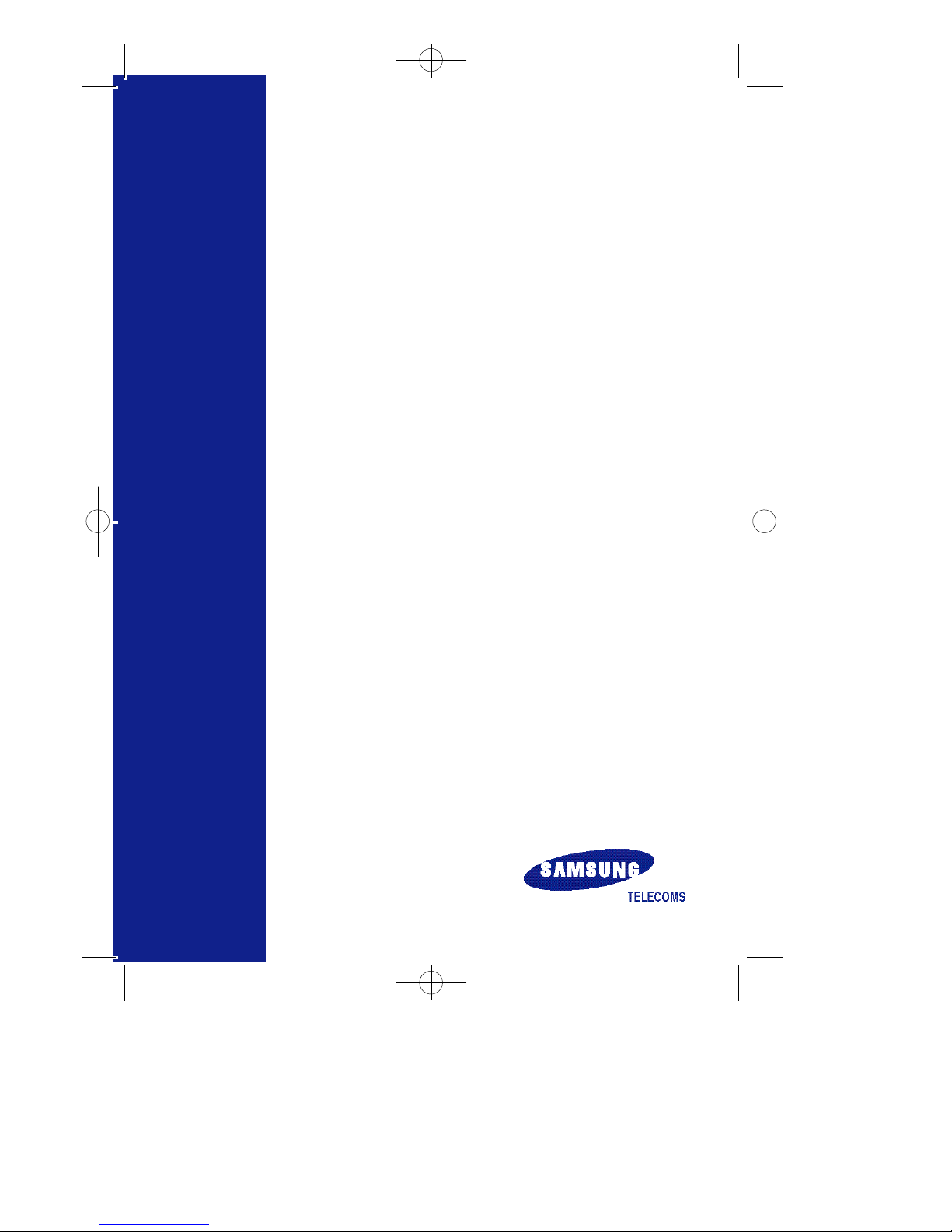
SAMSUNG
NX-828
KEYSET USER
GUIDE
coverA5 99.3.17 4:8 PM ∆‰¿Ã¡ˆ13
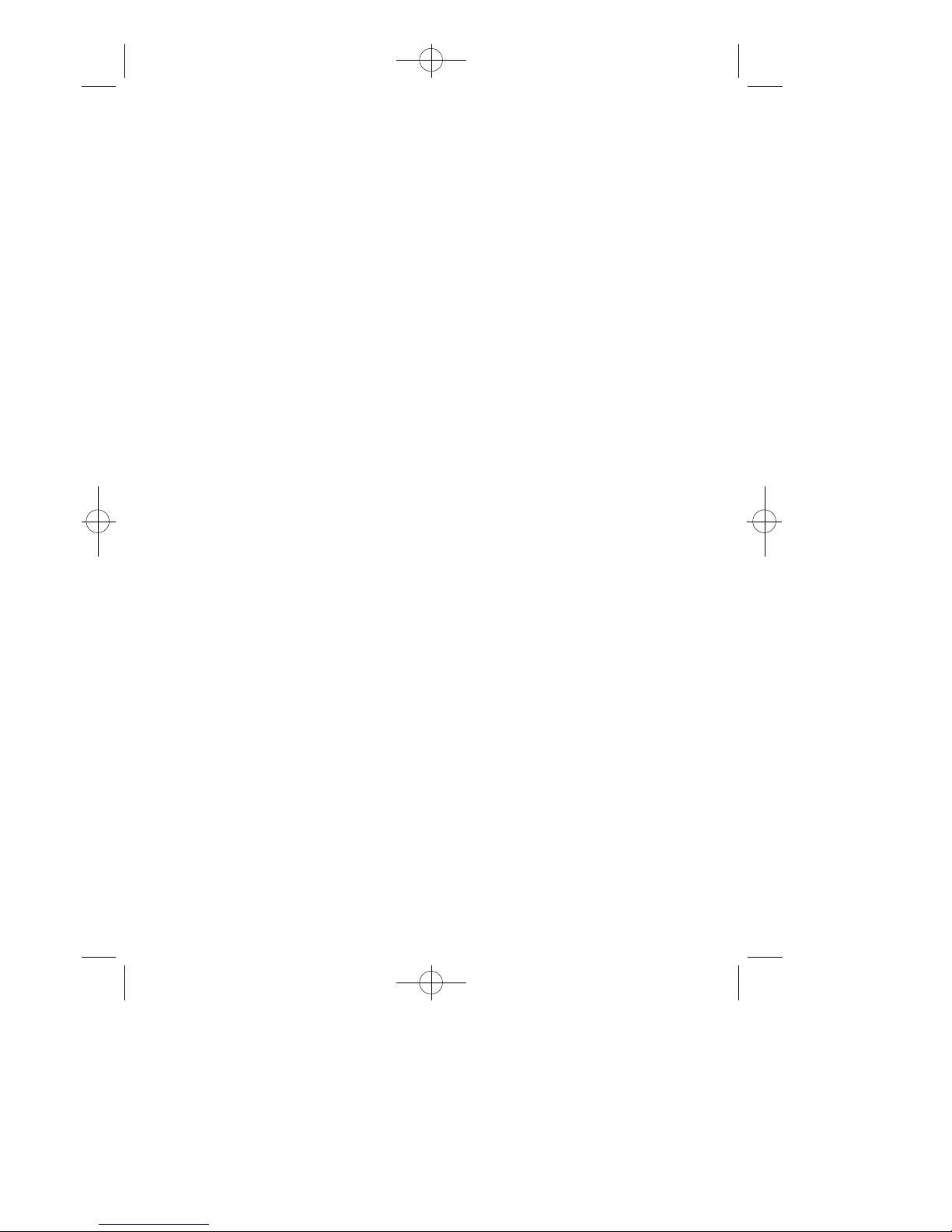
NX-24E / NX-24B
NX-6B
NX-AOM
KEYSET USER GUIDE
S A M S U N G
HYBRID KEY SYSTEM
NOVEMBER 1998
coverA5 99.3.17 4:8 PM ∆‰¿Ã¡ˆ15
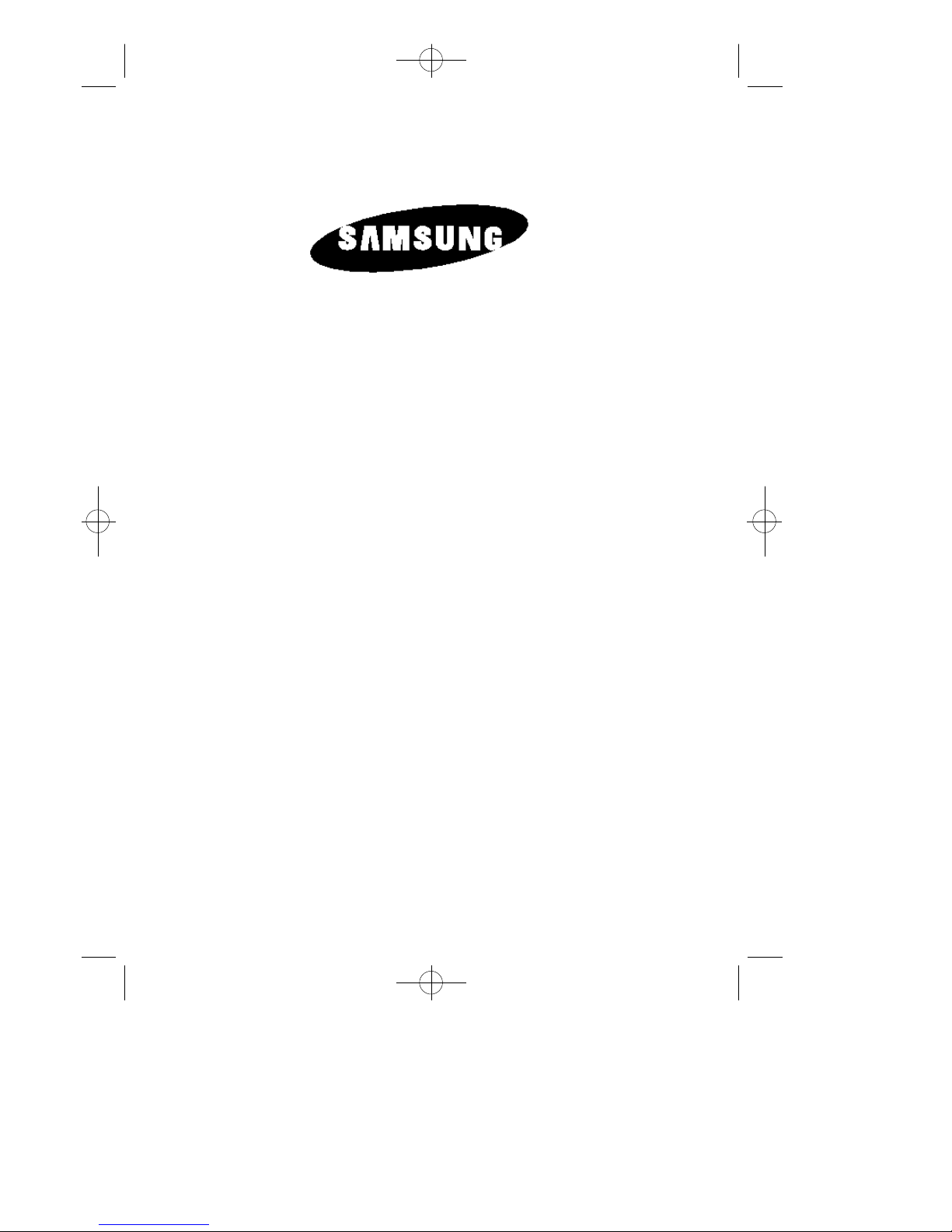
SAMSUNG TELECOMS
Publication Information
Samsung Telecoms reserves the right without prior notice to
revise information in this publication for any reason.
Samsung Telecoms also reserves the right without prior notice
to make changes in design or components of equipment as
engineering and manufacturing may warrant.
Copyright 1998
Samsung Te l e c o m s
All rights reserved. No part of this manual may be reproduced in
any form or by any means - graphic, electronic or mechanical,
including recording, taping, photocopy or information retrieval
system - without express written permission of the publisher of
this material.
N O V E M B E R / 1 9 9 8
coverA5 99.3.17 4:8 PM ∆‰¿Ã¡ˆ16
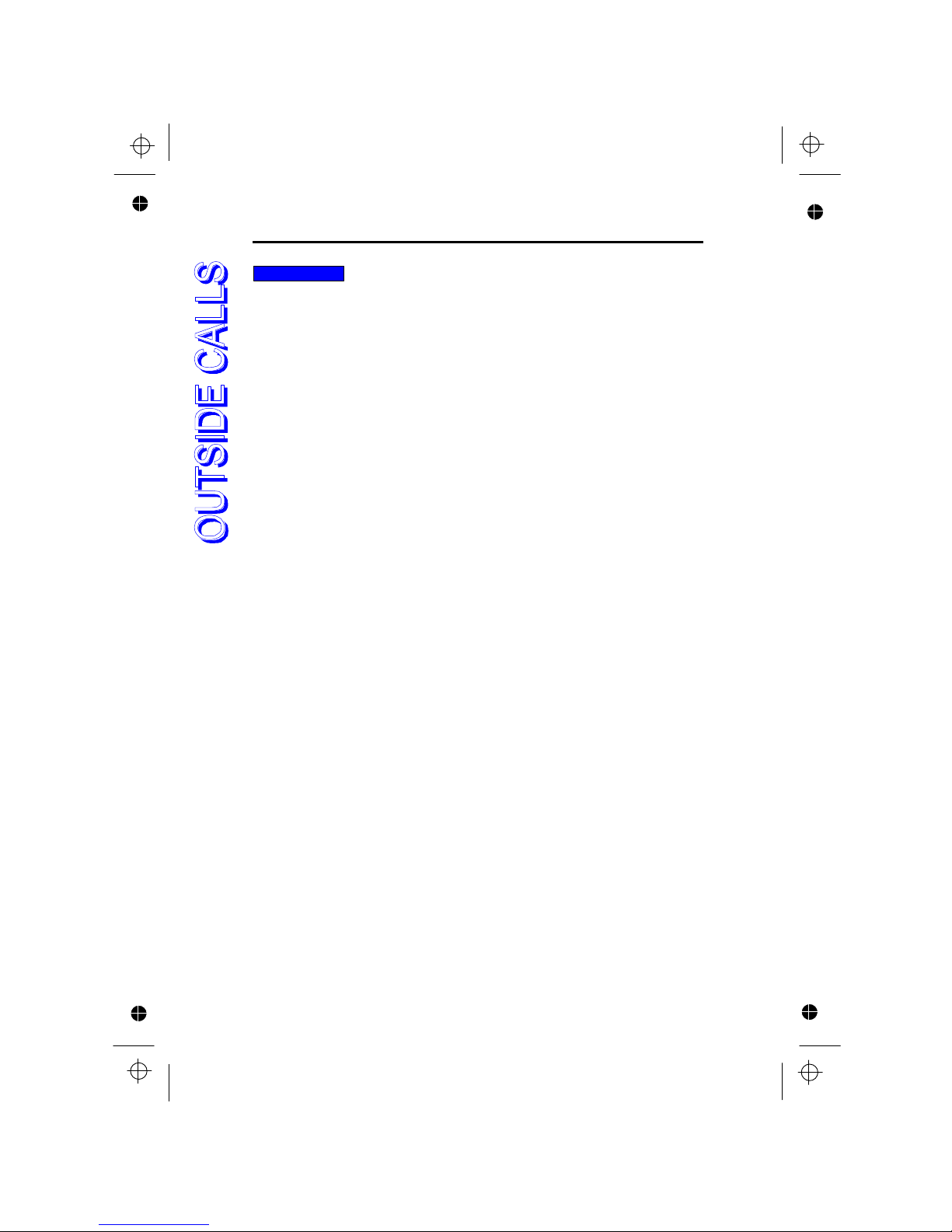
To Select A Specific Outside Line
1. Check the line status indicator light, and press
an idle outside line button.
¡¤
You will receive dial tone through the
speaker.
Or,
lift the handset and dial the outside line
access number.
2. Dial the outside telephone number.
To Select Any Free Out side Line From
An Outgoing Group
1. Lift the handset, and listen for a dial tone.
2. Dial the outgoing group number.
¡¤
A free line in the group will be selected and
you will hear a dial tone.
¡¤
If all lines in the group are busy,
¡¸
9 ALL BUSY¡¹is displayed, and you will
receive a busy signal.
3. Dial the outside telephone number.
¡¤
When making an outside call on a dial pulse
line, all digits entered after pressing [#] will
be sent as tones.
¡¤
When dialing an outside call, press [PSE] button
to insert a three second pause. [PSE] button is
set by system programming.
OUTSIDE CALLS
2
Making an Outside Call
3NOTE
/
/
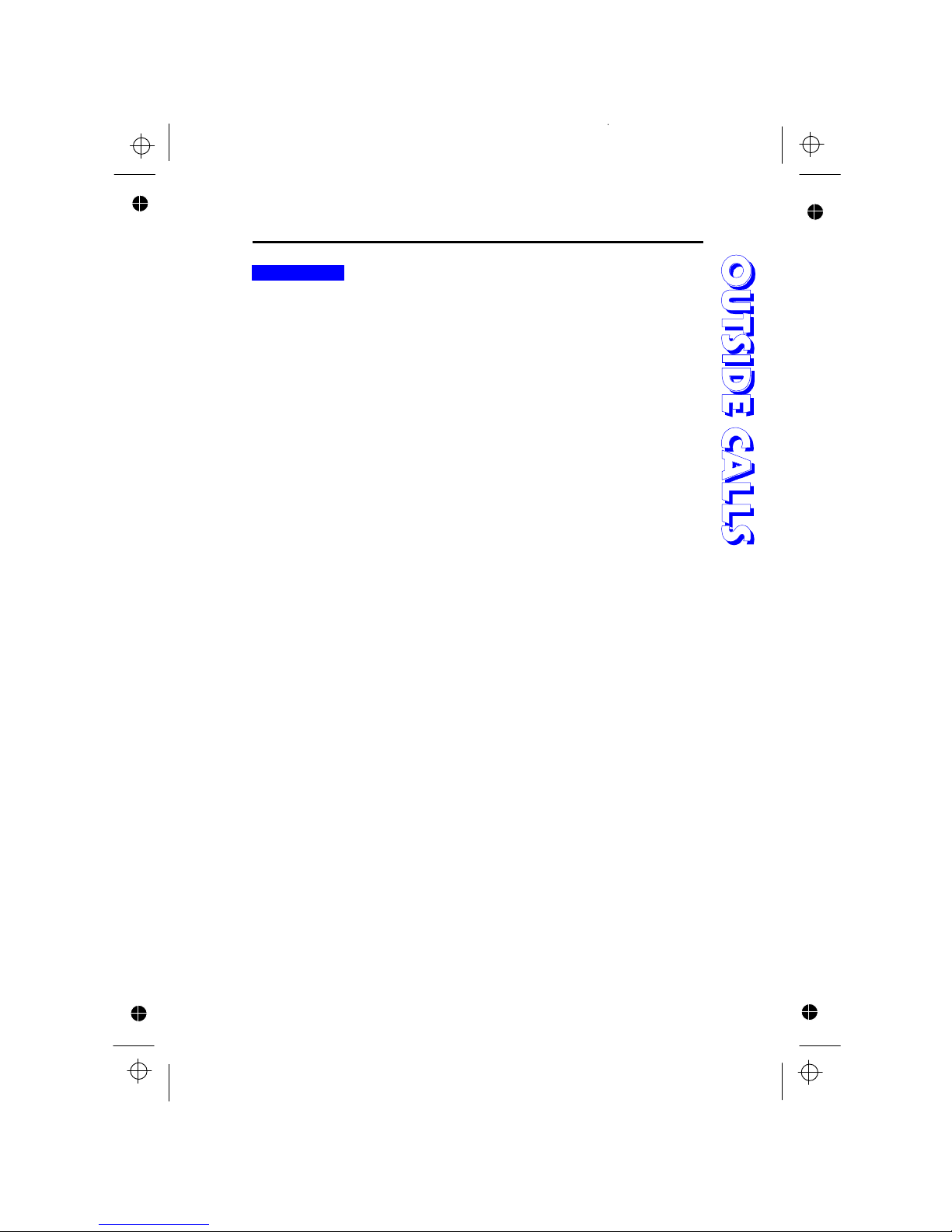
1. Lift the handset.
Or,
press [SPEAKE R] to converse using the
speakerphone.
¡¤
To answer a call while you are on the phone,
press the ringing line button. The current line is
automatically held, and you can talk with the
new caller.
¡¤
You may answer calls ringing at another station
by pressing the fast blinking outside line button.
Or, lift the handset and press [1][ 0] and the
outside line number. You will be connected to
the outside line.
3
OUTSIDE CALLS
Answering an outside Call
3NOTE
