Samsung NP-R20 Disassembly and Reassembly

- This document cannot be used without Samsung's authorization -
4. Disassembly and Reassembly
4-1. Disassembly and Reassembly of R20
Part
Figure Description
1. Make sure to separate the AC
adapter and battery before
disassembling the system.
2. Slide the knob all the way to the end
in the direction of the arrows (1) and
push the battery in the direction of the
arrows (2).
3.Ifyoupushthebatteryupwards,thebattery
is separated.
Main
System
4. Remove the screws from the bottom.
5. Remove the HDD compartment cover.
6. Remove the memory compartment cover.
4-1
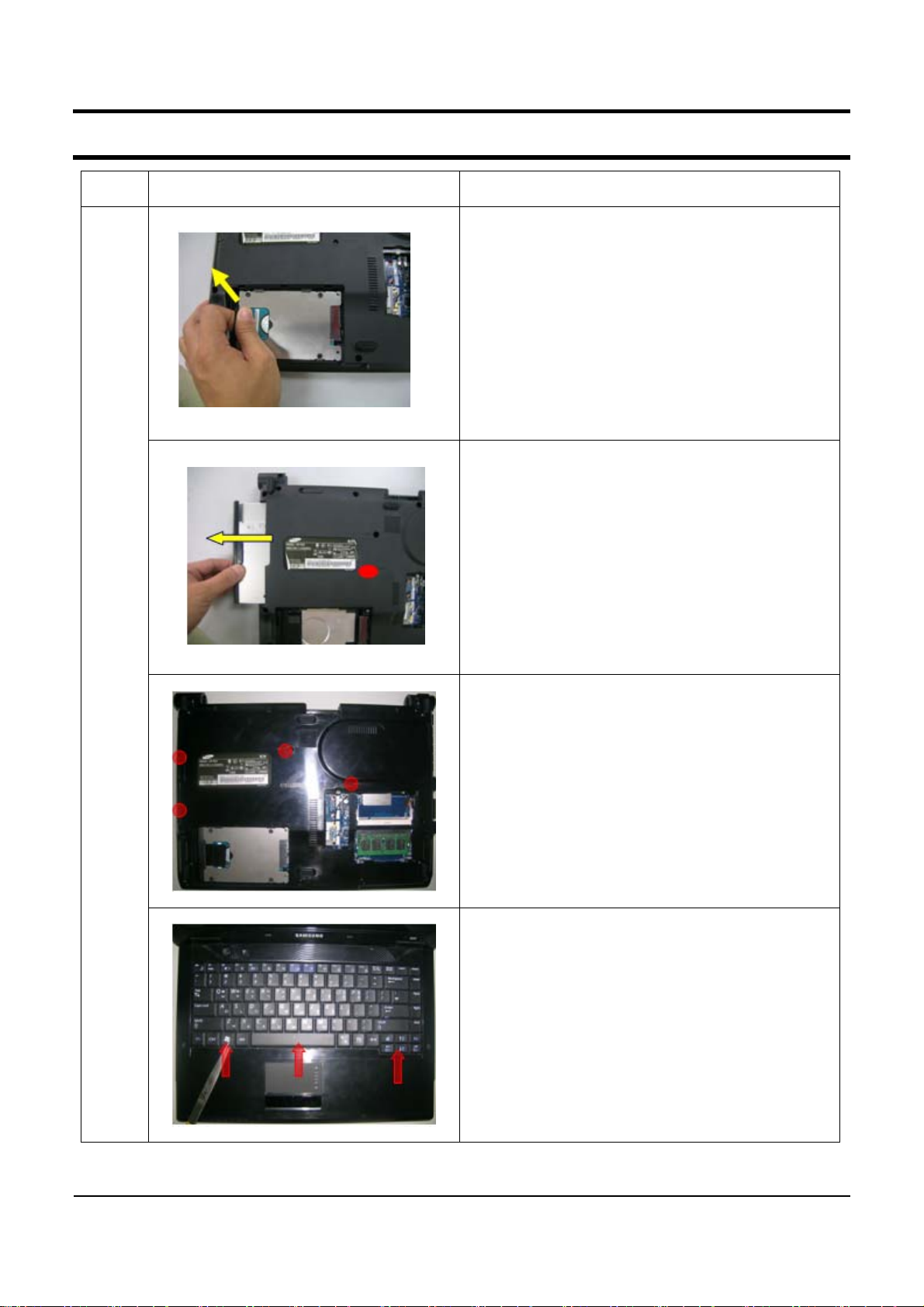
- This document cannot be used without the authorization of Samsung -
4. Disassembly and Reassembly
Part
Figure Description
7. When removing the HDD compartment cover,
you will find the HDD. Separate the HDD cable
andliftuptheHDDatanangleof70ºas
showninthefigure.
(To separate the HDD cable, lift up the cable
connector.)
*Caution
DonotlifttheHDDupusingexcessiveforce.
Make sure to remove the HDD before turning
over the system.
8.1.Remove screws fixed up ODD.
and BOTTOM as the figure shows.
2.Separate the ODD as the figure shows.
Main
System
9.1.Remove screws fixed up KBD and
BOTTOMasthefigureshows.
2.Remove screw fixed top and bottom
under the ODD.
10.Push the hooks inwards using tweezers as
thefigureshowsandliftupthekeyboard.
*Caution
AvoidscratchingtheTopwhenpushingthe
hook with the tweezers.
4-2

- This document cannot be used without the authorization of Samsung -
4. Disassembly and Reassembly
Part
Name
Figure Description
11. Lift up the keyboard, then the Connector
Lock and separate the FPC.
12.
1) Remove the 3 PCS screws.
2) Separate Cap-Top at the middle area
3) Separate Cap-Top right side
Caution :
Be careful to happen scratch on LCDFront because of excessive force when
you disassemble Hinge-Cap area.
Main
System
13. Separate the whole Cap-top.
14. Disconnect the antenna cable connected to
the wireless LAN and take the cable out in the
direction of the arrow. (Only AUX)
4-3
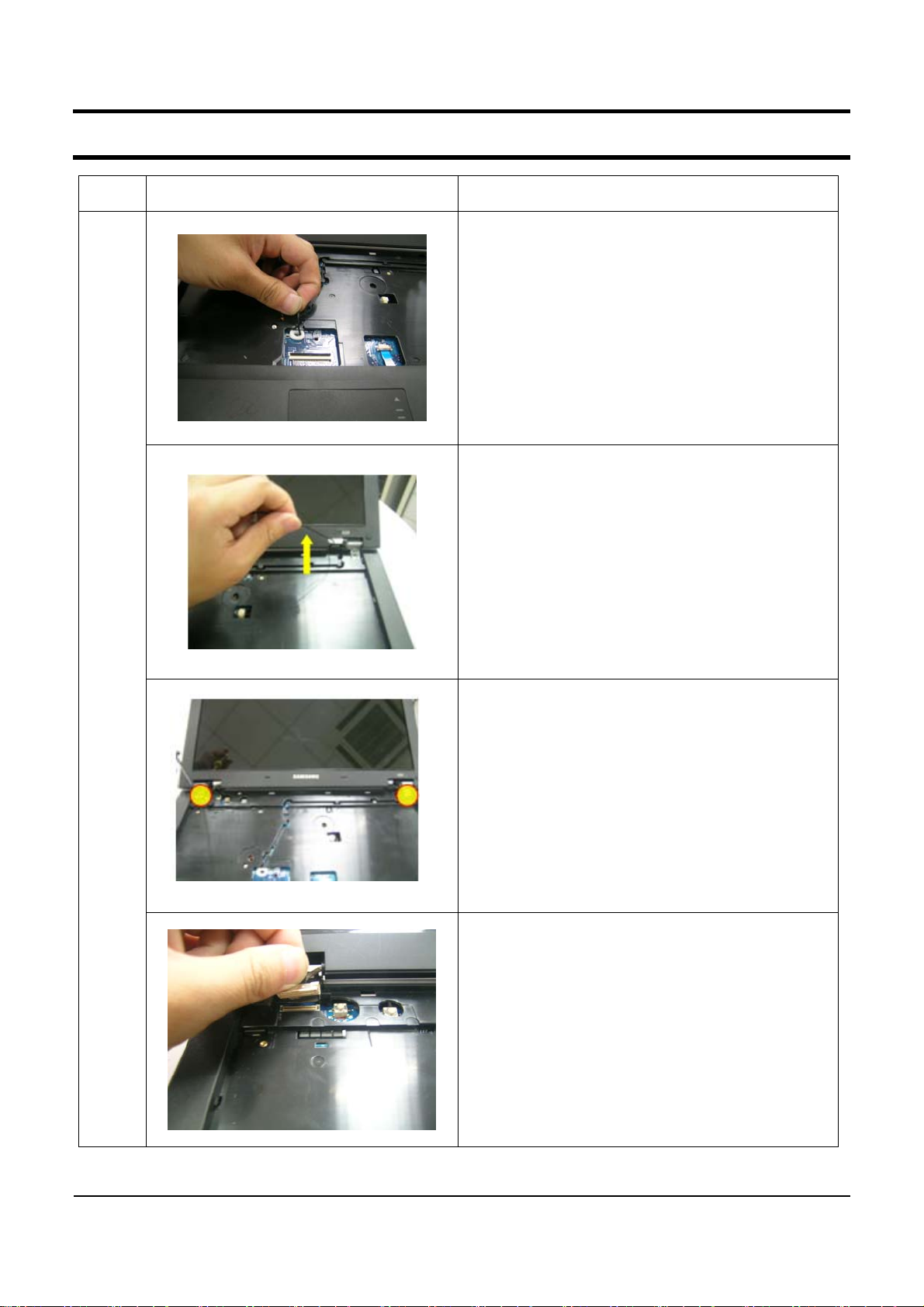
- This document cannot be used without the authorization of Samsung -
4. Disassembly and Reassembly
Part
Figure Description
15. Hold and pull the black and white cable in
figure through guideline.
16. Lift up the Assy LCD slightly and separate it
by pulling it in the direction of the arrow.
Main
System
17. Remove the 2 screws fixing the Hinge and
the Top.
18. Separate the LCD cable from MainBD.
4-4
