Page 1

Microwave
Oven
O w n e r’s Manual
MW5592W / MW5593G
MW7592W / MW7593G
CODE No.DE68-00990A
Page 2

S
AFETY
PRECAUTIONS TO
AVOID POSSIBLE
EXPOSURE TO
EXCESSIVE
MICROWAVE ENERGY
(a) Do not attempt to operate this oven
with the door open since open-door
operation can result in harmful
exposure to microwave energy. It is
important not to defeat or tamper with
the safety interlocks.
(b) Do not place any object between the
front face of the oven and the door or
allow soil or cleaner residue to accumulate on sealing surfaces.
(c) Do not operate the oven if it is dam-
aged. It is particularly important that the
oven door close properly and that there
is no damage to the
1) Door (bent or dented),
2) Hinges and latches (broken or
loosened),
3) Door seals and sealing surfaces.
(d) The oven should not be adjusted or
repaired by anyone except properly
qualified service personnel.
WARNING
Always observe Safety Precautions
when using your oven. Never try to
repair the oven on your own – there is
dangerous voltage inside.
IMPORTANT SAFETY
INSTRUCTIONS
When using any electrical appliance,
basic safety precautions should be
followed, including the following:
:
WARNING
To reduce risk of burns, electric
shock, fire, personal injury or exposure to excessive microwave energy:
• Read all safety instructions before using the
appliance.
• Read and follow the specific “Precautions to
Avoid Exposure to Excessive Microwave
Energy” on this page.
• This appliance must be grounded. Connect
only to properly grounded outlets. See
“Important Grounding Instructions” on page 4
of this manual.
• Install or place this appliance only in accor-
dance with the installation instructions
provided.
• Some items, like whole eggs and food in sealed
containers, may explode if heated in this oven.
• Use this appliance only for its intended use as
described in the manual. Do not use corrosive
chemicals or vapors in this appliance. This type
of oven is specifically designed to heat, cook, or
dry food. It is not designed for industrial or laboratory use.
• As with any appliance, close supervision is necessary when used by children.
2 S
SA V E TH E S E IN S T R U C T I O N S
AFETY
Page 3

S
AFETY
Important Safety Instructions,
continued
• Do not operate this appliance if it has a damaged
cord or plug, if it is not working properly, or if it
has been damaged.
• This appliance should be serviced only by qualified service personnel. Contact the nearest authorized service facility for examination, repair, or
adjustment.
• Do not cover or block any of the openings on this
appliance.
• Do not store this appliance outdoors. Do not use
near water – for example, near a kitchen sink, in a
wet basement, or near a swimming pool, etc.
• Keep the inside of the oven clean. Food particles
or spattered oils stuck to the oven walls or floor
can cause paint damage and reduce the efficiency of the oven.
• Do not immerse cord or plug in water.
• Keep cord away from heated surfaces.
• Do not let cord hang over edge of table or
counter.
• When cleaning door and oven surfaces, use only
mild, nonabrasive soaps or detergents applied
with a sponge or soft cloth.
• To reduce the risk of fire in the oven:
a.Do not overcook food. Watch appliance care
fully if paper, plastic, or other combustible
materials are inside.
b .Remove wire twist-ties from plastic cooking bags
b e f o re placing bags in oven.
c.If materials inside the oven ignite, keep the
oven door closed, turn the oven off, disconnect
the power cord, or shut off the power at the
fuse or circuit breaker panel.
d.Do not use the oven compartment for storage
purposes. Do not leave paper products, cooking
utensils, or food in the oven when not in use.
• Do not try to preheat oven or operate while empty.
• Do not cook without the glass tray in place on the
oven floor. Food will not cook properly without the
tray.
• Do not defrost frozen beverages in narrow-necked
bottles. The containers can break.
• Dishes and containers can become hot. Handle
with care.
• Carefully remove container coverings, directing
steam away from hands and face.
• Remove lids from bay food before heating. After
heating baby food, stir well and test temperature
by tasting before serving.
• A short power-supply cord is provided to reduce
the risk of becoming entangled in or tripping over
a longer cord. Longer cord sets or extension
cords are available and may be used
with caution.
• Do not operate any other heating or cooking appli-
ance beneath this appliance.
• Do not mount unit over or near any portion of a
heating or cooking appliance.
• Do not mount over a sink.
• Do not store anything directly on top of the appli-
ance when it is in operation.
SA V E TH E S E IN S T R U C T I O N S
AFETY
3S
Page 4

S
AFETY
Important Grounding
Instructions
This appliance must be grounded. In the event of
an electrical short circuit, grounding reduces the
risk of electric shock by providing an escape wire
for the electrical current. This appliance is
equipped with a cord that includes a grounding
wire and a grounding plug. The plug must be
plugged into an outlet that is properly installed and
grounded. Plug the three-prong power cord into a
properly grounded outlet of standard 115-120 voltage, 60 Hz. Your oven should be the only appliance
on this circuit.
WARNING
Improper use of the grounding plug can result
in a risk of electric shock. Consult a qualified
electrician or servicer if you do not understand the grounding instructions or if you are
not sure if the appliance is properly grounded.
WARNING
Do not cut or remove the third (ground)prong
from the power cord under any circumstances.
Use of Extension Cords
A short power-supply cord is provided to reduce
the risk of becoming entangled in or tripping over
a longer cord. Longer cord sets or extension cords
are available and may be used if care is exercised
in their use. If a long cord or extension cord is
used:
1. The marked electrical rating of the cord set or
extension cord should be at least as great as
the electrical rating of the appliance.
2. The extension cord must be a grounding-type 3wire cord and it must be plugged into a 3-slot
outlet.
3. The longer cord should be arranged so that it
will not drape over the counter top or tabletop
where it can be pulled on by children or tripped
over accidentally. If you use an extension cord,
the interior light may flicker and the blower
may vary when the microwave oven is on.
Cooking times may be longer, too.
SA V E TH E S E IN S T R U C T I O N S
4 S
AFETY
Page 5

C
ONTENTS
Your New Microwave Oven . . . . . 6
Checking Parts . . . . . . . . . . . . . . . . . . . . . . .6
Setting Up Your Microwave Oven . . . . . . .6
Control Panel Buttons . . . . . . . . . . . . . . . . .7
Operation . . . . . . . . . . . . . . . . . . . . . 8
Turning on the Power and Selecting a
Display Language . . . . . . . . . . . . . . . . . . . .8
Setting the Clock . . . . . . . . . . . . . . . . . . . . . 8
Using the Pause/Cancel Button . . . . . . . . . 8
Using the Instant Cook Buttons . . . . . . . . . 9
Using the One Minute+ Button . . . . . . . . . 10
Reheating Automatically . . . . . . . . . . . . . . 10
Using the Gentle Cook Button . . . . . . . . . . 11
Setting and Using the Custom Cook
Button . . . . . . . . . . . . . . . . . . . . . . . . . . . . . 11
Defrosting Automatically . . . . . . . . . . . . . . 12
Setting Cooking Times & Power Levels . . 12
One-stage Cooking . . . . . . . . . . . . . . . . . 12
Multi-stage Cooking . . . . . . . . . . . . . . . . 13
Using the More/Less Button . . . . . . . . . . . 13
Adjusting the Volume . . . . . . . . . . . . . . . . . 14
Using the Kitchen Timer . . . . . . . . . . . . . . . 14
Setting the Child Protection Lock . . . . . . . 15
Demonstration Mode . . . . . . . . . . . . . . . . . 15
Cooking Instructions . . . . . . . . . . . .16
Cooking Utensils . . . . . . . . . . . . . . . . . . . . .16
Testing Utensils . . . . . . . . . . . . . . . . . . . . . .16
Cooking Techniques . . . . . . . . . . . . . . . . . .17
General Tips . . . . . . . . . . . . . . . . . . . . . . . . .17
Cooking Guides . . . . . . . . . . . . . . . . . 18 -19
Auto Defrosting Guide . . . . . . . . . . . . . . . . .20
Recipes . . . . . . . . . . . . . . . . . . . . . . . . . . . . .21
Appendix . . . . . . . . . . . . . . . . . . . . . .23
Troubleshooting Guide . . . . . . . . . . . . . . . .23
Care and Cleaning . . . . . . . . . . . . . . . . . . . .23
Specifications . . . . . . . . . . . . . . . . . . . . . . .24
Quick Guide . . . . . . . . . . . . Back Cover
ONTENTS
5C
Page 6

Y
OUR
N
EW
M
ICROWAVE OVEN
Checking Parts
Unpack your microwave oven and check to make
sure that you have all the parts shown here. If any
part is missing or broken, call your dealer.
microwave oven
glass tray
roller guide ring
instruction manual
Thank You for Choosing Samsung
Your new oven represents the latest in microwave
cooking technology. This oven is a full-featured,
easy-to-use appliance built to strict quality standards set by Samsung — the highest in the industry. We’re proud to offer you a product that will
provide convenient, dependable service for years
to come.
Please record the serial number from the inside or
back of your Samsung microwave oven and the date
of purchase in the space provided below. We recommend that you keep your purchase receipt with
this manual for easy warranty service.
Setting Up Your Microwave Oven
1 Place the oven on a flat, sturdy surface
and plug the cord into a grounded outlet.
Once plugged in, the display on your
oven will show:
Make sure there is adequate ventilation for your
oven by leaving at least four inches of space
behind, above, and to the side of the oven.
2 Open the oven door by pressing the but-
ton below the control panel.
3 Wipe the inside of the oven with a damp
cloth.
4 Place the pre-assembled ring in the
indentation in the center of the oven.
5 Place the glass tray on top of the ring so
that the three glass tabs in the center of
the tray fit securely into the tabs on the
floor of the oven.
Model Number _________________________
Serial Number _________________________
Date Purchased _________________________
Dealer _________________________
OURNEWMICROWAVEOVEN
6Y
Page 7
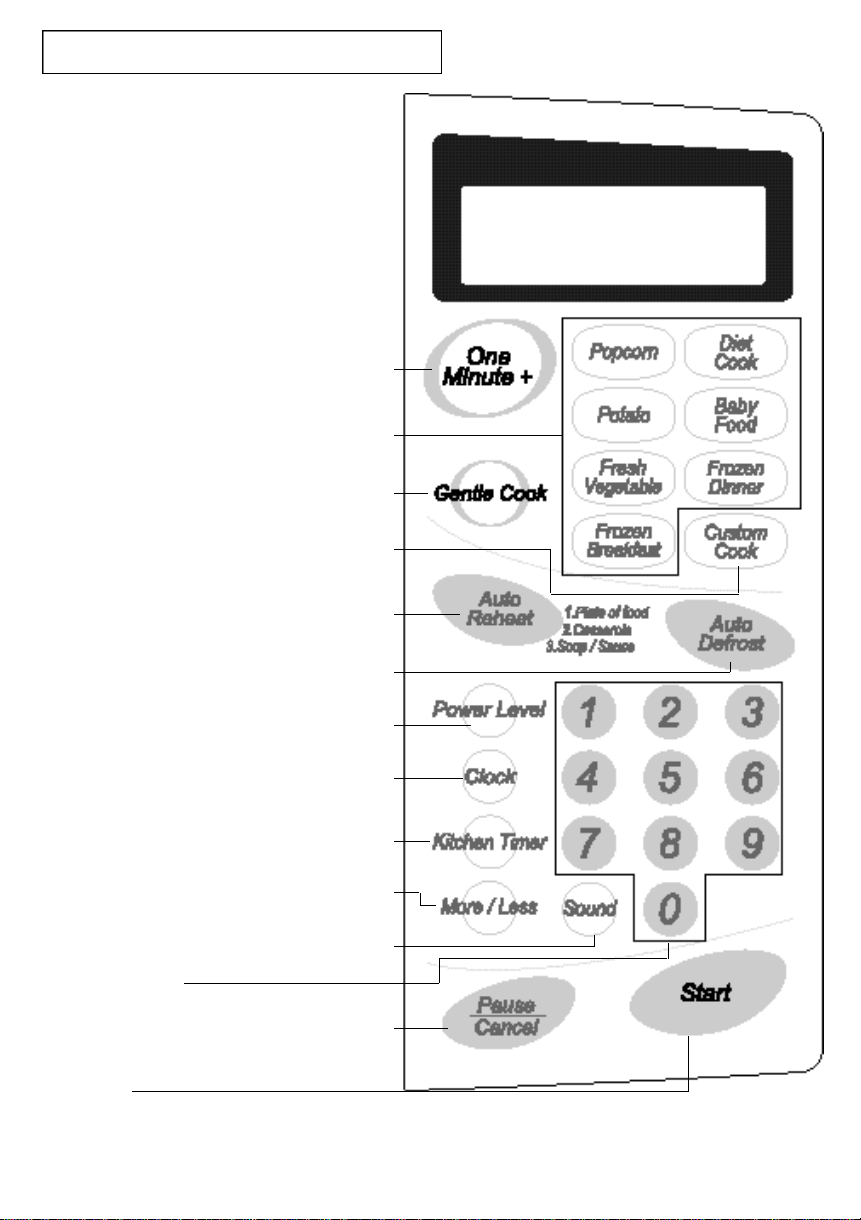
Y
OUR
N
EW
M
ICROWAVE OVEN
Control Panel Buttons
One Minute+ p. 10
Press once for every minute of cooking
at High power.
Instant Cook Buttons p. 9
Instant settings to cook popular foods.
Gentle Cook p. 11
Press to set gentler cooking with
reduced power.
Custom Cook Button p. 11
Press twice to program your favorite recipe.
Press once to cook with that recipe.
Auto Reheat p. 10
Sets type of dish to be reheated.
Auto Defrost p. 12
Sets weight of food to be defrosted.
Power Level p. 12
Sets power to level other than high.
Clock p. 8
Sets current time.
Kitchen Timer p. 14
More/Less Button p. 13
I n c reases or decreases cooking time.
Sound Button p. 14
Number Buttons
Sets cooking times or amounts.
Pause/Cancel p. 8
Press to pause oven or correct a mistake.
Start
Press to start cooking.
7 Y
OURNEWMICROWAVEOVEN
Page 8

O
PERATION
Tu rning on the Power and Selecting a
Display Language
The first time you plug the power cord into an outlet, or after there has been an interruption in
power, the display shows “SAMSUNG SO SIMPLE.” At this point, you can select a language and
weight system for the display. You can choose
between English, French or Spanish and pounds
(LBS) or kilograms (KG). To do so,
1 Press Start immediately after
plugging in your microwave. The display
shows “ENGLISH/LBS”. If the display
does not show “ENGLISH/LBS”, you will
need to unplug the microwave and then
plug it in again in order to change to the
language.
2 P ress Start repeatedly to select the lan-
g u a g e and weight system you wish to
use:
• ENGLISH/LBS,
• ENGLISH/KG,
• FRENCH/KG,
• SPANISH/LBS, or SPANISH/KG
If you continue to press START, the set-
tings will cycle in the order shown here.
Setting the Clock
1 Press the Clock button. The display will
show:
2 Use the number buttons to enter the cur-
rent time. You must press at least three
numbers to set the clock. If the current
time is 5:00 enter, 5,0,0.
3 Press Clock again. A colon will appear,
indicating that the time is set.
If there is a power interruption, you will need to
reset the clock.
You can check the current time while cooking is in
progress by pressing the Clock button.
Using the Pause/Cancel Button
When you have selected the language and weight sys tem you want to use, press the PAUSE/CANCEL button
to end this procedure, or press CLOCK to set the clock.
8 O
PERATION
The Pause/Cancel button allows you to clear
instructions you have entered. It also allows you to
pause the oven’s cooking cycle, so that you can
check the food.
• Pause the oven during cooking: press
Pause/Cancel once. To restart, press Start.
• Stop cooking, erase instructions, and return the
oven display to the time of day: press
Pause/Cancel twice.
• Correct a mistake you have just entered: press
Pause/Cancel once, then re-enter the instructions.
Page 9
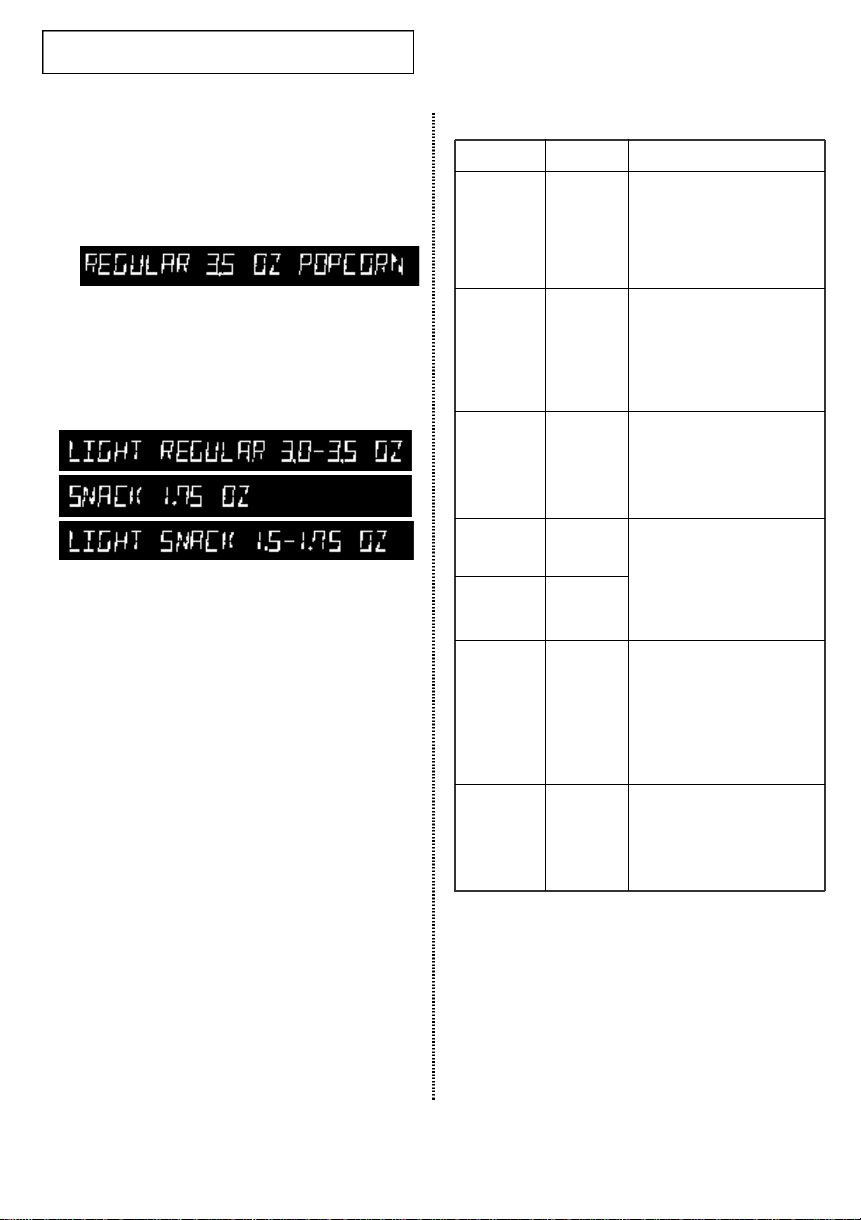
O
PERATION
Using the Instant Cook Buttons
1 Press the Instant Cook button corre-
sponding to the food you are cooking
(Popcorn, for example). The display
shows the first serving size:
2 Press the button repeatedly to select the
serving size you want. The display will
cycle through all available serving sizes.
Once you select the correct serving size,
the microwave will begin cooking automatically.
If you don’t need to read all the MENU options,
simply press the Start button to begin cooking.
Instant Cook Chart
Item Weight Remarks
P o p c o rn 3.5 oz
3 . 0 -
1.75 oz • Use caution when removing
1 . 5 -
Potato 1 EA
2 EA
3 EA
4 EA
5 EA
6 EA
F resh 1 cup
Ve g e t a b l e s 2 cups
3 cups
4 cups
F ro z e n 7-10 oz
D i n n e r 10-12 oz wrapping and follow package
12-18 oz i n s t ructions for covering and
Diet Cook 7-10 oz
(Low Calorie 10-12 oz stand 1-3 min.
F rozen Dinner) 12-18 oz
Baby Food 2.5 oz
4 oz
6 oz
F rozen 2-4 oz
B re a k f a s t
4-6 oz
6-8 oz
• Use one microwave-only bag
3.5 oz
1.75 oz
of popcorn .
and opening hot bag from
o v e n .
• Prick each potato several
times with fork.
• Place on turntable in spokelike fashion.
• Remove from oven, wrap in
foil and let stand 3-5 min.
• Place the vegetables into a
c a s s e role and add a small
amount of water(2-4 Tbsp).
Cover during cooking and stir
b e f o re standing.
• Remove package from outer
standing. After cooking, let
• Remove lid from baby food
and heat (heating time is very
s h o rt). Check temperature
and stir well before serv i n g .
• The More/Less key cannot
be used with the baby food
k e y.
• Remove package from outer
wrapping and follow package
i n s t ructions for covering and
standing. After cooking, let
stand 1-3 min.
PERATION
9O
Page 10

O
PERATION
Using the One Minute+ Button
This button offers a convenient way to heat food in
one-minute increments at the High power level.
1 Press the One Minute+ button once for
each minute you wish to cook the food.
For example, press it twice for two minutes. The time will display, and the oven
s t a rts automatically.
Add minutes to a program in progress by pressing
the One Minute+ button for each minute you
want to add.
Reheating Automatically
To reheat food, select the type of dish and the number of servings you want to reheat, and the
microwave automatically sets the reheating time.
1 Press the Auto Reheat button repeatedly
to select the type of dish you wish to
reheat. The initial serving size for each
dish is one serving.
Plate of food -One Serving-
2 Use the number buttons to increase the
serving size. For example, for three
servings, press the“3” button(Refer to
the Auto Reheat Chart below for the
servings). The display shows the number
of servings you have selected:
3 Press the Start button. The display will
show “REHEAT.”
Auto Reheat Chart
Item Weight Remarks
Plate of 1 serving
F o o d plastic wrap or wax paper
Casse- 1 to 4 servings
ro l e (8 oz./serv i n g ) plastic wrap.
Soup/ 1 to 4 servings
Sauce
(8 oz./serv i n g ) s e rv i n g .
• Cover plate with vented
• C o n t e n t s
- 3-4 oz. meat, poultry or
fish (up to 6 oz. with bone)
- 1/2 cup starch (potatoes,
pasta, rice, etc.)
- 1/2 cup vegetables (about
3-4 oz.)
• Cover with lid or vented
• Stir foods once before
Casserole -One Serving-
Soup /Sauce -One Serving-
You can select up to four servings for
casseroles and soup. Only one serving is
available for a plate of food
The display shows the dish and quantity you
have chosen, then “PRESS START.”
10 O
PERATION
Page 11
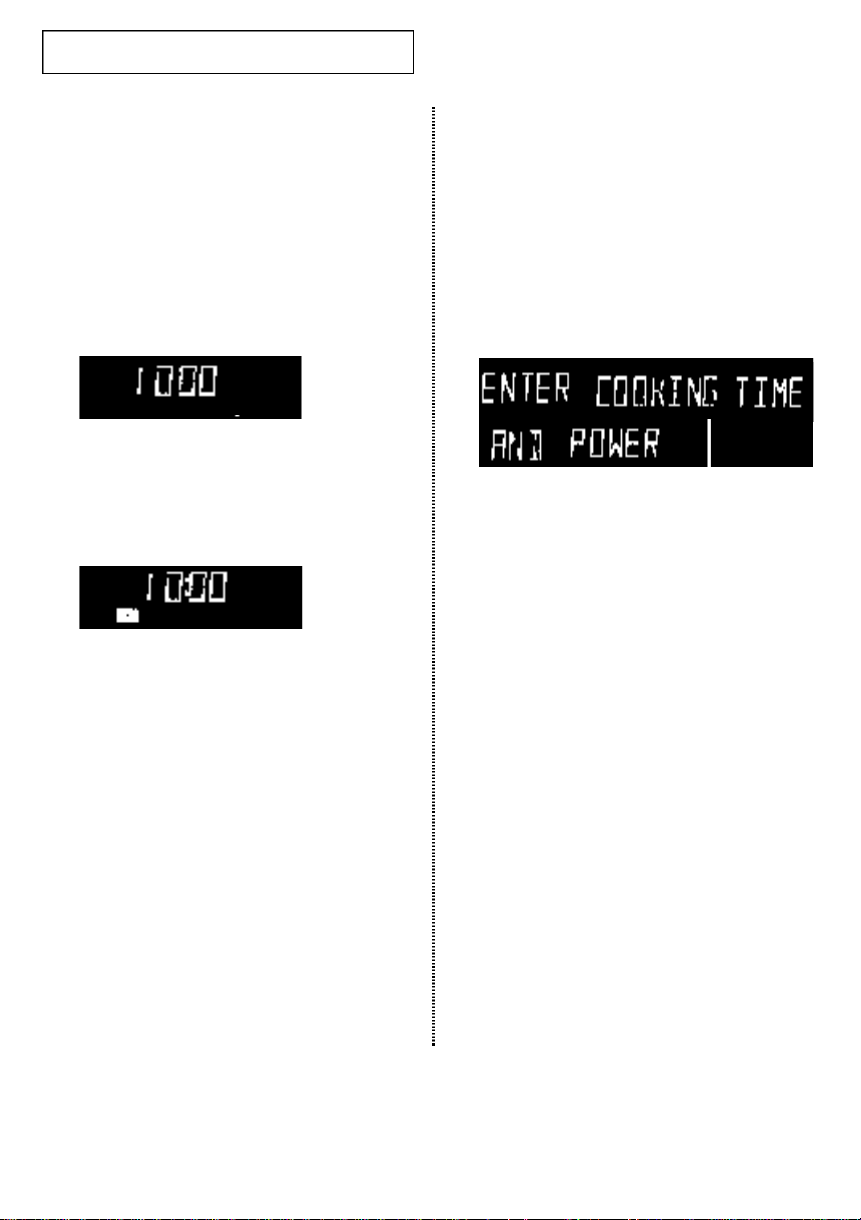
O
PERATION
Using the Gentle Cook Button
This button is for slower, gentler cooking with
reduced power.
1 Use the Number buttons to set a cooking
time.
For example, to set 10 minutes, enter
1,0,0,0.
2 Press the Gentle Cook button. The time
will display and the oven will start automatically.
Setting and Using the Custom Cook
Button.
The Custom Cook button memorizes the time and
power setting for a particular food.
Programming the Custom Cook button
1 Press the Custom Cook button.
The display shows “ENTER COOKING
TIME AND POWER.”
2 Use the Number buttons to enter the
amount of cooking time. The display will
show the amount of time you have set.
3 Press Power Level and use the Number
buttons to enter the power level. The
display will show the power level you
have set. You can set the power level
from 0 to 9.
1 = warm 6 = simmer
2 = low 7 = medium high
3 = defrost 8 = reheat
4 = medium low 9 = sauté
5 = medium 0 = high
4 Press the Custom Cook button again.
The display will read “CUSTOM RECIPE
SAVED.”
Using the Custom Cook button
Press the Custom button after memorizing a
recipe, then press the Start button.
You can check the power level while cooking is in
progress by pressing the Power Level button.
Press the button twice to delete the previous
Custom setting.
PERATION
11O
Page 12
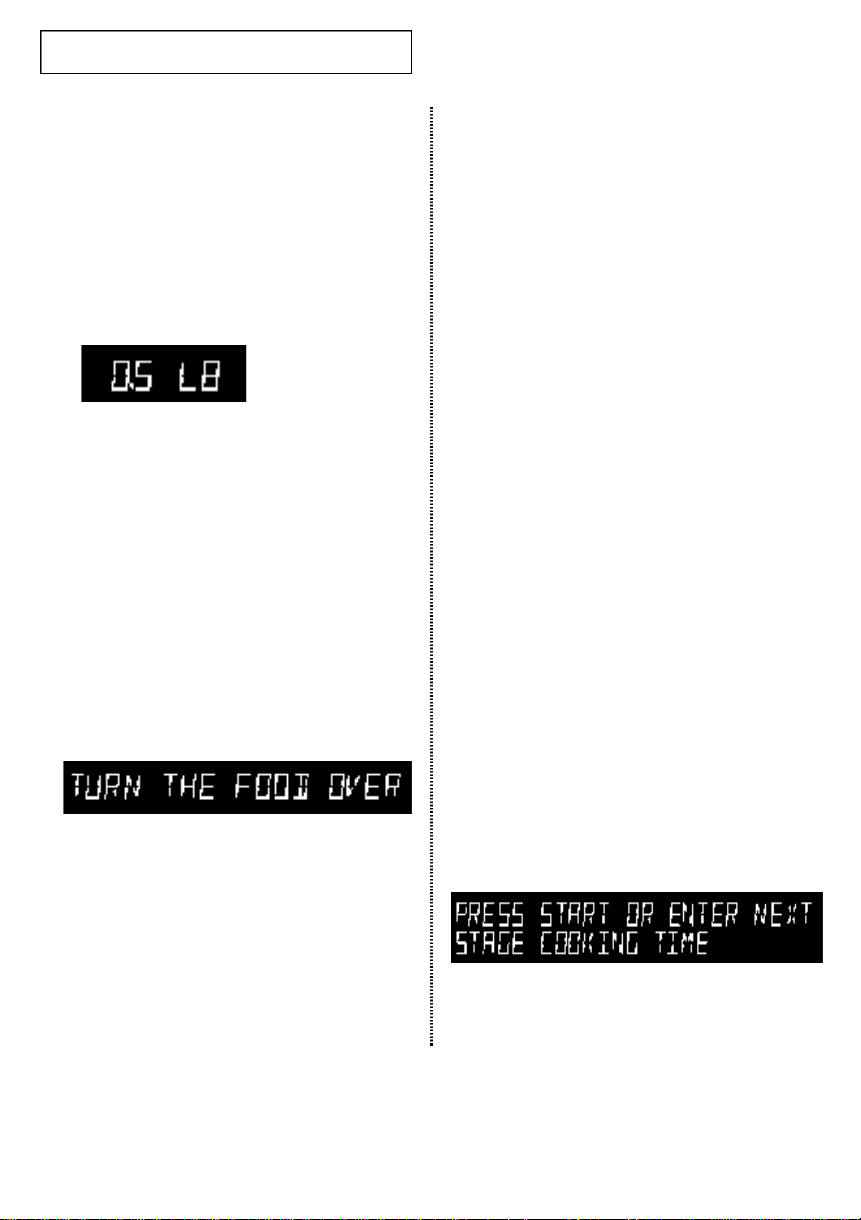
O
PERATION
Defrosting Automatically
To thaw frozen food, set the weight of the food and
the microwave automatically sets the defrosting
time, power level and standing time.
1 Press the Auto Defrost button. The dis-
play shows “0.5 LB.” (0.2Kg if you have
set your oven for metric measure)
2 To set the weight of your food, press the
Auto Defrost button repeatedly. This
increases the weight by 0.5 lb increments, up to 6.0 lbs (The Auto Defrost
button will increase the weight by 0.2Kg
if you are using metric measurement).
You can also use the number buttons to
enter the weight of the food directly.
The oven calculates the defrosting time
and starts automatically. Twice during
defrosting, the oven will beep and the
display will read “TURN THE FOOD
OVER.”
Setting Cooking Times & Power Levels
Your microwave allows you to set up to three diff e rent stages of cooking, each with its own time length
and power level. The power level lets you control the
heating intensity from Wa rm (1) to High (0).
One-stage Cooking
For simple one-stage cooking, you only need to set
a cooking time. The power level is automatically
set at High. If you want to set the power to any
other level, you must set it using the Power Level
button.
1 Use the number buttons to set a cooking
time. You can set a time from one second
to 99 minutes, 99 seconds. To set a time
over one minute, enter the seconds too.
For example, to set 20 minutes, enter 2, 0,
0, 0 .
2 If you want to set the power level to
something other than High, press the
Power Level button, then use the number
buttons to enter a power level.
Power Levels:
1 = warm 6 = simmer
2 = low 7 = medium high
3 = defrost 8 = reheat
4 = medium low 9 = sauté
5 = medium 0 = high
3 Press the Pause/Cancel button, open the
oven door, and turn the food over.
4 Press the Start button to resume defrost-
ing.
• See page 20 for the Auto Defrosting
Guide
12 O
PERATION
The display shows “PRESS START OR ENTER NEXT
STAGE COOKING TIME”
3 Press the Startbutton to begin cooking.
If you want to change the power level,
press Pause/Cancel before you press
Start, and re-enter all of the instructions.
Page 13

O
PERATION
Setting Cooking Times, continued
Some recipes require different stages of cooking at
different temperatures. You can set multiple stages
of cooking with your microwave.
Multi-stage Cooking
1 Follow steps 1 and 2 in the “One-Stage
Cooking” section on this page. The dis-
play shows “PRESS START OR ENTER
NEXT STAGE COOKING TIME.”
When entering more than one cooking stage, the
Power Level button must be pressed before the
second cooking stage can be entered.
To set the power level at High for a stage of cook-
ing, press the Power Level button twice.
2 Use the number buttons to set a second
cooking time.
Using the More/Less Button
The More/Less button allows you to adjust pre-set
cooking times. It only works with Auto Reheat and
the Instant Cook buttons. Use the More/Less button
only after you have already begun cooking with
one of these procedures.
The More/Less key cannot be used with the Baby
Food key.
1 To ADD more time to an automatic cook-
ing procedure: Press the More/Less button once. The word “MORE” will appear
in the display.
2 To REDUCE the time of an automatic
cooking procedure: Press the More/Less
button twice. The word “LESS” will
appear in the display.
3 Press the Power Level button, then use
the number buttons to set the power
level of the second stage of cooking.
The display shows the power level you
have set and then “PRESS START OR
ENTER NEXT STAGE COOKING TIME.”
4 Press Start to begin cooking, or repeat
steps 2 and 3 to set a power level for a
third stage of cooking. When finished,
press Start.
3 To return to the NORMAL time set for an
automatic cooking procedure: Press the
More/Lessbutton until the word “NORMAL” appears in the display.
PERATION
13O
Page 14

O
PERATION
Adjusting the Volume
The Sound button on the microwave allows you to
adjust the volume of the microwave’s chime sound.
The sound is initially set to its highest setting. To
change the volume.
1 Press the Sound button. The display
shows “0-OFF 1-LOW 2-MED 3-HIGH”
2 Press “0” to turn the volume off, “1” for
low volume, “2” for medium volume, or
“3” for high volume.
The display will show the volume you
have chosen, then shows “PRESS
START”.
3 Press Start. The display returns to the
time of day.
Using the Kitchen Timer
1 Use the Number buttons to set the length
of time you want the timer to run.
2 Press the Kitchen Timer button.
3 The display counts down and beeps
when the time has elapsed.
14 O
PERATION
Page 15

O
PERATION
Setting the Child Protection Lock
You can lock your microwave oven so it can’t be
used by unsupervised children.
1 Press the “0” button. The display shows
“PRESS 1-DEMO 2-CHILD LOCK.”
2 Press the “2” button. The display shows
“PRESS START.”
3 Press the Start button. The display shows
“LOCK” then returns to the time of day.
At this point, the microwave oven cannot be used
until it is unlocked. To unlock it, repeat steps 1–3
above.
Demonstration Mode
You can use the Demonstration Mode to see how
your microwave oven operates without the oven
heating.
1 Press the “0” button. The display shows
“PRESS 1-DEMO 2-CHILDLOCK.”
2 Press the “1” button. The display shows
“PRESS START.”
3 Press the Start button. The display shows
“DEMO MODE ON” then “DEMO”.
To turn demo mode off, repeat steps 1–3 above.
PERATION
15O
Page 16
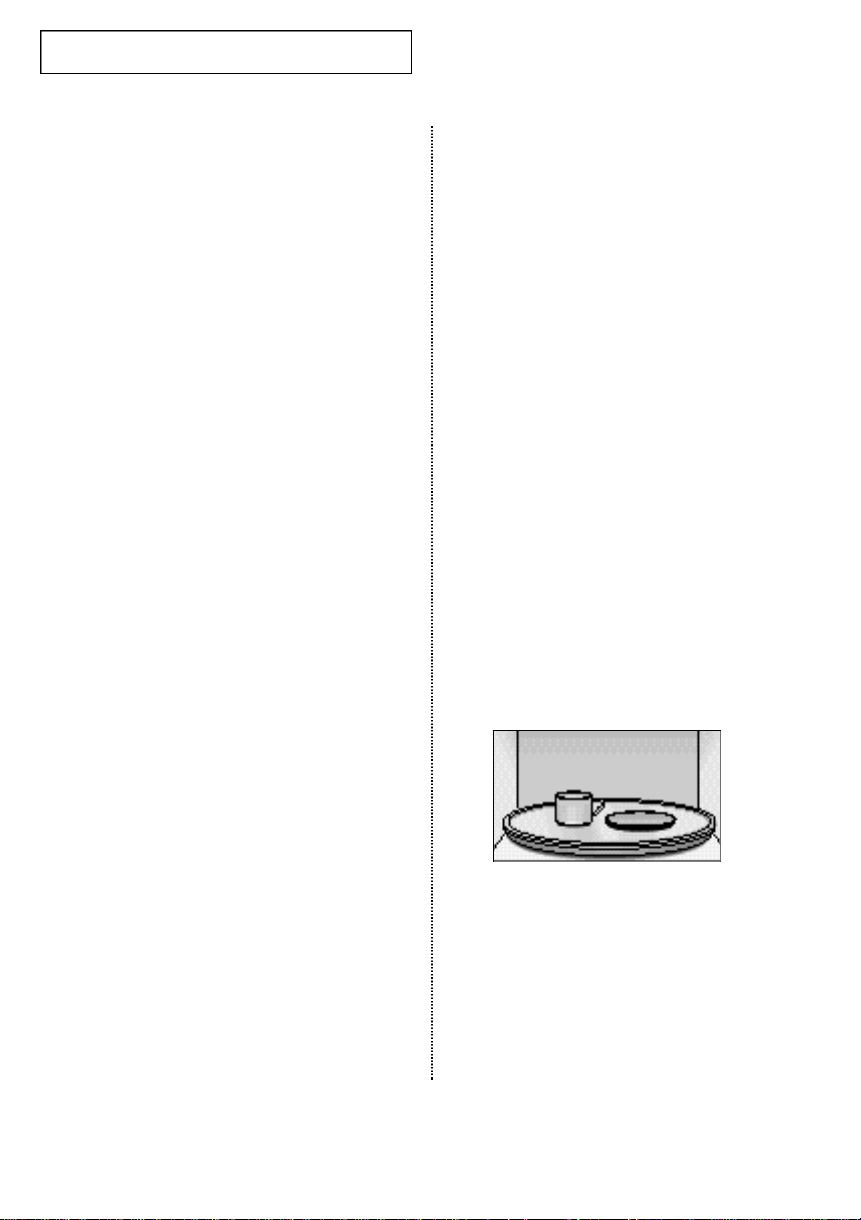
C
OOKING
I
Cooking Utensils
NSTRUCTIONS
Recommended Use
• Glass and glass-ceramic bowls and dishes —
Use for heating or cooking.
• Microwave browning dish — Use to brown the
exterior of small items such as steaks, chops, or
pancakes. Follow the directions provided with
your browning dish.
• Microwavable plastic wrap — Use to retain
steam. Leave a small opening for some steam to
escape and avoid placing it directly on the food.
• Wax paper — Use as a cover to prevent spattering.
• Paper towels and napkins — Use for short-term
heating and covering; they absorb excess moisture and prevent spattering. Do not use recycled
paper towels, which may contain metal and can
catch fire.
• Paper plates and cups — Use for short-term
heating at low temperatures. Do not use recycled paper, which may contain metal and can
catch fire.
• Thermometers — Use only those labeled
“Microwave Safe” and follow all directions.
Check the food in several places. Conventional
thermometers may be used once the food has
been removed from the oven.
Not Recommended
• Glass jars and bottles — Regular glass is too
thin to be used in a microwave, and can shatter.
• Paper bags — These are a fire hazard, except
for popcorn bags that are designed for
microwave use.
• Styrofoam plates and cups — These can melt
and leave an unhealthy residue on food.
• Plastic storage and food containers —
Containers such as margarine tubs can melt in
the microwave.
• Metal utensils — These can damage your oven.
Remove all metal before cooking.
Testing Utensils
If you are not sure whether a dish is microwavesafe or not, you can perform this test:
1 Fill a 1 cup glass measuring cup with
water and put it inside your oven, next to
the dish you want to test.
Limited Use
• Aluminum foil — Use narrow strips of foil to pre-
vent overcooking of exposed areas. Using too
much foil can damage your oven, so be careful.
• Ceramic, porcelain, and stoneware — Use these
if they are labeled “Microwave Safe.” If they
are not labeled, test them to make sure they can
be used safely. Never use dishes with metallic
trim.
• Plastic — Use only if labeled “Microwave Safe.”
Other plastics can melt.
• Straw, wicker, and wood — Use only for shortterm heating, as they can be flammable.
16 C
OOKINGINSTRUCTIONS
2 Press the One Minute+ button once to
heat them for one minute at High power.
The water should be warm and the dish you are
testing should be cool. If the dish is warm, then it is
absorbing microwave energy and is not acceptable
for use in the microwave.
Page 17
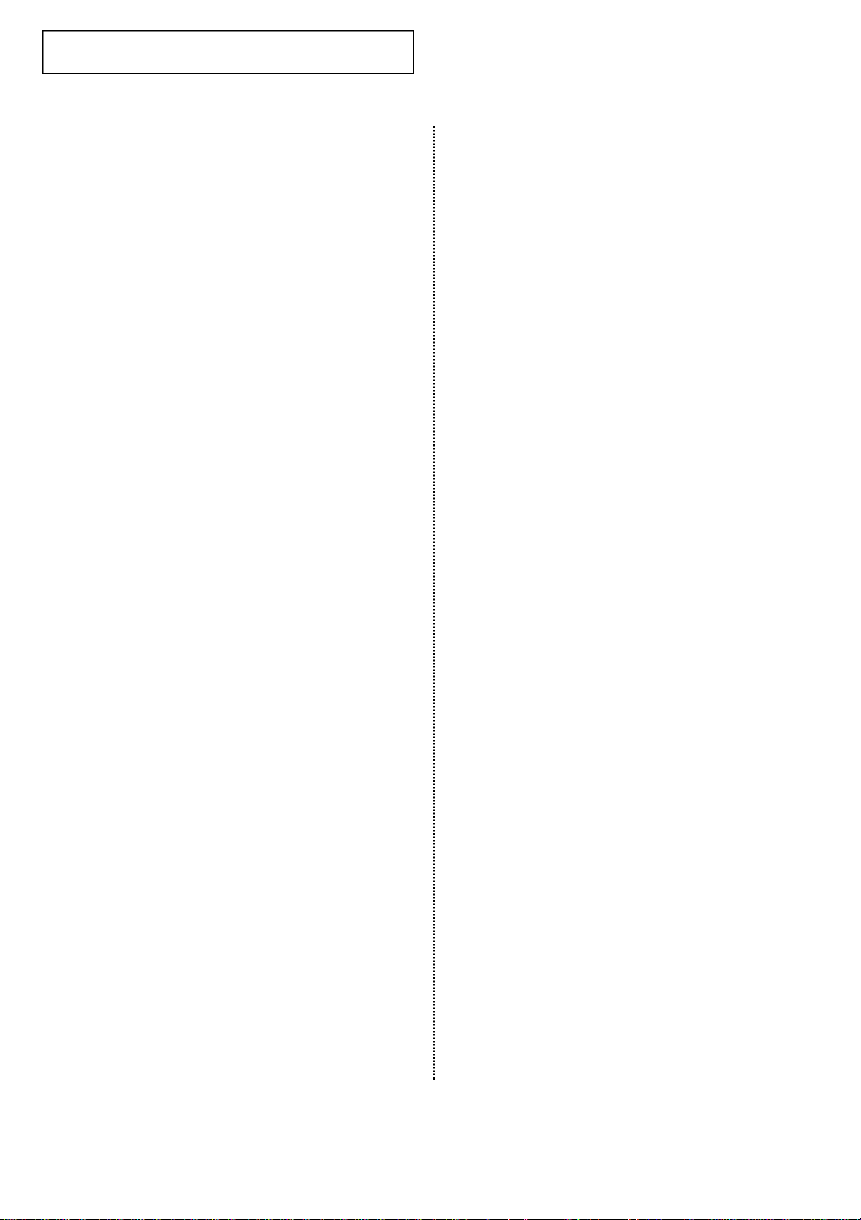
C
OOKING
I
NSTRUCTIONS
Cooking Techniques
Stirring
Stir foods such as casseroles and vegetables while
cooking to distribute heat evenly. Food at the outside of the dish absorbs more energy and heats
more quickly, so stir from the outside to the center.
The oven will turn off when you open the door to
stir your food.
Arrangement
Arrange unevenly shaped foods, such as chicken
pieces or chops, with the thicker, meatier parts
toward the outside of the turntable where they
receive more microwave energy. To prevent overcooking, place thin or delicate parts toward the
center of the turntable.
Shielding
Shield food with narrow strips of aluminum foil to
prevent overcooking. Areas that need shielding
include poultry wing-tips, the ends of poultry legs,
and corners of square baking dishes. Use only
small amounts of aluminum foil. Larger amounts
can damage your oven.
Turning
Turn foods over midway through cooking to expose
all parts to microwave energy. This is especially
important with large items such as roasts.
Standing
Foods cooked in the microwave build up internal
heat and continue to cook for a few minutes after
the oven stops. Let foods stand to complete cooking, especially foods such as roasts and whole
vegetables. Roasts need this time to complete
cooking in the center without overcooking the
outer areas. All liquids, such as soup or hot chocolate, should be shaken or stirred when cooking is
complete. Let liquids stand a moment before serving. When heating baby food, stir well and test the
temperature before serving.
Adding Moisture
Microwave energy is attracted to water molecules.
Food that is uneven in moisture content should be
covered or allowed to stand so that the heat disperses evenly. Add a small amount of water to dry
food to help it cook.
General Tips
• Dense foods, such as potatoes, take longer to
heat than lighter foods. Foods with a delicate
texture should be heated at a low power level to
avoid becoming tough.
• Altitude and the type of cookware you are using
can affect cooking time. When using a new
recipe, use the minimum cooking time and
check the food occasionally to prevent overcooking.
• Foods with a non-porous skin or shell, such as
potatoes, eggs, or hot dogs, should be pierced
to prevent bursting.
• Frying with heating oil or fat is not recommended. Fat and oil can suddenly boil over and
cause severe burns.
• Some ingredients heat faster than others. For
example, the jelly inside a jelly doughnut will be
hotter than the dough. Keep this in mind to avoid
burns.
• Home canning in the microwave oven is not
recommended because all harmful bacteria may
not be destroyed by the microwave heating
process.
• Although microwaves do not heat the cookware, the heat is often transferred to the cookware. Always use pot holders when removing
food from the microwave and instruct children
to do the same.
OOKINGINSTRUCTIONS
17C
Page 18

C
OOKING
I
NSTRUCTIONS
GUIDE for Cooking Meat in Your Microwave
• Place meat on a microwave-safe roasting rack in a microwave-safe dish.
• S t a rt meat fat-side down. Use narrow strips of aluminum foil to shield any bone tips or thin meat are a s .
• Check the temperature in several places before letting the meat stand the recommended time.
• The following temperatures are removal temperatures. The temperature of the food will rise during the
standing time.
Food
Roast Beef
Boneless
Up to 4 lbs.
Pork
Boneless or
bone-in
Up to 4 lbs.
Bacon
2-6 slices
Cook Time /Power Level Directions
Cooking Time:
7-10 min. / lbs. for 115° F - Rare
8-12 min. / lbs. for 120° F - Medium
9-14 min. / lbs. for 145° F - Well Done
Power Level: High(10) for first 5 min., then Medium(5).
Cooking Time:
10-14 min. / lbs. for 160° F Well Done
Power Level: High(10) for first 5 min., then Medium(5).
Cooking Time:
2 slices: 1- 13/4 min.
4 slices: 3- 31/2 min.
6 slices: 41/2-51/2 min.
Power Level: High(10).
Place roast fat-side down on roasting rack. Cover with wax paper.
Turn over when cooking time is half
up. Let stand 10 min.
Place roast fat-side down on roasting rack. Cover with vented plastic
wrap. Turn over when cooking time
is half up. Let stand 10 min.
Arrange slices on roasting rack or a
dish lined with paper-towel. Cover
with paper towel. Microwave until
crisp.
GUIDE for Cooking Poultry in Your Microwave
• Place poultry on a microwave-safe roasting rack in a microwave-safe dish.
• Cover poultry with wax paper to prevent spattering.
• Use aluminum foil to shield bone tips, thin meat areas, or areas that start to overcook.
• Check the temperature in several places before letting the poultry stand the recommended time.
Food
Cook Time /Power Level Directions
Whole
Chicken
Up to 4 lbs.
Chicken
Pieces
Up to 2 lbs.
18 C
Cooking Time:
6-9 min. / lbs. 170° -180°F
Power Level: Medium High(7).
Cooking Time:
6-9 min. / lbs.
180°F dark meat
170°F light meat
Power Level: Medium High(7).
OOKINGINSTRUCTIONS
Place chicken breast-side down on
roasting rack. Cover with wax paper.
Turn over when the cooking time is half
up. Cook until juices run clear and meat
near the bone is no longer pink. Let
stand 5-10 min.
Place chicken bone-side down on dish,
with the thickest portions towards the
outside of the dish. Cover with wax
paper. Turn over when the cooking time
is half up. Cook until juices run clear and
meat near the bone is no longer pink. Let
stand 5-10 min.
Page 19
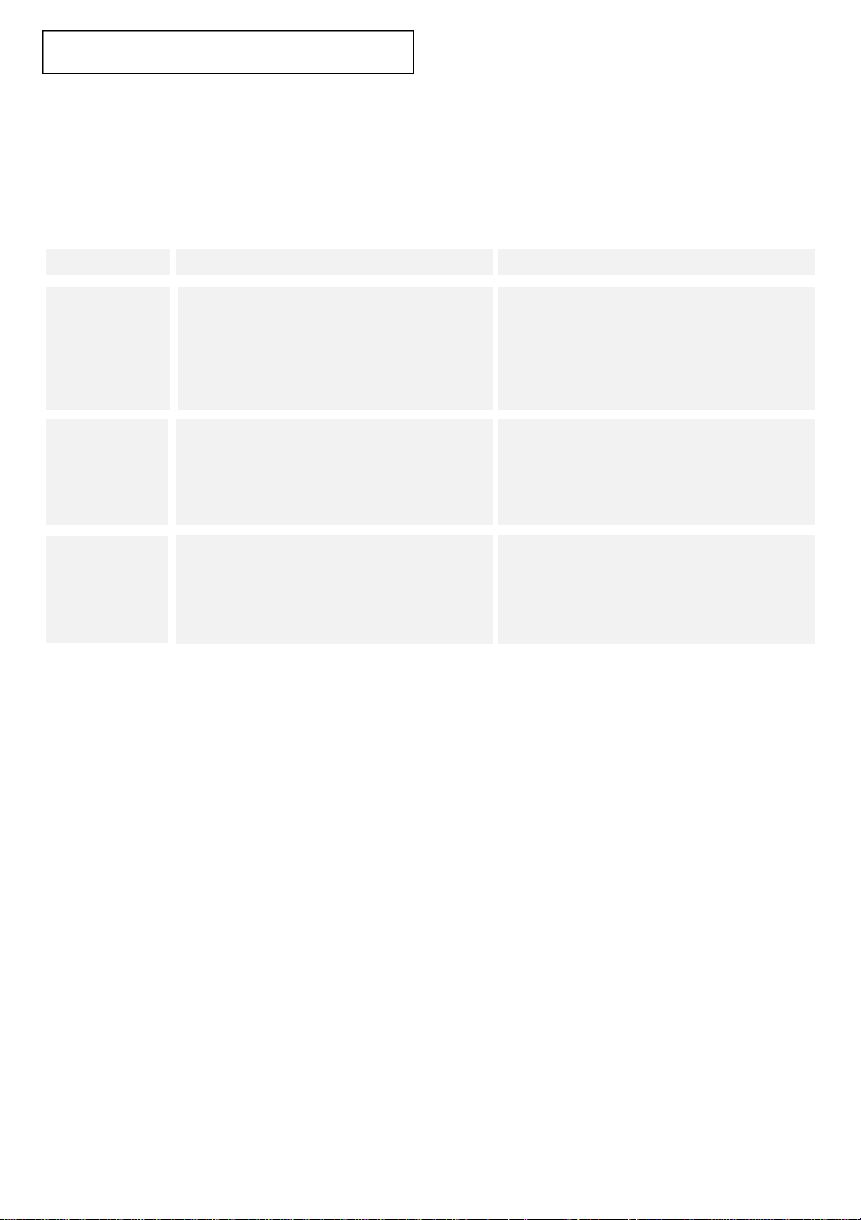
C
OOKING
I
NSTRUCTIONS
GUIDE for Cooking Seafood in Your Microwave
• Cook fish until it flakes easily with a fork.
• Place fish on a microwave-safe roasting rack in a microwave-safe dish.
• Use a tight cover to steam fish. A lighter cover of wax paper or paper towel provides less steaming.
• Do not overcook fish; check it at minimum cooking time.
Food
Steaks
Cook Time /Power Level Directions
Cooking Time:
6-10 min. / lbs.
Arrange steaks on roasting rack with
meaty portions towards the outside of
rack. Cover with wax paper. Turn over
and rearrange when cooking time is half
Up to 1.5 lbs.
Fillets
Power Level: Medium High(7).
Cooking Time:
3-7 min. / lbs.
up. Cook until fish flakes easily with a
fork. Let stand 3-5 min.
A rrange fillets in a baking dish, turning any
thin pieces under Cover with wax paper. If
over 1/2 inch thick, turn over and re a rr a n g e
Up to 1.5 lbs.
Shrimp
Power Level: Medium High(7).
Cooking Time:
1/2
3-5
min. / lbs.
when cooking time is half up. Cook until fish
flakes easily with a fork. Let stand 2-3 min.
Arrange shrimp in a baking dish without
overlapping or layering. Cover with wax
paper. Cook until firm and opaque, stir-
Up to 1.5 lbs.
Power Level: Medium High(7).
ring 2 or 3 times. Let stand 5 min.
GUIDE for Cooking Eggs in Your Microwave
• Never cook eggs in the shell, and never warm hard-cooked eggs in the shell; they can explode.
• Always pierce whole eggs to keep them from bursting.
• Cook eggs just until set; they become tough if overcooked.
GUIDE for Cooking Vegetables in Your Microwave
• Vegetables should be washed just before cooking.
Often, no extra water is needed. If dense vegeta-
bles such as potatoes, carrots and green beans
are being cooked, add about 1/4 cup water.
• Small vegetables (sliced carrots, peas, lima beans,
etc.) will cook faster than larger ones.
• Whole vegetables, such as potatoes, acorn
squash or corn on the cob, should be arranged in
a circle on the turntable before cooking. They will
cook more evenly if turned over after half the
cooking time.
• Always place vegetables like asparagus and broc-
coli with the stem ends pointing towards the edge
of the dish and the tips toward the center.
• When cooking cut vegetables, always cover the
dish with a lid or vented microwavable plastic
wrap.
• Whole, unpeeled vegetables such as potatoes,
squash, eggplant, etc., should have their skin
pricked in several spots before cooking to prevent
them from bursting.
• For more even cooking, stir or rearrange whole
vegetables halfway through the cooking time.
• Generally, the denser the food, the longer the
standing time. (Standing time refers to the time
necessary for dense, large foods and vegetables
to finish cooking after they come out of the oven.)
A baked potato can stand on the counter for five
minutes before cooking is completed, while a dish
of peas can be served immediately.
OOKINGINSTRUCTIONS
19C
Page 20
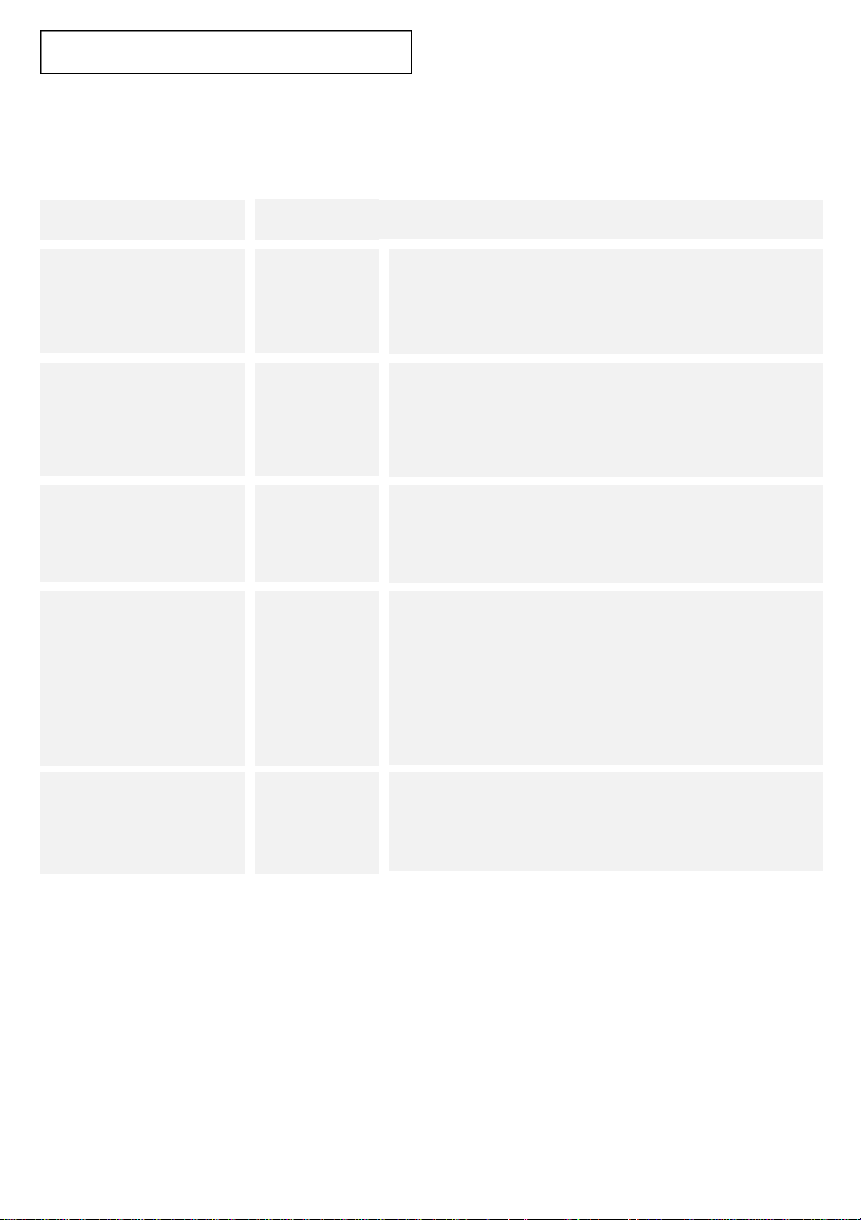
C
OOKING
I
NSTRUCTIONS
AUTO DEFROSTING GUIDE
• Follow the instructions below when defrosting different types of food.
Food
Roast Beef, Pork
Steaks, Chops, Fish
Ground Meat
Whole Chicken
Amount Procedure
2.5-6.0 lbs.
0.5-3.0 lbs.
0.5-3.0 lbs.
2.5-6.0 lbs.
Start with the food placed fat side down. After each stage, turn
the food over and shield any warm portions with narrow strips
of aluminum foil.
After each stage, rearrange the food. If there are any warm or
thawed portions of food, shield them with narrow flat pieces of
aluminum foil. Remove any pieces of food that are nearly
defrosted. Let stand, covered, for 5-10 minutes.
After each stage, remove any pieces of food that are nearly
defrosted. Let stand, covered with foil, for 5–10 minutes.
Remove giblets before freezing poultry. Start defrosting with the
breast side down. After the first stage, turn the chicken over
and shield any warm portions with narrow strips of aluminum
foil. After the second stage, again shield any warm portions
with narrow strips of aluminum foil. Let stand, covered, for
30–60 minutes in the refrigerator.
Chicken Pieces
0.5-3.0 lbs.
After each stage, rearrange or remove any pieces of food that
are nearly defrosted. Let stand for 10-20 minutes.
Notes
Check foods when the oven signals. After the final stage, small sections may still be icy; let them stand to
continue thawing. Do not defrost until all ice crystals have thawed.
Shielding roasts and steaks with small pieces of foil prevents the edges from cooking before the center of
the food has defrosted. Use narrow, flat, smooth strips of aluminum foil to cover the edges and thinner sections of the food.
20 C
OOKINGINSTRUCTIONS
Page 21
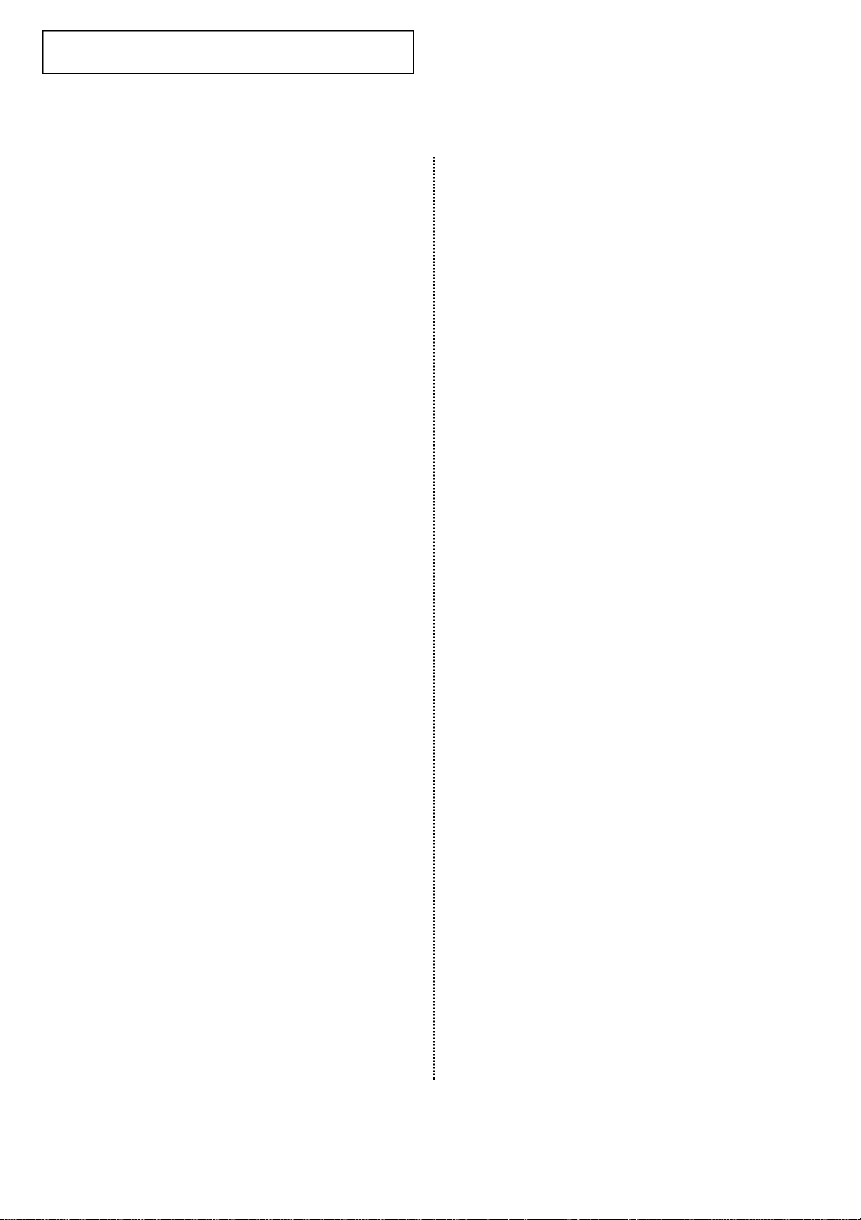
C
OOKING
Recipes
I
NSTRUCTIONS
Beef and Barley Stew
1 1/2 lbs. beef stew cubes, cut into 1/2-inch pieces
1/2 cup chopped onion
2 Tbs. all-purpose flour
1 Tbs Worcestershire sauce
1 can (13.75-14.5 oz.) beef broth
2 medium carrots, cut into 1/2-inch slices (about 1
cup)
1/2 cup barley
1 bay leaf
1/4 tsp. pepper
1 pkg. (9-10 oz.) frozen peas, thawed
1. In a 2-quart casserole, combine beef, onion,
flour, and Worcestershire; mix well. Cover with
lid. Cook at High for 6 to 8 minutes until beef is
no longer pink, stirring once.
2. Stir in beef broth, carrots, barley, bay leaf, and
pepper. Cover with lid. Cook at Medium for 1 to
11/2 hours until carrots and beef are tender, stirring 2 to 3 times.
3. Stir in peas. Cover with lid. Cook at Medium for
10 minutes. Let stand for 10 minutes. Remove
bay leaf before serving. Makes 6 servings.
Broccoli and Cheese Casserole
1/4 cup butter or margarine
1/4 cup chopped onion
1 1/2 Tbs. flour
1/2 tsp. salt
1/4 tsp. dry mustard
1/8 tsp. pepper
1 1/2 cups milk
1/4 cup chopped red pepper
8 oz. (2 cups) cheddar cheese, shredded
1 pkg. (9-10 oz.) frozen chopped broccoli, thawed
4 cups cooked spiral shaped pasta (8 oz. dry)
1. In a 2-quart casserole, cook butter and onion at
High for 1 to 2 minutes until onion is soft, stirring
once.
2. Add flour, salt, mustard, and pepper; mix well.
Cook at High for 30 to 60 seconds until mixture
boils. Stir in milk until smooth.
3. Stir in red pepper. Cook at High for 2 to 3 minutes until mixture boils and thickens slightly,
stirring twice. Stir in cheese until melted.
4. Add broccoli and pasta, mix well. Cover with lid.
Cook at High for 4 to 6 minutes until heated
through, stirring once. Stir before serving.
Makes 6 servings.
OOKINGINSTRUCTIONS
21C
Page 22
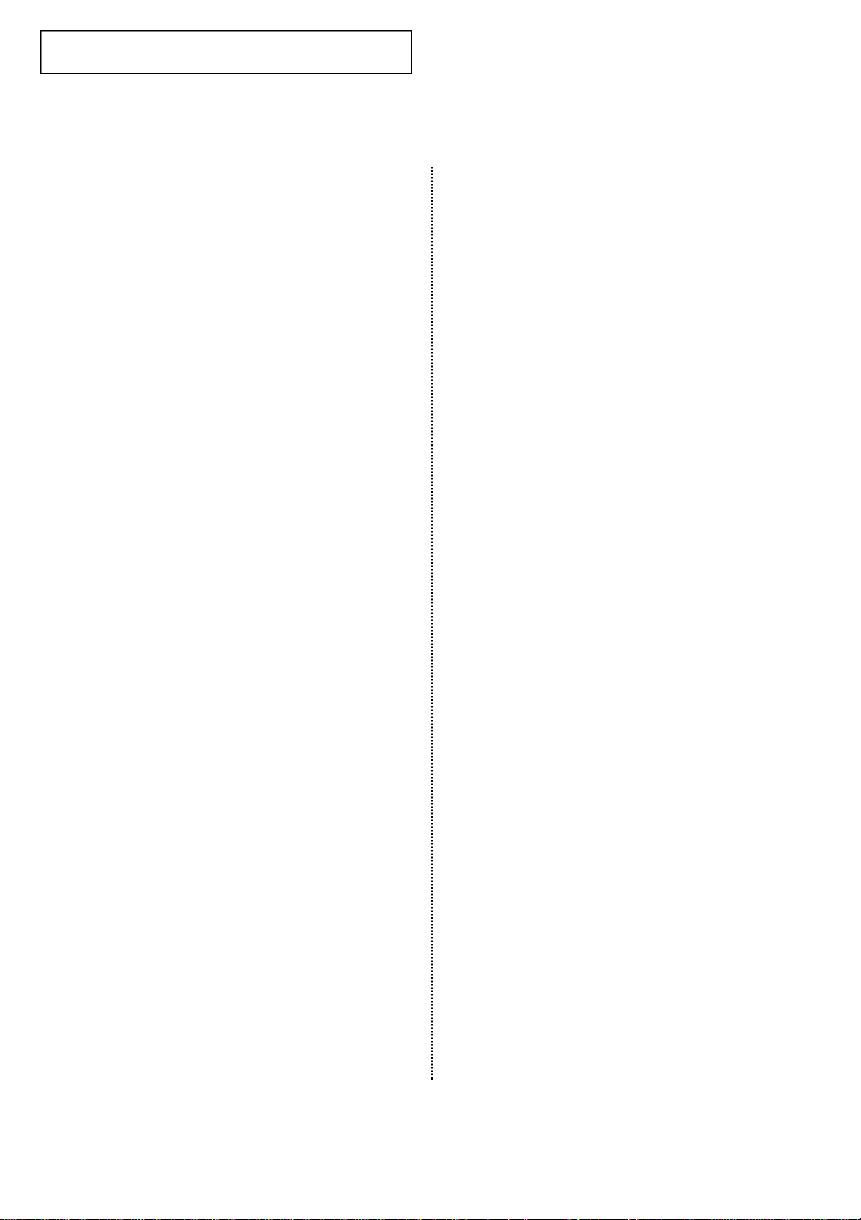
C
OOKING
Recipes
I
NSTRUCTIONS
Warm Potato Salad
2 lbs. small red potatoes, cut into 1/2-inch pieces
4 slices bacon (uncooked), cut into 1/2-inch pieces
1/4 cup chopped onion
2 tsp. sugar
1 tsp. salt
1 tsp. flour
1/2 tsp. celery seed
1/8 tsp. pepper
2 1/2 Tbs. apple cider vinegar
1. In a 2-quart casserole, combine potatoes and
1/4 cup water. Cover with lid. Cook at High until
potatoes are tender (7-10 min.); stir twice. Drain
and set aside to cool slightly.
2. In a medium bowl, cook bacon at High until
crisp (21/2-31/2 min.); stir once. Place bacon on a
paper towel. Reserve 1 Tbs. drippings.
3. Combine drippings and onion. Cover with plastic
wrap; turn back a corner to vent steam. Cook at
High until tender (11/2-21/2 min.); stir once.
4. Stir in sugar, salt, flour, celery seed, and pepper.
Cook at High until mixture boils (30-40 sec.). Stir
in vinegar and 1/2 cup water. Cook at High until
liquid boils and thickens slightly (1-2 min.); stir
once. Add bacon to dressing. Pour dressing
over potatoes. Stir well. Makes 6 servings.
Black Bean Soup
1 cup chopped onion
1 clove garlic, minced
2 cans (15 oz. each) black beans, drained
1 can (14-16 oz.) stewed tomatoes, chopped
1 can (13.75-14.5 oz.) chicken broth
1 can (7-8.5 oz.) corn
1 can (4 oz.) chopped green chilies
1-2 tsp. ground cumin, or to taste
1. Place onion and garlic in a 3-quart casserole.
Cover with lid. Cook at High for 2 to 4 minutes
until tender.
2. Add one can of beans, mash beans with a fork.
Add remaining ingredients; mix well.
3. Cook uncovered, at High for 10 minutes; stir.
Reduce power to Medium and cook for 5 minutes. Stir before serving. Makes about 2 quarts.
22 C
OOKINGINSTRUCTIONS
Page 23
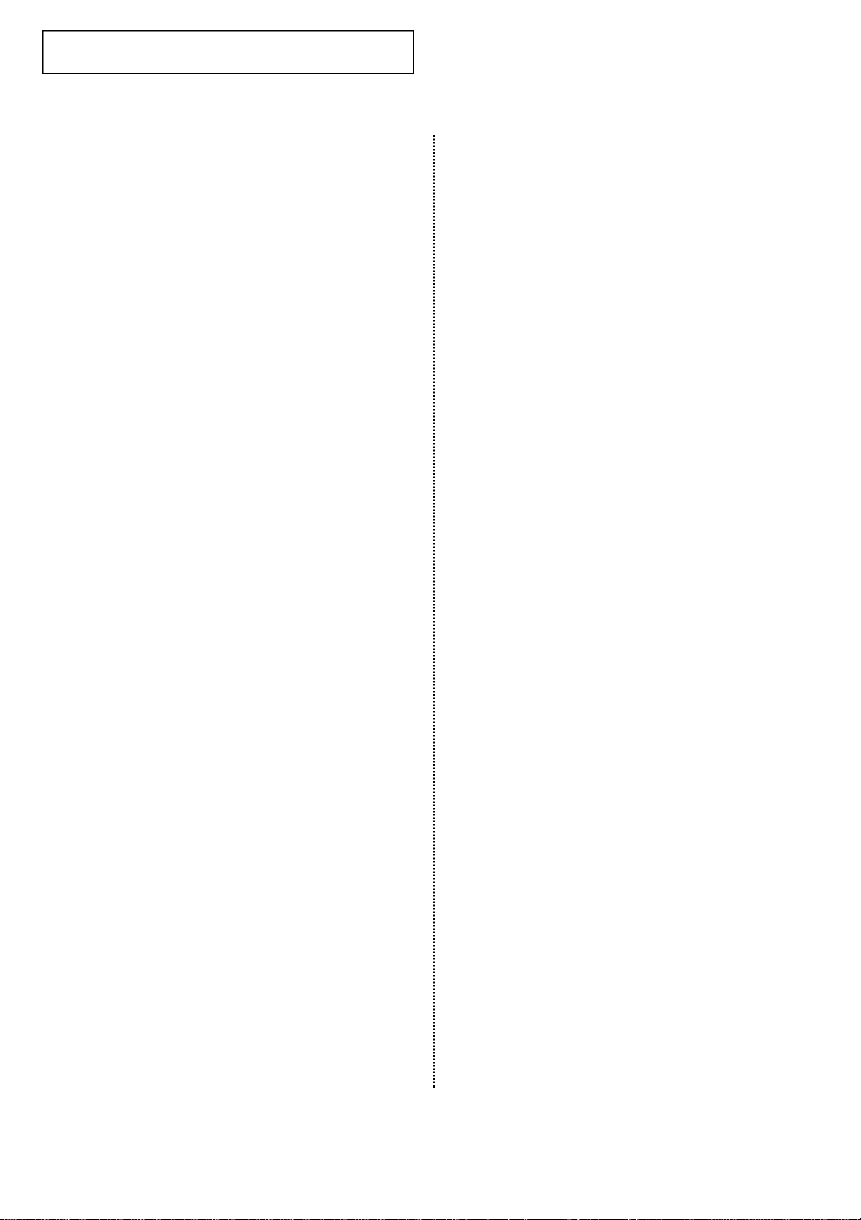
A
PPENDIX
Troubleshooting Guide
B e f o re you call a repair person for your oven,
check this list of possible problems and solutions.
Neither the oven’s display nor the oven operate.
• P roperly insert the plug into a grounded outlet.
• If the outlet is controlled by a wall switch, make
s u re the wall switch is turned on.
• Remove the plug from the outlet, wait ten seconds,
then plug it in again.
• Reset the circuit breaker or replace any blown fuse.
• Plug another appliance into the outlet; if the other
appliance doesn’t work, have a qualified electri-
cian repair the outlet.
• Plug the oven into a diff e rent outlet.
The oven’s display works, but the power won’t come
o n .
• Make sure the door is closed secure l y.
• Check to see if packing material or other material
is stuck to the door seal.
• Check for door damage.
• P ress Cancel twice and re-enter all cooking
i n s t ru c t i o n s .
The power goes off before the set time has elapsed.
• If there has not been a power outage, remove the
plug from the outlet, wait ten seconds, then plug it
in again. If there was a power outage, the time
indicator will display “SAMSUNG SO SIMPLE”
Reset the clock and any cooking instructions.
• Reset the circuit breaker or replace any blown fuse.
The food is cooking too slowly.
• Make sure the oven is on its own 20 amp circ u i t
line. Operating another appliance on the same cir-
cuit can cause a voltage drop. If necessary, move
the oven to its own circ u i t .
You see sparks or arc i n g .
• Remove any metallic utensils, cookware, or metal ties.
If using foil, use only narrow strips and allow at least
one inch between the foil and interior oven walls.
The turntable makes noises or sticks.
• Clean the turntable, roller ring and oven floor.
• Make sure the turntable and roller ring are
positioned corre c t l y.
Using your microwave causes TV or radio
i n t e rf e re n c e .
• This is similar to the interf e rence caused by other
small appliances, such as hair dryers. Move your
m i c rowave further away from other appliances,
like your TV or radio.
C a re and Cleaning
Follow these instructions to clean and care for your
o v e n .
• Keep the inside of the oven clean. Food part i c l e s
and spilled liquids can stick to the oven walls,
causing the oven to work less eff i c i e n t l y.
• Wipe up spills immediately. Use a damp cloth and
mild soap. Do not use harsh detergents or abrasives.
• To help loosen baked on food particles or liquids,
heat two cups of water (add the juice of one lemon
if you desire to keep the oven fresh) in a four- c u p
measuring glass at High power for five minutes or
until boiling. Let stand in the oven for one or two
minutes.
• Remove the glass tray from the oven when cleaning the oven or tray. To prevent the tray fro m
b reaking, handle it carefully and do not put it in
water immediately after cooking. Wash the tray
c a refully in warm sudsy water or in the dishwashe r.
• Clean the outside surface of the oven with soap
and a damp cloth. Dry with a soft cloth. To pre v e n t
damage to the operating parts of the oven, don’t let
water seep into the openings.
• Wash the door window with very mild soap and
w a t e r. Be sure to use a soft cloth to avoid scratchi n g .
• If steam accumulates inside or outside the oven
d o o r, wipe with a soft cloth. Steam can accumulate when operating the oven in high humidity and
in no way indicates microwave leakage.
• Never operate the oven without food in it; this can
damage the magnetron tube or glass tray. You may
wish to leave a cup of water in the oven when it is
not in use to prevent damage if the oven is accidentally turned on.
PPENDIX
23A
Page 24
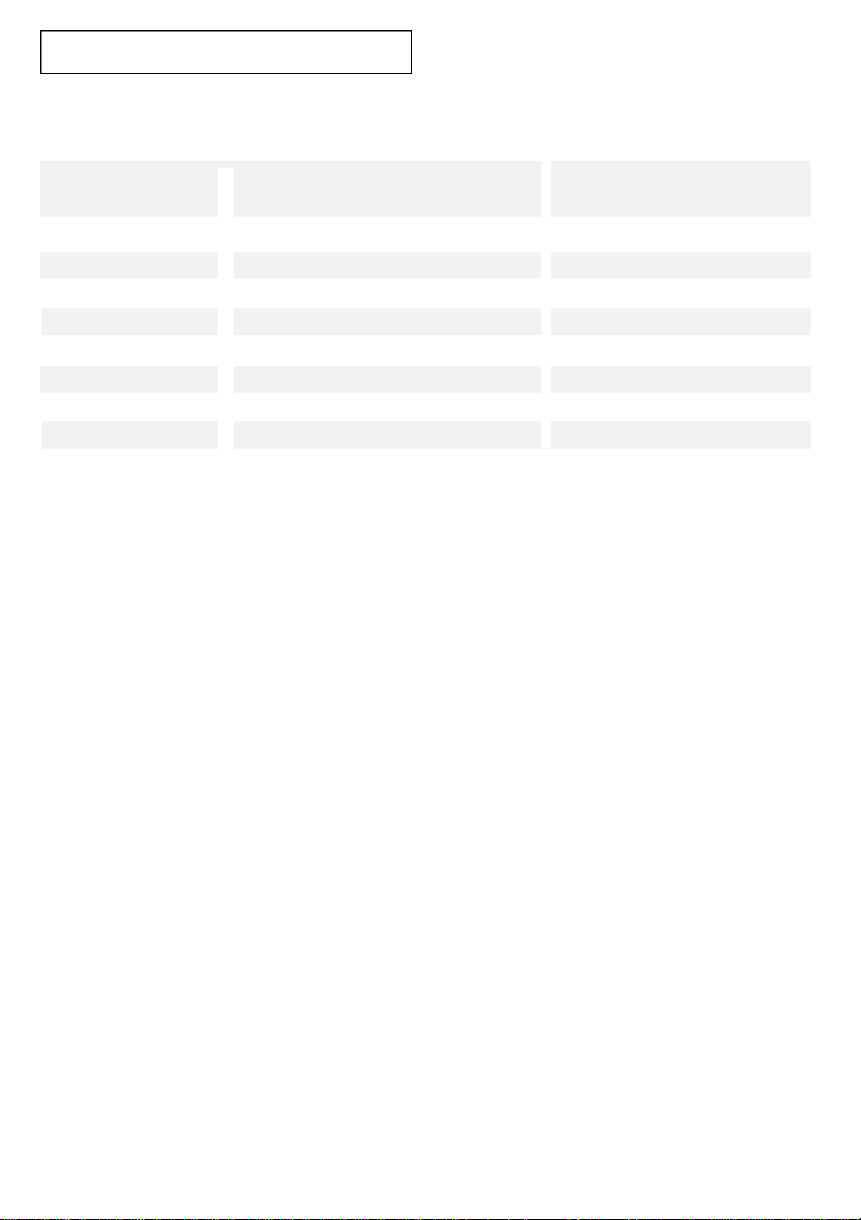
A
PPENDIX
Specifications
Model Number
Oven Cavity
C o n t ro l s
Ti m e r
Power Sourc e
Power Output
Outside Dimensions
Oven Cavity Dimensions
N e t / G ross We i g h t
MW5592W / MW5593G MW7592W / MW7593G
1.0cuft 1.3cuft
10 power levels, including defrost 10 power levels, including defrost
99 minutes, 99 seconds 99 minutes, 99 seconds
120 VAC, 60 Hz 120 VAC, 60 Hz
1000 Watts 1000 Watts
20
11/32
7/32
13
”(W) X 11
11/16
3/32
”(W) X 9
”(H) X 13
35.3/38.6 lbs 38.6/43 lbs
”(H) X 14
29/32
”(D) 21
23/32
”(D) 14
7/8
”(W) X 12
3/4
”(W) X 9
5/16
17/32
”(H) X 16
”(H) X 15
21/32
7/16
”(D)
”(D)
24 A
PPENDIX
Page 25
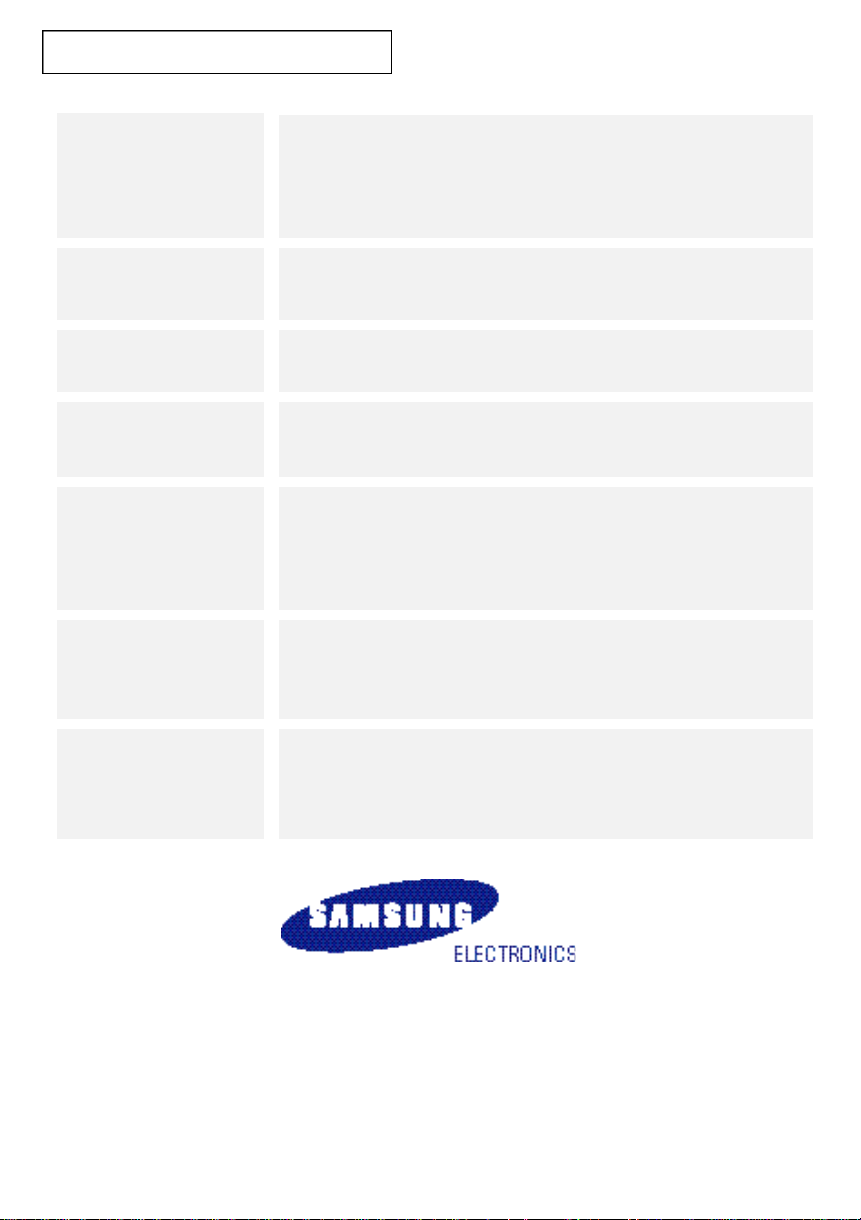
Q
UICK
R
EFERENCE
Feature
Set Clock
One Stage Cooking
One Minute+ Cooking
Instant Cook Buttons
Auto Defrost
Auto Reheat
Operation
1. Press CLOCK.
2. Use number buttons to enter time.
3. Press CLOCK again.
1. Use number buttons to set cooking time.
2. Set power level or leave at high.
3. Press START.
1. P ress the ONEMINUTE + button once for each minute of cooking.
2. The time will display and the oven will start.
1. Press button that corresponds to the food you are cooking
(for example, POPCORN).
2. Press the button repeatedly to select serving size.
1. Press AUTO DEFROST.
2. Enter weight of food by pressing AUTO DEFROST button
repeatedly or using the number buttons.
3. When prompted by oven display, press PAUSE/CANCEL button
and turn food over. Press START to resume defrosting cycle.
1. Press AUTO REHEAT repeatedly to select type of dish to reheat.
2. To increase serving size, press the corresponding number button.
3. Press START to begin reheating cycle.
Set Cooking Time and
Power Levels
1. Use number buttons to set cooking time.
2. To set power level at other than HIGH, press POWER LEVEL and
use the number buttons to enter the power level.
3. Press START to begin cooking.
Samsung Electronics Co., Ltd
Feb. 2000
Printed in korea
Page 26

Horno de
M i c r o o n d a s
Manual de Usuario
MW5592W / MW5593G
MW7592W / MW7593G
CODIGO No.DE68-00990A
Page 27

S
EGURIDAD
PRECAUCIONES PARA
EVITAR EL POSIBLE
Exceso A La
EXOISUCUIN DE
MICROONDAS
(a) No intente operar el horno con la puer
ta abierta porque puede resultar nociva
la exposición de energía de microon
das. Es importante no vencer o dañar el
dispositivo de seguridad de la puerta.
(b) No coloque ningún objeto entre la parte
frontal del horno y la puerta de este o
permita la acumulación de aceite o
residuos de productos de limpieza en
las superficies de sellado.
(c) No opere el horno si esta dañado. Es de
partícular importancia que la puerta del
horno sea cerrada propiamente y no
tenga ningún tipo de daño
1) Puerta(doblada o dentada).
2) Bisagras y picaportes (rotos o flojos)
3) Puerta (sellos y superficies selladas)
(d) El horno no debe ser ajustado o repara
do por nadie excepto personal califica
do.
ADVERTENCIA
S i e m p re observe las precauciones de
seguridad al usar su horno. Nunca trate
de repararlo por su cuenta - tiene un alto
voltaje dentro.
IM P O RTA N T E S IN S T R U C C I O N E S
DE SE G U R I D A D
Cuando utilice cualquier aparato eléctrico, debe seguir las siguientes precauciones de seguridad básicas:
ADVERTENCIA
Para reducir el riesgo de que-
maduras, shocks eléctricos, incen-
dios, heridas personales o la exposi
ción excesiva del microondas:
• Lea todas las instrucciones de seguridad antes
de usar el aparato.
• Lea y siga específicamente “Precauciones
para evitar la exposición excesiva de microon
das” en esta página.
• Este aparato debe estar conectado a tierra.
Conecte solamente en enchufes propiamente
con tierra. Vea “instrucciones de conexión a
tierra” en la página 4 de este manual.
• Instale o coloque este aparato solamente de
acuerdo con las instrucciones proporcionadas.
• Algunos objetos, como huevos enteros y ali
mentos en contenedores cerrados, pueden
explotar si se calientan en este horno.
• Use este aparato sólo para el uso especificado
como se describe en esté manual. No use
químicos corrosivos o vapores en este aparato.
Este tipo de hornos está específicamente dis
eñado para calentar, cocinar o secar alimento.
No está diseñado para el uso laboral o industri
al.
• Como con cualquier aparato, la supervisión es
necesaria cuando es usado por niños.
CONSERVE ESTAS INSTRUCCIONES
2 S
EGURIDAD
Page 28

S
EGURIDAD
IN S T R U C C I O N E S IM P O R T A N T E S
PA R A CO N E C T A R A TI E R R A
Este aparato debe conectarse a tierra. Si un corto
circuito es ocasionado , la conexión a tierra
reduce el riesgo de un choque eléctrico proveyendo de una salida para la corriente eléctrica. Este
aparato está equipado con un cordón que incluye
un cable a tierra y un conector a tierra. El conector
debe conectarse a una toma de corriente propiamente instalado a tierra. Conecte el cordón trifásico a una toma de corriente con tierra a un voltaje
estándar de 115 - 120, 60 hertz. Su horno debe ser
el único aparato en este circuito.
ADVERTENCIA
El uso indebido del conector trifásico puede
resultar en un riesgo de electro chogue.
Consulte a un electricista calificado o servicio
si no entiende las instrucciones de conexión a
tierra o si no está seguro si su instalación
eléctricá esta a tierra.
USO DE EXTENSIONES
ADVERTENCIA
No corte o remueva la punta o pua de tierra
del cordón bajo ninguna circunstancia.
Una extensión corta se provee para reducir el
riesgo de enredarse o tropezarse con una exten
sión larga. Cordones largos o extensiones se
pueden usar con precaución. Si hace uso de una
extensión larga:
1. El rango eléctrico marcado del cordón o exten
sión debe ser por lo menos igual que el rango
eléctrico del aparato.
2. El cordón o extensión debe ser trifásico al igual
que la toma de corriente.
3. El cordón o extensión largo debe ser debida
mente arreglado de modo que no cuelgue sobre
la repisa o mesa y pueda ser jalado por niños u
ocasione tropiezos accidentales. Si Ud. usa una
extensión, la luz interior podría parpadear y el
soplado podría variar cuando el horno de
microondas esta encendido. El tiempo de cocción podría ser mas largo, también.
CONSERVE ESTAS INSTRUCCIONES
4 S
EGURIDAD
Page 29

S
U N U E V O H O R N O D E M I C R O O N D A S
Revisando las partes
Desempaque su horno de microondas y asegúrese
que todas las partes están completas. Si hay algún
faltante o alguna pieza está rota, llame a su vendedor.
HORNO DE MICROONDAS
plato de vidrio
anillo guía giratorio
manusl/instruct
Gracias por seleccionar Samsung
Su nuevo horno representa lo ultimo en tecnología
de cocción por microondas. Este horno con múltiples funciones y fácil de usar esta construido con
los mas estrictos estándares de calidad puestos
por Samsung - los mas altos estándares en la
industria. Estamos orgullosos de ofrecerle un producto que le proporcionará una conveniente
dependencia para los años siguientes.
Por favor grave el numero de serie del interior o de
la parte posterior de su horno de microondas
Samsung y el día de adquisición en el espacio proporcionado a continuación. Recomendamos que
guarde su recibo de compra junto con este manual
para facilidad en la aplicación de la garantía de
servicio.
Preparando su horno de microondas
1 Coloque el horno en una superficie plana
y fija y conecte el cordón en una toma de
corriente trifásica. Una ves conectado,
en la pantalla aparecera:
Asegúrese que exista una ventilación adecuada
para su horno dejando por lo menos 4 pulgadas de
espacio de cada lado, atrás y debajo de su horno.
2 Abra la puerta del horno presionando el
botón debajo del panel de control.
3 Limpie el interior con un trapo húmedo.
4
Coloque el anillo pre ensamblado dentro de
la cavidad en el centro del interior del horn o .
5 Coloque el plato sobre el anillo de modo
que las tres lengüetas embonen con las
del piso del horno.
No. de modelo____________________
No. de serie______________________
Día de adquisición_________________
Vendedor________________________
6 S
U NUEVO HORNO DE MICROONDAS
Page 30

F
UNCIONAMIENTO
Encendido y selección de lenguaje
La primera ves al conectar su cordón en una toma
de corriente, o después de haber una interrupción
en la fuente de energía, en la pantalla se mostrará
“SAMSUNG SO SIMPLE”. Hasta este punto , Ud.
podráseleccionar un idioma y sistema de medida
para su operación. Ud. puede seleccionar entre
Inglés, Francés o Español y libras (LBS)o kilogramos (KG). Para hacerlo:
1 Presione START inmediatamente
después de conectar su microondas. La
pantalla mostrará “ENGLISH/LBS”, Ud.
necesitará conectar el microondas y
conectar de nuevo de modo que pueda
cambiar a otro idioma.
2 Presione START repetidamente para
seleccionar el idioma y el sistema de
medidas que desee usar:
• ENGLISH/LBS,inglés/lbs
• ENGLISH/KG,inglés/kg.
• FRENCH/KG,francés/kg.
• SPANISH/LBS o KG,español/lbs o kg.
Si continúa presionando START, la pantalla
mostrara las opciones repetidamente en el orden
descrito.
Ajuste del reloj
1 Presione el botón CLOCK. La pantalla
mostrara:
2 Utilice los botones numéricos para selec-
cionar la hora. Debe presionar por lo
menos tres números para ajustar el reloj.
Si la hora es 5:00 a.m. presione los
números 5,0,0.
3 Presione CLOCK de nuevo. El signo de
dos puntos” : “Aparecerá indicando que
el reloj está listo.
Si hay una interrupción en la fuente de
energía, necesitará reajustar el reloj.
Puede verificar la hora mientras está cocinando presionando el botón de CLOCK.
Uso del botón pause/cancel
El botón pause/cancel lep e rmite borrar las instru c-
ciones anteriormente seleccionadas. También le permite poner en pausa el ciclo de cocimiento, de modo
que pueda verificar el alimento.
Una ves seleccionado el idioma y el sistema de medidas
que desea usar, presione el botón Pause/cancel para
finalizar este procedimiento, o presione CLOCK para
ajustar el reloj.
8 F
UNCIONAMIENTO
• Interrumpe la acción del horno durante su funcionamiento: Presione pause/cancel una vez.
Para restablecer presione start.
• Detener la cocción, borrar instrucciones y
regresar la pantalla a la hora del día: Presione
pause/cancel dos veces.
• Para corregir un error tiene que : Presionar
pause/cancel una ves y luego reingresar las
instrucciones.
Page 31

F
UNCIONAMIENTO
Uso del botón un minuto+
Este botón ofrece una manera conveniente para
calentar el alimento en un minuto en el nivel de
poder alto.
1 Presione el botón one minute+ una ves
para cada minuto que ud. desee cocinar
el alimento. Por ejemplo, presione dos
veces por dos minutos . El tiempo aparecerá en la pantalla y el horno comenzará
automáticamente.
Aumente los minutos a un programa en proceso
presionando el botón one minute + para cada
minuto que quiera agregar.
2 Use los botones numéricos para incre-
mentar el tamaño de la porción. Por
ejemplo , para tres porciones, presione
el botón “3” (vea el cuadro de auto
recalentamiento siguiente para las porciones). La pantalla mostrara el úumero
de porciones que tiene que seleccionar.
3 Presione el botón start. La pantalla
mostrará “reheat”.
Recalentado automático
Para recalentar el alimento, seleccione el tipo de
platillo y el numero de porciones que quiere recalentar y el microondas automáticamente pondrá el
tiempo de recalentado.
1 P resione el botón de auto reheat re p e t i d a-
mente para seleccionar el tipo de platillo
que Ud. Desea re c a l e n t a r. La porción inicial
para cada platillo es una porc i ó n .
Plate of food -One Serving-
Casserole -One Serving-
Soup /Sauce -One ServingUd. puede seleccionar hasta cuatro porciones
por cacerola y sopa. Sólo una porción es permitida por plato de comida.
La pantalla muestra el platillo que ha selec
cionado, después presione “START”
Tabla de auto calentamiento
(Autoreheat)
P ro d u c t o P e s o
plato de
a l i m e n t o
papas
C a c e ro l a
s o p a / s a l s a
1 porc i ó n
de 1 a 4
p o rc i o n e s
(8 oz./porc i ó n )
de 1 a 4
p o rc i o n e s
(8 oz./porc i ó n )
O b s e rv a c i o n e s
• cubra con envoltura de plástico con salidas o papel encera
do Contenido
• 3-4 oz. Carne, ave o pescado
(hasta 6 oz. Con hueso)
1/2 tazas de productos con
almidones (papas, pastas,
a rroz, etc.)
• 1/2 taza de vegetales (cerca de
3-4 oz.)
• Cubra con la tapa o plástico
para envolver con salidas.
• Revuelva el alimento antes de
s e rv i r.
10
F
UNCIONAMIENTO
Page 32
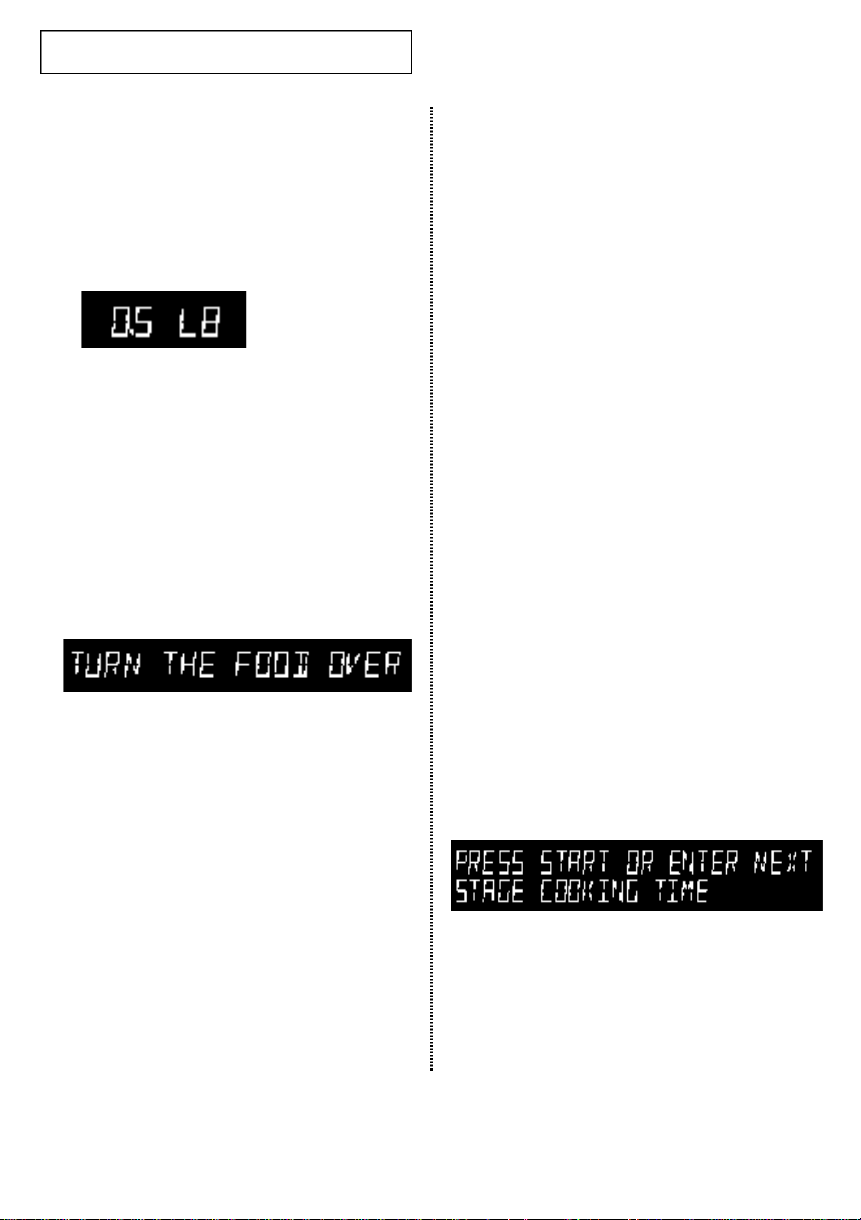
F
UNCIONAMIENTO
Descongelado automático
Para des hielar alimento congelado, seleccione el
peso del alimento y el microondas automáticamente seleccionará el tiempo de descongelado,
nivel de poder y tiempo de espera.
1 P resione auto defrost. La pantalla mostrara
“0.5 LB”. (0.2Kg si ha seleccionado en su
h o rno el sistema métrico de medidas)
2 Para seleccionar el peso de su alimento,
p resione el botón deauto defrost re p e t i d a
mente. Esto incrementará el peso cada 0.5
LB, hasta 6.0 LBS (El botón de auto defro s t
i n c rementará el peso cada 0.2 KG si esta
usando el sistema métrico de medidas)
También puede usar los botones numéricos para
seleccionar el peso del alimento dire c t a m e n t e .
El horno calcula el tiempo de descongelado y
comienza automáticamente. Dos veces durante
el descongelado, el horno emitirá un sonido (bip)
y en la pantalla mostrara “TURN THE FOOD
OVER” (De vuelta al alimento)
3 Presione el botón Pause/cancel, abra la
puerta del horno, y voltee el alimento.
Ajuste del tiempo de cocinado y niveles de poder
Su microondas le permite seleccionar tres diferentes niveles de cocinado, cada una con su propio
tiempo de cocinado y nivel de poder. El nivel de
poder le permite controlar la intensidad de calentamiento desde tibio (1) hasta alto (0).
Cocinado fase simple
Para el cocinado fase simple, Ud. Sólo necesita
seleccionar el tiempo de cocinado. El nivel de
poder esta automáticamente pre asignado como
“alto”. Si Ud. desea seleccionar otro nivel de
poder, debe seleccionarlo utilizando el botón de
Power level.
1 Use los botones numéricos para selec
cionar el tiempo de cocinado. Puede seleccionar
el tiempo desde un segundo hasta 99 minutos
con 99 segundos. Para seleccionar el tiempo
a rriba deun minuto, presione los segundos tam
bién. Por ejemplo, para seleccionar 20 minutos,
p resione 2, 0, 0, 0.
2 Si desea seleccionar el nivel de poder diferente
al alto (high) presione el botón power level, luego
use los botones numéricos para seleccionar el
nivel de poder.
1 = w a rm (tibio) 6=simmer (herv i r )
2=low (bajo) 7=medium high (medio alto)
3 = d e f rost (descongelar) 8 = reheat (re c a l e n t a r )
4=medium low (medio bajo) 9=saute (saltear)
5=medium (medio) 0=high (alto)
4 Presione el botón start para continuar
con el descongelado
• Ver pg 20 para la guía de auto
descongelado
12 F
UNCIONAMIENTO
La pantalla mostrará
3 P resione el botón s t a rtpara empezará a cocinar.
Si quiere cambiar el nivel de poder, presione
pause/cancel antes de presionar s t a rt, y re i n
g rese todas las instru c c i o n e s
Page 33
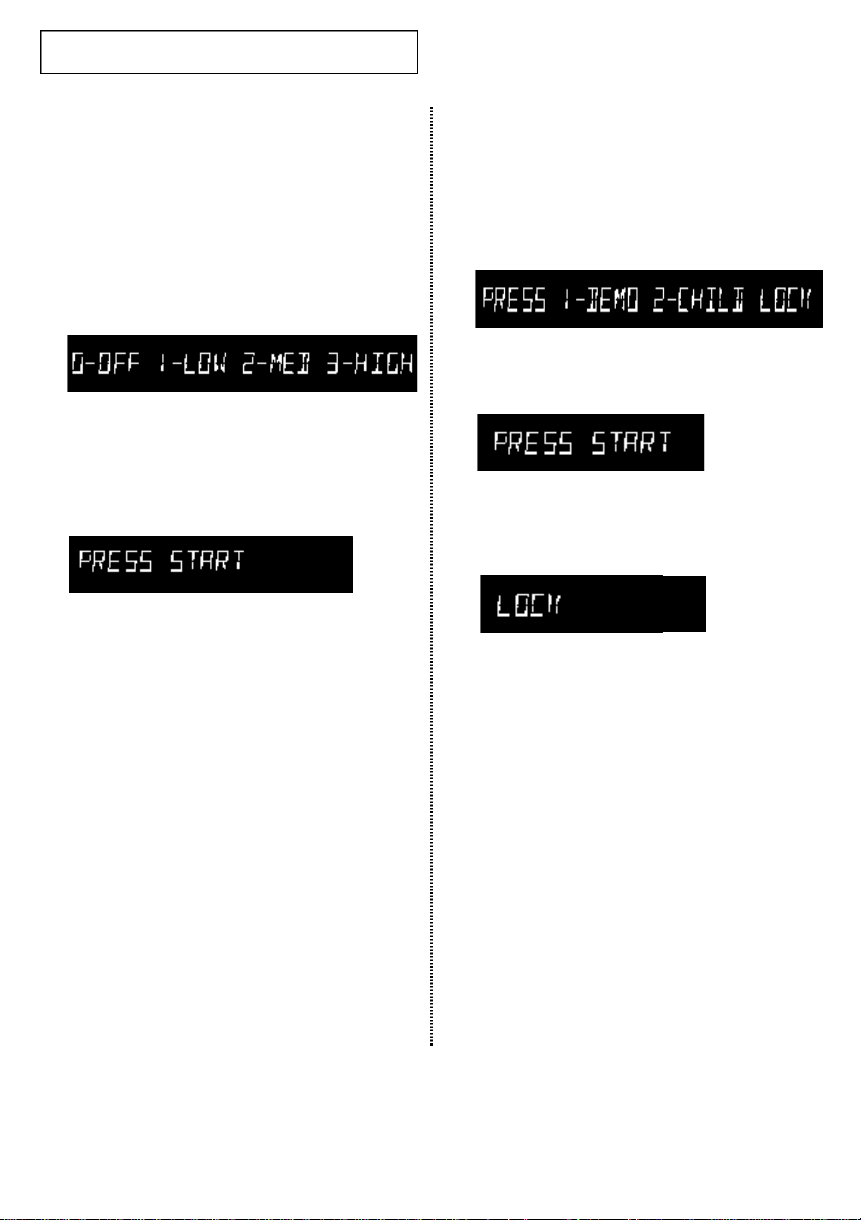
F
UNCIONAMIENTO
Ajuste de Volumen
El botón de volumen en el microondas le permite
ajustar el volumen del sonido de su microondas. El
sonido se selecciona inicialmente en el modo de
alto. Para cambiar el volumen.
1 Presione el botón de sonido. La pantalla
mostrará “0-OFF 1-LOW 2-MED 3-HIGH.”
2 P resione “0” para apagar el volumen, “1”
para un volumen bajo, “2” para un volumen
medio o “3” para un volumen alto
La pantalla mostrará el volumen selecciona
do y luego mostrará “PRESS STA RT. ”
3 Presione start, La pantalla regresará al
día y la hora
Uso del Timer de la cocina
(cronómetro) (kitchen Timer)
Ajuste del seguro contra niños
Ud. puede activar en su horno esta función de modo
que pueda ser usado por un niño sin superv i s i ó n .
1 P resione el botón “0”. La pantalla mostrara
“PRESS 1-DEMO 2-CHILD LOCK”.
2 Presione el botón “2”. La pantalla
mostrará “PRESS START”.
3 P resione el botón start. La pantalla
mostrara “LOCK” y re g resará a la hora y
d í a .
Solo entonces, el horno de microondas no puede
ser usado hasta que se desactive la función de
LOCK. Para desactivarla, repita los pasos 1-3 de
arriba.
1 Use los botones numéricos para selec-
cionar el tiempo que quiere que corra el
timer
2 Presione el botón Kitchen Timer
3 La pantalla desplegará el conteo regresi-
vo y sonará un bip al finalizar éste.
14 F
UNCIONAMIENTO
Page 34
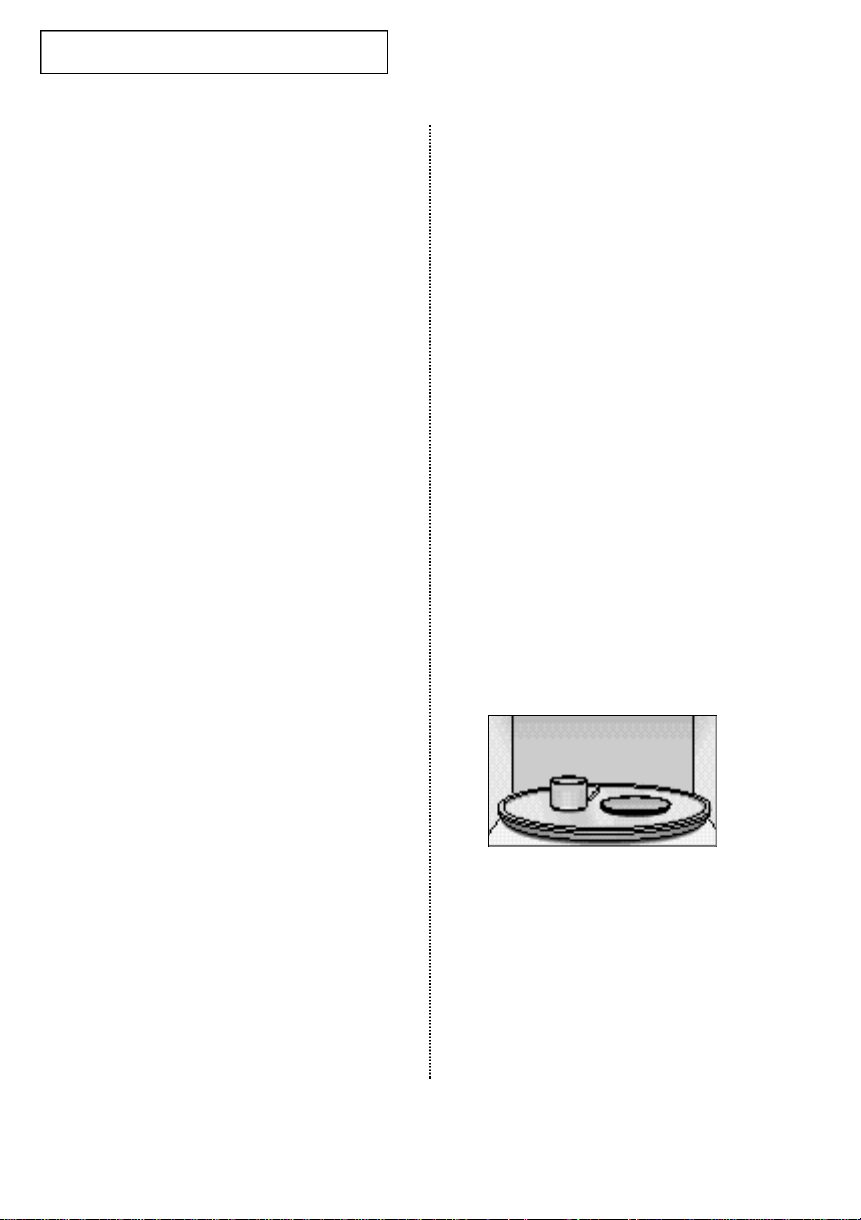
I
N S T R U C C I O N E S
DEC
Utensilios de cocina
O C I N A D O
Uso recomendado
• Vidrio y cerámica, tazones y platos - Use para
calentar o cocinar.
• Plato de microondas para dorar - Use para
dorar el exterior de cosas pequeñas como bifes,
costillas o pancakes. Siga las instrucciones
incluidas en el plato para dorar.
• Envoltura de plástico para microondas - Use
para retener el vapor. Deje una pequeña abertu-
ra como salida de escape y evitar ponerlo
directamente en el alimento.
• Papel encerado - Use para cubrir y prever
salpicaduras.
• Toallas desechables y servilletas - Use para
tiempos cortos de cocinado; absorben el exceso de humedad y preven salpicaduras. No usar
toallas desechables que pueden contener metales y provocar un incendio.
• Platos y vasos desechables - Use para tiempos
cortos de cocinado a temperatura baja. No usar
papel reciclado que puede contener metales y
provocar un incendio.
• Termómetros -Use solamente aquellos con la
etiqueta de “seguro para microondas” y siga
todas las instrucciones. Verifique el alimento en
varios puntos. Termómetros convencionales
pueden usarse una ves que el alimento sea
removido del horno.
No se re c o m i e n d a
• Jarras de vidrio y botellas - El vidrio normal es
muy delgado para usarse en el microondas y
puede explotar.
• Bolsas de papel - Estas son de alto riesgo de
incendio excepto el de palomitas de maíz que
son diseñadas para uso con microondas.
• platos y vasos de unicel - Estos se pueden derretir y dejar un residuo dañino en el alimento.
• Contenedores de plástico - Contenedores en
tubo como los de la margarina pueden derretirse en el microondas.
• Utensilios de metal - Estos pueden dañar su
horno. Remueva todo lo de metal antes de cocinar.
Probando Utensilios
Si Ud. no está seguro de si el traste es para micro o ndas o no, puede realizar la siguiente pru e b a :
1 Llene una taza con agua y póngala den-
tro del horno, junto al plato que quiere
probar.
Uso limitado
• Papel aluminio -Utilice tiras delgadas de papel
aluminio para prevenir el sobre cocinado de algu-
nas áreas expuestas. Usar mucho papel aluminio
puede dañar su horno, por lo que tenga cuidado.
• Cerámica, porcelana y barro -Use sólo si indica
que es seguro para microondas. Si no están mar-
cados, pruebe para asegurarse si son seguros de
u s a r. Nunca use platos con partes metálicas.
• Plástico -Use solamente si la etiqueta dice
“ s e g u ro para microondas”, otros plásticos se
pueden derre t i r.
• Popotes, mimbre y madera -Use solamente por
tiempos cortos de cocinado debido a que podrían
e n c e n d e r.
16 I
NSTRUCCIONES
DEC
OCINADO
2 Presione el botón One minute una vez
para calentarlos por un minuto.
El agua debe estar caliente y el plato que está
probando debe estar frío. Si el plato está
caliente, entonces está absorbiendo la
energía de microondas por lo que no es de
uso en microondas.
Page 35
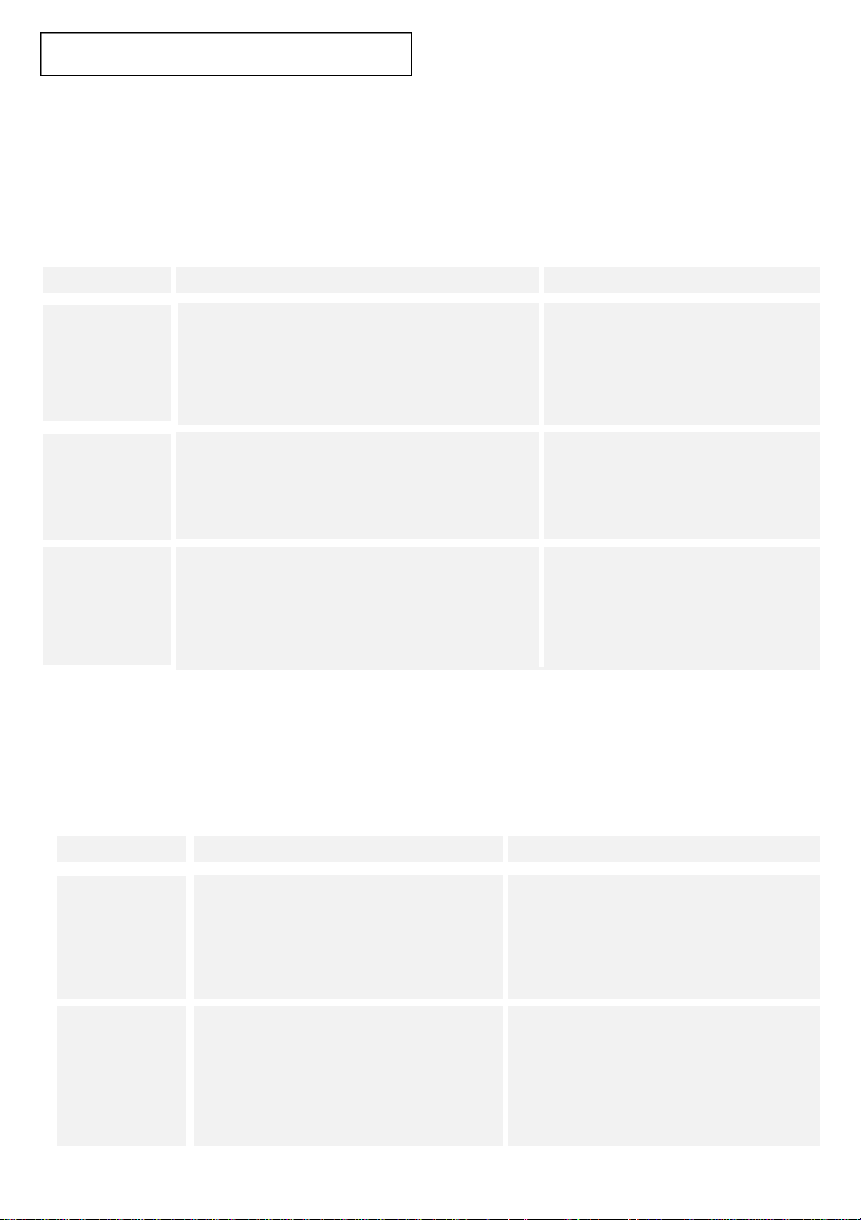
I
N S T R U C C I O N E S
DEC
O C I N A D O
Guía para cocinar carne en su microondas
• Coloque la carne en el recipiente para microondas.
• Empezando con la grasa hacia abajo, use tiras de papel aluminio para proteger las puntas.
• Verifique la temperatura en diferentes puntos y dejar reposar la carne el tiempo recomendado.
• Las siguientes temperaturas son variables. La temperatura del alimento se incrementara durante el
tiempo de reposo.
Alimento
tiempo de cocción/nivel de poder Instrucciones
Roast Beef
sin hueso
Tiempo de cocción
Cerdo
sin hueso o
con hueso
hasta 4 lbs.
Tocino
2-6
rebanadas
Tiempo de cocción:
7-10 min./lb. Para 115° F - crudo
8-12 min./lb Para 120° F - medio
9-14 min./lb Para 145° F - bien cocido
Nivel de poder: alto(10)por los primeros 5 min.,
Luego medio (5)
Tiempo de cocción:
10-14 min./lb. Para 160° F bien cocido
Nivel de poder: alto(10)por los 5 primeros min.
Luego medio (5)
Tiempo de cocción:
2 rebanadas: 1- 1 3/4 æ min.
4 rebanadas: 3- 3 1/2 min.
6 rebanadas: 4 1/2-5 1/2 min.
Nivel de poder: alto (10)
Coloque la carne con la grasa
hacia abajo en el plato. Cubra con
papel encerado. Voltee cuando termine la mitad de la cocción. Deje
reposar por 10 min.
Coloque la carne con la grasa hacia
abajo en el plato. Cubra con plástico con ventilación. Voltee cuando
termine la mitad de la cocción. Deje
reposar por 10 min.
Coloque las rebanadas en un plato
alineadas con toallas desechables.
Cubra con el mismo hasta que se
crujan.
Guía para cocinar aves en su microondas
• Coloque el ave en un plato para microondas.
• Cubra el ave con papel encerado y prever el salpicado.
• Use papel aluminio para proteger las puntas, áreas delgadas o áreas que comiencen a sobrecocinarse.
• Verifique la temperatura en diferentes puntos antes de dejar reposar el tiempo recomendado.
Alimento
Pollo entero
hasta 4 lbs.
Tiempo de cocción/nivel de poder Instrucciones
Tiempo de cocción:
6-9 min./lb. 170° -180°F
Nivel de poder: medio alto (7)
Coloque el pollo con la pechuga hacia
abajo. Cubra con papel encerado. Voltee
cuando termine la mitad del tiempo de
cocción. Cocine hasta que el jugo corra
y la carne cerca del hueso ya no esté
rosada. Deje reposar 5-10 min.
18
Piezas de
pollo
hasta 2 lbs.
I
NSTRUCCIONES
Tiempo de cocción:
6-9 min. / lb.
180°F carne obscura
170°F carne clara
Nivel de poder: alto (10)
DEC
OCINADO
Coloque con los huesos hacia abajo en el
plato, con la porción mas gruesa hacia
afuera. Cubra con papel encerado. Vo l t e e
cuando termine la primera mitad del tiempo
de cocción. Cocine hasta que el jugo corr a
y la carne cerca del hueso ya no esté ro s ada. Deje reposar 5 - 10 min.
Page 36
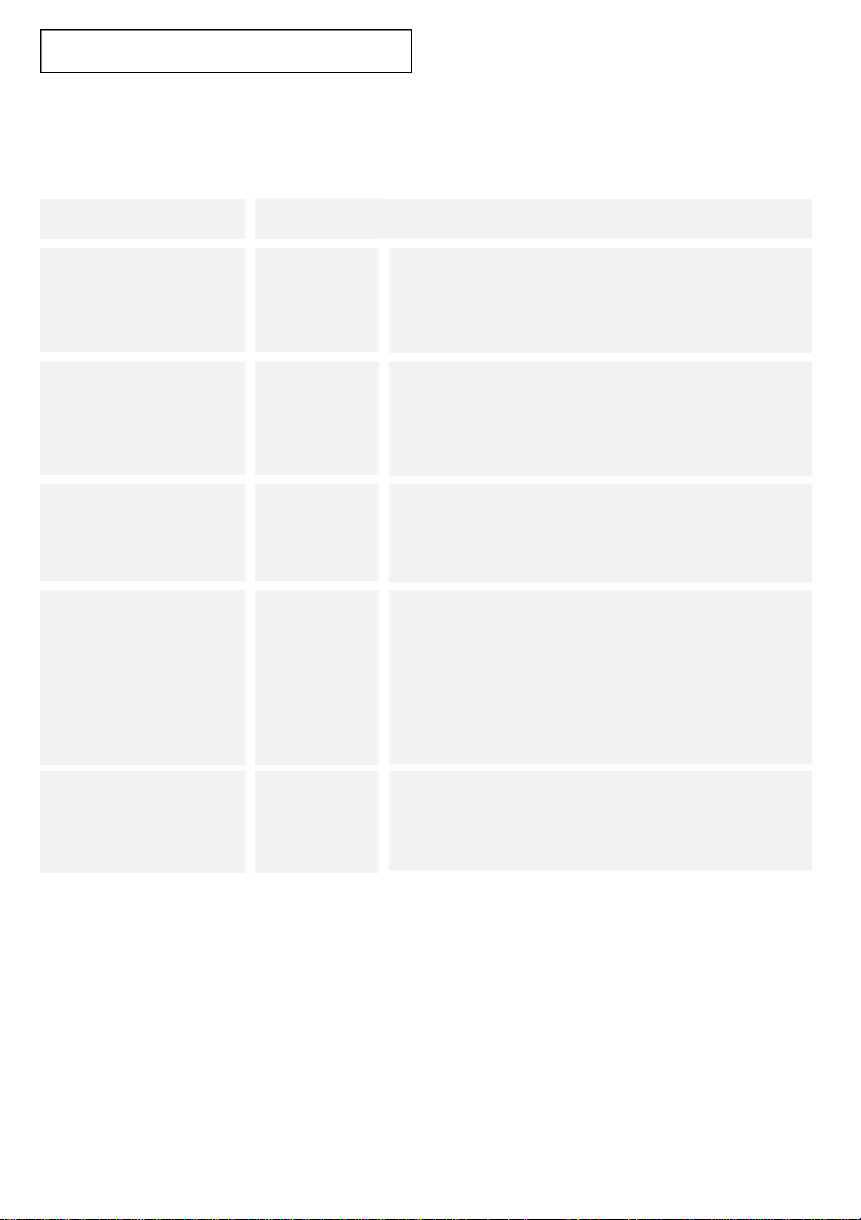
I
N S T R U C C I O N E S
DEC
O C I N A D O
GUIA DE AUTO DESCONGELADO
• Siga las instrucciones del siguiente cuadro para diferentes tipos de alimento.
Alimento
bife, cerdo
Filete, chuleta, pescado
Carne molida
Pollo entero
Piezas de pollo
Cantidad
2.5-5.0 lbs.
0.5-3.0 lbs.
0.5-3.0 lbs.
2.5-6.0 lbs.
0.5-2.0 lbs.
Procedimiento
Comience colocando el alimento con la grasa hacia
abajo. Después de cada fase , voltee el alimento y proteja las porciones cocinadas con tiras angostas de
papel aluminio.
Después de cada fase, re acomode el alimento. Si existen áreas cocidas o derretidas, proteja con tiras
angostas de papel aluminio. Quite cualquier pieza de alimento que esté casi descongelada. Deje reposar, cubra
de 5-10 minutos.
Después de cada fase, remueva cualquier pieza de alimento que está casi descongelada. Deje reposar, cubra
con papel aluminio de 5-10 min.
Quite los menudillos antes de congelar cualquier ave.
Empiece a descongelar con la pechuga hacia abajo.
Después de la primera fase, voltee el pollo y proteja
cualquier parte cocinada con tiras angostas de papel
aluminio. Después de la segunda fase, de nuevo, proteja
cualquier porción cocinada con papel aluminio. Deje
reposar, cubra de 30-60 minutos en el refrigerador.
Después de cada fase, re acomode o quite cualquier
pieza del alimento que esté casi descongelada. Deje
reposar de 10-12 minutos.
Notas
Verifique el alimento cuando la señal lo indique. Después de la fase final, pequeñas secciones pueden
seguir congeladas; déjelo reposar para que continúe el deshielo. No descongele hasta que todos los
cristales de hielo se hayan derretido.
Proteger bifes y filetes con pequeños pedazos de papel aluminio previene que las orillas se cocines antes
que el centro del alimento se descongele. Utilice liras delgadas y en hojas de papel aluminio para cubrir
las orillas y secciones delgadas del alimento.
20 I
NSTRUCCIONESDECOCINADO
Page 37
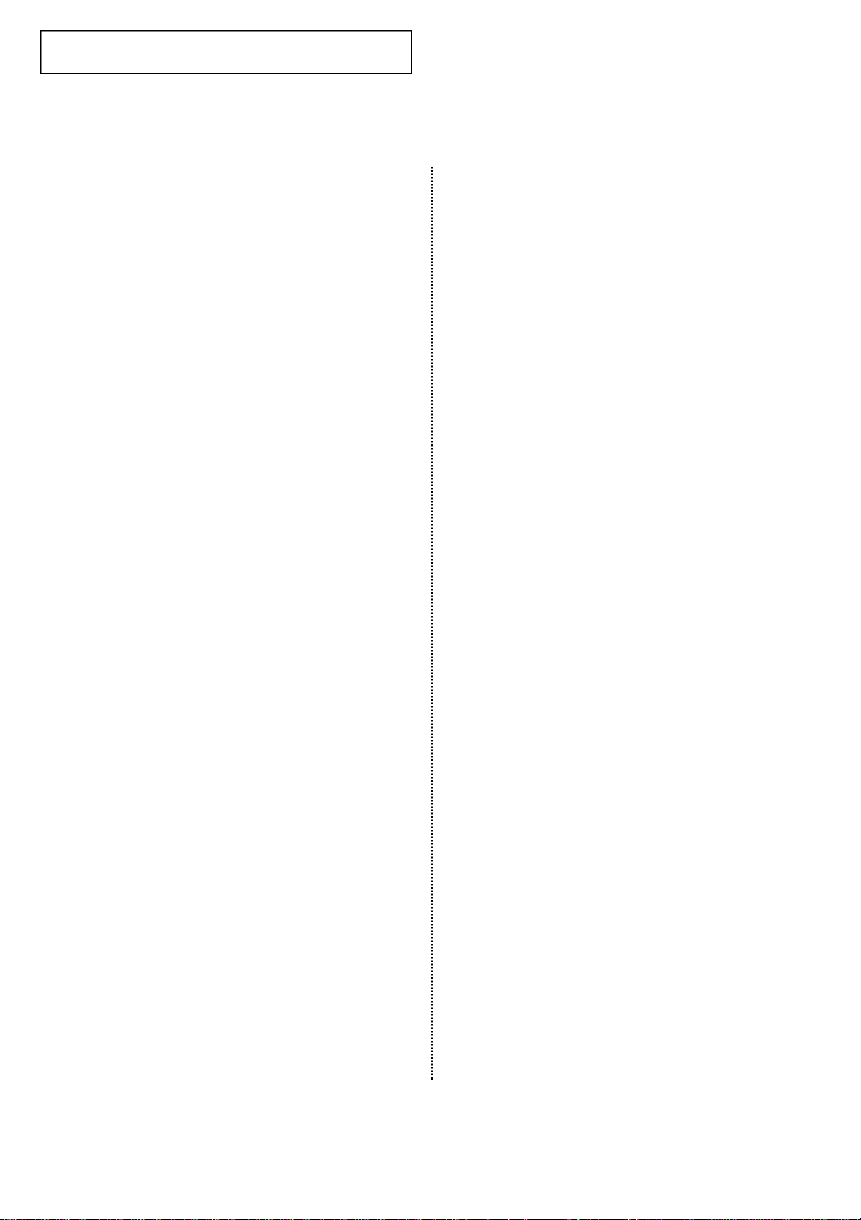
I
N S T R U C C I O N E S
Recetas
DEC
O C I N A D O
Ensalada de papa
2 lbs. De papa roja pequeña, cortada en pedazos
de 1/2 pulgadas
4 rebanadas de tocino (crudo), cortado en pedazos
de 1/2 pulgadas
1/4 taza de cebolla picada.
2 cucharadas de azúcar.
1 cucharadita de sal.
1 cucharada de harina.
1/2 cucharada de germen de apio
1/8 cucharada de pimienta
2 1/2 cucharadas de vinagre de manzana.
1. En 2 cuartos de cacerola, combine 1/4 de taza
de agua con las papas. Cubra con una tapa.
Cocine a temperatura alta hasta que las papas
se ablanden. (7-10 min.) mezcle. Drene y ponga
a un lado para dejar enfriar.
2. En un recipiente mediano, cocine el tocino a
temperatura alta hasta que sea crujiente (2 1/2 3 1/2 min.); revuelva una ves. Coloque el tocino
en una toalla desechable. Conserve 1 cucharada de la grasa del tocino.
3. Combine la grasa del tocino con la cebolla.
Cubra con plástico con una salida de vapor en
una esquina. Cocine a temperatura alta hasta
que esté suave (1 1/2 - 2 1/2 min.); mezcle.
4. Incorpore la azúcar , sal, harina, germen de
apio y pimienta. Cocine a temperatura alta hasta
que la mezcla hierva (30-40 seg.). Incorpore el
vinagre y 1/2 taza de agua. Cocine a temperatura alta hasta que el liquido hierva y espese ligeramente (1-2 min.); mezcle. Agregue el tocino
al aderezo. Vierta el aderezo sobre las papas.
Mezcle bien. Para 6 porciones.
Sopa de frijol negro
1 taza de cebolla picada
1 diente de ajo molido
2 latas de frijol negro drenado (15 oz. Cada uno)
1 lata de tomates cocidos y picados. (14-16) oz.
1 lata de caldo de pollo (13.75-14.5 oz)
1 lata de granos de elote (7-8.5 oz.)
1 lata de chiles verdes picado (4 oz.)
1-2 cucharadas de comino molido o al gusto.
1. Coloque la cebolla y el ajo en 3 cuartos de
cacerola. Cubra con una tapa. Cocine a temperatura alta hasta que esté blando.
2. Agregue una lata de frijoles y aplaste con un
tenedor los frijoles, agregue el resto de los
ingredientes y mezcle bien
3. Cocine sin tapar a temperatura alta por 10 minutos; bata. Reduzca el nivel de poder a medio y
cocine por 5 minutos. Bata antes de servir. Para
2 cuartos.
22 I
NSTRUCCIONES
DEC
OCINADO
Page 38

A
PENDICE
Especificaciones
Número de modelo
C a p a c i d a d
C o n t roles
C ro n o m e t ro
Fuente de poder
S a l i d a
Dimensiones exteriore s
Dimensiones interiore s
Peso grosso/neto
MW5592W/MW5593G MW7592W/MW7593G
1.0 pies cúbicos 1.3 pies cúbicos
10 niveles de poder, incluyendo el defro s t
99 minutos. 99 segundos 99 minutos. 99 segundos
120 VAC, 60 Hz 120 VAC, 60 Hz
1000 Watts 1000 Watts
20
11/32
7/32
13
”(W) X 11
11/16
3/32
”(W) X 9
”(H) X 13
35.3/38.6 lbs 38.6/43 lbs
”(H) X 14
29/32
”(D) 21
23/32
”(D) 14
10 niveles de poder, incluyendo el defro s t
7/8
”(W) X 12
3/4
”(W) X 9
5/16
17/32
”(H) X 16
”(H) X 15
21/32
7/16
”(D)
”(D)
24 A
PENDICE
