Samsung MultiXpress SL-M5370LX, MultiXpress SL-M4370LX, MultiXpress SL-M5360RX Service Manual
Page 1

MonoLaserMFP
MultiXpressM5370/M4370
series/M536xseries
SL-M5370LX,SL-M4370LX,
SL-M5360RX
(Ver.1.10)
MANUAL
SERVICE
MonoLaserMFP
1.Precautions
2.ProductSpecicationsandDescription
3.DisassemblyandReassembly
4.Troubleshooting
5.SystemDiagram
6.ReferenceInformation
Contents
RefertotheservicemanualintheGSPN(seetherearcover)formoreinformation.
Page 2

Contents
Contents
1.Precautions........................................................................................................................................1−1
1.1.Safetywarning..........................................................................................................................1−1
1.2.Cautionforsafety......................................................................................................................1−2
1.2.1.Toxicmaterial...............................................................................................................1−2
1.2.2.Electricshockandresafetyprecautions...........................................................................1−2
1.2.3.Handlingprecautions.....................................................................................................1−4
1.2.4.AssemblyandDisassemblyprecautions.............................................................................1−4
1.2.5.Disregardingthiswarningmaycausebodilyinjury..............................................................1−5
1.3.ESDprecautions........................................................................................................................1−6
1.4.CautionforDataLoss.................................................................................................................1−7
2.ProductSpecicationsandDescription....................................................................................................2−1
2.1.ProductOverview......................................................................................................................2−1
2.2.Specications............................................................................................................................2−2
2.2.1.GeneralSpecication.....................................................................................................2−2
2.2.2.PrintSpecication.........................................................................................................2−4
2.2.3.Scanspecication..........................................................................................................2−5
2.2.4.Copyspecication.........................................................................................................2−6
2.2.5.Faxspecication...........................................................................................................2−7
2.2.6.PaperHandlingspecication............................................................................................2−8
2.2.7.SoftwareandSolutionspecication.................................................................................2−10
2.2.8.Supplies.....................................................................................................................2−12
2.2.9.MaintenanceParts.......................................................................................................2−13
2.2.10.Option.......................................................................................................................2−14
2.3.SystemConguration...............................................................................................................2−19
2.4.FeedingSystem.......................................................................................................................2−25
2.4.1.FeedingSystemOverview.............................................................................................2−25
2.4.2.Cassette.....................................................................................................................2−30
2.4.3.Pick-UpUnit..............................................................................................................2−31
2.4.4.RegistrationUnit.........................................................................................................2−32
2.4.5.MPF(Multi-PurposeFeeder)Unit...................................................................................2−33
2.5.ImageCreation........................................................................................................................2−34
2.5.1.Printingprocessoverview.............................................................................................2−34
2.5.2.TonerCartridge...........................................................................................................2−35
2.5.3.ImagingUnit..............................................................................................................2−36
2.5.3.1.DeveloperUnit.............................................................................................2−37
2.5.4.Drumdrive.................................................................................................................2−39
2.6.Fuserunit...............................................................................................................................2−40
2.6.1.Fuserunitoverview.....................................................................................................2−40
iCopyright©1995-2016SAMSUNG.Allrightsreserved.
Page 3

Contents
2.6.2.Fuserunitdrive...........................................................................................................2−41
2.6.3.Fuserunittemperaturecontrol........................................................................................2−42
2.7.LaserScanningUnit(LSU)........................................................................................................2−43
2.7.1.LSUoverview.............................................................................................................2−43
2.7.2.LaserScanningOpticalpath..........................................................................................2−45
2.7.3.Lasersynchronizingdetectors........................................................................................2−46
2.8.DriveSystem..........................................................................................................................2−48
2.8.1.DriveMotors..............................................................................................................2−48
2.8.2.MainDriveUnit..........................................................................................................2−49
2.8.2.1.MainDrive(OPC_Regi._Pick-up_MP_Duplex)..................................................2−50
2.8.2.2.MainDrive(Deve_Agitaitor_TonerSupply).......................................................2−51
2.8.3.Fuser_ExitDrive.........................................................................................................2−52
2.9.ScannerSystem.......................................................................................................................2−53
2.9.1.ScannerSystemoverview.............................................................................................2−53
2.9.2.ScanningSystemComponents.......................................................................................2−54
2.10.DualScanDocumentFeeder(DSDF)(M5370LX_M4370LX)..........................................................2−55
2.10.1.DSDF(DualScanDocumentFeeder)overview..................................................................2−55
2.10.2.Electricalpartslocation................................................................................................2−56
2.10.3.DSDFDriveSystem....................................................................................................2−58
2.11.ReverseAutomaticDocumentFeeder(RADF)(M5360RX)..............................................................2−60
2.11.1.RADFoverview..........................................................................................................2−60
2.11.2.Electricalpartslocation................................................................................................2−61
2.11.3.RADFDriveSystem....................................................................................................2−63
2.12.HardwareConguration............................................................................................................2−67
2.12.1.Mainboard.................................................................................................................2−70
2.12.2.MSOK......................................................................................................................2−73
2.12.3.FaxJointPBA............................................................................................................2−74
2.12.4.FaxCard(Optional).....................................................................................................2−74
2.12.5.FDI(Optional)............................................................................................................2−75
2.12.6.OPEHubPBAandOPEJointBoard...............................................................................2−76
2.12.7.SMPSboard...............................................................................................................2−78
2.12.8.FuserDriveBoard(FDB)..............................................................................................2−80
2.12.9.HVPSboard...............................................................................................................2−81
2.12.10.FinisherPBA..............................................................................................................2−83
2.12.11.SCF_HCFboard..........................................................................................................2−84
2.12.12.CRUMJointPBA........................................................................................................2−84
2.12.13.Sub-CassettePBA.......................................................................................................2−85
2.12.14.CRUMPBA..............................................................................................................2−85
2.12.15.EraserPBA................................................................................................................2−86
2.12.16.FuserCRUMPBA.......................................................................................................2−86
Copyright©1995-2016SAMSUNG.Allrightsreserved.ii
Page 4

Contents
3.DisassemblyandReassembly................................................................................................................3−1
3.1.Precautionswhenreplacingparts..................................................................................................3−1
3.1.1.Precautionswhenassemblinganddisassembling.................................................................3−1
3.1.2.PrecautionswhenhandlingPBA.......................................................................................3−1
3.1.3.ReleasingPlasticLatches................................................................................................3−2
3.2.Maintenance.............................................................................................................................3−3
3.2.1.MachineCleaningformaintenance...................................................................................3−3
3.2.1.1.CleaningtheDSDFwhitebar(M5370LX_M4370LX)...........................................3−3
3.2.1.2.CleaningtheRADFwhitebarandPlatenglass(M5360RX)....................................3−4
3.2.2.Replacingthemaintenancepart........................................................................................3−5
3.2.2.1.FuserUnit......................................................................................................3−5
3.2.2.2.TransferRoller...............................................................................................3−6
3.2.2.3.Pick-Up_Reverse_Forwardroller.......................................................................3−7
3.2.2.4.MPpadandMPUnit.......................................................................................3−8
3.2.2.5.DSDFpickuprollerAssy(M5370LX_M4370LX)..............................................3−12
3.2.2.6.DSDFReverserollerAssy(M5370LX_M4370LX).............................................3−13
3.2.2.7.SCFPick-Up_Reverse_Forwardroller...............................................................3−14
3.2.2.8.HCFPick-Up_Reverse_Forwardroller..............................................................3−15
3.2.2.9.RADFpickuprollerAssy(M5360RX).............................................................3−16
3.2.2.10.RADFfrictionpadAssy(M5360RX)................................................................3−17
3.3.ReplacingthemainSVCpart.....................................................................................................3−18
3.3.1.LeftCover..................................................................................................................3−18
3.3.2.RearCover.................................................................................................................3−18
3.3.3.FrontCover................................................................................................................3−19
3.3.4.FuserDriveBoard(FDB)..............................................................................................3−20
3.3.5.HVPSboard...............................................................................................................3−21
3.3.6.SMPSboard...............................................................................................................3−22
3.3.7.MainBoard................................................................................................................3−23
3.3.8.HardDiskDrive(HDD)................................................................................................3−24
3.3.9.MainDriveUnit..........................................................................................................3−25
3.3.10.Fuser_ExitDriveUnit..................................................................................................3−26
3.3.11.SideUnit...................................................................................................................3−27
3.3.11.1.DuplexFan..................................................................................................3−29
3.3.11.2.DuplexClutch..............................................................................................3−29
3.3.11.3.CTDsensor..................................................................................................3−30
3.3.12.Scanner.....................................................................................................................3−31
3.3.13.ExitUnit....................................................................................................................3−33
3.3.13.1.ExitSensor1................................................................................................3−34
3.3.13.2.ExitSensor2................................................................................................3−34
3.3.14.LSU(LaserScanningUnit)...........................................................................................3−35
iiiCopyright©1995-2016SAMSUNG.Allrightsreserved.
Page 5

Contents
3.3.15.Regi_Feed_Readysensor..............................................................................................3−36
3.3.16.OPEUnit(M5370LX_M4370LX)..................................................................................3−37
3.3.17.OPEUnit(M5360RX)..................................................................................................3−38
3.3.18.PlatenUnit.................................................................................................................3−40
3.3.18.1.ScanUpper..................................................................................................3−40
3.3.18.2.ScanMotor..................................................................................................3−41
3.3.18.3.ScanJointBoard...........................................................................................3−41
3.3.18.4.CoverOpenSensor........................................................................................3−42
3.3.18.5.APSSensor..................................................................................................3−42
3.3.19.DSDF(DualScanDocumentFeeder)(M5370LX_M4370LX)..............................................3−43
3.3.19.1.DSDFHinge................................................................................................3−44
3.3.19.2.DSDFCover................................................................................................3−45
3.3.19.3.DSDFboard.................................................................................................3−46
3.3.19.4.DSDFStacker..............................................................................................3−46
3.3.19.5.DSDFCOVER-OPEN...................................................................................3−47
3.3.19.6.DSDFGUIDE-PICKUPASSY.......................................................................3−48
3.3.19.7.DSDF-EXITUP............................................................................................3−49
3.3.19.8.HOLDER-HARNESS....................................................................................3−49
3.3.19.9.DSDF-CCDM..............................................................................................3−50
3.3.19.10.DSDFDrive.................................................................................................3−51
3.3.20.RADF(ReverseAutomaticDocumentFeeder)(M5360RX).................................................3−52
3.3.20.1.RADFHinge................................................................................................3−53
3.3.20.2.RADFCover................................................................................................3−54
3.3.20.3.RADFboard.................................................................................................3−55
3.3.20.4.RADFStacker..............................................................................................3−56
3.3.20.5.RADFCOVER-OPEN...................................................................................3−57
3.3.20.6.RADFSUBCOREASSY...............................................................................3−58
3.3.20.7.COVERJAMASSY......................................................................................3−59
3.3.20.8.COVERPLA TENSUBASSY.........................................................................3−59
3.3.20.9.HOLDER-HARNESS....................................................................................3−60
3.3.20.10.DuplexMotorAssy.......................................................................................3−60
3.3.20.11.RADFMotorAssy........................................................................................3−61
3.3.20.12.GuidePickUpAssy.......................................................................................3−62
3.3.20.13.ExitAssy.....................................................................................................3−63
3.3.21.CardReaderorNFCKitInstallation...............................................................................3−64
3.3.22.1–BinFinisher............................................................................................................3−66
3.3.23.MailBox...................................................................................................................3−71
3.3.24.2–BinFinisher............................................................................................................3−74
4.Troubleshooting..................................................................................................................................4−1
4.1.Controlpanel............................................................................................................................4−1
Copyright©1995-2016SAMSUNG.Allrightsreserved.iv
Page 6

Contents
4.1.1.Displayscreenandusefulbuttons.....................................................................................4−3
4.1.1.1.Menunavigation.............................................................................................4−3
4.1.1.2.HomeScreenOverview....................................................................................4−4
4.1.1.3.Customizingyourhomescreen..........................................................................4−5
4.1.1.4.NoticationBar..............................................................................................4−7
4.2.UnderstandingtheLEDs.............................................................................................................4−8
4.3.UpdatingFirmware....................................................................................................................4−9
4.3.1.UpdatingfromthePrinterControlPanel............................................................................4−9
4.3.2.UpdatingfromtheNetwork..........................................................................................4−10
4.4.JAMremoval..........................................................................................................................4−13
4.4.1.Clearingoriginaldocumentjams....................................................................................4−13
4.4.2.Clearingpaperjams.....................................................................................................4−20
4.5.ServiceMode..........................................................................................................................4−38
4.5.1.EnteringtheServiceMode............................................................................................4−38
4.5.2.ServiceModeMenuTree.............................................................................................4−39
4.5.3.Information................................................................................................................4−44
4.5.3.1.General.......................................................................................................4−44
4.5.3.2.SupplyStatus...............................................................................................4−44
4.5.3.3.SoftwareVersion...........................................................................................4−44
4.5.3.4.ServiceHours...............................................................................................4−45
4.5.3.5.FaultLog.....................................................................................................4−45
4.5.3.6.PrintReports................................................................................................4−45
4.5.3.7.ExportReports..............................................................................................4−45
4.5.4.MaintenanceCounts.....................................................................................................4−46
4.5.4.1.FaultCount.................................................................................................4−46
4.5.4.2.JamCount...................................................................................................4−46
4.5.4.3.PartReplacementCount.................................................................................4−46
4.5.5.Diagnostics................................................................................................................4−48
4.5.5.1.EngineDiagnostics........................................................................................4−48
4.5.5.2.FaxDiagnostics............................................................................................4−52
4.5.5.3.ScannerDiagnostics.......................................................................................4−56
4.5.5.4.Adjustment..................................................................................................4−58
4.5.6.ServiceFunctions........................................................................................................4−65
4.5.6.1.MainMemoryClear......................................................................................4−65
4.5.6.2.HardDiskMaintenance..................................................................................4−65
4.5.6.3.DebugLog...................................................................................................4−66
4.5.6.4.CaptureLog.................................................................................................4−66
4.5.6.5.NetworkPacketCapture.................................................................................4−67
4.5.6.6.SystemRecovery..........................................................................................4−68
4.5.6.7.ClearSystemCache.......................................................................................4−70
vCopyright©1995-2016SAMSUNG.Allrightsreserved.
Page 7

Contents
4.5.6.8.Hibernation..................................................................................................4−70
4.5.6.9.PaperLowWarningMessage...........................................................................4−70
4.5.6.10.PartReplacementAlert...................................................................................4−70
4.5.6.11.FDI............................................................................................................4−70
4.5.6.12.EIUL(EndofImageUnitLife)........................................................................4−70
4.5.6.13.SFE(SpecialFeatureEnablement)....................................................................4−71
4.5.6.14.DealerID.....................................................................................................4−71
4.5.6.15.EnvelopeRotate............................................................................................4−73
4.6.ErrorCodeandTroubleshooting.................................................................................................4−74
4.6.1.Ax-xxxxtypeerrorcode...............................................................................................4−82
4.6.2.Cx-xxxxtypeerrorcode...............................................................................................4−93
4.6.3.H1-xxxxtype(OptionalCassette)errorcode...................................................................4−106
4.6.4.H2-xxxxtype(Finisher)errorcode...............................................................................4−122
4.6.5.Mx-xxxxtypeerrorcode.............................................................................................4−151
4.6.6.Sx-xxxxtypeerrorcode..............................................................................................4−165
4.6.7.U1-xxxxtype(Fuser)errorcode...................................................................................4−181
4.6.8.U2-xxxxtype(LSU)errorcode....................................................................................4−184
4.6.9.U3-xxxxtype(DSDF)errorcode..................................................................................4−186
4.6.10.U3-xxxxtype(RADF)errorcode..................................................................................4−197
4.7.Imagequalityproblem............................................................................................................4−213
4.8.Otherproblems......................................................................................................................4−228
5.SystemDiagram..................................................................................................................................5−1
6.ReferenceInformation..........................................................................................................................6−1
6.1.ToolsforTroubleshooting............................................................................................................6−1
6.2.Glossary...................................................................................................................................6−3
6.3.TheSamplePatternfortheTest....................................................................................................6−9
6.4.ModelNameandCode.............................................................................................................6−10
6.5.DocumentRevisionList............................................................................................................6−11
Copyright©1995-2016SAMSUNG.Allrightsreserved.vi
Page 8
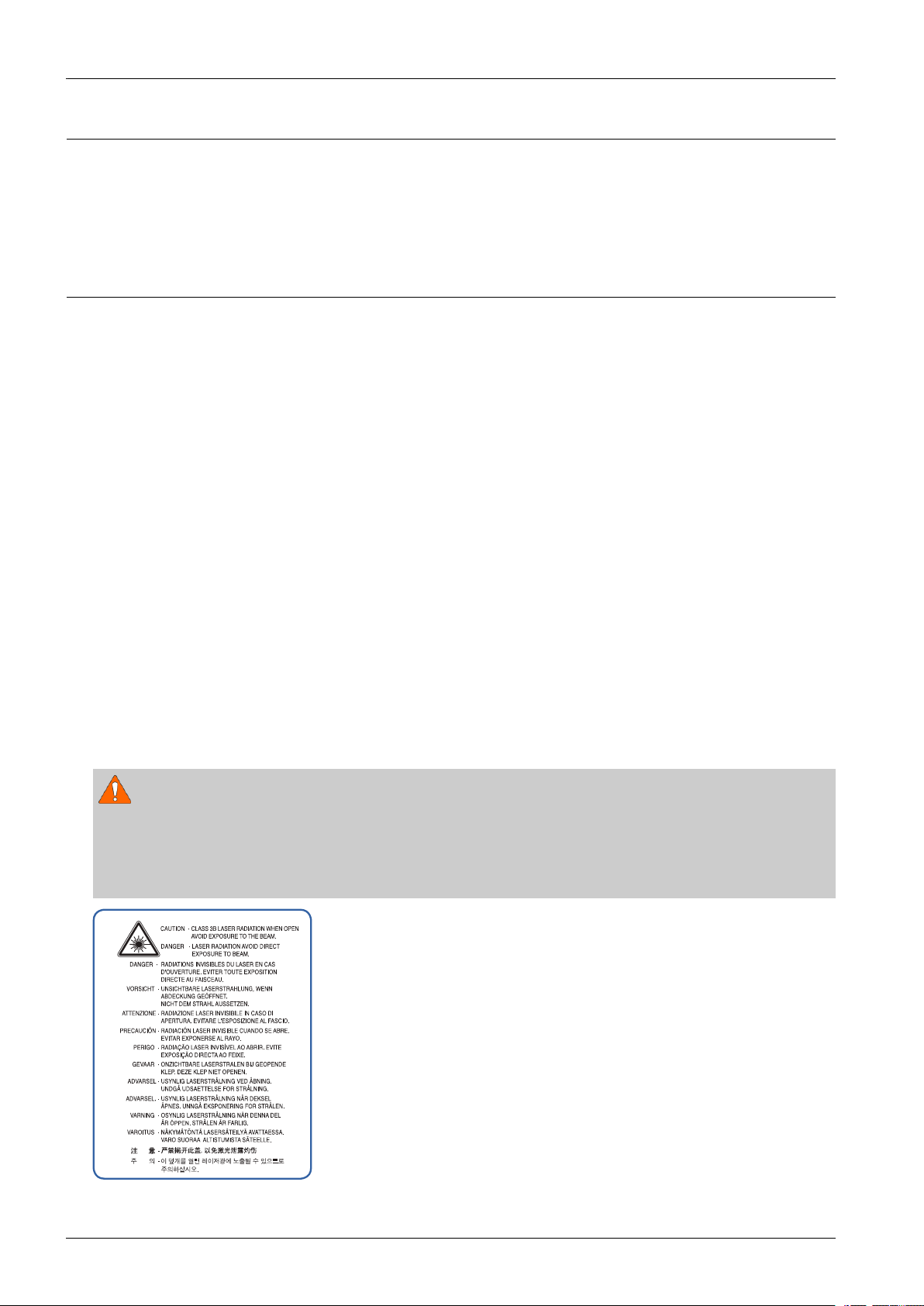
1.Precautions
1.Precautions
Inordertopreventaccidentsanddamagestotheequipmentpleasereadtheprecautionslistedbelowcarefullybefore
servicingtheproductandfollowthemclosely.
1.1.Safetywarning
1)Onlytobeservicedbyafactorytrainedservicetechnician.
Highvoltagesandlasersinsidethisproductaredangerous.Thisproductshouldonlybeservicedbyafactorytrained
servicetechnician.
2)UseonlySamsungreplacementparts.
Therearenouserserviceablepartsinsidetheproduct.Donotmakeanyunauthorizedchangesoradditionstothe
productasthesecouldcausetheproducttomalfunctionsandcreateanelectricshocksorrehazards.
3)LaserSafetyStatement
TheprinteriscertiedintheU.S.toconformtotherequirementsofDHHS21CFR,chapter1SubchapterJfor
ClassI(1)laserproducts,andelsewhereiscertiedasaClassIlaserproductconformingtotherequirementsofIEC
60825-1.ClassIlaserproductsarenotconsideredtobehazardous.Thelasersystemandprinteraredesignedso
thereisneveranyhumanaccesstolaserradiationaboveaClassIlevelduringnormaloperation,usermaintenance
orprescribedservicecondition.
•Wavelength:800nm
•Beamdivergence
-Paraller:11degrees
-Perpendicular:35degrees
•Maximumpowerofenergyoutput:12mW
WARNING
NeveroperateorservicetheproductwiththeprotectivecoverremovedfromLaser/Scannerassembly.Thereected
beam,althoughinvisible,candamageyoureyes.
Whenusingthisproduct,thesebasicsafetyprecautionsshouldalwaysbefollowedtoreduceriskofre,electric
shock,andpersonalinjury.
4)Lithiumbatterynotreplaceablebyuser
1-1Copyright©1995-2016SAMSUNG.Allrightsreserved.
Page 9

1.Precautions
1.2.Cautionforsafety
1.2.1.Toxicmaterial
Thisproductcontainstoxicmaterialsthatcouldcauseillnessifingested.
1)Pleasekeepimagingunitandtonercartridgeawayfromchildren.Thetonerpowdercontainedintheimagingunitand
tonercartridgemaybeharmful,andifswallowed,youshouldcontactadoctor .
1.2.2.Electricshockandresafetyprecautions
Failuretofollowthefollowinginstructionscouldcauseelectricshockorpotentiallycauseare.
1)Useonlythecorrectvoltage,failuretodosocoulddamagetheproductandpotentiallycauseareorelectricshock.
2)Useonlythepowercablesuppliedwiththeproduct.Useofanincorrectlyspeciedcablecouldcausethecableto
overheatandpotentiallycauseare.
3)Donotoverloadthepowersocket,thiscouldleadtooverheatingofthecablesinsidethewallandcouldleadtoare.
4)Donotallowwaterorotherliquidstospillintotheproduct,thiscancauseelectricshock.Donotallowpaperclips,pins
orotherforeignobjectstofallintotheproduct,thesecouldcauseashortcircuitleadingtoanelectricshockorrehazard.
5)Nevertouchtheplugsoneitherendofthepowercablewithwethands,thiscancauseelectricshock.Whenservicing
theproduct,removethepowerplugfromthewallsocket.
6)Usecautionwheninsertingorremovingthepowercord.Whenremovingthepowercord,gripitrmlyandpull.The
powercordmustbeinsertedcompletely,otherwiseapoorcontactcouldcauseoverheatingleadingtoare.
7)Takecareofthepowercable.Donotallowittobecometwisted,bentsharplyaroundcornersorpowercablemaybe
damaged.Donotplaceobjectsontopofthepowercable.Ifthepowercableisdamageditcouldoverheatandcausea
re.Exposedcablescouldcauseanelectricshock.Replacethedamagedpowercableimmediately,donotreuseor
repairthedamagedcable.Somechemicalscanattackthecoatingonthepowercable,weakeningthecoverorexposing
cablescausingreandshockrisks.
Copyright©1995-2016SAMSUNG.Allrightsreserved.1-2
Page 10

1.Precautions
8)Ensurethatthepowersocketsandplugsarenotcrackedorbrokeninanyway.Anysuchdefectsshouldberepaired
immediately.T akecarenottocutordamagethepowercableorplugswhenmovingthemachine.
9)Usecautionduringthunderorlightningstorms.Samsungrecommendsthatthismachinebedisconnectedfromthe
powersourcewhensuchweatherconditionsareexpected.Donottouchthemachineorthepowercordifitisstill
connectedtothewallsocketintheseweatherconditions.
10)A voiddampordustyareas,installtheproductinacleanwellventilatedlocation.Donotpositionthemachineneara
humidierorinfrontofanairconditioner.Moistureanddustbuiltupinsidethemachinecanleadtooverheatingand
causeareorcausepartstorust.
11)Donotpositiontheproductindirectsunlight.Thiswillcausethetemperatureinsidetheproducttorisepossiblyleading
totheproductfailingtoworkproperlyandinextremeconditionscouldleadtoare.
12)Donotinsertanymetalobjectsintothemachinethroughtheventilatorfanorotherpartofthecasing,itcouldmake
contactwithahighvoltageconductorinsidethemachineandcauseanelectricshock.
13)WhenreplacingtheSMPSboard,pleasewait5minutesafterunpluggingthepowercord,thenreplaceit.Y ou
cangetashockbytheelectricdischarge.
1-3Copyright©1995-2016SAMSUNG.Allrightsreserved.
Page 11

1.Precautions
1.2.3.Handlingprecautions
Thefollowinginstructionsareforyourownpersonalsafetytoavoidinjuryandsoasnottodamagetheproduct.
1)Ensuretheproductisinstalledonalevelsurface,capableofsupportingitsweight.Failuretodosocouldcause
theproducttotiporfall.
2)Theproductcontainsmanyrollers,gearsandfans.Takegreatcaretoensurethatyoudonotcatchyourngers,hairor
clothinginanyoftheserotatingdevices.
3)Donotplaceanysmallmetalobjects,containersofwater,chemicalsorotherliquidsclosetotheproductwhichifspilled
couldgetintothemachineandcausedamageorashockorrehazard.
4)Donotinstallthemachineinareaswithhighdustormoisturelevels,besideonopenwindoworclosetoahumidieror
heater.Damagecouldbecausedtotheproductinsuchareas.
5)Donotplacecandles,burningcigarettes,etcontheproduct,Thesecouldcauseare.
6)Ensurethatthemachineisinstalledandusedinproperareatomeetthetemperatureandhumidityspecications.
•IfthemachineisstoredatbelowzeroCelsiusforalongtime,donotusethemachineinstantlyaftermovement.It
canmalfunction.Takecareofthemachinestorage.IfthemachineisstoredatbelowzeroCelsiusforalongtime,
keepthemachineatroomtemperatureandinstallit.
1.2.4.AssemblyandDisassemblyprecautions
1)ReplacepartscarefullyandalwaysuseSamsungparts.Takecaretonotetheexactlocationofpartsandalsocable
routingbeforedismantlinganypartofthemachine.Ensureallpartsandcablesarereplacedcorrectly.Pleasecarryout
thefollowingproceduresbeforedismantlingtheproductorreplacinganyparts.
2)Ensurethatpowerisdisconnectedbeforeservicingorreplacinganyelectricalparts.
3)Disconnectinterfacecablesandpowercables.
4)Onlyuseapprovedspareparts.Ensurethatpartnumber,productname,anyvoltage,currentortemperaturerating
arecorrect.
5)Whenremovingorre-ttinganypartsdonotuseexcessiveforce,especiallywhenttingscrewsintoplastic.
6)Takecarenottodropanysmallpartsintothemachine.
7)HandlingoftheOPCDrum
•TheOPCDrumcanbeirreparablydamagedifitexposedtolight.TakecarenottoexposetheOPCDrumeither
todirectsunlightortouorescentorincandescentroomlighting.Exposureforaslittleas5minutescandamage
thesurfaceofthephotoconductivepropertiesandwillresultinprintqualitydegradation.Takeextracarewhen
servicingtheproduct.RemovetheOPCDrumandstoreitinablackbagorotherlightproofcontainer.Take
carewhenworkingwiththeCovers(especiallythetopcover)openaslightisadmittedtotheOPCareaandcan
damagetheOPCDrum.
•TakecarenottoscratchthegreensurfaceofOPCDrumUnit.IfthegreensurfaceoftheDrumCartridgeis
scratchedortouchedtheprintqualitywillbecompromised.
Copyright©1995-2016SAMSUNG.Allrightsreserved.1-4
Page 12

1.Precautions
1.2.5.Disregardingthiswarningmaycausebodilyinjury
1)Becarefulwiththehightemperaturepart.
Thefuserunitworksatahightemperature.Usecautionwhenworkingontheprinter.Waitforthefuserunitto
cooldownbeforedisassembly.
2)Donotputngersorhairintotherotatingparts.
Whenoperatingaprinter,donotputhandorhairintotherotatingparts(Paperfeedingentrance,motor,fan,etc.).
Ifdo,youcangetharm.
3)Whenyoumovetheprinter,usesafeliftingandhandlingtechniques.
Thisprinterisheavy.Usetheliftinghandleslocatedoneachsideofthemachine.Backinjurycouldbecausedif
youdonotliftcarefully .
4)Ensuretheprinterisinstalledsafely.
Ensuretheprinterisinstalledonalevelsurface,capableofsupportingitsweight.Failuretodosocouldcausethe
printertotiporfallpossiblycausingpersonalinjuryordamagingtheprinter .
5)Donotinstalltheprinteronaslopingorunstablesurface.Afterinstallation,doublecheckthattheprinterisstable.
1-5Copyright©1995-2016SAMSUNG.Allrightsreserved.
Page 13

1.Precautions
1.3.ESDprecautions
Certainsemiconductordevicescanbeeasilydamagedbystaticelectricity .Suchcomponentsarecommonlycalled
“ElectrostaticallySensitive(ES)Devices”orESDs.ExamplesoftypicalESDsare:integratedcircuits,someeldeffect
transistors,andsemiconductor“chip”components.Thetechniquesoutlinedbelowshouldbefollowedtohelpreducethe
incidenceofcomponentdamagecausedbystaticelectricity .
CAUTION
Besurenopowerisappliedtothechassisorcircuit,andobserveallothersafetyprecautions.
1)Immediatelybeforehandlingasemiconductorcomponentorsemiconductor-equippedassembly,drainoffany
electrostaticchargeonyourbodybytouchingaknownearthground.Alternatively ,employacommerciallyavailable
wriststrapdevice,whichshouldberemovedforyourpersonalsafetyreasonspriortoapplyingpowertotheunit
undertest.
2)AfterremovinganelectricalassemblyequippedwithESDs,placetheassemblyonaconductivesurface,suchas
aluminumorcopperfoil,orconductivefoam,topreventelectrostaticchargebuildupinthevicinityoftheassembly.
3)UseonlyagroundedtipsolderingirontosolderordesolderESDs.
4)Useonlyan“anti-static”solderremovaldevice.Somesolderremovaldevicesnotclassiedas“anti-static”can
generateelectricalchargessufcienttodamageESDs.
5)DonotuseFreon-propelledchemicals.Whensprayed,thesecangenerateelectricalchargessufcienttodamageESDs.
6)DonotremoveareplacementESDfromitsprotectivepackaginguntilimmediatelybeforeinstallingit.Most
replacementESDsarepackagedwithallleadsshortedtogetherbyconductivefoam,aluminumfoil,oracomparable
conductivematerial.
7)ImmediatelybeforeremovingtheprotectiveshortingmaterialfromtheleadsofareplacementESD,touchtheprotective
materialtothechassisorcircuitassemblyintowhichthedevicewillbeinstalled.
8)MaintaincontinuouselectricalcontactbetweentheESDandtheassemblyintowhichitwillbeinstalled,until
completelypluggedorsolderedintothecircuit.
9)MinimizebodilymotionswhenhandlingunpackagedreplacementESDs.Normalmotions,suchasthebrushingtogether
ofclothingfabricandliftingone’sfootfromacarpetedoor,cangeneratestaticelectricitysufcienttodamageanESD.
Copyright©1995-2016SAMSUNG.Allrightsreserved.1-6
Page 14

1.Precautions
1.4.CautionforDataLoss
TopreventlossofcustomersdatatheSVCengineerprovidesend-userwithrelevantinformationinadvance.
1-7Copyright©1995-2016SAMSUNG.Allrightsreserved.
Page 15

2.ProductSpecicationsandDescription
2.1.ProductOverview
2.ProductSpecicationsandDescription
•PrintingSpeed
•M5370/M5360series:Upto53ppminA4(55ppminLetter)
•M4370series:Upto43ppminA4(45ppminLetter)
•Processor
•M5370/M4370series:DualCore1GHz
•M5360series:QuadCore1.5GHz
•Memory
•4GB(2GBforAndroidOS)
•DocumentFeeder
•M5370/M4370series:DSDF(DualScanDocumentFeeder)
•M5360series:RADF(ReverseAutomaticDocumentFeeder)
•UI
•M5370/M4370series:10.1inchC-TypeTSP
•M5360series:7inchIRTypeTSP
•320GBHDD
Copyright©1995-2016SAMSUNG.Allrightsreserved.2-1
Page 16
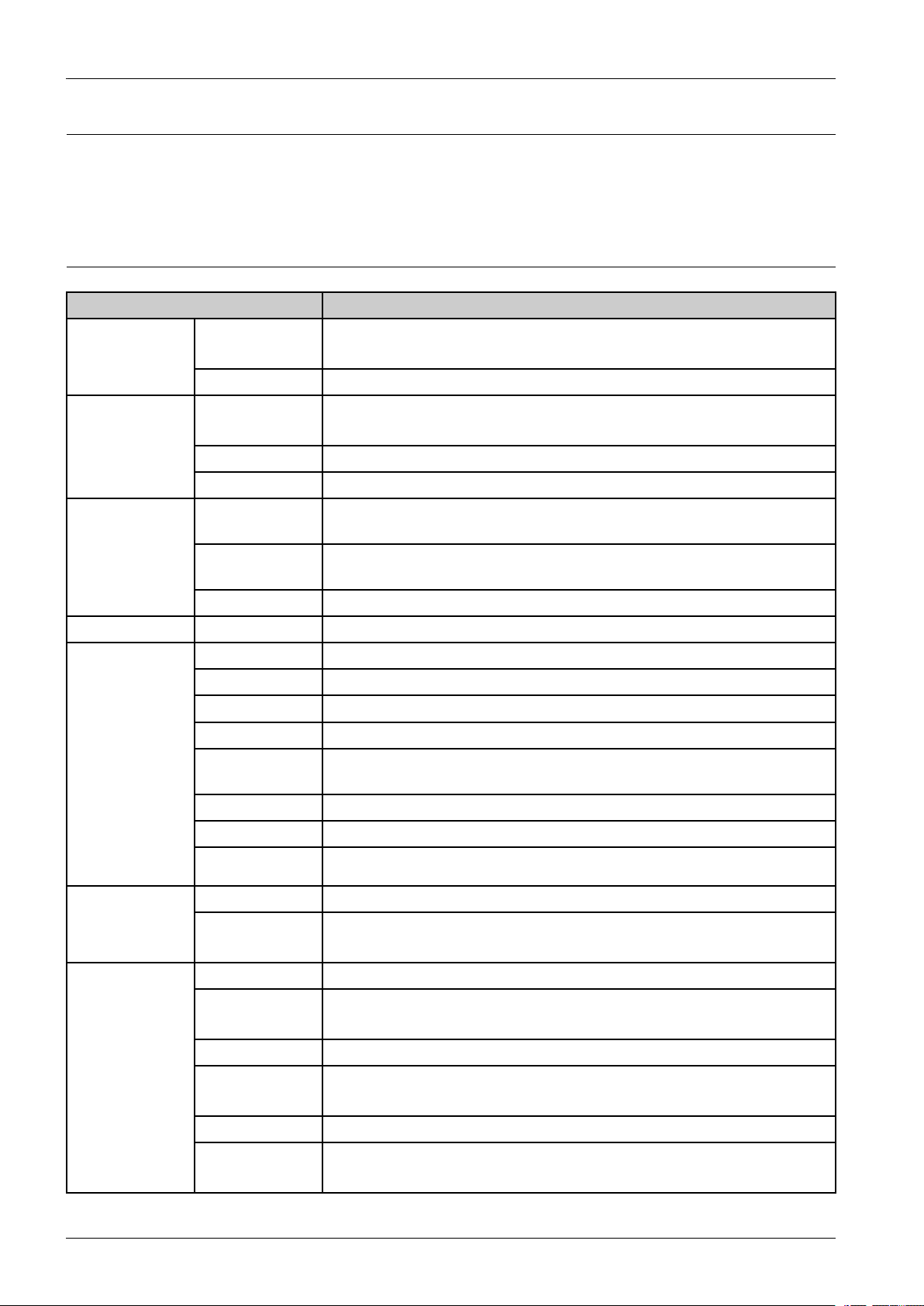
2.ProductSpecicationsandDescription
2.2.Specications
ProductSpecicationsaresubjecttochangewithoutnotice.
2.2.1.GeneralSpecication
ItemSpecication
MainController•M5370/M4370series:DualCore1GHz
Processor
OperationalPanel1GHz(QuadCore)
OperationalPanel•M5370/M4370series:10.1inchC-TypeTSP
UserInterface
LED3EA
Key/Button1EA(Power)
•M5360series:QuadCore1.5GHz
•M5360series:7inchIRTypeTSP
Total(with
AndroidOS)
Standard(without
AndroidOS)
Max.(Option)N/A
StorageStandard320GBHDD
USB(Device)Std(Hi-SpeedUSB2.0)
USB(Host)Std(Hi-SpeedUSB2.0)
USB(EDI)N/A
WiredLANStd(Ethernet10/100/1000BaseTX)
Interface
Warm-upTime
AdditionalWired
LANSupport
WirelessLANOpt(IEEE802.11b/g/n+NFCActiveType)
NFCOpt(IEEE802.11b/g/n+NFCActiveType)
RJ11Connector
FromPower-OffLessthan60sec
FromSleep
4GB
2GB Memory
N/A
Opt(Fax)
•M5370/M5360series:Lessthan26sec
•M4370series:Lessthan27sec
ReadyLessthan30W
Normaloperation
Max/PeakLessthan1000W
Power
Consumption
2-2Copyright©1995-2016SAMSUNG.Allrightsreserved.
Sleep
PowerOffLessthan0.5W
TEC
•M5370/M5360series:Lessthan900W
•M4370series:Lessthan800W
•M5370/M4370series:Lessthan1.5W
•M5360series:Lessthan2.0W
•M5370/M5360series:Lessthan3.9kWh
•M4370series:Lessthan3.4kWh
Page 17
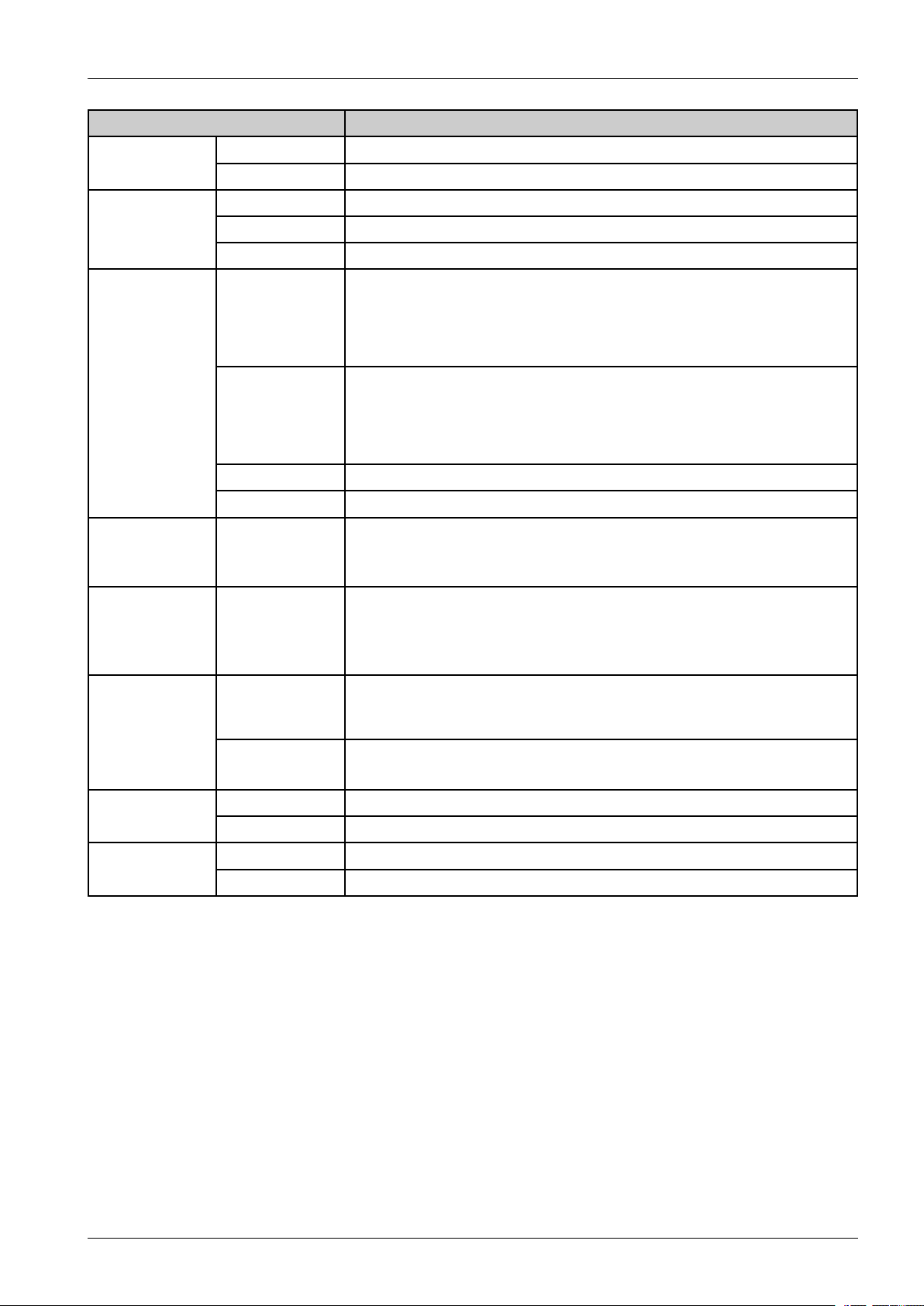
ItemSpecication
2.ProductSpecicationsandDescription
SleepDelayTime
AcousticNoise
Level(Sound
Power/Pressure)
Dimension(WxD
xH)
Default1min
Range1-120min
Korea220~240V/50/60Hz/4.5A
USA100~127V/60Hz/9A Power
Europe220~240V/50Hz/4.5A
•Tray1:Lessthan56dBA
Printing
•Tray2~4:Lessthan57dBA
•MP:Lessthan57dBA
•HCF:Lessthan57dBA
•Tray1:Lessthan58dBA
Copying
•Tray2~4:Lessthan59dBA
•MP:Lessthan59dBA
•HCF:Lessthan59dBA
Standby(Fuseroff)37dBA
SleepBackgroundNoiseLevel
Set(mm)
(withoutany
options)
•M5370/M4370series:630x506x636mm(24.8x19.9x25.0Inches)
•M5360series:630x501x645mm(24.8x19.7x25.4Inches)
Weight
Reliability&
Service
Temperature
Humidity
Set(Kg)
(withsupplies
/withoutany
•M5370/M4370series:48.97Kg(108lb)
•M5360series:46.2Kg(101.9lbs)
options)
Recommended
MonthlyPrint
•M5370/M5360series:15,000Images
•M4370series:10,000Images
V olume
MaxMonthlyDuty
Cycle
•M5370/M5360series:300,000Images
•M4370series:250,000Images
Operating10to32°C(50to90°F)
Storage-20to40°C(-4to104°F)
Operating20to80%RH
Storage10to90%RH
Copyright©1995-2016SAMSUNG.Allrightsreserved.2-3
Page 18
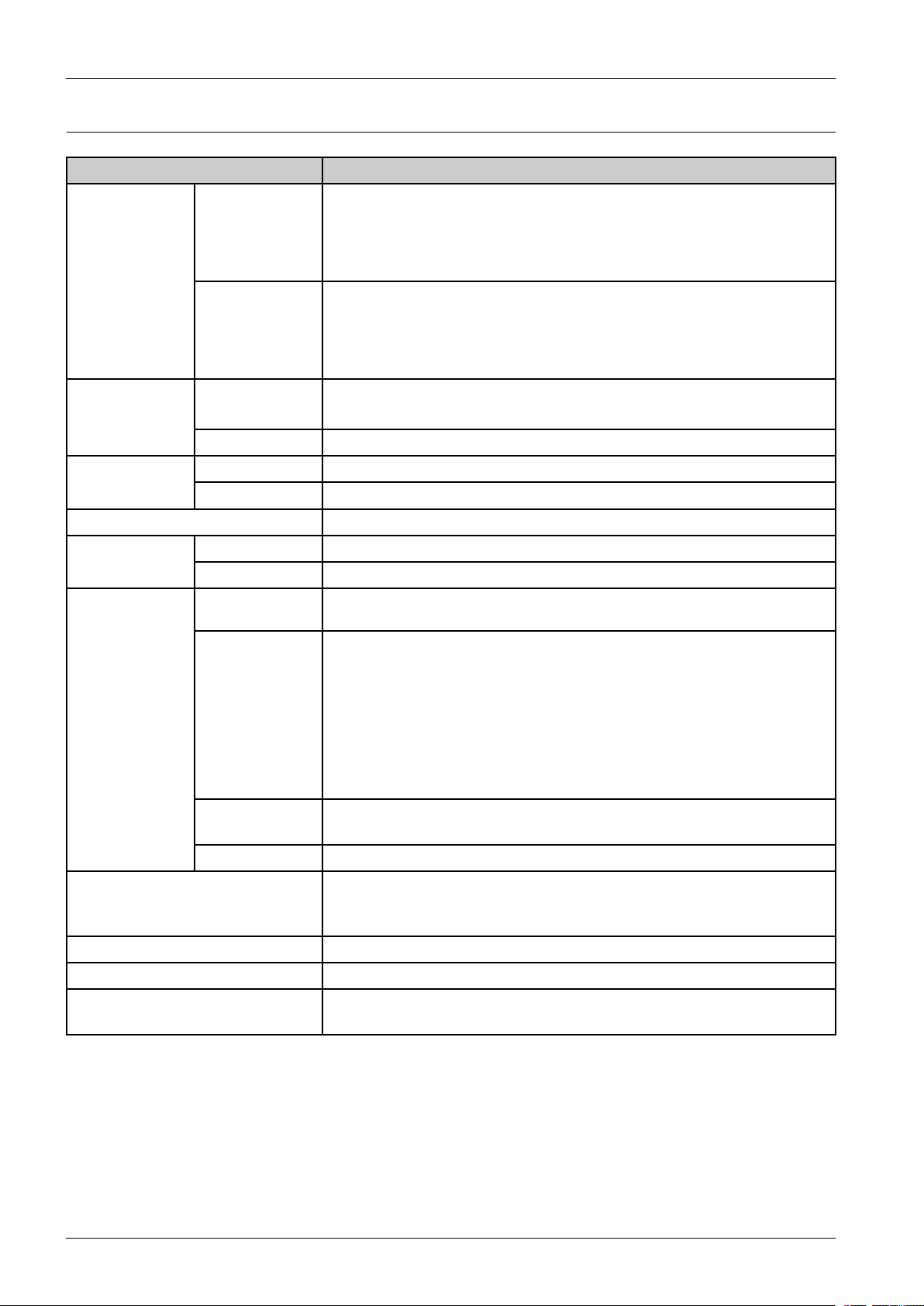
2.ProductSpecicationsandDescription
2.2.2.PrintSpecication
ItemSpecication
Simplex
PrintSpeed
Duplex
•M5370/M5360series
•Upto53ppminA4(55ppminLetter)
•M4370series
•Upto43ppminA4(45ppminLetter)
•M5370/M5360series
•Upto48ppminA4(50ppminLetter)
•M4370series
•Upto38ppminA4(40ppminLetter)
FPOT
FromReady
FromSleep@2hrLessthan35sec
OpticalUpto1200x600dpi
Resolution
EnhancedUpto1200x1200dpiEffectiveOutput(1200x600x2bit)
PrinterLanguagesPCL5C/PCL6/PS3/PDFV1.7
PCL93ScalableFonts/1Bitmap
Font
Postscript3136ScalableFonts
Windows
Linux
ClientOSSupport
UNIX
•M5370/M5360series:Lessthan7.5sec
•M4370series:Lessthan8.0sec
XP(32/64bit)/2003Server(32/64bit)/V ista(32/64bit)/2008server(32/64
bit)/7(32/64bit)/2008ServerR2/Win8(32/64bit)/2012(64bit)
•RedHatEnterpriseLinux5/6
•Fedora11/12/13/14/15/16/17/18/19
•openSUSE11.0/11.1/11.2/11.3/11.4/12.1/12.2/12.3
•Ubuntu10.04/10.10/11.04/11.10/12.04/12.10/13.04
•SUSELinuxEnterpriseDesktop10/11
•Debian5.0/6.0/7.0/7.1
•Mint13/14/15
SunSolaris9/10/11(x86/SPARC)/HP-UNIX11.0/11iv1/11iv2/11iv3
(PA-RISC/Itanium)/IBMAIX5.1/5.2/5.3/5.4/6.1/7.1(PowerPC)
MacOSMacOSX10.5-10.9
TCP/IPv4/HTTP/HTTPS/SNMP(v1.2/v3)/LDAP/LDAPS/SMTP/SSL/TLS
NetworkProtocol
DuplexPrintBuilt-in
DirectPrintPDF
PrintFeatures
2-4Copyright©1995-2016SAMSUNG.Allrightsreserved.
/IPSec/DNS/WINS/SLP/Bonjour/SSDP/DDNS/DHCP/BOOTP/IPv6/
NetBIOSoverTCP/IP
ProofPrint/ECOPrint/AutoContinue/SkipBlankPages/AirPrint/Google
CloudPrint
Page 19

2.2.3.Scanspecication
ItemSpecication
B/W(Lineart,
Halftone)
ScanSpeed
Gray
Color
2.ProductSpecicationsandDescription
•M5370/M4370series
•Simplex:Upto55ipm(@300dpi)
•Duplex:Upto80ipm(@300dpi)
•M5360series
•Simplex:Upto55ipm(@300dpi)
•Duplex:Upto35ipm(@300dpi)
•M5370/M4370series
•Simplex:Upto55ipm(@300dpi)
•Duplex:Upto80ipm(@300dpi)
•M5360series
•Simplex:Upto55ipm(@300dpi)
•Duplex:Upto35ipm(@300dpi)
•M5370/M4370series
•Simplex:Upto55ipm(@300dpi)
•Duplex:Upto80ipm(@300dpi)
•M5360series
•Simplex:Upto55ipm(@300dpi)
•Duplex:Upto35ipm(@300dpi)
•Duplex:Upto80ipm(@300dpi)
ColorModeMono/Gray/Color
CompatibilityTWAIN(OnlyforUSB),WIA(N/A)
ScanmethodWhite-LEDScanLampTypeofCCD
FileFormatsTIFF-S/TIFF-M/JPEG/PDF/CompactPDF/XPS
Optical(ADF)Upto600x600dpi
Resolution
ScanDestinationsEmail/FTP/SMB/HDD/USB/Client
MultiDestinationsNo
CommunicationProtocolSMTP/MIME(Base64)/SMB/FTP/WebDAV
ScanSize
ScanOriginalTypesText,Text/Photo,Photo
Optical(Platen)Upto600x600dpi
Enhanced(ADF)Upto4800x4800dpi
Enhanced(Platen)Upto4800x4800dpi
ADFMax.216x356mm(8.5"x14")
PlatenMax.216x356mm(8.5"x14")
Copyright©1995-2016SAMSUNG.Allrightsreserved.2-5
Page 20
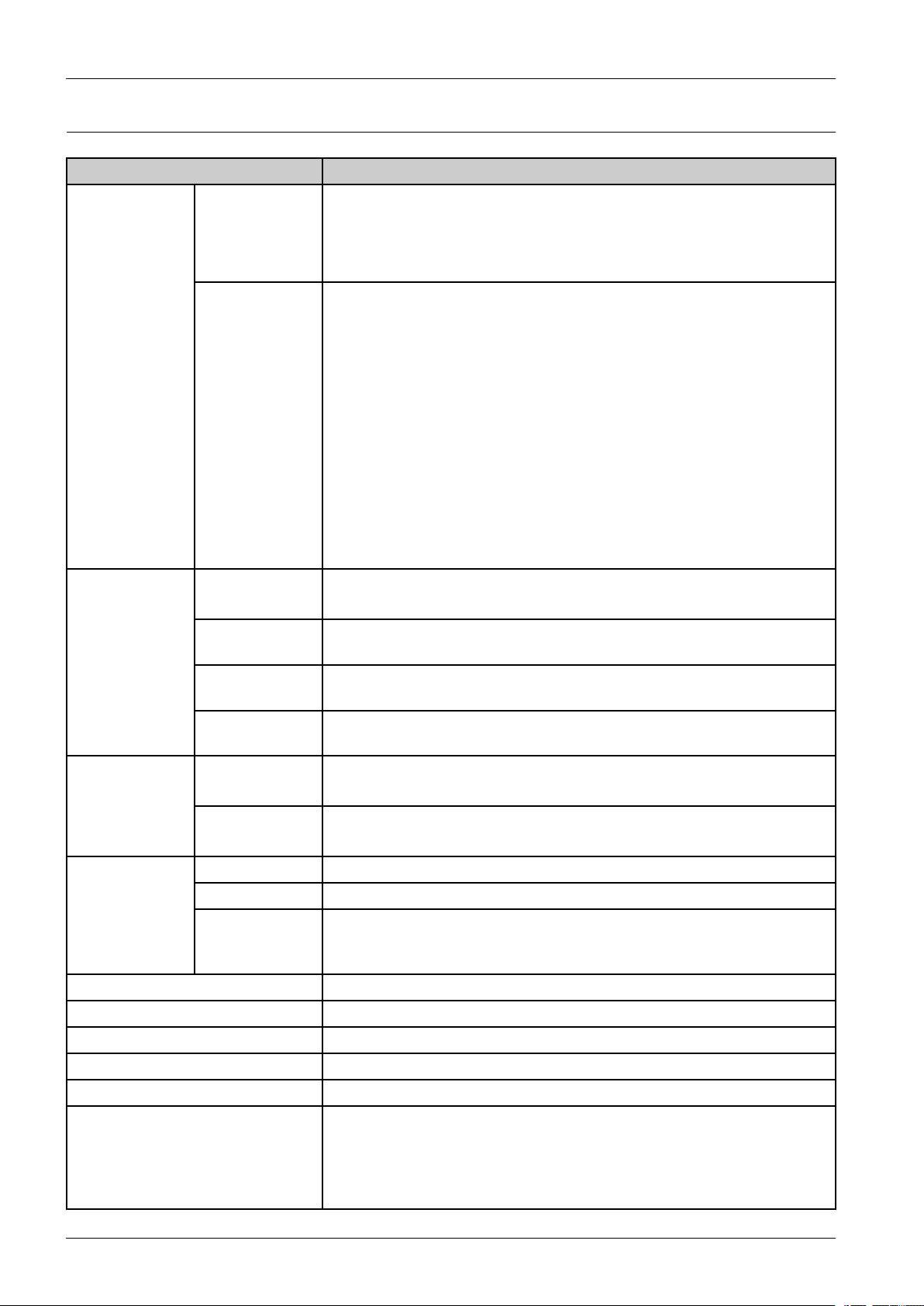
2.ProductSpecicationsandDescription
2.2.4.Copyspecication
ItemSpecication
SDMC(Single
Document
MultipleCopy)
CopySpeed
MDMC(Multiple
Document
MultipleCopy)
•M537x/M5360series
•Upto53cpm@A4(Upto55cpminLetter)
•M437xseries
•Upto43cpm@A4(Upto45cpminLetter)
•M537xseries
•SimplextoDuplex(1-2):upto48cpminA4
•DuplextoSimplex(2-1):upto53cpminA4
•DuplextoDuplex(2-2):upto48cpminA4
•M5360series
•SimplextoDuplex(1-2):upto48cpminA4
•DuplextoSimplex(2-1):upto35cpminA4
•DuplextoDuplex(2-2):upto35cpminA4
•M437xseries
•SimplextoDuplex(1-2):upto38cpminA4
•DuplextoSimplex(2-1):upto43cpminA4
•DuplextoDuplex(2-2):upto38cpminA4
FromReady@
Platen
FromReady@
FCOT
Resolution
Reduce/Enlarge
DarknessControl11Levels
ContrastControl11Levels
ADF
FromSleep@
Platen,2hr
FromColdstart@
Platen
ADF
Platen
ADF25-200%
Platen25-400%
PresetOriginal(100%)/AutoFit/A4→A5(71%)/LGL→L TR(78%)/LGL→A4
•M537x/M5360series:Lessthan4.5sec
•M437xseries:Lessthan5sec
Lessthan8sec
Lessthan40sec
Lessthan60sec
•Scan:600x600dpi(Optical)
•Printing:600x600dpi
•Scan:600x600dpi(Optical)
•Printing:600x600dpi
(83%)/A4→LTR(94%)/EXE→LTR(104%)/A5→A4(141%)/25%/
50%/150%/200%/400%/Custom(25-400%)
MultiCopy1-9999
DuplexCopyBuilt-in
CopyOriginalTypeText/Text/Photo/Photo
CopyFeaturesEraseEdge/MarginShift(AutoCenter/CustomMargin)/BookCenterErase/
FormCopy/W atermarkCopy/PageNumbering/Time&DateStamp/IDStamp/
JobProgram/BackgroundDensity(Auto/Erase7Levels/Enhance3Levels)
/EraseBacksideImage(10Levels)/Sharpness(11Levels)/NegativeImage
(On/Off)/JobBuild/Mirror
2-6Copyright©1995-2016SAMSUNG.Allrightsreserved.
Page 21
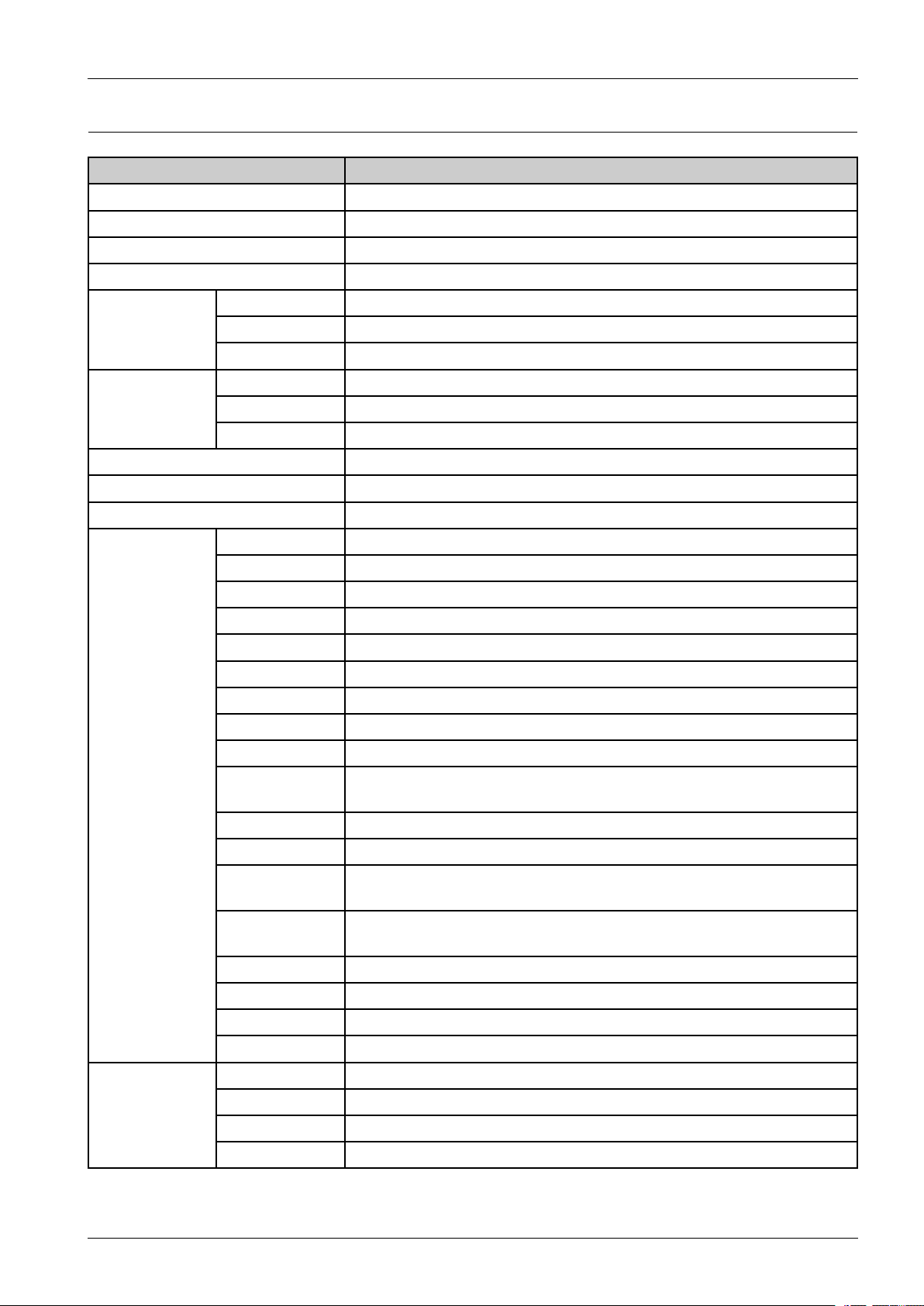
2.2.5.Faxspecication
ItemSpecication
CompatibilityITU-TG3/SuperG3
CommunicationSystemPSTN/P ABX
ModemSpeed33.6Kbps
TXSpeedApprox.3Sec
Standard1.5sec/L TR
Fine4sec/LTR Scanspeed
S.FineDependsonDocument
Std203x98dpi
Fine203x196dpi Resolution(Mono)
S.Fine300x300dpi
CompressionMethodMH/MR/MMR/JBIG
FaxMemory(Standard/Max.)HDDStored
DualLinesN/A
2.ProductSpecicationsandDescription
HandsetN/A
OnhookDialYes
SearchYes(AddressBook)
1-TouchDialN/A
SpeedDial500Locations
TADI/FYes
Tone/PulseY es
PauseYes
AutoRedialYes
FaxFeatures
LastNumber
Redial
DistinctiveRingYes
CallerIDYes
ExternalPhone
Interface
FaxForwardto
E-Mail
FaxtoPCN/A
Yes
Yes
Yes
Broadcasting500Locations
DelayedFaxYes
ColorFaxN/A
Tx/RxJournalY es
Report&ListPrint
out
Copyright©1995-2016SAMSUNG.Allrightsreserved.2-7
Conrmation1Type(withoutImageTCR)
AutoDialListN/A
SystemDataListY es
Page 22

2.ProductSpecicationsandDescription
2.2.6.PaperHandlingspecication
ItemSpecication
Standard520-SheetCassetteTray
Multipurpose100-SheetMPTray
InputCapacity
OtherOptions
Maximum3,240-SheetCassetteTray(520Std+100MP+520SCF+2,100HCF)
Capacity520sheets@20lb(75g/m²)
Mediasizes
•520-SheetSCFx3
•2,100-SheetHCF+520-SheetSCF
Letter/Legal/Ocio/Folio/A4/JISB5/ISOB5/Executive/A5/Statement
/A6/PostCard4x6/EnvelopeB5/EnvelopeMonarch/EnvelopeCOM-10/
EnvelopeDL/EnvelopeC5/EnvelopeC6/Custom[Min:98mmx148mm(3.85"
x5.83")/Max:216x356mm(8.5"x14")]
Mediatypes
StandardCassette
Tray
Mediaweight
Sensing
PlainPaper/ThinPaper/Bond/Punched/Pre-Printed/Recycled/Envelope/
Label/CardStock/Letterhead/Thick/Colored/Archive/Cotton
•SupportedWeight:60-163g/m²(16-39lb)
•DuplexSupportedW eight:60-90g/m²(16-24lb)
•PlainPaper:70-90g/m²(18-24lb)
•ThinPaper:60-69g/m²(16-18lb)
•Bond:105-120g/m²(28-32lb)
•Punched:60-90g/m²(16-24lb)
•Pre-Printed:75-85g/m²(20-23lb)
•Recycled:60-85g/m²(16-23lb)
•Envelope:75-90g/m²(20-24lb)
•Label:120-150g/m²(32-40lb)
•CardStock:106-163g/m²(28-43lb)
•Letterhead:75-90g/m²
•ThickPaper:91-105g/m²(24-28lb)
•Colored:75-85g/m²(20-23lb)
•CottonPaper:75-85g/m²(20-23lb)
•H/WInstallDetect:Y es
•PaperEmpty&LowLevelDetect:Y es
•PaperT ypeDetect:No
•PaperSizeDetect:Y es
•PlainPaper:100sheets
Capacity
MPTray
2-8Copyright©1995-2016SAMSUNG.Allrightsreserved.
Mediasizes
Mediatype
Mediaweight60-163g/m²(16-43lb)
•Envelopes:10sheets
•Labels:10sheets
•Min:98x148mm(3.85"x5.83")
•Max:216x356mm(8.5"x14")
PlainPaper/ThinPaper/Bond/Punched/Pre-Printed/Recycled/Envelope/
Label/Cotton/CardStock/Letterhead/Thick/Colored/Archive
Page 23
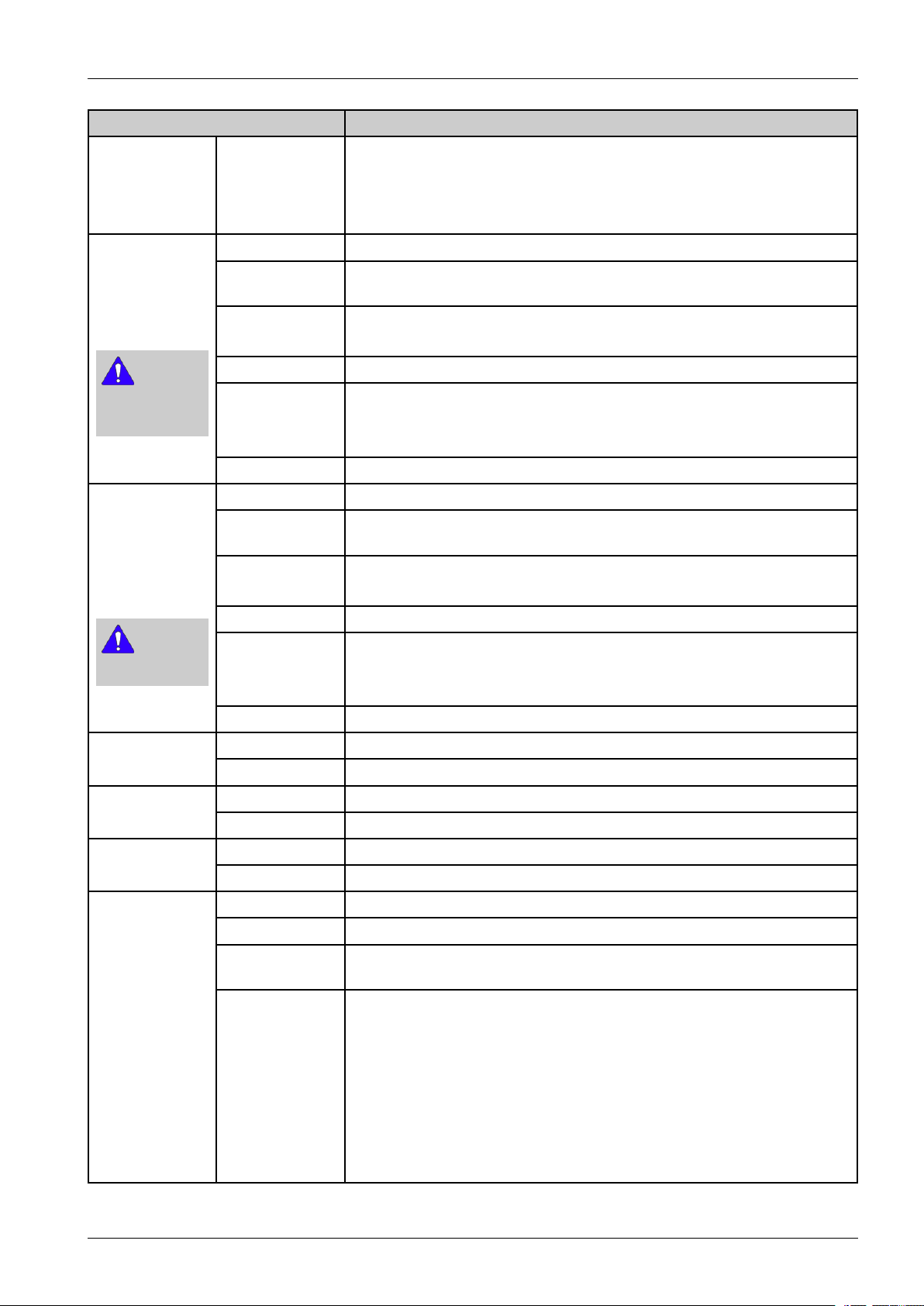
ItemSpecication
Sensing
Capacity100sheets@75g/m²(20lb)
2.ProductSpecicationsandDescription
•H/WInstallDetect:No
•PaperEmptyDetect:Y es
•PaperT ypeDetect:No
•PaperSizeDetect:No
DSDF
(DualScan
DocumentFeeder)
For
M537x/M437x
RADF
(Reverse
Automatic
DocumentFeeder)
ForM5360
NOTE
NOTE
DuplexDocument
Scanning
DocumentSize
Yes(Dualscan)
•Width:145-216mm(5.7"-8.5")
•Length:145-356mm(5.7"-14.0")
DocumentWeight50-105g/m²(12.5-28lb)
•PaperEmptyDetect:Y es
Sensor
•PaperWidthDetect:Y es
•PaperLengthDetect:Y es
AutoDetectedSizeN/A
Capacity100sheets@80g/m²
DuplexDocument
Scanning
DocumentSize
Yes
•Width:145-216mm(5.7"-8.5")
•Length:145-356mm(5.7"-14.0")
DocumentWeight50-105g/m²(12.5-28lb)
•PaperEmptyDetect:Y es
Sensor
•PaperWidthDetect:Y es
•PaperLengthDetect:Y es
AutoDetectedSizeN/A
OutputStacking
Printingsize
Max.Printing
Area
DuplexPrinting
Standard500-Sheet@75g/m²(20lb)FaceDown
Maximum1,000Sheets[600Sheets(2-binFinisher)+400Sheets(4-binMailbox)]
Max.Size216x356mm(8.5"x14")
Min.Size98x148mm(3.85"x5.83")
SimplexTop:+/-4.3mm/Side:+/-4.3mm
DuplexT op:+/-4.3mm/Side:+/-4.3mm
SupportBuilt-in
MediaSizeMin:98mmx148mm(3.85"x5.83")/Max:216x356mm(8.5"x14")
MediaType
PlainPaper/ThinPaper/Bond/Punched/Pre-Printed/Recycled/Letterhead/
Colored
•SupportedWeight:60-105g/m²(16-28lb)
•PlainPaper:70-90g/m²(18-24lb)
•PlainPaper(Duplex):60-105g/m²(16-28lb)
Mediaweight
•ThinPaper:60-69g/m²(16-18lb)
•Punched:60-90g/m²(16-24lb)
•Pre-Printed:75-85g/m²(20-23lb)
•Recycled:60-85g/m²(16-23lb)
•Letterhead:90g/m²cottonpaper(24lb)
Copyright©1995-2016SAMSUNG.Allrightsreserved.2-9
Page 24
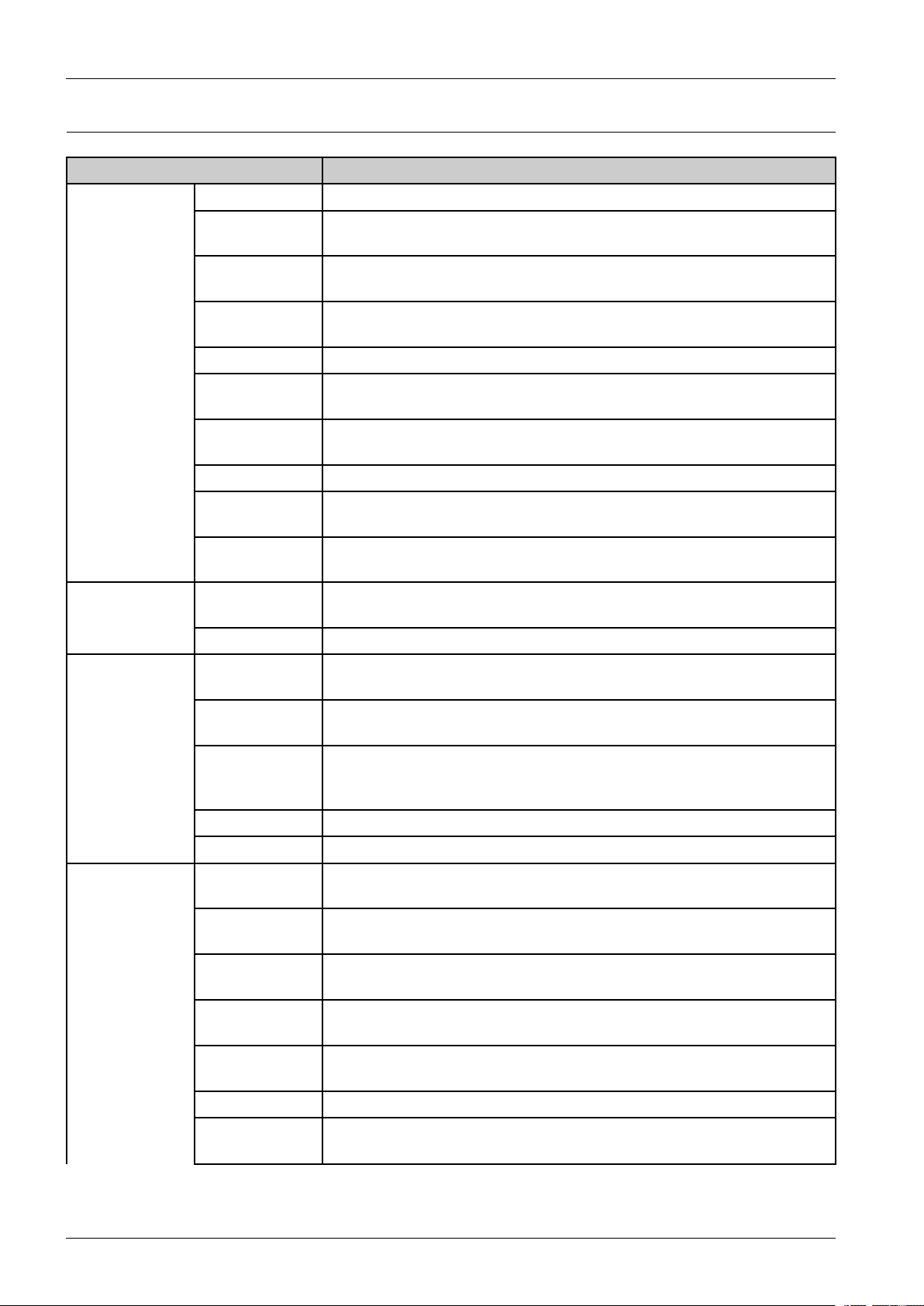
2.ProductSpecicationsandDescription
2.2.7.SoftwareandSolutionspecication
ItemSpecication
AnywebPrintYes
EasyPrinter
Manager
EasyColor
Manager
EasyDocument
Creator
NetPCFaxWindows/Mac
Application
MobilePrinting
DirectPrinting
Utility
EasyDeployment
Manager
EasyEcoDriverWindows
UniversalPrinter
Driver
UniversalScan
Driver
GCP(Google
CloudPrint)
AirPrintYes
Device
Management
Windows/Mac
N/A
Windows
Windows
Windows
Windows
Windows/Mac
Yes
SyncThruAdmin6.0
Output
Management
Solution
Security
Document
Managementand
Distribution
SecuritySecuThruLite1.0/2.0
MobilitySCP1.0
Authentication
(Local)
Authentication
(Network)
IPAddress
Filtering
HDDOverwrite
(Standard)
HDDOverwrite
(Max.Overwrites)
SecurePrintY es
EncryptedSecure
Print
CounThruEnterprise/CounThruPro
SmarThruWorkFlowLite1.0
Yes
Yes(Kerberos/SMB/LDAP)
Yes(IPv4Filtering/IPv6Filtering/MACFiltering)
Yes(MIOonly)*ManualImageOvewrite
9
Yes
2-10Copyright©1995-2016SAMSUNG.Allrightsreserved.
Page 25

ItemSpecication
2.ProductSpecicationsandDescription
EncryptedPDF
Mode(Encrypted
Scanning)
IPSecY es
SmartCard
Authentication
Yes
N/A
Copyright©1995-2016SAMSUNG.Allrightsreserved.2-11
Page 26
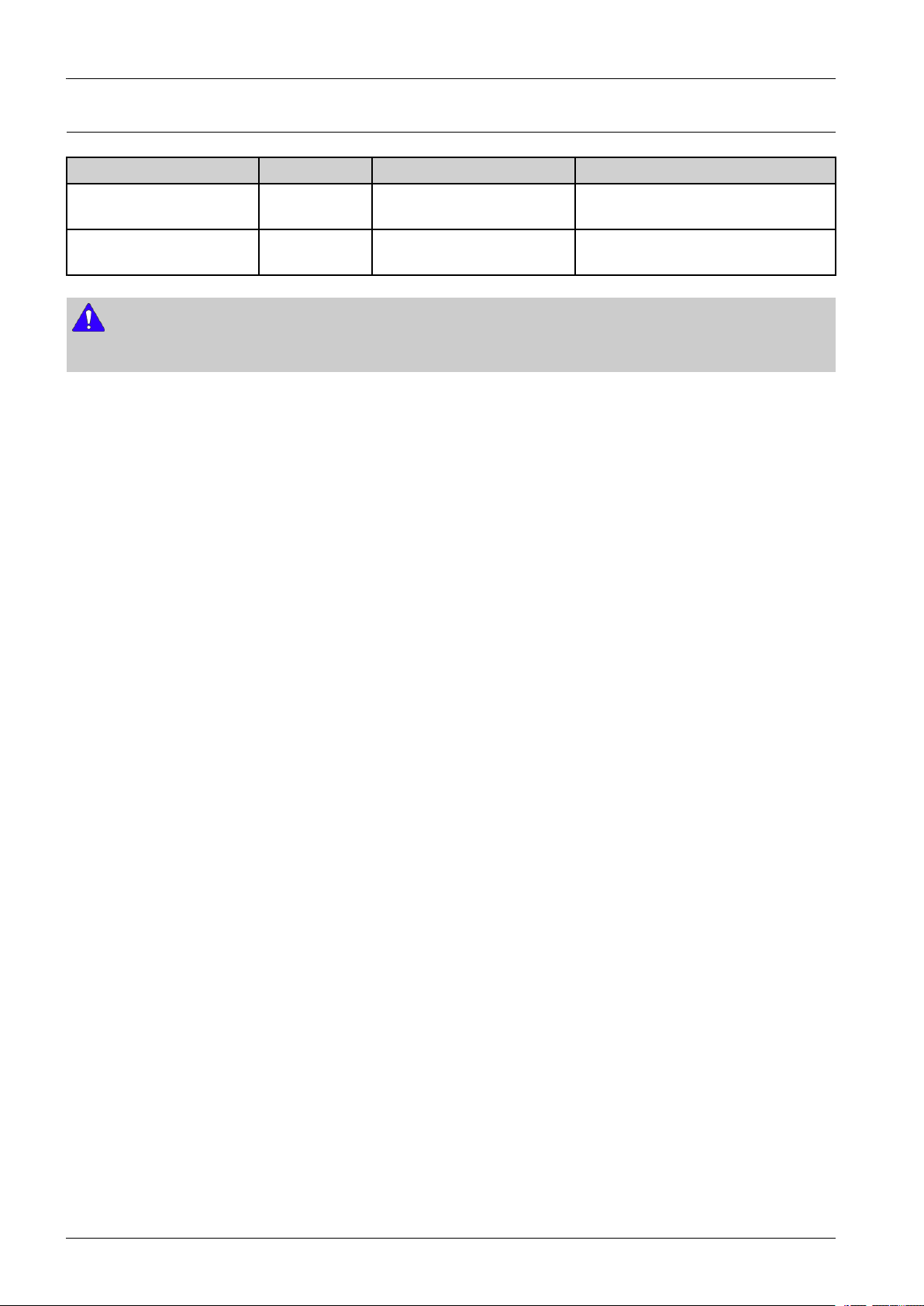
2.ProductSpecicationsandDescription
2.2.8.Supplies
ItemModelNameAverageyieldConditionsforyield
TonerCartridge
ImagingUnit
NOTE
•Dependingontheprintpatternandjobmodeused,theconsumable’slifespanmaydiffer.
MLT-D358S
MLT-R358
Approx.30,000pages
Approx.100,000pages
Declaredyieldvalueinaccordancewith
ISO/IEC19752
@A4/LetterLEF,4pages/job,Simplex
Mode,ISOchart
2-12Copyright©1995-2016SAMSUNG.Allrightsreserved.
Page 27

2.ProductSpecicationsandDescription
2.2.9.MaintenanceParts
ItemsPartCodeLifeRemark
FuserUnit•JC91-01160A(220V)
•JC91-01159A(110V)
TransferrollerAssyJC97-02287A125,000pages
Pickup/Reverse/Forward
roller(Tray1,2,3,4)
MPpickuprollerAssyJC96-03533A100,000pages
MPfrictionpadJC93-00937A50,000pages
DSDFPick-UprollerAssyJC97-04428A150,000pagesForM5370/M4370
DSDFReverserollerJC97-04135A100,000pagesForM5370/M4370
RADFPick-UprollerAssyJC97-03099A120,000pagesForM536xseries
RADFFrictionPadJC97-03097A50,000pagesForM536xseries
NOTE
Dependingontheprintpatternsandjobmodeused,thelifespanmaydiffer.
JC97-02259A250,000pages
250,000pages
series
series
Copyright©1995-2016SAMSUNG.Allrightsreserved.2-13
Page 28
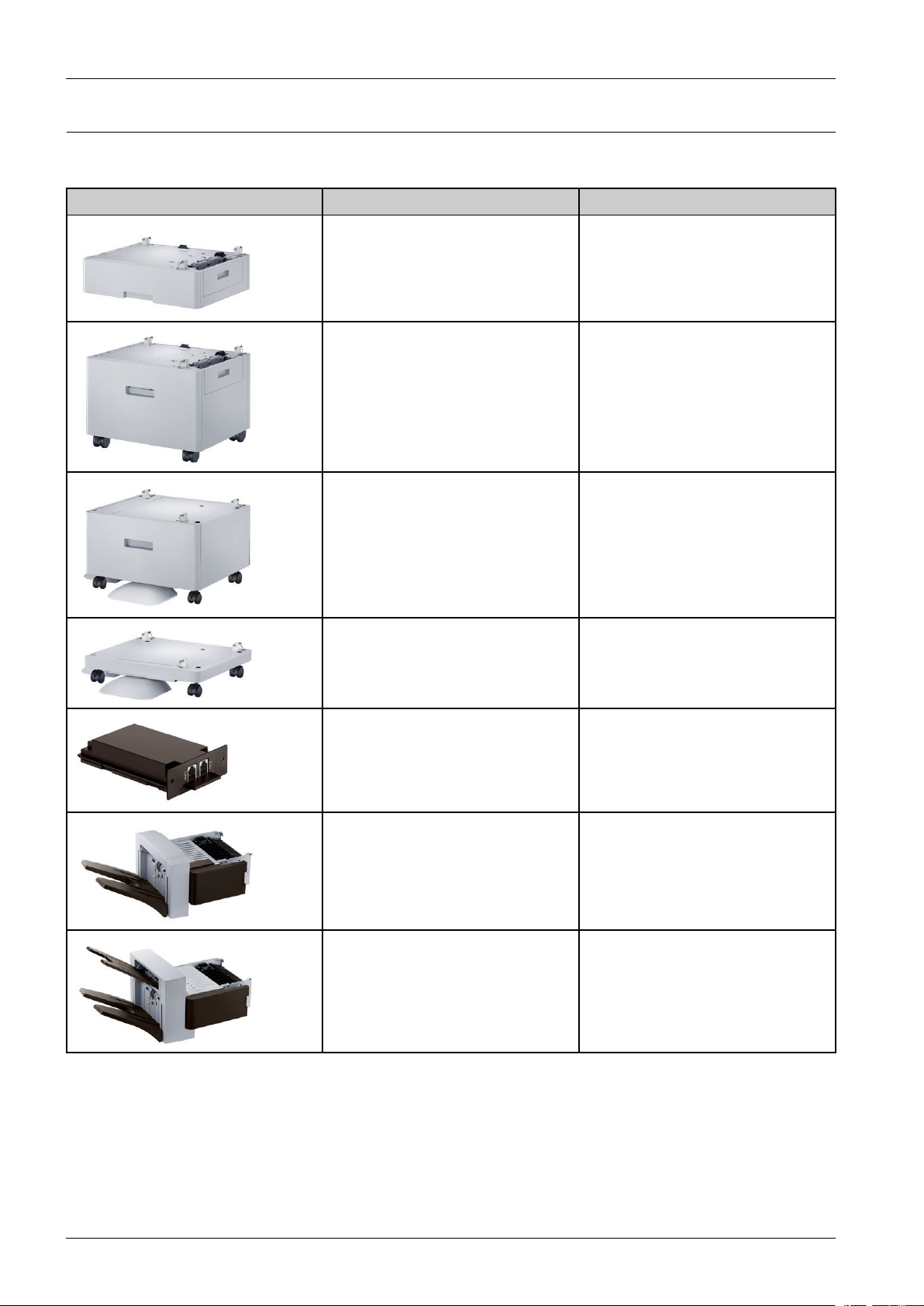
2.ProductSpecicationsandDescription
2.2.10.Option
OptionList
ImageItemModel
SecondCassetteFeederSL-SCF5300
HighCapacityFeederSL-HCF001B
CabinetStand(Tall)SL-DSK001T
CabinetStand(Short)SL-DSK002S
FaxkitSL-FAX1001
1–binFinisher
(Stacker&Stapler)
2–binFinisher
(Stacker&Stapler)
SL-FIN001M
SL-FIN002M
2-14Copyright©1995-2016SAMSUNG.Allrightsreserved.
Page 29
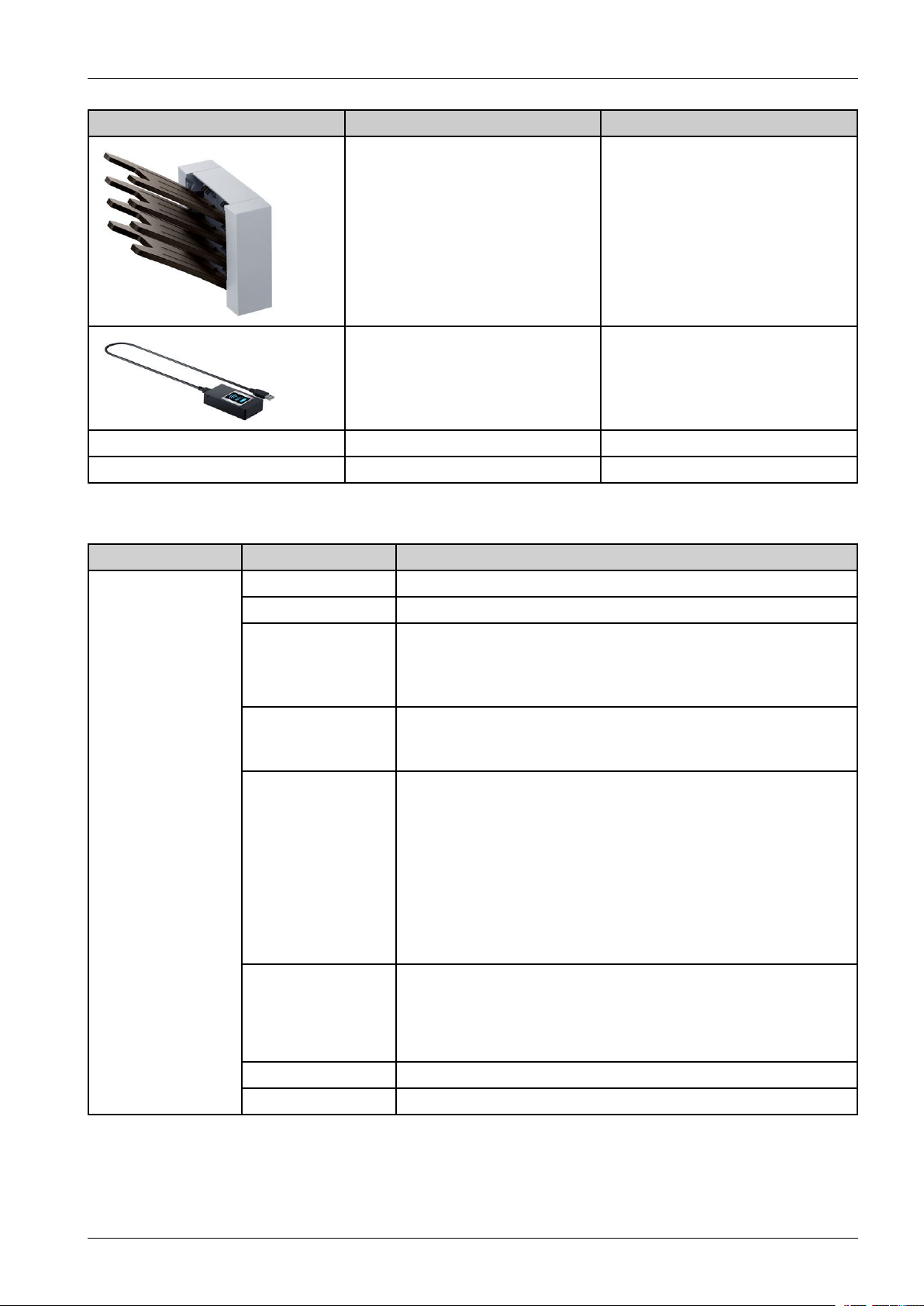
ImageItemModel
4–binMail-BoxSL-MBT0401
WirelessKitSL-NWE001X
-StapleCartridgeSCX-STP000
-FDI(ForeignDeviceInterface)kitSCX-KIT20F
2.ProductSpecicationsandDescription
OptionSpecication
ModelItemSpecication
ModelNameSL-SCF5300
Capacity520Sheets@75g/m²(20lb)
MediaSize
MediaType
SecondCassette
Tray(Feeder)
MediaWeight
Letter/Legal/Ocio/Folio/A4/JISB5/ISOB5/Executive/A5
/Statement/EnvelopeMonarch/EnvelopeCOM-10/EnvelopeDL/
EnvelopeC5/EnvelopeC6/Custom[Min:98mmx152mm(3.85"x6")/
Max:216x356mm(8.5"x14")]
PlainPaper/ThinPaper/Bond/Punched/Pre-Printed/Recycled/
Envelope/Label/Cotton/CardStock/Letterhead/Thick/Colored/
Archive
•PlainPaper:70-90g/m²(18-24lb)
•PlainPaper(Duplex):60-105g/m²(16-28lb)
•ThinPaper:60-69g/m²(16-18lb)
•Bond:105-120g/m²(28-32lb)
•Punched:60-90g/m²(16-24lb)
•Pre-Printed:75-85g/m²(20-23lb)
•Recycled:60-85g/m²(16-23lb)
•Envelope:75-90g/m²(20-24lb)
•H/WInstallDetect:Y es
Sensing
Dimension554x454x138mm(21.8"x17.9"x5.4")
Weight11.84kg(26.1lb)
Copyright©1995-2016SAMSUNG.Allrightsreserved.2-15
•PaperEmpty&LowLevelDetect:Y es
•PaperT ypeDetect:N/A
•PaperSizeDetect:Y es
Page 30
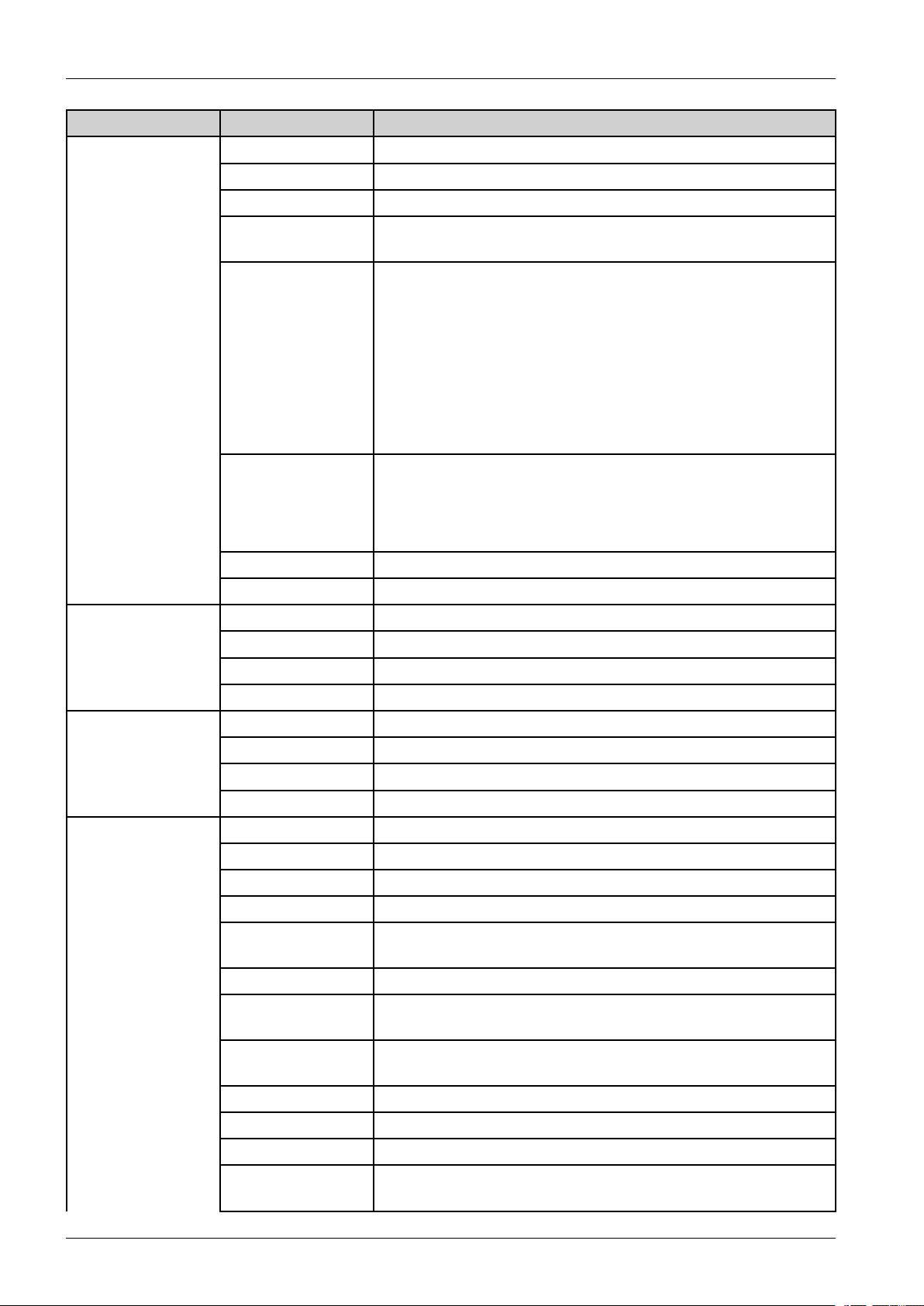
2.ProductSpecicationsandDescription
ModelItemSpecication
ModelNameSL-HCF001B
Capacity2,100Sheets@75g/m²(20lb)
MediaSizeA5/Statement/JISB5/Executive/Letter/A4/Folio/Ocio/Legal
High-CapacityFeeder
ShortStand
MediaType
PlainPaper/ThinPaper/Bond/Punched/Pre-Printed/Recycled/Cotton
/CardStock/Letterhead/Thick/Colored/Archive
•PlainPaper:70-90g/m²(18-24lb)
•PlainPaper(Duplex):60-105g/m²(16-28lb)
•ThinPaper:60-69g/m²(16-18lb)
MediaWeight
•Bond:105-120g/m²(28-32lb)
•Punched:60-90g/m²(16-24lb)
•Pre-Printed:75-85g/m²(20-23lb)
•Recycled:60-85g/m²(16-23lb)
•Letterhead:90g/m²CottonPaper
•H/WInstallDetect:Y es
Sensing
•PaperLevelDetect:Y es(Empty,4Level)
•PaperT ypeDetect:N/A
•PaperSizeDetect:Y es
Dimension554x454x387mm(21.8"x17.9"x15.2")
Weight27.98kg(61.68lb)
ModelNameSL-DSK002S
CapacityINA
Dimension554x482x147mm(21.8"x19.0"x5.8")
CabinetStand
1-binFinisher
Weight11.3kg
ModelNameSL-DSK001T
CapacityINA
Dimension554x491x371mm(21.8"x19.3"x14.6")
Weight15.5kg
ModelNameSL-FIN001M
FinisingModeINA
NumberofBin1
FinishingCapacity500Sheets@75g/m²(20lb)
StapleCartridge
Capacity
5000EA
StackingTopTrayN/A
StackingFinishing
Tray
StaplingMax.Number
ofSheets
500Sheets@75g/m²(20lb)
50Sheets@75g/m²(20lb)
StaplingPositions1Position
StaplingTray1
OfineStaplingN/A
OffsetatNonStaple
Job
2-16Copyright©1995-2016SAMSUNG.Allrightsreserved.
Yes
Page 31

ModelItemSpecication
OffsetatStapleJobN/A
OutputStacking500Sheets@75g/m²(20lb)
FinishingPaperSizeINA
FinishingPaperTypeINA
FinishingPaperW eightINA
Dimension435x386x282mm(17.1"x15.2"x11.1")
Weight10.4kg(23.02lb)
ModelNameSL-FIN002M
FinisingModeINA
NumberofBin2
2.ProductSpecicationsandDescription
FinishingCapacity
StapleCartridge
Capacity
Maintray:500Sheets@75g/m²(20lb)/Toptray:100Sheets@75
g/m²(20lb)
5,000
StackingTopTray100Sheets@75g/m²(20lb)
StackingFinishing
Tray
StaplingMax.Number
ofSheets
2-binFinisher
StaplingPositions1Position
500Sheets@75g/m²(20lb)
50Sheets@75g/m²(20lb)
StaplingTray1
OfineStaplingN/A
OffsetatNonStaple
Job
Yes
OffsetatStapleJobN/A
OutputStacking500Sheets@75g/m²(20lb)
FinishingPaperSizeINA
FinishingPaperTypeINA
FinishingPaperW eightINA
Dimension502x386x320mm(19.8"x15.2"x12.6")
Weight12.82kg(28.26lb)
ModelNameSL-MBT0401
NumberofBin4
Capacity400Sheets@75g/m²(20lb)(100Sheets/Bin)
Multi-binMailbox
SensingN/A
Dimension360x110x368mm(14.2"x4.3"x14.5")
Weight4.44kg(9.79lb)
ModelNameCLX-WKT000
Dimension55x205x145mm(2.2”x8.1”x5.7”) WorkingTable
Weight0.17kg(0.37lb)
Copyright©1995-2016SAMSUNG.Allrightsreserved.2-17
Page 32

2.ProductSpecicationsandDescription
ModelItemSpecication
ModelNameSCX-KIT20F
ForeignDevice
Interface
Dimension40x2x63mm(1.6"x0.1"x2.5")
Weight0.03kg(0.07lb)
ModelNameSL-FAX1001
CompatibilityITU-TG3/SuperG3
ModemSpeed33.6Kbps
Fax
MemoryHDDStored
Resolution300x300dpi(Mono)
AutoDialY es
FaxFeatureAutoRedial,CallerID,FaxForwardtoFax/Email/SMB/Box,JobBuild
ModelNameSL-NWE001X
ConnectivityIEEE802.11b/g/n+NFCActiveType
WirelessLAN
HostInterfaceHigh-SpeedUSB2.0
SecurityINA
Parallel(IEEE1284)InterfaceN/A
2-18Copyright©1995-2016SAMSUNG.Allrightsreserved.
Page 33

2.3.SystemConguration
1)FrontView
NOTE
Thisillustrationmaydifferfromyourmachinedependingonyourmodel.
2.ProductSpecicationsandDescription
1Documentfeedercover
2Documentfeederwidthguides
3Documentfeederinputtray
4Documentfeederoutputtray
5Rightdoor(Sidecover)
6Rightdoorhandle
7SecondCassetteFeedertrayhandle
8HighCapacityFeederhandle
9SecondCassetteFeeserdoor
10Standardtray(Tray1)
11Frontdoor
Copyright©1995-2016SAMSUNG.Allrightsreserved.2-19
12Centertray
13Controlpanel
14USBport
15Scannerglass
16Whitesheet
17Multi-purposetraypaperwidthguide
18Multi-purposetraysupport
19HighCapacityFeederdoor
20HighCapacityFeeder
Page 34

2.ProductSpecicationsandDescription
NOTE
•DocumentFeeder:DSDF(M5370/M4370),RADF(M5360)
•ControlPanel(UI):10.1inchC-TypeTSP(M5370/M4370),7inchIRTypeTSP(M5360)
2-20Copyright©1995-2016SAMSUNG.Allrightsreserved.
Page 35

2)Innerview
2.ProductSpecicationsandDescription
3)RearView
1Tonercartridges
2Frontcoverdoor
3Imagingunit
1Dualscandocumentfeedercable
2USBport
3USBport
4USBprinterport
5FDI(ForeignDeviceInterface)
Copyright©1995-2016SAMSUNG.Allrightsreserved.2-21
6Networkport
7FinisherPort
8Powerswitch
9Powerreceptacle
Page 36

2.ProductSpecicationsandDescription
Standard2BinFinisherview(optional)
1Standard2BinFinisherfrontdoor
2Finishingtray
3Toptray
4Standard2BinFinisherfrontdoorhandle
5Staple
SystemLayout
NOTE
Thisillustrationmaydifferfromyourmachinedependingonyourmodel.
2-22Copyright©1995-2016SAMSUNG.Allrightsreserved.
Page 37

2.ProductSpecicationsandDescription
1DocumentFeederUnit
8Optionaltray
(Tray2/Tray3/Tray4)
NOTE
•DocumentFeeder:
DSDF(M5370/M4370),RADF(M5360)
2Duplexguide
3Facedownoutputtray
4Laserscanningunit
5Tonercartridge
6Imagingunit
7Tray1
Copyright©1995-2016SAMSUNG.Allrightsreserved.2-23
9Optionaltray
(Standshort&tall/HCF)
10Pickuproller/Reverseroller/Forwardroller
11Transferrollerunit
12MPtray
13Fuserunit
14Platenunit
15Documentoutputtray
16Documentinputtray
Page 38

2.ProductSpecicationsandDescription
PaperPath
NOTE
ForRADFpaperpathoftheM5360RX,referto2.11.RADFsection.
2-24Copyright©1995-2016SAMSUNG.Allrightsreserved.
Page 39

2.ProductSpecicationsandDescription
2.4.FeedingSystem
2.4.1.FeedingSystemOverview
ThefeedingsystempicksupapaperfromthecassetteorMPtrayandtransportsittothemachineinside.ItMainlyconsists
ofthecassette,pickupunit,registrationunit,transferrollerunit,Exitunit.
Copyright©1995-2016SAMSUNG.Allrightsreserved.2-25
Page 40

2.ProductSpecicationsandDescription
[FeedingSystemComponent]
2-26Copyright©1995-2016SAMSUNG.Allrightsreserved.
Page 41

2.ProductSpecicationsandDescription
DescriptionFunctionConnectorInformation
Tray1papersizesensorTray1papersizedetectionCN29@Mainboard,5Pin~7Pin
Tray1paperemptysensorTray1paperemptydetectionCN19@Mainboard,5Pin
Tray1paperlowsensorTray1paperlowdetectionCN29@Mainboard,3Pin
Tray1liftingsensorTray1paperpositiondetectionCN19@Mainboard,8Pin
Tray2papersizesensorTray2papersizedetection(SCF)CN9@SCFboard,6Pin~8Pin
Tray2paperemptysensorTray2paperemptydetection(SCF)CN5@SCFboard,5Pin
Tray2paperlowsensorTray2paperlowdetection(SCF)CN7@SCFboard,1Pin
Tray2liftingsensorTray2paperpositiondetection(SCF)CN5@SCFboard,1Pin
Tray3papersizesensorTray3papersizedetection(HCF)CN9@HCFboard,6Pin~8Pin
Tray3paperemptysensorTray3paperemptydetection(HCF)CN5@HCFboard,5Pin
Tray3paperlevelsensorTray3paperremainingdetection(HCF)CN6@HCFboard,1Pin,4Pin,7Pin
Tray3liftingsensorTray3paperpositiondetection(HCF)CN5@HCFboard,1Pin
Paperregi.timesensorPaperregitimedetectionCN27@Mainboard,13Pin
PaperfeedsensorPaperleadingedgedetectionCN27@Mainboard,10Pin
ExitjamsensorExitjamdetectionCN2@Mainboard,8Pin
ExittraypaperfullsensorExittraypaperfulldetectionCN2@Mainboard,5Pin
Exittraypath&ReturnpathsolenoidPaperdirectionswitchingCN2@Mainboard,1Pin
DuplexmotorDuplexprintingdrivingcontrolCN28@Mainboard,1Pin~4Pin
DuplexjamsensorDuplexjamdetection(entrance)CN31@Mainboard,5Pin
DuplexreadysensorDuplexjamdetection(exit)CN27@Mainboard,7Pin
MPFpaperemptysensorMPFpaperemptydetectionCN21@Mainboard,3Pin
MPFPickupclutchMPFpickuprollermovingcontrolCN21@Mainboard,4Pin
Tray1LiftMotorKnockupplatecontrolCN19@Mainboard,2Pin
Tray2LiftMotorKnockupplatecontrolCN5@SCFboard,7Pin~8Pin
Tray3LiftMotorKnockupplatecontrolCN5@HCFboard,7Pin~8Pin
Copyright©1995-2016SAMSUNG.Allrightsreserved.2-27
Page 42

2.ProductSpecicationsandDescription
No.Description
1Tray1Papertray
2Tray2Papertray(Option)
3Tray3Papertray(Option)
4Tray1pickup/retard/forwardrollers
5Tray2pickup/retard/forwardrollers(Option)
6Tray3pickup/retard/forwardrollers(Option)
7MPTraypickup/retard/forwardrollers
8Registrationroller
9Tray2feedroller(Option)
No.Description
11Registrationsensor
12Feedsensor
13Transferroller
14Fuserroller
15Exitsensor
161stExitroller
172ndExitroller
18Duplexroller
19DuplexGate
10Tray3feedroller(Option)
2-28Copyright©1995-2016SAMSUNG.Allrightsreserved.
Page 43

2.ProductSpecicationsandDescription
No.Description
20Duplex1roller
21Duplex2roller
•Pick-Uproller(Tray1,2,3,4andMPTray)
-Thisrollerpicksupthepaperfromthetray.
•Forwardroller(Tray1,2,3,4andMPTray)
-Thisrollerisplacedagainstthereverseroller.Ittransportsthepaperfromthepickuprollertofeedroller.
•Reverseroller(Tray1,2,3,4andMPTray)
-Thisrollerisplacedagainsttheforwardrollerandtransportsonlyonesheettothefeedroller.Whentwosheetsof
paperormorearetransportedfromthepickuproller,theloadofthetorquelimiterofthereverserollerisheavier
thanthefrictionalforcebetweenthesheets.Asaresult,thereverserollerisstoppedandthelowerpaperdoes
notadvanceanyfurther.
•Feedroller
-Thisrollertransportsthepapersentfromtheforward/reverserollertotheregistrationroller.
•Registrationroller
-ThisrolleralignstheleadingedgeofthepaperandtransportsthepapertothetransferrollerAssy.
Copyright©1995-2016SAMSUNG.Allrightsreserved.2-29
Page 44

2.ProductSpecicationsandDescription
2.4.2.Cassette
Thecassettestorespapers.
Papersizeissetusingthepaperguideintray .
BasicCassette
•Specication
1)Structure:DrawerT ype
2)Capacity:520Sheets(75g/m²paperstandard)
3)Paper
-Plainpaper:A5,A4,Executive,Statement,B5,Letter,Ocio,Folio,Legal
-SpecialPaper:Transparency,Label,Envelope
4)Weight:plainpaper60~163g/m²
5)Plateknockuplifttype:LiftMotor+UpLimitSensor
2-30Copyright©1995-2016SAMSUNG.Allrightsreserved.
Page 45

2.ProductSpecicationsandDescription
2.4.3.Pick-UpUnit
Whenpick-uptakesplace,thepickuprollermovesdowntocomeintocontactwiththesurfaceofthepaper.Ifthecassette
isinstalled,theLEVER-ARMFRICTIONispushedandpickuprollermovesdown.Theforwardrollerandthereverse
rollerservetomakesurethatasinglesheetofpaperismovedtothepaperpath,andthepaperismovedasfarasthe
registrationrollerbytheworkofthefeedroller.
Copyright©1995-2016SAMSUNG.Allrightsreserved.2-31
Page 46

2.ProductSpecicationsandDescription
2.4.4.RegistrationUnit
Theregistration(Regi.)rollerisdrivenbytheRegi.clutch.TheRegi.clutchislocatedtotheRegi.rollershaftandit
alignsthepaperleadingedgetopreventtheimageskew.
■Specication
1)Skewinsimplex
•TopSkew:1.5mm@Tray1
•SideSkew:2.0mm@Tray1
2)DogEar,Trees,Nicks,Wrinkling
•SpecialMedia:1/500
3)Margin
•TopMargin:12.7±1.5mm(Tray3,4,HCF:12.7±1.5mm)
•SideMargin:12.7±2.0mm(Tray3,4,HCF:12.7±2.5mm)
•DuplexTopMargin:12.7±2.0mm(Tray3,4,HCF:12.7±2.5mm)
•DuplexSideMargin:12.7±2.5mm(Tray3,4,HCF:12.7±3.0mm)
2-32Copyright©1995-2016SAMSUNG.Allrightsreserved.
Page 47

2.ProductSpecicationsandDescription
2.4.5.MPF(Multi-PurposeFeeder)Unit
TheMPFUnitallowsfeedingofspecialtymediastock,envelopes,andcustomsizepaper.
■Specication
1)Capacity:100sheets(75g/paperstandard)
2)MediaSize:Max8.5”×14”(216×356)/Min3.85”×5.83”(98×148)
3)MediaWeight:Plainpaper60~163g/m²
■PaperSeparation
WhentheMPpaperdetection[A]sensordetectspaperandthemachinegetsaMPprintingjob,theMPsolenoid[B]dropsthe
pick-uproller[C]ontothetopofthepaperstackontheMPtray.
Thismachineusesanfrictionpadsystemforfeedingpaper.Thefrictionbetweenthereverseroller[E]andfrictionpad[D]
separatesatopsheetofpaperfromthestack.
Copyright©1995-2016SAMSUNG.Allrightsreserved.2-33
Page 48

2.ProductSpecicationsandDescription
2.5.ImageCreation
2.5.1.Printingprocessoverview
Thismachineusesatonercartridge,aimagingunitandalaserbeamintheLSUformonoprinting.
TheOPCdrumischargedwithanegativevoltageandisexposedbythelightfromtheLSU(LaserScanningunit).
ThelightproducedbyalasercreatesalatentimagebydischargingonthesurfaceoftheOPCdrum.Thenegativelycharged
tonersareattractedtothelatentimageduetotheelectriceld.Thetoner(realimage)ontheOPCdrumaremovedtothe
paperbythepositivebiasappliedtothetransferroller.
1)OPCdrumcharge:ThechargerollergivestheOPCdrumanegativecharge.
2)Laserexposure:Lightproducedbyalaserdiode(LD)hitsthechargedOPCdrumthroughthelensandmirrors.The
machinecontrolsthelaserbeamon/offforthelatentimage.
3)Development:ThemagneticrollercarriesthenegativelychargedtonertothelatentimageontheOPCdrumsurface.
4)Transfer:T onerimageontheOPCdrummovestothepaperbythetransferrollerthatischargedwiththepositive
voltage.
5)CleaningforOPCdrum:ThecleaningbladeremoveremainingtonerontheOPCdrumsurfaceafterimagetransfer
tothepaper.
6)QuenchingforOPCdrum:QuenchingisdonebyilluminatingthewholeareaoftheOPCdrumwiththelaserat
theendofeveryjob.
2-34Copyright©1995-2016SAMSUNG.Allrightsreserved.
Page 49

2.ProductSpecicationsandDescription
2.5.2.TonerCartridge
Theillustrationbelowshowsthetonermovement.
ThetonermovesfromAgitator-CtoAgitator-B,fromAgitator-BtoAgitator-Asequentially.
TonerarrivedtoAgitator-Amovesthedeveloperunitoftheimagingunitbythemixingauger.
Copyright©1995-2016SAMSUNG.Allrightsreserved.2-35
Page 50

2.ProductSpecicationsandDescription
2.5.3.ImagingUnit
Theimagingunitisnottheseparatedtypebutintegratedtype.Itisconsistsofthedrumunitanddeveloperunit.But
theycannotbereplacedseparately.
TheimagingunithastheCRUMthatstorestheinformationforcorrespondingthedrumunitanddeveloperunit.
TheOPCdrumdiameteris30mm(circumference:about94.2mm).
ThedevelopinggapbetweenaOPCdrumandthemagneticrollercannotbeadjusted.
2-36Copyright©1995-2016SAMSUNG.Allrightsreserved.
Page 51

2.ProductSpecicationsandDescription
2.5.3.1.DeveloperUnit
Thedeveloperunitcontains330gofdeveloper(Carrier+Toner)thatissuppliedtothemagneticroller[A]bythemixing
augers[B]andthesupplymixer[C].
ThedeveloperunithasaTC(TonerConcentration)sensor[D]thatisusedforcontrollingtheoperatingrangeoftonerdensity.
Copyright©1995-2016SAMSUNG.Allrightsreserved.2-37
Page 52

2.ProductSpecicationsandDescription
■DeveloperCirculation
Themixingauger[A]andsupplymixer[B]maketonerismixedevenly.Andtheycirculatethedeveloperforwardand
backwardtochargethetonernegatively.
Thisoccursatthefollowingtimes:
•Duringwarming-up
•Duringtonersupplyjob
•Duringprintingjob(developmentjob)
2-38Copyright©1995-2016SAMSUNG.Allrightsreserved.
Page 53

2.5.4.Drumdrive
TheOPCdrumandmagneticrolleraredrivenby2BLDCmotors.
TheOPCdrumissuppliedwithpowerfromthecouplingOPC.
Themagneticrollerissuppliedwithpowerfromthecouplingmixer.
2.ProductSpecicationsandDescription
Copyright©1995-2016SAMSUNG.Allrightsreserved.2-39
Page 54

2.ProductSpecicationsandDescription
2.6.Fuserunit
Thissectiondescribesthefuserunitstructureandtheimagefusingprocess.
2.6.1.Fuserunitoverview
Thefuserunitfusesthetonerthatwastransferredbythetransferrollerontothepaper,byapplyingheatandpressureto
completefusingprocess.
1)HalogenLamp
Thefuserunithastwohalogenlamps.Oneheatsthecenteroftheheatroller,theotherheatstheendofaxialdirection.
Thesehalogenlampsarelitalternatelytoheattheheatroller.Eachlamphasitscoilinadifferentlocation.Thecoil
ofthecenterheaterlampisinthecenter,thoseofthesideheaterlampareonbothsides.Thelampsarexedinside
oftheheatroller .Whenrotatingtheheatroller,theselampsdoesnotrotate.
2)HeatRoller
Theheatrollerismadebythealuminumandgetsheatfromthehalogenlampandtransferittotonerandpaper.To
preventtheheatrollerfromadheringtothetoner,itssurfaceincludestheuoridation.Andtokeepthepropernipwidth
betweenthepressurerollerandheatroller,thepressurerollerAssypushestheheatrollerbyusingthespring.
3)PressureRoller
Thepressurerollerisasiliconrubberrollerwhichensurespropernipwidthbetweenthepressurerollerandheatroller.
4)NCsensor
NCsensor(non-contacttypethermistor),locatednearthecenteroftheheatroller,controlsthetemperature.
5)Thermostat
Thermostatscutoffthepowersupplytothehalogenlampbyopeningthecircuitwhentheheatrollerbecomes
abnormallyhotasaresultofproblemssuchasNCsensormalfunction.Thesethermostatsareusedtopreventabnormal
operation.Whenthethermostatistriggered,itmustbereplaced(aswellastheotherdamagedpartsinthefuserunit).
2-40Copyright©1995-2016SAMSUNG.Allrightsreserved.
Page 55

2.ProductSpecicationsandDescription
2.6.2.Fuserunitdrive
Thefusermotor[A]drivestheheatroller[C]throughthegeartrain.Thepressureroller[B]pressurizedbytheheat
roller[C]isrotatedbydrivingit.
Copyright©1995-2016SAMSUNG.Allrightsreserved.2-41
Page 56

2.ProductSpecicationsandDescription
2.6.3.Fuserunittemperaturecontrol
Whenthemainswitchturnson,theCPUturnsonthefusinglamp.ThelampstaysonuntiltheNCsensorsdetectthe
standbytemperature.ThentheCPUraisesthetemperatureuptotheprintingtemperature.
■OverheatProtection
TheCPUcutspowertothefusinglampinthefollowingcases:
•ThetemperaturedetectedbytheNCsensorskeepshigherthan220°Cfor20sec.
Thefollowingcomponentsareusedwhenthermistoroverheatprotectionfails:
•Twothermostatsgetintolinewiththecommongroundwireofthefusinglamp.
•Ifoneofthethermostattemperaturesbecomeshigherthan195°C,itopensandcutspowertothefusinglamp.Ifthe
otherthermostattemperaturebecomeshigherthan195°C,italsoopensandcutspowertothefusinglamp.
2-42Copyright©1995-2016SAMSUNG.Allrightsreserved.
Page 57

2.ProductSpecicationsandDescription
2.7.LaserScanningUnit(LSU)
2.7.1.LSUoverview
TheLSU,consistedof1polygonmotorand1LDunit,formsalatentimageonthesurfaceoftheOPCdrum.Forthis
process,therearecollimatorlens,cylindricallensandF-ThetaLensonopticalpath.
Also,LSUhasthecoverglassdevicetoprotecttheLSUfromthecontamination.Forinterfacewithset,LSUhastheLD
PBAinside.
[M5370]
Copyright©1995-2016SAMSUNG.Allrightsreserved.2-43
Page 58

2.ProductSpecicationsandDescription
[M4370]
2-44Copyright©1995-2016SAMSUNG.Allrightsreserved.
Page 59

2.ProductSpecicationsandDescription
2.7.2.LaserScanningOpticalpath
Thelaserbeamisemitteddirectlyfromapolygonmotor[A]toOPC[D].F1Lens[B]andF2Lens[C]determinethe
scanninglineandimageposition.Thisisadjustedatthefactory .
TheLSUhas2typesdependingonprintingspeed.Thedifferencebetween2typesisshowninthetablebelow.
M4370M5370
LDUnit•LaserDiode:DualBeam
•DrivingICforDualLD
P/Motorspeed33,598.8rpm20,532.9rpm
ProcessSpeed284.47mm/sec347.69mm/sec
H/WinterfaceHarness:20Pin(Interfacewithset)Harness:32Pin(Interfacewithset)
•LaserDiode:QuadBeam
•DrivingICforQuadLD
Copyright©1995-2016SAMSUNG.Allrightsreserved.2-45
Page 60

2.ProductSpecicationsandDescription
2.7.3.Lasersynchronizingdetectors
[M5370]
Themachinehasabeamdetectorsensorboard(PDPBA).Itislocatedonthecorner(mark“A”)
ThePDboarddetectsthepointofscanningstart.
•MainScanStartDetection
-AbeamisdetectedbythePDPBAatthescanningstartpointandcreatesthehorizontalsyncsignal(Hsync).
-Thepictureaboveshowsthedatascanningdirection.
2-46Copyright©1995-2016SAMSUNG.Allrightsreserved.
Page 61

[M4370]
Themachinehasabeamdetectorsensor.Itislocatedonthecorner(mark“A”)
Thephotosensordetectsthepointofscanningstart.
2.ProductSpecicationsandDescription
•MainScanStartDetection
-Abeamisdetectedbythephotosensoratthescanningstartpointandcreatesthehorizontalsyncsignal(Hsync).
-Thepictureaboveshowsthedatascanningdirection.
Copyright©1995-2016SAMSUNG.Allrightsreserved.2-47
Page 62

2.ProductSpecicationsandDescription
2.8.DriveSystem
2.8.1.DriveMotors
Thefollowingdiagramdisplaysthelocationsoftheprinterdrivemotors.
No.MotorMotortypeQtyFunction
1ExitSTEP1Exitdriving
(Reversedriving@duplexjob)
2FuserSTEP1Fuserdriving
3ExitSTEP1Exitdriving
(Reversedriving@duplexjob)
4OPCBLDC1OPCdrivingRegidriving
PickupdrivingMPdriving
Duplexdriving
5DEVEBLDC1DEVEAgitaitordriving
6T onerDC1T onerSupplydriving
2-48Copyright©1995-2016SAMSUNG.Allrightsreserved.
Page 63

2.8.2.MainDriveUnit
FrontView
2.ProductSpecicationsandDescription
RearView
Copyright©1995-2016SAMSUNG.Allrightsreserved.2-49
Page 64

2.ProductSpecicationsandDescription
2.8.2.1.MainDrive(OPC_Regi._Pick-up_MP_Duplex)
PowerTrainOPC/Regi/Pickup/MP/Duplex:DrivingbyBLDCmotor
•1→2(OPCdriving)
•1→3→4→5→6Clutch/Gear(Regi.Input)→7→8Clutch/Gear(Pick-upInput)
•1→3→4→5→6Clutch/Gear(Regi.Input)→9→10Gear(MPInput)→11Gear/Clutch(DuplexInput)
2-50Copyright©1995-2016SAMSUNG.Allrightsreserved.
Page 65

2.8.2.2.MainDrive(Deve_Agitaitor_TonerSupply)
2.ProductSpecicationsandDescription
PowerTrain
<BLDC>
•1→2→3(Agitaitordriving)→4→5(Mag.rollerdriving)
<DC>
•1→2→3(Tonersupplydriving)
•Deve/Agitaitor:DrivingbyBLDCmotor
•TonerSupply:DrivingbyDCmotor
Copyright©1995-2016SAMSUNG.Allrightsreserved.2-51
Page 66

2.ProductSpecicationsandDescription
2.8.3.Fuser_ExitDrive
PowerTrain
<STEP1>
•1→2(Fuserdriving)→3(Exit1driving)
<STEP2>
•1→2(Exitdriving)
•Fuser/Exit1:DrivingbySTEPmotor
•Exit:DrivingbySTEPmotor
2-52Copyright©1995-2016SAMSUNG.Allrightsreserved.
Page 67

2.ProductSpecicationsandDescription
2.9.ScannerSystem
2.9.1.ScannerSystemoverview
Thesurfaceofpaperisexposedbythelight.AndthelightreectedfromthepaperissenttothesensorintheCCDM
(Chargecoupleddevicemodule)throughCCDMwhereoptical-to-electricalconversionisperformed,convertingtheoptical
imagedataintoanelectrical(analog)signal.
Theanalogsignalisgeneratedtothedigitalsignalandthentheimageprocessstarts.
Finally,thedigitalsignalisprocessedbythealgorithmandmovestothedatawritingsection.
Thismachineusesthereduction-typeCCDforcolorprocessing.
Copyright©1995-2016SAMSUNG.Allrightsreserved.2-53
Page 68

2.ProductSpecicationsandDescription
2.9.2.ScanningSystemComponents
Thefollowingshowstheconstructionandpurposeofthescanningsystem:
1)CCDM
TheCCDMreadstheoriginalonthescanglass.TheCCDboardintheCCDMchangesthereectedlighttothe
electricalsignal.ItconsistsoftheCCD,ADC,LogicIC.TheCCDchangesthereectedlightto3–color(Red,Green,
Blue)analogsignal.TheADCchangestheanalogsignaltothedigitalsignal.
2)DriveUnit
Thedriveunitconsistsofthestepmotor,pulley ,andbelt.
TheCCDMmovementbydrivingthebeltscansthedocumentontheglass.
3)AutoPaperSensor
TheAPSsensordetectstheoriginalsize.
2-54Copyright©1995-2016SAMSUNG.Allrightsreserved.
Page 69

2.10.DualScanDocumentFeeder(DSDF)(M5370LX_M4370LX)
2.10.1.DSDF(DualScanDocumentFeeder)overview
2.ProductSpecicationsandDescription
SymbolPartNameFunction
R1DSDF-CoverStackerPaperinputtray
R2GUIDE-DOCUL&RPaperguideforskewprevention
R3Pick-UprollerPicksupanoriginalfromthetray.
R4SeparationrollerSeparatesanoriginalfromthetrayandtransfersittothepaperpath.
R5ReverserollerPreventthemulti-feeding.
R6Regi.rollerAlignstheleadingedgeofthepaperforregistration.
R7SimplexScanrollerFeedsanoriginalbeforesimplexscanning.
R8White-BarSupportsastablescanning.
R9DuplexScanrollerFeedsanoriginalbeforeduplexscanning.
R10DuplexCCDMScansabackpageoforiginal.
R11Feed-OutrollerTransfersascannedoriginaltotheexittray .
Copyright©1995-2016SAMSUNG.Allrightsreserved.2-55
Page 70

2.ProductSpecicationsandDescription
2.10.2.Electricalpartslocation
Ref.DescriptionPartCodeControllerboard
S1ADF-PBAJC92-02509A
S2STEP-MOTOR(PICK-UP)JC31-00163AADF-PBA
S3STEP-MOTOR(FEED)JC31-00163AADF-PBA
S4PHOTO-INTERRUPTER(COVER-OPEN)0604-001415ADF-PBA
S5CLUTCH-ELECTRICJC47-00033AADF-PBA
S6PHOTO-INTERRUPTER(P APER-WIDTH)0604-001415ADF-PBA
2-56Copyright©1995-2016SAMSUNG.Allrightsreserved.
Page 71

2.ProductSpecicationsandDescription
Ref.DescriptionPartCodeControllerboard
S7PHOTO-INTERRUPTER(PICK-UP)0604-001415ADF-PBA
S8PHOTO-INTERRUPTER(P APER-DETECT)0604-001415ADF-PBA
S9PHOTO-INTERRUPTER(P APER-FEED)0604-001415ADF-PBA
S10PHOTO-INTERRUPTER(REGI)0604-001415ADF-PBA
S11PHOTO-INTERRUPTER(SIMPLEXSCAN)0604-001381ADF-PBA
S12PHOTO-INTERRUPTER(DUPLEXSCAN)0604-001381ADF-PBA
S13PHOTO-INTERRUPTER(FEED-OUT)0604-001415ADF-PBA
S14PHOTO-INTERRUPTER(P APER-LENGTH)0604-001415ADF-PBA
S15DUAL-CCDMPBAJC92-02537ASET-MainBoard
Copyright©1995-2016SAMSUNG.Allrightsreserved.2-57
Page 72

2.ProductSpecicationsandDescription
2.10.3.DSDFDriveSystem
DSDFdrivesystemconsistsoftwomotorsandoneclutchtotransferpaper.
Twostepmotorsdrivethesystemforsimplexandduplexjob.
•Pickupmotorisusedforpickingupandtransferringpaper.
•Feedmotorandclutchareusedforregi.scan,feed.
a)DSDFOriginalPick-UpDrive
DSDFOriginalPick-UpDriveconsistsofPick-upMotorAssy ,Pick-upAssy,GuidePick-upAssy,andCover-OpenAssy
•OperationProcedure
1)Checksapaperdetection.
2)Checkstheoriginalwidthsize.
3)Holdstheoriginalnottobemovedinpaperpathbeforepickupdriving.
4)Startspickupdriving.
5)Separatesanoriginal.
2-58Copyright©1995-2016SAMSUNG.Allrightsreserved.
Page 73

2.ProductSpecicationsandDescription
b)DSDFOriginalRegi.Drive
DSDFOriginalRegiDriveconsistsofFeedMotor,ElectricClutch,Regiroller,Regi-Idleroller,Resisensor
•OperationProcedure
1)OriginalisdetectedbyRegi-Actuator.
2)Originalalignsforregistration.
3)Originalpassestheregi.rollerbyclutchon/off.
c)OriginalScanningandFeed-OutDrive
Feed-OutDriveconsistsofFeedmotor,Timing-Belt,Simplex&Duplexscanroller,White-BarAssy,Simplex&Duplex
Scansensor.
•OperationProcedure
1)Thepowerfromthefeedmotoristransferredtosimplexandduplexroller .
2)Whenoriginalpassesthesimplexscanactuator,simplexscanstarts.White-Barfunctionstopreventthewrinkle.
3)Whenoriginalpassestheduplexscanactuator,duplexscanstarts.
4)Originalistransferredtoexittray.
Copyright©1995-2016SAMSUNG.Allrightsreserved.2-59
Page 74

2.ProductSpecicationsandDescription
2.11.ReverseAutomaticDocumentFeeder(RADF)(M5360RX)
2.11.1.RADFoverview
SymbolPartFunction
R1RADFCoverStackerPaperinputtray
R2Guide-DOCUL&RPaperguideforskewprevention
R3Pick-UprollerPicksupanoriginalfromthetray.
R4SeparationrollerSeparatesanoriginalfromthetraytopreventmulti-feeding.
R5SeparationpadSeparatesanoriginalfromthetraytopreventmulti-feeding.
R6Regi.rollerAlignstheleadingedgeofthepaperforregistration.
R7SimplexScanrollerFeedsanoriginalbeforesimplexscanning.
R8White-BarSupportsanoriginalforstablescanning.
R9FeedrollerTransfersanoriginaltothereverseorexitroller.
R10ReverserollerFeedsanoriginalbeforeduplexscanning.
R11ExitrollerSendsanoriginaltotheexittray .
2-60Copyright©1995-2016SAMSUNG.Allrightsreserved.
Page 75

2.11.2.Electricalpartslocation
2.ProductSpecicationsandDescription
Copyright©1995-2016SAMSUNG.Allrightsreserved.2-61
Page 76

2.ProductSpecicationsandDescription
SymbolDescriptionControllerboard
S1PBA-ADF-
S2MOTOR(Pick-Up)PBA-ADF
S3SOLENOID(Pick-Up)PBA-ADF
S4PHOTO-INTERRUPTER(Cover-Open)PBA-ADF
S5MOTOR(Duplex)PBA-ADF
S6CLUTCH-REGIPBA-ADF
S7PHOTO-INTERRUPTER(Gate)PBA-ADF
S8CLUTCH-PICKUPPBA-ADF
S9PHOTO-INTERRUPTER(Detect)PBA-ADF
S10PHOTO-INTERRUPTER(Width)PBA-ADF
S11PHOTO-INTERRUPTER(Length)PBA-ADF
S12PHOTO-INTERRUPTER(Regi_Simplex)PBA-ADF
S13PHOTO-INTERRUPTER(Feed)PBA-ADF
S14PHOTO-INTERRUPTER(Scan)PBA-ADF
S15PHOTO-INTERRUPTER(Regi_Duplex)PBA-ADF
S16PHOTO-INTERRUPTER(Reverse)PBA-ADF
2-62Copyright©1995-2016SAMSUNG.Allrightsreserved.
Page 77

2.11.3.RADFDriveSystem
RADFdrivesystemconsistsoftwomotorsandthreeclutchestotransferthepaper.
2.ProductSpecicationsandDescription
•Twomotorsdrivethesystemforsimplexandduplexjob.
•Thepickupdrivesectiontransfersanoriginalusingpickupmotorandclutch.
•Theclutchcontrolsthepaperregistrationandgatechange.
•Theduplexmotorisusedforduplexreverse.
Copyright©1995-2016SAMSUNG.Allrightsreserved.2-63
Page 78

2.ProductSpecicationsandDescription
a)RADFOriginalPick-UpDrive
RADFOriginalPick-UpDriveconsistsofPick-upMotorAssy ,Pick-upAssy,GuidePick-upAssy,andCover-OpenAssy
•OperationProcedure
1)Checksanoriginaldetection.
2)Checkstheoriginalwidthsize.
3)Thestopperholdstheoriginalnottobemovedinpaperpathbeforepickupdriving.
4)Startspickupdriving.
5)Theseparationpadseparatesanoriginal.
2-64Copyright©1995-2016SAMSUNG.Allrightsreserved.
Page 79

2.ProductSpecicationsandDescription
b)RADFOriginalRegi.Drive
RADFOriginalRegi.DriveconsistsofFeedMotor,ElectricClutch,Regiroller,Regi-Idleroller,Resisensor.
•OperationProcedure
1)OriginalisdetectedbyRegi-Actuator.
2)Originalalignsforregistration.
3)Originalpassestheregi.rollerbyclutchon/off.
Copyright©1995-2016SAMSUNG.Allrightsreserved.2-65
Page 80

2.ProductSpecicationsandDescription
c)OriginalScanningandFeed-OutDrive
Feed-OutDriveconsistsofpickupmotor,reversemotor,duplexroller,scanroller,feedroller,white-bar,regisensor,
regiactuator.
•OperationProcedure
-Simplex
1)Thepowerfromthefeedmotoristransferredtotiming-belt.
2)Whenoriginalpassesthesimplexscanactuator,simplexscanstarts.
3)White-Barfunctionstopreventthewrinkleandbackgroundproblem.
4)Originalistransferredbyexitroller.
-Duplex
1)Thepowerfromthefeedmotoristransferredtotiming-belt.
2)Whenoriginalpassesthesimplexscanactuator,simplexscanstarts.
3)White-Barfunctionstopreventthewrinkleandbackgroundproblem.
4)Theoriginalpassesfromtheduplexrollertothepathofthestackerbottom.
5)Theduplexmotorcontrolstheduplex-regiactuatorandskewcorrection.
6)White-Barfunctionstopreventthewrinkleandbackgroundproblem.
7)Theoriginaltransferstothepathofthecover-platenbottom.Andthen,theoriginalistransferredtothe
exittraybyexitroller.
2-66Copyright©1995-2016SAMSUNG.Allrightsreserved.
Page 81

2.12.HardwareConguration
OP E_ HUB
US B HUB
GL85 0
000000
000000
000000
000000
000000
000000
000000
Op t.
32 0GB
2.5 ”
P HY
US B DEVICE
De bg1 ,2
S ATA
US B HOS T
WLAN(NFC )
Ca rd Re a der
US B
HUB
GL85 0
US B DEVICE
US B HOS T1,2
P ORT2 ,3
OP E(Andr oid )
10 .1” TFT
1Gbp s N/W
RG MII
NAND
1G Bit
ETHE R
S ATA
CO NT
NAND
BU S
DDR 3
CO NT
LSU
HP VC
P WM
MTR
GP IO
I2C
US B
DEV
US B
HOS T
S PI
UART
IP
Re CP 4
LCD
CO NT
DDR 3
2G B
32 -bit
60 0Mhz
LSU
DS DF
Mico m
S CANNE R
Du a l
CC D/AF E
S CF/HC F
Mico m
FINIS HER
MODEM
(S iLab )
UAR T
Ton e r
I2C
Ch 1
CC D I/F
MSOK
EE PR OM
32 KB
Ch 0
S PI
De ve
US B HOS T
S TEP MOT
BLDC MOT
DC MOT
S ENS ORS
CLUTC H
S OLENOID
FAN
GP IO
HVPS
P WM
CP U
(C4 N)
US B2 .0
A31 S e rie s
Qu a d C ore
DDR 1GB
e MMC
4G B
US B 2.0
M5370/M4370seriesElectricalCircuitSystemconsistsofthefollowing:
•Mainboard
•DSDFboard
•OPEboard
•HVPSboard
•SMPSboard
•FuserDriveBoard(FDB)
DiagramoftheM5370/M4370SeriesElectricalCircuit
2.ProductSpecicationsandDescription
Themainboardhandlesthevideocontrol,enginecontrolandscancontrol.
ThemainboardreceivestheprintdatafromthehostthroughthenetworkorUSBport,anditreceivesthecopydatafrom
thescannercontrolunit(CCDmodule).Ittakesthisinformationandgeneratesprintablevideobitmapdata.Thevideo
portionoftheMainBoardcontrolsallmodulesrequiredtoprint,thatis,LSU,HVPS,Fans,Fuser,ScanFunctions,LCD
display,andTouchScreen.
ThemainboardcommunicateswiththedrivesystemandotherdevicesthroughUART.Itcommunicateswiththetoner
cartridgeandimagingunitthroughI2Ctochecktheirlife.
ThemainboardadoptedthedualcoreCPU1GHz,DDR32GBmemory ,FlashNAND128MB,320GBSA T AHDDto
controltheenginedriving,videosignalprocessing,interface,etc.successfully.
Copyright©1995-2016SAMSUNG.Allrightsreserved.2-67
Page 82

2.ProductSpecicationsandDescription
AMICOMofthemainboardcontrolsthefuserlampon/offandsystempoweraccordingtoanoptimizedenergy-saving
algorithmforoptimalefciency.
2-68Copyright©1995-2016SAMSUNG.Allrightsreserved.
Page 83

CircuitBoardLocations
Thefollowingdiagramsshowthelocationsoftheprintercircuitboards:
2.ProductSpecicationsandDescription
Copyright©1995-2016SAMSUNG.Allrightsreserved.2-69
Page 84

2.ProductSpecicationsandDescription
2.12.1.Mainboard
Themainboardconsistsofthemainprocessor(1GHzdualcoreCPU),memory(DDR31GB),ash(128MB),1GEthernet
PHY ,USB2.0HUB,Micom(power/fusercontrol),scan/video/UI/faxsignalinterfaceconnection,motordrivingIC,engine
signalinterfaceconnection,powerinterface.
Themainprocessorcontrolsvideo,engine,UIdisplayandcommunicateswithvariousdevices.TheHDDisconnectedto
themainboardbySATA2andtotheotherdevice(DSDF ,SCF,nisher,andfaxmodem)byUART.
1)MainBoardDiagram
2-70Copyright©1995-2016SAMSUNG.Allrightsreserved.
Page 85

2)MainBoardConnectionInformation(M5370LX/M4370LX)
2.ProductSpecicationsandDescription
•Connection
1ADFCCDM
2PlatenCCDM
3ScanInterface
4FaxJoint
5USBHost(OPE)
6OPEInterface
7USBHostJack
8USBHostJack
9USBDeviceJack
10EngineDebug
11V ideoDebug
12JT AG
13GigaRJ45
14FinisherInterface
15FDI
16T emp.Sensor
17SA T ASignal
18SA T APower
19SCF
20SMPSInterface(24V)
21SMPS
22Duplex/CTD
23Speaker
24Paper
25TraySet
26RegiSensor
27MSOK
28Duplex/Fuser/Exit
Motor
29BLDCMotor/Fan
30ExitSensor
31LSU(45PPM)
32Fuser
33CoverOpen
34T oner/OPCMotor
35HVPS/FDB
36LSU(55PPM)
•Information
Copyright©1995-2016SAMSUNG.Allrightsreserved.2-71
Page 86

2.ProductSpecicationsandDescription
-PartCode:JC92–02661A
NOTE
ThismainboardisforallmodelsoftheM4370/M5370series
-PartName:PBA-MAIN
3)MainBoardConnectionInformation(M5360RX)
•Connection
NoPartDisconnection
Problem
1OPEI/FUImalfunction
2FAXJOINTI/FFaxisunavailable
3HDMI(OPE)I/FUImalfunction
4USBHOST(OPE)I/FUImalfunction
5OPEI/FUImalfunction
6
USBHOSTJACKI/F
7
2-72Copyright©1995-2016SAMSUNG.Allrightsreserved.
Can’tuseUSBthumb
drive
NoPartDisconnection
8USBDEVICEJACK
I/F
9
10
DEBUGI/F
11
12NetworkJackI/FNoN/Wconnectivity
Problem
Can’tprintviaUSB
cable
Can’tseedebug
messagewithHyper
terminal
Page 87

NoPartDisconnection
Problem
13FINISHERI/FCan’tuseor
malfunctioningnisher
14FDII/FCan’tuseFDI
15TEMPSENSORI/FHumiditySensorError
16SATASIGNALI/FWillnotbootproperly
17SATAPOWERI/FWillnotbootproperly
18SCFI/FCan’tuseTray2~4
19SMPSI/F(24V)24Vcomponentswill
notfunction
20SMPSI/FNoPower
21DUPLEX/CTDI/FDuplexFanError
22SPEAKERI/FNoSound
23PAPERI/FCan’tcheckPaperSize
24TRAYSETI/FPaperEmptyError
2.ProductSpecicationsandDescription
25REGISENSORI/FRegiSensorError
26MSOKI/FWillnotbootproperly
27DUPLEX/FUSER/EXIT
MOTORI/F
28BLDCMOTOR/F AN
I/F
29EXITSENSORI/FExitjam
30SCANI/FScannerLocked
31FUSERI/FPreventsready-state
32COVEROPENI/FPreventsready-state
33TONER/OPC
MOTORI/F
34HVPS/FDBI/FPrintWhitepaper
35LSUI/FHsyncError
36PLATENCCDMI/FSimplexscan/copyis
Preventsready-state
Preventsready-state
Preventsready-state
blank
•Information
-PartCode:JC92-02948A
-PartName:PBA-MAIN
2.12.2.MSOK
MSOKPBAconsistsofaEEPROM(256K-bit)thatisstoredforallsystemoperationinformationlikeasystemparameter,
devicestatus,techinformation,andserviceinformation.
Copyright©1995-2016SAMSUNG.Allrightsreserved.2-73
Page 88

2.ProductSpecicationsandDescription
NOTE
Whenamainboardneedstobeexchanged,theMSOKPBAshouldbere-installedtothenewmainboardtoretainthesystem
information.
2.12.3.FaxJointPBA
ThefaxjointPBAisusedforinterfacingbetweenthemainboardandmodemPBA(faxcard).ItusesUAR Tforinterface.
•Information
-PartCode:JC92-02439A
-PartName:PBA-FAXJOINT
•Connection
1MainBoardInterfaceConnector
2Modem(Fax)CardInterfaceConnector
2.12.4.FaxCard(Optional)
Thefax(modem)cardisusedtotransferandreceivethefaxdatathroughatelephoneline.ThisPBAiscontrolledby
themainboardandhastwoconnectors,connectors,oneforthetelephonelineconnectionandtheotherforanexternal
phoneconnection.
2-74Copyright©1995-2016SAMSUNG.Allrightsreserved.
Page 89

•Information
-FaxKitModel:SL-FAX1001
-PartCode:JC92–02558B
-PBAname:PBA-FAXCARD
•Connection
1FaxJointInterfaceConnector
2TelLineInterfaceConnector
2.ProductSpecicationsandDescription
3ExternalPhoneInterfaceConnector
2.12.5.FDI(Optional)
TheFDI(ForeignDeviceInterface)moduleasaoptionisusedtotrackmachineusagesuchasthenumberofprintorcopy
pagesforsomespecialusers.Thismoduleinterfacestothemainboard.
•Information
-PartCode:JC92-01616A
-PBAname:PBA-SUBFDI
•Connection
1ConnectortoMainboard
Copyright©1995-2016SAMSUNG.Allrightsreserved.2-75
Page 90

2.ProductSpecicationsandDescription
2.12.6.OPEHubPBAandOPEJointBoard
[M5370LX/M4370LX]
OPEHubPBAisusedtointerfacewithmainboard,UIboard,USBmemory,NFC,wireless.
•Information
-PartCode:JC92–02721A
-PartName:PBA-OPEHUB
•Connection
1MainBoardInterfaceConnector
2PowerInputConnector
3PowerOutputConnector
4CardReader
5ExternalUSBConnector
6UIInterfaceConnector
7NFC+WiConnector
[M5360RX]
•OPEHubBoard
ItisusedtointerfacewithMainPBA,USBMemorystick,NFC,Wirelessmodule.
ItinterfacesthroughUSBcommunication.
-Information
▪PartCode:JC92-02950A
▪PartName:PBA-OPEHUB
-Connection
2-76Copyright©1995-2016SAMSUNG.Allrightsreserved.
Page 91

1MainPBAI/F(USB)
2MAINI/F
3USBHOSTI/F
4NFC,WirelessI/F
•OPEJointBoard
ItisusedtointerfacewithMainPBA,UI.
-Information
▪PartCode:JC92-02960A
▪PartName:PBA-OPEJOINT
-Connection
2.ProductSpecicationsandDescription
1MAINI/F
2MAINPBAI/F
3UII/F
Copyright©1995-2016SAMSUNG.Allrightsreserved.2-77
Page 92

2.ProductSpecicationsandDescription
2.12.7.SMPSboard
SMPS(SwitchingModePowerSupply)boardsupplieselectricpowertothemainboardandotherboards.Thevoltage
providedincludes+5V,and+24Vfroma110V/220Vpowerinput.Ithassafetyprotectionmodesforover-currentand
overload.
•Specication
GeneralInput/OutputV oltage
1)AC110V(110V~127V)
2)AC220V(220V~240V)
3)InputCurrent:5.8A(110V)/2.9A(220V)
4)OutputPower:275W
-DC5V:35W/DC24V:240W
•Information
110V220V
PartCodeJC44-00093CJC44-00100C
PartNameSMPSType5V1SMPST ype5V2
•Connection
1Input_AC
2Output_24V1/2/3/4(toDCPowerPBA)
324VEnable
4Output_5V1/2(toDCPowerPBA)
2-78Copyright©1995-2016SAMSUNG.Allrightsreserved.
Page 93
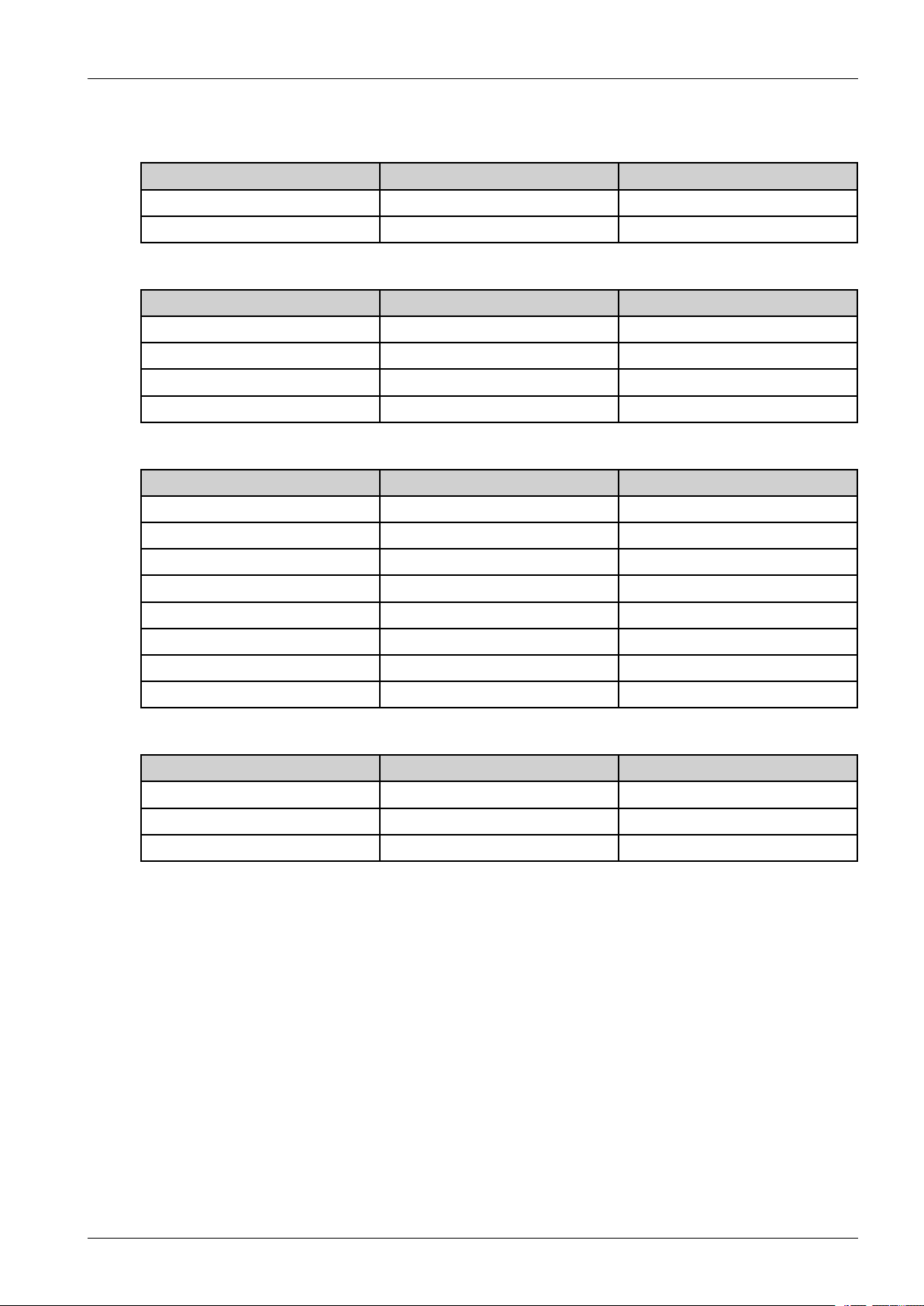
•Input/Outputconnector
-ACInputConnector(CN1)
-DCOutputConnector(CN2)
-DCOutputConnector(CN3)
2.ProductSpecicationsandDescription
DescriptionPINNAMEPINASSIGN
ACInputAC_L1
ACInputAC_N2
DescriptionPINNAMEPINASSIGN
Power+5V11
5VGroundGND2
Power+5V23
5VGroundGND4
DescriptionPINNAMEPINASSIGN
Power+24V11
-SignalConnector(CN4)
24VGroundGND2
Power+24V23
24VGroundGND4
Power+24V35
24VGroundGND6
Power+24V47
24VGroundGND8
DescriptionPINNAMEPINASSIGN
SignalGroundGND1
On/Offsignal24V_ON/OFF2
SignalGroundGND3
Copyright©1995-2016SAMSUNG.Allrightsreserved.2-79
Page 94

2.ProductSpecicationsandDescription
2.12.8.FuserDriveBoard(FDB)
TheprimarypurposeofthisboardistoprovideACPower[neutralside]totheFuserLampbasedonanon/offsignal
providedbytheMainBoard.Italsosupplies110V/220VpowertotheSMPSboard.
•Information
110V220V
PartCodeJC44-00159BJC44-00160B
PartNameM5370-FDB-V1M5370-FDB-V2
•Connection
1ACinlet
2SMPS(TYPE5)
3Controlsignal(FDBI/F)
4FuserAC
2-80Copyright©1995-2016SAMSUNG.Allrightsreserved.
Page 95

2.ProductSpecicationsandDescription
2.12.9.HVPSboard
HVPS(HighV oltagePowerSupply)boardgenerates7high-voltagechannels,whichincludeMHV,DEVAC+DC,THV+/-,
SAW(DTS),FUSER.
•Specication
1)InputVoltage:DC24V,3.3V
2)OutputV oltage:
-MHV:-1205V
-DTS:-1820V
-DEVDC:-500V ,AC:900Vpp
-THV+:1425V
-THV-:—1300V
-FUSER:220V
•Information
-PartCode:JC44–00234A
-PartName:HVPS
•Connection
-CN1
DescriptionPINNAMEPINASSIGN
InputV oltage24V1
GNDGND2
GNDGND3
InputV oltage5V4
PWMsignalPWMDTS5
PWMsignalPWMMHV6
OutputvoltageMHVRead7
Copyright©1995-2016SAMSUNG.Allrightsreserved.2-81
Page 96

2.ProductSpecicationsandDescription
-CN2
-CN3
DescriptionPINNAMEPINASSIGN
PWMsignalPWMDEVACVFREQ8
PWMsignalPWMDEVACVpp9
PWMsignalPWMDEVDC10
nENsignalnENDEVAC11
PWMsignalPWMTHV12
nENsignalnTHVEN13
OutputvoltageTHVRead14
PWMsignalPWMFUSER15
DescriptionPINNAMEPINASSIGN
OutputV oltageFUSER1
OutputV oltageZENER2
DescriptionPINNAMEPINASSIGN
OutputV oltageDTS1
OutputV oltageMHV2
OutputV oltageDEV3
-CN4
DescriptionPINNAMEPINASSIGN
OutputV oltageTHV1,2
2-82Copyright©1995-2016SAMSUNG.Allrightsreserved.
Page 97

2.ProductSpecicationsandDescription
2.12.10.FinisherPBA
FinisherPBAcontrolsthenisheroperation.itconsistsofacontroller(STM32F101VCT6),T womotordriveIC.It
interfaceswithmanboardthroughUAR T.
•Information
-PartCode:JC81-07242A(2–Binnisher)/JC81-07242C(1–Binnisher)
-PBAName:PBA-FINISHER
Copyright©1995-2016SAMSUNG.Allrightsreserved.2-83
Page 98

2.ProductSpecicationsandDescription
2.12.11.SCF_HCFboard
SCF/HCFboardcontrolstheoptionalcassette.Itconsistsofacontroller(UPD70F3824GB),twomotordriveICfor
controllingthefeedingtimingwiththemainboard.
•Information
-PartCode:JC92-02663A
-PBAName:PBA-SCF
•Connection
1P_Sen
2P_Size
3Feed_Sen
4Feed_Motor
5P_Lev
6IF_Lower
7IF_Upper
2.12.12.CRUMJointPBA
TheCRUMJointPBAistheinterfaceboardbetweenthemainboardandtonercartridge.
•Information
•PartCode:JC92-01963A
•PartName:PBA-TCRUMIF
2-84Copyright©1995-2016SAMSUNG.Allrightsreserved.
Page 99

2.12.13.Sub-CassettePBA
Thisboarddetectsthepapersizeinthecassette.
•Information
-PartCode:JC92–01913A
-PartName:PBASUB-CASSETTE
2.ProductSpecicationsandDescription
2.12.14.CRUMPBA
CRUMPBAincludesCRUmemoryforimagingunit,tonercartridgelifecyclecounting.
•Information
•PartCode:JC92-02456A
•PartName:PBA-CRUM
Copyright©1995-2016SAMSUNG.Allrightsreserved.2-85
Page 100

2.ProductSpecicationsandDescription
2.12.15.EraserPBA
EraserPBAhasoneLED.ThisLEDisusedforerasingthenegativechargesonthesurfaceofthedrumafterprinting.
•Information
-PartCode:JC92-01959B
-PartName:PBA-ERASER
2.12.16.FuserCRUMPBA
Thisboardhasthefuse.Themainboarddetectsthatthefuserunitisnewornotdependingonfusestatus.
•Information
-PartCode:JC92-02008A
-PartName:PBA-FUSERCRUM
2-86Copyright©1995-2016SAMSUNG.Allrightsreserved.
