Samsung ML1670 Users Manual

Mono Laser Printer
User’s Guide
ML-1670 Series
ML-1675 Series
imagine the possibilities
Thank you for purchasing a Samsung product.
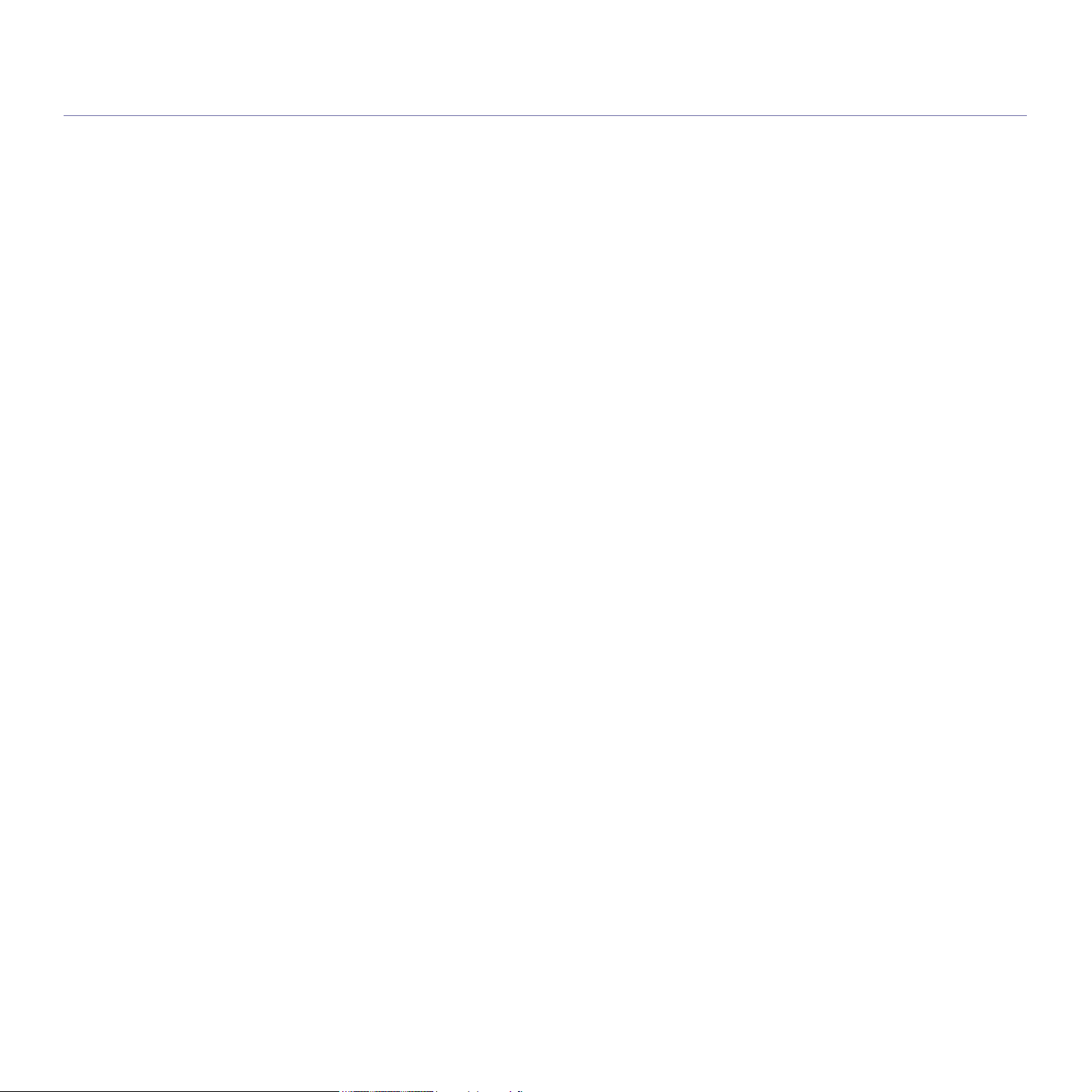
copyright
© 2011 Samsung Electronics Co., Ltd. All rights reserved.
This user’s guide is provided for information purposes only. All information included herein is subject to change without notice.
Samsung Electronics is not responsible for any direct or indirect damages, arising from or related to use of this user’s guide.
• Samsung and Samsung logo are trademarks of Samsung Electronics Co., Ltd.
• PCL and PCL 6 are trademarks of Hewlett-Packard Company.
• Microsoft, Internet Explorer, Windows, Windows Vista, Windows 7 and Windows 2008 Server R2 either registered trademarks or trademarks of Microsoft
Corporation.
• PostScript 3 is a trademark of Adobe System, Inc.
• UFST® and MicroType™ are registered trademarks of Monotype Imaging Inc.
• TrueType, Mac and Mac OS are trademarks of Apple Inc., registered in the U.S and other countries.
• LaserWriter is a trademark of Apple Inc.
• All other brand or product names are trademarks of their respective companies or organizations.
Refer to the 'LICENSE.txt' file in the provided CD-ROM for the open source license information.
REV. 0.98
Copyright_ 2
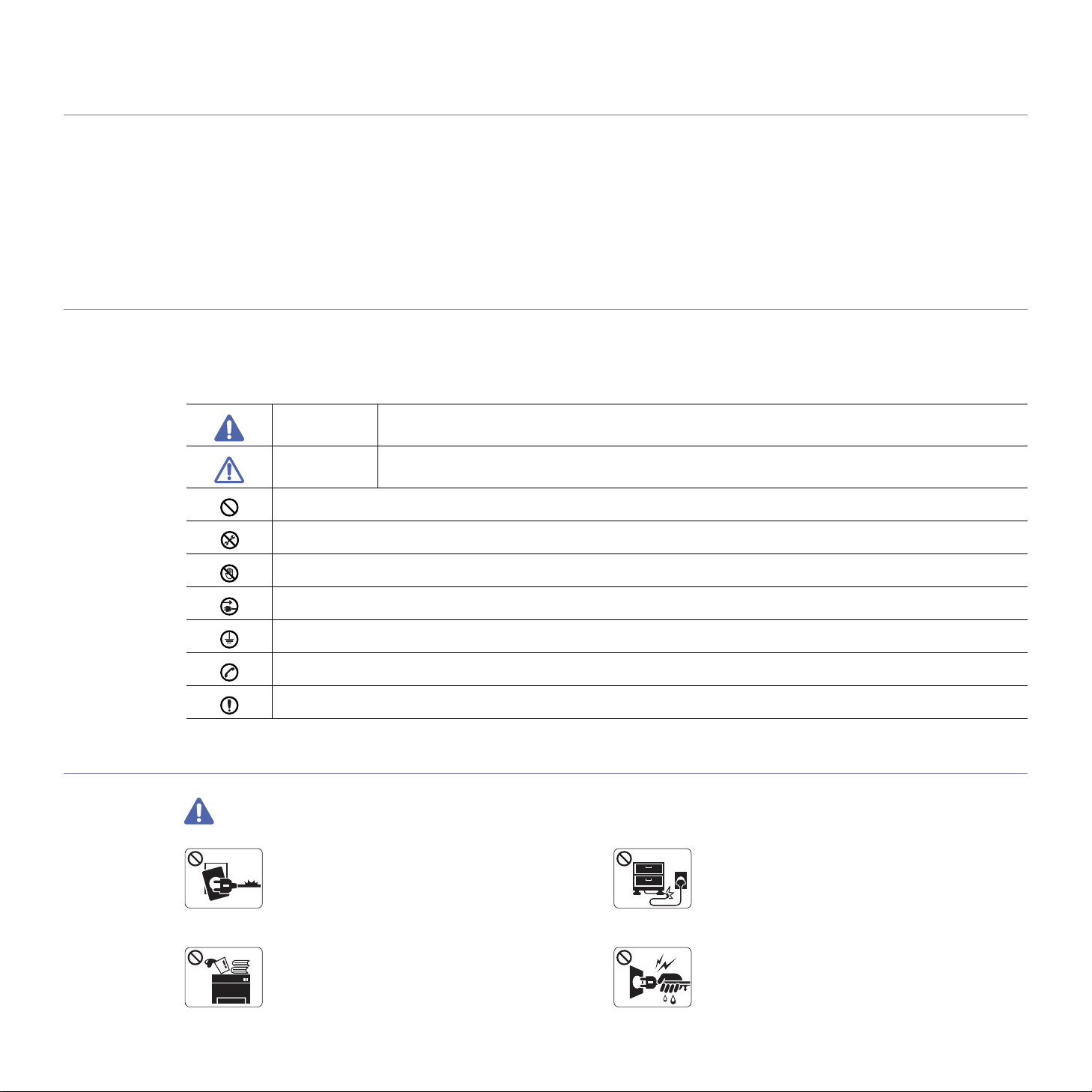
safety information
These warnings and precautions are included to prevent injury to you and others, and to prevent any potential damage to
your machine. Be sure to read and understand all of these instructions before using the machine.
Use common sense for operating any electrical appliance and whenever using your machine. Also, follow all warnings and
instructions marked on the machine and in the accompanying literature. After reading this section, keep it in a safe place
for future reference.
IMPORTANT SAFETY SYMBOLS
This section explains the meanings of all icons and signs in the user's guide. These safety symbols are in order, according to the degree of
danger.
Explanation of all icons and signs used in the user’s guide:
Warning Hazards or unsafe practices that may result in severe personal injury or death.
Caution Hazards or unsafe practices that may result in minor personal injury or property damage.
Do not attempt.
Do not disassemble.
Do not touch.
Unplug the power cord from the wall socket.
Make sure the machine is grounded to prevent electric shock.
Call the service center for help.
Follow directions explicitly.
OPERATING ENVIRONMENT
Warning
Do not use if the power cord is damaged or if the
electrical outlet is not grounded.
► This could result in electric shock or fire.
Do not place anything on top of the machine (water,
small metal or heavy objects, candles, lit cigarettes,
etc.).
► This could result in electric shock or fire.
Do not bend, or place heavy objects on the power
cord.
► Stepping on or allowing the power cord to be
crushed by a heavy object could result in electric
shock or fire.
Do not remove the plug by pulling on the cord; do not
handle the plug with wet hands.
► This could result in electric shock or fire.
Safety information_ 3
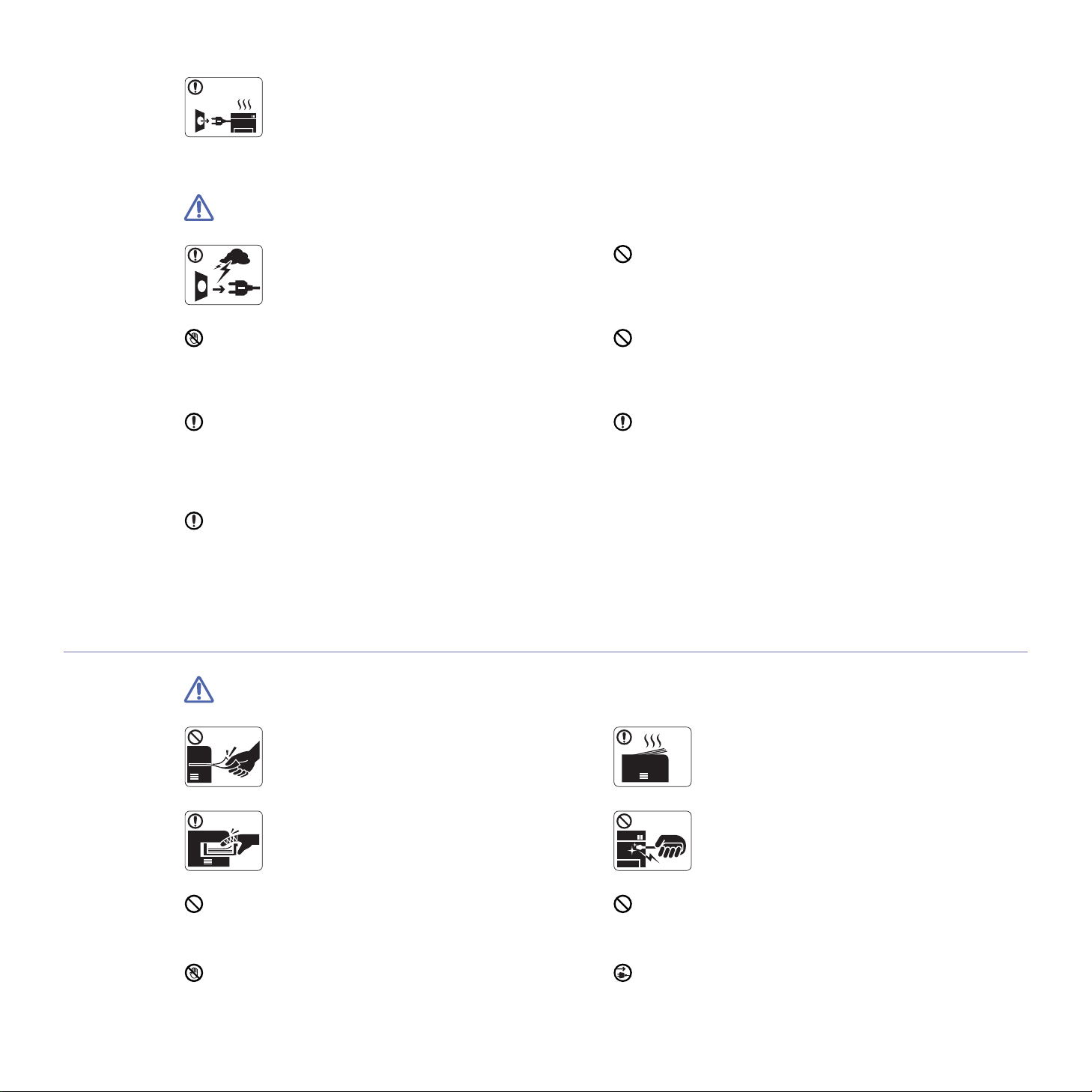
Caution
If the machine gets overheated, it releases smoke,
makes strange noises, or generates an odd odor,
imme
diately turn off the power switch and unplug the
machine.
► This could result in electric shock or fire.
Be careful, the paper output area is hot.
► Burns could occur.
If the machine has been dropped, or if the cabinet appears
damaged, unplug the machine from all interface connections
request assistance from qualified service personnel.
and
► Otherwise, this could result in electric shock or fire.
If the machine exhibits a sudden and distinct change in
performance, unplug the machine from all interface
ections and request assistance from qualified service
conn
personnel.
► Otherwise, this could result in ele
OPERATING METHOD
During an electrical storm or for a period of
non-operation, remove the power plug from the
ele
ctrical outlet.
► This could result in electric shock or fire.
ctric shock or fire.
If the plug does not easily enter the electrical outlet, do not
attempt to force it in.
► Call an electrician to change the electrical outlet, or this
could result in electric shock.
Do not allow pets to chew on the AC power, telephone or PC
interface cords.
► This could result in electric shock or fire and/or injury to your
pet.
If the machine does not operate properly after these
instructions have been followed, unplug the machine from all
interface conn
service personnel.
► Otherwise, this could result in electric shock or fire.
ections and request assistance from qualified
Caution
Do not forcefully pull the paper out during printing.
► It can cause damage to the machine.
Be careful not to put your hand between the machine
and paper tray.
► You may get injured.
Do not block or push objects into the ventilation opening.
► This could result in elevated component temperatures which
can cause damage or fire.
Be care when replacing paper or removing jammed paper.
► New paper has sharp edges and can cause painful cuts.
Safety information_ 4
When printing large quantities, the bottom part of the
paper output area may get hot. Do not allow children
to touch.
► Burns can occur.
When removing jammed paper, do not use tweezers
or sharp metal objects.
► It can damage the machine.
Do not allow too many papers to stack up in the paper output
tray.
► It can damage the machine.
This machine's power interception device is the power cord.
► To switch off the power supply, remove the power cord from
ectrical outlet.
the el
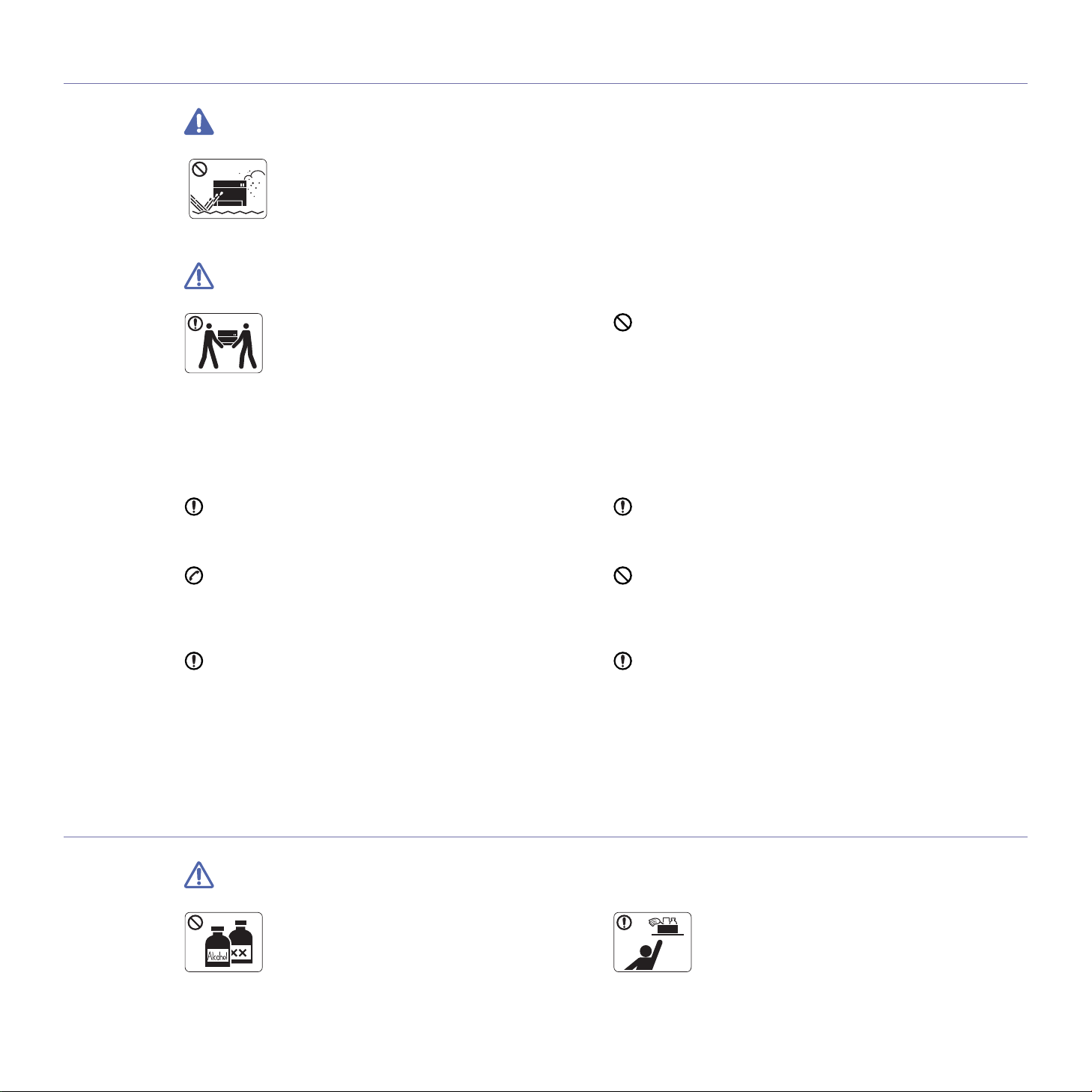
INSTALLATION / MOVING
Warning
Do not place the machine in an area with dust,
humidity or water leaks.
► This could result in electric shock or fire.
Caution
Before moving the machine, turn the power off and
disconnect all cords.
Then lift the machine:
• If th
e machine weighs under 20 kg (44.09lbs), lift
with 1 person.
• I
f the machine weighs 20 kg (44.09lbs) - 40kg
(88.18lbslbs), lift with 2 people.
• If the machine weighs more than 40 kg (88.18lbs),
lift with 4 or more people.
► The machine could fall, causing injury or machine damage.
Do not place the machine on an unstable surface.
► The machine could fall, causing injury or machine damage.
The machine should be connected to
the power level which is specified on the label.
► If you are unsure and want to check the power level you are
sing, contact the electrical utility company.
u
Use only No.26 AWG
necessary.
► Otherwise, it can cause damage to the machine.
a
or larger, telephone line cord, if
Do not put a cover over the machine or place it in an airtight
location, such as a closet.
► If the machine is not well-ventilated, this could result in fire.
Make sure you plug the power cord into a grounded electrical
outlet.
► Otherwise, this could result in electric shock or fire.
Do not overload wall outlets and extension cords.
► This can diminish performance, and could result in electric
or fire.
shock
Use the power cord supplied with your machine for safe
operation. If you are using a cord which is longer than 2 meters
(6 fe
et) with a 140V machine, then the gauge should be 16
AWG or larger.
► Otherwise, it can cause damage to
result in electric shock or fire.
the machine, and could
a. AWG: American Wire Gauge
MAINTENANCE / CHECKING
Caution
Unplug this product from the wall outlet before
cleaning the inside of the machine. Do not clean
machine with benzene, paint thinner or alcohol; do
not spray water directly into the machine.
► This could result in electric shock or fire.
the
Safety information_ 5
Keep cleaning supplies away from children.
► Children could get hurt.
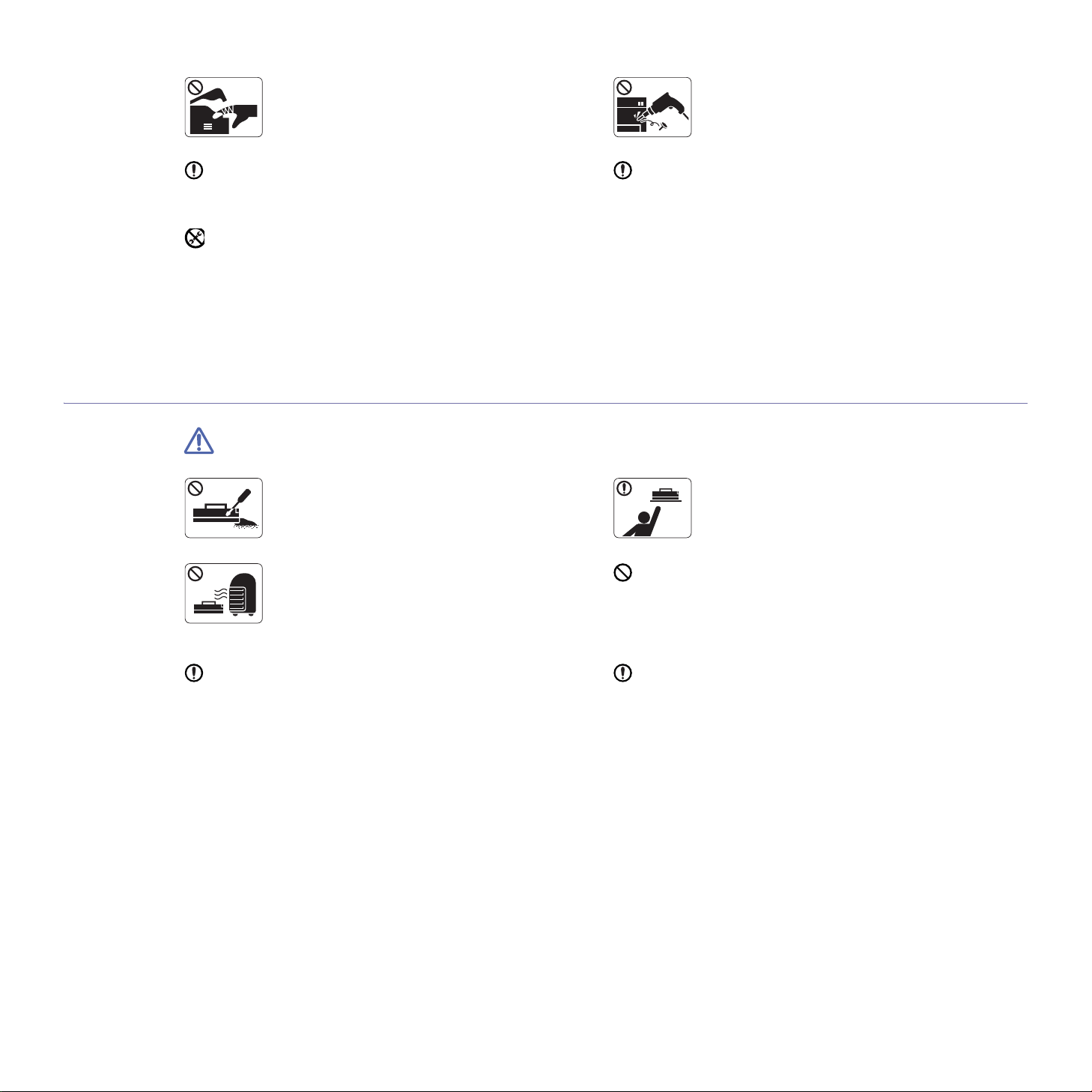
When you are working inside the machine replacing
supplies or cleaning the inside, do not operate the
machine.
► You could get injured.
Do not disassemble, repair or rebuild the machine by
yourself.
► It can damage the machine. Call a certified
tech
nician when the machine needs repair.
SUPPLY USAGE
Keep the power cable and the contact surface of the plug clean
from dust or water.
► Otherwise, this could result in electr
Do not remove any covers or guards that are fastened with
screws.
► The machine should only be repaired by a Samsung service
technician.
► Fuser units should only be repaired by a certified service
ician. Repair by non-certified technicians could result in
techn
fire or electric shock.
ic shock or fire.
Caution
Do not disassemble the toner cartridge.
► Toner dust can be dangerous if inhaled or
ngested.
i
Do not burn any of the supplies such as toner
cartridge or fuser unit.
► This could cause an explosion or uncontrollable
fi
re.
To clean and operate the machine, strictly follow the user's
guide provided with the machine.
► Otherwise, you could damage the machine.
When storing supplies such as toner cartridges, keep
them away from children.
► Toner dust can be dangerous if inhaled or
inge
sted.
Using recycled supplies, such as toner, can cause damage to
the machine.
► In case of damage due to the use of recycled supplies, a
service
fee will be charged.
When changing the toner cartridge or removing jammed paper,
be careful not to let toner dust touch your body or clothes.
► Toner dust can be dangerous if inhaled or ingested.
Safety information_ 6
When toner gets on your clothing, do not use hot water to wash
it.
► Hot water sets toner into fabric. Use cold water.
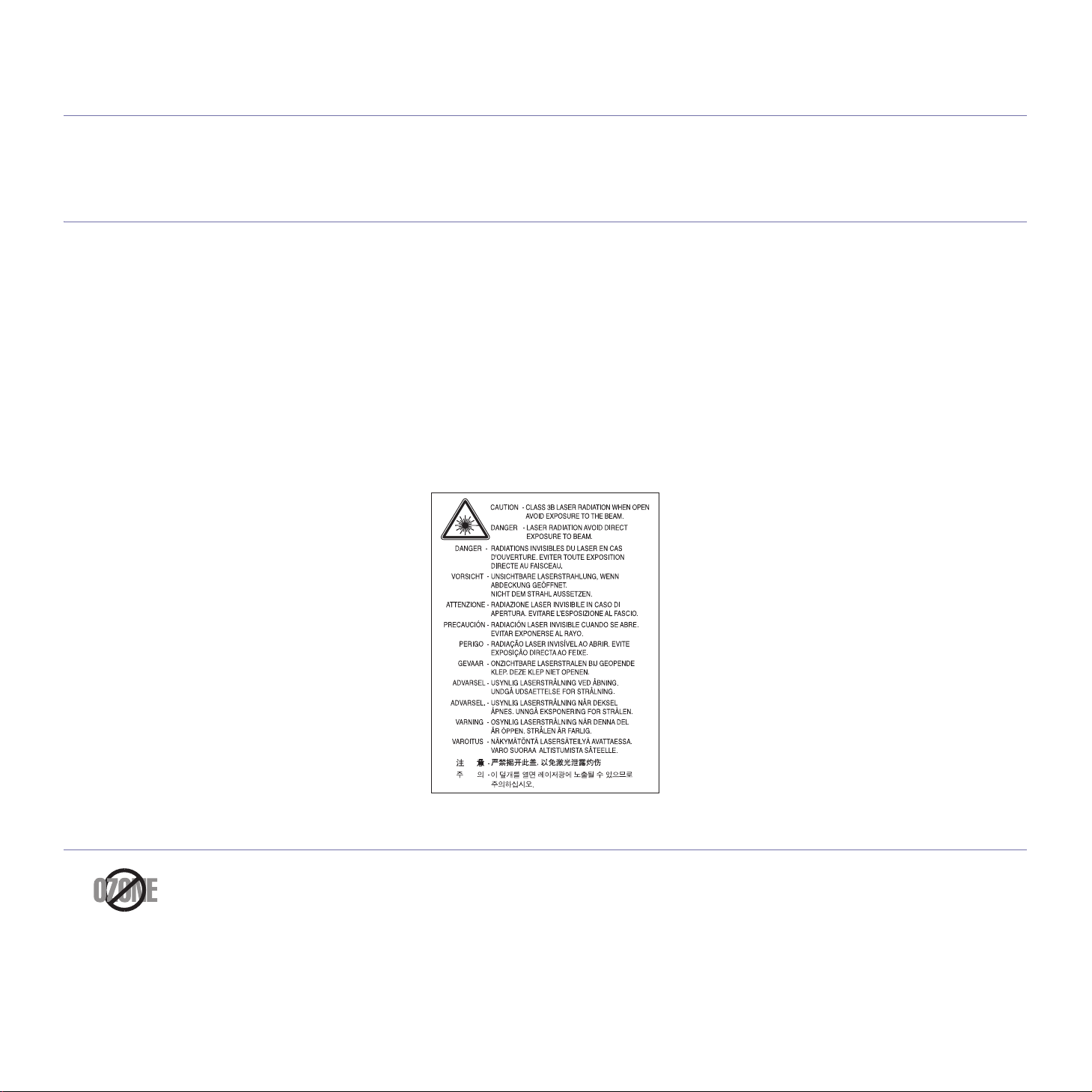
regulatory information
This machine is designed for a normal work environment and certified with several regulatory statements.
Laser Safety Statement
The printer is certified in the U.S. to conform to the requirements of DHHS 21 CFR, chapter 1 Subchapter J for Class I(1) laser products, and
elsewhere is certified as a Class I laser product conforming to the requirements of IEC 60825-1.
Class I laser products are not considered to be
laser radiation above a Class I level during normal operation, user maintenance or prescribed service condition.
• Wavelength: 800 nm
• Beam d
-Paraller: 11 degrees
- Perpendicular: 35 degrees
• Ma
ivergence
ximum power of energy output: 12 mW
WARNING
Never operate or service the printer with the protective cover removed from Laser/Scanner assembly. The reflected beam, although invisible,
can damage your eyes.
When using this product, these basic safety precautions should always be followed to reduce risk of fire, electric shock, and injury to persons:
hazardous. The laser system and printer are designed so there is never any human access to
Ozone Safety
During normal operation, this machine produces ozone. The ozone produced does not present a hazard to the operator. However, it is
advisable that the machine be operated in a well ventilated area.
If you need additional information about ozone, contact your local Samsung dealer.
Regulatory information_ 7

Power Save
Recycling
China only
This printer contains advanced energy conservation technology that reduces power consumption when it is not in active use.
When the printer does not receive data for an extended period of time, power consumption is automatically lowered.
ENERGY STAR and the ENERGY STAR mark are registered U.S. marks.
For more information on the ENERGY STAR progra
Recycle or dispose of the packaging material for this product in an environmentally responsible manner.
m see http://www.energystar.gov.
Correct Disposal of This Product (Waste Electrical & Electronic Equipment)
(Applicable in the European Union and other European countries with separate collection systems)
This marking shown on the product, accessories or literature indicates that the product and its electronic accessories (e.g. charger, headset,
USB cable) should not be disposed of with other household wastes at the end of its working life. To prevent possible harm to the environment
or human health from uncontrolled waste disposal, separate this from other types of wastes and recycle it responsibly to promote the
sustainable reuse of material resources.
Household users should contact either the reta
how they can take this item for environmentally safe recycling.
Business users should contact their supplier and check the terms and con
with other commercial wastes for disposal.
iler where they purchased this product, or their local government office, for details of where and
ditions of the purchase contract. This product should not be mixed
The United States of America only
Dispose unwanted electronics through an approved recycler. To find the nearest recycling location, go to our
website:www.samsung.com/recyclingdirec
t Or call, (877) 278 - 0799
Radio Frequency Emissions
FCC Information to the User
This device complies with Part 15 of the FCC Rules. Operation is subject to the following two conditions:
• Thi
s device may not cause harmful interference, and
Regulatory information_ 8
