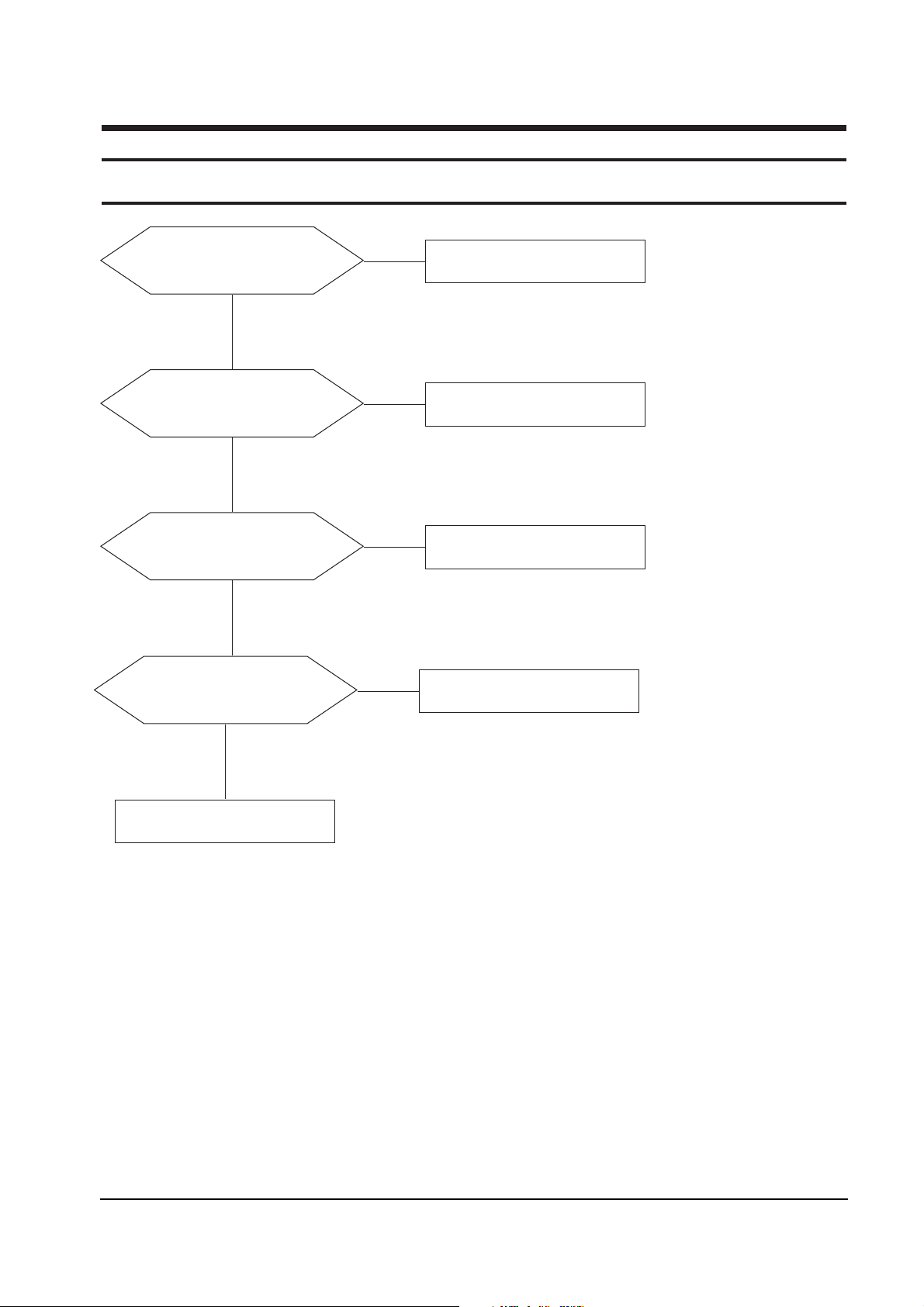
SyncMaster 150MB/170MB 4-1
Does proper DC 12 V appear at
DC jack connected to CN102?
Check SMPS PCB and Adapter.
Yes
No
Does proper DC 5 V appear at
Pin 1 of IC103?
Check IC103.
Check IC101.
Yes
No
Does proper DC 2.5 V appear at
Pin 2 of IC100?
Check FT116 and IC100.
Yes
No
Does proper DC 3.3 V appear at
Pin 1 of IC104?
Check IC104.
Yes
No
4 Troubleshooting
4-1 No Power - 150MB
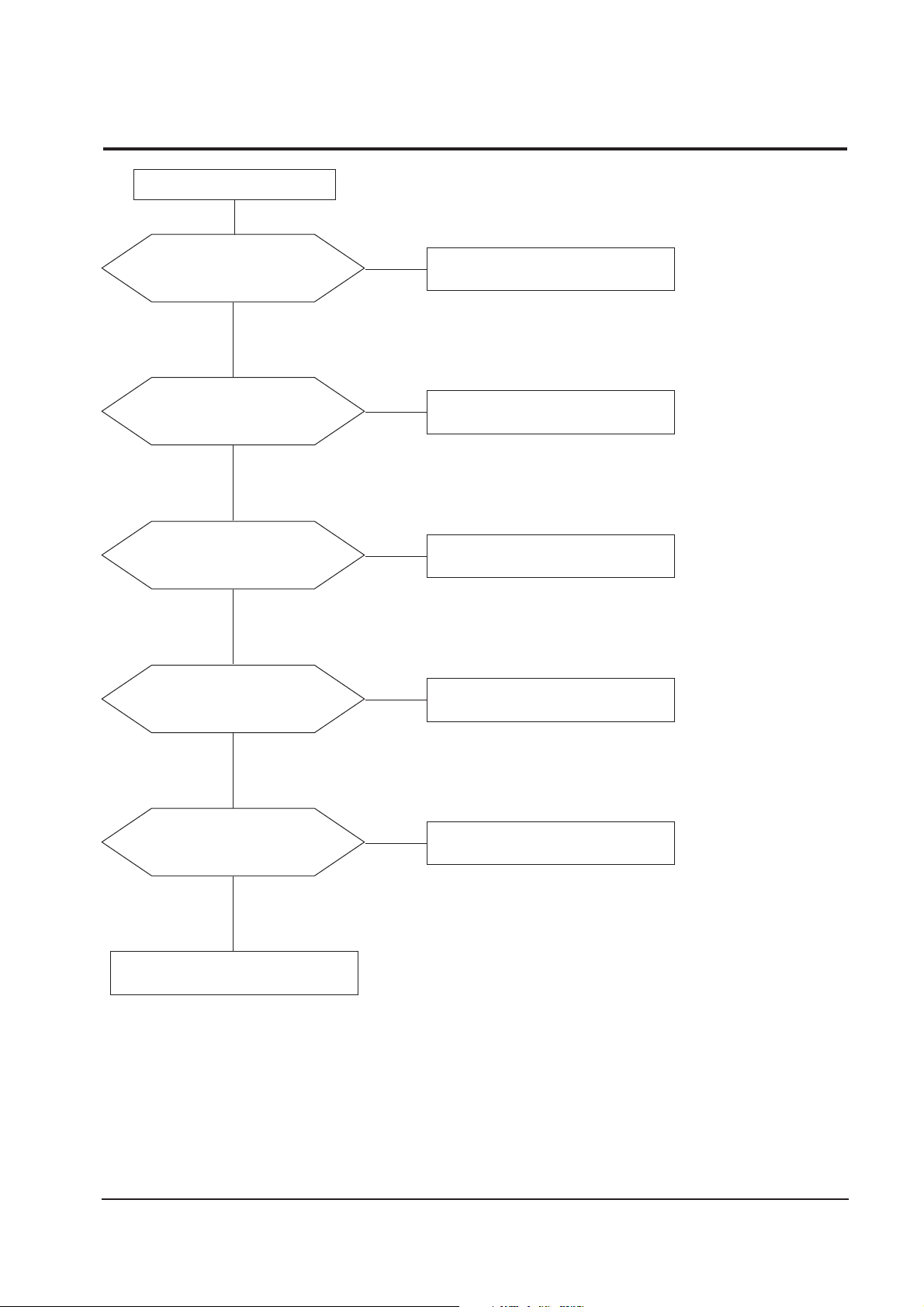
4 Troubleshooting
4-2 SyncMaster 150MB/170MB
4-2 No Video (PC Signal) - 150MB
Power indicator is green
Does the signal appear at Pin 7,
15, 22, of IC107?
Check R155 ~ R157, C151 ~ C153.
Yes
No
Does the clock pulse appear at
Pin 115, 117 of IC107?
Check IC107 and related circuit of IC107.
Yes
No
Does the clock pulse appear at
output of RA301 ~ RA304?
Check related circuit of IC301.
Yes
No
Does the clock pulse appear at
Pin 37 ~ 48 of IC501?
Check IC501 and related circuit of IC501.
Yes
No
Does the clock pulse appear at
output of FT501 ~ FT510?
Replace FT501 ~ FT510.
Replace LCD Panel.
Yes
No

4 Troubleshooting
SyncMaster 150MB/170MB 4-3
4-3 No Picture ( Video 1, Video 2) - 150MB
Check Pin 15 (CVBS) of IC204
(STV6400D)
Replace IC204.
Yes
No
Check IC504 (VPC3230D)
Check related circuit of IC504 and
replace IC504.
Yes
No
Check IC301 (PW264) and
replace mainboard
