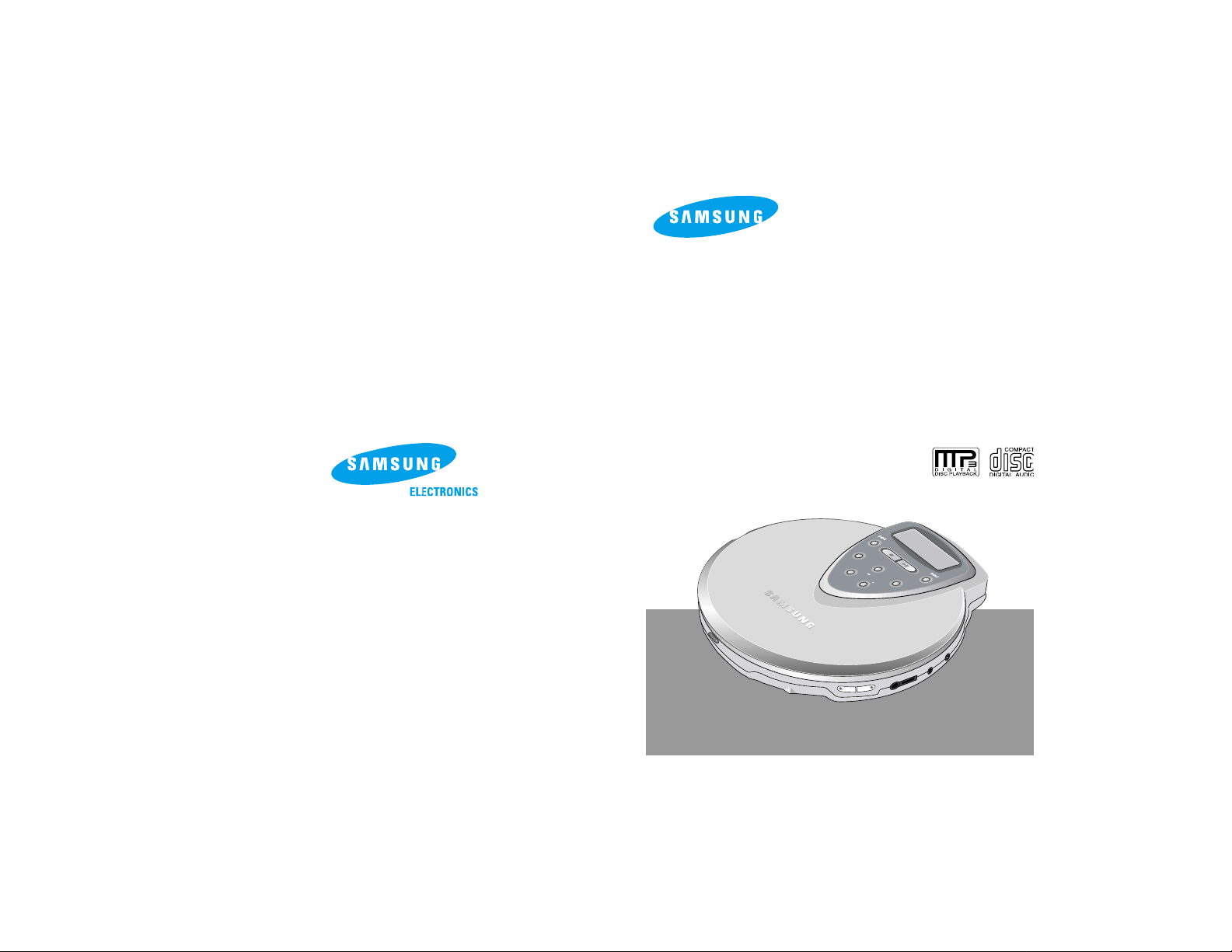
Portable MP3-CD Player
MCD-SF85
MP3-CD/CD-R/RW Playback
ESP/Album
Program
Stop
Play
Mode
+10
L.Memory
SBS
Instruction Manual
AH68-01096B

21
What is MP3?
SBS function
The SBS function produces rich,
deep bass tones for a more powerful overall sound.
ESP function
The ESP function ensures high
resistance to shock or vibration so
that the sound signal remains undisturbed ( up to 120 seconds for MP3
and 45 seconds for a CD).
FM Radio Reception
You can listen to FM radio using
various functions such as the
automatic tuning, preset FM
stations, and etc.
Album function
(MP3-CD Only)
The Album function allows easy
browsing and searching of your
favorite tunes by album name, song
title and artist.
Last Memory function (MP3-CD Only)
The Last Memory function allows you
to listen to a song from the point you
left off - handy for when you have to
answer the phone or door.
MP3 means MPEG1 Layer 3, the global standard for audio signal compression technology. It uses digital compression technology to compress original sound data by up to 12
times without sound quality degradation.
File Compatibility
● The unit will play back files created in MP3 format (Mpeg1.Layer 3) with *.mp3 as their
extension.
● Files created in MP2 format (Mpeg1.Layer2) with *.mp2 as their extension can also be
played back.
How many MP3 files can a CD-R or CD-RW disc record?
● The maximum capacity of one CD-R or CD-RW disc is 680MB.
Normally, one MP3 file has a capacity of 4MB, therefore approximately 170 files can
be recorded on a single disc.
Safety Warning 3
Buttons and Controls 5
Preparation before using your unit 9
● How to Connect 9
● Using the rechargeable batteries 10
● Using standard batteries (not supplied) 11
CD Playback 12
MP3-CD Playback 13
Skip/Search function 14
Mode function 15
Last Memory/SBS function 16
ESP/Album function 17
+10 button 17
Program function 19
● To confirm the program 20
● To change the program 20
● To cancel the program mode 20
Listening to FM Radio 21
Presetting Stations 22
Features 24
Maintaining and looking after your unit 25
Troubleshooting Guide 26
Specifications 27
Main Features Contents
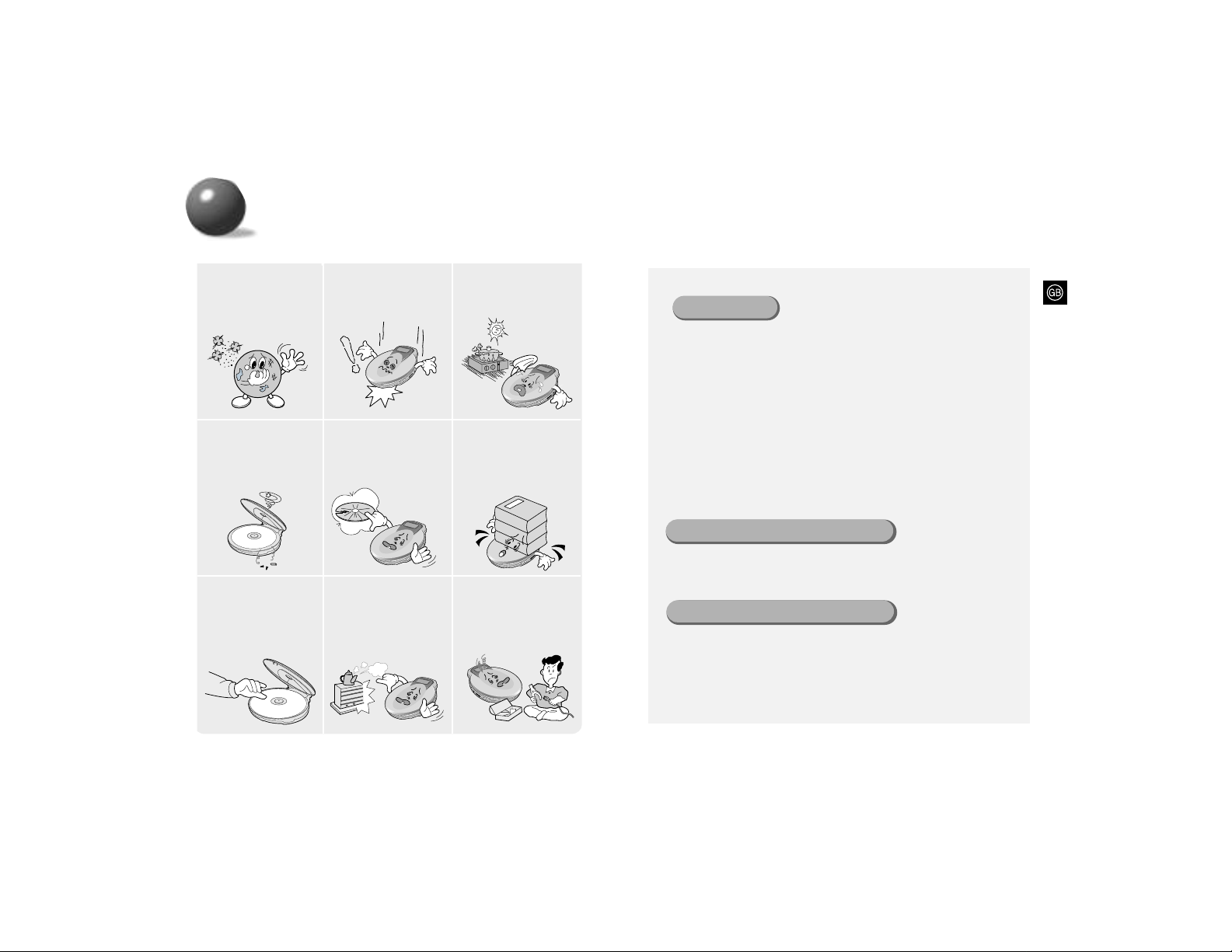
43
Road safety
● Do not use the earphones while riding a bicycle, driving any kind of motor
vehicle or motorcycle.
This is very dangerous and is illegal in certain regions.
It is dangerous to wear earphones at high volume while crossing roads.
In order to protect your hearing
● Do not wear the earphones with the volume set too high.
Doctors state that listening to music at high volume for prolonged periods is
harmful to hearing.
● If you experience a ringing in your ears, reduce the volume or stop listening.
Warning : Please do not use earphones of other companies besides those of
this company.
Earphones
● Your unit consists of materials which can be recycled if disassembled by a
specialized company. Please observe local regulations regarding the
disposal of packing materials, exhausted batteries and old equipment.
Environmental information
● Ambient temperature : 5°C~35°C (41°F~95°F)
Humidity : 10~75%
Ambient operating conditions
Safety Warning
Take care not to allow
dust or other contaminants to come into contact with your player.
Do not apply heavy
pressure to the player.
Do not leave your player in direct sunlight or
near a heat source.
Do not put anything other
than a CD (CD-R or CD-RW)
inside your player.
● Such actions will dam-
age your player.
Do not use broken or
scratched MP3 CDs.
Do not use your player
on uneven or unstable
surfaces.
● Your player may not oper-
ate properly.
Do not touch the lens
with your finger or
scratch it.
● Your player may not
operate properly.
Do not place your
player in a dusty or
humid location.
Do not attempt to take
apart, repair or modify
your player.
● Such actions will damage
your player.
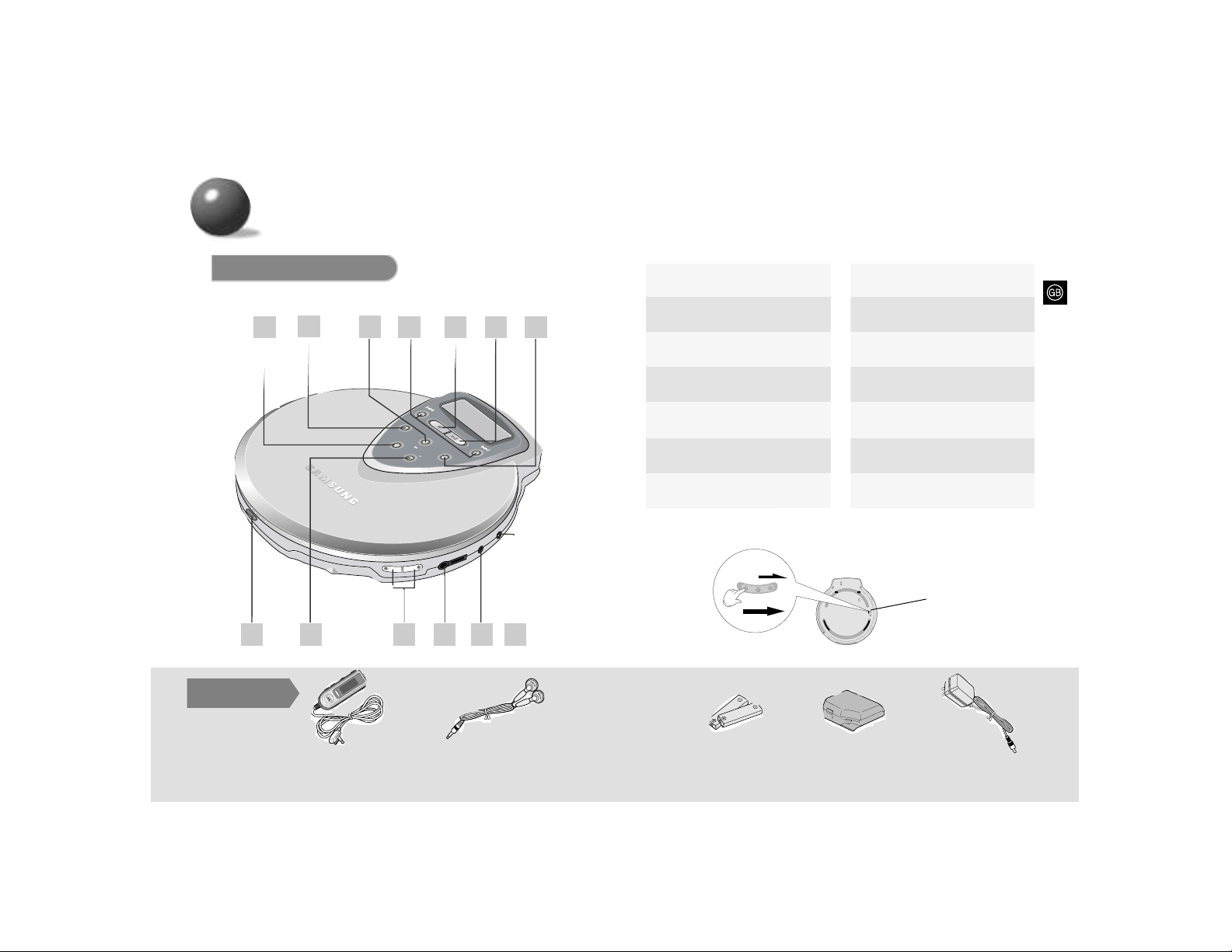
65
Accessories
EarphoneRemote Control
Main Unit
Buttons and Controls
2
1
3
4 5 6 7
12 13108 9 11
ESP/Album
Program
Stop
Play
Mode
+10
L.Memory
SBS
1.
2.
3.
4.
5.
7.
6.
10.
11.
12.
13.
9.
8.
Program button
(Refer to pages 20, 21)
ESP/Album button
(Refer to pages 18, 19)
Skip/Search buttons
(Refer to page 14)
Stop button
+10 button
(Refer to page 18)
Play/Pause button
Mode button
(Refer to page 15)
Power Input Jack (Refer to page 10)
Last Memory/SBS button
(Refer to page 16)
Remote control Connection jack
(Refer to page 9)
Line Out output jack
(Refer to page 9)
Volume
Open switch
Hold switch
Bottom of the Main Unit
Rechargeable Batteries
(Ni-MH: 1350mAh 1.2V) x 2
External battery
pack
AC adaptor
Hold
Hold
Hold
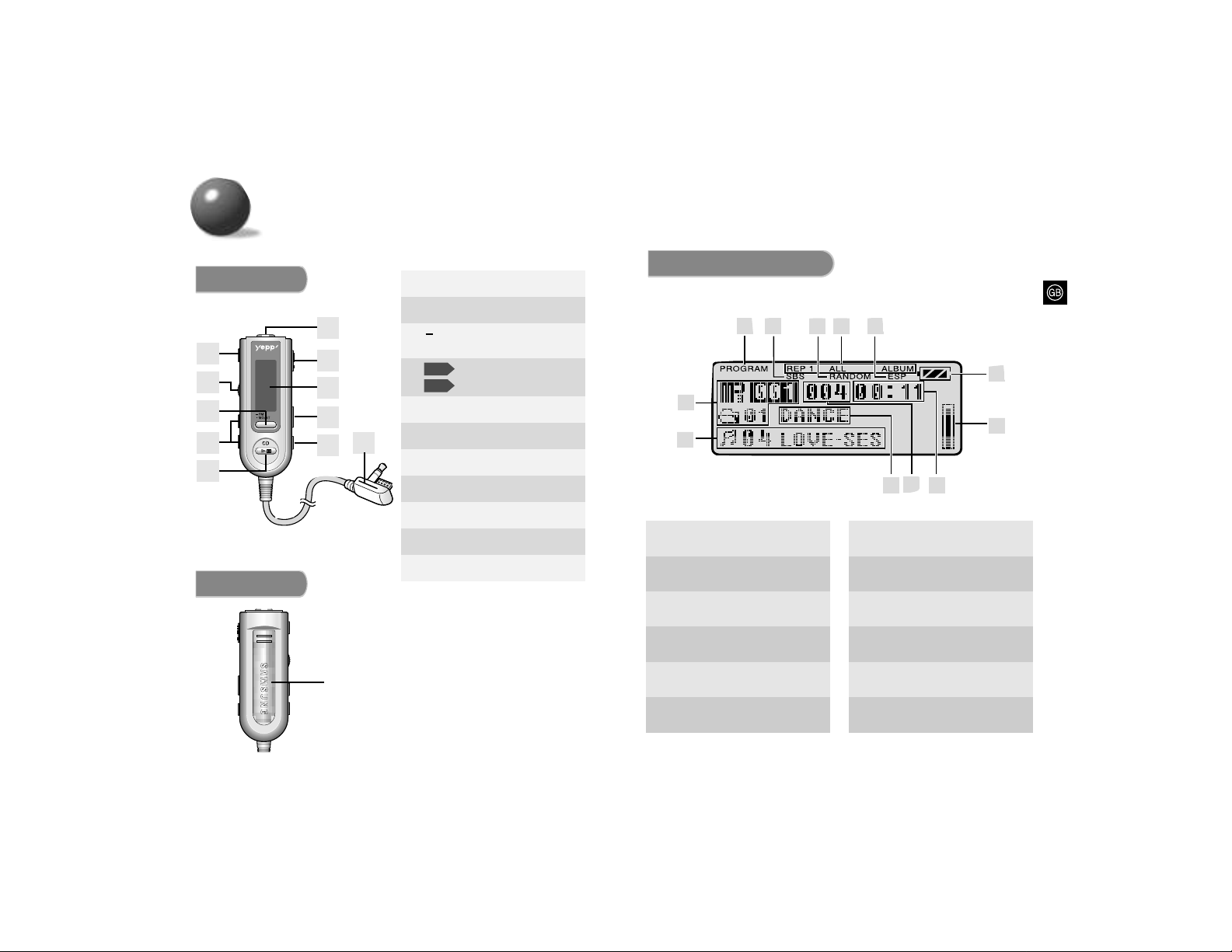
87
1 2
4
3
5
6
7
8
11
12
9
10
Display
1.
PROGRAM indicator
The picture of the display panel below is based on MP3-CD playback.
2.
SBS Indicator
3.
RANDOM indicator
4.
REPEATindicator
5.
ESP Indicator
6.
Remaining Battery Power indicator
7.
8.
9.
10.
11.
12.
Playtime indicator
Album Name indicator
(MP3-CD Only)
Title (track title & artist) indicator
(MP3-CD Only)
Anti-S.T. (Anti-shock Time)
Buffer Level meter
Track Number indicator
Album Number indicator
Belt clip
Front
6
7
8
9
10
11
1
2
3
4
5
Rear
Volume
FM button
• Mo/ST button
Stop/Power off button
2.
3.
4.
5.
6.
7.
8.
1.
Skip/Search button
Automatic Tuning button
CD
Radio
Hold switch (see page 14)
Display
AL/+10/MEM. button
CD Power On/Play/Pause button
Earphone jack
9.
10.
Mode/P.SET
button
11.
Main Unit connection jack
Buttons and Controls
