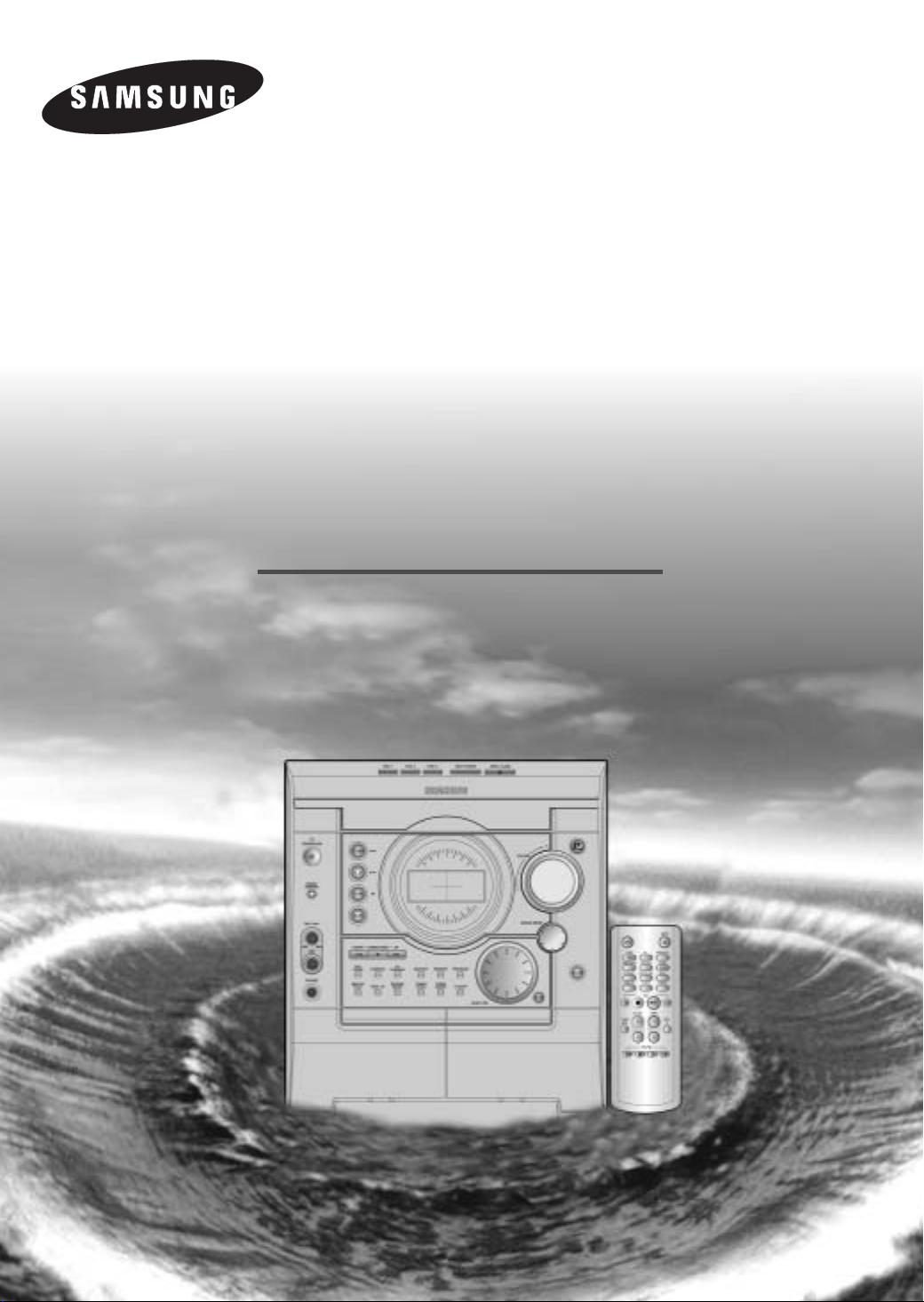
THREE-CD CHANGER
MINI-COMPACT SYSTEM
CD-R/RW PLAYBACK
MAX-J530
Instruction Manual
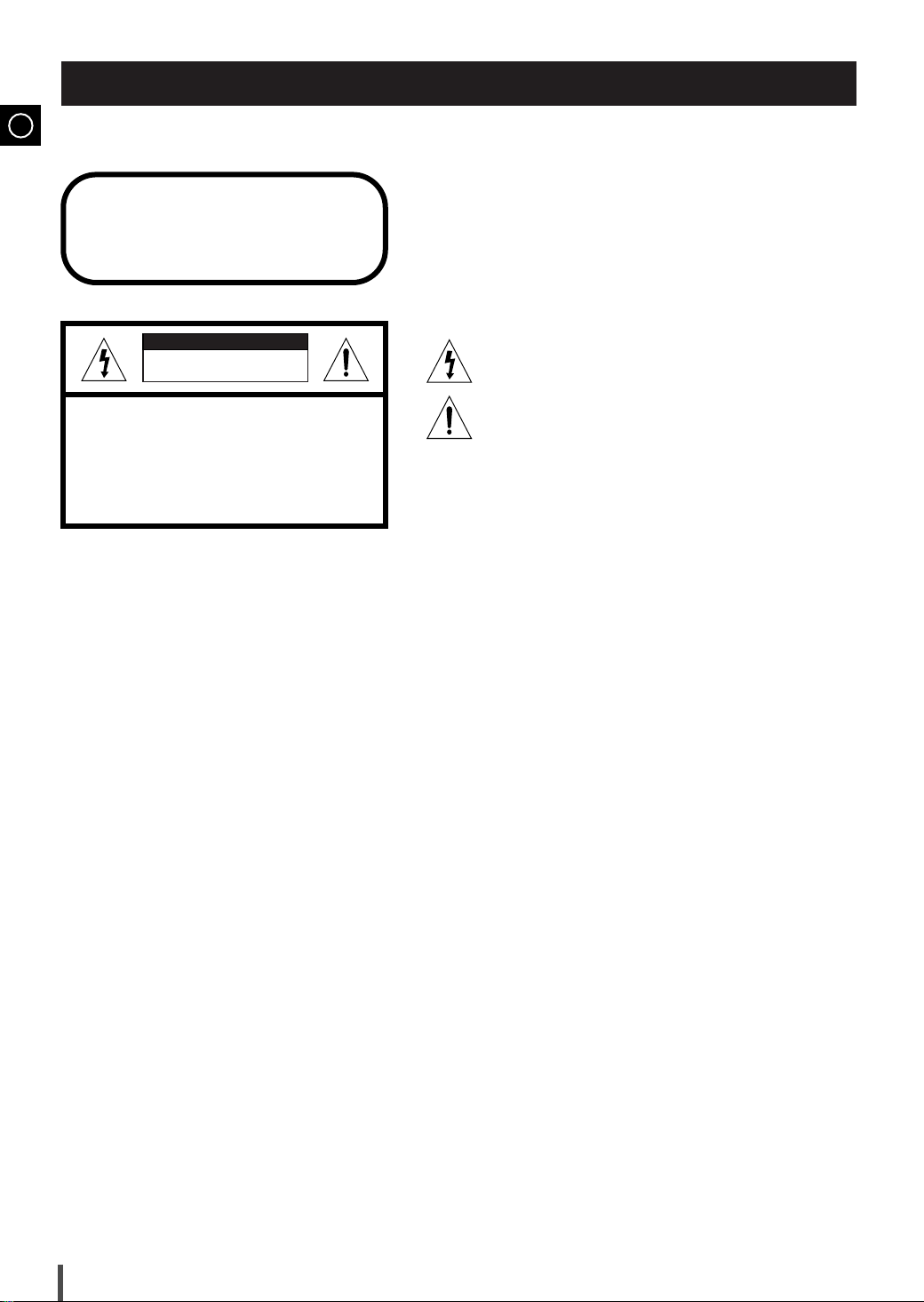
GB
Safety Warnings
CLASS 1 LASER PRODUCT
KLASSE 1 LASER PRODUKT
LUOKAN 1 LASER LAITE
KLASS 1 LASER APPARAT
PRODUCTO LASER CLASE 1
CAUTION
RISK OF ELECTRIC SHOCK.
DO NOT OPEN
CAUTION:
TO REDUCE THE RISK OF ELECTRIC SHOCK, DO NOT
REMOVE REAR COVER. NO USER SERVICEABLE
PARTS INSIDE. REFER SERVICING TO QUALIFIED
SERVICE PERSONNEL.
CLASS 1 LASER PRODUCT
This Compact Disc player is classified
as a CLASS 1 LASER product.
Use of controls, adjustments or performance of procedures other
than those specified herein may result in hazardous radiation
exposure.
CAUTION-INVISIBLE LASER RADIATION WHEN OPEN
AND INTERLOCKS DEFEATED, AVOID EXPOSURE TO BEAM.
This symbol indicates that dangerous voltage which
can cause electric shock is present inside this unit.
This symbol alerts you to important operating and
maintenance instructions accompanying the unit.
WARNING: To reduce the risk of fire or electric shock, do not
expose this appliance to rain or moisture.
CAUTION: TO PREVENT ELECTRIC SHOCK, MATCH
WIDE BLADE OF PLUG TO WIDE SLOT, FULLY
INSERT.
2
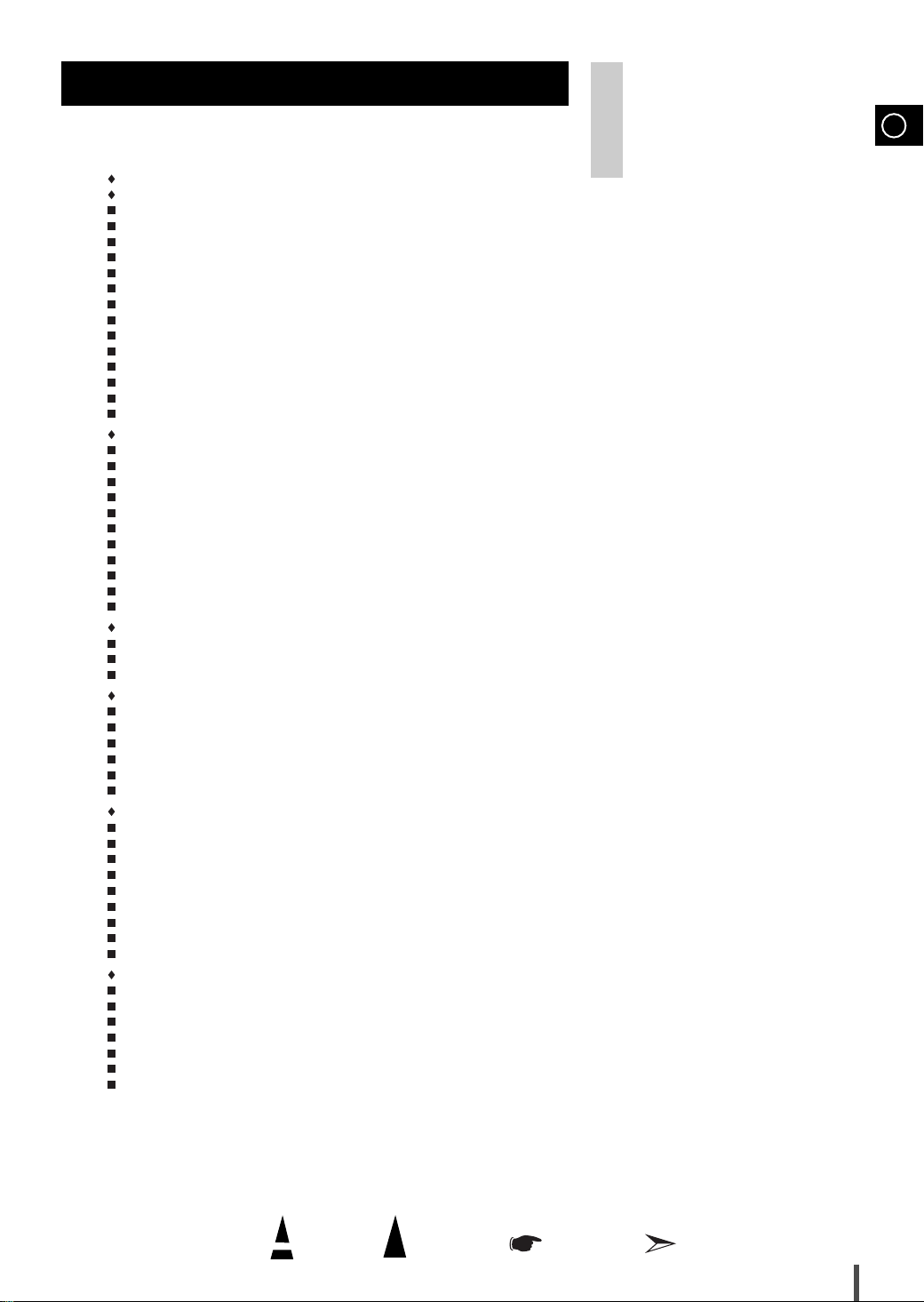
Contents
SAMSUNG mini-compact system.
Please take time to read these instructions.
They will allow you to operate your
system with ease and take full advantage
of its features.
Thank you for buying this
S
AFETY
I
NSTALLING
W
.................................................................................................................................................................................. 2
ARNINGS
Y
OUR
M
INI-COMPACTSYSTEM
Front Panel View...................................................................................................................................................................................... 4
Display Window........................................................................................................................................................................................ 4
Rear Panel View ...................................................................................................................................................................................... 5
Remote Control........................................................................................................................................................................................ 5
Where to Install Your Mini-Compact System ............................................................................................................................................ 6
Connecting your System to the Power Supply ........................................................................................................................................ 6
Inserting Remote Control Batteries.......................................................................................................................................................... 6
Connecting the Loudspeakers ................................................................................................................................................................ 6
Connecting to an External Source............................................................................................................................................................ 7
Connecting the AM (MW/LW) Aerial ........................................................................................................................................................ 7
Connecting the FM Aerial ........................................................................................................................................................................ 7
Connecting the SW Aerial (option)............................................................................................................................................................ 8
Demo/Dimmer function ............................................................................................................................................................................ 8
Setting the Clock ...................................................................................................................................................................................... 8
CD-P
LAYER
Loading and Changing Compact Discs.................................................................................................................................................... 9
Listening to a Compact Disc .................................................................................................................................................................. 9
Selecting a CD in the Disc changer ........................................................................................................................................................ 10
Selecting a Track...................................................................................................................................................................................... 10
Searching for a Specific Music Passage on a CD .................................................................................................................................. 10
Shuffle Play Function .............................................................................................................................................................................. 10
Medley Play.............................................................................................................................................................................................. 11
Repeating One or All Tracks on the Compact Discs ................................................................................................................................ 11
Function to skip through 10 track at a time ............................................................................................................................................ 11
Programming the Order of CD Playback ................................................................................................................................................ 12
Checking or Changing Programmed CD Tracks...................................................................................................................................... 12
T
UNER
Searching for and Storing the Radio Stations ........................................................................................................................................ 13
Selecting a Stored Station........................................................................................................................................................................ 14
Improving Radio Reception ...................................................................................................................................................................... 14
T
APE
D
ECK
Listening to a Cassette ............................................................................................................................................................................ 15
CD Synchro Record Feature.................................................................................................................................................................... 15
Recording a Compact Disc ...................................................................................................................................................................... 15
Recording a Radio Program .................................................................................................................................................................... 16
Copying a Cassette (Dubbing) ................................................................................................................................................................ 16
Tape Counter .......................................................................................................................................................................................... 16
O
THER
F
UNCTIONS
Timer Function ........................................................................................................................................................................................ 17
Cancelling the Timer................................................................................................................................................................................ 17
Mute Function .......................................................................................................................................................................................... 18
Selecting Sound Mode ............................................................................................................................................................................ 18
Power Sound Function ............................................................................................................................................................................ 18
S.BASS Function...................................................................................................................................................................................... 18
Setting the System to Switch off Automatically........................................................................................................................................ 19
Connecting Headphones.......................................................................................................................................................................... 19
Microphone Function(option).................................................................................................................................................................... 19
R
ECOMMENDATIONS FOR
U
SE
Safety Precautions .................................................................................................................................................................................. 20
Cleaning Your Mini-Compact System ...................................................................................................................................................... 20
Precautions When Using Compact Discs................................................................................................................................................ 21
Precautions When Using Audio Cassettes.............................................................................................................................................. 21
Before Contacting the After-Sales Service .............................................................................................................................................. 21
Technical Specifications .......................................................................................................................................................................... 22
Memo ...................................................................................................................................................................................................... 23
GB
Symbols
Press Push Important Note
3
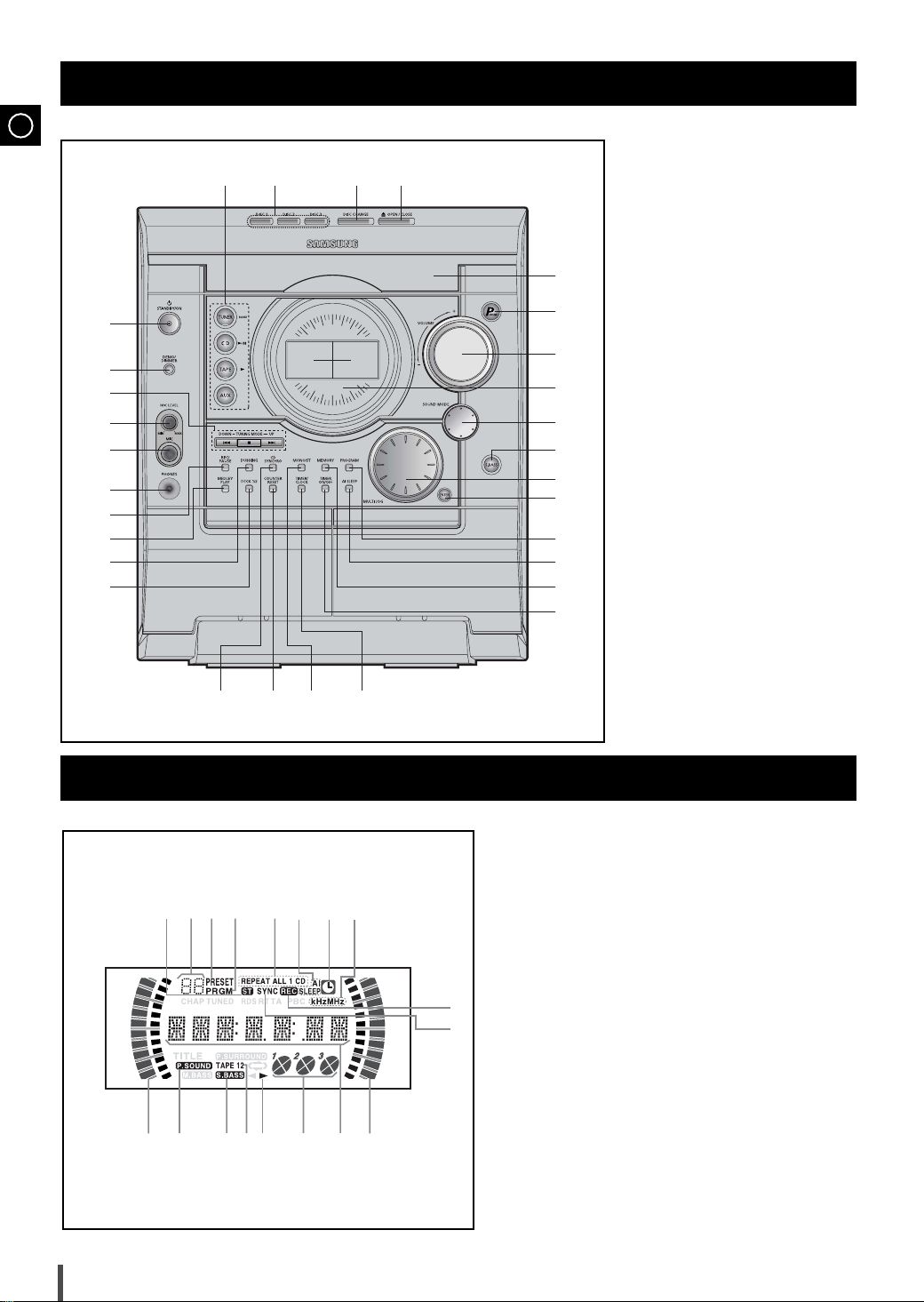
GB
17 16 15 14 13
MAX-J530-NORDS
9
8
17654321
12 11 10
Front Panel View
30
1
2
3
4
5
6
7
8
9
10
11
29
12
13
28
14
27
26
25
24
23
22
21
20
19
18
17
16
15
1. STANDBY/ON
2. DEMO/DIMMER
SEARCH FUNCTION BUTTONS
3.
OR STOP OR TUNING MODE
4. MIC LEVEL (option)
5. MIC (option)
6. PHONES
7. RECORD/PAUSE
8. MEDLEY PLAY
9. DUBBING
10. DECK 1/2
11. CD SYNCHRO
12. COUNTER RESET
13. MONO/STEREO
14. TIMER/CLOCK
15. TIMER ON/OFF
16. MEMORY
17. AI SLEEP
18. PROGRAM
19. ENTER
20. MULTI JOG
21. SUPER BASS
22. SOUND MODE
23. Window Display
24. VOLUME+,-
25. POWER SOUND
26. Compact Disc Compartment
27. CD Open/Close
28. DISC CHANGE
29. Disc Selection buttons
30. Function Selection buttons
Display Window
4
1. Volume
2. POWER SOUND
3. SUPER BASS
4. TAPE 1/2
5.
TAPE RUNNING DIRECTOR
6.
PLAYING DISC NUMBER
7.
MAIN DISPLAY(FUNCTION,FREQUENCY,TIME,ETC.)
8.
CD SYNCHRO RECORDING
9.
RECORDING
10.
TUNER FREQUENCY UNIT
11.
CLOCK
12.
AI SLEEP OR SLEEP
13.
CD PLAYING DISC MODE OR CD
REPEAT MODE
14.
CD PROGRAM OR TUNER MEMORY
TO PROGRAM
15.
TUNER PRESET
16.
CD PROGRAM AND TUNER PRESET
NUMBER
17.
FM MODE (STEREO)
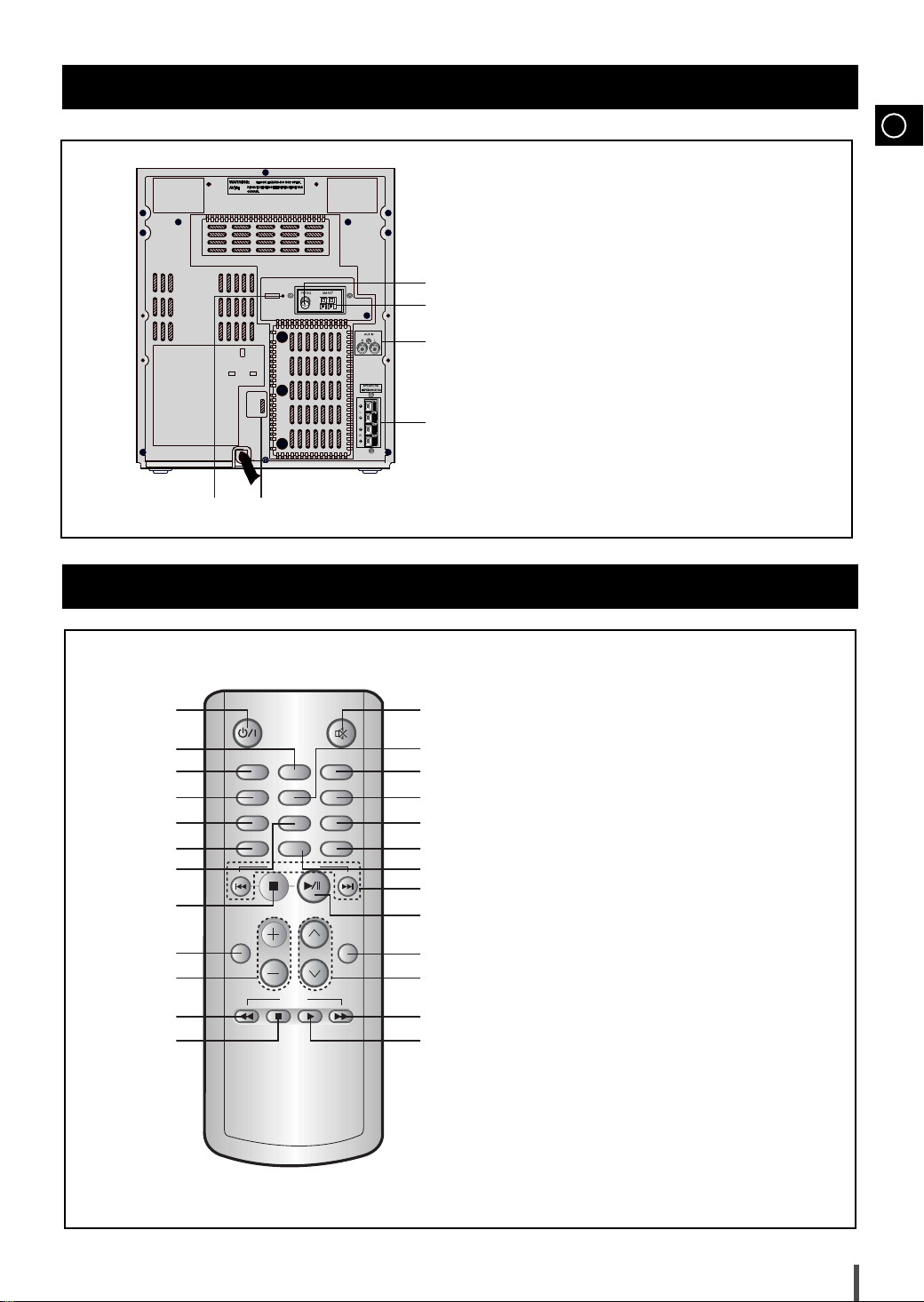
Rear Panel View
12
3
4
5
6
Remote Control
GB
1. SW Aerial(Option)
2. Voltage Selector(Option)
3. Loudspeaker Connector Terminals
4. AUX-Input
5. AM Aerial Connector Terminal
6. FM Aerial Connector Terminal
1
2
3
4
5
6
7
8
9
10
11
12
TUNER
BAND
TIMER ON/OFF
COUNTER RESET MEDLEY
AI SLEEP
DISC SKIP
VOLUME
DECK
1/2
MUTE
AUX SOUND MODE
DEMO/DIMMER S.BASS
SHUFFLE
CD REPEAT
CD
TUNING
TUNING
MODE
TAPE
1. STANDBY/ON
2. AUX
25
24
23
22
21
20
19
18
17
3. TUNER(BAND)
4. TIMER ON/OFF
5. AI SLEEP
6. DISC SKIP
7. COUNTER RESET
8. CD STOP
9. DECK 1/2
10. VOLUME+,-
11.TAPE Rewind
12. TAPE Stop
13. TAPE Play
14. TAPE Fast-Forward
16
15
15. TUNING up and down
16. TUNING MODE
17. CD Play/Pause
14
13
18. CD Skip and Search
19. CD Shuffle Play
20. CD REPEAT
21. MEDLEY
22. Super BASS
23. SOUND MODE
24. DEMO/DIMMER
25. MUTE
5
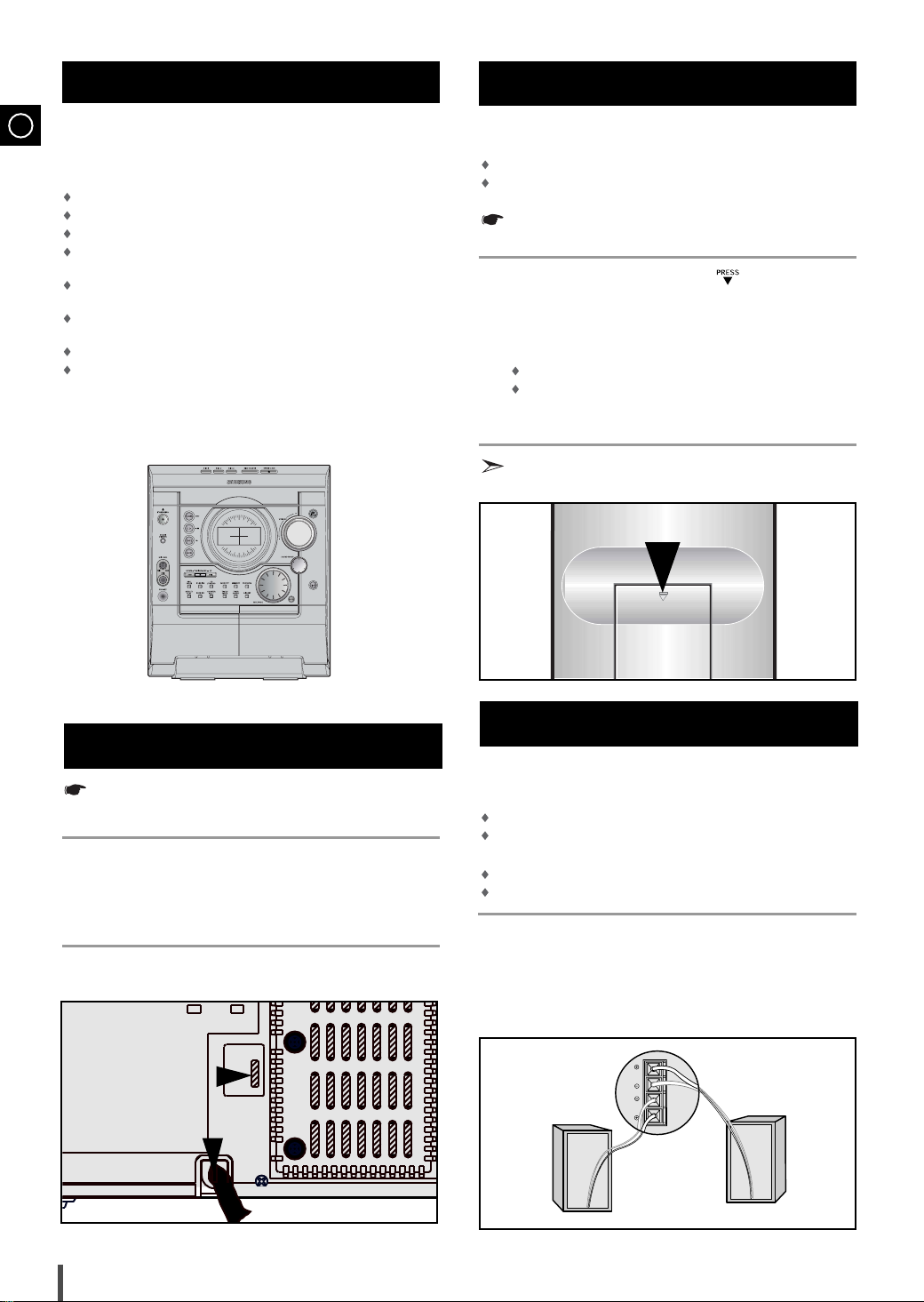
Where to Install Your Mini-Com-
L
R
pact System
GB
To take full advantage of your new mini-compact system, follow
these installation instructions before connecting the unit.
Install the system on a flat, stable surface.
Never place this unit on carpeting.
Never place this unit in an outdoor area.
Maintain an open space of approximately 6 inches (15 cm) on the
sides and rear of the system, for ventilation purposes.
Make sure that you have enough room to open the compact disc
compartment easily.
Place the loudspeakers at a reasonable distance on either side of
the system to ensure good stereo sound.
Direct the loudspeakers towards the listening area.
For optimum performance, make sure that both speakers are placed
at an equal distance above the floor.
Inserting Remote Control Batteries
Insert or replace remote control batteries when you:
Purchase the mini-compact system
Find that the remote control is no longer operating correctly
When replacing the batteries, use a new set of batteries and
never mix alkaline and manganese batteries.
Place your thumb on the position marked on the battery
1
compartment cover (rear of the remote control) and push the cover in
the direction of the arrow.
Insert two AAA, LR03 or equivalent batteries, taking care to respect
2
the polarities:
+ on the battery against + in the battery compartment
– on the battery against – in the battery compartment
Replace the cover by sliding it back until it clicks into position.
3
If you will not be using the remote control for a long time,
remove the batteries to prevent corrosion.
Connecting your System to the Power Supply
Before plugging your system into a main socket, you must check
the voltage.
Check the position of the voltage selector on the rear of the system
1
(OPTIONAL).
Plug the main lead into an appropriate socket.
2
Press the Standby/ON button to switch your mini-compact system .
3
Connecting the Loudspeakers
The loudspeaker connector terminals are located on the rear
of the system.
There are four terminals on the system:
Two for the left speaker (marked L)
Two for the right speaker (marked R)
To achieve the correct sound quality, connect the:
Red wire to the + terminals
Black wire to the
Press and hold the terminal tab.
1
Insert the speaker cord.
2
Release the finger.
3
–
terminals
6
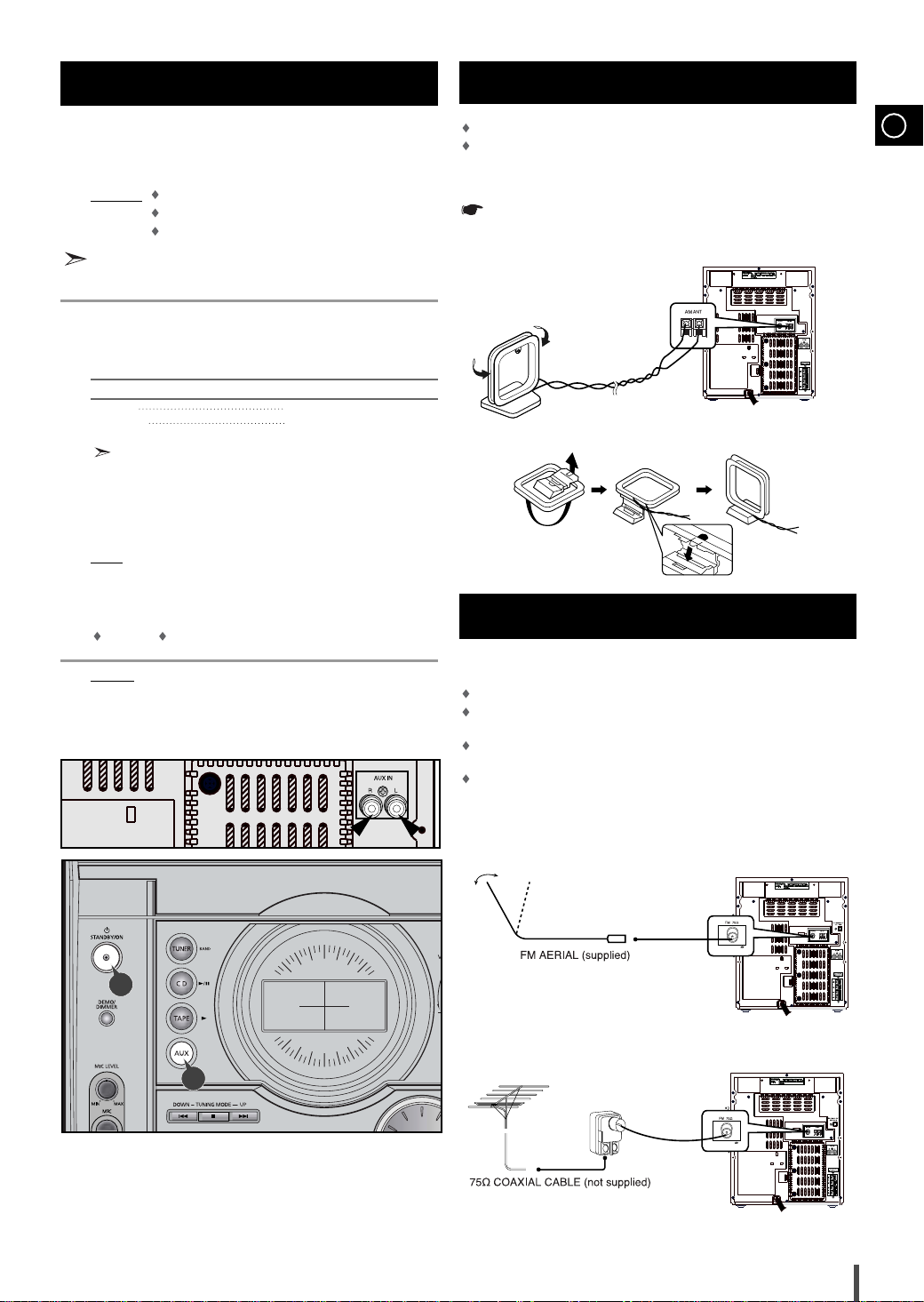
Connecting to an External Source
The auxiliary input can be used to take advantage of the
sound quality of your mini-compact system when listening to
other sources.
Examples
: A television
A video disc player
A Hi-Fi stereo video cassette recorder
To connect to the external source, the source must have an
audio output. In addition, you need an RCA connection cable.
Set the system to standby mode and disconnect it and the external
1
source from the main socket.
Connect the audio cable to the rear of the mini-compact system.
2
Connect the... To the connector marked...
Red jack R (right)
White jack L (left)
For optimum sound quality, do not invert the right and left
channels.
Plug the system back into the main socket and press
3
STANDBY/ON to switch it on.
Select the AUX source by pressing AUX.
4
5
6
: AUX is displayed.
Result
Switch the external source on.
Adjust the volume and balance as required:
Volume Equalizer
Connecting the AM (MW)/L W Aerial
The AM aerial (for long and medium waves) can be:
Placed on a stable surface
Fixed to the wall (you must first remove the base)
The AM aerial connector terminals are located on the rear of the system
and are marked AM .
To avoid noise interference, check that the loudspeaker wires do not
run close to the aerial wires.
Always keep them at least 2 inches (5 cm) away.
Connecting the FM Aerial
GB
Example: You can watch a film and take advantage of stereo sound
provided that the original sound track is in stereo (as if you
were in a cinema).
3
4
How to connect a COAXIAL TYPE aerial.
Connect a 75Ω antenna to the FM antenna terminal.
Plug the connector on the FM aerial supplied into the coaxial socket
(75Ω) marked FM on the rear of the system.
Follow the instructions given on Page 13 to tune into a radio station,
and determine the best position for the aerial.
If reception is poor, you may need to install an outdoor aerial.
To do so, connect an outdoor FM aerial to the FM socket on the rear of
the system using a 75Ω coaxial cable (not supplied).
7
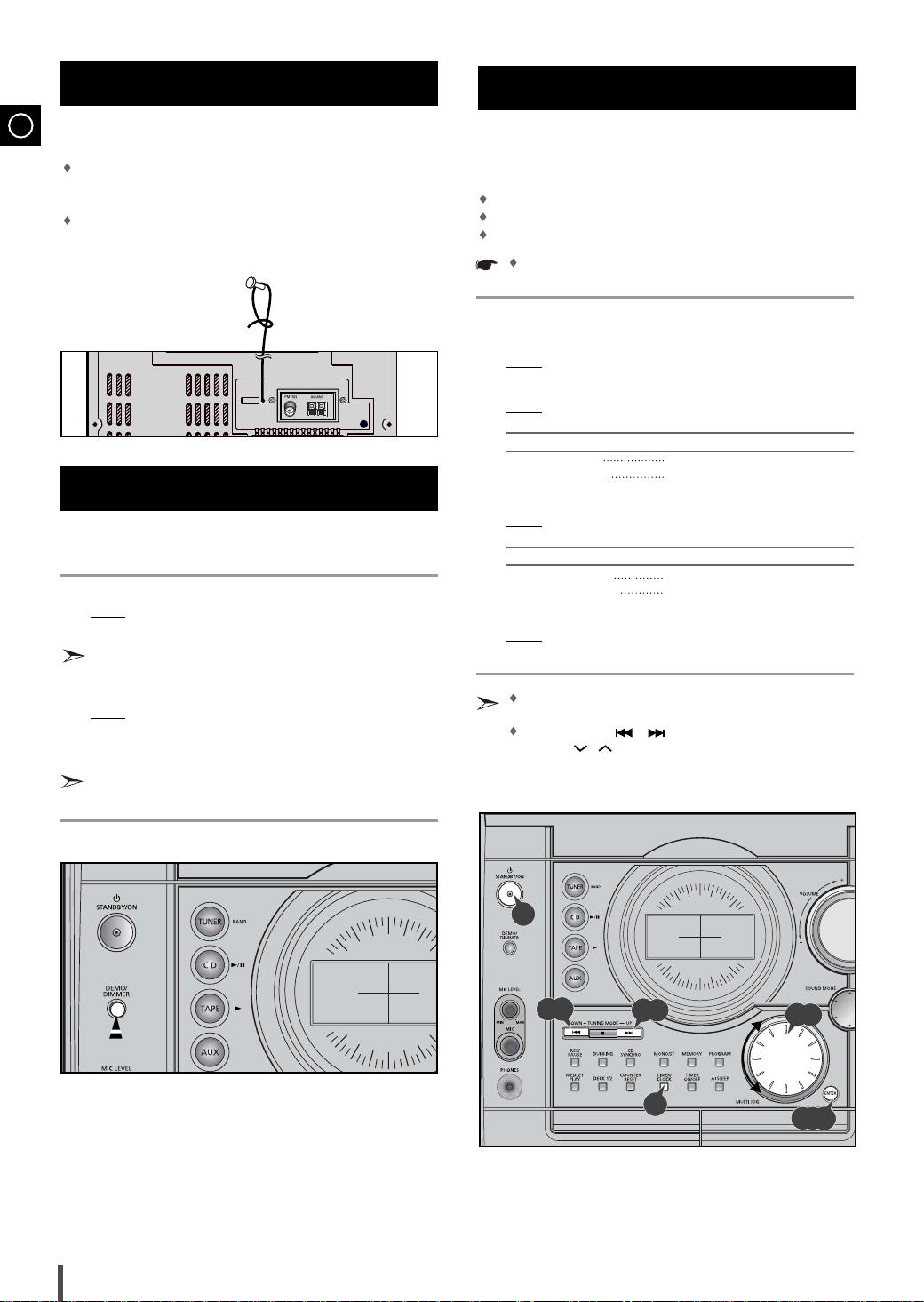
Connecting the SW Aerial (option)
GB
How to connect a WIRE TYPE aerial.
Spread the SW aerial out and attach the ends to a wall,in the posi-
tion
providing the best reception.
If reception is poor (e.g. distance from transmitter too great,walls
blocking the radio waves,etc.),install an outdoor aerial.
Setting the Clock
Your system is equipped with a clock which allows you to
turn your system on and off automatically.
You should set the clock:
When you first purchase the mini-compact system
After a power failure
After unplugging the unit
For each step, you have a few seconds to set the required
options. If you exceed this time, you must start again.
Switch the system on by pressing STANDBY/ON.
1
Press TIMER/CLOCK twice.
2
Result: CLOCK is displayed.
Press ENTER.
3
The hour flashes.
Result:
DEMO/DIMMER function
All functions available on the system can be viewed on the
display and the display's brightness can be switched between
"on" and "off".
Press the DEMO/DIMMER button.
1
Result: All functions available on the system appear on the front
panel display.
Each of these are explained in detail in this guide. Please refer to
the relevant section.
Press the DEMO/DIMMER button again.
2
Result:
The Dimmer function is selected and the display darkens.
Press the DEMO/DIMMER button once again to brighten the front
3
panel display.
A display brightness control can only be performed while the
system power is on.
To... Turn the
4
Increase the hours
Decrease the hours
When the correct hour is displayed, press ENTER.
5
Result: The minutes flash.
To... Turn the
6
Increase the minutes
Decrease the minutes
When the correct time is displayed, press ENTER.
7
The clock starts and is displayed, even when the system is in
Result:
standby mode.
You can display the time, even when you are using another
function, by pressing TIMER/CLOCK once.
You can also use / buttons on the panel front or
TUNING / on the remote control to instead of MULTI
JOG knob in step 4, 6.
MULTI JOG
Right
Left
MULTI JOG
Right
Left
1
knob to the...
knob to the...
4,6
4,6
4,6
2
3,5,7
8
