Samsung LW46G15W Quick Setup Guide
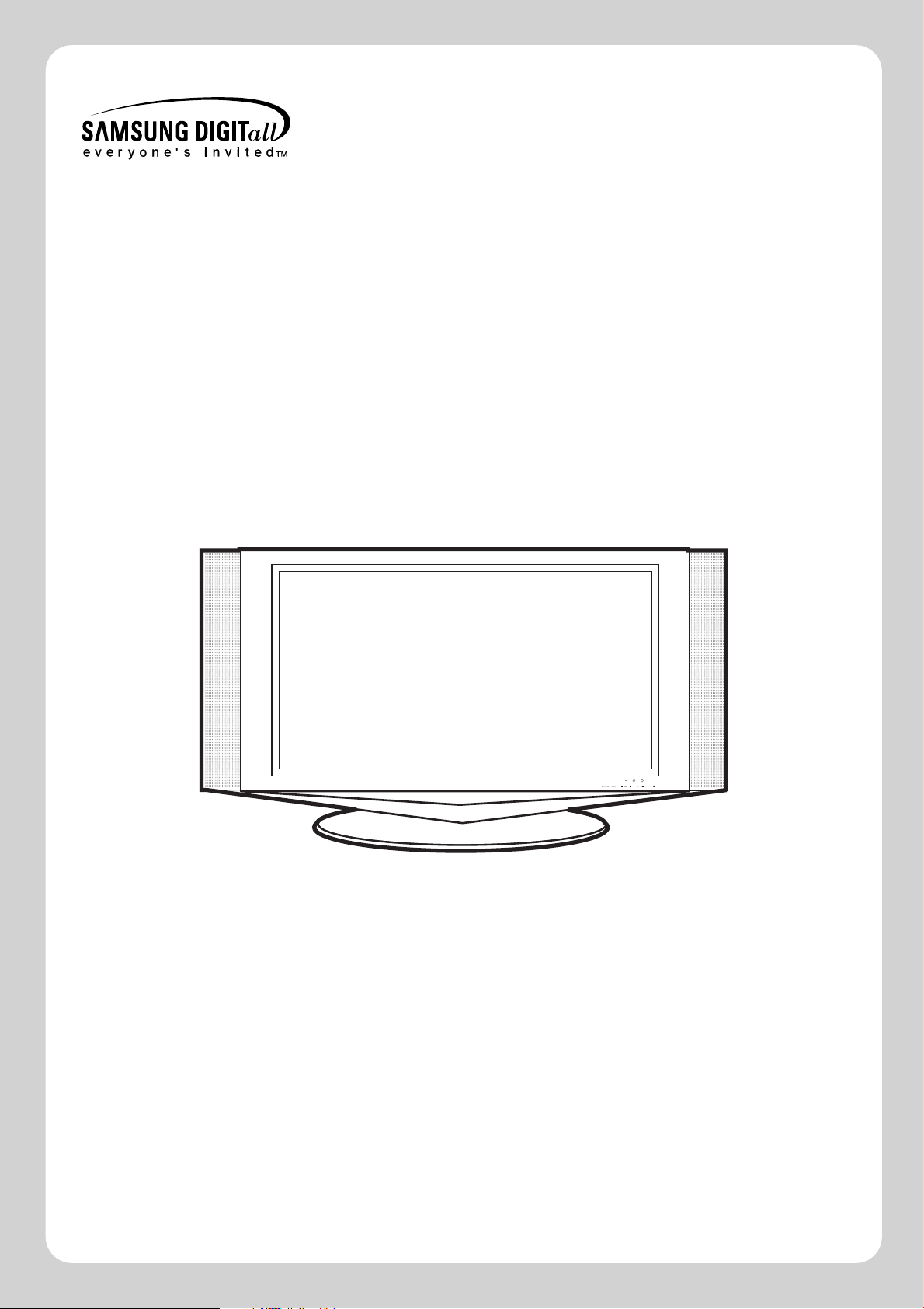
QQ
QQ
uuiiii
uu
cc
cc
kk
kk
SS
SS
eetttt
ee
uu
uu
pp
pp
GG
GG
uuiiii
uu
dd
dd
ee
ee
WW44446666
LLLLWW
GG11115555
GG
WW
WW
BN68-00746E-00
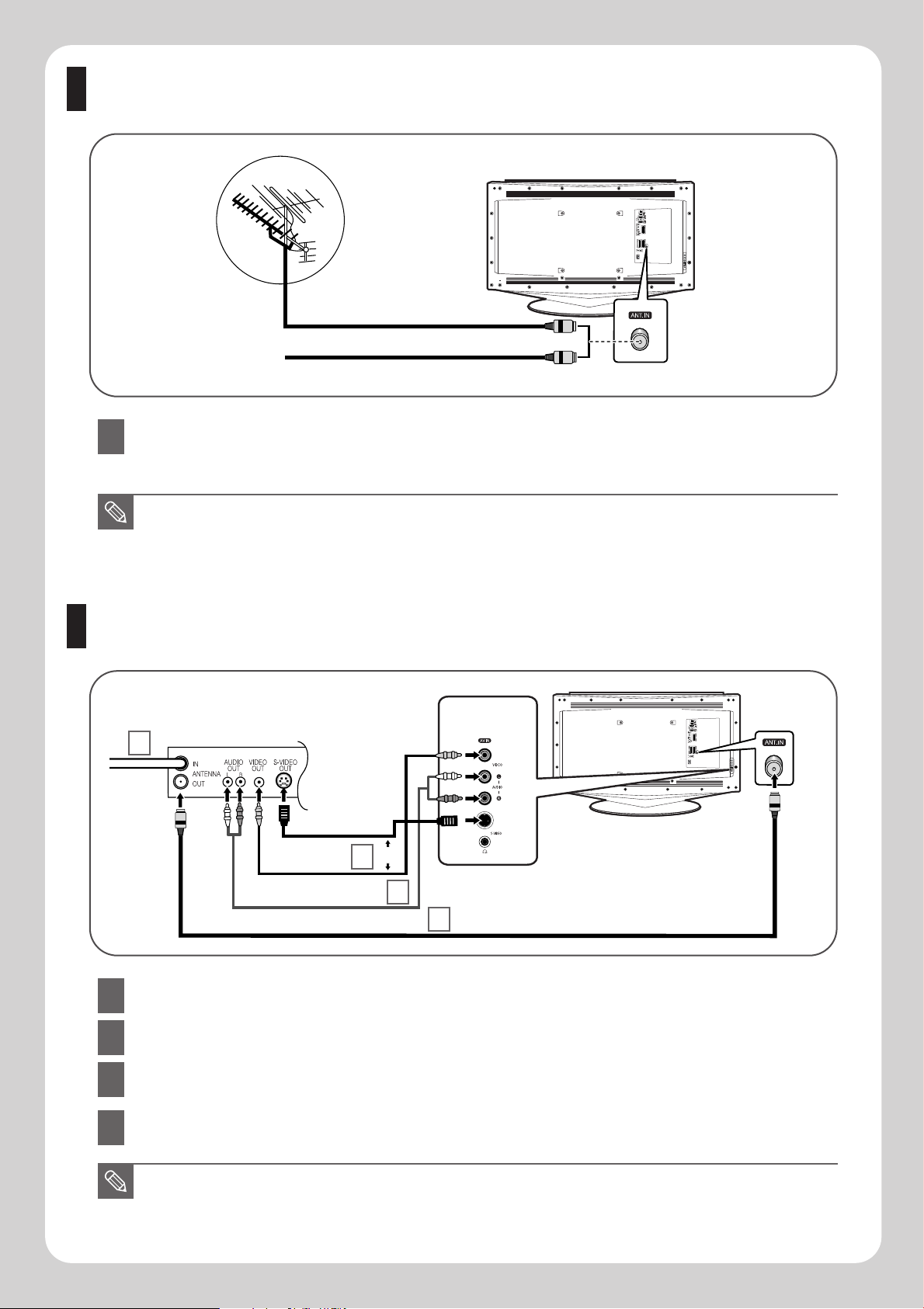
Connecting to an Aerial or Cable Television Network
Cable Television Network
Connect the aerial or network input cable to the ANT.IN terminal on the TV.
1
For more detailed antenna/cable TV connections, see pages 13 of the owner's instructions.
or
Connecting a VCR or (S-VHS VCR)
TV Rear Panel
VCR Rear Panel
1
S-Video Cable
(Not supplied)
Video Cable
(Not supplied)
Audio Cable (Not supplied)
RF Cable
Connect the cable or antenna to the ANTENNA IN terminal on the back of the VCR.
1
Connect an RF cable between the ANTENNA OUT terminal on the VCR and the ANT. IN terminal on the TV.
2
Connect an audio cable between the AUDIO OUT jacks on the VCR and the L-AUDIO-R jacks on the TV.
3
Connect a video (or S-Video) cable between the VIDEO (or S-VIDEO) OUT jack on the VCR and
4
the VIDEO (or S-VIDEO) jack on the TV.
◆
If you have a “mono” (non-stereo) VCR, use a Y-connector (not supplied) to hook up to the
L-AUDIO-R
◆
An S-Video cable is usually included with an S-VHS VCR.
jacks on the TV. If your VCR is stereo, you must connect two cables.
4
or
3
2
English - 2
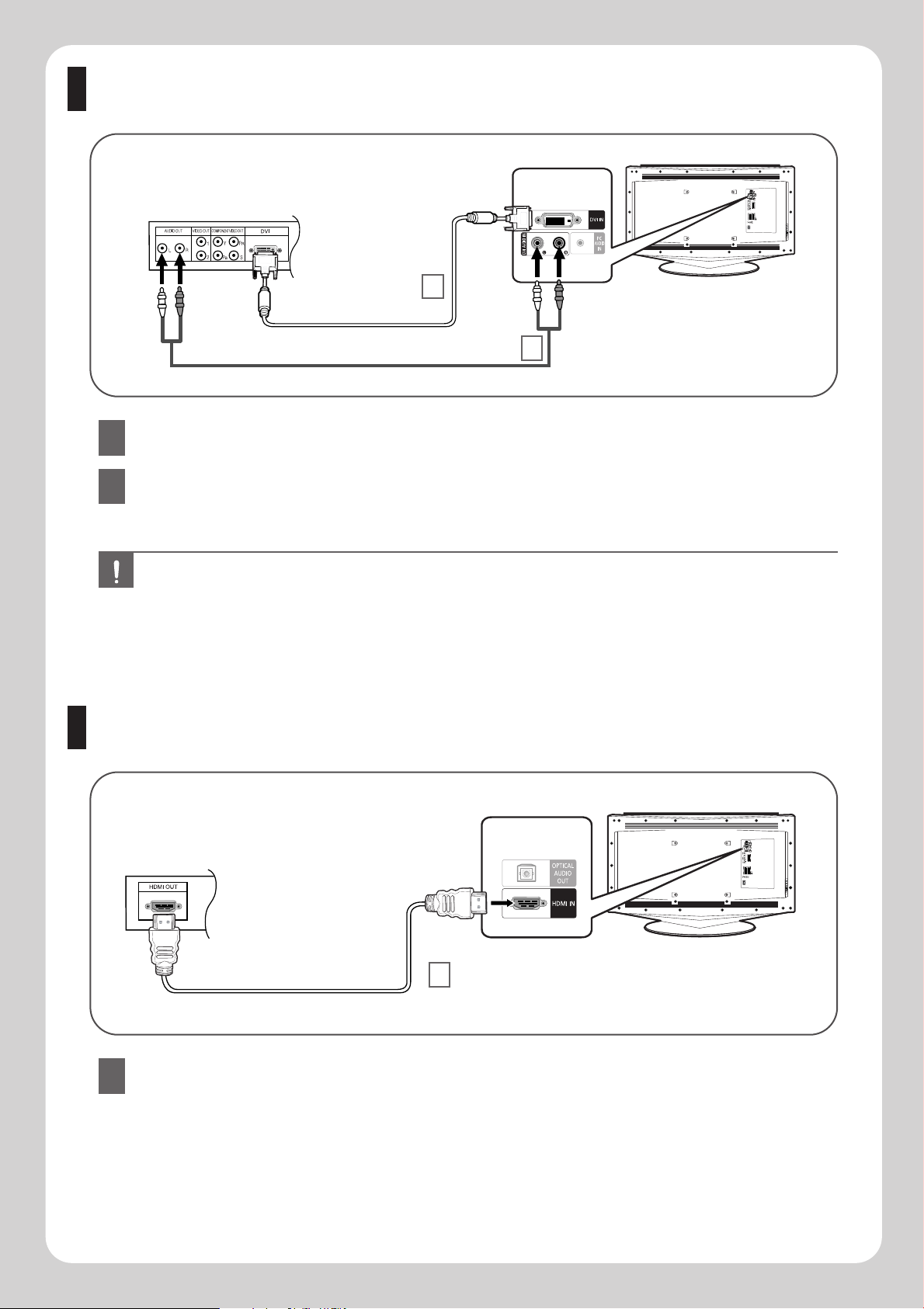
Connecting a DVD/ Samsung Set-top box via DVI
TV Rear Panel
DVD Player Rear Panel
1
DVI-D Cable (Not supplied)
Audio Cable (Not supplied)
Connect a DVI-D cable between the DVI IN jack on the TV and the DVI OUT jack
1
on the DVD player/Samsung Set-top box.
Connect an audio cable between the DVI AUDIO IN (L/R) jacks on the TV and the
2
AUDIO OUT jacks on the DVD player/Samsung Set-top box.
DVI-D does not support PC function.
2
Connecting a DVD/ Samsung Set-top box via HDMI
DVD Player
Rear Panel
HDMI Cable (Not supplied)
Connect a HDMI cable between the HDMI IN jack on the TV and the HDMI OUT jack
1
on the DVD player/Samsung Set-top box.
1
English - 3
TV Rear Panel
