Page 1
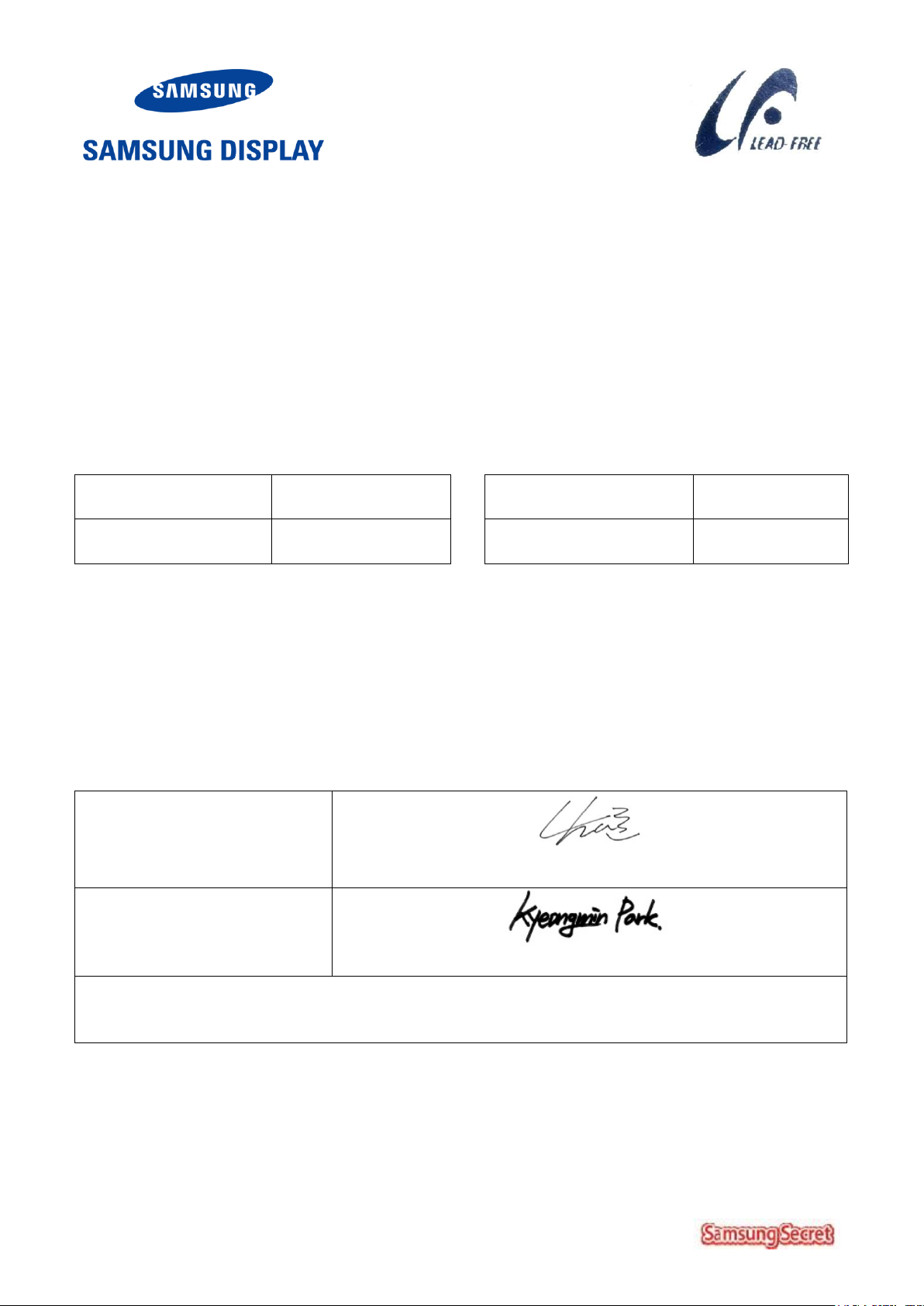
CUSTOMER
HKC
MODEL NO.
LSC320AN02
DATE OF ISSUE
2013.04.24
EXTENSION CODE
-G
Approved by
13/04/24
Prepared by
13/04/24
LCD Sales & Marketing Team
Samsung Display Co., Ltd
Product Specification
( √ ) Preliminary Specification
( ) Approval Specification
Any Modification of Spec is not allowed without SDC’s permission
Page 2

————————————————————————————————————————————————–
For eyes of HKC only
Table of Contents
REVISION HISTORY .......................................................................................................................................................... 3
1. GENERAL DESCRIPTION ............................................................................................................................................. 4
2. ABSOLUTE MAXIMUM RATINGS.............................................................................................................................. 5
3. OPTICAL CHARACTERISTICS ..................................................................................................................................... 6
4. ELECTRICAL CHARACTERISTICS ............................................................................................................................... 9
4.1 TFT LCD MODULE ..................................................................................................................................................... 9
5. INPUT TERMINAL PIN ASSIGNMENT .................................................................................................................... 10
5.1 INPUT SIGNAL & POWER ....................................................................................................................................... 10
5.2 LVDS INTERFACE ..................................................................................................................................................... 12
5.3 INPUT COLOR DATA MAPPING............................................................................................................................. 13
6. INTERFACE TIMING ................................................................................................................................................... 14
6.1 TIMING PARAMETERS OF TIMING (ONLY DE MODE) ............................................................................................ 14
6.2 TIMING DIAGRAMS OF INTERFACE SIGNAL ........................................................................................................ 14
6.3 CHARACTREISTICS OF INPUT DATA OF LVDS ..................................................................................................... 15
6.4 POWER ON/OFF SEQUENCE ................................................................................................................................. 16
7. OUTLINE DIMENSION ............................................................................................................................................... 17
8. PACKING ...................................................................................................................................................................... 18
8.1 CARTON .................................................................................................................................................................... 18
8.2 MARKING ................................................................................................................................................................. 19
9. GENERAL PRECAUTIONS .......................................................................................................................................... 21
9.1 HANDLING .............................................................................................................................................................. 21
9.2 STORAGE ................................................................................................................................................................. 23
9.3 OPERATION ............................................................................................................................................................. 23
9.4 OPERATION CONDITION GUIDE................................................................ ................................ ........................... 24
9.5 PROCESS EXECUTING GUIDE................................................................................................................................. 24
9.6 OTHERS .................................................................................................................................................................... 25
10. SPECIAL PRECAUSTIONS........................................................................................................................................ 26
APPENDIX – RECOMMENDATION FOR THE BLU DESIGN .................................................................................... 27
——————————————————————————————————————————————––—
Doc.No. LSC320AN02 Page 2 of 36 Rev.No. 06-000-G-20130424
Page 3
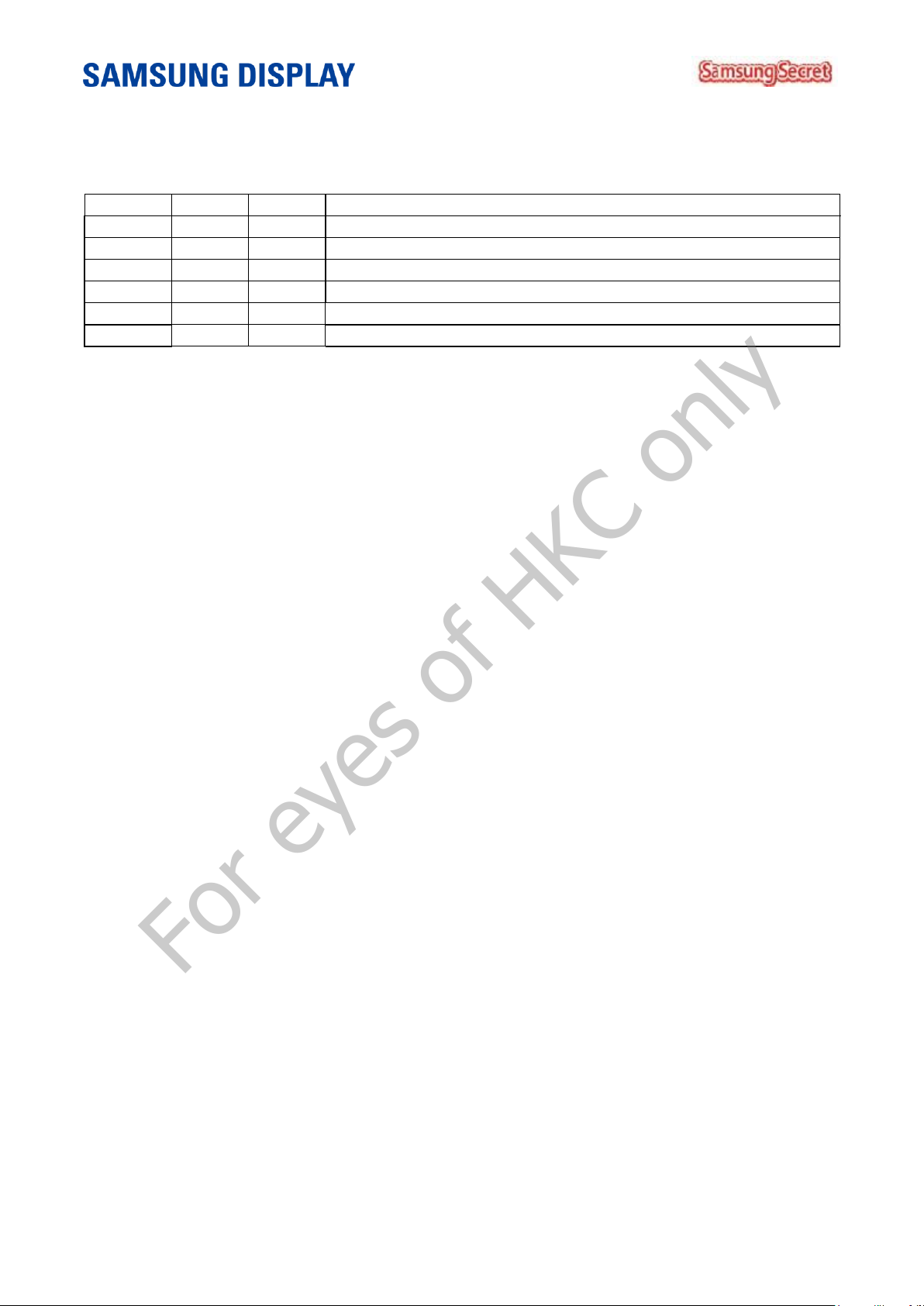
————————————————————————————————————————————————–
Date.
Rev.No.
Page
Revision Description
13/04/24
000 Initial Release
For eyes of HKC only
REVISION HISTORY
——————————————————————————————————————————————––—
Doc.No. LSC320AN02 Page 3 of 36 Rev.No. 06-000-G-20130424
Page 4
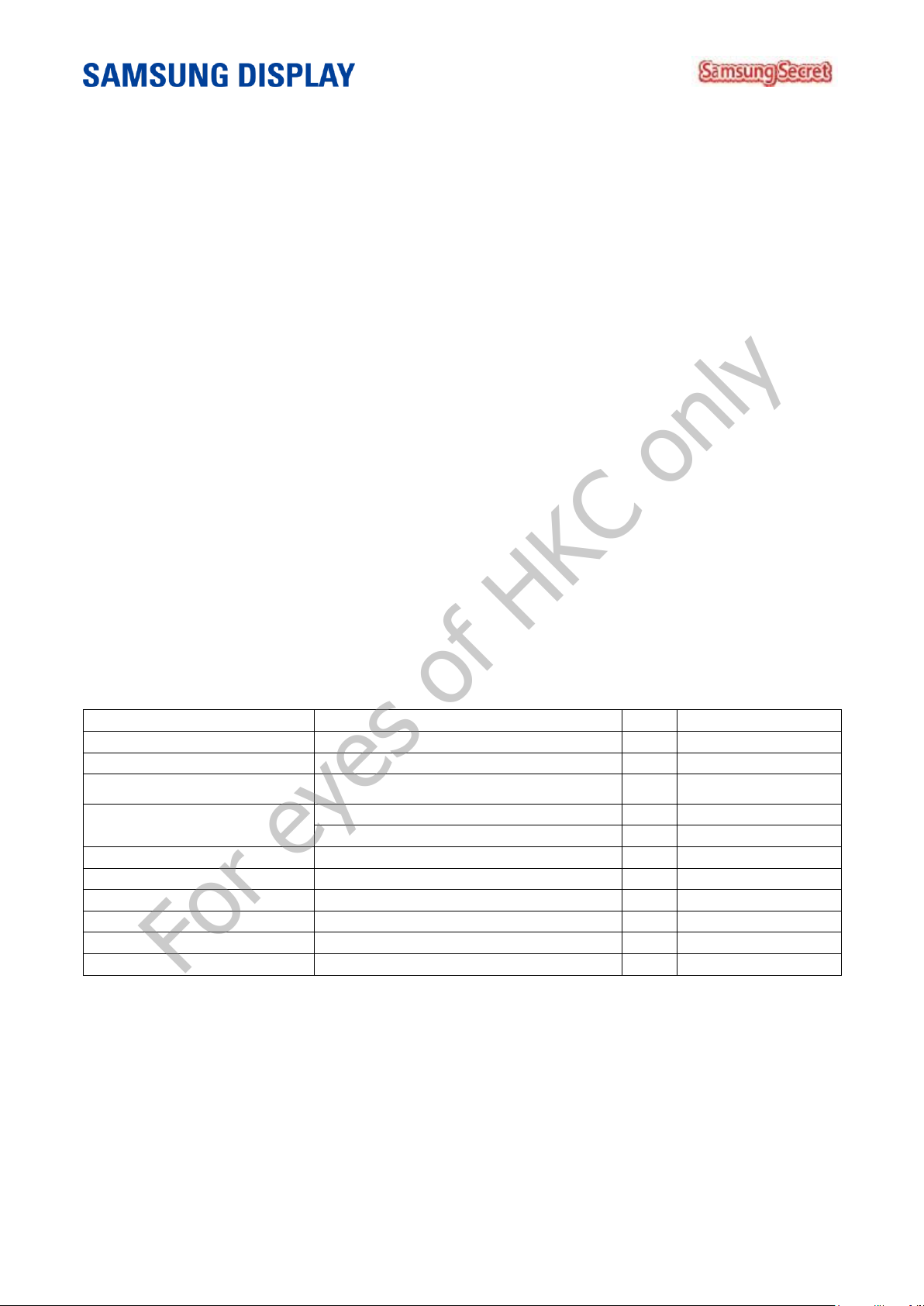
————————————————————————————————————————————————–
Item
Specification
Unit
Note
Active Display Area
697.6845 (H) x 392.256 (V)
mm
Switching Components
a-Si TFT Active matrix
Glass size
TFT : 713.0(H) x 410.50(V)
CF : 713.0(H) x 408.20(V)
mm
Panel Size
713.0(H) x 410.5(V)
mm
± 0.5
1.80(D)
mm
± 0.1
Weight
1200 (Max)
g Display Colors
16.7M (True 8-bit)
Number of Pixels
1,366 × 768
16:9
Pixel Arrangement
RGB Horizontal Stripe
mm
Display Mode
Normally Black
Surface Treatment
Anti-Glare
For eyes of HKC only
1. GENERAL DESCRIPTION
DESCRIPTION
This model uses a liquid crystal display (LCD) of amorphous silicon TFT as switching components. This model is
composed of a TFT LCD panel, a driver circuit, and an ass’y KIT of source PBA. This 32.0” model has a
resolution of a 1366 x 768 and can display up to 16.7 million colors with the wide viewing angle of 89° or a
higher degree in all directions. This panel is designed to support applications by providing a excellent
performance function of the flat panel display such as home-alone multimedia TFT-LCD TV and a high
definition TV.
FEATURES
RoHS compliance (Pb-free)
High contrast ratio & aperture ratio with the wide color gamut
PVA(Patterned vertical align) mode
Wide viewing angle (± 178°)
High speed response
HD resolution (16:9)
DE (Data enable) mode
The interface (1Pixel/clock) of LVDS (Low voltage differential signaling)
GENERAL INFORMATION
——————————————————————————————————————————————––—
Doc.No. LSC320AN02 Page 4 of 36 Rev.No. 06-000-G-20130424
Page 5
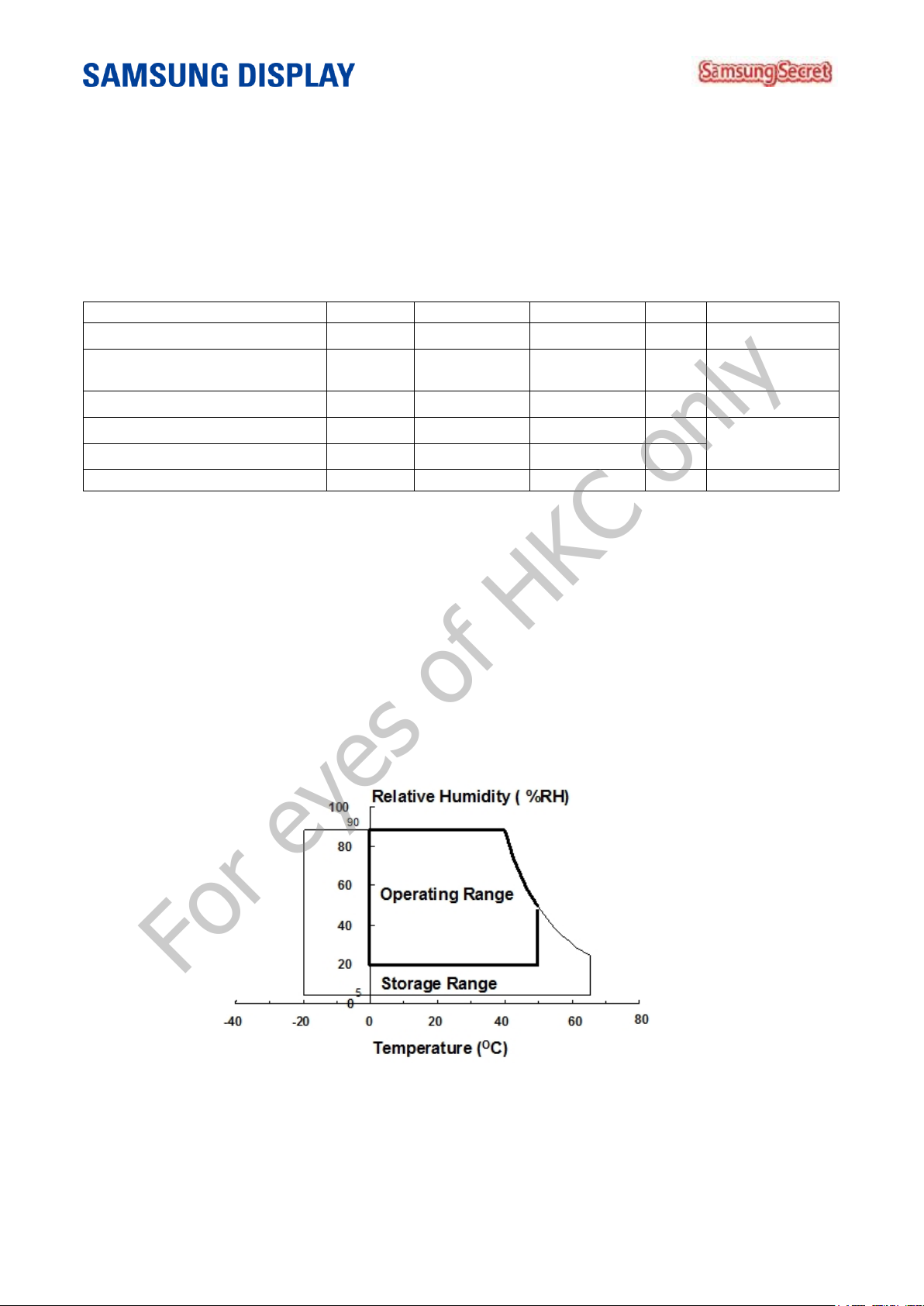
————————————————————————————————————————————————–
Item
Symbol
Min.
Max.
Unit
Note
Power supply voltage
VDD
10.8
13.2
V
(1)
Temperature for storage
(Temperature of glass surface)
T
STG
-20
65
C
(2), (4)
Humidity for storage
H
STG
5
90
%RH
(2), (4)
Operating temperature
T
OPR
0
50
C
(2), (5)
Operating humidity
H
STG
20
90
%RH
Endurance on static electricity
-
-
150 V (3)
Fig. Range for temperature and relative humidity (unpacking condition)
For eyes of HKC only
2. ABSOLUTE MAXIMUM RATINGS
If the figures on measuring instruments exceed maximum ratings, it can cause the malfunction or the
unrecoverable damage on the device.
Note (1) The power supply voltage at Ta= 25 ± 2 °C
(2) Temperature and the range of relative humidity are shown in the figure below.
a. 90 % RH Max. (Ta ≤ 39 °C)
b. The relative humidity is 90% or less. (Ta >39 °C)
c. No condensation
(3) Keep the static electricity under 150V in Polarizer attaching process.
(4) Storage temperature condition including glass
(5) Operating condition with source PCB
(6) Condition without packing. (Unpacking condition)
——————————————————————————————————————————————––—
Doc.No. LSC320AN02 Page 5 of 36 Rev.No. 06-000-G-20130424
Page 6
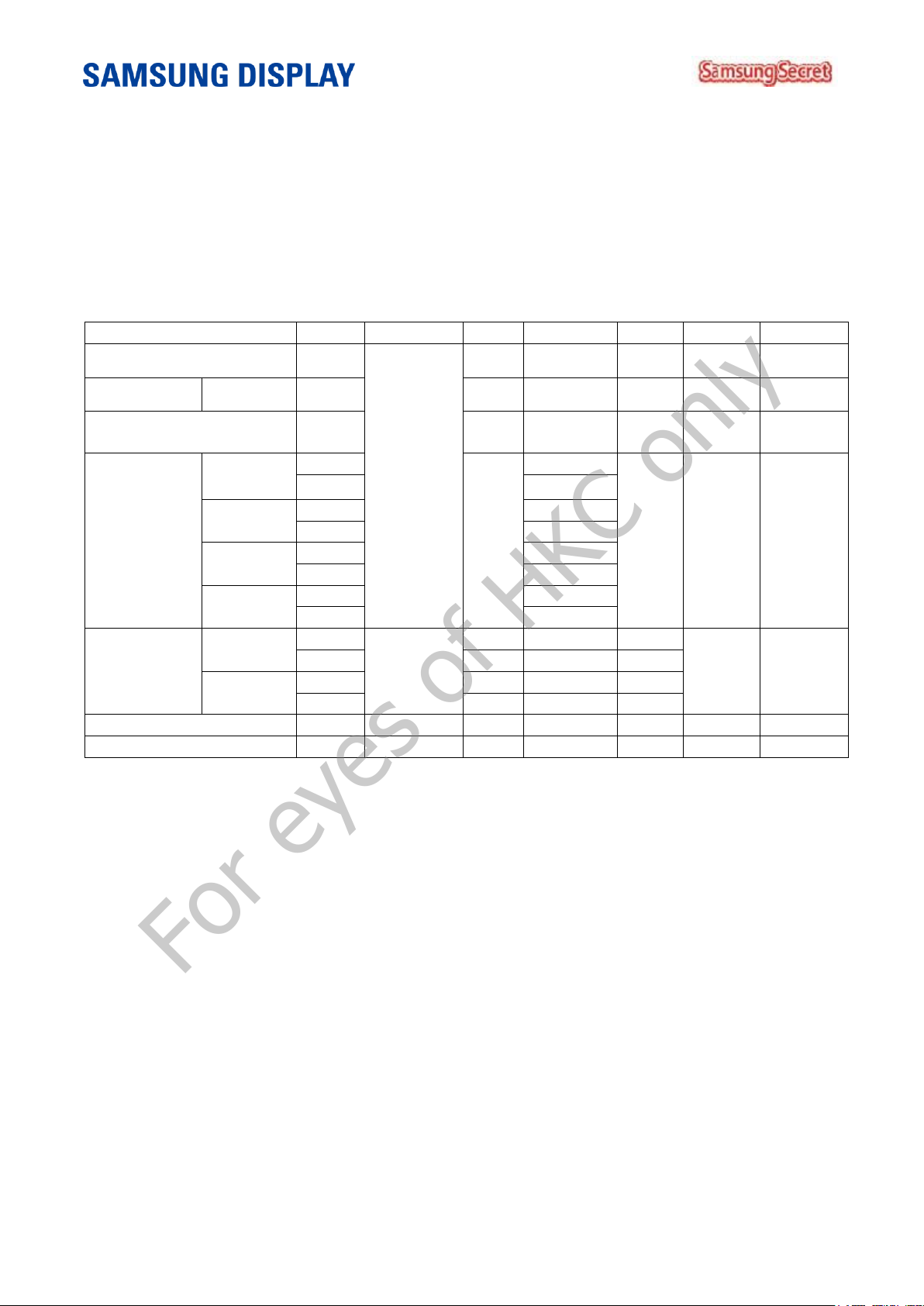
————————————————————————————————————————————————–
Item
Symbol
Condition
Min.
Typ.
Max.
Unit
Note
Contrast Ratio
CR
`Normal
qL,R=0
qU,D=0
Viewing
Angle
3000
5000
-
-
(1)
SR-3
Response time
G to GBW
Tgbw
- 9 14
msec
(2)
RD-80S
Transmittance
(At the center of screen)
T
5.85
6.50
-
%
(3)
SR-3
Color
Chromaticity
(CIE)
Red
RX
TYP
-0.03
0.660
TYP
+0.03
(4),(5)
SR-3
RY
0.329
Green
GX
0.269
GY
0.585
Blue
BX
0.135
BY
0.117
White
WX
0.297
WY
0.361
Viewing
Angle
Hor.
q
CR 10
At center
79
89
-
Degrees
(5)
SR-3
EZ-Contrast
q
79
89
-
Ver.
q
79
89
-
q
79
89
-
Color Gamut
-
68 - %
Color
-
7000
-
K
For eyes of HKC only
3. OPTICAL CHARACTERISTICS
The optical characteristics should be measured in the dark room or the space surrounded by the similar
setting. Measuring equipment : TOPCON RD-80S, TOPCON SR-3 ,ELDIM EZ-Contrast
Ta = 25 ± 2°C, VDD=12.0V, fv=60Hz, fDCLK=78MHz, Light source: D65
Notice
(a) Setup for test equipment
The measurement should be executed in a stable, windless, and dark room for 40min and 60min after
operating the panel at the given temperature for stabilization of the standard light. (SDC uses the standard
luminance of the D65media).
This measurement should be measured at the center of screen.
The environment condition: Ta = 25 ± 2 °C
(b) D65media has the general light source.
The temperature of color is 6487K. The coordinate of color is Wx 0.313, Wy 0.329
The luminance of this product is 7217cd/㎡.
——————————————————————————————————————————————––—
Doc.No. LSC320AN02 Page 6 of 36 Rev.No. 06-000-G-20130424
Page 7
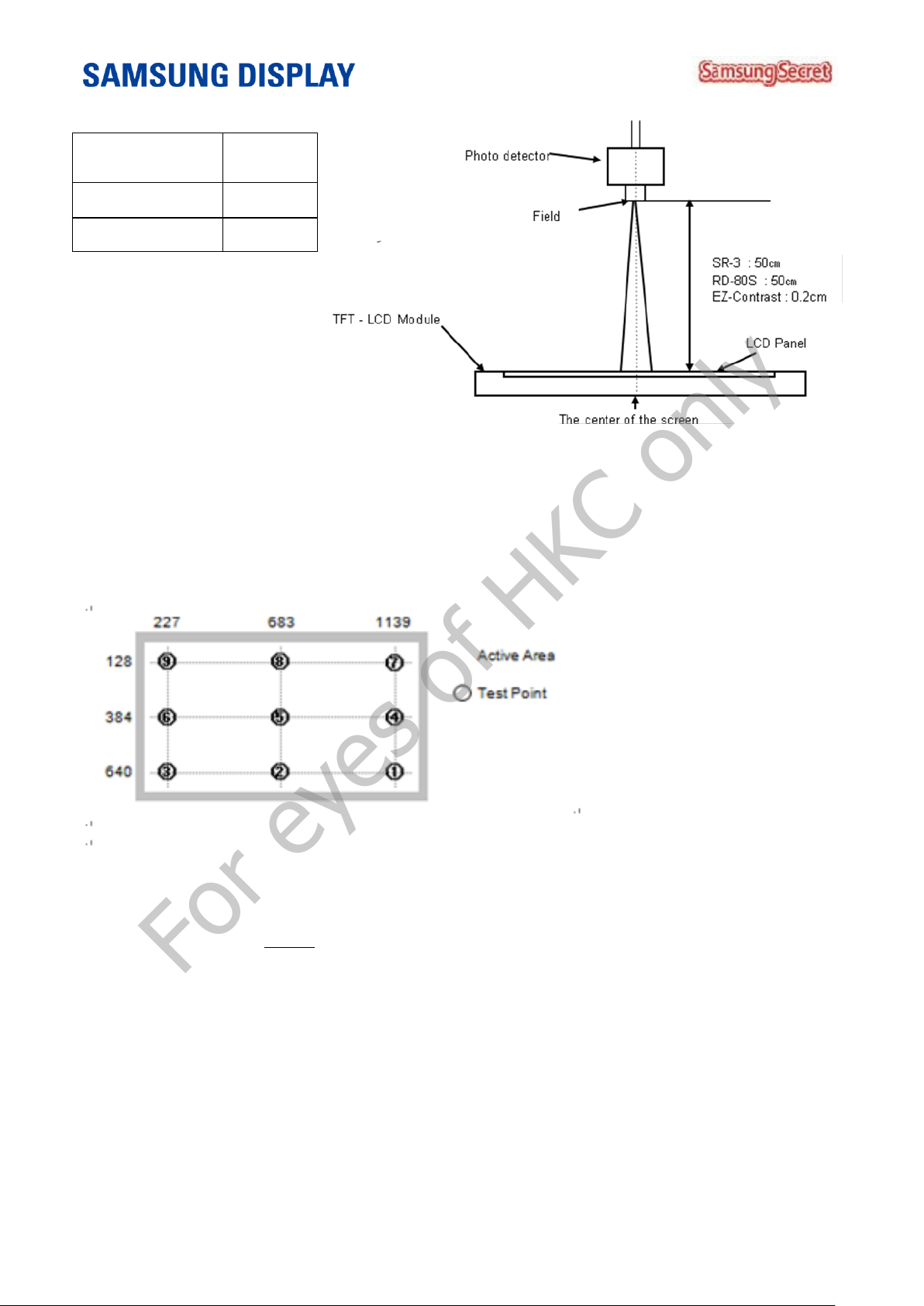
————————————————————————————————————————————————–
Photo detector
Field
SR-3
2°
RD-80S
1°
C R
G
G
/
max
min
For eyes of HKC only
(c)
The CIE positions D65 as the standard daylight illuminant:
[D65] is intended to represent average daylight and has a correlated color temperature of approximately 6500
K. CIE standard illuminant D65 should be used in all colorimetric calculations requiring representative daylight,
unless there are specific reasons for using a different illuminant.
- Definition of the test point
Note (1) Definition of contrast ratio (C/R)
: The ratio of gray max (Gmax) & gray min (Gmin) at the center point ⑤ of the panel
The measurement goes in ELABO-LS Standard light source
Gmax : The luminance with all white pixels
Gmin : The luminance with all black pixels
——————————————————————————————————————————————––—
Doc.No. LSC320AN02 Page 7 of 36 Rev.No. 06-000-G-20130424
Page 8
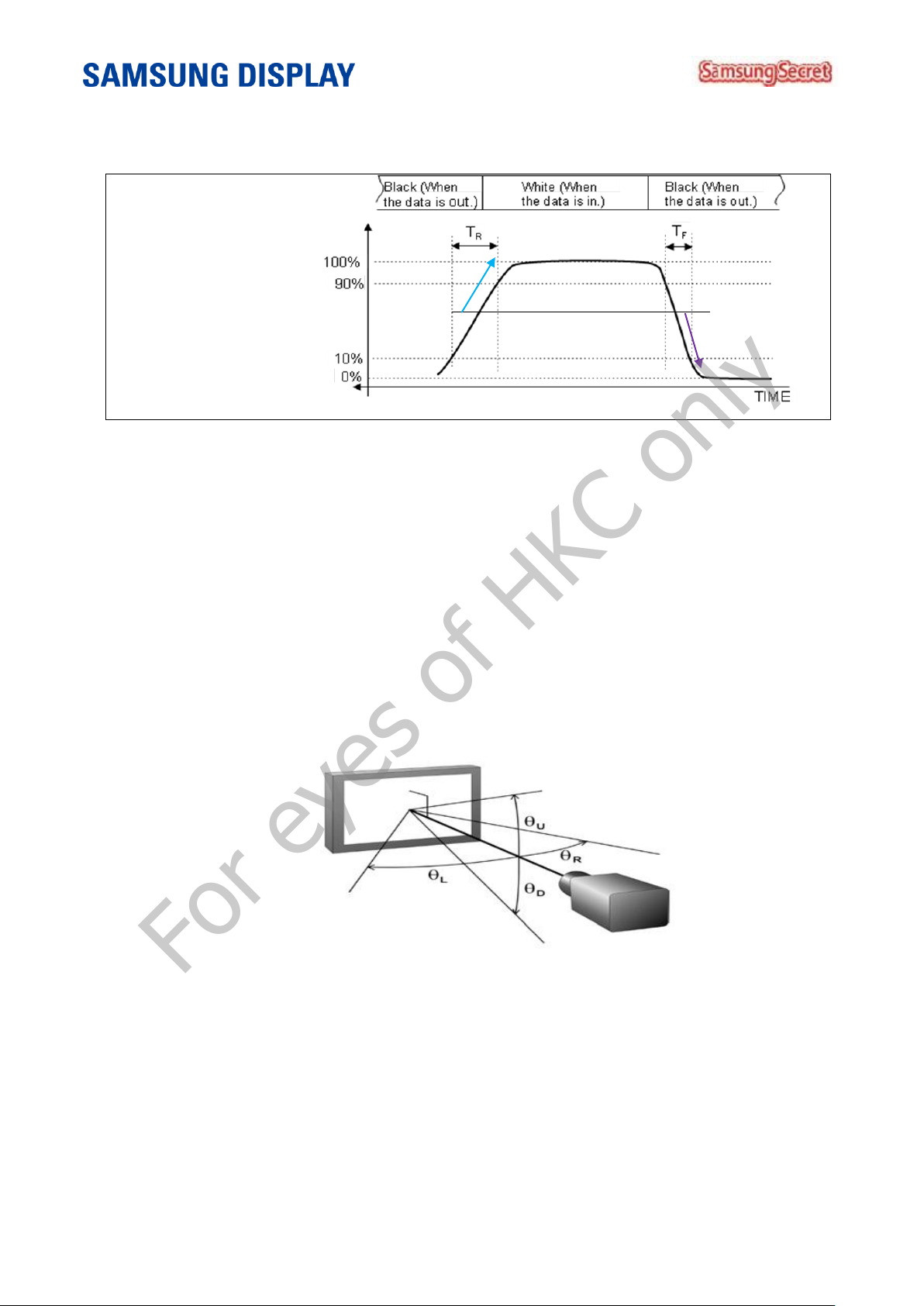
————————————————————————————————————————————————–
Display data
The response of
optical instruments
Any Gray
For eyes of HKC only
Note (2) Definition of response time
※ G to G
(at center of screen)
The response time is the value that was measured after it was operated in Samsung's standard BLU for one
hour.( at room temperature)
Note (3) The definition of luminance of white: The luminance of white at the center point ⑤
The measurement shall be executed with the standard light source of D65
Note (4) The definition of chromaticity (CIE 1931)
The color coordinate of red, green, blue and white at the center point ⑤
The measurement shall be executed with the standard light source of D65
Note (5) Definition of viewing angle
: The range of viewing angle (C/R ≥10)
The measurement shall be executed with the standard light source of D65
: Average response time between any gray scale to Black, between any gray to White
BW
——————————————————————————————————————————————––—
Doc.No. LSC320AN02 Page 8 of 36 Rev.No. 06-000-G-20130424
Page 9
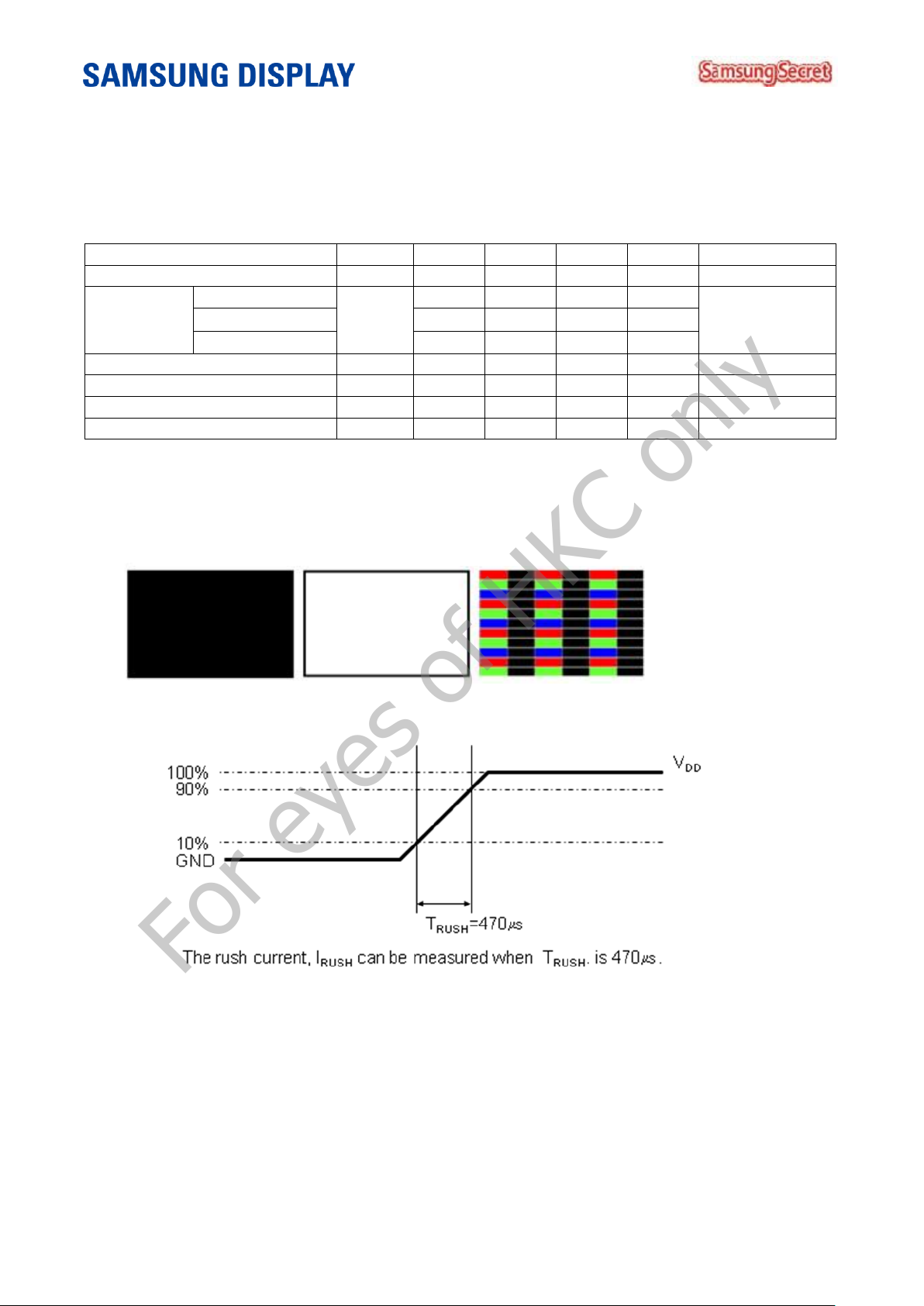
————————————————————————————————————————————————–
Item
Symbol
Min.
Typ.
Max.
Unit
Note
Voltage of power supply
VDD
10.8
12.0
13.2 V (1)
Currnet of
power
supply
(a) Black
IDD
-
400
500
mA
(2),(3)
(b) White
-
400
500
mA
(d)V-Stripe
-
700
800
mA
Vsync frequency
fV
46
60
66
Hz Hsync frequency
fH
44
48
53
kHz Main frequency
Fdclk
66
78
85
MHz
Rush current
IRUSH
-
-
2 A (4)
a) Black pattern b) White pattern c) V-stripe
For eyes of HKC only
4. ELECTRICAL CHARACTERISTICS
4.1 TFT LCD MODULE
* Ta = 25 ± 2 °C
Note (1) The ripple voltage should be controlled fewer than 10% of V
(2) fV=60Hz, fDCLK = 78MHz, VDD = 12.0V, DC Current.
(3) Power dissipation check pattern (LCD Module only)
(Typ.) voltage.
DD
(4) Conditions for measurement
——————————————————————————————————————————————––—
Doc.No. LSC320AN02 Page 9 of 36 Rev.No. 06-000-G-20130424
Page 10
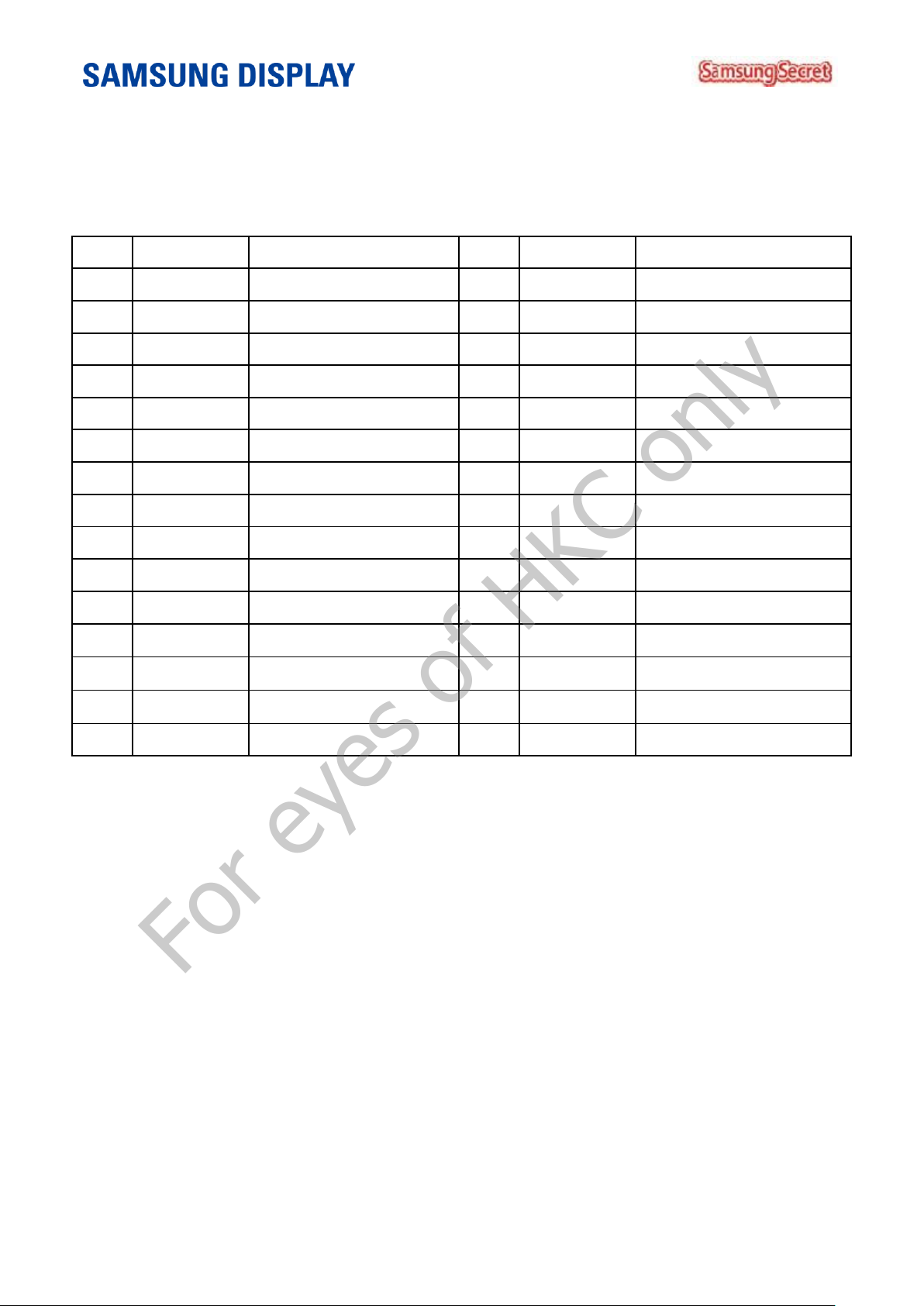
————————————————————————————————————————————————–
Pin
Symbol
Description
Pin
Symbol
Description
1
12V
DC power supply
16
R1B_P
LVDS Signal +
2
12V
DC power supply
17
GND
Ground
3
12V
DC power supply
18
R1C_N
LVDS Signal -
4
12V
DC power supply
19
R1C_P
LVDS Signal +
5
GND
Ground
20
GND
Ground
6
GND
Ground
21
R1CLK_N
LVDS Clock -
7
GND
Ground
22
R1CLK_P
LVDS Clock +
8
GND
Ground
23
GND
Ground
9
LVDS SEL
LVDS Option
24
R1D_N
LVDS Signal -
10
NC
NOTE1
25
R1D_P
LVDS Signal +
11
GND
Ground
26
GND
Ground
12
R1A_N
LVDS Signal -
27
TCON_WP
I2C
13
R1A]P
LVDS Signal +
28
SCL_I
I2C
14
GND
Ground
29
SDA_I
I2C
15
R1B_N
LVDS Signal -
30
GND
Ground
For eyes of HKC only
5. INPUT TERMINAL PIN ASSIGNMENT
5.1 INPUT SIGNAL & POWER
Connector : 187053-30091(P-TWO)
Note (1) No connection: These PINS are used only for the product of SAMSUNG.
(DO NOT CONNECT the input device to these pins.)
Note2) LVDS OPTION : If this PIN is HIGH (3.3 V) → Normal LVDS format
LOW (GND) → JEIDA LVDS format
——————————————————————————————————————————————––—
Doc.No. LSC320AN02 Page 10 of 36 Rev.No. 06-000-G-20130424
Page 11
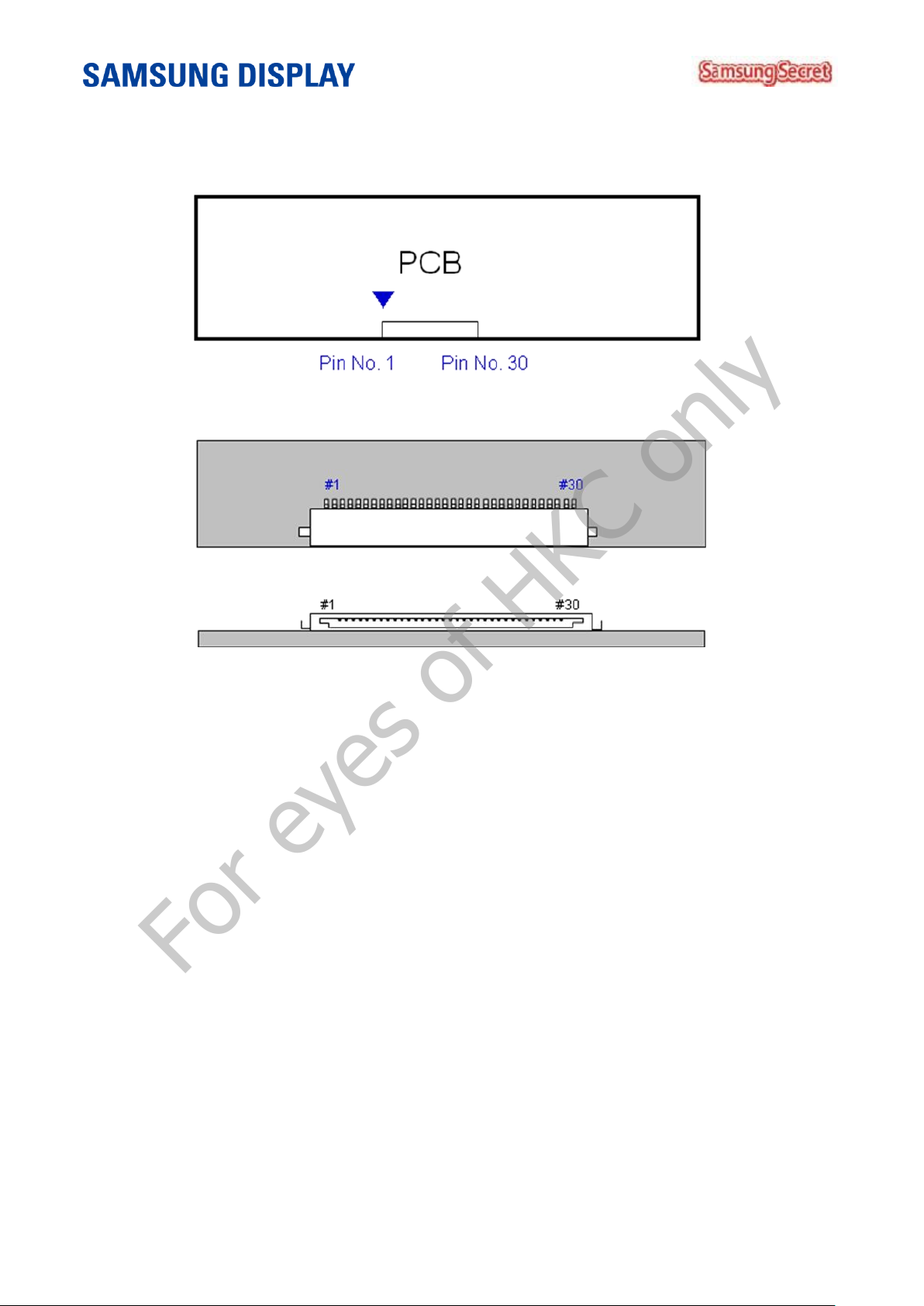
————————————————————————————————————————————————–
Fig . The diagram of connector
For eyes of HKC only
Note (2) Pin number which starts from the left side.
a. Power GND pins should be connected to the LCD’s metal chassis.
b. All power input pins should be connected together.
c. All NC pins should be separated from other signal or power.
——————————————————————————————————————————————––—
Doc.No. LSC320AN02 Page 11 of 36 Rev.No. 06-000-G-20130424
Page 12

————————————————————————————————————————————————–
LVDS pin
JEIDA -DATA
Normal-DATA
TxOUT/RxIN0
TxIN/RxOUT0
R2
R0
TxIN/RxOUT1
R3
R1
TxIN/RxOUT2
R4
R2
TxIN/RxOUT3
R5
R3
TxIN/RxOUT4
R6
R4
TxIN/RxOUT6
R7
R5
TxIN/RxOUT7
G2
G0
TxOUT/RxIN1
TxIN/RxOUT8
G3
G1
TxIN/RxOUT9
G4
G2
TxIN/RxOUT12
G5
G3
TxIN/RxOUT13
G6
G4
TxIN/RxOUT14
G7
G5
TxIN/RxOUT15
B2
B0
TxIN/RxOUT18
B3
B1
TxOUT/RxIN2
TxIN/RxOUT19
B4
B2
TxIN/RxOUT20
B5
B3
TxIN/RxOUT21
B6
B4
TxIN/RxOUT22
B7
B5
TxIN/RxOUT24
HSYNC
HSYNC
TxIN/RxOUT25
VSYNC
VSYNC
TxIN/RxOUT26
DEN
DE
TxOUT/RxIN3
TxIN/RxOUT27
R0
R6
TxIN/RxOUT5
R1
R7
TxIN/RxOUT10
G0
G6
TxIN/RxOUT11
G1
G7
TxIN/RxOUT16
B0
B6
TxIN/RxOUT17
B1
B7
TxIN/RxOUT23
RESERVED
RESERVED
For eyes of HKC only
5.2 LVDS INTERFACE
- LVDS receiver : T-con(merged)
- Data format
——————————————————————————————————————————————––—
Doc.No. LSC320AN02 Page 12 of 36 Rev.No. 06-000-G-20130424
Page 13

————————————————————————————————————————————————–
COLOR DISPLAY
(8bit)
DATA SIGNAL
GRAY
SCAL
E
LEVEL
RED
GREEN
BLUE
R0 R1 R2 R3 R4 R5 R6 R7 G0 G1 G2 G3 G4 G5 G6 G7 B0 B1 B2 B3 B4 B5 B6 B
7
BASIC
COLO
R
BLACK
0 0 0 0 0 0 0 0 0 0 0 0 0 0 0 0 0 0 0 0 0 0 0 0 -
BLUE
0 0 0 0 0 0 0 0 0 0 0 0 0 0 0 0 1 1 1 1 1 1 1 1 -
GREEN
0 0 0 0 0 0 0 0 1 1 1 1 1 1 1 1 0 0 0 0 0 0 0 0 -
CYAN
0 0 0 0 0 0 0 0 1 1 1 1 1 1 1 1 1 1 1 1 1 1 1 1 -
RED
1 1 1 1 1 1 1 1 0 0 0 0 0 0 0 0 0 0 0 0 0 0 0 0 -
MAGENT
A
1 1 1 1 1 1 1 1 0 0 0 0 0 0 0 0 1 1 1 1 1 1 1 1 -
YELLOW
1 1 1 1 1 1 1 1 1 1 1 1 1 1 1 1 0 0 0 0 0 0 0 0 -
WHITE
1 1 1 1 1 1 1 1 1 1 1 1 1 1 1 1 1 1 1 1 1 1 1 1 -
GRAY
SCALE
OF
RED
BLACK
0 0 0 0 0 0 0 0 0 0 0 0 0 0 0 0 0 0 0 0 0 0 0 0 R0
DARK
↑
↓
LIGHT
1 0 0 0 0 0 0 0 0 0 0 0 0 0 0 0 0 0 0 0 0 0 0 0 R1 0 1 0 0 0 0 0 0 0 0 0 0 0 0 0 0 0 0 0 0 0 0 0 0
R2 : : : : : : : : : : : : : : : : : :
R3~
R252
: : : : : : : : : : : : : : : : : : 1 0 1 1 1 1 1 1 0 0 0 0 0 0 0 0 0 0 0 0 0 0 0 0 R253
0 1 1 1 1 1 1 1 0 0 0 0 0 0 0 0 0 0 0 0 0 0 0 0 R254
RED
1 1 1 1 1 1 1 1 0 0 0 0 0 0 0 0 0 0 0 0 0 0 0 0 R255
GRAY
SCALE
OF
GREEN
BLACK
0 0 0 0 0 0 0 0 0 0 0 0 0 0 0 0 0 0 0 0 0 0 0 0 G0
DARK
↑
↓
LIGHT
0 0 0 0 0 0 0 0 1 0 0 0 0 0 0 0 0 0 0 0 0 0 0 0 G1 0 0 0 0 0 0 0 0 0 1 0 0 0 0 0 0 0 0 0 0 0 0 0 0
G2 : : : : : : : : : : : : : : : : : :
G3~
G252
: : : : : : : : : : : : : : : : :
:
0 0 0 0 0 0 0 0 1 0 1 1 1 1 1 1 0 0 0 0 0 0 0 0 G253
0 0 0 0 0 0 0 0 0 1 1 1 1 1 1 1 0 0 0 0 0 0 0 0 G254
GREEN
0 0 0 0 0 0 0 0 1 1 1 1 1 1 1 1 0 0 0 0 0 0 0 0 G255
GRAY
SCALE
OF
BLUE
BLACK
0 0 0 0 0 0 0 0 0 0 0 0 0 0 0 0 0 0 0 0 0 0 0 0 B0
DARK
↑
↓
LIGHT
0 0 0 0 0 0 0 0 0 0 0 0 0 0 0 0 1 0 0 0 0 0 0 0 B1
0 0 0 0 0 0 0 0 0 0 0 0 0 0 0 0 0 1 0 0 0 0 0 0 B2
: : : : : : : : : : : : : : : : :
:
B3~
B252
: : : : : : : : : : : : : : : : :
:
0 0 0 0 0 0 0 0 0 0 0 0 0 0 0 0 1 0 1 1 1 1 1 1 B253
0 0 0 0 0 0 0 0 0 0 0 0 0 0 0 0 0 1 1 1 1 1 1 1 B254
BLUE
0 0 0 0 0 0 0 0 0 0 0 0 0 0 0 0 1 1 1 1 1 1 1 1 B255
For eyes of HKC only
5.3 INPUT COLOR DATA MAPPING
Note (1) Definition of gray : Rn: Red gray, Gn: Green gray, Bn: Blue gray (n=gray level)
Note (2) Input signal: 0 =Low level voltage, 1=High level voltage
——————————————————————————————————————————————––—
Doc.No. LSC320AN02 Page 13 of 36 Rev.No. 06-000-G-20130424
Page 14

————————————————————————————————————————————————–
Signal
Item
Symbol
Min.
Typ.
Max.
Unit
Note
Clock
Frequency
1/TC
66
78
85
MHz
-
Hsync
FH
44
48
53
KHz
-
Vsync
FV
46
60
66
Hz
-
Term for the
Vertical
Display
Active display
period
TVD
-
768
-
Lines
-
Total vertical
TV
780
802
1000
Lines
-
Term for the
Horizontal
Display
Active display
Period
THD
-
1366
-
Clocks
-
Total
Horizontal
TH
1580
1624
1800
clocks
-
For eyes of HKC only
6. INTERFACE TIMING
6.1 TIMING PARAMETERS OF TIMING (Only DE Mode)
Note) These products don’t have to receive the signal of Hsync & Vsync from the input device.
(1)Key points when testing: TTL controls the signal and the CLK at the input terminal of LVDS Tx of the system.
(2) Internal VDD = 3.3V
(3) Spread spectrum
- Modulation Frequency : 30~300KHz
* The limit of spread spectrum's range of SET in which the LCD module is assembled should be within ± 1.5 %.
6.2 TIMING DIAGRAMS OF INTERFACE SIGNAL
——————————————————————————————————————————————––—
Doc.No. LSC320AN02 Page 14 of 36 Rev.No. 06-000-G-20130424
Page 15

————————————————————————————————————————————————–
ITEM
SYMBOL
Min.
Typ.
Max.
UNIT
NOTE
Differential input high
threshold voltage
VTH
- - 100
mV
VCM=1.2V
Differential input low
threshold voltage
VTL
-100 - -
mV
Input common mode voltage
VCM
0.2 - 2.0 V
Differential Input Voltage
|VID|
100 - 600
mV
Input data position
FIN=80MHz
t
RSRM
- - 450
ps
t
RSLM
-450
- - ps
For eyes of HKC only
6.3 CHARACTREISTICS OF INPUT DATA OF LVDS
Notice The spread spectrum should be 0% when the skew is measured.
Position of a measurement is T-CON LVDS input pin
——————————————————————————————————————————————––—
Doc.No. LSC320AN02 Page 15 of 36 Rev.No. 06-000-G-20130424
Page 16

————————————————————————————————————————————————–
For eyes of HKC only
6.4 POWER ON/OFF SEQUENCE
To prevent the product from being latched up or the DC in the LCD module from starting an operation, the
order to turn the power on and off should be changed to the order as shown in the diagram below.
T1 : The VDD rising time from 10% to 90%
T2 : The time from the point which V
the power is on.
T3: The time from the point which the valid data is out to the point which VDD reach to the 90% of voltage
when the power is off.
T4: the time from the point which the Vdd decrease to the point which the Vdd increase again for windows to
restart.
※ The recommended operating condition of the back light system
T5: The time which takes for B/L to be turned on after the signal is entered when the time is on.
T6 : The time which takes until the signal is out after BL is turned off
The condition of supply voltage to enter in the module from the external system should have the
same condition as the definition of VDD.
Apply the voltage for the lamp within the range which the LCD operates. when the back light is turned on
before the LCD is operated or when the LCD is turned off before the back light is turned off, the display
may show the abnormal screen momentarily.
While the V
The figure of T4 should be measured after the module has been fully discharged between the periods
when the power is on and off.
The interface signal must not keep the high impedance condition when the power is on.
is off level, please keep the level of input signals low or keep a high impedance condition.
DD
reach to 90% of voltage to the point which the valid data is out when
DD
——————————————————————————————————————————————––—
Doc.No. LSC320AN02 Page 16 of 36 Rev.No. 06-000-G-20130424
Page 17

ACTIVE CENTER
For eyes of HKC only
Page 18

————————————————————————————————————————————————–
For eyes of HKC only
8. PACKING
8.1 CARTON
(1) Packing Form
Corrugated Card board box as shock absorber.
(2) Packing Method
Note (1) Total Weight : Approximately 226 Kg
(2) Carton size : 1100(W) 800(D) 1227(H))
(3) Packing Material
——————————————————————————————————————————————––—
Doc.No. LSC320AN02 Page 18 of 36 Rev.No. 06-000-G-20130424
Page 19

————————————————————————————————————————————————–
For eyes of HKC only
8.2 MARKING
A nameplate is affixed to the specified location on each product.
——————————————————————————————————————————————––—
Doc.No. LSC320AN02 Page 19 of 36 Rev.No. 06-000-G-20130424
Page 20

————————————————————————————————————————————————–
XO1
TBD
For eyes of HKC only
(4) Nameplate Indication
Parts name : LSC320AN02
Lot number : XXXXXXXXXX
Product Revision Code : X01
(5) Packing box attach
——————————————————————————————————————————————––—
Doc.No. LSC320AN02 Page 20 of 36 Rev.No. 06-000-G-20130424
Page 21

————————————————————————————————————————————————–
No.
Item
Control standard
1
Ionizer
All Equipment should be controlled under 150V.(Typ. 100V)
2
Carrying Roller
Carrying Roller should be controlled under 200V.
3
Equipment Ground Resistance
All Equipment Ground Should be less than 1ohm.
For eyes of HKC only
9. GENERAL PRECAUTIONS
9.1 HANDLING
(a) When the panel kit and BLU kit are assembled, the panel kit and BLU kit should be attached to the set
system firmly by combining each mounted holes. Be careful not to give the mechanical stress.
(b) Be careful not to give any extra mechanical stress to the panel when designing the set, and BLU kit.
(c) Be cautious not to give any strong mechanical shock and / or any forces to the panel kit.
Applying the any forces to the panel may cause the abnormal operation or the damage to the panel kit and
the back light unit kit.
(d) Refrain from applying any forces to the source PBA and the drive IC in the process of the handling or
installing to the set. If any forces are applied to the products, it may cause damage or a malfunction in the
panel kit.
(e) Refrain from applying any forces which cause a constant shock to the back side of panel kit, the set
Design and BLU kit. If any forces are applied to the products, it may cause an abnormal display, a functional
failure and etc.
(f) Note that polarizer could be damaged easily.
Do not press or scratch the bare surface with the material which is harder than a HB pencil lead.
(g) Wipe off water droplets or oil immediately. If you leave the droplets for a long time on the product, a
staining or the discoloration may occur.
(h) If the surface of the polarizer is dirty, clean it using the absorbent cotton or the soft cloth.
(i) Desirable cleaners are water or IPA (Isopropyl Alcohol).
Do not use Kenton type materials (ex. Acetone), Ethyl alcohol, Toluene, Ethyl acid or Methyl chloride. These
might cause the permanent damage to the polarizer due to chemical reaction.
(j) If the liquid crystal material leaks from the panel, this should be kept away from the eyes or mouth.
If this contacts to hands, legs, or clothes, you must washed it away with soap thoroughly and see a doctor
for the medical examination.
(k) Protect the panel kit and BLU Kit out of the static electricity. Otherwise the circuit IC could be damaged.
- Reference : Process control standard of SDC
——————————————————————————————————————————————––—
Doc.No. LSC320AN02 Page 21 of 36 Rev.No. 06-000-G-20130424
Page 22

————————————————————————————————————————————————–
- Make sure to peel off slowly
(It is recommended to peel it off at the speed of more than
8sec. constantly.)
- The peeling direction is shown at the Fig
- Instruct the ground worker to work with the adequate
methods such as the antistatic wrist band.
- Maker sure to be grounded the source PBA while peeling of
the protection film.
- Ionized air should be blown over during the peeling
- The protection film should not t be contacted to the source
drive IC.
- If the adhesive stains remain on the polarizer after the
protection film is peeled off, please move stains with
isopropyl-alcohol liquid.
For eyes of HKC only
(l) Remove the stains with finger-stalls wearing soft gloves in order to keep the display clean in the process of
the incoming inspection and the assembly process.
(m) Do not pull or fold the source drive IC which connects to the source PBA and the panel or the gate drive
IC.
(n) Do not pull, fold or bend the source drive IC and the gate drive IC in any processes.
If not, the source drive IC could be bent one time in the process of assembling the panel Kit and the BLU
Kit.
(o) Do not adjust the variable resistor located on the panel kit and BLU kit except when adjusting the flicker.
(p) Do not touch the pins of the interface connector directly with bare hands.
(q) Be cautious not to be peeled off the protection film.
(r) The protection film for the polarizer on the panel kit should be slowly peeled off just before using so that
the electrostatic charge can be minimized.
(s) The panel kit and BLU kit have high frequency circuits. The sufficient suppression to the EMI should be
done by the set manufacturers.
(t) The set of which the panel is assembled shall not be twisted. If the product is twisted, it may cause the
damage on the product.
(u) Surface Temp. of IC should be controlled less than 100℃, operating over the Temp. can cause the damage
or decrease of lifetime.
——————————————————————————————————————————————––—
Doc.No. LSC320AN02 Page 22 of 36 Rev.No. 06-000-G-20130424
Page 23

————————————————————————————————————————————————–
ITEM
Unit
Min.
Max.
Storage
Temperature
(℃)
5
40
Storage
Humidity
(%rH)
35
75
Storage life
6 months
Storage
Condition
(1) The storage room should provide good ventilation and temperature control.
(2) Products should not be placed on the floor, but on the Pallet away from a wall.
(3) Prevent products from direct sunlight, moisture nor water; Be cautious of a buildup of
condensation.
(4) Avoid other hazardous environment while storing goods.
(5) If products delivered or kept in conditions of the recommended temperature or humidity,
we recommend you leave them at a circumstance which is shown in the following table.
period
1 month
2 months
3 months
4 months
5 months
6 months
Baking
Condition
No Baking
50℃, 10%
24Hr
50℃, 10%, 48Hr
For eyes of HKC only
9.2 STORAGE
The storage condition for packing
9.3 OPERATION
(a) Do not connect or disconnect the FFC cable during the "Power On" condition.
(b) Power supply should be always turned on and off by the "Power on/off sequence"
(c) The module has high frequency circuits. The sufficient suppression to the electromagnetic interference
should be done by the system manufacturers. The grounding and shielding methods is important to minimize
the interference.
(d) The cables between TV SET connector and Control PBA interface cable should be connected directly to
have a minimized length. A longer cable between TV SET connector and Control PBA interface cable maybe
operate abnormal display
(e) Recommend to age for over 1 hour at least in the state, which the product is driving initially to stabilize the
characteristic of the initial TFT.
(f) Response time depends on the temperature.( In Lower temperature, it becomes longer)
——————————————————————————————————————————————––—
Doc.No. LSC320AN02 Page 23 of 36 Rev.No. 06-000-G-20130424
Page 24

————————————————————————————————————————————————–
Pin. No.
Symbol
Function
Remark
27
TCON_WP
EN
Default : 0V
Vcom tunning : 3.3V
(Shouldn’t be communicated with I2C device as output level
“5V”)
28
SCL_I
I2C Interface
I2C Bus Interface
29
SDA_I
I2C Interface
Type
Flicker data saving position
Slave Address
Genie Type
Gamma IC memory
Write B0 = “0”/Read B0 =”1”
Genie-lite Type
T-con EEPROM
1110101 (EEPROM data Address : 8161)
For eyes of HKC only
9.4 OPERATION CONDITION GUIDE
(a) The LCD product shall be operated under normal conditions.
The normal condition is defined as below;
- Temperature : 20± 15℃
- Humidity : 55± 20%
- Display pattern : continually changing pattern (Not stationary)
(b) If the product will be used under extreme conditions such as under the high temperature, humidity,
display patterns or the operation time etc.., it is strongly recommended to contact SDC for the advice about
the application of engineering . Otherwise, its reliability and the function may not be guaranteed. Extreme
conditions are commonly found at airports, transit stations, banks, stock markets, and controlling systems.
9.5 PROCESS EXECUTING GUIDE
(a) Aging
Be sure to age for over 1 hour at least, which the product is driving initially to stabilize TFT Characteristic.
(b) Flicker Adjustment
(1) Flicker should be adjusted by optimizing the Vcom value in customer LCM Line through the I2C Interface.
(Master & Slave = I2C communication )
(2) Flicker should be tuned by correct method according to gamma IC type of each model and
(LSC320AN02 – “Genie Type”)
(3) Flicker should be adjusted the pattern, where are displayed alternately at green sub-pixel. (Green 1*1 Dot
Pattern)
——————————————————————————————————————————————––—
Doc.No. LSC320AN02 Page 24 of 36 Rev.No. 06-000-G-20130424
Page 25

————————————————————————————————————————————————–
For eyes of HKC only
< Flicker Adjust Circuit Block Diagram >
9.6 OTHERS
(a) The ultra-violet ray filter is necessary for the outdoor operation.
(b) Avoid the condensation of water which may result in the improper operation of product or the
disconnection of
electrode.
(c) Do not exceed the limit on the absolute maximum rating. (For example, the supply voltage variation, the
input voltage variation, the variation in content of parts and environmental temperature, and so on) If not,
panel may be damaged.
(d) If the module keeps displaying the same pattern for a long period of time, the image may be remained to
the screen. To avoid the image sticking, it is recommended to use a screen saver.
(e) This Panel has its circuitry of PCB's on the rear side, so it should be handled carefully in order for a force
not to be applied.
(f) Please contact the SDC in advance when the same pattern is displayed for a long time
——————————————————————————————————————————————––—
Doc.No. LSC320AN02 Page 25 of 36 Rev.No. 06-000-G-20130424
Page 26

————————————————————————————————————————————————–
No
.
Component
Expected cause
1
Upholding part for
panel
Prevent the panel from breaking by assigning gaps between the panel and the upholding part for panel on the drawing
for the upholding part for panel.
Refer to the (a), (b), (c) of 3-1 for the design of BLU.
2
The shape of the
upholding part for
panel
Design the upholding part for panel to fit to the panel appropriately when designing the BLU since the shape of the
upholding part for panel may damage the panel.
Refer to the (a), (b), (c) of 3-1 for the design of BLU.
3
The edge of
upholding part for
panel
Design the edge of panel to have a sufficient space with the upholding part for panel when designing the BLU since the
edge of the upholding part for panel may damage the panel when assembling the panel and BLU.
Refer to the (a), (b), (c) of 3-1 for the design of BLU.
4
Upholding part for
panel
Place the upholding part for the panel in order for the shape of mold, which contacts with the panel not to interfere
with the area of panel.
Refer to the (a), (b), (c) of 3-1 for the design of BLU.
5
Drive IC
Design the BLU in order for the COF not to contain the lead crack resulted from the tensioned COF created when the
product is twisted if the space between the D-IC COF and the middle mold isn't sufficient.
Refer to the (a), (b), (c),(d),(e),(f), and (g)of 3-2 for the design of BLU.
6
Drive IC
Design the BLU in order for the product not to contain the lead crack resulted from the tensioned COF caused under the
condition, which the product is twisted by fixing the source PCB.
Refer to the (a), (b), (c),(d),(e),(f), and (g)of 3-2 for the design of BLU.
7
IC
component
1) The temperature of each part of product suggested by our company and the second vendor shall meet the standard
of temperature, which is recommended not to be exceeded by our company when the product is affected under the
various temperature ranges.
Apply over 1mm long separation distance stated in the safety standard between the electric part and each conductor.
(Apply the rated separation distance when insulating.)
8
Thermal pad
Apply the thermal pad in a designated size to the product as a measure to lower the temperature of heat in order for
each part to use the rated temperature.
9
POL
The surrounding area of the POL shall be treated with an electrification treatment since the external ESD may cause a
phenomenon, which the POL is coming off.
In addition, the GND portion of source PBA shall be grounded.
10
PBA
The GND portion of each PBA shall be contacted with the GND portion of BLU.
Refer to the (a) and (b) of 3-3 for the design of BLU.
11
Circuit
The standardized approval from the client is required since the EMI is executed by a client.
Our company can only measure the reference since the client measures the BLU.
12
The height of
component
Design the BLU with considering the maximum height of parts, which our company suggests.
13
Between the FFC and
the C-PBA
Design the instrument with considering the length between the FFC and the control PBA.
(The marginal minimum length of 5mm or 8mm is required.)
14
Panel
The surface temperature of panel shall be maintained within 0℃ and 45℃ when the external ambient temperature is at
25℃. (Design the BLU with considering the increase of the temperature in the panel by the LED, CCFL, and etc.)
15
Aging
Recommend to age for over 1 hour at least in the state, which the product is driving initially to stabilize the
characteristic of the initial TFT.
16
The attachment of
gasket
The additional confirmation by our company is required If the attachment of gasket to the S-PBA of our company is
required.(To fix the S-PBA or the EMI)
17
Drive IC
Design the top chassis and the driver IC to be contacted by placing the shape of emboss inside the top chassis as a
measure to prevent the driver IC from heating. The size of emboss shall be designed in larger size than the size of IC
inside the film of the driver IC.
Refer to the (a), (b), (c),(d),(e),(f), and (g)of 3-2 for the design of BLU.
18
The prohibited
bandwidth
Design the BLU in order for the BLU not to interfere with the area, where the control PBA and the source PBA are
located densely according to the drawing for the BLU from our company.
19
S-PBA
The material, which contacts with the bottom side of S-PBA which has a pattern shall be non-conducting material or
shall be insulated.
10. SPECIAL PRECAUSTIONS
——————————————————————————————————————————————––—
Doc.No. LSC320AN02 Page 26 of 36 Rev.No. 06-000-G-20130424
Page 27

————————————————————————————————————————————————–
APPENDIX – RECOMMENDATION FOR THE BLU DESIGN
1. The schematic of panel
Item
Symbol
Remark
Protector Film
①
Removable
Polaroid Film
②
Color Filter Glass
③
TFT Glass
④
Source IC
⑤
Gate IC
⑥
Source PBA
⑦
FFC
⑧
——————————————————————————————————————————————––—
Doc.No. LSC320AN02 Page 27 of 36 Rev.No. 06-000-G-20130424
Page 28

————————————————————————————————————————————————–
2. The tolerance of panel assembly
Item
Symbol
Min.
Note
Glass Cutting
X1
± 0.3
Y1
± 0.3
——————————————————————————————————————————————––—
Doc.No. LSC320AN02 Page 28 of 36 Rev.No. 06-000-G-20130424
Page 29

————————————————————————————————————————————————–
3. The guide for the mechanical design
3.1 The panel guide
(a) It is recommended to avoid the following cases since the light leakage can be caused by the
pressure of the guiding structure.
When the guiding part is made of plastic resin, the gap between the panel and the guiding structure
should be considered when you design. The shrinkage under the situation which the temperatures
change causes the light leakage. For your reference, it is recommended to have a total gap between
the panel and the guide structure as below (When the resin is composed of the PC and the 15% of
G/F.)
tꀀሄ
32”
40”
46”
55”
Total Gap
Right & Left
0.9
0.9
1.0
1.1
Top & Bottom
0.6
0.7
0.8
0.9
It is recommended to follow the dimension and the shape of the guiding structure stated as below
since the distortion of guiding parts can cause the light leakage
——————————————————————————————————————————————––—
Doc.No. LSC320AN02 Page 29 of 36 Rev.No. 06-000-G-20130424
Page 30

————————————————————————————————————————————————–
(b) When the panel guide point is designed at the edge of the panel, the points in the corner
shall not be designed to be contacted with the other parts in order to avoid the crack on the
panel caused by the burr of the panel.
(c) It is recommended to avoid placing the ribs as shown below since the panel damage with
the unstable design can be easily happened under the external force.
-. The sharp or the round shape near the panel shall be changed to a flat shape, such as the
shape of screw point, the gate point, and etc.
-. It is recommended to keep the gap between the panel guides and ribs over 1mm in the
worst conditions.
(※ The suggested dimension does not guarantee the quality of the products.)
-. The gap between the panel guide and the front cover (or the front chassis) should be a
zero in Z-direction to avoid the being broken in the panel caused by being stuck between
the gap.
——————————————————————————————————————————————––—
Doc.No. LSC320AN02 Page 30 of 36 Rev.No. 06-000-G-20130424
Page 31

————————————————————————————————————————————————–
3.2 The COF and the Drive IC
(a) The pattern of COF is easily damaged by the sharp edge of the press and the burr of
mold under the condition which the products are shaking while delivering. Therefore, it
is recommended to avoid designing not to locate the gate of mold or the parting line in
the position of COF when designing the product.
(b) It is recommended to secure the sufficient gap between the COF and the other parts when
designing the product since the lack of gap between the COF and the other parts can cause
the damage in the COF such as the lead crack under the condition which the product is
twisted.
(※ The space over 3.0mm for moving is recommended, but the quality of products is not
guaranteed.)
(c) The temperature of the surface of Drive-IC should be less than 100℃
——————————————————————————————————————————————––—
Doc.No. LSC320AN02 Page 31 of 36 Rev.No. 06-000-G-20130424
Page 32

————————————————————————————————————————————————–
(d) The sufficient space for the COF and the Drive IC should be prepared including the worst
condition to prevent the damage on Drive-IC from the external force.
-. If the panel is placed to the upper part of the mold, it is recommended to keep the gap
between the mold and the front cover or the mold and the top chassis by adding the rib
between the COF and COF.
-. Design the gap between the rib and the cover to maintain the space for the protection of COF
as small as possible
——————————————————————————————————————————————––—
Doc.No. LSC320AN02 Page 32 of 36 Rev.No. 06-000-G-20130424
Page 33

————————————————————————————————————————————————–
(e) When metal parts are assembled next to the Drive-IC, the metal part should be insulated to
avoid the damage on IC from the static electricity.
(f) If the length of COF is designed to be short, the lead crack can be occurred by applying the
tension on the COF due to the being shaking of the product.
(g) It is recommended to design source PCB can be easily moved to the direction of each axis in
order for the tension not to be applied to the edge of COF under vibrating condition, such as
transportation of the product.
——————————————————————————————————————————————––—
Doc.No. LSC320AN02 Page 33 of 36 Rev.No. 06-000-G-20130424
Page 34

————————————————————————————————————————————————–
3.3 The control PBA and the Source PBA
(a) The gaps between the source PBA and the other parts and the control PBA and other parts
should be considered to avoid the damage on electrical parts by the static electricity and the
external forces. If the material of shielding part is metal, the insulation method is
recommended.
(b) Confirm the status of insulation tape since the inappropriately attached insulation tape can
cause the damage on the parts of product if the insulation tape for the insulation of part of
PBA is attached inconsecutively due to the inappropriate design or the error occurred during
the process.
——————————————————————————————————————————————––—
Doc.No. LSC320AN02 Page 34 of 36 Rev.No. 06-000-G-20130424
Page 35

————————————————————————————————————————————————–
3. 4 The 4-Corner and the cloudy light leakage
(a) It is recommended to follow the method delineated in the picture below for designing
since the distortion on panel and the sharp increase of the temperature gradient in the
surface of panel can cause the light leakage.
-. Place the strong beads at the corner point to control the flatness of the panel.
-. The heat sinking plane in the lower parts shall contact with the bottom chassis.
——————————————————————————————————————————————––—
Doc.No. LSC320AN02 Page 35 of 36 Rev.No. 06-000-G-20130424
Page 36

————————————————————————————————————————————————–
3.5 Others
(a) The corrosion of the source PBA
Be cautious when selecting the specification of tape or designing the product since the
corrosion of the parts of circuit caused by the overuse of the glass cleaner of the end user
may cause the occurrence of the abnormalities in the screen, if the model is the reversed
product which has the source PBA designed at the 90˚.
(b) The deterioration of crystal liquid
It is recommended to design the products to make the temperature of the active area of the
product operated below the 50℃ for the protection from containing the abnormalities in the
screen due to the deterioration of the liquid crystal. In addition, it is recommended to design the
product not to cause the occurrence of the deterioration of liquid crystal under the ambient
temperature of 50 ℃.
——————————————————————————————————————————————––—
Doc.No. LSC320AN02 Page 36 of 36 Rev.No. 06-000-G-20130424
