Page 1

SyncMaster F2080,F2380
LCD MONITOR
quick start guide
Page 2
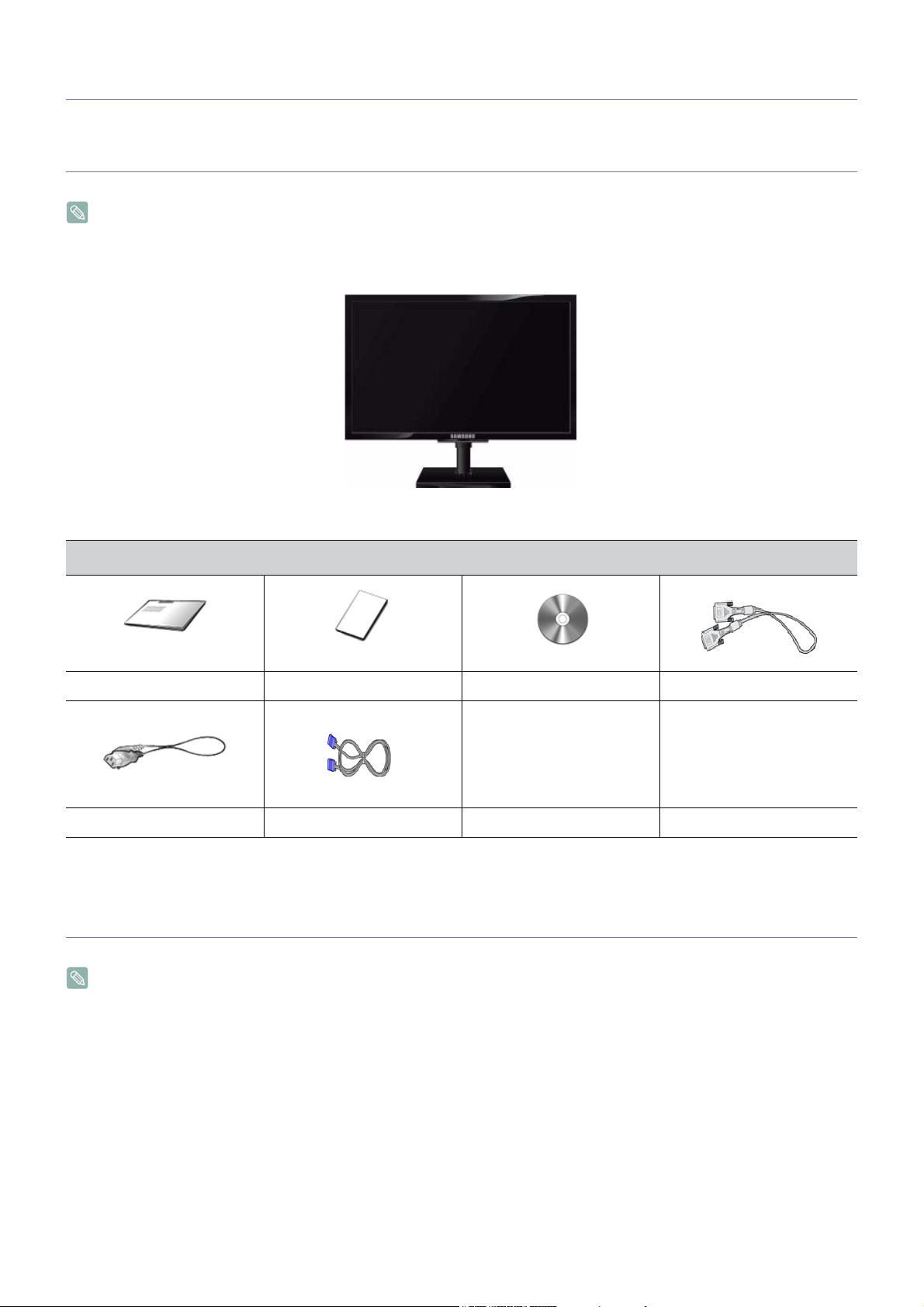
1 Installing the Product
1-1 Package Contents
• Unpack the product and check if all of the following contents have been included.
• Store the packaging box in case you need to move the Product at a later stage.
Monitor
Contents
Installation Manual Product Warranty User Manual DVI Cable(option)
Power Cord D-Sub Cable
1-2 Installing the Stand
Before assembling the product, place the product down on a flat and stable surface so that the screen is facing downwards.
Page 3

Place a soft cloth over the table to protect the product and place the product onto the
cloth so that the front of the product is facing downwards.
Do not remove the stopper pin before installing the base.
Hold the main body of the product with your hand as shown by the figure.
Insert the stand base into the stand connection part in the direction shown in the figure.
Turn the connecting screw at the bottom of the stand fully so that it is completely fixed.
Page 4

After the installation of the base, stand the monitor up as shown in the figure. Now you
can remove the stopper pin to adjust the stand.
- Caution
Avoid lifting the product holding only the stand.
Disassembly is in the reverse order of the assembly.
1-3 Installing the Stand for the Wall Mount
Before installation, disassemble the product according to the following steps.
Installing the Product 1-3
Page 5

Lift up the monitor stand to the maximum angle with your left hand, and remove the back
decoration cover with your right hand, as shown in the figure.
Remove the screw on the point "A".
Remove the part in the direction shown in the figure.
This product provides a stand mount of 100 mm x 100 mm(200 mm x 100 mm) that complies with the VESA specifications.
A. Stand Mount
B. Stand (Optional)
1. Turn the product off and unplug the power cord from the wall outlet.
2. Place a soft cloth or cushion on a flat surface to protect the panel and place the product down on the cloth so that the front of
the product faces downwards.
3. Separate the stand.
4. Align the groove of the part of the product that is to be connected to the stand with the groove in the stand (desk-top stand,
wall mount stand or another stand) and firmly fix the stand by fastening the screw.
1-3 Installing the Product
Page 6

• If you use a screw that is longer than the standard specifications, the inside of the product may be damaged.
• For wall mounts that are not compatible with the standard VESA specifications, the length of the screw may differ depending
on the corresponding specifications.
• Do not use screws that are incompatible with the standard VESA specifications and do not assemble them using excessive
force.
This may result in damage to the product or injury due to the product falling.
The company shall not be held liable for any damage or injury.
• The company shall not be held liable for any damage to the product or injury caused by using a stand that is not compatible
with the specified specifications or due to an installation not performed by an authorized installation engineer.
• When installing the product using a wall mount, purchase a wall mount that provides at least 10 cm of space from the wall.
• The company shall not be held liable for any problems caused by using a stand that is not compatible with the specified
specifications.
• Use the wall mount according to the international specifications.
1-4 Connecting with a PC
The connecting part may differ depending on the product model.
1. Connect the product to a PC depending on the video output supported by the PC.
• When the graphics card provides D-Sub (analog) output
• Connect the [RGB IN] port of the product to the [D-Sub] port of the PC with the D-Sub cable.
• When the graphics card provides DVI (digital) output
• Connect the [DVI IN 1/DVI IN 2] port of the product to the DVI port of the PC with the DVI cable..
2. Connect one end of the power cord to the POWER port of the product and connect the other end of the power cord to the
220V or 110V wall outlet.
Installing the Product 1-4
Page 7

(The input voltage is switched automatically.)
POWER S/W ON [ │ ] / OFF
Switches the LCD Display On/Off.
When the product is connected to a PC, you can turn the product on and use it.
When all the DVI (digital) and D-Sub (analog) cables are connected, you can select the input signal (Analog/Digital 1/Digital
2) by pressing the /SOURCE button.
1-5 Kensington Lock
Kensington Lock
A Kensington Lock is an anti-theft device that enables users to lock the product so that they can safely use it in public locations.
Since the shape and usage of the locking device may differ depending on the model and the manufacturer, for more information,
refer to the User Manual supplied with the locking device. You have to purchase an additional locking device.
1-5 Installing the Product
Page 8

Locking the product
1. Insert the locking part of the locking device into the hole of the Kensington lock of the product and turn it in the locking
direction.
2. Connect the Kensington lock cable.
3. Tie the Kensington lock cable to a desk or heavy object.
You can purchase the locking device from an electronics store, an online shop, or our service center.
1-6 Product Operating Buttons
Product Operating Buttons
Icon Description
MENU Press this button to view the On Screen Display (OSD).
This button is also used to exit the OSD or to return to a higher-level OSD menu
* OSD Adjustment Lock
This function locks the OSD in order to maintain the current settings or to prevent the settings
from being changed by another person
On: If you press and hold the MENU button down for 5 seconds, the OSD Adjustment Lock
function is activated.
Off: If you press and hold the MENU button down for 5 seconds again, the OSD Adjustment
Lock function is disabled.
Even if the OSD Adjustment Lock function is activated, users can adjust the brightness
and contrast and can set up the adjustment function assigned to the [ ].
▲/▼ Use these buttons to navigate the menu or to adjust a value in the OSD.
Users can set the Customized Key to one of the following functions. If the user presses the
Customized Key[ ] after setting it, the configured function will be performed
<MagicBright> - <MagicColor> - <Color Effect> - <Image Size>
You can set the function of the Customized Key by selecting "SETUP&RESET ->
Customized Key" in the OSD.
When OSD is not on the screen, push the button to adjust brightness.
/SOURCE
Use this button to select a function
If you press the [ /SOURCE] button when there is no OSD, the input signal (Analog/Digi-
tal 1/Digital 2) is switched. When the input signal is switched by pressing [ /SOURCE] button or the product is turned on, a message displaying the selected input signal appears at the
top left of the screen.)
To select digital mode, you have to connect the product and the PC with the DVI cable.
Installing the Product 1-6
Page 9

Icon Description
AUTO Press [AUTO] button to adjust the screen settings automatically
This function is only available in analog mode.
If the resolution settings are changed in the Display Properties, the AUTO adjustment function is performed.
Press this button to turn the product on or off
• The buttons on the right of the product are touch-type buttons.
• Touch the buttons lightly with your finger.
Power LED
This LED is turned on when the product works normally.
For more information on the power-saving function, refer to the power saving function
in More Information. When not using the product for a long time, unplugging the power
cord is recommended to minimize power consumption.
1-6 Installing the Product
Page 10

2 Troubleshooting
2-1 Monitor Self-Diagnosis
• You can check if the product is working properly using the Self-Diagnosis function.
• If a blank screen is displayed and the Power LED blinks even if the product and the PC are properly connected, perform
the self-diagnosis function according to the procedures below.
1. Turn the product and the PC off.
2. Separate the signal cable from the product .
3. Turn the product on.
4. If the product is working properly, the 'Check Signal Cable' message appears.
In this case, if a blank screen is displayed again, make sure that there is no problem with the PC and the connection. The product
is working properly.
2-2 Before Requesting Service
Please check the following before requesting After-Sales service. If the problem continues, please contact your nearest
Samsung Electronics Service Center.
A blank screen appears / I cannot turn the product on
Is the power cord connected properly? Check the connection status of the power cord.
Is the “Check Sinal Calbe” message displayed on the screen? Check the cable connecting the PC and the product.
If the message appears on the screen even if the cable is
properly connected, recheck the input signal by pressing the
/SOURCE button of the product.
Is the “Not Optimum Mode” message displayed on the
screen?
This occurs when the signal from the graphics card exceeds
the maximum resolution or the maximum frequency of the
product.
In this case, set up the appropriate resolution and the frequency for the product.
Is a blank screen displayed and does the power LED blink at
a 1 second interval?
This occurs when the power saving function is running.
If you click the mouse or press any key, the screen will be
turned on.
Did you connect with a DVI cable? If you connect the DVI cable when the PC has booted up or if
you reconnect the DVI cable after disconnecting the cable
while using a PC, the screen may not be displayed because
some graphics cards do not output the video signal.
In this case, reboot the PC while the DVI cable is connected.
The on screen adjustment menu (OSD) does not appear.
Did you cancel the screen adjustment? Check if the <OSD Adjustment Lock> function is set to Off.
The color is weird / The picture is displayed in black and white
Is the entire screen displayed in the same color as if viewing
the screen through a cellophane paper?
Check the cable connection to the computer.
Reinsert the graphics card into the computer completely.
Check if the <Color Effect> is set to <Off>.
Is the graphics card configured correctly? Set up the graphics card referring to the user manual.
Troubleshooting 2-1
Page 11

The display area suddenly moves to an edge or to the center.
Did you change the graphics card or the driver? Please press the [AUTO] button to run the auto adjustment
function.
Did you change the resolution and frequency appropriate to
the product?
Is the graphics card configured correctly? Set up the graphics card referring to the user manual.
The pictures are out-of-focus.
Did you change the resolution and the frequency appropriate
to the product?
The color is displayed in 16 bit (16 colors). The color has been changed after changing the graphics card.
Did you install the device driver for the product? Windows ME/XP/2000 : Set the color again by selecting Con-
Is the graphics card configured correctly? Configure the color again in accordance with the new graph-
When I connect the monitor, the 'Unknown monitor, Plug&Play (VESA DDC) monitor found' message is displayed.
Did you install the device driver for the product? Install the device driver referring to the descriptions about the
Check if all the Plug&Play (VESA DDC) functions are supported referring to the User Manual of the graphics card.
Set the resolution and the frequency to the appropriate values
in the graphics card
refer to the (Standard Signal Mode Table)
Set the resolution and the frequency to the appropriate values
in the graphics card
refer to the (Standard Signal Mode Table)
trol Panel → Display → Settings.
ics card driver.
driver installation.
Install the device driver referring to the descriptions about the
driver installation.
When I look at the exterior edges of the product, small alien substances appear on it.
Since this product is designed so that the color has a soft appearance by coating it with a transparent material over the black
edges, such things may be seen. This is not a defect of the product.
A “beep, beep” sound is heard when booting the computer.
If the beep sound is generated 3 or more times when booting up the computer, please request service for the computer.
2-3 FAQ
FAQ! Please try the following!
How can I change the frequency of the video signal? You have to change the frequency of the graphics card.
(For more information, refer to the User Manual of the computer or the graphics card.)
2-3 Troubleshooting
Page 12

FAQ! Please try the following!
How can I change the resolution? Windows XP : Change the resolution by selecting Control
Panel → Appearance and Themes → Display → Settings.
Windows ME/2000 : Change the resolution by selecting Con-
trol Panel
(For more information, refer to the User Manual of the computer or the graphics card.)
→ Display → Settings.
How can I use the power saving function?
Windows XP : Configure it by selecting Control Panel →
Appearance and Themes
ting or configure it in the BIOS Setup of the computer.
Windows ME/2000 : Configure it by selecting Control Panel
→ Display → Screen Saver Set-
→ Display → Screen Saver Setting or Configure it in the
BIOS Setup of the computer.
For more information, refer to the Windows user manual for
the computer.
Troubleshooting 2-3
