Samsung ln32c450e1dxza Service Manual

4-1
4. Troubleshooting
4. Troubleshooting
4-1. Troubleshooting
4-1-1. Previous check
Check the various cable connections rst. 1.
• Check to see if there is a burnt or damaged cable.
• Check to see if there is a disconnected or loose cable connection.
• Check to see if the cables are connected according to the connection diagram.
Check the power input to the Main Board.2.
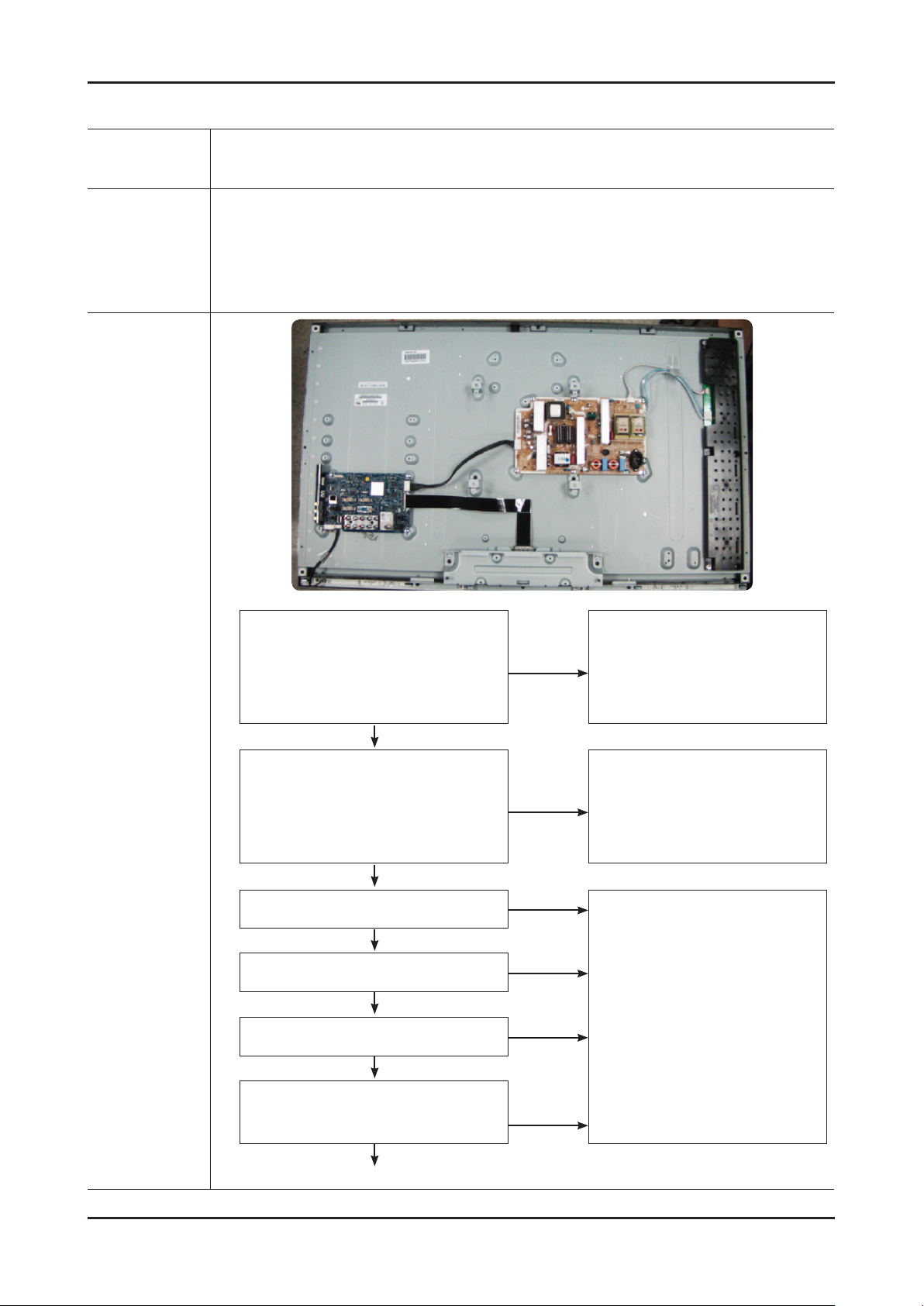
4-2
4. Troubleshooting
4-1-2. No Power
Symptom
The LEDs on the front panel do not work when connecting the power cord. The SMPS relay does not work when connecting the power cord. The units appears to be dead. -
Major
checkpoints
The IP relay or the LEDs on the front panel does not work when connecting the power cord if the
cables are improperly connected or the Main Board or SMPS is not functioning.
In this case, check the following:
Check the internal cable connection status inside the unit. Check the fuses of each part. Check the output voltage of SMPS. Replace the Main Board. -
Diagnostics
Yes
Yes
Does proper Stand-By DC A5V
appear at TP - A5V ?
Yes
No
Does proper Main DC B13V, B5V
appear at TP - B13V, B5V ?
Yes
No
Does proper DC A3.3V
appear at TP - A3.3V ?
Yes
No
Does proper B3.3V, B1.8V, SPI_3.3V
appear at BD213 (B3.3V)
BD219 (DDR B1.8V) TP - SPI_3.3V ?
Yes
No
Change the Main Assy.
C550 : BN94-02700A
C540(32") : BN94-02750A
C540 : BN94-02750B
C530 : BN94-02617A
C450 : BN94-02655A
Change 18p power cable.
32" C5X0 : BN39-01267A
37" C5X0 : BN39-01267E
40" C5X0 : BN39-01267E
46" C5X0 : BN39-01267F
26" C450 : BN96-01267B
32" C450 : BN96-01267A
Change the Inverter(Balance B’d).
32" C530/550 : BN81-04436A
37" C5X0 : BN81-04438A
40" C5X0 : BN81-04447A
46" C5X0 : BN81-04443A
26" C450 : BN81-04451A
32" C450/C540 : BN81-04464A
No
No
Lamp(Backlight) Off,
power indicator LED off?
Lamp(Backlight) Off,
power indicator LED on ?
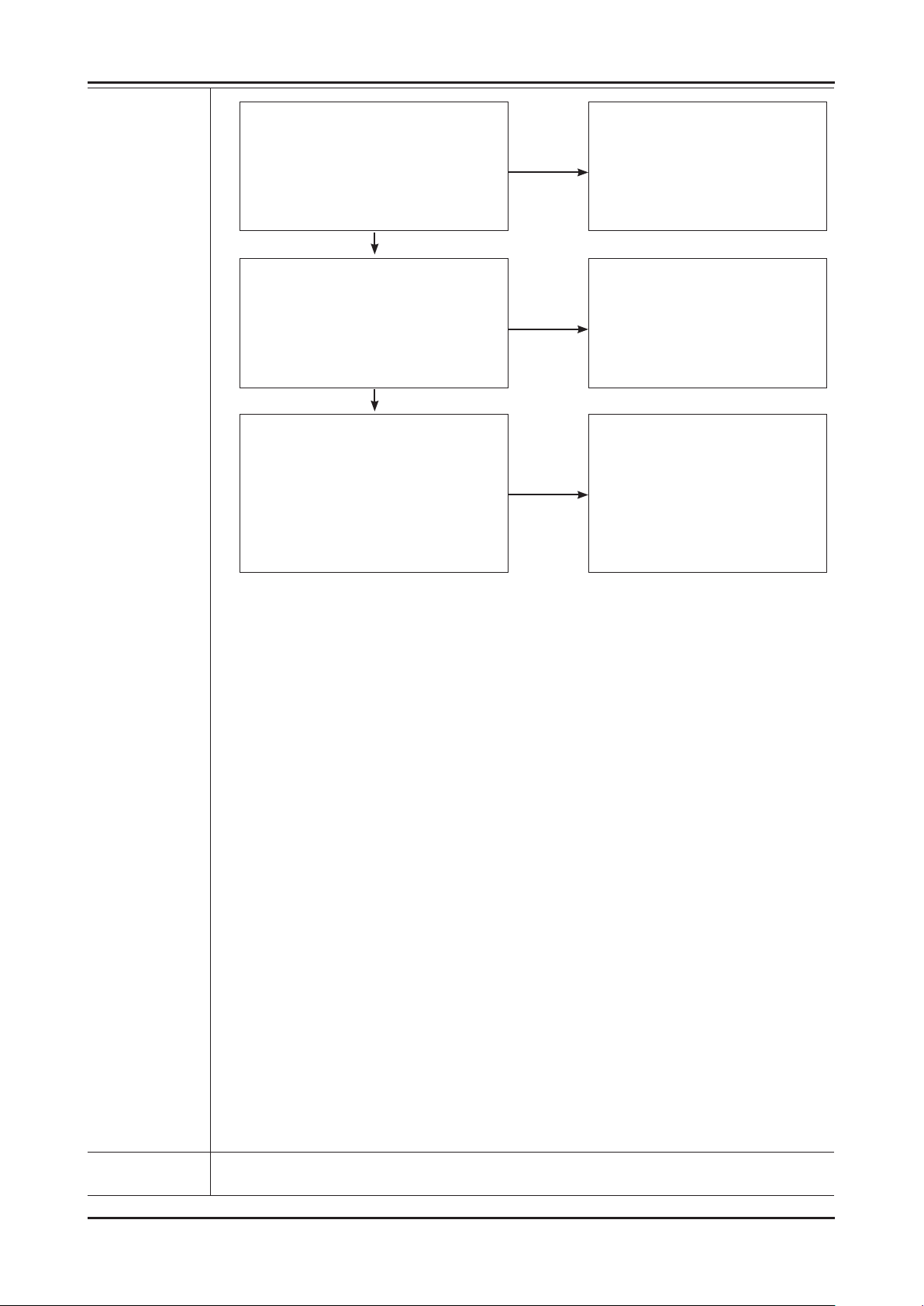
4-3
4. Troubleshooting
Diagnostics
Yes
Yes
Change the LVDS cable.
32" C530/C550 : BN96-13171A
37" C5X0 : BN96-13171B
40" C5X0 : BN96-13171C
46" C5X0 : BN96-13171D
26" C450 : BN96-12469D
32" C450/C540 : BN96-13227A
Change the T-con b’d.
32" C550/C530 : BN96-13171A
37" C5X0 : BN96-13171B
40" C5X0 : BN96-13171C
46" C5X0 : BN96-13171D
26" C450 : BN96-12469D
32" C450/C540 : BN96-13227A
Check a other function.
(No picture part)
Replace a LCD Panel.
32" C550/C530 : BN07-00826A
32" C540 : BN96-13227A
37" C5X0 : BN07-00828A
40" C5X0 : BN07-00822A
46" C5X0 : BN07-00832A
26" C450 : BN07-00818A
32" C450 : BN07-00819A
No
No
No
Does proper DC B13V
appear at LVDS connector
Pin #1~5 of T-con b’d?
Does proper DC B13V
appear at F1 of T-con b’d?
A power is supplied to set ?
Caution Make sure to disconnect the power before working on the IP board.
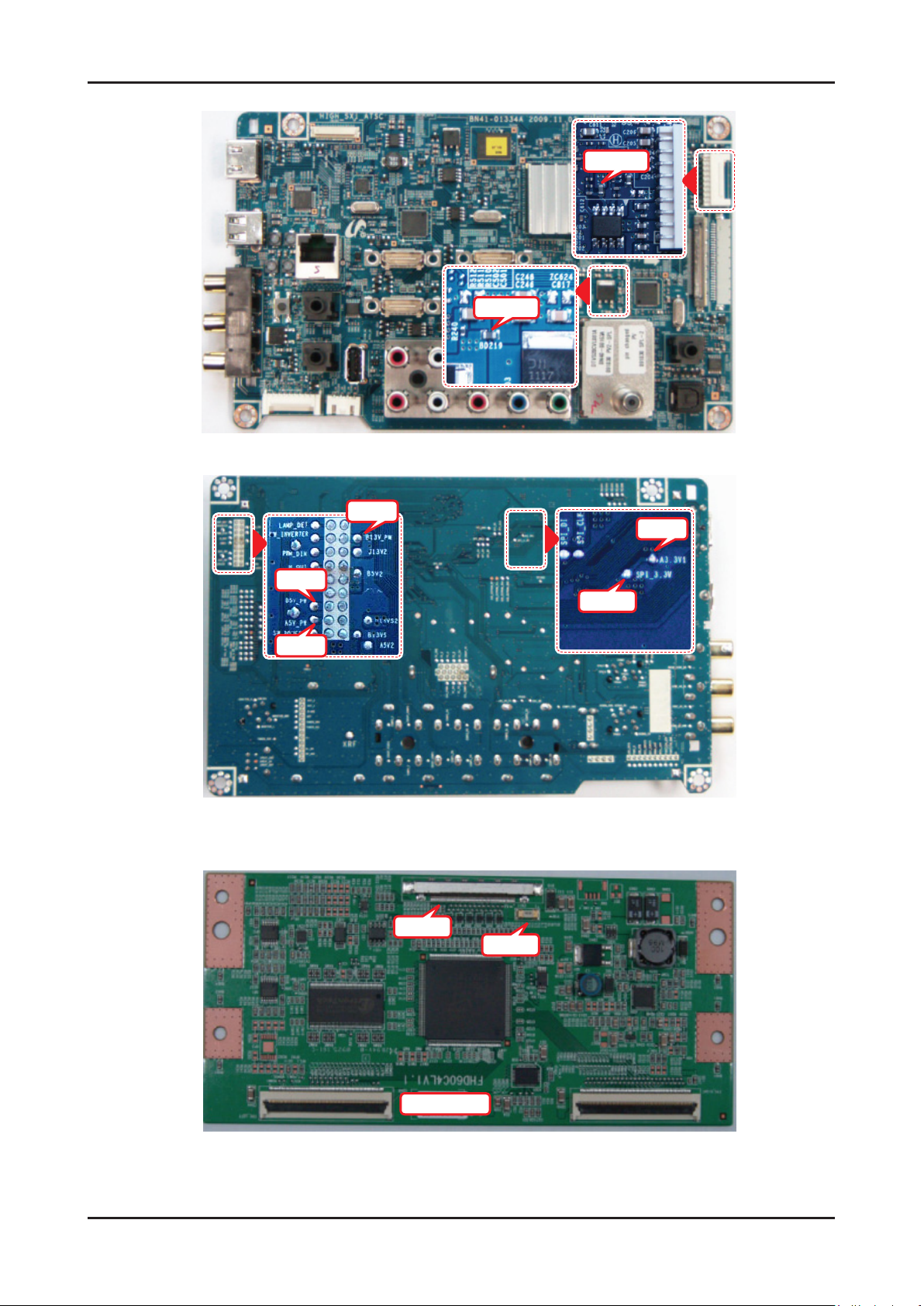
4-4
4. Troubleshooting
BD219
BD213
B13V
B5V
A5V
A3.3V
SPI_3.3V
F1
40” T-Con
Pin #1~5
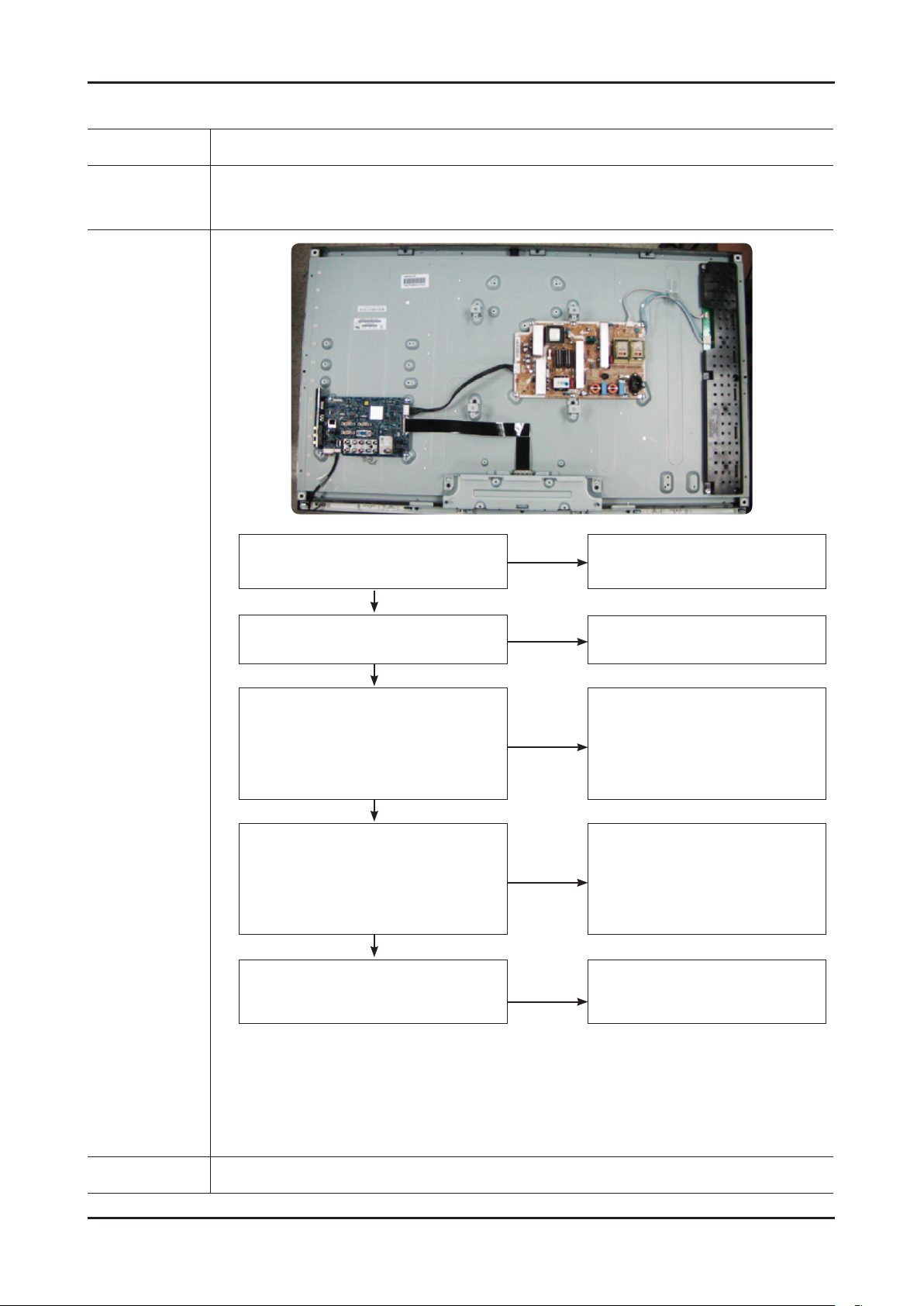
4-5
4. Troubleshooting
4-1-3. No Video (Analog PC signal)
Symptom Audio is normal but no picture is displayed on the screen. -
Major
checkpoints
Check the PC source -
Check the Arsenal, Check the Chelsea. This may happen when the LVDS cable connecting the Main Board and the Panel is disconnected. -
Diagnostics
Does the signal appear at
TP - PC_R, PC_G, PC_B, PC_HS, PC_VS
(R, G, B, H, V) ?
Does the digital data appear at
TP-E_TXCLK+, E_TXCLK-,
O_TXCLK+, O_TXCLK- ?
Yes
Yes
Yes
Yes
Check a set in the 'Stand-by mode'.
or 'DPMS mode'.
Input the analog PC signal properly.
Please, Contact Tech support.
Check CN901, PC cable.
Change the Main Assy.
C550 : BN94-02700A
C540(32) : BN94-02750A
C540 : BN94-02750B
C530 : BN94-02617A
C450 : BN94-02655A
Check IC301 (SX1)
Change the Main Assy.
C550 : BN94-02700A
C540(32) : BN94-02750A
C540 : BN94-02750B
C530 : BN94-02617A
C450 : BN94-02655A
No
No
No
No
No
Power indicator LED is off.
Lamp(Backlight) on, no video ?
Check the PC source and
check the connection of D-SUB ?
Check the LVDS cable?
Check the T-Con B'd?
Replace the LCD panel?
1
2
Caution Make sure to disconnect the power before working on the IP board.
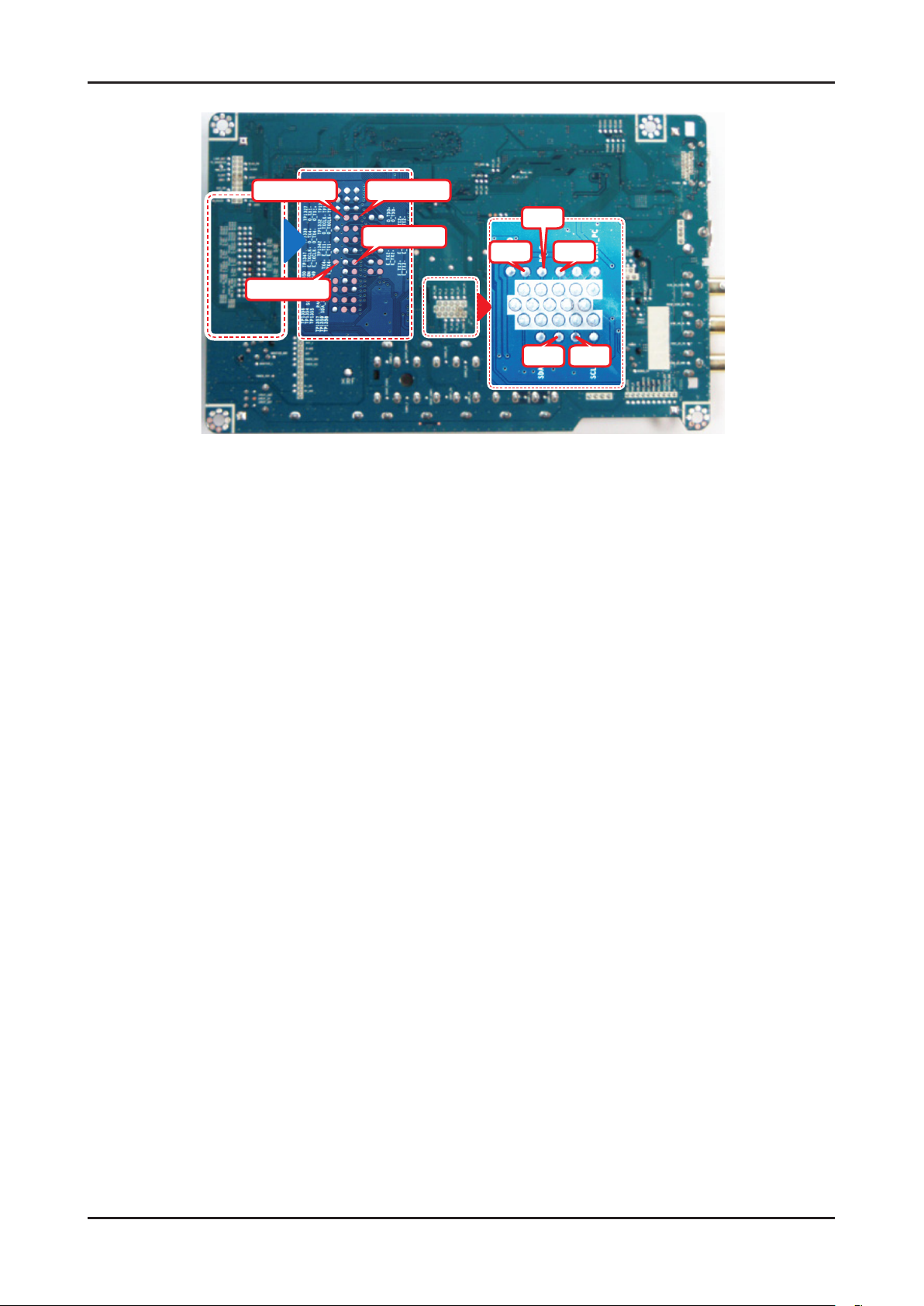
4-6
4. Troubleshooting
Pin #35
Pin #20
Pin #34
Pin #19
PC_R PC_B
PC_VB
PC_HB
PC_G
O_TXCLK-
E_TXCLK+
O_TXCLK+
E_TXCLK-
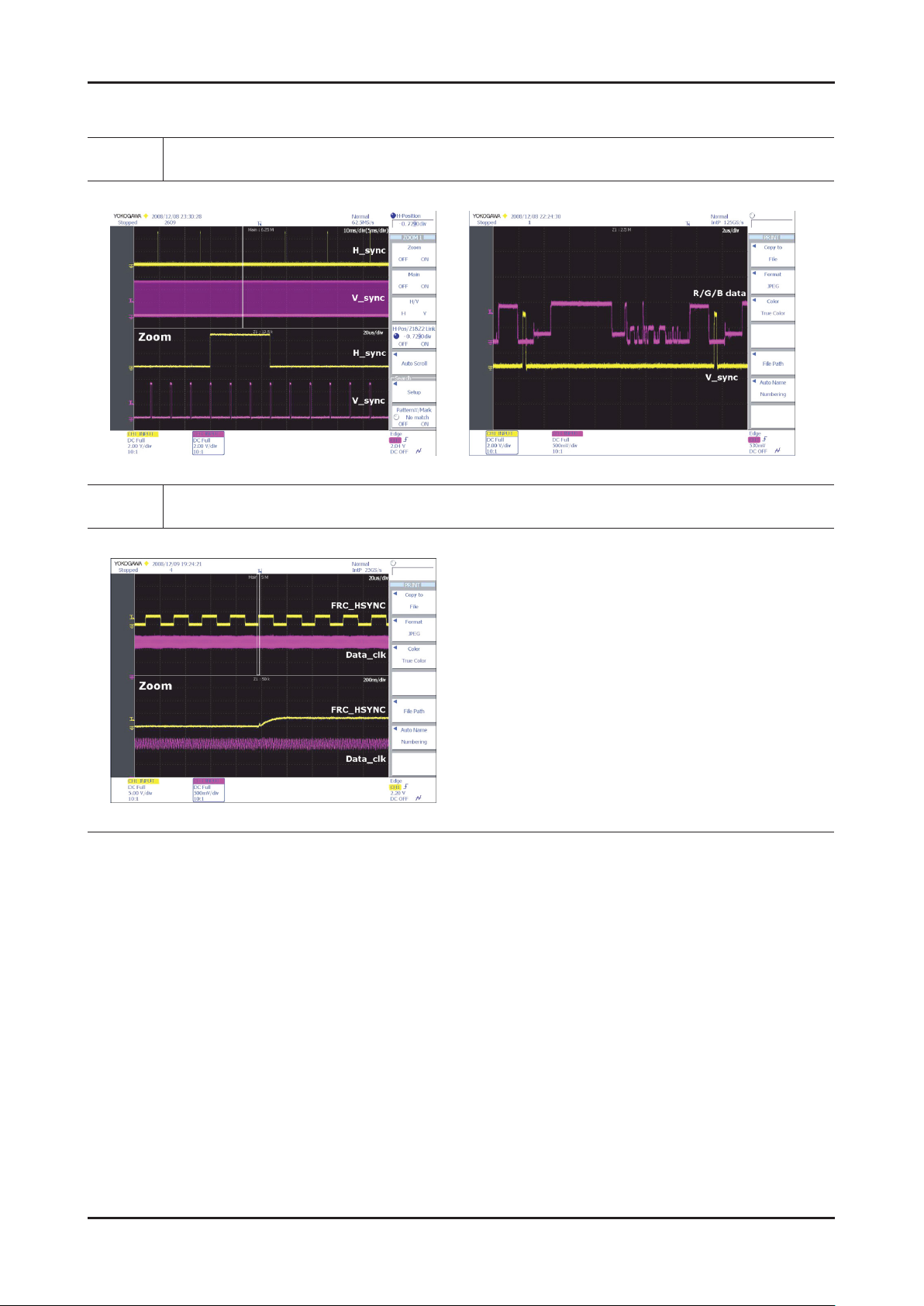
4-7
4. Troubleshooting
WAVEFORMS
1
PC input (V-sink , H-sink , R/G/B)
2
LVDS output
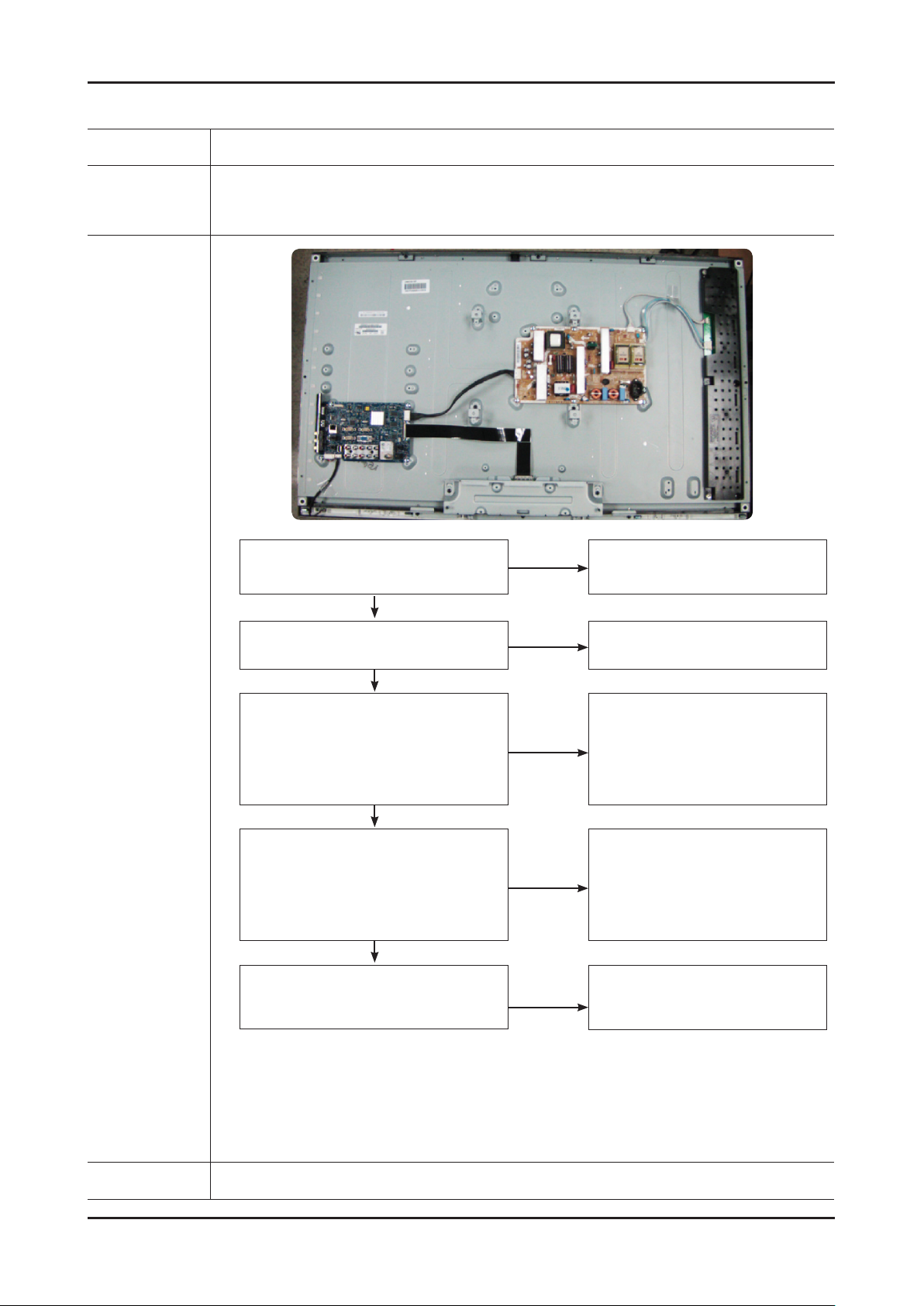
4-8
4. Troubleshooting
4-1-4. No video (HDMI1, 2, 3, 4 - Digital signal)
Symptom Audio is normal but no picture is displayed on the screen. -
Major
checkpoints
Check the HDMI source. Check the HDMI switch, Check the Chelsea. This may happen when the LVDS cable connecting the Main Board and the Panel is disconnected. -
Diagnostics
Does the signal appear at
CN1002 (Pin#12, #7) (HDMI1) CN1003
(Pin#12, #7) (HDMI2) CN1004 (Pin#12, #7)
(HDMI3) CN1001 (Pin#12, #7) (HDMI4)
(HDMI RX_Clk , RX_Data) ?
Does the digital data appear at
TP-E_TXCLK+, E_TXCLK-,
O_TXCLK+, O_TXCLK- ?
Yes
Yes
Yes
Yes
Check a set in the 'Stand-by mode'.
Input the HDMI signal properly.
Please, Contact Tech support.
Check CN1001,CN1002, CN1003, CN1004.
Check HDMI cable. Change the Main Assy.
C550 : BN94-02700A
C540(32) : BN94-02750A
C540 : BN94-02750B
C530 : BN94-02617A
C450 : BN94-02655A
Check IC301 (SX1)
Change the Main Assy.
C550 : BN94-02700A
C540(32) : BN94-02750A
C540 : BN94-02750B
C530 : BN94-02617A
C450 : BN94-02655A
No
No
No
No
No
Power indicator LED is off.
Lamp(Backlight) on, no video ?
Check the HDMI source and
check the connection of HDMI cable ?
Check the LVDS cable?
Check the T-Con B'd?
Replace the LCD panel?
3
2
Caution Make sure to disconnect the power before working on the IP board.
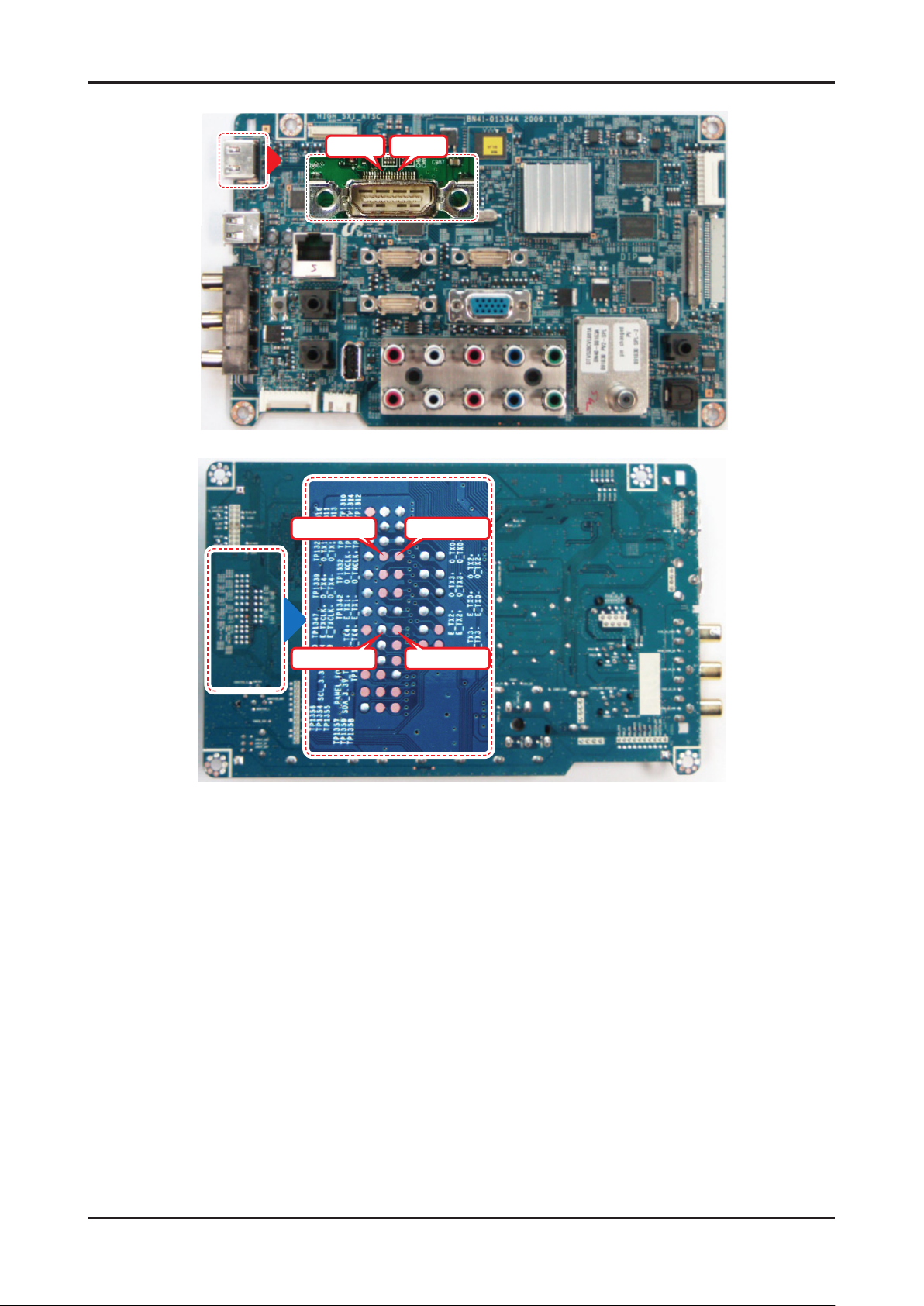
4-9
4. Troubleshooting
4. Troubleshooting
Pin #12 Pin #7
O_TXCLK-
E_TXCLK+
O_TXCLK+
E_TXCLK-
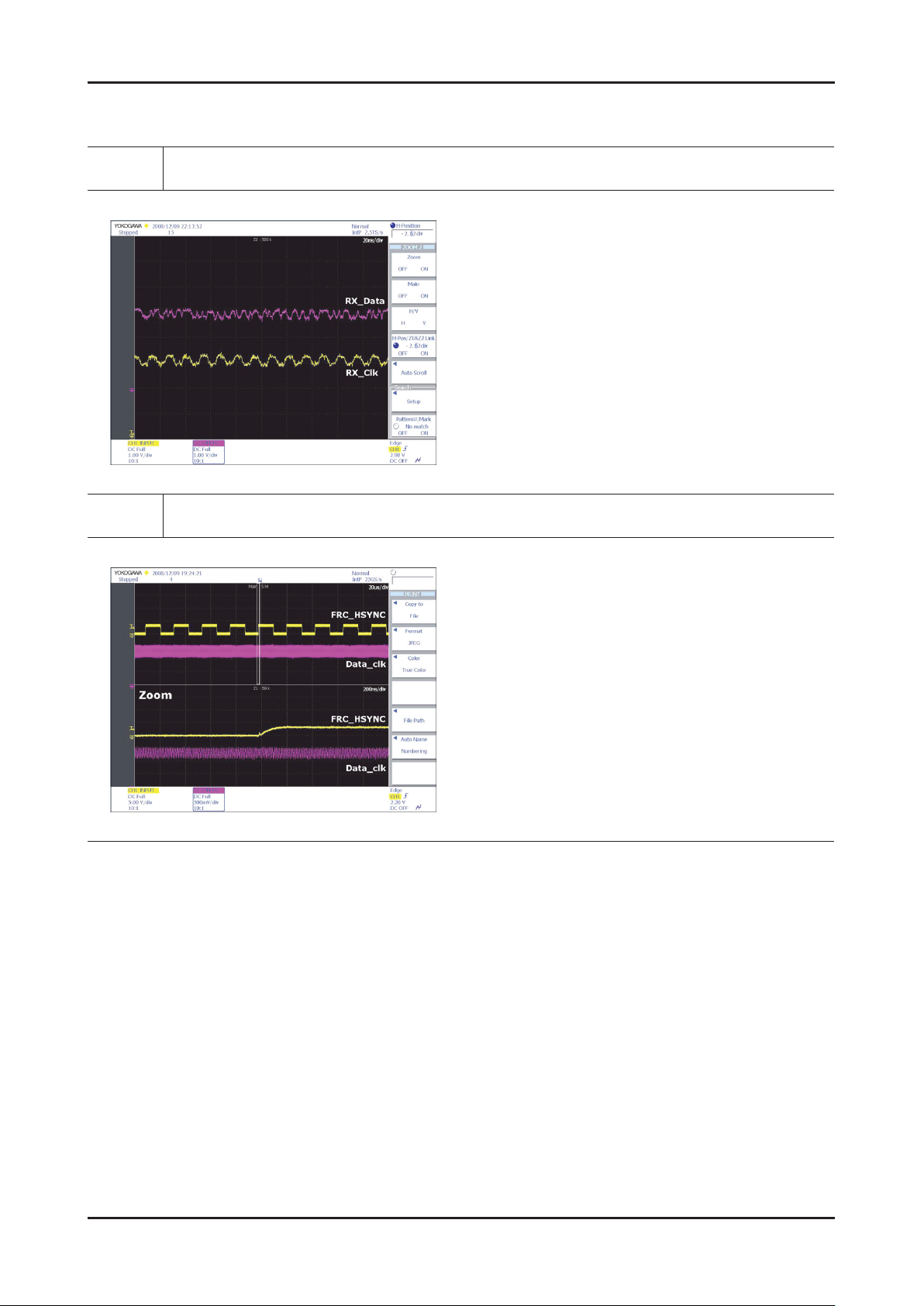
4-10
4. Troubleshooting
WAVEFORMS
3
HDMI input (RX_Data, RX_Clk)
2
LVDS output
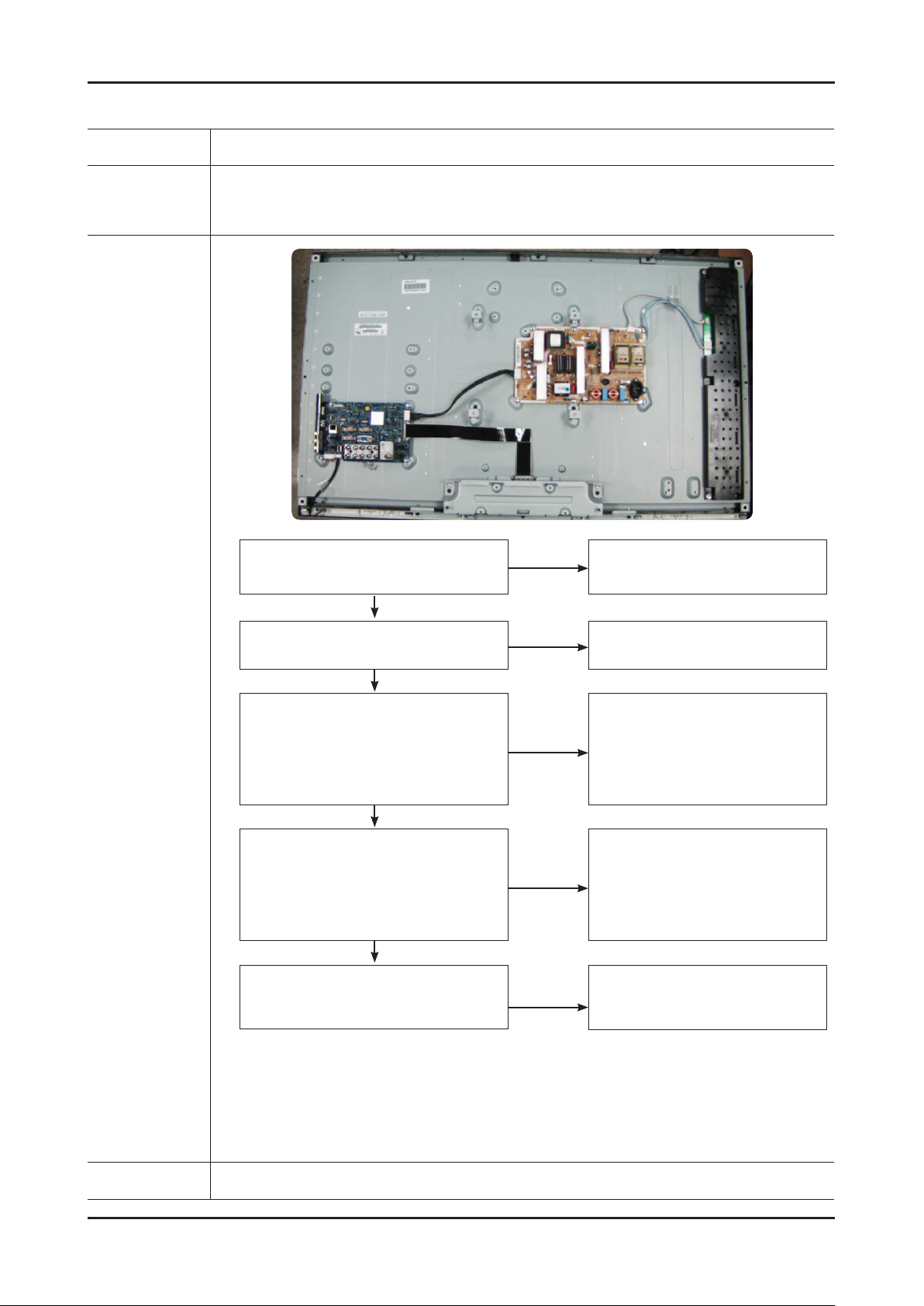
4-11
4. Troubleshooting
4-1-5. No Video (Tuner_CVBS)
Symptom Audio is normal but no picture is displayed on the screen. -
Major
checkpoints
Check the Tuner CVBS source. Check the Tuner, Check the Chelsea. This may happen when the LVDS cable connecting the Main Board and the Panel is disconnected. -
Diagnostics
Does the DC B5V_TU_PW, TU33V_PW
appear at #3, #5 Pin of Tuner ?
Does the digital data appear at
TP-E_TXCLK+, E_TXCLK-,
O_TXCLK+, O_TXCLK- ?
Yes
Yes
Yes
Yes
Check a set in the 'Stand-by mode'
Input the RF source properly.
Please, Contact Tech support.
Change the Main Assy.
C550 : BN94-02700A
C540(32) : BN94-02750A
C540 : BN94-02750B
C530 : BN94-02617A
C450 : BN94-02655A
Check IC301 (SX1)
Change the Main Assy.
C550 : BN94-02700A
C540(32) : BN94-02750A
C540 : BN94-02750B
C530 : BN94-02617A
C450 : BN94-02655A
No
No
No
No
No
Power indicator LED is off.
Lamp(Backlight) on, no video ?
Check the RF source and
check the connection of RF cable ?
Check the LVDS cable?
Check the T-Con B'd?
Replace the LCD panel?
2
Caution Make sure to disconnect the power before working on the IP board.
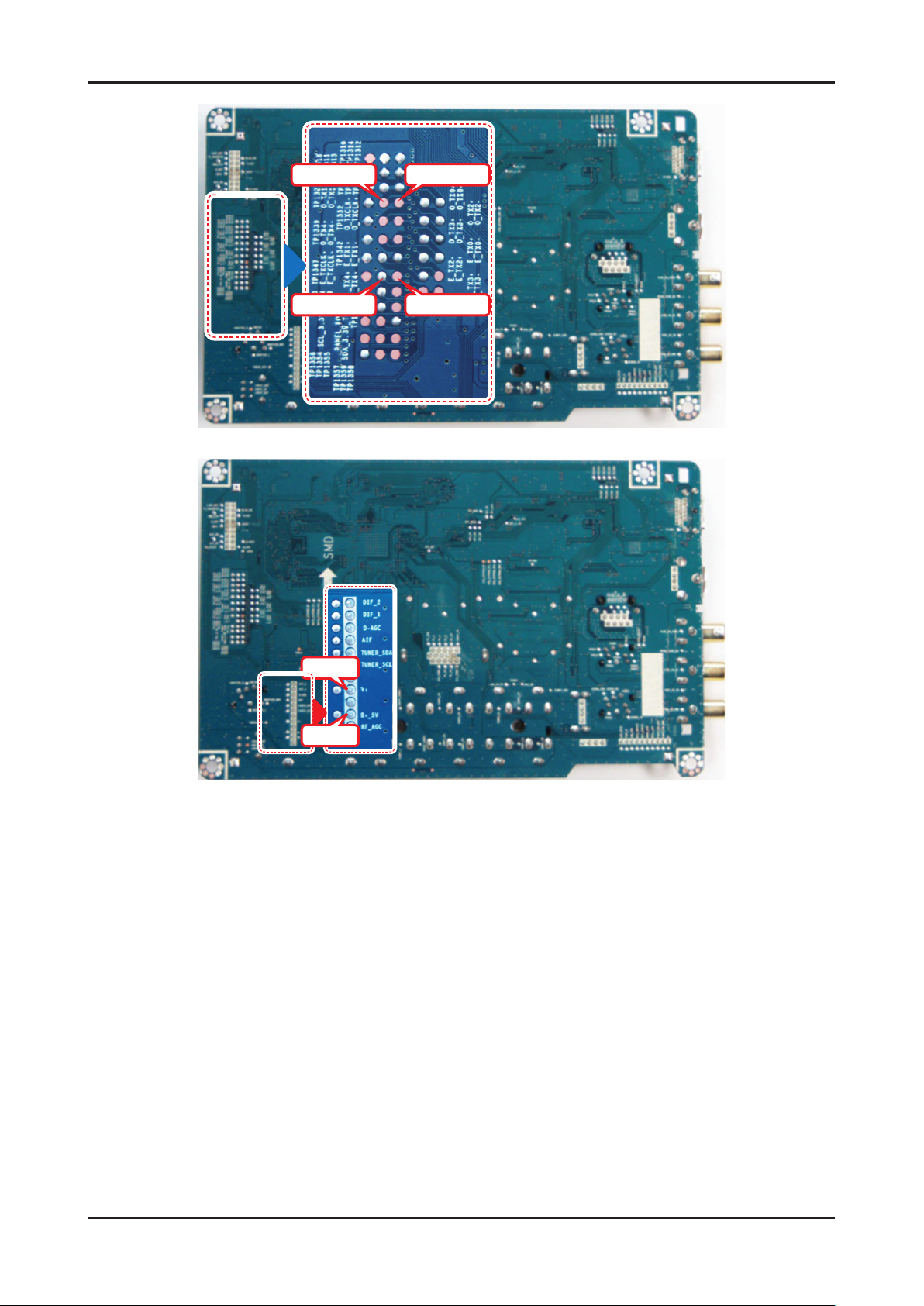
4-12
4. Troubleshooting
O_TXCLK-
E_TXCLK+
O_TXCLK+
E_TXCLK-
Pin #35
Pin #20
Pin #34
Pin #19
TU33V
B5V_TU
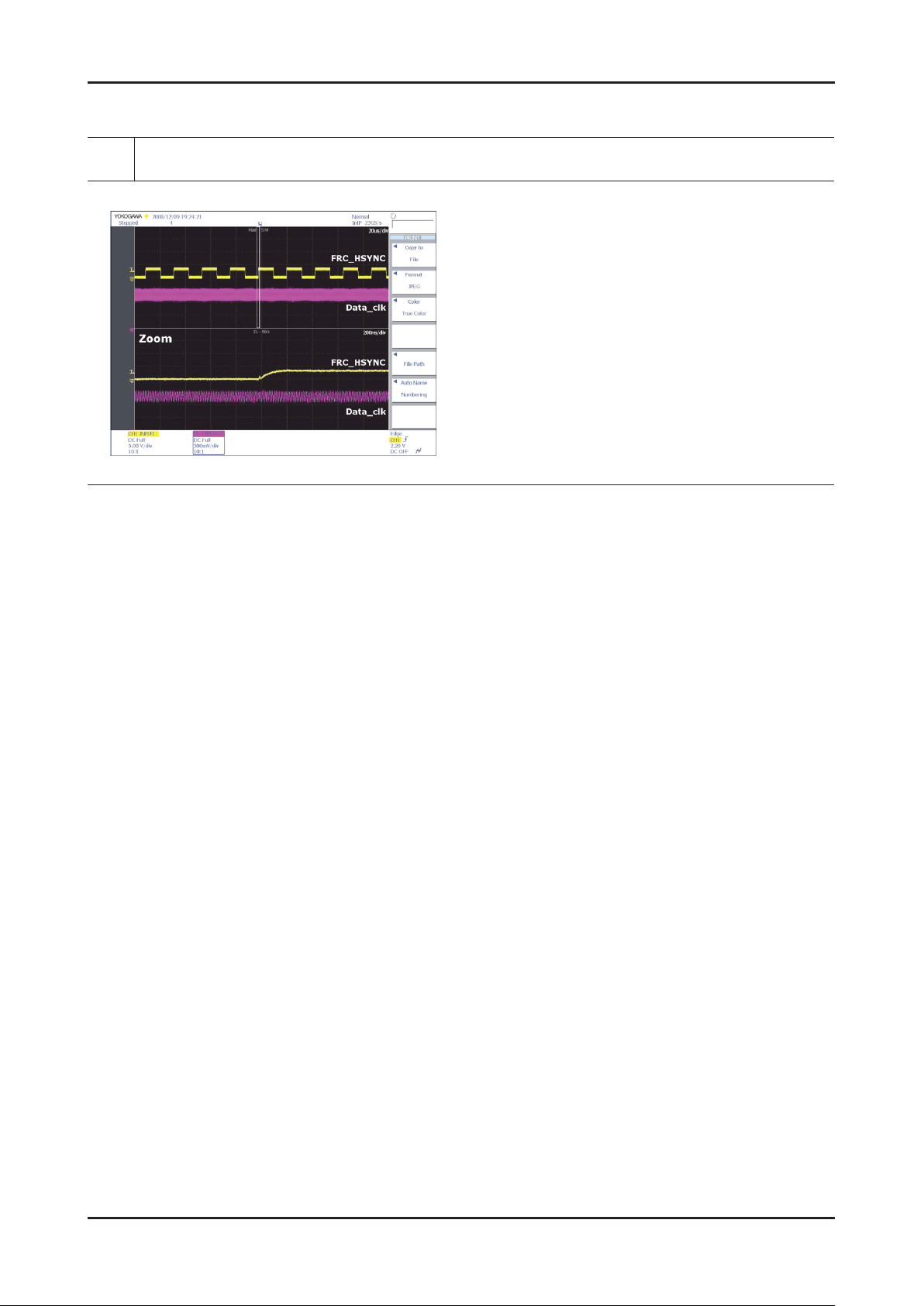
4-13
4. Troubleshooting
WAVEFORMS
2
LVDS output
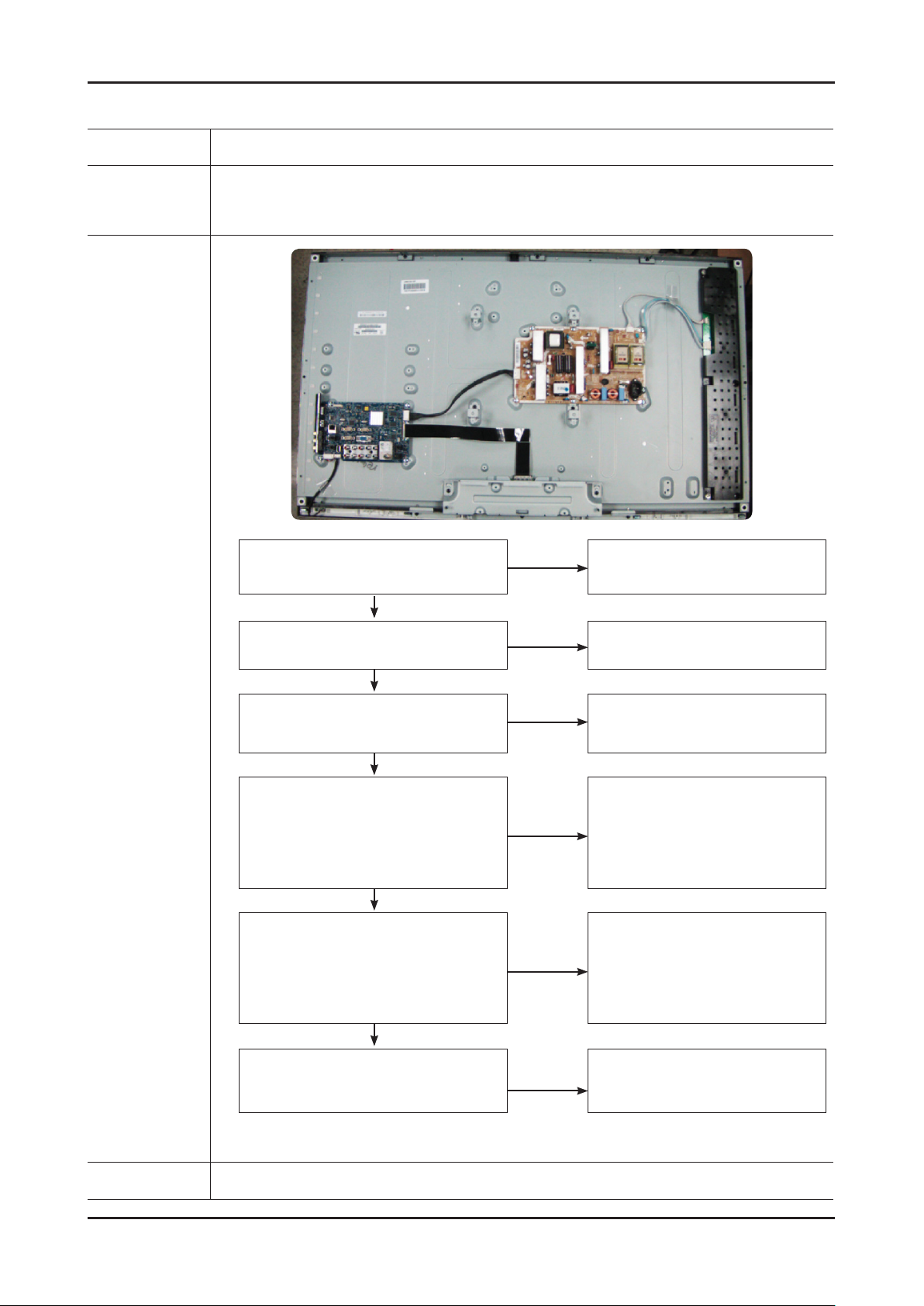
4-14
4. Troubleshooting
4-1-6. No Video (Tuner DTV)
Symptom Audio is normal but no picture is displayed on the screen. -
Major
checkpoints
Check the DTV source. Check the Tuner, Check the Chelsea. This may happen when the LVDS cable connecting the Main Board and the Panel is disconnected. -
Diagnostics
Does the DC B5V_TU_PW, TU33V_PW
appear at #3, #5 Pin of Tuner ?
Check the 'signal strength' in Self Diagnosis
menu Strength is enough ?
Does the digital data appear at
TP-E_TXCLK+, E_TXCLK-,
O_TXCLK+, O_TXCLK- ?
Yes
Yes
Yes
Yes
Yes
Check a set in the 'Stand-by mode'
Input the RF source properly.
Please, Contact Tech support.
Change the Main Assy.
C550 : BN94-02700A
C540(32) : BN94-02750A
C540 : BN94-02750B
C530 : BN94-02617A
C450 : BN94-02655A
Check the D-TV source.
Check IC301 (SX1)
Change the Main Assy.
C550 : BN94-02700A
C540(32) : BN94-02750A
C540 : BN94-02750B
C530 : BN94-02617A
C450 : BN94-02655A
No
No
No
No
No
No
Power indicator LED is off.
Lamp(Backlight) on, no video ?
Check the connection of RF cable ?
Check the LVDS cable?
Check the T-Con B'd?
Replace the LCD panel?
2
Caution Make sure to disconnect the power before working on the IP board.
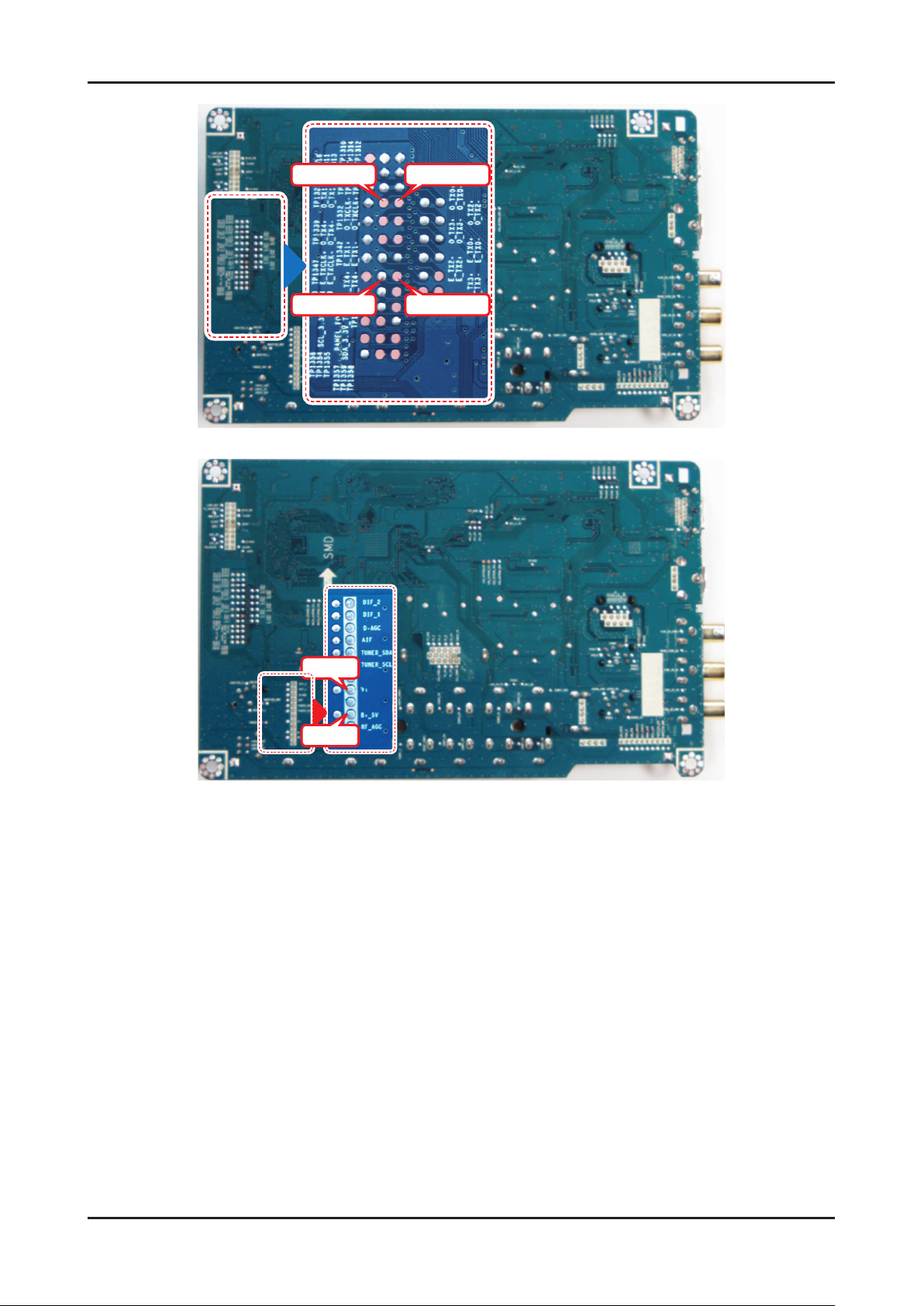
4-15
4. Troubleshooting
O_TXCLK-
E_TXCLK+
O_TXCLK+
E_TXCLK-
Pin #35
Pin #20
Pin #34
Pin #19
TU33V
B5V_TU
