Page 1
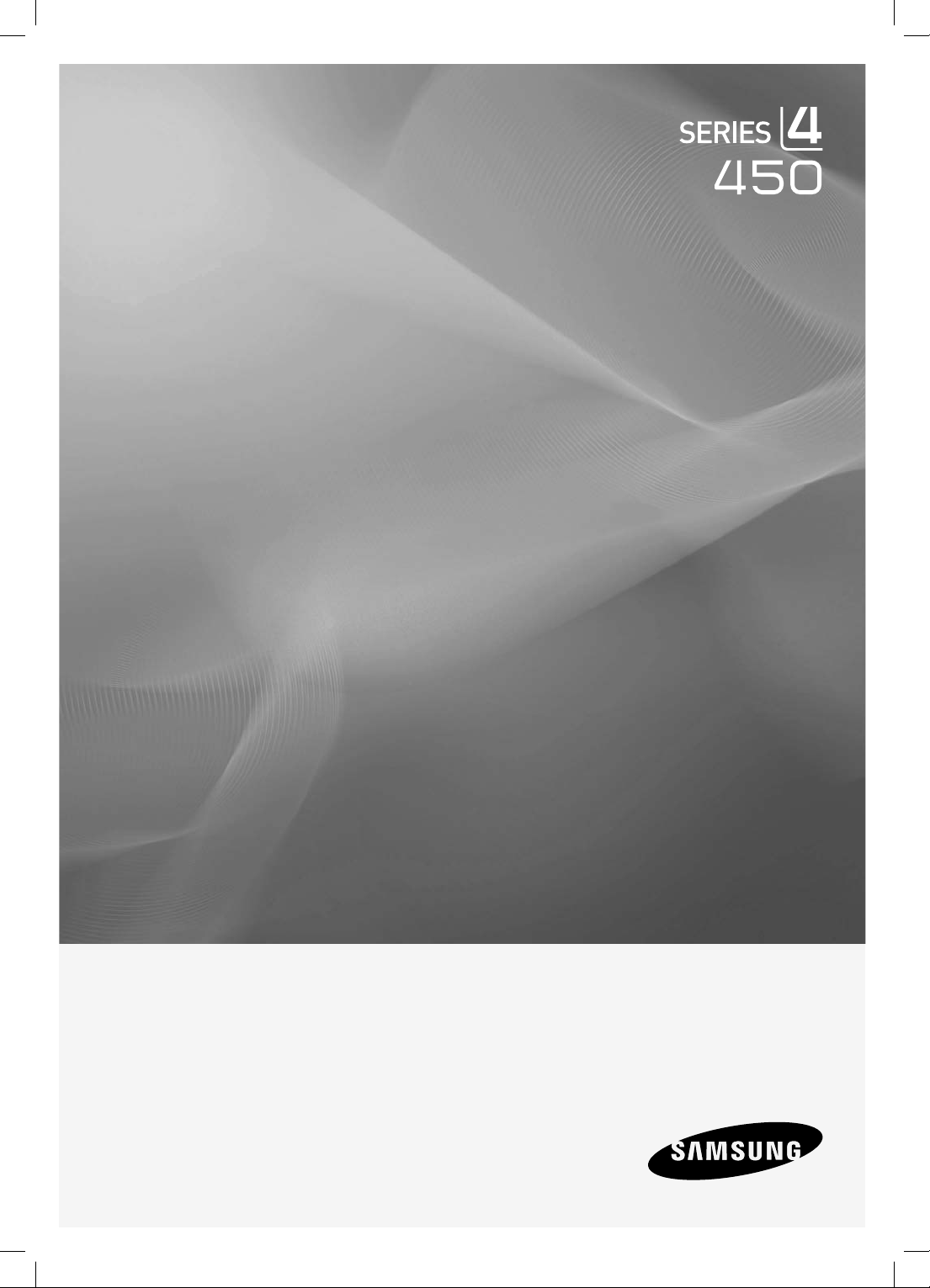
LCD TV
quick start guide
imagine the possibilities
Thank you for purchasing a Samsung product.
To receive a more complete service, please
register your product at
www.samsung.com/global/register
(450)_CMS.indd i(450)_CMS.indd i 2010-05-12 6:58:252010-05-12 6:58:25
Page 2
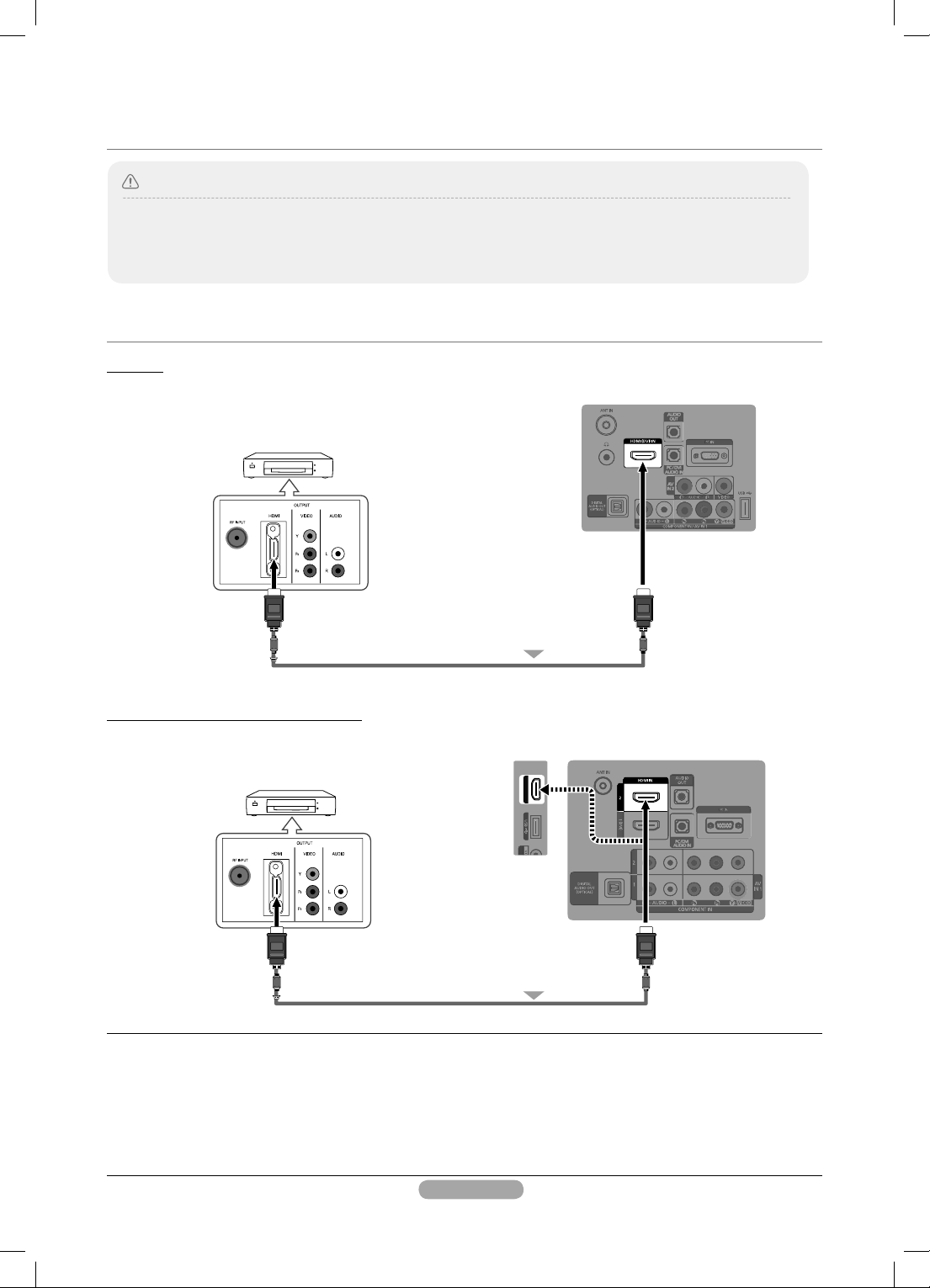
connections
Caution
● When connecting an external device, match the colour of the connection terminal to the cable.
● The product colour and shape may vary depending on the model.
● Each Cable Box/Satellite receiver (Set-Top Box) has a different back panel confi guration.
● Whenever you connect an external device to your TV, make sure that power on the unit is turned off.
CONNECTING A CABLE BOX/SATELLITE RECEIVER (SET-TOP BOX)
VIA HDMI
LN22C450
TV REAR PANEL
DVD Player or Cable Box /
Satellite receiver (Set-Top Box)
HDMI Cable (Not supplied)
LN26C450 / LN26C454 / LN32C450 / LN32C454
DVD Player or Cable Box /
Satellite receiver (Set-Top Box)
HDMI Cable (Not supplied)
1.
Connect an HDMI Cable(Not supplied) between the HDMI IN (1or 2(DVI)) jack on the TV and the HDMI jack on
the Cable Box/Satellite receiver (Set-Top Box).
➢
No additional Audio connection is needed for an HDMI to HDMI connection.
➢
When using an HDMI/DVI cable connection, you must use the HDMI IN 2(DVI) jack.
1
TV REAR PANELTV SIDE PANEL
HDMI IN 3
1
1
(450)_CMS.indd 1(450)_CMS.indd 1 2010-05-12 6:58:312010-05-12 6:58:31
Page 3

CONNECTING A CABLE BOX/SATELLITE RECEIVER (SET-TOP BOX)
VIA DVI
LN22C450
DVD Player or Cable Box /
Satellite receiver (Set-Top Box)
TV REAR PANEL
LN26C450 / LN26C454 / LN32C450 / LN32C454
DVD Player or Cable Box /
Satellite receiver (Set-Top Box)
Audio Cable (Not supplied)
HDMI/DVI Cable (Not supplied)
2
1
Audio Cable (Not supplied)
HDMI/DVI Cable (Not supplied)
TV REAR PANEL
2
1
1.
Connect an HDMI Cable(Not supplied) between the HDMI IN 2(DVI) jack on the TV and the HDMI jack on the
Cable Box/Satellite receiver (Set-Top Box).
2.
Connect Audio Cables(Not supplied) between the DVI AUDIO IN jack on the TV and the Cable Box/Satellite
receiver (Set-Top Box).
➢
When using an HDMI/DVI cable(Not supplied) connection, you must use the HDMI IN 2 jack.
2
(450)_CMS.indd 2(450)_CMS.indd 2 2010-05-12 6:58:322010-05-12 6:58:32
Page 4

CONNECTING A CABLE BOX/SATELLITE RECEIVER (SET-TOP BOX)
VIA COMPONENT CABLES
LN22C450
TV REAR PANEL
DVD Player or Cable Box /
Satellite receiver (Set-Top Box)
1
LN26C450 / LN26C454 / LN32C450 / LN32C454
DVD Player or Cable Box /
Satellite receiver (Set-Top Box)
1
2
Audio Cable (Not supplied)
Component Cable (Not supplied)
TV REAR PANEL
2
Audio Cable (Not supplied)
Component Cable (Not supplied)
1.
Connect a Component Cable(Not supplied) between the COMPONENT IN 1, 2 [Y, PB, PR] jacks on the TV and the
COMPONENT jacks on the Cable Box/Satellite receiver (Set-Top Box).
2.
Connect Audio Cables(Not supplied) between the COMPONENT IN 1, 2 [R-AUDIO-L] jacks on the TV and the AUDIO
OUT jacks on the Cable Box/Satellite receiver (Set-Top Box).
3
(450)_CMS.indd 3(450)_CMS.indd 3 2010-05-12 6:58:332010-05-12 6:58:33
Page 5

How to Navigate Menus
Before using the TV, follow the steps below to learn how to navigate the menu and select and adjust different functions.
1 MENU button: Displays the main on-screen
menu.
2
1
2
ENTERE / Direction button: Move the cursor
and select an item. Confi rm the setting.
RETURN button: Returns to the previous menu.
3
4 EXIT button: Exits the on-screen menu.
3
4
HOW TO OPERATE THE OSD (ON SCREEN DISPLAY)
The access step may differ depending on the selected menu.
1
2
3
4
MENU
/
▲
ENTER
/
▲
The main menu options appears on
the screen:
m
Picture, Sound, Channel, Setup,
Input
.
Select an icon with the ▲ or ▼
▼
button.
Press ENTERE to access the sub-
E
menu.
Select the desired submenu with the
▼
or ▼ button.
▲
5
6
7
/
◄
ENTER
EXIT
Adjust the value of an item with the
or ► button. The adjustment in
◄
►
the OSD may differ depending on the
selected menu.
Press ENTERE to complete the
E
confi guration.
Press EXIT.
e
4
(450)_CMS.indd 4(450)_CMS.indd 4 2010-05-12 6:58:352010-05-12 6:58:35
Page 6

Contact SAMSUNG WORLDWIDE
If you have any questions or comments relating to Samsung products, please contact the SAMSUNG customer care center.
Country
Customer Care Center
ARGENTINE 0800-333-3733 www.samsung.com
BRAZIL
0800-124-421
4004-0000
www.samsung.com
CHILE 800-SAMSUNG(726-7864) www.samsung.com
COLOMBIA 01-8000112112 www.samsung.com
COSTA RICA 0-800-507-7267 www.samsung.com
ECUADOR 1-800-10-7267 www.samsung.com
EL SALVADOR 800-6225 www.samsung.com
GUATEMALA 1-800-299-0013 www.samsung.com
HONDURAS 800-7919267 www.samsung.com
JAMAICA 1-800-234-7267 www.samsung.com
MEXICO 01-800-SAMSUNG(726-7864) www.samsung.com
NICARAGUA 00-1800-5077267 www.samsung.com
PANAMA 800-7267 www.samsung.com
PUERTO RICO 1-800-682-3180 www.samsung.com
REP. DOMINICA 1-800-751-2676 www.samsung.com
TRINIDAD & TOBAGO 1-800-SAMSUNG(726-7864) www.samsung.com
VENEZUELA 0-800-100-5303 www.samsung.com
Web Site
CMS
(450)_CMS.indd 5(450)_CMS.indd 5 2010-05-12 6:58:352010-05-12 6:58:35
