Samsung Level Link Quick Start Manual

Printed in Korea
GH68-XXXXXA Rev.1.0
E Type. 01/2015

www.samsung.com
Quick Start Guide
You can access the full user manual for more information. Visit
www.samsung.com
to view
device information, the user manual, and more.
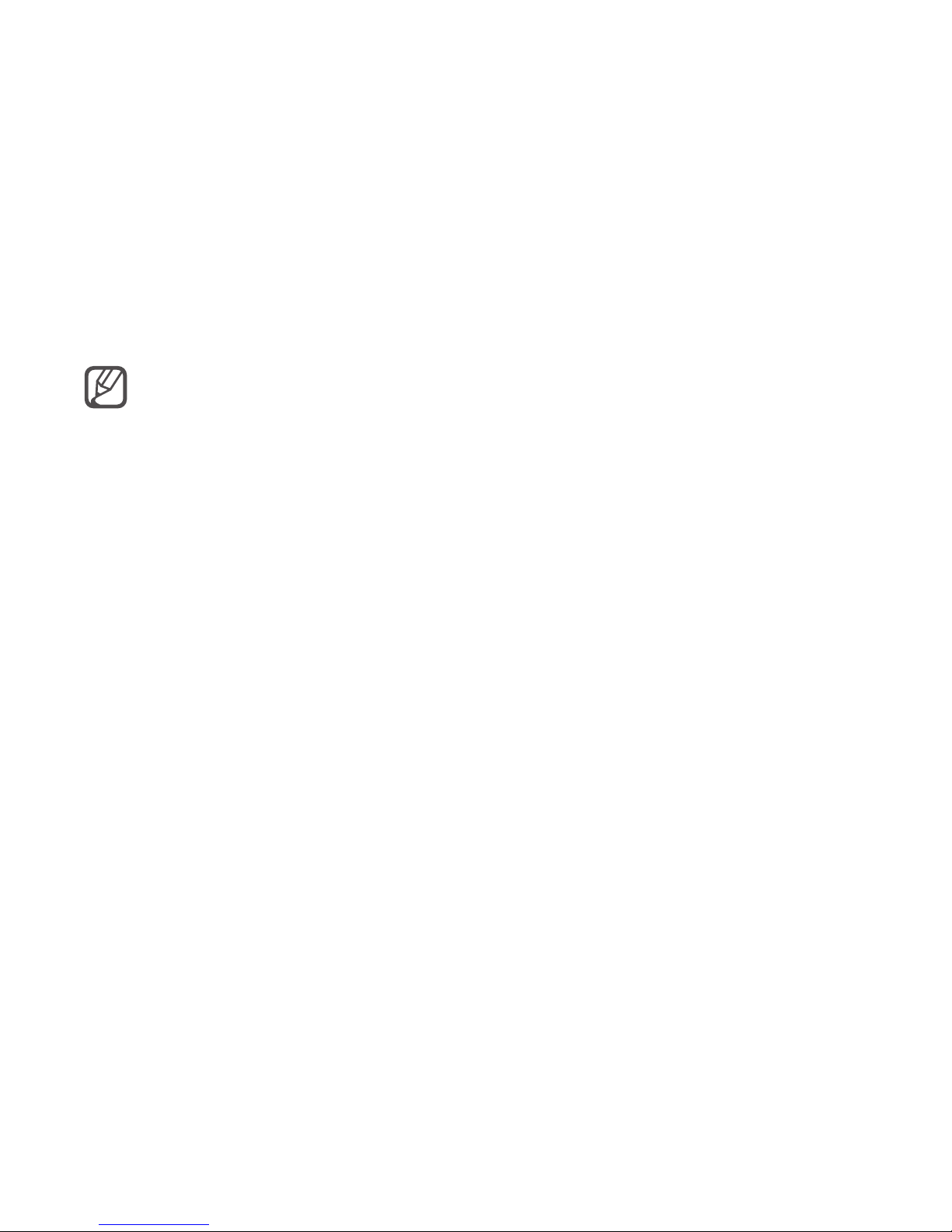
2
Copyright © 2015 Samsung Electronics
•
Please read this manual before using the device to ensure safe and proper
use.
•
Images may differ in appearance from the actual product. Content is
subject to change without prior notice.
Notices for using Bluetooth
•
Bluetooth® is a registered trademark of Bluetooth SIG, Inc. worldwide.
•
When the device is connected to another device via a wireless connection, place
your device near to the connected device. Otherwise, the device may not work
properly or it may be affected by signal interference.
•
Ensure that your device and the other Bluetooth device are within the maximum
Bluetooth range (10 m). The range may change depending on the environment the
device is used in.
•
Ensure that there are no obstacles between your device and a connected device
while using a wireless connection. Obstacles include walls and fences. If there are
obstacles between the devices, the operating distance may be reduced.

3
Device layout
OFF
Receive
Send
Volume down
button
Volume up button
Next button
Previous button
Clip
Mode/Power switch
Multifunction
button
Charger port
Microphone
Notification light
Audio input jack
Package contents
Device, earphones, USB cable, audio cable, quick start guide.
The items supplied with the device and any available accessories may vary
depending on the region or service provider.

4
Charging the battery
This device has a built-in battery. Before using the device for the first time or when the
battery has been unused for extended periods, you must charge the battery.
Use only Samsung-approved chargers and cables. Unapproved chargers or
cables can cause the battery to explode or damage the device.
Connect the device to a computer or the USB power adaptor via the USB cable.
