Samsung LE32B53 SERIES, LE37B53 SERIES, LE46B53 SERIES Service Manual

LCD-TV
Chassis : N65A
Model : LE32B53***
LE37B53***
LE40B53***
LE46B53***
SERVICE
Manual
TFT-LCD TV contents
LE40B53***
Refer to the service manual in the GSPN (see the rear cover) for the more information.
1. Precautions
2. Product specications
3.
Disassembly and Reassembly
4.
Troubleshooting
5.
Exploded View & Part List
6.
Wiring Diagram

Contents
1. Precautions ..............................................................................................................1-1
1-1. Safety Precautions .........................................................................................................1-1
1-2. Servicing Precautions .....................................................................................................1-2
1-3. Electrostatically Sensitive Devices (ESD) Precautions ..................................................1-2
1-4. Installation Precautions ..................................................................................................1-3
2. Product specications ............................................................................................2-1
2-1. Feature & Specications .................................................................................................2-1
2-2. New Features explanation ....................................................................................
..........2-8
2-3. Specication Comparison to Old Models ........................................................................2-9
2-4. Accessories ...................................................................................
...............................2-10
3. Disassembly and Reassembly ............................................................................... 3-1
3-1. Disassembly and Reassembly .......................................................................................3-1
4. Troubleshooting ...................................................................................................... 4-1
4-1. Troubleshooting ..............................................................................................................4-1
4-2. Alignments and Adjustments ...................................................................................
.....4-25
4-3. Factory Mode Adjustments ...........................................................................................4-26
4-4. White Balance - Calibration ..........................................................................................4-37
4-5. White Ratio (Balance) Adjustment ................................................................................4-37
4-6. Servicing Information ....................................................................................................4-38
4-7. HOW TO UPGRADE WITH JIG ...................................................................................4-39
4-8. Mechanical diagram ...................................................................................
..................4-41
4-9. PCB diagram ................................................................................................................4-43
5. Exploded View & Part List ...................................................................................... 5-1
5-1. LE32B53*** Exploded View ............................................................................................5-1
5-2. LE37B53*** Exploded View ............................................................................................5-3
5-3. LE40B53*** Exploded View ............................................................................................5-5
5-4. LE46B53***Exploded View .............................................................................................5-7
5-5. LE32B53*** Parts List .....................................................................................................5-9
5-6. LE37B53*** Parts List ...................................................................................................5-29
5-7. LE40B53*** Parts List ...................................................................................................5-49
5-8. LE46B53*** Parts List ...................................................................................................5-69
6. Wiring Diagram ........................................................................................................ 6-1
6-1. Wiring Diagram 32”/37”/40” ............................................................................................6-1
6-2. Wiring Diagram 46” .........................................................................................................6-2
6-3. Connector Functions ......................................................................................................6-6
6-4. Cables ............................................................................................................................6-6

GSPN (Global Service Partner Network)
Area Web Site
North America http://service.samsungportal.com
Latin
America http://latin.samsungportal.com
CIS http://cis.samsungportal.com
Europe http://europe.samsungportal.com
China http://china.samsungportal.com
Asia http://asia.samsungportal.com
Mideast
& Africa http://mea.samsungportal.com
This
Service Manual is a property of Samsung Electronics Co.,Ltd.
Any unauthorized use of Manual can be punished under applicable
International and/or domestic law.
© 2009 Samsung Electronics Co.,Ltd.
All rights reserved.
Printed in Korea
P/N: BN82-00558A-00

2-1
2. Product specications
2. Product specications
2-1. Feature & Specications
Model LE32B53***
Feature
DTV/ATV, 3-HDMI, 1-Component, 1-A/V, D-SUB, 1-SCART
Brightness : 500cd/m
2
High Contrast Ratio : 60,000:1
Response Time : 6.5ms
�
�
�
�
Specications
Item Description
LCD Panel DTV/ATV, 3-HDMI, 1-Component, 1-A/V, D-SUB, 1-SCART
Scanning Frequency Horizontal : 30 kHz ~ 80 kHz (Automatic)
Vertical : 47 Hz ~ 75 Hz (Automatic)
Display Colors 16.7 million colors
Maximum resolution Horizontal : 1920 Pixels
Vertical : 1080 pixels
Input Signal Analog 0.7 Vp-p ± 5% positive at 75Ω , internally terminated
Input Sync Signal H/V Separate, TTL, P. or N.
Maximum Pixel Clock rate 310MHz
Active Display
Horizontal/Vertical
27.47 x 15.44 inches (697.68(H) x 392.26(V)mm)
AC power voltage & Frequency AC 110V ~ 220V, 60 Hz
Power Consumption <130W (< 0.3W, stand by )
Dimensions
Set (W x D x H)
801 x 77 x 518 mm_with stand
801 x 220 x 562 mm_without stand
Weight 12 kg
TV System Tunning Frequency Synthesize (Refer to detailed Frequency Table)
System DVB-T/C, PAL, SECAM, NT4.43
Sound BG, DK, L/L’, NICAM, MPEG1, DD, DD+, HE-AAC
Environmental Considerations Operating Temperature : 50˚F ~ 104˚F (10˚C ~ 40˚C)
Operating Humidity : 10% ~ 80%, non-condensing
Storage temperature : -13˚F ~ 113˚F (-25˚C ~ 45˚C)
Storage Humidity : 5% ~ 95%, non-condensing
Audio Spec. - MAX Internal speaker Out : Right => 10W, Left => 10W
- BASS Control Range : -8 dB ~ + 8dB
- TREBLE Control Range : -8 dB ~ +8 dB
- Headphone Out : 10 mW MAX
- Output Frequency : RF : 80 Hz ~ 15 kHz
A/V : 80 Hz ~ 20 kHz
Note: TruSurround HD, Film Mode, Energy Saving, Anynet+

2-2
2. Product specications
Model LE37B53***
Feature
DTV/ATV, 3-HDMI, 1-Component, 1-A/V, D-SUB, 1-SCART
Brightness : 500cd/m
2
High Contrast Ratio : 60,000:1
Response Time : 6.5ms
�
�
�
�
Specications
Item Description
LCD Panel DTV/ATV, 3-HDMI, 1-Component, 1-A/V, D-SUB, 1-SCART
Scanning Frequency Horizontal : 30 kHz ~ 80 kHz (Automatic)
Vertical : 47 Hz ~ 75 Hz (Automatic)
Display Colors 16.7 million colors
Maximum resolution Horizontal : 1920 Pixels
Vertical : 1080 pixels
Input Signal Analog 0.7 Vp-p ± 5% positive at 75Ω , internally terminated
Input Sync Signal H/V Separate, TTL, P. or N.
Maximum Pixel Clock rate 310MHz
Active Display
Horizontal/Vertical
32.27 x 18.14 inches (819.6(H) x 460.8(V)mm)
AC power voltage & Frequency AC 110V ~ 220V, 60 Hz
Power Consumption <140W (< 0.3W, stand by )
Dimensions
Set (W x D x H)
918 x 77 x 597 mm_with stand
918 x 300 x 650 mm_without stand
Weight 15 kg
TV System Tunning Frequency Synthesize (Refer to detailed Frequency Table)
System DVB-T/C, PAL, SECAM, NT4.43
Sound BG, DK, L/L’, NICAM, MPEG1, DD, DD+, HE-AAC
Environmental Considerations Operating Temperature : 50˚F ~ 104˚F (10˚C ~ 40˚C)
Operating Humidity : 10% ~ 80%, non-condensing
Storage temperature : -13˚F ~ 113˚F (-25˚C ~ 45˚C)
Storage Humidity : 5% ~ 95%, non-condensing
Audio Spec. - MAX Internal speaker Out : Right => 10W, Left => 10W
- BASS Control Range : -8 dB ~ + 8dB
- TREBLE Control Range : -8 dB ~ +8 dB
- Headphone Out : 10 mW MAX
- Output Frequency : RF : 80 Hz ~ 15 kHz
A/V : 80 Hz ~ 20 kHz
Note: TruSurround HD, Film Mode, Energy Saving, Anynet+
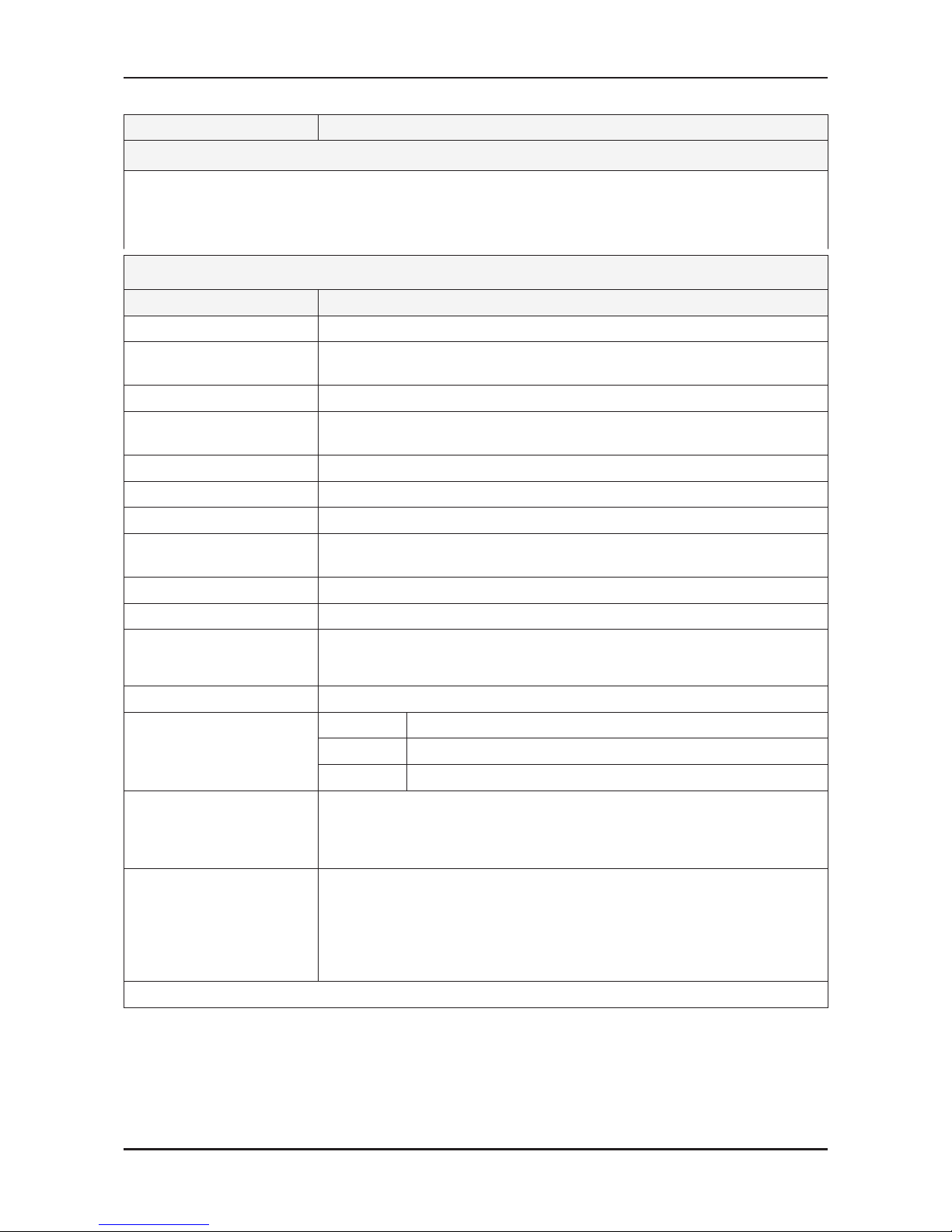
2-3
2. Product specications
Model LE40B53***
Feature
DTV/ATV, 3-HDMI, 1-Component, 1-A/V, D-SUB, 1-SCART
Brightness : 500cd/m
2
High Contrast Ratio : 60,000:1
Response Time : 6.5ms
�
�
�
�
Specications
Item Description
LCD Panel DTV/ATV, 3-HDMI, 1-Component, 1-A/V, D-SUB, 1-SCART
Scanning Frequency Horizontal : 30 kHz ~ 80 kHz (Automatic)
Vertical : 47 Hz ~ 75 Hz (Automatic)
Display Colors 16.7 million colors
Maximum resolution Horizontal : 1920 Pixels
Vertical : 1080 pixels
Input Signal Analog 0.7 Vp-p ± 5% positive at 75Ω , internally terminated
Input Sync Signal H/V Separate, TTL, P. or N.
Maximum Pixel Clock rate 310MHz
Active Display
Horizontal/Vertical
34.85 x 19.59 inches (885.2(H) x 497.7(V)mm)
AC power voltage & Frequency AC 110V ~ 220V, 60 Hz
Power Consumption <180W (< 0.3W, stand by )
Dimensions
Set (W x D x H)
998 x 78 x 621 mm_with stand
998 x 260 x 686 mm_without stand
Weight 18 kg
TV System Tunning Frequency Synthesize (Refer to detailed Frequency Table)
System DVB-T/C, PAL, SECAM, NT4.43
Sound BG, DK, L/L’, NICAM, MPEG1, DD, DD+, HE-AAC
Environmental Considerations Operating Temperature : 50˚F ~ 104˚F (10˚C ~ 40˚C)
Operating Humidity : 10% ~ 80%, non-condensing
Storage temperature : -13˚F ~ 113˚F (-25˚C ~ 45˚C)
Storage Humidity : 5% ~ 95%, non-condensing
Audio Spec. - MAX Internal speaker Out : Right => 10W, Left => 10W
- BASS Control Range : -8 dB ~ + 8dB
- TREBLE Control Range : -8 dB ~ +8 dB
- Headphone Out : 10 mW MAX
- Output Frequency : RF : 80 Hz ~ 15 kHz
A/V : 80 Hz ~ 20 kHz
Note: TruSurround HD, Film Mode, Energy Saving, Anynet+
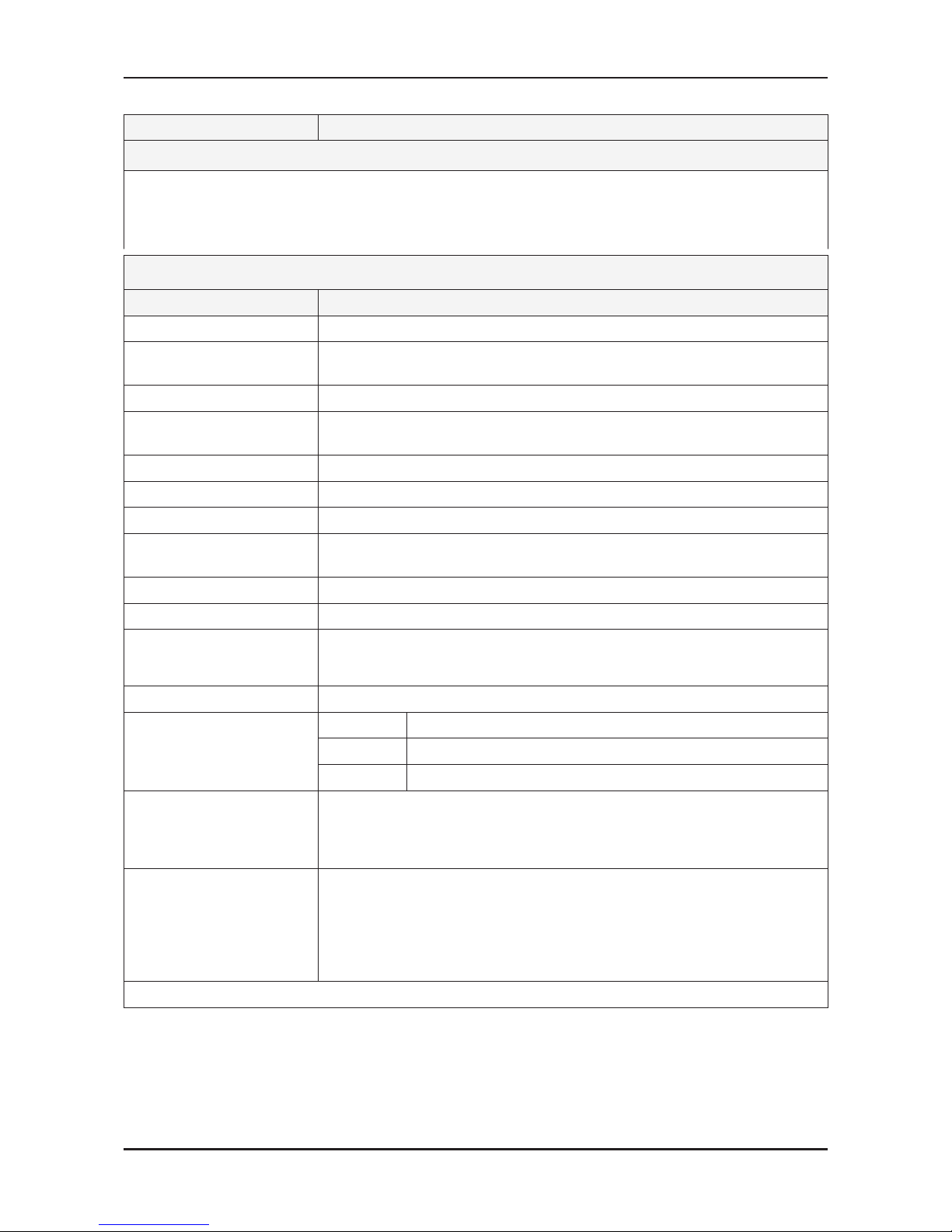
2-4
2. Product specications
Model LE46B53***
Feature
DTV/ATV, 3-HDMI, 1-Component, 1-A/V, D-SUB, 1-SCARTB
Brightness : 500cd/m
2
High Contrast Ratio : 60,000:1
Response Time : 6.5ms
�
�
�
�
Specications
Item Description
LCD Panel DTV/ATV, 3-HDMI, 1-Component, 1-A/V, D-SUB, 1-SCART
Scanning Frequency Horizontal : 30 kHz ~ 80 kHz (Automatic)
Vertical : 47 Hz ~ 75 Hz (Automatic)
Display Colors 16.7 million colors
Maximum resolution Horizontal : 1920 Pixels
Vertical : 1080 pixels
Input Signal Analog 0.7 Vp-p ± 5% positive at 75Ω , internally terminated
Input Sync Signal H/V Separate, TTL, P. or N.
Maximum Pixel Clock rate 310MHz
Active Display
Horizontal/Vertical
40.08 x 22.55 inches (1018.08 (H) x 572.67 (V) mm)
AC power voltage & Frequency AC 110V ~ 220V, 60 Hz
Power Consumption <240W (< 0.3W, stand by )
Dimensions
Set (W x D x H)
1127 x 78 x 712 mm_with stand
1127 x 260 x 766 mm_without stand
Weight 18 kg
TV System Tunning Frequency Synthesize (Refer to detailed Frequency Table)
System DVB-T/C, PAL, SECAM, NT4.43
Sound BG, DK, L/L’, NICAM, MPEG1, DD, DD+, HE-AAC
Environmental Considerations Operating Temperature : 50˚F ~ 104˚F (10˚C ~ 40˚C)
Operating Humidity : 10% ~ 80%, non-condensing
Storage temperature : -13˚F ~ 113˚F (-25˚C ~ 45˚C)
Storage Humidity : 5% ~ 95%, non-condensing
Audio Spec. - MAX Internal speaker Out : Right => 10W, Left => 10W
- BASS Control Range : -8 dB ~ + 8dB
- TREBLE Control Range : -8 dB ~ +8 dB
- Headphone Out : 10 mW MAX
- Output Frequency : RF : 80 Hz ~ 15 kHz
A/V : 80 Hz ~ 20 kHz
Note: TruSurround HD, Film Mode, Energy Saving, Anynet+
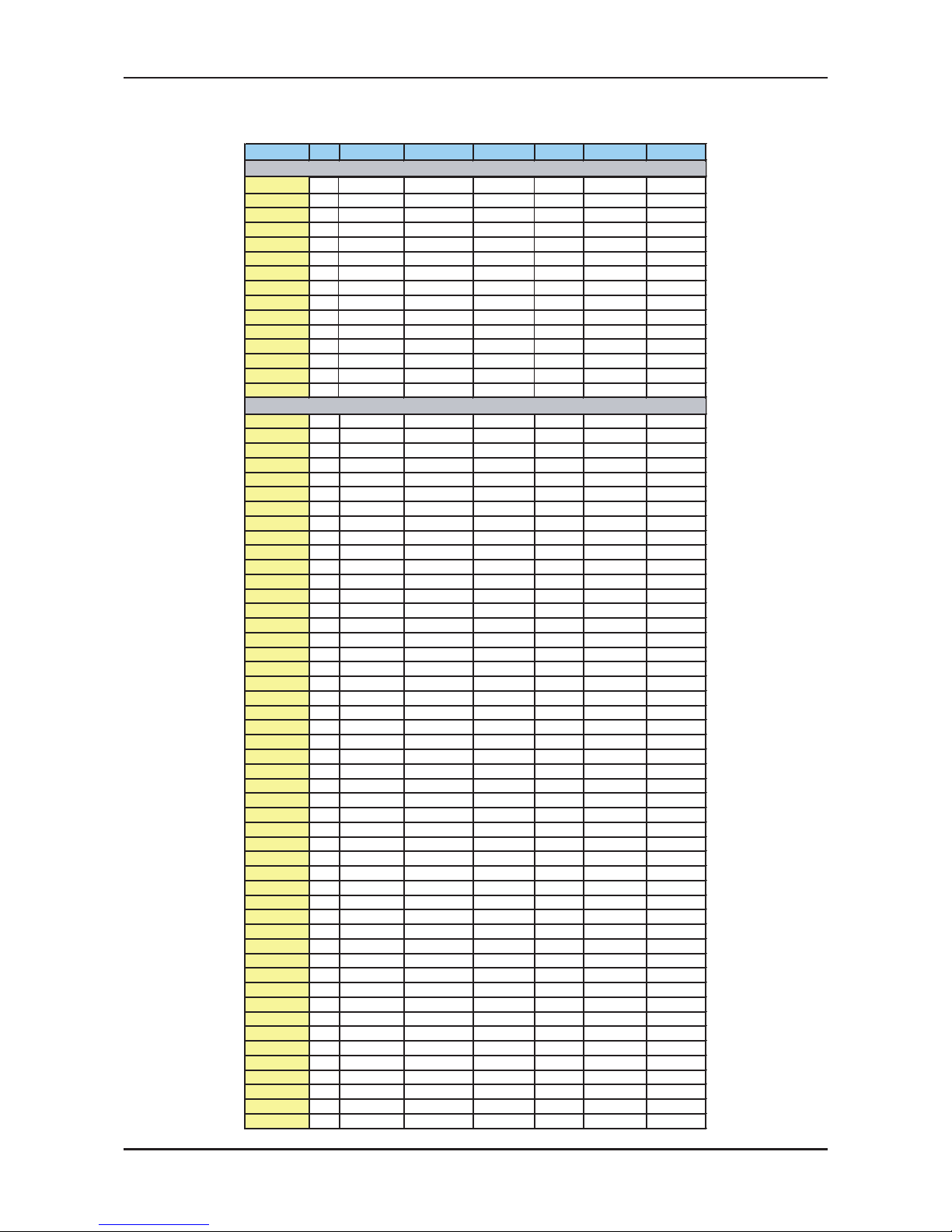
2-5
2. Product specications
Frequency (DTV)
Channel UK France Germany Italy Spain Sweden Finland
VHF
[A] 56
[B] 64.5
[C] 84.5
[D] 177.5
[5] 178.75 [5] 177.5 [E] 186 [5] 177.5 [5] 177.5
[6] 186.75 [6] 184.5 [F] 194.5 [6] 184.5 [6] 184.5
[7] 194.75 [7] 191.5 [G] 203.5 [7] 191.5 [7] 191.5
[8] 202.75 [8] 198.5 [H] 212.5 [8] 198.5 [8] 198.5
[9] 210.75 [9] 205.5 [H1] 219.5 [9] 205.5 [9] 205.5
[10] 218.75
[10] 212.5 [H2] 226.5 [10] 212.5
[10] 212.5
[11] 219.5 [11] 219.5
[11] 219.5
[12] 226.5 [12] 226.5
[12] 226.5
UHF
21 474 474 474 474 474 474 474
22 482 482 482 482 482 482 482
23 490 490 490 490 490 490 490
24 498 498 498 498 498 498 498
25 506 506 506 506 506 506 506
26 514 514 514 514 514 514 514
27 522 522 522 522 522 522 522
28 530 530 530 530 530 530 530
29 538 538 538 538 538 538 538
30 546 546 546 546 546 546 546
31 554 554 554 554 554 554 554
32 562 562 562 562 562 562 562
33 570 570 570 570 570 570 570
34 578 578 578 578 578 578 578
35 586 586 586 586 586 586 586
36 594 594 594 594 594 594 594
37 602 602 602 602 602 602 602
38 610 610 610 610 610 610 610
39 618 618 618 618 618 618 618
40 626 626 626 626 626 626 626
41 634 634 634 634 634 634 634
42 642 642 642 642 642 642 642
43 650 650 650 650 650 650 650
44 658 658 658 658 658 658 658
45 666 666 666 666 666 666 666
46 674 674 674 674 674 674 674
47 682 682 682 682 682 682 682
48 690 690 690 690 690 690 690
49 698 698 698 698 698 698 698
50 706 706 706 706 706 706 706
51 714 714 714 714 714 714 714
52 722 722 722 722 722 722 722
53 730 730 730 730 730 730 730
54 738 738 738 738 738 738 738
55 746 746 746 746 746 746 746
56 754 754 754 754 754 754 754
57 762 762 762 762 762 762 762
58 770 770 770 770 770 770 770
59 778 778 778 778 778 778 778
60 786 786 786 786 786 786 786
61 794 794 794 794 794 794 794
62 802 802 802 802 802 802 802
63 810 810 810 810 810 810 810
64 818 818 818 818 818 818 818
65 826 826 826 826 826 826 826
66 834 834 834 834 834 834 834
67 842 842 842 842 842 842 842
68 850 850 850 850 850 850 850
69 858 858 858 858 858 858

2-6
2. Product specications
Australia Netherlands China Hongkong Taiwan
[0] 48.5 [1]52.5
[1] 59.5
[2]60.5
[2] 66.5
[3]68.5
[3] 88.5
[4]80
[4] 97.5 [5] 174.5
[5]88
[5] 104.5 [6] 181.5
[6]171
[5A] 140.5 [7] 188.5
[7]179
[6] 177.5 [8] 195.5
[8]187
[7] 184.5 [9] 202.5
[9]195
[8] 191.5 [10] 209.5
[10]203
[9] 198.5 [11] 216.5
[11]211
[9A] 205.5 [12] 223.5
[12]219
[10] 212.5
[11] 219.5
[12] 226.5
474 [13]474 [21]474 [14]473
482 [14]482 [22]482 [15]479
490 [15]490 [23]490 [16]485
498 [16]498 [24]498 [17]491
506 [17]506 [25]506 [18]497
514 [18]514 [26]514 [19]503
520~526, 6MHz
522 [19]522 [27]522 [20]509
529.5 530 [20]530 [28]530 [21]515
536.5 538 [21]538 [29]538 [22]521
543.5 546 [22]546 [30]546 [23]527
550.5 554 [23]554 [31]554 [24]533
557.5 562 [24]562 [32]562 [25]539
564.5 570 [25]610 [33]570 [26]545
571.5 578 [26]618 [34]578 [27]551
578.5 586 [27]626 [35]586 [28]557
585.5 594 [28]634 [36]594 [29]563
592.5 602 [29]642 [37]602 [30]569
599.5 610 [30]650 [38]610 [31]575
606.5 618 [31]658 [39]618 [32]581
613.5 626 [32]666 [40]626 [33]587
620.5 634 [33]674 [41]634 [34]593
627.5 642 [34]682 [42]642 [35]599
634.5 650 [35]690 [43]650 [36]605
641.5 658 [36]698 [44]658 [37]611
648.5 666 [37]706 [45]666 [38]617
655.5 674 [38]714 [46]674 [39]623
662.5 682 [39]722 [47]682 [40]629
669.5 690 [40]730 [48]690 [41]635
676.5 698 [41]738 [49]698 [42]641
683.5 706 [42]746 [50]706 [43]647
690.5 714 [43]754 [51]714 [44]653
697.5 722 [44]762 [52]722 [45]659
704.5 730 [45]770 [53]730 [46]665
711.5 738 [46]778 [54]738 [47]671
718.5 746 [47]786 [55]746 [48]677
725.5 754 [48]794 [56]754 [49]683
732.5 762 [49]802 [57]762 [50]689
739.5 770 [50]810 [58]770 [51]695
746.5 778 [51]818 [59]778 [52]701
753.5 786 [52]826 [60]786 [53]707
760.5 794 [53]834 [61]794 [54]713
767.5 802 [54]842 [62]802 [55]719
774.5 810 [55]850 [63]810 [56]725
781.5 818 [56]858 [64]818 [57]731
788.5 826 [57]866 [65]826 [58]737
795.5 834 [58]874 [66]834 [59]743
802.5 842 [59]882 [67]842 [60]749
809.5 850 [60]890 [68]850 [61]755
816.5 858 [61]898 [69]858 [62]761
[62]906 [63]767
[63]914 [64]773
[65]779
[66]785
[67]791
[68]797
[69]803

2-7
2. Product specications
Frequency (ATV)
CH
NEWZEAL CHINA
(PAL D/K)
1 69-855.25 49.25
69-855.25
176.00 69-855.25 45.25 49.25
2 48.25 E2-48.25 59.25 184.00 FA-47.75 55.25 57.25
3 55.25 E3-55.25 77.25 192.00 FB-55.75 62.25 65.25
4 62.25 E4-62.25 85.25 200.00
FC1-60.50
175.25 77.25
5 175.25 X -69.25 93.25 208.00 FC-53.75 182.25 85.25
6 182.25 Y -76.25 175.25 216.00 B-116.75 189.25 168.25
7 189.25 Z -83.25 183.25 C-128.25 196.25 176.25
8 196.25 Z1-90.25 191.25 D-140.75 203.25 184.25
9 203.25 Z2-97.25 199.25 E-152.75 210.25 192.25
10 210.25 S1-105.25 207.25 F-164.75 217.25 200.25
11 217.25 S2-112.25 215.25 F1-176.00 224.25 208.25
12 224.25 S3-119.25 223.25 G -176.75 216.25
13 S4-126.25 F2-184.00 471.25
14 S5-133.25 H -188.75 479.25
15 S6-140.25 F3-192.00 487.25
16 S7-147.25 F4-200.00 495.25
17 S8-154.25 I -200.75 503.25
18 S9-161.25 F5-208.00 511.25
19 S10-168.25 J -212.75 519.25
20 E5-175.25 F6-216.00 527.25
21 471.25 E6-182.25 471.25 471.25 K -224.75 535.25
22 479.25 E7-189.25 479.25 479.25 L -236.75 543.25
23 487.25 E8-196.25 487.25 487.25 M -248.75 551.25
24 495.25 E9-203.25 495.25 495.25 N -260.75 559.25
25 503.25
E10-210.25
503.25 503.25 O -272.75 607.25
26 511.25
E11-217.25
511.25 511.25 P -284.75 615.25
27 519.25
E12-224.25
519.25 519.25 Q -296.75 623.25
28 527.25
S11-231.25
527.25 527.25 631.25
29 535.25
S12-238.25
535.25 535.25 639.25
30 543.25
S13-245.25
543.25 543.25 647.25
31 551.25
S14-252.25
551.25 551.25 655.25
32 559.25
S15-259.25
559.25 559.25 663.25
33 567.25
S16-266.25
567.25 567.25 671.25
34 575.25
S17-273.25
575.25 575.25 679.25
35 583.25
S18-280.25
583.25 583.25 687.25
36 591.25
S19-287.25
591.25 591.25 695.25
37 599.25
S20-294.25
599.25 599.25 703.25
38 607.25
S21-303.25
607.25 607.25 711.25
39 615.25
S22-311.25
615.25 615.25 719.25
40 623.25
S23-319.25
623.25 623.25 727.25
41 631.25
S24-327.25
631.25 631.25 735.25
42 639.25
S25-335.25
639.25 639.25 743.25
43 647.25
S26-343.25
647.25 647.25 751.25
44 655.25
S27-351.25
655.25 655.25 759.25
45 663.25
S28-359.25
663.25 663.25 767.25
46 671.25
S29-367.25
671.25 671.25 775.25
47 679.25
S30-375.25
679.25 679.25 783.25
48 687.25
S31-383.25
687.25 687.25 791.25
49 695.25
S32-391.25
695.25 695.25 799.25
50 703.25
S33-399.25
703.25 703.25 807.25
51 711.25
S34-407.25
711.25 711.25 815.25
52 719.25
S35-415.25
719.25 719.25 823.25
53 727.25
S36-423.25
727.25 727.25 831.25
54 735.25
S37-431.25
735.25 735.25 839.25
55 743.25
S38-439.25
743.25 743.25 847.25
56 751.25
S39-447.25
751.25 751.25 855.25
57 759.25
S40-455.25
759.25 759.25 863.25
58 767.25
S41-463.25
767.25 767.25 871.25
59 775.25 775.25 775.25 879.25
60 783.25 783.25 783.25 887.25
61 791.25 791.25 791.25 895.25
62 799.25 799.25 799.25 903.25
63 807.25 807.25 807.25 911.25
64 815.25 815.25 815.25 919.25
65 823.25 823.25 823.25 927.25
66 831.25 831.25 831.25 935.25
67 839.25 839.25 839.25 943.25
68 847.25 847.25 847.25 951.25
FRANCE
(SECAM-L)
CCIR
(PAL B/G)
OIRT
(SECAM D/K)

2-8
2. Product specications
2-2. New Features explanation
Anynet+: Anynet+ is an AV network system that enables you to control all connected Samsung AV devices
with the TV’s remote.
To directly connect to TV
TV
Anynet+ Device 1
Anynet+ Device 2 Anynet+ Device 3
HDMI 1.3 Cable
HDMI 1.3 Cable
HDMI 1.3 Cable
Connect the [HDMI 1], [HDMI 2] or [HDMI ] jack on the TV and the HDMI OUT jack of the corresponding
Anynet+ device using an HDMI cable.
To connect to Home Theater
TV
Anynet+ Device 1
Anynet+ Device 2
Anynet+ Device 3
HDMI 1.3 Cable
HDMI 1.3 Cable
HDMI 1.3 Cable
Optical Cable
Home Theater
HDMI 1.3 Cable
Connect the [HDMI 1], [HDMI 2] or [HDMI ] jack on the TV and the HDMI OUT jack of the corresponding Anynet+
device using an HDMI cable.
Connect the HDMI IN jack of the home theater and the HDMI OUT jack of the corresponding Anynet+
device using the HDMI cable.
1.
2.
-
Connect the Optical cable between [Digital Audio Out (Optical)] on your TV and Digital Audio Input on the
Home Theater.
- When following the connection above, the Optical jack only outputs 2 channel audio. You will only hear sound from
the Home Theater’s Front Left and Right speakers and the subwoofer. If you want to hear 5.1 channel audi
connect the DIGITAL AUDIO OUT (OPTICAL) jack on the DVD / Satellite Box (ie Anynet Device 1 or 2) directly
to the Ampli er or Home Theater, not the TV.
- Connect only one Home Theater.
- You can connect an Anynet+ device using the HDMI 1.3 cable. Some HDMI cables may not support Anynet+
functions.
- Anynet+ works when the AV device supporting Anynet+ is in the Standby or On status.
- Anynet+ supports up to 12 AV devices in total. Note that you can connect up to 3 devices of the same type.
�

2-9
2. Product specications
2-3. Specication Comparison to Old Models
O : application, X : non-application
Model B530(LE32B53***) A530(LE32A53***)
Design
Display Type LCD TV LCD TV
Built-in Tuner O O
Resolution 1920 x 1080 1920 x 1080
LCD Panel TFT LCD Panel TFT LCD Panel
Screen Size 32”/37”/40”/46” 32”/37”/40”/46”
Picture ratio 16 : 9 16 : 9
Dimensions (W x H x D)
32
31.9 x 22.1 x 8.7 inchs_with stand
37
36.1 x 25.6 x 11.8 inchs_with stand
40
39.3 x 27.0 x 10.2 inchs_with stand
46
44.4 x 30.2 x 10.2 inchs_with stand
32
34.1 x 22.1 x 8.7 inchs_with stand
37
38.7 x 25.1 x 9.4 inchs_with stand
40
41.7 x 26.5 x 9.5 inchs_with stand
46
46.7 x 10.2 x 29.5 inchs_with stand
Weight
32
26.01 lbs_with stand
37
33.73 lbs_with stand
40
39.68 lbs_with stand
46
52.25 lbs_with stand
32
30.20 lbs_with stand
37
39.62 lbs_with stand
40
42.55 lbs_with stand
46
58.64 lbs_with stand
Brightness 500 cd
2
500 cd
2
Contrast Ratio 60,000:1 50,000:1
Picture Enhacer DNIe (SEMS12) DNIe (FBE3)
Equalizer 5 Band 5 Band
Auto Volume Control O O
Surround Sound SRS TruSurround HD SRS TruSurround XT
Speaker Output 10W + 10W 10W + 10W
PIP X O
Double Window X O
TTX O O
Entertainment Mode X O
Game Mode O X
Energy Saving O O
Anynet+ O O
Antenna 1(Cable/Air) 1(Cable/Air)
※

2-10
2. Product specications
2-4. Accessories
Product Description Code. No Remark
Remote Control & Batteries
(AAA x 2)
BN59-00856A
Samsung Electronics
Service center
Power Cord 3903-000144
Cover-Bottom
32”: BN63-05356A
37”: BN69-05330A
40”: BN63-05330A
46”: BN63-05332A
Stand
32”: BN96-09131A
37”: BN96-09644A
40”: BN96-09644A
46”: BN96-09837A
Screw
(for the stand - M4, L6)
6002-001294
Owner’s Instructions BN68-01883A
Cleaning Cloth BN-63-01798B
Warranty Card / Registration
Card / Safety Guide Manual
(Not available in all locations)
AA68-03242L

3-1
3. Disassembly and Reassembly
3. Disassembly and Reassembly
This section of the service manual describes the disassembly and reassembly procedures for the B530(LE32B53***)
LCD TV.
WARNING: This LCD TV contains electrostatically sensitive devices. Use caution when handling these components.
3-1. Disassembly and Reassembly
Cautions: 1. Disconnect the LCD TV from the power source before disassembly.
2. Follow these directions carefully; never use metal instruments to pry apart the cabinet.
3. For Disassembly and Reassembly
, (+) screw driver is used.
Description Picture Description Screws
1. Place the TV face down on cushioned table.
Remove 4 screws from the Stand.
Remove stand.
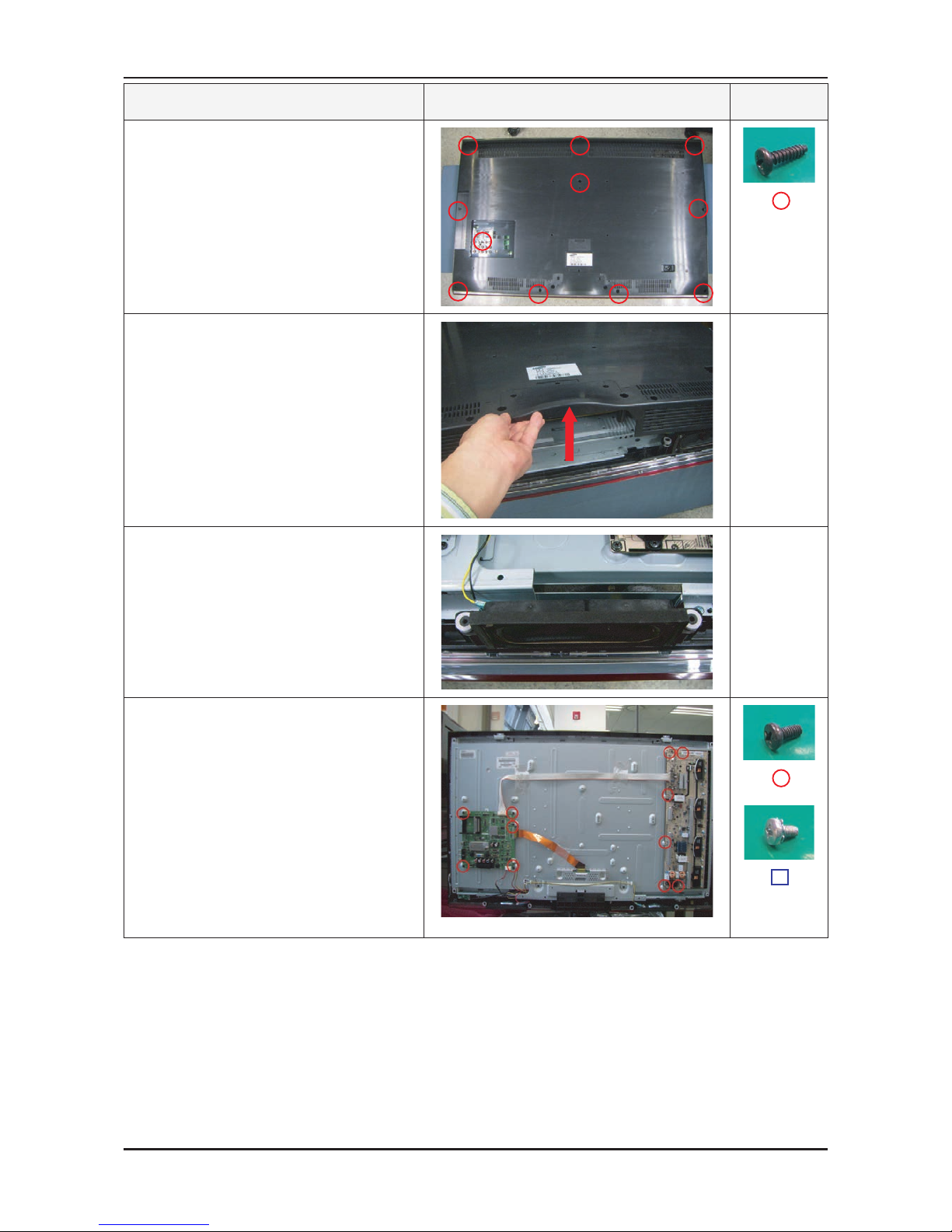
3-2
3. Disassembly and Reassembly
Description Picture Description Screws
2. Remove the 11 screws of rear-cover.
(32” - 10, 37” - 13, 46” - 14)
3. Lift up the rear-cover.
4. Remove the left and right speaker.
5. Remove the 4 screws of main board and
8 screws of IP board.
(main board : 32”/37”/46” - 4
IP board : 32”/37” - 5, 46” - 7)
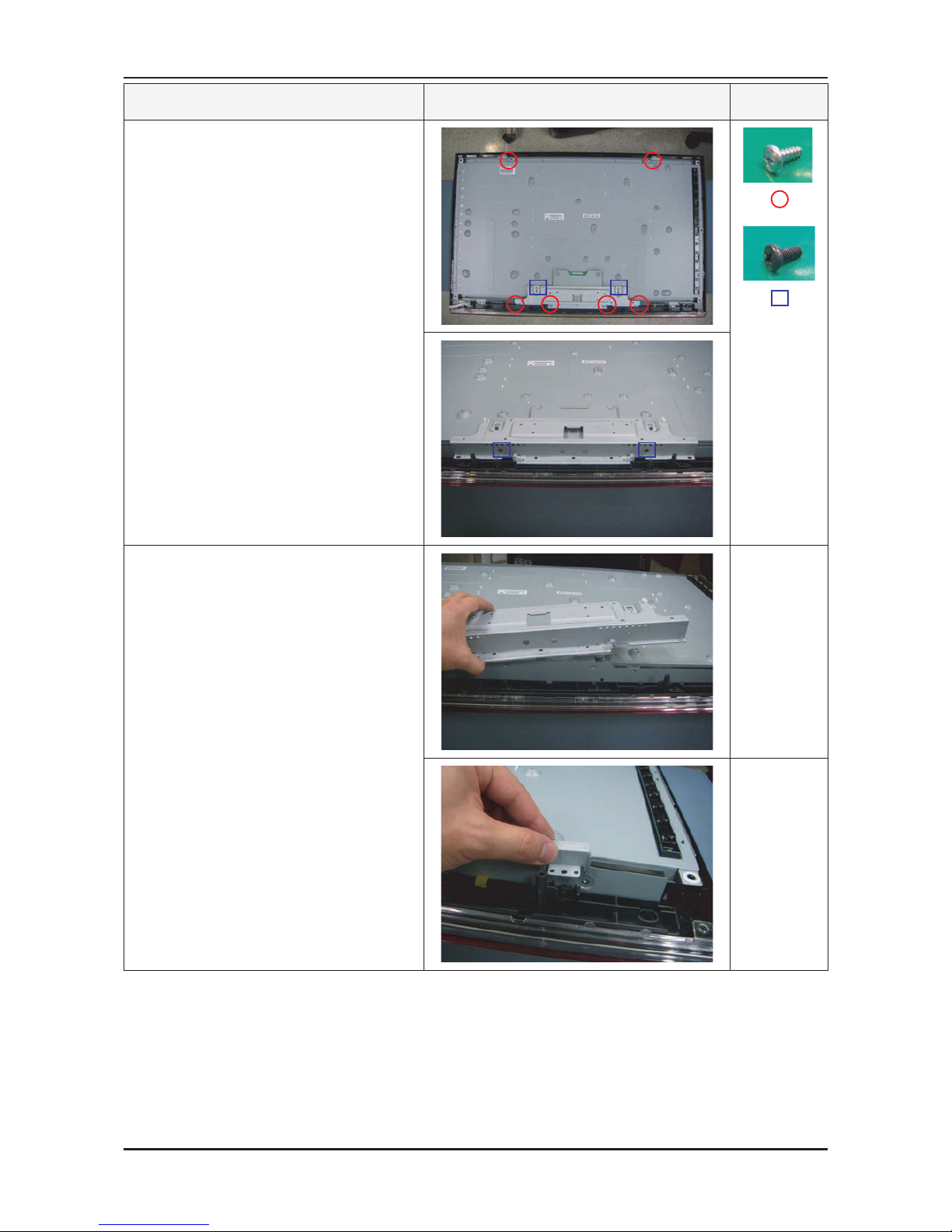
3-3
3. Disassembly and Reassembly
Description Picture Description Screws
6. Remove the 2 screws of bracket TOP.
Remove the 8 screws of bracket stand link.
(TOP : 32”/37”/46” - 2, Stand link : 32” - 7,
37”/46”- 8)
7. Lift up the bracket TOP and stand link.

3-4
3. Disassembly and Reassembly
Description Picture Description Screws
8. Lift up the panel.
Reassembly procedures are in the reverse order of disassembly procedures.
※

4-1
4. Troubleshooting
4. Troubleshooting
4-1. Troubleshooting
4-1-1. Previous check
Check the various cable connections rst.
• Check to see if there is a burnt or damaged cable.
• Check to see if there is a disconnected or loose cable connection.
• Check to see if the cables are connected according to the connection diagram.
Check the power input to the Main Board.
1.
2.

4-2
4. Troubleshooting
4-1-2. No Power
Symptom
The LEDs on the front panel do not work when connecting the power cord.
The SMPS relay does not work when connecting the power cord.
The units appears to be dead.
-
-
-
Major
checkpoints
The IP relay or the LEDs on the front panel does not work when connecting the power cord if the cables are
improperly connected or the Main Board or SMPS is not functioning. In this case, check the following:
Check the internal cable connection status inside the unit.
Check the fuses of each part.
Check the output voltage of SMPS.
Replace the Main Board.
-
-
-
-
Diagnostics
Yes
Does proper Main B12VS_PW,
B13V_PW, B5V_PW appear at
TP2007~8, TP2020~2, TP2013~6?
Does proper B3.3V_PW, B1.9V_PW,
B1.25V_PW appear at
C2607, C2590, C2105?
Change the LVDS cable
No
Yes
Does proper PANEL_VCC_PW
appear at LVDS connector Pin #1~5
of T-con b’d?
No
Yes
Lamp(Backlight) Off,
power indicator LED on?
Yes
No
Change the 30P power cable
or IP board
Does proper Stand-By DC
A5V_PW appear at TP2004?
No
Change the Main Assy
Yes
Does proper A3.3V_PW
appear at R2028?
Yes
Does proper DC B12V
appear at F1 of T-con b’d?
No
Yes
Change the T-con b’d
No
No
A power is supplied to set?
No
Check a other function
(No picture part)
Replace a LCD Panel
Caution
Make sure to disconnect the power before working on the IP board.
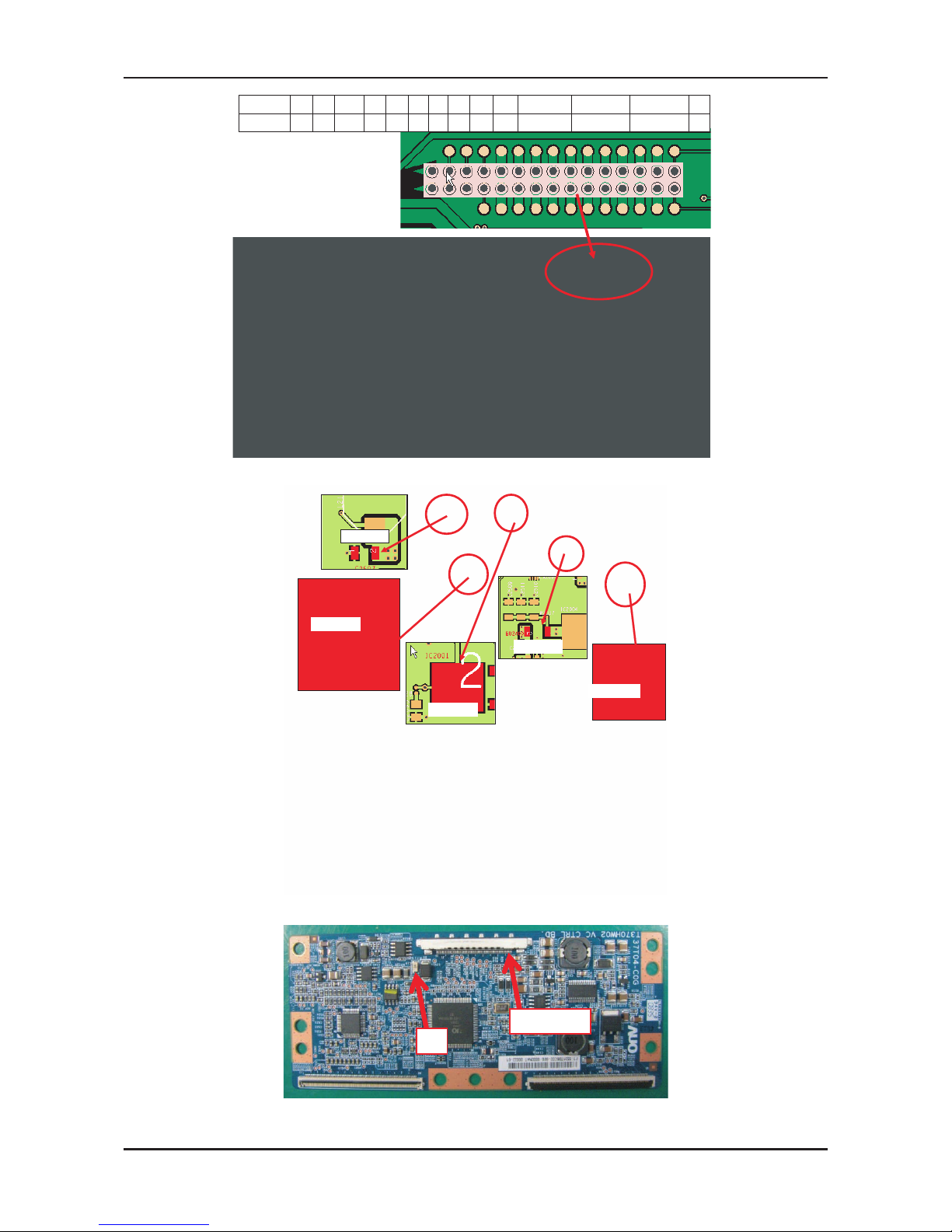
4-3
4. Troubleshooting
B5V_PW
GND
GND
GND
GND
GND
GND
GND
GND
GND
GND
GND
B13V B13V
B13V
B5V
B5V
B5V
B5V
ANA_DIM_OUT NC
SW_INVERTER PWM_DIM_OUT
NC NC
NC
LAMP_DETECT
B12VS
B12VS
SW_POWER
MAINBOARD(B)
B3.3V_PW
B1.2V_PW
A3.3V_ PW
A1.9V_ PW
PANEL_PW
MAINBOARD(T)
Pin #1~5
F1
T-CON

4-4
4. Troubleshooting
4-1-3. No Video (Analog PC signal)
Symptom Audio is normal but no picture is displayed on the screen.-
Major
checkpoints
Check the PC source
Check the Arsenal, Check the Chelsea.
This may happen when the LVDS cable connecting the Main Board and the Panel is disconnected.
-
-
-
Diagnostics
Check CN5001, PC cable.
Change the Main Assy
No
Yes
Does the digital data appear at
Pin #19,20,34,35 (LVDS Data clk)
of LVDS connector?
No
Yes
Power indicator LED is off.
Lamp(Backlight) on, no video
Yes
Check the PC source and
check the connection of D-SUB
No
Input the analog
PC signal properly.
Yes
Check IC4010 (Saturn4)
Change the Main Assy
Check the LVDS cable?
Check the T-Con B’d?
Replace the LCD panel?
Please, Contact Tech support.
No
Does the signal appear at TP5002,
5003, 5004, 5006, 5008?
1
2
No
Check a set
in the ‘Stand-by mode’ or
‘DPMS mode’
Caution Make sure to disconnect the power before working on the IP board.

4-5
4. Troubleshooting
PC RGB
HV sync
LVDS
MAINBOARD(B)

4-6
4. Troubleshooting
WAVEFORMS
1
PC input (V-sink , H-sink , R/G/B)
2
LVDS output
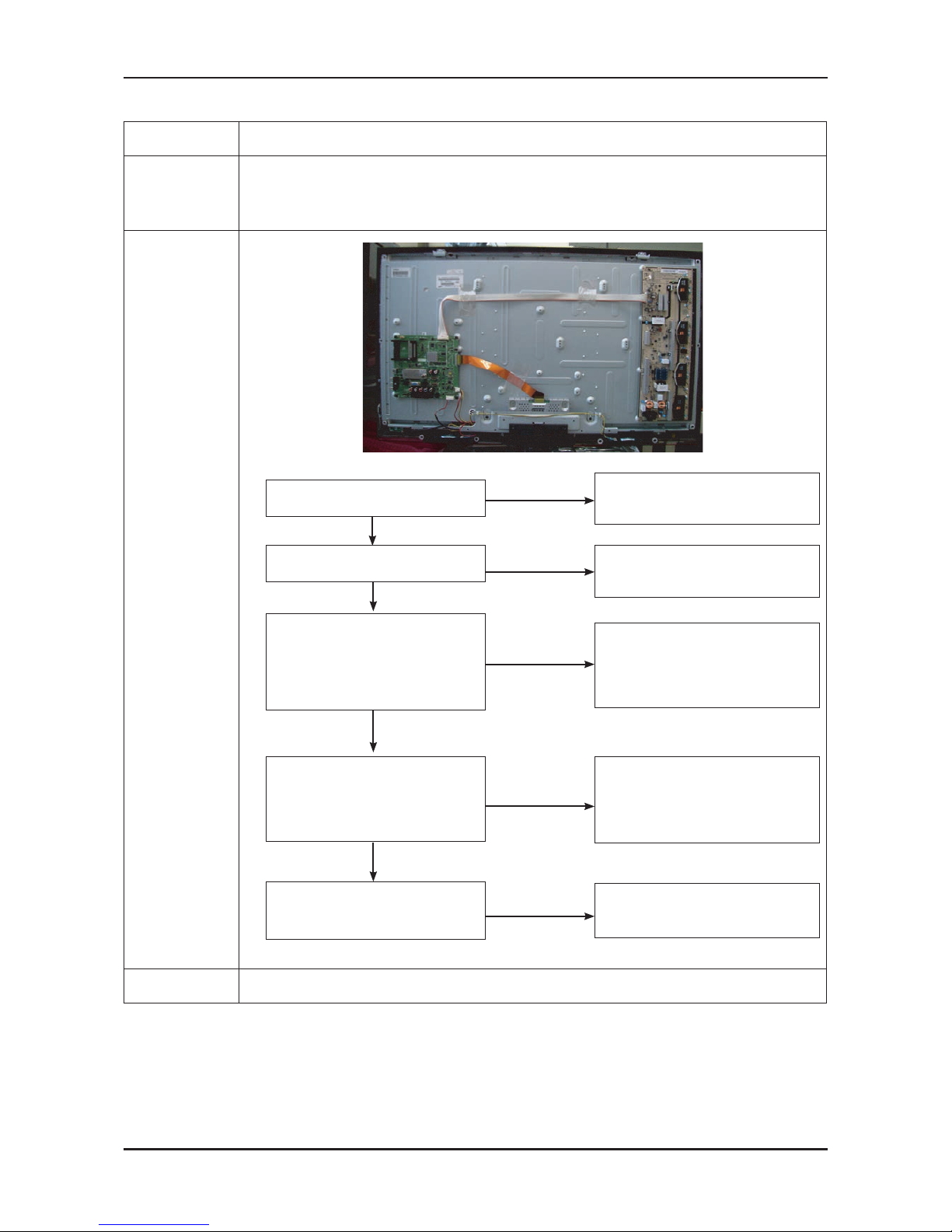
4-7
4. Troubleshooting
4-1-4. No Video (HDMI 1, 2, 3 - Digital Signal)
Symptom Audio is normal but no picture is displayed on the screen.-
Major
checkpoints
Check the HDMI source.
Check the HDMI switch, Check the Chelsea.
This may happen when the LVDS cable connecting the Main Board and the Panel is disconnected.
-
-
-
Diagnostics
Check CN6009, CN6002, CN6004
Check HDMI cable
Change the Main Assy
No
Yes
Power Indicator is off.
Lamp(Backlight) Off, no video?
Yes
Check the HDMI source and check
the connection of HDMI cable?
No
Input the HDMI signal properly
Yes
Yes
Check the LVDS cable?
Check the T-Con B’d?
Replace the LCD panel?
Please, Contact Tech support
No
Does the signal appear at
CN6009 (Pin#12 , #7 )(HDMI1)
CN6002 (Pin#12 , #7 )(HDMI2)
CN6004 (Pin#12 , #7 )(HDMI3)
(HDMI RX_Clk , RX_Data)?
Does the digital data appear at
Pin #19,20,34,35 (LVDS Data clk)
of LVDS connector?
No
Check IC4010 (Saturn4)
Change the Main Assy
3
2
No
Check a set
in the ‘Stand-by mode’.
Caution Make sure to disconnect the power before working on the IP board.

4-8
4. Troubleshooting
HDMI3
HDMI2
HDMI1
MAINBOARD(T)

4-9
4. Troubleshooting
WAVEFORMS
3
HDMI input (RX_Data, RX_Clk)
2
LVDS output

4-10
4. Troubleshooting
4-1-5. No Video (Tuner_CVBS)
Symptom Audio is normal but no picture is displayed on the screen.-
Major
checkpoints
Check the Tuner CVBS source.
Check the Tuner, Check the Chelsea.
This may happen when the LVDS cable connecting the Main Board and the Panel is disconnected.
-
-
-
Diagnostics
Change the Main Assy
No
Yes
Does the CVBS data appear at
#9 pin of Tuner?
No
Yes
Power indicator LED is off.
Lamp(Backlight) on, no video?
Yes
Check the RF source and
check the connection of RF cable?
No
Input the RF source properly.
Yes
Check Tuner
Change the Main Assy
Yes
Check the LVDS cable?
Check the T-Con B’d?
Replace the LCD panel?
Please, Contact Tech support
No
Does the DC TU5V_PW, TU33V_PW
appear at #3, #5 Pin of Tuner?
Does the digital data appear at
Pin #19,20,34,35 (LVDS Data clk)
of LVDS connector?
No
Check IC4010 (Saturn4)
Change the Main Assy
4
2
No
Check a set
in the ‘Stand-by mode’.
Caution Make sure to disconnect the power before working on the IP board.
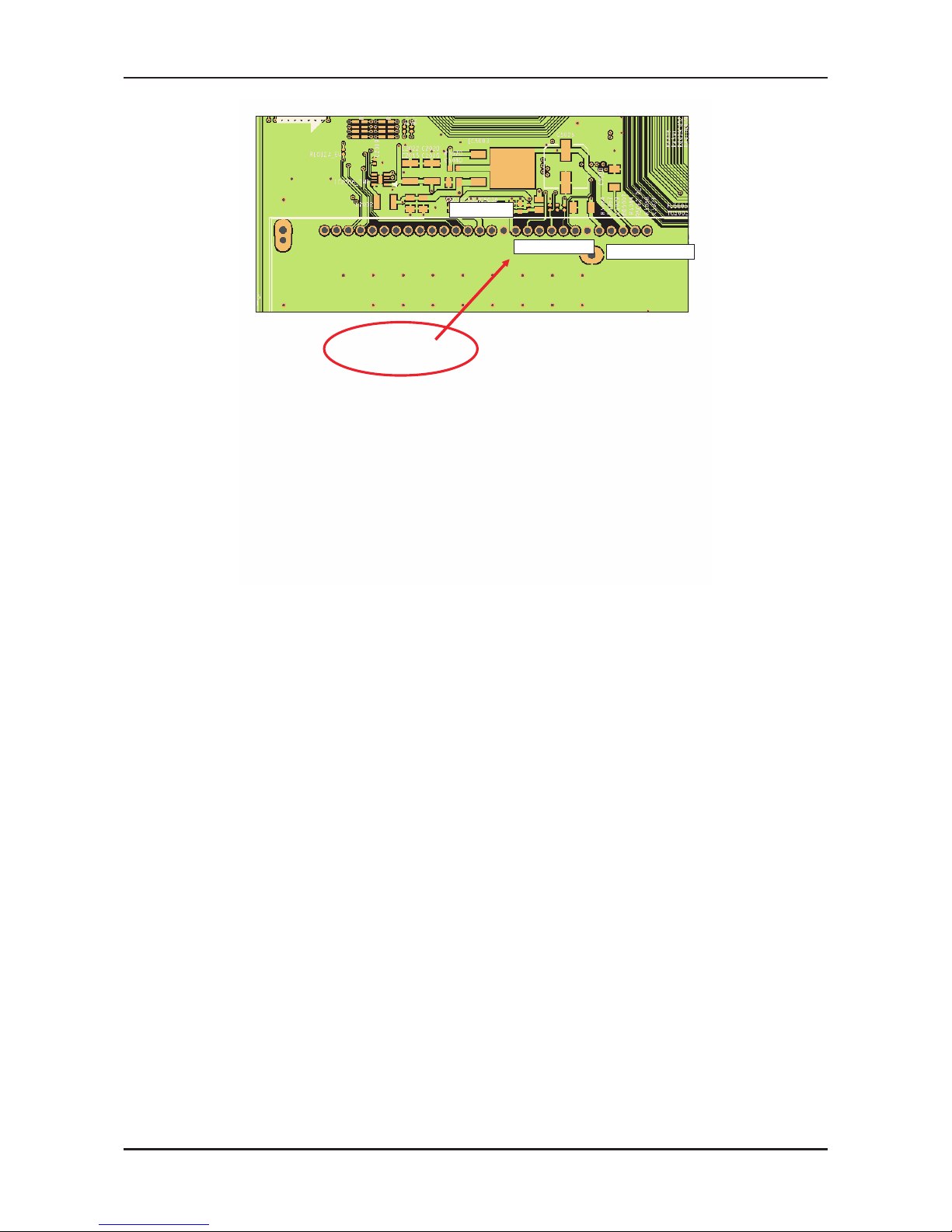
4-11
4. Troubleshooting
B5 V_ VCCT_ P W
B3 .3V_ P W
TUNE R_ CVB S
MAINBOARD(T)

4-12
4. Troubleshooting
WAVEFORMS
4
CVBS OUT (Grey Bar)
2
LVDS output
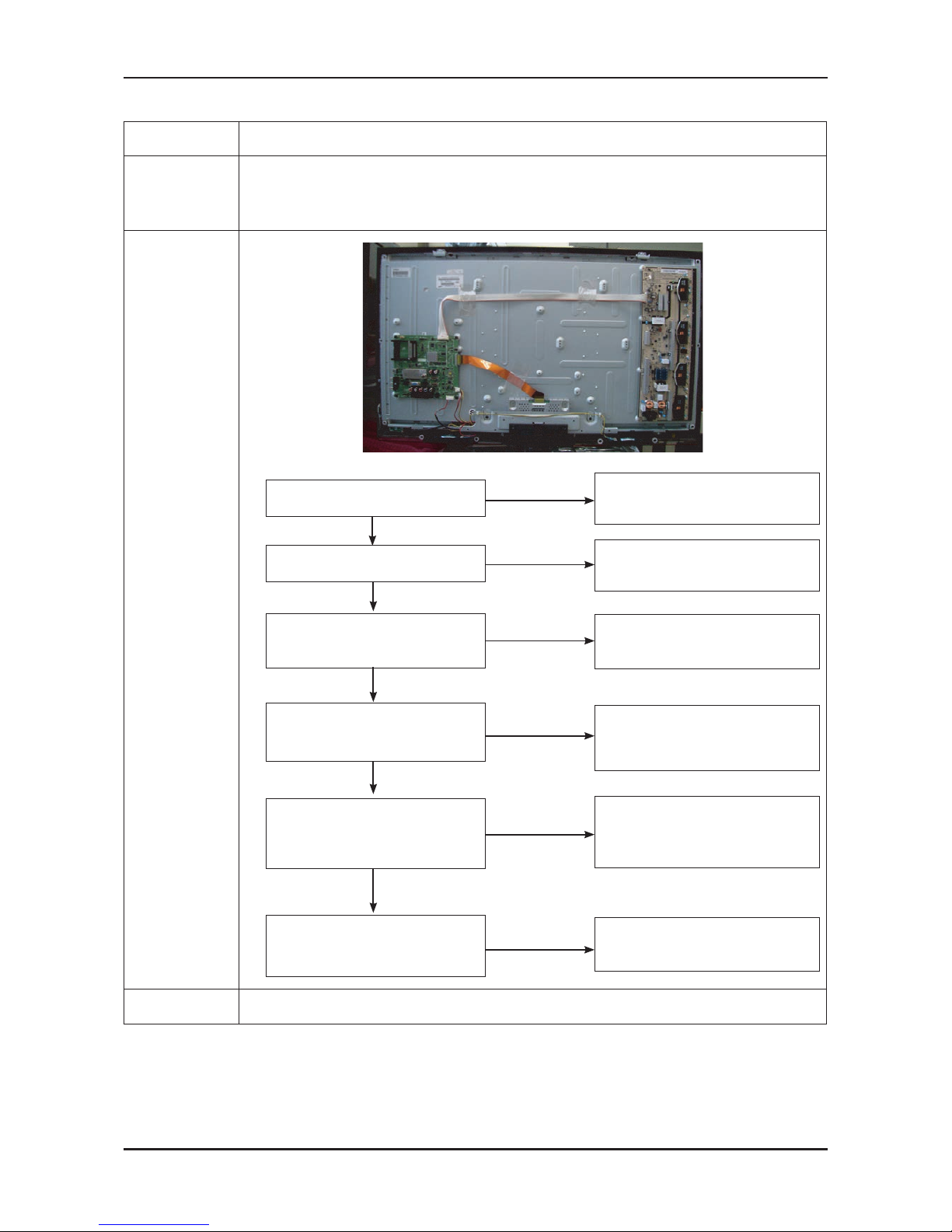
4-13
4. Troubleshooting
4-1-6. No Video (Tuner DTV)
Symptom Audio is normal but no picture is displayed on the screen.-
Major
checkpoints
Check the DTV source.
Check the Tuner, Check the Chelsea.
This may happen when the LVDS cable connecting the Main Board and the Panel is disconnected.
-
-
-
Diagnostics
Check the D-TV source.
No
Yes
Does the DC B5V_VCCT_PW,
B1.25VT_PW, B3.3V_PW
appear at #3, #15, #12 Pin of Tuner?
No
Yes
Power indicator LED is off.
Lamp(Backlight) on, no video
Yes
Check the connection of RF cable
No
Input the RF cable properly.
Yes
Change the Main Assy
Yes
Check the LVDS cable?
Check the T-Con B’d?
Replace the LCD panel?
Please, Contact Tech support
No
Check the ‘signal strength’
in Self Diagnosis menu
Strength is enough?
Does the digital data appear at
Pin #19,20,34,35 (LVDS Data clk)
of LVDS connector?
No
Check IC4010 (Saturn4)
Change the Main Assy
2
No
Check a set
in the ‘Stand-by mode’.
Caution Make sure to disconnect the power before working on the IP board.
