Samsung LA20S51BP 07 Alignment & Adjustment

3 Alignments and Adjustments
3-1
3 Alignments and Adjustments
3-1 Ser vice Instr uction
1. Usually, a color TV-VCR needs only slight touch-up adjustment upon installation.
Check the basic characteristics such as height, horizontal and vertical sync.
2. Use the specified test equipment or its equivalent.
3. Correct impedance matching is essential.
4. Avoid overload. Excessive signal from a sweep generator might overload the front-end
of the TV. When inserting signal markers, do not allow the marker generator to distort
test result.
5. Connect the TV only to an AC power source with voltage and frequency as specified on
the backcover nameplate.
6. Do not attempt to connect or disconnect any wire while the TV is turned on. Make sure
that the power cord is disconnected before replacing any parts.
7. To protect aganist shock hazard, use an isolation transform.
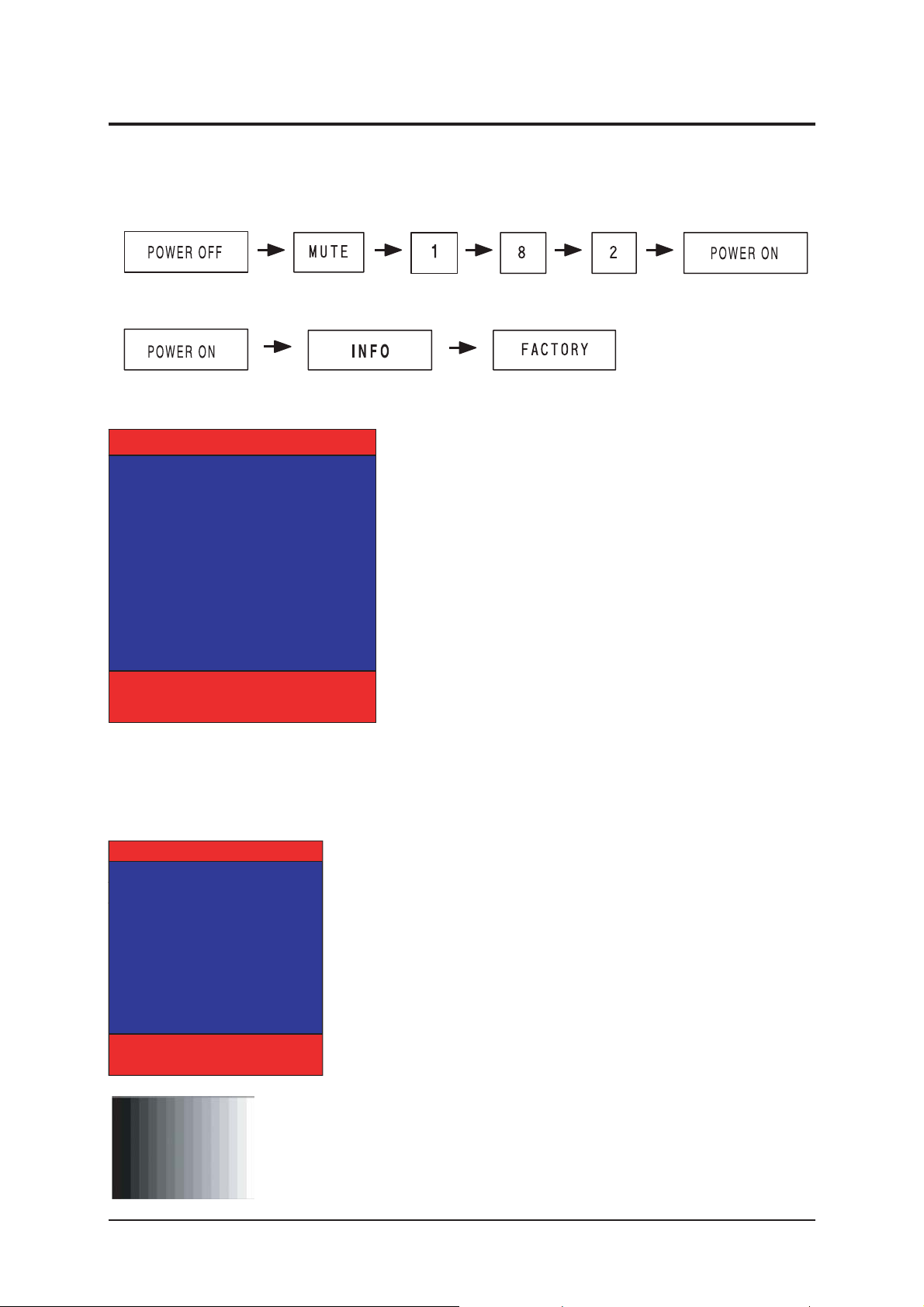
3 Alignments and Adjustments
3-2
3-2 How to Access Service Mode
3-2-1 Entering Factory Mode
1. To enter “Service Mode” Press the remote -control keys in this sequence :
- If you do not have Factory remote - control
- If you have Factory remote - control
3-3 Factory Data
¢”
¢”
¢”
¢”
¢”
¢”
¢”
¢”
¢”
¢”
¢”
¢”
¢”
¢”
¢”
¢”
¢”
¢”
¢”
¢”
¢”
¢”
¢”
¢”
¢”
¢”
¢”
¢”
-. OSD which the basic adjustment is added.
PC Auto Color
Video Auto Color
Reset
DLC/MWE Part
SFR PART
Sub Adjust
UOC Adjust
Option
Checksum
Panel Information
Bus Stop : OFF
*. 2005/06/23: MCU firmware date.
*.
T-PLUS25NUS-0906: MCU firmware version information
(this information must be appended due to a compatibility problem report.)
1) Reset: Factory reset
2) Bus Stop: The communication Line ON / OFF
Move to the ( -) / (+) key, select the 'Enter' key.
3) Auto adjustment
4) PC Auto Color/ Video Auto Color :in case that color
of all screen is wrong, excute the PC Auto color at
16 gray pattern(refer to attach left 16gray pattern)
5) Checksum: MCU firmware checksum information
(this information must be appended due to a compatibility problem report.)
Service
PC Auto Color
Video Auto Color
Reset
DLC/MWE Part
SFR PART
Sub Adjust
UOC Adjust
Option
Checksum
Panel Information
Bus Stop : OFF
2005/06/23
T-pls25nus-0906
¢”
¢”
¢”
¢”
¢”
¢”
¢”
¢”
¢”
¢”
¢”
Service
PC Auto Color
Video Auto Color
Service Function
Reset
Adjust
DLC/MWE Part
PC Auto Color
SFR PART
Option
Sub Adjust
Checksum
UOC Adjust
Panel Information
Option
Reset
Checksum
Bus Stop
Panel Information
Bus Stop : OFF
2005/04/20
TM-BRHMS20WW-0714
2005/04/20
TM-BRHMS20WW-0714
¢”
¢”
¢”
¢”
¢”
¢”
¢”
¢”
¢”
¢”
¢”
¢”
¢”
¢”
¢”
¢”
¢”
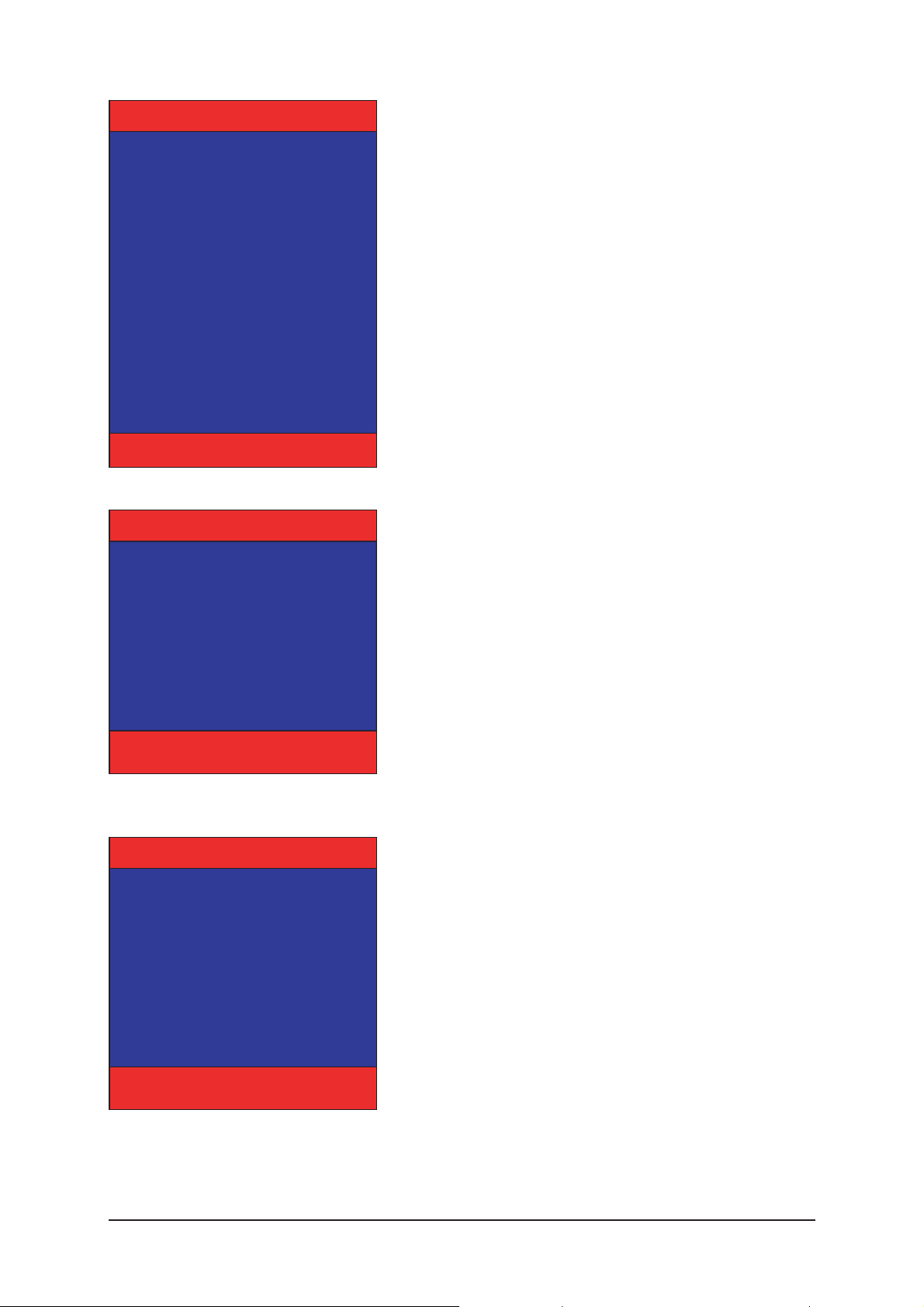
3 Alignments and Adjustments
3-3
¢”
6) Dynamic Luma Adjustment
" - " : RF, AV, S_Video -> all store
" + " : RF, AV, S_Video -> apart store
7) Special Function Register
DLC/MWE Part
NVRAM Reset ¢”
DLC- 0-10 0
MWE- 0-1 1
Demo 0-1 0
Brightness+ 0-255 100
Contrast+ 0-255 113
Sharpness+ -10-10 1
Hue+ 0-100 50
Saturation+ 0-255 125
R Offset 46
G Offset 50
B Offset 56
R Gain 58
G Gain 50
B Gain 51
SFR Part
DCXO Sel. 0
DCXO Tune 64
OVMADAPT 0-1 1
OVMTHR 0-3 2
IF Demod 0-63 38
F FI 0-1 0
R0:77 R1:71 R2:81
R3:18 R4:0 R5:1F
Sub Adjust
R Blk Lvl+ 0-63 28
G Blk Lvl+ 0-63 20
Peak Frq/DLY+0-3 0
Peak+ 0-63 40
Soft Clp Lvl- 0-3 0
W Limit- 0-15 8
R White Pnt+ 0-63 37
G White Pnt+ 0-63 31
B White Pnt+ 0-63 31
AGC T-O- 0-63 23
