Page 1
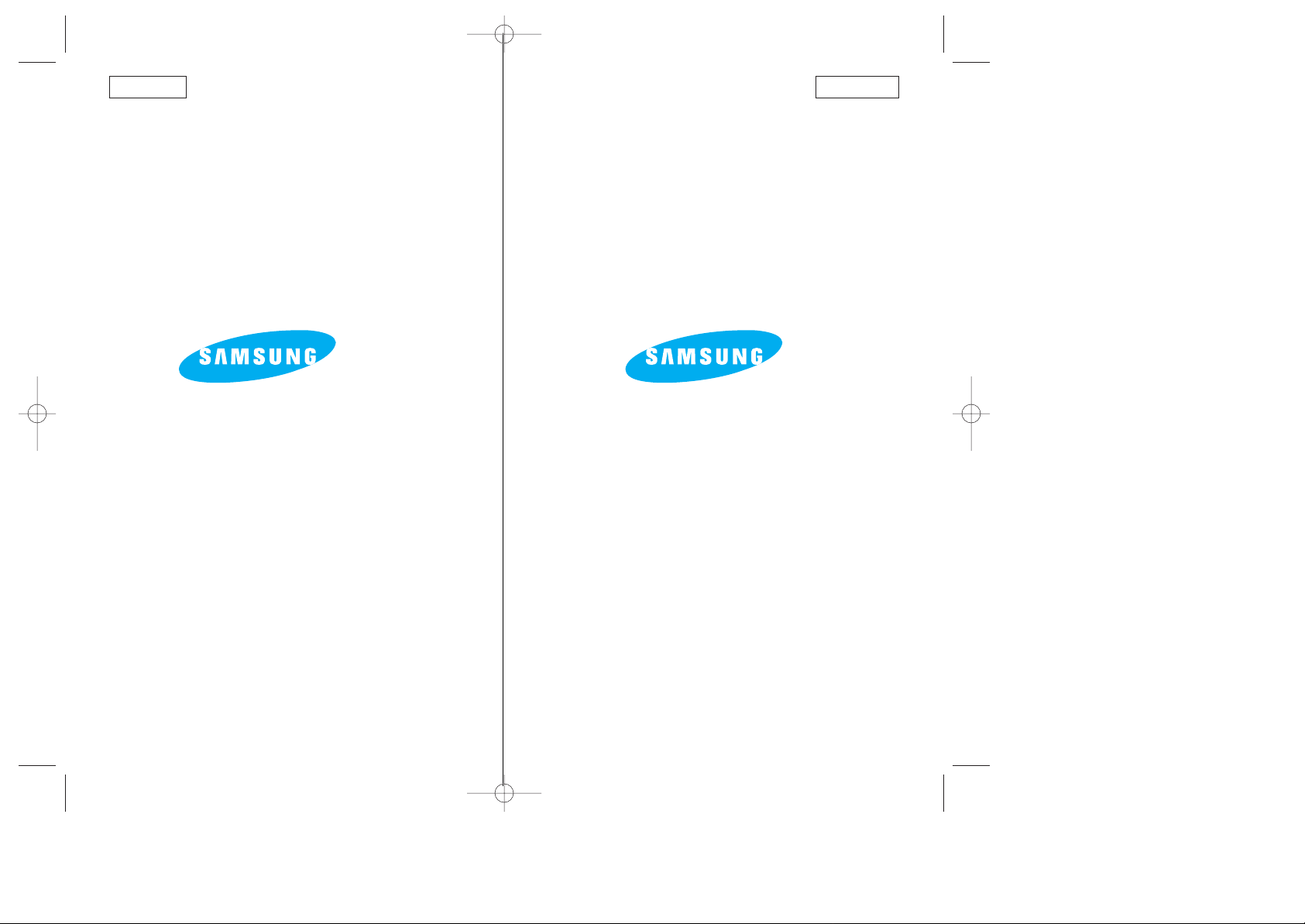
ENGLISH ESPAÑOL
ELECTRONICS
THIS CAMCORDER IS MANUFACTURED BY:
*
Samsung Electronics’ Internet Home Page
United States http://www.sosimple.com
United Kingdom http://www.samsungelectronics.co.uk
France http://www.samsung.fr
Australia http://www.samsung.com.au
Germany http://www.samsung.de
Sweden http://www.samsung.se
Poland http://www.samsung.com.pl
Canada http://www.samsungcanada.com
Panama http://www.samsung-panama.com
Spain http://www.samsung.es
ELECTRONICS
ESTA VIDEOCÁMARA DE VIDEO HA SIDO
FABRICADA POR:
*
Samsung Electronics’ Internet Home Page
United States http://www.sosimple.com
United Kingdom http://www.samsungelectronics.co.uk
France http://www.samsung.fr
Australia http://www.samsung.com.au
Germany http://www.samsung.de
Sweden http://www.samsung.se
Poland http://www.samsung.com.pl
Canada http://www.samsungcanada.com
Panama http://www.samsung-panama.com
Spain http://www.samsung.es
00187D L500-US+SPA(1-19) 5/12/0 8:22 AM Page 100
Page 2
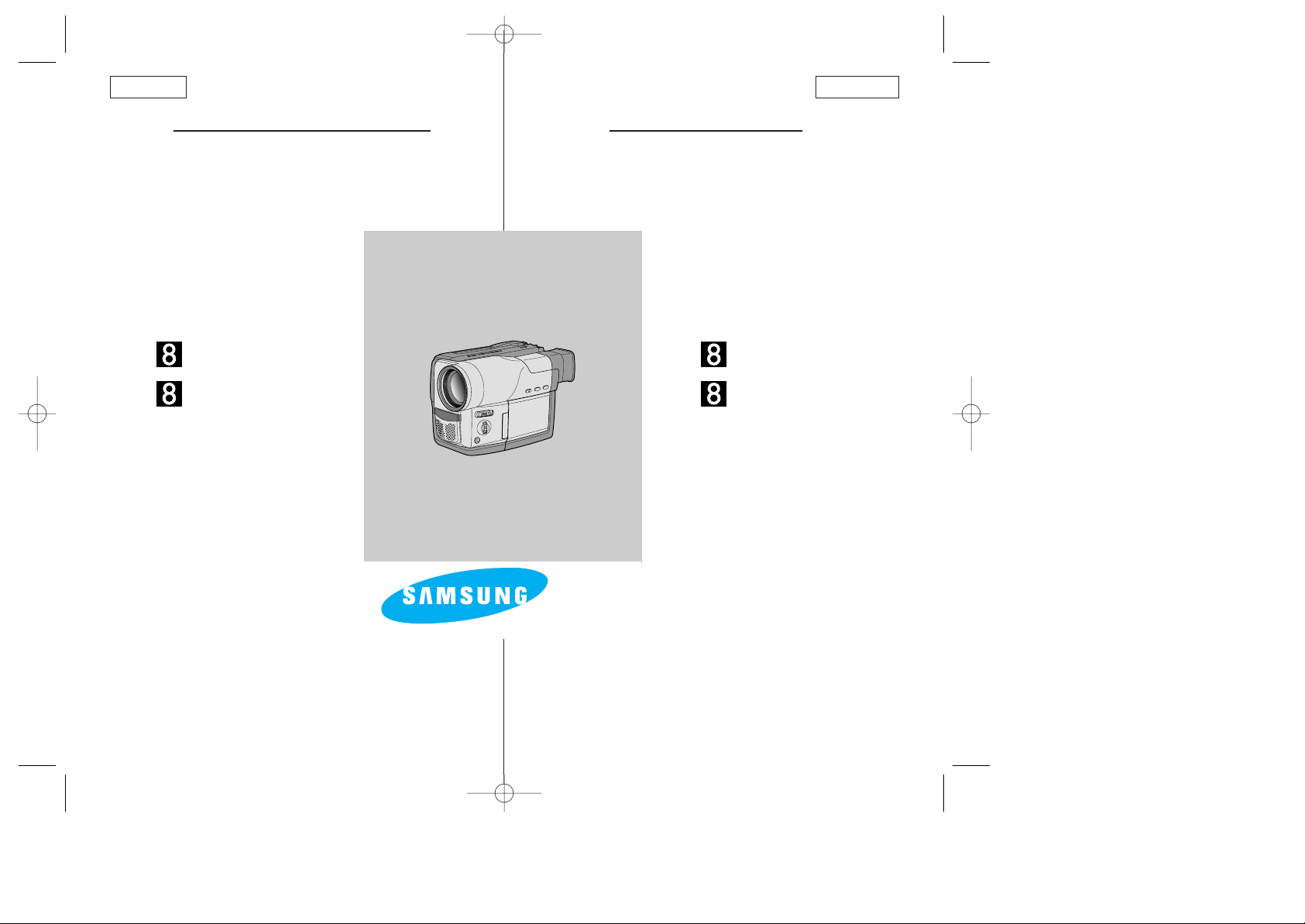
Video Camcorder
8mm
COLOR LCD
SCL520/L530/L550(NTSC)
Owner’s Instruction Book
Before operating the unit, please read
this instruction book thoroughly, and retain it
for future reference.
Hi
SCL520/L530
SCL550
Videocámara
8mm
PANTALLA LCD DE COLOR
SCL520/L530/L550(NTSC)
Manual de instrucciones del usuario
Antes de utilizar la videocámara, lea
completamente el presente manual de
instrucciones, y consérvelo para futuras
consultas.
Hi
SCL520/L530
SCL550
ENGLISH ESPAÑOL
AD68-00187D
00187D L500-US+SPA(1-19) 5/12/0 8:22 AM Page 101
ELECTRONICS
Page 3
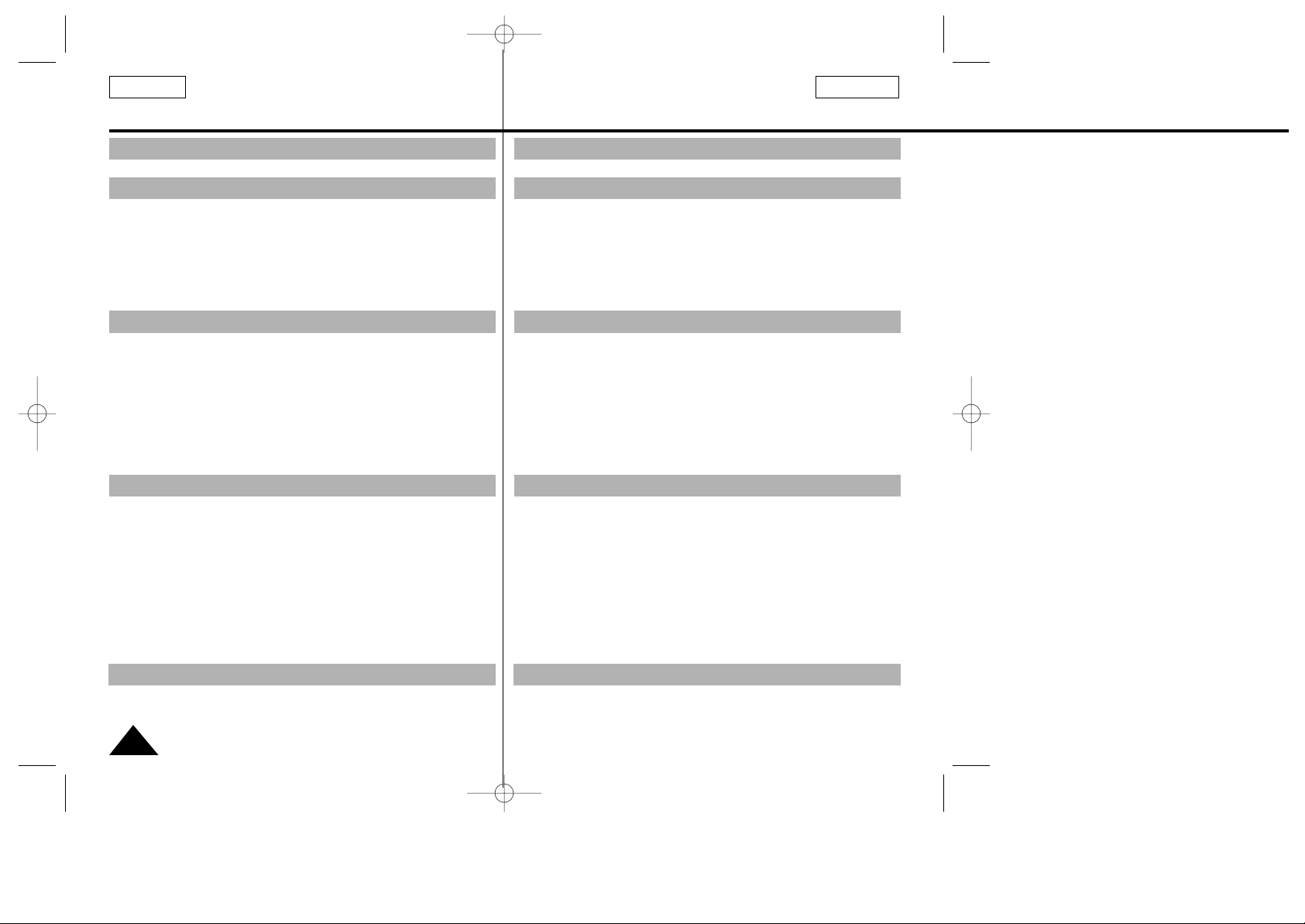
ESPAÑOLENGLISH
Contents Tabla de Contenido
2
Notices and Safety Instructions
Features...........................................................................................................8
Descriptions
■ Front View/Side View/Rear Vie w.................................................9, 10, 11
■ OSD (On Screen Display) ...................................................................12
Accessories Supplied with the Camcorder....................................................14
Remote Control .............................................................................................15
■
Self Timer Recording............................................................................15
Getting to Know Your Camcorder
Adjusting the Hand Strap and Shoulder Strap..............................................16
Lithium Battery Installation ............................................................................17
Connecting the Power Source.......................................................................18
■
To use the AC Power Adapter ..............................................................18
■
To use the Battery Pack........................................................................19
Using the Battery Pack ..................................................................................20
■
Continuous Recording time table.........................................................20
■
Battery Level Display............................................................................21
Inserting and Ejecting a Cassette ................................................................22
Preparing
Making the First Shooting..............................................................................23
Hints for Stable Image Recording ................................................................25
■
Recording with LCD Monitor ................................................................25
■
Recording with Viewfinder....................................................................25
Adjusting the LCD..........................................................................................26
Adjusting Focus of the VIEWFINDER...........................................................27
Playing back a tape on the LCD....................................................................28
■
Adjusting the LCD during PLAY ...........................................................29
■
Controlling a Sound from the Speaker.................................................29
■
Viewing a Still Picture...........................................................................29
■
Picture Search......................................................................................29
Zooming In and Out ...............................................................................................30
Digital Zoom...........................................................................................................31
Basic Recording
Advanced Recording
Avisos e instrucciones de seguridad
Características.................................................................................................8
Descripciones
■ Vista Frontal/Vista lateral/Vista trasera.......................................9, 10, 11
■ OSD (Visualizador en pantalla) ...........................................................12
Accesorios suministrados con la videocámara .............................................14
Mando a distáncia ........................................................................................15
■
Filmación automática utilizando el mando a distancia.........................15
Conozca su videocámara
Ajuste de la correa de mano y de hombro....................................................16
Instalación de la pila de litio ..........................................................................17
Conexión a la fuente de energía...................................................................18
■
Uso del Adaptador de corriente AC .....................................................18
■
Para el uso de la bataria......................................................................19
Uso de la bateria ...........................................................................................20
■
Tabla de tiempo de grabación contínuo................................................20
■
Visualizador del nivel de batería...........................................................21
Introducir y extraer un videocasete ..............................................................22
Configuración de la videocámara
Filmando por primera vez..............................................................................23
Consejos para la filmación con imágenes estables......................................25
■
Filmar utilizando el monitor LCD..........................................................25
■
Filmar utilizando el visor .......................................................................25
Ajustar la pantalla LCD..................................................................................26
Ajustar el enfoque y del VISOR.....................................................................27
Reproducción de la cinta en LCD .................................................................28
■
Ajustar la pantalla LCD durante la reproducción..................................29
■
Controlar el sonido del altavoz.............................................................29
■
Ver una imagen fija...............................................................................29
■
Búsqueda de imágenes........................................................................29
Lejos y Cerca .......................................................................................................30
Zoom Digital .........................................................................................................31
Filmación básica
Filmación avanzada
00187D L500-US+SPA(1-19) 5/12/0 8:22 AM Page 2
Page 4
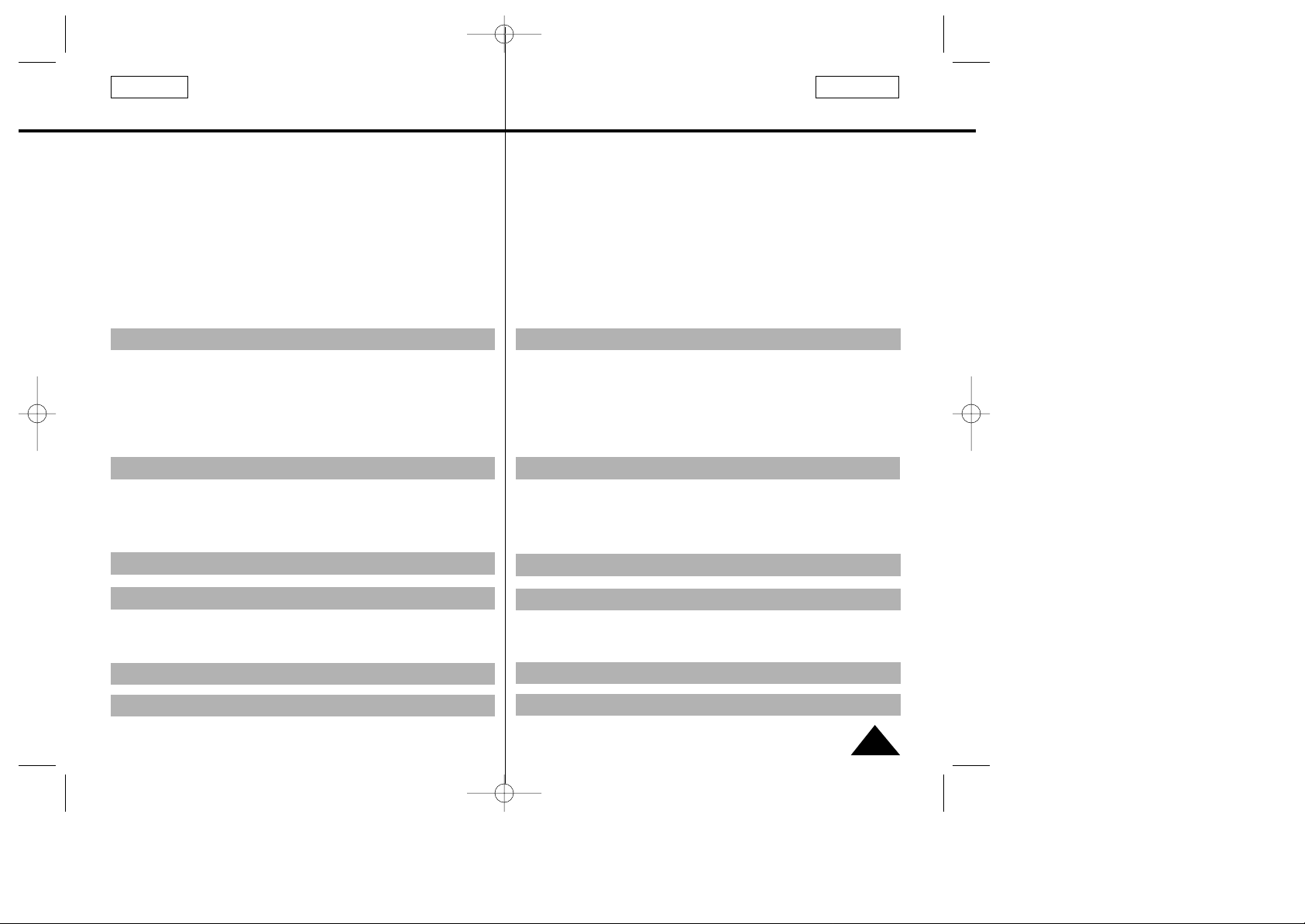
ESPAÑOLENGLISH
3
Contents (continued)
DIS (Digital Image Stabilizer, SCL530/L550 only).........................................33
MF/AF (Manual Focus/Auto Focus)...............................................................34
I-BLC/BLC......................................................................................................35
Program AE (Automatic Exposure) ...............................................................36
DSE (Digital Special Effect) in CAMERA mode............................................38
Setting and Recording DATE/TIME ...............................................................40
Selecting and Recording a Title.....................................................................42
Fade In and Out.............................................................................................44
PIP.................................................................................................................45
Snap Shot ......................................................................................................46
White Balance ...............................................................................................47
Setting the EVF .............................................................................................48
Setting the Remote Control...........................................................................48
Demonstration ...............................................................................................49
Lighting Techniques.......................................................................................50
Playing back a Tape
To watch with LCD ........................................................................................51
To watch with TV monitor..............................................................................51
Various Functions in PLAYER mode .............................................................53
Adjusting the LCD..........................................................................................54
Setting the EVF ON/OFF...............................................................................54
Setting the Speaker ON/OFF ........................................................................54
Setting the Remote Control...........................................................................55
DSE in PLAYER mode ..................................................................................55
Cleaning and Taking care of the Camcorder.................................................55
■ Cleaning the Viewfinder .......................................................................55
■ Cleaning the LCD Panel.......................................................................55
■ Cleaning the Video Heads ...................................................................56
■ Storing the Camcorder..........................................................................56
Maintenance
Self Diagnosis Display ..................................................................................58
Checking........................................................................................................59
Moisture Condensation..................................................................................61
Troubleshooting
Specifications
...........................................................................62
Index
.............................................................................................63
Using Your Camcorder Abroad
......................................57
Tabla de Contenido (
continuación)
DIS (Estabilizador digital de imagen, sólo en SCL530/L550) .......................33
Enfoque Manual/automático ..........................................................................34
I-BLC/BLC......................................................................................................35
PROGRAMA AE (Exposición automática) ....................................................36
DSE (Efecto Digital Especial) en modo CAMERA........................................38
Configurar y grabar una FECHA/HORA........................................................40
Selección y grabación de un título ................................................................42
Entrada y salida gradual................................................................................44
PIP.................................................................................................................45
Filmación Instantánea ...................................................................................46
Balance de blanco.........................................................................................47
Configuración del EVF...................................................................................48
Configuración de mando a distancia.............................................................48
Demostración.................................................................................................49
Técnicas de iluminación................................................................................50
Reproducir una cinta
Para ver con LCD .........................................................................................51
Para ver con el monitor de TV .......................................................................51
Funciones varias en el modo PLAYER .........................................................53
Ajuste del LCD...............................................................................................54
Configuración del EVF ON/OFF ....................................................................54
Configuración del altavoz ON/OFF................................................................54
Configuración del mando a distancia............................................................55
DSE en modo PLAYER .................................................................................55
Limpieza y cuidados de la videocámara .......................................................55
■ Limpieza del Visor.................................................................................55
■ Limpieza del panel LCD .......................................................................55
■ Limpieza de los cabezales del video ...................................................56
■ Guardar la videocámara.......................................................................56
Mantenimiento
Pantalla de autodiagnóstico...........................................................................58
Resolución de problemas..............................................................................59
Condensación de la humedad.......................................................................61
Resolución de problemas
Especificaciones
......................................................................62
Índice
............................................................................................63
Utilizar la videocámara en el extranjero
..................57
00187D L500-US+SPA(1-19) 5/12/0 8:22 AM Page 3
Page 5
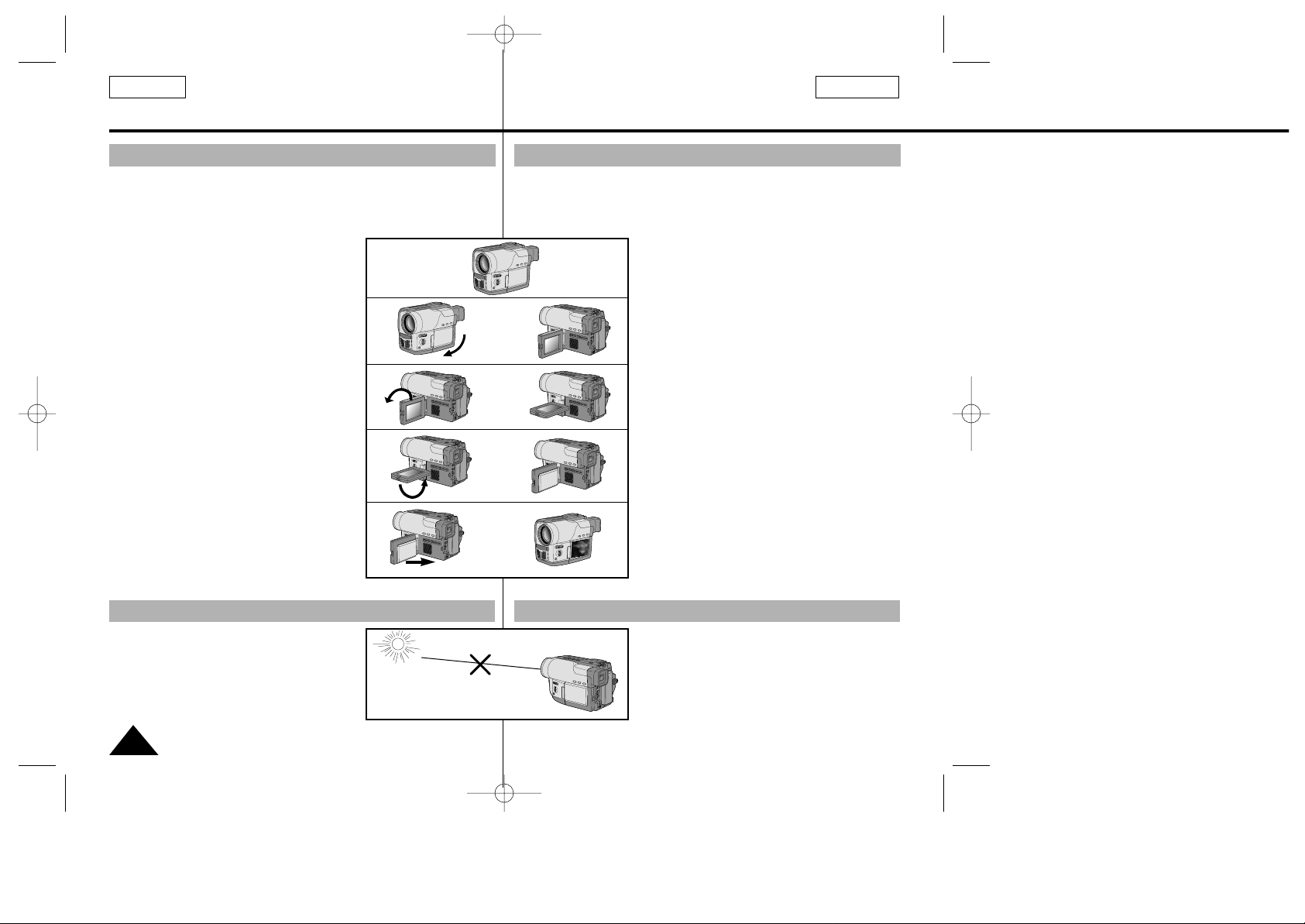
Notices and Safety Instructions
Notices regarding rotation of LCD screen
ENGLISH ESPAÑOL
4
Please rotate the LCD screen carefully as illustrated. Unintended rotation may cause damage to the inside of the hinge that connects the LCD
screen to the Camcorder.
1) LCD screen closed.
2) Standard recording by using the LCD
screen.
3) Making a recording by looking at the LCD
screen from the top.
4) Making a recording by looking at the LCD
screen from the front.
5) Making a recording with the LCD screen
closed.
90°
90°
90°
1)
2)
3)
4)
5)
90°
✤ Do not let LENS point toward the sun.
Direct sunlight can damage the CCD
(Charge Coupled Device).
Notices regarding the LENS
Avisos e instrucciones de seguridad
Avisos relativos al giro de la pantalla LCD
Por favor, gire la pantalla LCD con cuidado como lo muestra en la ilustración. Un giro no intencionado puede ocasionar daños en la parte interior de la bisagra que une la pantalla LCD con la videocámara.
1) Pantalla LCD cerrada.
2) Filmación estándar usando la pantalla LCD.
3) Efectuar una filmación mirando la pantalla
LCD desde arriba.
4) Efectuar una filmación mirando la pantalla
LCD de filmación desde la parte frontal.
5) Efectuar una filmación con la pantalla LCD
cerrada.
✤ No deje los LENTES orientados hacia el
sol. La luz solar directa puede dañar el
CCD.(Dispositivo unido de recarga)
Precauciones con los LENTES
➔
➔
➔
➔
➔
➔
➔
➔
00187D L500-US+SPA(1-19) 5/12/0 8:23 AM Page 4
Page 6
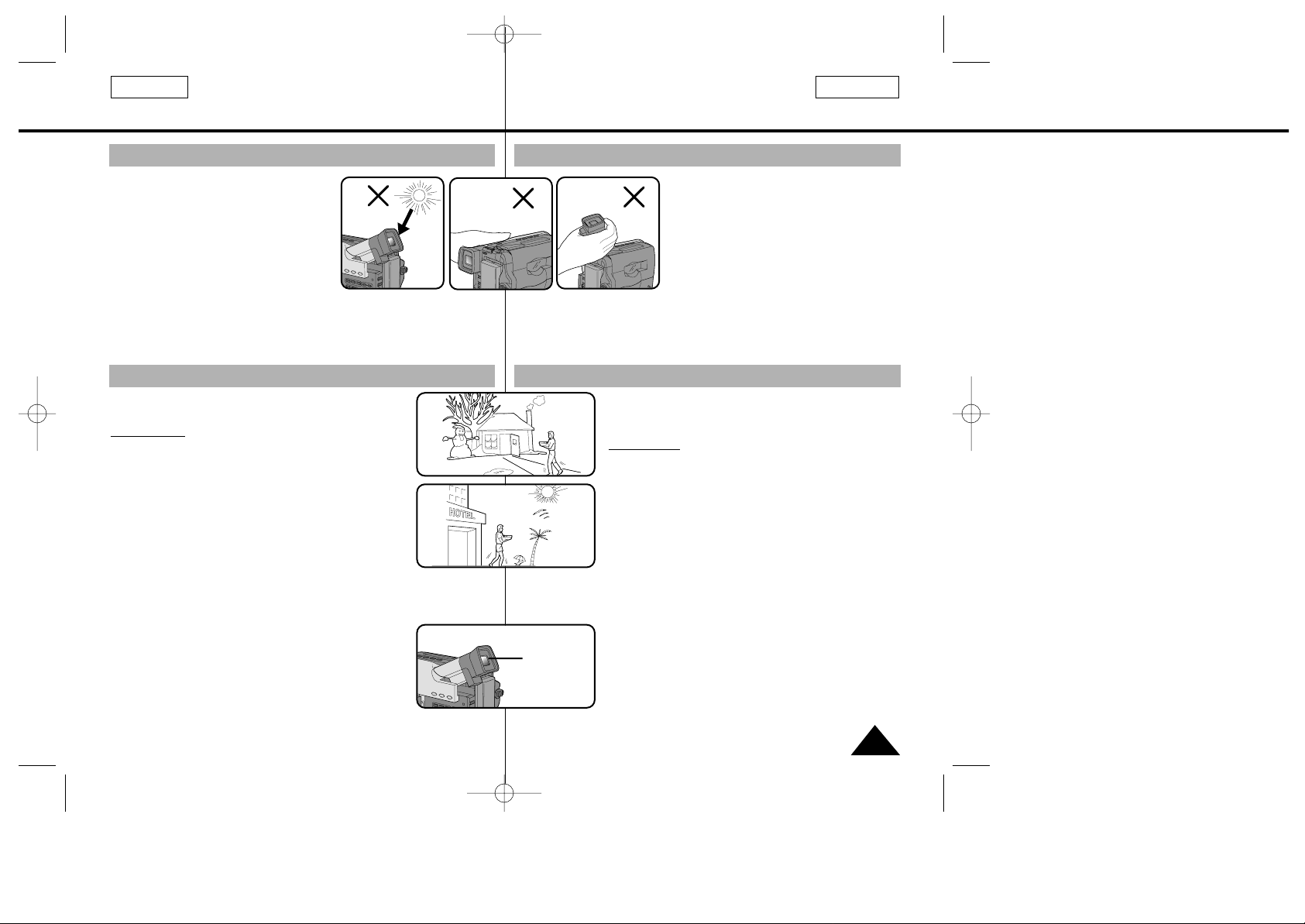
Notices and Safety Instructions
Notices regarding electronic viewfinder
ESPAÑOLENGLISH
5
1) Do not place the camcorder so that the
viewfinder is pointing towards the sun.
Direct sunlight can damage the inside
of the viewfinder.Be careful when
placing the camcorder under sunlight
or by a window.
2) Do not pick up the camcorder by the
viewfinder.
3) Unintended rotation may cause damage
to the viewfinder.
1
2
3
1) A sudden rise in atmospheric temperature may
cause condensation to form inside the camcorder.
for example:
■ When you take the camcorder from cold temperature outside to warm temperature inside during the
winter.
■ When you take the camcorder from cool temperature inside to hot temperature outside during the
summer.
2) If the “DEW” protection feature is activated, leave
the camcorder in a dry, warm room with the cassette compartment opened and the battery
removed.
3) If the “DEW” protection feature is activated unexpectedly, and you want to override it, detach, then
reinstall the battery pack and lithium battery.
Please make sure that the condensation has disappeared completely. (see page 61)
Notices regarding moisture condensation
Avisos e instrucciones de seguridad
Precauciones con el VISOR
1) No coloque la videocámara de modo
que el visor quede orientado hacia el
sol. La luz solar directa puede dañar
el interior del visor.Tenga cuidado
cuando coloque la videocámara
expuesta a la luz solar o junto a una
ventana.
2) No sujete la videocámara por el visor.
3) Un giro no intencionado puede dañar
el visor.
1) Un aumento repentino de la temperatura atmosférica puede causar condensación en el interior
de la videocámara.
Por ejemplo:
■ Cuando pase la videocámara desde el exterior
frío a un interior caliente en invierno.
■ Cuando pase la videocámara de un interior fresco
a un exterior caliente en verano.
2) Si la función de protección “DEW” está activada,
deje reposar la videocámara en un lugar seco y
caliente con el compartimento de cassette abier to
y la batería extraída.
3) Si la función de protección “DEW” se ha activado
inadvertidamente, y usted la quiere desactivar,
vuelva a instalar la batería y la pila de litio después
de haber retirado tanto la batería como la pila de
litio.Asegúrese de que la condensación haya desaparecido por completo.(Consulte la página 61)
Avisos relativos a la condensación de la humedad
DEW
00187D L500-US+SPA(1-19) 5/12/0 8:23 AM Page 5
Page 7

Notices and Safety Instructions
Notices regarding the battery pack
ENGLISH ESPAÑOL
6
✤ Make sure that the battery pack is charged before recording out-
doors.
✤ To preserve battery power, keep your camcorder turned off when
you are not operating it.
✤ When your camcorder is in CAMERA mode, if it is left in STANDBY
for more than 5~6 minutes without operation, it will automatically
turn off to protect against unexpected battery discharge.
✤ It is a good idea to use the viewfinder instead of the LCD when
recording for a long time because the LCD uses more battery
power.
✤ Make sure that the battery pack is fitted firmly into place.
Dropping the battery pack might damage it.
✤ When the battery reaches the end of its life, please contact your
local dealer.The batteries have to be dealt with as chemical waste.
W
arning: Keep the LITHIUM BATTERY out of the reach of children.
Should the battery be swallowed, consult a doctor immediately.
✤ The lithium battery maintains the clock function, title and preset con-
tents memory; even if the battery pack or AC power adapter is
removed.
✤ The lithium battery for the camcorder lasts about 8~10 months
under normal operation from time of installation.
✤ When the lithium battery becomes weak or dead, the date/time indi-
cator flashes about 5 seconds when you set the power switch to
CAMERA. In this case, replace the lithium battery with type
CR2025. (see page 17)
Notices regarding the Lithium battery
*When the lithium battery
becomes weak or dead please
contact your local dealer.The
batteries have to be dealt with
as chemical waste.
WARNING:
LITHIUM BATTERY MUST BE
RECYCLED OR DISPOSED
OF PROPERLY.
Avisos e instrucciones de seguridad
Avisos relativos a la batería
✤ Asegúrese de que la batería está cargada antes de filmar en el
exterior.
✤ Para conservar la energía de la batería, mantenga su videocámara
apagada cuando no la utilice.
✤ Cuando su videocámara esté en modo CAMERA, se apagará
automáticamente si se deja en STANDBY más de 5~6 minutos sin
funcionar, para evitar una descarga inesperada de la batería.
✤ Al grabar durante un largo período de tiempo, es recomendable uti-
lizar el visor en lugar de la pantalla LCD, ya que ésta consume más
energía de la batería.
✤ Asegúrese de que la batería está firmemente colocada en su lugar.
La batería se puede dañar al caer al suelo.
✤ Cuando la batería llegue al final de su vida útil, póngase en contac-
to con su distribuidor local. Las baterías deben tratarse como si
fueran residuos químicos.
Precaución
: Mantenga la PILA DE LITIO fuera del alcance de los
niños. En el caso de que fuera tragada, consulte un
médico de inmediato.
✤ La pila de litio mantiene la función de reloj, el título y la memoria
con contenidos prefijados; aunque se quite la batería o el adaptador
de corriente AC.
✤ La pila de litio para la videocámara dura de 8 a 10 meses bajo fun-
cionamiento normal desde su instalación.
✤ Cuando la pila de litio se debilita o se agota, el indicador de fecha/
hora centellea aproximádamente 5 segundos cuando el interruptor
pasa a CAMERA. En este caso, cambie la pila de litio con una de
tipo CR2025. (Consulte la página 17)
Avisos relativos a la pila de litio
*Cuando la pila de litio se debilite
o se agote, póngase en contacto
con su distribuidor local.Las pilas
deben tratarse como si fueran
residuos químicos.
PRECAUCIÓN:
LA PILA DE LITIO SE DEBE
RECICLAR O ELIMINAR
ADECUADAMENTE.
00187D L500-US+SPA(1-19) 5/12/0 8:23 AM Page 6
Page 8

Notices and Safety Instructions
Notices with Recording or Playback by using LCD
ESPAÑOLENGLISH
7
1) The LCD monitor is manufactured by using high
precision technology. However, there may be
some tiny specks (red, blue or green in color)
that appear on the LCD monitor.These points
are normal and do not affect the recorded picture in any way.
2) When using the LCD monitor outdoors in direct
sunlight, it may be difficult to view. If this
occurs, use the viewfinder.
3) The LCD monitor's OSD is turned off when the
LCD is placed in the forward direction.
✤ To protect against tape and head-dr um wear, your camcorder will
automatically turn off if it is left in STANDBY mode without operation
for more than 5~6 minutes.
5 minutes off timer in STANDBY mode
✤ It is very important to adjust the hand strap for
better recording. (see page 16)
✤ Do not insert your hand in the hand strap
forcibly, the buckle may be damaged.
Notices regarding the hand strap
✤ To ensure nor mal recording and clear picture, clean the video
heads.When playing back the pictures, if they are noisy or hardly
visible, the video heads may be dirty. If this happens, clean the
video heads with a dry type cassette cleaner.
✤ Do not use a wet type cassette cleaner.It may damage the video
heads. (see page 56)
Notices regarding video head cleaning
Avisos e instrucciones de seguridad
Avisos relativos a la filmación y reproducción utilizando la LCD
1) La pantalla LCD se fabrica utilizando tecnología
de alta precisión. Sin embargo, pueden aparecer
constantemente pequeños puntos oscuros (de
color rojo, azul o verde) en la pantalla LCD.
Dichos puntos son normales y no afectan en
ningún modo a la imagen grabada.
2) Cuando utilice la pantalla LCD en el exterior bajo
la luz del sol, tendrá dificultades para ver el contenido.En este caso, le recomendamos que utilice el visor.
3) El OSD de la pantalla LCD se desactiva cuando
la LCD se coloca en la posición de dirección
hacia delante.
✤ Con el fin de evitar un mayor desgaste de la cinta y del cabezal, su
videocámara se apagará automáticamente si se deja en modo STANDBY (ESPERA) sin funcionar más de 5~6 minutos.
Apagado automático del modo STANDBY (ESPERA)
✤ Es muy importante ajustar la correa para mano
para filmar mejor.(Consulte la página 16)
✤ No inserte la mano en la correa forzándola, podría
dañar la hebilla.
Avisos relativos a la correa para mano
✤ Para asegurar filmaciones normales e imágenes claras, limpie los
cabezales del video.Si las imágenes reproducidas tienen ruido o se ven
con dificultad, puede que los cabezales del video estén sucios. En este
caso, limpie los cabezales del video con un cassette de limpieza de tipo
seco.
✤ No utilice un cassette de limpieza de tipo húmedo. Podría dañar los
cabezales del video.(Consulte la página 56)
Avisos relativos a la limpieza del cabezal del video
00187D L500-US+SPA(1-19) 5/12/0 8:23 AM Page 7
Page 9

Getting to Know Your Camcorder
Conozca su videocámara
Features
ENGLISH ESPAÑOL
Características
Su videocámara incluye una gran variedad de características para la
grabación y la reproducción.
Filmación instantánea (sólo SCL530/L550)
La función de filmación instantánea le permite filmar un objeto en un imagen
fija durante un tiempo limitado en el modo Cámara. (Consulte la página 46)
PIP (sólo SCL530/L550)
La función PIP muestra dónde se encuentra el centro de la imagen mientras
se filma en Zoom Digital del modo Cámara. (Consulte la página 45)
I-BLC/BLC
■
BLC para SCL520.
Cuando filme con la fuente de luz detrás del motivo o un motivo con luz de
fondo, utilice la función I-BLC/BLC.(Consulte la página
35)
DSE (Efectos especiales digitales)
La función DSE permite añadir efectos especiales a sus grabaciones consiguiendo así una apariencia más creativa. (Consulte la página 38)
Program AE (Exposición automática)
El Programa AE permite adaptar la velocidad y abertura del obturador al tipo
de escena que se va a filmar.(Consulte la página 36)
DIS (sólo SCL530/L550)
Esta función permite compensar la inestabilidad de las imágenes ocasionada por el movimiento de la mano, especialmente en caso de gran aumento.
(Consulte la página 33)
Lente de Zoom de alta proporción 22x
El zoom es una técnica de filmación que permite cambiar el tamaño del
motivo en la escena.
Para grabaciones de tipo más profesional utilice la función zoom. (Consulte
la página 30)
Zoom digital
El zoom mayor de 22x se consigue digitalmente (Consulte la página 31)
Macro
La función macro permite filmar un objeto a corta distancia. Es necesario
utilizar el zoom de amplitud máxima para poder grabar con macro.
(Consulte la página
30)
8
Your camcorder has many features for recording and playing back.
Snap Shot (SCL530/L550 only)
The Snap Shot function lets you record an object at a standstill for a limited
time in Camera mode. (see page 46)
PIP (SCL530/L550 only)
The PIP function shows where the center of the image is while recording in
Digital Zoom of the Camera mode. (see page 45)
I-BLC/BLC
■
BLC for SCL520.
When you record a subject with the light source behind the subject or a subject with a light background, use the I-BLC/BLC function. (see page 35)
DSE (Digital Special Effects)
The DSE enables you to give a creative look to your films by adding various
special effects.(see page 38)
Program AE (Auto Exposure)
The Program AE enables you to adapt the shutter speed and aperture to the
type of scene to be filmed.
(see page 36)
DIS (SCL530/L550 only)
The DIS compensates for unstable images caused by hand shake, particularly at high magnification.
(see page 33)
22x High ratio zoom lens
Zooming is a recording technique that lets you change the size of the subject
in the picture.
For more professional recordings, use the zoom function. (see page 30)
Digital Zoom
Zoom more than 22x are performed digitally. (see page 31)
Macro
The macro function allows you to record your subject at close range.
You have to adjust the zoom fully wide for macro recording. (see page 30)
00187D L500-US+SPA(1-19) 5/12/0 8:23 AM Page 8
Page 10

Getting to Know Your Camcorder
Front View
ESPAÑOLENGLISH
1. Lens (see page 62)
2. EDIT (REW)
EDIT works in STANDBY
mode. (see page 24)
REW works in PLAYER mode.
(see page 53)
3. PLAY/STILL
PLAY/STILL works in PLAYER
mode. (see page 52)
4. EDIT (FF)
EDIT works in STANDBY
mode. (see page 24)
FF works in PLAYER mode.
(see page 53)
5. DATE/TIME(STOP)
DATE/TIME works in CAMERA
mode. (see page 40)
STOP works in PLAYER mode.
(see page 52)
6. TAPE EJECT
Use when ejecting the tape.
(see page 22)
7. EVF(Electronic Viewfinder ,
see pages 48, 54)
8. PIP(Z.RETURN)
PIP works in CAMERA mode.
(SCL530/L550 only, see page 45)
9. FADE
FADE works in CAMERA mode.
(see page 44)
10. I-BLC/BLC
I-BLC/BLC works in CAMERA
mode. (BLC for SCL520,
see page 35)
11. LCD (see page 26)
12. POWER switch (see page 18)
- CAMERA : Select to record.
- OFF: Select to turn off the
camcorder.
- PLAYER: Select to play back.
13. MF dial (see page 34)
MF dial works in CAMERA mode.
14. MF (see page 34)
MF works in CAMERA mode.
15. MIC
MIC works in CAMERA mode.
16. Remote Sensor (see page 15)
(SCL530/L550 only)
Conozca su videocámara
Vista Frontal
1. Lente (Consulte la página 62)
2. EDIT (REW)
EDIT funciona en el módo STANDBY.
(Consulte la página 24)
REW funciona en el modo PLAYER.
(Consulte la página 53)
3. PLAY/STILL
PLAY/STILL funciona en el modo PLAYER.
(Consulte la página 52)
4. EDIT (FF)
EDIT funciona en el modo
STANDBY. (Consulte la página 24)
FF funciona en el modo PLAYER.
(Consulte la página 53)
5. DATE/TIME (STOP)
DATE/TIME funciona en el modo
CAMERA. (Consulte la página 40)
STOP funciona en el modo PLAYER.
(Consulte la página 52)
6. TAPE EJECT
Utilice esta función para extraer la cinta.
(Consulte la página 22)
7. EVF (Visor Electrónico,
Consulte la página 48, 54)
8. PIP (Z.RETURN)
PIP funciona en el modo CAMERA.
(sólo SCL530/L550, Consulte la página 45)
9. FADE
FADE funciona en el modo CAMERA.
(Consulte la página 44)
10. I-BLC/BLC
I-BLC/BLC funciona en el modo CAMERA.
(BLC para SCL520, Consulte la página 35)
11. LCD (Consulte la página 26)
12. Interruptor POWER
(Consulte la página 18)
- CAMERA: Seleccionar para filmar.
- OFF: Seleccionar para apagar la
videocámarma.
- PLAYER: Seleccionar para reproducir.
13.
Disco selector MF (Consulte la página 34)
El disco selector MF funciona en el modo
CAMERA.
14. MF (Consulte la página 34)
MF funciona en el modo CAMERA.
15. MIC
MIC funciona en el modo CAMERA.
16. Sensor de mando a distancia
(Consulte la página 15)
(sólo SCL530/L550)
9
3. PLAY/STILL
2. EDIT (REW)
1. Lens
16. Remote Sensor
12. POWER
13. MF dial
14. MF
15. MIC
6.TAPE EJECT
7. EVF
8. PIP(Z.RETURN)
9. FADE
10. I-BLC/BLC
11. LCD
5. DATE/TIME(STOP)
4. EDIT (FF)
00187D L500-US+SPA(1-19) 5/12/0 8:23 AM Page 9
Page 11

ESPAÑOLENGLISH
Getting to Know Your Camcorder
Conozca su videocámara
10
17. MENU ON/OFF
18. ENTER
17. MENU ON/OFF (see page 26)
MENU ON/OFF works in
CAMERA and PLAYER mode.
18. ENTER (see page 26)
ENTER works in MENU mode.
19. MENU dial/VOLUME
Menu dial works in MENU
mode. (see page 26)
VOLUME works in PLAYER
mode. (see page 54)
20. S-VIDEO out
(SCL550 only, see page 52)
21. PROGRAM AE (see page 36)
PROGRAM AE (Auto Exposure)
works in CAMERA mode.
22. DSE (see page 38, 55)
DSE works in CAMERA and
PLAYER mode.
23. TITLE (see page 42)
TITLE works in CAMERA mode.
24. C. RESET (Counter Reset)
Use to reset the tape counter.
25. DISPLAY
Use to turn the OSD on or off.
26. Speaker (see page 54)
Speaker works in PLAYER
mode.
27.
Lithium Battery (see page 17)
28. LCD open
17. MENU ON/OFF (Consulte la página
26) MENU ON/OFF funciona sólo en
los modos CAMERA y PLAYER.
18. ENTER (Consulte la página 26)
ENTER funciona en el modo MENU.
19. MENU Disco selector/VOLUME
El disco selector Menu funciona en el
modo MENU.(Consulte la página 26)
VOLUME funciona en el modo
PLAYER. (Consulte la página 54)
20. Salida a S-VIDEO (sólo SCL550,
Consulte la página 52)
21. PROGRAMA AE (Consulte la página 36)
PROGRAMA AE (Exposición
Automática) funciona en el modo
CAMERA.
22. DSE (Consulte la página 38, 55)
DSE funciona en el modo CAMERA y
PLAYER.
23. TITLE (Consulte la página 42)
TITLE funciona en el modo CAMERA.
24. C. RESET
(Restauración del contador)
Utilícelo para restaurar el contador de
cinta.
25. DISPLAY
Utilícelo para encender o apagar el
OSD.
26. Altavoz (Consulte la página 54)
Speaker funciona en el modo
PLAYER.
27. Pila de litio (Consulte la página 17)
28. LCD abier ta
19. MENU dial/VOLUME
20. S-VIDEO out
21. PROGRAM AE
22. DSE
23.TITLE
27. Lithium Battery
24. C. RESET
25. DISPLAY
26. Speaker
28. LCD open
Side View Vista lateral
00187D L500-US+SPA(1-19) 5/12/0 8:23 AM Page 10
Page 12

Getting to Know Your Camcorder Conozca su videocámara
Rear View
ESPAÑOLENGLISH
11
29. ZOOM
40. BATTERY EJECT
30. Cassette holder
41. SNAP SHOT/D.ZOOM
37. External MIC
31. Hooks for
shoulder strap
32. AUDIO/VIDEO out
29. ZOOM (see page 30)
30. Cassette holder
31. Hooks for shoulder strap
(see page 17)
32.
AUDIO/VIDEO out (see page 51)
33. LENS cap
34. Hand strap (see page 16)
35.
LOCK/STANDBY (see page 18)
- LOCK: off
- STANDBY: CAMERA
36. START/STOP (see page 23)
START/STOP works in
CAMERA mode.
37. External MIC (see page 62)
38. DC jack (see page 18)
39. Battery pack compartment
(see page 19)
40. BATTERY EJECT
41. SNAP SHOT/D.ZOOM
SNAP SHOT works in CAMERA
mode. (SCL530/L550 only,
see page 46)
D.ZOOM works in CAMERA mode.
(SCL520 only, see page 32)
42. Recharging Indicator
(see page 19)
Vista trasera
29. ZOOM (Consulte la página 30)
30. Soporte del videocasete
31. Gancho para la correa del hombro
(Consulte la página 17)
32. Salida de
AUDIO/VIDEO
(
Consulte la página
51)
33. Tapa de LENS
34. Correa para mano
(Consulte la página 16)
35.
LOCK/STANDBY
(
Consulte la página
18)
- LOCK : off
- STANDBY : CAMERA
36. START/STOP
(Consulte la página 23)
START/STOP funciona en el modo
CAMERA.
37. MIC externo
(Consulte la página 62)
38. Salida de DC
(Consulte la página 18)
39. Compartimiento de la batería
(Consulte la página 19)
40. BATTERY EJECT
41. SNAP SHOT/D.ZOOM
SNAP SHOT
funciona en el modo
CAMERA.
(
sólo
SCLL530/L550,
Consulte la página
46)
D.ZOOM
funciona en el modo
CA-MERA.
(
sólo
SCL520,
Consulte la página
32)
42. Indicador de la carga
(Consulte la página 19)
33. LENS cap
34. Hand strap
35. LOCK/STANDBY
36. START/STOP
42. Recharging Indicator
38. DC jack
39. Battery pack
compartment
00187D L500-US+SPA(1-19) 5/12/0 8:23 AM Page 11
Page 13

Getting to Know Your Camcorder
OSD (On Screen Display)
ENGLISH ESPAÑOL
12
✤ The OSD on/off switch is operated by using the DISPLAY button.
✤ The title and date/time functions can be operated even after the
OSD is turned off.
✤ The OSD is displayed in the viewfinder and the LCD monitor.
OSD in CAMERA mode
OSD in PLAYER mode
a. Zoom position (see page 30)
Indicates zoom position.
b. DIS (SCL530/L550 only)
(see page 33)
Indicates DIS is activated.
c. Battery level (see page 21)
Indicates the power left in the battery.
( )
d. Manual Focus (see page 34)
Indicates manual focus is on.
Auto Focus is not displayed.
e. I-BLC/BLC (see page 35)
(BLC for SCL520)
Indicates I-BLC or BLC is activated.
f. Program AE (see page 36)
Indicates Program AE mode is
activated. ( , , , , )
g.
Self record waiting timer.
(see page 15)
Indicates 10 second timer.
h. Self record recording timer.
(see page 15)
(30 seconds or END).
i. Date (see page 40)
Indicates the date of the recording.
Conozca su videocámara
OSD (Visualizador en pantalla)
✤ El visualizador en pantalla (OSD) se enciende con el botón DISPLAY
(Visualizador)
✤ Las funciones de título y fecha/hora continuarán funcionando aunque se
apague el OSD.
✤ El OSD aparece tanto en el visor como en el monitor LCD.
a. Posición del zoom (Consulte la pági-
na 30)
Indica la posición del zoom.
b. DIS (sólo SCL530/L550)
(Consulte la página 33)
Indica que se está activando el DIS.
c. Nivel de batería.(Consulte la página 21)
Indica la energía sobrante de la
batería.
( )
d. Enfoque manual (Consulte la página 34)
Indica que el enfoque manual está en
funcionamiento.
No muestra el enfoque automático.
e. I-BLC/BLC (Consulte la página 35)
(BLC para SCL520)
Indica que está funcionando el I-BLC o
BLC.
f. Programa AE (Consulte la página 36)
Indica que está activado el modo
Programa AE. ( , , , , )
g. Temporizador de espera automático
.
(
Consulte la página 15)
Temporizador configurado en 10
segundos.
h. Temporizador de filmación automáti-
co. (Consulte la página 15)
(30 segundos o END).
i. Fecha (Consulte la página 40)
Indica la fecha de la filmación.
c
d
e
f
g
h
p
o
n
m
l
k
j
i
a s r qb
t
XX
W T 440 Hi8 REC
0:00:00
M.FOCUS DEW
I-BLC/BLC TAPE
PICNIC
WAIT-10S 13:10
SELF-30S 29. AUG. 2002
c
p
o
u
v
l
w
r q
Hi8 PLAY
0:00:25
DEW LP
TAPE Z.RTN
VOLUME
xWT
INDOOR
CINEMA
00187D L500-US+SPA(1-19) 5/12/0 8:23 AM Page 12
Page 14

Getting to Know Your Camcorder
OSD (On Screen Display)
ESPAÑOLENGLISH
13
j. Time (see page 40)
Indicates the time you are recording.
k. Title (see page 42)
Indicates the recorded title you have set.
It is superimposed on the scene.
l. Self diagnosis (see page 58)
(TAPE, TAPE END) Checks the operation of the Camcorder.
m. DSE (Digital Special Effect) (see page 38)
Indicates the DSE mode is activated.
The operation modes are MAKE-UP, EMBOSS, WIDE(16:9), CINEMA,
NEG., MIRROR, MOSAIC, B/W, SEPIA, GHOST, STROBE and LSS.
n. White Balance mode (see page 47)
Indicates the White Balance mode is activated.
The White Balance modes are AUTO, INDOOR and OUTDOOR.
o. Tape counter
Indicates amount of the tape used.
We recommend that you reset the tape counter with the COUNTER
RESET button before you start recording.
p. Operation mode
Indicates the operation mode is activated.
The operation modes are STBY, REC, STOP, PLAY, FF, REW.
q. Hi8 (SCL550 only) (see page 52)
Indicates you are using Hi8 tape when recording or playing back.
r. DEW condensation (see page 61)
Monitors the moisture condensation.
s. Digital zoom (see page 31)
Indicates digital zoom is activated.
t. Snap Shot (see page 46)
Indicates the time left during Snap Shot Recording.
u. Playback speed
Indicates the playback speed in PLAYER mode. (see page 52)
SP is not displayed.
v. Zero return (see page 53)
Indicates that the zero return is activated.
w. VOLUME (see page 54)
Conozca su videocámara
OSD (Visualizador en pantalla)
j. Hora (Consulte la página 40)
Indica la hora de la filmación.
k. Título (Consulte la página 42)
Indica el título de la grabación.
Aparece sobre impreso en la escena.
l. Auto diagnóstico (Consulte la página 58)
(TAPE, TAPE END) Controla la operación de la videocámara.
m. DSE (Efectos especiales digitales) (Consulte la página 38)
Indica que el modo DSE está activado
.
Los modos de funcionamiento son
MAKE-UP, EMBOSS, WIDE(16:9),
CI-NEMA, NEG., MIRROR, MOSAIC, B/W, SEPIA, GHOST, STROBE y LSS.
n. Modo de balance de blanco (Consulte la página 47)
Indica que está activado el modo de balance de blancos.
Los modos de balance de blanco son AUTO, INDOOR y OUTDOOR.
o. Contador de cinta
Indica la cantidad de cinta utilizada.
Se recomienda poner a cero el contador con el botón COUNTER
RESET antes de comenzar a filmar.
p. Modo de funcionamiento
Indica el modo de funcionamiento activado.
Los modos de funcionamiento son STBY, REC, STOP, PLAY, FF, REW.
q. Hi8 (Sólo SCL550) (Consulte la página 52)
Indica que se está utilizando una cinta Hi8 en la filmación o reproducción.
r. Condensación DEW (Consulte la página 61)
Controla la condensación de humedad.
s. Zoom digital (Consulte la página 31)
Indica que el zoom digital está funcionando.
t. Filmación instantánea (Consulte la página 46)
Indica el tiempo que queda de filmación instantánea.
u. Velocidad de reproducción
Indica la velocidad de reproducción en el modo PLAYER. (Consulte la
página 52) No se muestra el indicador SP.
v. Retorno a cero (Consulte la página 53)
Indica que está activado el retorno a cero.
w. VOLUME (Consulte la página 54)
00187D L500-US+SPA(1-19) 5/12/0 8:23 AM Page 13
Page 15

Getting to Know Your Camcorder
Accessories Supplied with Camcorder
ENGLISH ESPAÑOL
14
Make sure that the following basic accessories are supplied with your
camcorder.
Basic Accessories
1. AC Power Adapter. (see page 18)
2. AC cord. (see page 18)
3. Batter y Pack. (see page 19)
4. Audio/Video Cable. (see page 51)
5. Shoulder strap. (see page 17)
6. Instruction Book.
7. Remote Control. (see page 15)
(SCL530/L550)
8. Batteries for Remote Control.
(see page 15)
9. Lithium Batter y for Clock.
(TYPE: CR2025, see page 17)
Optional Accessories
10. S-VIDEO cable.(see page 52)
(SCL550 only)
11. Cassette. (see page 22)
12. Carrying Case.
Note:
Optional accessories may be included with the camcorder,
depending on the country in which it is purchased.
Conozca su videocámara
Accesorios suministrados con la videocámara
Asegúrese de que recibe con su videocámara los siguientes accesorios.
Nota:
Los accesorios opcionales pueden ir incluídos con la videocámara
dependiendo del país donde se compre.
Accesorios básicos
1. Adaptador de corr iente AC.
(Consulte la página 18)
2. Cable DC. (Consulte la página 18)
3. Batería. (Consulte la página 19)
4. Cable Audio/Video.
(Consulte la página 51)
5. Correa de hombro.
(Consulte la página 17)
6. Manual de instrucciones.
7. Mando a distancia.
(Consulte la página 15)
(SCL530/L550)
8. Pilas para el mando a distancia.
(Consulte la página 15)
9. Pila de litio para el reloj.
(TYPE: CR2025, Consulte la página 17)
Accesorios opcionales
10. Cable S-VIDEO. (Consulte la página
52) (Sólo SCL550)
11. Videocasete. (Consulte la página 22)
12. Estuche.
1. AC Power Adapter
2. AC cord 3. Battery Pack
5. Shoulder Strap
4. AUDIO/VIDEO Cable
6. Instruction Book
7. Remote Control
Video Camcorder
8mm
COLOR
Videocámara
8mm
PANTALLA LCD DE COLOR
8.Two R6 AA batteries
9. Lithium Battery
12. Carrying Case
10. S-VIDEO cable 11. Cassette
00187D L500-US+SPA(1-19) 5/12/0 8:23 AM Page 14
Page 16

Getting to Know Your Camcorder
Remote Control (SCL530/L550)
ESPAÑOLENGLISH
15
Description of Buttons
1. Star t/Stop (see page 23)
2. Self Timer
3. Still (see page 53)
4. WIDE (see page 30)
5. TELE (see page 30)
6. Display (see page 12)
7. (Play) (see page 52)
8. (FF) (see page 53)
9. (REW) (see page 53)
10. (Stop) (see page 52)
Remote Control Battery Installation
✤ You must inser t or replace these batteries
when:
- You purchase the camcorder.
- The remote control doesn’t work.
✤ Insert two AA batteries, following the + and -
markings.
✤ Be careful not to reverse the polarity of the
batteries.
Self Timer Recording
✤ The Self Timer function on the remote control allows you to
start and stop recording automatically.
Example:
scene with all members of your family
✤ Two options are available
- WAIT-10S/SELF-30S: wait 10 seconds, followed by 30
seconds of recording.
- WAIT-10S/SELF-END: wait 10 seconds, followed by
recording until you press the START/STOP button again.
Conozca su videocámara
Mando a distancia (SCL530/L550)
Descripción de partas
1. Iniciar/Parar (Consulte la página 23)
2. Temporizador Automático
3. Imagen Fija (Consulte la página 53)
4. ÁNGULO GRANDE (Consulte la página 30)
5. TELE (Consulte la página 30)
6. Visualizador (Consulte la página 12)
7. (Reproducir) (Consulte la página 52)
8. FF (Avance rápido) (Consulte la página 53)
9. REW (Rebobinado) (Consulte la página 53)
10. (Parar) (Consulte la página 52)
Instalación de las pilas para el mando a distancia
✤ Deberá introducir o cambiar estas pilas cuan-
do:
- Compre su videocámara.
- El mando a distancia no funcione.
✤ Introduzca dos pilas AA, según las marcas
+ y -.
✤ Tenga cuidado de no confundir la polaridad
de la pila.
1
2
3
7
9
10
4
5
6
8
Filmación automática utilizando el mando a distancia
✤ La función Temporizador automático con el mando a distancia
le permite comenzar y terminar la grabación automáticamente.
Ejemplo: Escena con todos los miembros de su familia
✤ Existen dos opciones
- WAIT-10S/SELF-30S: esperar 10 segundos y después filmar
durante 30 segundos.
- WAIT-10S/SELF-END: esperar 10 segundos y después
grabar hasta que vuelva a pulsar el botón START/STOP.
00187D L500-US+SPA(1-19) 5/12/0 8:23 AM Page 15
Page 17

ESPAÑOLENGLISH
Preparing
16
1. Set power switch to CAMERA mode and
LOCK/STANDBY switch to STANDBY
mode.
2. Press Self Timer button until the appropriate
indicator is displayed on the LCD:
■ WAIT-10S/SELF-30S
■ WAIT-10S/SELF-END
3. Press START/STOP button to start the
timer.
: After waiting for 10 seconds, recording
starts.
: If you have selected SELF-30S, recording
stops automatically after 30 seconds.
: If you have selected SELF-END, press START/STOP again when
you wish to stop recording.
Note:
When recording with the timer, you can press START/STOP button
again to cancel the function.
Adjusting the Hand Strap and Shoulder Strap
Hand Strap
✤ It is very important to adjust the hand strap for better recording.
✤ The hand strap enables you to:
- Hold the camcorder in a stable, comfortable position.
- Press the Zoom and the red Record button without having to
change the position of your hand.
1. Pull open the Hand Strap cover and release
the Hand Strap, adjust its length and stick it
back onto the Hand Strap cover.
2. Close the Hand Strap cover back up again.
1. Ponga el interruptor de encendido en
modo CAMERA y el interruptor LOCK/
STANDBY en modo STANDBY.
2. Pulse el botón del Temporizador
Automático hasta que el indicador aparezca en la pantalla LCD:
■ WAIT-10S/SELF-30S
■ WAIT-10S/SELF-END
3. Pulse el botón START/STOP para que se
ponga en funcionamiento el temporizador.
:Tras 10 segundos de espera, comienza
la filmación
: Si ha seleccionado SELF-30S, la fil-
mación se detendrá automáticamente
después de 30 segundos.
: Si ha seleccionado SELF-END, pulse de nuevo el botón START/
STOP cuando desée terminar la filmación.
Nota:
Cuando filme utilizando el temporizador, puede pulsar el botón
START/STOP una segunda vez para cancelar la función.
Ajuste de la correa de mano y de hombro
Correa de mano
✤ Es muy importante ajustar correctamente esta correa para obtener
buenos resultados de filmación.
✤ La correa de sujeción de mano le permite:
- Sujetar la cámara en una postura cómoda y estable.
- Pulsar el Zoom y el botón de Grabación sin cambiar la posición
de la mano.
1. Tire de la cubierta de la correa para abr irla y despegue la correa. Ajuste la longitud
y vuelva a pegarla en la cubierta.
2. Cierre de nuevo la cubierta de la correa.
Configuración de la videocámara
1
3
2
WAIT-10S
SELF-30S
00187D L500-US+SPA(1-19) 5/12/0 8:23 AM Page 16
Page 18

ESPAÑOLENGLISH
Preparing
17
Shoulder Strap
✤ The Shoulder Strap allows you to carry your camcorder with
complete safety.
1. Inser t each end of the strap into the hooks on
the camcorder.
2. Put the end of each strap through the buckle,
adjust the length of the strap, then pull it tight
in the buckle .
✤ The lithium battery maintains the clock function, title and preset con-
tents of the memory; even if the battery pack or AC power adapter is
removed.
✤ The lithium battery for the camcorder lasts about 8~10 months
under normal operation from the time of installation.
✤ When the lithium battery becomes weak or dead, the date/time indi-
cator flashes for about 5 seconds when you set the power switch to
CAMERA.
When this occurs, replace the lithium battery with type CR2025.
1. Take out the holder from the lithium battery
compartment.
2. Inser t the side of the lithium batter y toward
the bottom of the holder.
3. Reinser t the holder into the lithium batter y
compartment.
Note:
If the holder is inserted in the wrong direction, it will not fit correctly.
Warning: Keep the LITHIUM BATTERY out of the reach of the chil-
dren. Should the battery be swallowed, consult a doctor
immediately.
Lithium Battery Installation
Correa de hombro
✤ La correa de hombro le permite llevar la cámara con total
seguridad.
1. Introduzca los extremos en los
enganches para correa situados en la
videocámara.
2. Pase los extremos por las hebillas,
ajuste la longitud de la correa y tire
para asegurarla en la hebilla.
✤ La pila del litio mantiene la función del reloj y la memoria de con-
tenidos de título y preconfiguración; incluso si se retiran la batería o
el adaptador de corriente AC.
✤ La pila de litio tiene una duración de 8 a 10 meses a partir del
momento de su instalación con un funcionamiento normal.
✤ Cuando la pila de litio se debilita o se descarga por completo, el
indicador fecha/hora parpadea durante unos 5 segundos al colocar
el interruptor de encendido en la posición CAMERA.
En ese caso, reemplace la pila de litio por otra del tipo CR2025.
1. Sacar el soporte del compar timiento de
la pila de litio.
2. Insertar el lado de la pila de litio
hacia el fondo del soporte.
3. Reinsertar el sopor te en el compar
timiento de la pila de litio.
Nota:
Si el soporte se coloca en una posición incorrecta, no se ajustará
correctamente
.
Precaución: Mantenga la PILA DE LITIO fuera del alcance de los
niños. Si alguien traga la pila, consulte inmediatamente a un médico.
Instalación de la pila de litio
Configuración de la videocámara
00187D L500-US+SPA(1-19) 5/12/0 8:23 AM Page 17
Page 19

Preparing
Connecting the Power Source
ENGLISH ESPAÑOL
18
✤ There are two ways to connect power source.
- Using the AC Power Adapter : used for indoor recording.
- Using the Battery Pack: used for outdoor recording.
To use AC Power Adapter
1. Connect the AC Power Adapter to the AC cord.
2. Connect the AC cord to a wall socket.
Note:
The plug and wall socket type may be dif-
ferent depending on regional conditions.
3. Connect the other end of the DC cable to DC jack
of the camcorder.
4. To set the camcorder to the CAMERA mode.
a. Hold down the tab of the power switch and
push the switch to CAMERA mode.
b. Set LOCK/STANDBY switch to STANDBY.
c. Make sure that the Lens Cap is open.
d. Open the LCD monitor and make sure that the
image appears in the LCD monitor.
- The LCD monitor is turned on automatically when it’s opened more than 30
degrees.
Note
: If the adapter is used next to a TV or the camcorder, it may
cause the TV or camcorder to emit noise.Move the adapter away
from the TV, camcorder or the antenna cable.
Configuración de la videocámara
Conexión a la fuente de energía
✤ Existen dos formas diferentes de conectar la videocámara a la fuente de
energía.
- Utilizando el Adaptador de corriente AC : para filmación en interiores.
- Utilizando la Batería: para filmación en exteriores.
Uso del Adaptador de corriente AC
1. Conecte el adaptador de corriente AC al cable
AC.
2. Enchufe el cable AC a la red eléctrica.
Nota:
El enchufe y la red eléctrica pueden ser
diferentes dependiendo de la zona
donde se encuentre.
3. Conecte el otro extremo del Cable DC o la salida de DC a la videocámara.
4. Para ajustar la videocámara en el modo CAMERA.
a. Mantenga pulsada la pestaña del interruptor y
empuje el interruptor a la posición CAMERA .
b. Coloque el interruptor LOCK/STANDBY en el
modo STANDBY.
c. Asegúrese de que la tapa del lente está
abierta.
d. Abra el monitor LCD y asegúrese de que la
imagen aparece en el monitor.
- El monitor LCD se enciende automáticamente cuando se abre más de 30 grados
.
Nota: Si el adaptador se utiliza junto a un televisor o a una videocá-
mara, puede provocar que estos aparatos emitan un ruido. Aleje el
adaptador del televisor, la videocámara o el cable de la antena.
1
2
3
4-a
4-b
CAMERA
STANDBY
00187D L500-US+SPA(1-19) 5/12/0 8:23 AM Page 18
Page 20

How long will the battery last for recording?
✤ It depends how often it’s used in STANDBY mode.
✤ How often zoom lens is used in recording. Prepare as many battery
packs as possible.
Recharging the Battery Pack
1. Attach the batter y pack to the camcorder.
2. Connect the AC Power Adapter to the AC
cord and connect the AC cord to a wall
socket.
3. Connect the DC cable to the DC jack of the
camcorder.
4. Turn off the camcorder power, and the
recharging indicator will start blinking and
begin recharging.
- Blinking once a second : Indicates less
than 50% has been charged.
- Blinking twice a second : Indicates 50%
~ 75% has been recharged.
- Blinking three times a second : Indicates 75% ~ 100% has been
recharged.
- Blinking stops and stays on : Recharging has been completed.
- On for a second and off for a second:Indicates there is an error.
Reset the battery pack and DC cable.
5. If recharging is completed, separate the camcorder, AC power
adapter, and battery pack.
■ Even if the power is turned off, battery will be discharged.
Note:
Battery pack may be charged a little at the time of purchase.
Preparing
To use the Battery Pack
ESPAÑOLENGLISH
19
Para el uso de la bataría
¿Qué duración tendrá la batería para filmar?
✤ Depende de la frecuencia con que se use en modo STANDBY.
✤ La frecuencia con que se usan las lentes de zoom. Prepare tantas
baterías como sea posible
Recarga de la batería
1. Conecte la bateria a la videocámara.
2. Conecte el adaptador de corriente AC a
un cable AC y conecte el cable a una
toma de pared.
3. Conecte el cable DC a un jack DC de la
videocámara.
4. Apague la videocámara y el indicador de
recarga comenzará a parpadear y comenzará la carga.
- Parpadeo una vez por segundo:Indica
que se ha cargado menos del 50%.
- Parpadeo dos veces por segundo:
Indica que se ha cargado el 50% ~ 75%.
- Parpadeo tres veces por segundo: Indica que se ha cargado el
75% ~ 100%.
- Se detiene el parpadeo y la luz es contínua: Se ha completado
la recarga.
- Encendido y apagado cada segundo: Indica algún error.Vuelva
a colocar la batería y el cable DC.
5. Si se ha completado la recarga, separe la videocámara, el adaptador de corriente y la batería.
■ Incluso si se ha apagado la cámara, se descargará la batería.
Nota:
La batería puede estar parcialmente cargada en el momento de
la compra.
Configuración de la videocámara
1
4
2 3
OFF
00187D L500-US+SPA(1-19) 5/12/0 8:23 AM Page 19
