Page 1
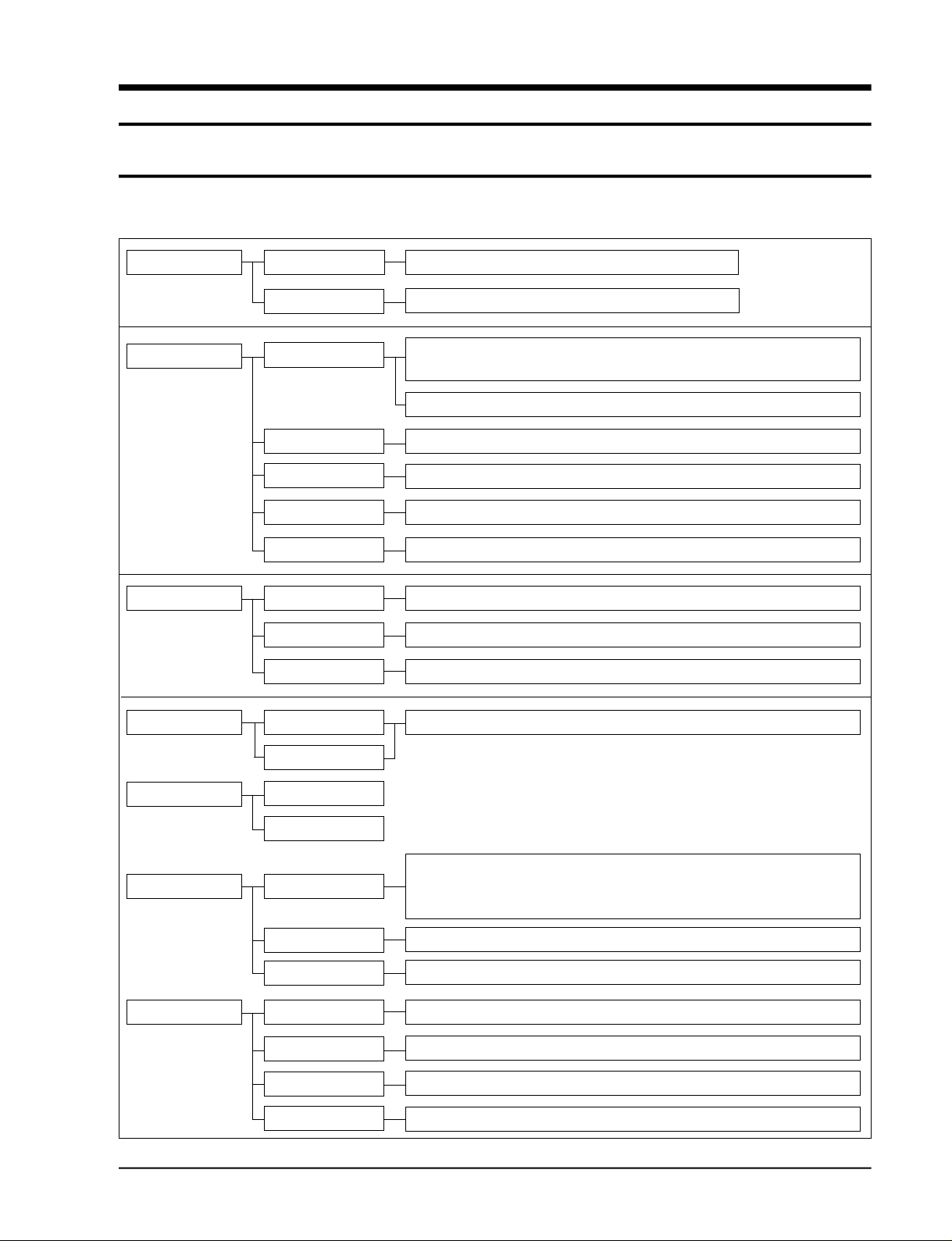
3. Operating Instructions and Installation
3-1 Operating Instructions
3-1-1 Control System Chart
Operation
Operation selector mode
Fan speed selector mode
Main switch operation
Remote control operation
Auto mode
Cool mode
Dry mode
Fan mode
Heat mode
Manual 3-step
Natural
Auto
Auto, Cool, Dry, Fan, Heat operation
Turbo, Mild, Auto, Cool, Dry, Fan, Heat, Timer operation
In this mode, operation mode(COOL, HEAT) is selected automatically by room
temperature of initial operation
Chaos output step fan motor control (Cooling:NATURAL, Heating:AUTO)
Indoor temperature control according to the set temperature.
Decide the dry cycle by the difference in room temperature and set temperature.
Operation of the indoor fan motor only.
Indoor temperature control according to the set temperature
High, Medium, Low
Automatic decision of High, Medium, and Low step by chaos operation.
Automatic decision of High, Medium, and Low step by chaos operation.
A i rflow selector mode
Timer operation mode
Convenience function
Self-diagnosis function
Right and left turn
UP and Down Turn
ON time
OFF time
Turbo opertion
Mild operation
Q.timer
“E1”
“E2”
“E5”
“E6”
Only use by remote control.
Continuously operating compressor & powerful operating fan motor(30 minutes).
In case of heating operation, prevention against cold wind function is given
priority before turbo operation. (Cooling:TURBO, Heating:HIGH)
Set off after opertion for one hour in medium mode, and two hours in low mode.
Reserve function which is off after on time of 30 minutes, 1,2,3, and 5 hours.
Displayed at the time of indoor temperature sensor open or short.
Displayed when the panel shutter opening/closing is not sensed.
Displayed at the time of EVAP. Sensor open or short. (Heating mode)
Displayed at the time of COND. Sensor open or short. (Heating mode)
3-1
Page 2
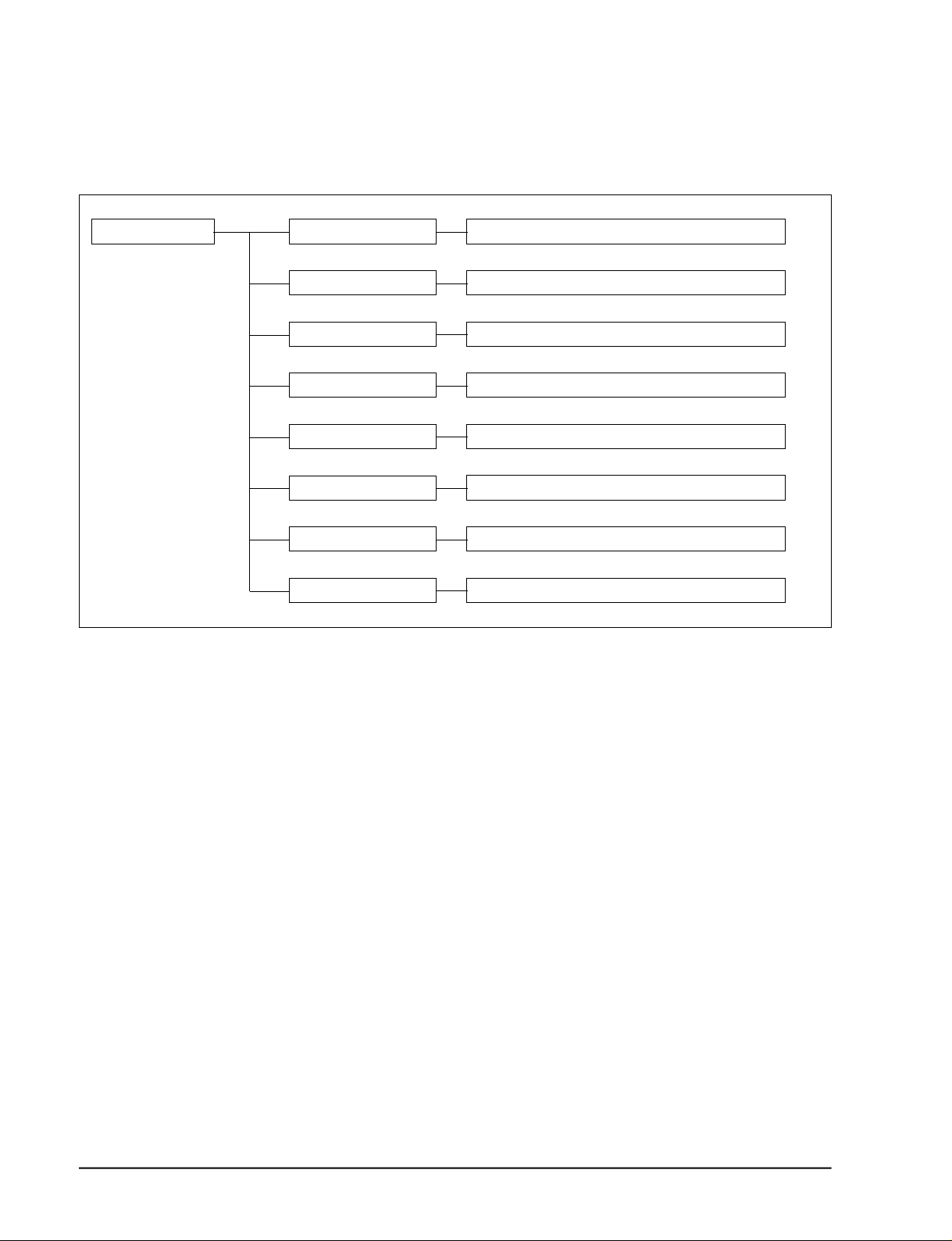
Operating Instructions and Installation
VFD display function
Selection of operation mode
Selection of fan speed
Current temperature
Fan speed diagram
Timer function
Convenience function
Airflow function
Others
Auto, Cool, Dry, Fan Heat Display
Auto, natural, high, medium, and low fan speed Display
Temperature display
Turbo, high, medium, and low airflow Display
Timer Display
Timer, turbo lamp, mild Dispaly
Up/Down, Left/Right Display
CHECK Display, Operation Display, Defrost Display
3-2
Page 3
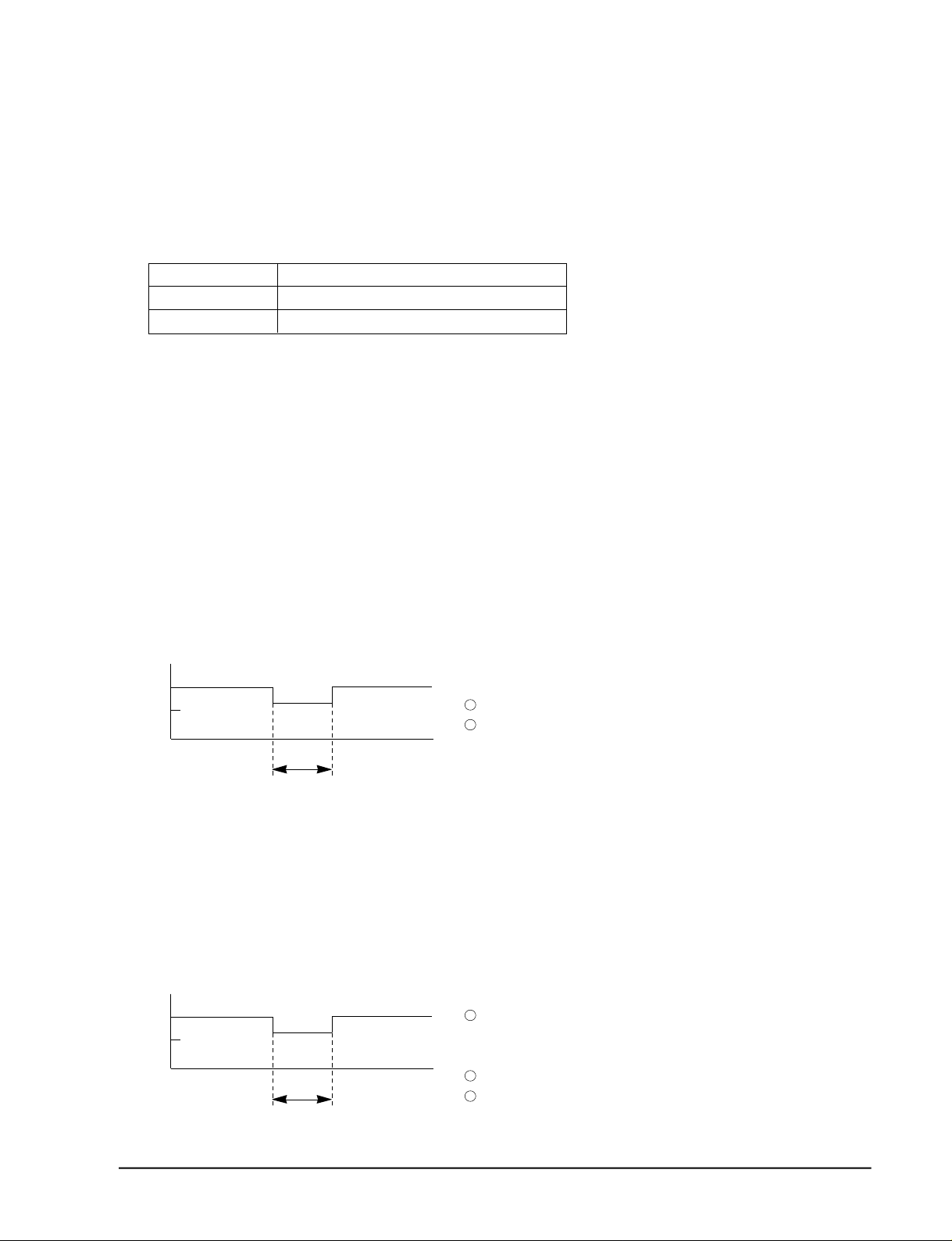
Operating Instructions and Installation
3-1-2 Main Controller Function
3-1-2(a) Auto Operation
1. In this mode, operation mode(COOL, HEAT) is selected automatically by the room temperature of
initial operation.
Room Temp. Operation Type
Tr ≥ 21˚C + ∆T Cool operation (Set Temp.:24˚C + ∆T)
Tr < 21˚C + ∆T Heat operation (Set Temp.:22˚C + ∆T)
∆T=-1˚C, -2˚C, 0˚C, +1˚C, +2˚C
∆T is controlled by setting temperature TEMP. SET Key of remote contro l l e r.
2 . In Auto mode, the optimum fan speed is selected automatically and cannot be changed.
· Set the "Auto" for heating.
· Set the "NATURAL" for cooling.
3-1-2(b) Cool Operation
1. The compressor is automatically turned on/off by the diff e rence between the current temperature
and desired temperature .
2. By selecting the fan speed , the operation of "low", "medium", "high", "natural", "auto" mode is
s e l e c t e d .
3. The compressor is turned on/off by the change of the current temperature .
• The compressor is turned off when the current temperature is equal to the desired temperature .
• The compressor is turned on when the current temperature is +1˚C of the desired temperature .
4. D e s i red temperature setting range : 18˚C ~ 30˚C it can be changed by the unit of 1˚C.
5. T h ree minutes delay operation of the compre s s o r.
O N
O F F
T h ree minutes
d e l a y
• Three minutes delay setting condition
1
After power re s e t
2
On again after compressor off
3-1-2(c) Heat Operation
1. The compressor is automatically turned on/off by the diff e rence between the current temperature
and desired temperature .
2. By selecting the fan speed , the operation of "low", "medium", "high", "auto" mode is selected.
3. The compressor is turned on/off by the change of the current temperature .
• The compressor is turned off when the current temperature is +1˚C of the desired temperature .
• The compressor is turned on when the current temperature is -1˚C of the desired temperature .
4. D e s i red temperature setting range : 16˚C ~ 30˚C it can be changed by the unit of 1˚C.
5. Delay operation of the compre s s o r.
• Delay setting condition
1
O N
O F F
4 0 s e c - 3 m i n u t e s .
After power reset or shut down
c o m p ressor by control the desire d
t e m p e r a t u re : 3 m i n u t e s .
2
After deice:40sec.
3
After shut down compressor or 4-way
v a l v e : 1 / 2 m i n u t e s
3-3
Page 4
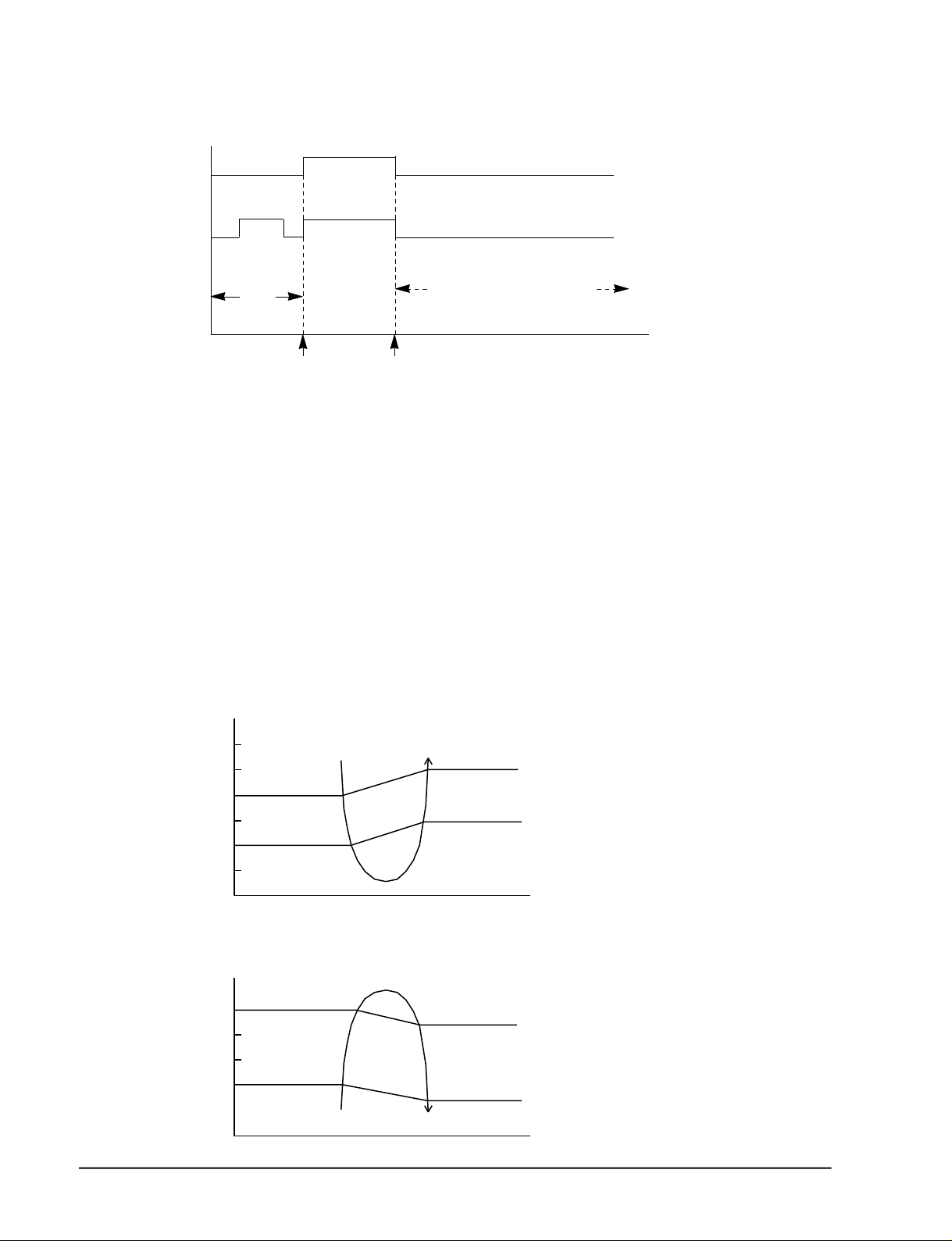
Operating Instructions and Installation
3-1-2(d) Turbo Operation
turbo fan speed(high speed)
Indoor fan speed
set fan speed
Compressor control
(note)
start of turbo
operation
end of turbo
operation
Operating condition
1. The turbo operation is available only in auto, cool, mild and heat mode.
2. The turbo operation is performed for 30 minutes when the turbo button is pre s s e d .
(including three minutes delay time)
3. C o n t rol of the indoor fan motor and compressor during turbo operation
•Indoor fan motor = Heating High
Cooling Turbo(fan speed one step higher than “high”)
• C o m p ressor : continued on re g a rdless of room temperature .
4. After an elapse of 30 minutes from the start of turbo operaiton, the turbo operation is ended,
and the unit returns to the previous mode.
5. When you press the turbo key again during the turbo operation, the turbo operation mode is
canceled, and the unit returns to the previous mode.
set fan speed
opertion mode of (note)area
Time,(t)
3-1-2(e) Fan Speed Auto
1. Cooling operation
Desired temperature +5
Desired temperature +4
Desired temperature +3
Desired temperature +2
Desired temperature +1
Desired temperature +0
2. Heating operation
Desired temperature +1˚C
Desired temperature +0˚C
Desired temperature -1˚C
Desired temperature -2˚C
High speed area
Medium speed area
Medium speed area
Low speed area
Low speed area
Low speed area
Medium speed area
High speed area
Desired temperature +4˚C
Desired temperature +2˚C
The indoor fan motor speed is
•
automatically contro l l e d
a c c o rding to the diff e re n c e
between the indoor temperature
and the desired temperature .
Desired temperature -1˚C
Desired temperature -3˚C
3-4
Page 5
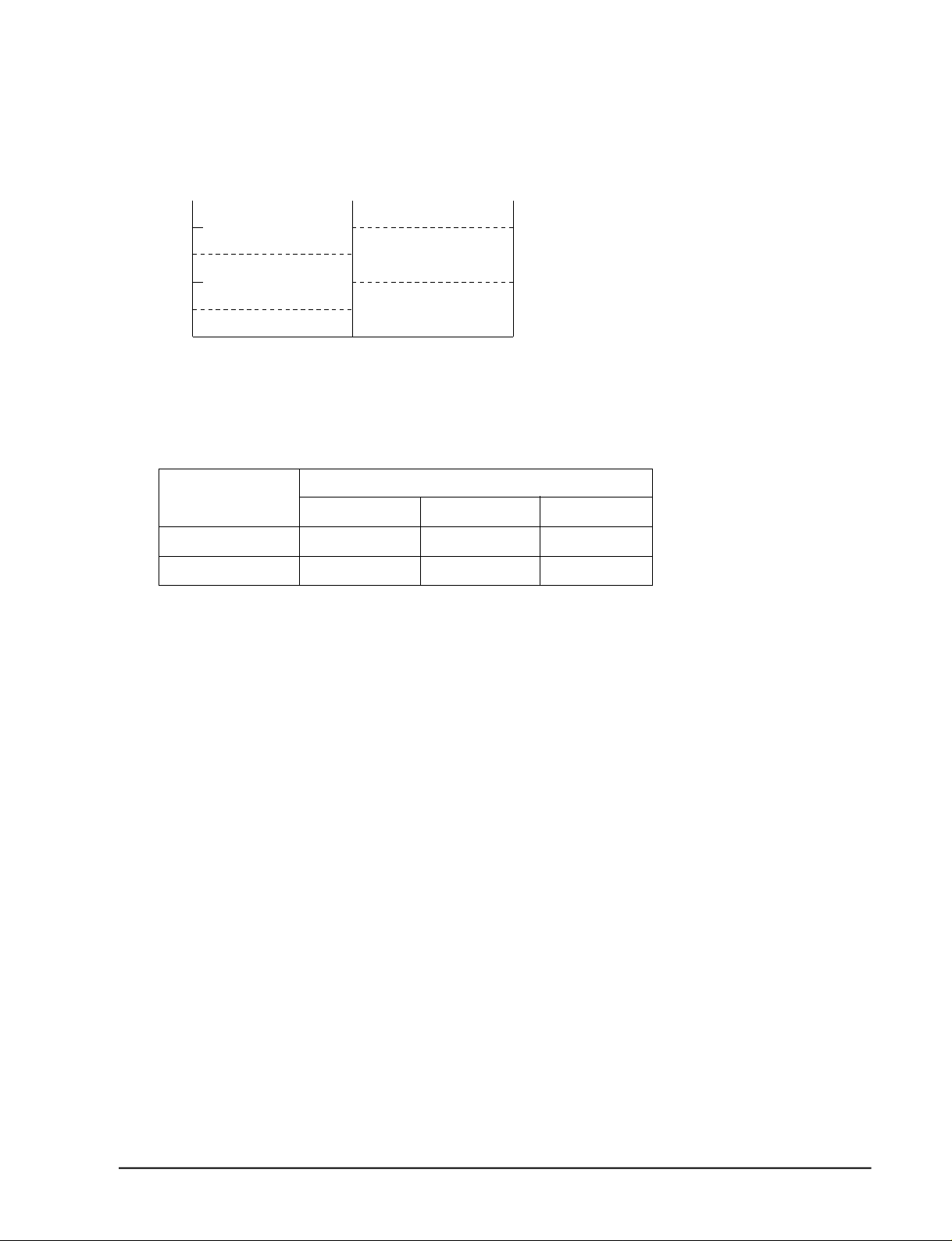
3-1-2(f) Dry Operation
Room temperature[˚C]
Operating Instructions and Installation
Ts+4
Ts+3
Ts+2
Ts+1
Ts = d e s i red temperature
1. O n / o ff time by dry operation mode
Compressor Operating mode
• The indoor fan motor operation is fixed at a Low Speed
2. The dry operation mode is determined depending upon the diff e rence between the indoor
t e m p e r a t u re (Ta) and desired temperature (Ts ) .
A - MODE
B - MODE
C - MODE
A - MODE B - MODE C - MODE
ON time 6 min. 5 min 3 min.
OFF time 4 min 5 min. 6 min.
A - MODE
B - MODE
C - MODE
Temperature up Temperature down
3. The unit is operated with the compressor on, and an indoor fan motor at a Low Speed for an
initial six minutes (including a three-minute delay) after setting up the dry operation mode.
3-5
Page 6
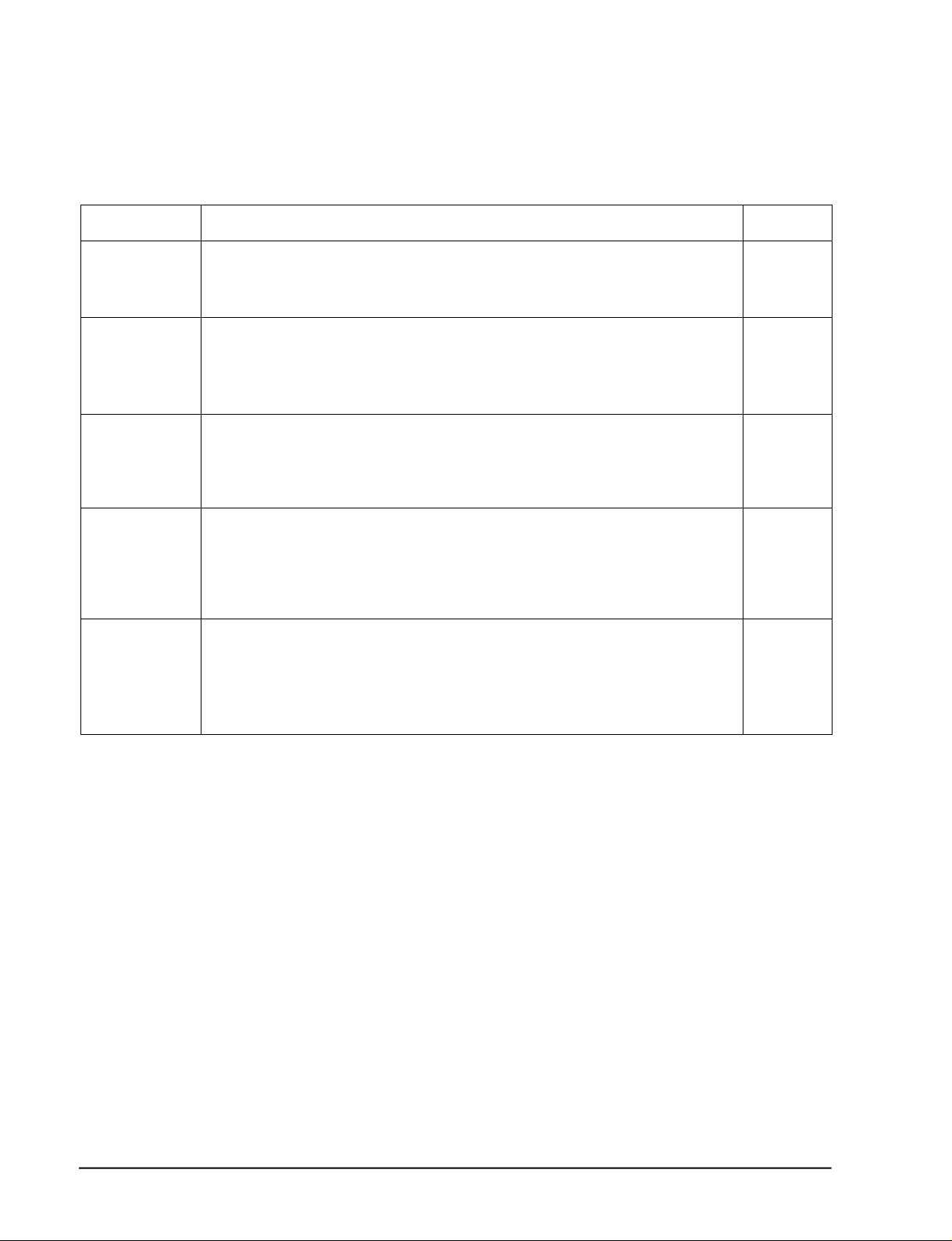
Operating Instructions and Installation
3-1-3 Key Types and Functions
3-1-3(a) Panel Key Types and Functions
KEY NAME
ON/OFF
Mode selection
Fan speed
selection
Temperature
setting (up)
Temperature
setting
(down)
KEY OPERATING FUNCTION
Start and end of operation
- ON one time = operation start, ON again = operation end
- No continued operation
Change of the operation mode
-Each time the button is pressed (ON), the mode is changed in the following order ;
"COOL → DRY → FAN → HEAT → AUTO → COOL" (standard = AUTO)
-No continued operation
Setting of the indoor fan motor speed.
-Eacn time the button is pressed (ON), the mode is changed in the following order;
COOL:"LOW → MEDIUM → HIGH → NATURAL → AUTO → LOW" (standard = AUTO)
HEAT:"LOW →MEDIUM →HIGH → AUTO → LOW" (standard = AUTO)
Increase the desired temperature display.
-When turning the jog dial clock-wise, it displays the desired temperature and
holding the jog dial continuously, the desired temperature is increased by the unit of 1˚C
(COOL:18˚C → 30˚C, HEAT:16˚C → 30˚C)
-One short, and continued operation.
Decrease the desired temperature display.
-When turning the jog dial counter clock-wise, it displays the desired temperature and
holding the jog dial continuously, the desired temperature is decreased by the unit of 1˚C
(COOL:30°C → 18°C, HEAT:30°C → 16°C)
-One short, and continued operation.
KEY TYPE
TACT
TACT
TACT
JOG SHUTTLE
DIAL
JOG SHUTTLE
DIAL
3-6
Page 7

3-1-3(b) V.F. Display Operating Spec
Operating Instructions and Installation
HEAT
DRY
TEMP.
SET TEMP.
CHECK
DISPLAY
OPERATING
DEFROST
COOL
AUTO FAN
TIMER
OPERATING SPEC
• When the compressor is activated (outdoor power relay on) : ON
• When the compressor is stopped (outdoor power relay off) :OFF
• During the defrost operation : ON
• The defrost operation ended : OFF
• Display the selected "operation selection mode"
AUTO, COOL, DRY, FAN, HEAT
• When the ON/OFF is ON, the indoor temperature is displayed.
˚C
• When changing the desired temperature, the indoor room temperature is displayed
after displaying the desired for 5 senconds
• The trouble is occured by self - diagnosis funtion :ON
• The troubleshooting is completed : OFF
• During reservation : ON
• Reservation ended or canceled : OFF
AUTO
AIR
SWING
AIR
SWING
TURBO
MILD
L
NATURAL
U
D
• Display the selected "fan speed selection mode"
LOW, MEDIUM, HIGH, NATURAL, AUTO
• Display operation of the indoor fan motor
LOW, MEDIUM, HIGH, TURBO
• During turbo operation : ON
• Turbo operation ended or canceled : OFF
• During mild operation : ON
• Mild operation ended or canceled : OFF
R
• When [the right and left turn] is on by the remote control, it displays
• When [the up and down turn] is on by the remote control, it displays
3-7
Page 8

3-2 Installationn
3-2-1 Selection of Installation Place
3-2-1(a) Indoor Unit
• Install the unit at a place close to the wall facing the outside as it is
necessary to perform piping connection with the outdoor unit.
- It is effective to install the unit at a window side to ensure uniform
distribution of indoor temperature .
• Install the unit at a place where there is no obstacle against the wind
a round the air inlet and air outlet.
• Install the unit horizontally at a stable, rigid place.
(When installing the unit at a place subjected to vibration, noise may
o c c u r. )
• Avoid a place near the door which is frequented by people.
• Avoid a place subject to direct sunlight.
3-2-1(b) Outdoor Unit
• place free from the risk of combustible gas leakage.
• place which can bear the weight of the unit.
• place which can bear the fixing strength of the outdoor unit.
• Avoid a place subject to oil(including machine oil).
• Avoid a saline place
• Avoid a place subject to sulfide gas(hot spring zone).
(When installing the unit at such special environmental conditions, it may cause machine trouble. When it is unavoidable to
use such places. It re q u i res special maintenance.)
• A place where the discharge air and noise of the outdoor unit
do not disturb the neighborh o o d .
( Take special care not to cause any inconvenience to your
neighbors when installing the unit on the borderline with your
n e i g h b o rh o o d . )
• A place where strong wind does not head against the air outlet
of the outdoor unit.
(If a strong wind heads directly against the air outlet at the
time of cool operation, a safety device can be operated.)
• Do not install the outdoor unit at an unstable place such as
outer wall of an apartment or building.
The outdoor unit may fall down, causing severe personal or
p roperty damage or loss.
Top view
•Good method for using
space more efficiency.
Side view
Above 50cm
Above 100cm
• If there is any unavoidable reason to install the unit at such a
place, take the following measures against the wind;
1. When installing the unit at a roadside concentrated with
buildings, install it parallel with the ro a d .
2. Install the unit so that the air outlet faces toward the wall at
a place such as rooftop, which may be subjected to stro n g
w i n d .
* Be sure to install the outdoor unit with consideration of service space.
Above 10cm
Above 50cm
Above 10cm
Space for piping
and wiring
Above 10cm
The air inlet faces toward the wall. The air outlet faces toward the wall.
3-8
Wall
Above 50cm
Space for piping and wiring
Above 30cm
Strong wind
Roof top
Page 9

Operating Instructions and Installation
3-2-2 Electrical Work
The electrical work should be performed by a specialist qualified for the work.
• Use the single phase power supply, and be sure to install the sub power distributing board for
exclusive use with the unit(separately purchased by the user).
• Avoid octopus-type wiring as it can cause a drop in voltage, thus resulting in poor performance of
the automatic control circ u i t .
• Be sure to install the earth leakage circuit breaker (separately purchased by the user).
• Be sure to connect the grounding wire .
Electric power spec Connecting wire & PCB fuse spec
Power
Sub switch
Fuse
Electric wire Below 20m
Allowable voltage
SPEC
Single phase 220V-240V~, 50Hz
30 A
30A
2
3.5 mm
198V ~ 264V
Power cable
Connecting wire
Sensor cable
PCB fuse
TYPE
H07RN-F
H07RN-F
H05RN-F
H05RN-F
50T
F2L
SPEC
3G 2.5mm2450-750V~
5G 1.0mm2450-750V~
2G 0.75mm2300-500V~
2G 0.75mm2300-500V~
250V~, 3.5A
250V~, 2A
Indoor and Outdoor Connection Wiring
• When connecting the connecting wire between the indoor and outdoor unit, be sure to align the
terminal block number with the connecting wire number.
• When the connecting wire is not properly connected, it may cause tro u b l e .
Be careful not to allow connecting wires and power lines to get in contact with service valve or the
pipe without an insulator.
Color of connecting wire
Model name
KRH28PV2
No.
1 2 3 4 5
BRN
SKY
Thin BRN
BLK
Thin SKY
Outdoor side
Terminal plate
Cable clamp
Cover control
Electric
Cable cover
Holder cable
Base control
Terminal block
Earth
1. Connect the connecting wire to the terminal block and
panel board
A
Wire of sensor
B
C
Power cable
connect the earth wire to the bracket earth.
2. Close the cover control.
3. As following the figure, firmly fix connecting wire with the holder cable.
Electrical Wiring
1 . Connect it to the terminal board N and L for power supply to the outdoor unit.
In so doing, peel off the end of the power cord by about 5mm, and press the cord to the ring terminal for hooking.
2 . Perform the power grounding using the screw for exclusive use with the outdoor unit.
Earth
3-9
Page 10

Operating Instructions and Installation
3-2-3 Installation Method
3-2-3(a) Indoor Unit
This unit is greater in height compared to its width, and thus it may fall down.
T h e re f o re, be sure to fix the unit to the wall and floor surfaces securely to prevent the unit fro m
falling down.
Fixing to the wall
• Fix the unit using the fixing holders separately supp l i e d .
• Select a direction (right or left) according to a place of
being installed.
• The fixing holder “B” was decided on a dire c t i o n
( f ront or rear) according to a condition of being
i n s t a l l e d .
1. Fix the fixing holder “B” using the screw at a re a r
side gro o v e .
2. Put the fixing holder “A” on the fixing holder “B”,
then fix holders using the nut, washer and bolt to
d i rection you want.
3. Fix the fixing holder “A” to the wall.
3-2-3(b) Outdoor Unit
When using the anchor bolt
1 . Fix the unit on a flat, rigid floor using the
anchor bolt.
(Anchor bolt : M10 x 4 points - separately
p u rc h a s e d )
When using the leg holder of the outdoor unit
1 . Insert the foot holder (4EA, optional).
2 . Remove the nut fastened to the leg holder,
and then insert the leg holder into the hole
of the outdoor unit leg.
3 . Fix the unit securely with the nut.
Anchor bolt fixing dimensions
Unit:mm
A
660
Nut
Outdoor unit leg
Leg holder
Foot holder
B
335
3-10
Page 11

Operating Instructions and Installation
3-2-3(c) Installation Procedures
1 Open the inlet grille, and remove the flare nut.
2 . Bend the connection pipe to an appropriate length using the spring bender depending upon the
installation place.
- Allowable pipe length : Maximum 25m
- Allowable pipe drop distance : Maximum 15m
- Make no more than ten bending points on the pipe
• When the pipe length is in excess of the standard pipe length of 5m, add the refrigerant
(R-22) of 50g for each additional 1m.
Caution
• If the pipe is lengthened, the performance of the unit is degraded, and the service life is shortened.
Therefore, the pipe length should be as short as possible (less then 15m).
3 . Install the high pre s s u re pipe to the heat exchanger liquid pipe, and the low pre s s u re pipe to the
heat exchanger gas pipe respectively using the flare nut, taking care not to cause any leakage of
re f r i g e r a n t .
4 . Be sure to insulate the pipe with appropriate insulation material.
5 . Insert the drain hose into the drain pipe, and connect them by tying them to the cable tie to pre-
vent any water leakage.
6 . After completion of the installation, check the connecting area for any gas leakage.
7 . Wind a finish tape when the wiring of the refrigerant pipe, the unit, and the drain piping are com-
p l e t e d .
Outdoor unit
Indoor unit
checking area
checking area
3-11
Page 12

Operating Instructions and Installation
3-2-3(d) Connection of refrigerant pipe
Flare Processing
1 . Cut the pipe using the pipe cutter.
Oblique Roughness Burr
2. Insert the flare nut into the pipe, and then perform the flare pro c e s s i n g .
Outer Diameter
ø 6.35 mm
ø 9.52 mm
ø 15.8 mm
A
1.3
1.8
2.0
Pipe Bending
1 . Perform bending of the pipe using the bender which has
Spring
a specified bending radius.
2 . Be sure to take full care to perform bending of the pipe
successfully at one time. Bending and unbending the pipe
m o re than twice makes the bending work incre a s i n g l y
d i ff i c u l t .
3 . You may use the spring inserted into the gas pipe instead
of the bender to bend the pipe.
4 . When you bend the pipe using the spring, hold the pipe
with both hands to prevent any distortion, and secure a
minimum bending radius of more than 100mm.
Tightening of Connection Parts
• Align the center of the connection piping, and tighten
the flare nut by turning it with hand. Then tighten it
again using the spanner in the direction as shown in
the figure .
3-12
ø 6.35mm
ø 9.52mm
ø 15.8mm
Tightening Torque
160 kg •cm
400 kg •cm
700 kg •cm
Final Torque
200kg •cm
450 kg •cm
750 kg •cm
RemarksOuter Diameter
Page 13

3-2-3(e) Drilling a Hole in the Wall
Operating Instructions and Installation
• Drill a hole of 60mm in diameter to the outside.
• The drilling should be done at a distance of less than
150mm from the floor facing the indoor unit.
3-2-3(f) Drain Hosel
• Extend the drain hose to the drain hose connected to the
drain pan, and fix it with the tape or a cable tie to pre v e n t
separation. Then make a covering of it so that water can
not flow outward l y.
Piping
Material
Insulator
Vinyl Chloride(Inner diameter ø18mm,
Outer diameter ø 23mm)
Foamed Polyethylene
Caution
1. As the draining is of natural drain type, make the drain hose direct
downward.
2. If there is any foreign substance in the drain plate, it may clog the
drain pipe.
Therefore, be sure to remove the foreign substance inside after
installation.
3. After completion of installation, be sure to pour water into the drain
pan, and then check the draining condition.
(There is no problem in draining when the draining is completed within 20 seconds.)
Less than
150mm
ø60mm
• In heating and deice operation, condensed water may
be generated.
Install drain line as gollowing pro c e d u re .
1. Insert the drain plug into drain hole.
2. And then connect drain hose to drain plug.
3 - 2 - 3 ( g )
• The piping of this unit can be connected to the right,
left, and rear side. When you hit the area for piping
connection slightly with a hammer, a hole is made.
• After connecting the piping and drain hose, insert the
rubber cap as shown in the figure below.
Hole
Base
Drain plug
Drain hose
Holes for piping connection (3 points)
3-13
Page 14

Operating Instructions and Installation
3-2-3(h) Air Purge
• The air in the indoor unit and in the pipe must be purged. If air remains in the refrigeration pipes,
it will affect the compre s s o r, reduce to cooling capacity and could lead to a malfunction.
Use Vacuum Pump as shown at the figure .
1 . Connect each assembly pipe to the appropriate valve on the outdoor unit and tighten the flare unt.
2 . Connect the charging hose of low pre s s u re side of manifold gauge to the packed valve having a
service port as shown at the figure .
3. Open the valve of the low pre s s u re side of manifold gauge counter- c l o c k w i s e .
4. P u rge the air from the system using vacuum pump for about 10 minutes.
- Close the valve of the low pre s s u re side of manifold gauge clockwise.
- Make sure that pre s s u re gauge show -0.1MPa(-76cmHg) after about 10 minutes.
This pro c e d u re is very important in order to avoid gas leak.
- Turn off the vacuum pump.
- Remove the hose of the low pre s s u re side of manifold gauge.
5. Set valve cock of both liquid side and gas side of packed valve to the open position.
6. Mount the valve stem nuts and the service port cap to the valve, and tighten them at the torque of
18N.m with a torque wre n c h .
7. Check for gas leakage.
- At this time, especially check for gas leakage from the 3-way valve’s stem nuts, and from the service port cap.
3-14
OUTDOOR UNIT
Gas side
Liquid side
Flare nut
Valve cock
Needle valve cap
Cap
Vacuum Pump
Indoor unit
Liquid side Gas side
3-Way
valve
3-Way
valve
Outdoor unit
Page 15

3-2-3(i) Refrigerant Refill
Air purge(at the time of new installation only)
Close the gas pipe side valve by turning it
clockwise.
Connect the pressure gauge to the low
pressure side service valve, and then open
the gas pipe side valve again.
Connect it to the refrigerant filling tank.
(Turn the tank upside down : Fill the refrigerant
in liquid form.)
Operating Instructions and Installation
Start cooling operation.
Check the pressure of the pressure gauge.
Check whether the low pressure side is within
the range of 4.5~5.5kg/cm2G
(outside temperature 35°C).
Open the tank and refill the refrigerant
until arriving at the proper pressure.
(Refill the refrigent slowly checking the pressure.)
Stop operation.
Close the gas pipe side valve, and loosen
the pressure gauge connected.
Then open the gas pipe side valve again.
Outdoor unit
Gas pipe side
Liquid
pipe side
Tighten the cap of each valve using
a specified tool.
3-15
Page 16

Operating Instructions and Installation
3-2-4 Check and Test Operation
3-2-4(a) Check
• Be sure to check the following again after completion of installation.
1. Check the piping connection area for any gas leakage.
Indoor
connection area
2. Is the drain hose properly connected?
Outdoor
connection area
3-16
3. Is the insulation of the piping in good condition? 4. Is grounding properly made?
Insulation
Page 17

Operating Instructions and Installation
3-2-4(b) Test Operation
• After checking, read the owner’s instructions care f u l l y, and perform a test operation. Then deliver
the unit to the customer.
(When delivering the unit, be sure to read carefully and follow the contents of the owner’ s
i n s t ru c t i o n s . )
Caution
1. Be sure to check whether the service valve is opened before attempting to perform
the test operation.
2. Never attempt to start test operation by force pressing the electronic contactor as
it is very dangerous.
(This is very dangerous as the protective device does not work.)
3. Be sure to perform the test operation after installment.
It is easy to start the test operation in winter if you increase the sensor temperature to
23°C ~ 25°C by holding the indoor temperature sensor. (Cooling operation)
Temperature Sensor
3-17
