Page 1
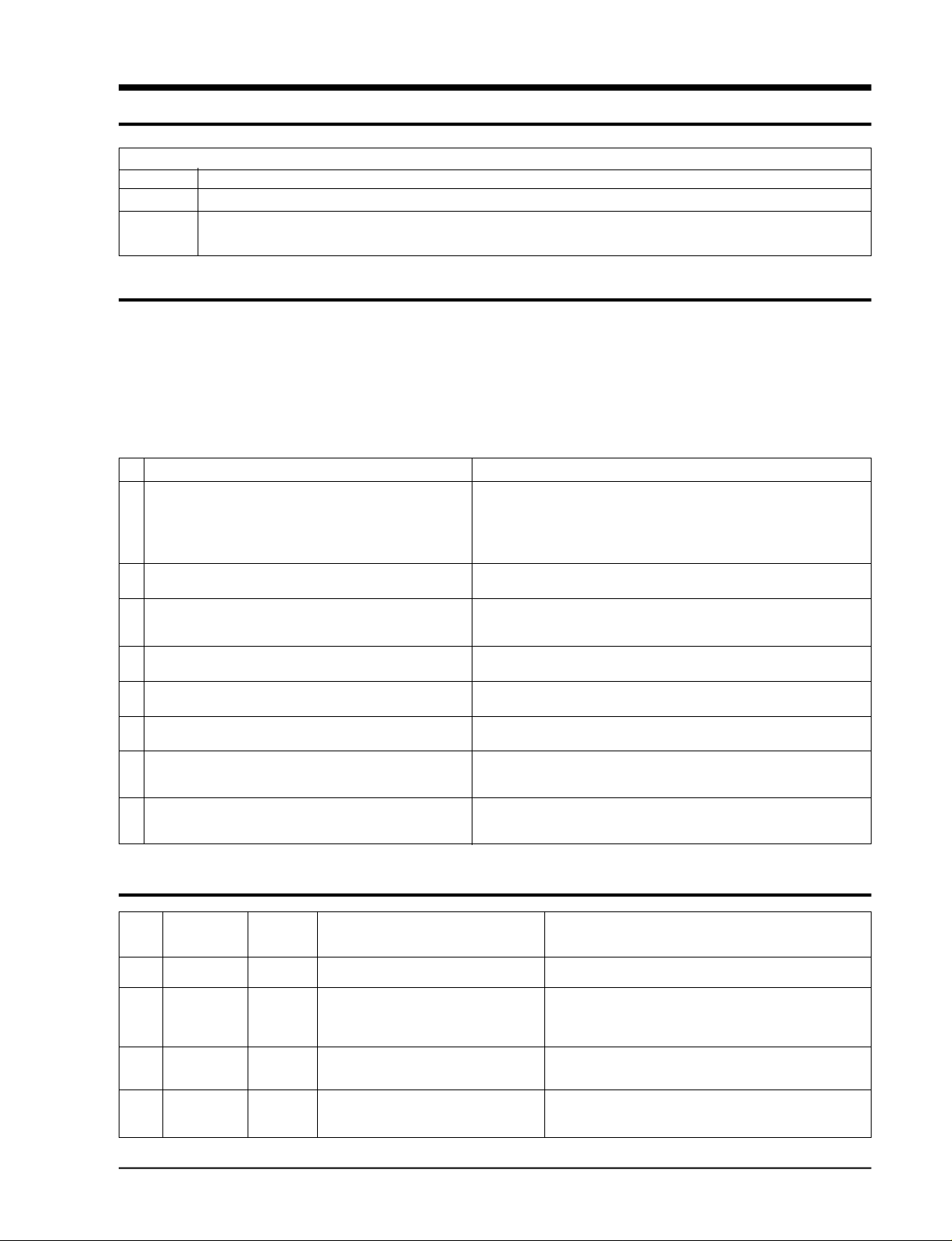
5. Troubleshooting
Troubleshooting pro c e d u re s
1st • Items to be checked first.
2nd • Check the corrective actions in the case of occurrence of self-diagnosis mode.
3rd • When the trouble is not related to the 1st or 2nd items above, check the troubled area in detail in accordance
with the fault analysis method by symptom.
5-1 Items to be checked first
1) Is the supply voltage appropriate ?
Report to 3-10 Page-Electric
2) Is the connecting wire between the indoor unit and outdoor unit appropriate ?
The indoor unit and outdoor unit should be connected with each other by 8 cables. (sensor wire included)
Be sure to check whether the cables for the indoor unit and outdoor unit are securely connected by the
same terminal number.
3) When any claim occurs according to the contents of the table below, it is not related to the trouble of the
air conditioner at all.
No
1
In a COOL operation mode, the compressor does not operate at a
•
room temperature higher than the setting temperature that the
compressor should operate.
In a HEAT operation mode, the compressor does not operate at a
•
room temperature lower than the setting temperature that the
compressor and indoor fan should operate.
2
The fan speed cannot be controlled during AUTO, DRY, TURBO, or
MILD operation.
3
The temperature is not set during AUTO, FAN, TURBO or MILD
operation.
4
Compressor stops operation intermittently in DRY mode.
5
Compressor of the outdoor unit is operating although it is turned off in
a HEAT mode.
6
Timer Display only of the indoor unit lights up and the air conditioner
does not operate.
7
The compressor and indoor fan stop intermittently in HEAT mode.
8
Indoor fan and outdoor fan stop operation intermittently in a HEAT
mode
Operation of air conditioner
Description
In happens after a delay of 3 minutes when the compressor is reoperated.
•
The same phenomenon occurs when a power is on.
As a phenomenon that the compressor is reoperated after a delay of 3 minutes, the
•
indoor fan is adjusted automatically with re f e rence to a temperature of the air blew
The fan speed is automatically set at the micom during AUTO, DRY, TURBO or
•
MILD operation.
The desired temperature is automatically set at the micom during AUTO, TURBO or
•
MILD operation.
The fan operation circulates the room air without temperature control
•
Compressor operation is controlled automatically in DRY mode depending on rthe
room temperature.
When the unit is turned off while de-ice is activated, the compressor continues
operation for up to 9 minutes 40 sec (maximum) until the deice is completed.
Timer is being activated and the unit is in ready mode.
The unit operates normally if the timer operation is cancelled.
The compressor and indoor fan stop intermittently if room tempreature exceeds
a setting temperature in order to protect the compressor from overheated air in a
HEAT mode.
The compressor operates in a reverse cycle to remove exterior ice in a HEAT
mode, and indoor fan and outdoor fan do not operate intermittently for within 20% of
the total heater operation
5-2 Self-diagnosis and Corrective Actions
NO Control panel Te m p e r a t u re Cause Corrective actions
lamp condition display
1
2
3
4
Check display
on blinking(1Hz)
Check display
on blinking(1Hz)
Check display
on blinking(1Hz)
Check display
on blinking(1Hz)
E1
• Room temperature sensor short
• Room temperature sensor open
E2
• Panel shutter binding at the time of
mechanical assembly.
• Defective panel shutter motor.
• Defective sensor PCB.
E5
• Indoor evaporator sensor open or short
E6
• Outdoor condensor sensor open or short
• Replace the room temperature sensor.
• Check the main PCB pattern and components for short or open.
• Remove cause of binding.
• Replace the panel shutter motor.
• Replace the sensor PCB.
• Check the evaporator sensor wire
• Replace the evaporator sensor wire
• Check the main PCB pattern and componets for short or open
• Check the condensor sensor wire
• Replace the evaporator sensor wire
• Check the main PCB pattern and componets for short or open
5-1
Page 2

5-3 Fault Analysis by Symptom
5-3-1 No Power (No display)
1) Checkpoints
1 Is the voltage of the power source normal ?
2 Is the power line in good contact ?
3 Check the power fuse (F701, F702) and PCB fuse (F101) for open.
4 A re the primary and secondary sides of the power-trans in good contact with the connector?
5 Is the output voltage of IC08 (KA7812)normal ? (DC 11.5V~DC 12.5V)
6 Is the output voltage of IC09 (KA7805)normal ? (DC 4.5V~DC 5.5V)
2) Checking Pro c e d u res <After checking the checkpoints of clause 1)>
Tu rn off the power, and then turn it on in five seconds.
The VF-Display turned on, and the panel shutter
down when pressing the ON/OFF Button ?
N
Is the voltage of the power trans secondary side(CN11) normal?
Red-Red AC 4V-5V
Blue-Black AC14V-17V
Blue-White AC16V-19V
Y
Is the output voltage of IC08, and IC09 normal?
(IC08=12V, RIC09=5V)
Y
Is the output wave at the micom(IC1) pin No. 33~37
a square wave ?
Y
Is the output wave at IC05 pin No 11~18, and IC06 pin No 11~18
a square wave?
Y
Harness check and replace
Y
N
N
N
N
Then it is normal operation
Check and replace the power trans.
• Remove the shorted parts of
the power terminal.
• Replace defective parts.
(D101, D102, IC08, IC09)
Check and replace the micom(IC01).
Check and replace the IC05, and IC06.
5-2
Is the harness between the main PCB and power PCB well
connected ?
Y
VF display or main PCB defective.
N
Reassemble or replace the
harness after checking it.
Page 3

5-3-2 When the Indoor Fan Motor does not Operate.
1) Checkpoints
1 Is the voltage of the power source normal?
2 Is the indoor fan connector (CN71) in good contact?
3 Is the starting condenser of the fan motor in good contact with the terminal?
4 Is the resistance at both ends of the relay (RY71 ~ RY74) coil approximately 720 Ω?
2) Checking Pro c e d u res <After checking the checkpoints of clause 1)>
Tu rn off the power, and then turn it on in five seconds.
Troubleshooting
Operate the ON/OFF button, and operation mode key, and place
it in the "FAN" position.
Does the airflow volume of the indoor fan motor change when
converting into high, medium, and low by the FAN speed key ?
N
Do the RY71 (low), RY72 (medium), and RY73 (high) operate when
converting into high, medium, and low by the Fan speed key ?
N
Is the resistance at both ends of the relay (RY71~73)
approximately 720Ω ?
Y
Is it "HIGH" when checking the output wave for each airflow
at the micom(IC01) pin No. 54, 55, and 56 ?
Y
Is the voltage at both ends of the relay for each airflow at the
time of selecting the fan speed(high/medium/low) DC12V ?
Go to the item of "No power
parts" (Refer to page 5-2)
Y
Then the indoor fan motor is normal.
Y
N
Then the relay is normal.
Then relpace the relay when the
resistance is 0Ω or ∞
N
Then check and replace the
micom(IC01)
Is it low when checking
the output wave for each airf l o w
N
at the IC02 pin No.16, IC07 pin
No. 10 and 11?
YY
Check the
resistance after
t u rning off the
p o w e r.
Then check and
replace the IC02,
I C 0 7
Is the voltage at both ends of the indoor fan motor
220VAC?
Check and replace the indoor fan motor.
N
Then check the wiring harness
for open.
5-3
Page 4

Troubleshooting
5-3-3 When the Compressor Does not Operate
1) Checkpoints
1 Is the voltage of power source normal?
2 Is the desired temperature set at a higher level than the current temperature at the time of
"COOL" operation?
3 Is the desired temperature set a lower(or equal) level than the current temperature at the time
of "HEAT" operation?
4 Is the power-in in good contact with the comp. connector(CN71)?
5 Check the wirings of the outdoor and indoor unit for a wrong connection or poor contact.
6 Isn't the compressor in a delay operation standy-by state?(40sec~3minutes)
2) Checking Pro c e d u res <After checking the checkpoints of clause 1)>
Tu rn off the power, and then turn it on in five seconds.
Check whether the re l a y ( RY76) is turned on and the
c o m p ressor is operated in three minutes(1 minutes)
after starting the "COOL"(HEAT) operation by activating the
ON/OFF button and operation mode key
Y
Then the compressor and relay are norm a l .
N
Is the resistance at both ends of the re l a y ( RY76) coil approximately 720Ω?
Y
Is it "HIGH" when checking the output wave
of the micom(IC01)pin No. 63?
Y
Is the voltage at both ends of the relay (RY76) coil DC 12V?
Y
Is the voltage at both ends of the electronic contactor coil 220VA C ?
Y
Is the voltage at both ends of the electronic contacor terminal 220VA C ?
Y
Replace the compre s s o r.
N
Replace the relay when the
resistance is 0Ω or ∞
the resistance value
after turning off the
p o w e r.
N
Then check and replace the micom(IC01)
Check and measure
N
N
Is it "LOW" when checking
the output wave of the
IC07 pin No. 16 ?
Then check the wiring of indoor and outdoor
Then check and
replace the IC07.
unit for a wrong connection or open.
N
Then check and replace the electro n i c
c o n t a c t o r.
5-4
Page 5

5-3-4 When the Panel Shutter does not Operate("E2" Error Mode)
1) Checkpoints
1 Is the voltage of the power source normal?
2 Is the door-motor connector (CN72) in good contact?
3 Is the shutter sensor PCB in good contact with the main PCB connector (CN61)?
4 Is the resistance value of both ends of the relay RY79, RY80 approximately 400 Ω?
2) Checking Pro c e d u re s
1 At the time of operation(Panel shutter open)
Tu rn the power off, and then turn it on in five seconds.
Press the ON/OFF button.
Troubleshooting
Does the set operate normally after the panel shutter is
down ?
N
Is the resistance of both ends of the relay (RY80)
coil approximately 400Ω ?
Y
Is it "HIGH"when checking the output wave
of the micom pin No. 60 ?
Y
Is it "LOW" when checking the output wave
of the IC07 pin No. 13 ?
Y
Is the voltage between both ends of the panel shutter motor
(CN71 pin1, 5) 220VAC?
Y
Check and replace the panel shutter motor.
Y
Then the Panel shutter
motor is normal
N
Then check and replace the relay
N
Then check and replace the
micom (IC01).
N
Then check and replace the
IC07 (KID 65003AP).
N
Then check the relay and wiring
harness for open.
5-5
Page 6

Troubleshooting
2 Operation Stop (panel shutter closed)
P ress the ON/OFF button.
Is the set in normal operating condition after the panel
shutter is closed?
N
Is the resistance value of both ends of the relay (RY79)
coil approximately 400Ω?
Y
Is it "HIGH" when checking the output wave of the
micom pin No 59 ?
Y
Is it "LOW" when checking the output wave of the
IC07 pin No 12 ?
Y
Is the voltage between both ends of the panel shutter motor
(CN71 pin1, 3) 220VAC?
Y
Then check and replace the panel shutter motor.
Y
Then the panel shutter motor is normal.
N
N
Then check and replace the relay.
Then check and replace the
micom (IC01).
N
Then check and replace the IC07.
N
Then check the relay and wiring
harness for open.
• The panel shutter motor is operated by the ON/OFF Button only. When the on/off signal is on, the
panel shutter opening/closing is detected by the photo sensor installed on the shutter PCB.
• If the panel shutter opening/closing is not sensed within 30 seconds after pressing the ON/OFF
button, the "E2" error mode occurs.
• When the "E2" error mode occurs under the condition of good structural assembly and panel
shutter motor operating , check the following, and replace the shutter PCB.
1) Is the wiring harness between the shutter PCB and main PCB in good contact ?
2) Is the power (DC5V) applied to the shutter PCB only when the shutter motor is operated ?
3) Is the out put voltage normal when opening/closing the Panel shutter ?
Classification
Micom
Panel shutter closing sensed
Panel shutter opening sensed.
22 PIN
0V
5V
23 PIN
5V
0V
5-6
Page 7

5-3-5 When the remote control does not operate
1) Checkpoint
The set sounds "beep" when it receives the signal of the remote contro l .
2) Checking Pro c e d u re s
Turn off the power, and then turn it on in five seconds.
Troubleshooting
Does the operation start when pressing the
ON/OFF button on the panel ?
Y
Does the indoor unit sound a "beep", and stop when pressing
the ON/OFF button on the remote control ?
N
Is the voltage of the battery over DC 2.5V?
Y
Is the unit normally operated when pressing the ON/OFF button
after replacing the remote control ?
Y
In the receiving wave of the micom(IC01) No. 26 a
square wave?
Y
Check and replace the micom(IC0I).
N
Y
N
N
N
Refer to the checkpoint when
the power is not supplied.
Then it is in normal operation
Then replace the battery.
Then replace the remote control.
Then replace the receiver module.
5-7
