Samsung K4578DHV2-VW, K4578DHV2=VY Service Manual

K4578DHV2[VW
K4578DHV2[VY
CONTENTS
1. Exploded Views and Parts List
2. P.C.B Diagrams
3-1. PCB-DIAGRAM
3-2. Circuit Diagrams
3-3. Circuit Diagram of MAIN CONTROL
3-4. Circuit Diagrams of Main Parts
3. Error Mode
4. Symptoms of Errors and Related Parts
List
5. Tools used for assembly and
disassembly
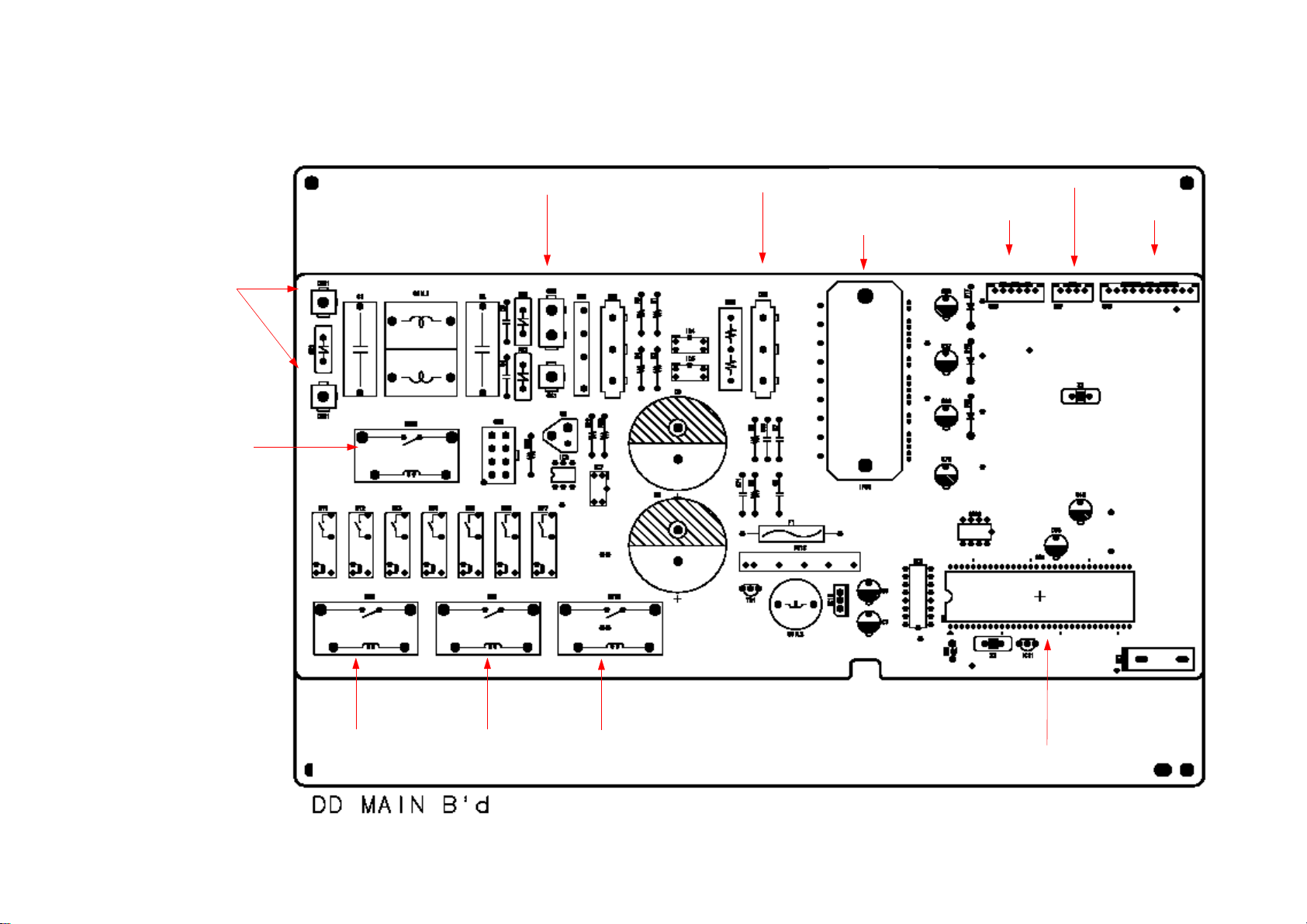
51 S1F1E Gldjudpv
50404 Pdlq SFE0GLDJUDP
PCB Power
Power Relay
Relays
1.Hot Water Supply
2.Main Water Supply
3.Water Supply for Drying
4.Pre-water Supply
5.Door Close
6.Door Open
7.Pump
①
③④⑤⑥
②
⑦
Motor PowerReactor
IPM
motor-driving
micom
Display
Hall sensor
w/v,pump,
door S/W
Drying Relay Power Relay Drying Relay
- 10 -
Main micom

50405 Vxe SFE0GLDJUDP
Course Selection Dial
Washing
Temp. Setup
Silver Wash
Course
Wash
Selection
Number
of Rinse
Setup
Spin Speed
Setup
- 11 -
Delay Start
Setup
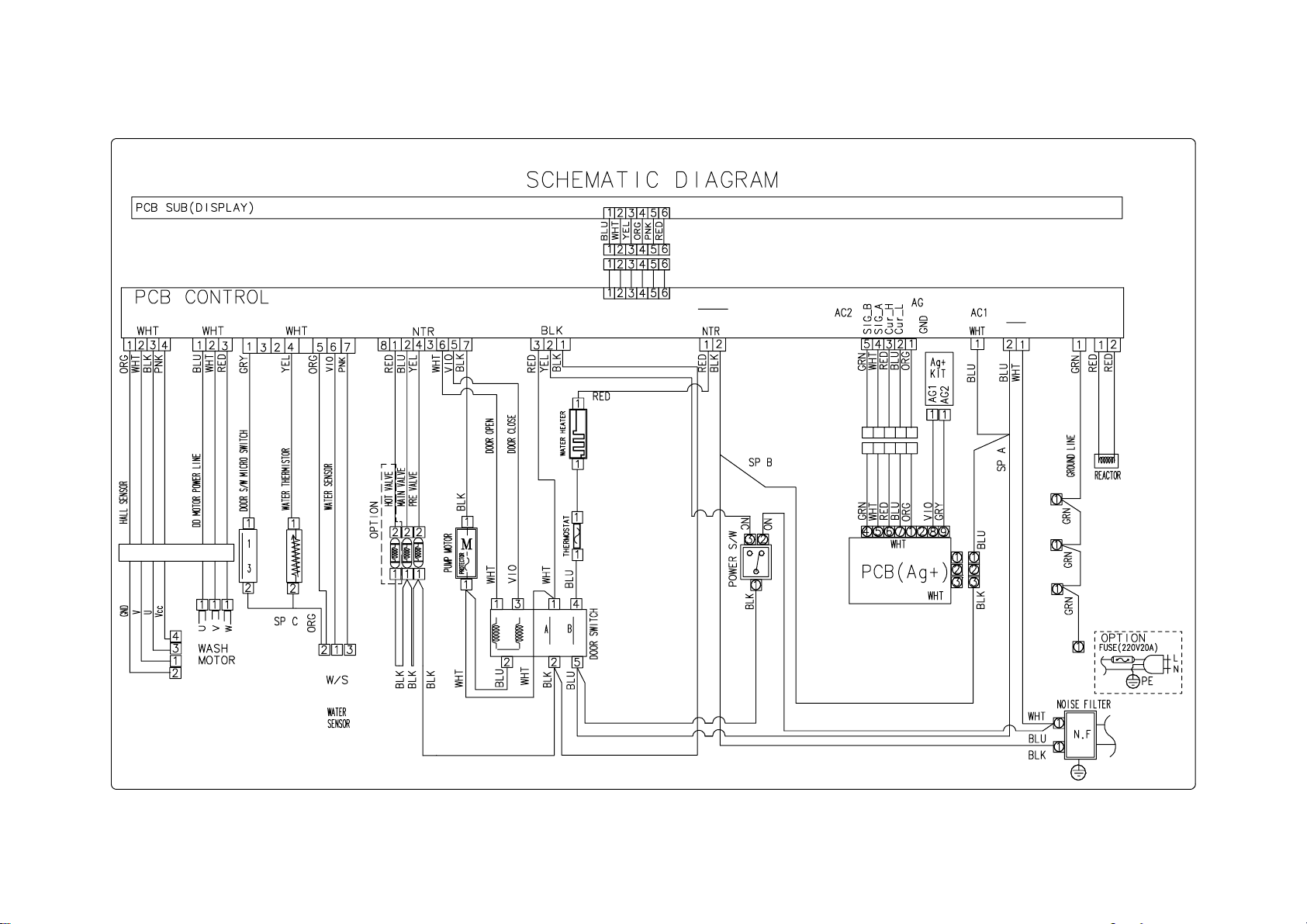
5051 Flufxlw Gldjudpv
- 12 -
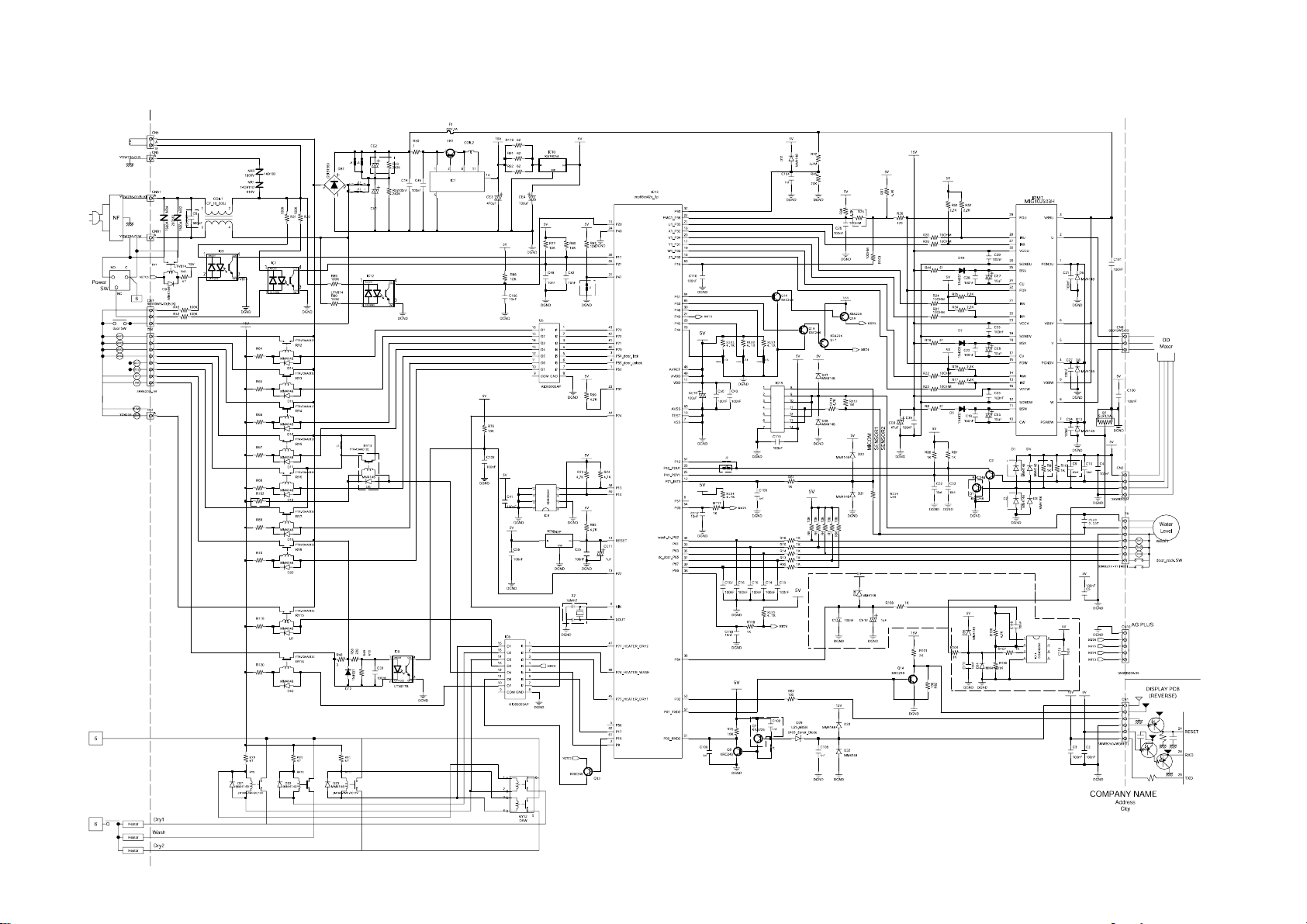
5061 Flufxlw Gldjudp ri PDLQ FRQWURO
- 13 -
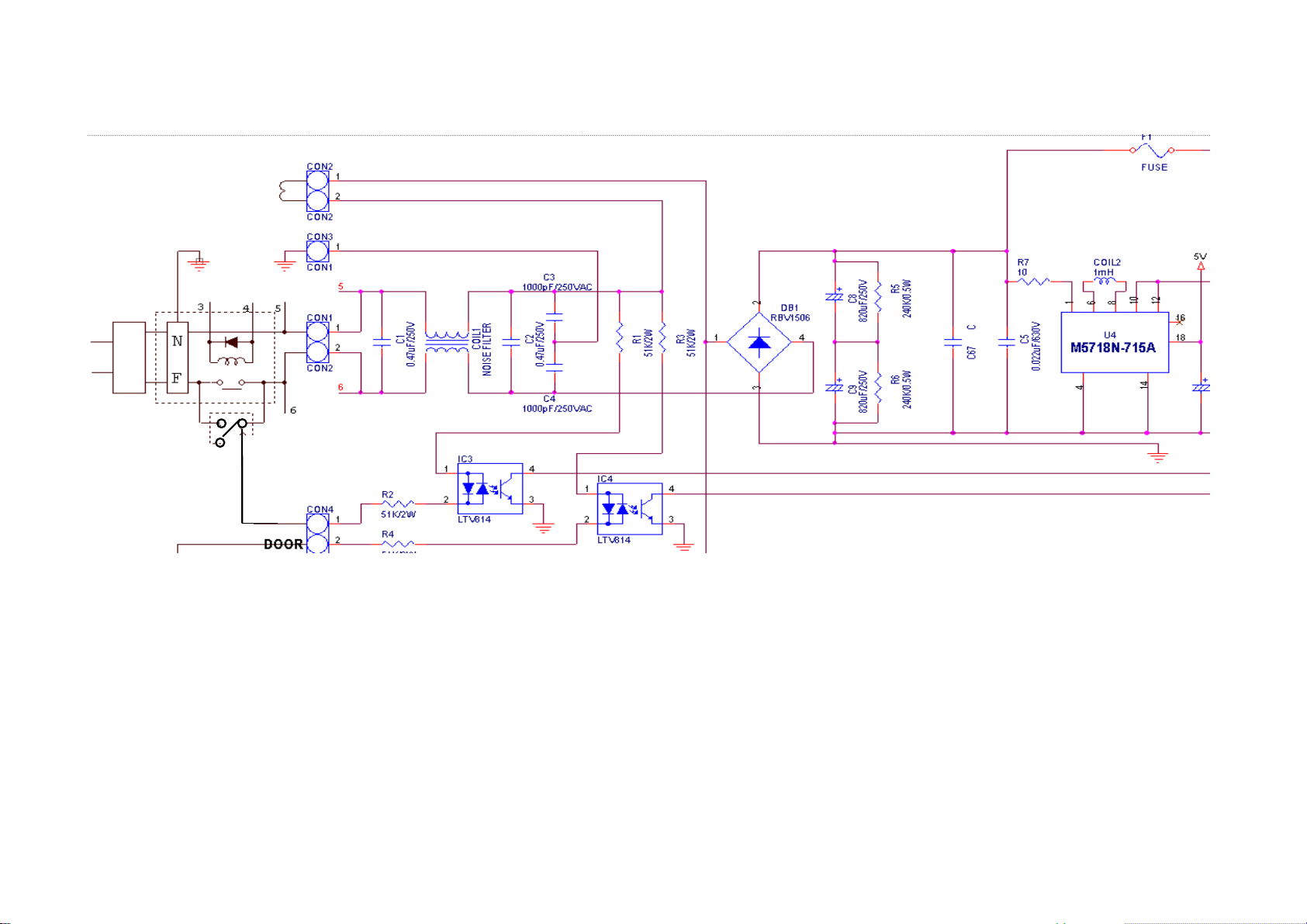
5071 Flufxlw Gldjudpv ri Pdlq Sduwv
1.Power
NO
NC
Power
S/W
COM
Press of Power S/W switches NC to NO and makes Micom start to drive. At this moment, sequential sigals generated from Micom function
to operate Power Relay continuously. One more press of Power S/W switches NC to NO and permits Micom to accept the signal. It will
cut off Power by switching the Relay ON/OFF.
- 14 -
