Samsung J700 Disassembly Reassembly

11. Disassembly and Assembly Instructions
11-1. Disassembly Instructions
1 2
1) Remove the SIM card.
1) Be careful not to make a superficial scratch. 1) Be careful not to make a superficial scratch.
3 4
1) Separate the rear from the front.
1) Unscrew.(6 points)
1) Separate the rear from the front
with care of the upper hook(one point).
1) Don't devote heavily the bottom of the Rear. 1) Be careful not to damage the hook.
11-1
SAMSUNG Proprietary-Contents may change without notice
This Document can not be used without Samsung's authorization
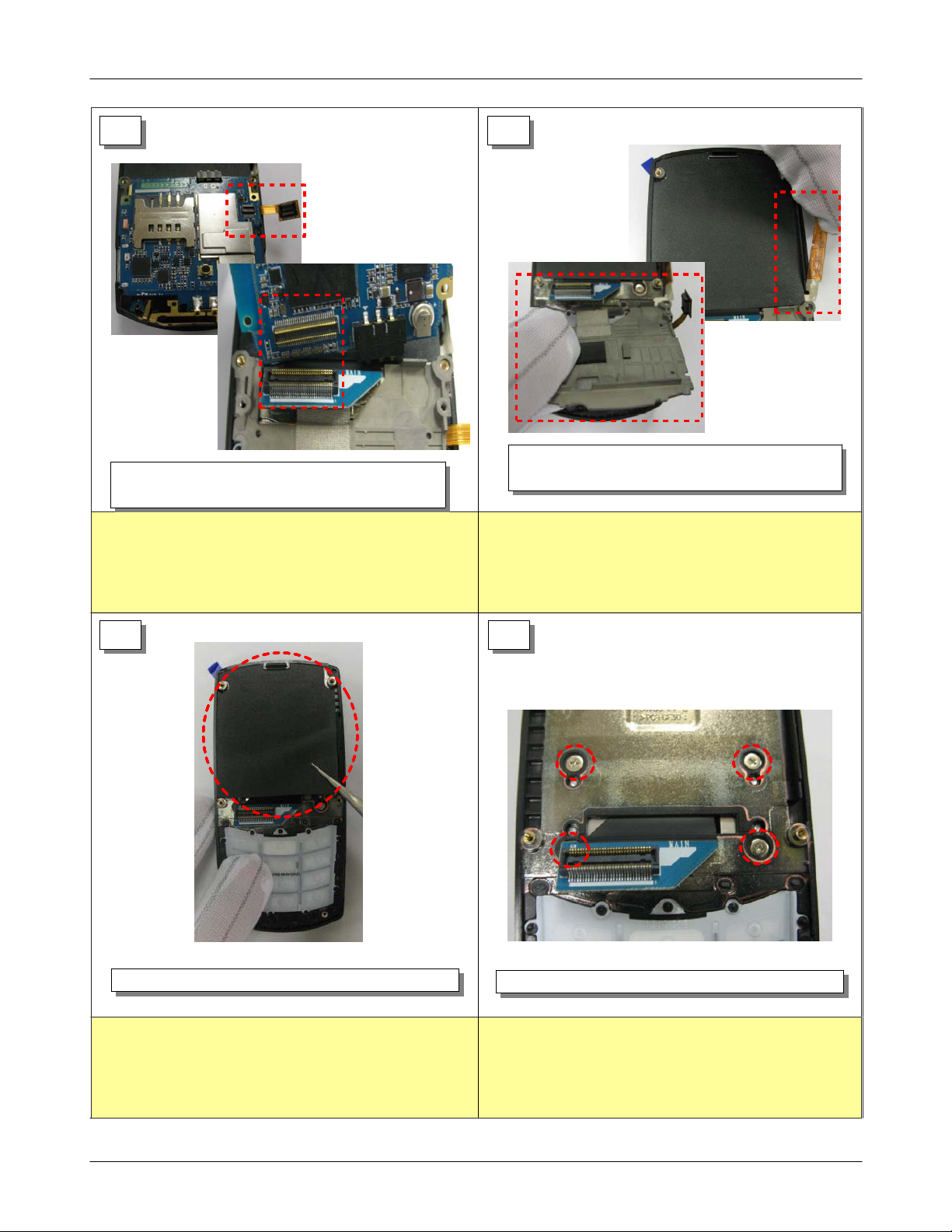
Disassembly and Assembly Instructions
5 6
1) Remove the Key FPCB connector & the LCD
FPCB one from the main board.
1)Take off the volume key tape, and then
remove the bracket.
1) Be careful not to damage to FPCB. 1) Be careful not to damage to FPCB.
7 8
1) Remove the black tape.
1) Unscrew.(4 points)
1) Be careful not to damage to FPCB. 1) Be careful not to damage to FPCB.
11-2
SAMSUNG Proprietary-Contents may change without notice
This Document can not be used without Samsung's authorization
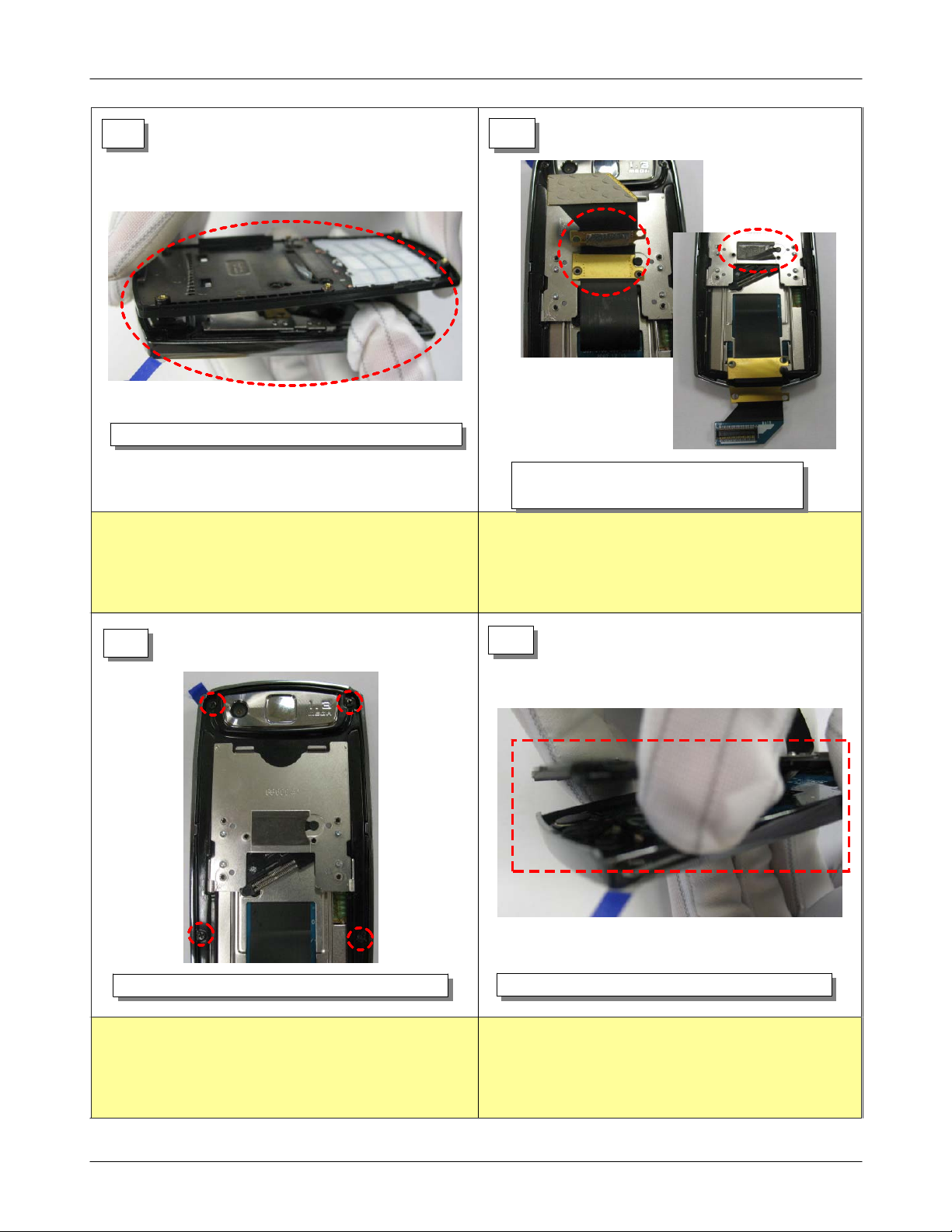
Disassembly and Assembly Instructions
9
10
1) Separate the front from the lower.
1) Take off the LCD FPCB & the two kinds
of the tapes.
1) Be careful not to damage to FPCB. 1) Be careful not to damage to FPCB.
11
1) Unscrew.(4 points)
1) Be careful not to damage to FPCB.
12
1) Separate the lower from the upper.
1) Be careful not to stain the LCD & not to do damage
to the camera module & the speaker.
11-3
SAMSUNG Proprietary-Contents may change without notice
This Document can not be used without Samsung's authorization
