Samsung iES4028FP User Manual
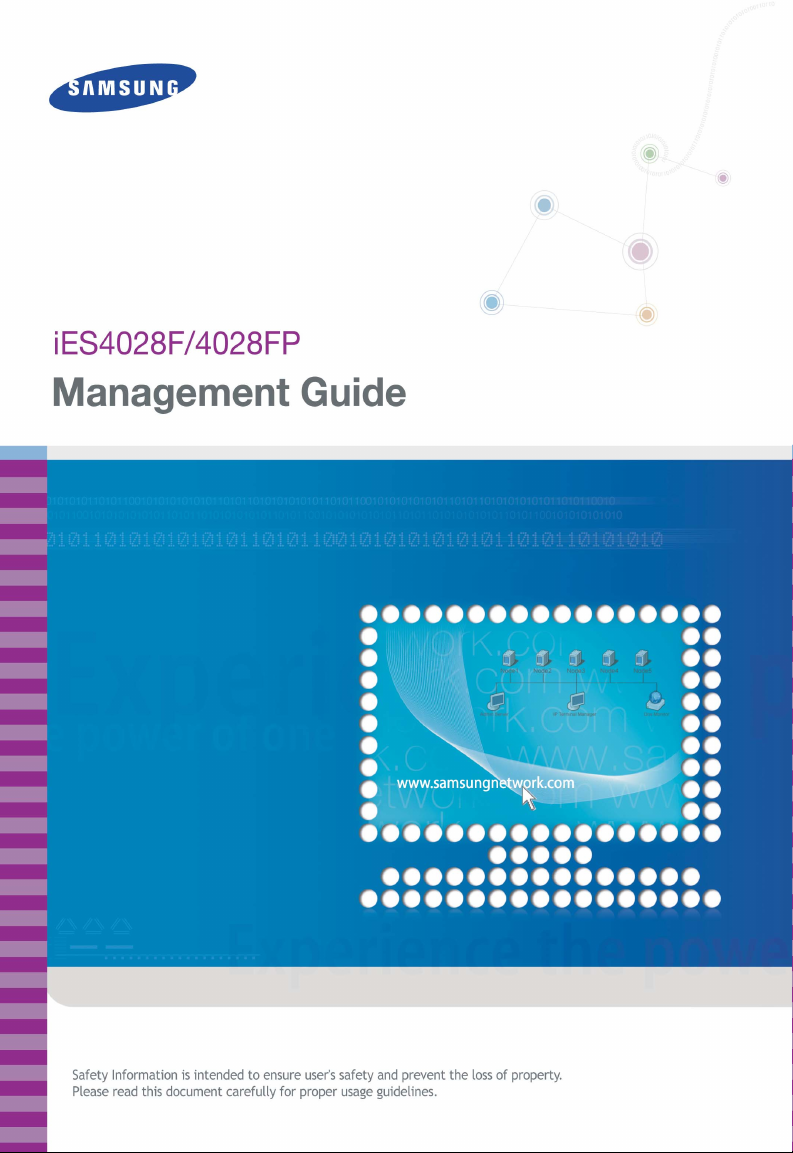

iES4028F
iES4028FP
E072008/ST-R01
149100000022A
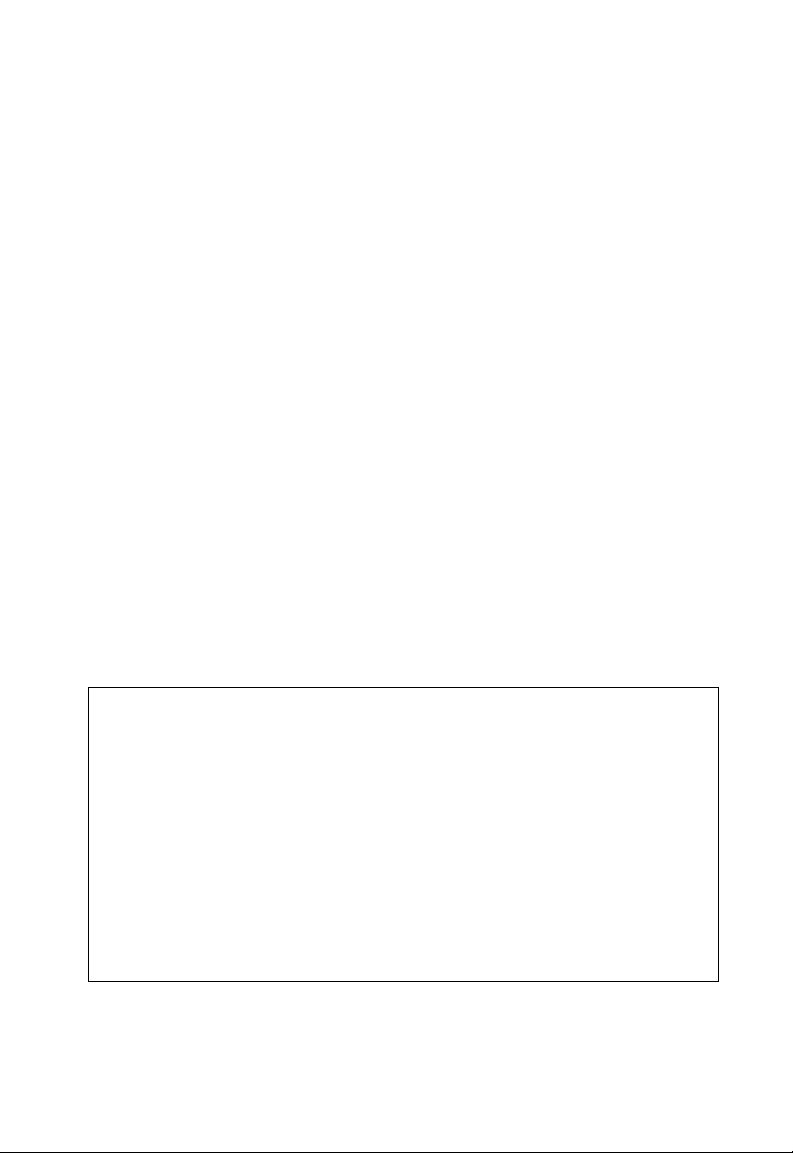
COPYRIGHT
This manual is proprietary to SAMSUNG Electronics Co., Ltd. and is protected
by copyright.
No information contained herein may be copied, translated, transcribed or
duplicated for any commercial purposes or disclosed to third parties in any form
without the prior written consent of SAMSUNG Electronics Co., Ltd.
TRADEMARKS
Ubigate iES4028F and Ubigate iES4028FP are registered trademarks of
SAMSUNG Electronics.
All other company and product names may be trademarks of the respective
companies with which they are associated.
This manual should be read before the installation and operation, and the
operator should correctly install and operate the product by using this manual.
This manual should be read before the installation and operation, and the
operator should correctly install and operate the product by using this
manual.
This manual may be changed for the system improvement, standardization
and other technical reasons without prior notice.
For further information on the updated manual or have a question for the
content of manual, contact the homepage below.
Homepage: http://www.samsungnetwork.com
For A/S and Tech. support: http://www.samsungnetwork.com
For Manual: http://www.samsungdocs.com
©2008 SAMSUNG Electronics Co., Ltd. All rights reserved.
iii
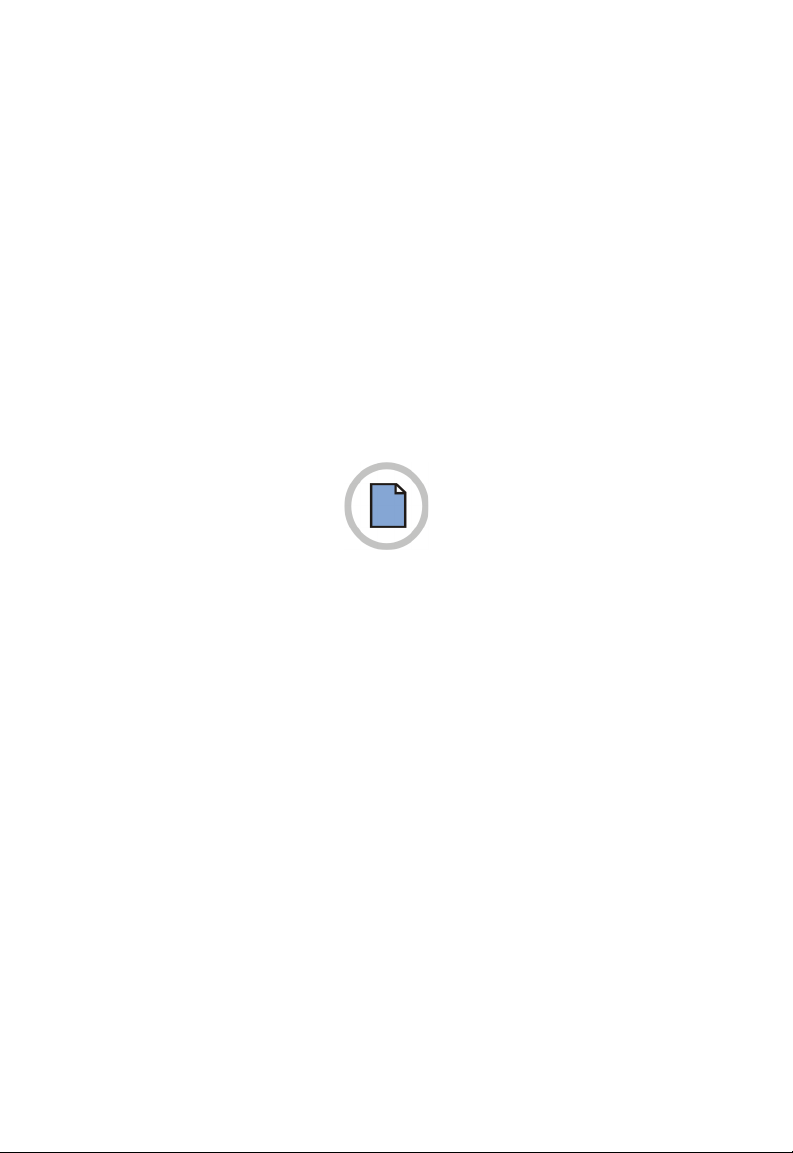
This page is intentionally left blank.
iv

About This Guide
Purpose
This guide gives specific information on how to operate and use the management
functions of the switch.
Audience
The guide is intended for use by network administrators who are responsible for operating
and maintaining network equipment; consequently, it assumes a basic working
knowledge of general switch functions, the Internet Protocol (IP), and Simple Network
Management Protocol (SNMP).
Conventions
The following conventions are used throughout this guide to show information:
Note: Emphasizes important information or calls your attention to related features or
instructions.
Caution: Alerts you to a potential hazard that could cause loss of data, or damage the
Warning: Alerts you to a potential hazard that could cause personal injury.
Related Publications
The following publication details the hardware features of the switch, including the
physical and performance-related characteristics, and how to install the switch:
The Installation Manual
Also, as part of the switch’s software, there is an online web-based help that describes all
management related features.
system or equipment.
Revision History
This section summarizes the changes in each revision of this guide.
July 2008 Revision
This is the second revision of this guide. It combines information for the Ubigate
iES4028F and iES4028FP. This guide is valid for software release v1.1.0.13. Other than
the addition of information about the iES4028F, it also includes the following updated and
additional information in the indicated tables or sections:
• Table 1-1, “Key Features,” on page 1-1.
• “Description of Software Features” on page 1-2.
• Table 1-2, “System Defaults,” on page 1-6.
• “Dynamic Configuration” on page 2-5.
v

• “Managing System Files” on page 2-8.
• “Saving Configuration Settings” on page 2-9.
• “Configuring Power over Ethernet” on page 2-10.
• VLAN Learning under “Displaying Bridge Extension Capabilities” on page 3-16.
• Removal of default IP address under “Setting the Switch’s IP Address” on page 3-17.
• Change to jumbo frame size under “Enabling Jumbo Frames” on page 3-20.
• “Managing Firmware” on page 3-21.
• Command Usage and Command Attributes under “Specifying Trap Managers and Trap
Types” on page 3-43.
• NAS IP Address under “Configuring Local/Remote Logon Authentication” on page 3-59.
• Size of Secret Text String under “Configuring Encryption Keys” on page 3-64.
• Private Password under “Replacing the Default Secure-site Certificate” on page 3-78.
• Public Key Type under “Importing User Public Keys” on page 3-84.
• Command Usage under “Configuring Port Security” on page 3-97.
• Notes under “Web Authentication” on page 3-98.
• Note under “Network Access (MAC Address Authentication)” on page 3-102.
• Guest VLAN, Dynamic VLAN, and removal of Dynamic QoS under “Configuring MAC
Authentication for Ports” on page 3-104.
• Removed Security, Network Access, Port Link Detection Configuration web page.
• Command Usage under “Access Control Lists” on page 3-108.
• Removed references to static bindings for DHCP Snooping under “DHCP Snooping” on
page 3-116.
• Command Usage and Command Attributes under “Configuring VLANs for DHCP
Snooping” on page 3-118.
• Command Usage and Command Attributes under “Configuring the DHCP Snooping
Information Option” on page 3-118.
• Command Usage under “Configuring Ports for DHCP Snooping” on page 3-120.
• Command Usage under “IP Source Guard” on page 3-123.
• Command Usage under “Configuring Static Binding for IP Source Guard” on page
3-124.
• Command Usage and Command Attributes under “Configuring Interface Connections”
on page 3-129.
• “Configuring Parameters for LACP Groups” on page 3-139.
• Flooding Behavior Field Attributes under STA - “Displaying Global Settings” on page
3-164.
• Spanning Tree BPDU Flooding Command Attribute under STA - “Configuring Global
Settings” on page 3-167.
• BPDU Flooding Field Attribute under “Displaying Interface Settings” on page 3-171.
• Admin Path Cost Command Attribute under “Configuring Interface Settings” on page
3-174.
• Forwarding Tagged/Untagged Frames under “IEEE 802.1Q VLANs” on page 3-183.
• Untagged Command Attribute under “Adding Static Members to VLANs (VLAN Index)”
on page 3-191.
• Ingress Filtering Command Attribute under “Configuring VLAN Behavior for Interfaces”
on page 3-194.
• Mode Access Command Attribute under “Configuring VLAN Behavior for Interfaces” on
page 3-194.
vi

• 802.1Q Tunnel Status Command Attribute under “Enabling QinQ Tunneling on the
Switch” on page 3-200.
• “Traffic Segmentation” on page 3-202.
• Removed Isolated VLAN option from “Private VLANs” on page 3-204.
• Introduction and Command Usage under “Protocol VLANs” on page 3-210.
• Command Usage under “Configuring the Protocol VLAN System” on page 3-211.
• Field Attributes under “Displaying LLDP Local Device Information” on page 3-218.
• Field Attributes under “Displaying LLDP Remote Port Information” on page 3-220.
• Field Attributes under “Displaying LLDP Remote Information Details” on page 3-221.
• Introduction and Field Attributes under “Displaying Device Statistics” on page 3-223.
• Field Attributes under “Displaying Detailed Device Statistics” on page 3-225.
• Introduction, Command Usage and Command Attributes under “Selecting the Queue
Mode” on page 3-230.
• Introduction under “Setting the Service Weight for Traffic Classes” on page 3-230.
• “Mapping Layer 3/4 Priorities to CoS Values” on page 3-231.
• Action Command Attribute under “Creating QoS Policies” on page 3-238.
• Introduction under “Multicast Filtering” on page 3-247.
• Introduction and Command Usage under “Enabling IGMP Immediate Leave” on page
3-251.
• New Multicast Address Range List Command Attribute under “Configuring IGMP Filter
Profiles” on page 3-258.
• Command Usage and MVR Running Status Command Attribute under “Configuring
Global MVR Settings” on page 3-262.
• Command Usage and Command Attributes under “Configuring MVR Interface Status”
on page 3-266.
• Command Usage under “Switch Clustering” on page 3-269.
• Introduction under “UPnP” on page 3-273.
• Command Usage under “jumbo frame” on page 4-33.
• Command Usage under “copy” on page 4-35.
• Syntax under “show log” on page 4-55.
• Using Switch Clustering under “Switch Cluster Commands” on page 4-73.
• Introduction under “UPnP Commands” on page 4-77.
• “Debug Commands” on page 4-80.
• Syntax for “radius-server host” on page 4-105.
• Introduction, Default Setting and Command Usage under “radius-server attribute 4” on
page 4-107.
• Syntax for “radius-server key” on page 4-107.
• Syntax for “tacacs-server host” on page 4-110.
• Syntax for “tacacs-server key” on page 4-111.
• Introduction for “aaa group server” on page 4-114.
• Syntax for “show accounting” on page 4-122.
• “ip telnet server” on page 4-126.
• Authentication section of Configuration Guidelines under “Secure Shell Commands” on
page 4-127.
• Command Usage under “dot1x re-authenticate” on page 4-139.
• Command Usage under “dot1x re-authentication” on page 4-139.
vii

• Command Usage under “port security” on page 4-148.
• Introduction under “Network Access (MAC Address Authentication)” on page 4-149.
• Removed network-access dynamic-qos, network-access link-detection,
network-access link-detection link-down, network-access link-detection link-up, and
network-access link-detection link-up-down commands from “Network Access (MAC
Address Authentication)” on page 4-149.
• Removed web-auth login-fail-page-url, web-auth login-page-url, and web-auth
login-success-page-url commands from “Web Authentication” on page 4-157.
• Command Usage under “ip dhcp snooping information option” on page 4-168.
• Removed reference to static DHCP Snooping entries from Command Usage under “ip
source-guard” on page 4-171 and “ip source-guard binding” on page 4-173.
• Introduction, Syntax and Command Usage under “permit, deny (Extended ACL)” on
page 4-178.
• Removed Command Usage from “ACL Information” on page 4-186.
• Command Usage under “speed-duplex” on page 4-188.
• “media-type” on page 4-192.
• “giga-phy-mode” on page 4-193.
• Default Setting under “switchport packet-rate” on page 4-194.
• “lacp active/passive” on page 4-208.
• Software Version parameter in Table 4-60, “show power mainpower parameters,” on
page 4-217.
• Syntax and Command Usage under “port monitor” on page 4-218.
• “spanning-tree system-bpdu-flooding” on page 4-230.
• Syntax and Default Setting under “spanning-tree cost” on page 4-236.
• “spanning-tree port-bpdu-flooding” on page 4-239.
• Syntax and Default Setting under “spanning-tree mst cost” on page 4-243.
• Syntax for “switchport mode” on page 4-255.
• Removed note under “switchport ingress-filtering” on page 4-256.
• Removed note under “switchport allowed vlan” on page 4-258.
• Command Usage under “switchport allowed vlan” on page 4-258.
• Syntax for “show vlan” on page 4-260.
• Limitations for QinQ under “Configuring IEEE 802.1Q Tunneling” on page 4-261.
• Command Usage under “switchport dot1q-tunnel mode” on page 4-262.
• “Configuring Port-based Traffic Segmentation” on page 4-265.
• Removed references to isolated VLAN option from “Configuring Private VLANs” on
page 4-269 and related commands which had supported this option.
• Removed switchport private-vlan isolated command.
• Command Usage under “switchport voice vlan” on page 4-280.
• Command Usage under “queue mode” on page 4-306.
• Removed queue bandwidth command.
• Configuration guidelines under “Quality of Service Commands” on page 4-313.
• Introduction and Syntax for “set” on page 4-318.
• Command Usage under “mvr (Global Configuration)” on page 4-339.
• Command Usage under “mvr (Interface Configuration)” on page 4-341.
• Command Usage under “ip default-gateway” on page 4-346.
• General Security Measures under “Software Specifications” on page A-1.
viii

• Updated entries for Standards under “Software Specifications” on page A-1.
• Updated entries for Management Information Bases under “Software Specifications” on
page A-1.
April 2008 Revision
This was the first revision of this guide for the Ubigate iES4028FP.
ix
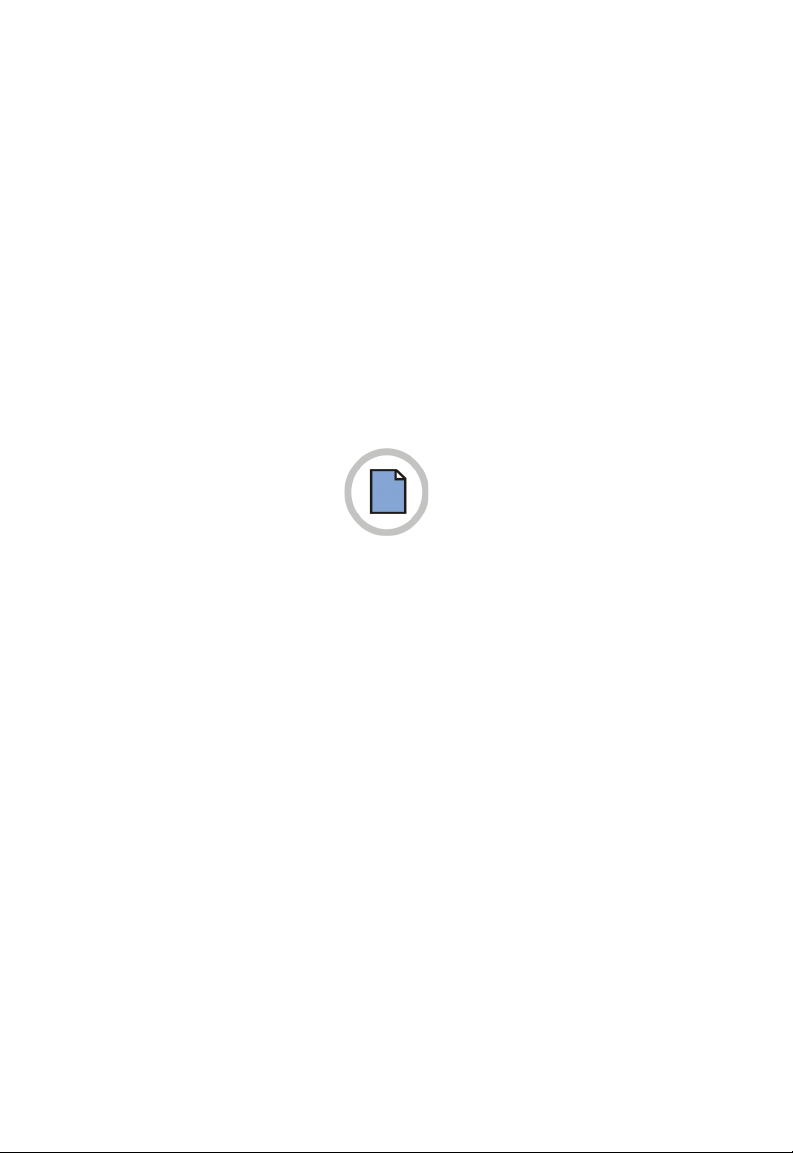
This page is intentionally left blank.
x
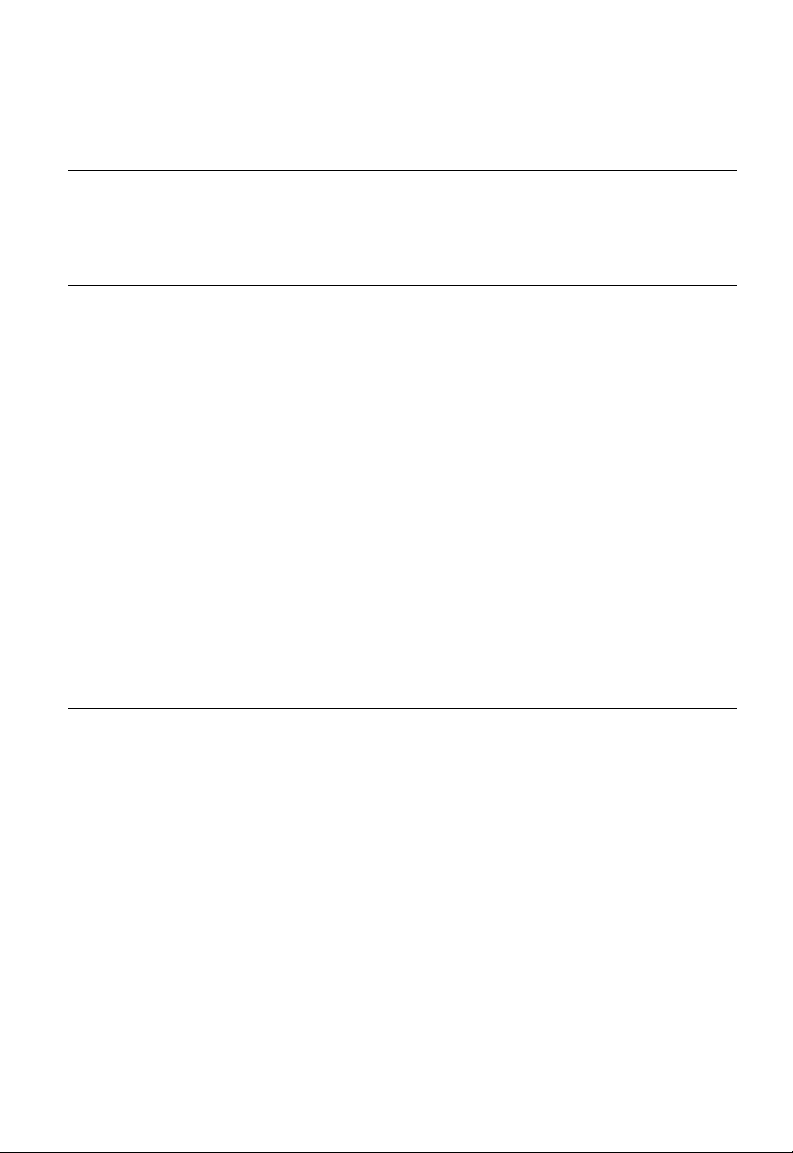
Contents
Chapter 1: Introduction 1-1
Key Features 1-1
Description of Software Features 1-2
System Defaults 1-6
Chapter 2: Initial Configuration 2-1
Connecting to the Switch 2-1
Configuration Options 2-1
Required Connections 2-2
Remote Connections 2-3
Basic Configuration 2-3
Console Connection 2-3
Setting Passwords 2-4
Setting an IP Address 2-4
Manual Configuration 2-5
Dynamic Configuration 2-5
Enabling SNMP Management Access 2-6
Community Strings (for SNMP version 1 and 2c clients) 2-7
Trap Receivers 2-7
Configuring Access for SNMP Version 3 Clients 2-8
Managing System Files 2-8
Saving Configuration Settings 2-9
Configuring Power over Ethernet 2-10
Chapter 3: Configuring the Switch 3-1
Using the Web Interface 3-1
Navigating the Web Browser Interface 3-2
Home Page 3-2
Configuration Options 3-3
Panel Display 3-3
Main Menu 3-4
Basic Configuration 3-12
Displaying System Information 3-12
Displaying Switch Hardware/Software Versions 3-14
Displaying Bridge Extension Capabilities 3-16
Setting the Switch’s IP Address 3-17
Manual Configuration 3-18
Using DHCP/BOOTP 3-19
Enabling Jumbo Frames 3-20
xi

Contents
Managing Firmware 3-21
Downloading System Software from a Server 3-22
Saving or Restoring Configuration Settings 3-23
Downloading Configuration Settings from a Server 3-24
Console Port Settings 3-25
Telnet Settings 3-27
Configuring Event Logging 3-29
System Log Configuration 3-29
Remote Log Configuration 3-30
Displaying Log Messages 3-32
Sending Simple Mail Transfer Protocol Alerts 3-32
Resetting the System 3-34
Setting the System Clock 3-35
Setting the Time Manually 3-36
Configuring SNTP 3-36
Configuring NTP 3-37
Setting the Time Zone 3-39
Simple Network Management Protocol 3-40
Enabling SNMP Agent Status 3-41
Setting Community Access Strings 3-42
Specifying Trap Managers and Trap Types 3-43
Configuring SNMPv3 Management Access 3-46
Setting the Local Engine ID 3-46
Specifying a Remote Engine ID 3-47
Configuring SNMPv3 Users 3-48
Configuring Remote SNMPv3 Users 3-50
Configuring SNMPv3 Groups 3-52
Setting SNMPv3 Views 3-55
User Authentication 3-57
Configuring User Accounts 3-58
Configuring Local/Remote Logon Authentication 3-59
Configuring Encryption Keys 3-64
AAA Authorization and Accounting 3-65
Configuring AAA RADIUS Group Settings 3-66
Configuring AAA TACACS+ Group Settings 3-67
Configuring AAA Accounting 3-67
AAA Accounting Update 3-69
AAA Accounting 802.1X Port Settings 3-70
AAA Accounting Exec Command Privileges 3-71
AAA Accounting Exec Settings 3-72
AAA Accounting Summary 3-72
Authorization Settings 3-74
Authorization EXEC Settings 3-75
Authorization Summary 3-76
xii

Contents
Configuring HTTPS 3-77
Replacing the Default Secure-site Certificate 3-78
Configuring the Secure Shell 3-79
Generating the Host Key Pair 3-82
Importing User Public Keys 3-84
Configuring the SSH Server 3-86
Configuring 802.1X Port Authentication 3-88
Displaying 802.1X Global Settings 3-89
Configuring 802.1X Global Settings 3-90
Configuring Port Settings for 802.1X 3-90
Displaying 802.1X Statistics 3-93
Filtering IP Addresses for Management Access 3-94
General Security Measures 3-96
Configuring Port Security 3-97
Web Authentication 3-98
Configuring Web Authentication 3-99
Configuring Web Authentication for Ports 3-100
Displaying Web Authentication Port Information 3-101
Re-authenticating Web Authenticated Ports 3-101
Network Access (MAC Address Authentication) 3-102
Configuring the MAC Authentication Reauthentication Time 3-103
Configuring MAC Authentication for Ports 3-104
Displaying Secure MAC Address Information 3-106
MAC Authentication 3-107
Configuring MAC authentication parameters for ports 3-107
Access Control Lists 3-108
Setting the ACL Name and Type 3-109
Configuring a Standard IP ACL 3-110
Configuring an Extended IP ACL 3-111
Configuring a MAC ACL 3-113
Binding a Port to an Access Control List 3-115
DHCP Snooping 3-116
Configuring DHCP Snooping 3-117
Configuring VLANs for DHCP Snooping 3-118
Configuring the DHCP Snooping Information Option 3-118
Configuring Ports for DHCP Snooping 3-120
Displaying DHCP Snooping Binding Information 3-122
IP Source Guard 3-123
Configuring Ports for IP Source Guard 3-123
Configuring Static Binding for IP Source Guard 3-124
Displaying Information for Dynamic IP Source Guard Bindings 3-126
Port Configuration 3-127
Displaying Connection Status 3-127
Configuring Interface Connections 3-129
xiii

Contents
Creating Trunk Groups 3-132
Statically Configuring a Trunk 3-133
Enabling LACP on Selected Ports 3-134
Configuring Parameters for LACP Group Members 3-136
Configuring Parameters for LACP Groups 3-139
Displaying LACP Port Counters 3-140
Displaying LACP Settings and Status for the Local Side 3-141
Displaying LACP Settings and Status for the Remote Side 3-143
Setting Broadcast Storm Thresholds 3-145
Configuring Port Mirroring 3-147
Configuring Rate Limits 3-148
Rate Limit Configuration 3-148
Showing Port Statistics 3-149
Power Over Ethernet Settings 3-153
Switch Power Status 3-154
Setting a Switch Power Budget 3-155
Displaying Port Power Status 3-155
Configuring Port PoE Power 3-156
Address Table Settings 3-158
Setting Static Addresses 3-158
Displaying the Address Table 3-159
Changing the Aging Time 3-160
Spanning Tree Algorithm Configuration 3-161
Configuring Port and Trunk Loopback Detection 3-163
Displaying Global Settings 3-164
Configuring Global Settings 3-167
Displaying Interface Settings 3-171
Configuring Interface Settings 3-174
Configuring Multiple Spanning Trees 3-177
Displaying Interface Settings for MSTP 3-180
Configuring Interface Settings for MSTP 3-182
VLAN Configuration 3-183
IEEE 802.1Q VLANs 3-183
Enabling or Disabling GVRP (Global Setting) 3-186
Displaying Basic VLAN Information 3-187
Displaying Current VLANs 3-188
Creating VLANs 3-189
Adding Static Members to VLANs (VLAN Index) 3-191
Adding Static Members to VLANs (Port Index) 3-193
Configuring VLAN Behavior for Interfaces 3-194
Configuring IEEE 802.1Q Tunneling 3-196
Enabling QinQ Tunneling on the Switch 3-200
Adding an Interface to a QinQ Tunnel 3-201
Traffic Segmentation 3-202
Configuring Global Settings for Traffic Segmentation 3-202
xiv

Contents
Configuring Traffic Segmentation Sessions 3-203
Private VLANs 3-204
Displaying Current Private VLANs 3-205
Configuring Private VLANs 3-206
Associating VLANs 3-207
Displaying Private VLAN Interface Information 3-207
Configuring Private VLAN Interfaces 3-208
Protocol VLANs 3-210
Configuring Protocol VLAN Groups 3-210
Configuring the Protocol VLAN System 3-211
Link Layer Discovery Protocol 3-212
Setting LLDP Timing Attributes 3-213
Configuring LLDP Interface Attributes 3-215
Displaying LLDP Local Device Information 3-218
Displaying LLDP Remote Port Information 3-220
Displaying LLDP Remote Information Details 3-221
Displaying Device Statistics 3-223
Displaying Detailed Device Statistics 3-225
Class of Service Configuration 3-226
Layer 2 Queue Settings 3-226
Setting the Default Priority for Interfaces 3-226
Mapping CoS Values to Egress Queues 3-228
Selecting the Queue Mode 3-230
Setting the Service Weight for Traffic Classes 3-230
Layer 3/4 Priority Settings 3-231
Mapping Layer 3/4 Priorities to CoS Values 3-231
Enabling IP DSCP Priority 3-232
Mapping DSCP Priority 3-233
Quality of Service 3-234
Configuring Quality of Service Parameters 3-235
Configuring a Class Map 3-235
Creating QoS Policies 3-238
Attaching a Policy Map to Ingress Queues 3-241
VoIP Traffic Configuration 3-242
Configuring VoIP Traffic 3-242
Configuring VoIP Traffic Ports 3-243
Configuring Telephony OUI 3-245
Multicast Filtering 3-247
Layer 2 IGMP (Snooping and Query) 3-248
Configuring IGMP Snooping and Query Parameters 3-249
Enabling IGMP Immediate Leave 3-251
Displaying Interfaces Attached to a Multicast Router 3-252
Specifying Static Interfaces for a Multicast Router 3-253
Displaying Port Members of Multicast Services 3-254
Assigning Ports to Multicast Services 3-255
xv

Contents
IGMP Filtering and Throttling 3-256
Enabling IGMP Filtering 3-257
Configuring IGMP Filter Profiles 3-258
Configuring IGMP Filtering and Throttling for Interfaces 3-259
Multicast VLAN Registration 3-261
Configuring Global MVR Settings 3-262
Displaying MVR Interface Status 3-264
Displaying Port Members of Multicast Groups 3-265
Configuring MVR Interface Status 3-266
Assigning Static Multicast Groups to Interfaces 3-267
Switch Clustering 3-269
Configuring General Settings for Clusters 3-269
Configuring Cluster Members 3-270
Displaying Information on Cluster Members 3-271
Displaying Information on Cluster Candidates 3-272
UPnP 3-273
UPnP Configuration 3-274
Chapter 4: Command Line Interface 4-1
Using the Command Line Interface 4-1
Accessing the CLI 4-1
Console Connection 4-1
Telnet Connection 4-2
Entering Commands 4-3
Keywords and Arguments 4-3
Minimum Abbreviation 4-3
Command Completion 4-3
Getting Help on Commands 4-3
Showing Commands 4-4
Partial Keyword Lookup 4-5
Negating the Effect of Commands 4-5
Using Command History 4-5
Understanding Command Modes 4-5
Exec Commands 4-6
Configuration Commands 4-7
Command Line Processing 4-8
Command Groups 4-9
General Commands 4-10
enable 4-11
disable 4-11
configure 4-12
show history 4-12
reload 4-13
show reload 4-14
xvi

Contents
prompt 4-14
end 4-15
exit 4-15
quit 4-16
System Management Commands 4-16
Device Designation Commands 4-17
hostname 4-17
Banner Information Commands 4-18
banner configure 4-18
banner configure company 4-19
banner configure dc-power-info 4-20
banner configure department 4-21
banner configure equipment-info 4-21
banner configure equipment-location 4-22
banner configure ip-lan 4-23
banner configure lp-number 4-23
banner configure manager-info 4-24
banner configure mux 4-25
banner configure note 4-25
show banner 4-26
System Status Commands 4-27
show startup-config 4-27
show running-config 4-29
show system 4-31
show users 4-31
show version 4-32
Frame Size Commands 4-33
jumbo frame 4-33
File Management Commands 4-34
copy 4-35
delete 4-37
dir 4-38
whichboot 4-39
boot system 4-39
Line Commands 4-40
line 4-41
login 4-41
password 4-42
timeout login response 4-43
exec-timeout 4-44
password-thresh 4-44
silent-time 4-45
databits 4-46
parity 4-46
speed 4-47
xvii

Contents
stopbits 4-47
disconnect 4-48
show line 4-48
Event Logging Commands 4-49
logging on 4-49
logging history 4-50
logging host 4-51
logging facility 4-51
logging trap 4-52
clear log 4-53
show logging 4-53
show log 4-55
SMTP Alert Commands 4-56
logging sendmail host 4-56
logging sendmail level 4-57
logging sendmail source-email 4-57
logging sendmail destination-email 4-58
logging sendmail 4-58
show logging sendmail 4-58
Time Commands 4-59
sntp client 4-60
sntp server 4-61
sntp poll 4-61
show sntp 4-62
ntp client 4-62
ntp server 4-63
ntp poll 4-64
ntp authenticate 4-64
ntp authentication-key 4-65
show ntp 4-66
clock timezone-predefined 4-67
clock timezone 4-67
clock summer-time (date) 4-68
clock summer-time (predefined) 4-69
clock summer-time (recurring) 4-70
calendar set 4-72
show calendar 4-72
Switch Cluster Commands 4-73
cluster 4-73
cluster commander 4-74
cluster ip-pool 4-75
cluster member 4-75
rcommand 4-76
show cluster 4-76
show cluster members 4-77
xviii

Contents
show cluster candidates 4-77
UPnP Commands 4-77
upnp device 4-78
upnp device ttl 4-78
upnp device advertise duration 4-79
show upnp 4-79
Debug Commands 4-80
debug dot1x 4-80
debug radius 4-82
debug tacacs 4-84
SNMP Commands 4-86
snmp-server 4-86
show snmp 4-87
snmp-server community 4-88
snmp-server contact 4-88
snmp-server location 4-89
snmp-server host 4-90
snmp-server enable traps 4-92
snmp-server engine-id 4-93
show snmp engine-id 4-94
snmp-server view 4-94
show snmp view 4-95
snmp-server group 4-96
show snmp group 4-97
snmp-server user 4-98
show snmp user 4-99
Authentication Commands 4-100
User Account Commands 4-100
username 4-101
enable password 4-102
Authentication Sequence 4-103
authentication login 4-103
authentication enable 4-104
RADIUS Client 4-105
radius-server host 4-105
radius-server auth-port 4-106
radius-server acct-port 4-106
radius-server attribute 4 4-107
radius-server key 4-107
radius-server retransmit 4-108
radius-server timeout 4-108
show radius-server 4-109
TACACS+ Client 4-109
tacacs-server host 4-110
tacacs-server port 4-110
xix

Contents
tacacs-server key 4-111
tacacs-server retransmit 4-111
tacacs-server timeout 4-112
show tacacs-server 4-113
AAA Commands 4-114
aaa group server 4-114
server 4-115
aaa accounting dot1x 4-116
aaa accounting exec 4-117
aaa accounting commands 4-118
aaa accounting update 4-119
accounting dot1x 4-119
accounting exec 4-120
accounting commands 4-120
aaa authorization exec 4-121
authorization exec 4-122
show accounting 4-122
Web Server Commands 4-123
ip http port 4-123
ip http server 4-124
ip http secure-server 4-124
ip http secure-port 4-125
Telnet Server Commands 4-126
ip telnet server 4-126
Secure Shell Commands 4-127
ip ssh server 4-129
ip ssh timeout 4-130
ip ssh authentication-retries 4-130
ip ssh server-key size 4-131
delete public-key 4-131
ip ssh crypto host-key generate 4-132
ip ssh crypto zeroize 4-132
ip ssh save host-key 4-133
show ip ssh 4-133
show ssh 4-134
show public-key 4-135
802.1X Port Authentication 4-136
dot1x system-auth-control 4-136
dot1x default 4-137
dot1x max-req 4-137
dot1x port-control 4-137
dot1x operation-mode 4-138
dot1x re-authenticate 4-139
dot1x re-authentication 4-139
dot1x timeout quiet-period 4-140
xx

Contents
dot1x timeout re-authperiod 4-140
dot1x timeout tx-period 4-141
dot1x intrusion-action 4-141
show dot1x 4-142
Management IP Filter Commands 4-145
management 4-145
show management 4-146
General Security Measures 4-147
Port Security Commands 4-148
port security 4-148
Network Access (MAC Address Authentication) 4-149
network-access aging 4-150
network-access mode 4-151
network-access max-mac-count 4-152
network-access dynamic-vlan 4-152
network-access guest-vlan 4-153
mac-authentication reauth-time 4-154
mac-authentication intrusion-action 4-154
mac-authentication max-mac-count 4-155
clear network-access 4-155
show network-access 4-156
show network-access mac-address-table 4-156
Web Authentication 4-157
web-auth login-attempts 4-158
web-auth quiet-period 4-158
web-auth session-timeout 4-159
web-auth system-auth-control 4-159
web-auth 4-160
web-auth re-authenticate (Port) 4-160
web-auth re-authenticate (IP) 4-161
show web-auth 4-161
show web-auth interface 4-162
show web-auth summary 4-163
DHCP Snooping Commands 4-163
ip dhcp snooping 4-164
ip dhcp snooping vlan 4-165
ip dhcp snooping trust 4-166
ip dhcp snooping verify mac-address 4-167
ip dhcp snooping information option 4-168
ip dhcp snooping information policy 4-169
ip dhcp snooping database flash 4-169
clear ip dhcp snooping database flash 4-170
show ip dhcp snooping 4-170
show ip dhcp snooping binding 4-170
xxi

Contents
IP Source Guard Commands 4-171
ip source-guard 4-171
ip source-guard binding 4-173
show ip source-guard 4-174
show ip source-guard binding 4-174
Access Control List Commands 4-175
IP ACLs 4-175
access-list ip 4-176
permit, deny (Standard ACL) 4-177
permit, deny (Extended ACL) 4-178
show ip access-list 4-180
ip access-group 4-180
show ip access-group 4-181
MAC ACLs 4-181
access-list mac 4-182
permit, deny (MAC ACL) 4-183
show mac access-list 4-184
mac access-group 4-185
show mac access-group 4-185
ACL Information 4-186
show access-list 4-186
show access-group 4-186
Interface Commands 4-187
interface 4-187
description 4-188
speed-duplex 4-188
negotiation 4-189
capabilities 4-190
flowcontrol 4-191
media-type 4-192
giga-phy-mode 4-193
shutdown 4-194
switchport packet-rate 4-194
clear counters 4-195
show interfaces status 4-196
show interfaces counters 4-198
show interfaces switchport 4-199
Link Aggregation Commands 4-201
channel-group 4-202
lacp 4-203
lacp system-priority 4-204
lacp admin-key (Ethernet Interface) 4-205
lacp admin-key (Port Channel) 4-206
lacp port-priority 4-207
lacp active/passive 4-208
xxii
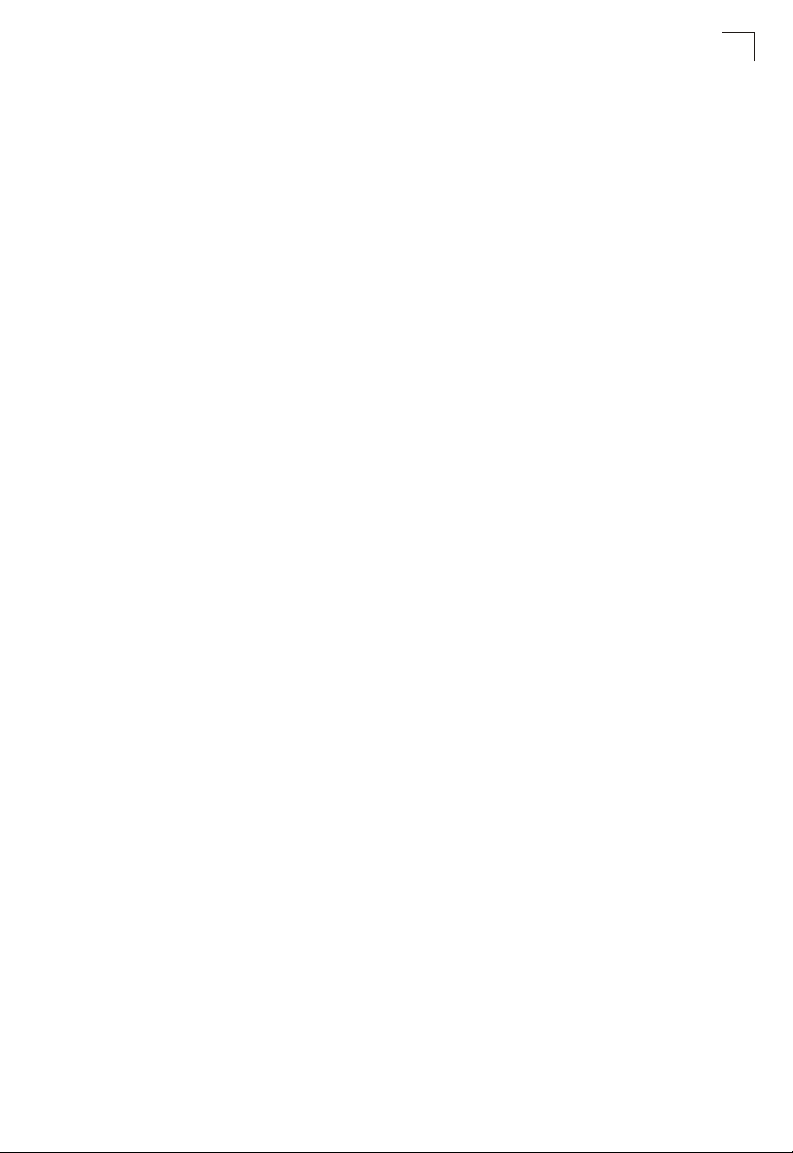
Contents
show lacp 4-208
Power over Ethernet Commands 4-212
power mainpower maximum allocation 4-213
power inline compatible 4-213
power inline 4-214
power inline maximum allocation 4-215
power inline priority 4-215
show power inline status 4-216
show power mainpower 4-217
Mirror Port Commands 4-218
port monitor 4-218
show port monitor 4-219
Rate Limit Commands 4-220
rate-limit 4-220
Address Table Commands 4-221
mac-address-table static 4-221
clear mac-address-table dynamic 4-222
show mac-address-table 4-223
mac-address-table aging-time 4-224
show mac-address-table aging-time 4-224
Spanning Tree Commands 4-225
spanning-tree 4-226
spanning-tree mode 4-227
spanning-tree forward-time 4-228
spanning-tree hello-time 4-228
spanning-tree max-age 4-229
spanning-tree priority 4-230
spanning-tree system-bpdu-flooding 4-230
spanning-tree pathcost method 4-231
spanning-tree transmission-limit 4-231
spanning-tree mst configuration 4-232
mst vlan 4-232
mst priority 4-233
name 4-234
revision 4-234
max-hops 4-235
spanning-tree spanning-disabled 4-235
spanning-tree cost 4-236
spanning-tree port-priority 4-237
spanning-tree edge-port 4-238
spanning-tree portfast 4-239
spanning-tree port-bpdu-flooding 4-239
spanning-tree link-type 4-240
spanning-tree loopback-detection 4-241
spanning-tree loopback-detection release-mode 4-241
xxiii

Contents
spanning-tree loopback-detection trap 4-242
spanning-tree mst cost 4-243
spanning-tree mst port-priority 4-244
spanning-tree protocol-migration 4-244
show spanning-tree 4-245
show spanning-tree mst configuration 4-247
VLAN Commands 4-247
GVRP and Bridge Extension Commands 4-248
bridge-ext gvrp 4-248
show bridge-ext 4-249
switchport gvrp 4-249
show gvrp configuration 4-250
garp timer 4-250
show garp timer 4-251
Editing VLAN Groups 4-252
vlan database 4-252
vlan 4-253
Configuring VLAN Interfaces 4-254
interface vlan 4-254
switchport mode 4-255
switchport acceptable-frame-types 4-255
switchport ingress-filtering 4-256
switchport native vlan 4-257
switchport allowed vlan 4-258
switchport forbidden vlan 4-259
Displaying VLAN Information 4-260
show vlan 4-260
Configuring IEEE 802.1Q Tunneling 4-261
dot1q-tunnel system-tunnel-control 4-262
switchport dot1q-tunnel mode 4-262
switchport dot1q-tunnel tpid 4-263
show dot1q-tunnel 4-264
Configuring Port-based Traffic Segmentation 4-265
pvlan 4-265
pvlan uplink/downlink 4-266
pvlan session 4-267
pvlan up-to-up 4-268
show pvlan 4-268
Configuring Private VLANs 4-269
private-vlan 4-270
private vlan association 4-271
switchport mode private-vlan 4-271
switchport private-vlan host-association 4-272
switchport private-vlan mapping 4-273
show vlan private-vlan 4-273
xxiv

Contents
Configuring Protocol-based VLANs 4-274
protocol-vlan protocol-group (Configuring Groups) 4-275
protocol-vlan protocol-group (Configuring VLANs) 4-275
show protocol-vlan protocol-group 4-276
show protocol-vlan protocol-group-vid 4-277
Configuring Voice VLANs 4-277
voice vlan 4-278
voice vlan aging 4-278
voice vlan mac-address 4-279
switchport voice vlan 4-280
switchport voice vlan rule 4-281
switchport voice vlan security 4-281
switchport voice vlan priority 4-282
show voice vlan 4-283
LLDP Commands 4-284
lldp 4-286
lldp holdtime-multiplier 4-286
lldp medFastStartCount 4-287
lldp notification-interval 4-287
lldp refresh-interval 4-288
lldp reinit-delay 4-288
lldp tx-delay 4-289
lldp admin-status 4-290
lldp notification 4-290
lldp mednotification 4-291
lldp basic-tlv management-ip-address 4-292
lldp basic-tlv port-description 4-292
lldp basic-tlv system-capabilities 4-293
lldp basic-tlv system-description 4-293
lldp basic-tlv system-name 4-294
lldp dot1-tlv proto-ident 4-294
lldp dot1-tlv proto-vid 4-295
lldp dot1-tlv pvid 4-295
lldp dot1-tlv vlan-name 4-296
lldp dot3-tlv link-agg 4-296
lldp dot3-tlv mac-phy 4-297
lldp dot3-tlv max-frame 4-297
lldp dot3-tlv poe 4-298
lldp medtlv extpoe 4-298
lldp medtlv inventory 4-299
lldp medtlv location 4-299
lldp medtlv med-cap 4-300
lldp medtlv network-policy 4-300
show lldp config 4-301
show lldp info local-device 4-303
xxv
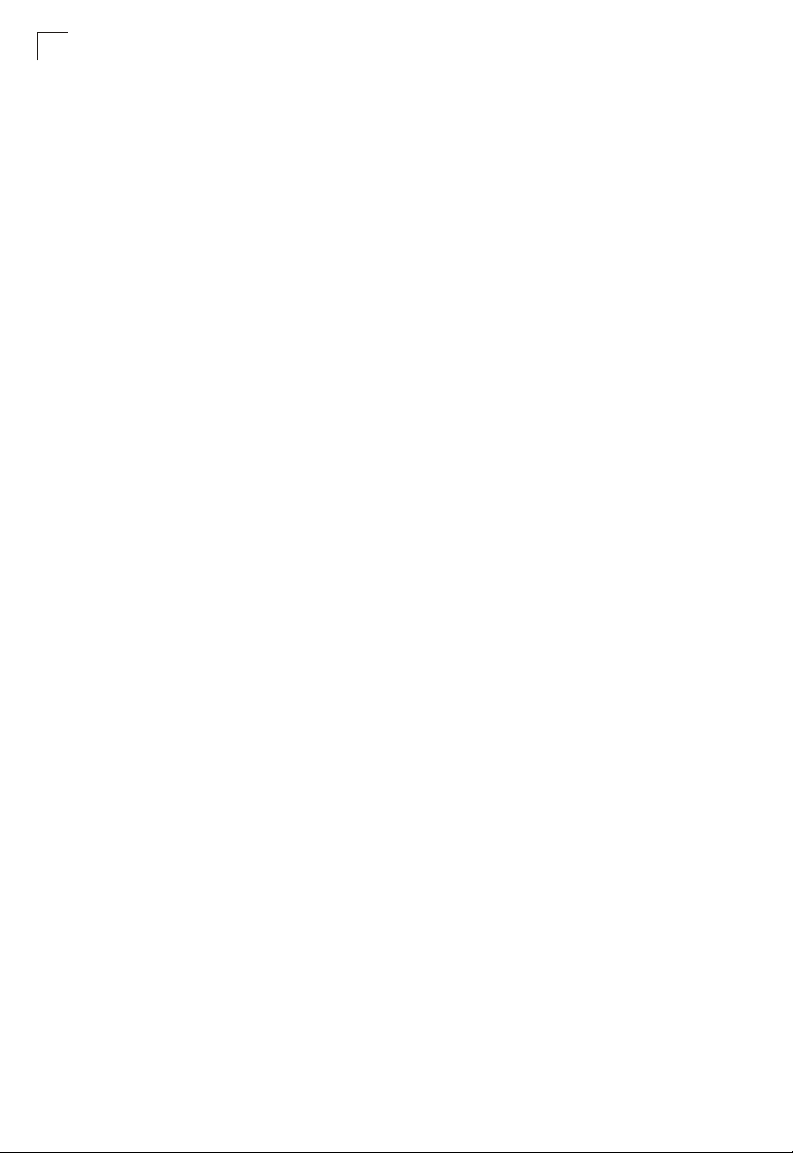
Contents
show lldp info remote-device 4-304
show lldp info statistics 4-305
Class of Service Commands 4-306
Priority Commands (Layer 2) 4-306
queue mode 4-306
switchport priority default 4-307
queue cos-map 4-308
show queue mode 4-309
show queue bandwidth 4-309
show queue cos-map 4-310
Priority Commands (Layer 3 and 4) 4-311
map ip dscp (Global Configuration) 4-311
map ip dscp (Interface Configuration) 4-311
show map ip dscp 4-312
Quality of Service Commands 4-313
class-map 4-314
match 4-315
policy-map 4-316
class 4-317
set 4-318
police 4-319
service-policy 4-320
show class-map 4-320
show policy-map 4-321
show policy-map interface 4-321
Multicast Filtering Commands 4-322
IGMP Snooping Commands 4-322
ip igmp snooping 4-323
ip igmp snooping vlan static 4-323
ip igmp snooping version 4-324
ip igmp snooping leave-proxy 4-324
ip igmp snooping immediate-leave 4-325
show ip igmp snooping 4-326
show mac-address-table multicast 4-326
IGMP Query Commands (Layer 2) 4-327
ip igmp snooping querier 4-327
ip igmp snooping query-count 4-328
ip igmp snooping query-interval 4-328
ip igmp snooping query-max-response-time 4-329
ip igmp snooping router-port-expire-time 4-330
Static Multicast Routing Commands 4-330
ip igmp snooping vlan mrouter 4-331
show ip igmp snooping mrouter 4-331
IGMP Filtering and Throttling Commands 4-332
ip igmp filter (Global Configuration) 4-333
xxvi
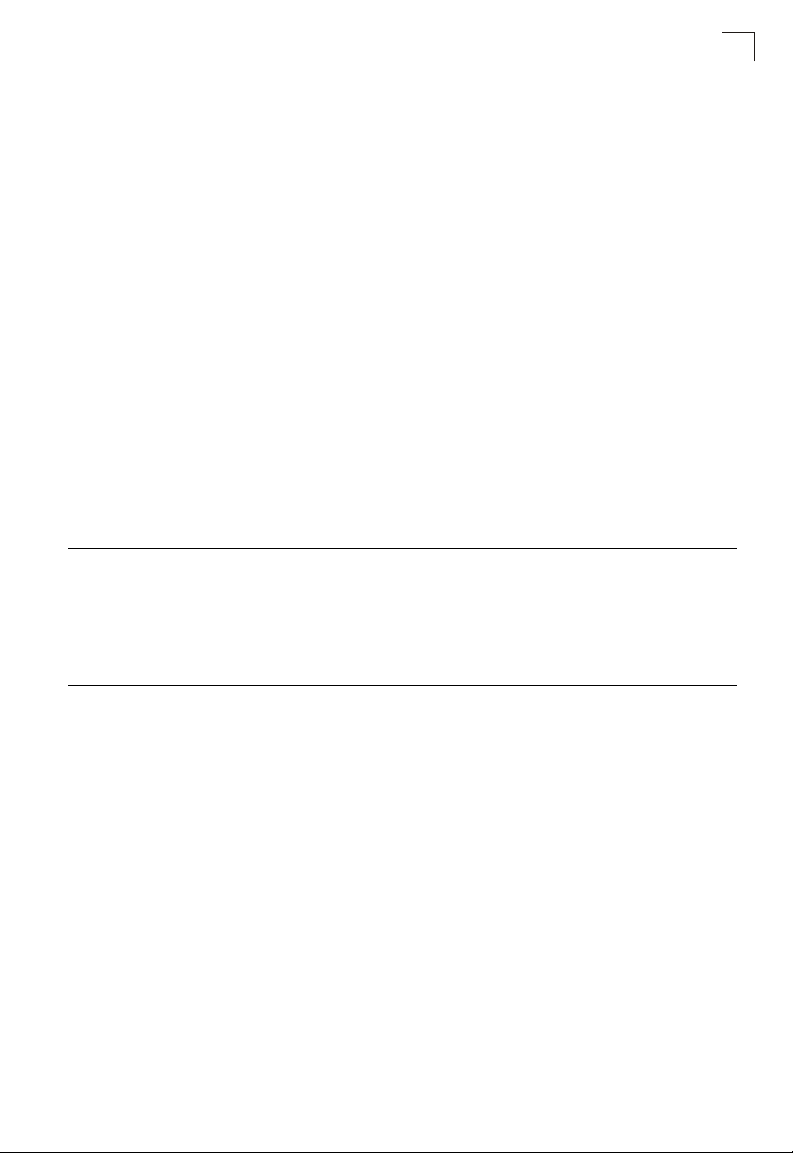
Contents
ip igmp profile 4-333
permit, deny 4-334
range 4-334
ip igmp filter (Interface Configuration) 4-335
ip igmp max-groups 4-336
ip igmp max-groups action 4-336
show ip igmp filter 4-337
show ip igmp profile 4-338
show ip igmp throttle interface 4-338
Multicast VLAN Registration Commands 4-339
mvr (Global Configuration) 4-339
mvr (Interface Configuration) 4-341
show mvr 4-342
IP Interface Commands 4-345
ip address 4-345
ip default-gateway 4-346
ip dhcp restart 4-347
show ip interface 4-347
show ip redirects 4-348
ping 4-348
Appendix A: Software Specifications A-1
Software Features A-1
Management Features A-2
Standards A-2
Management Information Bases A-3
Appendix B: Troubleshooting B-1
Problems Accessing the Management Interface B-1
Using System Logs B-2
Glossary
Index
xxvii
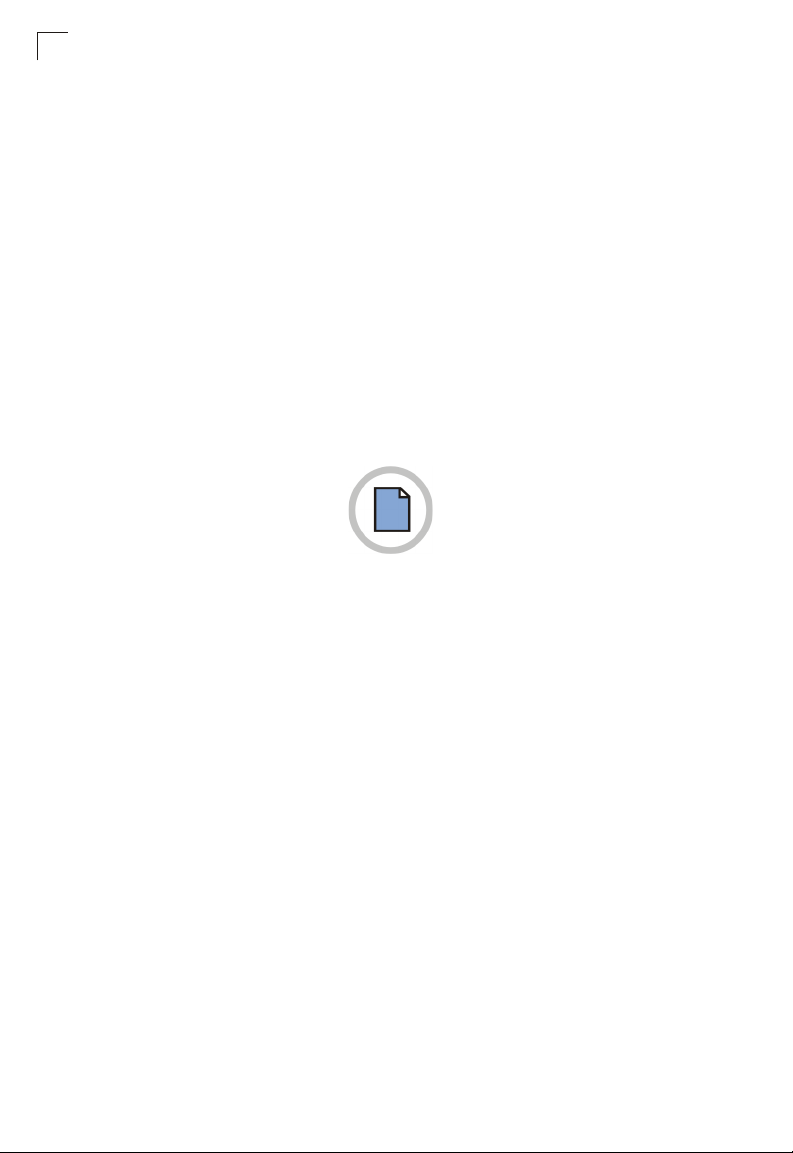
Contents
This page is intentionally left blank.
xxviii

Tables
Table 1-1 Key Features 1-1
Table 1-2 System Defaults 1-6
Table 3-1 Configuration Options 3-3
Table 3-2 Main Menu 3-4
Table 3-3 Logging Levels 3-29
Table 3-5 Supported Notification Messages 3-52
Table 3-6 HTTPS System Support 3-77
Table 3-7 802.1X Statistics 3-93
Table 3-8 LACP Port Counters 3-140
Table 3-9 LACP Internal Configuration Information 3-141
Table 3-10 LACP Neighbor Configuration Information 3-143
Table 3-11 Port Statistics 3-149
Table 3-12 Recommended STA Path Cost Range 3-175
Table 3-13 Recommended STA Path Costs 3-175
Table 3-14 Default STA Path Costs 3-176
Table 3-15 Chassis ID Subtype 3-218
Table 3-16 System Capabilities 3-218
Table 3-17 Port ID Subtype 3-221
Table 3-18 Mapping CoS Values to Egress Queues 3-228
Table 3-19 CoS Priority Levels 3-228
Table 3-20 Mapping DSCP Priority Values 3-233
Table 4-1 Command Modes 4-6
Table 4-2 Configuration Modes 4-7
Table 4-3 Command Line Processing 4-8
Table 4-4 Command Groups 4-9
Table 4-5 General Commands 4-10
Table 4-6 System Management Commands 4-16
Table 4-7 Device Designation Commands 4-17
Table 4-8 Banner Commands 4-18
Table 4-9 System Status Commands 4-27
Table 4-10 Frame Size Commands 4-33
Table 4-11 Flash/File Commands 4-34
Table 4-12 File Directory Information 4-38
Table 4-13 Line Commands 4-40
Table 4-14 Event Logging Commands 4-49
Table 4-15 Logging Levels 4-50
Table 4-16 show logging flash/ram - display description 4-54
Table 4-17 show logging trap - display description 4-54
Table 4-18 SMTP Alert Commands 4-56
Table 4-19 Time Commands 4-59
Table 4-20 Predefined Summer-Time Parameters 4-70
Table 4-21 Switch Cluster Commands 4-73
xxix

Tables
Table 4-22 Debug Commands 4-80
Table 4-23 SNMP Commands 4-86
Table 4-24 show snmp engine-id - display description 4-94
Table 4-25 show snmp view - display description 4-95
Table 4-26 show snmp group - display description 4-98
Table 4-28 Authentication Commands 4-100
Table 4-29 User Access Commands 4-100
Table 4-27 show snmp user - display description 4-100
Table 4-30 Default Login Settings 4-101
Table 4-31 Authentication Sequence 4-103
Table 4-32 RADIUS Client Commands 4-105
Table 4-33 TACACS Commands 4-109
Table 4-34 Web Server Commands 4-123
Table 4-35 HTTPS System Support 4-125
Table 4-36 Telnet Server Commands 4-126
Table 4-37 SSH Commands 4-127
Table 4-38 show ssh - display description 4-134
Table 4-39 802.1X Port Authentication 4-136
Table 4-40 IP Filter Commands 4-145
Table 4-41 Client Security Commands 4-147
Table 4-42 Port Security Commands 4-148
Table 4-43 Network Access 4-149
Table 4-44 Web Authentication 4-157
Table 4-45 DHCP Snooping Commands 4-163
Table 4-46 IP Source Guard Commands 4-171
Table 4-47 Access Control Lists 4-175
Table 4-48 IP ACLs 4-175
Table 4-49 MAC ACL Commands 4-181
Table 4-50 ACL Information 4-186
Table 4-51 Interface Commands 4-187
Table 4-52 Interfaces Switchport Statistics 4-200
Table 4-53 Link Aggregation Commands 4-201
Table 4-54 show lacp counters - display description 4-209
Table 4-55 show lacp internal - display description 4-210
Table 4-56 show lacp neighbors - display description 4-211
Table 4-57 show lacp sysid - display description 4-212
Table 4-61 Mirror Port Commands 4-218
Table 4-62 Rate Limit Commands 4-220
Table 4-63 Address Table Commands 4-221
Table 4-64 Spanning Tree Commands 4-225
Table 4-65 Port Type 4-236
Table 4-65 IEEE 802.1D-1998 4-236
Table 4-65 IEEE 802.1w-2001 4-236
Table 4-66 Port Type 4-236
Table 4-66 Link Type 4-236
xxx
