Samsung HX-DU010EB, HX-DE020EB, HX-DE010EB, HXMU032DA, HXSU012BA User Manual
...
Samsung Auto Backup
Update Tool
User Guide
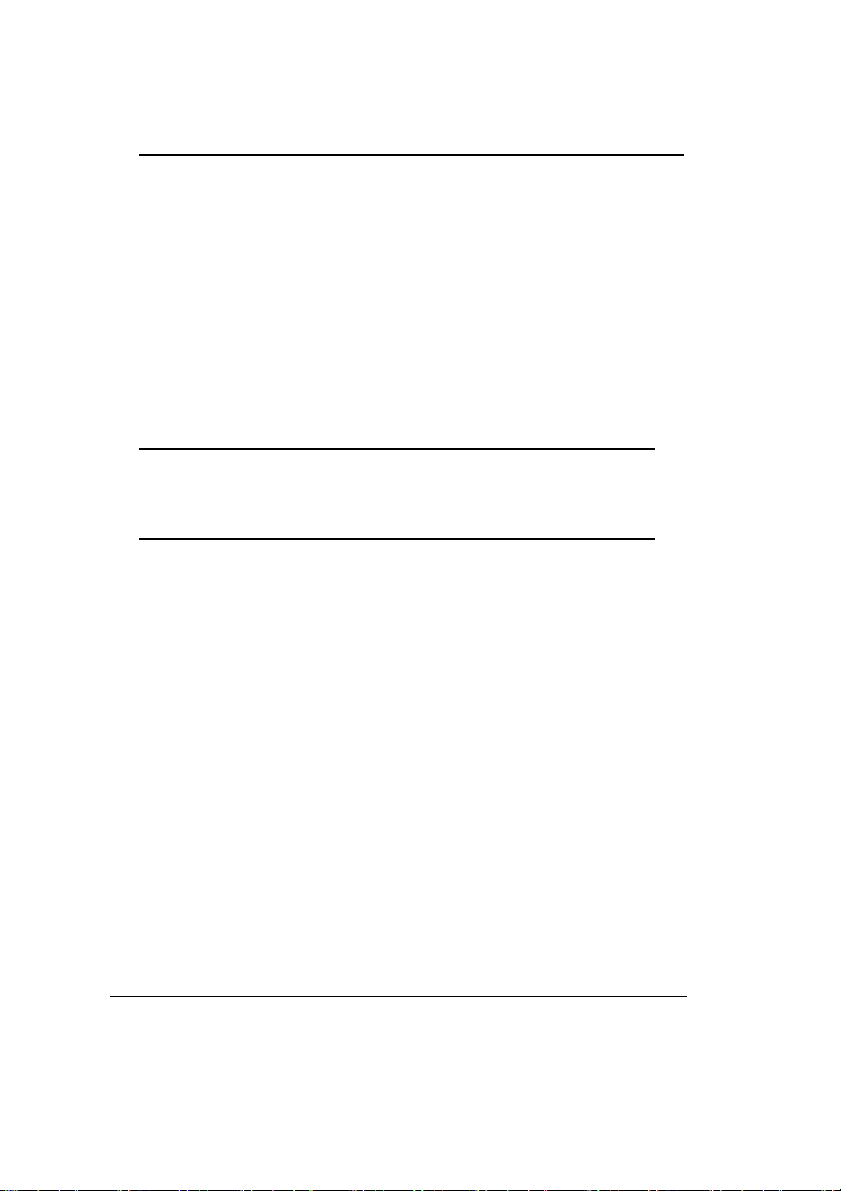
Before Getting Started
Versions following Samsung Auto Backup v4.2.7140.404 no longer
support compression/encryption backup. These versions, ho wever,
do offer an enhanced encrypted backup feature in lieu of
compression/encryption backup, offering a higher degree of
protection for your backup data.
In order to use your backup device with later versions of Samsung
Auto Backup, you will first need to convert the
compression/encryption backup data contained in the device to
normal backup data using the Update Tool. Updated devices can
then be used to back up data to, retrieve data from, and migrate
data to using later versions of Samsung Auto Backup.
Caution: Close all other windows before launching
Samsung Auto Backup Update Tool to ensure
stable data update.
Samsung Auto Backup Update Tool User Guide
rev 1.0.0
-2-

Launching
After connecting Samsung external hard drive to the computer,
launch Samsung Auto Backup Update Tool.
[Figure] Samsung Auto Backup Update Tool Icon
Samsung Auto Backup Update Tool User Guide
rev 1.0.0
-3-
