Samsung HT-E6730W, HT-E6730W/ZA Service Manual

Blu-rayHomeTheater
System
ModelNameHT-E6730W
ModelCodeHT-E6730W/ZA
SERVICE
MANUAL
Blu-rayHomeTheaterSystem
HT-E6730W
Contents
1.Precaution
2.ProductSpecication
3.DisassemblyandReassembly
4.Troubleshooting
5.PCBDiagram
6.SchematicDiagram
RefertotheservicemanualintheGSPN(seetherearcover)formoreinformation.

Contents
Contents
1.Precaution........................................................................................................................................1−1
1.1.SafetyPrecautions...................................................................................................................1−1
1.2.ServicingPrecautions...............................................................................................................1−3
1.3.PrecautionsforElectrostaticallySensitiveDevices(ESDs)..............................................................1−4
2.ProductSpecication.........................................................................................................................2−1
2.1.ProductFeature.......................................................................................................................2−1
2.2.Specications..........................................................................................................................2−2
2.2.1.HT-E65xxSpecications...............................................................................................2−2
2.2.2.HT-E67xxSpecications...............................................................................................2−5
2.3.SpecicationsAnalysis.............................................................................................................2−8
2.4.DiskandFormatCompatibility...................................................................................................2−10
2.4.1.Disctypesandcontentsyourproductcanplay..................................................................2−10
2.4.2.Disctypesyourproductcannotplay................................................................................2−11
2.4.3.RegionCode...............................................................................................................2−12
2.4.4.LogosofDiscstheproductcanplay................................................................................2−13
2.4.5.SupportedFormats.......................................................................................................2−14
2.5.Accessories............................................................................................................................2−16
2.5.1.SuppliedAccessories...................................................................................................2−16
3.DisassemblyandReassembly..............................................................................................................3−1
3.1.OverallDisassemblyandReassembly..........................................................................................3−1
4.Troubleshooting................................................................................................................................4−1
4.1.CheckpointsbyErrorMode.......................................................................................................4−1
4.1.1.NoPower...................................................................................................................4−2
4.1.2.NoSound...................................................................................................................4−5
4.1.3.DiscLoadingError......................................................................................................4−6
4.1.4.Remotedoesn’twork...................................................................................................4−7
4.1.5.NoScreen..................................................................................................................4−9
4.1.6.NoPicture(HDMI)......................................................................................................4−10
4.1.7.NoLogo(HDMI)........................................................................................................4−14
4.1.8.NoLogo(Composite)...................................................................................................4−17
4.1.9.Discskipsorfreezing...................................................................................................4−20
4.1.10.NoDiscReadingError.................................................................................................4−21
4.1.11.NetworkError.............................................................................................................4−22
4.2.Initialization&UpgradeMethods...............................................................................................4−23
4.2.1.HowtocheckF/Wversion............................................................................................4−23
4.2.2.Howtoupdatermware................................................................................................4−24
4.2.3.Initialization...............................................................................................................4−27
4.3.Buyer-RegionCodeSettingMethod............................................................................................4−28
iCopyright©1995-2012SAMSUNG.Allrightsreserved.

Contents
4.3.1.InsertingtheRegionCodeafterreplacingtheMainPCB.....................................................4−28
5.PCBDiagram...................................................................................................................................5−1
5.1.WiringDiagram.......................................................................................................................5−1
5.2.FRONTPCBTop....................................................................................................................5−2
5.2.1.PinConnection...........................................................................................................5−3
5.2.2.TestPointW aveForm..................................................................................................5−4
5.3.FRONTPCBBottom...............................................................................................................5−5
5.4.MAINPCBTop......................................................................................................................5−6
5.4.1.PinConnection...........................................................................................................5−7
5.4.2.TestPointW aveForm..................................................................................................5−9
5.5.MAINPCBBottom..................................................................................................................5−10
5.6.USBPCBTop.........................................................................................................................5−11
5.6.1.PinConnection...........................................................................................................5−12
5.7.USBPCBBottom....................................................................................................................5−13
5.8.VTPCBTop...........................................................................................................................5−14
5.8.1.PinConnection...........................................................................................................5−15
5.9.VTPCBBottom......................................................................................................................5−16
5.10.SMPSPCBTop.......................................................................................................................5−17
5.10.1.PinConnection...........................................................................................................5−18
5.10.2.TestPointW aveForm..................................................................................................5−19
5.11.SMPSPCBBottom..................................................................................................................5−20
6.SchematicDiagram...........................................................................................................................6−1
6.1.OverallBlockDiagram.............................................................................................................6−1
6.2.FRONT.................................................................................................................................6−2
6.2.1.TestPointW aveForm..................................................................................................6−3
6.3.PWMV ARIABLEF AN............................................................................................................6−4
6.4.POWER_AMP........................................................................................................................6−5
6.5.EYEABLE_AMP....................................................................................................................6−6
6.6.DC-DCPOWER......................................................................................................................6−7
6.7.AUDIO/VIDEO/IPODOUTCEC...............................................................................................6−8
6.7.1.TestPointW aveForm..................................................................................................6−9
6.8.USB/ETHERNET....................................................................................................................6−10
6.9.USBHUB_IPODCERTI..........................................................................................................6−11
6.10.FRONTMICOM.....................................................................................................................6−12
6.11.DIR/ADC/RXSWITCHING/D.IN..............................................................................................6−13
6.12.HDMIRPT.............................................................................................................................6−14
6.12.1.TestPointW aveForm..................................................................................................6−15
6.13.DDR3INTERF ACE.................................................................................................................6−16
6.14.INTERFACE/SATABLOCK.....................................................................................................6−17
6.15.FLASHMEMORY..................................................................................................................6−18
Copyright©1995-2012SAMSUNG.Allrightsreserved.ii

Contents
6.16.FIRENCEPOWERJTAGDEBUG.............................................................................................6−19
6.17.F_END_MORTORDRIVER.....................................................................................................6−20
6.18.F_END_SC7300......................................................................................................................6−21
6.19.USB......................................................................................................................................6−22
6.20.VT........................................................................................................................................6−23
6.21.SMPS....................................................................................................................................6−24
6.21.1.TestPointW aveForm..................................................................................................6−25
iiiCopyright©1995-2012SAMSUNG.Allrightsreserved.
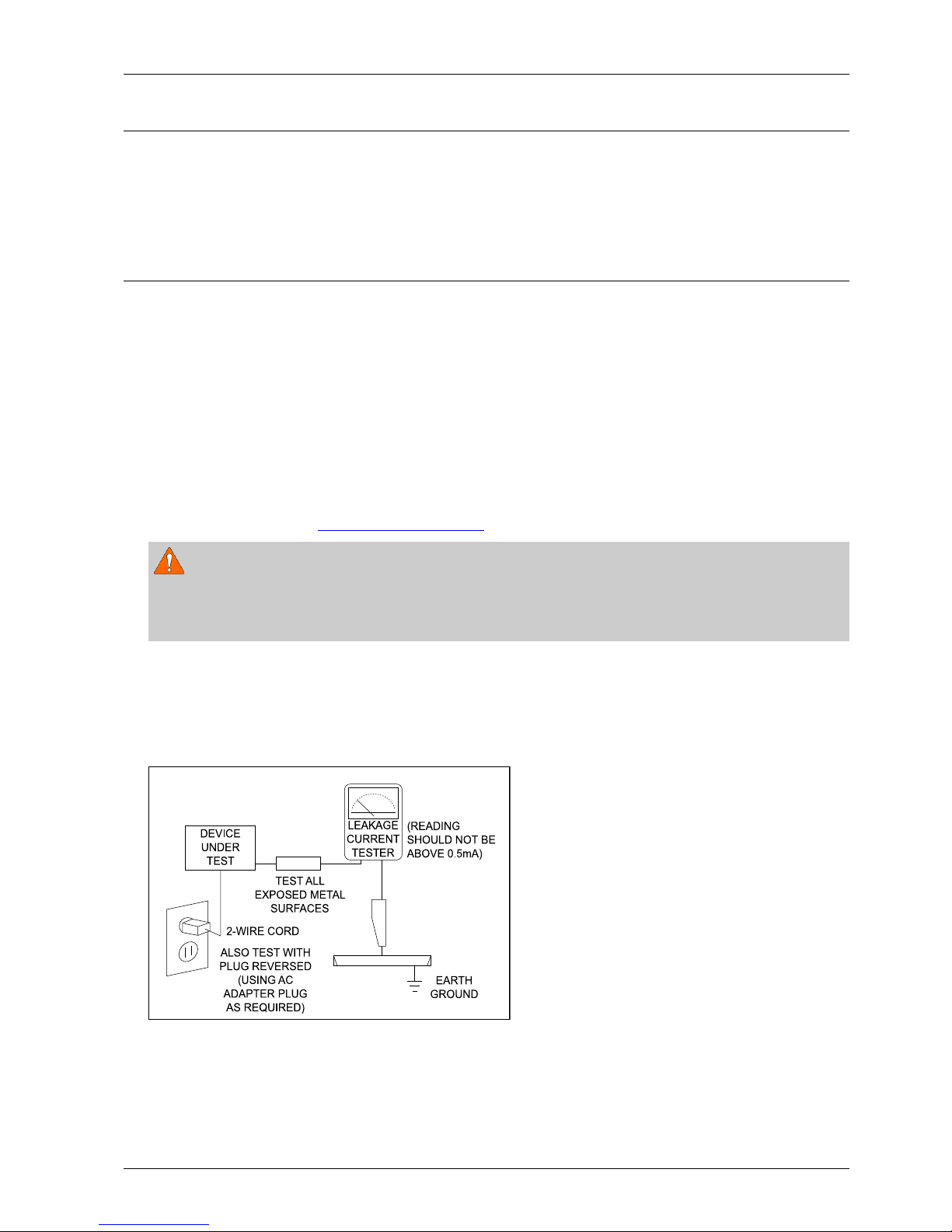
1.Precaution
1.Precaution
FollowthesesafetyinstructionswhileservicingtheESDtopreventdamageandtoprotectagainstpotentialhazards
suchaselectricalshockandX-rays.
1.1.SafetyPrecautions
1)Whenreinstallingthechassisanditsassemblies,besuretorestorealloftheprotectivedevices,includingthecontrol
knobsandthecompartmentcovers.
2)Makesurethattherearenocabinetopeningsthroughwhichpeople(particularlychildren)canmakecontactwith
dangerousinternalcomponents.
3)DesignAlterationWarning:
Neveralteroraddtothemechanicalorelectricaldesignoftheunit.
Example:Donotaddauxiliaryaudioorvideoconnectors.Suchalterationsmightcreateasafetyhazard.
Also,anydesignchangesoradditionswillvoidthemanufacturer’swarranty.
4)LeakageCurrentHotCheckFigure1.1
ACLeakageTest:
WARNING
Donotuseanisolationtransformerduringthistest.Usealeakage-currenttesterorameteringsystemthatcomplies
withAmericanNationalStandardsInstitute(ANSIC101.1,LeakageCurrentforAppliances),andUnderwriters
Laboratories(ULPublicationUL1410,59.7).
Withtheunitcompletelyreassembled,plugtheACcorddirectlyintoa120VACoutlet.Withtheunit’spowerswitched
fromtheONtotheOFFposition,measurethecurrentbetweenaknowngroundandallexposedmetalparts.
KnownGrounds-Earth
KnownMetalparts-screwheads,metalcabinets,etc.
DEVICE
UNDER
TES T
LEAKAGE
CUR RE NT
TES TER
TES T ALL
EXPO SED ME TAL
SU RFACES
2-WIRE CORD
ALSO TE S T WITH
PLUG REVERS ED
(US ING AC
ADAPTER P LUG
AS R EQ UIRED)
EARTH
GR OUND
(RE ADING
SH OULD NOT BE
ABOVE 0. 5m A)
Figure1.1ACLeakageT est
Copyright©1995-2012SAMSUNG.Allrightsreserved.1-1
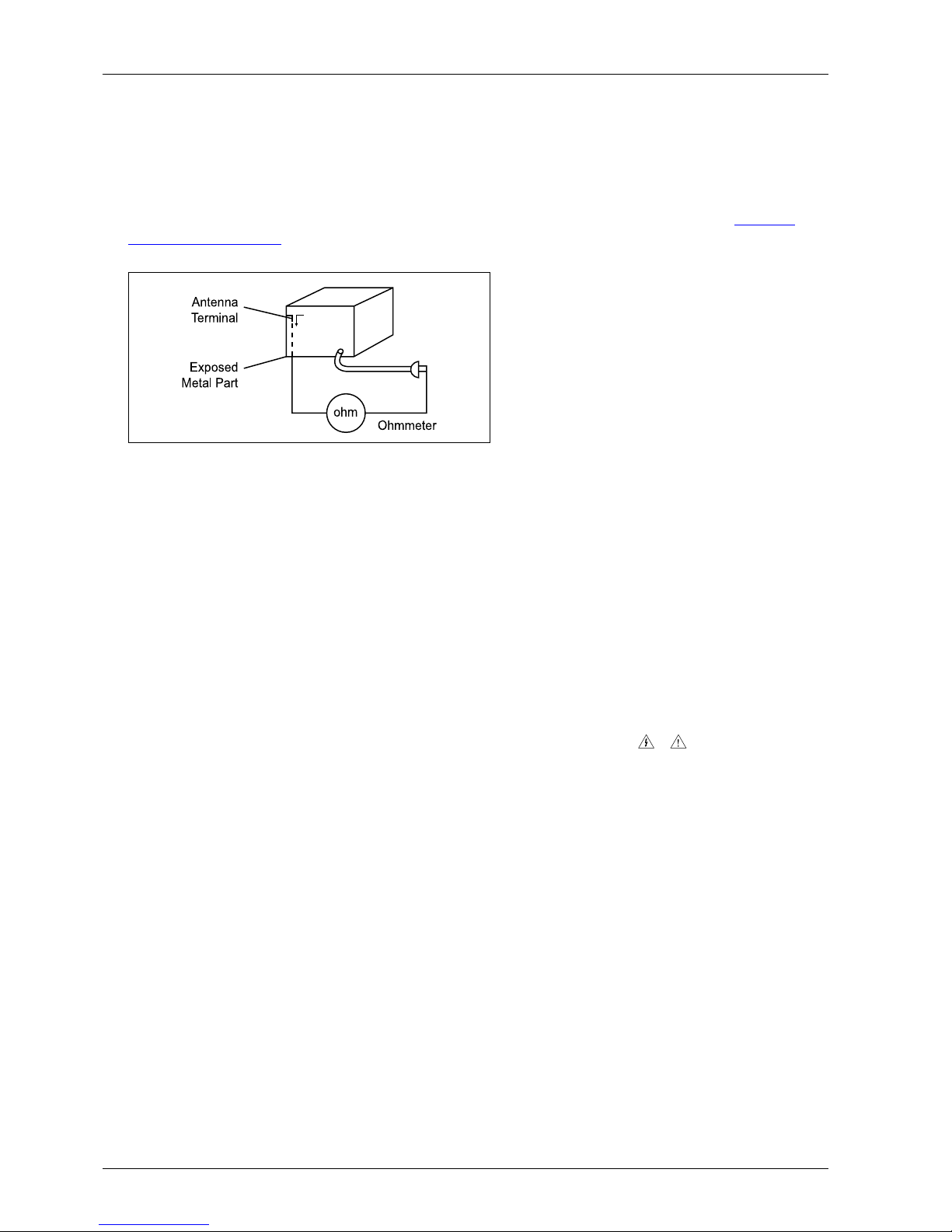
1.Precaution
5)InsulationResistanceColdCheck:
(1)Withtheunit’sACplugdisconnectedfromtheACsource,connectanelectricaljumperacrossthetwoACprongs.
(2)SetthepowerswitchtoON.(3)MeasuretheresistancebetweentheshortedACplugandanyexposedmetallicparts.
Example:screwheads,metalcabinets,antennaport,etc.Ifanyoftheexposedmetallicpartshasareturnpathtothe
chassis,themeasuredresistanceshouldbebetween1and5.2megohms.Ifthereisnoreturnpath,themeasured
resistanceshouldbe“innite.”Iftheresistanceisoutsidetheselimits,ashockhazardmightexist.SeeFigure1.2
InsulationResistanceTest
Ante nna
Term inal
ohm
Expo sed
Meta l Pa rt
Ohmmet er
Figure1.2InsulationResistanceTest
6)Components,partsandwiringthatappeartohaveoverheatedorthatareotherwisedamagedshouldbereplacedwith
partsthatmeettheoriginalspecications.Alwaysdeterminethecauseofdamageoroverheating,andcorrectany
potentialhazards.
7)Observetheoriginalleaddress,especiallynearthefollowingareas:Antennawiring,sharpedges,andespeciallytheAC
andhighvoltagepowersupplies.Alwaysinspectforpinched,out-of-place,orfrayedwiring.
Donotchangethespacingbetweencomponentsandtheprintedcircuitboard.ChecktheACpowercordfordamage.
Makesurethatnowiresorcomponentstouchthermallyhotparts.
8)ProductSafetyNotice:
Someelectricalandmechanicalpartshavespecialsafety-relatedcharacteristicswhichmightnotbeobviousfromvisual
inspection.Thesesafetyfeaturesandtheprotectiontheygivemightbelostifthereplacementcomponentdiffersfrom
theoriginal—evenifthereplacementisratedforhighervoltage,wattage,etc.
9)Componentsthatarecriticalforsafetyareindicatedinthecircuitdiagrambyshading,
or.Usereplacement
componentsthathavethesameratings,especiallyforameresistanceanddielectricstrengthspecications.A
replacementpartthatdoesnothavethesamesafetycharacteristicsastheoriginalmightcreateshock,reorother
hazards.
1-2Copyright©1995-2012SAMSUNG.Allrightsreserved.
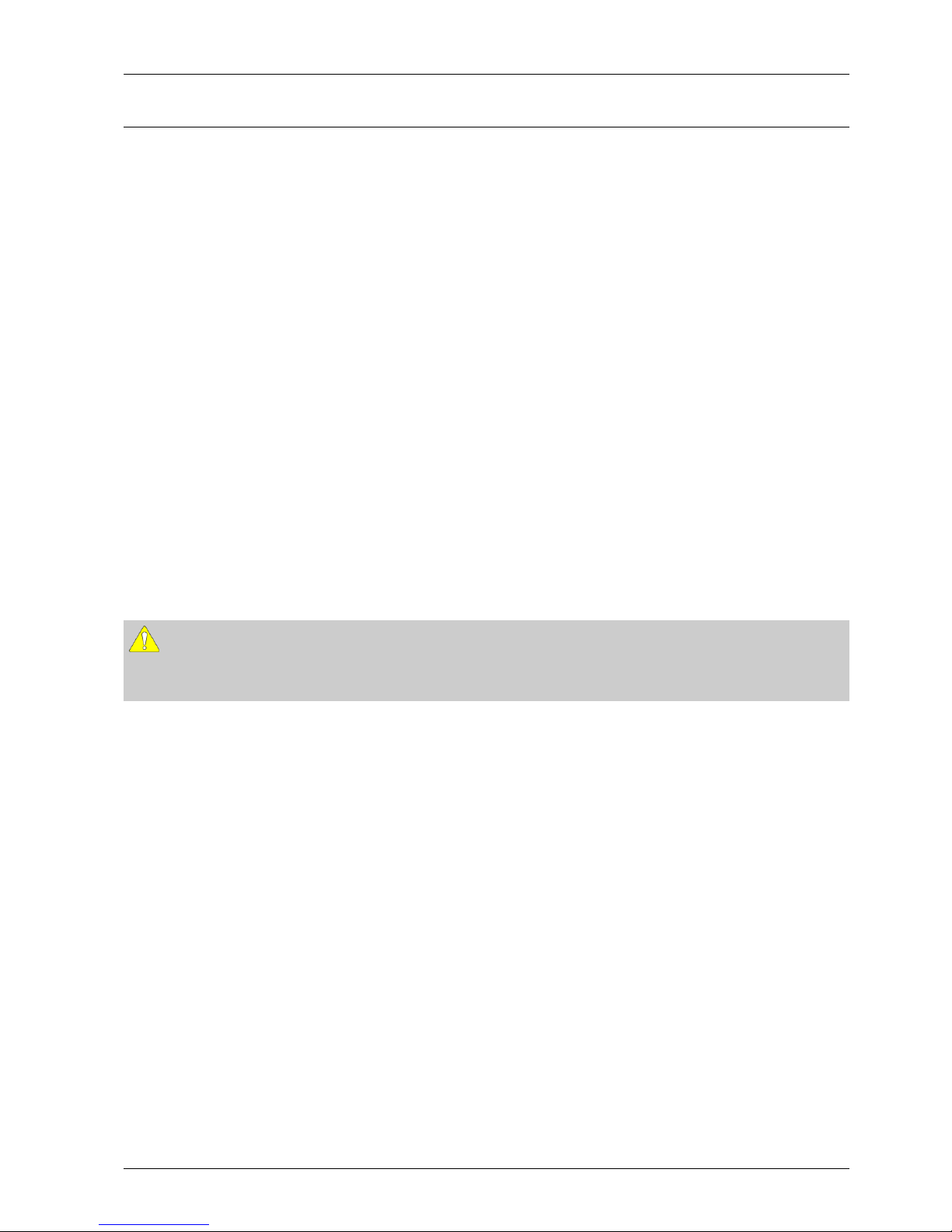
1.Precaution
1.2.ServicingPrecautions
1)Servicingprecautionsareprintedonthecabinet.Followthem.
2)Alwaysunplugtheunit’sACpowercordfromtheACpowersourcebeforeattemptingto:(a)Removeorreinstallany
componentorassembly,(b)Disconnectanelectricalplugorconnector,(c)Connectatestcomponentinparallelwith
anelectrolyticcapacitor.
3)Somecomponentsareraisedabovetheprintedcircuitboardforsafety.Aninsulationtubeortapeissometimesused.
Theinternalwiringmaybeclampedtopreventcontactwiththermallyhotcomponents.Reinstallallsuchelements
totheiroriginalposition.
4)Afterservicing,alwayscheckthatthescrews,componentsandwiringhavebeencorrectlyreinstalled.
Makesurethattheportionaroundtheservicedparthasnotbeendamaged.
5)ChecktheinsulationbetweenthebladesoftheACplugandaccessibleconductiveparts(examples:metalpanels,
inputterminalsandearphonejacks).
6)InsulationCheckingProcedure:DisconnectthepowercordfromtheACsource.Connectaninsulationresistance
meter(500V)tothebladesoftheACplug.
TheinsulationresistancebetweeneachbladeoftheACplugandaccessibleconductiveparts(seeabove)shouldbe
greaterthan1megohm.
7)NeverdefeatanyoftheB+voltageinterlocks.DonotapplyACpowertotheunit(oranyofitsassemblies)unlessall
solid-stateheatsinksarecorrectlyinstalled.
8)Alwaysconnectatestinstrument’sgroundleadtotheinstrumentchassisgroundbeforeconnectingthepositivelead;
alwaysremovetheinstrument’sgroundleadlast.
CAUTION
Firstreadthe“SafetyPrecautions”sectionofthismanual.Ifsomeunforeseencircumstancecreatesaconictbetweenthe
servicingandsafetyprecautions,alwaysfollowthesafetyprecautions.
Copyright©1995-2012SAMSUNG.Allrightsreserved.1-3

1.Precaution
1.3.PrecautionsforElectrostaticallySensitiveDevices(ESDs)
Somesemiconductor(“solidstate”)devicesareeasilydamagedbystaticelectricity.
SuchcomponentsarecalledElectrostaticallySensitiveDevices(ESDs).
Examplesincludeintegratedcircuitsandsomeeld-effecttransistors.Thefollowingtechniqueswillreducetheoccurrence
ofcomponentdamagecausedbystaticelectricity:
1)Immediatelybeforehandlinganysemiconductorcomponentsorassemblies,draintheelectrostaticchargefromyour
bodybytouchingaknownearthground.Alternatively,wearadischargingwrist-strapdevice.(Besuretoremoveit
priortoapplyingpower–thisisanelectricshockprecaution.)
2)AfterremovinganESD-equippedassembly,placeitonaconductivesurfacesuchasaluminumfoiltoprevent
accumulationofelectrostaticcharge.
3)Donotusefreon-propelledchemicals.ThesecangenerateelectricalchargesthatdamageESDs.
4)Useonlyagrounded-tipsolderingironwhensolderingorunsolderingESDs.
5)Useonlyananti-staticsolderremovaldevice.Manysolderremovaldevicesarenotratedas“anti-static”(thesecan
accumulatesufcientelectricalchargetodamageESDs).
6)DonotremoveareplacementESDfromitsprotectivepackageuntilyouarereadytoinstallit.
MostreplacementESDsarepackagedwithleadsthatareelectricallyshortedtogetherbyconductivefoam,aluminum
foilorotherconductivematerials.
7)ImmediatelybeforeremovingtheprotectivematerialfromtheleadsofareplacementESD,touchtheprotectivematerial
tothechassisorcircuitassemblyintowhichthedevicewillbeinstalled.
8)MinimizebodymotionswhenhandlingunpackagedreplacementESDs.Motionssuchasbrushingclothestogether,or
liftingafootfromacarpetedoorcangenerateenoughstaticelectricitytodamageanESD.
1-4Copyright©1995-2012SAMSUNG.Allrightsreserved.
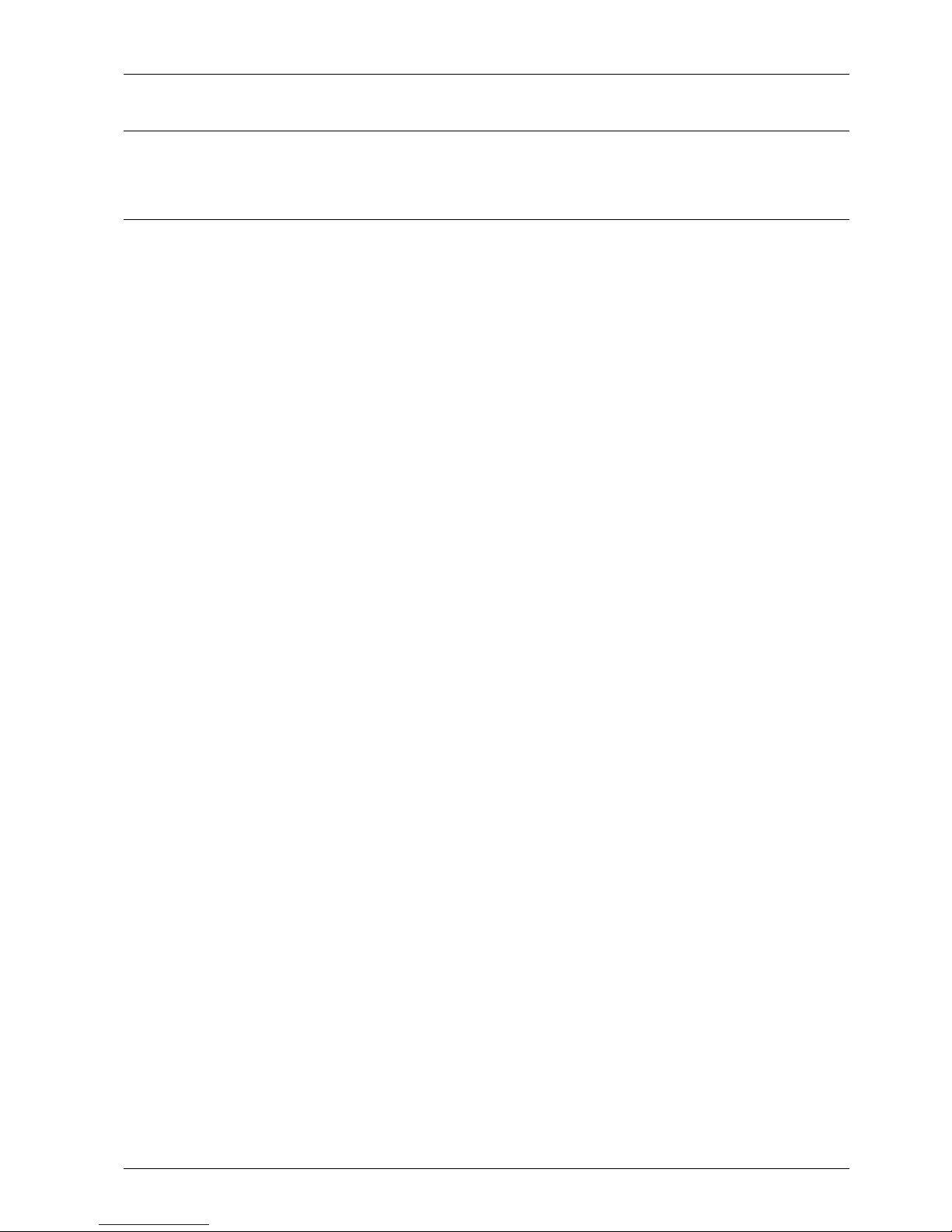
2.ProductSpecication
2.ProductSpecication
2.1.ProductFeature
■Featuresfor2012modelBDHTS
•BD-LIVEfromthebeginningoftheMassProduction
•DTS-HDMasterAudiodecodingfromthebeginningoftheMassProduction
•Mp3,Divx-HD(excludeZA,ZC),MKV ,MP4,WMA,WMV
•Block-Buster,Netix,Pandora,Y outube,Widget,VUDU
•1USBport(Front–USB/iPod/iPhone)
•DigitalUSBiPodDocking,supportingiPod/iPhone
•Wireless/Wi-FiIncluded
•VariousV ideoSetups
-ProgressiveMode
-StillMode
-BDWise
-PictureControl
•AllShare
•3DSound
•HDMI1.4withARC(supportHDMI2In)
•DLNA
•SmartHub
•DisctoDigital
•V acuumTubeAmplier.
•Bluetooth(exceptZA/ZC)
•CDRipping
Copyright©1995-2012SAMSUNG.Allrightsreserved.2-1
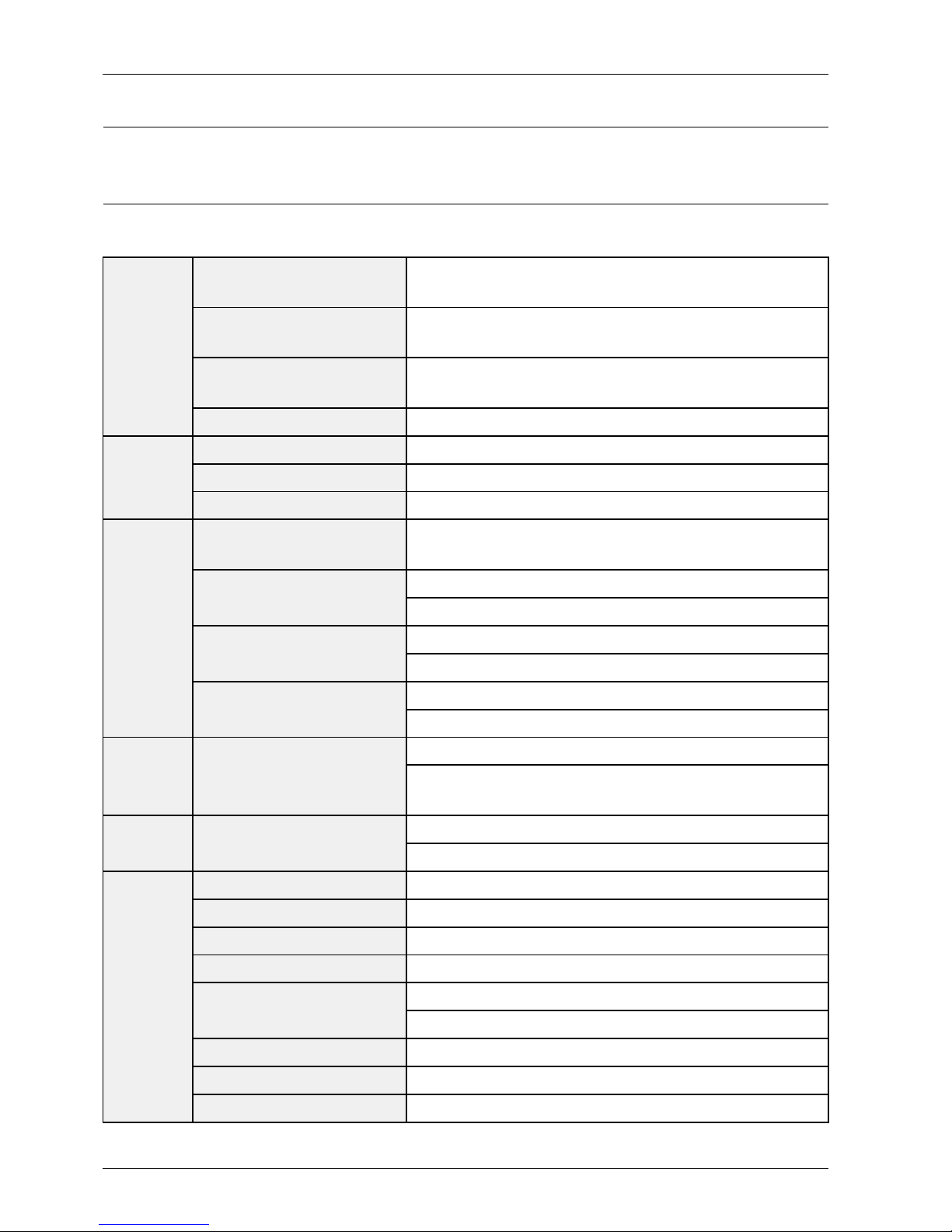
2.ProductSpecication
2.2.Specications
2.2.1.HT-E65xxSpecications
■BasicSpecication
Weight
3.49kg
7.7Ibs
Dimensions
429.26(W)x58.42(H)x256.54(D)mm
16.9(W)x2.3(H)x10.1(D)inches
OperatingT emperatureRange
+5°Cto+35°C
+41°Fto+95°F
General
OperatingHumidityRange10%to75%
Signal/noiseratio55dB
Usablesensitivity12dB FMT uner
Totalharmonicdistortion0.5%
BD
(Blu-rayDisc)
ReadingSpeed:9.834m/sec
ReadingSpeed:6.98~7.68m/sec.
DVD
(DigitalV ersatileDisc)
Approx.PlayTime(SingleSided,SingleLayerDisc):135min.
ReadingSpeed:4.8~5.6m/sec.
CD:12cm/5inches
(COMPACTDISC)
MaximumPlayTime:74min.
ReadingSpeed:4.8~5.6m/sec.
Disc
CD:8cm/31/2inches
(COMPACTDISC)
MaximumPlayTime:20min.
1channel:1.0Vp-p(75Ωload)
Video
Output
CompositeVideo
Blu-rayDisc:576i/480i(America:480i)
DVD:576i/480i(America:480i)
1080p,1080i,720p,576p/480p(America:480i)
Video/AudioHDMI
PCMmultichannelaudio,Bitstreamaudio,PCMaudio
Frontspeakeroutput165Wx2(3Ω)
Centerspeakeroutput170W(3Ω)
Surroundspeakeroutput165Wx2(3Ω)
Subwooferspeakeroutput170W(3Ω)
Analoginput20Hz~20kHz(±3dB)
Frequencyresponse
Digitalinput20Hz~40kHz(±4dB)
S/NRatio70dB
Channelseparation60dB
Amplier
Inputsensitivity(AUX)500mV
2-2Copyright©1995-2012SAMSUNG.Allrightsreserved.
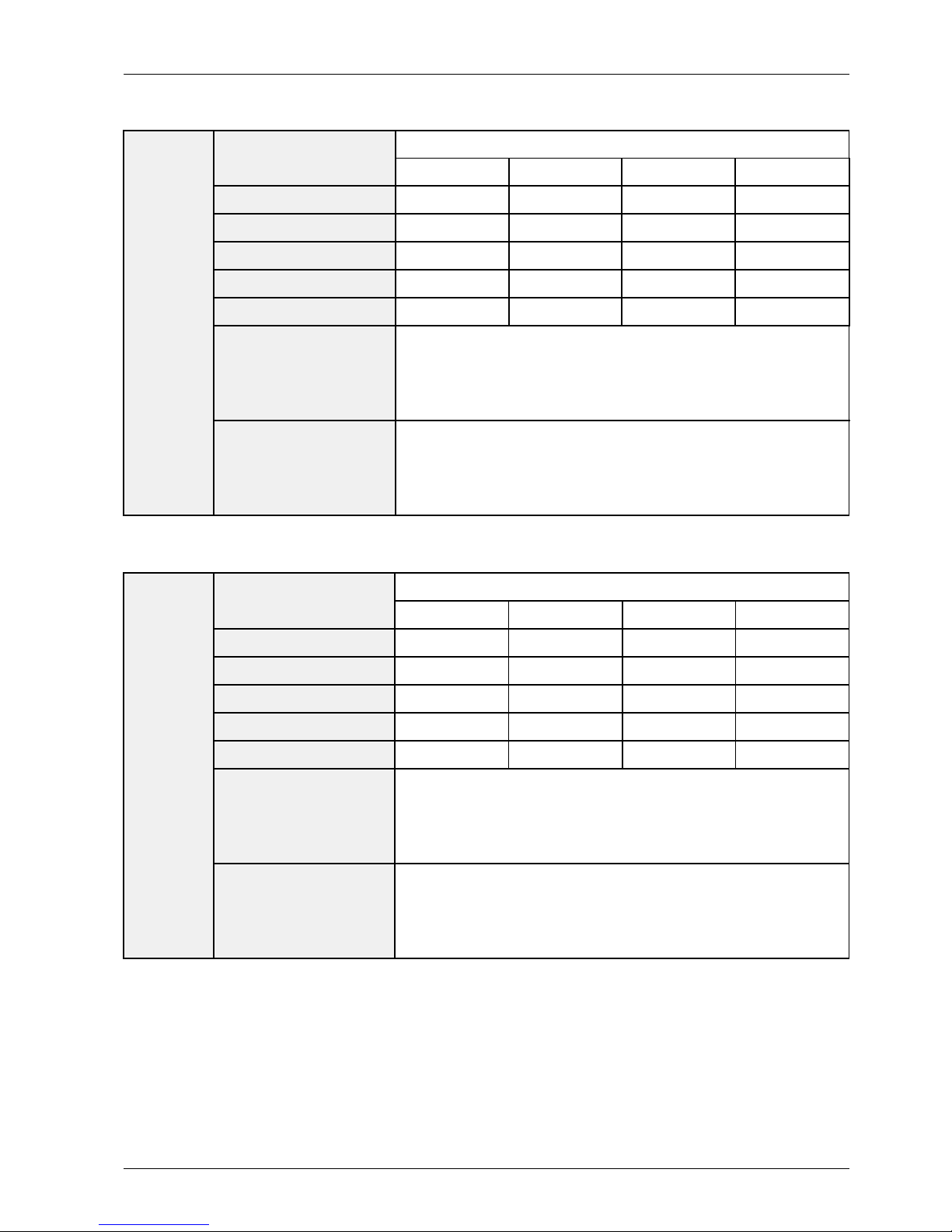
2.ProductSpecication
■HT-E6500SpeakerSpecication
5.1chspeakersystem
Speakersystem
FrontSurroundCenterSubwoofer
Impedance3Ω3Ω3Ω3Ω
Frequencyrange140Hz~20kHz140Hz~20kHz140Hz~20kHz40Hz~160Hz
Outputsoundpressurelevel87dB/W/M87dB/W/M87dB/W/M88dB/W/M
Ratedinput165W165W170W170W
Maximuminput330W330W340W340W
Dimensions
(WxHxD)
Front:94x280x70mm
Surround:90x141.5x68.5mm
Centre:360x74.5x68.5mm
Subwoofer:200x390x350mm
Speaker
Weights
Front:0.95kg
Surround:0.61kg
Centre:0.88kg
Subwoofer:5.70kg
■HT-E6530SpeakerSpecication
5.1chspeakersystem
Speakersystem
FrontSurroundCenterSubwoofer
Impedance3Ω3Ω3Ω3Ω
Frequencyrange140Hz~20kHz140Hz~20kHz140Hz~20kHz40Hz~160Hz
Outputsoundpressurelevel87dB/W/M87dB/W/M87dB/W/M88dB/W/M
Ratedinput165W165W170W170W
Maximuminput330W330W340W340W
Dimensions
(WxHxD)
Front:3.54x47.24x2.75(Standbase:9.44x9.44)inches
Surround:3.54x5.57x2.69inches
Center:14.17x2.93x2.96inches
Subwoofer:6.61x13.78x11.22inches
Speaker
Weights
Front:8.59Ibs
Surround:1.34Ibs
Center:1.98Ibs
Subwoofer:8.06Ibs
Copyright©1995-2012SAMSUNG.Allrightsreserved.2-3
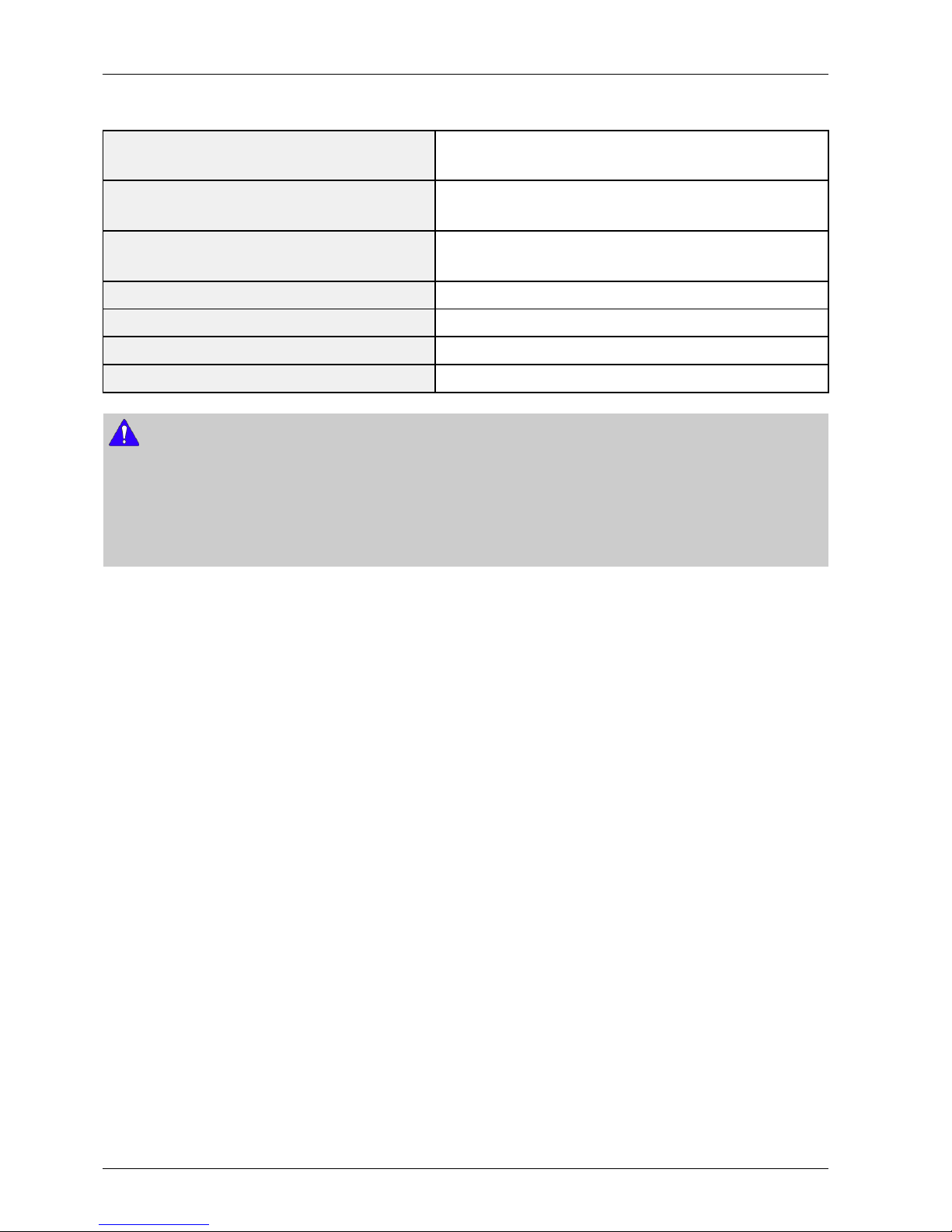
2.ProductSpecication
■SWA-5000Specication
Weight
1.1kg
2.52lbs
Dimensions(WxHxD)
76.2x228.6x152.4mm
3x9x6inches
OperatingT emperatureRange
+5°Cto+35°C
+41°Fto+95°F
OperatingHumidityRange10%to75%
Output165Wx2CH
Frequencyrange20Hz~20KHz
S/NRatio65dB
NOTE
•Networkspeedsequaltoorbelow10Mbpsarenotsupported.
•SamsungElectronicsCo.,Ltdreservestherighttochangethespecicationswithoutnotice.
•Weightanddimensionsareapproximate.
•Designandspecicationsaresubjecttochangewithoutpriornotice.
•ForthepowersupplyandPowerConsumption,refertothelabelattachedtotheproduct.
2-4Copyright©1995-2012SAMSUNG.Allrightsreserved.
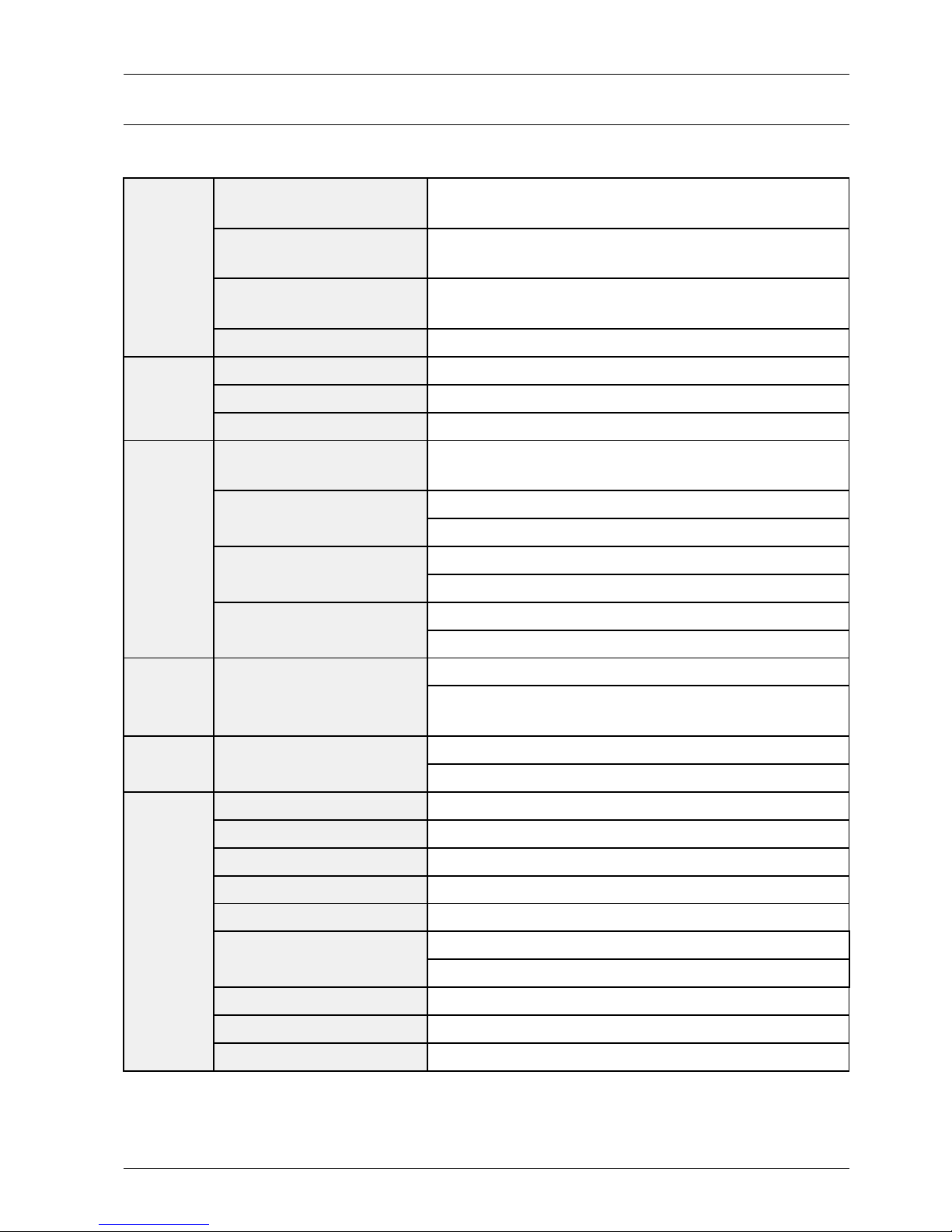
2.ProductSpecication
2.2.2.HT-E67xxSpecications
■BasicSpecication
Weight
3.49kg
7.7Ibs
Dimensions
429.26(W)x58.42(H)x256.54(D)mm
16.9(W)x2.3(H)x10.1(D)inches
OperatingT emperatureRange
+5°Cto+35°C
+41°Fto+95°F
General
OperatingHumidityRange10%to75%
Signal/noiseratio55dB
Usablesensitivity12dB FMT uner
Totalharmonicdistortion0.5%
BD
(Blu-rayDisc)
ReadingSpeed:9.834m/sec
ReadingSpeed:6.98~7.68m/sec.
DVD
(DigitalV ersatileDisc)
Approx.PlayTime(SingleSided,SingleLayerDisc):135min.
ReadingSpeed:4.8~5.6m/sec.
CD:12cm/5inches
(COMPACTDISC)
MaximumPlayTime:74min.
ReadingSpeed:4.8~5.6m/sec.
Disc
CD:8cm/31/2inches
(COMPACTDISC)
MaximumPlayTime:20min.
1channel:1.0Vp-p(75Ωload)
Video
Output
CompositeVideo
Blu-rayDisc:576i/480i(America:480i)
DVD:576i/480i(America:480i)
1080p,1080i,720p,576p/480p(America:480i)
Video/AudioHDMI
PCMmultichannelaudio,Bitstreamaudio,PCMaudio
Frontspeakeroutput165Wx2(3Ω)
FrontT opspeakeroutput165Wx2(3Ω)
Centerspeakeroutput170W(3Ω)
Surroundspeakeroutput165Wx2(3Ω)
Subwooferspeakeroutput170W(3Ω)
Analoginput20Hz~20kHz(±3dB)
Frequencyresponse
Digitalinput20Hz~40kHz(±4dB)
S/NRatio70dB
Channelseparation60dB
Amplier
Inputsensitivity(AUX)500mV
Copyright©1995-2012SAMSUNG.Allrightsreserved.2-5
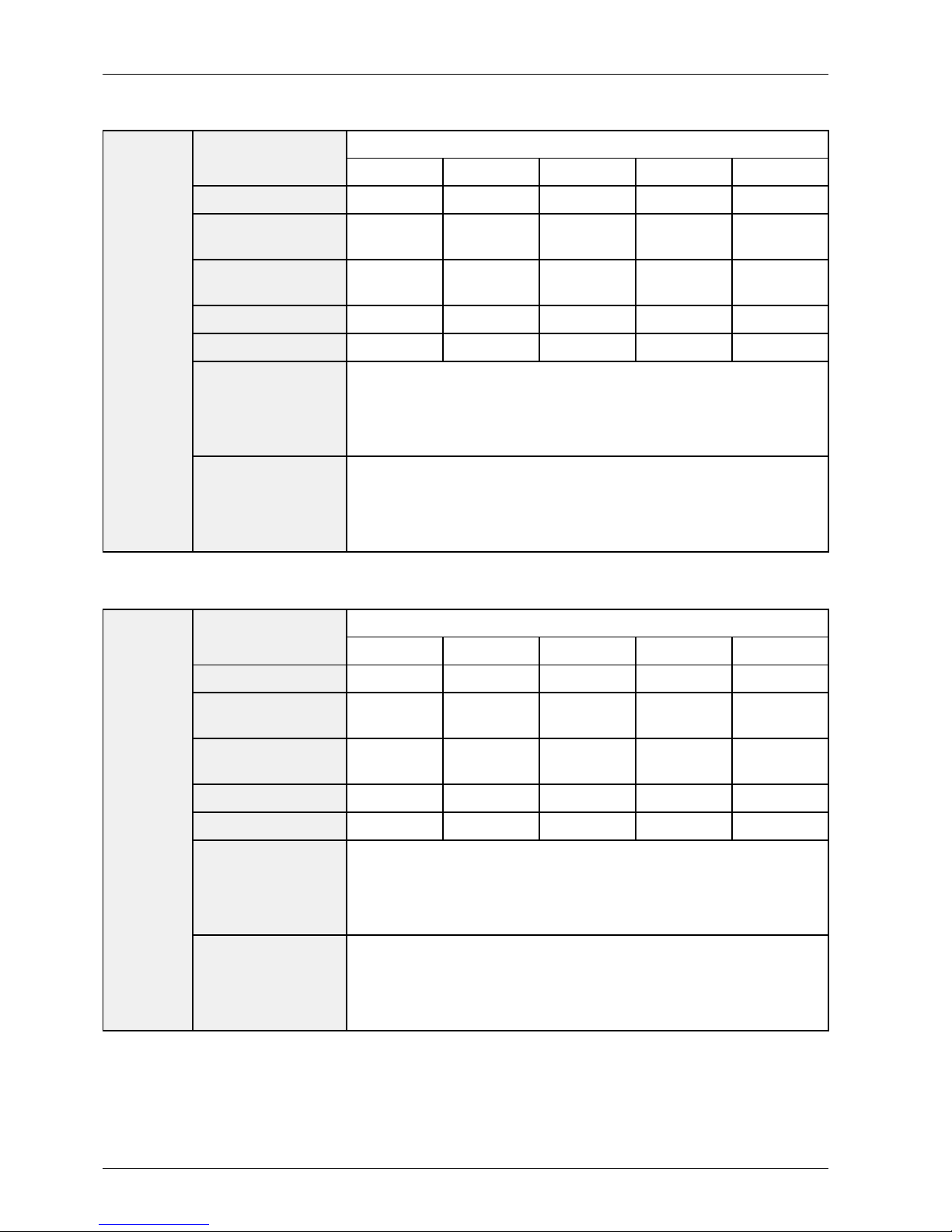
2.ProductSpecication
■HT-E6730WSpeakerSpecication
7.1chspeakersystem
Speakersystem
FrontFrontTopSurroundCenterSubwoofer
Impedance3Ω3Ω3Ω3Ω3Ω
Frequencyrange
140Hz~20
kHz
140Hz~20
kHz
140Hz~20
kHz
140Hz~20
kHz
40Hz~160
Hz
Outputsoundpressure
level
87dB/W/M87dB/W/M87dB/W/M87dB/W/M88dB/W/M
Ratedinput165W165W165W170W170W
Maximuminput330W330W330W340W340W
Dimensions
(WxHxD)
Front/FrontT op:3.54x47.24x2.75(Standbase:9.44x9.44)inches
Surround:3.54x5.57x2.69inches
Center:14.17x2.93x2.69inches
Subwoofer:7.87x15.35x13.78inches
Speaker
Weights
Front/FrontTop:10.36Ibs
Surround:1.34Ibs
Center:1.98Ibs
Subwoofer:12.56Ibs
■HT-E6750WSpeakerSpecication
7.1chspeakersystem
Speakersystem
FrontFrontTopSurroundCenterSubwoofer
Impedance3Ω3Ω3Ω3Ω3Ω
Frequencyrange
140Hz~20
kHz
140Hz~20
kHz
140Hz~20
kHz
140Hz~20
kHz
40Hz~160
Hz
Outputsoundpressure
level
87dB/W/M87dB/W/M87dB/W/M87dB/W/M88dB/W/M
Ratedinput165W165W165W170W170W
Maximuminput330W330W330W340W340W
Dimensions
(WxHxD)
Front/FrontT op:90x1200x70(Standbase:240x240)mm
Surround:90x1200x70(Standbase:240x240)mm
Centre:360x74.5x68.5mm
Subwoofer:200x390x350mm
Speaker
Weights
Front/FrontTop:4.7kg
Surround:3.9kg
Centre:0.9kg
Subwoofer:5.7kg
2-6Copyright©1995-2012SAMSUNG.Allrightsreserved.
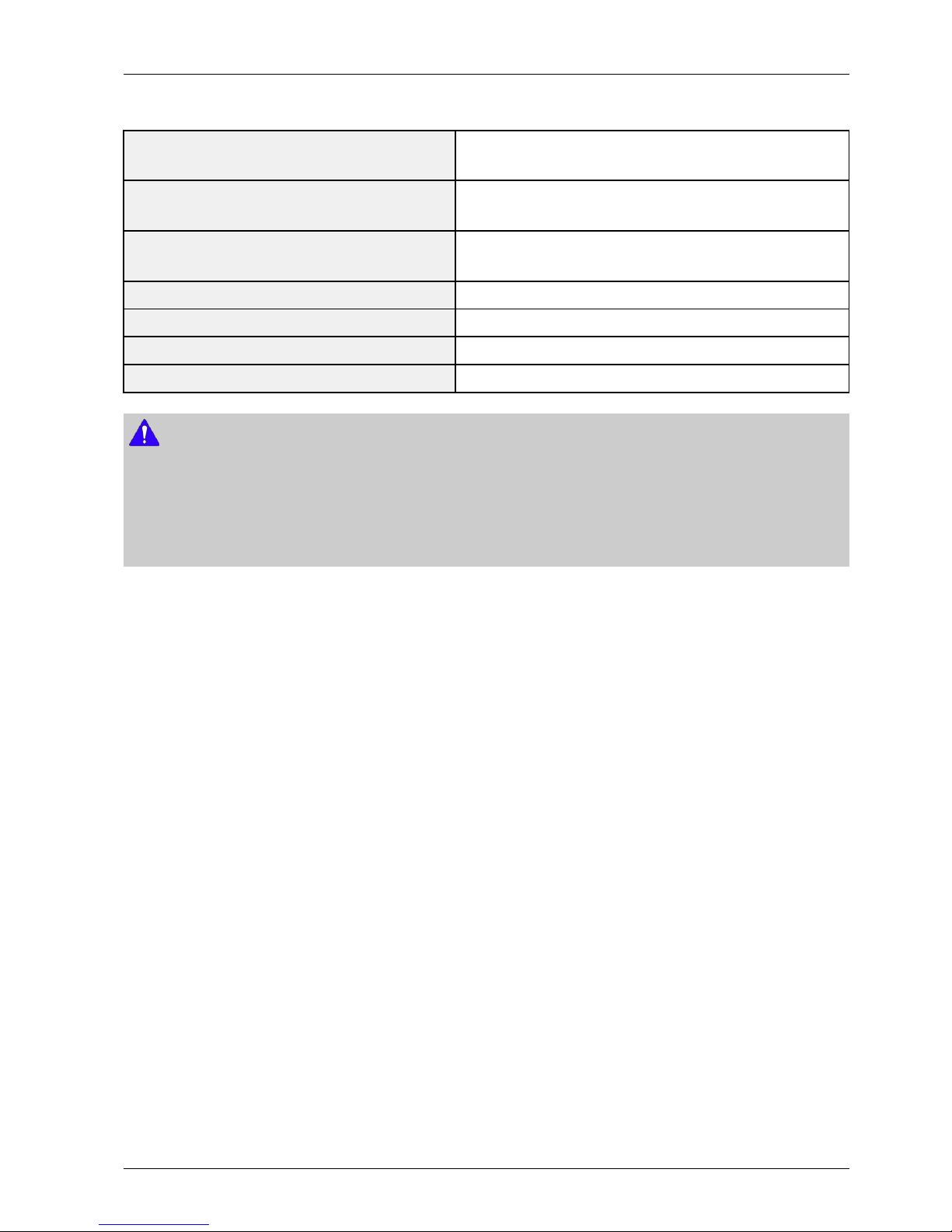
2.ProductSpecication
■SWA-5000Specication
Weight
1.1kg
2.52lbs
Dimensions(WxHxD)
76.2x228.6x152.4mm
3x9x6inches
OperatingT emperatureRange
+5°Cto+35°C
+41°Fto+95°F
OperatingHumidityRange10%to75%
Output165Wx2CH
Frequencyrange20Hz~20KHz
S/NRatio65dB
NOTE
•Networkspeedsequaltoorbelow10Mbpsarenotsupported.
•SamsungElectronicsCo.,Ltdreservestherighttochangethespecicationswithoutnotice.
•Weightanddimensionsareapproximate.
•Designandspecicationsaresubjecttochangewithoutpriornotice.
•ForthepowersupplyandPowerConsumption,refertothelabelattachedtotheproduct.
Copyright©1995-2012SAMSUNG.Allrightsreserved.2-7
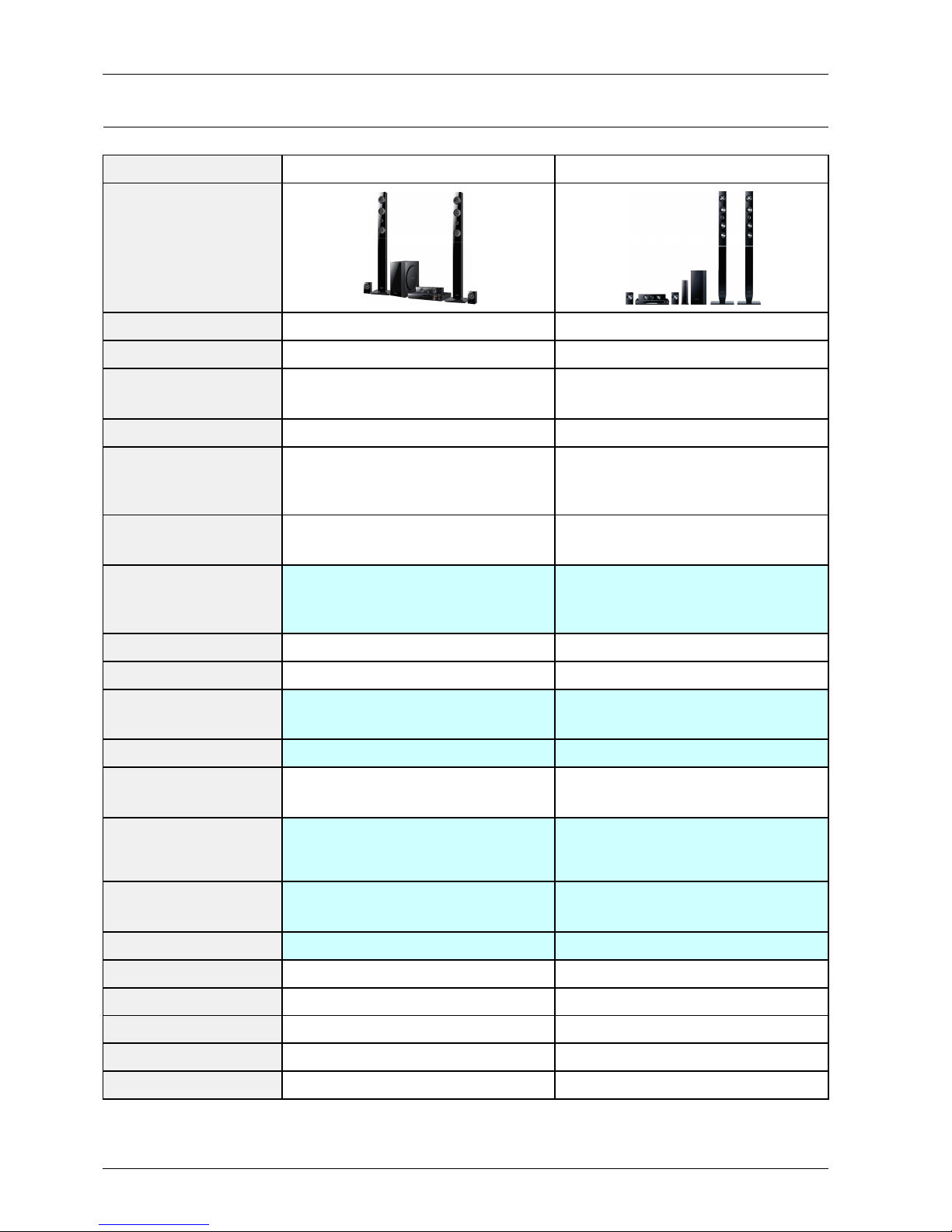
2.ProductSpecication
2.3.SpecicationsAnalysis
ModelNameHT-E6***WHT-D6730W
Photo
ProleBlu-ray5fromthebeginning.Blu-ray5fromthebeginning.
DVD,CDOO
MP3,JPG
O
(MP4,MKV,WMA,WMV)
O
(MP4,MKV,WMA,WMV)
USBHOSTOO
iPod/iPhone
O
(DigitalUSBAudio,CompositeV ideo
WithNewCradle)
O
(DigitalUSBAudio,CompositeV ideo
WithNewCradle)
WirelessLAN
O
(Built-In)
O
(Built-In)
DivX
O
(DivX-HDsupport)
(ExcludeZA,ZC)
O
(DivX-HDsupport)
WirelessRearSpeakerIncludedIncluded
MemorySlotInternalStorageSupportInternalStorageSupport
DLNA,Widget
O
(SmartHubwithFullWeb-Browser)
O
(SmartHub)
Energy-Star0.4W0.65W
2D/3D
3D
(2D→3DConvergence)
3D
(2D→3DConvergence)
SMPS
2trans
Stand-ByPowerConsumption0.4W
DualFreeV oltage
2trans
Stand-ByPowerConsumption0.6W
DualFreeV oltage
Deck
Drawtype
PlasticCover
Slot-Intype
PickUp7GPickup6GVEPickup
FrontMicomSANYOSANYO
MAINChipSAMSUNGSOCSAMSUNGSOC
WirelessRearSpeakerIncluded(SWA-5000)Included(SWA-5000)
Wi-FiLANDongleBuilt-InBuilt-In
HDMIIN2Inputs2Inputs
2-8Copyright©1995-2012SAMSUNG.Allrightsreserved.
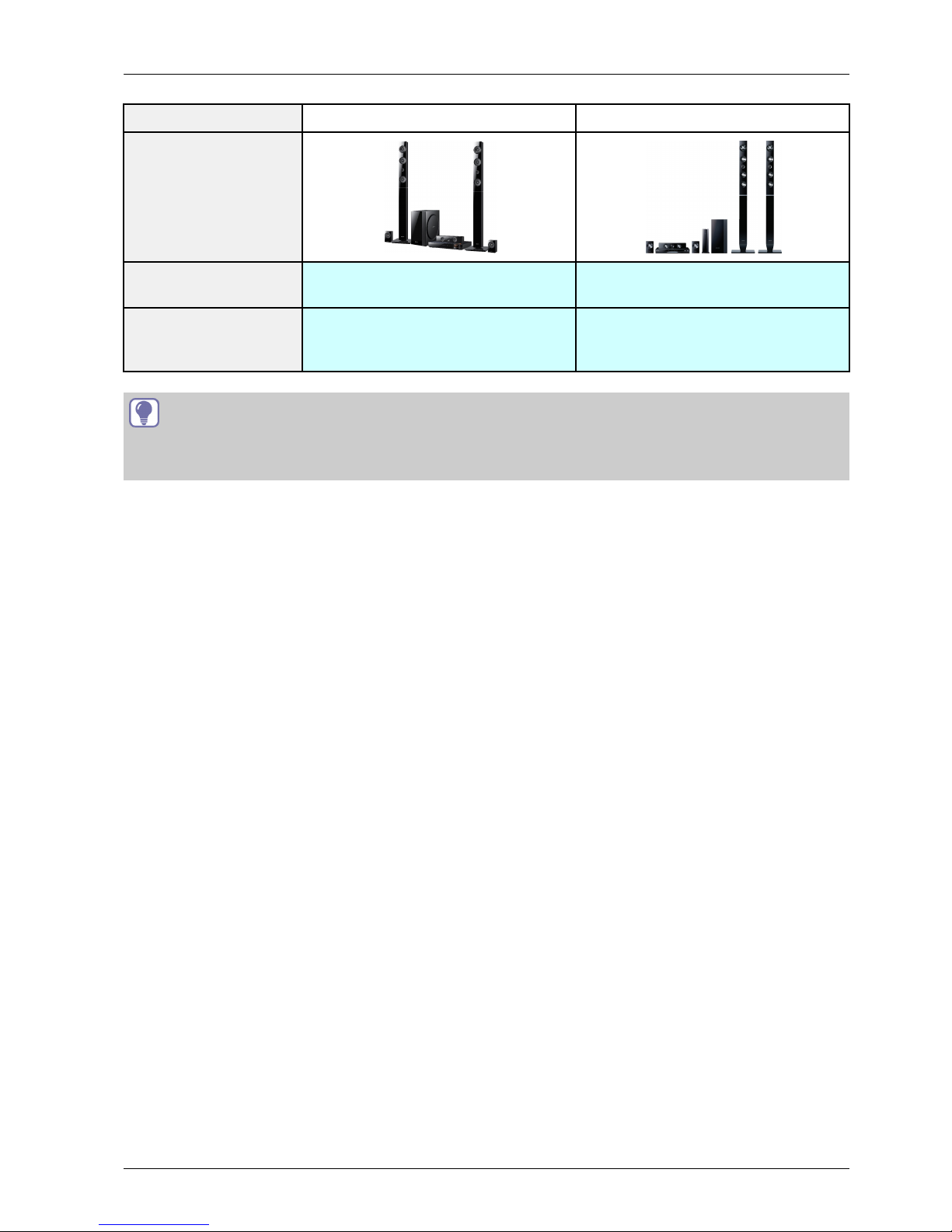
2.ProductSpecication
ModelNameHT-E6***WHT-D6730W
Photo
Main↔Loader
BACKENDFirenze
+FrontendSunext
BACKENDFirenze
+FrontendRaptor
AMP
VacuumTubeAMP+TIAmplier
(TA5613AnalogAMP+TA5414
DigitalAMP)
IRAmplier
TIP
O:FeatureIncluded
X:NotIncluded
Copyright©1995-2012SAMSUNG.Allrightsreserved.2-9
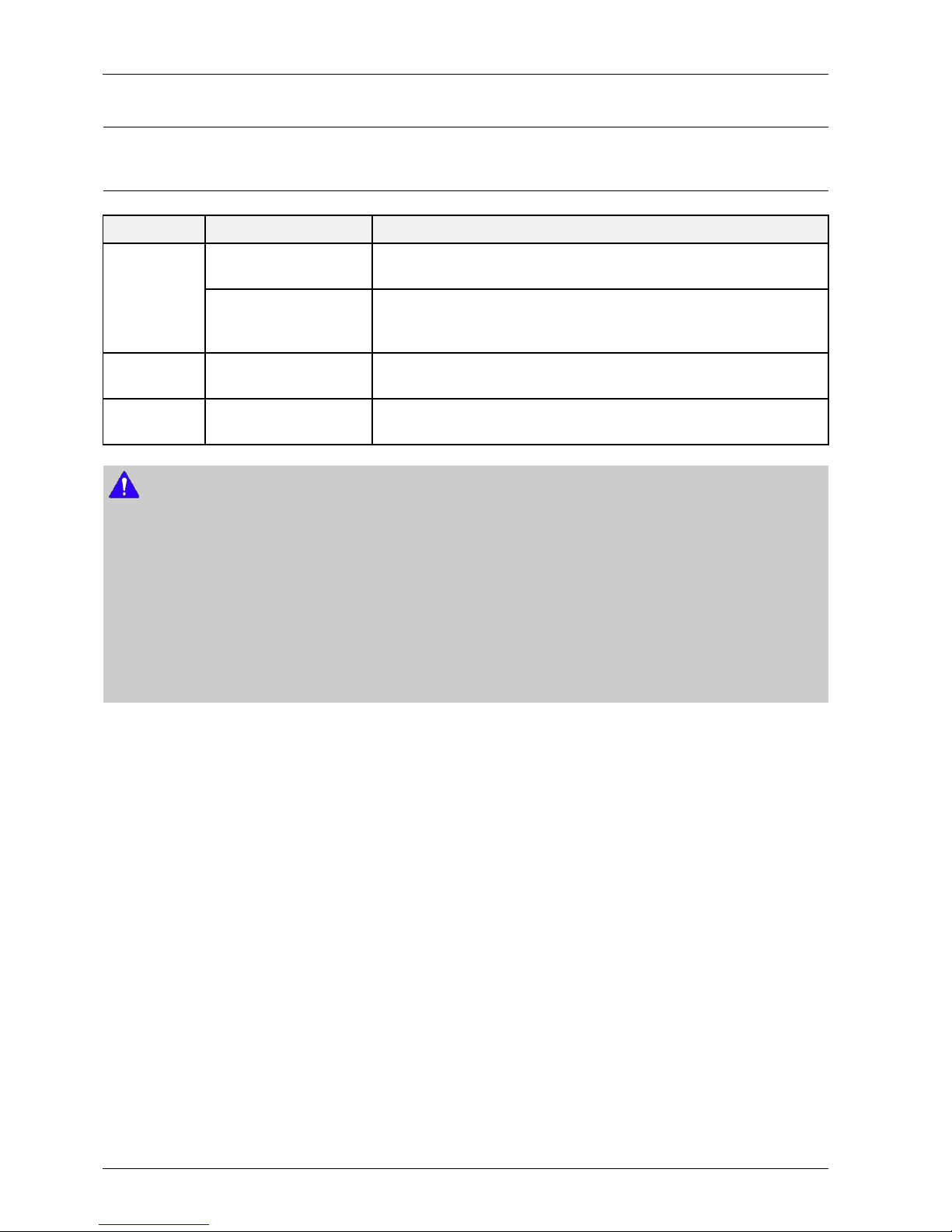
2.ProductSpecication
2.4.DiskandFormatCompatibility
2.4.1.Disctypesandcontentsyourproductcanplay
MediaDiscTypeDetails
Blu-rayDisc,
3DBlu-rayDisc
BD-ROMorBD-RE/-RdiscrecordedintheBD-REformat.
VIDEO
DVD-VIDEO,DVD-RW,
DVD-R,DVD+RW ,
DVD+R
DVD-VIDEO,recordedDVD+RW/DVD-RW(V)/DVDR/+Rdiscsthathave
beenrecordedandnalized,oraUSBstoragemediacontainingDivX,MKV ,
MP4contents.
MUSIC
CD-RW/-R,DVD-RW/-R,
BD-RE/-R
MusicrecordedonCD-RW/-R,DVD-RW/-R,BD-RE/-RdiscsoraUSB
storagemediacontainingMP3orWMAcontents.
PHOTO
CD-RW/-R,DVD-RW/-R,
BD-RE/-R
PhotosrecordedonCD-RW/-R,DVD-R W/-R,BD-RE/-RdiscsoraUSB
storagemediacontainingJPEGcontents.
NOTE
•TheproductmaynotplaycertainCD-RW/-RandDVD-Rbecauseofthedisctypeorrecordingconditions.
•IfaDVD-RW/-RdischasnotbeenrecordedproperlyinDVDvideoformat,itwillnotbeplayable.
•YourproductwillnotplaycontentthathasbeenrecordedonaDVD-Ratabitratethatexceeds10Mbps.
•YourproductwillnotplaycontentthathasbeenrecordedonaBD-RorUSBdeviceatabitratethatexceeds30Mbps.
•Playbackmaynotworkforsometypesofdiscs,orwhenyouusespecicoperations,suchasanglechangeandaspectratio
adjustment.Informationaboutthediscsiswrittenindetailonthediscbox.Pleaserefertothisifnecessary.
•WhenyouplayaBD-Jtitle,loadingmaytakelongerthananormaltitleorsomefunctionsmayperformslowly.
2-10Copyright©1995-2012SAMSUNG.Allrightsreserved.
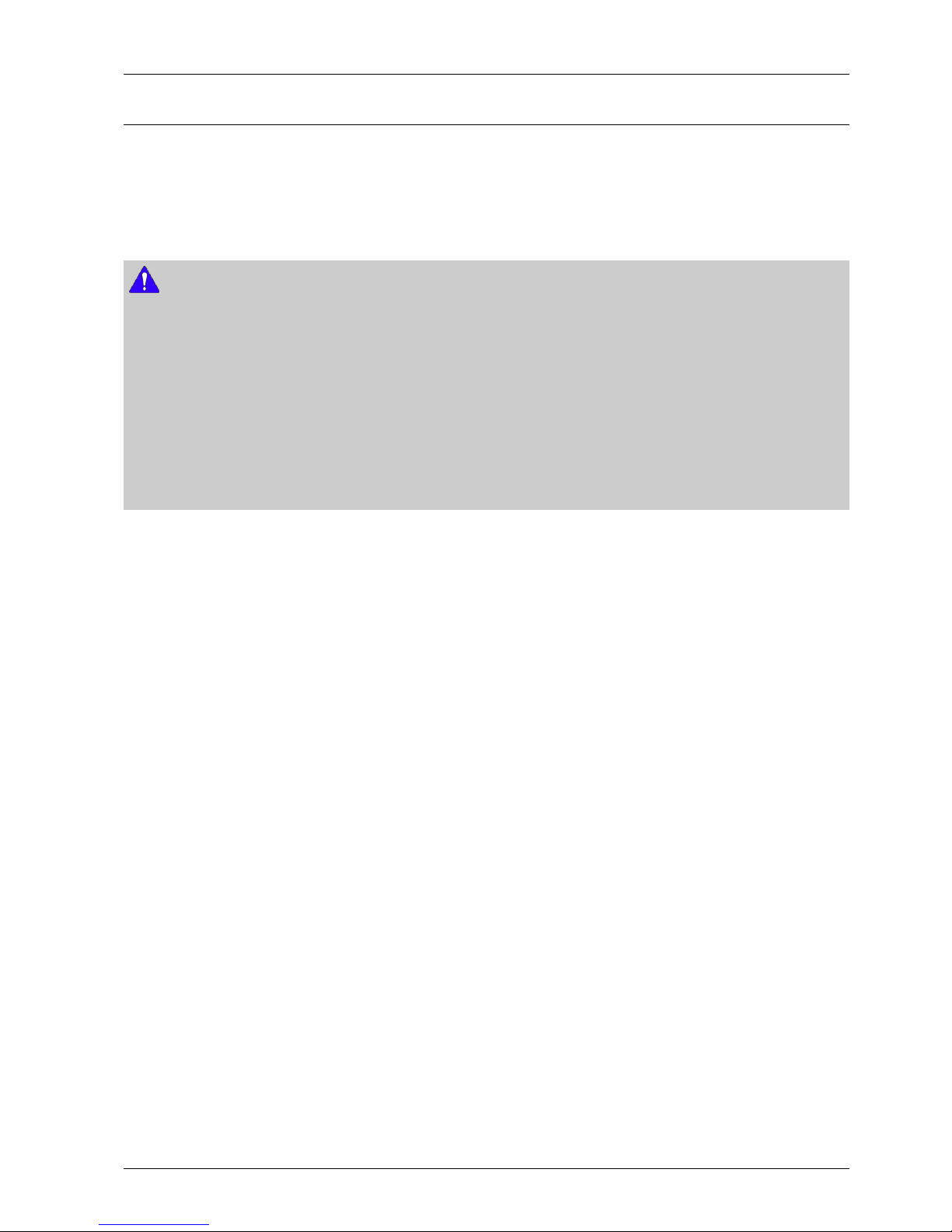
2.ProductSpecication
2.4.2.Disctypesyourproductcannotplay
•HDDVD
•DVD-ROM/PD/MV-Disc,
etc
•DVD-RAM
•SuperAudioCD
(exceptCDlayer)
•DVD-RW(VRmode)
•CVD/CD-ROM/CDV/
CD-G/CD-I/LD
(CD-Gsplayaudioonly,
notgraphics.)
•3.9GBDVD-RDiscfor
Authoring.
NOTE
•ThisproductmaynotrespondtoalloperatingcommandsbecausesomeBlu-rayDisc,DVD,andCDdiscsallowspecicor
limitedoperationandprovideonlycertainfeaturesduringplayback.Pleasenotethatthisisnotadefectintheproduct.
•SamsungcannotguaranteethatthisproductwillplayeverydiscbearingtheBlu-rayDisc,DVDorCDlogobecausedisc
formatsevolve,andproblemsanderrorsmayoccurduringthecreationofBlu-rayDisc,DVD,andCDsoftwareand/or
themanufactureofdiscs.
•PleasecontacttheSAMSUNGCustomerCareCentre,ifyouhavequestionsorencounterdifcultywhenplayingBlu-ray
Disc,DVD,orCDdiscsinthisproduct.Also,refertorestofthisusermanualforadditionalinformationonplayback
restrictions.
•SomecommercialdiscsandDVDdiscspurchasedoutsideyourregionmaynotplayonthisproduct.
Copyright©1995-2012SAMSUNG.Allrightsreserved.2-11
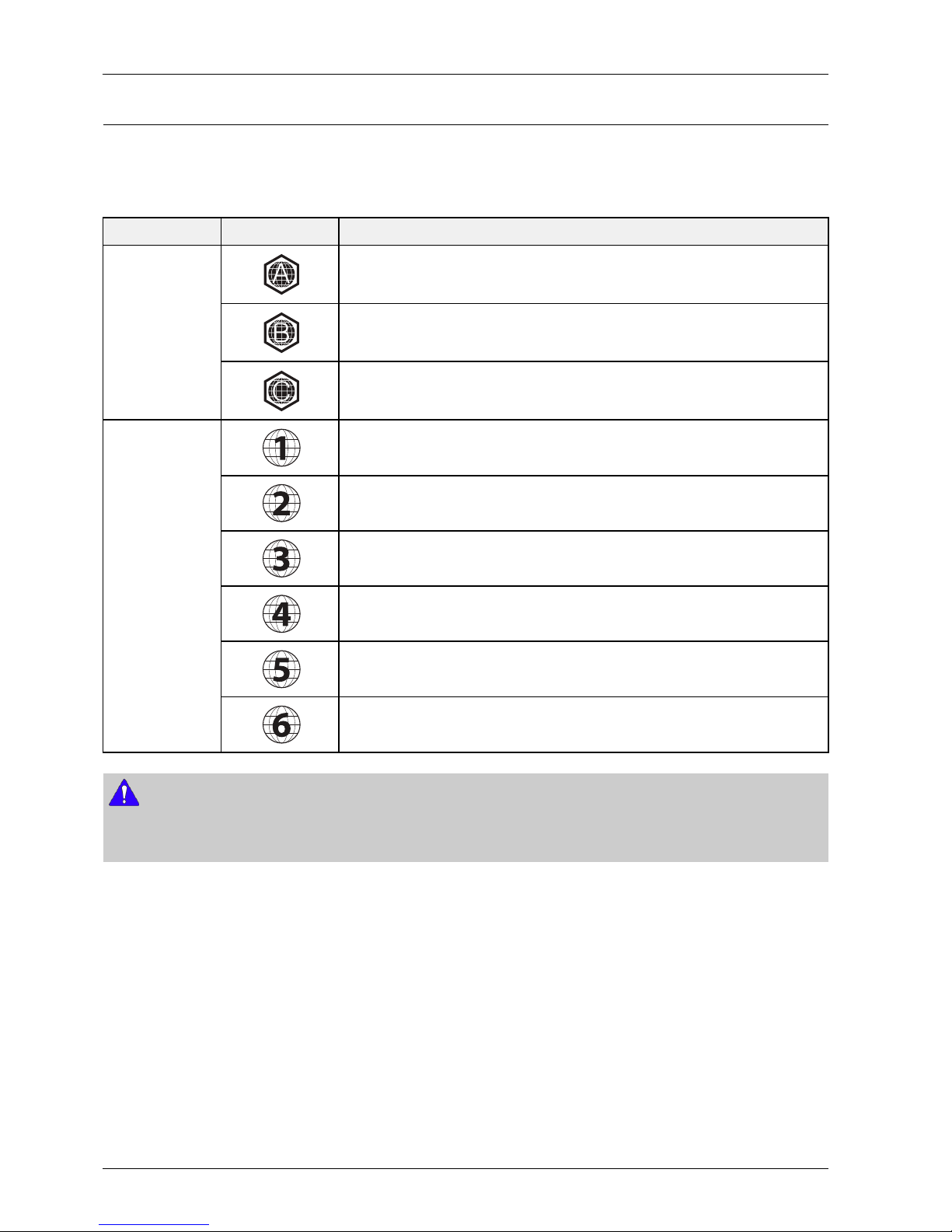
2.ProductSpecication
2.4.3.RegionCode
Bothproductsanddiscsarecodedbyregion.
Theseregionalcodesmustmatchforadisctoplay.Ifthecodesdonotmatch,thediscwillnotplay.
TheRegionNumberforthisproductisdisplayedontherearpaneloftheproduct.
DiscTypeRegionCodeArea
NorthAmerica,CentralAmerica,SouthAmerica,Korea,Japan,T aiwan,HongKong
andSouthEastAsia
Europe,Greenland,Frenchterritories,MiddleEast,Africa,AustraliaandNew
Zealand
Blu-rayDisc
India,China,Russia,CentralandSouthAsia
TheU.S.,U.S.territoriesandCanada
Europe,Japan,theMiddleEast,Egypt,SouthAfrica,Greenland
Taiwan,Korea,thePhilippines,Indonesia,HongKong
Mexico,SouthAmerica,CentralAmerica,Australia,NewZealand,PacicIslands,
Caribbean
Russia,EasternEurope,India,mostofAfrica,NorthKorea,Mongolia
DVD-VIDEO
China
NOTE
•IftheRegionnumberofaBlu-rayDisc/DVDsdoesnotcorrespondtotheRegionnumberofthisproduct,theproduct
cannotplaythedisc.
2-12Copyright©1995-2012SAMSUNG.Allrightsreserved.
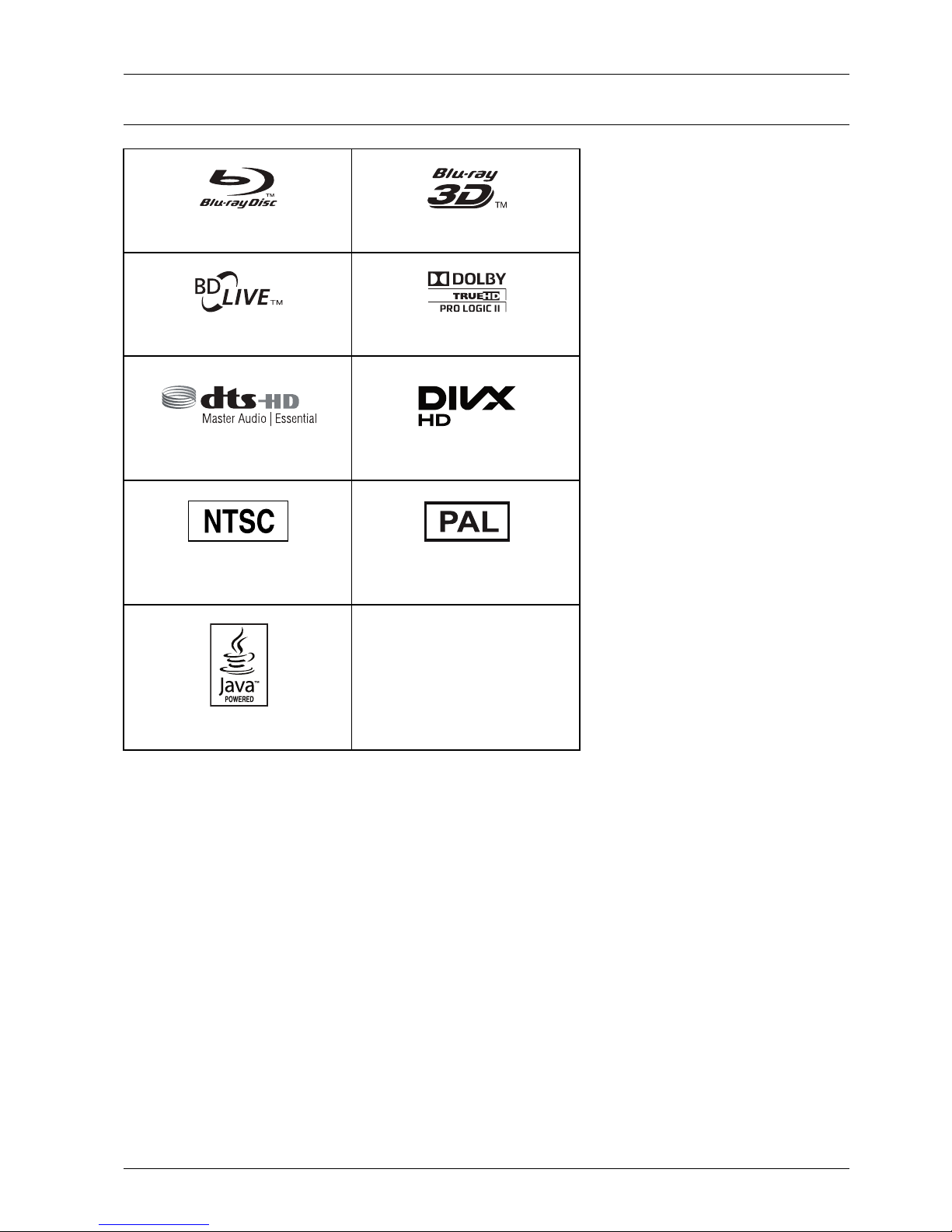
2.ProductSpecication
2.4.4.LogosofDiscstheproductcanplay
Blu-rayDisc3DBlu-rayDisc
BD-LIVEDolby
DTSDivX
NTSCbroadcastsystemin
U.S.A,Canada,Korea,Japan
PALbroadcastsystemin
U.K,France,Germany,etc.
Java
Copyright©1995-2012SAMSUNG.Allrightsreserved.2-13
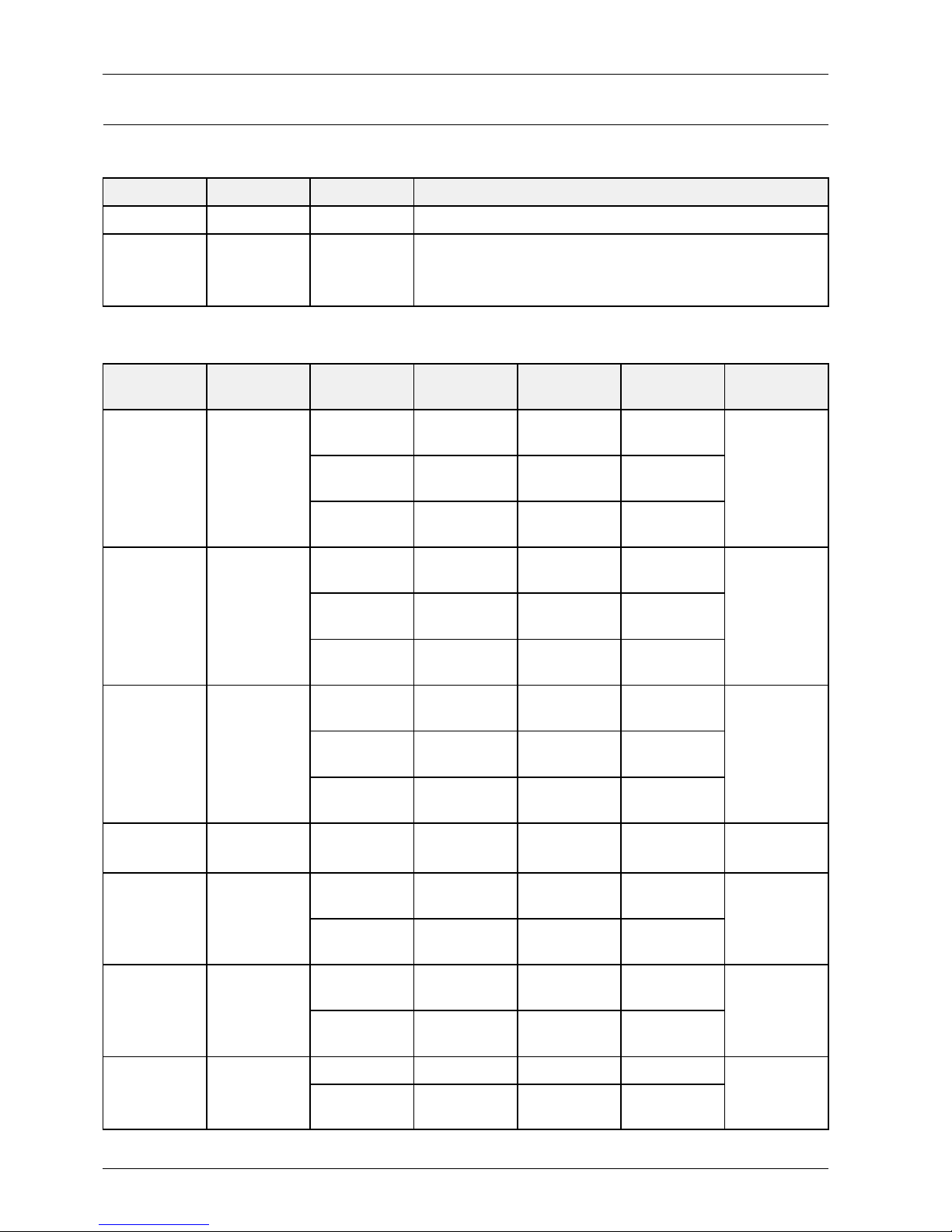
2.ProductSpecication
2.4.5.SupportedFormats
■MusicFileSupport
FileExtensionContainerAudioCodecSupportRange
*.mp3MP3MP3-
*.wmaWMAWMA
CompliantwithWMAversion10
*Samplingrates(inkHz)-8,11,16,22,32,44.1,48
*Bitrates-Allbitratesintherange5kbpsto384kbps
■VideoFileSupport
FileExtensionContainerVideoCodecResolution
Framerate
(fps)
Bitrate
(Mbps)
AudioCodec
DivX3.11/4.x
/5.1/6.0
1920x10806~308
H.264
BP/MP/HP
1920x10806~3025
*.aviAVI
MPEG4
SP/ASP
1920x10806~308
MP3
AC3
LPCM
DTSCore
DivX3.11/4.x
/5.1/6.0
1920x10806~308
H.264
BP/MP/HP
1920x10806~3025
*.mkvMKV
MPEG4
SP/ASP
1920x10806~308
MP3
AC3
LPCM
DTSCore
DivX3.11/4.x
/5.1/6.0
1920x10806~308
H.264
BP/MP/HP
1920x10806~3025
*.asfASF
MPEG4
SP/ASP
1920x10806~308
MP3
AC3
LPCM
WMA
*.wmvASF
WindowMedia
Videov9
1920x10806~3025WMA
H.264
BP/MP/HP
1920x10806~3025
*.mp4MP4
MPEG4
SP/ASP
1920x10806~308
MP3
AAC
H.264
BP/MP/HP
1920x10806~3025
*.3gp3GPP
MPEG4
SP/ASP
1920x10806~308
AAC
MPEG21920x108024/25/3025
*.vro
VRO
VOB
MPEG11920x108024/25/3025
AC3
MPEG
LPCM
2-14Copyright©1995-2012SAMSUNG.Allrightsreserved.
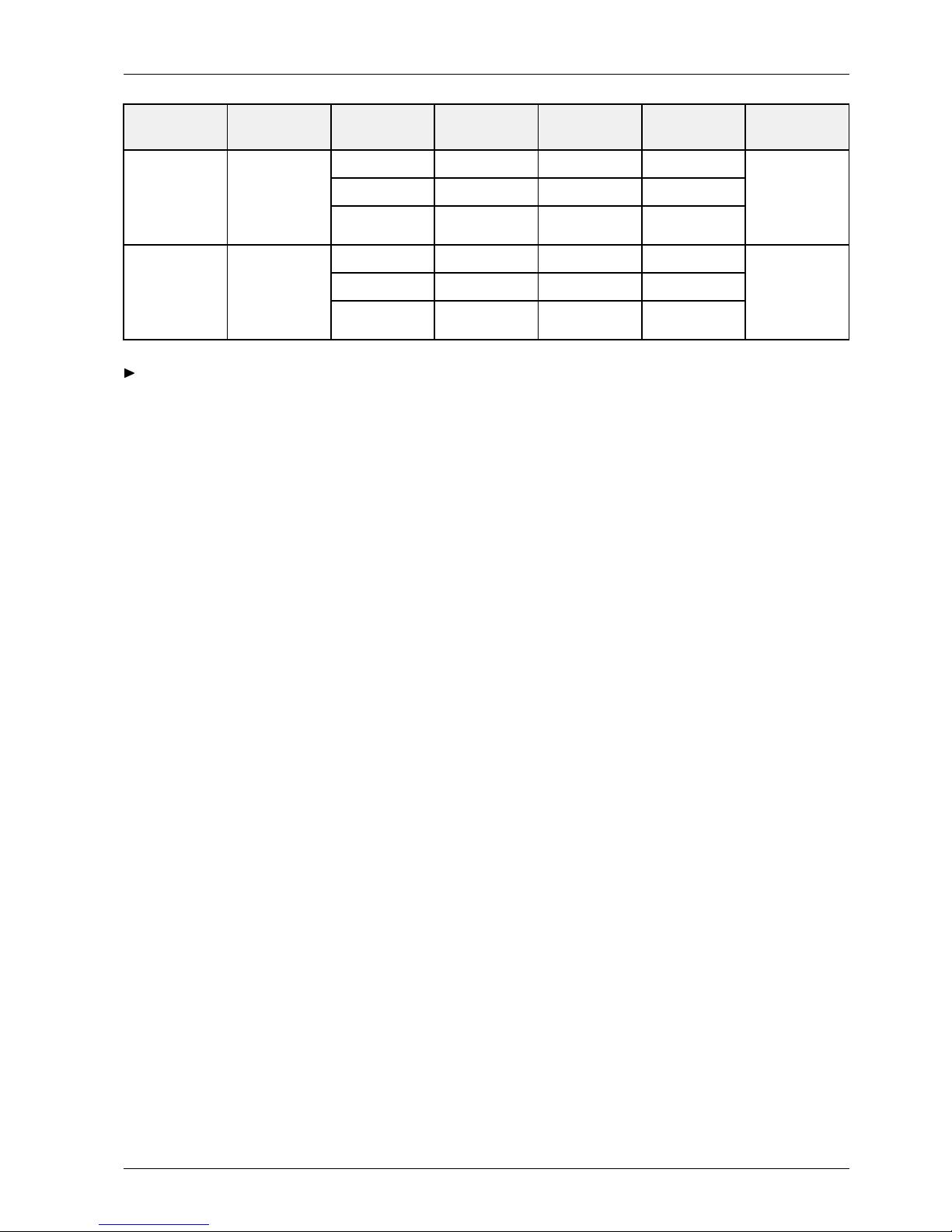
2.ProductSpecication
FileExtensionContainerVideoCodecResolution
Framerate
(fps)
Bitrate
(Mbps)
AudioCodec
MPEG11920x108024/25/3025
MPEG21920x108024/25/3025
*.mpg
*.mpeg
PS
H.2641920x10806~3025
AC3
MPEG
LPCM
AAC
MPEG21920x108024/25/3025
H.2641920x10806~3025
*.ts
*.tp
*.trp
TS
VC11920x10806~3025
AC3
AAC
MP3
DD+
Limitations
•Evenwhenaleisencodedbyasupportedcodeslistedabove,thelemightnotbeplayedifitscontenthasaproblem.
•Normalplaybackisnotguaranteedifthele’scontainerinformationiswrongortheleitselfiscorrupted.
•Fileshavinghigherbitorframeratesthanstandardmaystutterwhenplayedback.
Copyright©1995-2012SAMSUNG.Allrightsreserved.2-15
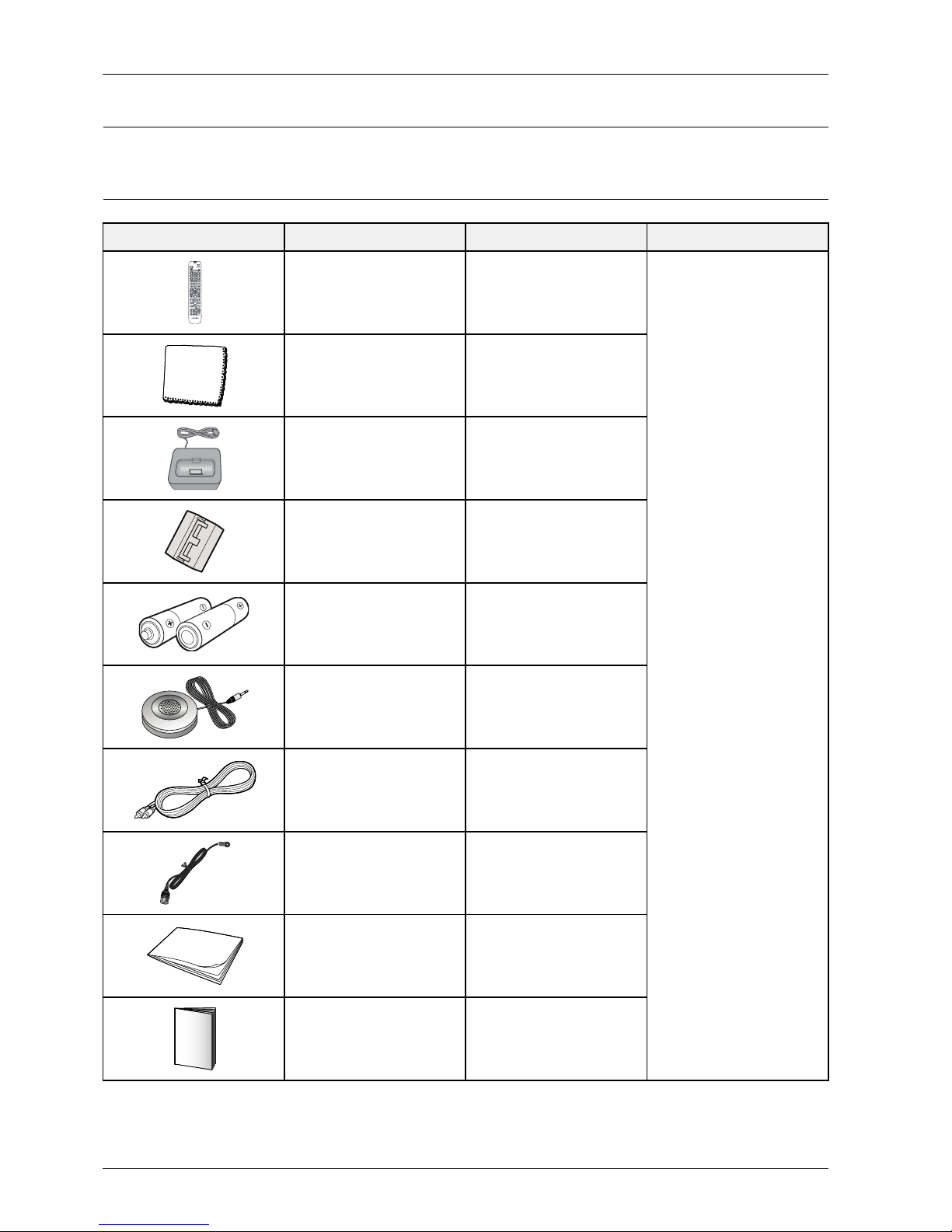
2.ProductSpecication
2.5.Accessories
2.5.1.SuppliedAccessories
AccessoriesItemItemcodeRemark
RemoteControlAH59-02402A
SoftClothAH81-02286C
iPodDockAH96-00051C
FerriteCore3301-000144
Batteries(AAAsize)4301-000116
ASCmicrophoneAH30-00099A
VideoCableAH39-40001V
FMAntennaAH42-00021A
QuickGuideAH68-02462J
UserManualAH68-02464A
LocalSamsungDealer
2-16Copyright©1995-2012SAMSUNG.Allrightsreserved.
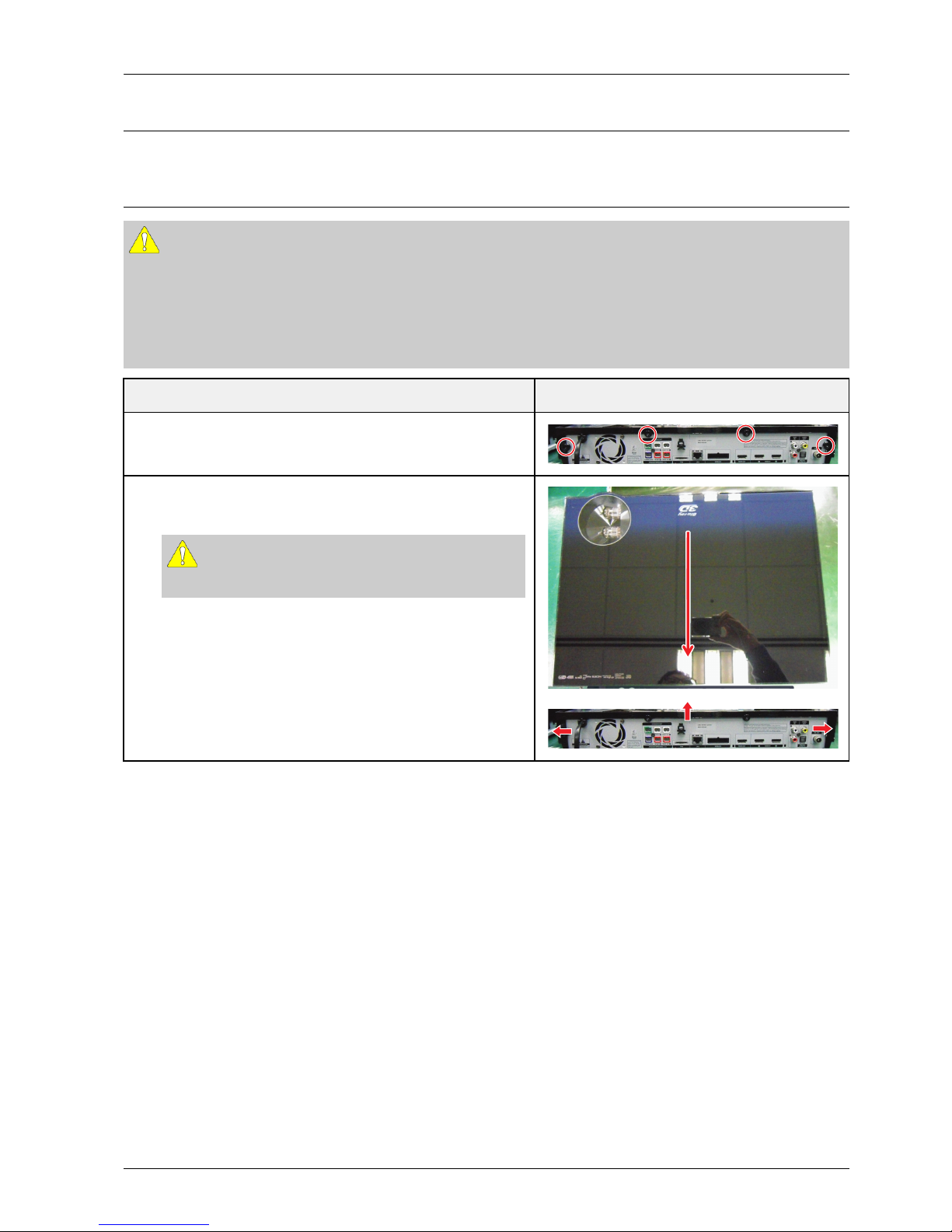
3.DisassemblyandReassembly
3.DisassemblyandReassembly
3.1.OverallDisassemblyandReassembly
CAUTION
•Becarefultofollowthedisassemblysequencedescribedinthemanual.Otherwise,theproductmaybedamaged.
•BesuretocarefullyreadandunderstandthesafetyinstructionsbeforeperforminganyworkastheICchipson
thePCBarevulnerabletostaticelectricity.
•Inordertoassemblereversetheorderofdisassembly.
DescriptionDescriptionPhoto
1.Unfasten4screwsontherearside.
:BH,+,B,M3,L10,ZPC(BLK),SWRCH18A
2.SlidetheCover-Topbacktoremove.
PullsidecoverandliftupCover-Top.
CAUTION
Becarefulnottomakeanyscratchesasyouremovethem.
Copyright©1995-2012SAMSUNG.Allrightsreserved.3-1
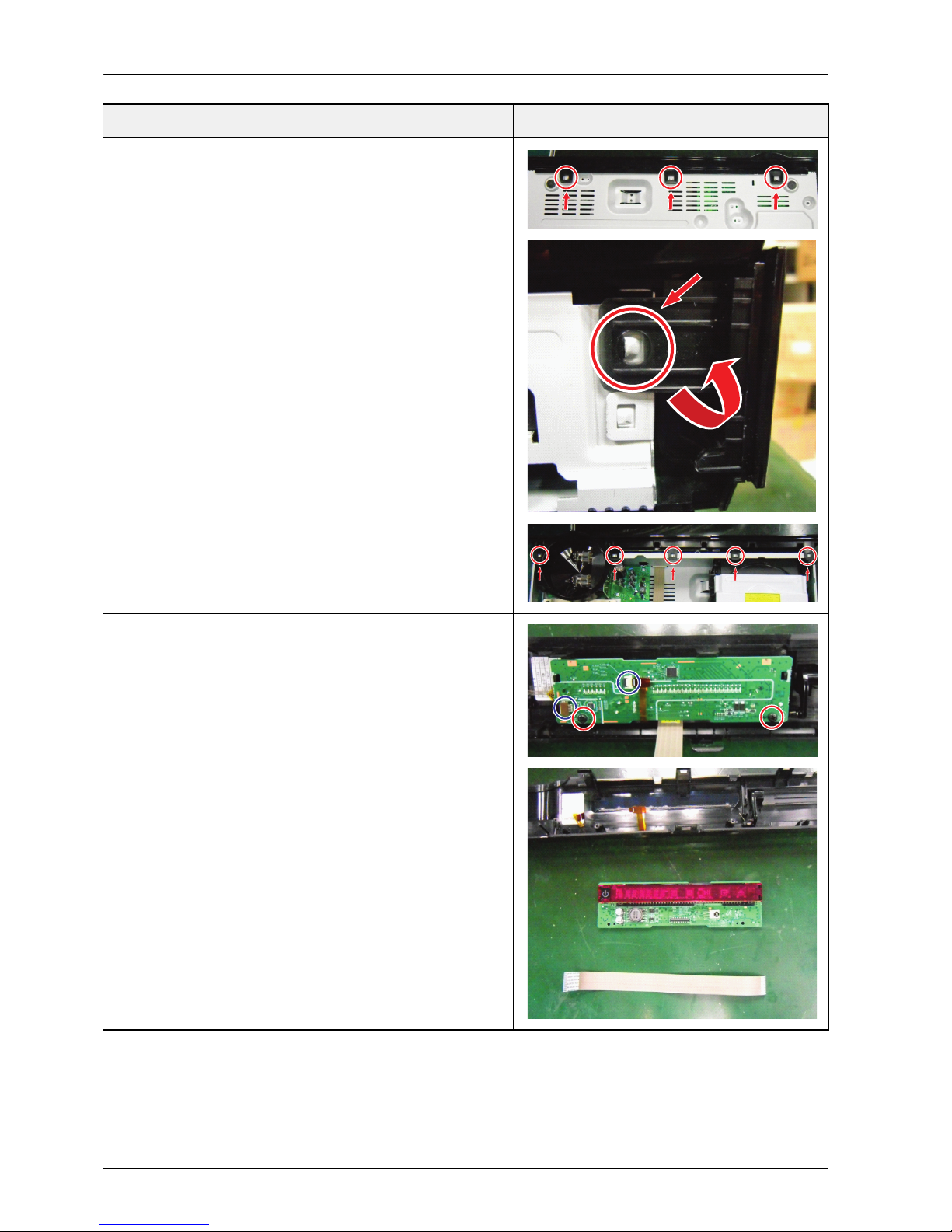
3.DisassemblyandReassembly
DescriptionDescriptionPhoto
3.DisconnecttheFFCbetweentheCoverFrontAssyandtheMAIN
PCB.
•Loosenthebottomandsideclipsandtiltup.
•LifttheCoverFrontAssyata45degreeangleupward.
•Thenthehooksonthetopsidecanbeautomatically
removed.
4.DisconnecttheTouchITOFilmFPCsonFrontPCB.
•Unfasten2screwsandpullouttheFrontPCB.
:BH,+,B,M3,L10,ZPC(BLK),SWRCH18A
•DisconnecttheFFCfromFrontPCB.
3-2Copyright©1995-2012SAMSUNG.Allrightsreserved.
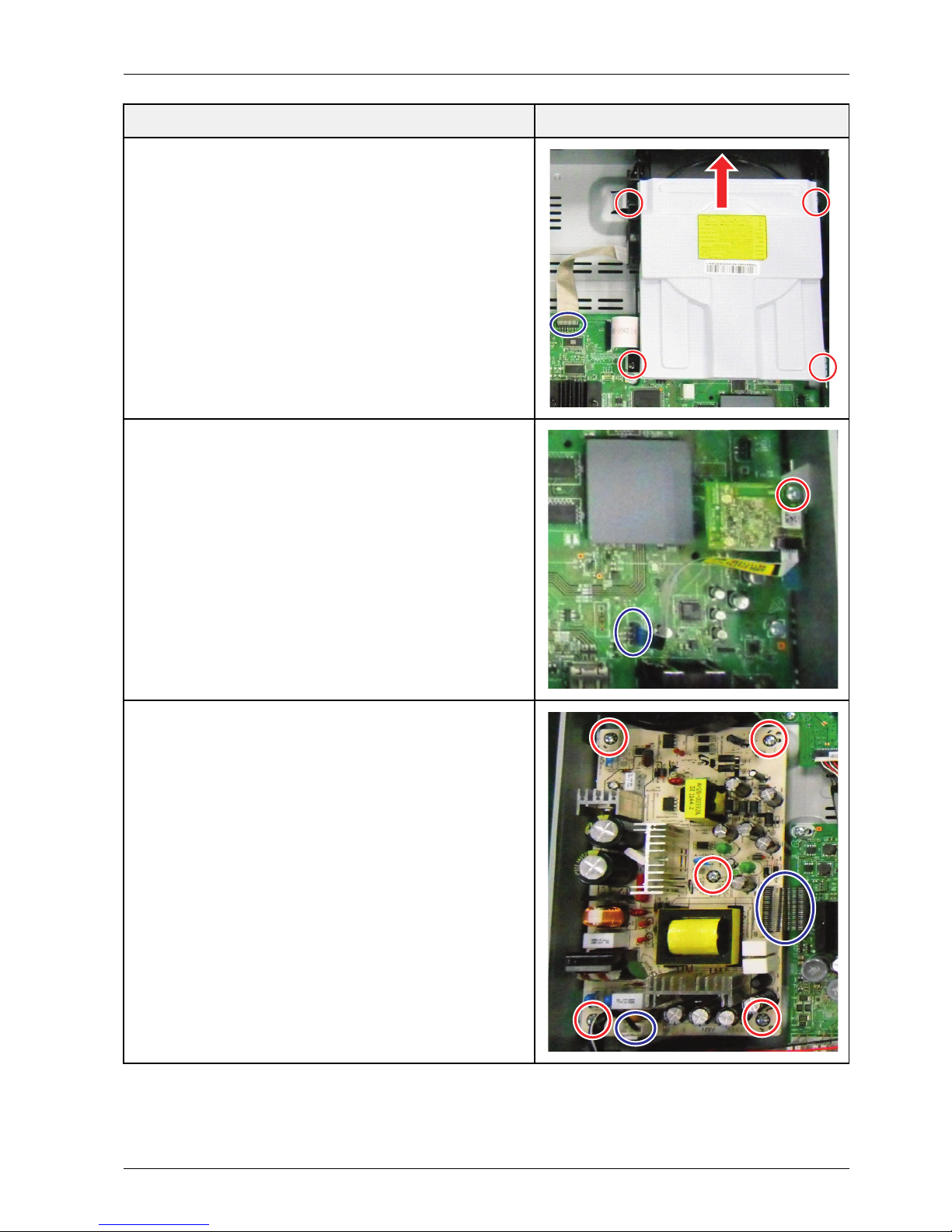
3.DisassemblyandReassembly
DescriptionDescriptionPhoto
5.DisconnecttheDECKcablefromtheMAINPCB.
•Unfastenthescrewsof4pointsaroundDECKAssy.
:BH,+,-,B,M3,L8,ZPC(WHT),SWRCH18A
•RemovetheDECKAssyfromtheCoverBottom.
6.ForWi-Fi,unfasten1screwanddisconnectFFC.
:BH,+,-,B,M3,L8,ZPC(WHT),SWRCH18A,ROUNDTYPE
7.Unfasten5screwsonSMPSPCB.
:BH,+,-,B,M3,L6,ZPC(WHT),SWRCH18A,RF
Disconnecttheconnectorandthepowercord.
Copyright©1995-2012SAMSUNG.Allrightsreserved.3-3
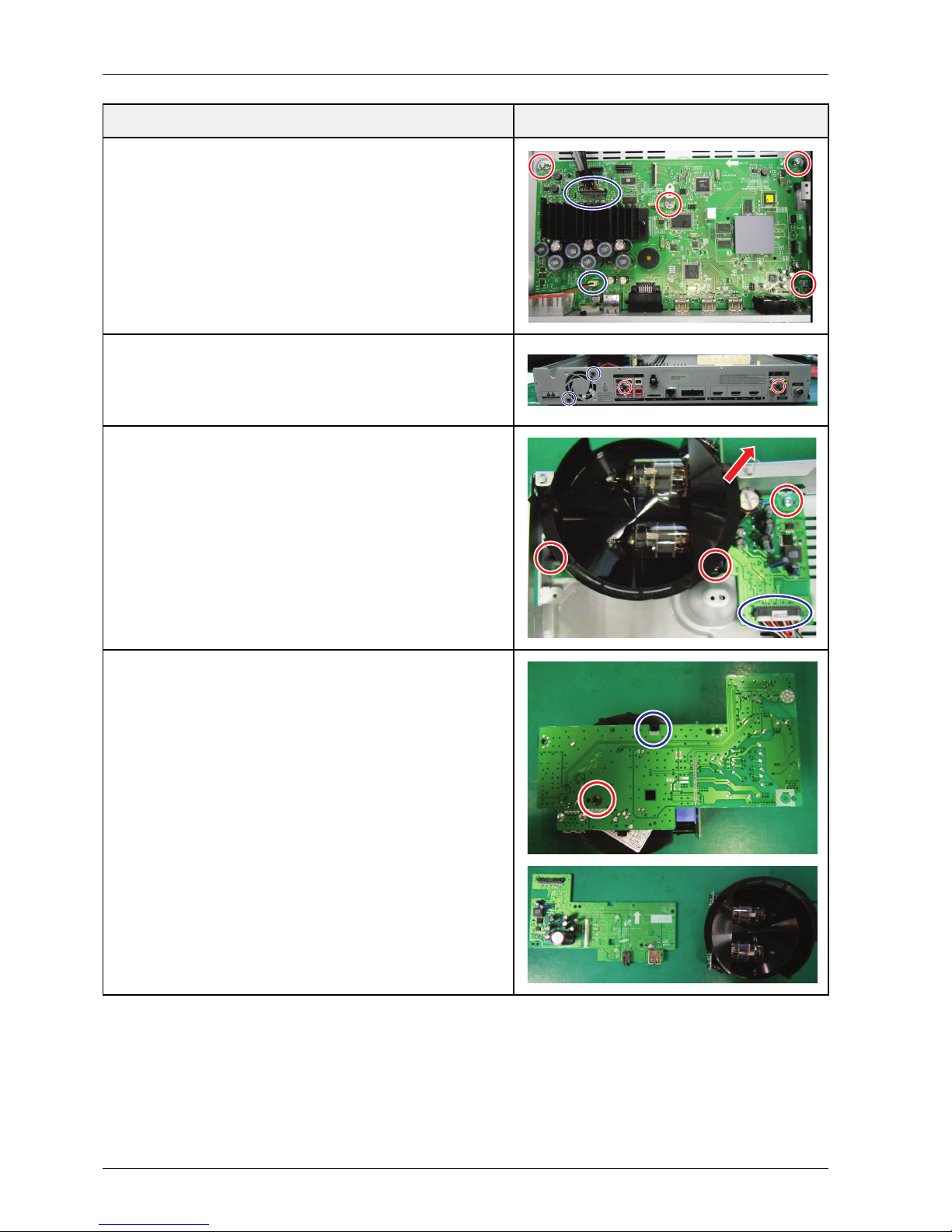
3.DisassemblyandReassembly
DescriptionDescriptionPhoto
8.Disconnectthe20pinwireandthe2pinwire.
Unfasten4screwsonMainPCB
:BH,+,-,B,M3,L8,ZPC(WHT),SWRCH18A,ROUNDTYPE
9.Unfasten2screwsonRearSide.
:BH,+,B,M3,L10,ZPC(BLK),SWRCH18A
Unfasten2screwsonRearSideforFAN.
:BH,+,B,M3,L10,ZPC(BLK),SWRCH18A
10.Unfasten3screwsonUSBPCB.
:BH,+,-,B,M3,L8,ZPC(WHT),SWRCH18A,ROUNDTYPE
PullouttheASSY .
Disconnectthe20pinwire.
11.Unfasten1screwonUSBPCB.
:BH,+,B,M3,L10,ZPC(BLK),SWRCH18A
PushthehookandpullUSBPCB.
3-4Copyright©1995-2012SAMSUNG.Allrightsreserved.
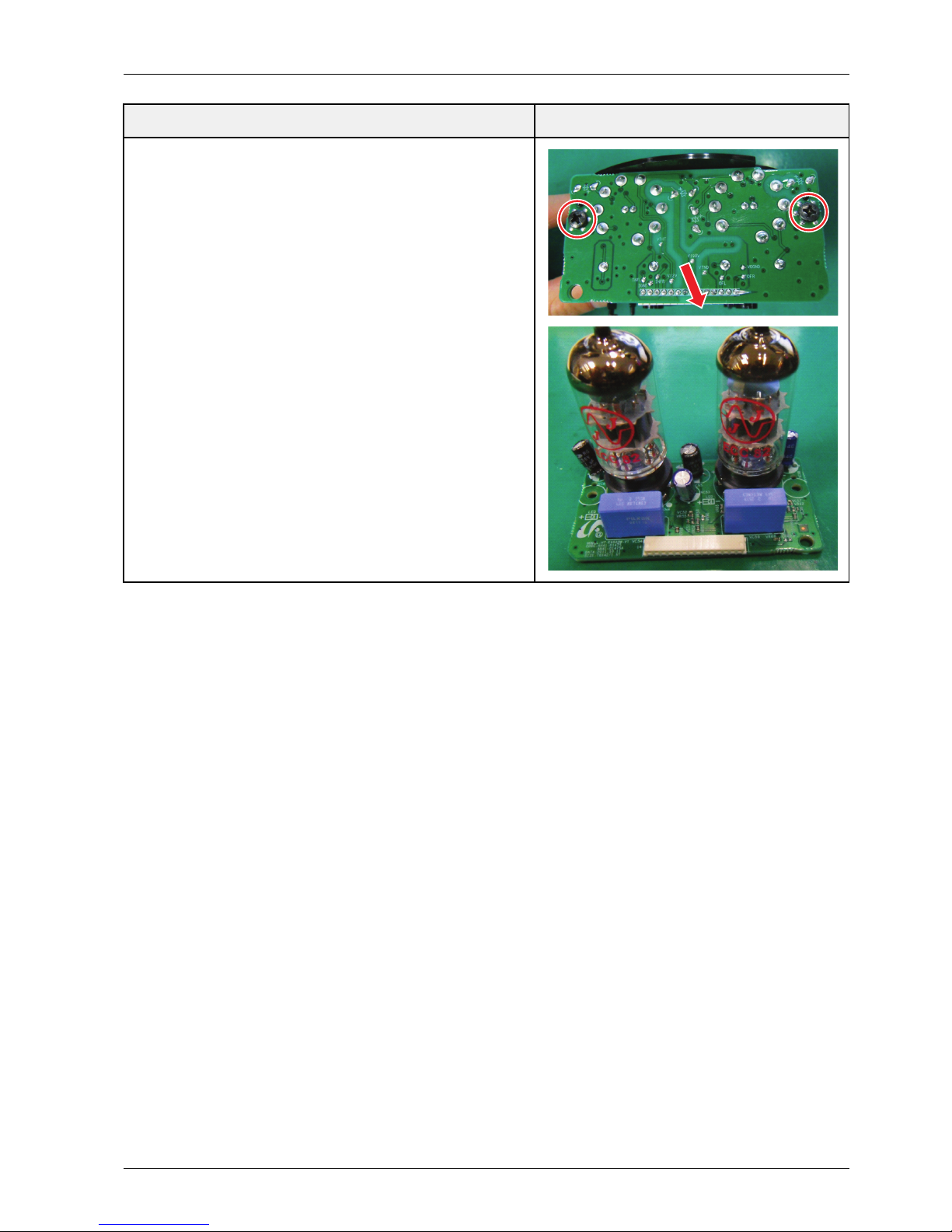
3.DisassemblyandReassembly
DescriptionDescriptionPhoto
12.Unfasten2screwsonVTPCB.
:BH,+,B,M3,L10,ZPC(BLK),SWRCH18A
PullouttheUSBPCB.
Copyright©1995-2012SAMSUNG.Allrightsreserved.3-5
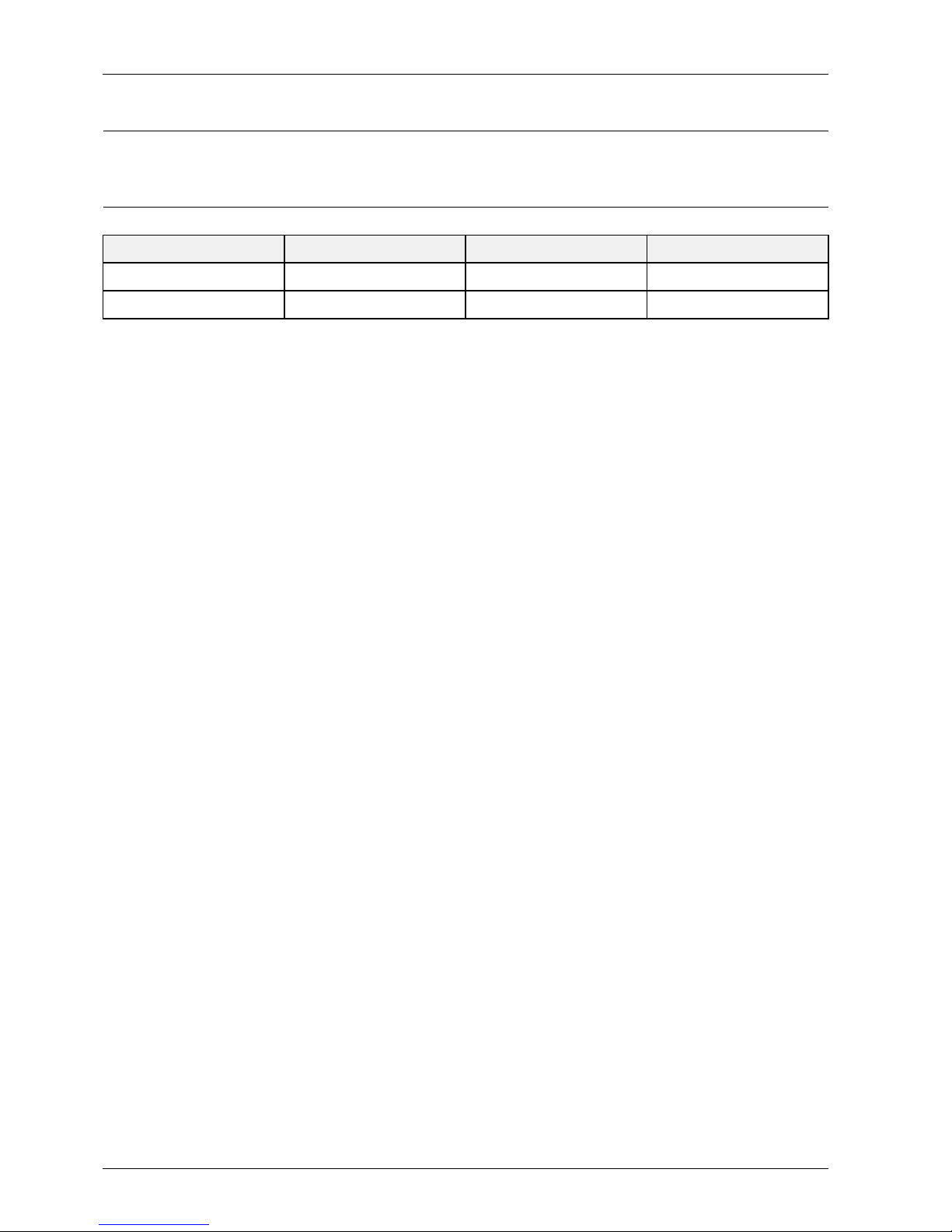
4.Troubleshooting
4.Troubleshooting
4.1.CheckpointsbyErrorMode
OscilloscopeSettingValuesNormalV oltage24MHz32.768KHz
V oltage/DIV1V/div200mV/div500mV/div
TIME/DIV100ms/div100ns/div100us/div
4-1Copyright©1995-2012SAMSUNG.Allrightsreserved.
