Samsung HT-AS601TH-XAA User Manual
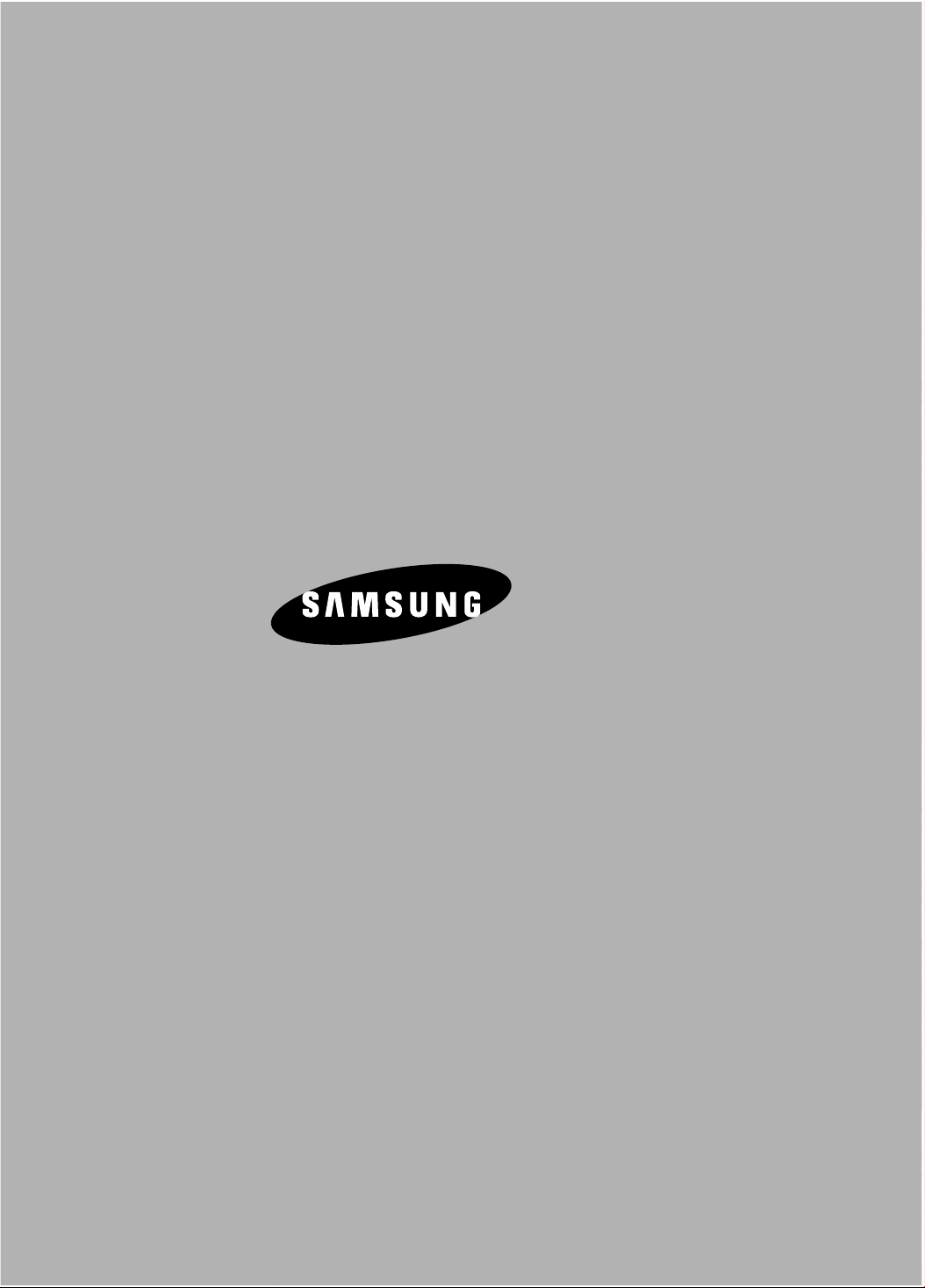
ELECTRONICS
SAMSUNG ELECTRONICS AMERICA, INC.
SERVICE DIVISION
400 Valley Road, Suite 201
Mount Arlington, NJ 07856
1-800-SAMSUNG (1-800-726-7864)
www.samsung.com
AH68-01751R
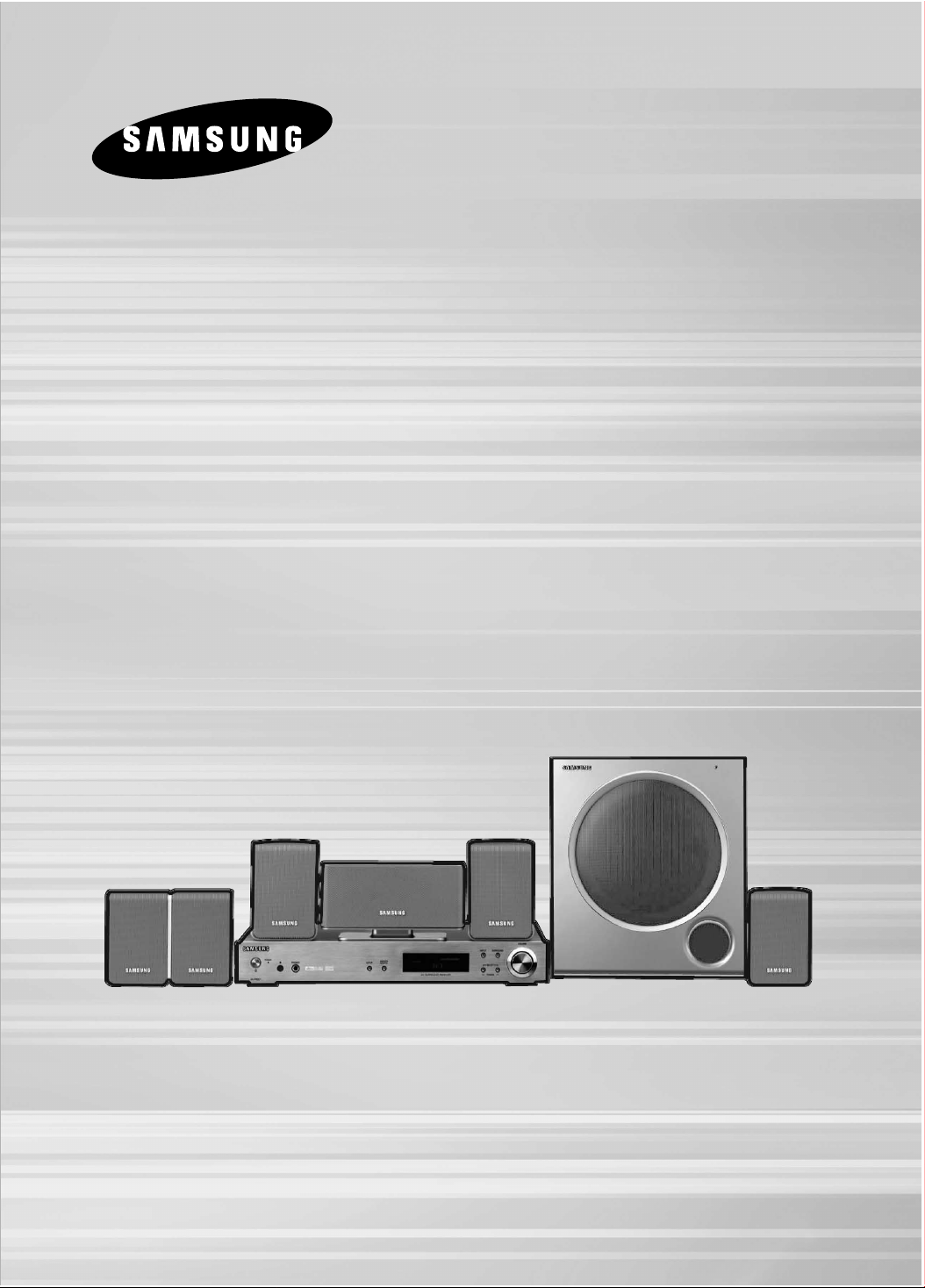
Instruction Manual
Digital Surround
AV Receiver System
HT-AS601B
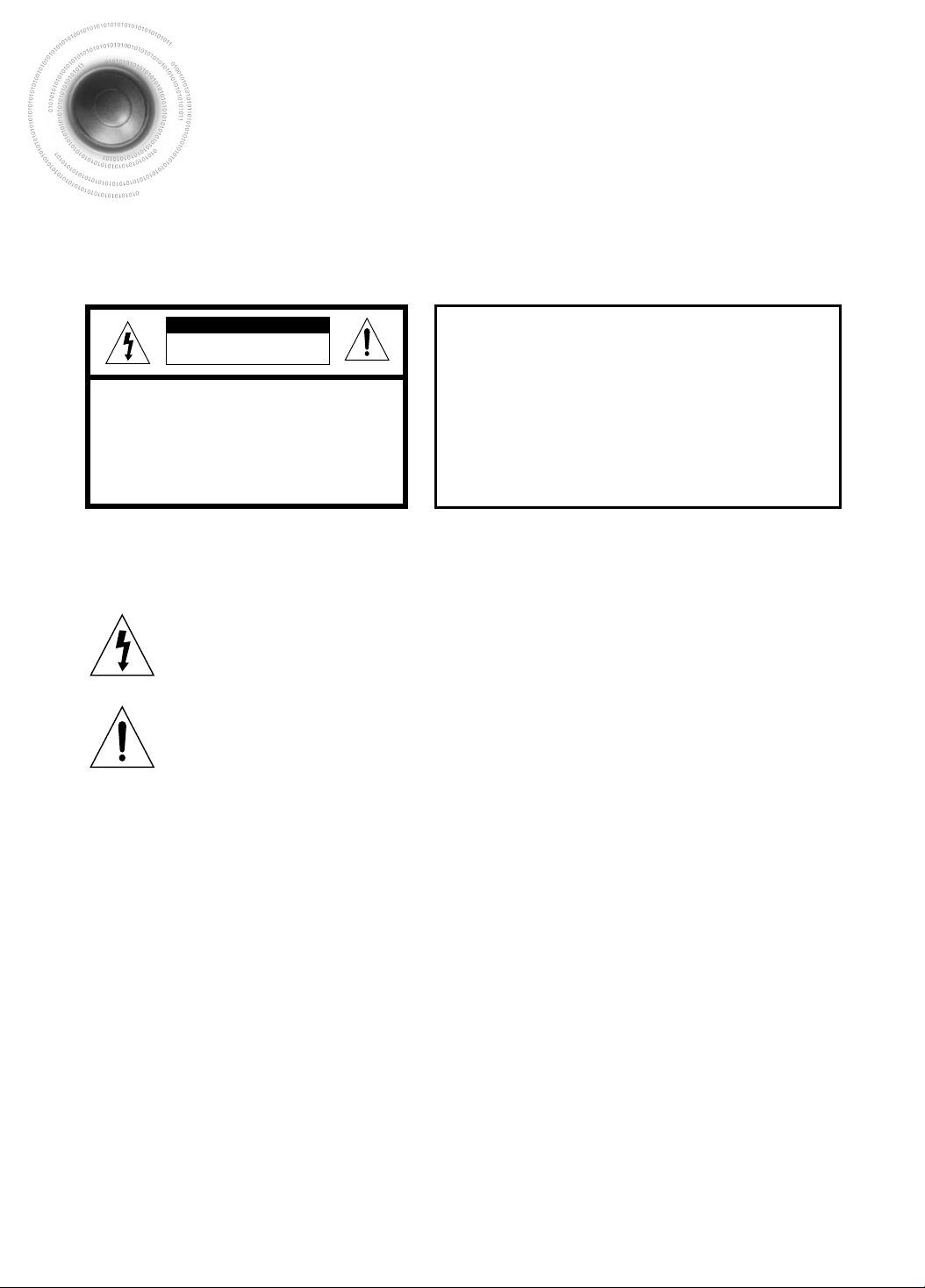
1
Safety Warnings
This symbol indicates that dangerous voltage which can cause electric shock is present inside
this unit.
This symbol alerts you to important operating and maintenance instructions accompanying
the unit.
WARNING: To reduce the risk of fire or electric shock, do not expose this appliance to rain or moisture.
CAUTION: TO PREVENT ELECTRIC SHOCK, MATCH WIDE BLADE OF PLUG TO WIDE SLOT, FULLY
INSERT.
RISK OF ELECTRIC SHOCK.
DO NOT OPEN
CAUTION:
TO REDUCE THE RISK OF ELECTRIC
SHOCK, DO NOT REMOVE REAR COVER.
NO USER SERVICEABLE PARTS INSIDE.
REFER SERVICING TO QUALIFIED
SERVICE PERSONNEL.
CAUTION
Note to CATV system installer :
This reminder is provided to call the CATV system
installer’s attention to Section 820~40 of the NEC
which provides guidelines for proper grounding and,
in particular, specifies that the cable ground shall be
connected to the grounding system of the building,
as close to the point of cable entry as practical
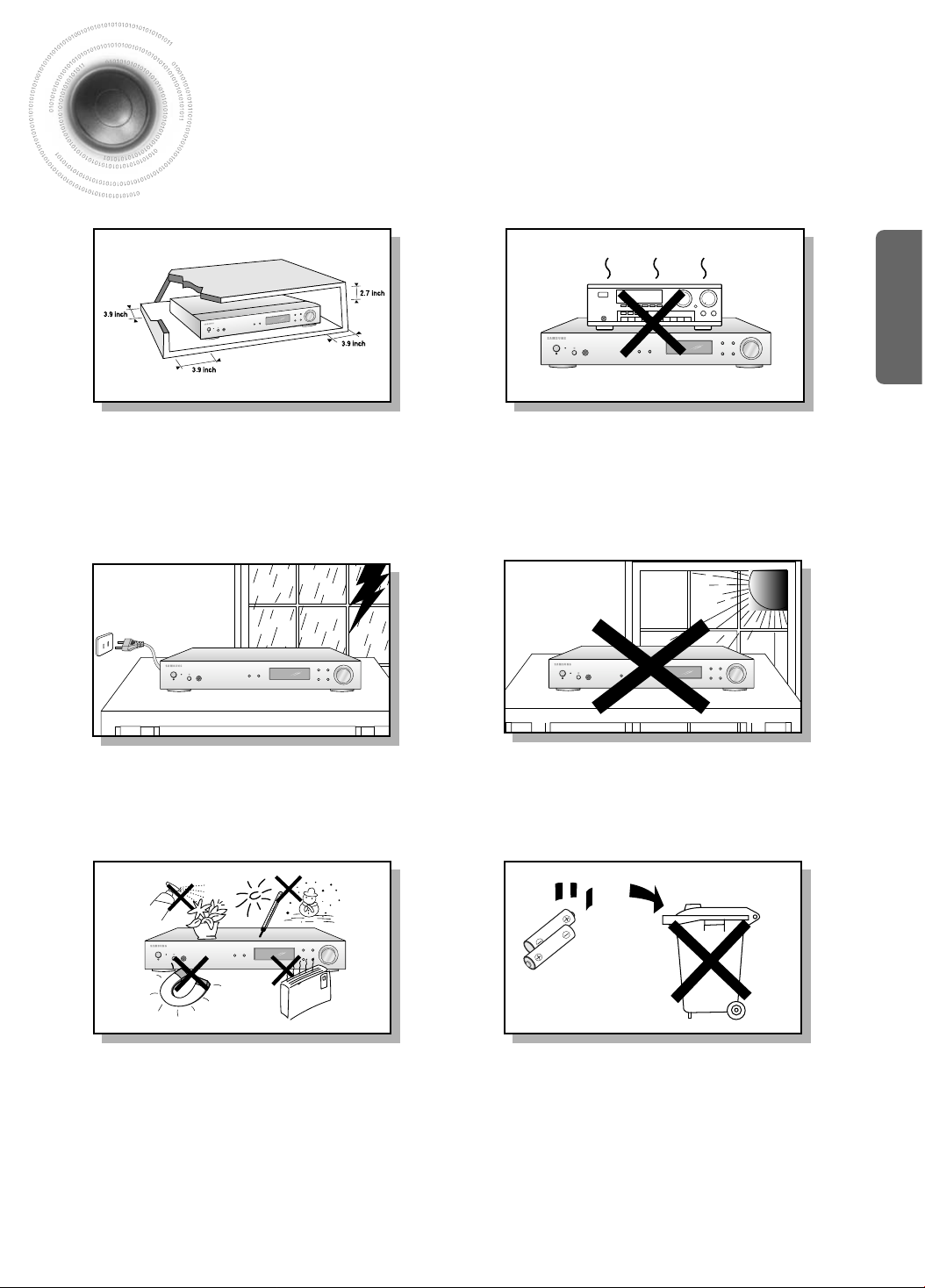
2
Precautions
Ensure that the AC power supply in your house complies with the identification sticker located on the back of your player. Install
your player horizontally, on a suitable base (furniture), with enough space around it for ventilation (3~4inches). Make sure the
ventilation slots are not covered. Do not stack anything on top of the player. Do not place the player on amplifiers or other
equipment which may become hot. Before moving the player, ensure the disc tray is empty. This player is designed for
continuous use. Switching off the DVD player to the stand-by mode does not disconnect the electrical supply. In order to
disconnect the player completely from the power supply, remove the main plug from the wall outlet, especially when left unused
for a long period of time.
Protect the player from moisture(i.e. vases) , and excess
heat(e.g.fireplace) or equipment creating strong magnetic or
electric fields (i.e.speakers...). Disconnect the power cable from
the AC supply if the player malfunctions. Your player is not
intended for industrial use.
Use of this product is for personal use only.
Condensation may occur if your player or disc have been
stored in cold temperatures.
If transporting the player during the winter, wait approximately 2
hours until the unit has reached room temperature before using.
During thunderstorms, disconnect AC main plug from
the wall outlet.
Voltage peaks due to lightning could damage the unit.
Do not expose the unit to direct sunlight or other heat
sources.
This could lead to overheating and malfunction of the
unit.
The battery used with this product contain chemicals
that are harmful to the environment.
Do not dispose of batteries in the general household
trash.
PREP ARATION
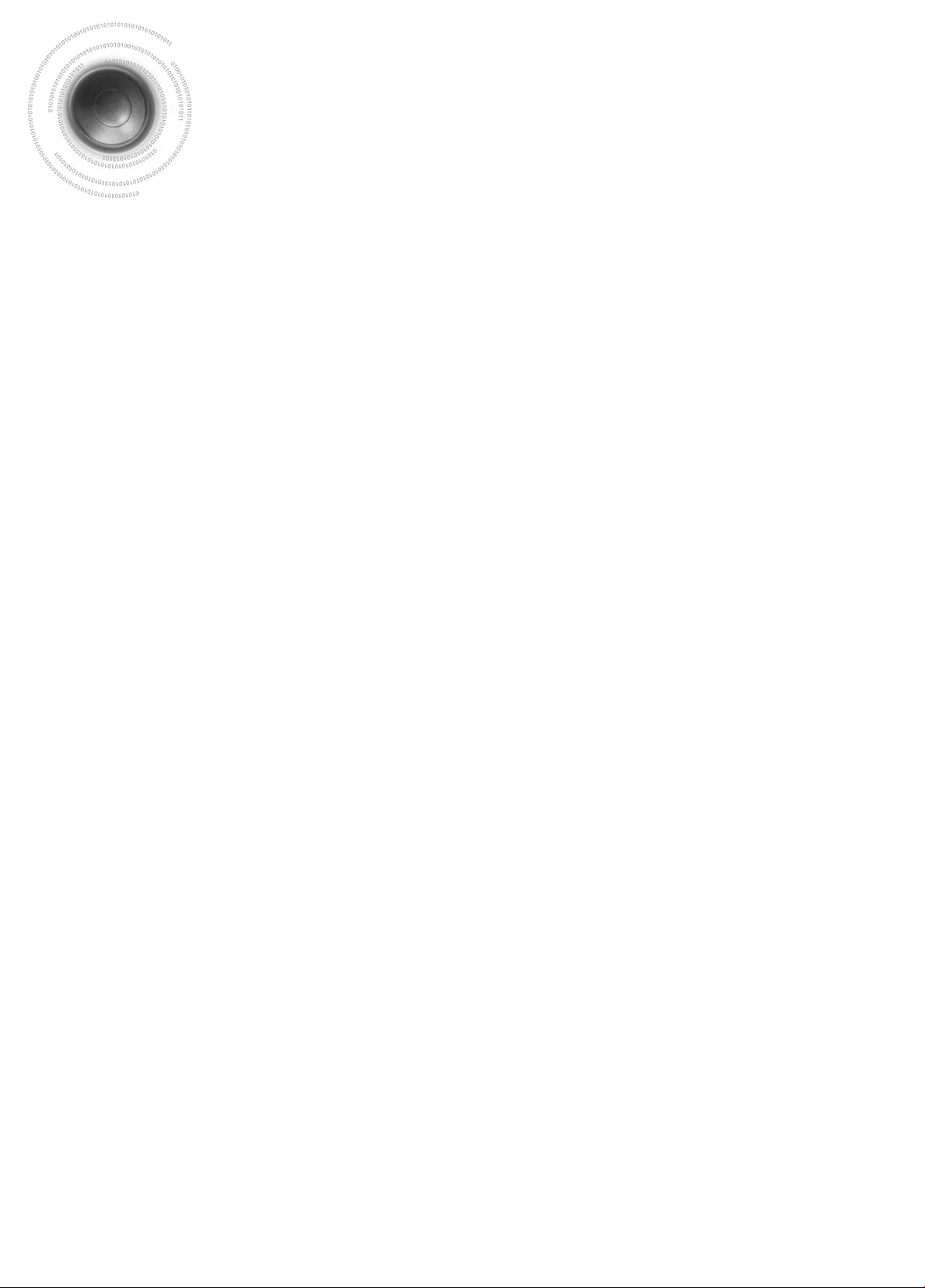
READ INSTRUCTIONS
All the safety and operating instructions should be
read before the appliance is operated.
RETAIN INSTRUCTIONS
The safety and operating instructions should be
retained for future reference.
HEED WARNINGS
All warnings on the appliance and in the operating
instructions should be adhered to.
FOLLOW INSTRUCTIONS
All operating and use instructions should be
followed.
WATER AND MOISTURE
Do not use this video product near waterfor example, near a bathtub, wash bowl,
kitchen sink, or laundry tub, in a wet basement,
or near a swimming pool, and the like.
OVERLOADING
Do not overload wall outlets and extension cords as
this can result in the risk of fire
or electric shock.
VENTILATION
Slots and openings in the cabinet are provided
for ventilation and to ensure reliable operation of the
video product and to protect it from overheating
these openings must not be blocked or covered.
The openings should never be blocked
by placing the video product on a bed, sofa, rug, or
other similar surface. This video product
should never be placed near or over a radiator or
heat register.
This video product should not be placed
in a built-in installation such as a bookcase
or rack unless proper ventilation is provided
or the manufacturer's instructions have been
followed.
POWER CORD PROTECTION
Power-supply cords should be routed so that
they are not likely to be walked on or pinched
by items placed upon or against them paying
particular attention to cords at plugs,
convenience receptacles, and the point where
they exit from the appliance.
CLEANING
Unplug this video product from the wall outlet
before cleaning. Do not use liquid cleaners
or aerosol cleaners. Use a damp cloth for cleaning.
LIGHTNING
For added protection of this video product
receiver during a lightning storm, or when
it is left unattended and unused for long
periods of time, unplug it from the wall outlet
and disconnect the antenna or cable system.
This will prevent damage to the video product
due to lightning and power-line surges.
OBJECT AND LIQUID ENTRY
Never push objects of any kind into this
product through openings as they may touch
dangerous voltage points or short-out parts
that could result in a fire or electric shock.
Never spill liquid of any kind on the video
product.
ACCESSORIES
Do not place this video product on an unstable cart,
stand, tripod, bracket, or table.
The video product may fall, causing serious injury to
a child or adult, and serious damage
to the appliance.
Use only with a cart, stand, tripod, bracket,
or table recommended by the manufacturer,
or sold with the video product. Any mounting
of the appliance should follow the manufacturer's
instructions and should use a mounting accessory
recommended by the manufacturer.
CART
An appliance and cart combination should be moved
with care. Quick stops, excessive force, and uneven
surfaces may cause the appliance and cart
combination to overturn.
POWER SOURCES
This video product should be operated only from the
type of power source indicated
on the marking label. If you are not sure
of the type of supply to your home, consult your
appliance dealer or local power company.
For video products intended to be operated from
battery power, or other sources, refer
to the operating instructions.
Safety Instructions
3
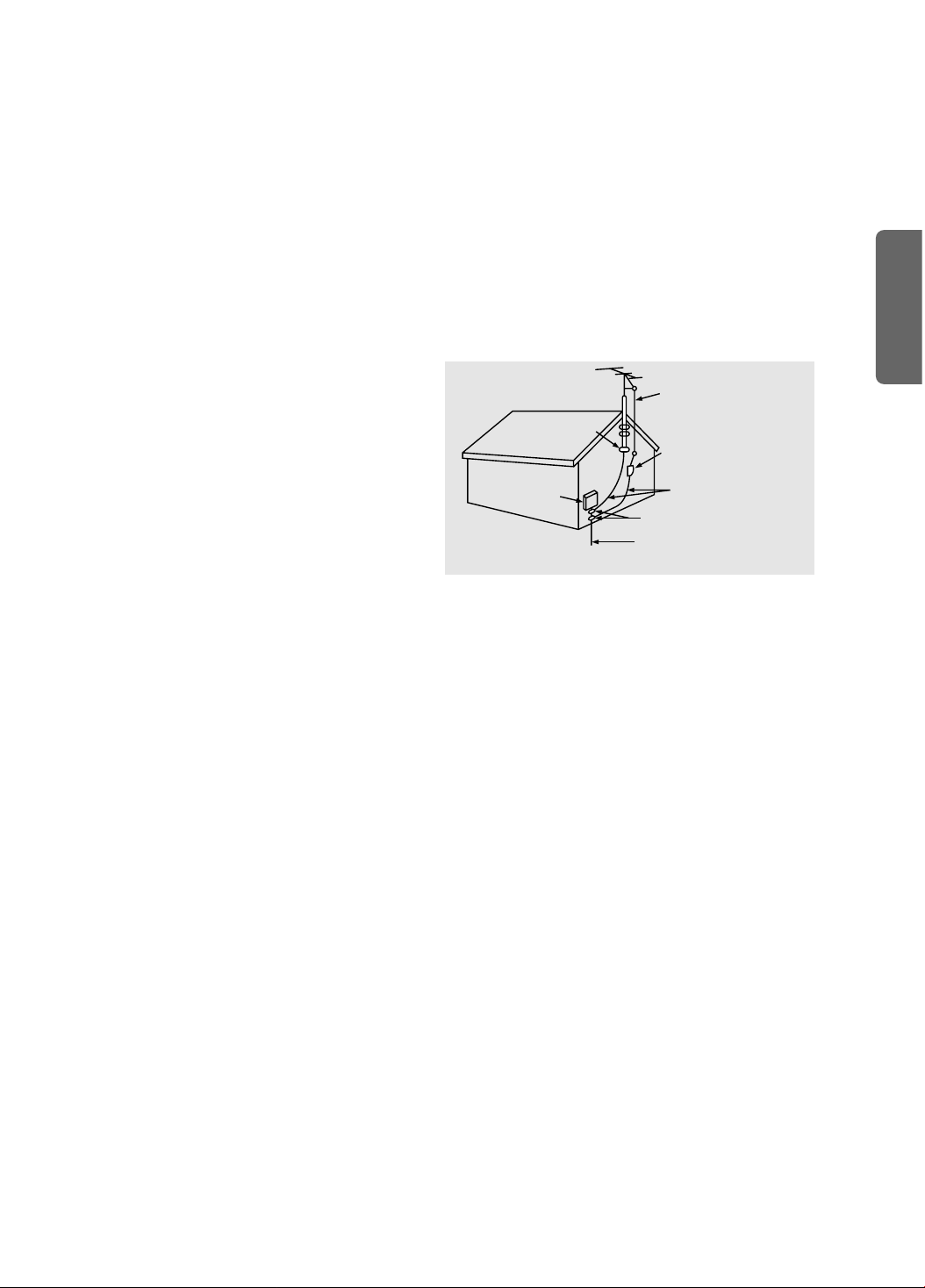
POWER LINES
An outside antenna system should not be located in
the vicinity of overhead power lines or other electric
light or power circuits,
or where it can fall into such power lines
or circuits. When installing an outside antenna
system, extreme care should be taken to keep from
touching such power lines or circuits as contact with
them might be fatal.
POLARIZATION
This video product is equipped with a polarized
alternating current line plug (a plug having one blade
wider than the other.) This plug will fit into the power
outlet only one way.
This is a safety feature. If you are unable
to insert the plug fully into the outlet, try reversing
the
plug. If the plug should still fail to fit, contact your
electrician to replace your obsolete outlet. Do not
defeat the safety purpose of the polarized plug.
OUTDOOR ANTENNA GROUNDING
•
If an outside antenna is connected to the
antenna terminal, be sure the antenna system
is grounded so as to provide some protection
against voltage surges and built-up static
charges.
•
In the U.S.A section 810 of the National
Electrical Code, ANSI/NFPA No. 70-1984,
provides information with respect to proper
grounding of the mast and supporting
structure, grounding of the lead-in wire
to an antenna discharge unit, size of grounding
conductors, location of antenna discharge unit,
connection to grounding electrodes, and
requirements for the grounding electrode.
See the figure below.
ATTACHMENTS
Do not use attachments not recommended
by the video product manufacturer as they may
cause hazards.
SERVICING
•
Do not attempt to service this product yourself
as opening or removing covers may expose
you to dangerous voltage or other hazards.
•
Refer all servicing to qualified service personnel.
REPLACEMENT PARTS
When replacement parts are required, be sure the
service technician has used replacement parts
specified by the manufacturer or having the same
characteristics as the original part. Unauthorized
substitutions may result in fire, electric shock or other
hazards.
SAFETY CHECK
Upon completion of any service or repairs
to this video product, ask the service technician to
perform safety checks to determine that the video
product is in proper operating condition.
DAMAGE REQUIRING SERVICE
Unplug this video product from the wall outlet
and
refer servicing to qualified service personnel
under the
following conditions.
a.
When the power-supply cord or plug is damaged.
b. If liquid has been spilled, or objects have
fallen into the video product.
c. If the video product has been exposed to rain
or water
d.
If the video product does not operate normally
by following the operating instructions.
Adjust only those controls that are covered
by the operating instructions as an improper
adjustment of other controls may result
in damage and will often require extensive
work by a qualified technician to restore
the video product to its normal operation.
e. If the video product has been dropped
or the cabinet has been damaged.
f. When the video product exhibits a distinct
change in performance - this indicates
a need for service.
HEAT
This video unit should be situated away from heat
sources such as radiators, stoves, or other products
(including amplifiers) that produce heat.
PREP ARATION
4
ANTENNA
LEAD IN WIRE
ELECTRIC
SERVICE
EQUIPMENT
GROUND
CLAMP
ANTENNA
DISCHARGE UNIT
(NEC SECTION. 810-20)
GROUNDING CONDUCTORS
(NEC SECTION 810-21)
GROUND CLAMPS
POWER SERVICE GROUNDING
ELECTRODE SYSTEM
(NEC ART 250, PART H)
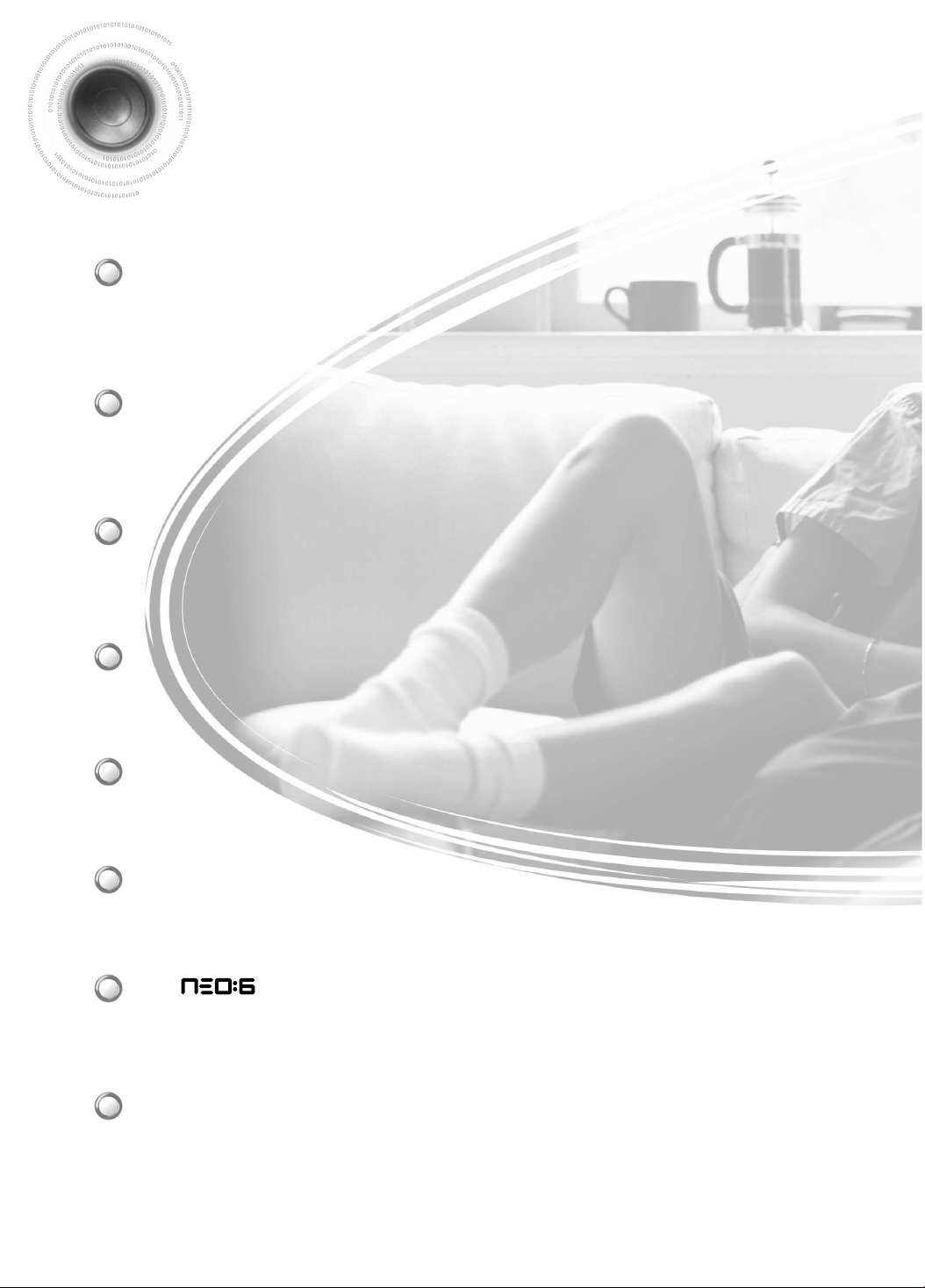
Dolby Pro Logic ll x
Dolby Pro Logic ll x is a new type of multiple channel audio signal decoding method that
improves upon existing Dolby Pro Logic.
DTS 96/24
DTS is the surround format implementing 5.1 channel multi channel sounds at 96KHz/24bit.
In addition, it can reproduce the matrix 6.1 of DTS 96/24 decoder signal.
DOLBY DIGITAL EX
Adds a rear center channel for more spacious sound compared to regular 5.1 channel Dolby
Digital.
Features
5
DTS (Digital Theater Systems)
DTS play backs 5.1 channel sound with less compression than Dolby Digital for richer
sound.
DTS-ES
DTS-ES is the surround format implementing 6.1 channels while preserving compatibility
with existing DTS Digital Sound formats.
DTS
Reproduces digital PCM or analog stereo over 6.1 channels using a high precision
DTS digital matrix.
SFE(Sound Field Effect) Using 24bit Audio DSP
Provides more realistic surround sound with normal stereo audio sources.
Digital AV Receiver
This product is a pure digital AV receiver that performs digital signal processing to minimize
signal distortion and loss.
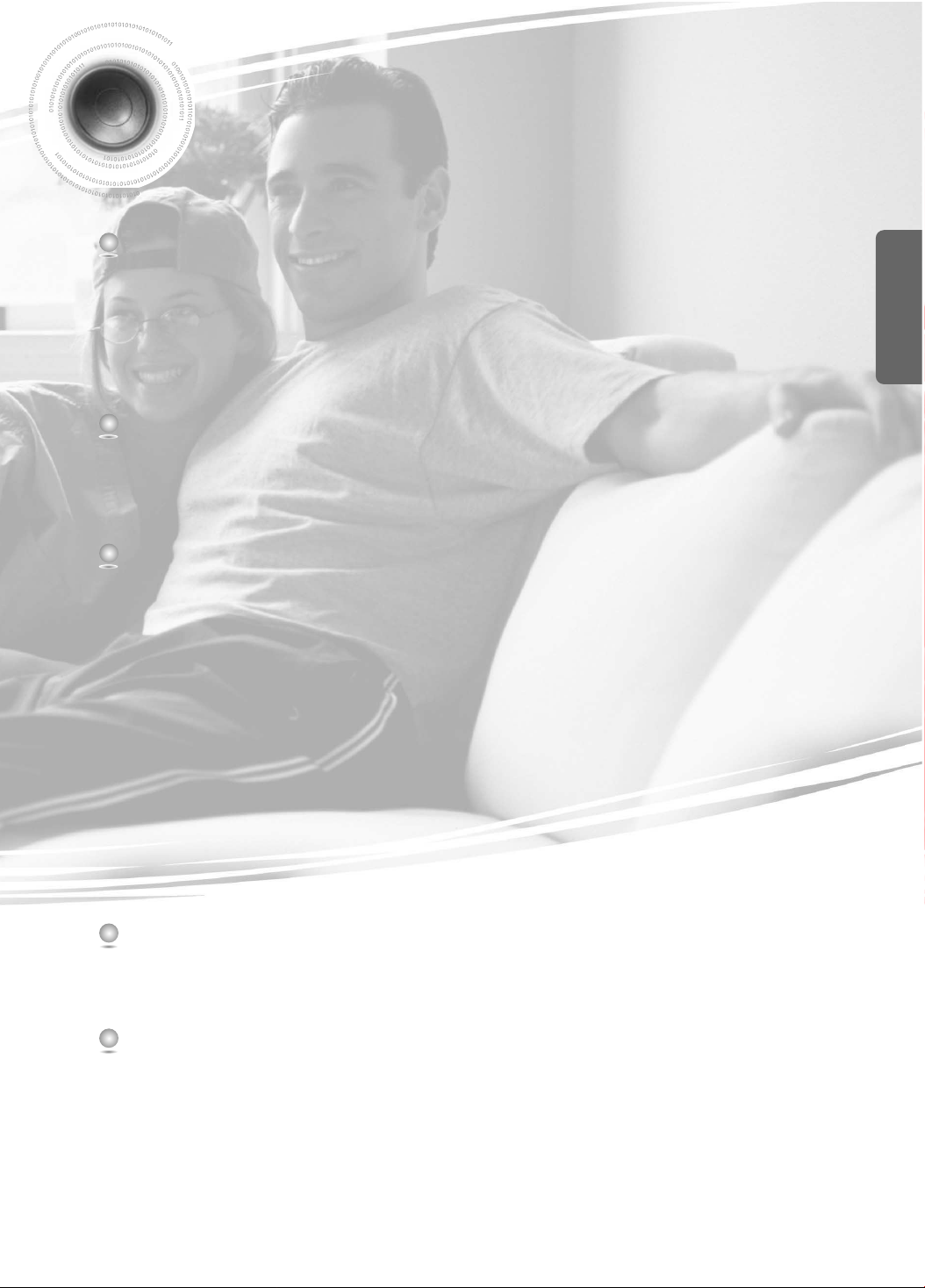
Contents
6
PREPARATION
Safety Warnings..............................................................................................................1
Precautions......................................................................................................................2
Safety Instructions...........................................................................................................3
Features ..........................................................................................................................5
Description ......................................................................................................................7
CONNECTIONS
Connecting the Speakers................................................................................................11
Connecting External Components ..................................................................................13
Connecting the FM and AM Antennas.............................................................................16
OPERATION
Before Using the AV Receiver.........................................................................................17
Selecting External Component Input ..............................................................................18
Setting the Speaker Mode...............................................................................................19
Setting the Speaker Listening Distance...........................................................................21
Setting DRC (Dynamic Range Compression) .................................................................23
Test Tone ........................................................................................................................24
Setting Speaker Level .....................................................................................................27
Dolby Pro Logic llx Mode................................................................................................29
Dolby Pro Logic llx Effect................................................................................................31
NEO:6 Mode....................................................................................................................33
SFE Mode........................................................................................................................35
EX/ES Mode....................................................................................................................37
Stereo Mode....................................................................................................................39
RADIO OPERATION
Listening to Radio ...........................................................................................................41
Presetting Radio Stations ...............................................................................................42
MISCELLANEOUS
Convenient Functions .....................................................................................................43
Operating your TV with the Remote Control....................................................................45
Operating your VCR (DVD) with the Remote Control......................................................47
Before Calling for Service................................................................................................49
Specifications ..................................................................................................................51
WARRANTY....................................................................................................................52
PREP ARATION
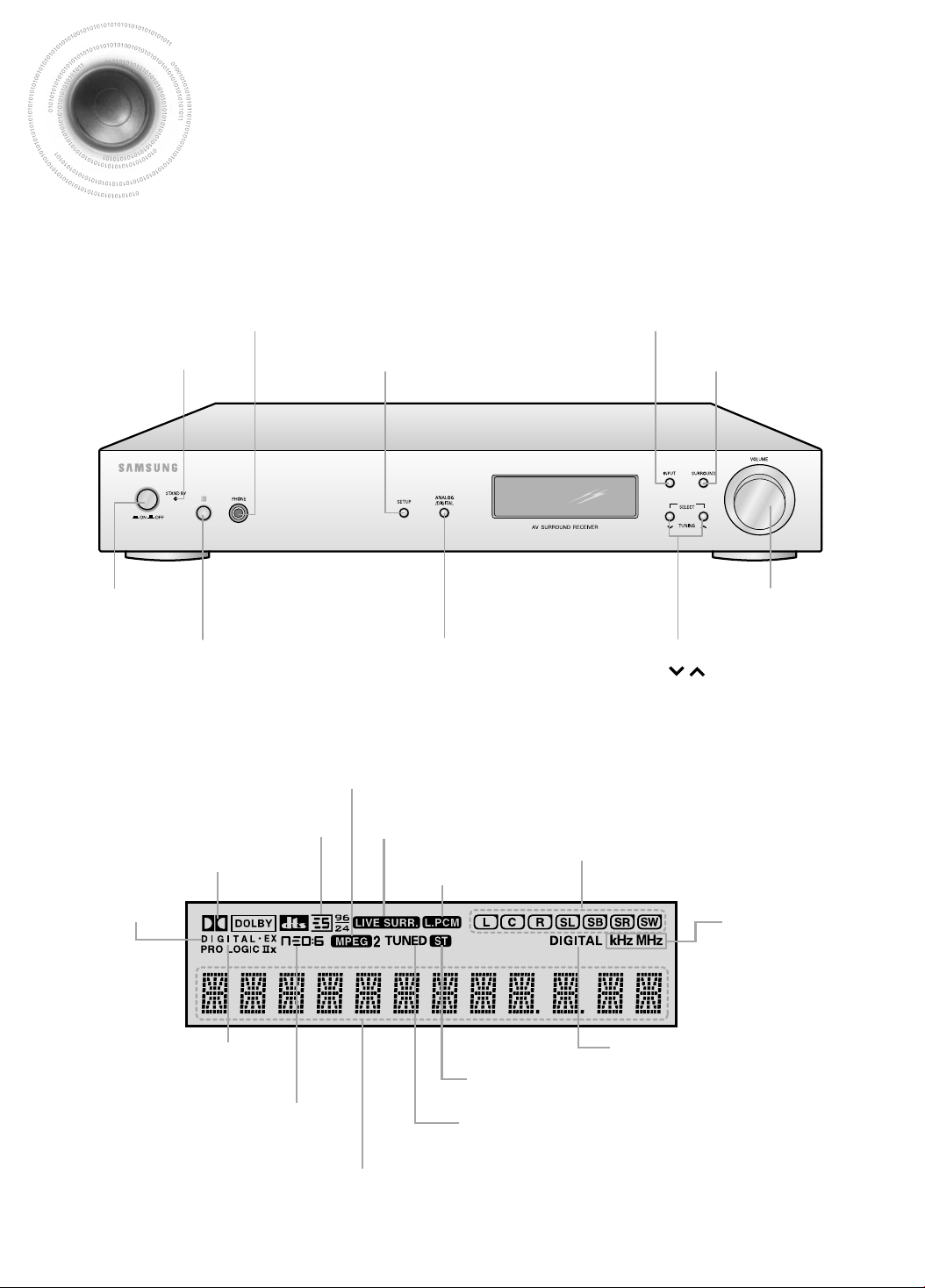
Description
[
Front Panel
]
[
Display
]
POWER button VOLUME CONTROL
REMOTE CONTROL Sensor ANALOG / DIGITAL BUTTON SELECTION button
TUNER ( ) button
POWER STANDBY Indicator SETUP button SURROUND button
HEADPHONE Jack
INPUT button
7
SPEAKER INDICATORS
DOLBY PRO
LOGIC IIX
INDICATOR
RADIO BROADCASTING
RECEIVING INDICATOR
RADIO STEREO INDICATOR
DIGITAL INDICATOR
RADIO FREQUENCY
INDICATOR
DTS ES 96/24
INDICATOR
LIVE SURROUND
INDICATOR
L.PCM
INDICATOR
NEO:6
INDICATOR
DOLBY DIGITAL
EX INDICATOR
MPEG2
INDICATOR
,
FRONT DISPLAY
DOLBY
INDICATOR
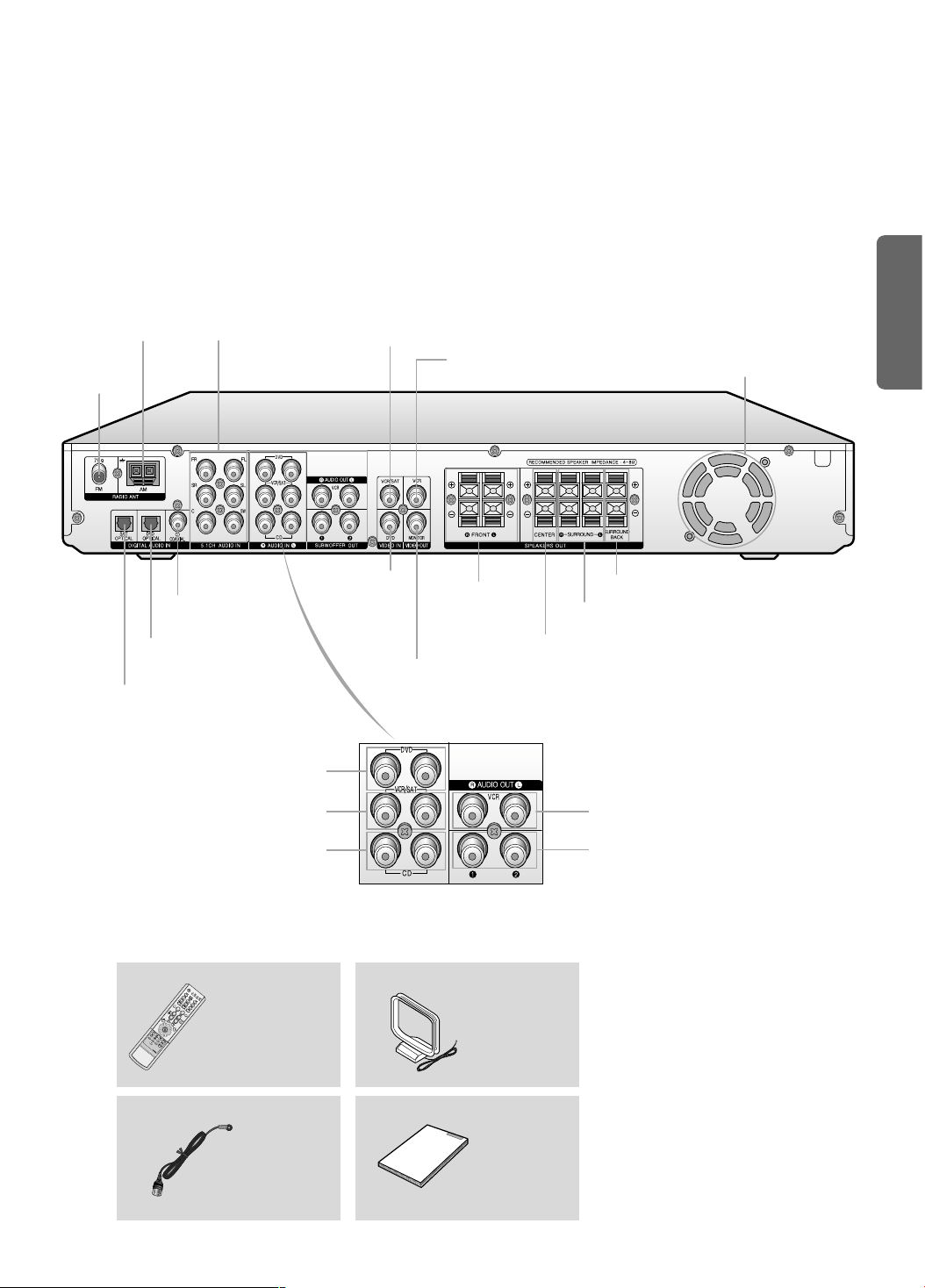
8
COOLING FAN
VCR/SAT VIDEO INPUT
JACK
5.1 CH ANALOG
AUDIO JACKS
AM ANTENNA
JACK
FM ANTENNA
JACK
DVD OPTICAL DIGITAL
AUDIO INPUT JACK
SAT(SETTOP BOX) OPTICAL
DIGITAL AUDIO INPUT JACK
CD COAXIAL DIGITAL
AUDIO INPUT JACK
VCR VIDEO OUTPUT
JACK
FRONT SPEAKER
TERMINALS
SURROUND BACK SPEAKER TERMINALS
[
Rear Panel
]
Accessories
√√
œœ
CD AUDIO INPUT JACKS
DVD AUDIO INPUT JACKS
VCR/SAT AUDIO INPUT JACKS
Remote Control
(AH59-01327H)
FM Antenna
(AH42-00019A)
User’s Manual
(AH68-01751R)
AM Antenna
(AH42-00017A)
VCR AUDIO OUTPUT JACKS
SUBWOOFER OUTPUT JACKS 1, 2
PREP ARATION
DVD VIDEO INPUT
JACK
CENTER SPEAKER TERMINALS
SURROUND SPEAKER TERMINALS
MONITOR VIDEO
OUTPUT JACK
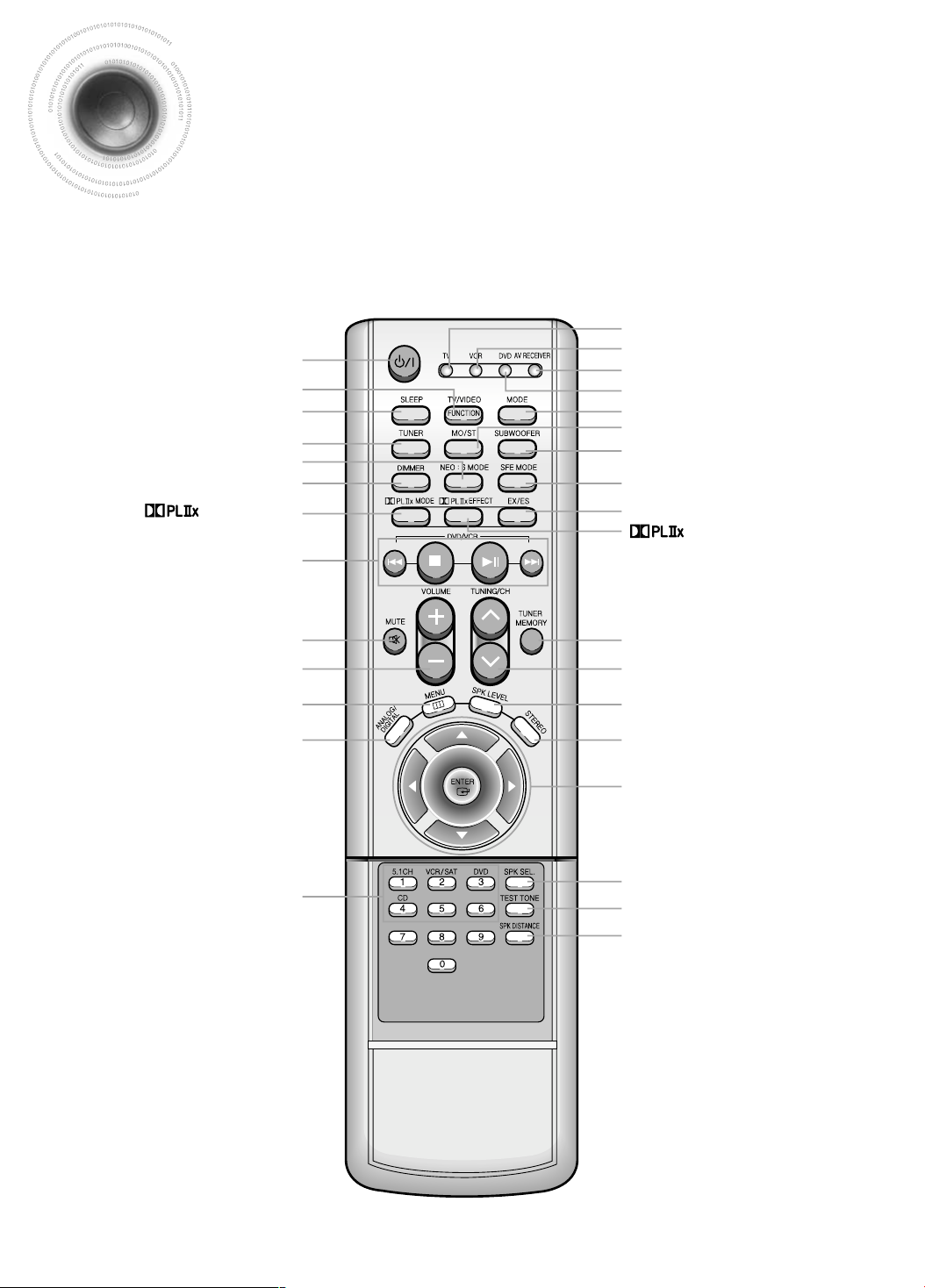
Description
VOLUME CONTROL button
MUTE button
MENU button
ANALOG/DIGITAL button
POWER button
TV VIDEO, FUNCTION button
SLEEP button
TUNER button
NEO : 6 button
EXTERNAL DEVICE PLAYBACK buttons
DIMMER button
MODE button
Direct Function Select buttons
TV Indicator
VCR Indicator
AV RECEIVER Indicator
DVD Indicator
MODE button
MO/ST button
SUBWOOFER button
SFE MODE button
EX/ES button
EFFECT button
STEREO button
MOVE/SELECT button
TUNER MEMORY button
TUNING/CHANNEL button
SPEAKER LEVEL button
TEST TONE button
SPEAKER SETUP button
SPEAKER DISTANCE button
[
Remote Control
]
9
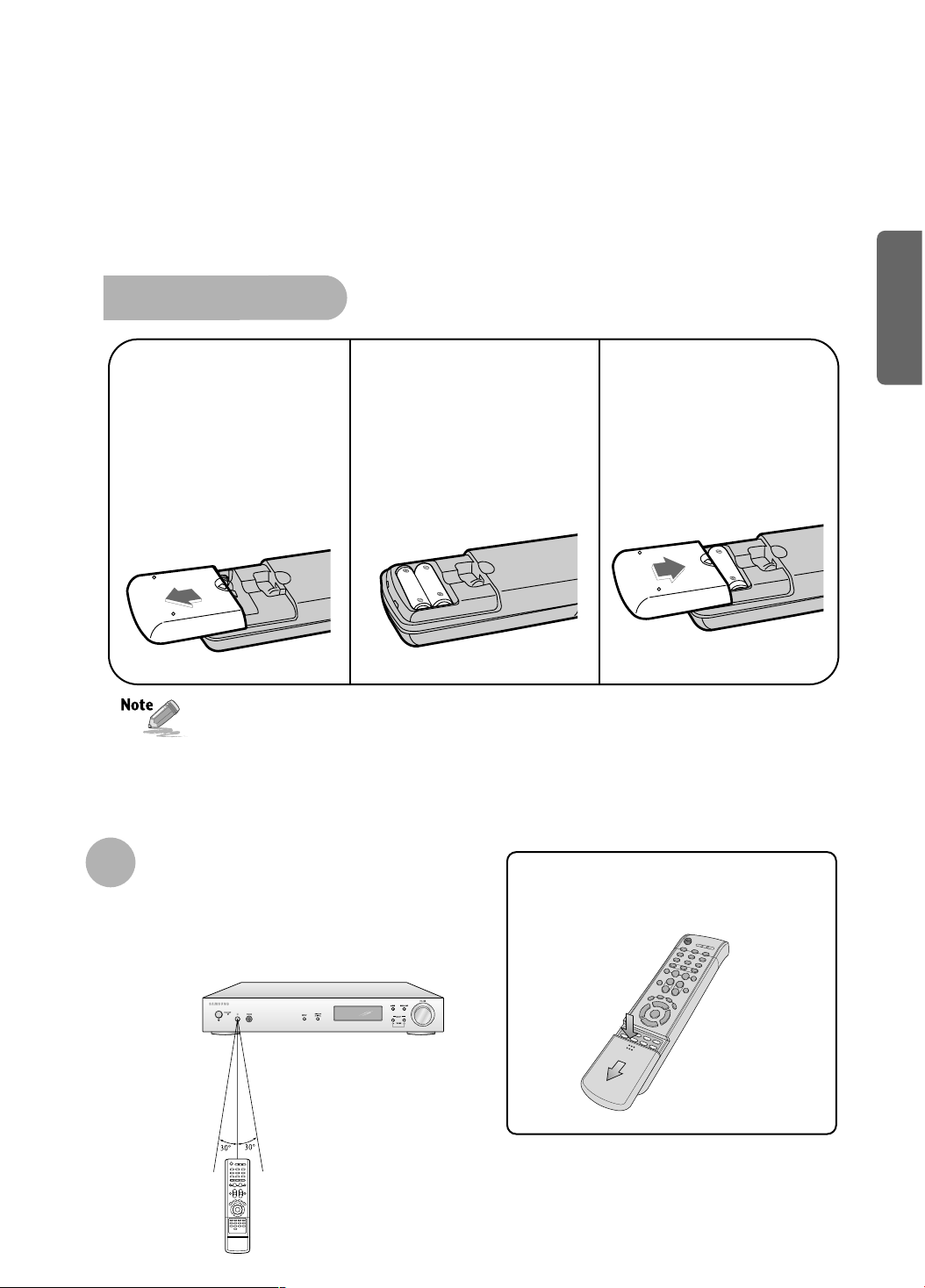
10
To open the remote control cover,
push the top of the cover, then slide
downward.
Insert Remote Batteries
The remote control can be used up to approximately 23
feet/7 meters in a straight line. It can also be operated at
a horizontal angle of up to 30° from the remote control
sensor.
Range of Operation of the Remote Control
Remove the battery
cover on the back of
the remote by
pressing down and
sliding the cover in
the direction of the
arrow.
1
Insert two 1.5V AAA
batteries, paying
attention to the correct
polarities (+ and –).
2
Replace the battery
cover.
3
Follow these precautions to avoid leaking or cracking batteries:
•
Place batteries in the remote control so they match the polarity:(+) to (+)and (–)to (–).
•
Use the correct type of batteries.Batteries that look similar may differ in voltage.
•
Always replace both batteries at the same time.
•
Do not expose batteries to heat or flame.
PREP ARATION
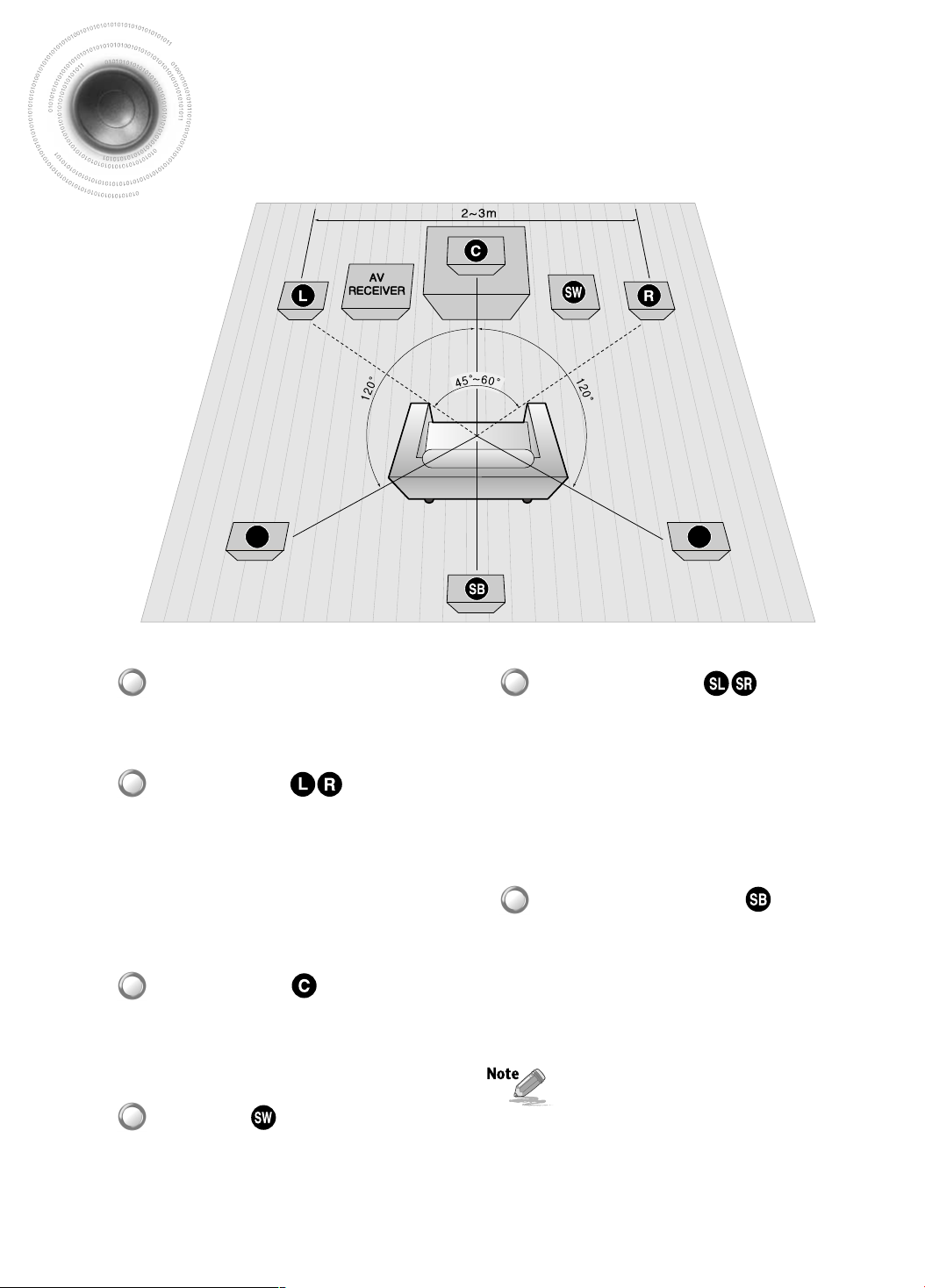
Connecting the Speakers
Before moving or installing the product, be sure to turn off the power and disconnect the power cord.
•
Place these speakers behind your listening position.
•
If there isn't enough room, place these speakers so they
face each other.
•
Place them about 60 to 90cm (2 to 3feet) above your ear,
facing slightly downward.
❈ Unlike the front and center speakers, the surround
speakers are used to handle mainly sound effects and
sound will not come from them all the time.
Surround Speakers
•
Place it so it faces forward towards the back of the listener.
•
Place the surround back speaker about 70 cm to 1 m
(2.3~3.3feet) above rear speakers, facing slightly
downwards.
Surround Back Speaker
SL SR
•
Place these speakers in front of your listening
position, facing inwards (about 45°) toward you.
•
Place the speakers so that their tweeters will be at
the same height as your ear.
•
Align the front face of the front speakers with the
front face of the center speaker or place them
slightly in front of the center speakers.
Front Speakers
•
It is best to install it at the same height as the front
speakers.
•
You can also install it directly over or under the TV.
Center Speaker
•
Place AV Receiver on a dedicated stand or rack.
Position of A V Receiver
•
The position of the subwoofer is not so critical.
Place it anywhere you like.
Subwoofer
•
When you attach the speakers to a wall, make sure to
fasten them tightly so they do not fall off.
11
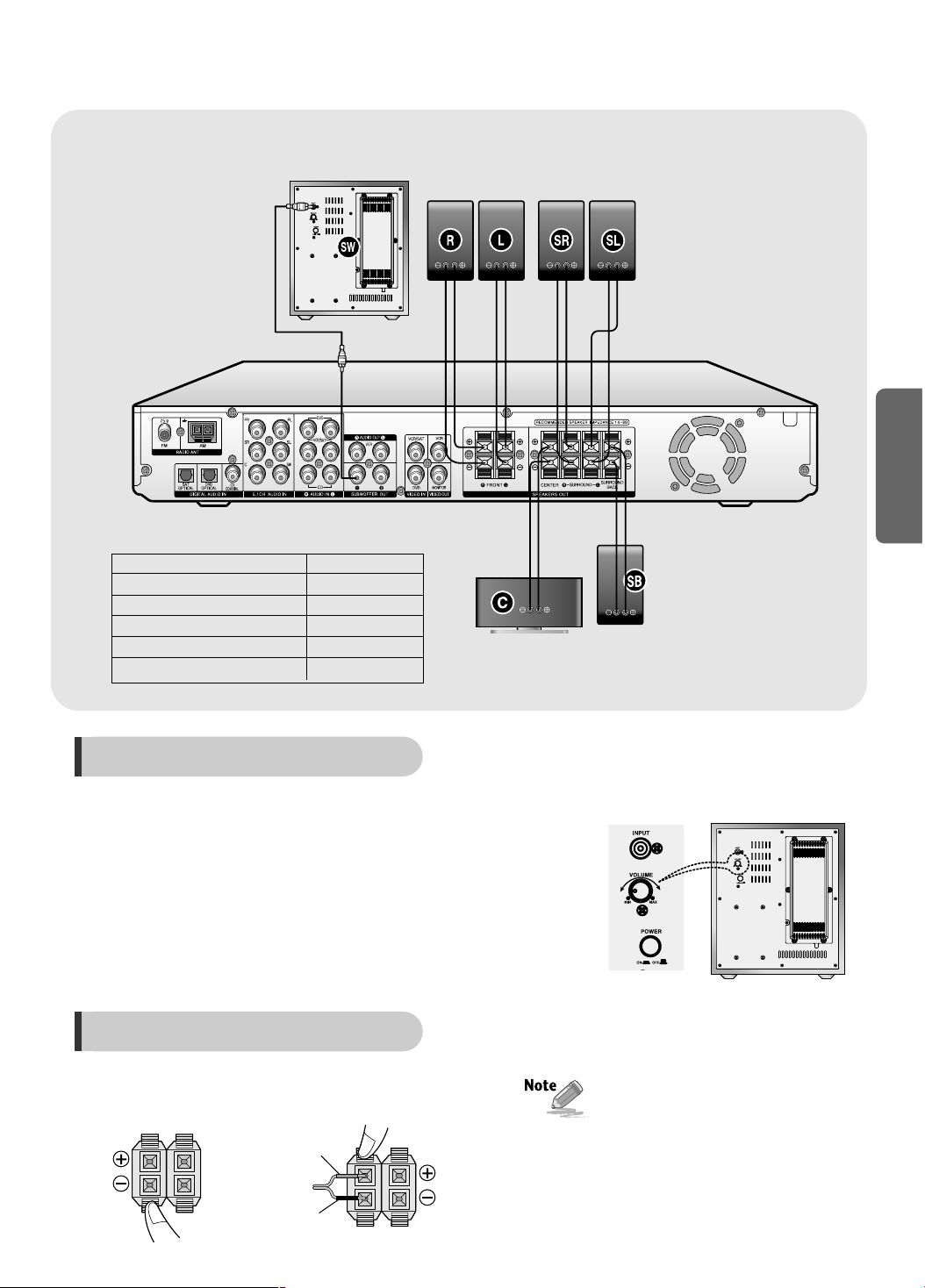
12
CONNECTIONS
•
Never touch speaker terminals while the power is on.
Doing so could result in electric shock.
•
Make sure the polarities (+ and -) are correct.
•
If more bass is desired, you can
connect an additional active
subwoofer to the Subwoofer2 port.
Since the signal on the Subwoofer
1and 2 ports is not stereo, you will
hear the same mono bass sound
regardless of the port you connect to.
MAIN UNIT AV-R601B
FRONT SPEAKER PS-AF601B
CENTER SPEAKER PS-AC601B
SURROUND SPEAKER PS-AR601B
SURROUND BACK SPEAKER
PS-AB601B
ACTIVE SUBWOOFER PS-AW601B
SYSTEM MODEL NAME : HT-AS601B
ACTIVE SUBWOOFER
(BUILT-IN POWER AMPLIFIER)
PS-AW601B
FRONT (R)
PS-AF601B
FRONT (L)
PS-AF601B
SURROUND(R)
PS-AR601B
SURROUND (L)
PS-AR601B
MAIN UNIT
AV-R601B
CENTER
PS-AC601B
SURROUND
BACK
PS-AB601B
1
Press the tab of the
speaker connector.
2
Insert the black wire into the black(-)
terminal and the red wire into the
red(+) terminal.
Connecting Speaker Wire
1
Connect the SUBWOOFER OUT terminal of the amplifier
(HT-AS601B) to the INPUT terminal of the subwoofer speaker.
2
Press the POWER button on the rear side of the subwoofer to turn
the power on.
3
Using the subwoofer’s VOLUME control, you can set the desired bass level
(See pages 27-28 "Setting Speaker Level" to set the Sub level in the menu).
Active subwoofer with integrated 150W amplifier provides rich bass sound.
Subwoofer function
red
black
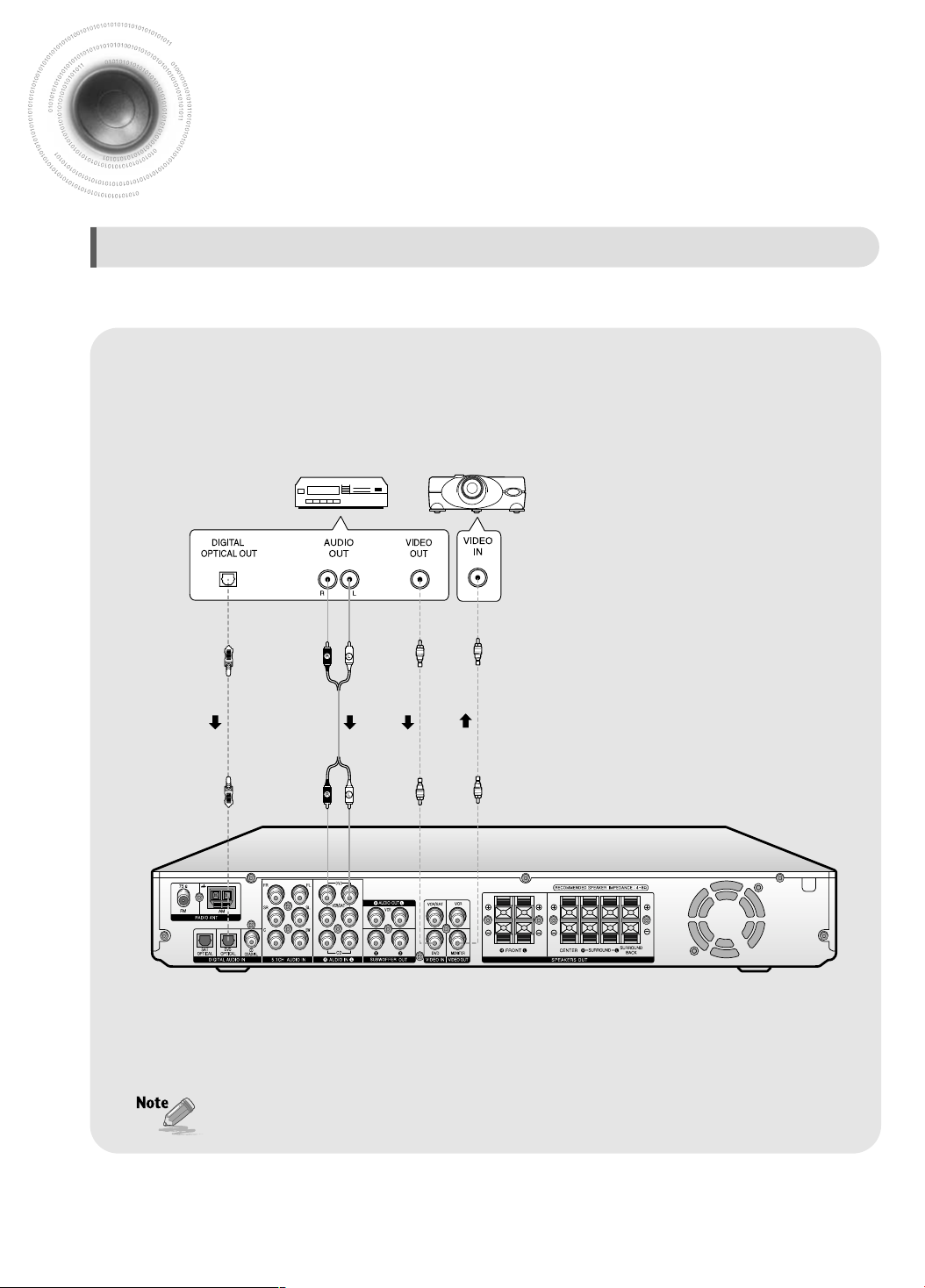
Connecting External Components
DVD Player
•
Disconnect the power plug from the outlet if you will not use this unit for a long period of time.
Before moving or installing the product, be sure to turn off the power and disconnect the power cord.
Connecting Video Component
13
Video Projector
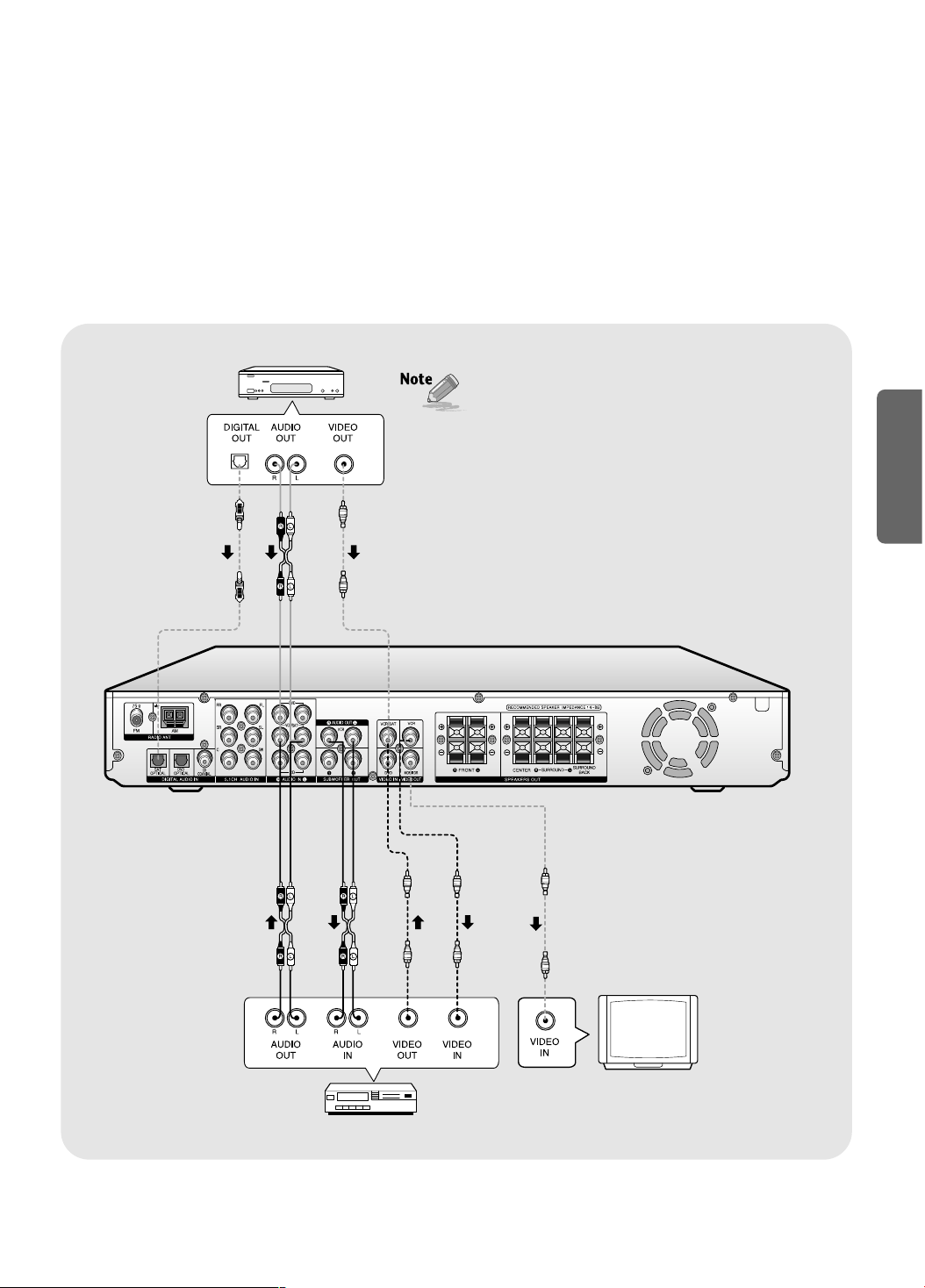
SA T(Settop Box)
VCR
TV
•
If using VCR, connect Analog Audio Out to VCR/SAT Audio
In on this unit. If using STB, connect Digital Out to the SAT
Optical connector on this unit.
•
The Analog Audio and Video In jacks of the main unit are
used for SAT and VCR. You cannot connect both devices
at the same time.
•
If there is a Digital Out for the satellite/cable STB, it can be
connected to the SAT Optical connector on the rear panel
to provide multi-channel surround. If there is no Digital Out
connector on the STB, connect the Analog Audio Out
connector to the VCR/SAT Audio In on the unit.
•
If the external component has only one Audio Output jack,
connect it to either the right or left Audio Input jack of the
main unit.
•
Connect the audio cable's red plug to the red jack and white
cable to the white jack.
14
CONNECTIONS
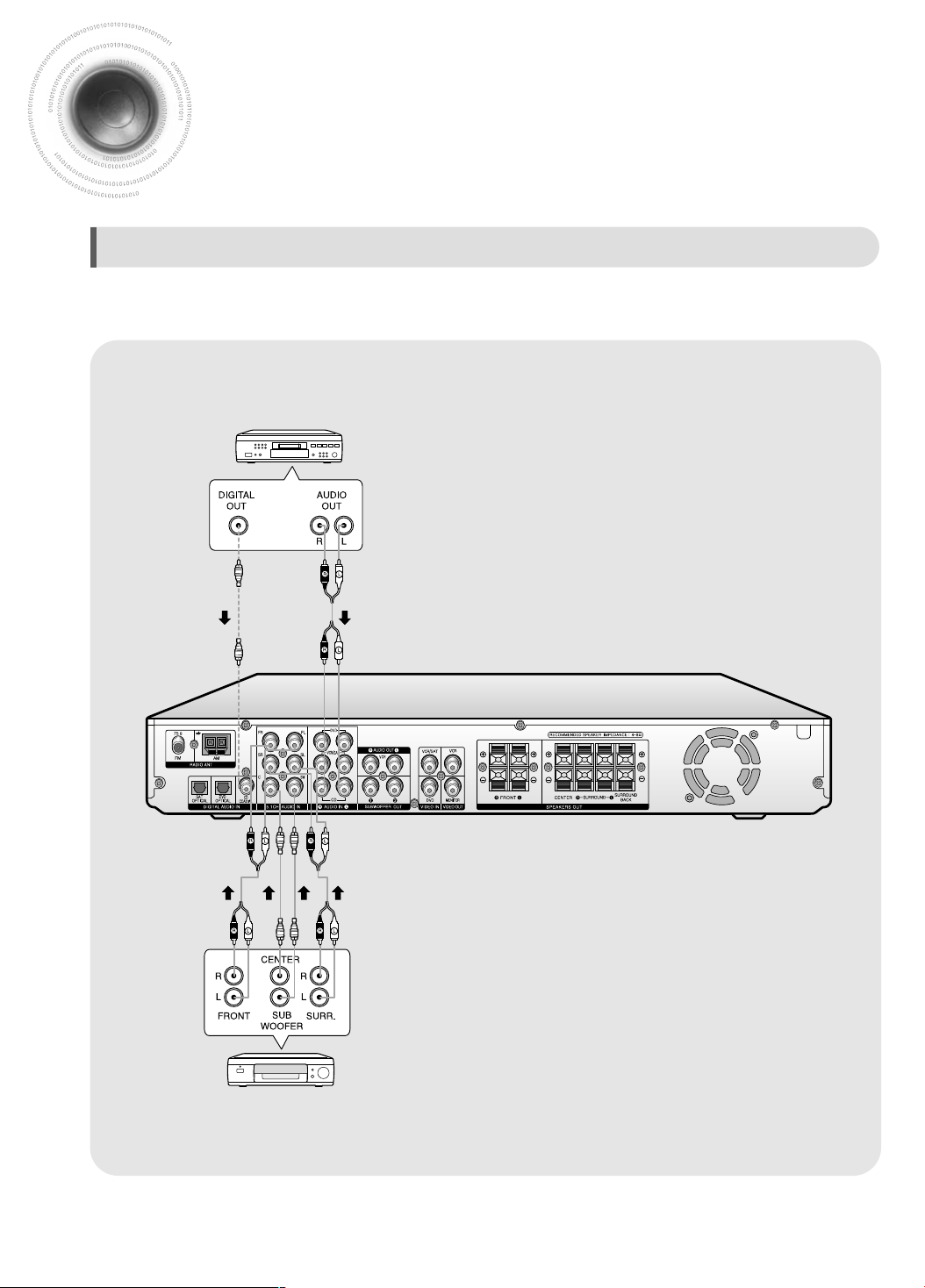
Connecting External Component
CD Player
DVD or 5.1 Channel Player
Before moving or installing the product, be sure to turn off the power and disconnect the power cord.
Connecting Audio Component/ 5.1 Channel
15
