Samsung HHG3004H2 Users Manual
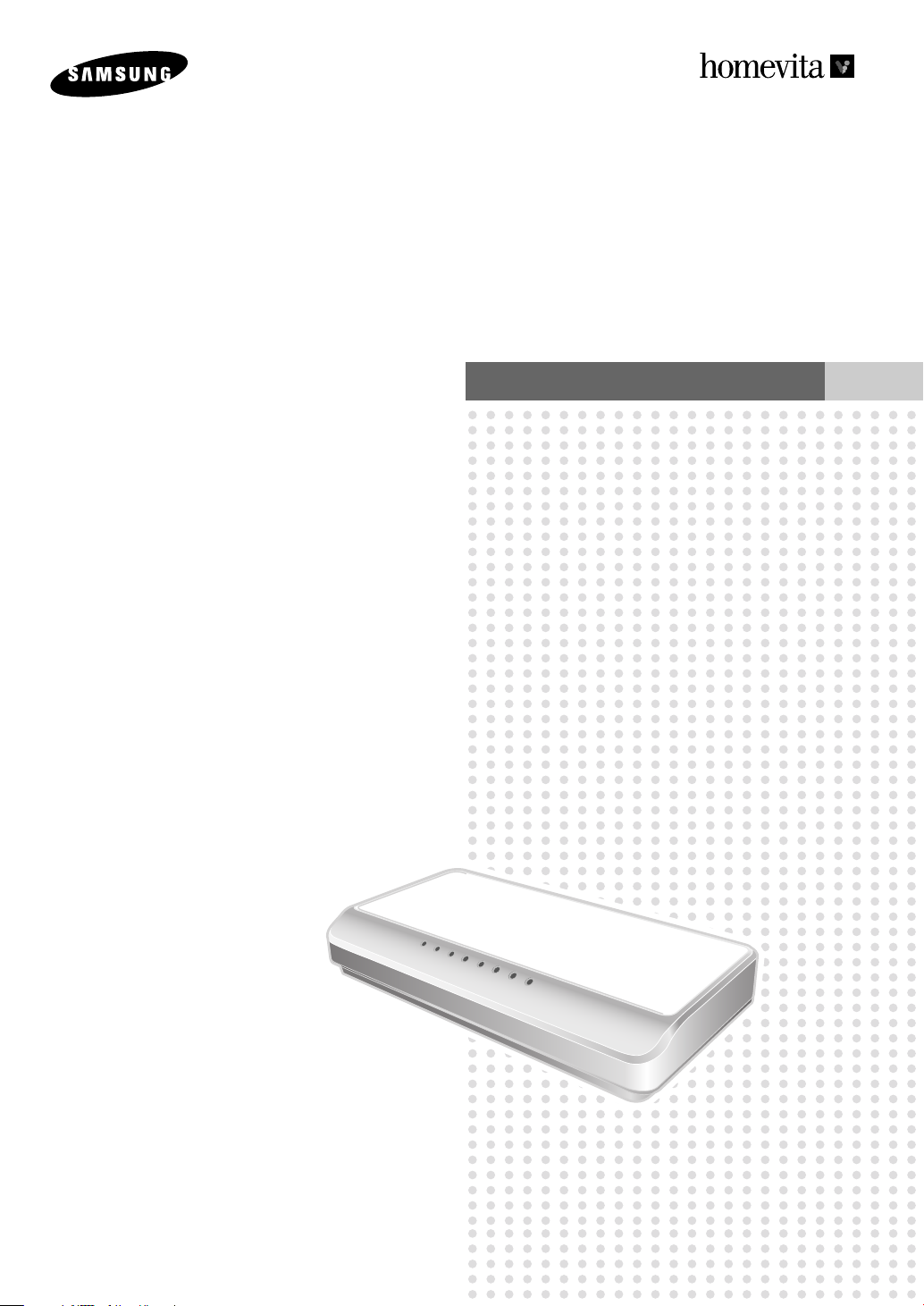
Home Gateway
ELECTRONICS
RUN
WAN
LAN1
LAN2
LAN3
LAN4
PLC
RF
HHG-3004H2
User’s Manual

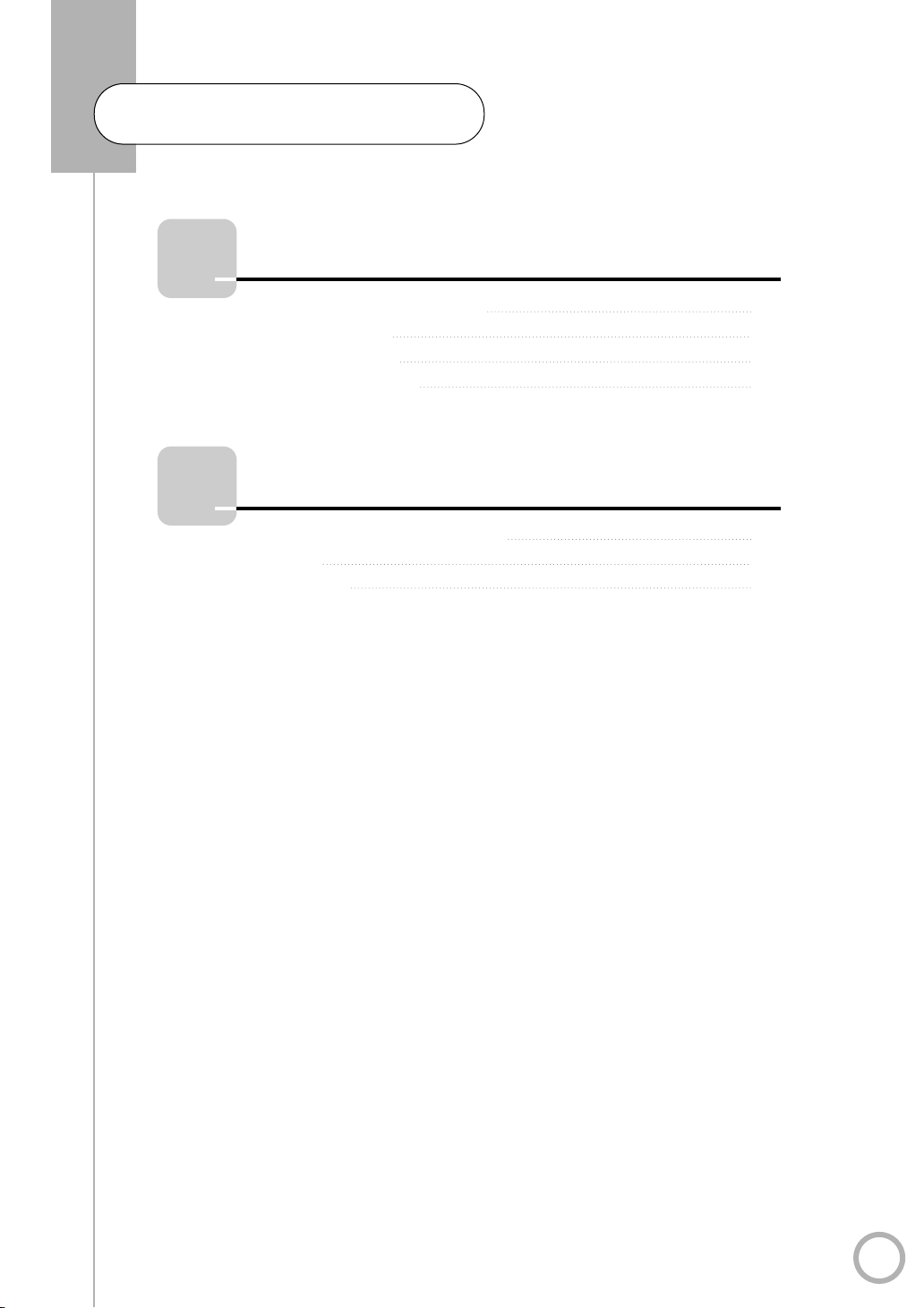
Table of Contents
1
2
Introduction
Features of the Home Gateway
Safety Instructions
Product Overview
Product Specifications
Others
Maintenance and Troubleshooting
Glossary
FCC Notices
5
6
12
14
17
18
19
3
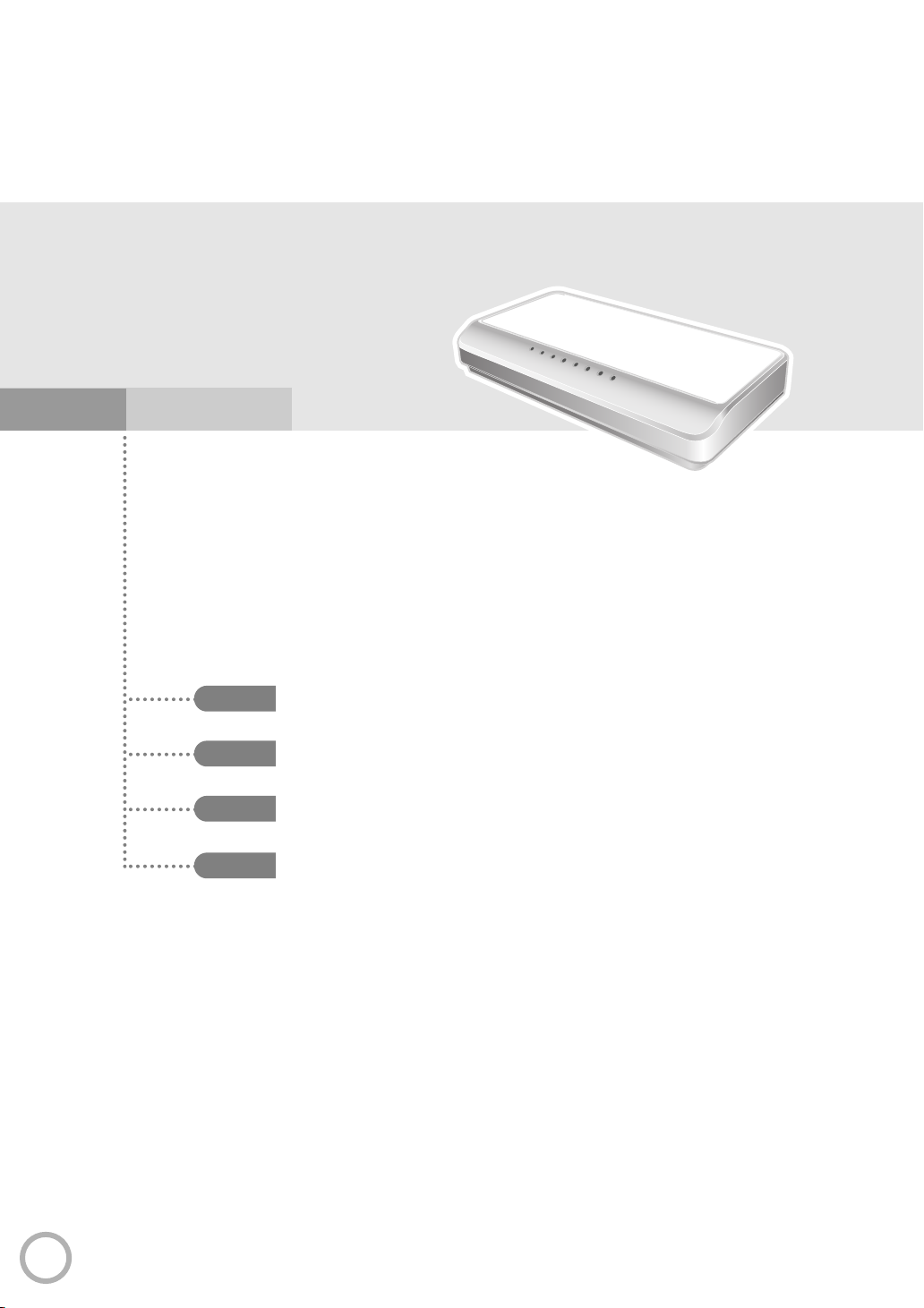
HOME GATEWAY
RUN
WAN
LAN1
LAN2
LAN3
LAN4
PLC
RF
SYSTEM
PART
1
Introduction
The Home Gateway is a home network controller using diverse technologies such as Ethernet,
power line communication and RF communication. In addition to providing high speed Internet for
computer and information communication devices, it also monitors and controls the status of
electronic appliances (Light switch, Thermostat, Plug-in Adaptor and etc,).
Page 5
Page 6
Page 12
Page 14
Features of the Home Gateway
Safety Instructions
Product Overview
Product Specifications
4
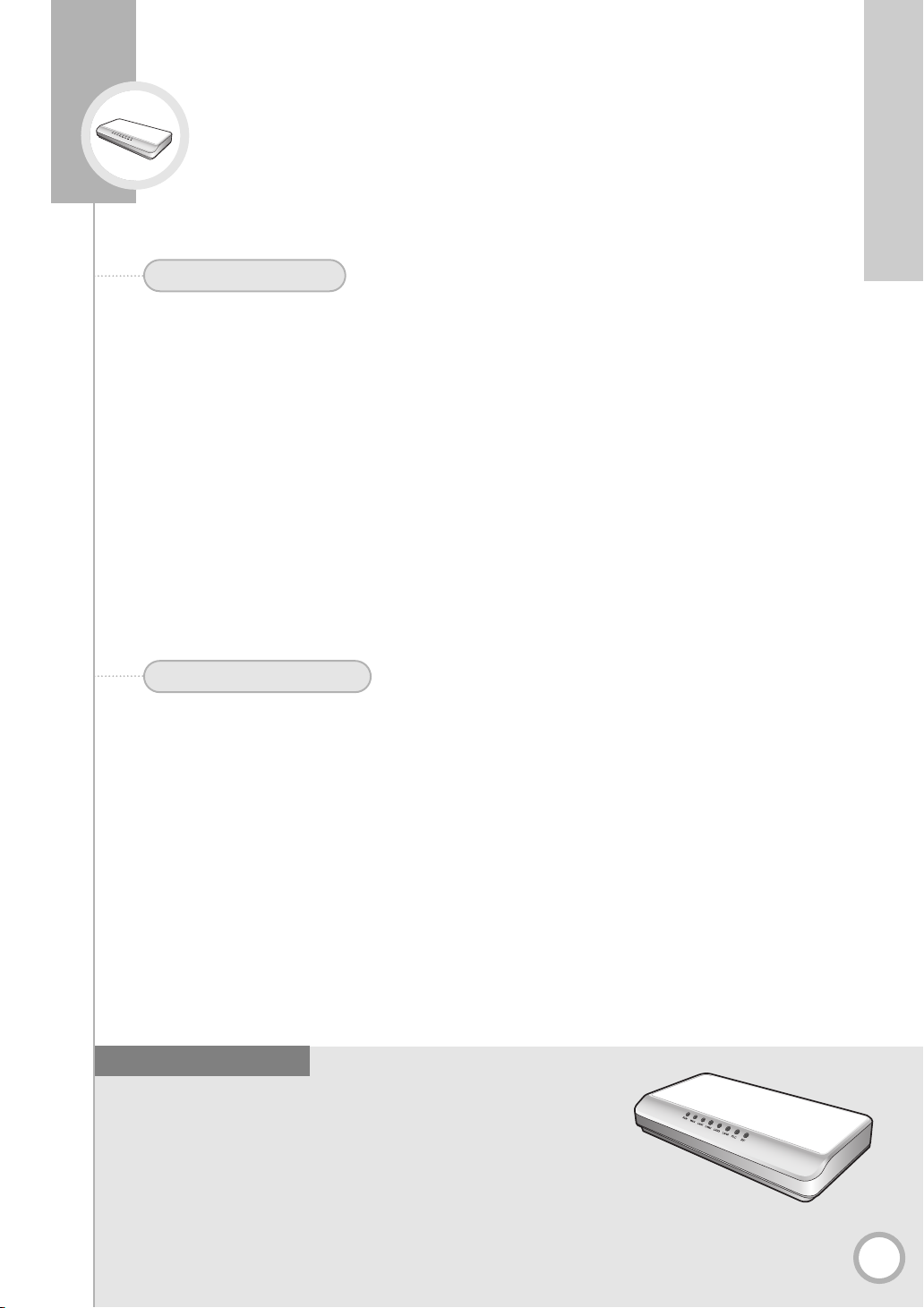
Features of the Home Gateway
1. Main Features
◗
Diverse Applications
The Home Gateway provides connectivity across various network platforms, including
Ethernet, Power Line Control, and RF. Through its built-in web server, it provides an easy to
use interface enabling device monitoring and control. The homevita software also enables
automation, scheduling, and other advanced features providing easy and convenient control of
everyday tasks.
The Home Gateway enables Internet connectivity and sharing through standard TCP/IP
routing, Networking and AC power line communication using an Internet connection with
external ADSL or Cable modem.
◗
Remote Web-based Management
When connected to Broadband Internet, the Home Gateway offers remote access from almost
any Internet enabled computer. This allows users to securely log in to the home gateway when
away from home, and monitor and control their homevita system.
PART 1. Introduction
2. Various Services
◗
PLC (Power line communication) Home Device Control
The Home Gateway enables you to monitor and control various PLC devices such as
light switches.
✻
PLC (Power Line Communication) is a wire line technology that uses the AC wiring in your home for data transmission.
◗
Internet Access from IT devices including PC
The Home Gateway enables you to access the Internet from multiple IT devices at the
same time.
◗
RF Home Appliances Control
The Home Gateway enables you to monitor and control the status of various RF electronic
devices including your home Thermostat.
Main Features
■
4 Port Fast Ethernet Router
■
External ADSL/Cable modem support (PPPoE)
■
Very High Speed Data Communication
■
Remote Web-based Access and Management
■
Home device control using Power Line Communication (PLC/LonWorks)
■
Home device control using RF communication
5
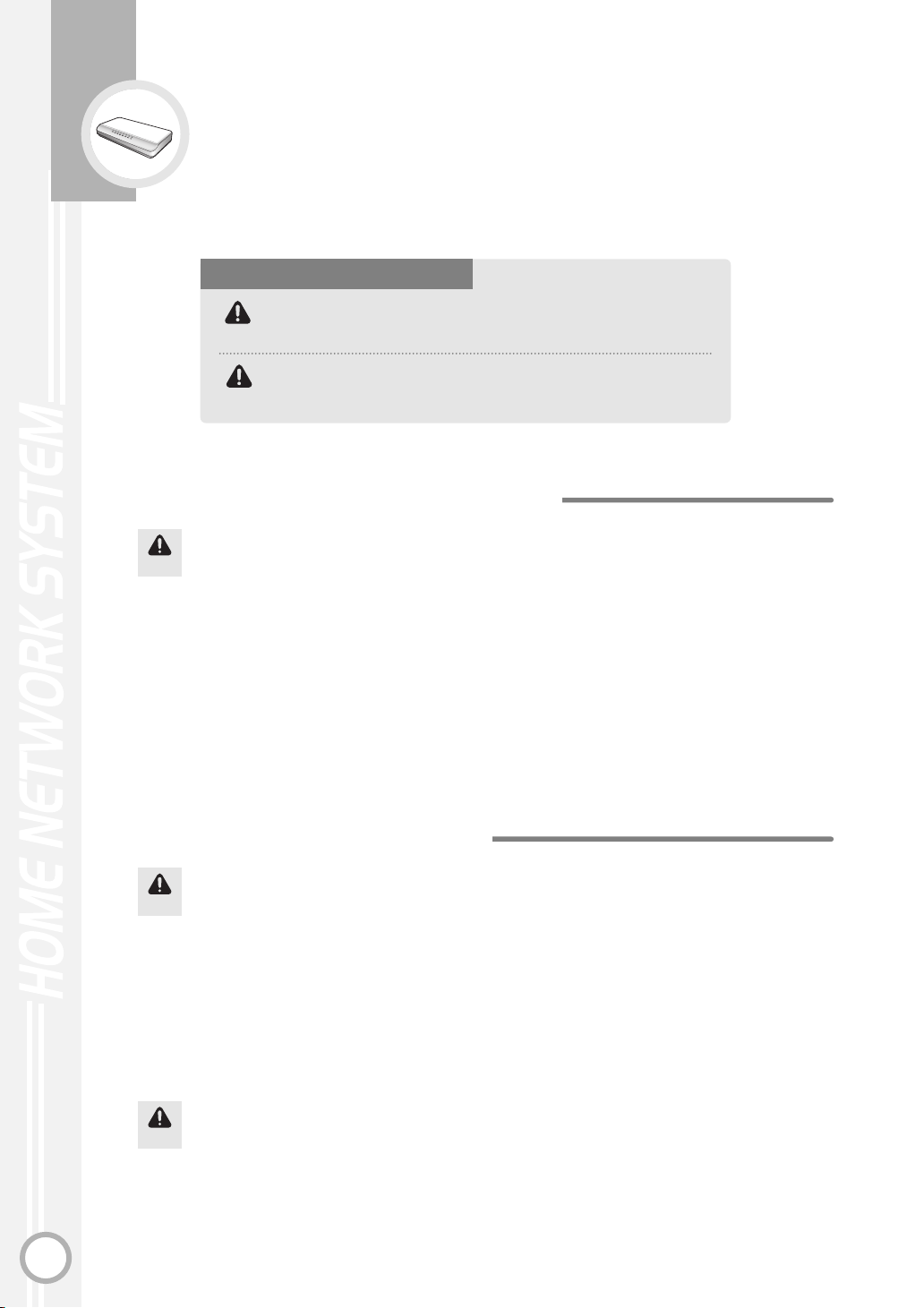
Safety Instructions
Warning
Caution
• Please make sure that you read and follow all safety instructions described in this manual.
• This product is installed and managed by authorized installation personnel, so please consult the
installing dealer if there is any problem.
Description of Safety Symbol
If the instructions are not followed, user may be injured, property
damage may occur or the product may not function properly.
If the instructions are not followed, user may be fatally injured or
seriously wounded.
Instructions on power supply cord
Please check the following items on the power supply system in order to prevent
electric shock accident.
Caution
■
Only use the AC adapter provided with the product.
■
The power cord should meet the AC voltage standard of the region it will be used in.
■
The power cord, including the cable and the plugs at either end, must be rated to 150% of the
electricity supplied by the power source.
■
The power cord must be approved by the safety regulatory of the region it will be used in.
■
The power cord plug should be plugged into an IEC Female connector.
■
The power cord is the main device used to cut AC power. It should be installed in an easy to reach
place near the device in case the power cord needs to be unplugged.
Instructions before installing
Only a service person should open the product because the internal part of the
product can cause electric shock and system malfunction. Unplug the AC power cord
Caution
before opening the product.
■
Cut off the power sources of all the peripheral devices connected to the product.
■
Unplug the power cord to turn the power off.
■
Label each cable and communication line connected to I/O connector at the back of the product in
order to identify them, and then pull them out of the connector.
■
Do not attempt to repair any part of the power supply on your own. Contact your dealer if you
believe that it requires repair or maintenence.
The system power cord must be plugged into a properly grounded outlet to prevent
electric shock. Ensure that it is plugged into a grounded outlet.
Caution
6
