Page 1
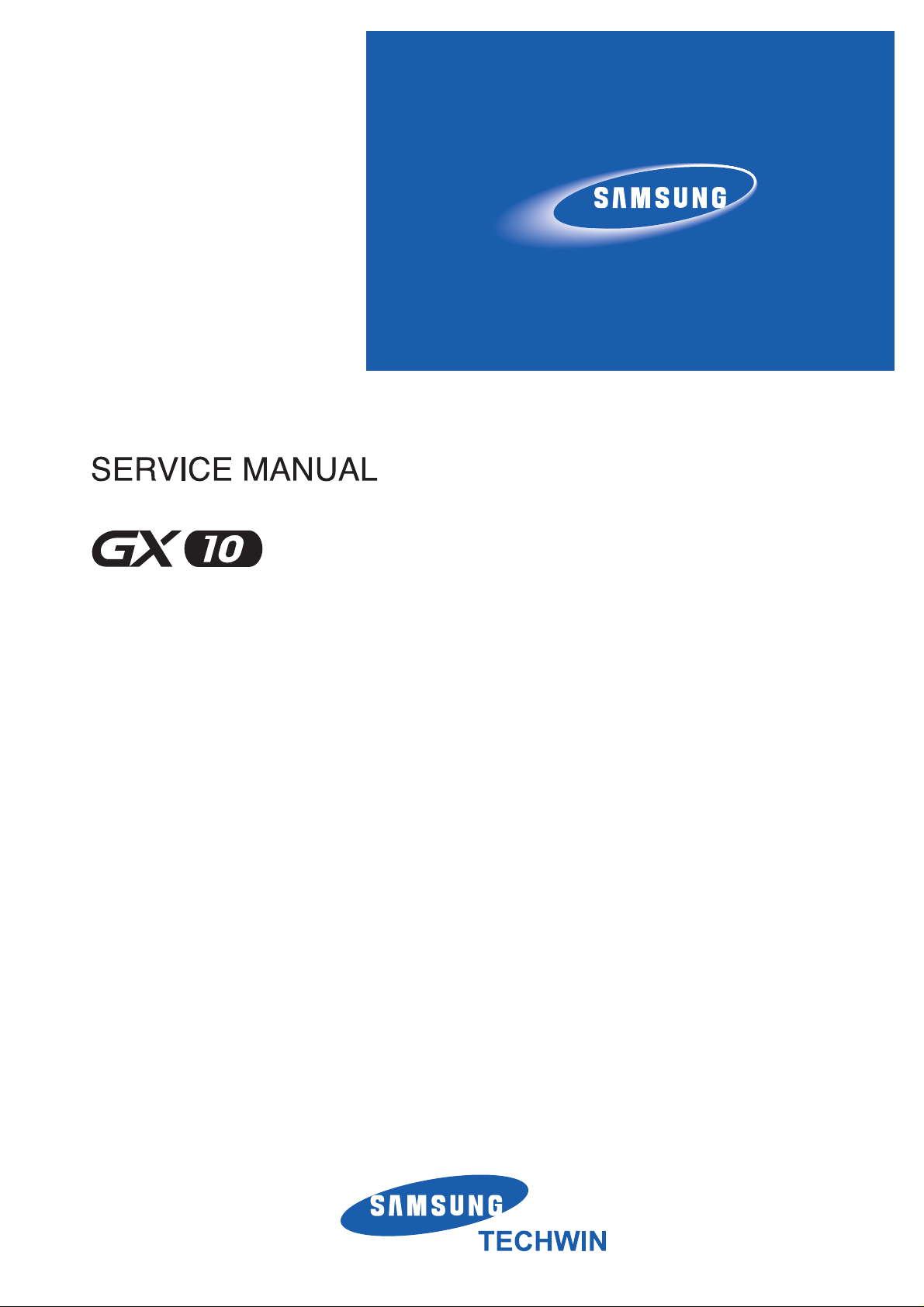
Page 2
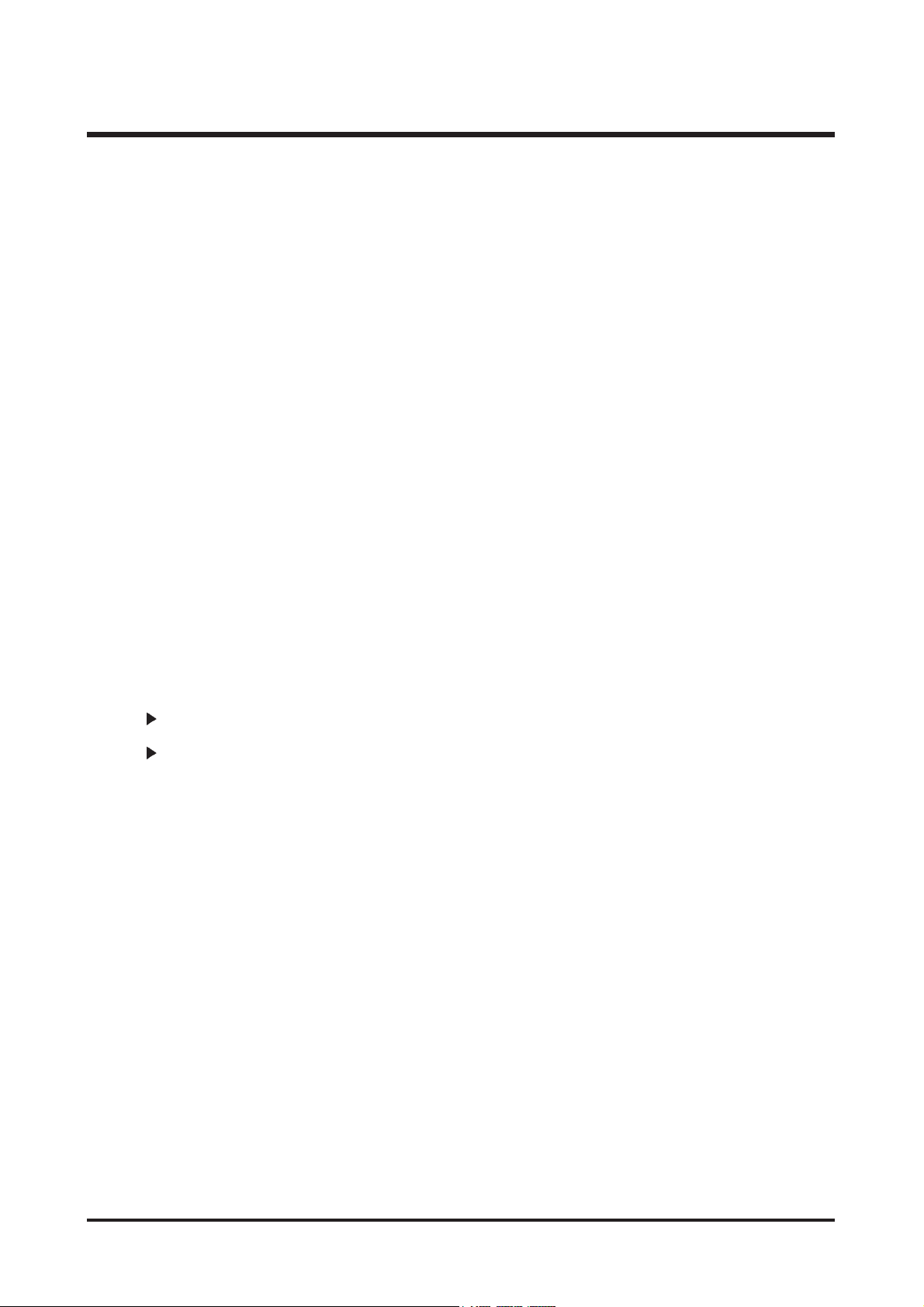
2
CONTENTS
Ⅰ.Specification
1. SPECIFICATION ………………………………………………………………………………………………… 4
2. System Requirements …………………………………………………………………………………………… 6
3. Names of Working Parts ………………………………………………………………………………………… 7
4. Using the Button Functions …………………………………………………………………………………… 10
5. LCD Monitor Indications ……………………………………………………………………………………… 15
6. Viewfinder Indications ………………………………………………………………………………………… 19
7. LCD Panel Indications ………………………………………………………………………………………… 21
Ⅱ.EXPLODEDVIEWANDPARTSLIST
1. GX-10 : FIG. 1 ………………………………………………………………………………………………… 22
2. GX-10 : FIG. 2 ………………………………………………………………………………………………… 23
3. GX-10 : FIG. 3 ………………………………………………………………………………………………… 24
4. GX-10 : FIG. 4 ………………………………………………………………………………………………… 25
PARST LIST FOR GX-10_CODE………………………………………………………………………… 26
PACKING ITEM_PARST LIST FOR GX-10_CODE …………………………………………………… 36
Ⅲ.ADJUSTMENT
1. Firmware
1) Checking the general Firmware version ………………………………………………………………… 37
2) Checking the Full Firmware version ……………………………………………………………………… 38
3) Upgrading the Firmware of camera user ………………………………………………………………… 40
4) Upgrading the Firmware of service center ……………………………………………………………… 44
5) How to upgrade the firmware after changing the Main board …………………………………………… 48
6) Run the EEPROM Patch ………………………………………………………………………………… 52
Page 3

3
2. Adjustments by menus
1) Preparing the adjustment…………………………………………………………………………………… 54
2) Adjustment process………………………………………………………………………………………… 60
. OPS Unit Adjustment ………………………………………………………………………………… 62
. Adjustment of the Single Reflex part ………………………………………………………………… 67
1. BV adjust (brightness value) ………………………………………………………………………… 73
2. AF adjustment………………………………………………………………………………………… 83
3. Focus adjustment …………………………………………………………………………………… 105
4. BATTERY LEVEL ADJUST ……………………………………………………………………… 122
■ The rest adjustments
1) CCD bad pixel adjustment ……………………………………………………………………………… 154
2) Adjusting the metering sensor position ………………………………………………………………… 156
3) Adjusting the position of the AF-LED (Super Imposer) ………………………………………………… 158
Ⅳ.SERVICEINFORMATION
1. Cautions ……………………………………………………………………………………………………… 162
2. The order of body disassembly ……………………………………………………………………………… 163
3. The order of body assembly ………………………………………………………………………………… 181
Page 4
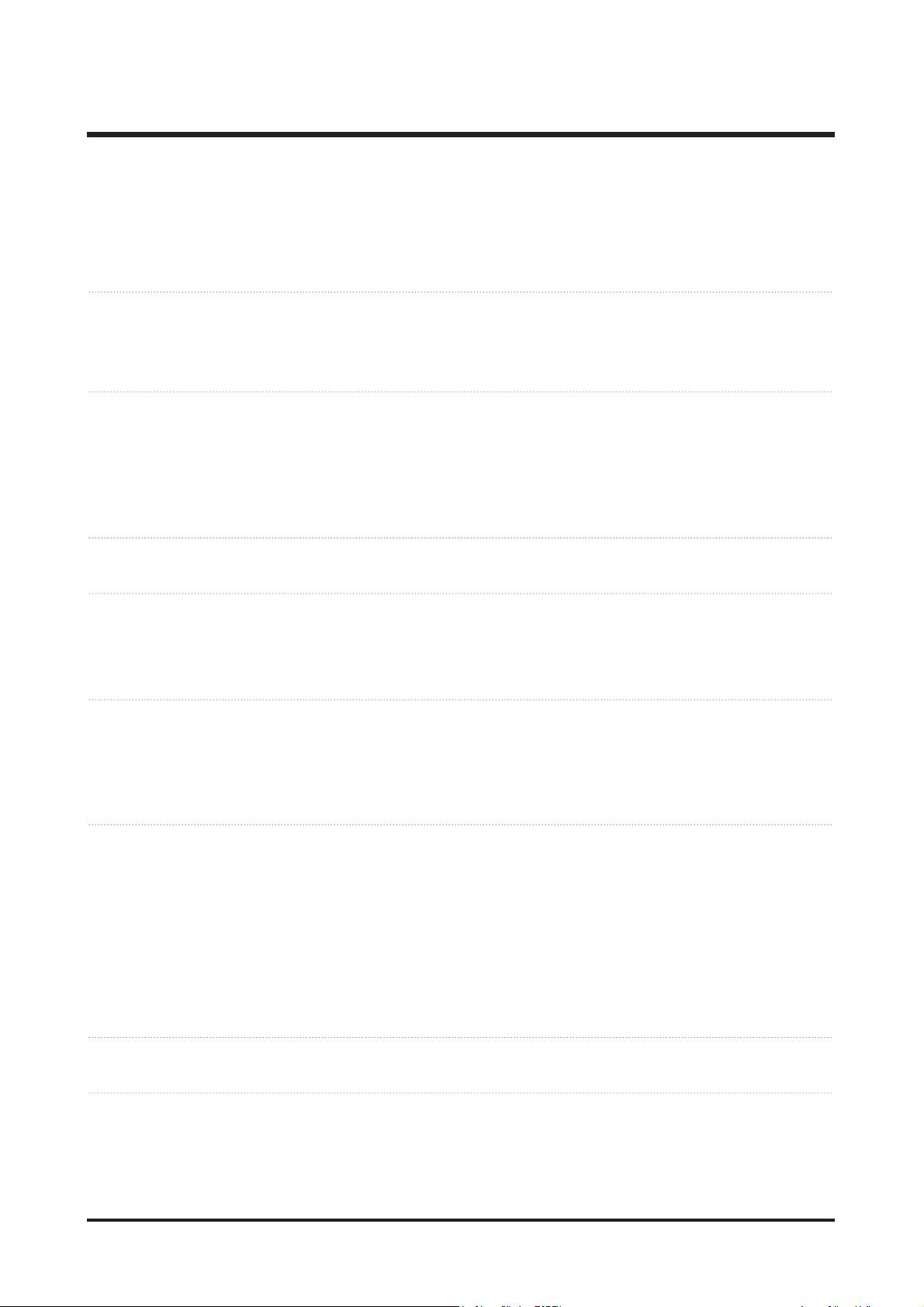
4
Ⅰ.SPECIFICATION
1. SPECIFICATION
Image Sensor - Type : 23.5mm×15.7mmCCD
- Effective Pixel : Approx. 10.20 Mega-pixel
- Total Pixel : Approx. 10.75 Mega-pixel
Lens - Mount : PENTAX KAF2 bayonet mount
- Usable Lens : Schneider D-XENON, D-XENOGON Lens
* All PENTAX DSLR lenses are available.
* K
AF2 mount lenses, KAF mount lenses, KA mount lenses
Viewfinder - Type : Pentaprism, Natural-Bright-Matte Focusing Screen
- Field of View : 95%
- Magnification : 0.95X (50mm F1.4 Lens·∞)
- Diopter Adjustment : -2.5m
-1 ~ 1.5m
-1
- LCD Monitor : Low-temperature polysilicon TFT colour LCD monitor
2.5" (approximately 210,000 dots)
Focusing - Type : TTL phase-matching 11 points wide AF
- Modes : AF Single (with focus lock), Manual focus, Continuous AF
Shutter - Type : Electronically controlled vertical-run focal plane shutter
- Speed : Auto : 1/4000sec ~ 30sec (No step)
Manual : 1/4000sec ~ 30sec (1/3EV step or 1/2EV step)
with Bulb
Exposure Control
- Metering System : TTL open-aperture 16-segment
Metering : Multi, Center-weighted, Spot
- Compensation : ±3(1/3EV or 1/2EV steps)
- ISO Equivalent : Auto, 100, 200, 400, 800, 1600
Flash - Type : Built-in retractable P-TTL Manual pop-up flash
- Modes : Auto, Fill-in, Auto+Red eye, Fill-in+Red eye, Front curtain synchro,
Front curtain synchro+Red eye, Rear curtain synchro
- Guide Number : 11(at ISO 100)
- Angle of View Coverage : 28mm wide-angle (equivalent to 35mm)
- Sync. Speed : 1/180 sec.
- Recharging Time : Approx. 3 sec.
- External Flash : SEF-36PZF, SEF-54PZF (optional)
White Balance - Auto, Daylight, Shade, Cloudy, Tungsten, Fluorescent (W, D, N), Flash, Manual, Colour
Temperature 1, 2, 3
Shooting - Modes : Auto, Program, Sensitivity Priority, Shutter Priority, Aperture Priority,
Shutter&Aperture Priority, Manual, Bulb, Flash X-sync, User mode
- Drive Modes : Single, Continuous, Auto Bracket
- Continuous : 3 fps up to 9 frames (RAW), Depending on the memory capacity (JPEG)
Page 5
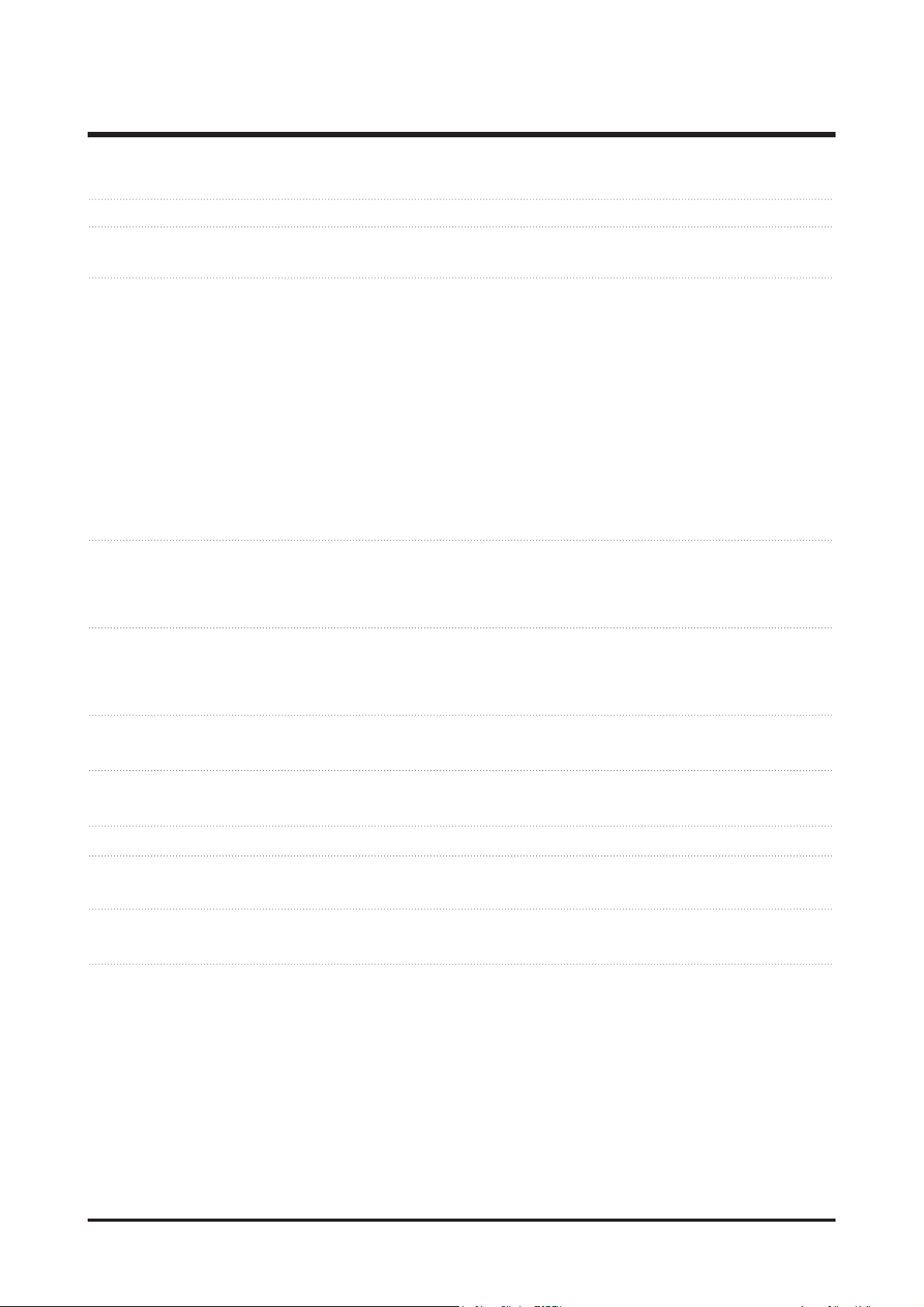
5
Ⅰ.SPECIFICATION
OPS - CCD shift type
Dust Removal - by removing the CCD and SP coating
Self-timer - 2 sec., 12 sec., Remote control, Remote control 3 sec
(Compatible with PENTAX remote control, Optional)
Storage - Media : SD/MMC (up to 2GB guaranteed), SDHC (up to 4GB guaranteed)
- File Format : RAW (DNG), JPEG (DCF), EXIF 2.21, DPOF 1.1, PictBridge 1.0
- Image Size : 10M : 3872X2592, 6M : 3008X2000, 2M : 1824X1216(JPEG)
10M : 3872X2592(RAW)
- Capacity (512MB) : 10M : RAW 30
10M : Super Fine 104 Fine 178 Normal 306
6M : Super Fine 174 Fine 297 Normal 512
2M : Super Fine 474 Fine 802 Normal 1360
※ These figures are measured under Samsung’s standard conditions
and may vary depending on shooting conditions and camera
settings.
Image Play - Type : Single image, Thumbnails, Slide show
- Editing : Rotate, Digital Filter
- Digital Filter : B&W, Sepia, Soft, Slim, Brightness
Interface - Digital Output Connector : USB 2.0 (HI-SPEED)
- Video Output : NTSC, PAL (user selectable)
- DC Power Input Connector : DC 8.3V, 2A (100~240V)
Power Source - Lithium Ion Battery : SLB-1674, Charger : SBC-L6
- AC adapter : SAC-82 (optional)
Dimensions (WxHxD)
- 142x101x71.5mm (excluding the projecting parts of the camera)
Weight - 710g (without batteries and card)
Operating Temperature
- 0 ~ 40°C
Operating Humidity
- 5 ~ 85%
Software - Camera Driver : Storage Driver
(Windows 2000/ME/XP, Mac OS 10.2 or later)
- Application : Digimax Master, Digimax RAW Converter, Adobe Reader
Page 6
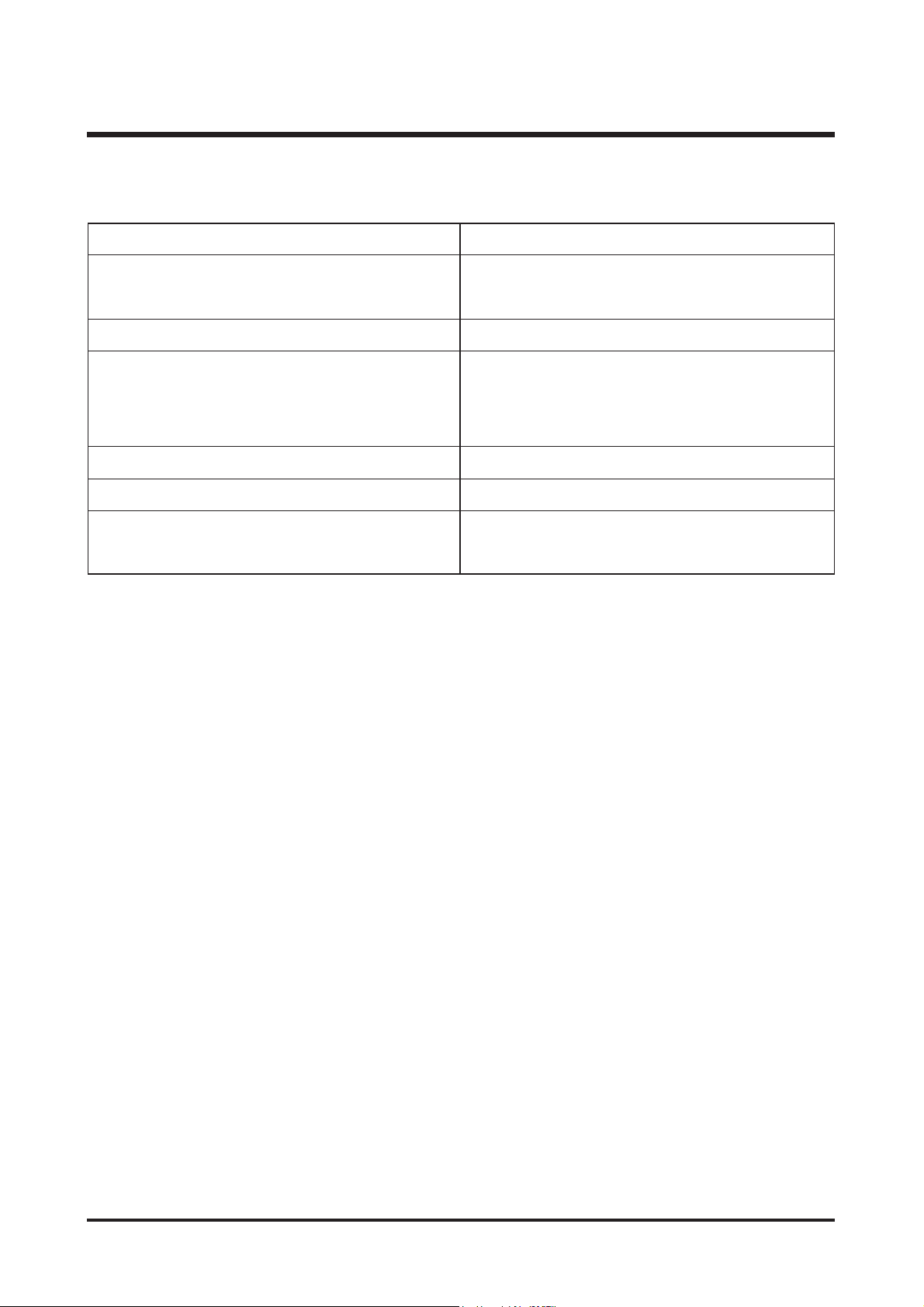
6
Ⅰ.SPECIFICATION
For Windows For Macintosh
PC with processor better than Pentium III 450Mz
(Pentium 700MHz recommended)
Minimum 256MB RAM (XP : 512MB)
250MB of available hard disk space
(1GB recommended)
Windows 2000/ME/XP
USB port
CD-ROM drive
1024x768 pixels, 16-bit colour display compatible
monitor (24-bit colour display recommended)
Power Mac G4 or later
Mac OS 10.2 or later
Minimum 256MB RAM
250MB of available hard-disk space
USB port
CD-ROM drive
2. System Requirements
Page 7
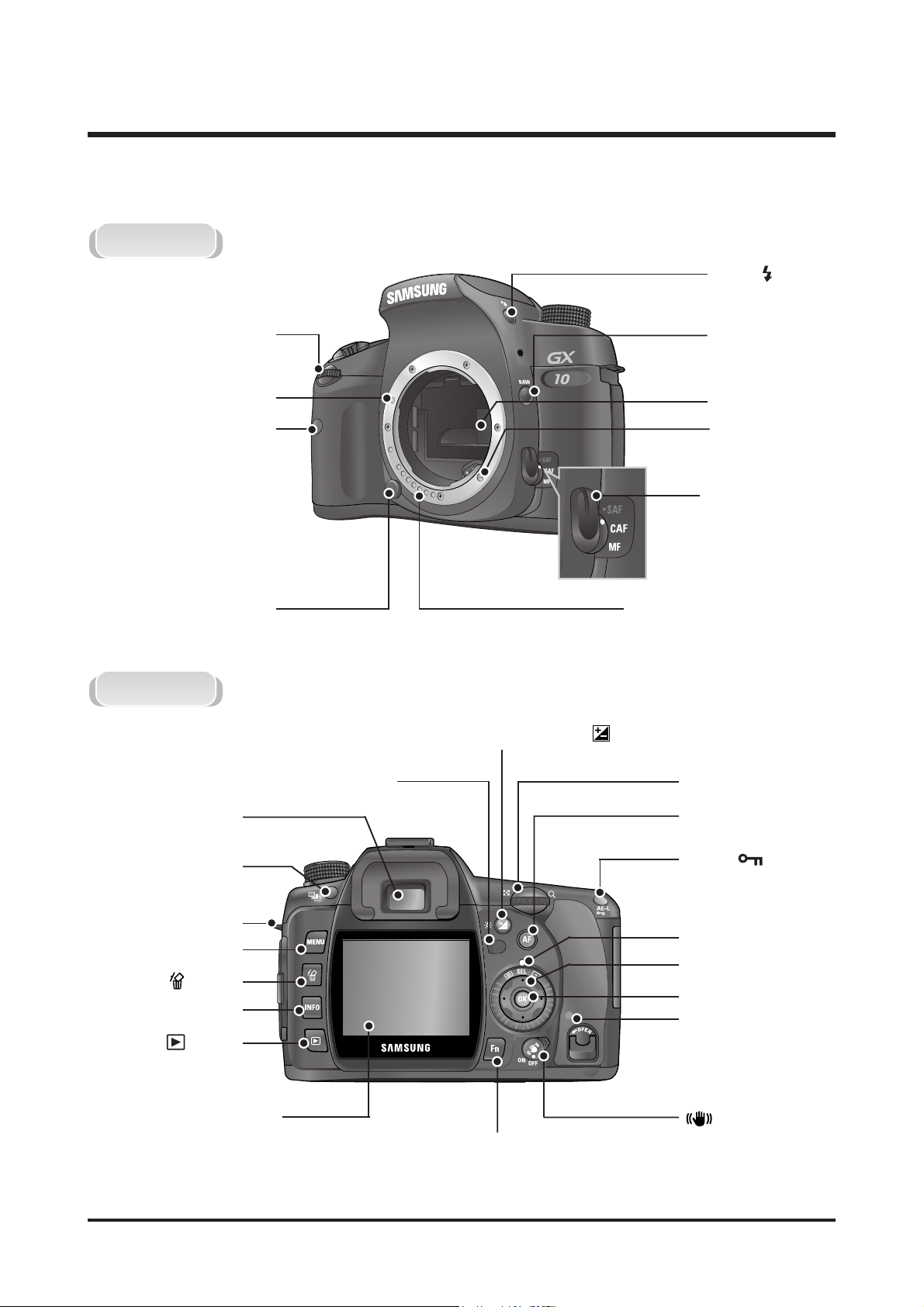
7
Ⅰ.SPECIFICATION
3. Names of Working Parts
MENU button
Playback ( ) button
Delete ( ) button
INFO button
Mirror
Focus mode
lever
AF coupler
Lens information contacts
Lens unlock button
Self-Timer lamp /
Remote control receiver
LCD monitor
Fn button
AE-L/ button
Four-way controller
OK button
Reare-dial
Focus(
AAFF
)button
Lens mount index
Front e-dial
Flash ( )
pop-up button
Strap
Exposure
Bracket button
Viewfinder
Self-Timer lamp / Remote control receiver
Card access lamp
(Optical Picture
Stabilization) lever
Focus point selection dial
Front
Back
RAW button
Exposure Compensation ( ) / LCD panel lamp button
Page 8
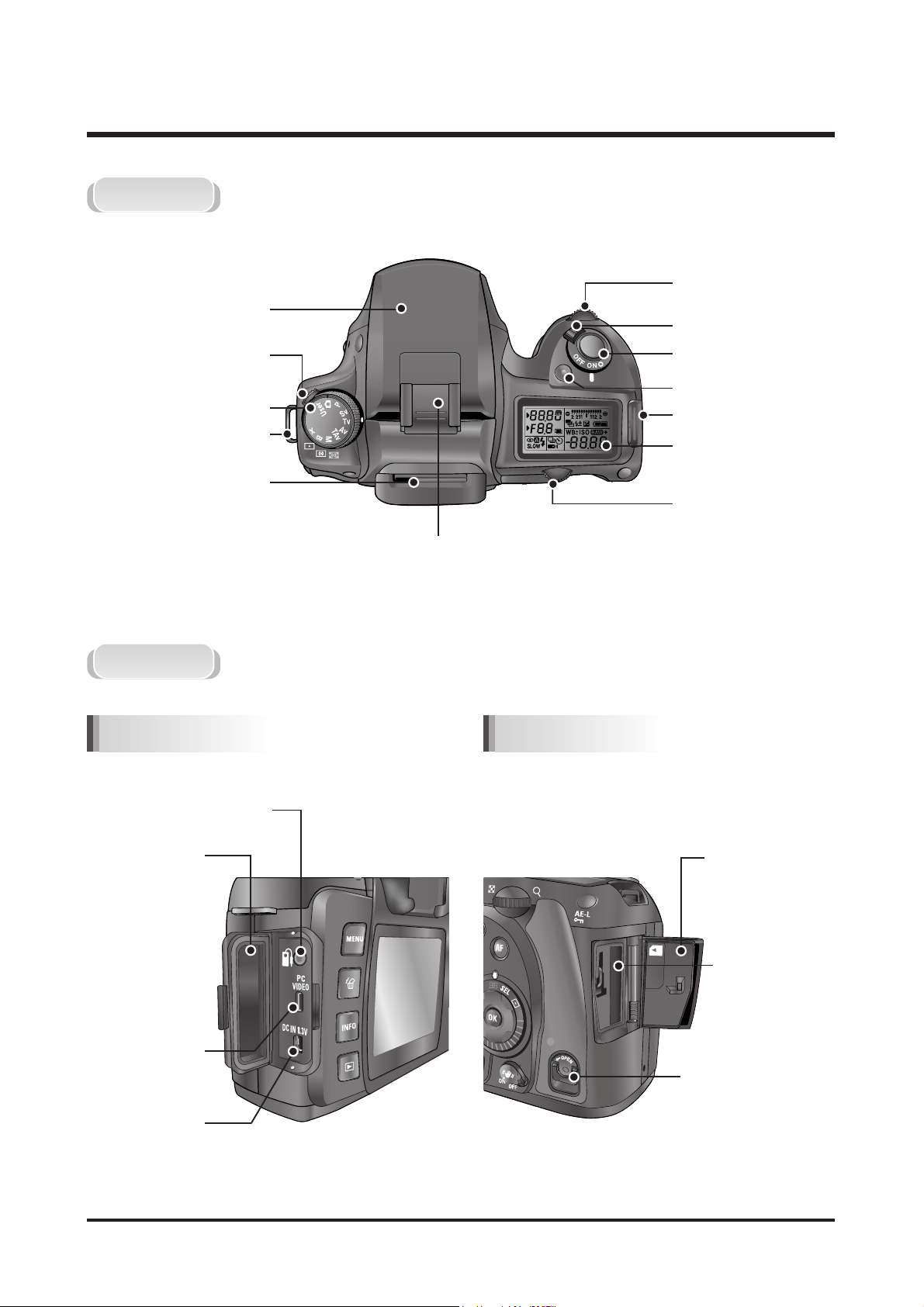
8
Ⅰ.SPECIFICATION
Built-in Flash
Hot shoe
Mode dial
DC input
terminal
Side
Top
Cable switch port
USB / Video
terminal
Terminal Cover
Card cover
Memory Card
Slot
LCD panel
Strap
Front e-dial
Main Switch
Strap
Dioptre adjustment lever
Shutter Button
Green button
Rear e-dial
Metering Lever
Card cover lock
Connection ports Memory Card Slot
Page 9
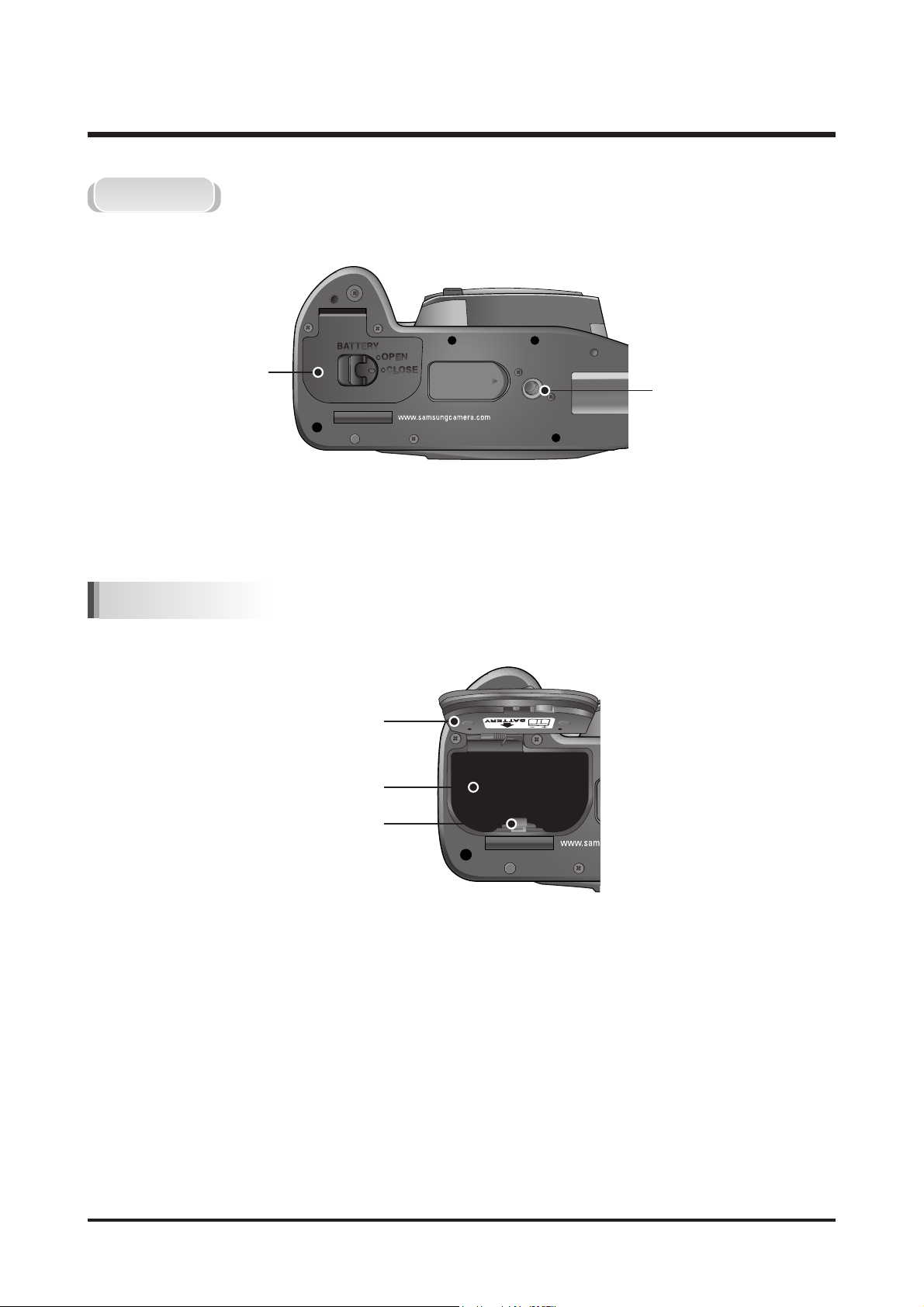
9
Ⅰ.SPECIFICATION
Bottom
Tripod socket
Battery cover &
Lock lever
BatteryChambercover
BatteryChamber
BatteryHolder
Battery Chamber
Page 10
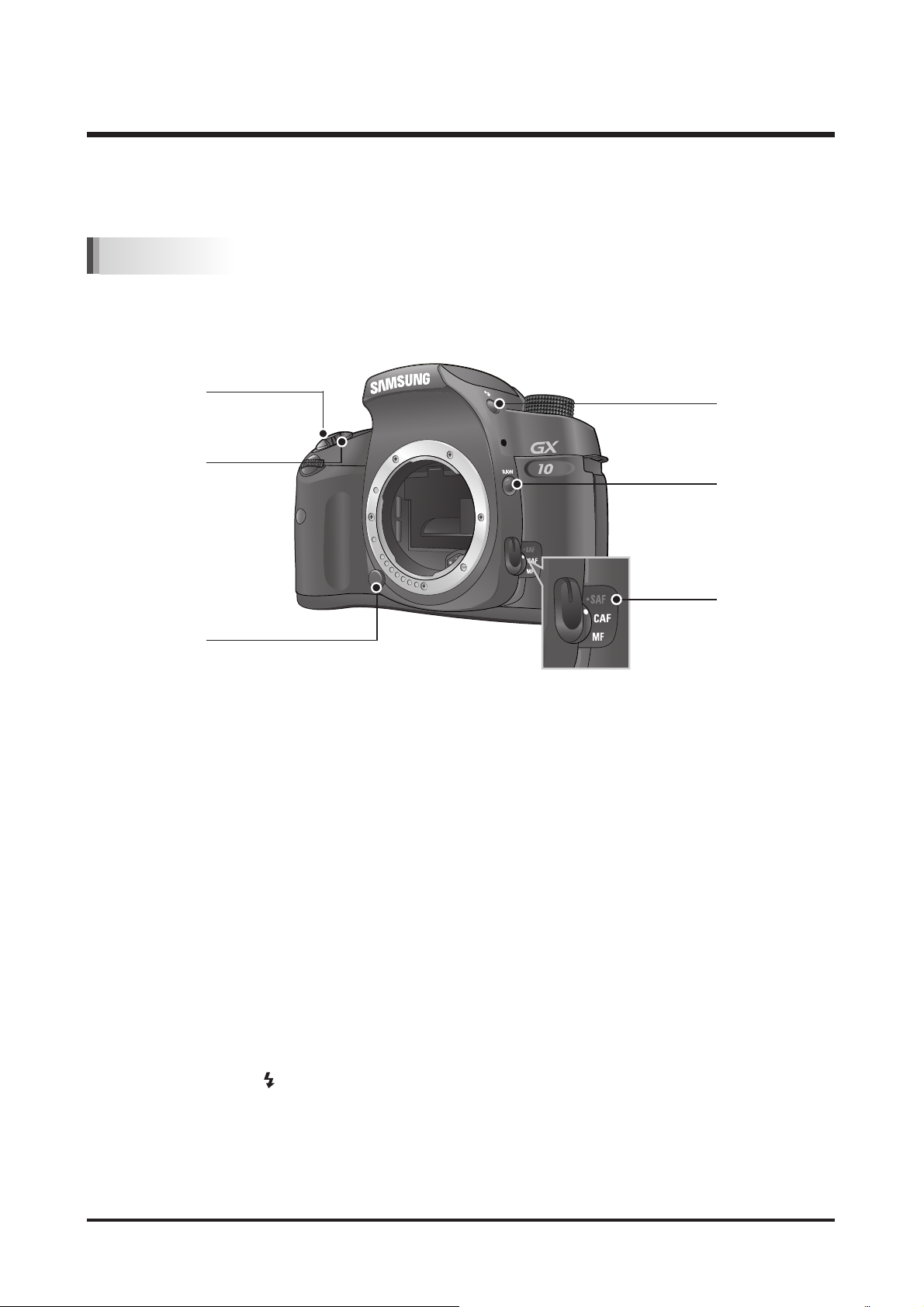
10
Ⅰ.SPECIFICATION
4. Using the Button Functions
■ Functions of buttons used during shooting.
① Shutter release button
Press to capture images.
② Main switch
Move to turn the power on/off and confirm the depth of field (Preview)
③ Lens unlock button
Press to detach lens.
④ Focus mode lever
Switches between Autofocus mode and Manual focus mode.
⑤ RAW button
Press to capture a JPEG and RAW file at the same time.
⑥ Flash pop-up button ( )
Press to pop up the built-in flash.
①
②
③
④
⑥
⑤
Capture Mode
Page 11
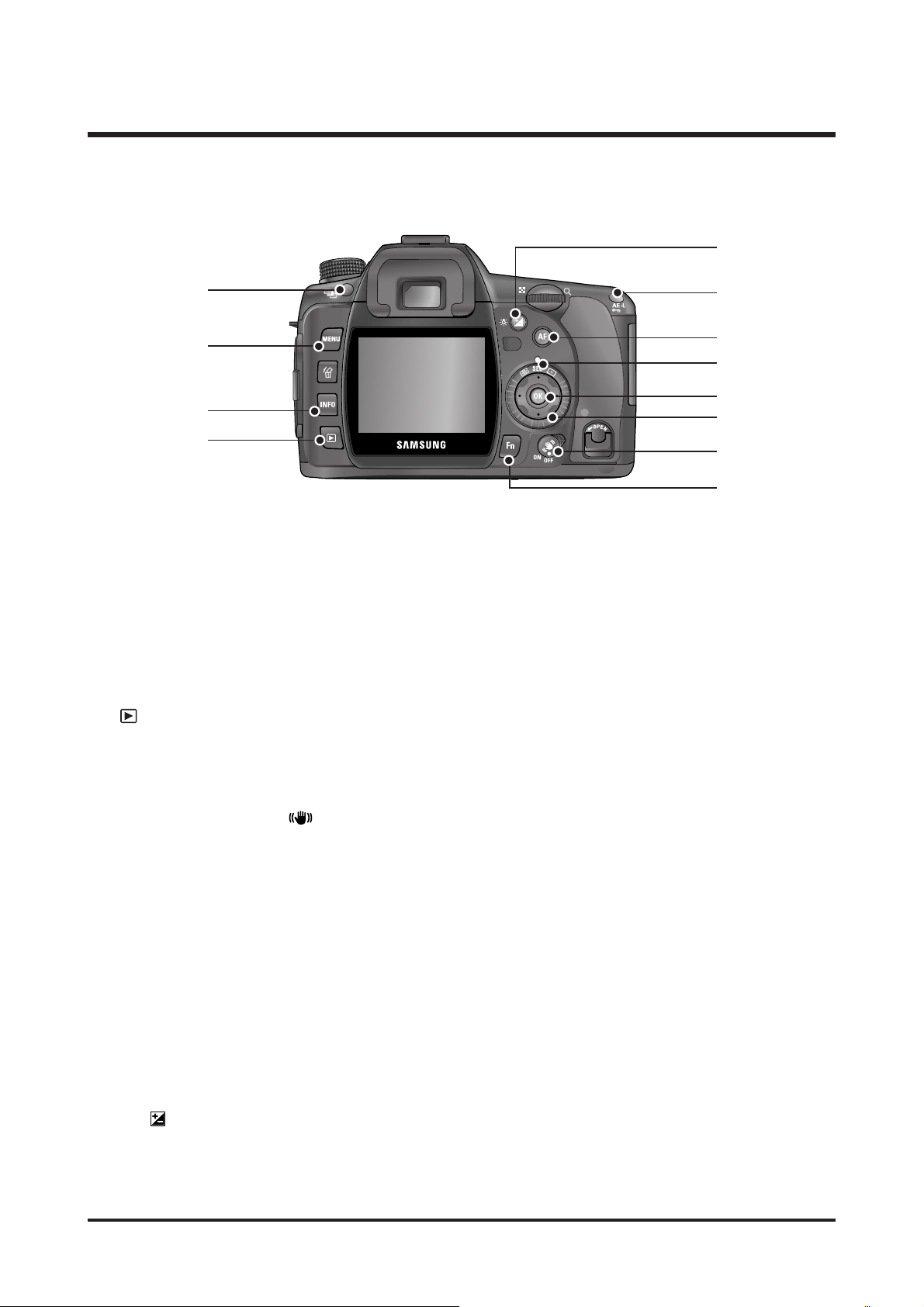
11
Ⅰ.SPECIFICATION
①
③
④
⑤
⑧
⑪
⑫
②
⑨
⑩
⑦
⑥
① Exposure bracket button
Sets the Exposure bracket.
② MENU button
Displays the [CAPTURE MENU], [CUSTOM1 MENU], [CUSTOM2 MENU], [SETUP MENU] and
[PLAYBACK MENU] menu.
③ INFO butto
Press to show shooting information on the LCD monitor.
④ button
Switches to the Playback mode.
⑤ Fn button
Press to display the Fn menu. Press the four-way controller (▲▼◀▶) to choose the next operation.
⑥ Optical Picture Stabiliser ( ) button
Switches on or off the OPS function.
⑦ Four-way controller (▲▼◀▶)
Uses it to move cursor or change items in menus and Fn menu.
⑧ OK button
Saves the setting you selected in the menu.
⑨ Focus position dial
Press to select a focus position.
⑩ AF button
Focuses on the subject and get the proper metering.
⑪ AE-L button
Locks the exposure before shooting.
⑫ EV ( ) / LCD panel lamp button
Holding this button, rotate the front e-dial to compensate the exposure.
Press this button to turn on the LCD panel lamp.
Page 12
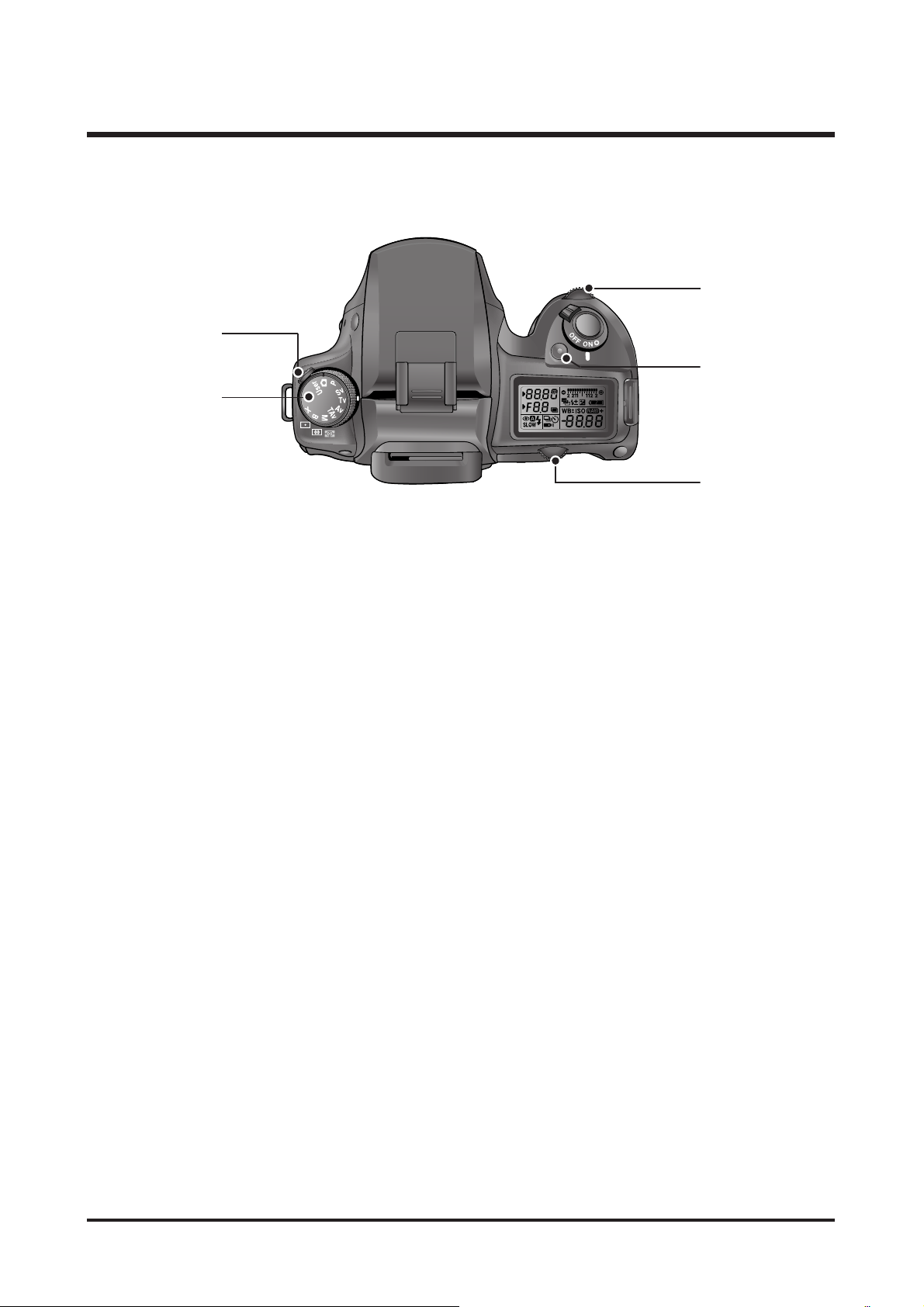
12
Ⅰ.SPECIFICATION
① Metering mode lever
Changes the metering modes.
② Mode dial
Changes the camera modes.
③ Rear e-dial
Sets aperture ISO sensitivity values.
④ Green button
Resets exposure settings and automatically adjusts the appropriate exposure in a M (Manual)
mode.
⑤ Front e-dial
Sets shutter speed and EV compensation values.
①
③
④
⑤
②
Page 13

13
Ⅰ.SPECIFICATION
■ Functions of buttons used during playback.
①
②
Playback mode
④
① Front e-dial
Use it to display the previous or next image in magnified playback or adjust the digital filter.
② Main switch
Move to turn the camera on and off.
③ Shutter release button
Press to switch to capture mode.
④ Rear e-dial
Sets the Exposure values.
Use it to enlarge an image or display multiple images at the same time.
Use to select a digital filter.
③
Page 14
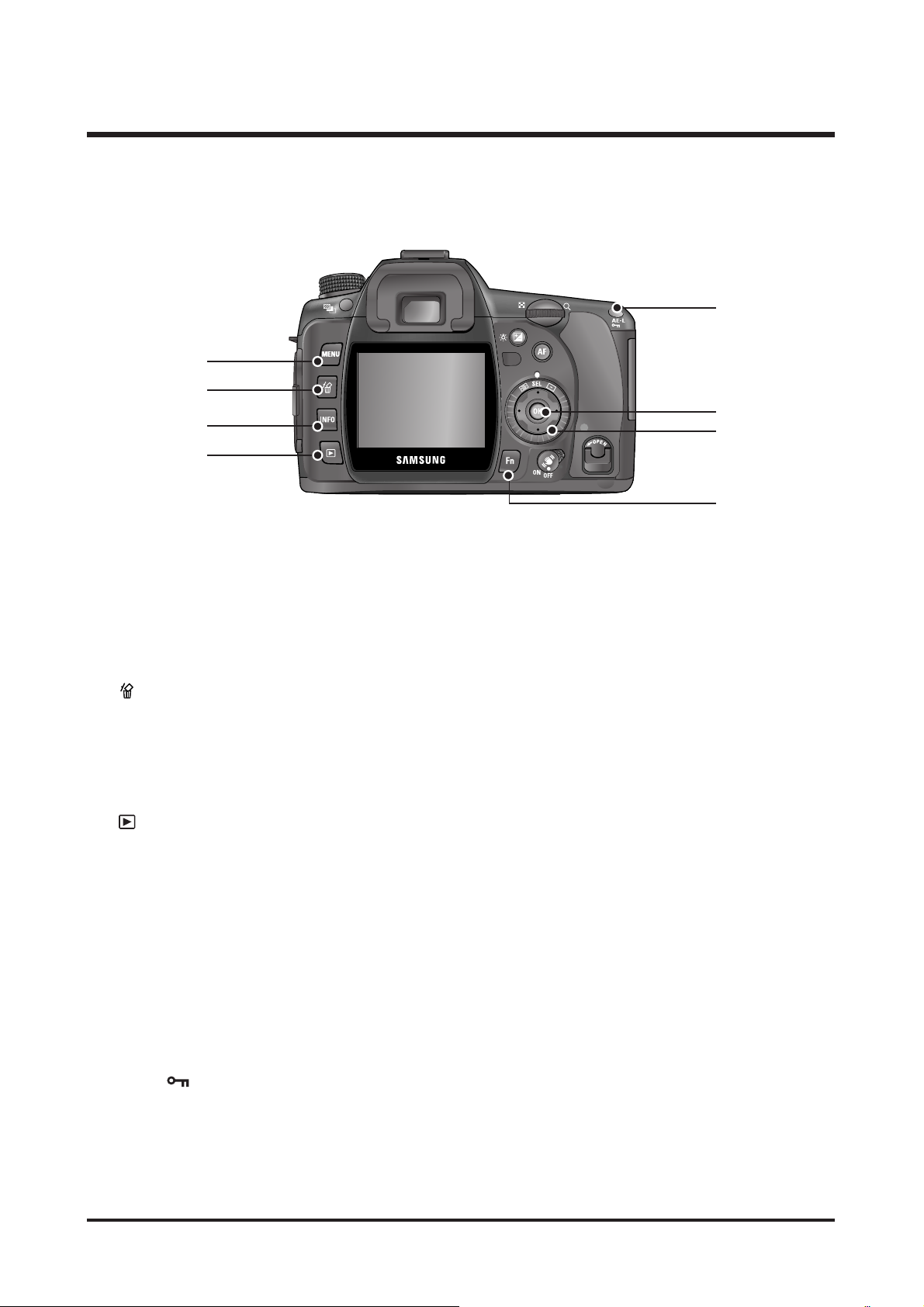
14
Ⅰ.SPECIFICATION
① MENU button
Press to display the [CAPTURE MENU], [PLAYBACK MENU], [CUSTOM1 MENU], [CUSTOM2 MENU] and
[SETUP MENU] menu.
② button
Press to delete images.
③ INFO button
Press to show shooting information on the LCD monitor.
④ button
Press to switch to capture mode.
⑤ Fn button
Press to display the Fn menu. Press the four-way controller (▲▼◀▶) to choose your next operation.
⑥ Four-way controller (▲▼◀▶)
Uses it to move cursor or change items in menus, Fn menu and playback screen.
⑦ OK button
Saves the setting you selected in the menu or playback screen.
⑧ AE-L / button
Locks the exposure of the shooting conditions.
Press to protect images from being accidentally erased.
③
④
⑤
⑦
⑧
①
②
⑥
Page 15
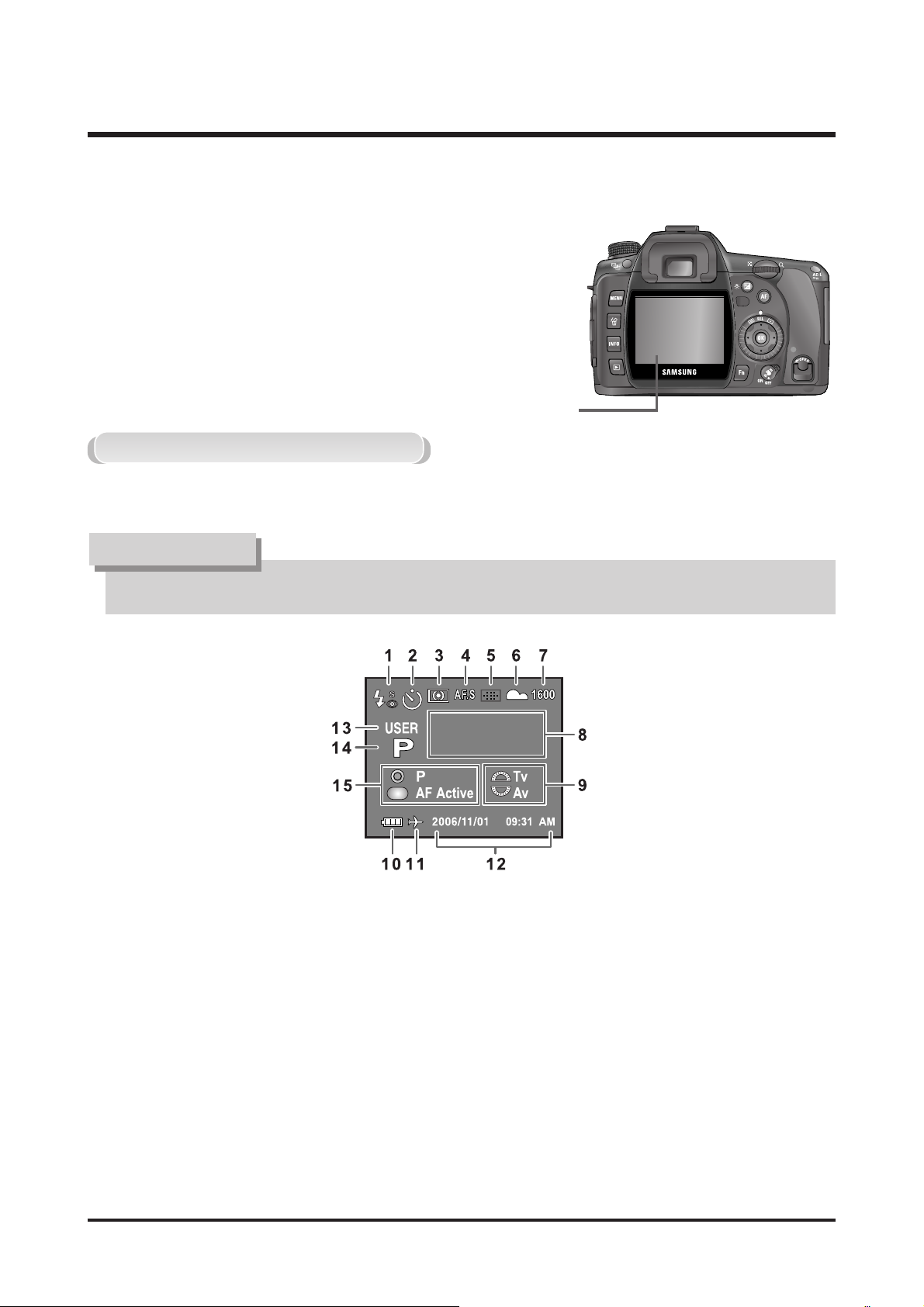
15
Ⅰ.SPECIFICATION
5. LCD Monitor Indications
■ The following indicators appear on the LCD monitor depending
on the status of the camera.
■ Guides appear on the LCD monitor for 3 seconds when powered on or setting dial mode.
LCD monitor
● Select [Off] for [Guide Display] in [SETUP MENU] to hide indicators.
INFORMATION
While Power is On or Operating Mode Dial
* Indicators 3, 4, 5, 6 and 7 only appear when the setting other than the default setting is selected. 11 only
appears when World Time is On.
1. Flash mode (Active mode appears)
2. Drive mode / Auto Bracket / Multi Exposure
3. Metering type
4. AF mode
5. Focus Point Information
6. White balance
7. Sensitivity
8. Shooting mode (Mode dial position)
9. e-dial information
10. Battery Status
11. World time warning display
12. Date and time
13. Custom mode
14. Exposure mode
15. Button Guide
프로그램
자동 노출
Page 16
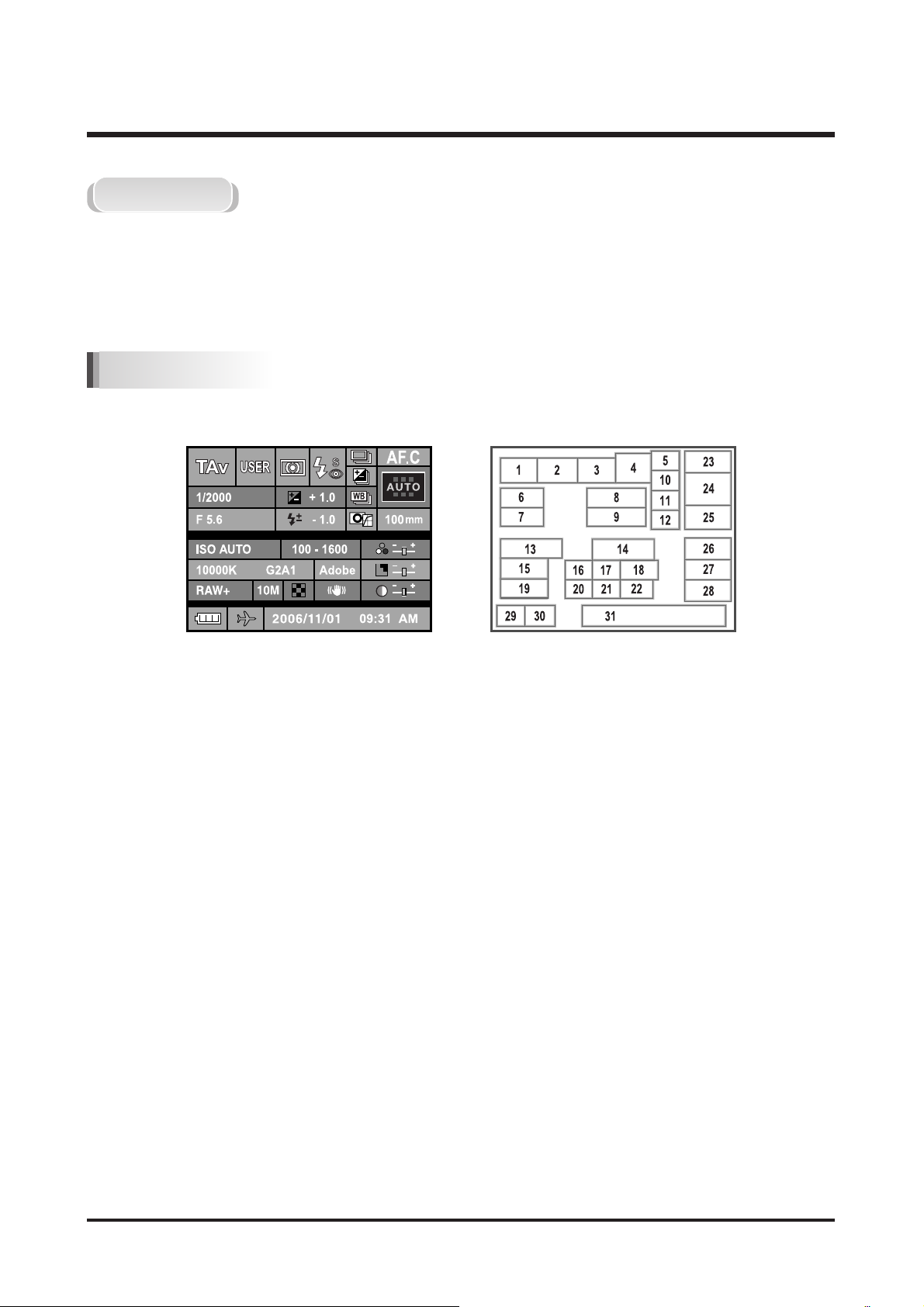
16
Ⅰ.SPECIFICATION
■
Press the INFO button in capture mode to display the capture function settings on the LCD monitor for
15 seconds.
1. Shooting mode
2. Custom mode
3. Metering mode
4. Flash mode
5. Drive mode
6. Shutter Speed
7. Aperture Value
8. Exposure Compensation Value
9. Flash Exposure Value
10. Exposure Bracket / Multi Exposure
11. Extended Bracket
12. Image tone
13. ISO sensitivity
14. ISO range (Auto)
15. White balance
16. GM compensation value
17. BA compensation value
18. Colour space
19. File type
20. Recorded pixels
21. Quality level
22. Optical Picture Stabilization (OPS)
23. AF mode
24. Focus point location
25. Lens focal length
26. Saturation
27. Sharpness
28. Contrast
29. Battery Status
30. World tiem
31. Date and time
Capture Mode
Detailed Information
Page 17

17
Ⅰ.SPECIFICATION
■ Press the INFO button in playback mode to display the image information on the LCD monitor.
Whenever pressing the INFO button, Basic information, Histogram, Detail information and no
information will display in that order.
1. Rotate icon
2. Captured images
3. Metering mode
4. Flash mode
5. Drive mode
6. Exposure Bracket /
Multi Exposure
7. Exposure mode
8. Shutter Speed
9. Aperture Value
10. Exposure Compensation Value
11. Flash Compensation Value
12. Folder name and Stored image
number
13. DPOF settings
14. Protect icon
15. AF mode
16. Focus point information
17. Lens focal length
18. Image tone
19. Sensitivity
20. White Balance /
Colour Temperature
21. WB compensation (GM)
22. WB compensation (BA)
23. File type
24. Image size
25. Quality
26. Colour Space
27. Date & Time
28. Saturation
29. Sharpness
30. Contrast
31. Extended Bracket
● You can change the information initially displayed by pressing the button.
INFORMATION
Playback Mode
* Indicators 4 (Flash mode) and 11 (Flash compensation Value) only appear when the image was taken with flash.
Detailed Information
Page 18
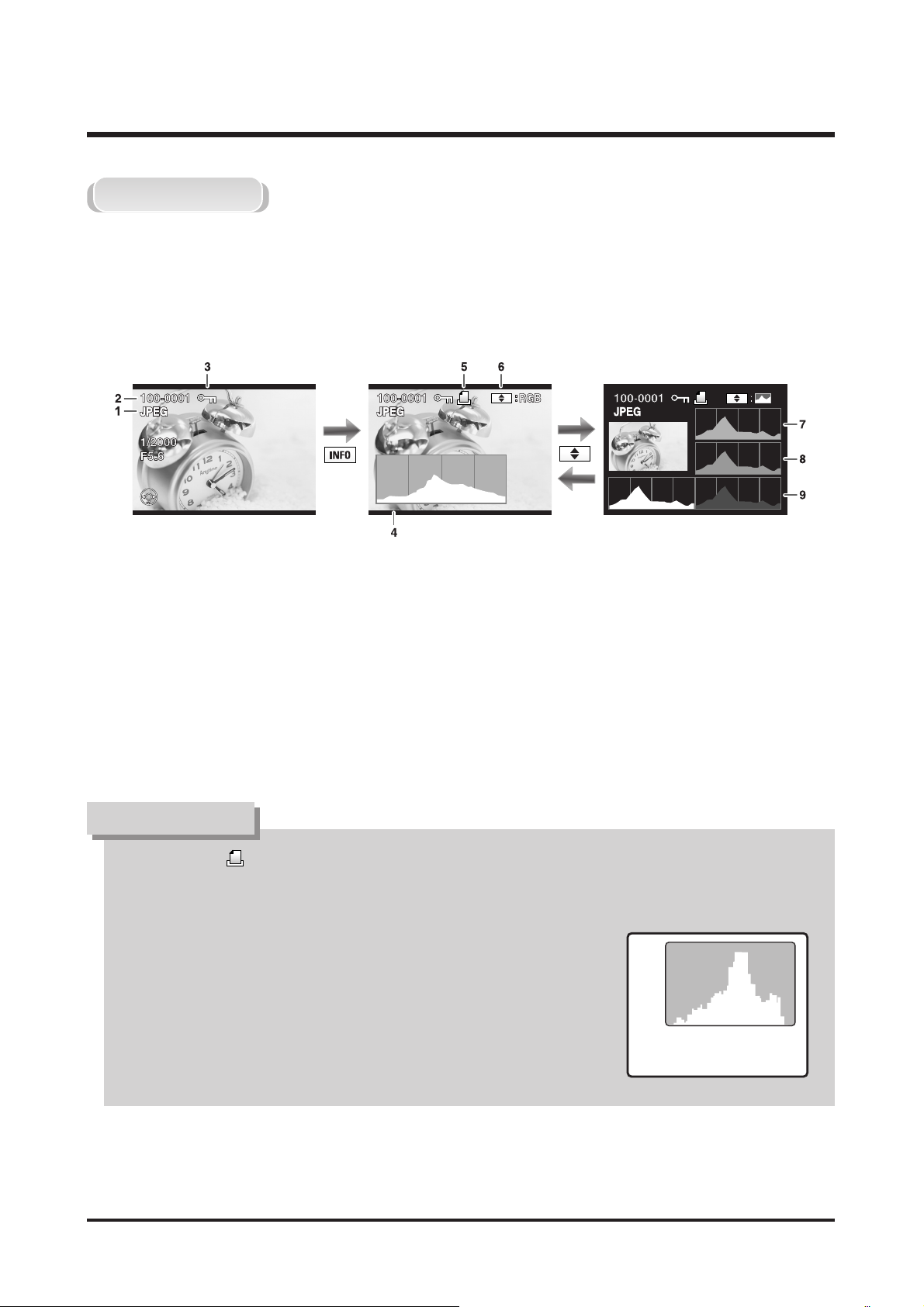
18
Ⅰ.SPECIFICATION
1. Capture quality (Image file type)
2. Image folder number and file number
3. Protect icon
4. Histogram (Brightness)
5. DPOF settings
6. Indicator for Brightness Histogram and RGB
Histogram
7. Histogram (R)
8. Histogram (G)
9. Histogram (B)
● DPOF icon ( ) will display only when an DPOF set image is played back.
● Areas where blooming occurred blink if [Exposure Warning] warning is on.
● Histogram shows you the distribution of brightness in recorded images.
If the bars in the histogram are higher towards the right, the image may
be too bright.
If the bars are higher on the left, the image may be too dark.
If the lighting conditions are too bright to check the subject by using
the LCD, checking the histogram will enable more precise exposure
control for the shots.
INFORMATION
■
Brightness Histogram that distributes brightness of the image and RGB Histogram that distributes
colour of the image are selectable by using the Up and Down (▲, ▼) button.
Histogram Display
[Playback] [Y Histogram] [RGB Histogram]
Pixel
Dark Bright
Distribution of brightness
Page 19
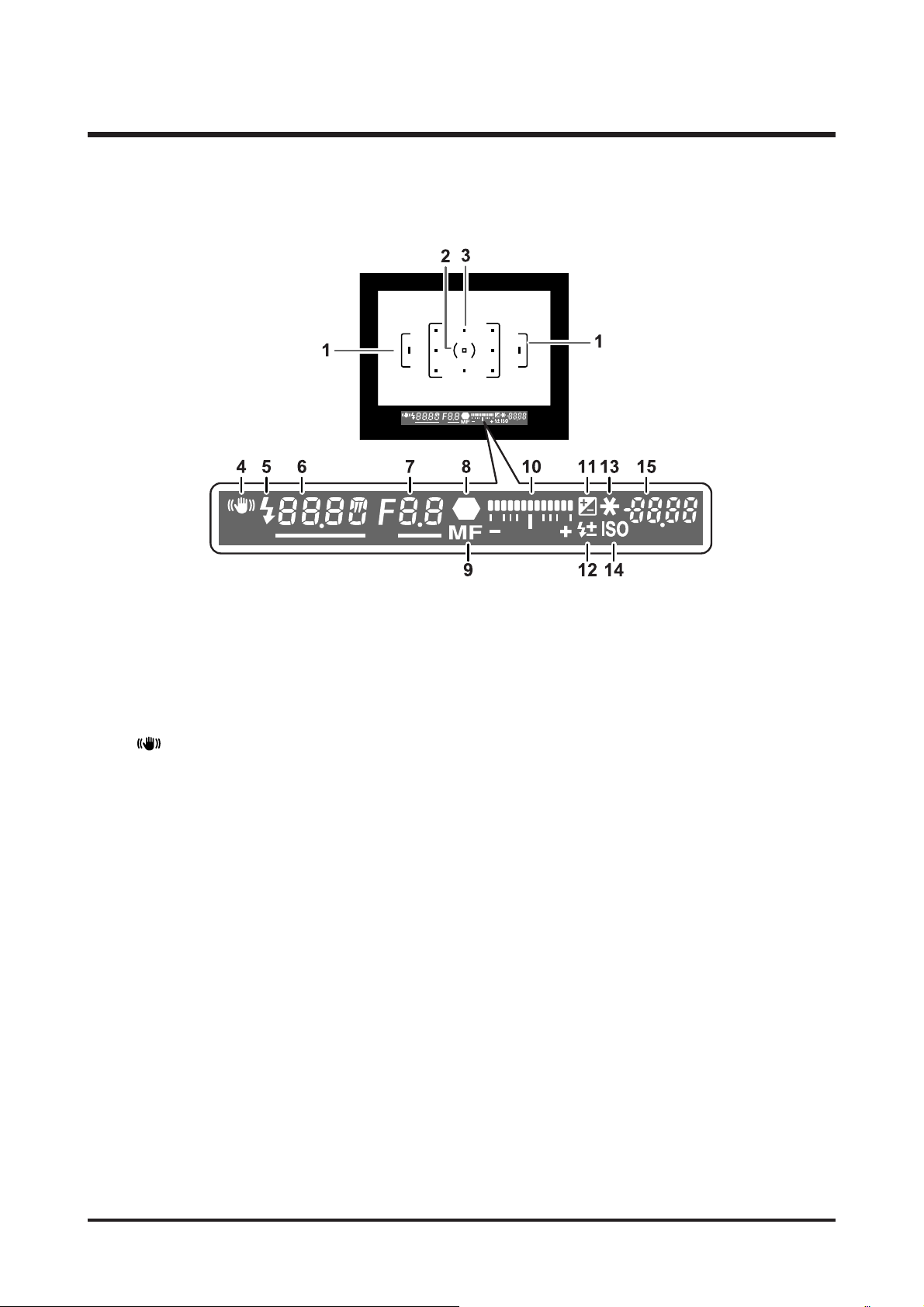
19
Ⅰ.SPECIFICATION
6. Viewfinder Indications
1. Autofocus frame
2. Spot metering frame
3. Focus point
4. indicator
: Blinks when OPS is operating
5. Flash status
: Appears when flash is available and blinks when flash is recommended but not set.
6. Shutter speed
: Shutter speed when capturing or adjusting (underlined when shutter speed can be adjusted with front
e-dial).
7. Aperture
: Aperture when capturing or adjusting (underlined when aperture can be adjusted with rear e-dial).
8. Focus indicator
: Appears when image is focused.
9. Manual Focus
: Appears when the Manual Focus is selected.
10. Exposure Bar
: Displays the Exposure Compensation Value.
The differences between Current Exposure Value and Proper Exposure Value in the M mode.
Page 20

20
Ⅰ.SPECIFICATION
11. EV compensation
: Appears when EV compensation is available or in use.
12. Flash Exposure Compensation
: Appears when Flash Exposure is compensated.
13. AE Lock indicator
: Appears when AE is locked.
14. ISO sensitivity warning
: Appears when warning value is exceeded.
15. Number of recordable images / EV compensation
: Show the number of recordable images with current quality and recorded pixel setting.
Show the number of continuous shooting recordable images.
The differences between the compensated Exposure and proper exposure will display.
In the M mode, the exposure value can be different.
In the Sensitivity priority mode / Shutter & Aperture Priority mode, ISO sensitivity will display.
● The red indication of the focus point used for autofocus lights up and is superimposed on the view
when the shutter release button is pressed halfway.
● When [AF Button Function] of the [CUSTOM1 MENU] menu is set to [Cancel AF], MF icon will display
while AF button is pressed.
● In any mode with the exception of Sensitivity priority mode and Shutter & Aperture priority mode, ISO
sensitivity will display on No. 14 position while the OK button is pressed.
INFORMATION
Page 21
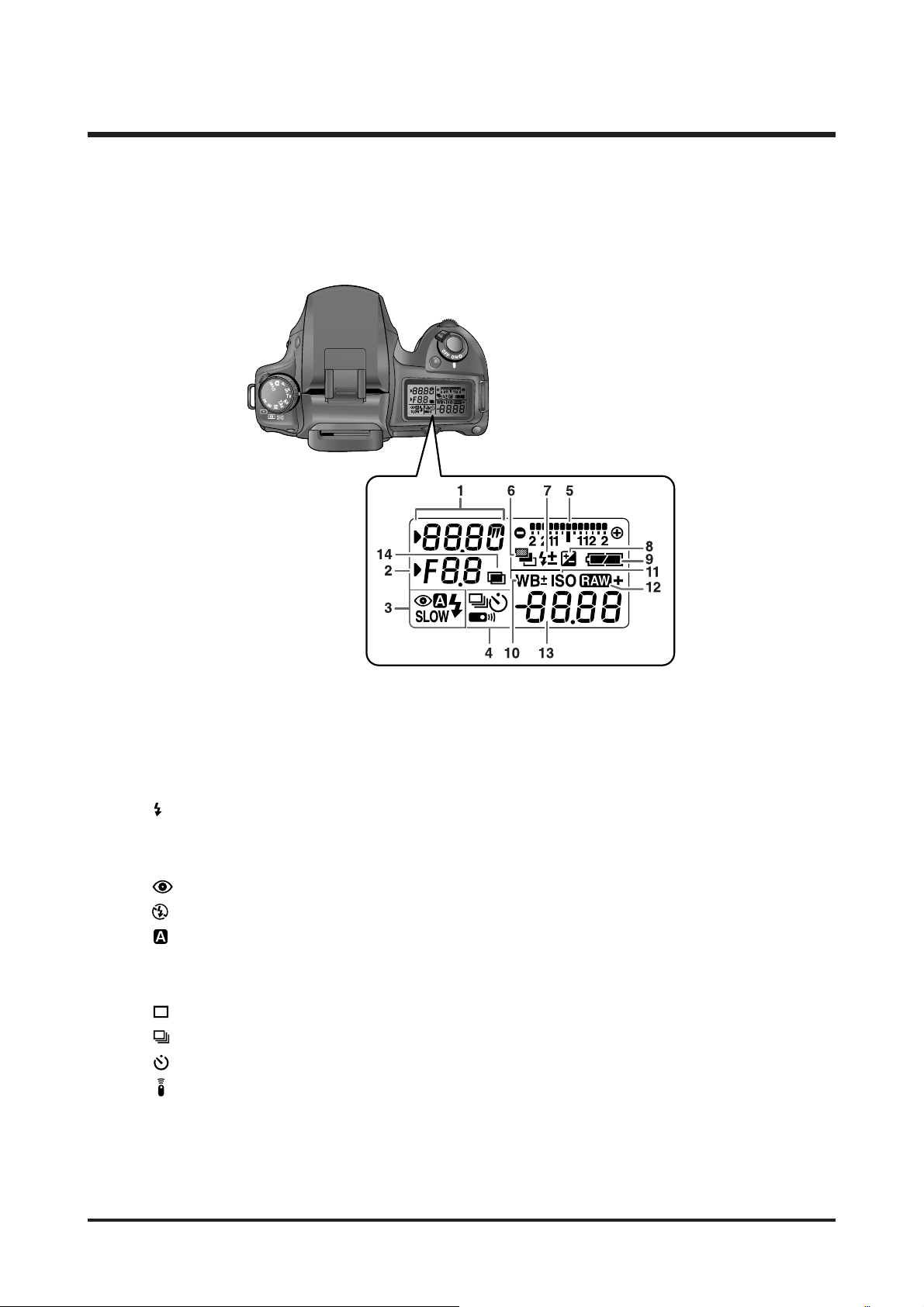
21
Ⅰ.SPECIFICATION
7. LCD Panel Indications
1. Shutter speed
2. Aperture
3. Flash mode
: Built-in flash is ready (when blinking,
flash should be used; or incorrect lens
is mounted)
: Red-eye reduction flash on
: Flash off
: Auto discharge
SLOW : First curtain synchro
4. Drive mode
: Single frame
: Continuous Shot
: Self-timer
: Remote control mode
5. Exposure Bar
6. Auto Bracket
7. Flash Exposure Compensation indicator
8. Exposure compensation
9. Battery status
10. White Balance (If Auto WB is selected, no
icon will display)
± : White Balance Compensation
11. ISO sensitivity warning
12. RAW + button : RAW +
13. Number of recordable images / EV
compensation value / PC (Pb)
(PC=Personal Computer (mass storage))
(Pb=PictBridge)
14. Multi exposure
■ The following information appears in the LCD panel on top of the camera.
Page 22
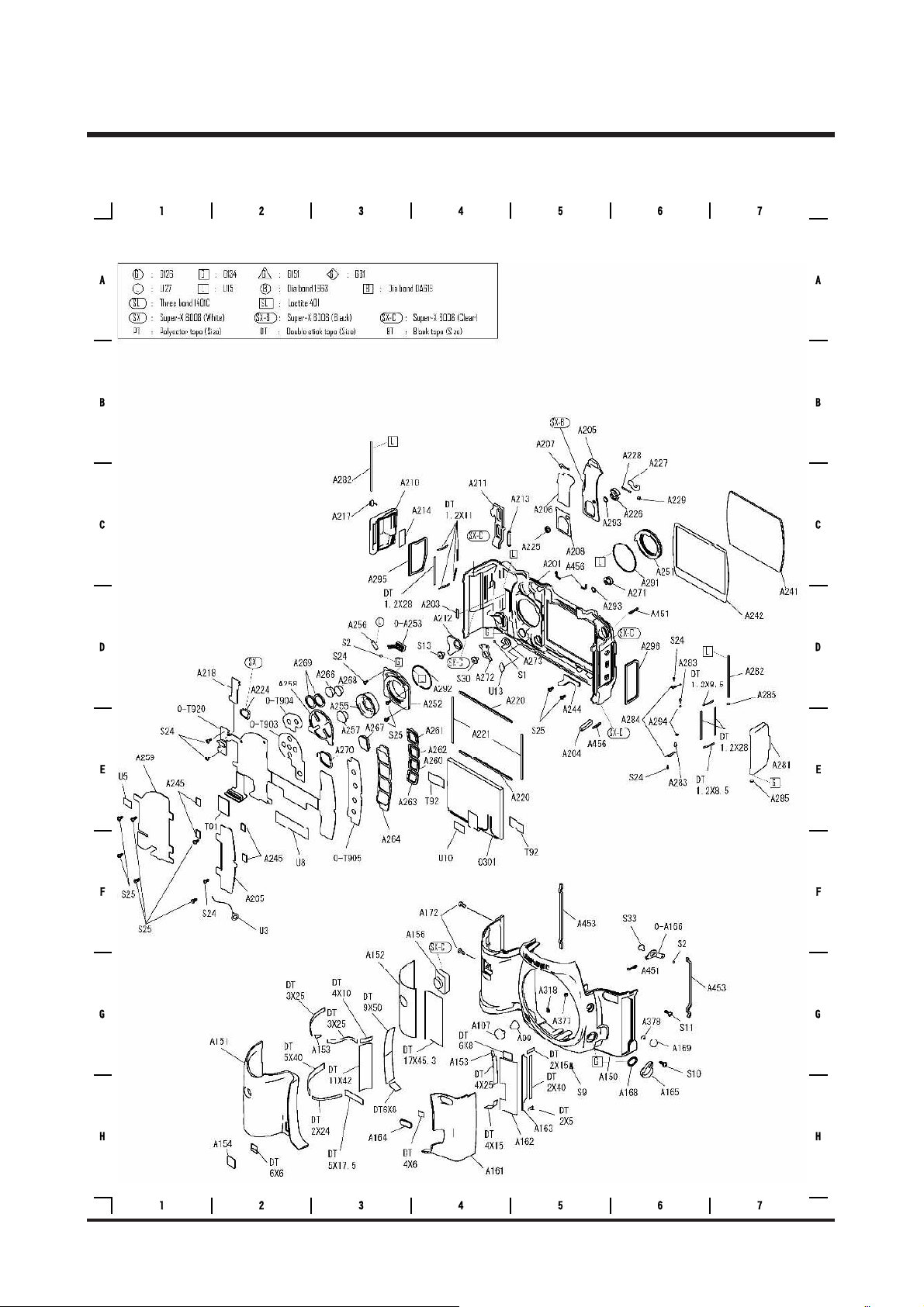
22
Ⅱ.EXPLODEDVIEWANDPARTLIST
1. GX-10 : FIG. 1
Page 23
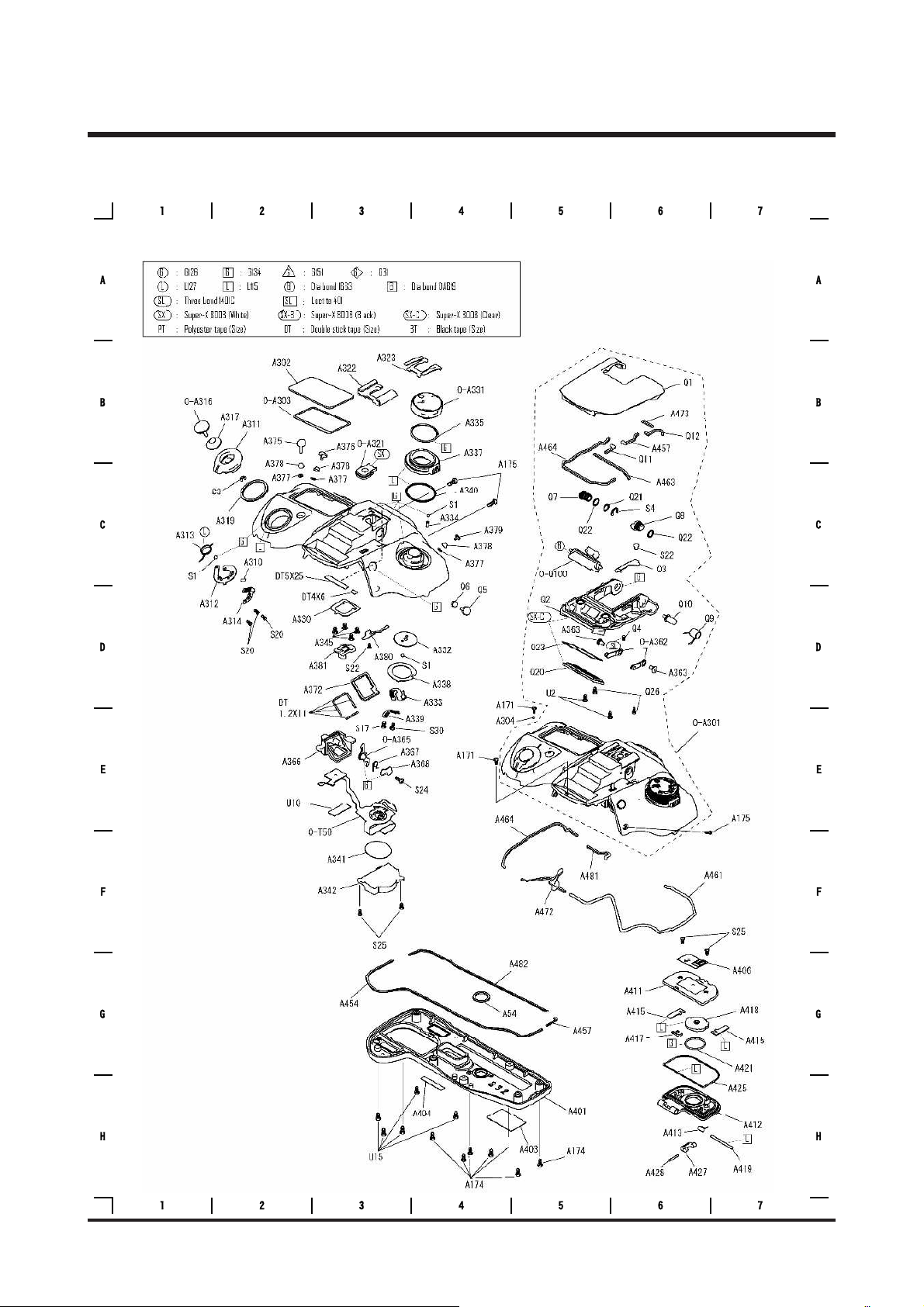
23
Ⅱ.EXPLODEDVIEWANDPARTLIST
2. GX-10 : FIG. 2
Page 24
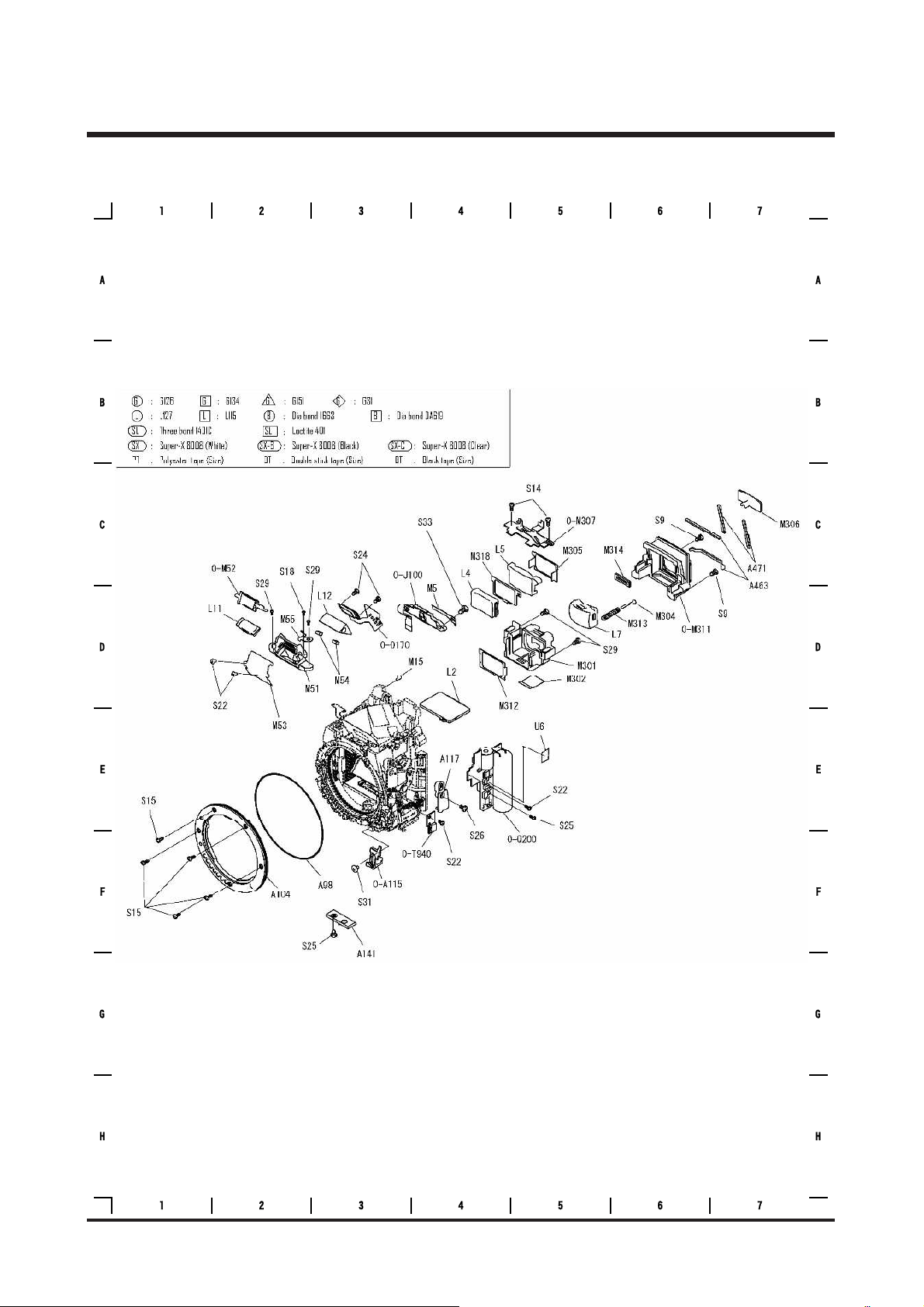
24
Ⅱ.EXPLODEDVIEWANDPARTLIST
3. GX-10 : FIG. 3
Page 25
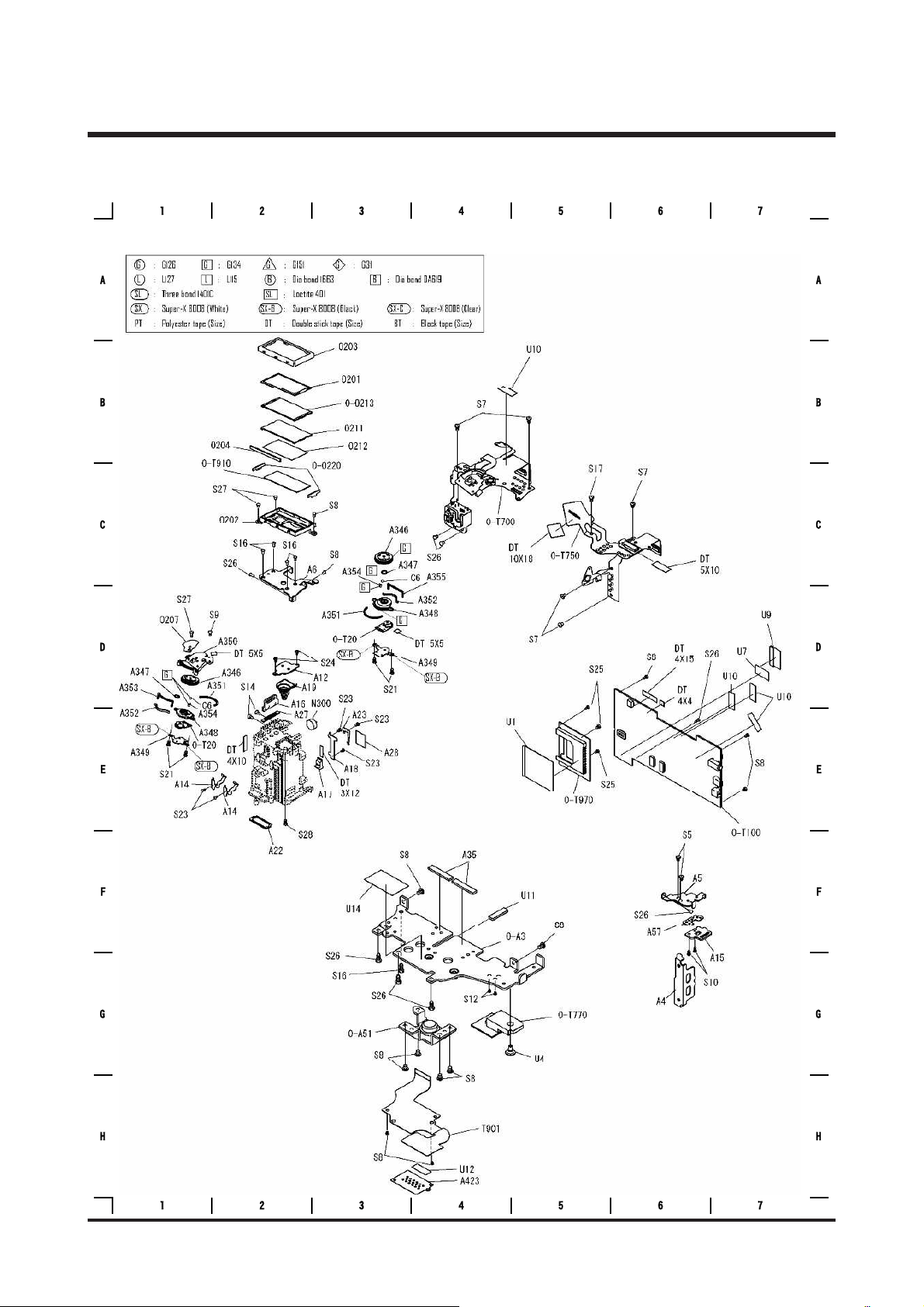
25
Ⅱ.EXPLODEDVIEWANDPARTLIST
4. GX-10 : FIG. 4
Page 26
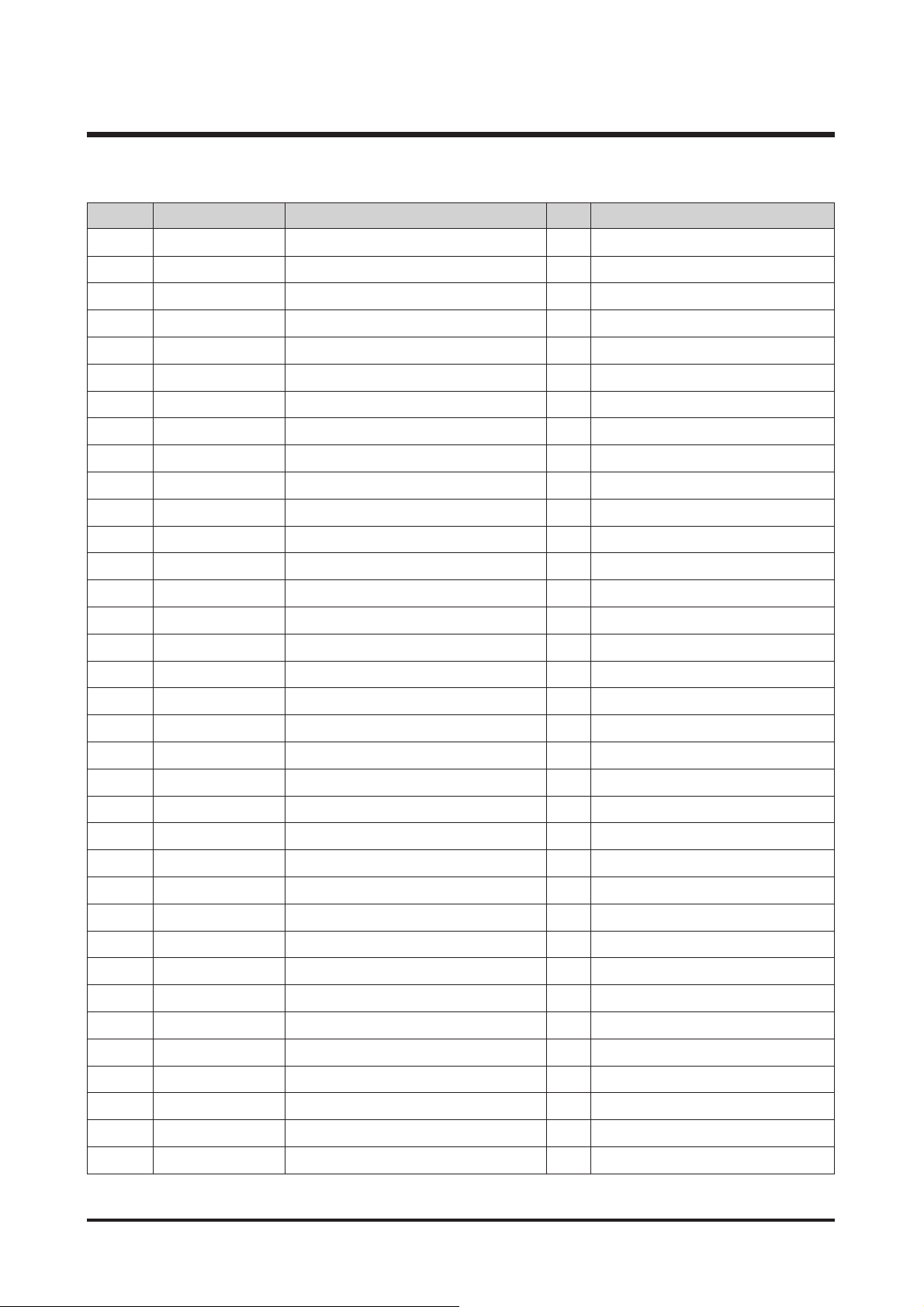
26
Ⅱ.EXPLODEDVIEWANDPARTLIST
O-A3 Q8100046101A BOTTOM_PLATE_ASSY 1 4F5
A4 Q8100046201A RIGHT_FRONT_PLATE 1 4G6
A5 Q8100046301A RIGHT_SHOULDER_PLATE 1 4F6
A6 Q8100046401A LEFT_SHOULDER_PLATE 1 4C3
A12 Q8100046501A BATTERY_CASE_COVER 1 4D3
A14 Q8100046601A BATTERY_CONTACT_A 2 4E1
A15 Q8100046701A STRAP_HOOK_PLATE_R 1 4G7
A16 Q8100046801A STRAP_HOOK_PLATE_L 1 4D2
A17 Q8100046901A HOOK 1 4E3
A18 Q8100047001A HOOK_SPRING 1 4E3
A19 Q8100047101A STIMULATE_SPRING 1 4D2
A22 Q8100047201A
BATTERY_COVER_WATERPROOF_SHEET
1 4F2
A23 Q8100047301A RESET_SWITCH_CONTACT 1 4E3
A27 Q8100047401A
STRAP_PLATE_WATERPROOF_SHEET
1 4E2
A28 Q8100047501A PE_TAPE_12X15 1 4E3
A35 Q8100047601A DUST_COLLECTOR_SHEET 2 4F4
O-A51 Q8100047701A TRIPOD_STAND_ASSY 1 4G3
A54 Q8100047801A
TRIPOD_SCREW_WATERPROOF_SHEET
1 2G4
A57 Q8100047901A STRAP_PLATE_SPACER 1 4F6
A98 Q8100048001A O-RING_55.3X0.75 1 3F3
A99 Q8100048101A LOCK_BUTTON_PACKING 1 1G5
A104 Q8100048201A MOUNT_RING 1 3F2
A107 Q8100048301A MOUNT_LOCK_BUTTON 1 1G4
O-A115 Q8100048401A
AM_SELECTING_SLIDE_PLATE_ASSY
1 3F3
A117 Q8100048501A RAW_BUTTON_BASE 1 3E4
A141 Q7211086301A SOLDER_STAND 1 3F3
A150 Q8100048601A FRONT_COVER 1 1G5
A151 Q8100048701A GRIP_RUBBER 1 1G2
A152 Q8100048801A GRIP_RUBBER_TAPE_A 1 1G3
A153 Q8100048901A GRIP_RUBBER_TAPE_B 2 1G3, 1G4
A154 Q8100049001A OPS_PLATE 1 1H2
A156 Q8100049101A REMOTE_CONTROL_WINDOW 1 1F4
A161 Q8100049201A SIDE_RUBBER 1 1H4
A162 Q8100049301A SIDE_RUBBER_TAPE_A 1 1H5
A163 Q8100049401A SIDE_RUBBER_TAPE_B 1 1H5
▶
PARTS LIST FOR GX-10_CODE
Fig. No. Parts No. Parts Name Q'ty Location
Page 27
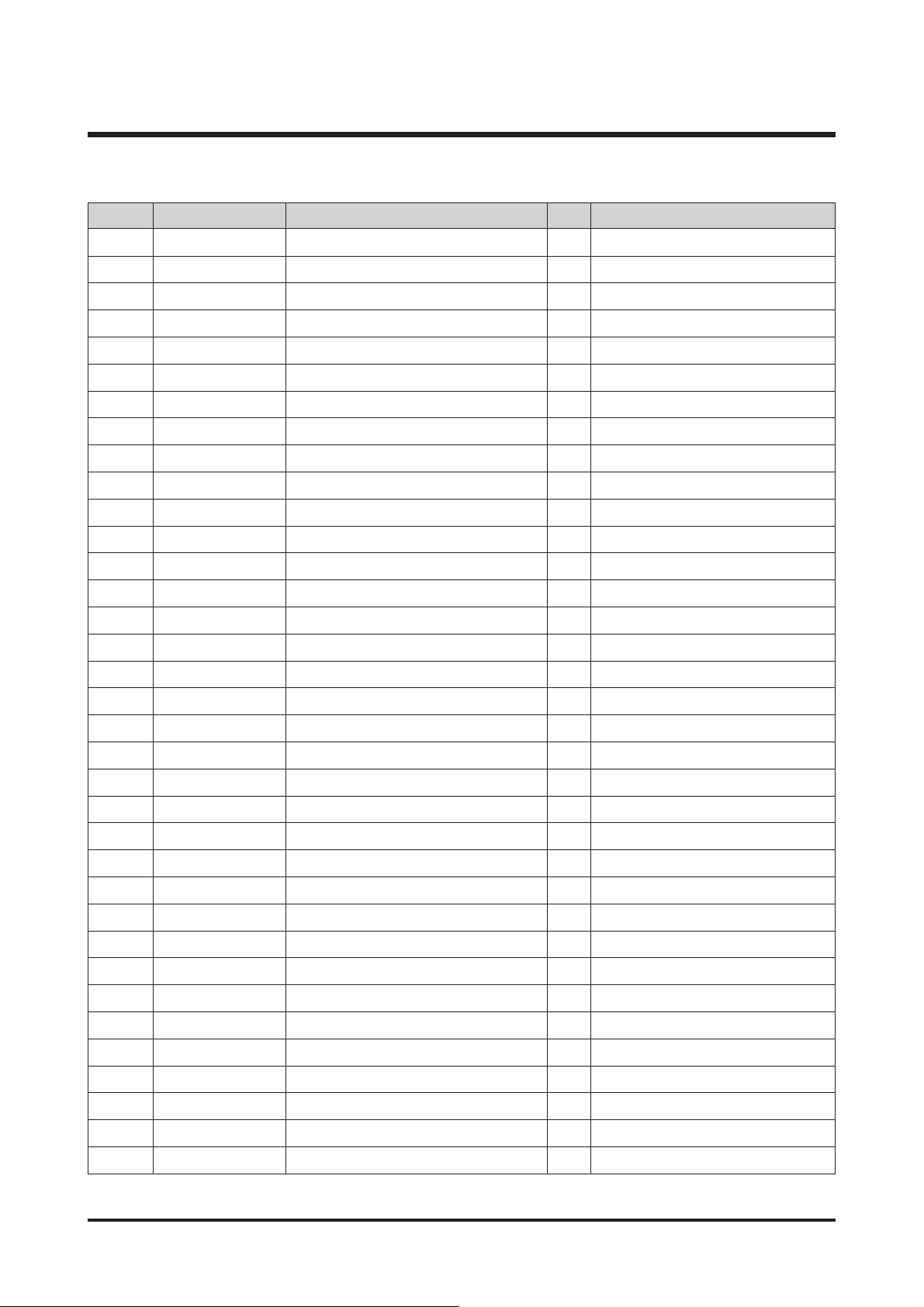
27
Ⅱ.설치 &FAQ
A164 Q8100049501A NAME_PLATE 1 1H3
A165 Q8100049601A
AF_MODE_CHANGEOVER_RING_LEVER
1 1H6
O-A166 Q8100049701A AF_MODE_CLICK_PLATE 1 1F6
A168 Q8100049801A O-RING_6X1 1 1H6
A169 Q8100049901A RAW_BUTTON 1 1G6
A171 Q8100050001A SCREW_C 2 2D4
A172 Q8100050101A SCREW 2 2E4
A174 Q8100050201A RETAINER_SCREW_C 7 2H4, 2H5
A175 Q8100050301A SCREW 3 2B4, 2E7
A201 Q8100050401A BACK_COVER 1 1C5
A203 Q8100050501A ANTIREFLECTION_SHEET 1 1D4
A204 Q8100050601A PORON(MOLT)_3X15.5 1 1E5
A205 Q8100050701A REAR_GRIP_RUBBER 1 1B5
A206 Q8100050801A REAR_GRIP_TAPE_A 1 1C5
A207 Q8100050901A REAR_GRIP_TAPE_B 1 1B5
A208 Q8100051001A REAR_GRIP_TAPE_C 1 1C5
A210 Q8100051101A SD_CARD_COVER 1 1C3
A211 Q8100051201A KEY_SPATULA 1 1C4
A212 Q8100051301A KEY_SPATULA_CAM_PLATE 1 1D4
A213 Q8100051401A KEY_SPATULA_SPRING 1 1C5
A214 Q8100051501A SD_CARD_SEAL 1 1C4
A217 Q8100051601A SD_CARD_COVER_SPRING 1 1C3
A218 Q8100051701A LINING_BOARD_C 1 1D1
A220 Q7409240101A I-LCD_CUSHION A 2 1D5, 1E5
A221 Q7409240201A I-LCD_CUSHION B 2 1E4
A224 Q8100051801A
REAR_REMOTE_CONTROL_WINDOW
1 1D2
A225 Q8100051901A ACCESS_LAMP_WINDOW 1 1C5
A226 Q8100052001A HANDLE_BASE 1 1C6
A227 Q8100052101A OPEN_LEVER_HANDLE 1 1B6
A228 Q8100052201A HANDLE_SHAFT 1 1B6
A229 Q8100052301A HANDLE_SPRING 1 1C6
A241 Q8100052401A I-LCD_WINDOW 1 1D7
A242 Q8100052501A I-LCD_WINDOW_RETAINER_TAPE 1 1D7
A244 Q8100052601A
BOTTOM_COVER_ATTACHMENT_PLATE
1 1D5
A245 Q7409240601A I-LCD_RETAINER_PORON 4 1E1, 1F2
▶
PARTS LIST FOR GX-10_CODE
Fig. No. Parts No. Parts Name Q'ty Location
Page 28
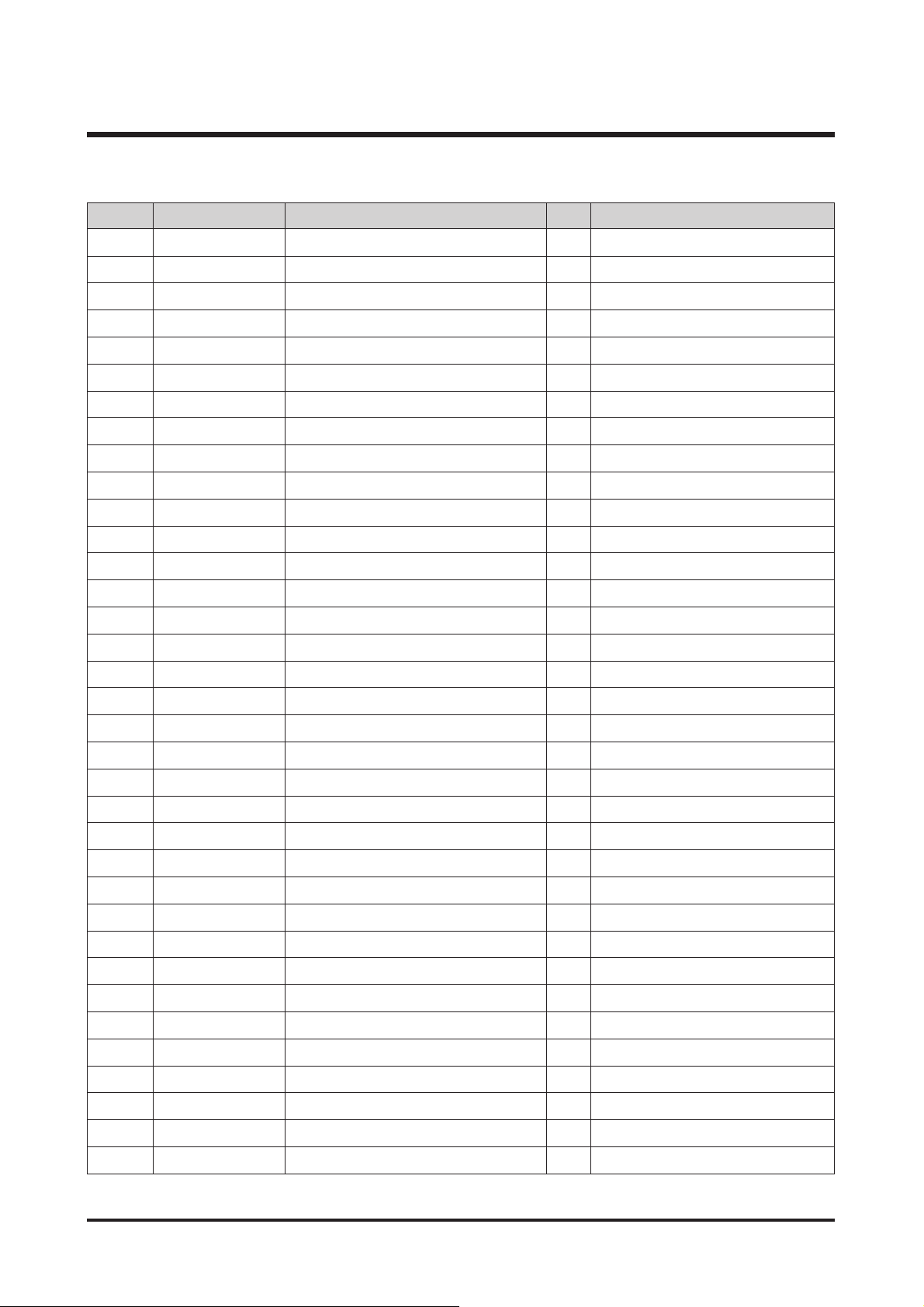
28
Ⅱ.EXPLODEDVIEWANDPARTLIST
A251 Q8100052701A FOCUS_POINT_SELECT_DIAL 1 1C6
A252 Q8100052801A BEARING_PLATE 1 1D4
O-A253 Q8100052901A BRUSH_ASSY 1 1D3
A255 Q8100053001A 4WAY_CONTROL_KEY 1 1D3
A256 Q8100053101A LEVER_CLICK_SPRING 1 1D3
A257 Q8100053201A OK_BUTTON 1 1E3
A258 Q8100053301A RUBBER_SHEET_A 1 1D2
A259 Q8100053401A LINING_BOARD_A 1 1E1
A260 Q8100053501A INFO_BUTTON 1 1E4
A261 Q8100053601A MENU_BUTTON 1 1E4
A262 Q8100053701A DELETE_BUTTON 1 1E4
A263 Q8100053801A REPLAY_BUTTON 1 1E3
A264 Q8100053901A RUBBER_SHEET B 1 1F3
A265 Q8100054001A LINING_BOARD B 1 1F2
A266 Q8100054101A AF_BUTTON 1 1D3
A267 Q8100054201A FN_BUTTON 1 1E3
A268 Q8100054301A XV_BUTTON 1 1D3
A269 Q8100054401A RUBBER_SHEET_C 2 1D2
A270 Q8100054501A RUBBER_SHEET_D 1 1E3
A271 Q8100054601A OPS_SWITCH_LEVER 1 1D6
A272 Q8100054701A SR_GUIDE_PLATE 1 1D4
A273 Q8100054801A GUIDE_PLATE 1 1D5
A281 Q8100054901A CONNECTOR_COVER 1 1E7
A282 Q8100055001A CAR_COVER_SHAFT 2 1C3, 1D7
A283 Q8100055101A LOCK_PIN 2 1D6, 1E6
A284 Q8100055201A LOCK_PIN_SPRING 2 1E6
A285 Q8100055301A O-RING_1.0X0.75 2 1D7, 1E7
A291 Q8100055401A O-RING_22.7X0.7 1 1C6
A292 Q8100055501A O-RING_18.9X0.7 1 1D4
A293 Q8100055601A O-RING_3.56X0.64 2 1C5
A294 Q8100055701A O-RING_1.2X0.4 2 1E6
A295 Q8100055801A
CARD_COVER_WATERPROOF_SHEET
1 1C3
A296 Q8100055901A CONNECTOR_COVER_SHEET 1 1D6
O-A301 Q8100056001A TOP_COVER_ASSY 1 2E6
A302 Q8100056101A LCD_WINDOW 1 2B2
▶
PARTS LIST FOR GX-10_CODE
Fig. No. Parts No. Parts Name Q'ty Location
Page 29
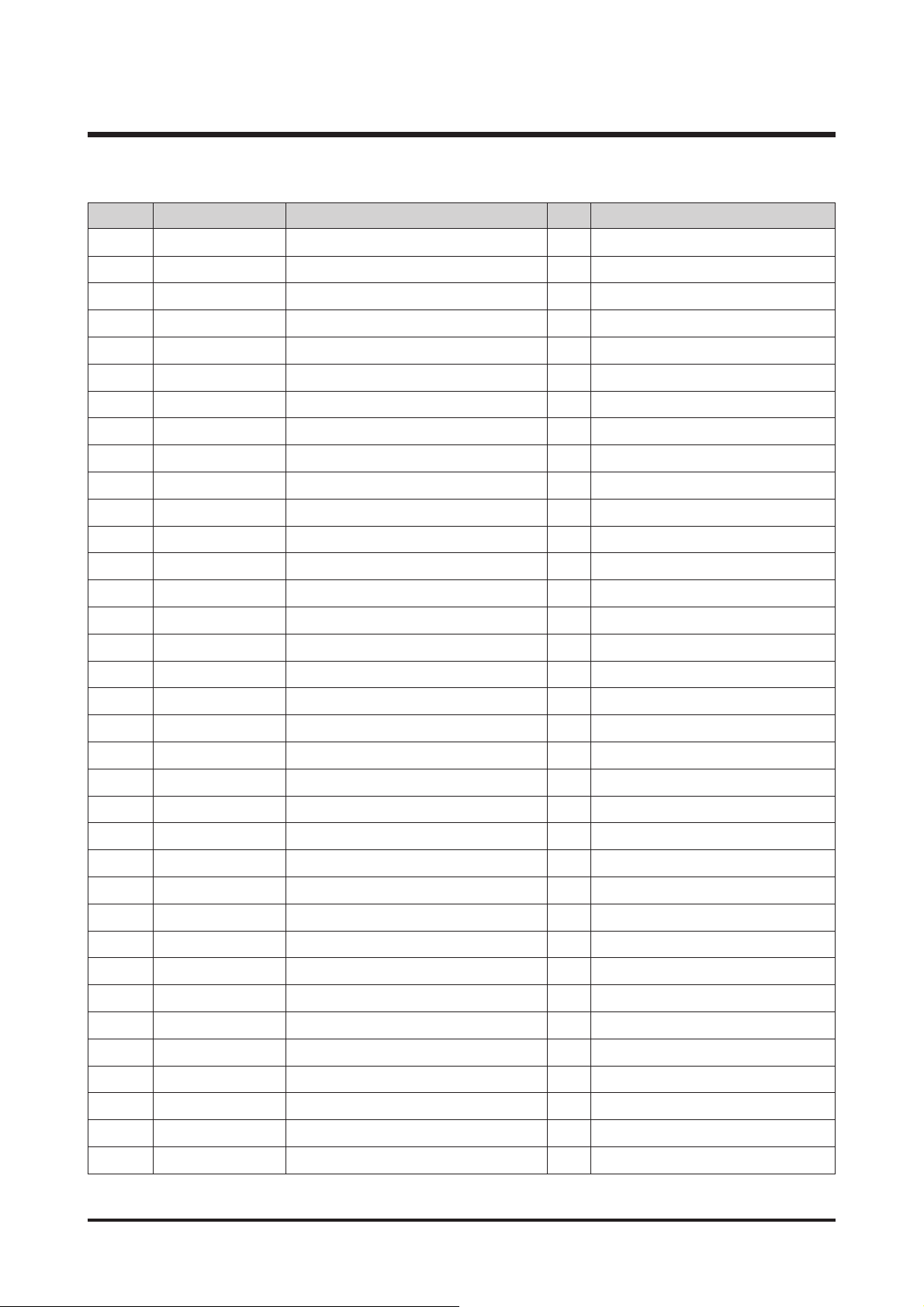
29
Ⅱ.EXPLODEDVIEWANDPARTLIST
A303 Q8100056201A LCD_WINDOW_D-S_TAPE 1 2B2
A304 Q8100056301A O-RING_1.5X0.5 1 2E4
A310 Q8100056401A PVF_TAPE_2X3 1 2C2
A311 Q8100056501A MAIN_SW_LEVER 1 2B2
A312 Q6107071901A MAIN_SW_CLICK_SPRING 1 2D1
A313 Q6107072001A MAIN_SW_LEVER_SPRING 1 2C1
A314 Q8100056601A MAIN_SW_BRUSH 1 2D2
O-A316 Q9007263601A RELEASE_BUTTON_ASSY 1 2B1
A317 Q8100056701A RELEASE_BUTTON_RUBBER 1 2B2
A318 Q6031006701A RETAINER_RING_A 1 1G5
A319 Q8100056801A
MAIN_SW_LEVER_WATER_PROOF_SHEET
1 2C2
O-A321 Q9007263901A HOT_SHOE_BASE_ASSY 1 2B3
A322 Q7014009401A HOT_SHOE (B) 1 2B3
A323 Q6107072201A HOT_SHOE_SPRING (B) 1 2B3
A330 Q8100056901A HOT_SHOE_GROUND_PLATE 1 2D2
A331 Q8100057001A MODE_DIAL_ASSY 1 2B4
A332 Q8100057101A SUPPORT_PLATE 1 2D4
A333 Q8100057201A MODE_DIAL_BRUSH 1 2D4
A334 Q6107072301A MODE_DIAL_SPRING 1 2C4
A335 Q8100057301A O-RING_16X1 1 2B4
A337 Q8100057401A PHOTOMETR_SWITCH_LEVER 1 2B4
A338 Q8100057501A LEVER_CLICK_SPRING 1 2D4
A339 Q8100057601A LEVER_BRUSH 1 2E3
A340 Q8100057701A O-RING_18X1 1 2C4
A341 Q8100057801A CIRCULAR_D-S TAPE 1 2F3
A342 Q8100057901A MODE_DIAL_BASE_PLATE 1 2F3
A345 Q7214090601A SHOE_SCREW 4 2D3
A346 Q8100058001A DIAL 2 4C3, 4D2
A347 Q8100058101A DIAL_O-RING 2 4C3, 4D1
A348 Q8100058201A DIAL_BASE_PLATE_A 2 4D4, 4E1
A349 Q8100058301A DIAL_BASE_PLATE_B 2 4D4, 4E1
A350 Q8100058401A MAIN_SW_BASE_PLATE 1 4D2
A351 Q8100058501A DIAL_WATERPROOF_SHEET_A 2 4D2, 4D3
A352 Q8100058601A DIAL_WATERPROOF_SHEET_B 2 4D4, 4E1
A353 Q8100058701A DIAL_WATERPROOF_SHEET_C 1 4D1
▶
PARTS LIST FOR GX-10_CODE
Fig. No. Parts No. Parts Name Q'ty Location
Page 30
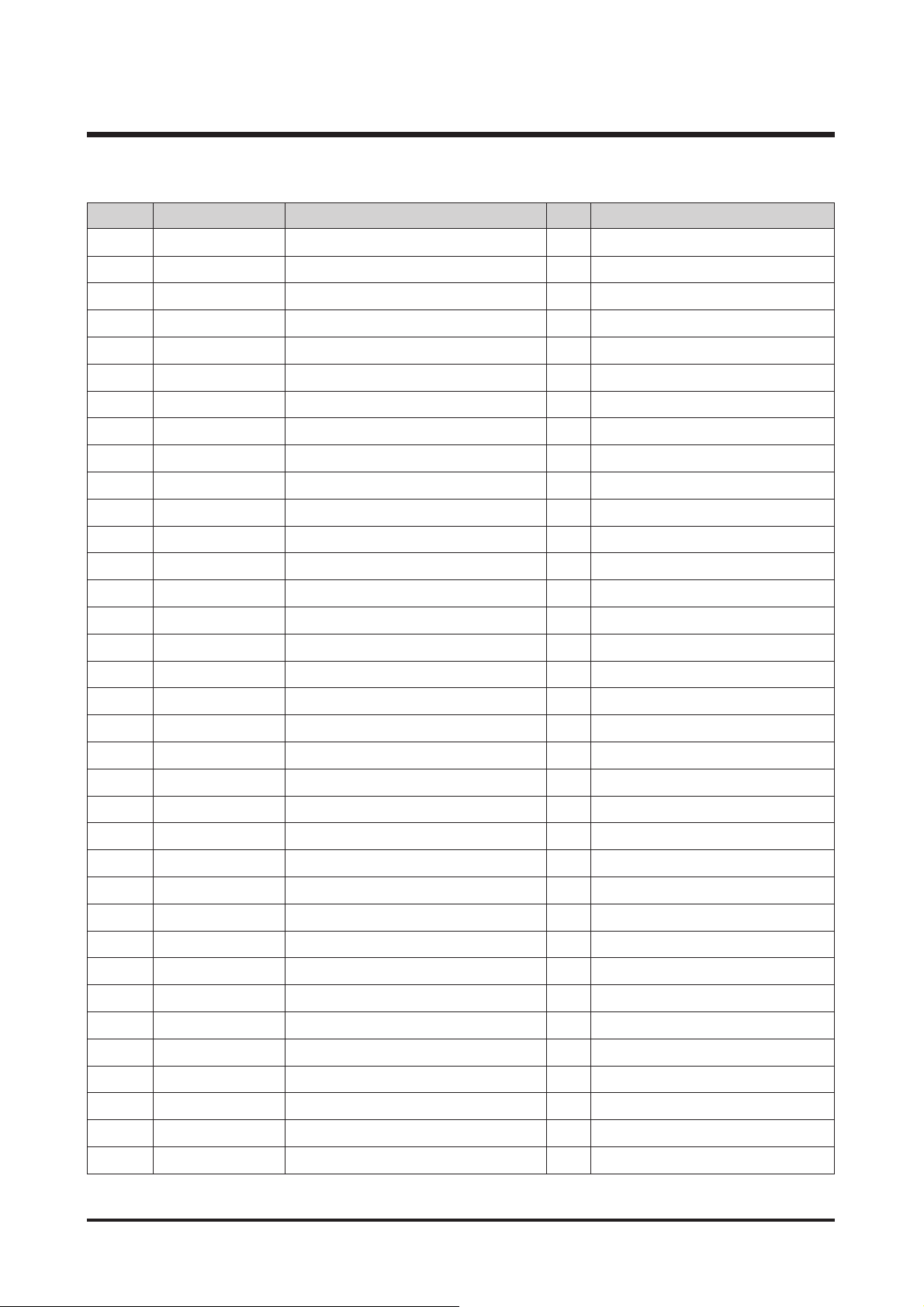
30
Ⅱ.EXPLODEDVIEWANDPARTLIST
A354 Q8100058801A DIAL_CLICK_SPRING 2 4C3, 4E1
A355 Q8100058901A DIAL_WATERPROOF_SHEET_D 1 4C4
O-A362 Q8100059001A FLASH_ARM_ASSY 2 2D6
A363 Q8100059101A ARM_RETAINER 2 2D5
O-A365 Q8100059201A FLASH_HOOK_LEVER_ASSY 1 2E3
A366 Q8100059301A FLASH_HOOK_LEVER_CASE 1 2E2
A367 Q8100059401A FLASH_HOOK_SPRING 1 2E3
A368 Q8100059501A FLASH_HOOK_PLATE 1 2E4
A372 Q8100059601A FLASH_HOOK_CASE_WP__SHEET 1 2D2
A375 Q8100059701A GREEN_BUTTON 1 2B2
A376 Q8100059801A AE-L_BUTTON 1 2B3
A377 Q6031006801A RETAINER_RING_B 4 1G5, 2C2, 2C3, 2C4
A378 Q8100059901A TOP_COVER_BUTTON_RUBBER 4 1G6, 2B2, 2B3, 2C4
A379 Q8100060001A AEB_BUTTON 1 2C4
A380 Q8100060101A POP_CONTACT_BRUSH 1 2D3
A381 Q8100060201A SHOE_SPACER 1 2D3
A401 Q8100060301A BOTTOM_COVER 1 2H5
A403 Q8100060401A CERTIFICATION_SEAL 1 2H5
A404 Q7217388701A SERIAL_NUMBER_PLATE 1 2H4
A406 Q8100060501A BATTERY_POLARITY_SEAL 1 2G7
A411 Q8100060601A BATTERY_COVER_PLATE 1 2G6
A412 Q8100060701A BATTERY_COVER 1 2H7
A413 Q8100060801A BATTERY_COVER_SPRING 1 2H6
A415 Q8100060901A BATTERY_COVER_LOCK_CLAW 2 2G6, 2G7
A417 Q8100061001A BATTERY_COVER_CLICK_SPRING 1 2G6
A418 Q8100061101A BATTERY_COVER_HANDLE_PLATE 1 2G7
A419 Q8100061201A BATTERY_COVER_SHAFT 1 2H7
A421 Q8100061301A O-RING_12.5X1.0 1 2G7
A423 Q8100061401A BG_CONNECTOR_MASK 1 4H4
A425 Q8100061501A O-RING_28X0.8 1 2H7
A427 Q8100061601A BATTERY_COVER_HANDLE 1 2H6
A428 Q8100061701A SPRING_PIN 1 2H6
A451 Q8100061801A WATERPROOF_SHEET_1X11 2 1D6
A453 Q8100061901A WATERPROOF_SHEET_1.5X63 2 1F5
A454 Q8100062001A WATERPROOF_SHEET_1.2X192 1 2G3
▶
PARTS LIST FOR GX-10_CODE
Fig. No. Parts No. Parts Name Q'ty Location
Page 31

31
Ⅱ.EXPLODEDVIEWANDPARTLIST
A456 Q8100062101A WATERPROOF_SHEET_1.2X11 3 1C5
A457 Q8100062201A WATERPROOF_SHEET_1.2X20 2 2B6
A461 Q8100062301A WATERPROOF_SHEET_1.2X158 1 2F6
A463 Q8100062401A WATERPROOF_SHEET_1.5X34 3 2C6, 3C7
A464 Q8100062501A WATERPROOF_SHEET_1.2X96 2 2B5, 2E4
A471 Q8100062601A WATERPROOF_SHEET_1.5X25 2 3C7
A472 Q8100062701A WATERPROOF_SHEET_1.2X105 1 2F5
A473 Q8100062801A WATERPROOF_SHEET_1.2X9 1 2B6
A481 Q8100062901A WATERPROOF_SHEET_1.2X28 1 2F5
A482 Q8100063001A WATERPROOF_SHEET_1.2X152 1 2G5,
C6 Q8100063101A STAINLESS_BALL_2.0 2 4C4, 4D1
O-J100 Q8100063201A PHOTO_SENSOR_BLOCK 1 3C3
L2 Q8100063301A FRESNEL_LENS 1 3D4
L4 Q8100063401A EYEPIECE_FRONT_LENS 1 3C4
L5 Q8100063501A EYEPIECE_INTERMEDIATE_LENS 1 3C4
L7 Q8100063601A EYEPIECE_REAR_LENS 1 3D6
L11 Q6722003301A SI_LENS 1 3D2
L12 Q6727001501A SI_PRISM 1 3D3
M5 Q8100063701A J100_RETAINER_PLATE 1 3C4
M15 Q8100063801A ECCENTRIC_SCREW 1 3D4
M51 Q8100063901A SI_HOLDER 1 3D2
O-M52 Q8100064001A SI_MIRROR_SHEET_ASSY 1 3C2
M53 Q7001009001A SI_COVER 1 3E2
M54 Q6049000301A SI_PRISM_MOLT 2 3D3
M55 Q8100064101A SI_SPRING 3 D2
M301 Q8100064201A EYEPIECE_FRAME 1 3D5
M302 Q7409241701A PVC_TAPE_10X13.5 1 3D5
M304 Q7004002201A
INTERMEDIATE_LENS_GUIDE_SHAFT
1 3D6
M305 Q8100064301A LIGHT_SEAL_FRAME_A 1 3C5
M306 Q8100064401A DIOPTER_ADJUSTING_LEVER 1 3C7
O-M307 Q8100064501A GUIDE_PLATE_ASSY 1 3C5
O-M311 Q8100064601A EYEPIECE_FRAME_COVER 1 3D6
M312 Q8100064701A LIGHT_SEAL_FRAME_B 1 3D4
M313 Q8100064801A INTERMEDIATE_LENS_SPRING 1 3D6
M314 Q8100064901A ADJUSTING_LEVER_W-P_SHEET 1 3C6
▶
PARTS LIST FOR GX-10_CODE
Fig. No. Parts No. Parts Name Q'ty Location
Page 32

32
Ⅱ.EXPLODEDVIEWANDPARTLIST
M318 Q8100065001A LIGHT_SEAL_FRAME_C 1 3C4
N300 Q8100065101A PIEZO-ELECTRIC_BUZZER 1 4D3
O-O170 Q8100065201A SI_BLOCK 1 3D3
O201 Q8100065301A LCD_PANEL 1 4B3
O202 Q8100065401A LCD_FLAME 1 4C2
O203 Q8100065501A LCD_RETAINER 1 4B3
O204 Q8100065601A CONDUCTIVE_RUBBER 1 4B2
O207 Q8100065701A MAIN_SW_ADHESIVE_TAPE 1 4D1
O211 Q8100065801A LIGHT_GUIDE 1 4B3
O212 Q8100065901A REFLECTION_SHEET 1 4B3
O-O213 Q8100066001A DIFFUSION_SHEET 1 4B3
O-O220 Q8100066101A LED_P.C_BOARD 1 4C3
O-O301 Q8100066201A IMAGE_LCD_PANEL 1 1F4
Q1 Q8100066301A FLASH_COVER 1 2B6
Q2 Q8100066401A FLASH_CASE 1 2D5
Q3 Q8100066501A ADJUSTING_PLATE 1 2C6
Q4 Q8100066601A ADJUSTING_SCREW 1 2D5
Q5 Q8100066701A FLASH_POP-UP_BUTTON 1 2D4
Q6 Q8100066801A FLASH_BUTTON_SPRING 1 2C4
Q7 Q8100066901A FLASH_FRAME_SHAFT_A 1 2C5
Q8 Q8100067001A FLASH_FRAME_SHAFT_B 1 2C6
Q9 Q8100067101A POP-UP_SPRING 1 2D6
Q10 Q8100067201A FLASH_FRAME_SHAFT 1 2D6
Q11 Q8100067301A F_CASE_WATERPROOF_SHEET_A 1 2B6
Q12 Q8100067401A F_CASE_WATERPROOF_SHEET_B 1 2B6
Q20 Q8100067501A FLASH_WINDOW 1 2D5
Q21 Q8100067601A O-RING_3.14X0.63 1 2C6
Q22 Q8100067701A O-RING_3.48X0.64 2 2C5
Q23 Q8100067801A FLASH_DOUBLE_STICK_TAPE 1 2D5
Q26 Q8100067901A COVER_RETAINER_SCREW 2 2D6
O-Q100 Q8100068001A FLASH_ASSY. 1 2C5
O-Q200 Q8100068101A STROBE_P.C.BOARD 1 3F5
O-T20 Q8100068201A TV/AV_DIAL_P.C. BOARD 2 4D3
O-T50 Q8100068301A SHOE_F.P.C_BOARD 1 2F3
T91 Q8100068401A INSULATING_TAPE 1 1E2
▶
PARTS LIST FOR GX-10_CODE
Fig. No. Parts No. Parts Name Q'ty Location
Page 33

33
Ⅱ.EXPLODEDVIEWANDPARTLIST
T92 Q8100068501A COPPER_FOIL_TAPE 2 1E4, 1F5
O-T100 Q8100068601A MAIN_P.C.BOARD 1 4E7
O-T700 Q8100068701A UPPER_FLEX_CIRCUIT-A 1 4C4
O-T750 Q8100068801A UPPER_FLEX_CIRCUIT-B 1 4C5
O-T770 Q8100068901A PZ_P.C_BOARD 1 4G5
T901 Q8100069001A LOWER_F.P_C.BOARD 1 4H4
O-T903 Q8100069101A SWITCH SHEET_A 1 1E2
O-T904 Q8100069201A SWITCH_SHEET_B 1 1D2
O-T905 Q8100069301A SWITCH_SHEET_C 1 1F2
O-T910 Q8100069401A O200_P.C_BOARD 1 4B2
O-T920 Q8100069501A A200_P.C_BOARD 1 1D1
O-T940 Q8100069601A AFMD_SELECT_CIRCUIT_BLOCK 1 3F4
O-T970 Q8100069701A SD_CARD_CIRCUIT_BLOCK 1 4E5
U1 Q8100069801A SD_CARD_COVER 1 4E5
U2 Q6001019801A COVER_RETAINER_SCREW_F 1 2D5
U3 Q8100069901A LUG_PLATE 1 1F2
U4 Q8100070001A TB_WHEEL_RETAINER_SCREW 1 4G5
U5 Q8100070101A PI_TAPE_6X8.5 1 1E1
U6 Q8100070201A PI_TAPE_8X10 1 3E5
U7 Q8100070301A PI_TAPE_8X14 1 4D7
U8 Q8100070401A INSULATING_TAPE_10X35 1 1F2
U9 Q8100070501A INSULATING_TAPE_15X18 1 4D7
U10 Q8100070601A BLACK_TAPE_6X15 6 1F4, 2E2, 4B5, 4D7
U11 Q8100070701A PVF_TAPE_7X11 1 4F5
U12 Q8100070801A PVF_TAPE_8X12 1 4H4
U13 Q8100070901A PET_SHEET_4X4 1 1D4
U14 Q8100071001A INSULATING_TAPE_12X20 1 4F3
U15 Q6001020001A RETAINER_SCREW 5 1F4, 2H3
S1 Q8100071101A BOΦ1.5 4 1D5, 2C1, 2C4, 2D4
S2 Q8100071201A BOΦ1/16 2 1D3, 1F6
S3 Q8100071301A LW15 1 2C2
S4 Q8100071401A CE4 1 2C6
S5 Q8100071501A CSM_1.7X2.5 2 4F6
S6 Q8100071601A CNL-D_1.7X1.6 2 4H3
S7 Q8100071701A CNL-D_1.7X2.0 5 4B4, 4C6, 4D5
▶
PARTS LIST FOR GX-10_CODE
Fig. No. Parts No. Parts Name Q'ty Location
Page 34

34
Ⅱ.EXPLODEDVIEWANDPARTLIST
S8 Q8100071801A CNL-D_1.7X2.5 11 4C3, 4D6, 4E7, 4F3, 4F5, 4G3, 4H4
S9 Q8100071901A CNL-D_1.7X3.0 4 1H5, 3C6, 3D7, 4D2
S10 Q8100072001A CNL-D_1.7X4.0 3 1G6, 4G7
S11 Q8100072101A CNL-D_1.7X5.5 1 1G6
S12 Q8100072201A CNL-E_1.7X2.2 2 4G4
S13 Q8100072301A CNL-F_1.4X2.0 1 1D4
S14 Q8100072401A TY-CNS_1.7X3.0 2 3C5, 4D2
S15 Q8100072501A TY-CNS_2.0X4.5 7 3E1, 3F1
S16 Q8100072601A TY-CSM_1.7X4.0 9 4C2, 4G3
S17 Q8100072701A TY-CNL-B_1.4X2.5 2 2E3, 4C5
S18 Q8100072801A TY-CNL-B_1.4X4.0 1 3C2
S19 Q8100072901A TY-CNL-D_1.4X2.5 2 3D2
S20 Q8100073001A TY-CNL-D_1.4X3.0 3 2D2
S21 Q8100073101A TY-CNL-D_1.4X4.5 5 2C2, 4D3, 4E1
S22 Q8100073201A TY-CNL-D_1.7X2.5 4 2C6, 2D3, 3E5, 3F4
S23 Q8100073301A TY-CNL-D_1.7X2.8 4 4D3, 4E1, 4E3
S24 Q8100073401A TY-CNL-D_1.7X3.0 8
1D3, 1D6, 1E1, 1E6, 1F1, 2E4, 3C3, 4D3, 3C3, 4D3
S25 Q8100073501A TY-CNL-D_1.7X3.5 18
1E3, 1E5, 1F1, 2F3, 2F7, 3D5, 3E5, 3F3, 4C4, 4D5, 4D7, 4E5
S26 Q8100073601A TY-CNL-D_1.7X4.0 7 3F4, 4C2, 4F6, 4G3
S27 Q8100073701A TY-CNL-D_1.7X4.5 2 4C2, 4D1
S28 Q8100073801A TY-CNL-D_1.7X8.0 1 4F2
S29 Q8100073901A TY-CNL-F_1.7X4.5 2 3C2
S30 Q8100074001A TY-CNL-E_1.7X4.0 1 2E4
S31 Q8100074101A TY-CNL-G_1.7X2.5 2 1D4, 3F3
S32 Q8100074201A TY-CNL-G_1.7X3.0 1 1F6
S33 Q8100074301A TY-CNL-G_1.7X5.0 1 3C4
DT1 Q8100074401A DOUBLE_STICK_TAPE_1.2X8.5 2 1D6, 1E6
DT2 Q8100074501A DOUBLE _STICK_TAPE_1.2X11 8 1C4, 2E2
DT3 Q8100074601A DOUBLE_STICK_TAPE_1.2X28 5 1D3, 1E7
DT4 Q8100074701A DOUBLE_STICK_TAPE_2X40 1 1H5
DT5 Q8100074801A DOUBLE_STICK_TAPE_2X5 5 1H5
DT6 Q8100074901A DOUBLE_STICK_TAPE_2X15 1 1G5
DT7 Q8100075001A DOUBLE_STICK_TAPE_2X24 1 1H3
DT8 Q8100075101A DOUBLE_STICK_TAPE_3X12 1 4E3
DT9 Q8100075201A DOUBLE_STICK_TAPE_3X25 2 1G2, 1G3
▶
PARTS LIST FOR GX-10_CODE
Fig. No. Parts No. Parts Name Q'ty Location
Page 35

35
Ⅱ.EXPLODEDVIEWANDPARTLIST
DT10 Q8100075301A DOUBLE_STICK_TAPE_4X4 1 4D6
DT11 Q8100075401A DOUBLE_STICK_TAPE_4X6 2 1H3, 2D2
DT12 Q8100075501A DOUBLE_STICK_TAPE_4X10 2 1G3, 4E2
DT13 Q8100075601A DOUBLE_STICK_TAPE_4X15 2 1H4, 4D6
DT14 Q8100075701A DOUBLE_STICK_TAPE_4X25 1 1G4
DT15 Q8100075801A DOUBLE_STICK_TAPE_5X5 4 4D2, 4D4
DT16 Q8100075901A DOUBLE_STICK_TAPE_5X10 1 4C6
DT17 Q8100076001A DOUBLE_STICK_TAPE_5X17.5 1 1H3
DT18 Q8100076101A DOUBLE_STICK_TAPE_5X25 1 2C2
DT19 Q8100076201A DOUBLE_STICK_TAPE_5X40 1 1G2
DT20 Q8100076301A DOUBLE_STICK_TAPE_6X6 1 1H2
DT21 Q8100076401A DOUBLE_STICK_TAPE_6X8 2 1G4, 1H3
DT22 Q8100076501A DOUBLE_STICK_TAPE_9X50 1 1G3
DT23 Q8100076601A DOUBLE_STICK_TAPE_10X18 1 4C5
DT24 Q8100076701A DOUBLE_STICK_TAPE_11X42 1 1G3
DT25 Q8100076801A DOUBLE_STICK_TAPE_17X45.3 1 1G4
▶
PARTS LIST FOR GX-10_CODE
Fig. No. Parts No. Parts Name Q'ty Location
Page 36

36
Ⅱ.EXPLODEDVIEWANDPARTLIST
Q9001121501A BODY 1
Q4609016301A DIGIMAX MASTER_RAW CONVERTER_GX-10 1
Q3801000701A AC CODE CABLE_KOR-D1 1
Q3801000901A AC CODE CABLE_EXP-D1 1
Q3801000801A AC CODE CABLE_USA-D1 1
Q3801001001A AC CODE CABLE_UK-DSC220SE 1
Q3801001101B AC CODE CABLE_AUS-D1 1
Q3801003701A AC CODE CABLE_TSOE 1
Q6804112601A G/T BOX LABEL_GX-10_MEXICO 1
Q6804116001A NATRIUM STICKER_G/T BOX 1
Q6909019301A PE BAG (FOR ACCESSORY) 1
Q6806349401A U_MANUAL_GX-10_KOR 1
Q6806349501A U_MANUAL_GX-10_ENG 1
Q6806349601A U_MANUAL_GX-10_GER 1
Q6806349701A U_MANUAL_GX-10_FRA 1
Q6806349801A U_MANUAL_GX-10_SPA 1
Q6806349901A U_MANUAL_GX-10_ITA 1
Q6806350001A U_MANUAL_GX-10_DUT 1
Q6806350101A U_MANUAL_GX-10_RUS 1
Q6806366301A U_MANUAL_GX-10_CHI(S) 1
Q6806366401A U_MANUAL_GX-10_SWE 1
Q6806366501A U_MANUAL_GX-10_DAN 1
Q6806350201A Q/MANUAL_GX-10(8 LANGUAGE) 1
Q6806367901A PRODUCT_GUIDE_GX-10 1
QP955150101F WARRANTY CARD_KOREA 1
Q6807012301A WARRANTY CARD_2 YERARS 1
Q6807010903C WARRANTY CARD_RUS(3 YEARS) 1
Q6807009502E CARD_PRODUCT(Mexico) 1
Q6807012401A WARRANTY CARD_TURKEY 1
Q6807012501A SERVICE_CENTER_TURKEY 1
Q6807012101A WARRANTY CARD_IRAN 1
Q6807011301B WARRANTY CARD_TSOE(CHINA) 1
▶
PACKING ITEM_PARTS LIST FOR GX-10_CODE
Part No Part Name Q'ty Remark
Page 37

37
3. The firmware version displays on the LCD monitor.
Ⅲ.ADJUSTMENT
1. Firmware
1) Checking the general Firmware version
1. Turn off the camera.
2. Press and hold the MENU button and turn on the camera.
Page 38

38
Ⅲ.ADJUSTMENT
※ Move the cursor on the program download button and click the right mouse button.
And then select "Save as (A)..." to save the file.
2) Checking the Full Firmware version
1. Turn off the camera.
2. Download the Full Firmware and save it on an SD card (Root directory).
3. Insert the SD card that has the Full Firmware.
Do not close the memory card slot cover after inserting the SD card.
Page 39

39
Ⅲ.ADJUSTMENT
4. Turn on the camera.
5. The firmware version displays on the LCD monitor.
Page 40

40
Ⅲ.ADJUSTMENT
2. Insert the battery and connect the AC cord with the camera.
3. Save the Firmware on the SD card.
4. Close the memory card slot cover.
3) Upgrading the Firmware of camera user.
※ When you upgrade the firmware, use the AC adapter and Batter at the same time to prevent the camera
malfunction.
1. Download the new firmware and save it on an SD card (Root directory).
Do not use the Multi Media Card (MMC) when upgrading the firmware.
Page 41

41
Ⅲ.ADJUSTMENT
5. Press and hold the MENU button and turn on the camera.
6. The following message displays on the LCD monitor. Select [Yes] by using the Up / Down button and press
the OK button.
Page 42

42
Ⅲ.ADJUSTMENT
Upgrading starts. (It may take about 60 second. The processing time depends on the firmware item.
*Do not turn off the camera.
Page 43

43
Ⅲ.ADJUSTMENT
7. After displaying the [COMPLETE] message, turn off the camera.
*After completing the upgrade, the card access lamp (Red) still blinks.
Page 44

44
Ⅲ.ADJUSTMENT
3. Insert the SD card and do not close the memory card
4. Turn on the camera.
Use the AC adapter or fully charged battery.
4) Upgrading the Firmware of service center
1. Turn off the camera.
2. Download the firmware and save it on an SD card
Page 45

45
Ⅲ.ADJUSTMENT
5. The following message displays on the LCD monitor.
6. Remove the SD card (Do not close the memory card slot cover.)
Page 46

46
Ⅲ.ADJUSTMENT
7. The upgrade starts as shown.
Deleting the current firmware.......
Preparing the new firmware.......
Page 47

47
Ⅲ.ADJUSTMENT
Writing the new firmware.......
After completing the upgrade, "POWER OFF" message displays. The card access lamp (Red) still blinks.
8. Turn off the camera.
FAfter upgrading the firmware, the camera settings are reset to default. (Language, Date, Time)
Though the firmware is upgraded, the adjustment data don't be changed.
Do the EEPROM patch after upgrading the firmware.
Page 48

48
Ⅲ.ADJUSTMENT
5) How to upgrade the firmware after changing the Main board
1. Turn off the camera.
2. Download the firmware and save it on an SD card.
3. Insert the SD card and do not close the memory card slot cover.
4. Turn on the camera.
Use the AC adapter or fully charged battery.
Page 49

49
Ⅲ.ADJUSTMENT
5. The following message displays on the LCD monitor.
6. Remove the SD card and do not close the memory card slot cover.
Page 50

50
Ⅲ.ADJUSTMENT
7. The upgrade starts as shown.
Deleting the current firmware.......
Preparing the new firmware.......
Page 51

51
Ⅲ.ADJUSTMENT
Writing the new firmware.......
After completing the upgrade, "POWER OFF" message displays. The card access lamp (Red) still blinks.
8. Turn off the camera.
After upgrading the firmware, the camera settings are reset to default. (Language, Date, Time)
Though the firmware is upgraded, the adjustment data don't be changed.
Do the EEPROM patch after upgrading the firmware.
Page 52

52
Ⅲ.ADJUSTMENT
3. Insert the SD card that has the EEPROM patch file. Do not close the memory card slot cover.
6) Run the EEPROM Patch
1. Turn off the camera.
2. Download 2 files and save them on the SD card.
※ Move the cursor on the program download button and click the right mouse button.
And then select "Save as (A)..." to save the file.
Page 53

53
Ⅲ.ADJUSTMENT
4. Turn on the camera.
5. The "WAIT..." message displays on the LCD monitor.
6. When the "COMPLETE...." message displays on the LCD monitor, turn off the camera.
Page 54

54
Ⅲ.ADJUSTMENT
2. Adjustments by menus
■■
Preparing the adjustment
Equipments:
□Program for 76832 GX-10 adjustment (Included on the CD-R)
□PC for adjustments
□SD cards (3EA, over 16MB)
□SD card reader or camera with USB cable
1) Preparing SD cards (3EA) for adjustment
* Prepare SD cards (3EA)
1. For camera firmware
2. For T100 circuit firmware when it is changed
3. For writing default data
2) PC settings and setup the SD card
* Insert the CD-R that has the program for 76832 adjustment.
(76832: GX-10, 76830: PENTAX K10D)
Page 55

55
Ⅲ.ADJUSTMENT
① Copy the following files on the CD-R and paste the files on the C: drive.
「76830」:For Digital adjustment
「76830 SLR」:For Single Lens Reflex adjustment
「76830 SR Operation Adjustment」:For SR unit adjustment
「GX10 SR Gain Adjustment」:For SR gain adjustment
「Initial Data Set」:For writing the default data
② Copy the files on the [76830] > [GM_FW] folder and paste them to an SD card (for camera firmware)
※ Use the latest firmware
③ Copy the files on the [76830] > [Product ID FW] folder and paste them to an SD card.
(for T100 circuit firmware when it is changed)
④ Copy the files on the [Initial Data Set] folder and paste them to an SD card
⑤ Before adjusting the camera, set the [VB run time setup] of GX-1S
(76642, refer to Preparing part of the GX-1S service manual)
Page 56

56
Ⅲ.ADJUSTMENT
3) Light source adjustment for digital adjustment
Before starting the digital adjustment or when changing the light source, do the light source tuning.
Equipment:
□K10D Master body for light source tuning (Adoption)
□Program for 76830 Digital adjustment
□PC with USB port (Windows 2000 or XP)
□Luminance box (LB-3300, A light source)
□Standard lens for adjustment and F8 set ring
※ Use the same Lens ID No. printed on the CD-R
□Exclusive USB cable,□AC adapter,□Curtain for blocking any light source
□Color thermometer for Picture,□LV checker
3-1. Computer setup
Set the [Prepare] > [2. Computer setup] (Using the digital adjustment program)
3-2. Tuning
Tune the luminace and color themperature with the color thermometer and LV checker. See the following chart.
*Use the same Lens ID No. printed on the CD-R
Light source luminance Color temperature
Page 57

57
Ⅲ.ADJUSTMENT
3-3. Setup the master body and standard lens
① Set the mode dial to [M]
② Set the focus mode lever to [MF].
③ Set the OPS lever to [OFF].
④ Attach the metering standard F8 set ring (for adjustment) on the body.
⑤ Set the standard lens to F8.
3-4. Tuning process
① Connect the AC adapter to the camera.
② Connect the camera to a PC with the USB cable.
③ Turn on the camera.
④ Set the light box to LV12.
⑤ Match the center of the camera and the center of the light box and block the camera and front side of the
light box with the blocking curtain.
⑥ Run the [76830 MTest.exe] on the [EXE] folder.
Page 58

58
Ⅲ.ADJUSTMENT
⑦ Input the correct Lens ID No. and click the OK button.
⑧ The adjustment program runs and the following menus display.
Page 59

59
Ⅲ.ADJUSTMENT
⑨ Click the [Calibration Mode] button.↓
⑩ Click the [Execute] button.
⑪ After completing the calibration, the following menus display.↓
⑫ Click the OK button and Quit button to close the program.
⑬ To disconnect the camera from the PC, click the hot plug icon > Reject Hardware > Stop Device and turn off
the camera.
Page 60

60
Ⅲ.ADJUSTMENT
■■
Adjustment process
Adjustment process when the T100 (Main board) is chan
The followings are for adjustment items when the T100 Main circuit was changed
Blue color texts are only for the GX-10.
Changing the T100
[Adjustment]
● Writing the T100 FW when it is
changed
● Writing the default data
SR adjustment (SR Unit adjustment)
SR Adjustment (SR Gain Adjustment)
Digital part adjustment
Shutter speed adjustment
(Higtogram)
[Operation Check]
* Checking the SR adjustment.
SR operation can be skipped.
Single Reflex adjustment
(Adjustment program)
* The data can't be reset
Page 61

61
Ⅲ.ADJUSTMENT
Refer to the following menus for each adjustment items
Item Link Equipment Remark
Exposure BV ADJUST
Diaphragm set ring or 50M standard lens
EV tester, 50M standard lens, 35-80 lens,
Chart for inclination adjustment, AF chart.
Adjustment
program for
SLR part
Adjustment program
for digital part
Concerned
firmware
50M standard lens, AF chart
Scale chart, lens
Battery tools, Power supply
EV tester, 50M standard lens
Light source box (LB-3300)
WDC software
SD card for user
SD card for service center
SD card for mainboard changing
AF
PINT
전핀후핀 확인/조정
배터리 레벨 조정
서터 스피드 조정
디지털부(CCD)조정
CCD불량화소 보정
고객용
서비스센터 용
메인보드 교채용
AF
Focusing
Battery
CCD
Firmware
Shutter Speed
Page 62

62
Ⅲ.ADJUSTMENT
Ⅰ. OPS Unit Adjustment
[Caution 1] When the T100 circuit is changed, this adjustment must be done.
[Caution 2] The adjustment must be done in a stable place.
Equipment:
□SR Unit adjustment program for 76830
□SR Unit table
□PC (Windows 2000 or XP with USB port)
□USB cable
□AC adapter (or DC cord for 76830·DC 8.3V)
17-1. Computer setup
① Copy the [76830 SR Operation Adjustment] folder on the PC
Page 63

63
Ⅲ.ADJUSTMENT
17-2. Preparation
① Set the AF lever to MF.
② Attach the OPS Unit tool to the camera body.(↓)
③ Arrange the camera on a stable table. The lens faces the bottom of the table.
④ When the T100 circuit is changed, check the CCD ID No..
17-3. Adjustment process
① Turn on the PC.
② Connect the camera to the PC with the USB cable and insert the AC adapter. Turn on the camera.
③ Check the Hot plug icon on the desktop.
④ Run the [K10D SR Operation.exe] in the adjustment software folder.
⑤ Adjustment program runs.
⑥ Click the [Start] button.
Page 64

64
Ⅲ.ADJUSTMENT
⑦ The following menu displays.
⑧ Refer to the following steps.
≪ When the T100 was not changed ≫
Click the [Skip] button
Page 65

65
Ⅲ.ADJUSTMENT
≪ When the T100 was changed ≫
Input the CCD ID No. twice.
↓
Click the [Input] button.
Adjustment is doing....(Adjustment time: About 3Min. 30 Sec.)
※ If you want to stop the adjustment, click the [Cancel] button.
[Caution] Do not shake the camera during the adjustment. Any movements are strictly prohibited.
If any movements are involved during the adjustment, do the adjustment againg though the OK
message displays.
※ If you want to stop the adjustment, click the [Stop] button.
Page 66

66
Ⅲ.ADJUSTMENT
⑨ When the following window displays, the adjustment is complete.
⑩ Check the Unconnect message and click the [X] button to close the window.
※ If the adjustment is NG, the green color will be red.
Page 67

67
Ⅲ.ADJUSTMENT
Ⅱ. Adjustment of the Single Reflex part
[Caution1] When the T100 circuit is changed, this adjustment must be done
[Caution2] Before the Shutter speed adjustment, the digital part adjustment must be done.
(Refer to the Shutter speed adjustment with the Histogram)
Equipment (Blue colors are new list):
□SLR adjustment program for 76830
□PC (Windows 2000 or XP with USB port
□Exclusive USB cable
□Exclusive AC adapter (or DC cord for 76830)
□Light source for AE adjustment (LV6-8 or 9, -12-15 or 16, Shutter tester)
□Standard lens for digital adjustment (No.95901-D20, attached Lens ID No.) and F8 set ring
□F5.6 iris for the standard lens
□Tool for the AF inclination adjustment (Square)
□Tool for the AF inclination adjustment (Cross)
□Hexagon driver 1.5mm (HD-M1.5)
□Two kinds of AF chart for 2m
□2m Standard lens for AF
□D-FA (FA) Macro 50mm F2.8 lens
□FA (F) 35-80mm F4-5.6 lens
□Battery adapter for 76830
□Power source (above 8V, 3A)
* The process of GX-10 is same with GX-1S (76642)
In this chapter, only the rest of GX-10 adjustments are instructed. For more information, refer to each adjustment
menus.
Page 68

68
Ⅲ.ADJUSTMENT
22-1. Compter setup
Do the [2. Computer setup > VB runtime setup] first.
22-2. Preparation
① Attach the bottom cover and battery cover on the body
(Don't attach the Connection terminal cover)
② Set the Focus mode lever to [MF].
③ Set the Mode dial to [M].
22-3. Adjustment
① Click the "Op" icon to connect the camera. (USB open)
[Check] Check whether the [Connect] message displays on the USB IO.
Page 69

69
Ⅲ.ADJUSTMENT
② Do the adjustment as the following steps.
↓
◇[BV ADJUST]
Equipment:
□F5.6 iris for the metering standard lens
□Metering standard lens and F8 set ring
□Light source for AE adjustment (LV 6, 8, 12, 15 or 16, Shutter tester)
① Type the Lens ID No. and click the "Input" button.
② After displaying the window as shown, set the light source and F5.6 iris.
③ Attach the camera and click the "OK" button.
Reset the data
ChangingtheMainboard?
No
[Caution] Select [No] button to
prevent the SR data deletion.
Page 70

70
Ⅲ.ADJUSTMENT
[CCD POSITION ADJUST] adjustment
① Remove the bottom cover. (Don't remove the Power and USB port cover)
② Remove 3 screws.
③ Lift the front cover to the front side and rotate the adjustment screw.
Page 71

71
Ⅲ.ADJUSTMENT
Equipment:
□Battery adapter for 76830
□Power source (Above DC 8V)
① Attach the bottom cover and battery cover to the body.
(Don't attach the Connection terminal cover)
② Changing the Select SW, do the adjustment as shown.
Batteryadapterfor76830
Page 72

72
Ⅲ.ADJUSTMENT
22-5. Closing procedure
① Click the "Cl" button to stop the connection with the camera. (USB close)
[Check] Check whether the [Unconnect] message displays on the USB IO
② Click the "end" button to close the window.
Page 73

73
Ⅲ.ADJUSTMENT
1. BV adjust (brightness value)
When taking a picture, selecting the exposure value is one of the important thing.
Bright or dark image is decided by the EV. Proper exposure is concluded by the metering sensor.
■■
Adjustment procedure
① Turn off the camera. Attach the AC adapter and connect the USB cable to the PC.
② Turn on the camera and check whether the hot plug icon displays on the desktop.
③ Run the PDCAdj01.exe on the [76830_SLR > EXE] folder.
④ Adjustment window displays.
USB port of camera USB port of compter (printer)
Page 74

74
Ⅲ.ADJUSTMENT
⑤ Click the "Op" button to connect the camera. Check whether the [Connected] message displays on the USB
IO.
⑥ Open the iris and attach the Diaphragm set ring on the camera.
Page 75

75
Ⅲ.ADJUSTMENT
If there is no Diaphragm set ring tool, any F1.4 lens is available
⑦ Attach the camera on the EV tester.
Page 76

76
Ⅲ.ADJUSTMENT
⑧ Click the 2. EXPOSURE ADJUST-BV ADJUST menu
Type the Lens ID No. and click the "Input" button.
Page 77

77
Ⅲ.ADJUSTMENT
⑨ Select a type of EV tester.
⑩ BClick the BV ADJUST button and a message to set the EV tester to LV6.
Set the EV tester to LV6 and click the "OK" button.
Page 78

78
Ⅲ.ADJUSTMENT
When the following window displays, change the iris to F5.6.
Click the "OK" button and the adjustment starts.
Page 79

79
Ⅲ.ADJUSTMENT
When the "SET LIGHT SOURCE TO LV15. message displays, set the LV to 15 and click the "OK" button.
If the adjustment is complete correclty, click the "OK" button.
Page 80

80
Ⅲ.ADJUSTMENT
The changed data saves on the camera.
Click the "CLOSE" buttton.
Page 81

81
Ⅲ.ADJUSTMENT
⑪ Click the "Cl" button located on the top side of the Mani menu. Check whether the Connect message
changes to Unconnect on the USB IO menu.
⑫ 'Click the "end" button to close the program.
Page 82

82
Ⅲ.ADJUSTMENT
⑬ Disconnect the USB cable from the camera and check the metering.
1. Attach the bundle lens to the camera and set camera settings as followings.
Camera mode : Av, Aperture : F8, ISO: 200, Metering : Spot, Focus mode : MF, Focal Length : 35m,
Focus ring : Infinity.
2. Put the camera on the EV tester.
3. Refering to the table as shown below, check the Tv by pressing the shutter button halfway down.
If the shutter speed values are same with the table in the F8 (F No.) condition, the adjustment is complete
correclty. If not, adjust the camera again.
■Metering table (F No.: 8, ISO: 200)
\LV6 LV8 LV9 LV10 LV12 LV15 LV15(Multi metering)
Tv Tv0.5” Tv8 Tv15 Tv30 Tv125 Tv1000 Tv750
Page 83

83
Ⅲ.ADJUSTMENT
2. AF adjustment
2-1. Adjusting the AF sensor location
AF sensor functions as taking an image clearly.Ä
When the AF sensor is changed or the sensor malfunctions, do this adjustment.
■■
Adjustment process
① Turn off the camera and insert the AC adapter. Connect the camera to the PC with the USB cable.
② Turn on the camera. Check whether the hot plug icon displays.
③ Run the PDCAdj01.exe file on the '76830_SLR > EXE folder.
④ The adjustment window displays.
USBportforthecamera USBportforthecomputer(Printer)
Page 84

84
Ⅲ.ADJUSTMENT
⑤ Click the "Op" button to connect the camera. Check whether the Connect message displays on the USB IO
menu.
⑥ Attach the AF sensor inclination adjustment tool (Cross) on the camera. Set the focus mode to MF.
Page 85

85
Ⅲ.ADJUSTMENT
⑦ Put the camera (with the Cross) on the EV tester.
⑧ Click the 3.AF AND REL ADJ - CCD POSITION ADJ - ADJUSTMENT button.
Page 86

86
Ⅲ.ADJUSTMENT
⑨ Click the "DumpStart" button on the Alpha-CROSS menu tab.
Set the EV tester to LV12 and click the "OK" button.
Page 87

87
Ⅲ.ADJUSTMENT
If the result displays as green color, it is correct.
If the result displays as red color, adjust the AF sensor inclination by rotaing the two hexagon screws until the
color comes to be green.
Page 88

88
Ⅲ.ADJUSTMENT
⑩ Attach the AF sensor inclination tool (Square) on the camera. Set the focus mode to MF.
Page 89

89
Ⅲ.ADJUSTMENT
Click the "DumpStart" button on the Beta-SQUARE menu tab.
Set the EV tester to LV12 and click the "OK" button.
Page 90

90
Ⅲ.ADJUSTMENT
If the result is green, it is correct.
If the result displays as red color, adjust the AF sensor inclination by rotaing the two hexagon screws until the
color comes to be green.
Page 91

91
Ⅲ.ADJUSTMENT
⑪ Attach the standard lens (50M, F1.4) on the camera.
Prepare the No.1 AF chart. Keep the distance between the chart and camera mount to 1,954.5mm.
Use the tripod.
The distance between the chart and camera is 1.9545m
Page 92

92
Ⅲ.ADJUSTMENT
Click the "Start" button on the Fucos menu tab.
Check the conditions and click the "OK" button.
Page 93

93
Ⅲ.ADJUSTMENT
Set the centers of the blue graphs of the 3 part (Left, Center, Right) on the standard line (Red color).
Move the camera mounted on the tirpod slightly to the left or right directions to match the center of the graphs
(Red color, bottom of the curved graph).
When the centers are matched, click the "Next" button.
If the result is green, it is correct.
Page 94

94
Ⅲ.ADJUSTMENT
If the result displays as red color, adjust the AF sensor inclination by rotaing the three hexagon screws until it
comes to be green.
rotate the screws same times. If the screws are rotated differently, the inclination is changed and you must check
the inclination or ajust the camera again.
Page 95

95
Ⅲ.ADJUSTMENT
2-2. Checking the AF sensor position
This chapter is for checking the AF sensor position after the general AF sensor adjustments.
■■
Checking process
① Attach the 35-80 F4-5.6 lens on the camera.
When the bundle lens is used, set the camera as followins.
Focus: MF, Lens distance: 55M, Distance ring: 0.4M
If the 35-80 F4-5.6 lens is not prepared, the bundle lens is available.
Page 96

96
Ⅲ.ADJUSTMENT
② Attach the camera (Mounted 35-80 or bundle lens) on the EV tester.
③ Click the 3. AF AND REL ADJ - CCD POSITION ADJ - POSITION CHECK button.
Page 97

97
Ⅲ.ADJUSTMENT
④ Set the EV tester to LV12. If the 35-80 lens is mounted, set the lens as 80mm and 0.4M distance ring and
click the 'CHECK' button.
If the bundle lens is mounted, set the lens as 55mm and 0.4M distance ring.
⑤ If the AF sensor position is correct, the following message displays. Click the "OK" button.
If the NG message displays, adjust the AF sensor position again.
Page 98

98
Ⅲ.ADJUSTMENT
Click the 'CLOSE' button to close the AF sensor postion check window.
Page 99

99
Ⅲ.ADJUSTMENT
If the Diaphragm set ring is not prepared, a lens that has F1.4 is available.
② Attach the 50M lens mounted camera on the EV tester.
Page 100

100
Ⅲ.ADJUSTMENT
③ Click the 3. AF ADN REL ADJ - AGC LEVEL ADJUST button.
④ Select a EV tester type and click 'AGC Adust' button to adjust the LV.
Select the 6, 7, 12, 15 in order. After completing the adjustment, click the "Close" button to close the window.
