Samsung GT-S3600, SGH-S3600 Service Manual
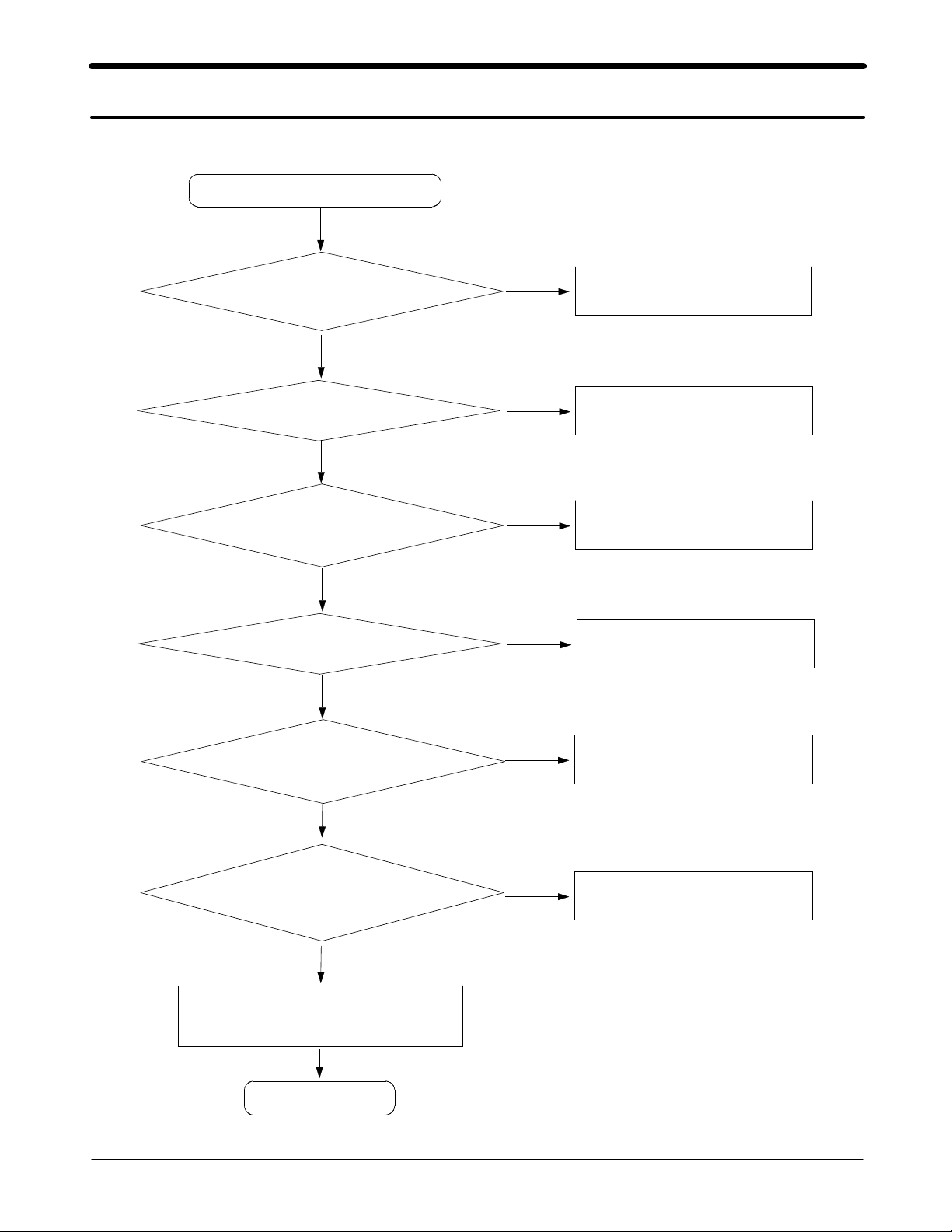
9. Поиск и устранение неполадок
9-1.
Power On
Power On'does not work
'
Yes
Check the Battery Voltage
is more than
VISA
C325(
Check the Clock at
C318
Yes
)=2.7
Yes
KHZ
=32
Yes
3.4V
V?
No
No
No
Change the Battery
Check the PMU related to VISA
Resolder OSC
300
VDD_IO_LOW)
C333(+
VDD_IO_HIGH)="H"?
C308(+
Yes
VDD_GSM_CORE)
C334(+
V?
=1.9
Yes
Check for the clock at C141
MHz
=26
Yes
Check the initial operation
Yes
&
No
No
No
Check the related circuit
Check the+VDD_GSM_CORE circuit
Check the clock generation circuit
related to OSC100
(
)
END
9-1
SAMSUNG Proprietary-Contents may change without notice
This Document can not be used without Samsung's authorization
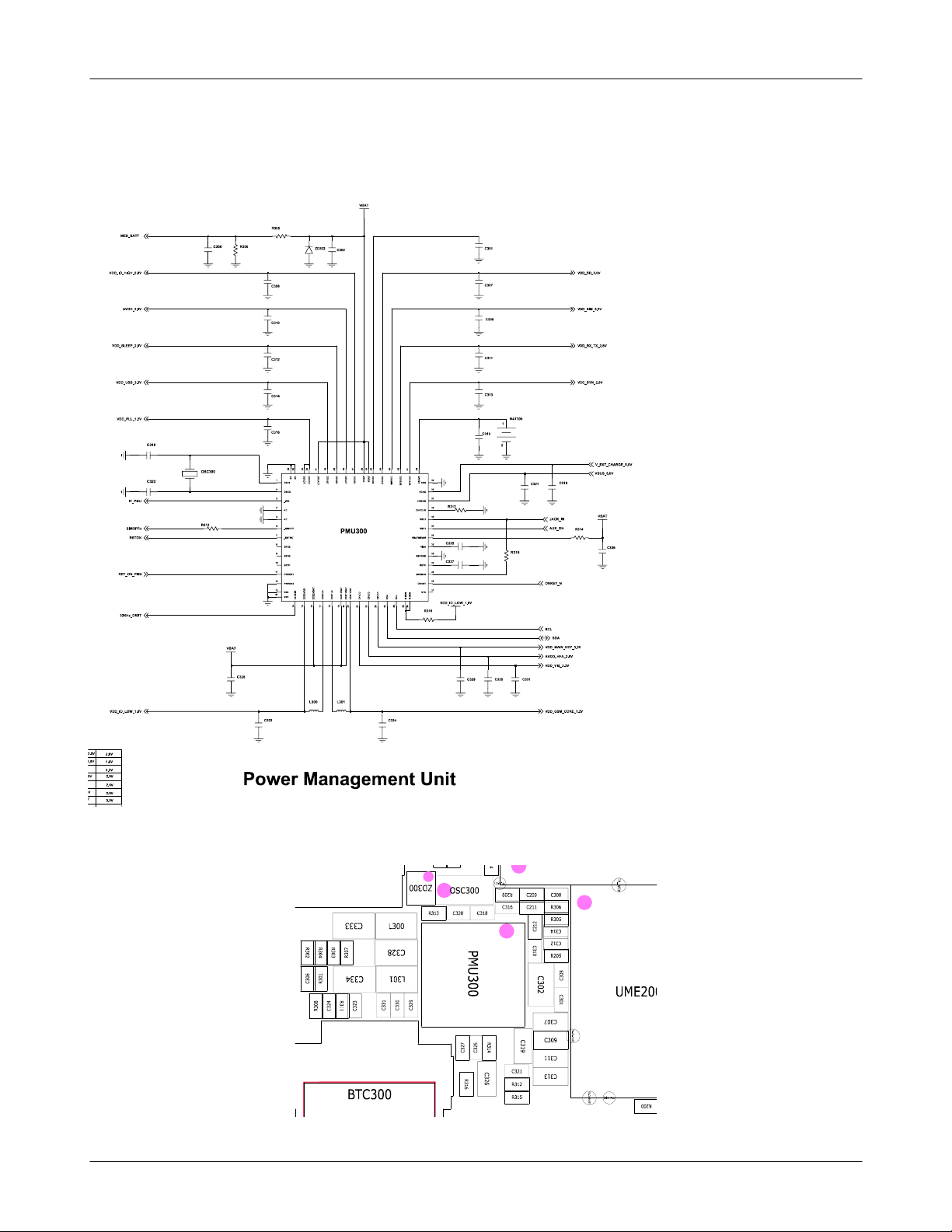
Flow Chart of Troubleshooting
9-2
SAMSUNG Proprietary-Contents may change without notice
This Document can not be used without Samsung's authorization
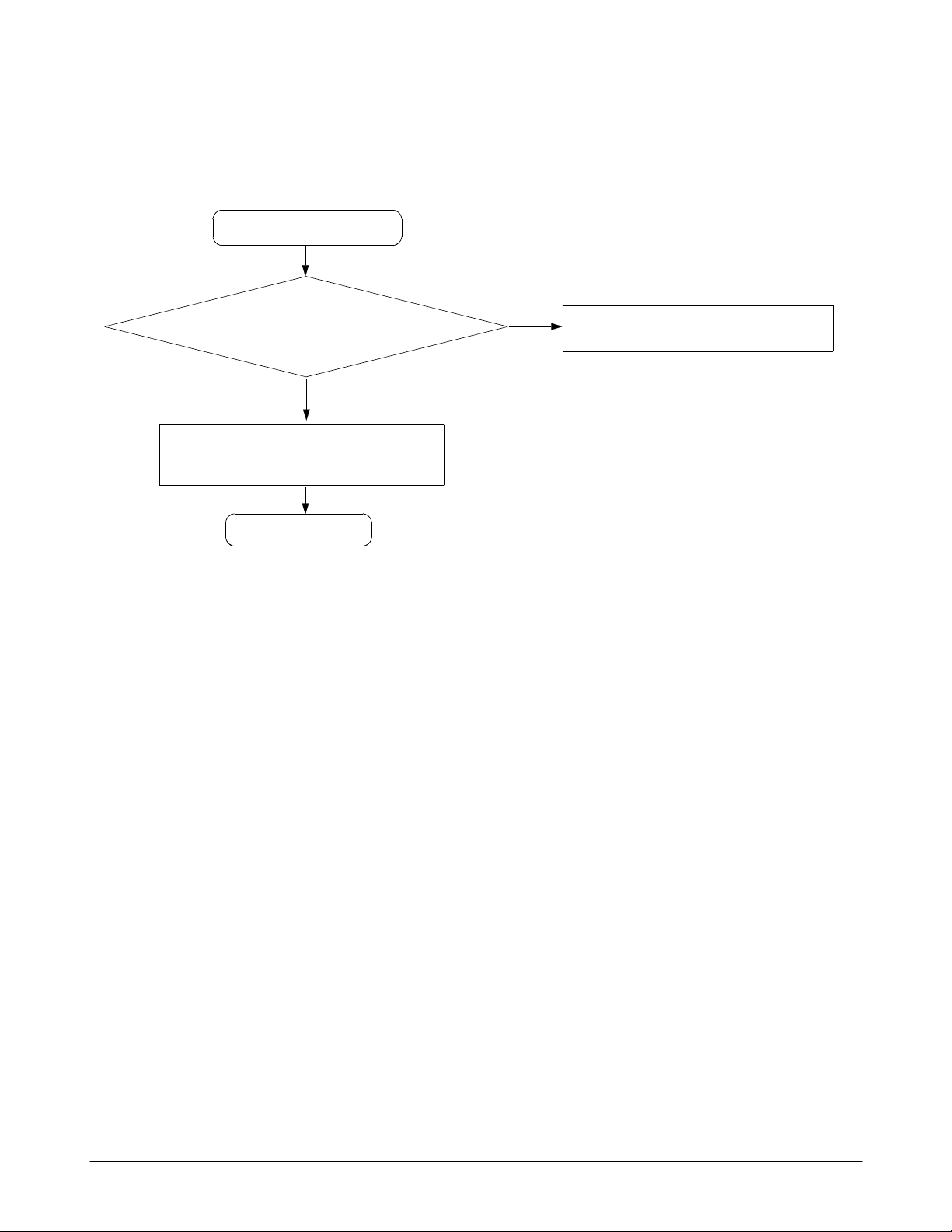
Flow Chart of Troubleshooting
9-2.
Initial
Initial Failure
Yes
PMU300 pin7(RSTON)="H"?
Yes
Check the16bit data signal
memory CE
&
END
Yes
No
Check the circuit related to reset
9-3
SAMSUNG Proprietary-Contents may change without notice
This Document can not be used without Samsung's authorization
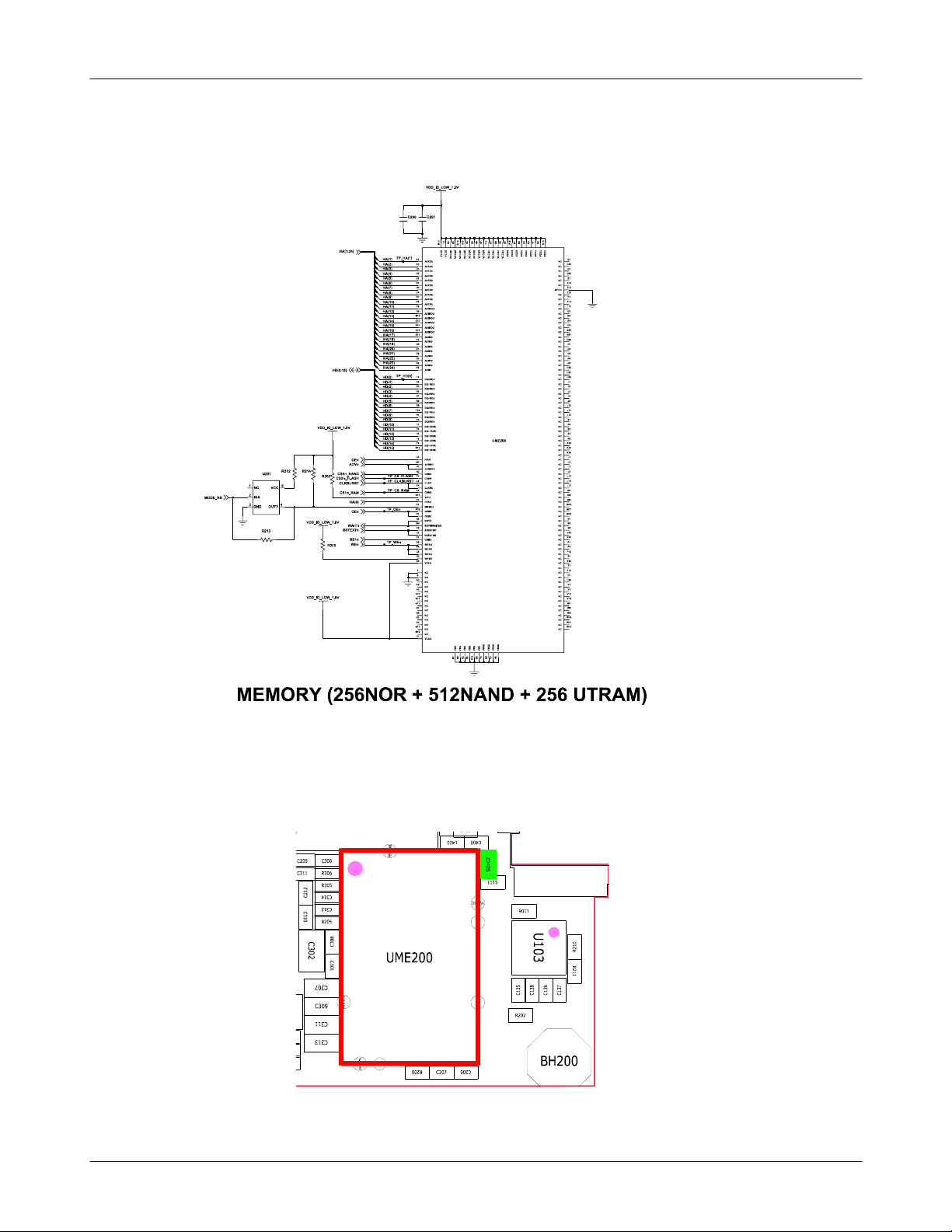
Flow Chart of Troubleshooting
9-4
SAMSUNG Proprietary-Contents may change without notice
This Document can not be used without Samsung's authorization
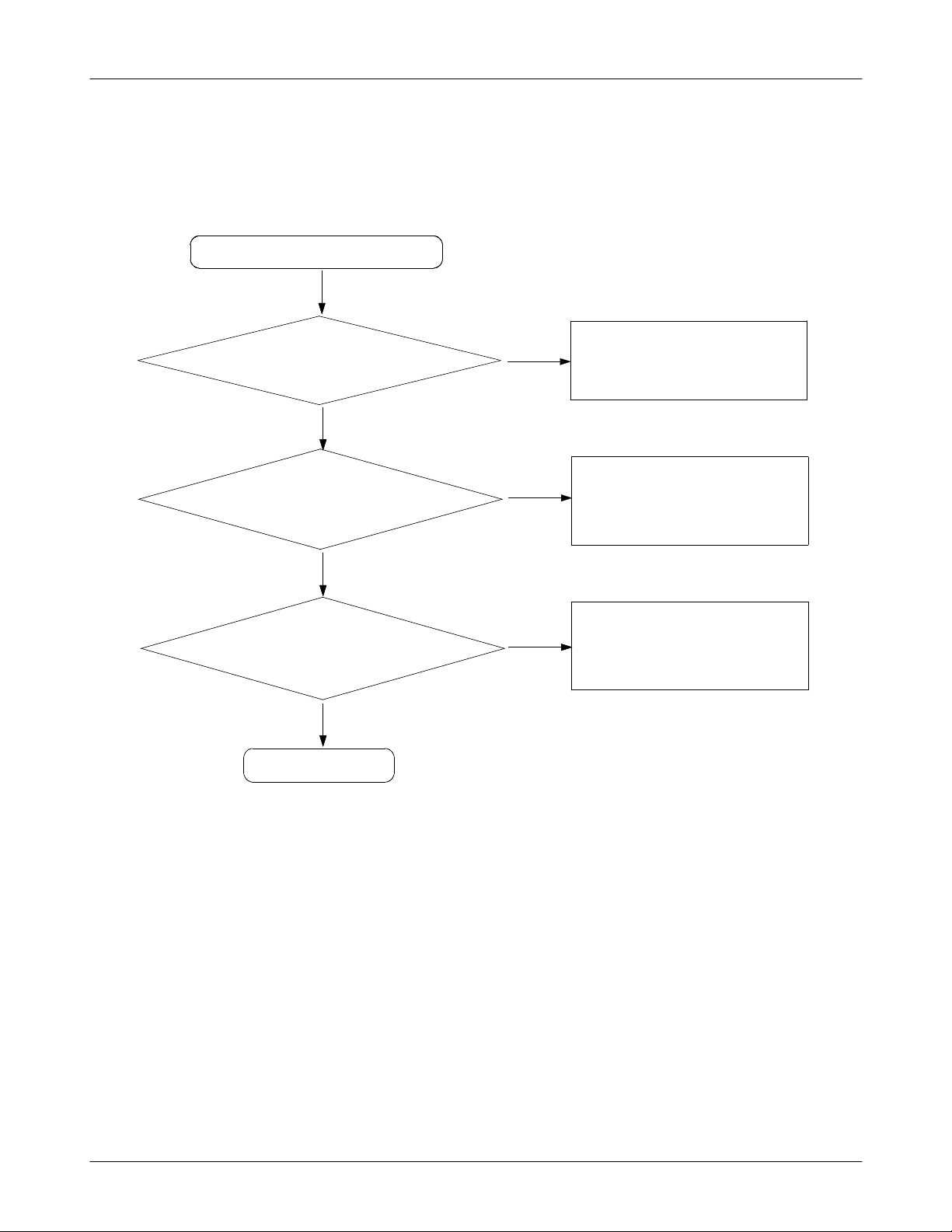
Flow Chart of Troubleshooting
9-3.
Charging Part
Abnormal charging part
Abnormal charging part
Check the PMU300 pin
PMU300 pin
>4.9V
34 = "
Yes
Yes
Yes
Yes
Yes
Yes
L"?
Check the circuit related to
No
1
No
No
No
Check the circuit related to
V_EXT_CHARGE
V_EXT_CHARGE
Check the circuit related to
AUX_ON signal
Check the PMU300 pin
4.2V
≒
Yes
Yes
END
46
No
No
Check the circuit related to
MES_BATT signal
9-5
SAMSUNG Proprietary-Contents may change without notice
This Document can not be used without Samsung's authorization
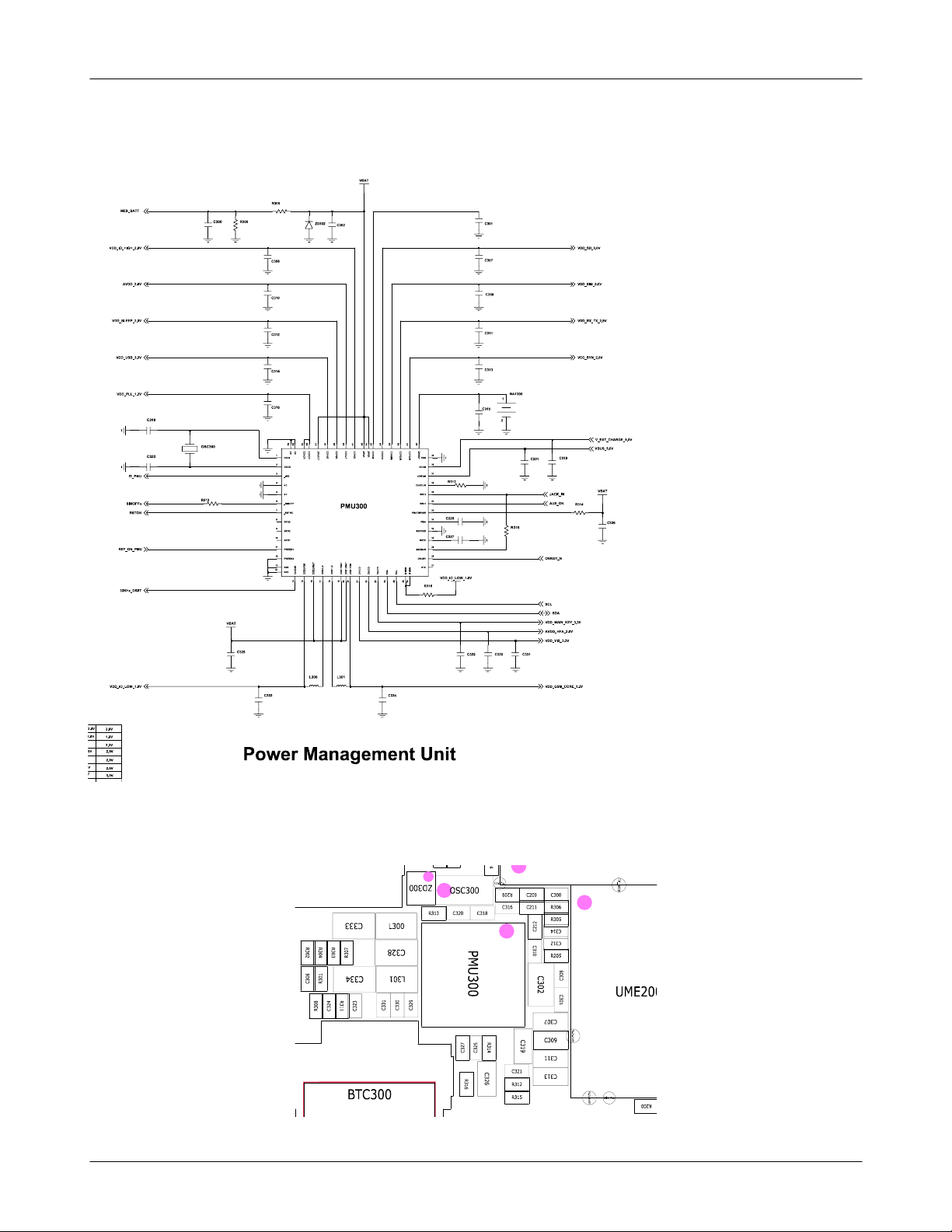
Flow Chart of Troubleshooting
9-6
SAMSUNG Proprietary-Contents may change without notice
This Document can not be used without Samsung's authorization
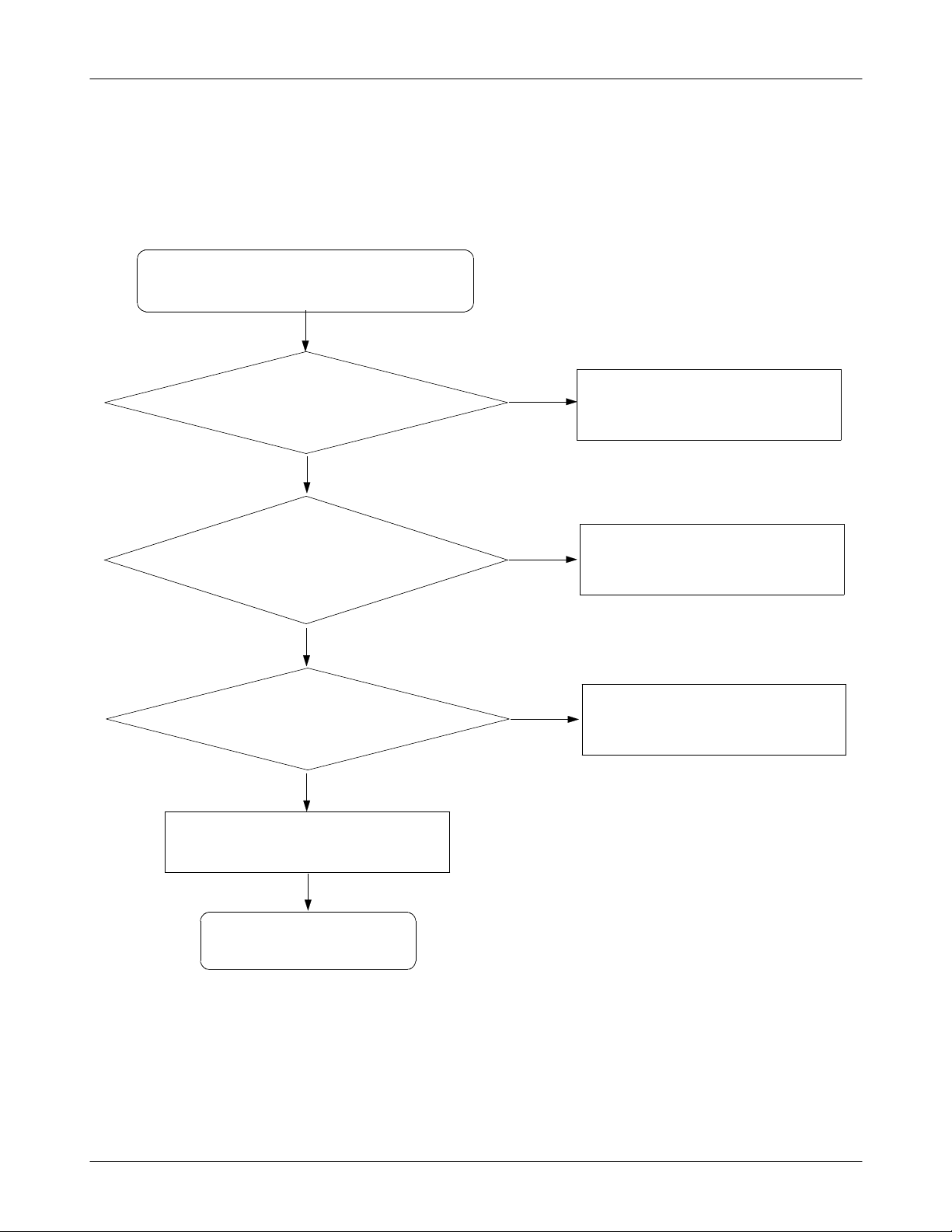
Flow Chart of Troubleshooting
9-4.
Sim Part
pin3 of SIM
Phone can't access SIM Card
Yes
SIM
Check SIMCLK Signal on
pin
400
After Power ON,
1,5 = "
300ina
Yes
few second
Yes
H"?
No
Check the sim charge pump
No
Check the Clock
After SIM card insert,
SIM300pin
2="
Check the SIM Card
H(SIM_RST)"?
Yes
Yes
END
No
Replace PBA
9-7
SAMSUNG Proprietary-Contents may change without notice
This Document can not be used without Samsung's authorization
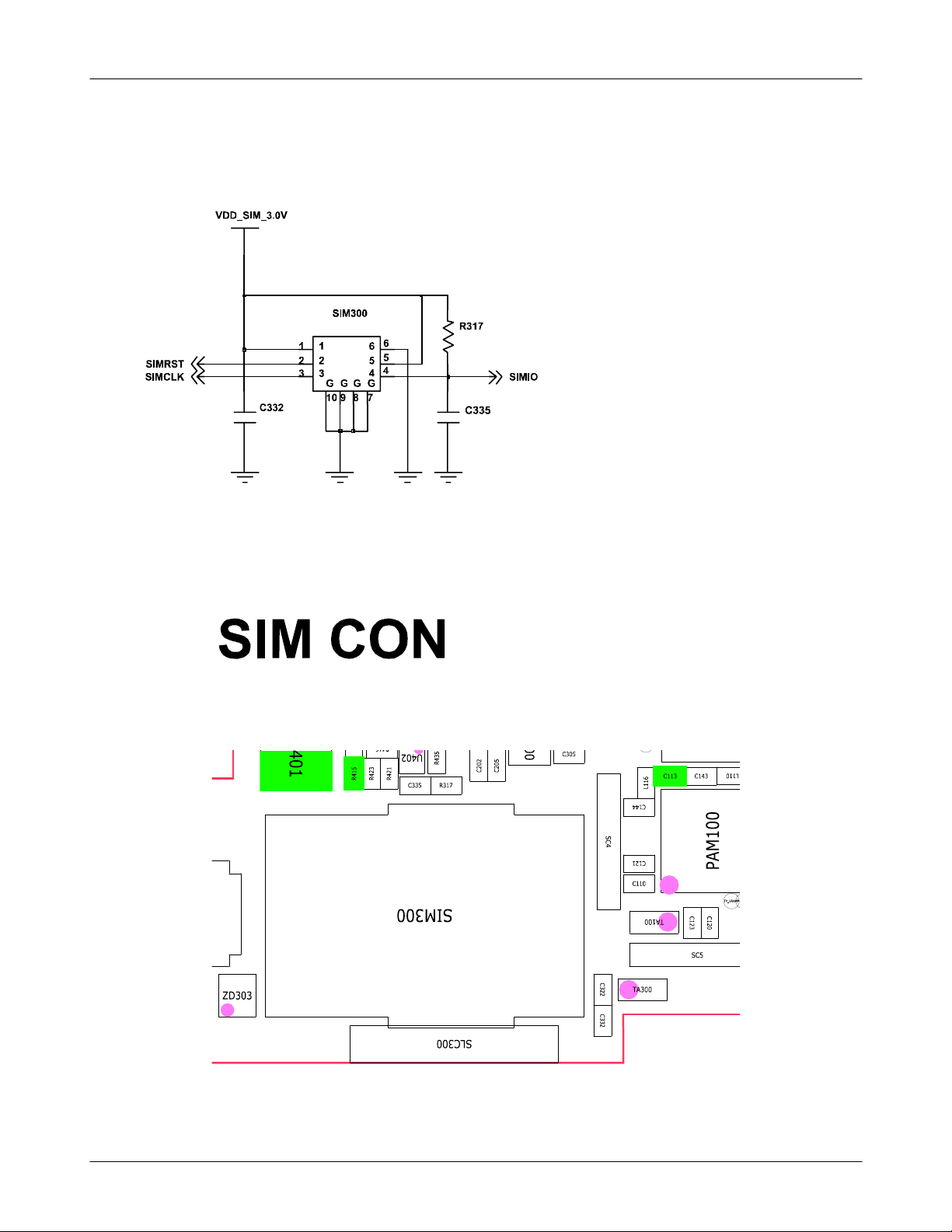
Flow Chart of Troubleshooting
9-8
SAMSUNG Proprietary-Contents may change without notice
This Document can not be used without Samsung's authorization
