Page 1

Quick
Start
Guide
Page 2

Table of Contents
2 Know your device
3 Charge device
4 Pair
7 Navigation
8 Customization
10 Status panel
11 Apps screen
12 Widgets
13 Notifications
14 Phone
16 Messages
18 Samsung Health
20 Find my device
Page 3

Know your device
To turn on the Gear, press and hold the
Home/Power button.
Back button
Bezel
2
Microphone
Home/Power
button
Page 4
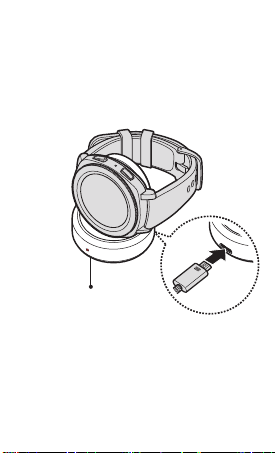
Charge device
Fully charge the Gear before using it.
Wireless charging dock
3
Page 5

Pair
Download the Samsung Gear app
To connect the Gear to a smartphone,
download the Samsung Gear app from
Galaxy Apps or the Google Play™ store.
Compatible with select devices using
Android 4.4 and later, with at least 1.5 GB RAM.
Supported devices may vary by carrier and
device. Some features may not be available.
For best results, connect with compatible
Samsung Galaxy devices. For a list of compatible
smartphones, please visit
samsung.com/us/support/owners/product/gear-sport.
4
Page 6
Pair the Gear to a smartphone
1. Ensure the Gear is on.
From a Samsung smartphone:
2. Launch the Samsung Gear app;
update app if needed.
3. Pick your Gear.
4. Turn Bluetooth on.
5. Conrm the Bluetooth passkey on both
devices, and then tap OK.
6. Follow the prompts to complete the
setup.
Once connected, follow the tutorial to
get started.
5
Page 7

Remote connection
Remotely connect the Gear to your
smartphone using a Wi-Fi network.
◆ From a smartphone, tap
Samsung Gear → SETTINGS →
Gear connection → Remote connection.
Note: The Gear and your smartphone
must be connected to the same Wi-Fi
network.
Standalone
The Gear can be used without being paired
to a smartphone or Wi-Fi network.
1. Ensure the Gear is on.
2. Select a language to use and tap Next.
3. Follow the prompts to complete the
setup.
Note: Some features may not be available.
6
Page 8

Navigation
● Rotate the bezel left to view
notifications, or rotate it right to
view widgets.
Swipe left to view widgets or right
to view notifications.
● Rotate the bezel to highlight an
application, and then tap the
application to open it.
● Rotate the bezel left or right to
navigate through screens.
Swipe left or right to navigate
through screens.
7
Page 9

Customization
Always on
Set the Gear to always display the watch
screen.
◆ From the Apps screen, tap
Settings → Watch faces and styles,
and then tap Watch always on.
Change watch faces
1. From the Home screen,
touch and hold the
screen.
2. Rotate the bezel or swipe
to scroll through watch
faces.
3. Tap a watch face to select it.
Note: Tap CUSTOMIZE to customize the
watch face. You can add more watch
faces by rotating to the last screen and
tapping Galaxy Apps.
8
Page 10

Change watch bands
1
1
2
1. To remove,
push the pin
tab inward to
release the
strap.
2. To connect,
push the pin
tab inward
while aligning
the strap with
the pin holes.
9
Page 11

Status panel
View the current status and
congure basic settings.
From the Home screen,
swipe down from the top
edge of the screen.
Turn on Power Saving mode.
Disconnect the device from all networks
in Airplane mode.
Turn on Water lock mode before
swimming or exercising in the water.
Turn off vibration, incoming calls, and
alerts in Do not disturb mode.
Turn on Always On.
Adjust the screen brightness.
Play music saved on the Gear or
smartphone.
Open Gear settings
10
Page 12

Apps screen
The Apps screen displays icons for all apps.
1. From the Home screen, press the Home
button to open the Apps screen.
● To view additional panel s, rotate
the bezel, swipe lef t or right or
tap .
● To view recent apps , tap .
2. Tap the Home button to return to the
Home screen.
11
Page 13

Widgets
Add widgets
From the Widget screen, scroll to the end,
tap , and then select a widget.
Remove widgets
Touch and hold a widget, and then tap .
12
Page 14

Notifications
Stay up to date with events, notications,
and messages.
View a notification
When a notication is received, tap the
notication to view details.
Delete a notification
While viewing a notication,
swipe up from the bottom
edge of the screen to
delete.
13
Page 15

Phone
Use the Gear to make and answer calls.
Make a call
◆ From the Apps screen, tap Phone
→ enter a number using the keypad,
and then tap .
Note: To use calling features, the Gear
must be paired with a smartphone and
connec ted using Bluetooth.
14
Page 16

Answer a call
To answer an incoming
call, rotate the bezel
right or swipe right
toAnswer .
Reject a call
To reject an incoming
call, rotate the bezel
left or swipe left to
Reject and send the
caller to voice mail.
15
Page 17

Messages
View and reply to messages, or call the
sender using the Gear.
View message
1. From the Apps screen, tap
Messages .
2. Scroll through the message list. Tap a
message to view the conversation.
Reply to a message
Tap to reply with a
preloaded quick response
or tap one of the following
options:
Voice input
Tap and speak to enter a message.
To change the language recognized, tap
Options → Input languages.
16
Page 18

Emoticons
Tap and select the emoticon to send, or
tap Doodle at the top of the screen to
draw the message.
Handwriting and keyboarding
Tap to open handwriting
mode.
Rotate the bezel to enter text
using the keyboard.
17
Page 19

Samsung Health
Samsung Health helps you manage
wellness and tness.
Steps
Count the number of steps taken, and
measure the distance traveled.
1. From the Apps screen, tap
Samsung Health .
2. Rotate the bezel clockwise to open the
steps tracker.
3. Tap the screen to view a graph of the
step count records.
18
Page 20

Heart rate
Measure and record your heart rate.
1. From the Apps screen, tap
Samsung Health .
2. Rotate the bezel clockwise and open
the heart rate tracker screen.
3. Tap MEASURE to begin measuring your
heart rate. After a moment, your
current heart rate will be displayed
on the screen.
19
Page 21

Find my device
If the Gear or the connected
smartphone is misplaced, use the
Samsung Gear app to find it.
Find my Gear
1. From a smartphone, tap
Samsung Gear → SETTINGS →
Find my gear.
2. Tap Start .
Find My Phone
1. From the Gear Apps screen, tap
Find My Phone .
2. Tap Start .
20
