Samsung Galaxy J3 (2016) Schematics TSHOO
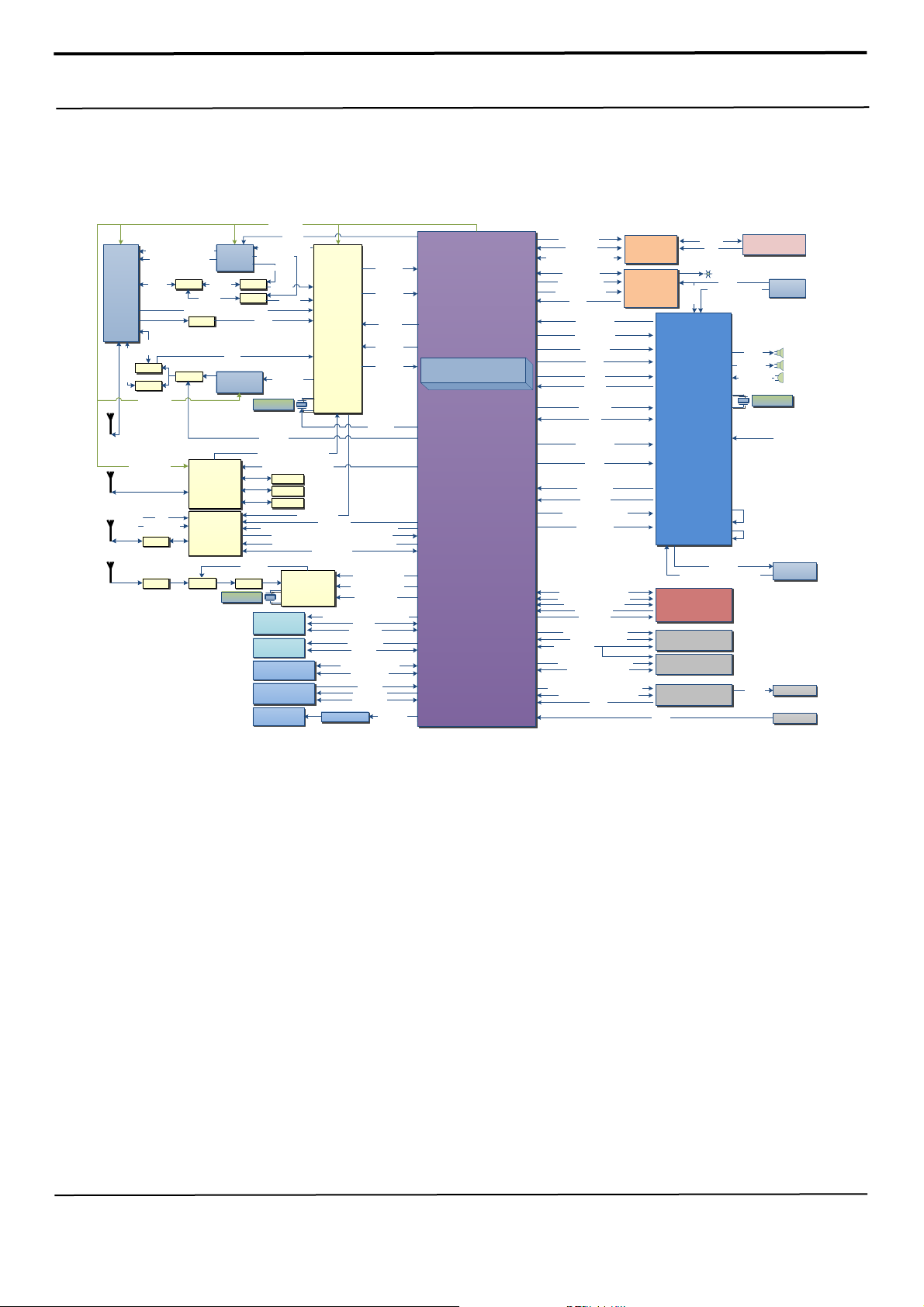
8. Level 3 Repair
8-2. Block Diagram
TX_PA_OUT_B1/2/3/4/5/8/17/20
TX_PA_OUT_GSMHB/GSMLB
TRX_B28
MA IN
FEMID
(F1001)
TRX_B7
Duplexer
TX_PA_OUT_B40
SAW
RFFE_CLK/DATA
MAIN
ANT
RFFE_CLK/DATA
DIV
ANT
WLAN/FM
ANT
GPS
ANT
EARJACK
PMIC
FM_IN
BT_WLAN_CLK_REQ
SAW
SAW
MM MB
TRX_B28A
S/W
TRX_B28B
PRX_B1/2/3/4/5/7/8/17/20/28A/2 8B/40
SAW
PRX_B7
B7/40 SW
PAM BAND7
DIV . FEM ID
(U2006)
WI FI/BT/ FM
(U2001)
GPS LNA
26M TCXO
RFFE_CLK/DATA
PA_RAMP
TX_TR_OUT_B1/2_3/B_7/
TX_PA_OUT_B28A
TX_PA_OUT_B28A
SAW
PRX_B28A
SAW
PRX_B28B
PRX_B40
26M TCXO
B7/40_PA_SEL
DRX_B1/2/3/4/5/7/8/17/20/28/40
DRX_B1/2/3/4/5/7/8/17/20/28/40
WLAN _PWR_ON, WLAN_WAK E_IN, BT_PCM_D_OUT, WF_COEXIST
GPS_LNA_EN
SAW
Mi cro_SD
Accelerometer
Proxy Sensor
MOTOR
TRANSCEIVER
(U1004)
TX_TR_OUT_B7
B2 SAW
B28 SAW
B40 SAW
BT_WLAN_CLK_26M
BT_PCM_D_OUT, WLAN _WAKE_OUT, WLAN_MTCK/M TMS
SIM1
SIM2
SLEEP_CLK_32K
BT_PCM_CLK/LRCK, BT_UART_CTS/RTS_N, WLAN_CMD /CLK
BT_UART_RXD/TXD
GPS
(U2002)
SIM_CLK/RST_N, T_FLASH_DET/CLK/CMD
ACC_INT / SENSOR_SCL_1P8
Haptic Dri ver
PRX_I/Q_P/N
DRX_I/Q_P/N
TX_I/Q_P/N
TR_SPI_DATA
CLK26_SINE0
AFCOUT_LTE
GPS_EN, SLEEP_CLK_32K
GPS_CTS, GPS_UART_TXD
GPS_UART_RXD/RTS
SIM_DATA
T_FLASH_D[0:3]
SIM2_CLK/RST_N
SIM2_DATA
SENSOR_SDA_1P8
PROXY_INT
PROXY_SCL_1P8
PROXY_SDA_1P8
MOTOR_PWM
J3 Block Diagram
CP+AP
SC9830I
(UCP3000)
(CP+AP)
MUIC_INT/SCL_1P8
MUIC_SDA_1P8
USB_AP_D_P/N, UART_TXD/RXD
IF_PMIC_SDA_1P8
IF_PMIC_INT/SCL_1P8
CAM_FLASH_EN/TORCH
CHG_EN
AP_PMIC_CLK_32K
AP_PMIC_CLK_26M
AP_SLEEP_CLK
AP_THM
APC_WPA
EXT_RST_B
ADI_SCLK/LRCK
ADI_D
XTL_BUF_EN0/EN1
ANA_IN T
AUDIO_AD_LRCK
AUDIO_AD_D0
AUDIO_SCLK, AUDIO_DA_LRCK
AUDIO_DA_D0/D1
DDR3_DQ[0:31]/DM[0:3]/CA[0:9]
DDR_DQS[0:3]_P/N, DDR3_CS[0:1]
EMMC_D[0:7]/CLK/CMD/RST
VREF_EBI0_CA/DQ
DDR3_CLK_P/N
CAM_RST_8M, CAM_MCLK_8M
CAM_MI PI_CLK/D[0:3]_P/N
CAM_SDA/SCL_1P8
VTCAM_RST_5M, VTCAM _MCLK_5M
VTCAM_M IPI_CLK/D[0:1]_P/N
TSP_SCL_1P8, TS_S_RDY, MIPI_DSIO_RESET_N
TSP_SDA_1P8, LCD_MIPI_D[0:3]_P/N_F
OLED_ID
M UIC
(U4003)
IF PMI C
(U4000)
KEYIN[2]
USB_D_P/N
USB_ID
FLASH (LED4000)
BAT_DET
FG_SENSE_P/N, BAT_THM
BAT_DET
PM IC
(U4001)
EAR_OUT_R/L
EAR_MIC_P/N, EAR_G/L_DET
HOOK_ADC, AMPG_VCOM, EXT_RST_N
8GB +1.5GB
LPDDR3
(UM E3000)
8M MA IN CAM
5M VT CAM
5" O CTA HD
microUSB CON
RCV_P/N
SPK_OUT_P/N
MAI N_MIC_P/N
12M TCXO
VSENSE_CON/MEM /ARM,
VSENSE_BDDRF/CORE/WPA
EAR_AMP_OUT_R/L
EL_ON,
VDDP_EN
BATT
RCV
SPK
MI C
PWR_ON
EARJACK
OCTA DCDC
TOUCH KEY
Confidential and proprietary-the contents in this service guide subject to change without prior notice
Distribution, transmission, or infringement of any content or data from this document without Samsung’s written authorization is strictly prohibited.
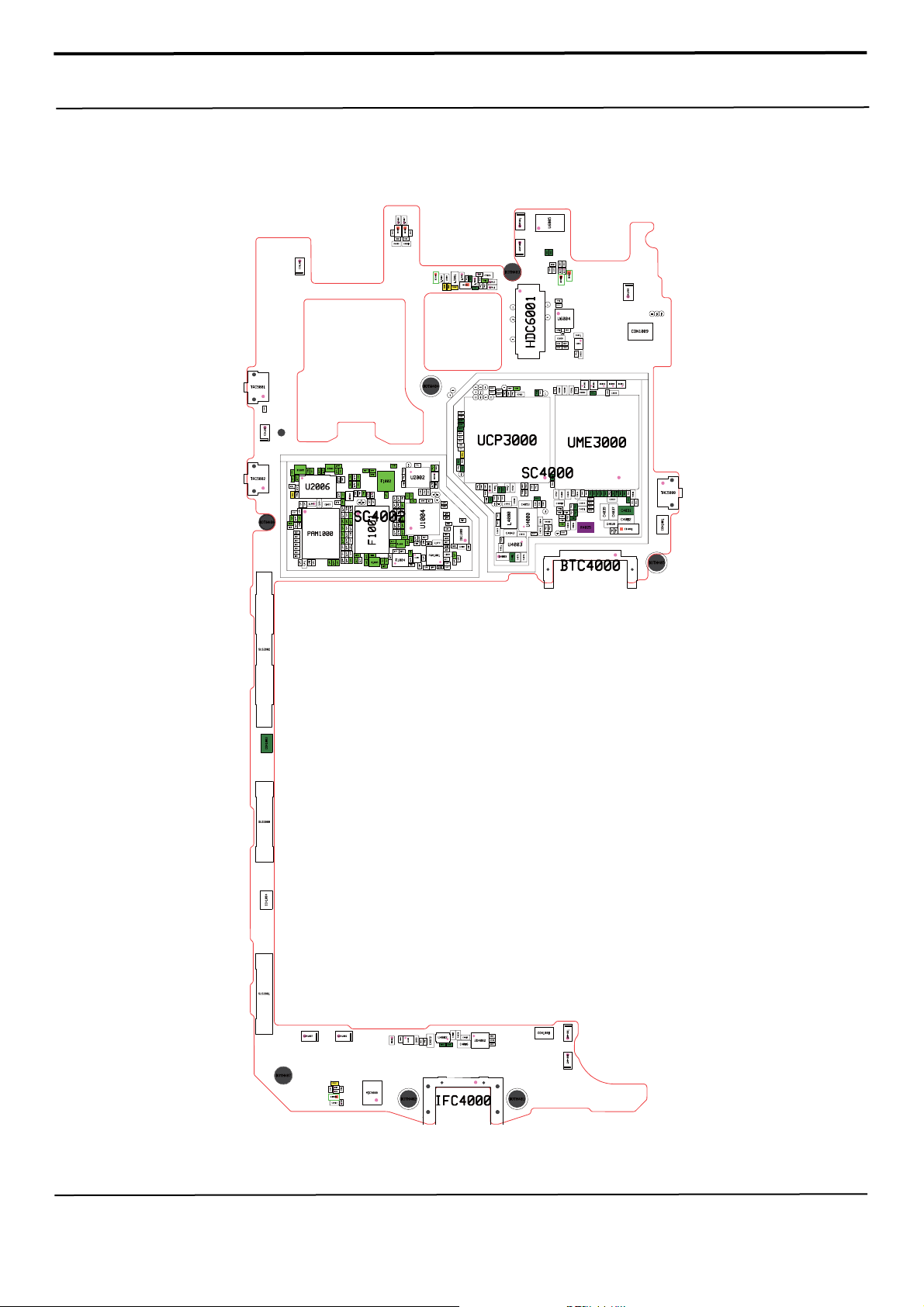
8. Level 3 Repair
TOP
TAC5001
TAC5002
BOTH406
L5006
L5007
ZD5004
ZD5005
R5007
R5006
C5002 C5003
R4008R4009
CON1002
C5006
BOTH404
ZD5000
L5000
C5000
R5000
R5002
R5003
TP_CHG_EN
TP3005
CON1005
C2017
TP_GPS_TXD
C2074
L2012
R2019
R1004
C1115
C1013
C1019
F2005
L2025
C2077
L2014
U2006
C2038
C1032
C1005
L1000
L1005
C1008
C1025
PAM1000
C1037
L1023
L1022
C1036
C1026
L1019
C1029
C1004
C2078
L1006
C1003
C1018
C1031
F2003
L2030
L2020
C2075
C1023
C1024
C1017
L2029
L2021
C2066
L2010
C2037
L2032
C2070
L2031
C2069
L1037
L1047
SC4002
C1063
C1056
C1027
L1007
C1042
C1044
L1036
L1043
C1064
C1065
C1058
C2003
C1007
C1070
C1068
C2062
C2063
F1002
L2016 L2018
C2059
C2060
C2048
C2052
C2083
L1001
L1017
C1059
F2004
TP_RFFE_DATA
TP_RFFE_CLK
C1039
C1034
L1038
C1048
C1066
C1067
L1044
C1057
L1041
C1052
L1012
C1028
L1003
C1009
F1001
L1027
C1041
L1029
L1014
C1043
C1111
L1066
L1013
L1010
L1032
C1051
C1117
C1110
F1005
C1116
L1067
C2010
C2033
F2000
C2031
U2002
C2018
L2008
C2085
C2029
C2030
C2019
TP1000 TP1001
C1060
C1062
TP1002
L1024
L1026
C1038
C1061
C1099
C1107
C1082
L1028
L1061L1062
C1081
C1046
L1031
C1050
C1076
L1016
L1011
L1020
L1018
L1004
L1048
L1035
F1000
C1047
L1065
L1050
F1004
C1075
C1022
C1114
C1030
U1004
C1086
L1049
C1077
C1074
L1033
C1078
L1053
L1056
L1063
C1079
C1100
C1073
C1119
C1098
C1113
C1084
C1080
C1097
L1051
C1118
C1094
PAM1001
U1003
L1064
C1103
L1052
C1095
C1101
L1068
C1087
C1093
C1090
C1091
L5017
C5024
L5004
C5004
R4015
R5010
C5011
L5001
L5012
L5003
ZD5003
C5015
R5011
L5011
C5005
TP3003TP3004
TP_GPS_RTS
R6025
R3033
C3053
TP_GPS_RXD
TP3001
R3022
TP4000
TP_GPS_CTS
TP4001
TP3002
C3040
C3039
C1092
C1096
R3032
R3025
C3000
C3036
C3022
UCP3000
C3047
R3021
R3023
R3024
R3031
R3030
TP_GPS_EN
R6000
R6001
C3037
R4001
TH4000
R4002
C4055
R5009
R5008
TP_UART_RXD
TP_MUS_INT
C4052
C1104
R4004
C4045
OSC1000
C1083
C1085
C1105C1106
L4009
C1010
R4007
BOTH403
R3028
R4021
ANT5000 ANT5001
TP6003
TP6001
TP6000
HDC6001
TP3000
R3034 R3035
R2018
C3019
R3012
C3001
R6002
SC4000
R6016
R6006
C3041
C3046
R3016
R3017
R3029
C6033
C6048
R4010
C4054
C4020
C4046
C4053
R4005
L4000
U4000
C4077
C4043
C4042
C4073
U4003
C4075
C4081
C4076
U6005
R6030
R6031
R6013
C5022
C5023
C6030
C6029
L5014
L5016
ZD5007
ZD5008
C6051
TP6004
C6049
TP6002
U6004
C6027C6028
TP_ACC_INT
C6031
C6050
R6003
C6047
U6006
R6004 R6005
R6014
C6032
F6002
C3051
C3052
R3000
R3001
R3002
R3003
R3027
TP6005
UME3000
C3048
R3015
C3045
C3043
C4027
C4013
C3044
C3035
C4000
C4049
C4048
R4006
C4050
C5012
C5016C5017
R4011
C4051
TP_CHIP_SLEEP
R4012 R4013
C5014
C5007
C5018
R4014
C5010
R4000
C4044
C4056
R4026
R4023
R4025
C5019
R5013
R4003
C4074
TP_BOOT
R4018
BTC4000
CON1000
TP_SLEEP_CLK_2000
TP_WF_COEXIST
TP_WLAN_RST_N
CON1009
F6000 F6001
F6003
F6004
C3031
C3032
C3033
TAC5000
C3049
R3004
R3005
R3006
R3007
R3008
R3009
R3010
R3011
R3013
R3014
R3018
C4071
C3023
C3034
R4016
C5001
R4017
C4069
R5001
C4031
C4037
C4039
C4082
C4030
ZD4001
CON1001
C4083
C4084
BOTH405
SUS2002
CON1003
SUS2000
CON1004
SUS2001
CON1008
CON1006CON1007
U4002
C6023
U6002
C6022
TH4001
C4089
R6027
C4072
R4024
R4027
C4085
R4030
C4087
R4028
ZD4002
R4029
R4022
C4086
ANT4000 ANT4001
BOTH407
R5012
L5010
C5008
C5009
L5009
MIC5000
ZD5006
C5013
L5008
IFC4000
BOTH401BOTH402
Confidential and proprietary-the contents in this service guide subject to change without prior notice
Distribution, transmission, or infringement of any content or data from this document without Samsung’s written authorization is strictly prohibited.
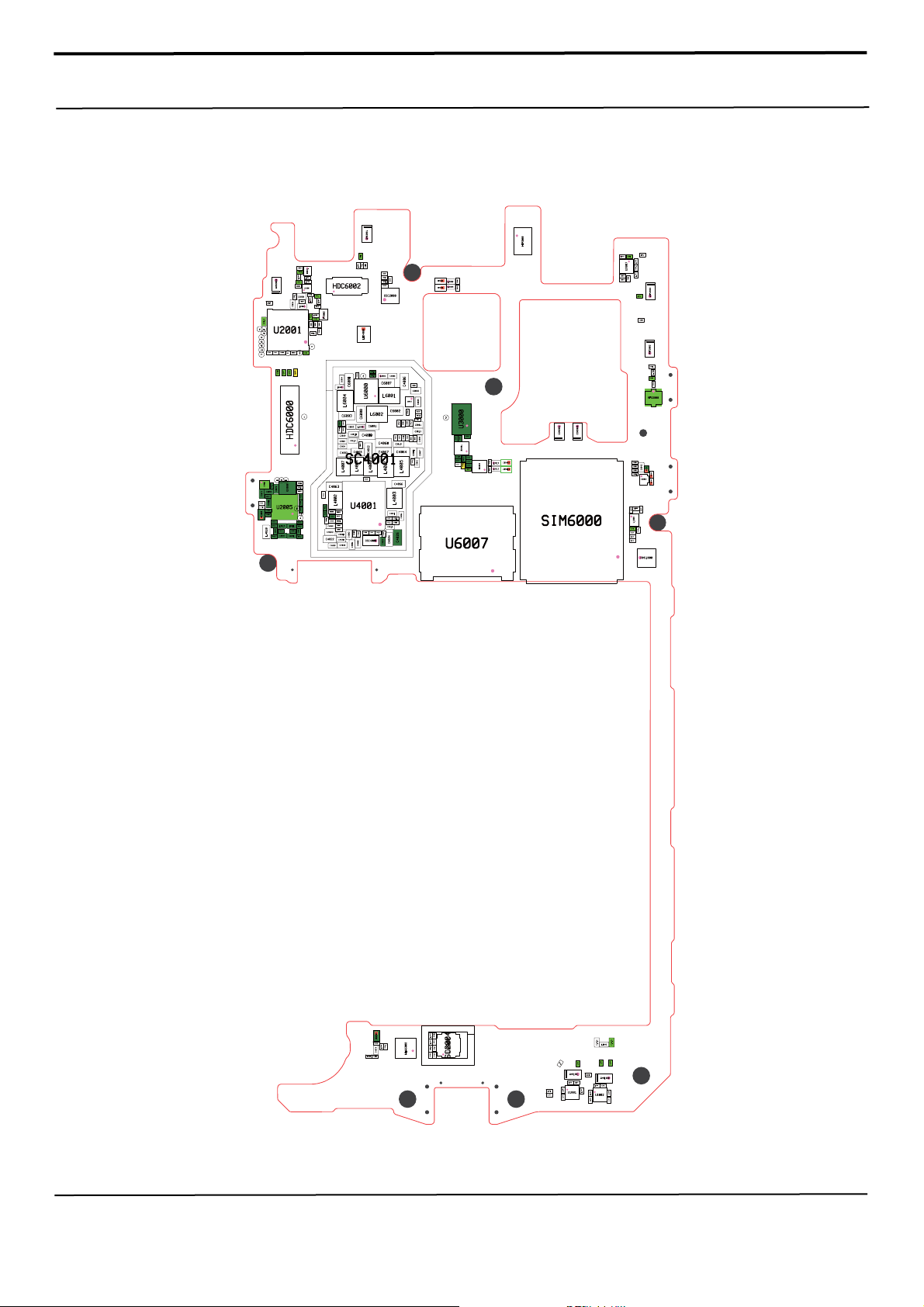
8. Level 3 Repair
BOTTOM
L6010
C2012
TP2015
MTDO
TP2014
U2001
TP2013
TP2012
TP2010
TP2008
C2002
TP2006
U2008
C2054
C2073
C2057
R4020
C2058
C4078
C2036
C2055
ZD4000
L4010
C2082
ANT2000
C2021
C2024
C2007
C2006
C2000
TP2000
R1006
R1007
R1008
R1005
HDC6000
TP_NFC_CLK_REQ
TP_NFC_WAKE
TP_PWR_REQ
R2017
C2072
Q2000
U2005
C2044
R2015
L2011L2015
C2040
C2046
C2053
C2047
C2041
R2016
C2005
C2008
F2001
L2001
L2003
C2004
U2000
C2020
C2027
L2007
R2003
TP_WLAN_SDIO_CLK
TP_VPP
C6011
C6010
C6009
R2009 R2010
TP_NFC_IRQ
C2056
TP_NFC_EN
NFC_CLK_2000
C2039
R2012
C2035
R2011
L2002
C2001
C2014
L2000
L2006
L2005
L2004
C2016
R2000
C2022
C2025
C2026
C2023
C2011
TP2007
HDC6002
F2002
C6004
C6008
L6005
L6004
C6003
C3024
C3025
C6005
C3027
C3028
C4018
C3029
C4019
C3026
C3030
C4065
C4061
SC4001
L4004
L4007
C4063
C4017
L4002
U4001
C4047
C4034
R2013 R2014
C4057
C4070
C4035
C4021
C4058
C4059
C4060
C4040
C4033
C4028
C4008
C4003
C4022
C4038
C4032
C4029
C4001
C6053
C4002
L2026
LED4000
U6000
C6000
L6000
C4088
C3054
C4010
ANT2001
C2081
C2013
C2080
C6034
R6015
C2028
C2032
OSC2000
R5015
R5014
L6003
VDDP_EN
C6007
L6001
L6002
C6001
C4068
C4067
C4062
L4006
L4001
C4036
C4009
C4014 C4015
C4016
C4005
C4007
C4012
C4025
OSC4000
C4024
C4023
ZD5002
C6035
C6006
C6002
C3012
C3017
C3004
C3015
C4064
L4005
L5002
R5004R5005
L5005
ZD5001
C6036
C4006
C6026
U6003
C6025
C3020
R6011
C3038
TP_UB
C3010
C3003
C3014
C3002
C3011
U3000
C3013
C3016
C3018
C3006
C3009
C3005
C3008
C3007
C3021
C3042
C3050
C6039
C6040
ZD6001
C6038
C6044
R6019
R6024
C6043
C6037
C6042
R6028
R6029
C4066
L4003
C4041
C4004
C4011
C4026
U6007
ZD6002
ZD5009
L5015
C5020C5021
L5013
ZD5010
HEA5000
CON5001
SIM6000
L2017
C2071
L2023
L2022
C2061
U2007
L2027
C2079
C2084
C2076
L2019
ANT2003
C2050
ANT2002
C2051
L2028
C2045
C2043
RFS2000
CON5000
R6023
R6026
C6045
C6046
ZD6006
C6041
ZD6004ZD6005
ZD6003
R1000
R1002
R1003
U1000
C1021
R1001
C1012
L1015
L1046
RFS1000
ZD6000
R6009
L6006
C4079
C4080
L4008
L6007 L6009
C6021
R6007 R6008
C6014
C6012
U6001
HEA6000
C6015
C6020
SC2004
L1021
C1033
C1014
C1015
L1042
C1002
C1000
C1016
C1006
ANT1001
L1008
ANT1000
C1020
L1060
C1001
L1009
C1035C1040
L1025
U1001
L1002
C1053C1054
U1002
C1055
Confidential and proprietary-the contents in this service guide subject to change without prior notice
Distribution, transmission, or infringement of any content or data from this document without Samsung’s written authorization is strictly prohibited.
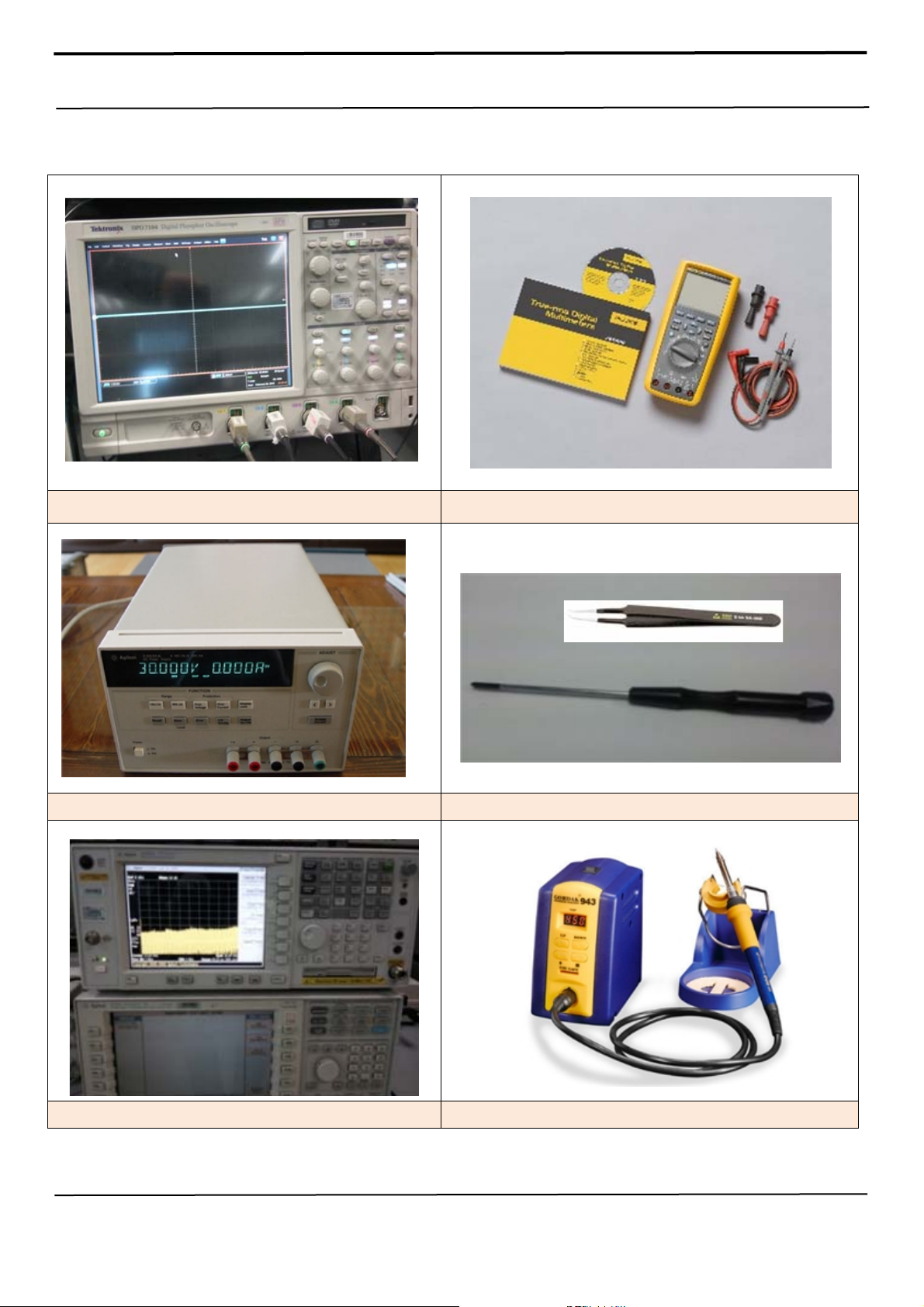
8. Level 3 Repair
8-3. Flow Chart of Troubleshooting
Oscilloscope Digital Multimeter
Power Supply + driver, ESD Safe Tweezer
8960 & Spectrum Analyzer Soldering iron
Confidential and proprietary-the contents in this service guide subject to change without prior notice
Distribution, transmission, or infringement of any content or data from this document without Samsung’s written authorization is strictly prohibited.
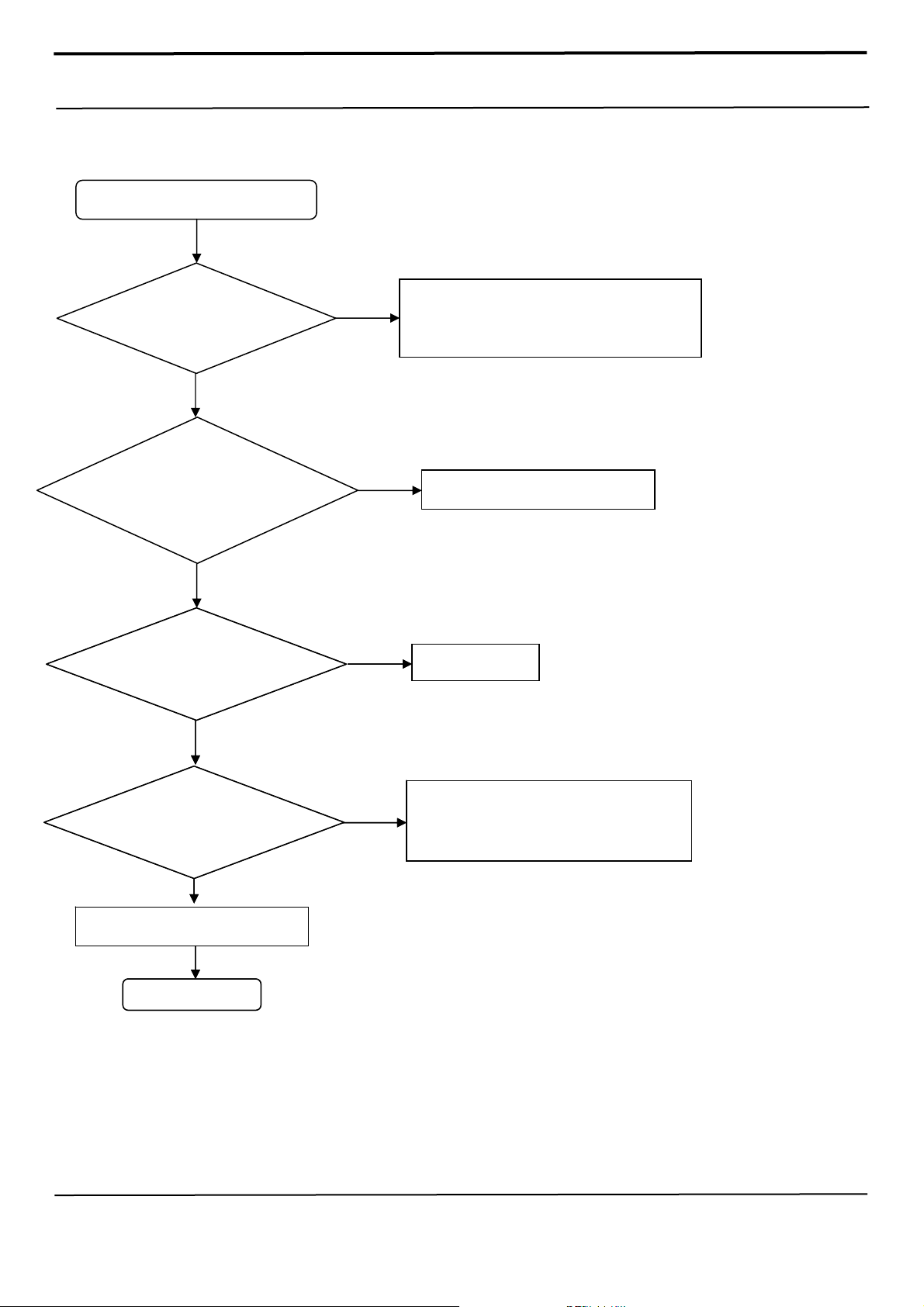
8. Level 3 Repair
8-4. Power On
Mobile phone does not power on.
Check the Battery
Is it more than 3.8V?
Voltage.
Yes
Power-on the phone and
check the power-on sound
or motor Vibration.
Sound or Vibration is ok?
No
Check the signal of
Check the signal of
EXT_RST_B= 1.8V
EXT_RST_B= 1.8V
Yes
Yes
Check the Clock OSC4000
Check the Clock OSC4000
Is the frequency 32Khz?
Is the frequency 32Khz?
Yes
Yes
check the initial operation
check the initial operation
Yes
Yes
END
END
No
If its voltage level is extremely low(under 3.0V),
Yes
No
No
No
No
Replace the PMIC
Replace the PMIC
Replace the OSC4000.
Replace the OSC4000.
※ Test condition (Oscilloscope setting)
※ Test condition (Oscilloscope setting)
: 20.0us.div (time division)
: 20.0us.div (time division)
Charging the battery by TA.
Change the battery.
Change the FRONT-LCD ASSY
Confidential and proprietary-the contents in this service guide subject to change without prior notice
Distribution, transmission, or infringement of any content or data from this document without Samsung’s written authorization is strictly prohibited.
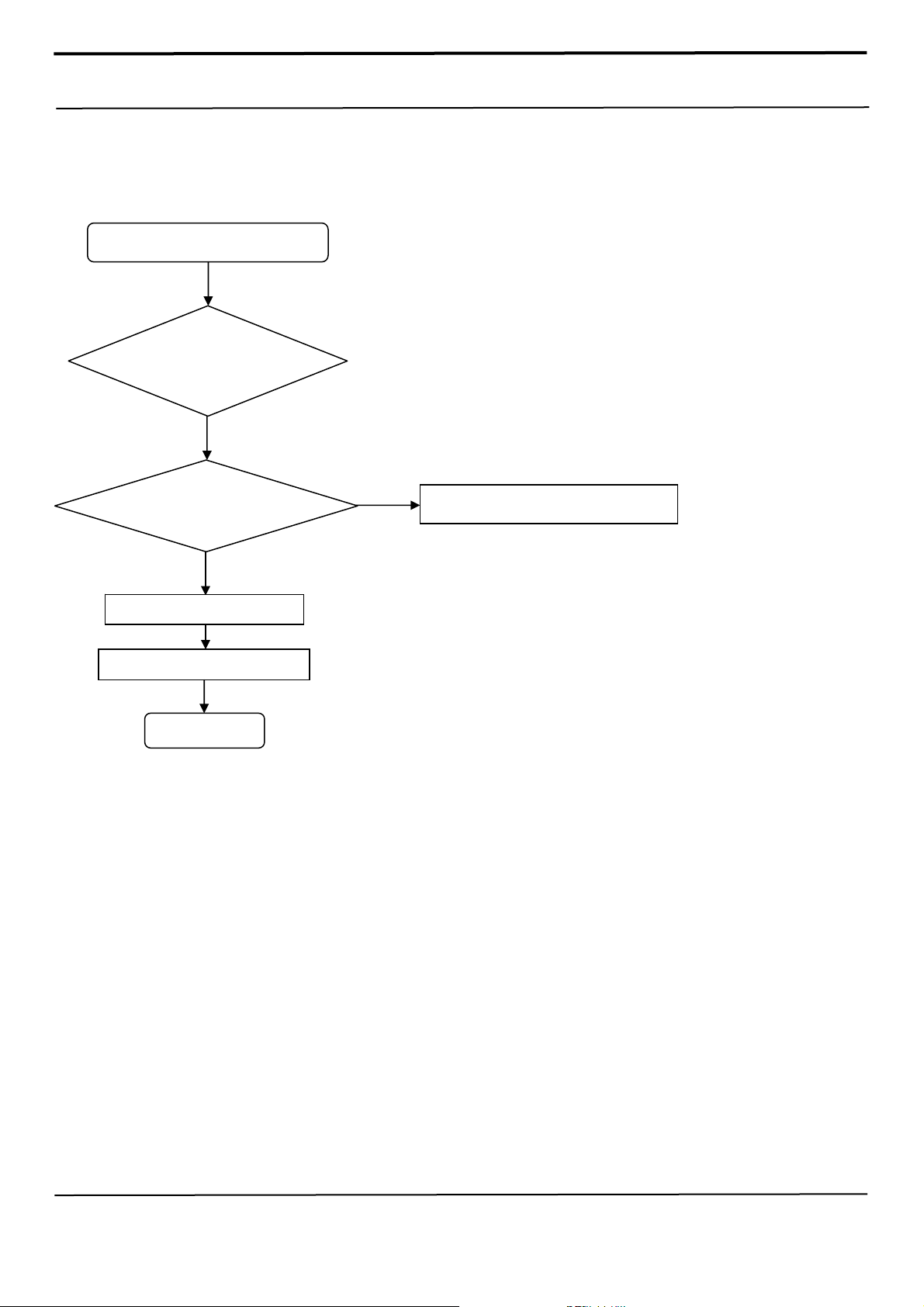
)
8. Level 3 Repair
8-4-2. Initial
Initial Failure.
Yes
Re-download latest
SW on the mobile
Re Check "8-4-1 Power on"
Trouble shooting process
Change UCP3000
Change PBA
phone.
END
Abnormal
Normal
Abnormal
Abnormal
Check the OSC4000 (Crack, open etc.)
Check the U4001(Crack etc
Confidential and proprietary-the contents in this service guide subject to change without prior notice
Distribution, transmission, or infringement of any content or data from this document without Samsung’s written authorization is strictly prohibited.
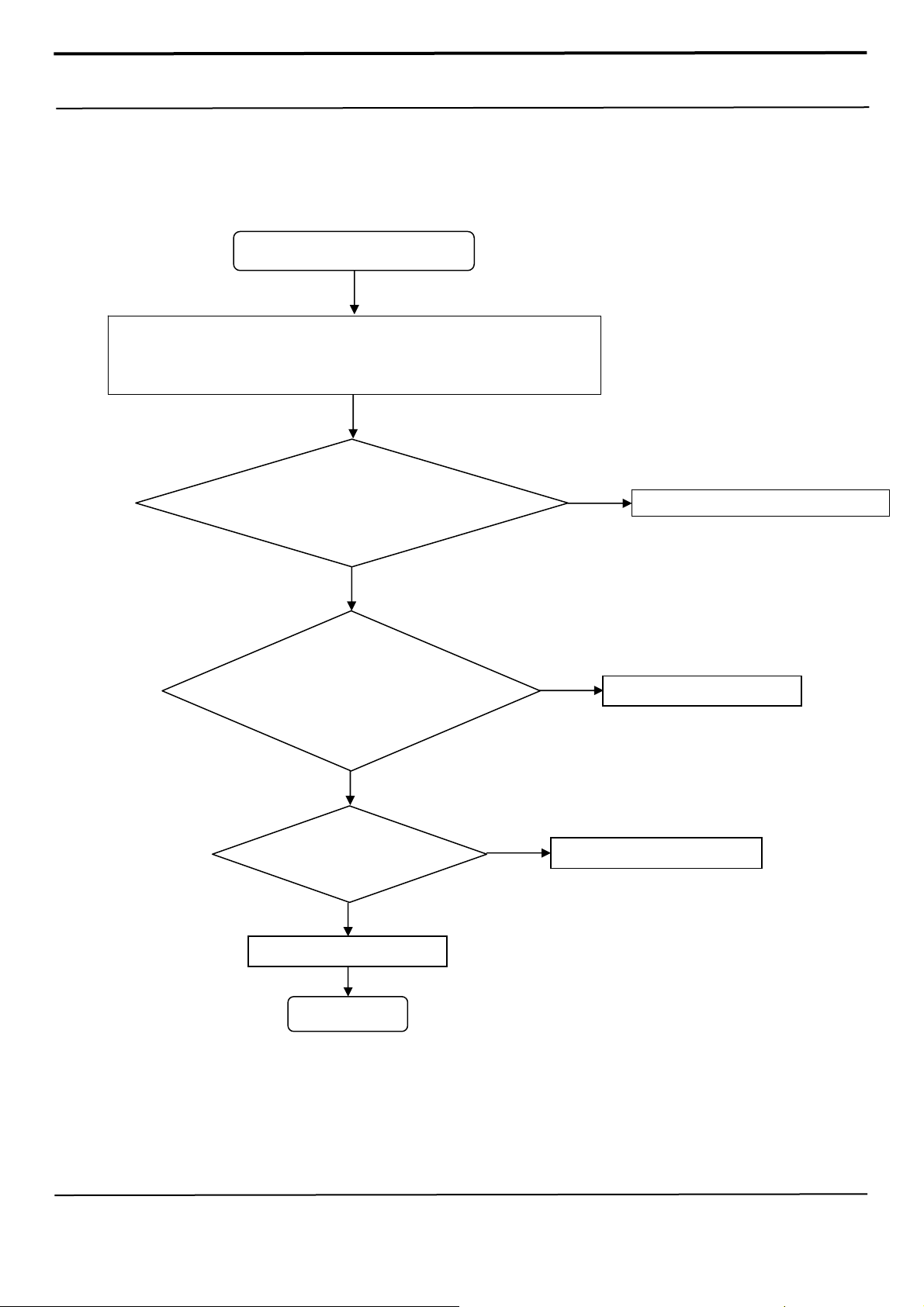
8. Level 3 Repair
8-4-3. No Service
Check menu setting
Menu → applications → setting → network connections →
more networks → mobile networks → network mode → setting is auto connect ?
Home screen → Phone → Keypad
→ *#1234# → check Phone version
→ CP : A510FXXXX or unknown
Confidential and proprietary-the contents in this service guide subject to change without prior notice
Distribution, transmission, or infringement of any content or data from this document without Samsung’s written authorization is strictly prohibited.
No service
Yes
CP : unknown
Check the voltage level
CP_RST_N = HIGH
Yes
Check OSC2000
Frequency = 26MHz
Yes
Replace UCP400
Yes
END
CP : A510FXXXX
Check the connection of RF coaxial cable
No
No
Replace the OSC2000
Replace the U5000
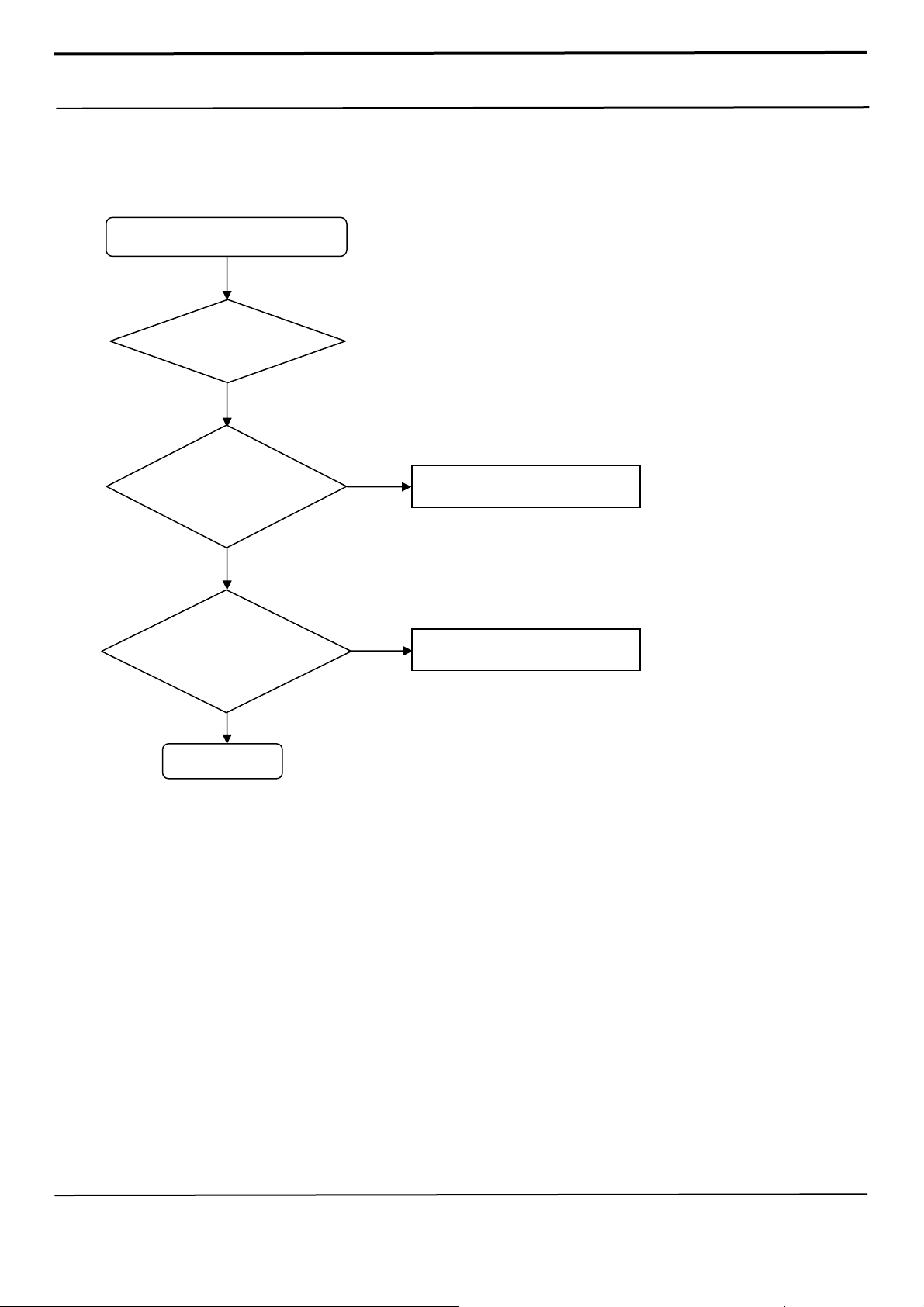
8. Level 3 Repair
8-4-4. Sim Part
Insert SIM card
Is SIM socket ok?
Check the SIM
Voltage.
(R6028, C3039 )
>= 1.8 or 3.0?
Check the SIM
RST/IO/CLK.
(ZD6002) No signal
END
Yes
Yes
Yes
Yes
No
Change to the new SIM card
No
Check the UCP3000 (Crack etc)
Confidential and proprietary-the contents in this service guide subject to change without prior notice
Distribution, transmission, or infringement of any content or data from this document without Samsung’s written authorization is strictly prohibited.
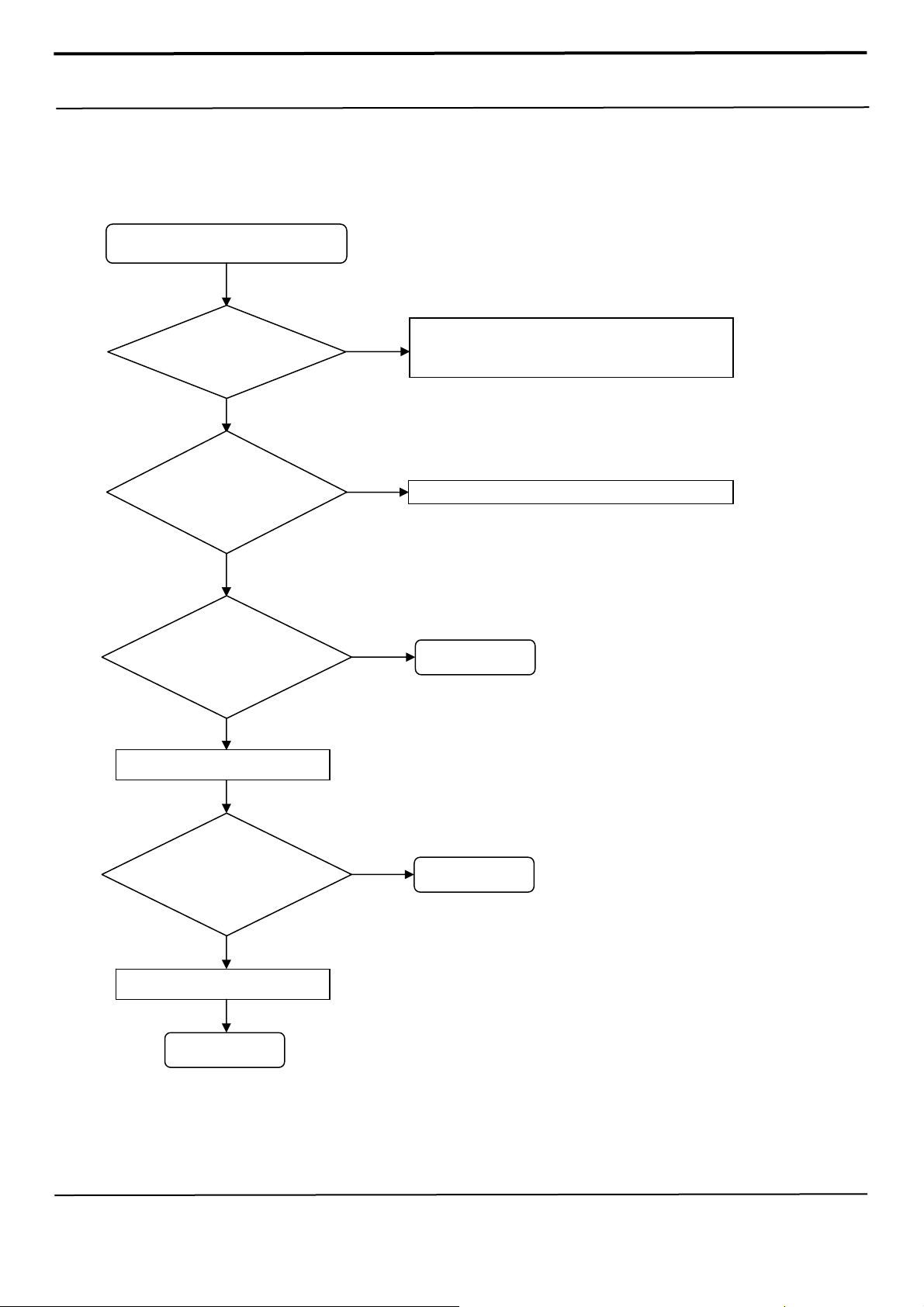
8. Level 3 Repair
8-4-5. Charging Part
TA / USB Insert
Check the voltage at
VBUS_IF_5P0
(C4075) = 5V?
Check the voltage at
CHG_IN_5P0
(C4076,C4042) = 5V?
Is Battery Charing?
Change U4000
Yes
Yes
Yes
No
- First of all, Please check the battery status.
No
Check the USB connector (Crack etc.)
Reconnect TA or USB connector
No
No
END
Still have Problem?
No
END
Yes
Change PBA
END
Confidential and proprietary-the contents in this service guide subject to change without prior notice
Distribution, transmission, or infringement of any content or data from this document without Samsung’s written authorization is strictly prohibited.
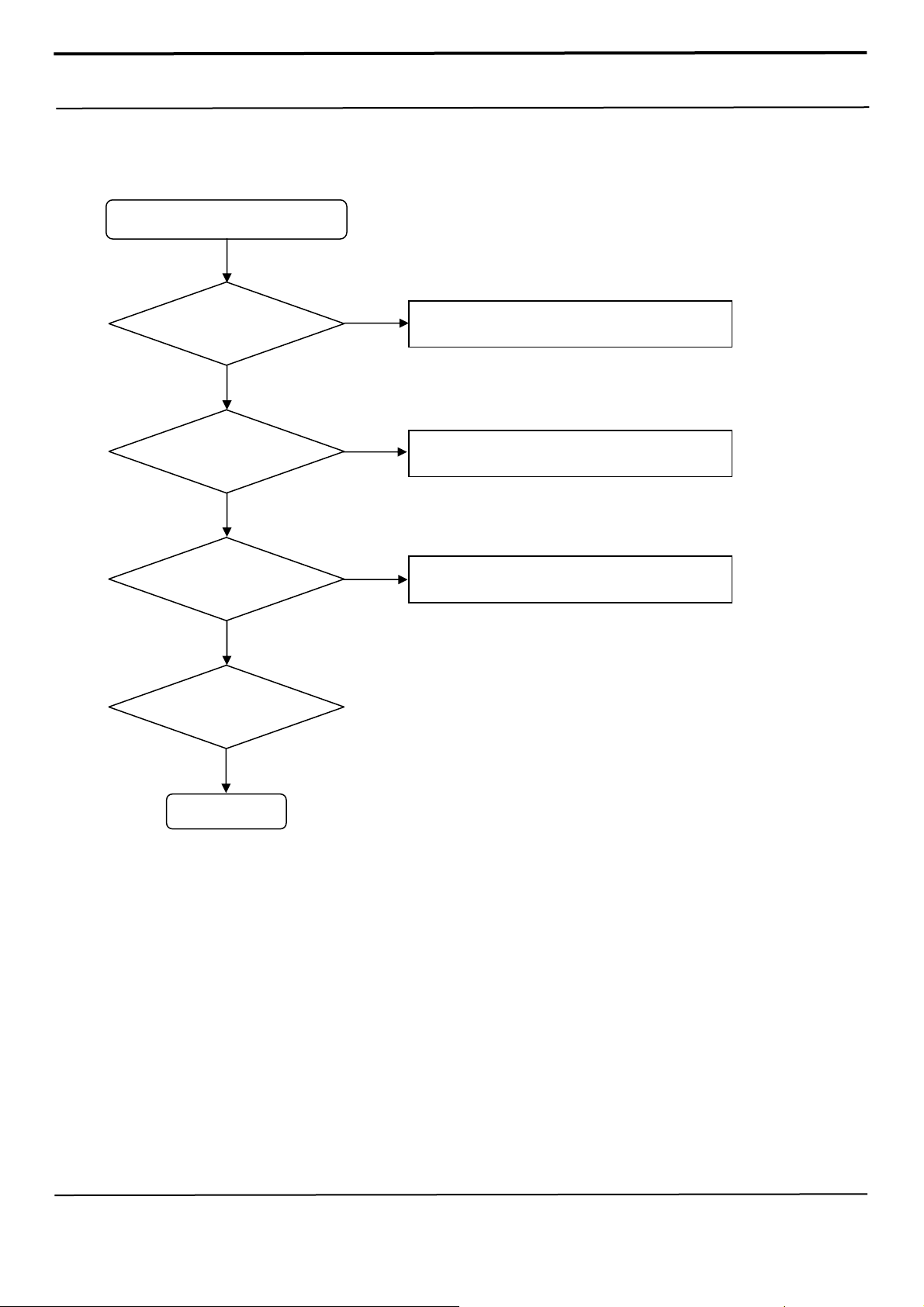
8. Level 3 Repair
8-4-6. Proxy Sensor
Proxy Sensor does not work
Check the
C6029,C4010 =
2.85V ?
Check the C6030 =
3.3V ?
Check R6013
(I2C is OK?)
Replace U6005
(Proxy sensor)
END
Yes
Yes
Yes
Yes
No
No
No
Resolder or Replace : U4001
Resolder or Replace : U6006
Resolder or Replace : UCP3000
Confidential and proprietary-the contents in this service guide subject to change without prior notice
Distribution, transmission, or infringement of any content or data from this document without Samsung’s written authorization is strictly prohibited.
