Samsung g313h Disassembly & Reassembly

7.
Level
Repair
2
1
1. Remove the REAR COVER first, and disconnect the
LCD connector.
2. The dryer & glass absorber Used to disassemble the
LCD ASS'Y and REAR assy.
Disassemble REAR Dummy
and Disassemble LCD Conn.
2
Disassemble REAR
1. Disassemble 4 point screws.
3
Disassemble Home Key Dummy
1. Home Key DUMMY right home using tweezers to lift
the back round Remove the HOME KEY Dummy.
4
Disassemble PBA Ass'y
②
ⓛ
1. REAR pulling outward from the hook to the bottom
2. Disassemble side hook first, and after that,
disassemble from downside to upside
7-1
Confidential and proprietary-the contents in this service guide subject to change without prior notice.
Distribution, transmission, or infringement of any content or data from this document without Samsung’swritten authorization is strictly prohibited.
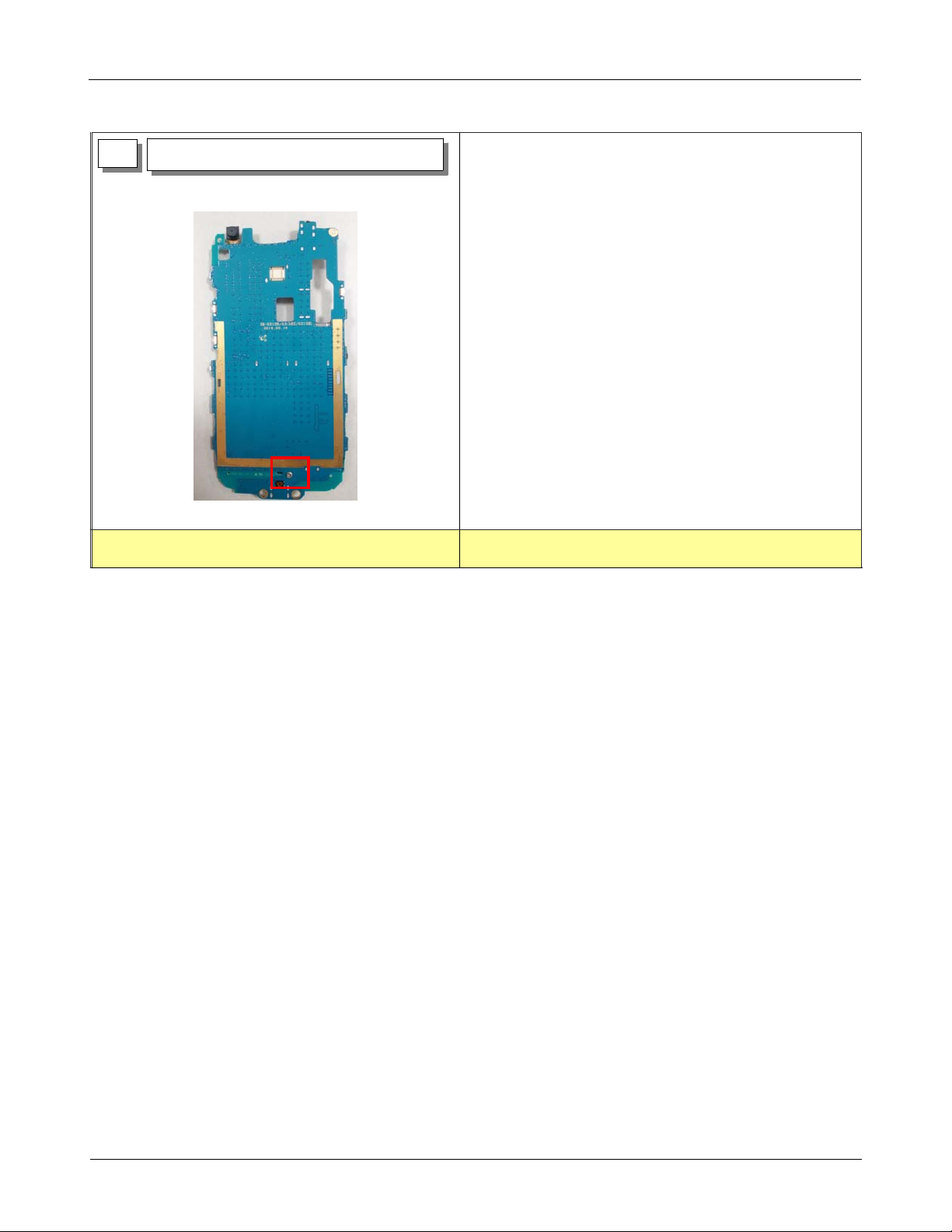
5
Disassemble SHIELD CAN Screw
Level2Repair
1. Disassemble 1 point screw.
7-2
Confidential and proprietary-the contents in this service guide subject to change without prior notice.
Distribution, transmission, or infringement of any content or data from this document without Samsung’swritten authorization is strictly prohibited.
