Page 1

SGH-F310
Quick Start Guide
SGH-F310
• Get the easy touch screen and wheel
• Experience unique mp3
• Synchronise your sounds
• Switch to Flight mode
• Get hands-free safety and convenience
• Connect and browse
Page 2

Contents
01 CONTENTS
Features
precautions
Phone Layout
Set & Link
Basic Use
Unpack
102
102
03
1
04
1 1
04
05
Solving Problem
06
Contents_01
Page 3
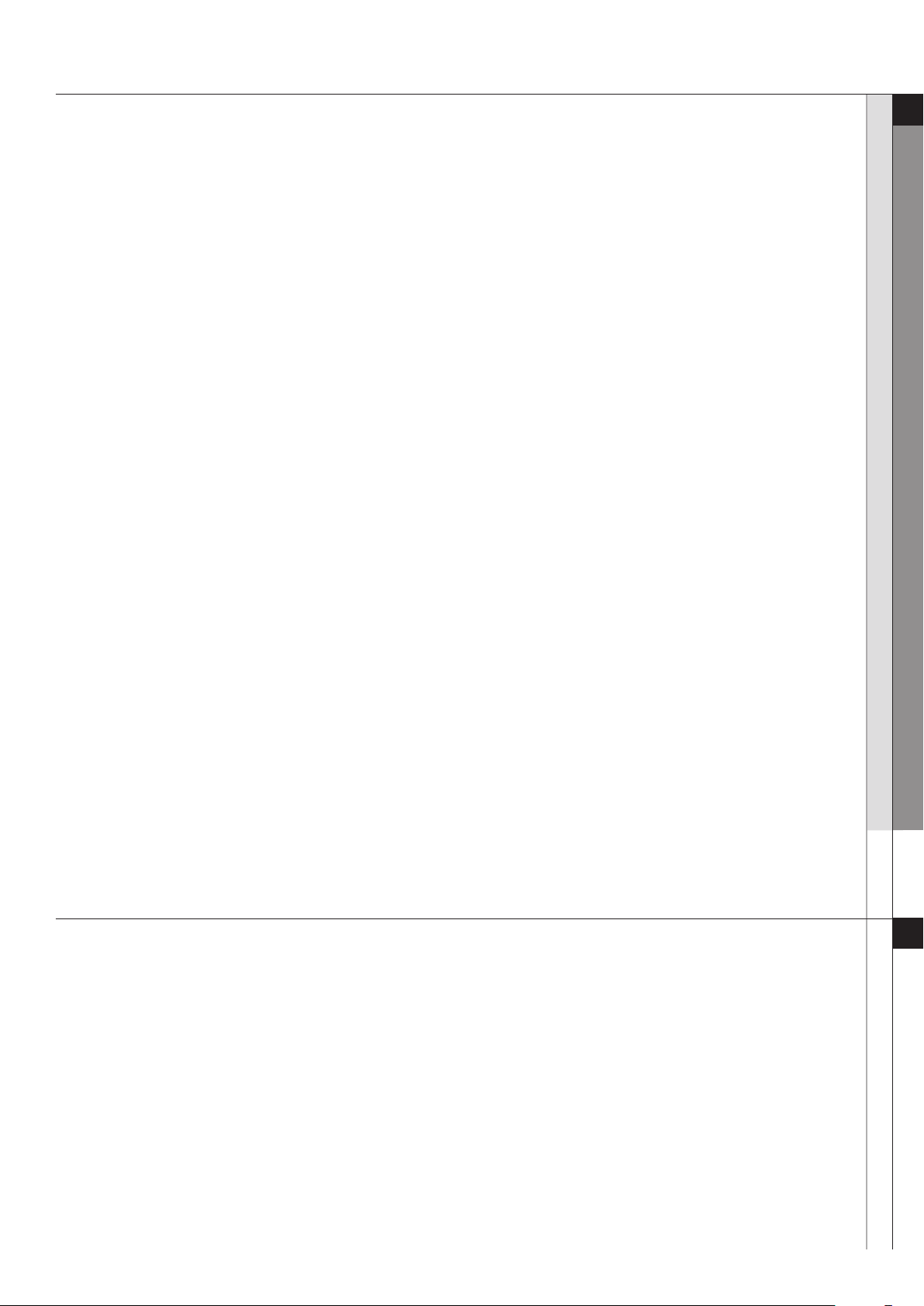
Features
GET THE EASY TOUCH SCREEN AND WHEEL
• You can access a desired function with a touch of your nger on the touch sensitive screen. You can also spin
the wheel to scroll through menu options.
EXPERIENCE UNIQUE MP3
• You can play music on your Serenata music phone. Enjoy acoustic performance taking the mp3 music
experience to another level.
SYNCHRONISE YOUR SOUNDS
• You can even synchronise your phone with BeoPlayer or Windows Media Player® for easy handling and
sorting of your music les on a PC.
SWITCH TO FLIGHT MODE
• You can use your phone’s non-network services in areas where wireless devices are prohibited, such as
aeroplanes and hospitals.
GET HANDS-FREE SAFETY AND CONVENIENCE
• With built-in Bluetooth wireless technology, your phone allows you to transfer media les and personal data or
listen to music and communicate via a wireless headset.
CONNECT AND BROWSE
• Access the wireless web to get up-to-the-minute information and a wide variety of media content.
02 FEaTurES
SEND MESSAGES
• You can send and receive a text, multimedia, or email messages.
SAFELY VIEW COMMON FILES
• Your phone’s le viewer reads documents of various formats and allows you to view them.
SPEAK HANDS-FREE ON THE PHONE
• Using the speakerphone feature, you can talk and listen handsfree and share your call with friends or
coworkers.
Precautions
DRIVE SAFELY AT ALL TIMES
• Do not use the phone while driving unless you use a headset. Park your vehicle rst.
SWITCH OFF THE PHONE WHEN REFUELLING
• Do not use the phone at a refuelling point (service station) or near fuels or chemicals.
03 PrECauTiONS
SWITCH OFF THE PHONE OR DISABLE THE WIRELESS FUNCTIONS WHEN IN AN AIRCRAFT
• Your phone can cause interference with aircraft equipment. Follow all airline regulations and switch off your
phone or switch to a mode that disables the wireless functions when directed by airline personnel.
SWITCH OFF THE PHONE NEAR ALL MEDICAL EQUIPMENT
• Hospitals or health care facilities may be using equipment that could be sensitive to external radio frequency
energy. Follow any regulations or rules in force.
Features / Precautions _02
Page 4

Precautions
INTERFERENCE
• All wireless phones may be subject to interference, which could affect their performance.
BE AWARE OF SPECIAL REGULATIONS
• Meet any special regulations in force in any area and always switch off your phone whenever it is forbidden to
use it, or when it may cause interference or danger.
WATER RESISTANCE
• Your phone is not water-resistant. Keep it dry.
EMERGENCY CALLS
• Key in the emergency number for your present location, then press SEND.
KEEP YOUR PHONE AWAY FROM SMALL CHILDREN
• Keep the phone and all its parts, including accessories, out of the reach of small children.
DO NOT USE THE PHONE STAND WHEN HOLDING THE PHONE TO YOUR EAR
• If you close the phone stand toward your ear, the noise it makes can damage your hearing.
ACCESSORIES AND BATTERIES
• Use only Samsung and Bang & Olufsen approved batteries and accessories, such as headsets and PC data
cables. Use of any unauthorised accessories could damage you or your phone and may be dangerous.
- The phone could explode if the battery is replaced with an incorrect type.
- Dispose of used batteries according to the manufacturer’s instructions.
03 PrECauTiONS
USE OF AUTHORISED SOFTWARE
• Use only Samsung or Bang & Olufsenauthorised software. The use of any unauthorised software could
damage your phone.
QUALIFIED SERVICE
• Only qualied service personnel may repair your phone.
Phone Layout
OK KEY
- Delete characters from the display.
- Wake up the phone when it is in Sleep mode.
OK KEY
- In Idle mode, access Menu mode.
- In Menu mode, select a highlighted menu option or
conrm input.
SEND KEY (GREEN BUTTON)
- Make or answer a call.
- In Idle mode, retrieve the numbers of recently dialled,
missed, or received calls.
- Start playback of music. Play or pause the music player.
MUSIC
- Press the screen lightly to open the music player.
- Switch between the phone and the music player.
BACK KEY ( )
- Wake up the phone when it is in Sleep mode.
- In Idle mode, access Menu mode.
- In Menu mode, select a highlighted menu option or
conrm input.
MICROPHONE
You can speak into the microphone during a call.
- In Idle mode, press and hold to switch Silent
mode on or off.
END KEY (RED BUTTON)
- Press and hold to switch the phone on and off.
- End or reject a call.
- End the music player.
- In Menu mode, press to return the phone to Idle
mode.
MORE
Press the screen lightly to access the More menu.
WHEEL
- In Idle mode, turn the wheel to search for a
Phonebook entry.
- In Menu mode, scroll through menu options.
- Turn the wheel to increase or lower volume.
- In Sleep mode, wake up the phone with any button
on the wheel.
SHORTCUT BAR
Press the lower part of the screen to access short
cut menus that you can customise.
MULTI-FUNCTION JACK
for the earset, travel adapter, and PC data cable.
Precautions / Phone Layout _03
04 PhONE LayOuT
Page 5

Set & Link
Get started by assembling and setting up
your mobile phone for its rst use.
TO INSERT SIM-CARD AND BATTERY
1 Pull out the stand and slide the backside
upwards to raise the loudspeaker.
2 Lift the battery cover away.
3 Insert the SIM-card. Note! Make sure that
the gold-coloured contacts on the card
face downwards.
4 Install the battery.
5 Slide the cover back on and press it slightly.
6 Open the cover to the multi-function jack on
the bottom of the phone. Plug the travel
05 SET & LiNk
adapter into the phone and a standard AC poweroutlet. When the phone
is completely charged (the icon is no longer moving), unplug the charger
from the power outlet and from the phone. Get started by assembling and
setting up your mobile phone for its rst use.
ABOUT THE LOW BATTERY INDICATOR
When your battery is low, the phone will emit a warning tone and a low
battery message. The battery icon will also be empty and blinking. If the
battery level becomes too low, the phone will automatically power off.
Recharge your battery to continue using your phone.
SIM CARD INFORMATION
When you subscribe to a cellular network, you receive a plug-in SIM
(Subscriber Identity Module) card loaded with your subscription details,
such as your pincode and available optional services. For 3G services,
you can purchase a USIM (Universal Subscriber Identity Module) card.
Basic Use
MAKE OR ANSWER CALLS
To make a call
• In Idle mode, tap the centre of the screen to open the
dialling screen. Note! You can also tap More and
select Dial number to open the dialling screen.
• Enter an area code and phone number.
• Press SEND.
• To end the call, press END.
To answer a call
• When the phone rings, press SEND.
• To end the call, press END.
To adjust the volume during a call
Move the wheel clockwise or counterclockwise.
T9 MODE
Enter a word in T9 mode
•
Select the appropriate character set once for each letter.
T9 predicts the word that you are typing.
•
Enter the whole word before editing or deleting characters.
•
When the word displays correctly, press SEND to insert a
space. Otherwise, tap Match to display alternative word
choices for the characters that you have entered.
ABC MODE
Enter a word in ABC mode
Move to the appropriate character set and press OK until
the character you want appears on the screen. To insert a
space, press SEND and enter the next word. To enter the
same letter twice or to enter a different letter on the same
character set, wait for the cursor to move to the right
automatically or turn the wheel clockwise. Then enter the
next letter.
Set & Link / Basic Use _04
06 BaSiC uSE
Page 6

Unpack
UNPACK
Your package contains the following items
• Phone
• Travel adapter
• Battery
• User’s Guide
You can obtain various accessories from your local Samsung and Bang & Olufsen retailers.
Note:
•The items supplied with your phone and the accessories available at your Samsung and Bang & Olufsen
retailers may vary, depending on your country or service provider.
Solving Problem
When you switch your phone on, the following messages may appear
“INSERT SIM”
07 uNPaCk
08 SOLviNg PrOBLEm
•
Make sure that the SIM card is correctly installed
“PHONE LOCK”
•
The automatic locking function has been enabled.
You must enter the phone’s password before you can use the phone.
ENTER PUK
•
The PIN code was entered incorrectly three times in succession and the phone is now blocked.
Enter the PUK supplied by your service provider.
ENTER PIN
•
You are using your phone for the rst time.
You must enter the Personal Identication Number (PIN) supplied with the SIM card.
•
The PIN Check feature is enabled. Every time the phone is switcshed on,
the PIN has to be entered. To disable this feature, use the PIN check menu.
“NO SERVICE,” “NETWORK FAILURE,” OR “NOT DONE” DISPLAYS
•
The network connection has been lost. You may be in a weak signal area. Move and try again.
•
You are trying to access an option for which you have not taken out a subscription
with your service provider. Contact the service provider for further details.
YOU HAVE ENTERED A NUMBER BUT IT WAS NOT DIALLED
•
Make sure that you have pressed SEND
•
Make sure that you have accessed the right cellular network.
•
Make sure that you have not set an outgoing call barring option.
UNPACK / Solving Problem_05
Page 7

Solving Problem
A CALLER CANNOT REACH YOU
•
Make sure that your phone is switched on. (Press END for more than one second.)
•
Make sure that you are accessing the correct cellular network.
•
Make sure that you have not set an incoming call barring
YOUR VOICE IS NOT HEARD AT THE OTHER END
•
Make sure that you have switched on the microphone.
•
Make sure that you are holding the phone close enough to your mouth.
The microphone is located at the bottom of the phone.
THE PHONE STARTS BEEPING AND “BATTERY LOW” FLASHES ON THE DISPLAY
•
Your battery is insufciently charged. Recharge the battery.
THE AUDIO QUALITY OF THE CALL IS POOR”
•
Check the signal strength indicator on the display ( ).
The number of bars indicates the signal strength from strong ( ) to weak( ).
option.
08 SOLviNg PrOBLEm
•
Try moving the phone slightly or moving closer to a window if you are in a building.
NO NUMBER IS DIALLED WHEN YOU RE-CALL A ADDRESS ENTRY
•
Use the Phonebook feature to ensure the number has been stored correctly.
•
Store the number again, if necessary.
THE BATTERY DOESN’T CHARGE PROPERLY OR THE PHONE SOMETIMES
TURNS ITSELF OFF
•
Wipe the charging contacts both on the phone and on the battery with a clean soft cloth.
IF THE ABOVE GUIDELINES DO NOT HELP YOU TO SOLVE THE PROBLEM, TAKE NOTE OF
•
The model and serial numbers of your phone
•
Your warranty details
•
A clear description of the problem
Solving Problem_06
