Samsung EUR-9700G User Manual
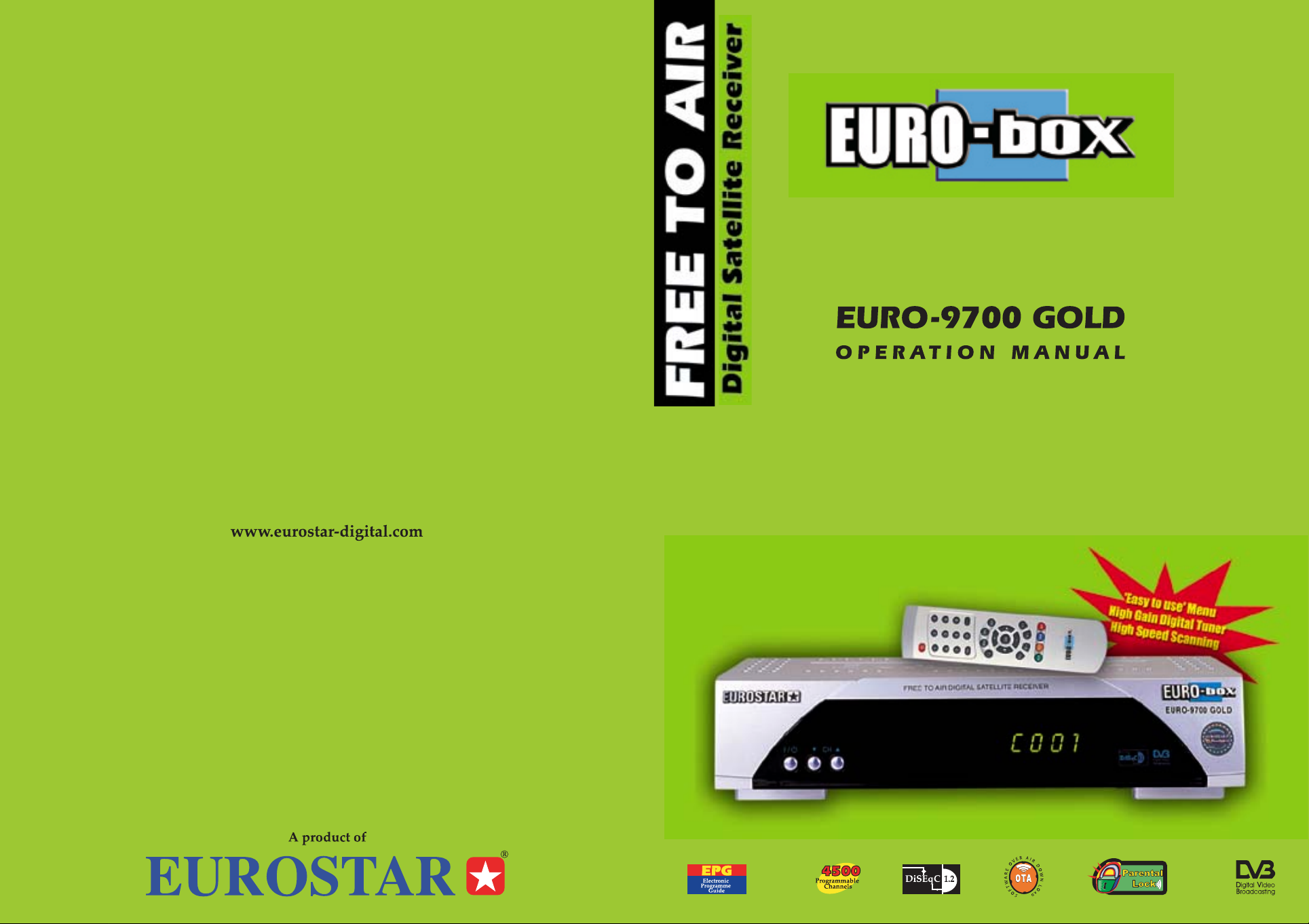
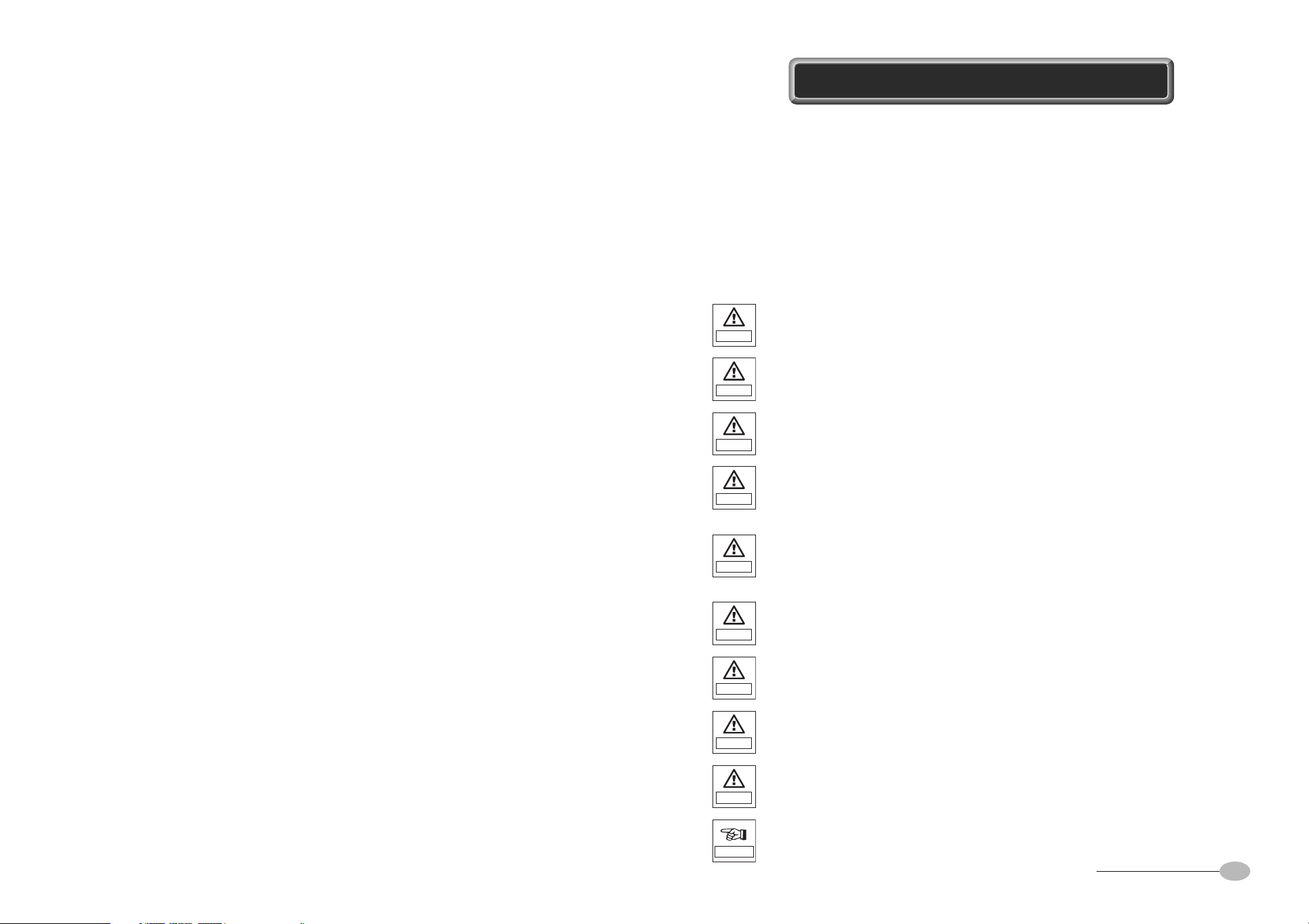
SAFETY INSTRUCTIONS
Danger
Danger
Danger
Warning
Danger
Danger
Danger
Danger
Danger
Important
Approved use
The device is to be used only for receiving satellite programs; any other use is
not allowed.
Only the devices and system parts described in this manual may
be connected to the satellite receiver EURO-9700 GOLD.
This receiver has been manufactured to satisfy international safety standards.
Please read the following recommended safety precautions carefully.
Never remove the cover or parts of it! Danger of electric shock!
Repairs to the device are to be performed only by authorized
service personnel!
Avoid exposure to moisture and the insertion of foreign objects into
the device! Danger of electric shock!
Do not cover ventilation holes on the device!
Danger of fire due to overheating!
Use only original replacement parts or parts recommended
by a dealer; otherwise there is a danger of personal injury and
damage to the device!
In case of violation, the guarantee is void!
Before cleaning, disconnect the power cord from the electric
socket!
For cleaning of the receiver, use a cloth that is slightly dampened
with pure water; use no chemical additives!
Shut off device during thunderstorms and when not used for an
extended period of time!
During thunderstorms also remove the antenna cable!
The ground of the LNB cable must be directly connected to the
system ground for the satellite antenna. The grounding system
must comply with local regulations.
Power supply: 100 - 240 V~, 50/60 Hz
Never stack other object on top of the satellite receiver.
Danger of overheating and fire!
The LNB connector cable has voltage in its center core. It is therefore
recommended that the receiver be disconnected from the mains power
before connecting or disconnecting this cable. FAILURE TO DO SO
COULD DAMAGE THE LNB.
3
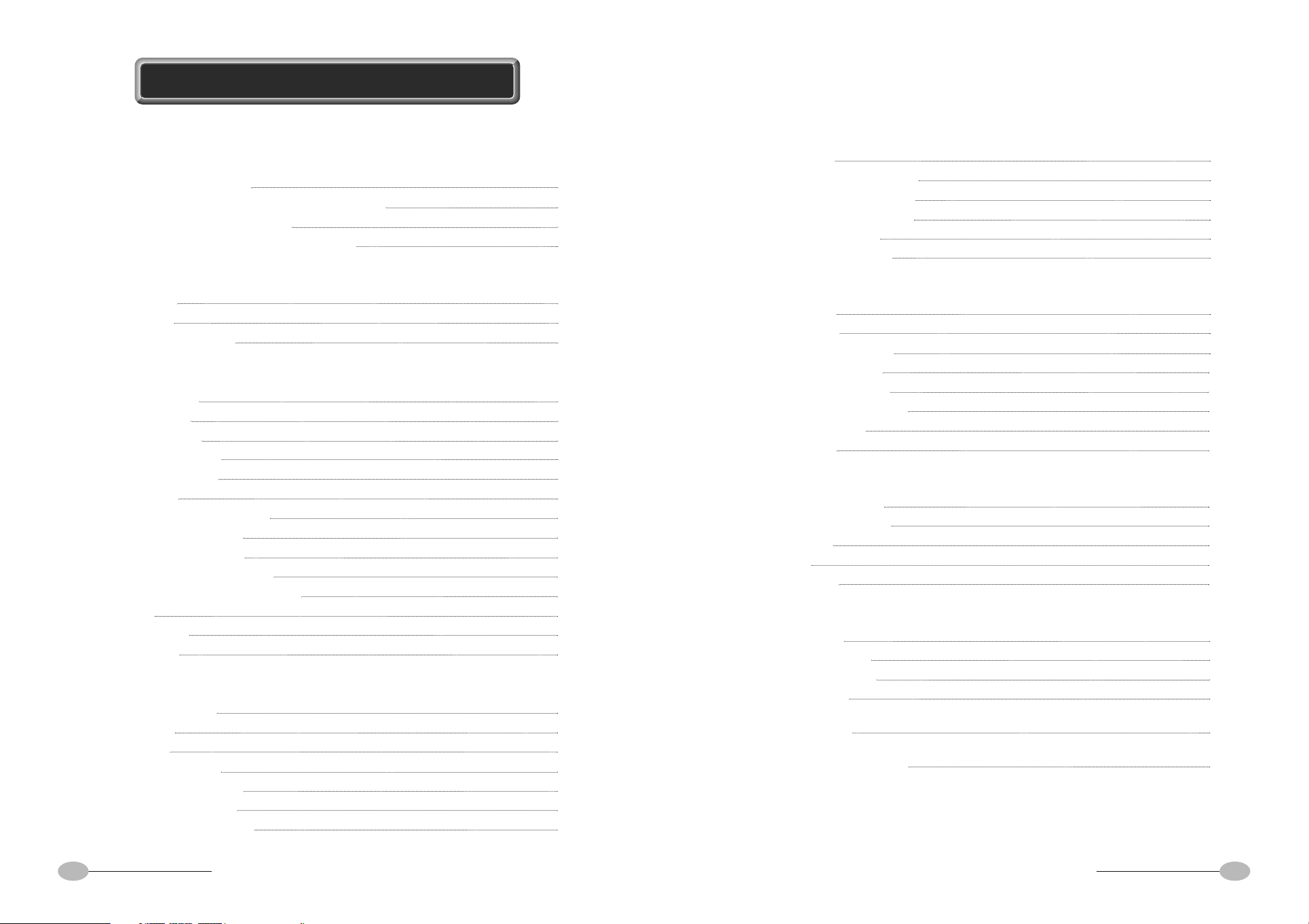
CONTENTS
1. Connecting your “EURO-9700 GOLD”
1.1 Location of the receiver 6
1.2 Connecting the receiver with antenna system 7
1.3 Connecting the receiver to TV 7
1.4 Connecting external Audio/Hi-Fi System 7
2. Description
2.1 Front Panel 8
2.2 Rear Panel 9
2.3 Remote Control Unit 10
3. Basic Functions
3.1 Display Screen 11
3.1.1 Banner 11
3.2 Volume Control
3.3 Select Soundtrack 12
3.4 Select Video track 12
3.5 Service List 13
3.5.1 Service Alphabetical 14
3.5.2 Service Satellite 14
3.5.3 Service Provider 15
3.5.4 Service Transponder 15
3.6 EPG-Electronic Program Guide 16
3.7 Subtitle 17
3.8 Teletext OSD 18
3.9 Teletext VBI 18
4. Operating the Receiver
4.1 Language Setting
4.2 Main Menu 19
4.3 Installation 20
4.3.1 LNB Setting 21
4.3.2 DiSEqC Setting 22
4.3.3 Auto Scanning 26
4.3.4 Manual Scanning
11
19
27
4.4 Preferences 28
4.4.1 System Information 28
4.4.2 System Diagnostic 29
4.4.3 Software Upgrade 29
4.4.4 Data Transfer 30
4.4.5 Factory Default 31
5. Channel Organize
5.1 Edit Favorite 32
5.2 Edit Channel 33
5.2.1 Delete Channel 33
5.2.2 Skip Channel 34
5.2.3 Move Channel 35
5.2.4 Rename Channel 35
5.3 Edit Transponder 36
5.4 Edit Satellite 36
6. System Configuration
6.1 Language Selection 37
6.2 Time & Timer Setting 38
6.3 RF Channel 38
6.4 TV Type 39
6.5 OSD Setting 39
7. Parental Lock
7.1 Favorite Lock 40
7.2 Set Channel Lock
7.3 Change PIN Code 41
7.4 Receiver Lock 42
41
5. Troubleshooting 43
6. Technical Specifications 44
54

1. CONNECTING YOUR "EURO-9700 GOLD"
EURO-9700 GOLD
•
•
•
•
•
•
•
•
•
1.1 Location of the receiver
Your "EURO-9700 GOLD" should be placed under proper ventilation. Don't put in
completely enclosed cabinet that will restrict the flow of air, resulting in overheating.
The location should be safeguarded from direct sunlight, excess moisture, rough
handling or household pets.
Avoid stacking other electronic components on the top of the receiver.
The location should be safely accessible by the cable from your antenna system.
1.2 Connecting the receiver with antenna system
After installing your antenna system, connect the coaxial cable from the LNB of your
antenna to "DISH INPUT" terminal marked at the rear of the EURO-9700 GOLD.
All cable connectors should be finger tightened; do not use any kind of wrench while
tightening connectors. The cable should be 75 ohm impedance coaxial twisted at the
end with an "F" type connector.
1.3 Connecting the receiver to TV
To connect the receiver with your television, you can follow two methods: through RF
cable, and through to RCA cable.
Connect the RF cable to the terminal marked "TV" at the rear panel of EURO-9700
GOLD and its other end to the TV RF input socket.
In the case of connecting your TV through RCA cable, connect the Receiver Terminal
marked Video to the TV Port.
1.4 Connecting external Audio/Hi-Fi-System
To connect any external Audio Hi-Fi system, the receiver has been provided with two
RCA connectors at the back of the receiver, marked with Audio L and R respectively to
connect the Left and Right Audio.
76
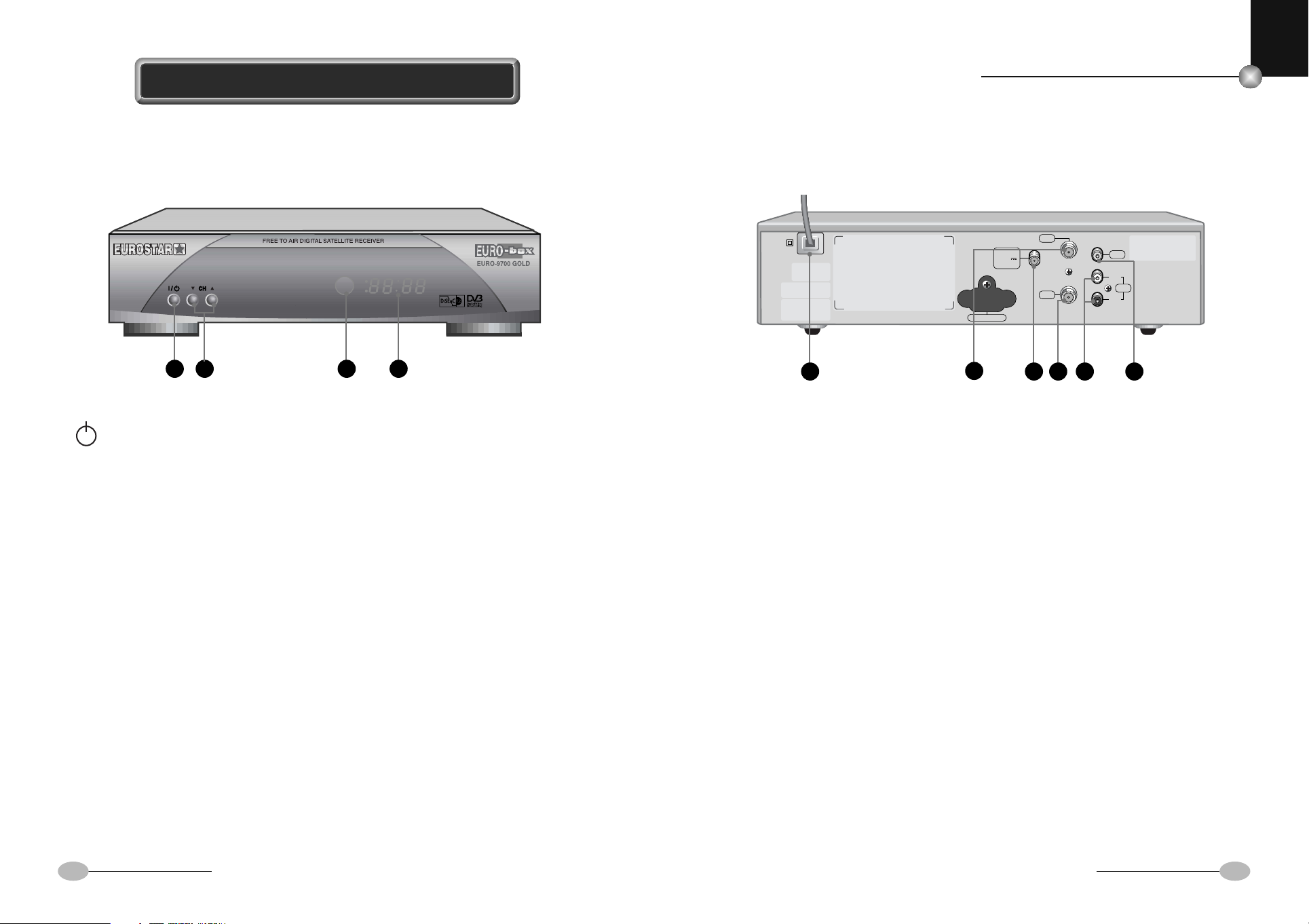
2. DESCRIPTION
EURO-9700 GOLD
•
•
•
•
•
•
•
•
•
2.1 Front Panel
21
1. This key is used to turn the receiver on and off (Standby).
2. These keys are used to change the Channels.
3. Infrared Sensor: Receipt of commands from the remote control.
4. 7 Segment Display: This LED display will show the Current Channel number.
While the receiver is in Standby mode the Display will
show the Current Time, “Menu”, “EPG” or “LOCK”
when the receiver is locked.
43
2.2 Rear Panel
ANT.IN
DISH INPUT
13/18V
Pmax 25W
AC100-240V~50/60Hz
Fuse:250V T1.6AH
WARNING! DO NOT OPEN
ELECTRICAL SHOCK HAZARD
SUPPLIED BY
EUROSTAR KOREA CO.,LTD
MADE IN KOREA
1 3 654
500mA max.
TV
ONLY FOR SERVICE
2
1. AC Mains: This is to plug in the AC mains power cord. The input AC
voltage range is 100 V to 240 V, 50/60 Hz supply.
2. ANT IN: This is used to connect your local terrestrial antenna to
your TV set.
3. DISH INPUT: This port is to connect the coaxial cable from LNB of your
dish. The IF input is provided through this port and the
input frequency range is 950-2150 MHz. Also the voltage
switching 13 V and 18 V is passed through this port.
Technical support:
Tel:
+971 4 2241771
Fax: +971 4 2273353
VIDEO
Email: eurostar@emirates.net.ae
LEFT
AUDIO
RIGHT
4. TV: This is used to connect your TV through RF cable.
5. AUDIO R/L: These RCA connectors are used to connect TV or any
external audio system.
6. VIDEO: These RCA connectors are used to connect TV or any
external video system.
98
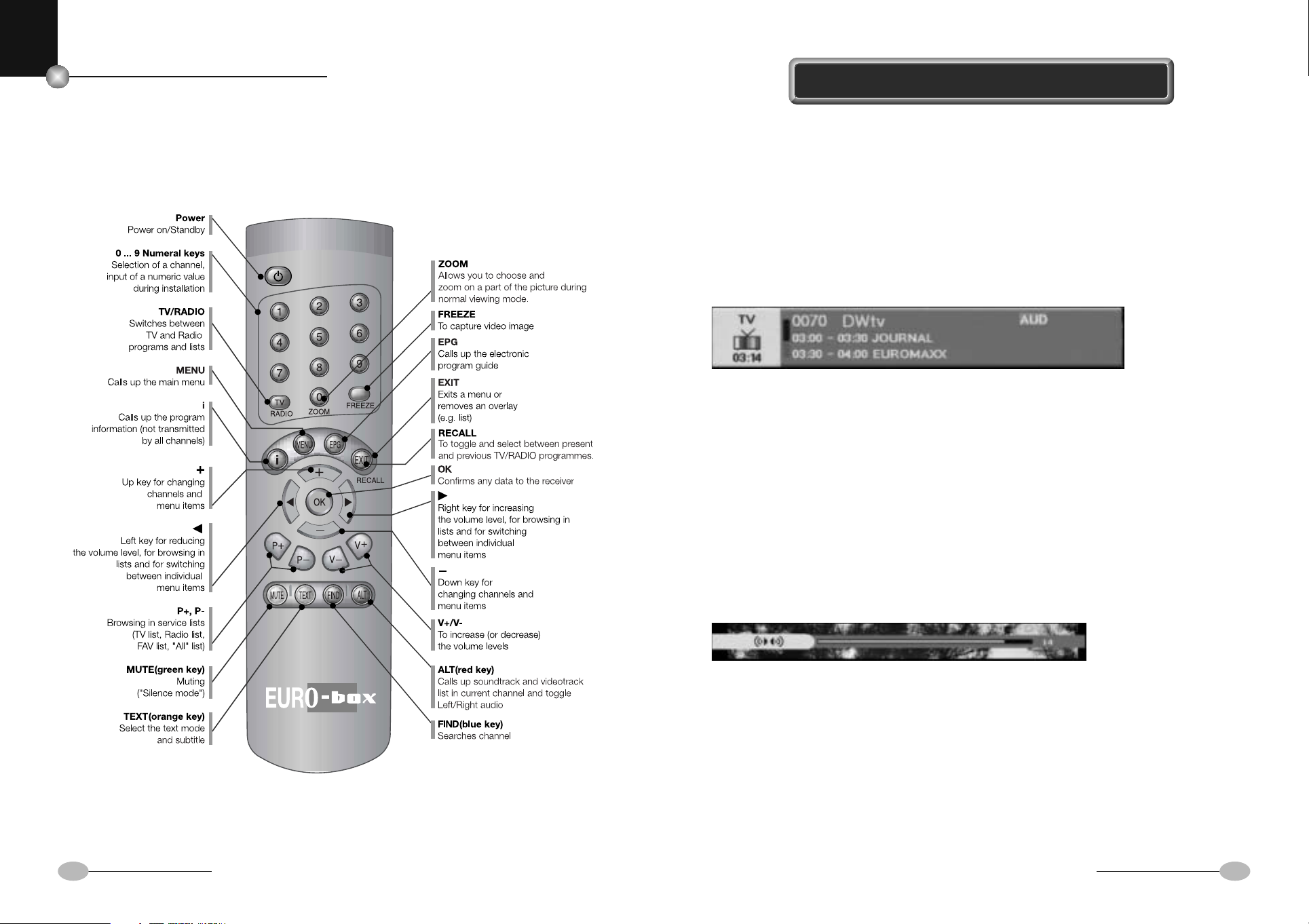
EURO-9700 GOLD
•
•
•
•
•
•
•
•
•
3. BASIC FUNCTIONS
2.3 Remote Control Unit
3.1 Display Screen
3.1.1 Banner
Before you can view the television program, you must perform the installation
Consequently, only menu images will be displayed at first.
After the television channels have been programmed, the following display will appear.
During this banner is displayed, Blue key will work for changing favorite list.
After this banner disappears, Blue key will work as FIND key.
Select the channel by pressing TV/RADIO key and +, -, P+ or P- or 0 ... 9 key.
If you prefer to listen to a radio program, select and press the RADIO key.
The same banner display will appear each time you shifted to a different channel.
● Press the Information (i) key and the information banner is displayed.
● The information banner disappears few seconds later.
● Press the Information (i) key twice, and both banner and detailed program
information are displayed.
● Press the EXIT key and the information banner disappears.
10
3.2 Volume Control
To control the volume level:
● Press , , V- or V+ key to adjust the volume level.
● Press MUTE key to switch to mute function.
● Press MUTE key again in order to cancel the mute function.
● During this volume bar is displayed, press Red (ALT) key to toggle between
Left and Right audio.
11
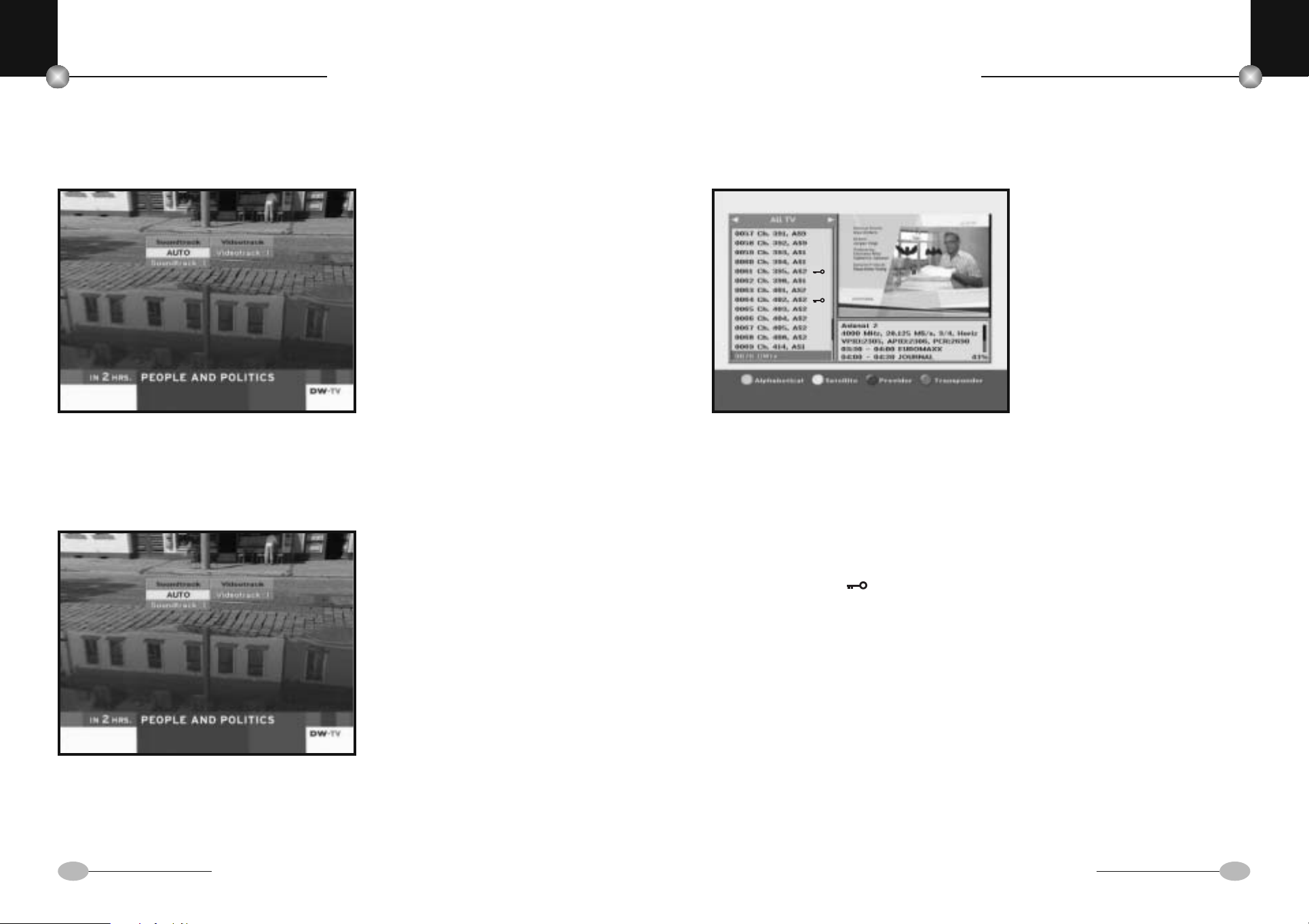
EURO-9700 GOLD
•
•
•
•
•
•
•
•
•
EURO-9700 GOLD
•
•
•
•
•
•
•
•
•
3.3 Select Soundtrack
3.4 Select Videotrack
● Press Red (ALT) key to see the
soundtrack.
● Select soundtrack by pressing
+, - keys.
● Press +, - keys to select one.
● Press OK key for confirmation.
● Press Red (ALT) key to see the
videotrack.
● Select videotrack by pressing
+, - keys.
● Press +, - keys to select one.
● Press OK key for confirmation.
3.5 Service List
● Press OK key to while you are
viewing a program.
● Select list by pressing ,
or TV/RADIO key.
● Select the channel by pressing +, -, P+, P-, or numerical keys(0...9).
● Press OK key to watch that channel.
The color keys corresponds the following service list.
● Green (MUTE) key - Alphabetical
● Orange (TEXT) key - Satellite
● Blue (FIND) key - Provider
● Red (ALT) key - Tr ansponder
EE: The icon behind the channel name symbolizes
NNNNOOOOTTTTEE
scrambled channel.
12
13
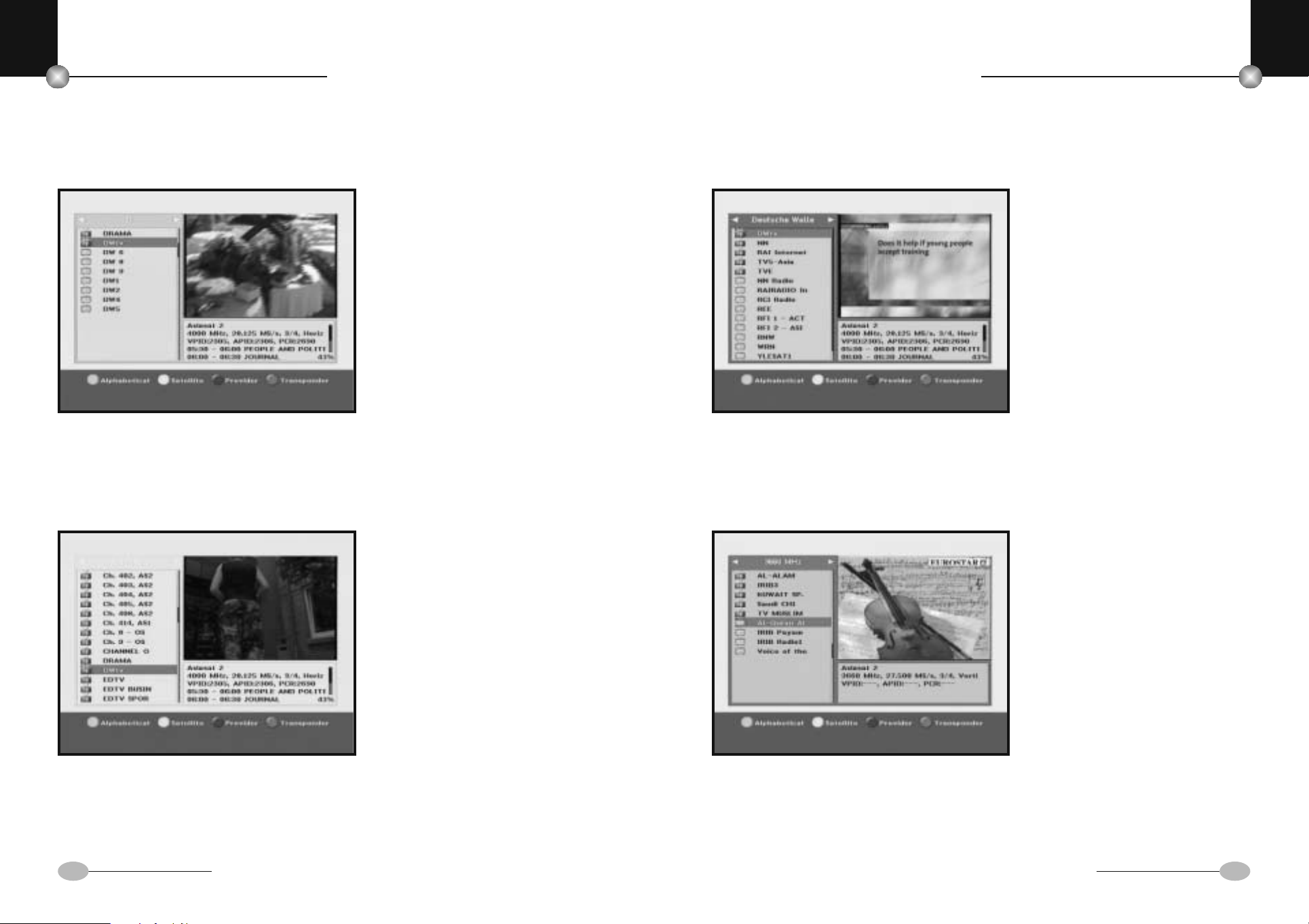
EURO-9700 GOLD
•
•
•
•
•
•
•
•
•
EURO-9700 GOLD
•
•
•
•
•
•
•
•
•
3.5.1 Service Alphabetical
3.5.2 Service Satellite
● Press the Green (MUTE) key on
the remote control unit to select
the Alphabetical list.
● Press the or keys to select
an Alphabetical group that you
want.
● Use the +, - , P+ or P- keys
to select a channel list that you
want.
● Press the Orange (TEXT) key
on the remote control unit to
select the Satellite list.
● Use the or keys to select
a Satellite group that you want.
● Use the +, - , P+ or P- keys
to select a channel list that you
want.
3.5.3 Service Provider
● Press the Blue (FIND) key on
the remote control unit to select
the Provider list.
● Use the or keys to select
a Provider group that you want.
● Use the +, - , P+ or P- keys
to select a channel list that you
want.
3.5.4 Service Transponder
● Press the Red (ALT) key on
the remote control unit to select
the Transponder list.
● Use the or keys to select
a Transponder group that you
want.
● Use the +, - , P+ or P- keys
to select a channel list that you
want.
1514
