Samsung EB-P3000, EB-P3020 User manual
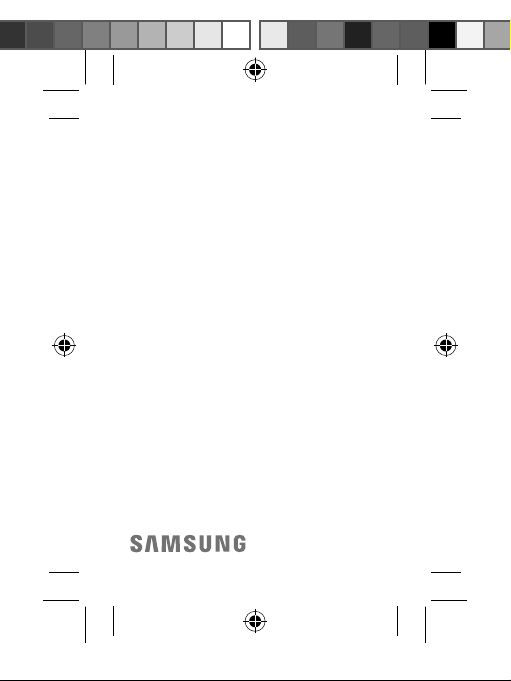
QUICK
START
GUIDE
EB-P3000
EB-P3020
Battery Pack
Printed in Korea
A00596 Rev.1.2
EU/ASIA Type 08/2017
000_Cover.indd 2000_Cover.indd 2 2017-08-14 오후 4:55:502017-08-14 오후 4:55:50
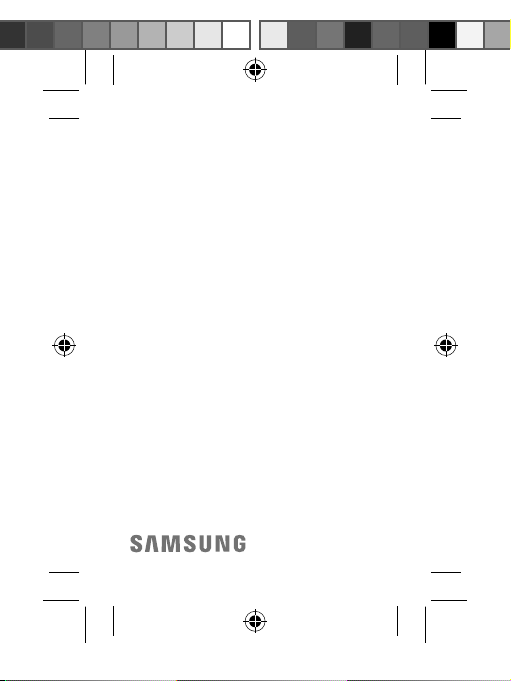
QUICK
START
GUIDE
EB-P3000
EB-P3020
Battery Pack
000_Cover.indd 3000_Cover.indd 3 2017-06-15 오전 9:57:072017-06-15 오전 9:57:07
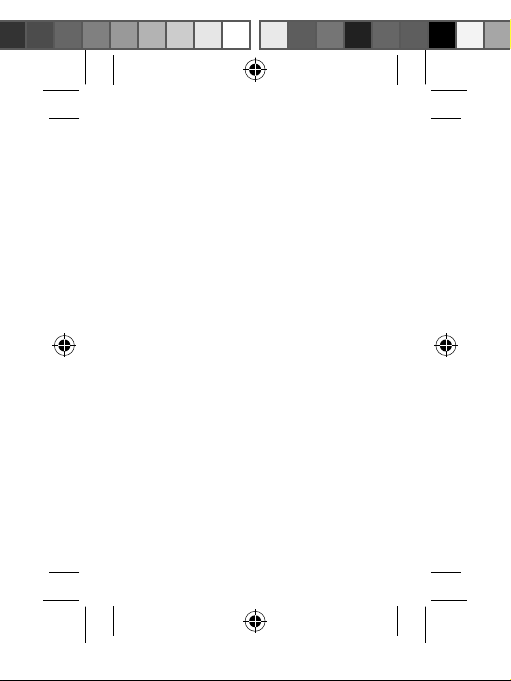
Contents
English ..................................................................4
Français ............................................................. 11
Deutsch ............................................................. 16
Italiano .............................................................. 20
Español.............................................................. 24
Magyar .............................................................. 29
Polski ................................................................. 33
Română ............................................................. 38
Български ........................................................ 42
Hrvatski ............................................................. 47
Srpski ................................................................. 51
Português ......................................................... 55
2
P3000_QSG_EU_ASIA_Type.indb 2P3000_QSG_EU_ASIA_Type.indb 2 2017-06-14 오후 2:43:382017-06-14 오후 2:43:38
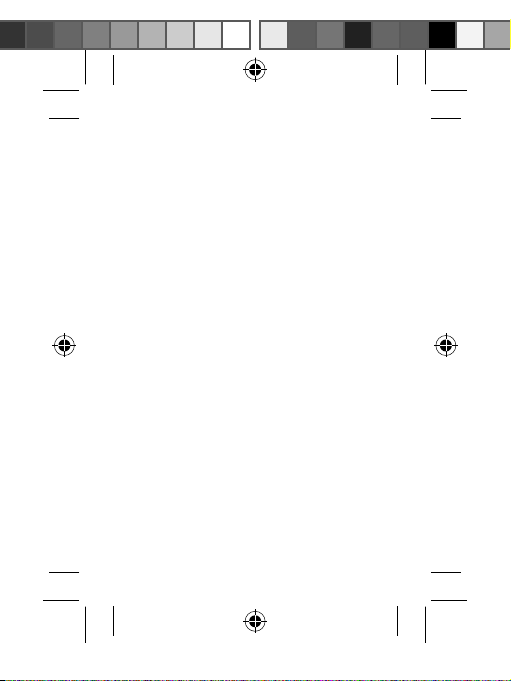
Latviešu ............................................................. 59
Lietuvių kalba ................................................... 63
Eesti ................................................................... 67
Nederlands ....................................................... 71
Svenska ............................................................. 75
Norsk ................................................................. 80
Suomi ................................................................ 85
Dansk................................................................. 90
Ελληνικά............................................................ 95
Slovenščina .....................................................100
Slovenčina ......................................................104
Čeština.............................................................108
Türkçe ..............................................................112
3
P3000_QSG_EU_ASIA_Type.indb 3P3000_QSG_EU_ASIA_Type.indb 3 2017-06-14 오후 2:43:382017-06-14 오후 2:43:38

English
a
b
c
Copyright © 2017 Samsung Electronics
•
Please read this manual before using the device
to ensure safe and proper use.
•
Images may differ in appearance from the
actual product. Content is subject to change
without prior notice. You can access the
full user manual for more information. Visit
www.samsung.com
the user manual, and more.
•
Before using the battery pack, make sure it is
compatible with your device.
•
Your consumer rights are governed by the law
of the country in which you purchased the
product. Please contact your service provider
for more information.
4
P3000_QSG_EU_ASIA_Type.indb 4P3000_QSG_EU_ASIA_Type.indb 4 2017-06-14 오후 2:43:382017-06-14 오후 2:43:38
to view device information,
d
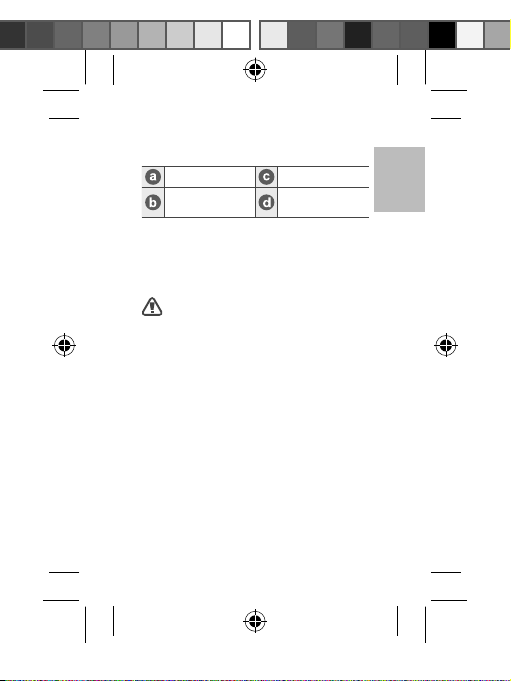
Device layout
USB charger port Indicator light
Charger port
Charging the battery
Before using the battery pack for the first time,
you must charge the battery.
Connect the battery pack to a charger.
Use only Samsung-approved chargers.
P3000_QSG_EU_ASIA_Type.indb 5P3000_QSG_EU_ASIA_Type.indb 5 2017-06-14 오후 2:43:382017-06-14 오후 2:43:38
Battery level
button
English
5

•
T
You can charge the battery pack using
the charger (sold separately).
•
Depending on the type of charger you
are using, you may need to use the
Micro USB connector.
•
The actual capacity (Wh) is measured
based on the battery’s output current
and voltage. It may differ from the
capacity (Wh) indicated on the device,
depending on the output power
condition, the connected device’s
circuit configuration, and the operation
environment.
•
The charger should remain close to the
electric socket and easily accessible
while charging.
•
The socket-outlet shall be installed
near the equipment and shall be easily
accessible.
6
P3000_QSG_EU_ASIA_Type.indb 6P3000_QSG_EU_ASIA_Type.indb 6 2017-06-14 오후 2:43:382017-06-14 오후 2:43:38

Checking the remaining battery power
Check the remaining battery power by pressing
the Battery level button.
The indicator lights alerts you to the remaining
battery power.
Remaining
battery power
70–100 % Four indicator lights on
40–70 % Three indicator lights on
20–40 % Two indicator lights on
5–20 % One indicator light on
0–5 % One indicator light blinking
Indicator light status
English
Using the battery pack
1. Connect one end of the USB cable to the
battery pack’s USB charger port. Then, plug
the other end of the USB cable into the
mobile device’s multipurpose jack.
2. After the mobile device is fully charged,
disconnect the USB cable from both devices.
7
001_P3000_EU_ASIA_Type_Eng.indd 7001_P3000_EU_ASIA_Type_Eng.indd 7 2017-06-15 오전 10:01:122017-06-15 오전 10:01:12

Depending on your mobile device’s
multipurpose jack, you may need to use
the Micro USB connector.
Safety information
Read all safety information before using the
device to ensure safe and proper use. To view
the full safety information, refer to the Samsung
website.
Use manufacturer-approved batteries,
chargers, accessories, and supplies
Do not touch the device with wet hands
Do not drop or cause an impact to the charger
or the device
The device can be used in locations with an
ambient temperature of 0 °C to 35 °C. You can
store the device at an ambient temperature
of -20 °C to 50 °C. Using or storing the device
outside of the recommended temperature
ranges may damage the device or reduce the
battery’s lifespan
8
P3000_QSG_EU_ASIA_Type.indb 8P3000_QSG_EU_ASIA_Type.indb 8 2017-06-14 오후 2:43:382017-06-14 오후 2:43:38
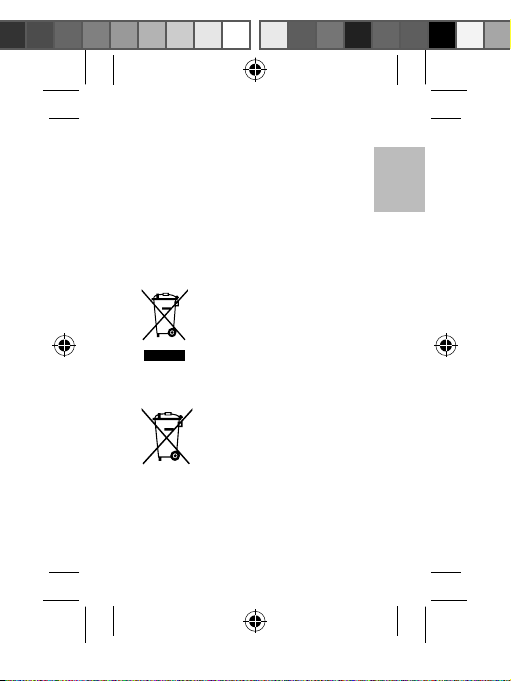
Prevent the multipurpose jack and the
small end of the charger from contact with
conductive materials, such as liquids, dust,
metal powders, and pencil leads
Do not allow children or animals to chew or
suck the device
Do not disassemble, modify, or repair your
device
English
Correct disposal
This marking on the product,
accessories or literature
indicates that the product and
its electronic accessories (e.g.
charger, headset, USB cable)
should not be disposed of with
other household waste.
This product is RoHS compliant.
This marking on the battery,
manual or packaging indicates
that the batteries in this product
should not be disposed of with
other household waste.
9
P3000_QSG_EU_ASIA_Type.indb 9P3000_QSG_EU_ASIA_Type.indb 9 2017-06-14 오후 2:43:382017-06-14 오후 2:43:38
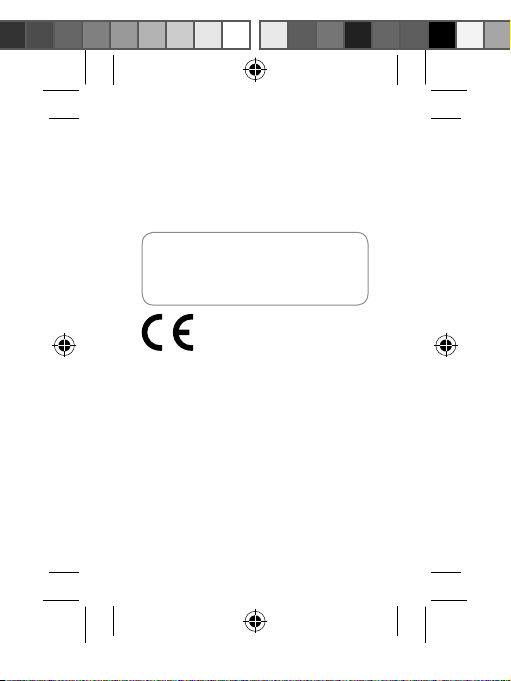
For information on Samsung’s environmental
commitments and product-specific regulatory
obligations, e.g. REACH, WEEE, Batteries, visit
samsung.com/uk/aboutsamsung/
samsungelectronics/corporatecitizenship/
data_corner.html
Samsung Electronics (UK) Ltd, Euro QA
Lab. Blackbushe Business Park. Saxony
Way, Yateley, Hampshire, GU46 6GG,
United Kingdom
10
P3000_QSG_EU_ASIA_Type.indb 10P3000_QSG_EU_ASIA_Type.indb 10 2017-06-14 오후 2:43:392017-06-14 오후 2:43:39
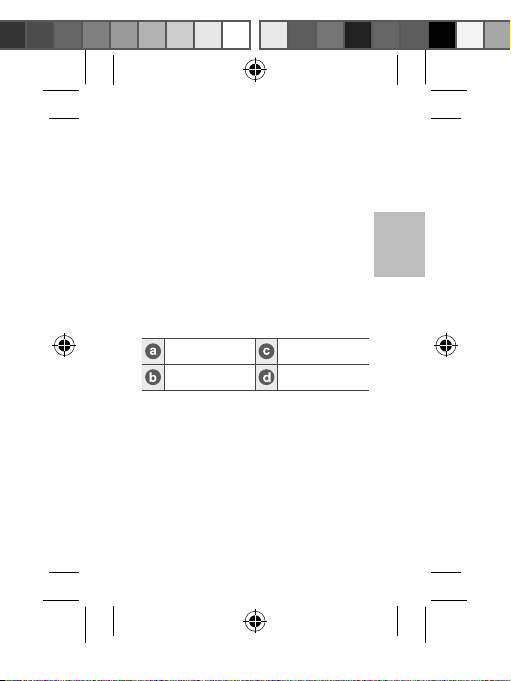
Français
•
Veuillez lire attentivement ce guide de prise en
main rapide afin de pouvoir utiliser votre appareil
correctement et en toute sécurité.
•
Les illustrations peuvent différer par rapport à l’aspect
réel du produit. Le contenu de ce guide peut faire l’objet
de modifications sans préavis. Pour plus d’informations,
consultez le mode d’emploi complet. Visitez le site
www.samsung.com
relatives à l’appareil, au mode d’emploi, etc.
•
Avant d’utiliser le pack batterie, assurez-vous qu’il est
compatible avec votre appareil.
•
Les droits des consommateurs sont régis par la législation
du pays dans lequel vous avez acheté le produit. Pour en
savoir plus, contactez votre opérateur.
pour afficher les informations
Français
Présentation de l’appareil
Port de chargement
USB
Port de chargement
micro-USB
Témoin lumineux
Touche Niveau de
batterie
11
P3000_QSG_EU_ASIA_Type.indb 11P3000_QSG_EU_ASIA_Type.indb 11 2017-06-14 오후 2:43:392017-06-14 오후 2:43:39
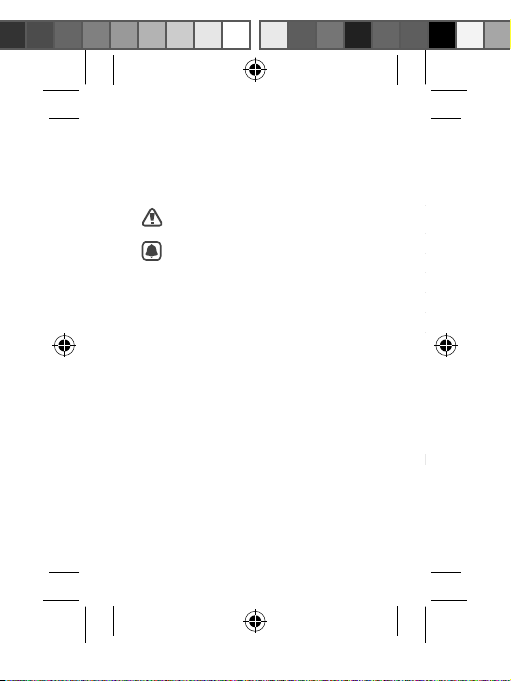
Charger la batterie
Avant d’utiliser le pack batterie pour la première fois, vous
devez charger la batterie.
Connectez le pack batterie à un chargeur.
Utilisez exclusivement des chargeurs homologués
par Samsung.
•
Vous pouvez charger le pack batterie à l’aide
d’un chargeur (vendu séparément).
•
En fonction du type de chargeur que vous
utilisez, vous devrez peut-être utiliser un
connecteur micro-USB.
•
La capacité réelle (Wh) est mesurée en fonction
de l’intensité et du courant de sortie de la
batterie. Elle peut différer de la capacité (Wh)
indiquée sur l’appareil, qui dépend de la
puissance émise, de la configuration du circuit
de l’appareil connecté et des conditions de
fonctionnement.
•
Le chargeur doit être installé à proximité de la
prise de courant et doit être aisément accessible
lors du chargement.
•
Le socle de prise de courant doit être installé
à proximité du matériel et doit être aisément
accessible.
12
P3000_QSG_EU_ASIA_Type.indb 12P3000_QSG_EU_ASIA_Type.indb 12 2017-06-14 오후 2:43:392017-06-14 오후 2:43:39

Vérifier l’autonomie de la batterie
Vérifiez l’autonomie de la batterie en appuyant sur la
touche Niveau de batterie.
Les témoins lumineux vous indiquent l’autonomie restante.
Niveau d’autonomie
de la batterie
Entre 70 et 100 % Quatre témoins lumineux allumés
Entre 40 et 70 % Trois témoins lumineux allumés
Entre 20 et 40 % Deux témoins lumineux allumés
Entre 5 et 20 % Un témoin lumineux allumé
Entre 0 et 5 % Un témoin lumineux clignotant
Utiliser le pack batterie
1. Branchez l’une des extrémités du câble USB sur le port
de chargement USB du pack batterie. Branchez ensuite
l’autre extrémité du câble USB sur le connecteur à
fonctions multiples de l’appareil mobile.
2. Une fois l’appareil mobile entièrement chargé,
débranchez le câble USB des deux appareils.
En fonction du connecteur à fonctions multiples
de votre appareil mobile, vous devrez peut-être
utiliser un connecteur micro-USB.
État des témoins lumineux
Français
13
P3000_QSG_EU_ASIA_Type.indb 13P3000_QSG_EU_ASIA_Type.indb 13 2017-06-14 오후 2:43:392017-06-14 오후 2:43:39
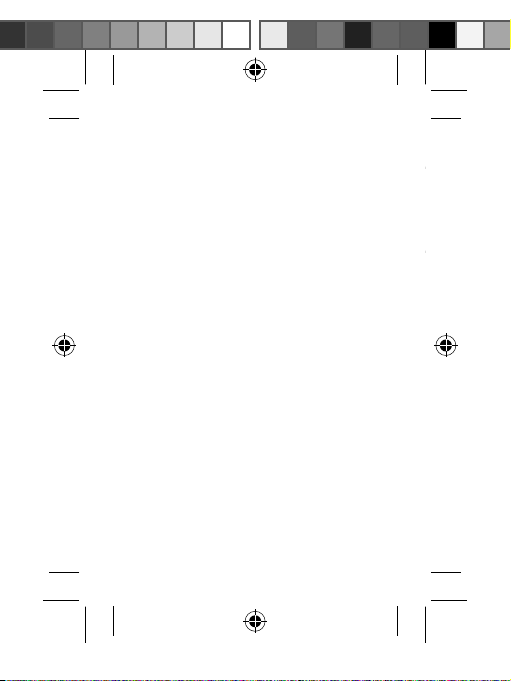
Consignes de sécurité
Veuillez lire attentivement ces consignes de sécurité, afin
de pouvoir utiliser votre appareil correctement et en toute
sécurité. Pour accéder à l’ensemble des consignes de
sécurité, consultez le site Web Samsung.
Utilisez des batteries, des chargeurs, des accessoires et
des fournitures homologué(e)s
Ne touchez pas l’appareil avec les mains humides
Ne laissez pas tomber le chargeur ou l’appareil et ne
l’exposez pas aux chocs
L’appareil peut être utilisé dans des endroits présentant
une température ambiante comprise entre 0°C et
35°C. Vous pouvez ranger l’appareil à une température
ambiante comprise entre -20°C et 50°C. L’utilisation
ou le rangement de l’appareil en dehors de la plage
de températures recommandée peut endommager
l’appareil ou réduire la durée de vie de la batterie
Le connecteur à fonctions multiples et la fiche microUSB du chargeur ne doivent jamais entrer en contact
avec des matériaux conducteurs, tels que des liquides,
de la poussière, des poudres métalliques et des mines
de crayon
Ne laissez pas les jeunes enfants ou les animaux de
compagnie mordiller ou lécher l’appareil
Ne démontez pas, ne modifiez pas ou ne réparez pas
vous-même votre appareil
14
P3000_QSG_EU_ASIA_Type.indb 14P3000_QSG_EU_ASIA_Type.indb 14 2017-06-14 오후 2:43:392017-06-14 오후 2:43:39
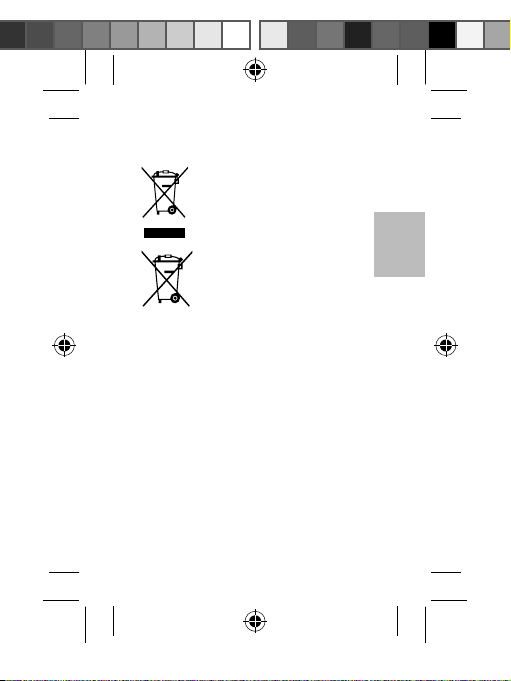
Élimination correcte
Ce symbole apposé sur le produit, ses
accessoires ou sa documentation indique
que ni le produit, ni ses accessoires
électroniques usagés (chargeur, casque
audio, câble USB, etc.), ne peuvent être
jetés avec les autres déchets ménagers.
Ce symbole apposé sur la batterie, le
manuel ou l’emballage indique que la
batterie de ce produit ne doit pas être
éliminée en fin de vie avec les autres
déchets ménagers.
Pour toute information sur les engagements de
Samsung en faveur de la protection de l’environnement
et sur les obligations réglementaires adoptées,
comme le règlement REACH contre les risques liés
aux substances chimiques, la directive sur les déchets
d’équipements électriques et électroniques (DEEE), la
gestion de la mise au rebut des batteries, visitez la page
samsung.com/uk/aboutsamsung/samsungelectronics/
corporatecitizenship/data_corner.html
Français
15
P3000_QSG_EU_ASIA_Type.indb 15P3000_QSG_EU_ASIA_Type.indb 15 2017-06-14 오후 2:43:392017-06-14 오후 2:43:39
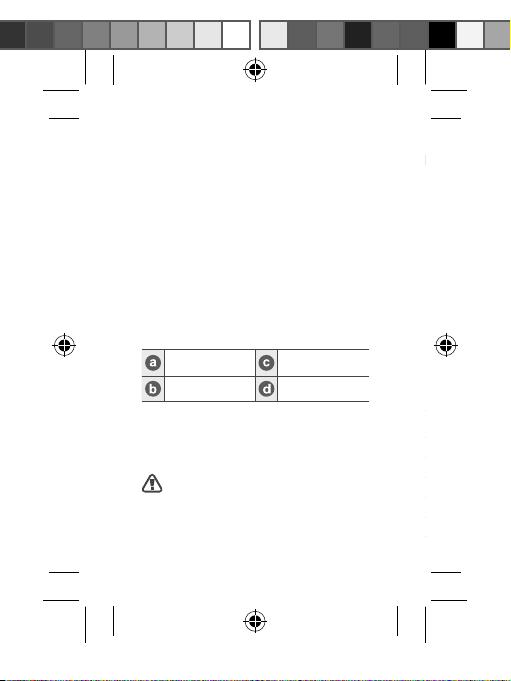
Deutsch
•
Lesen Sie dieses Handbuch vor der Verwendung
des Geräts aufmerksam durch, um seine sichere und
sachgemäße Verwendung zu gewährleisten.
•
Bilder können vom Aussehen des tatsächlichen
Produkts abweichen. Die Inhalte können ohne
vorherige Ankündigung geändert werden. Lesen
Sie das vollständige Benutzerhandbuch für weitere
Informationen. Besuchen Sie
Geräteinformationen, das Benutzerhandbuch und mehr
zu erfahren.
•
Stellen Sie vor Verwendung des Akkupacks sicher, dass er
mit Ihrem Gerät kompatibel ist.
•
Ihre Verbraucherrechte unterliegen dem Recht des
Landes, in dem Sie das Produkt gekauft haben. Weitere
Informationen erhalten Sie von Ihrem Dienstanbieter.
www.samsung.com
, um
Geräteaufbau
USBLadegerätanschluss
Ladegerätanschluss
Akku aufladen
Bevor Sie den Akkupack zum ersten Mal verwenden,
müssen Sie den Akku laden.
Schließen Sie den Akkupack an ein Ladegerät an.
Verwenden Sie nur von Samsung zugelassene
Ladegeräte.
Status-LED
Taste für den
Akkuladezustand
16
P3000_QSG_EU_ASIA_Type.indb 16P3000_QSG_EU_ASIA_Type.indb 16 2017-06-14 오후 2:43:392017-06-14 오후 2:43:39
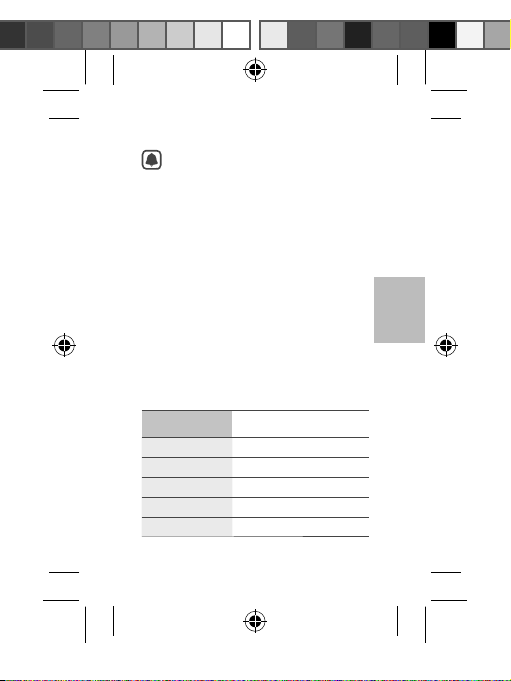
•
Sie können den Akkupack mit dem Ladegerät
laden (separat erhältlich).
•
Je nach verwendetem Ladegerättyp müssen
Sie unter Umständen den Micro-USB-Adapter
verwenden.
•
Die Ist-Kapazität (Wh) wird basierend
auf dem Ausgangsstrom und der
Ausgangsspannung des Akkus gemessen.
Je nach Ausgangsleistungsbedingung,
Schaltungsaufbau des verbundenen Geräts und
Betriebsumgebung weicht sie möglicherweise
von der auf dem Gerät angegebenen Kapazität
(Wh) ab.
•
Das Ladegerät sollte sich während des Aufladens
in der Nähe des Stromanschlusses befinden und
leicht zugänglich sein.
Verbleibende Akkuladung ermitteln
Zeigen Sie die verbleibende Akkuladung an, indem Sie die
Akkustand-Taste drücken.
Die Status-LEDs zeigen die verbleibende Akkuladung.
Verbleibende
Akkuladung
70–100 % Vier Status-LEDs leuchten
40–70 % Drei Status-LED leuchten
20–40 % Zwei Status-LED leuchten
5–20 % Eine Status-LED leuchtet
0–5 % Eine Status-LED blinkt
Status der Status-LEDs
Deutsch
17
P3000_QSG_EU_ASIA_Type.indb 17P3000_QSG_EU_ASIA_Type.indb 17 2017-06-14 오후 2:43:392017-06-14 오후 2:43:39
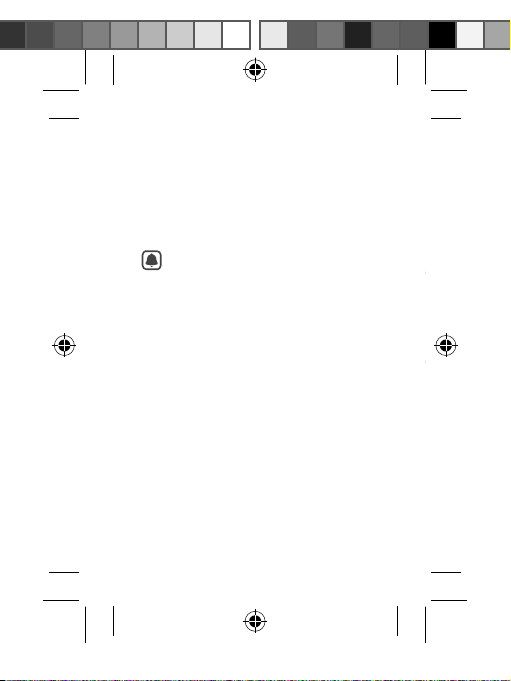
Akkupack verwenden
1. Verbinden Sie ein Ende des USB-Kabels mit dem
USB-Ladegerätanschluss des Akkupacks. Stecken
Sie dann das andere Ende des USB-Kabels in die
Multifunktionsbuchse am Mobilgerät.
2. Wenn das Mobilgerät vollständig geladen ist, trennen
Sie das USB-Kabel von beiden Geräten.
Je nach Multifunktionsbuchse des Mobilgeräts
müssen Sie unter Umständen den Micro-USBAdapter verwenden.
Sicherheitshinweise
Lesen Sie alle Sicherheitshinweise vor der Verwendung
des Geräts aufmerksam durch, um seine sichere und
sachgemäße Verwendung zu gewährleisten. Alle
Sicherheitshinweise finden Sie auf der Samsung Website.
Verwenden Sie vom Hersteller zugelassene Akkus,
Ladegeräte, Zubehörteile und Verbrauchsmaterialien.
Berühren Sie das Gerät nicht mit nassen Händen.
Lassen Sie das Ladegerät oder das Gerät nicht fallen
und setzen Sie es keinen Stößen aus.
Das Gerät kann bei einer Umgebungstemperatur
von 0°C bis 35°C verwendet werden. Das Gerät kann
bei einer Umgebungstemperatur von -20°C bis 50°C
aufbewahrt werden. Sollte das Gerät außerhalb dieser
Temperaturbereiche verwendet bzw. aufbewahrt
werden, kann dies zu Schäden am Gerät und einer
kürzeren Batterielebensdauer führen.
18
P3000_QSG_EU_ASIA_Type.indb 18P3000_QSG_EU_ASIA_Type.indb 18 2017-06-14 오후 2:43:392017-06-14 오후 2:43:39
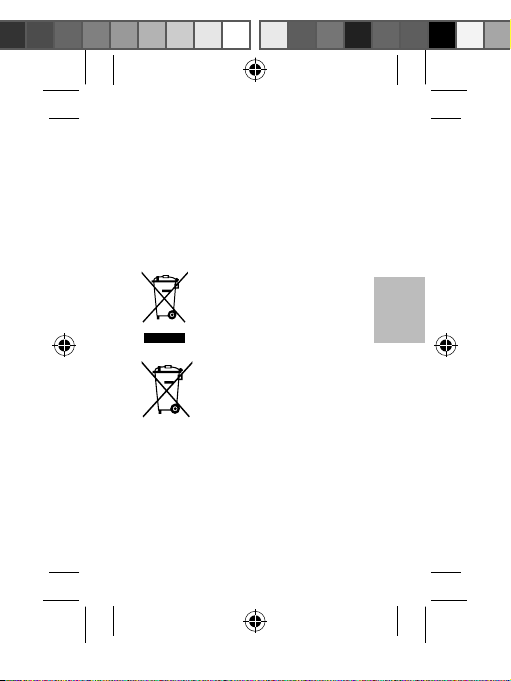
Die Multifunktionsbuchse sowie sämtliche Kontakte
des Ladekabels und des Ladegeräts dürfen nicht
mit leitenden Materialien wie Flüssigkeiten, Staub,
Metallspänen und Bleistiftminen in Kontakt kommen.
Verhindern Sie, dass Kinder oder Tiere am Gerät lecken
oder darauf beißen.
Zerlegen, modifizieren oder reparieren Sie das Gerät
nicht.
Ordnungsgemäße Entsorgung
Diese Kennzeichnung auf dem
Produkt, den Zubehörteilen oder der
Dokumentation weist darauf hin, dass
das Produkt und die elektronischen
Zubehörteile wie z.B. Ladegerät, Headset
und USB-Kabel nicht mit anderem
Hausmüll entsorgt werden dürfen.
Die Kennzeichnung auf dem Akku bzw.
auf der dazugehörigen Dokumentation
oder Verpackung gibt an, dass der
Akku zu diesem Produkt nach seiner
Lebensdauer nicht zusammen mit
dem normalen Haushaltsmüll entsorgt
Weitere Informationen zum Umweltengagement
von Samsung und den produktspezifischen
Regulierungsauflagen wie zu REACH,
WEEE und Akkus finden Sie unter
samsung.com/uk/aboutsamsung/samsungelectronics/
corporatecitizenship/data_corner.html
werden darf.
Deutsch
19
P3000_QSG_EU_ASIA_Type.indb 19P3000_QSG_EU_ASIA_Type.indb 19 2017-06-14 오후 2:43:392017-06-14 오후 2:43:39
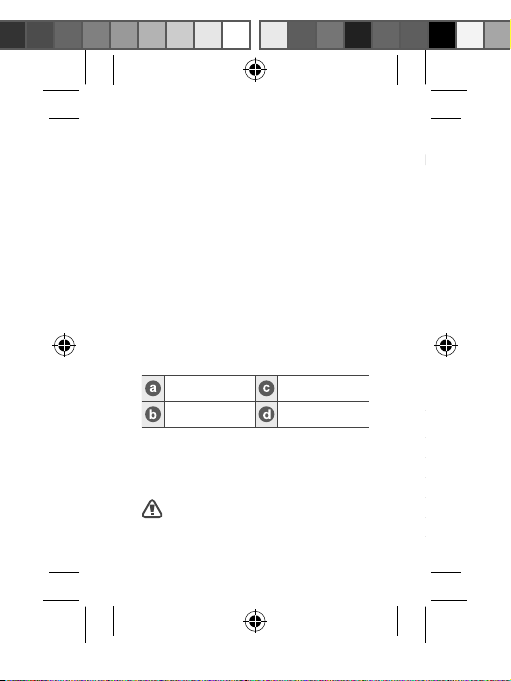
Italiano
•
Leggete il presente manuale prima di utilizzare il
dispositivo per garantirne un uso sicuro e corretto.
•
Le immagini potrebbero variare nell'aspetto dal
prodotto reale. Il contenuto è soggetto a modifiche
senza preavviso. Per maggiori informazioni, potete
accedere al manuale dell'utente completo. Visitate
www.samsung.com
dispositivo, il manuale dell'utente ed altro ancora.
•
Prima di utilizzare il battery pack, assicuratevi che sia
compatibile con il dispositivo.
•
I diritti del consumatore sono disciplinati dalla
legislazione del paese in cui avete acquistato il
prodotto. Per maggiori informazioni, contattate il vostro
rivenditore.
•
Il dispositivo e gli accessori illustrati in questo manuale
potrebbero variare in base al Paese nel quale i prodotti
vengono distribuiti.
per visualizzare le informazioni sul
Componenti del dispositivo
Porta per
caricabatteria USB
Porta per
caricabatteria
Caricamento della batteria
Prima di utilizzare il battery pack per la prima volta, dovete
caricare la batteria.
Collegate il battery pack ad un caricabatteria.
Utilizzate solo caricabatteria approvati da
Samsung.
Spia luminosa
Tasto Livello batteria
20
P3000_QSG_EU_ASIA_Type.indb 20P3000_QSG_EU_ASIA_Type.indb 20 2017-06-14 오후 2:43:392017-06-14 오후 2:43:39
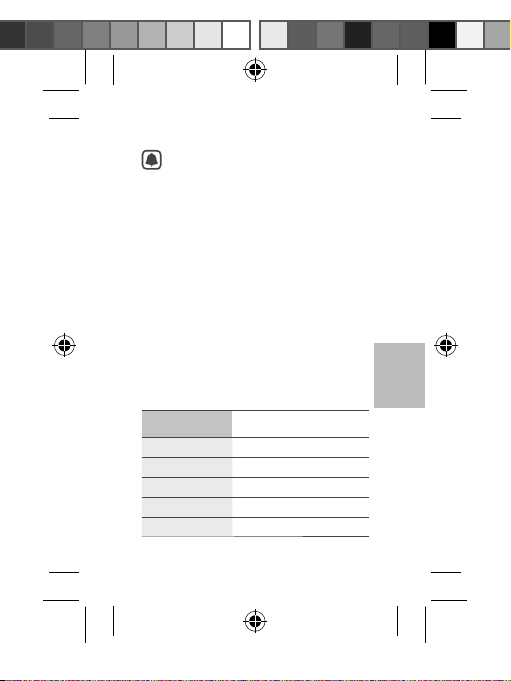
•
Potete ricaricare il battery pack utilizzando il
caricabatteria (venduto separatamente).
•
In base al tipo di caricabatteria utilizzato,
potrebbe essere necessario utilizzare il
connettore Micro USB.
•
La capacità effettiva (Wh) è misurata in base alla
corrente in uscita e alla tensione della batteria.
Essa potrebbe variare dalla capacità (Wh)
indicata sul dispositivo, in base alle condizioni
di potenza in uscita, alla configurazione del
circuito del dispositivo connesso e all'ambiente
operativo.
•
Durante la carica, il caricabatteria dovrebbe
rimanere vicino alla presa di corrente appropriata
ed essere facilmente accessibile.
Verifica della carica residua della batteria
Verificate la carica residua della batteria premendo il tasto
Livello batteria.
Le spie luminose vi informano sulla carica residua della
batteria.
Carica residua della
batteria
70 – 100% Quattro spie luminose accese
40 – 70% Tre spie luminose accese
20 – 40% Due spie luminose accese
5 – 20% Una spia luminosa accesa
0 – 5% Una spia luminosa lampeggiante
Stato delle spie luminose
Italiano
21
P3000_QSG_EU_ASIA_Type.indb 21P3000_QSG_EU_ASIA_Type.indb 21 2017-06-14 오후 2:43:392017-06-14 오후 2:43:39

Utilizzo del battery pack
1. Collegate un'estremità del cavo USB alla porta per
caricabatteria USB del battery pack. Successivamente,
inserite l'altra estremità del cavo USB nel connettore
multifunzione del dispositivo mobile.
2. Dopo che il dispositivo mobile è completamente carico,
scollegate il cavo USB da entrambi i dispositivi.
In base al connettore multifunzione del dispositivo
mobile, potrebbe essere necessario utilizzare il
connettore micro USB.
Precauzioni di sicurezza
Leggete tutte le informazioni sulla sicurezza prima di
utilizzare il dispositivo per garantirne un uso sicuro e
corretto. Per visualizzare le precauzioni sulla sicurezza
complete, visitate il sito Web Samsung.
Utilizzate batterie, caricabatteria, accessori e forniture
approvate dal produttore
Non toccate il dispositivo con mani bagnate
Non lasciate cadere e non urtate il caricabatteria né
il dispositivo
Il dispositivo può essere utilizzato in luoghi ad una
temperatura ambientale compresa tra 0 °C e 35 °C. Il
dispositivo può essere conservato ad una temperatura
ambientale compresa tra -20 °C e 50 °C. L'utilizzo o la
conservazione del dispositivo al di fuori degli intervalli
di temperatura raccomandati potrebbe danneggiare il
dispositivo o ridurre la durata di vita della batteria
22
P3000_QSG_EU_ASIA_Type.indb 22P3000_QSG_EU_ASIA_Type.indb 22 2017-06-14 오후 2:43:392017-06-14 오후 2:43:39
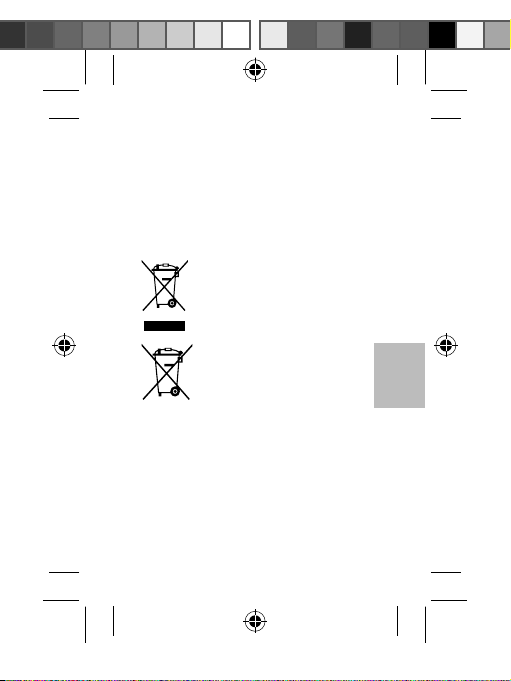
Evitate che il connettore multifunzione e l'estremità
del caricabatteria entrino a contatto con materiali
conduttori, come liquidi, polvere, polveri di metallo e
mine di matite
Evitate il masticamento o l'ingestione del dispositivo da
parte di bambini o animali
Non smontate, modificate o riparate il dispositivo
Smaltimento corretto
Il marchio riportato sul prodotto, sugli
accessori o sulla documentazione indica
che il prodotto e i relativi accessori
elettronici (quali caricabatteria, auricolare,
cavo USB) non devono essere smaltiti con
altri rifiuti domestici.
Il marchio riportato sulla batteria o sulla
sua documentazione o confezione indica
che le batterie di questo prodotto non
devono essere smaltite con altri rifiuti
domestici al termine del ciclo di vita.
Per informazioni relative all'impegno di Samsung
verso l'ambiente e per gli adempimenti di
legge specifici per il prodotto, ad esempio
REACH, WEEE, Batterie, consultate il sito Web
samsung.com/uk/aboutsamsung/samsungelectronics/
corporatecitizenship/data_corner.html
Italiano
23
P3000_QSG_EU_ASIA_Type.indb 23P3000_QSG_EU_ASIA_Type.indb 23 2017-06-14 오후 2:43:392017-06-14 오후 2:43:39
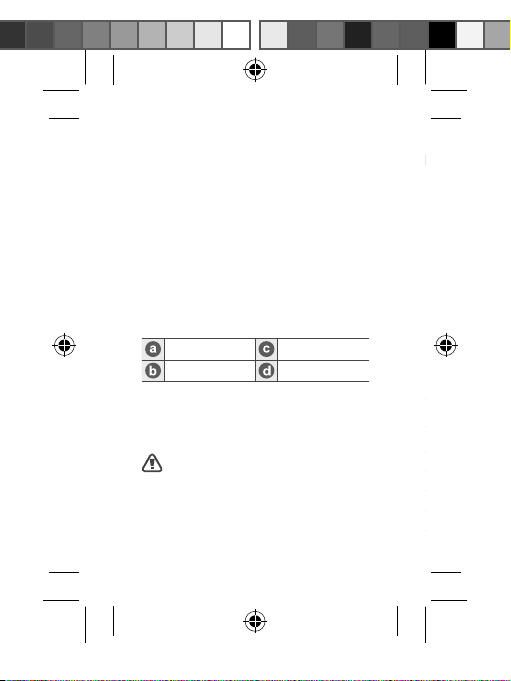
Español
•
Lea este manual antes de usar el dispositivo para
garantizar un uso correcto y seguro.
•
Es posible que las imágenes no sean exactamente
iguales al producto real. El contenido se encuentra sujeto
a cambios sin previo aviso. Puede acceder al manual
de usuario completo para más información. Visite
www.samsung.com
dispositivo y el manual de usuario, entre otras cosas.
•
Antes de usar la funda de carga, asegúrese de que sea
compatible con su dispositivo.
•
Sus derechos como consumidor están regidos por la
legislación del país en el que compró el producto. Para
obtener más información, póngase en contacto con su
proveedor de servicios.
para consultar información sobre el
Diseño del dispositivo
Puerto de carga USB Luz indicadora
Puerto de carga Botón Nivel de batería
Cargar la batería
Antes de usar la batería por primera vez, es recomendable
cargarla.
Conecte la funda de carga a un cargador.
Utilice únicamente cargadores aprobados por
Samsung.
24
P3000_QSG_EU_ASIA_Type.indb 24P3000_QSG_EU_ASIA_Type.indb 24 2017-06-14 오후 2:43:392017-06-14 오후 2:43:39
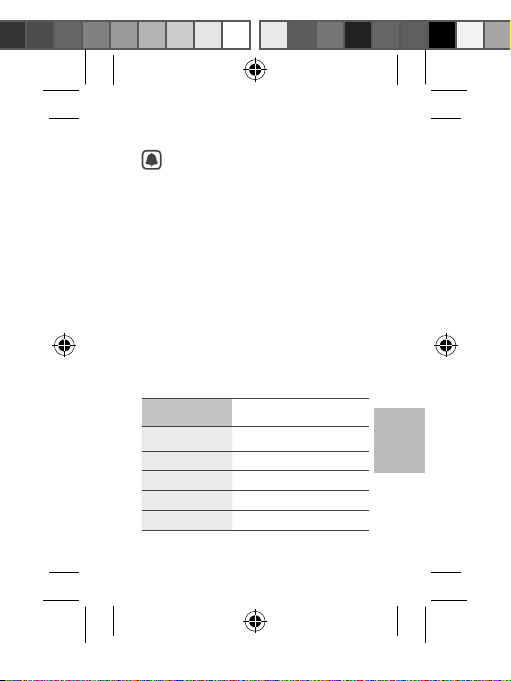
•
Puede cargar la funda de carga con el cargador
(se vende por separado).
•
En función del tipo de cargador que utilice, es
posible que deba utilizar el conector Micro USB.
•
La capacidad (Wh) real se calcula según el
voltaje y la corriente de salida de la batería.
Podría ser diferente a la capacidad (Wh)
indicada en el dispositivo dependiendo de la
potencia de salida, la configuración del circuito
del dispositivo conectado y el entorno de
funcionamiento.
•
El cargador deberá permanecer cerca de la toma
de corriente y ser fácilmente accesible mientras
se esté cargando la batería.
Comprobar la batería restante
Compruebe la carga de batería restante pulsando el botón
Nivel de batería.
Las luces indicadoras le informarán de la carga de batería
restante.
Carga de batería
restante
70–100%
40–70% Tres luces indicadoras encendidas
20–40% Dos luces indicadoras encendidas
5–20% Una luz indicadora encendida
0–5% Una luz indicadora parpadeando
Estado de las luces indicadoras
Cuatro luces indicadoras
encendidas
Español
25
P3000_QSG_EU_ASIA_Type.indb 25P3000_QSG_EU_ASIA_Type.indb 25 2017-06-14 오후 2:43:392017-06-14 오후 2:43:39

Usar la funda de carga
1. Conecte un extremo del cable USB al puerto de carga
USB de la funda de carga. A continuación, conecte el
otro extremo del cable USB a la clavija multifunción del
dispositivo móvil.
2. Cuando el dispositivo móvil esté totalmente cargado,
desconecte el cable USB de los dos dispositivos.
En función de cuál sea la clavija multifunción de
su dispositivo móvil, es posible que deba utilizar el
conector Micro USB.
Información de seguridad
Lea toda la información de seguridad antes de usar el
dispositivo para garantizar un uso correcto y seguro. Para
ver toda la información de seguridad, consulte la web
de Samsung.
Use baterías, cargadores, accesorios y suministros
aprobados por el fabricante.
No toque el dispositivo con las manos mojadas.
No golpee ni deje caer el cargador ni el dispositivo.
El dispositivo puede utilizarse en lugares con una
temperatura ambiente entre 0°C y 35°C. Puede
conservar el dispositivo a una temperatura ambiente
entre -20°C y 50°C. Si utiliza o almacena el dispositivo a
una temperatura fuera de los intervalos recomendados,
este puede dañarse o puede reducirse la vida útil de
la batería.
26
P3000_QSG_EU_ASIA_Type.indb 26P3000_QSG_EU_ASIA_Type.indb 26 2017-06-14 오후 2:43:392017-06-14 오후 2:43:39
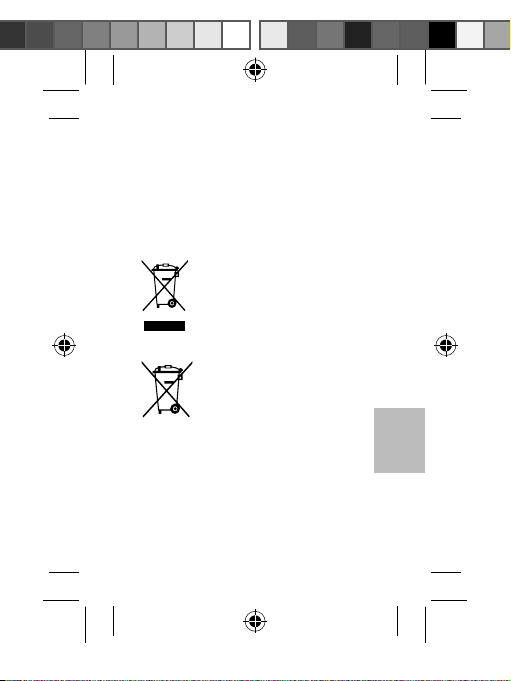
Evite que la clavija multifunción y el extremo pequeño
del cargador entren en contacto con materiales
conductores, como líquidos, polvo, polvos metálicos
o grafito.
No deje que los niños ni los animales se metan el
dispositivo en la boca.
No desmonte, modifique ni repare el dispositivo.
Eliminación correcta
La presencia de este símbolo en
el producto, accesorios o material
informativo que lo acompañan indica
que ni el producto ni sus accesorios
electrónicos (como el cargador, los
auriculares, el cable USB) deberán
eliminarse junto con otros residuos
domésticos.
La presencia de esta imagen en la batería,
el manual o el paquete del producto
indica que, cuando haya finalizado la vida
útil de la batería, no deberá eliminarse
junto con otros residuos domésticos.
Para obtener información sobre el compromiso de
Samsung con el medio ambiente y las obligaciones
específicas del producto con normativas concretas,
como REACH, RAEE, sobre baterías, etc., visite
samsung.com/uk/aboutsamsung/samsungelectronics/
corporatecitizenship/data_corner.html
Español
27
P3000_QSG_EU_ASIA_Type.indb 27P3000_QSG_EU_ASIA_Type.indb 27 2017-06-14 오후 2:43:392017-06-14 오후 2:43:39
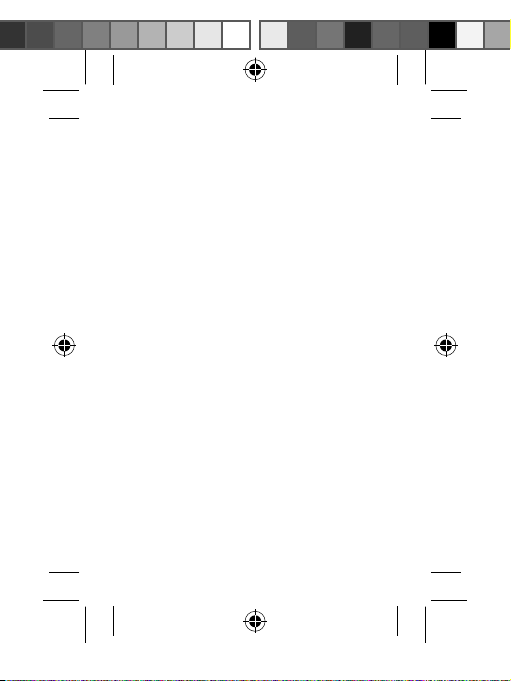
Resumen Declaración de Conformidad
SAMSUNG declara, bajo su responsabilidad, que este
aparato cumple con lo dispuesto en la Directiva 2014/53/
UE del Parlamento Europeo y del Consejo, de 16 de abril de
2014, trasladada a la legislación española mediante el Real
Decreto 188/2016, de 6 de mayo.
28
P3000_QSG_EU_ASIA_Type.indb 28P3000_QSG_EU_ASIA_Type.indb 28 2017-06-14 오후 2:43:402017-06-14 오후 2:43:40

Magyar
•
Kérjük, hogy a biztonságos és helyes használat
érdekében a készülék használatbavétele előtt
figyelmesen olvassa el ezt a kézikönyvet.
•
A képek az adott termék esetében eltérhetnek. A
tartalom előzetes értesítés nélkül változhat. További
információt a felhasználói kézikönyv tartalmaz. A
készülékkel kapcsolatos információkért, felhasználói
kézikönyvért és egyebekért látogasson el a
www.samsung.com
•
A külső akkumulátor használata előtt győződjön meg
arról, hogy kompatibilis a készülékkel.
•
Vásárló jogait azon ország jogszabályai határozzák meg,
ahol megvásárolta a terméket. További információkért
vegye fel a kapcsolatot a szolgáltatójával.
oldalra.
A készülék elrendezése
USB-töltőaljzat Jelzőfény
Töltőaljzat
Az akkumulátor töltése
A külső akkumulátor használatbavétele előtt az
akkumulátort fel kell tölteni.
Csatlakoztassa a külső akkumulátort egy töltőhöz.
Kizárólag a Samsung által jóváhagyott töltőket
használjon.
Akkumulátorszint
gomb
Magyar
29
P3000_QSG_EU_ASIA_Type.indb 29P3000_QSG_EU_ASIA_Type.indb 29 2017-06-14 오후 2:43:402017-06-14 오후 2:43:40
