Samsung EO-MN910BWUSTA, EO-MN910BBUSTA, EB-BN910BBUSTA User Manual

User Manual
EO-MN910
English (USA). 12/2014. Rev.1.0
www.samsung.com
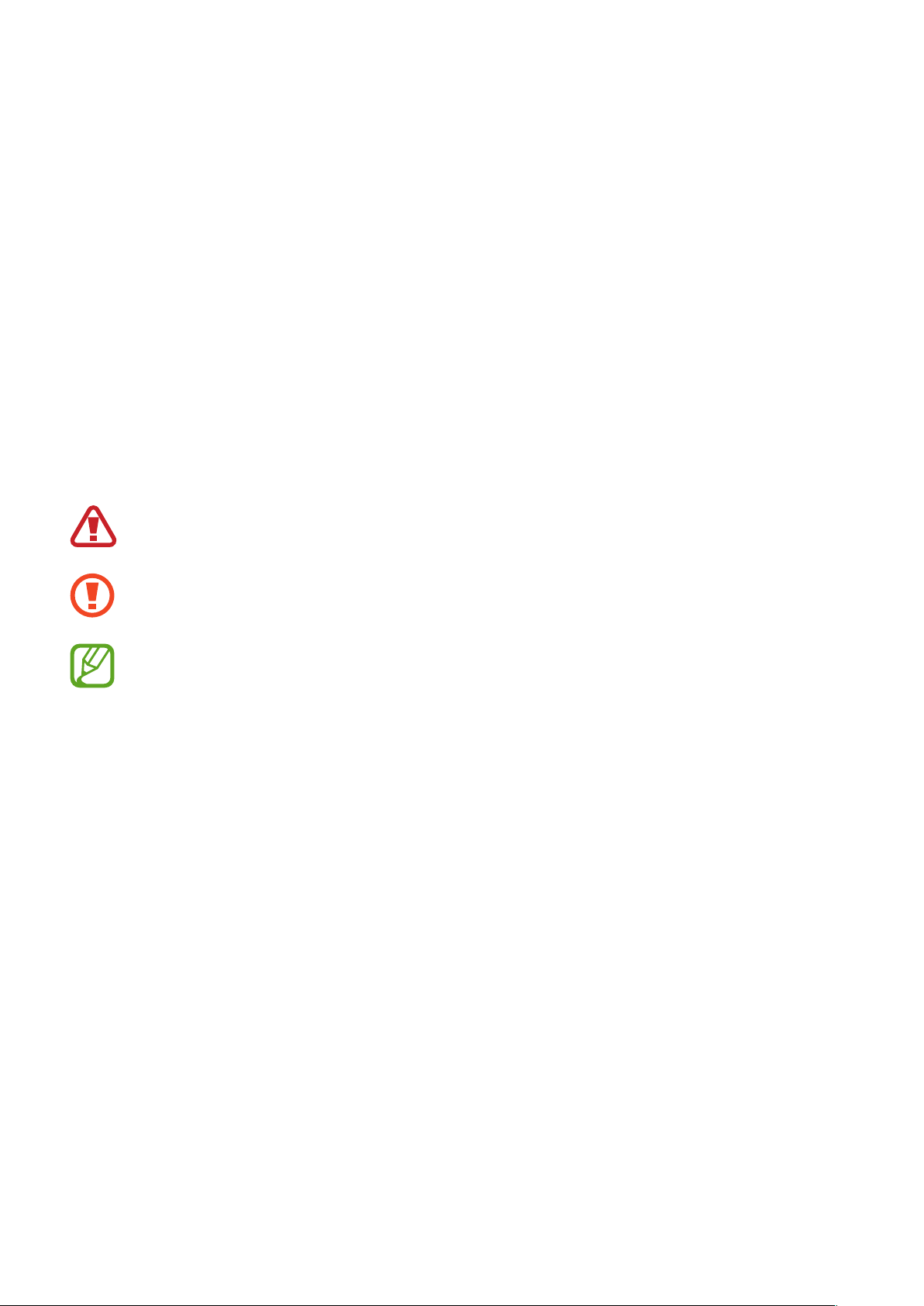
About this manual
This user manual is specially designed to detail the device’s functions and features.
•
Please read this manual before using the device to ensure safe and proper use.
•
Images may differ in appearance from the actual product.
•
Some content may differ from your device depending on the region, and is subject to
change without prior notice.
•
For the latest version of the manual, refer to the Samsung website,
Instructional icons
Warning: situations that could cause injury to yourself or others
Caution: situations that could cause damage to your device or other equipment
www.samsung.com
.
Note: notes, usage tips, or additional information
Copyright
Copyright © 2015 Samsung Electronics America, Inc.
This user manual is protected under international copyright laws.
No part of this user manual may be reproduced, distributed, translated, or transmitted in
any form or by any means, electronic or mechanical, including photocopying, recording, or
storing in any information storage and retrieval system, without the prior written permission
of Samsung Electronics.
Trademarks
•
SAMSUNG and the SAMSUNG logo are registered trademarks of Samsung Electronics Co.,
Ltd.
•
Bluetooth® is a registered trademark of Bluetooth SIG, Inc. worldwide.
•
All other trademarks and copyrights are the property of their respective owners.
2

Table of Contents
Getting started
4 Headset layout
4 Buttons
5 Package contents
5 Charging the headset
6 Turning the headset on and off
7 Turning the indicator light on and off
7 Wearing the headset
Using the headset
8 About Bluetooth
9 Optimal usage conditions
9 Pairing and connecting the headset
11 Connecting to multiple devices
13 Reconnecting and disconnecting
14 Call functions
16 Using voice prompts
17 Resetting the headset
Appendix
18 Specifications
19 Frequently asked questions
3

Getting started
Headset layout
Ear hook
Talk button
Charging socket
Earpiece
Volume button
Buttons
Button Function
Power
switch
•
Slide to turn the headset on or off.
Indicator light
Power switch
Microphone
Talk
Volume
•
Press and hold for 3 seconds to enter Pairing mode.
•
Press to answer or end a call.
•
Press and hold to reject an incoming call.
•
Press and hold to put a call on hold.
•
Press and hold to switch between calls.
•
Press to adjust the volume.
•
Press and hold to turn the microphone on or off during a call.
4

Getting started
Package contents
Check the product box for the following items:
•
Headset
•
Car charger
•
Charging cable
•
Ear tips
•
Ear hook
•
NFC sticker
•
Quick Start Guide
The items supplied with the headset and any available accessories may vary
depending on the region.
Charging the headset
Charge the headset before using it for the first time or when the headset has been unused for
an extended period.
Use only Samsung-approved chargers. Unapproved chargers can cause the battery to
explode or damage the headset.
When the battery level is low, the indicator light flashes red and the headset beeps.
If the headset turns off during a call, the call is automatically transferred to the
connected mobile device.
Plug the small end of the charger into the charging socket on the headset, and plug the large
end of the charger into an electric socket.
Charging time Approximately 2 hours
Red: Charging in progress
Indicator light color
Blue: Charging complete
Connecting the charger improperly may cause serious damage to the headset. Any
damage caused by misuse is not covered by the warranty.
5

Getting started
•
Repeatedly charging and discharging of the headset over time cause the battery
performance to diminish. This is normal for all rechargeable batteries.
•
If the headset is not charging properly, take the headset and the charger to a
Samsung Service Center.
After fully charging, disconnect the headset from the charger. First unplug the charger from
the headset, and then unplug it from the electric socket.
Checking the battery level
Press and hold the Volume down button and the Talk button at the same time to check the
battery level. The indicator light flashes three times in one of the following colors, depending
on the battery level:
Color Battery level
Green Above 60%
Yellow 60-30%
Red 30-10%
Red blinking Below 10%
Turning the headset on and off
When turning on the headset for the first time, it automatically enters Pairing mode for
approximately 3 minutes.
Slide the Power switch on to turn on the headset. The indicator light flashes blue three times.
Follow all posted warnings and directions from authorized personnel in areas where
the use of wireless devices is restricted, such as aeroplanes and hospitals.
To turn off the headset, slide the Power switch off. The indicator light flashes red three times
then turns off.
6
