Samsung E2100B Service Manual
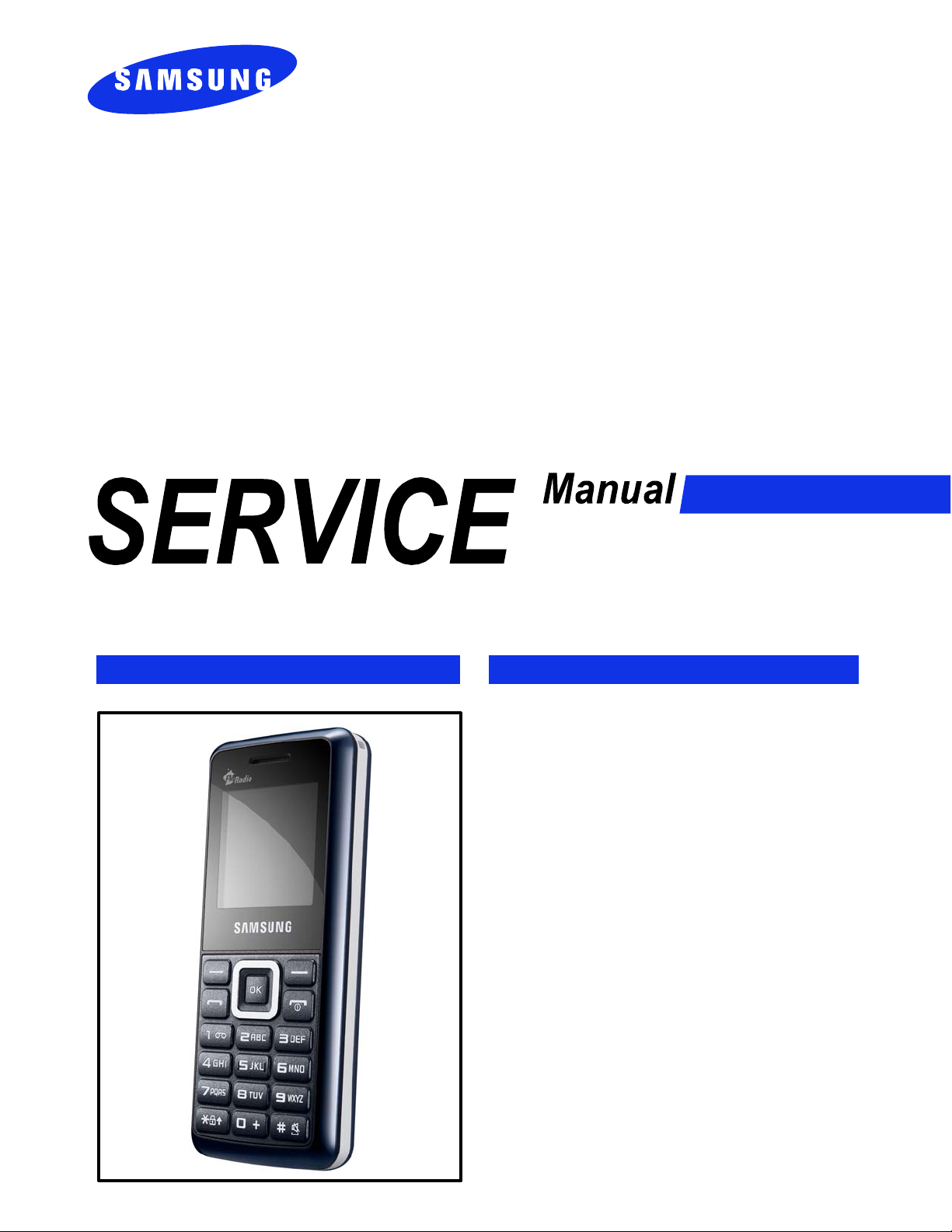
GSM TELEPHONE
GT-E2100B
efrcom
GSM TELEPHONE
CONTENTS
Safety Precautions
1.
Specification
2.
Product Function
3.
Array course control
4.
Exploded View and Parts List
5.
Main Electrical Parts List
6.
Block Diagrams
7.
PCB Diagrams
8.
Flow Chart of Troubleshooting
9.
Reference data
10.
Disassembly and Assembly
11.
instructions
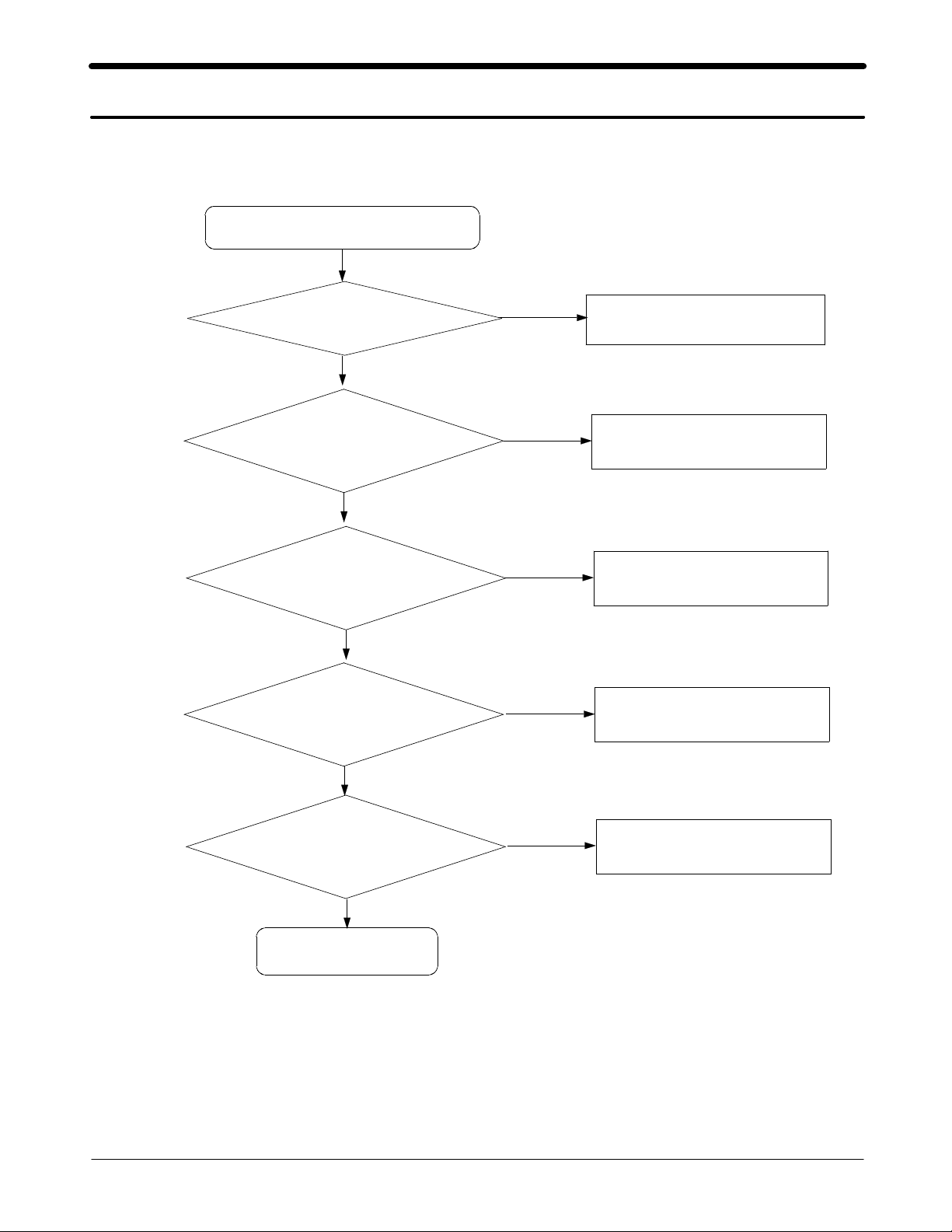
9. Flow Chart of Troubleshooting
Power On
9-1.
OWER ON' does not work
'P
Yes
Check battery voltage
is higher than
Check VPERM_3.0V,
VANA_2.85V, VRF_2.85V,
VSIM_3.0V, VMEM_1.8V,
VGPIO_2.8V of UCP200
Check the pin1of
OSC201 produces clock
signal
Check the R113
concerning about Jig
Power on
3.3V
OK
OK
OK
Not OK
NotOK
Not OK
Not OK
Change battery
Check the UCP200
older OSC201 again
S
older R113 again
S
OK
No
Is Power On working?
Yes
END
Repeat sequence
9-1
SAMSUNG Proprietary-Contents may change without notice
This Document can not be used without Samsung's authorization
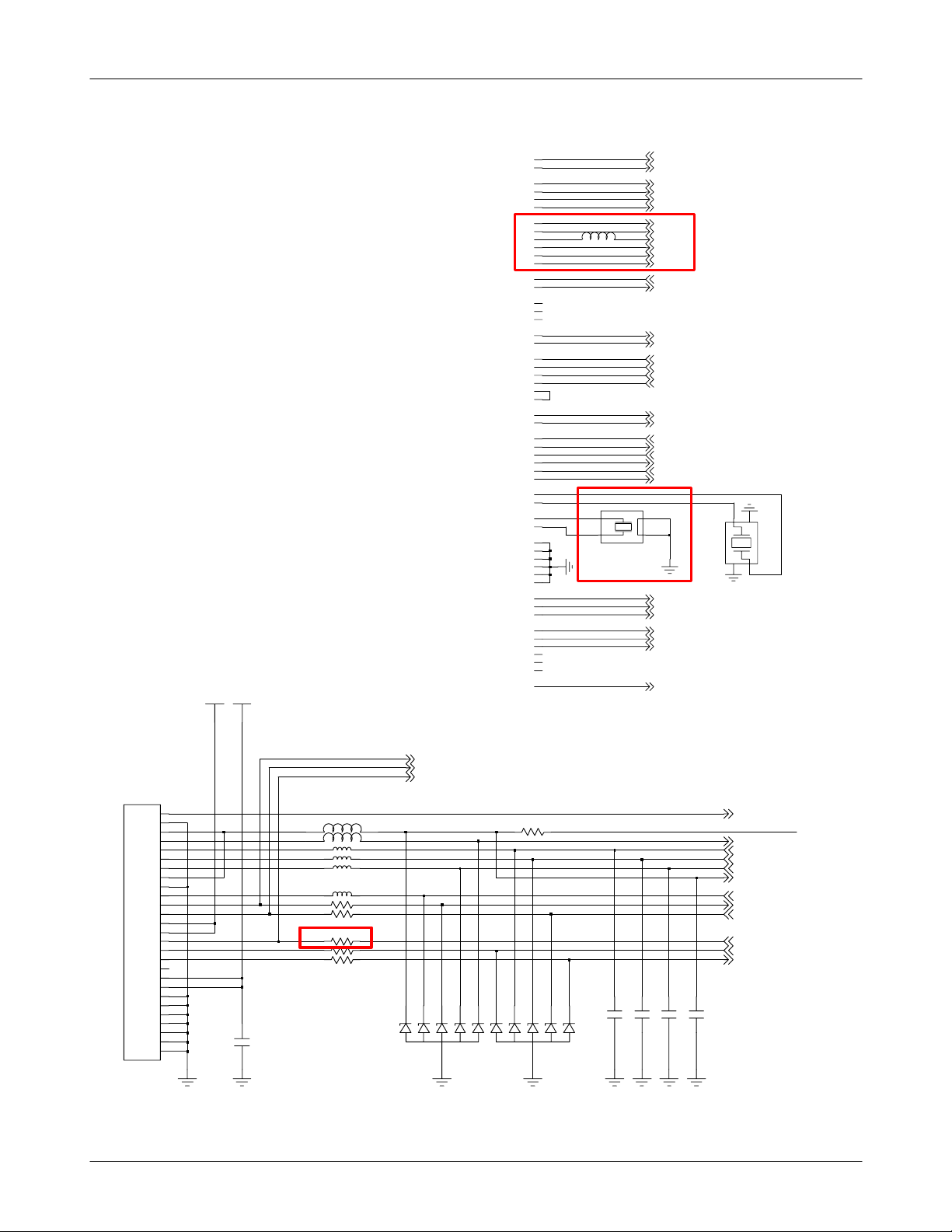
Flow Chart of Troubleshooting
UCP200
PNX4902ET
VCHG_5V
VBAT
PCM_CLK
PCM_DI
PCM_DO
PCM_SYNC
PMU_VIO
PMU_VANA
PMU_VMEM
PMU_VPERM
PMU_VRF
PMU_VSIM
POK_IN
POK_OUT
PWM_OUT0
PWM_OUT1
PWM_OUT2
ICHGN
ICHGP
RFID_N
RFID_P
RFIL_N
RFIL_P
RFIP_N
RFIP_P
UART0_RD
UART0_TD
UART1_RD
UART1_TD
UART1_CTS
UART1_RTS
XTAL_26M_1
XTAL_26M_2
XTAL_32K_1
XTAL_32K_2
XTAL_SHLD
XTAL_SHLD
XTAL_SHLD
XTAL_SHLD
XTAL_SHLD
XTAL_SHLD
SIM_CLK
SIM_DATA
SIM_RST
SSI_CLK
SSI_DATA
SSI_OUT
SSI_SEL0
SSI_SEL1
SSI_SEL2
ACC_DET_IN
NCS0
B12
NCS1
A11
NCS2
J19
H15
H16
J18
W15
W14
V15
L201
W12
BLM15AG121SN1 D
W13
V14
T8
V8
T7
T5
T6
W8
W9
E1
D1
G1
F1
C1
B1
A1
RFOH
A2
RFOL
L18
K18
W5
V5
V7
W6
A7
A6
L19
K19
B8
A8
B6
A5
B7
B5
H19
H18
G16
T1
U1
U2
R1
J2
T2
V9
4
1
MC-146(32.768KHz,20ppm )
OSC201
NC_BACKEND
NCSFLASH
NCSRAM
DCL
DU
DD
FSC
VGPIO_2.8V
VANA_2.85V
VMEM_1.8V
VPERM_3.0V
VRF_2.85V
VSIM_3.0V
ONKEY_2
ONKEY_1
ICHGN
ICHGP
DCSRX_N
DCSRX_P
EGSMRX_N
EGSMRX_P
DCS_TX
EGSM_TX
UART0_TD
UART0_RD
UART1_RD
UART1_TD
UART1_CTS
UART1_RTS
3
2
SIM_CLK
SIM_DATA
SIM_RST
R_INT
BUS_ENABL E
LCD_BL_EN
AUX_DET
OSC200
SQ3D02600C2LJA
3
4
2
1
IFC100
HY20-AB0310
1
1
2
2
3
3
4
4
5
5
6
6
7
7
8
8
9
9
10
10
11
11
12
12
13
13
14
14
15
15
16
16
17
17
18
18
19
19
20
20
21
NC
22
NC
23
NC
24
NC
25
NC
26
NC
27
NC
UART1_TD_IF
UART1_RD_IF
JIG_ON_IF
L109
L110
L117
L111
L112
L114
R111
R112
R1131
R114
R115
6
5
4
3
R119
6
5
4
1
3
C143
1
C147
F
2
ZD101
2
ZD102
9-2
SAMSUNG Proprietary-Contents may change without notice
This Document can not be used without Samsung's authorization
C144
C145
C146
R_ANT
EAR_MIC_N_IF
EAR_N
VCM_OUT
EAR_P
EAR_SW
AUX_DET
UART1TD
UART1RD
JIG_ON
UART0_TD
UART0_RD
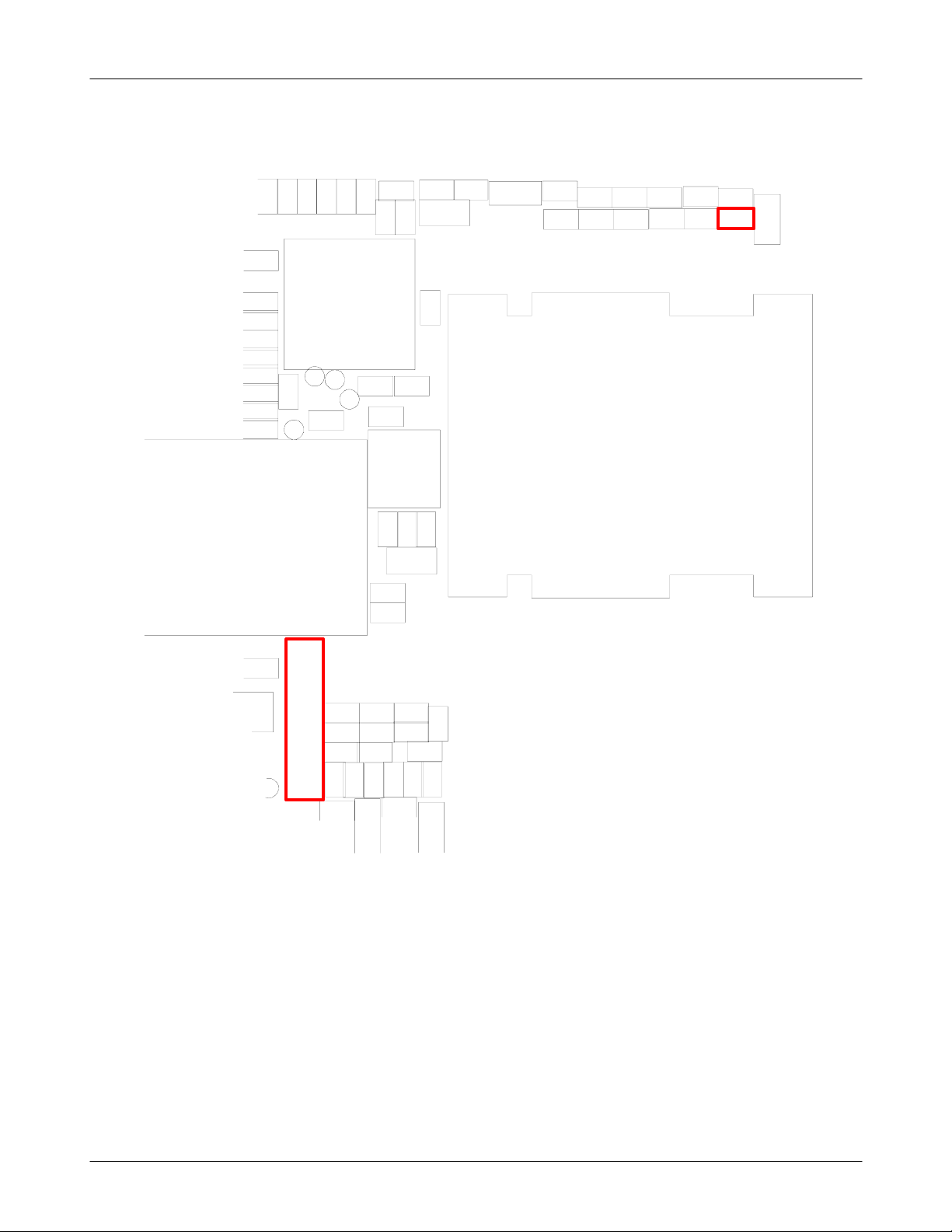
R301
C302
R304
R303
C315
C326
R316
R314
R313
Flow Chart of Troubleshooting
C
C
C
C
C
3
3
3
3
3
4
8
9
4
TP300
C
2
3
6
R217
0
0
2
P
T
3
3
4
4
5
6
U300
TP304
T
P
3
0
1
C
3
4
7
L304
C308
L
3
0
0
C303
C
3
0
7
C300
1
C310
C312
D300
C306
C
3
0
1
3
0
U
C311
C230 C233
C144C145
R219
SIM200
R114
C309
R111 R112 R113
R115
C
1
4
7
UME200
R200
T
P
2
0
1
C
R
C
3
3
3
0
0
0
4
5
5
L301
C213
C212
1
0
2
C
S
O
C151
C150
R109
C
1
3
8
C134
C149
R119
R107
C
R
1
1
0
3
8
1
T
A
1
0
1
L
1
2
0
C137
R110
L124
C
1
3
9
C202
L
1
2
1
C
1
3
3
9-3
SAMSUNG Proprietary-Contents may change without notice
This Document can not be used without Samsung's authorization
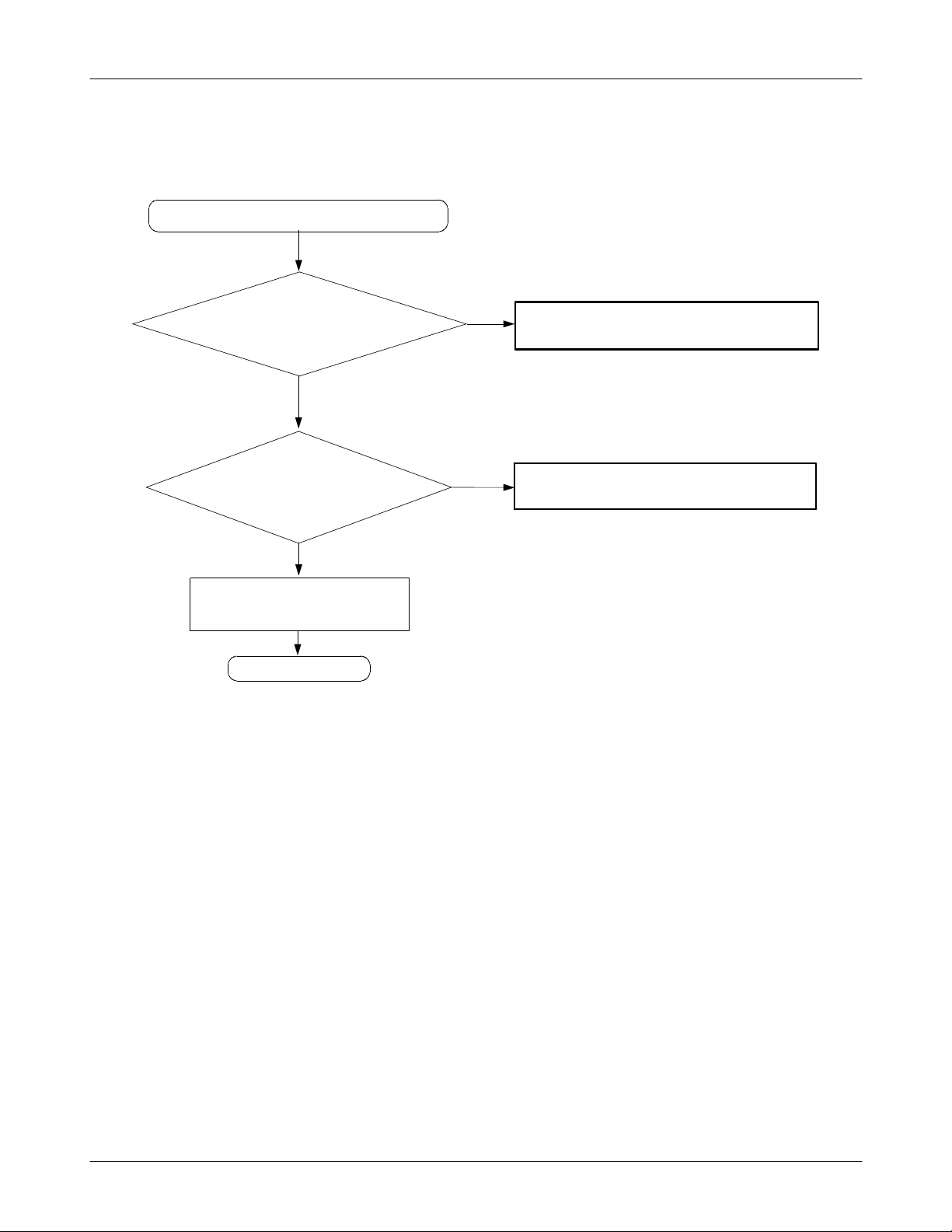
Flow Chart of Troubleshooting
9-2. S
IM Part
Insert SIM" is displayed on the LCD
"
VSIM_3.0V at the pin#1
SIM
200 = "
Is there any signal pin
#2,3,4
Yes
of SIM
Yes
H"?
200?
No
No
Check the SIM Power
Check UCP200
Check the SIM Card
END
9-4
SAMSUNG Proprietary-Contents may change without notice
This Document can not be used without Samsung's authorization
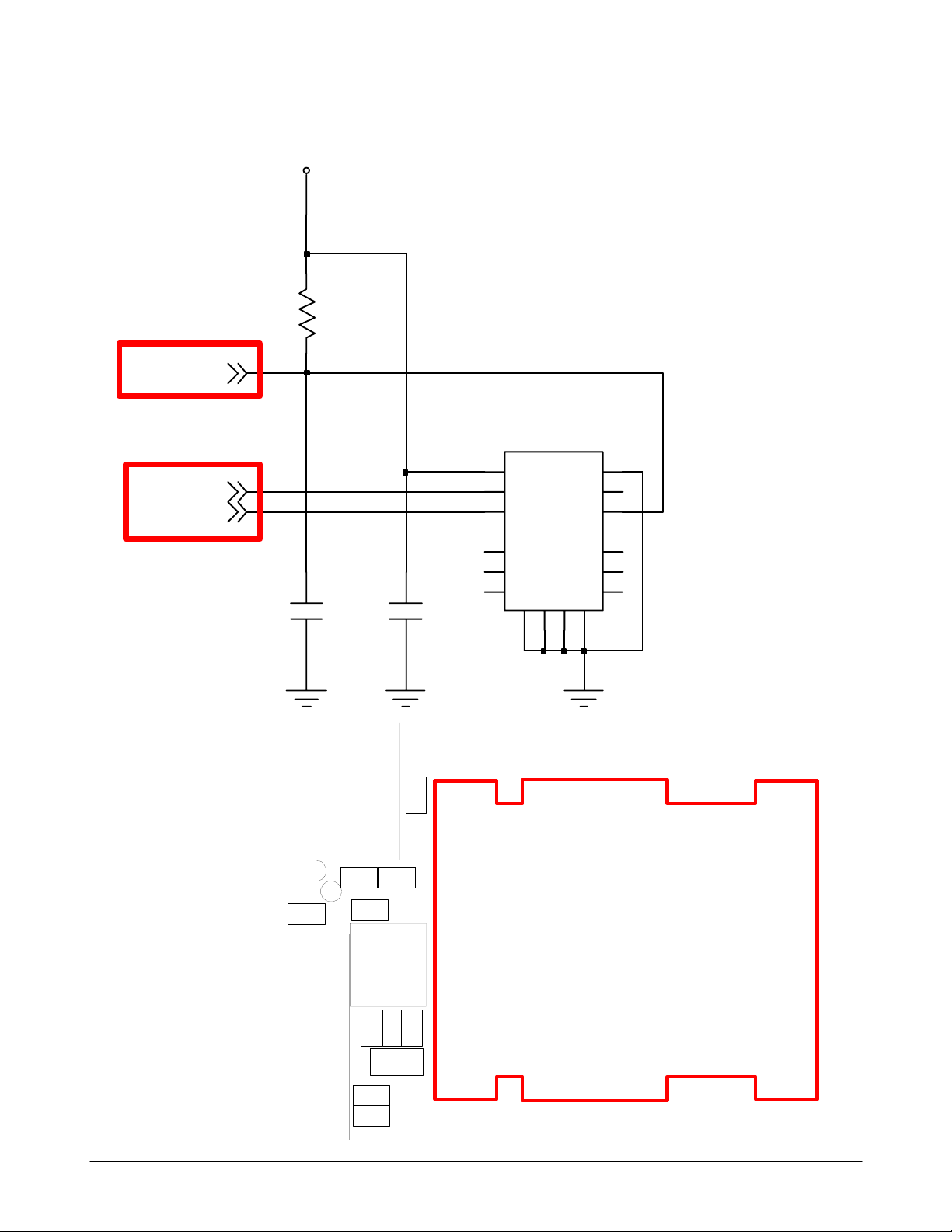
SIM_DATA
Flow Chart of Troubleshooting
VSIM_3.0V
R219
SIM_RST
SIM_CLK
C233
U300
TP304
R217
C230
7
88
1
2
3
7
11 11
99
G
GG
G
1314
1516
6
5
4
1212
1010
SIM200
5000-6P-1.9S
C
3
0
1
L304
T
P
3
0
1
C300
C303
SIM200
C
3
0
5
C213
C212
1
0
C
3
0
4
L301
3
U
R
3
0
5
9-5
SAMSUNG Proprietary-Contents may change without notice
This Document can not be used without Samsung's authorization
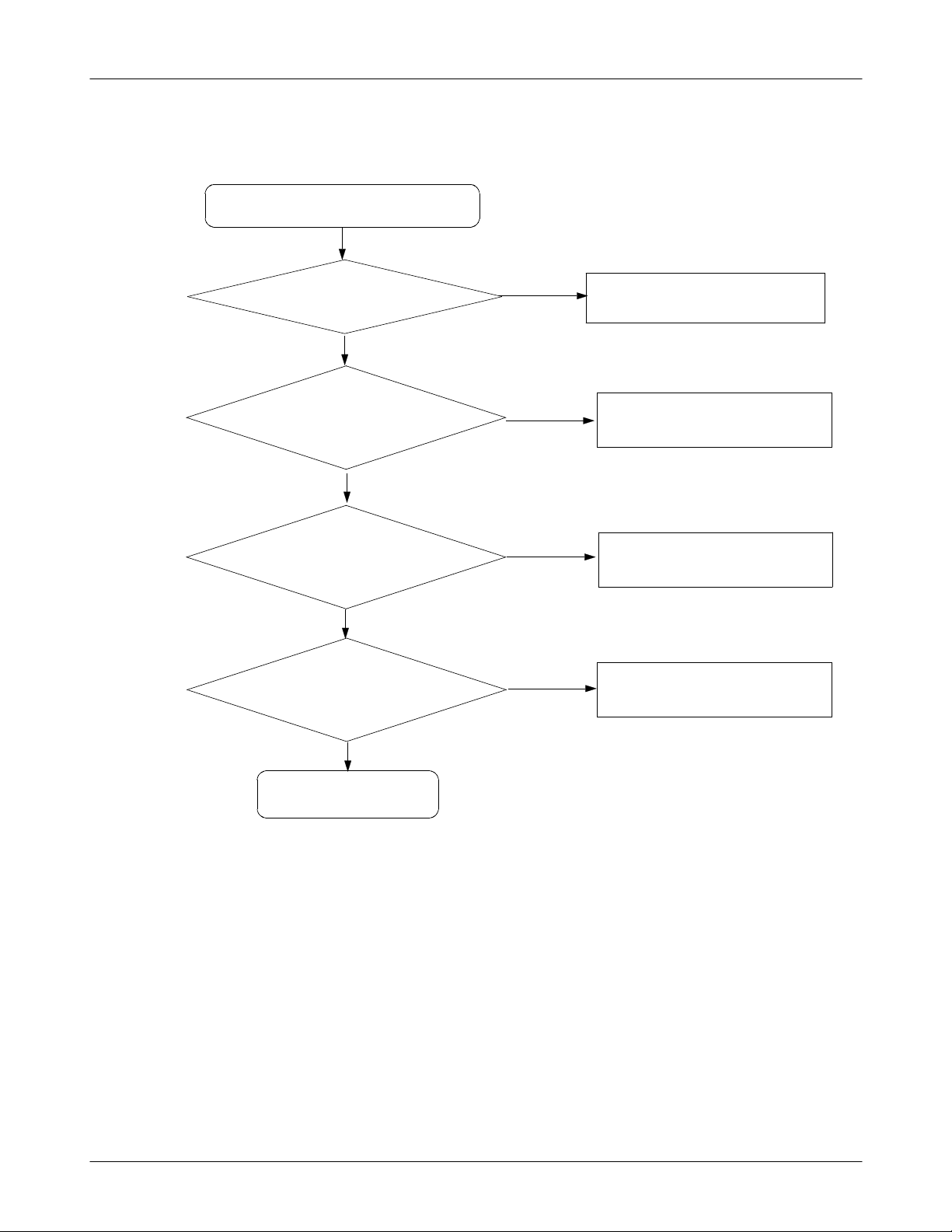
Flow Chart of Troubleshooting
Microphone Part-Phone MIC
9-3.
Phone MIC does not work
Yes
Check the connection
of MIC
OK
Check thecomponents
which are connected to
MIC_BIAS
OK
Check the circuit
of MIC PART
OK
Is Phone MIC working?
Not OK
Not OK
Not OK
No
older MIC again
S
Solder L120, L121, L124, R108, R110,
C133, C139 and TA101 again
older L122, L123, D100 and D101
S
again.
Replace MIC
Yes
END
9-6
SAMSUNG Proprietary-Contents may change without notice
This Document can not be used without Samsung's authorization
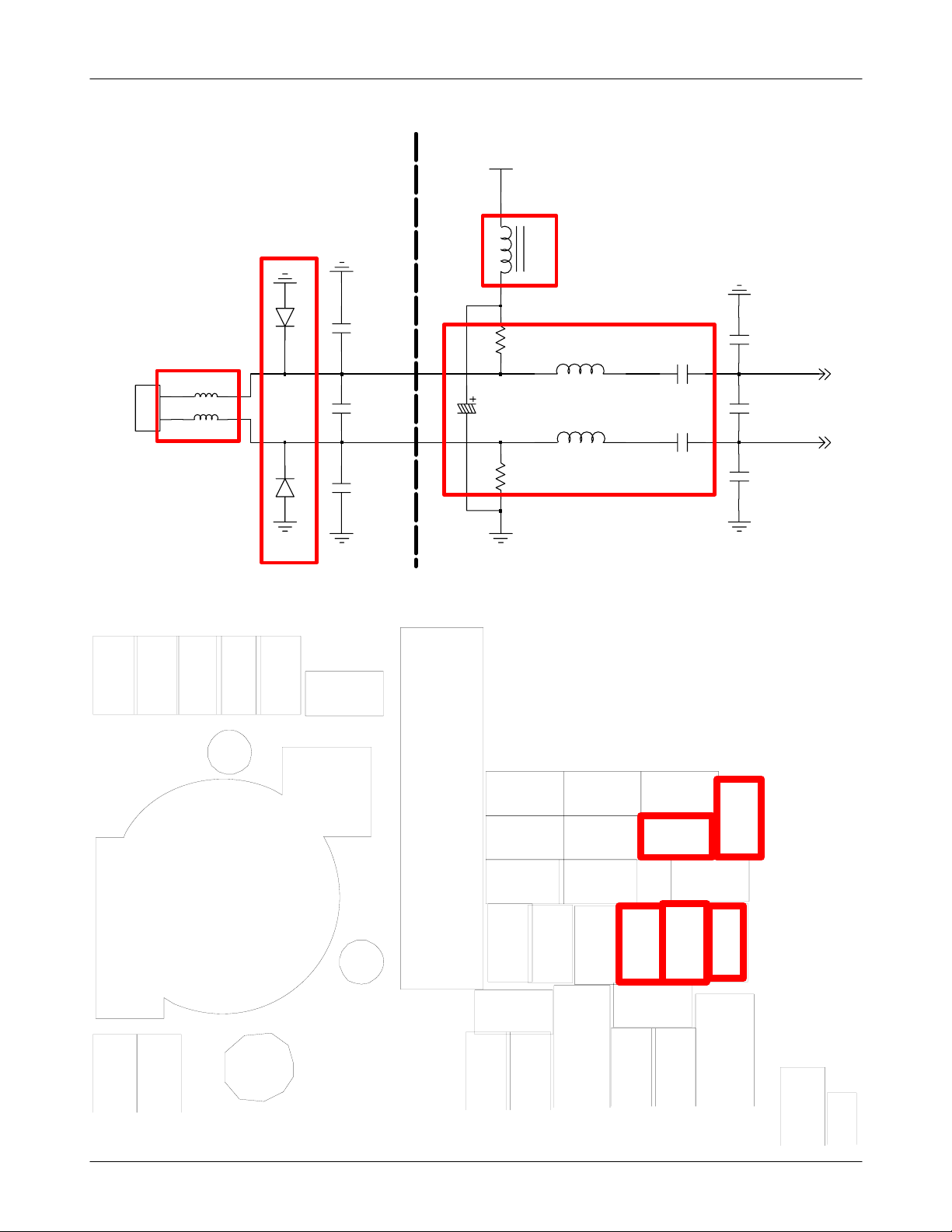
MIC_PAD
Flow Chart of Troubleshooting
MIC_BIAS
L120
C130
0
0
1
D
1
L122
1
2
L123
2
C135
TA101
L121
L124
C133
C139
C132R108
MIC_P
C137
MIC_N
1
0
1
D
C
2
1
9
C
2
1
8
T
P
2
0
8
C
2
1
6
C
2
1
7
C
2
3
4
BAT200
C142
MAIN_MIC
R200
1
0
T
P
2
1
0
2
C
S
O
R110
C151
C150
R109
C
C
1
1
3
3
8
1
C149
R119
R107
R
1
0
8
L
1
2
0
R110
L124
C202
C
1
3
9
C
1
3
3
L
1
2
1
C141
R
2
0
1
C
2
3
2
T
A
1
0
1
9-7
C
1
4
0
C134
C
1
2
9
T
P
_
G
N
D
SAMSUNG Proprietary-Contents may change without notice
This Document can not be used without Samsung's authorization
C137
C
1
4
1
C
1
3
2
C
2
2
8
R
2
1
0
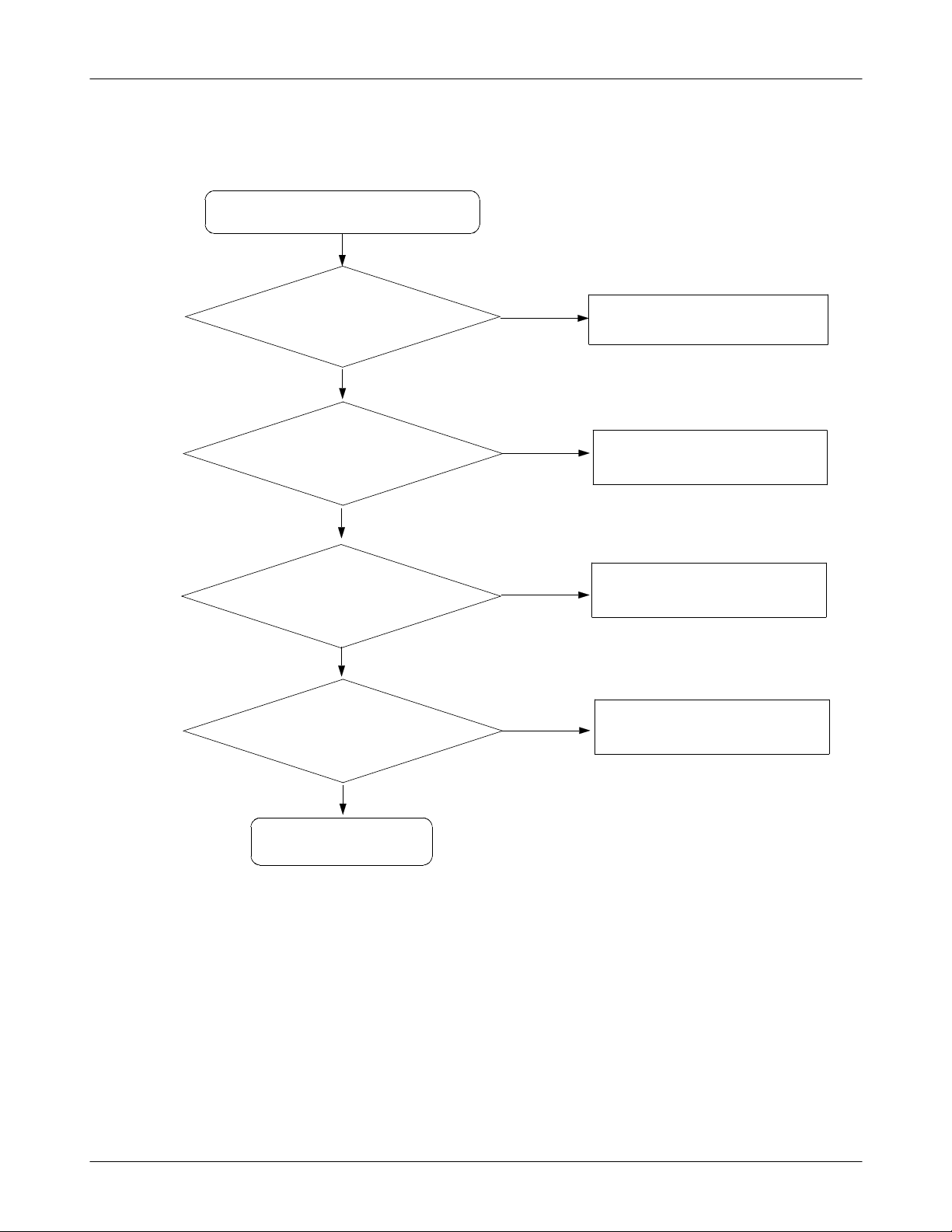
Flow Chart of Troubleshooting
Microphone Part-Earphone MIC
9-4.
Earphone MIC does not work
Yes
Check the connection
of IFC100
OK
Check MIC_BIAS.
When UCP200 operates
(
and call is connected
OK
Check the circuit
of EAR MIC
OK
Is Earphone MIC working?
)
Not OK
Not OK
Not OK
No
older pin3of IFC100 again
S
Solder L120, L121, L124, R108, R110,
C133, C139 and TA101 again
older L109, L110 and R220 again
S
Repeat the sequence
Yes
END
9-8
SAMSUNG Proprietary-Contents may change without notice
This Document can not be used without Samsung's authorization
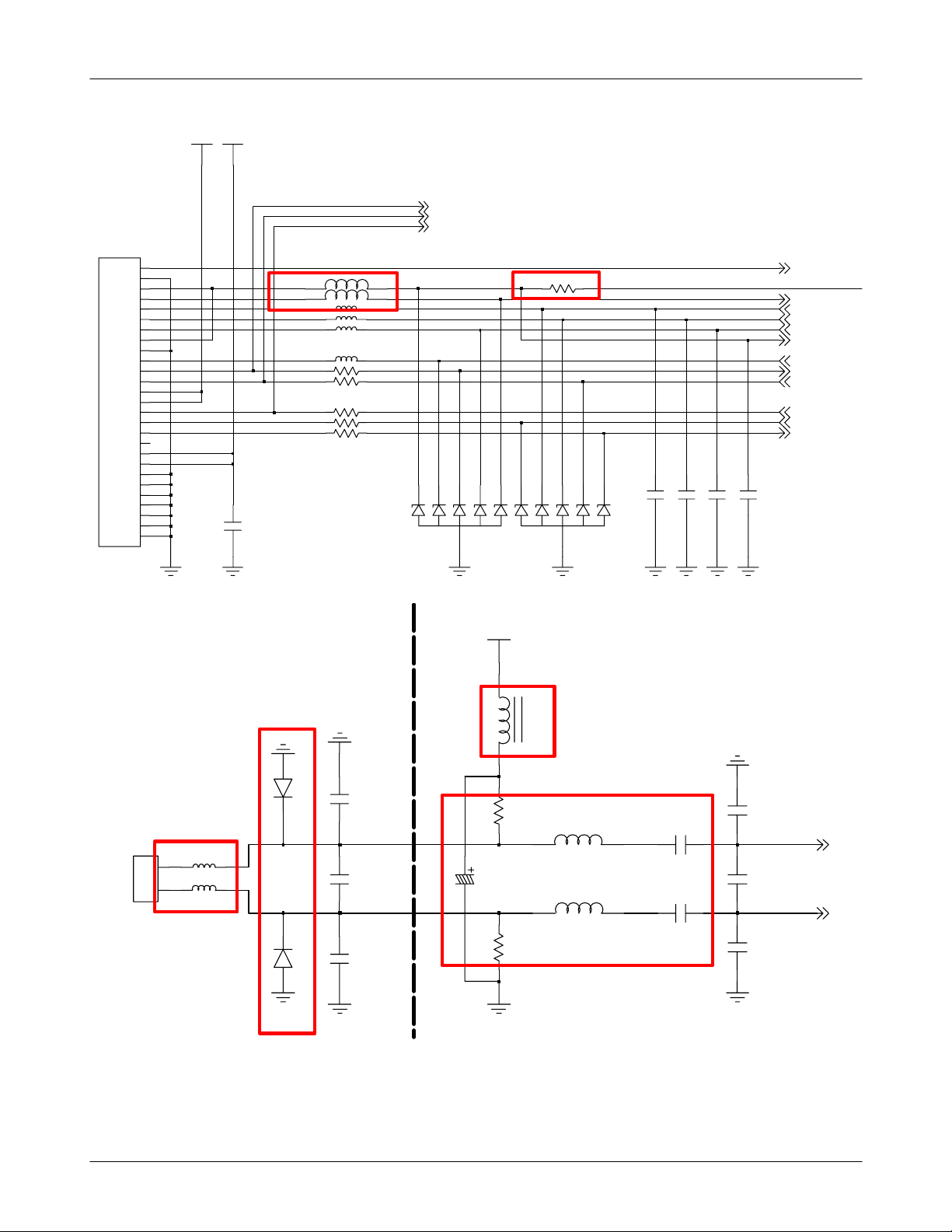
IFC100
HY20-AB0310
1
1
2
2
3
3
4
4
5
5
6
6
7
7
8
8
9
9
10
10
11
11
12
12
13
13
14
14
15
15
16
16
17
17
18
18
19
19
20
20
21
NC
22
NC
23
NC
24
NC
25
NC
26
NC
27
NC
VBAT
VCHG_5V
C147
L109
L110
L117
L111
L112
L114
R111
R112
R1131
R114
R115
UART1_TD_IF
UART1_RD_IF
JIG_ON_IF
6
5
4
2
ZD101
Flow Chart of Troubleshooting
C146
R_ANT
EAR_MIC_N_IF
EAR_N
VCM_OUT
EAR_P
EAR_SW
AUX_DET
UART1TD
UART1RD
JIG_ON
UART0_TD
UART0_RD
R119
6
5
4
3
2
ZD102
1
3
1
C143
C144
C145
MIC_PAD
MIC_BIAS
L120
C130
0
0
1
D
1
L122
1
2
L123
2
C135
TA101
C142
1
0
1
D
R110
L121
L124
C133
C139
C132R108
MIC_P
C137
MIC_N
C141
MAIN_MIC
9-9
SAMSUNG Proprietary-Contents may change without notice
This Document can not be used without Samsung's authorization
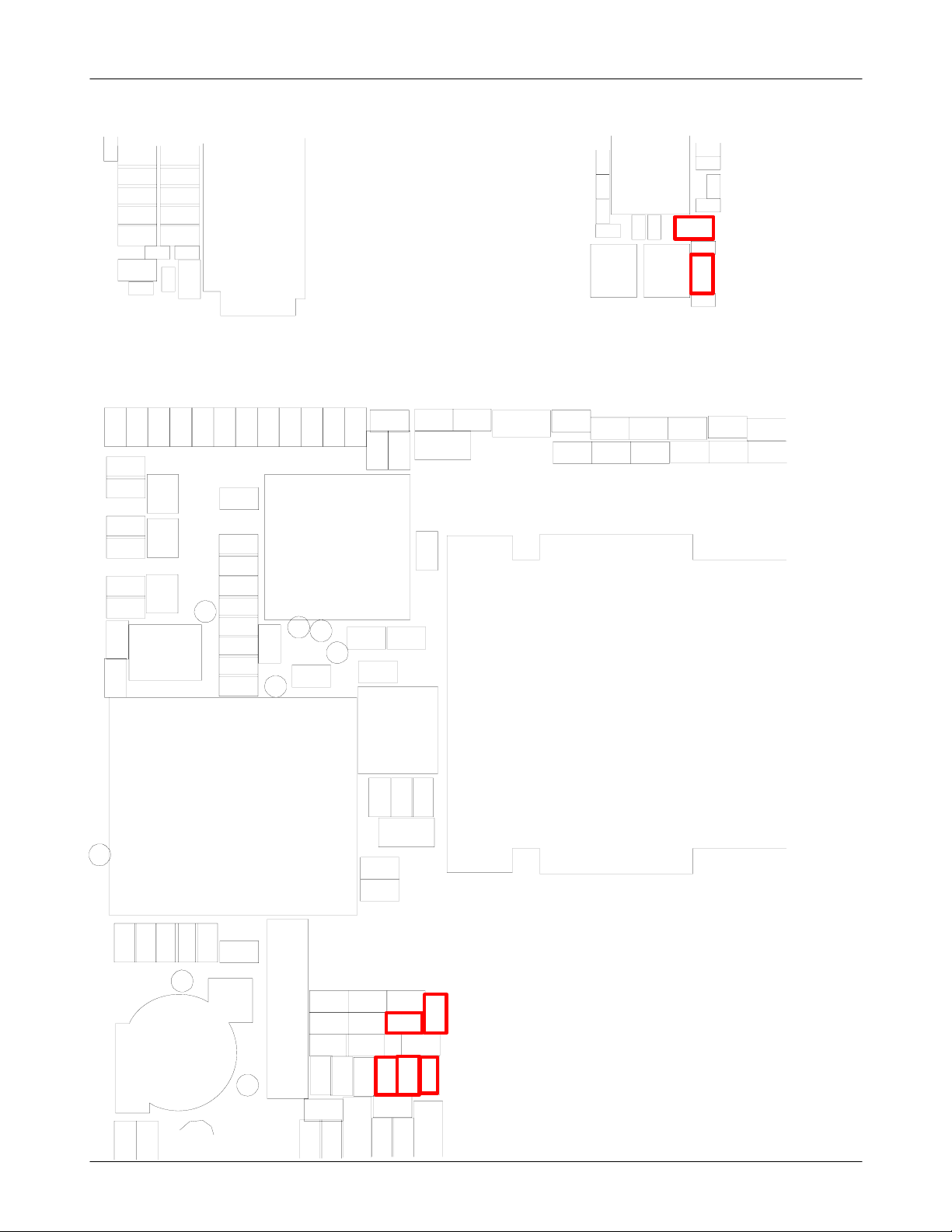
Flow Chart of Troubleshooting
C
3
4
9
C350
C355
C351
C354
C
3
4
1
C101
C100
C313
C320
C319
C322
C314
C
3
4
3
C321
C
3
4
2
U100
C353
C352
C324
C
3
1
8
C
3
4
0
C323
L
3
0
2
C
3
3
6
C
3
3
7
R301
0
0
3
C
L
S
C
C
3
3
3
3
8
9
R
1
0
2
0
1
3
C
1
0
7
R
1
0
2
C105
ZD102
C
C
C
3
4
4
C
3
3
3
4
4
5
6
C308
4
7
C
L
3
3
0
0
0
7
C312
C306
C310
D300
C311
C230
R219
U
R
C
1
1
0
1
1
7
L110
1
0
1
D
C309
C144C145
R111 R112 R113
C233
C143
L
1
1
1
L112
C146
L
Z
1
0
9
L114
R114
R115
C330
U306
C329
C327
U303
C325
C
3
5
6
C
2
3
5
2
1
1
T
P
C
C
C
2
2
2
3
1
1
4
8
9
BAT200
TP303
4
0
3
U
UME200
C
C
2
2
1
1
6
7
T
P
2
0
8
C302
R304
R303
C315
C326
R316
R314
R313
R200
C
3
C300
1
C
3
0
4
0
1
0
3
U
R
3
0
5
SIM200
U300
TP300
C
2
3
6
TP304
L304
T
P
3
0
1
R217
0
0
2
P
T
C303
C
3
0
5
L301
C213
C212
1
0
2
C
S
O
2
T
0
1
P
C151
C150
R109
C
1
3
8
C149
R119
R107
C
L
R
1
1
1
2
3
0
0
1
8
R110
L124
C202
C
1
3
9
L
1
2
1
C
1
3
3
C137
T
C134
T
C
R
2
2
3
0
2
1
P
_
G
N
D
C
1
4
0
A
1
C
0
1
1
2
9
C
2
C
C
2
1
1
8
3
4
2
1
9-10
SAMSUNG Proprietary-Contents may change without notice
This Document can not be used without Samsung's authorization
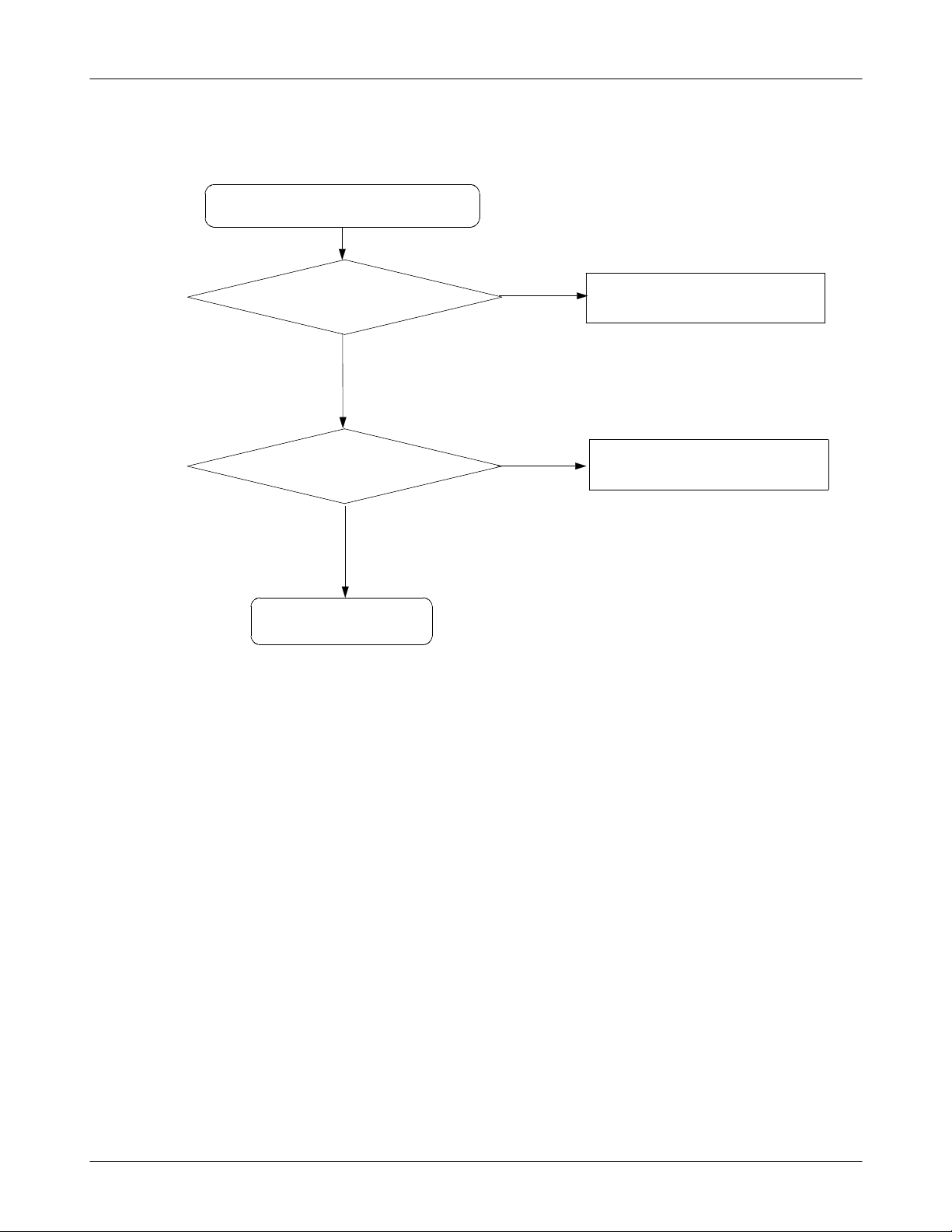
Earphone Part
9-5.
Flow Chart of Troubleshooting
Earphone does not work
Yes
Check the circuit
of IFC100
OK
Check the UCP200
Pin R19, T19, P19
Yes
END
Not OK
Not OK
older pin
S
L111, L112 and L117 again
,
Solder UCP200 or replace UCP200
5,6,7
of IFC100
9-11
SAMSUNG Proprietary-Contents may change without notice
This Document can not be used without Samsung's authorization
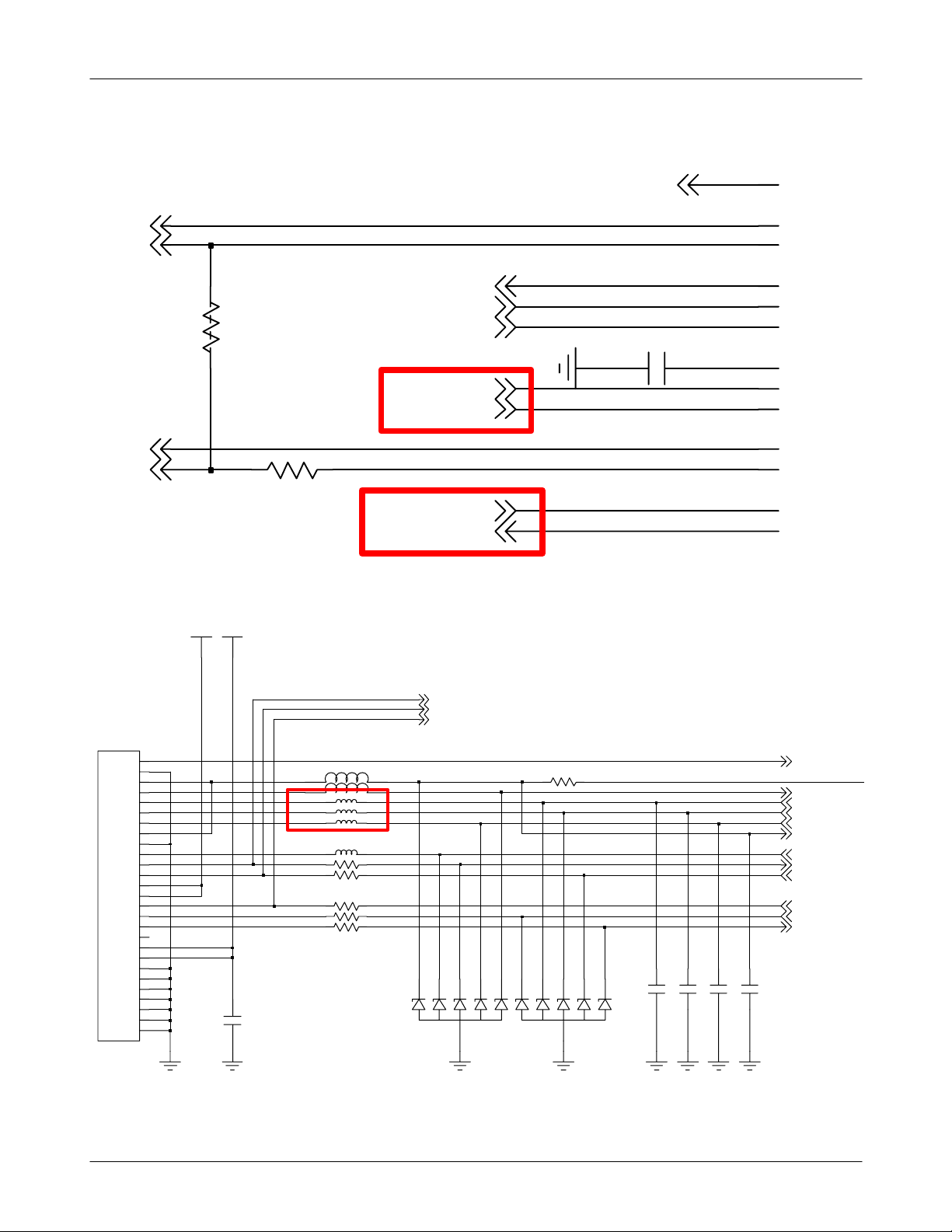
Flow Chart of Troubleshooting
FM_R
R18
AUXAUD_IN_R
EAR_N
EAR_P
SPK_N
SPK_P
VBAT
R209
R210
VCHG_5V
MIC_BIAS
MIC_N
MIC_P
EAR_MIC_N
EAR_MIC_P
EAR_SW
EAR_SW_REF
C228
KEYIN(0)
W16
W17
T18
U19
V19
U18
R19
T19
W18
W19
P19
N19
K1
EAR_OUT_N|R
EAR_OUT_P|L
INTMIC_BIAS
INTMIC_IN_N
INTMIC_IN_P
EXTMIC_BIAS
EXTMIC_IN_N
EXTMIC_IN_P
HSET_OUT_N
HSET_OUT_P
HKSW_DET1
HKSW_DET2
KEYIN0
IFC100
HY20-AB0310
1
1
2
2
3
3
4
4
5
5
6
6
7
7
8
8
9
9
10
10
11
11
12
12
13
13
14
14
15
15
16
16
17
17
18
18
19
19
20
20
21
NC
22
NC
23
NC
24
NC
25
NC
26
NC
27
NC
C147
L109
L110
L117
L111
L112
L114
R111
R112
R1131
R114
R115
UART1_TD_IF
UART1_RD_IF
JIG_ON_IF
6
5
4
2
ZD101
C146
R_ANT
EAR_MIC_N_IF
EAR_N
VCM_OUT
EAR_P
EAR_SW
AUX_DET
UART1TD
UART1RD
JIG_ON
UART0_TD
UART0_RD
R119
C144
C145
6
5
4
2
ZD102
1
3
3
1
C143
9-12
SAMSUNG Proprietary-Contents may change without notice
This Document can not be used without Samsung's authorization
