SAMSUNG dvd-vr300 Diagram
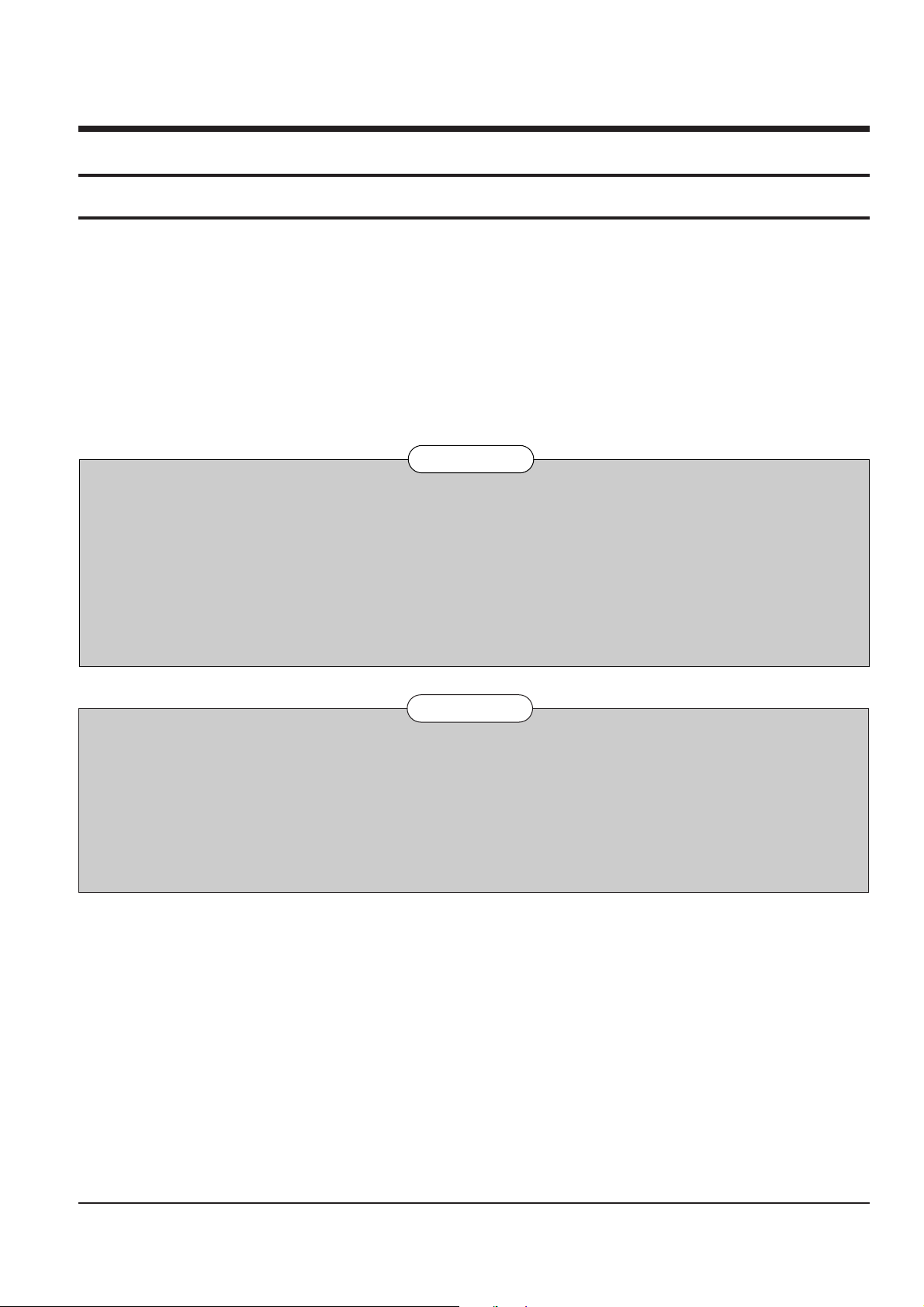
Samsung Electronics
2-1
2. Software Update
2-1 Drive Firmware Update
2-1-1 Introduction
When you can not record and play on specific recording media (especially on newly available DVD-RAM, DVD-RW or DVD-R).
2-1-2 How to make an update disc
• Write the downloaded file onto a blank CD-R or CD-RW disc, using the following settings :
1) Download the software update file from the samsung internet site. (www.samsung.com)
2) Write the file to disc using the CD-RW of your computer.
• Recommended Application Program
- Nero Burning / Easy CD Creator ..etc
• Option
- Name : SDM2224
- Extension name : “*.REC”
- Multisession : No Multisession
- File name lenght : Max. of 11 = 8 + 3
- Format : Mode 1
- Character set : ISO 9660 or Joliet Format
- CD Close & Dise at once
N O T E
It is very important : please read the below notice below before upditang your unit.
The followong events may interrupt the update process and MAY RESULT IN PERMANENT DAMAGE TO THE UNIT WHILE UPDATING
! Unplugging the power cord.
@ Power Outage.
# Dirt or Scratches on the disc.
$ Opening a disc tray during processing.
WARNING
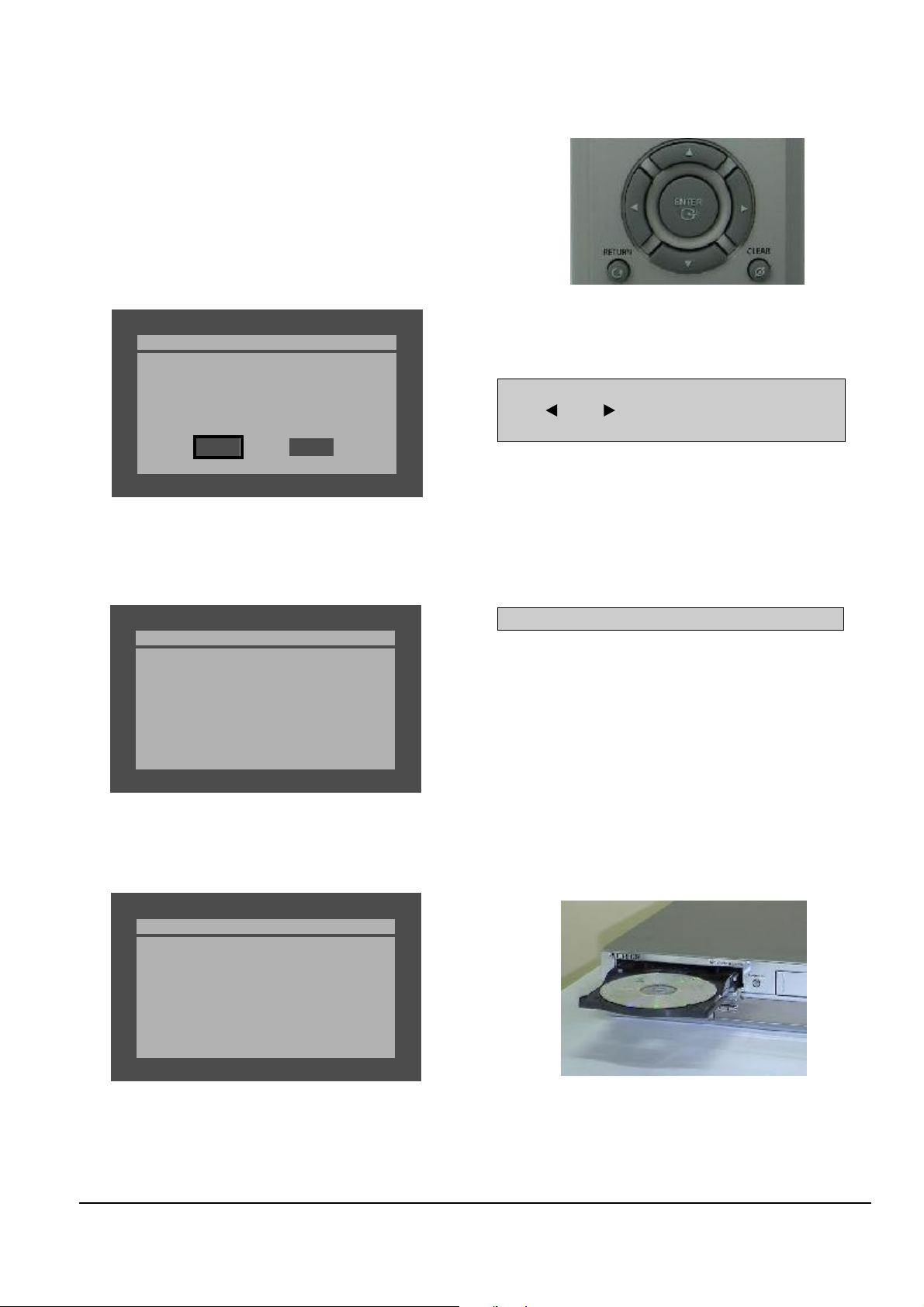
2-2
Software Update
Samsung Electronics
Fig. 2-2
* If you don’t see the message above, try another disc. Generally, this is caused by disc quality and by disc creating problem.
4) Press the ENTER button on the remote control (Fig. 2-1).
Fig. 2-3
5) It takes about 1~2 minutes to complete the update.
The message below will be displayed in the screen after update is completed and the tray will open automatically.
Fig. 2-4
6) After removing the update disc, turn off the unit with power button.
And there after turn on the unit with power button and then the will be closed.
The drive firmware is now completed.
Drive Update
Do you want to update drive-firmware?
Version: Xx.X.VR300 -> XX.X.VR300
No
Yes
Atfer checking old and new version, select “Yes” or “No”
with “” or “ ” on the remote control.
* The Version is indicated by “XX.X modelname”
You will see “LOAD” on FLT Display.
Drive Update
Now, processing...
please, do not turn off the power.
Drive Update
Drive firmware is successfully
updated.
Fig. 2-5
1) Press OPEN/CLOSE to open the disc tray.
2) Insert the update CD-R disc with the software update, label
facing up.
3) Press OPEN/CLOSE to close the disc tray.
* It takes about 1~2 minites before the mesage below appears.
Fig. 2-1 Remote Control
