Samsung DVD-SH875, DVD-SH870, DVD-HR773, DVD-SH877 User Manual
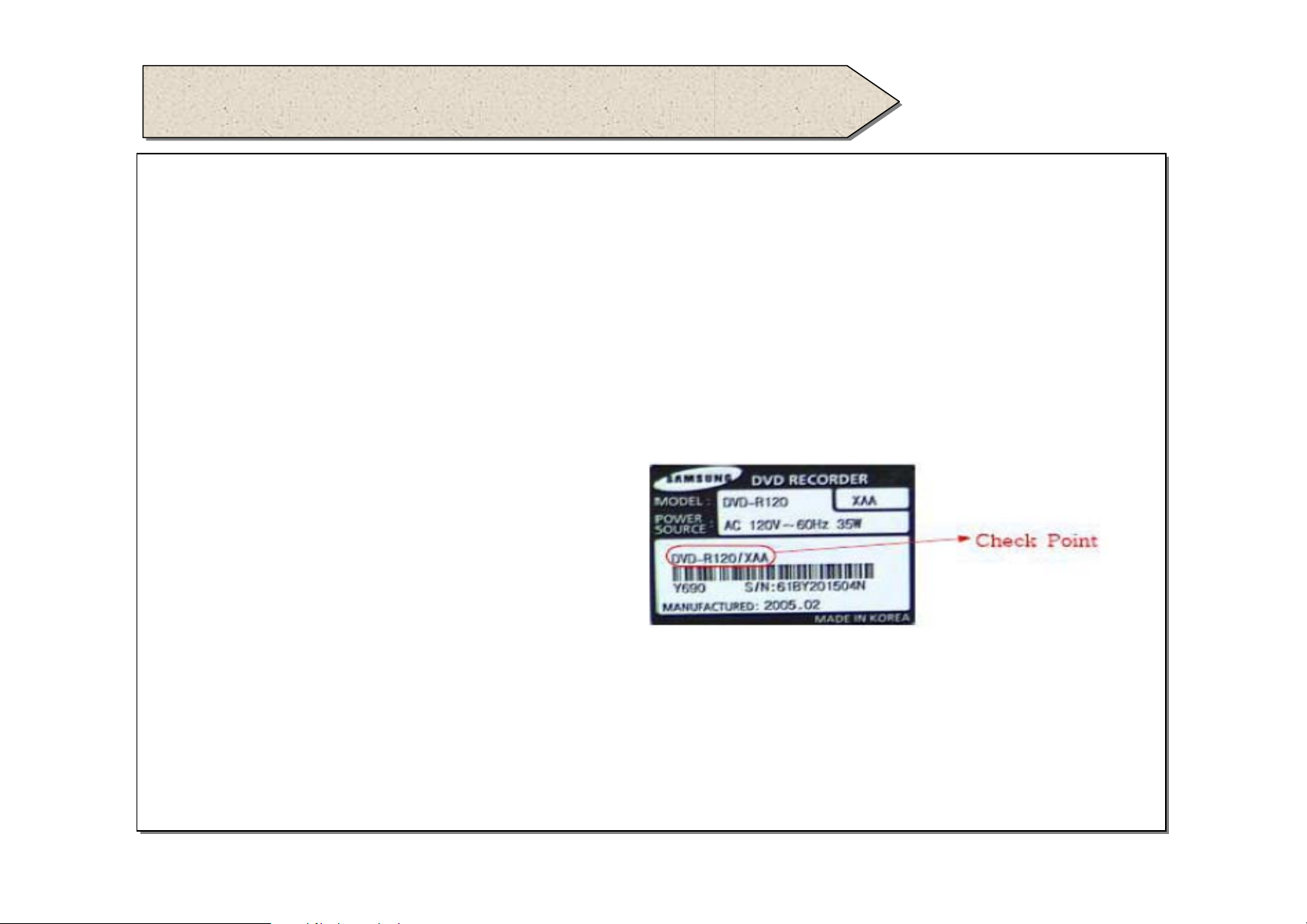
How to make an update disc
How to make an update disc
How to make an update disc
How to make an update disc
How to make an update disc
Write the downloaded file onto a blank CD-R or CD-RW disc, using the
Write the downloaded file onto a blank CD-R or CD-RW disc, using the
following settings:
following settings:
Download the the software update files from www. samsung.com
1.
1. Download
Check if the extension of file is "ruf"
2.
rA
dfdie 1 filedf to 1 disc the CD-RW of your computerut
3. Write 1 file to 1 disc the CD-RW of your computer
hee software update files from www.samsung.com
-Notice-
Please check your correct model name at rear label rating before
-Notice-
downloading the firmware
Please check your correct model name at rear label rating before
downloading the firmware (ex)->
Note
Recommended Application Progra m : Nero Burning/Easy Cd Creator., etc.
Note
option : 1. Multisession – No multisession
Recommended Application Program : Nero Burning/Easy Cd Creator., etc.
option : 1. Multisession – No multisession
3
2. Character Set : ISO9660 or Joliet Format
3. Finalize & Disc at once
2. Character Set : ISO9660 or Joliet Format
3. Finalize & Disc at once
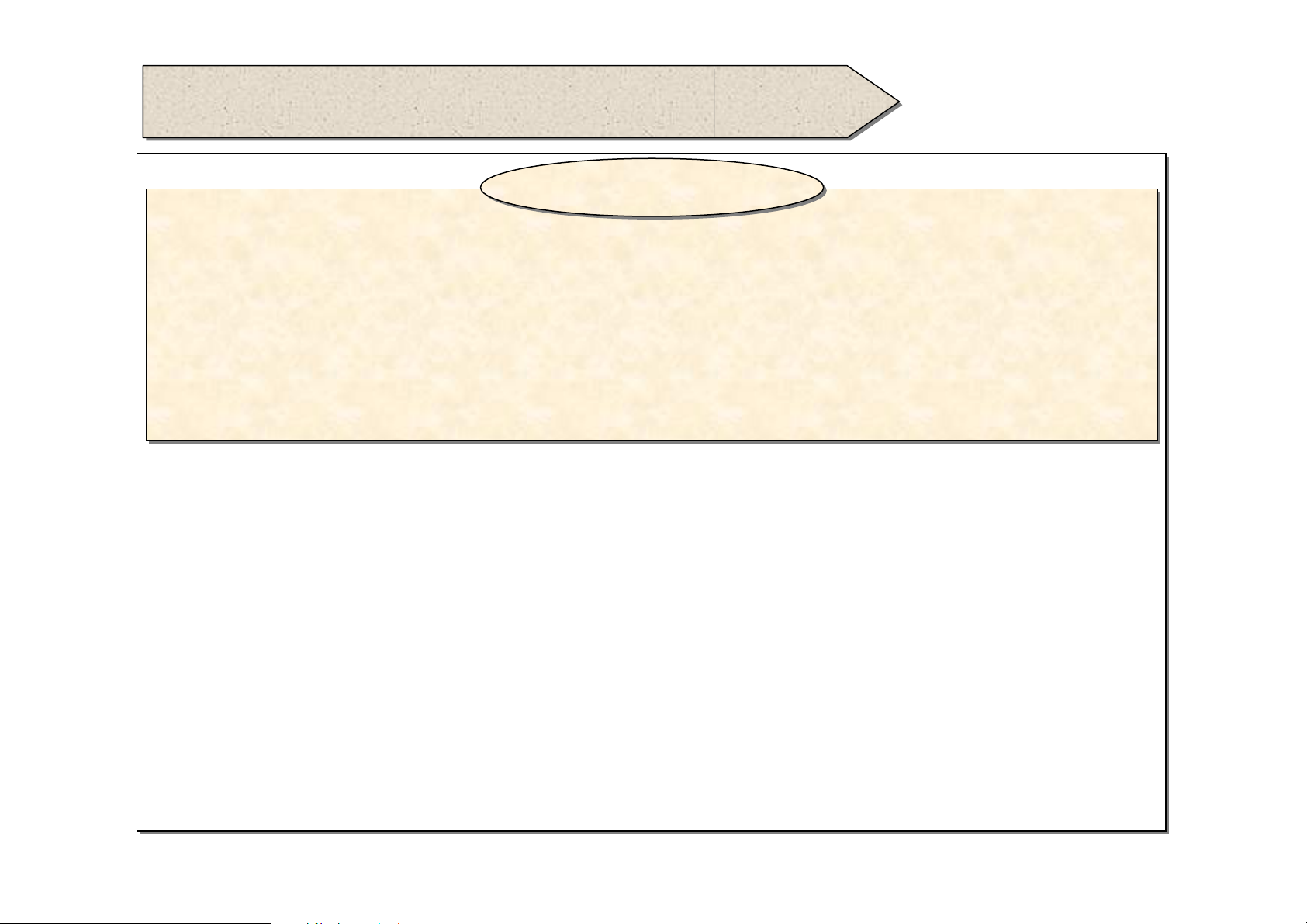
Update procedure
Update procedure
Update procedure
WARNING
WARNING
It Is very Important ; Please read the below notice before updating your unit.
It Is very Important ; Please read the below notice before updating your unit.
The following events may interrupt the update process and MAY RESULT IN
The following events may interrupt the update process and MAY RESULT IN
PERMANENT DAMAGE TO THE UNIT WHILE UPDATING.
PERMANENT DAMAGE TO THE UNIT WHILE UPDATING.
I. Unplugging the power cord.
I. Unplugging the power cord.
II. Power Outage.
II. Power Outage.
III. Dirt or Scratches on the disc.
III. Dirt or Scratches on the disc.
IV. Opening a disc tray during processing.
IV. Opening a disc tray during processing.
1) Press OPEN/CLOSE to open the disc tray.
2) Insert the update CD-R disc with the software update, label facing up
3) Press OPEN/CLOSE to close the disc tray.
→ After Checking old and new version, select “Yes” or “No” with “◀” or “▶” on the
remote control.
*The Version is indicated by “XX.X.ModelName”
*If you don’t see the message above, try another disc.
Generally, this is caused by disc quality and by disc creating problem.
4) Press the Enter button on the remote control in order to update your unit.
5) It takes about 12 minutes to complete the update.
6) After removing the update disc, turn off the unit with power button. And after
closing a try with power button, the update is complete.
