Samsung DVD-E360 Schematic

DVDPLAYER
BASIC:DVD-E360
ApplicationModel:DVD-E360K
ApplicationArea:BAS,KE,PE,RU,SJ,SW,XA,XD,XM,
XP ,XT,ZD,ZN,ZX
MANUAL
SERVICE
DVDPLAYER
1.Precautions
2.ProductSpecications
3.DisassemblyandReassembly
4.Troubleshooting
5.PCBDiagrams
6.SchematicDiagrams
Contents
RefertotheservicemanualintheGSPN(seetherearcover)formoreinformation.

Contents
Contents
1.Precautions......................................................................................................................................1−1
1.1.SafetyPrecautions...................................................................................................................1−1
1.2.ServicingPrecautions...............................................................................................................1−3
1.2.1.GeneralServicingPrecautions.......................................................................................1−3
1.2.2.InsulationCheckingProcedure.......................................................................................1−3
1.3.ESDPrecautions......................................................................................................................1−4
1.4.Handlingtheopticalpick-up......................................................................................................1−5
2.ProductSpecications........................................................................................................................2−1
2.1.ProductSpecication................................................................................................................2−1
2.1.1.DVDGeneralFeatures.................................................................................................2−2
2.1.2.Discswhichcannotbeplayedwiththisplayer...................................................................2−2
2.1.3.DiscTypeandCharacteristics........................................................................................2−2
2.1.4.RegionCode...............................................................................................................2−3
2.1.5.USB..........................................................................................................................2−4
2.2.ChassisProductSpecication.....................................................................................................2−6
2.3.OptionProductSpecication......................................................................................................2−7
3.DisassemblyandReassembly..............................................................................................................3−1
3.1.CabinetandPCB.....................................................................................................................3−1
3.1.1.TopCabinetRemoval...................................................................................................3−1
3.1.2.AssyFrontCabinetRemoval.........................................................................................3−2
3.1.3.AssyLoaderRemoval..................................................................................................3−3
3.1.4.MainPCBandS.M.P .SPCBandRCAJackPCBRemoval..................................................3−4
3.2.PCBLocation.........................................................................................................................3−5
4.Troubleshooting................................................................................................................................4−1
4.1.Troubleshooting......................................................................................................................4−1
4.2.SoftwareUpdate......................................................................................................................4−25
4.2.1.CDUpgrade...............................................................................................................4−25
4.2.2.MainF_WUpgradeMethod..........................................................................................4−29
5.PCBDiagrams..................................................................................................................................5−1
5.1.WiringDiagram.......................................................................................................................5−2
5.2.MainPCB..............................................................................................................................5−3
5.3.S.M.P .SPCB...........................................................................................................................5−6
5.4.RCAJackPCB........................................................................................................................5−8
6.SchematicDiagrams..........................................................................................................................6−1
6.1.AllBlockDiagram...................................................................................................................6−2
6.2.Power....................................................................................................................................6−3
6.2.1.AboutS.M.P .S(RingingChokeConverterMethod)............................................................6−4
6.2.2.Circuitdescripcotion[FL Y -BackRCC(RingingChokeConverter)]Control............................6−5
iCopyright©1995-2011SAMSUNG.Allrightsreserved.

Contents
6.2.3.InternalBlockDiagram(InternalBlockDiagramofS.M.P .SCircuit)....................................6−7
6.3.S.M.P .S(S.M.P .SPCB).............................................................................................................6−8
6.4.Video(MainPCB)...................................................................................................................6−9
6.5.Audio(MainPCB)...................................................................................................................6−10
6.6.Decoder(MainPCB)................................................................................................................6−11
6.7.Scart(MainPCB)....................................................................................................................6−13
Copyright©1995-2011SAMSUNG.Allrightsreserved.ii
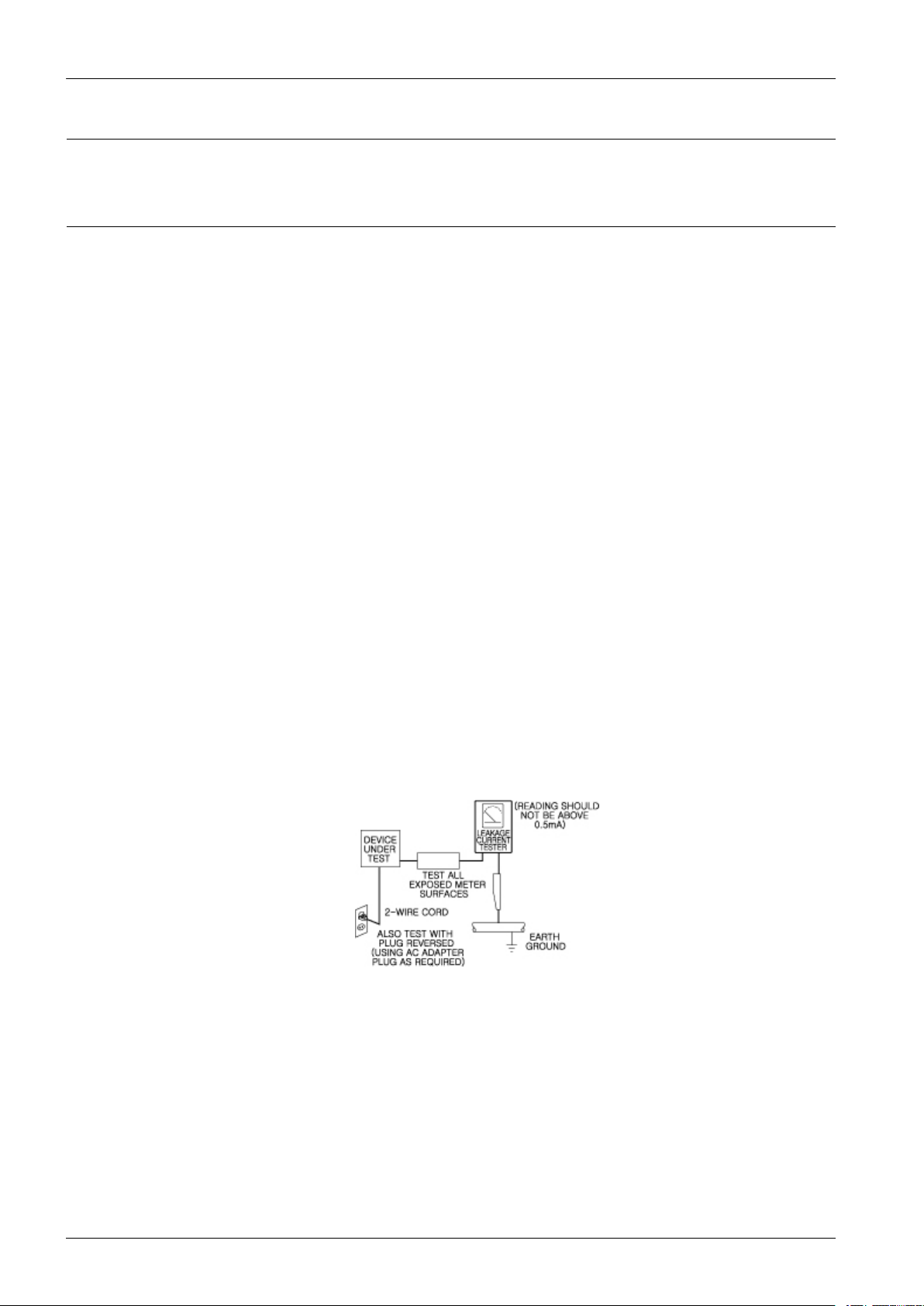
1.Precautions
1.Precautions
1.1.SafetyPrecautions
1)Beforereturninganinstrumenttothecustomer,alwaysmakeasafetycheckoftheentireinstrument,including,butnot
limitedto,thefollowingitems:
a)Besurethatnobuilt-inprotectivedevicesaredefectiveorhavebeendefeatedduringservicing
i)Protectiveshieldsareprovidedtoprotectboththetechnicianandthecustomer.Correctlyreplaceallmissing
protectiveshields,includinganyremovedforservicingconvenience.
ii)Whenreinstallingthechassisand/orotherassemblyinthecabinet,besuretoputbackinplaceallprotective
devices,including,butnotlimitedto,nonmetalliccontrolknobs,insulatingshpapers,adjustmentand
compartmentcovers/shields,andisolationresistor/capacitornetworks.Donotoperatethisinstrumentorpermit
ittobeoperatedwithoutallprotectivedevicescorrectlyinstalledandfunctioning.
b)Besurethattherearenocabinetopeningsthroughwhichadultsorchildrenmightbeabletoinserttheirngersand
contactahazardousvoltage.Suchopeningsinclude,butarenotlimitedto,excessivelywidecabinetventilation
slots,andanimproperlyttedand/orincorrectlysecuredcabinetbackcover.
c)LeakageCurrentHotCheck—Withtheinstrumentcompletelyreassembled,plugtheAClinecorddirectlyintoa
230V(220V~240V)ACoutlet.(Donotuseanisolationtransformerduringthistest.)
UsealeakagecurrenttesterorameteringsystemthatcomplieswithAmericanNationalStandardInstitute(ANSI)
C101.1LeakageCurrentforAppliancesandUnderwritersLaboratories(UL)1270(40.7).Withtheinstrument’s
ACswitchrstintheONpositionandthenintheOFFposition,measurefromaknownearthground(metal
waterpipe,conduit,etc.)toallexposedmetalpartsoftheinstrument(antennas,handlebrackets,metalcabinets,
screwheads,metallicoverlays,controlshafts,etc.),especiallyanyexposedmetalpartsthatofferanelectrical
returnpathtothechassis.
Anycurrentmeasuredmustnotexceed0.5mA.
Reversetheinstrumentpowercordplugintheoutletandrepeatthetest.See
Anymeasurementsnotwithinthelimitsspeciedhereinindicateapotentialshockhazardthatmustbeeliminated
beforereturningtheinstrumenttothecustomer.
Fig.1-1ACLeakageT est
1-1Copyright©1995-2011SAMSUNG.Allrightsreserved.
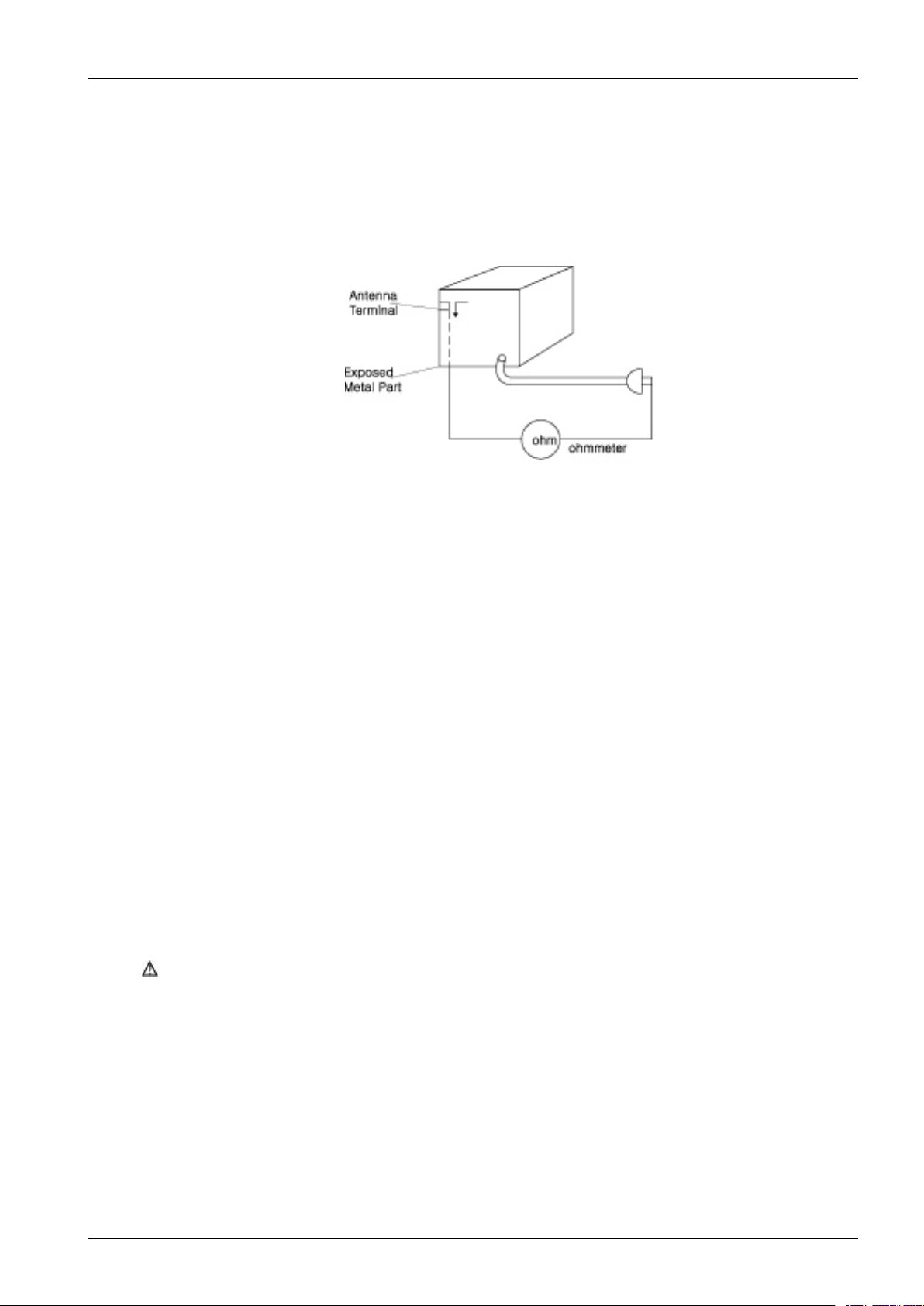
d)InsulationResistanceT estColdCheck—(1)Unplugthepowersupplycordandconnectajumperwirebetween
thetwoprongsoftheplug.(2)Turnonthepowerswitchoftheinstrument.(3)Measuretheresistancewith
anohmmeterbetweenthejumperedACplugandallexposedmetalliccabinetpartsontheinstrument,suchas
screwheads,antenna,controlshafts,handlebrackets,etc.Whenanexposedmetallicparthasareturnpathtothe
chassis,thereadingshouldbebetween1and5.2megohm.Whenthereisnoreturnpathtothechassis,thereading
mustbeinnite.Ifthereadingisnotwithinthelimitsspecied,thereisthepossibilityofashockhazard,andthe
instrumentmustberepairedandrecheckedbeforeitisreturnedtothecustomer.See
Fig.1-2InsulationResistanceT est
1.Precautions
2)Readandcomplywithallcautionandsafetyrelatednotesonorinsidethecabinet,oronthechassis.
3)DesignAlterationW arning—Donotalteroraddtothemechanicalorelectricaldesignofthisinstrument.
Designalterationsandadditions,includingbutnotlimitedto,circuitmodicationsandtheadditionofitemssuchas
auxiliaryaudiooutputconnections,mightalterthesafetycharacteristicsofthisinstrumentandcreateahazardtothe
user.Anydesignalterationsoradditionswillmakeyou,theservicer,responsibleforpersonalinjuryorproperty
damageresultingtherefrom.
4)Observeoriginalleaddress.Takeextracaretoassurecorrectleaddressinthefollowingareas:
(1)nearsharpedges,(2)nearthermallyhotparts(besurethatleadsandcomponentsdonottouchthermallyhotparts),
(3)theACsupply,(4)highvoltage,and(5)antennawiring.Alwaysinspectinallareasforpinched,out-of-place,or
frayedwiring,Donotchangespacingbetweenacomponentandtheprinted-circuitboard.ChecktheACpowercord
fordamage.
5)Components,parts,and/orwiringthatappeartohaveoverheatedorthatareotherwisedamagedshouldbereplacedwith
components,partsand/orwiringthatmeetoriginalspecications.
Additionally,determinethecauseofoverheatingand/ordamageand,ifnecessary,takecorrectiveactiontoremove
anypotentialsafetyhazard.
6)ProductSafetyNotice—Someelectricalandmechanicalpartshavespecialsafety-relatedcharacteristicswhichare
oftennotevidentfromvisualinspection,norcantheprotectiontheygivenecessarilybeobtainedbyreplacingthemwith
componentsratedforhighervoltage,wattage,etc.Partsthathavespecialsafetycharacteristicsareidentiedbyshading,
an(
)schematicsandpartslists.Useofasubstitutereplacementthatdoesnothavethesamesafetycharacteristics
astherecommendedreplacementpartmightcreateshock,reand/orotherhazards.Productsafetyisunderreview
continuouslyandnewinstructionsareissuedwheneverappropriate.
Copyright©1995-2011SAMSUNG.Allrightsreserved.1-2

1.Precautions
1.2.ServicingPrecautions
CAUTION
Beforeservicingunitscoveredbythisservicemanualanditssupplements,readandfollowtheSafetyPrecautions
sectionofthismanual.
NOTE
Ifunforeseencircumstancescreateconictbetweenthefollowingservicingprecautionsandanyofthesafetyprecautions,
alwaysfollowthesafetyprecautions.Remember:SafetyFirst.
1.2.1.GeneralServicingPrecautions
1)a.Alwaysunplugtheinstrument’sACpowercordfromtheACpowersourcebefore(1)removingorreinstallingany
component,circuitboard,moduleoranyotherinstrumentassembly,(2)disconnectinganyinstrumentelectricalplugor
otherelectricalconnection,(3)connectingatestsubstituteinparallelwithanelectrolyticcapacitorintheinstrument.
b.Donotdamageanyplug/socketB+voltageinterlockswithwhichinstrumentscoveredbythisservicemanual
mightbeequipped.
c.DonotapplyACpowertothisinstrumentandoranyofitselectricalassembliesunlessallsolid-statedeviceheat
sinksarecorrectlyinstalled.
d.Alwaysconnectatestinstrument’sgroundleadtotheinstrumentchassisgroundbeforeconnectingthetestinstrument
positivelead.Alwaysremovethetestinstrumentgroundleadlast.
NOTE
RefertotheSafetyPrecautionssectiongroundleadlast.
2)Theserviceprecautionsareindicatedorprintedonthecabinet,chassisorcomponents.Whenservicing,followthe
printedorindicatedserviceprecautionsandservicematerials.
3)Thecomponentsusedintheunithaveaspeciedameresistanceanddielectricstrength.Whenreplacingcomponents,
usecomponentswhichhavethesame.Componentsidentiedbyshading,inthecircuitdiagramareimportantforsafety
orforthecharacteristicsoftheunit.Alwaysreplacethemwiththeexactreplacementcomponents.
4)Aninsulationtubeortapeissometimesusedandsomecomponentsareraisedabovetheprintedwiringboardfor
safety.Theinternalwiringissometimesclampedtopreventcontactwithheatingcomponents.Installsuchelements
astheywere.
5)Afterservicing,alwayscheckthattheremovedscrews,components,andwiringhavebeeninstalledcorrectlyandthat
theportionaroundtheservicedparthasnotbeendamagedandsoon.
Further,checktheinsulationbetweenthebladesoftheattachmentplugandaccessibleconductiveparts.
1.2.2.InsulationCheckingProcedure
DisconnecttheattachmentplugfromtheACoutletandturnthepowerON.Connecttheinsulationresistancemeter(500V)
tothebladesoftheattachmentplug.Theinsulationresistancebetweeneachbladeoftheattachmentplugandaccessible
conductiveparts(seenote)shouldbemorethan1Megohm.
NOTE
Accessibleconductivepartsincludemetalpanels,inputterminals,earphonejacks,etc.
1-3Copyright©1995-2011SAMSUNG.Allrightsreserved.

1.Precautions
1.3.ESDPrecautions
ElectrostaticallySensitiveDevices(ESD)
Somesemiconductor(solidstate)devicescanbedamagedeasilybystaticelectricity.
SuchcomponentscommonlyarecalledElectrostaticallySensitiveDevices(ESD).ExamplesoftypicalESDdevicesare
integratedcircuitsandsomeeld-effecttransistorsandsemiconductorchipcomponents.Thefollowingtechniquesshould
beusedtohelpreducetheincidenceofcomponentdamagecausedbystaticelectricity.
1)Immediatelybeforehandlinganysemiconductorcomponentorsemiconductor-equippedassembly,drainoffany
electrostaticchargeonyourbodybytouchingaknownearthground.Alternatively,obtainandwearacommercially
availabledischargingwriststrapdevice,whichshouldberemovedforpotentialshockreasonspriortoapplyingpower
totheunitundertest.
2)AfterremovinganelectricalassemblyequippedwithESDdevices,placetheassemblyonaconductivesurfacesuchas
aluminumfoil,topreventelectrostaticchargebuilduporexposureoftheassembly.
3)Useonlyagrounded-tipsolderingirontosolderorunsolderESDdevices.
4)Useonlyananti-staticsolderremovaldevices.Somesolderremovaldevicesnotclassiedas“anti-static”cangenerate
electricalchargessufcienttodamageESDdevices.
5)Donotusefreon-propelledchemicals.ThesecangenerateelectricalchargessufcienttodamageESDdevices.
6)DonotremoveareplacementESDdevicefromitsprotectivepackageuntilimmediatelybeforeinstallingit.(Most
replacementESDdevicesarepackagedwithleadselectricallyshortedtogetherbyconductivefoam,aluminumfoilor
comparableconductivematerials).
7)ImmediatelybeforeremovingtheprotectivematerialsfromtheleadsofareplacementESDdevice,touchtheprotective
materialtothechassisorcircuitassemblyintowhichthedevicewillbeinstalled.
CAUTION
Besurenopowerisappliedtothechassisorcircuit,andobserveallothersafetyprecautions.
8)MinimizebodymotionswhenhandlingunpackagedreplacementESDdevices.
(Otherwiseharmlessmotionssuchasthebrushingtogetherofyourclothesfabricortheliftingofyourfootfroma
carpetedoorcangeneratestaticelectricitysufcienttodamageanESDdevice).
Copyright©1995-2011SAMSUNG.Allrightsreserved.1-4

1.Precautions
1.4.Handlingtheopticalpick-up
Thelaserdiodeintheopticalpickupmaysufferelectrostaticbreakdownbecauseofpotentialstaticelectricityfrom
clothingandyourbody.
Thefollowingmethodisrecommended.
1)Placeaconductivesheetontheworkbench(Theblacksheetusedforwrappingrepairparts.)
2)Placethesetontheconductivesheetsothatthechassisisgroundedtothesheet.
3)Placeyourhandsontheconductivesheet(Thisgivesthemthesamegroundasthesheet.)
4)Removetheopticalpickupblock
5)Performworkontopoftheconductivesheet.Becarefultoletyourclothesoranyotherstaticsourcestouchtheunit.
NOTE
•Besuretoputonawriststrapgroundedtothesheet.
•Besuretolayaconductivesheet,thatisgroundedtothetable,madeofcopper.
Fig.1-3
6)ShorttheshortterminalonthePCB,whichisinsidethePick-UpASS’Y ,beforereplacingthePick-Up.(Theshort
terminalisshortedwhenthePick-UpAss’yisbeingliftedormoved.)
7)AfterreplacingthePick-up,opentheshortterminalonthePCB.
1-5Copyright©1995-2011SAMSUNG.Allrightsreserved.
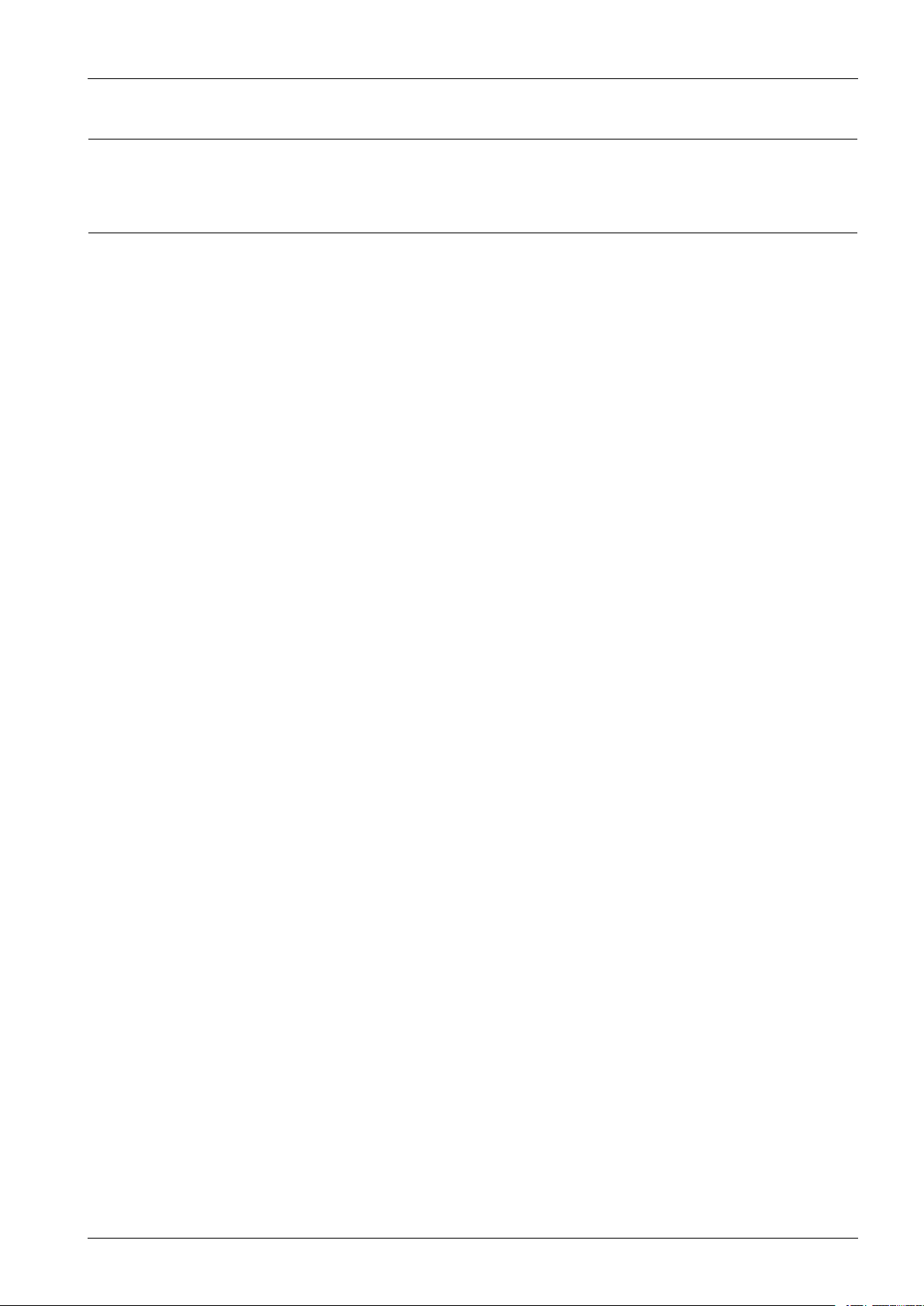
2.ProductSpecications
2.ProductSpecications
2.1.ProductSpecication
Copyright©1995-2011SAMSUNG.Allrightsreserved.2-1
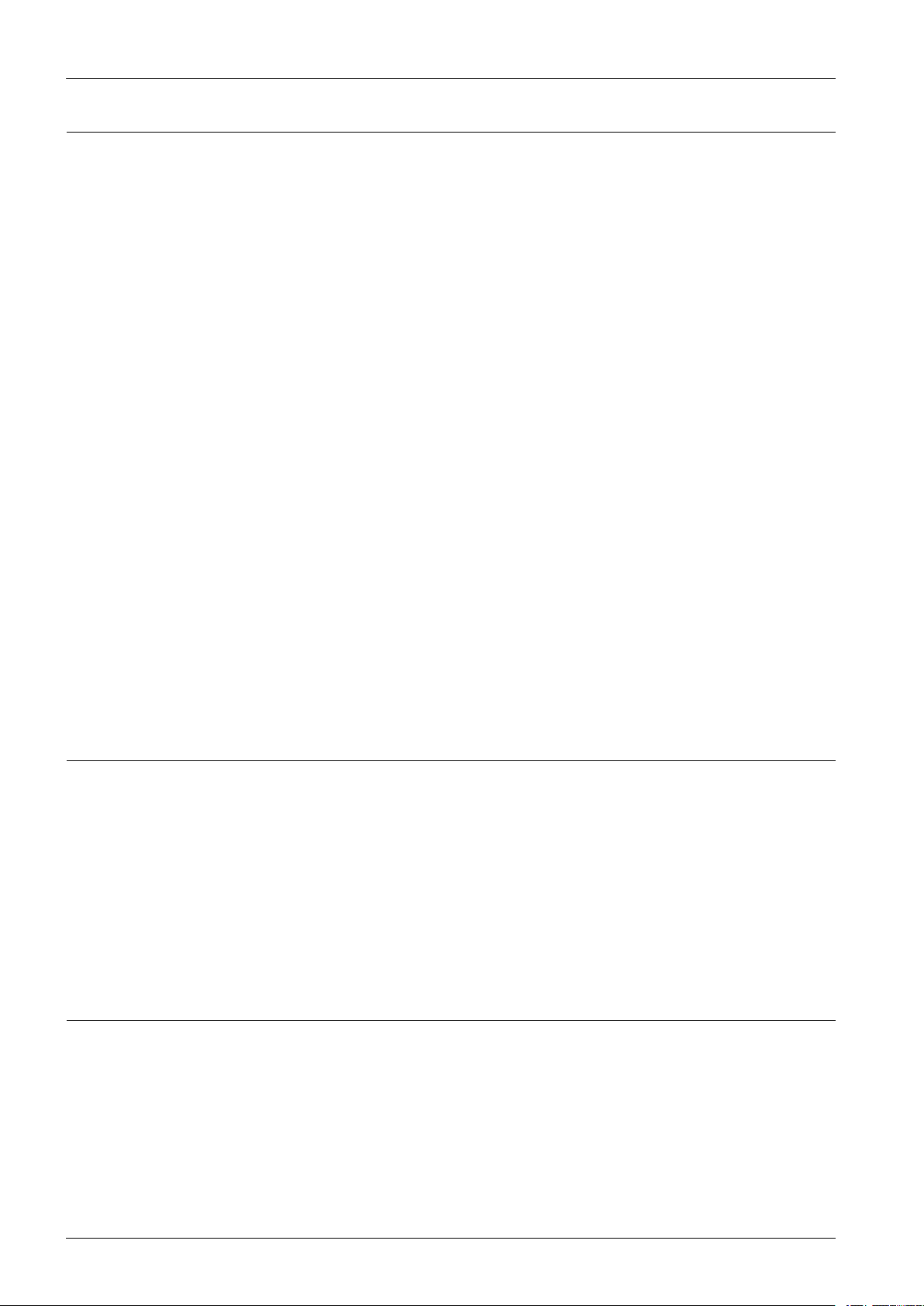
2.ProductSpecications
2.1.1.DVDGeneralFeatures
•DigitalPhotoViewer(JPEG)
YoucanviewDigitalPhotosonyourTV .
•MP3/WMA
ThisunitcanplaydiscscreatedfromMP3/WMAles.
•ParentalControl(DVD)
Theparentalcontrolfeatureallowsuserstosettheratingleveloftheirplayer.Thiswillpreventchildrenfromviewing
harmfulcontentsuchasviolenceandadultsubjectmatter.
•V ariousOn-screenMenuFunction
Youcanselectvariouslanguange(Audio/Subtitles)andscreenangleswhileenjoyingmovies.
•EZV iew(DVD)
EasyViewenablespictureadjustmenttomatchyourTV’sscreensize(16:9or4:3)
•ExcellentSound
DolbyDigital,atechnologydevelopedbyDolbyLaboratories,providescrystalclearsoundreproduction.
•ProgressiveScan
ProgressiveScanningcreatesanimprovedpicturewithdoublethescanlinesofconventionalinterlacedpicture.
•CDRIPPING
ThisfeaturelestyoutocopyaudiolesfromdisctoUSBdeviceintoMP3format.(OnlyAudioCD(CDDA)).
•1080PPLA YBACK
ThisplayerupconvertsregularDVD'stoFullHD1080pvideo.
2.1.2.Discswhichcannotbeplayedwiththisplayer
•DVD-R,+R
•CD-RW
•DVD+RW
•DVD-RW(VMode)
•TheunitmaynotplaycertainCD-R,CD-R WandDVD-Rduetothedisctypeorrecordingcondition.
2.1.3.DiscTypeandCharacteristics
TheDVDPlayeriscapableofplayingthefollowingtypesofdiscswiththecorrespondinglogos:
2-2Copyright©1995-2011SAMSUNG.Allrightsreserved.
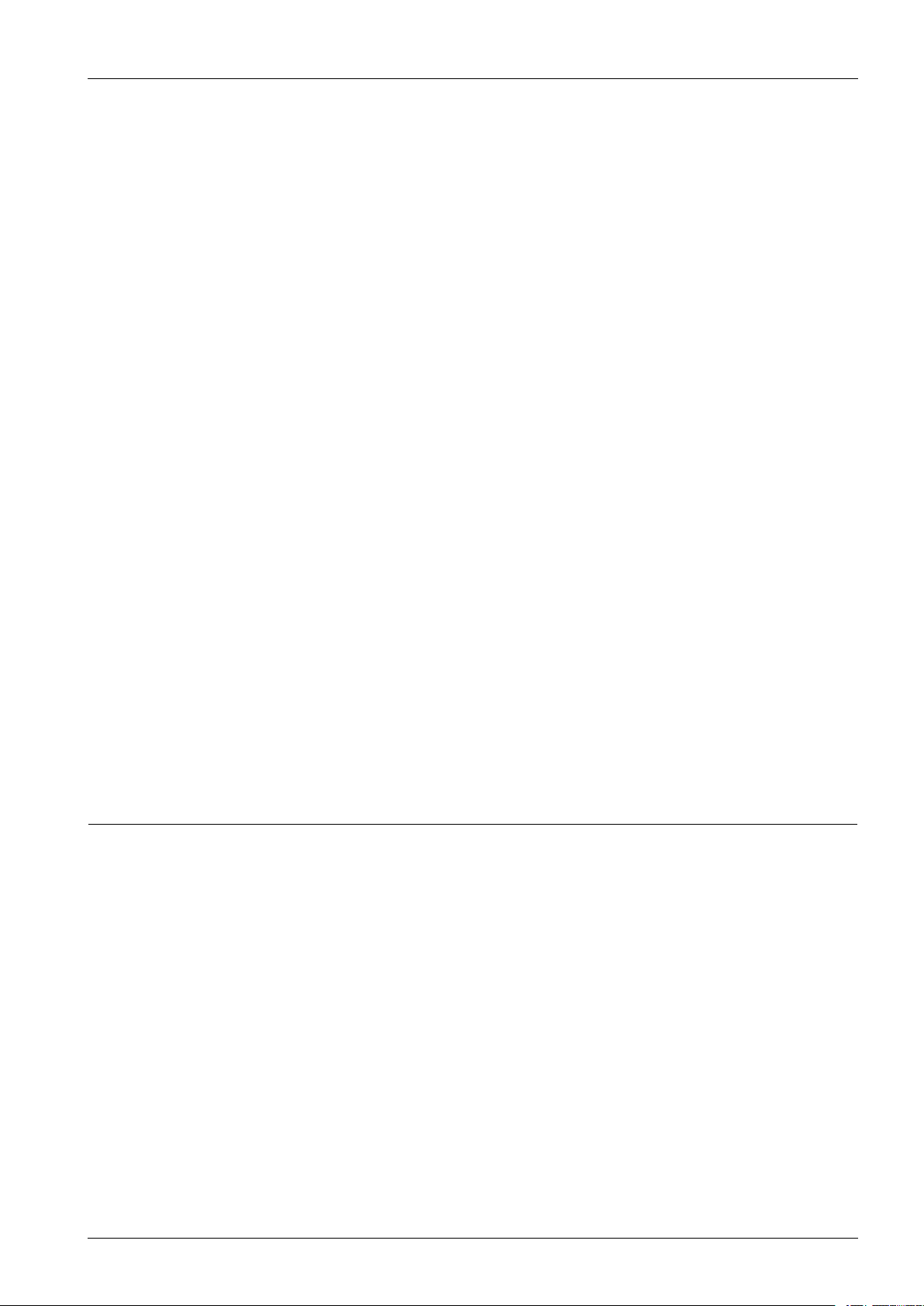
2.ProductSpecications
2.1.4.RegionCode
TheRegionnumberforthisDVDPlayerisdescribedontherearpaneloftheDVDPlayer.
Copyright©1995-2011SAMSUNG.Allrightsreserved.2-3
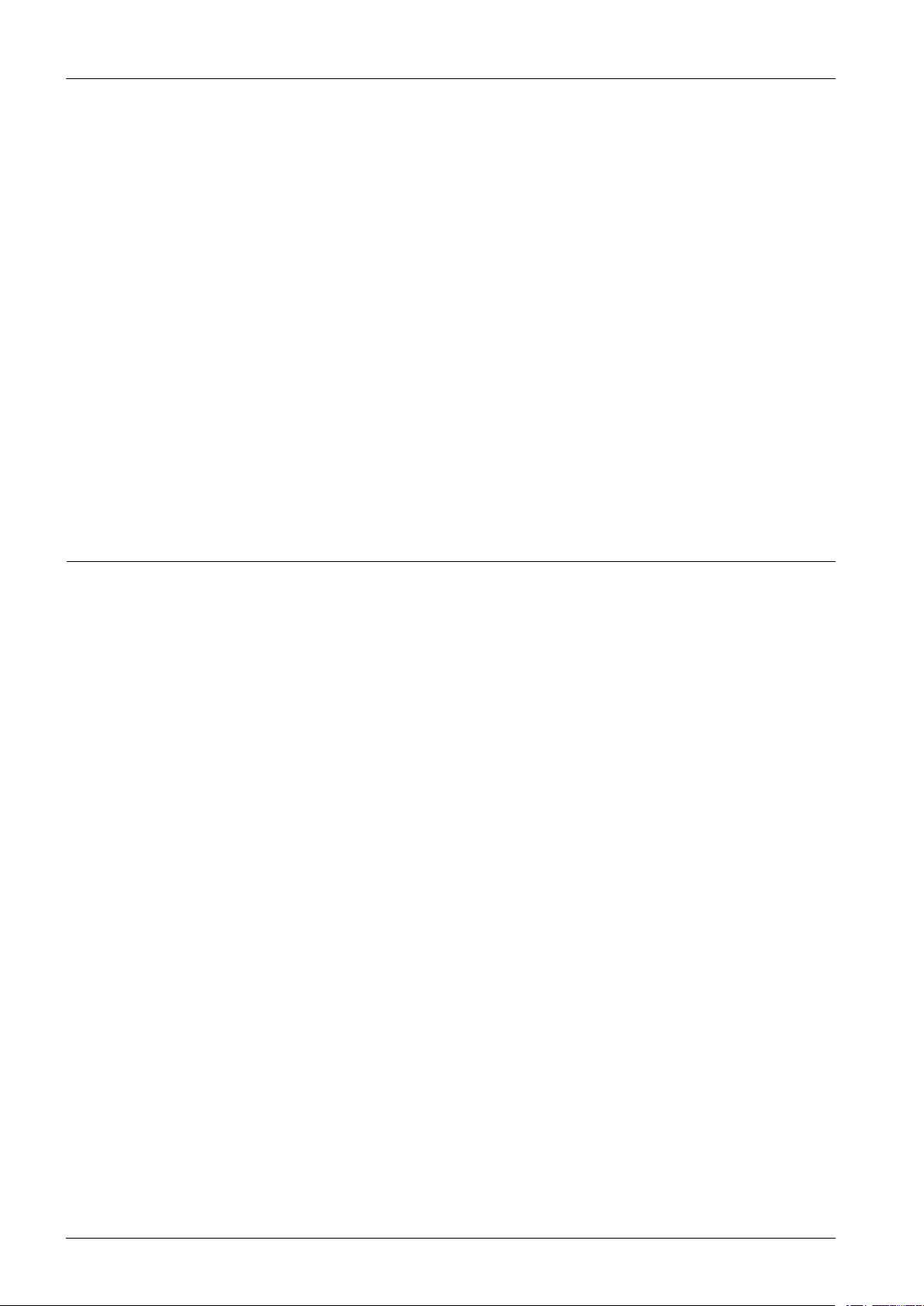
2.ProductSpecications
2.1.5.USB
2-1-5(a)UniversalSerialBus
UniversalSerialBus(USB)isaserialbusstandarttointerfacedevices.
•Designedtoallowperipharelstobeconnectedusingasinglestandardizedinterfacesocket.
•Improveplugandplaycapabilities.
•Poweringlowcomsumptiondeviceswithouttheneedforexternalpowersupply.
•Allowingsomedevicestobeusedwithoutrequiringindividualdevicesdrivertobeinstalled.
2-1-5(b)DeviceClass
•0X08:USBmassstoragedeviceclassusedforUSBashdrives,Memorycardreader,digitalaudio.
•0X09:USBhubs
•0X0B:Smartcardreaders.
•0X0E:USBvideodeviceclass,webcamlikedevices,motionimagecapturedevices.
•0XE0:Wirelesscontroller,forexampleBluetoothdongles.
2-1-5(c)USBConnector
•Theconnectoraredesignedtoberobust.
•ItisdifculttoincorrectlyattachaUSBconnector.
•Theconnectorareparticularlycheaptomanufacture.
•TheconnectorenforcethedirectedtopologyofaUSBnetwork.
•Amoderateinsertion/removalforceisspecied.
•Theconnectorconstructionalwaysensuresthattheexternalsheathsontheplugcontactwithitscounterpartinthe
receptaclebeforethefourconnectorwithinareconnected.
•TheUSBstandartspeciesrelativelylowtolerancesforcompliantUSBconnectors,intendingtominimize
incompatibilitiesinconnectorsproducedbydifferentvendor.
2-4Copyright©1995-2011SAMSUNG.Allrightsreserved.

2.ProductSpecications
2-1-5(d)BasicowandinterrelationshipoftheUSBcommunicationmodel.
Copyright©1995-2011SAMSUNG.Allrightsreserved.2-5

2.ProductSpecications
2.2.ChassisProductSpecication
2-6Copyright©1995-2011SAMSUNG.Allrightsreserved.

2.3.OptionProductSpecication
2.ProductSpecications
Copyright©1995-2011SAMSUNG.Allrightsreserved.2-7
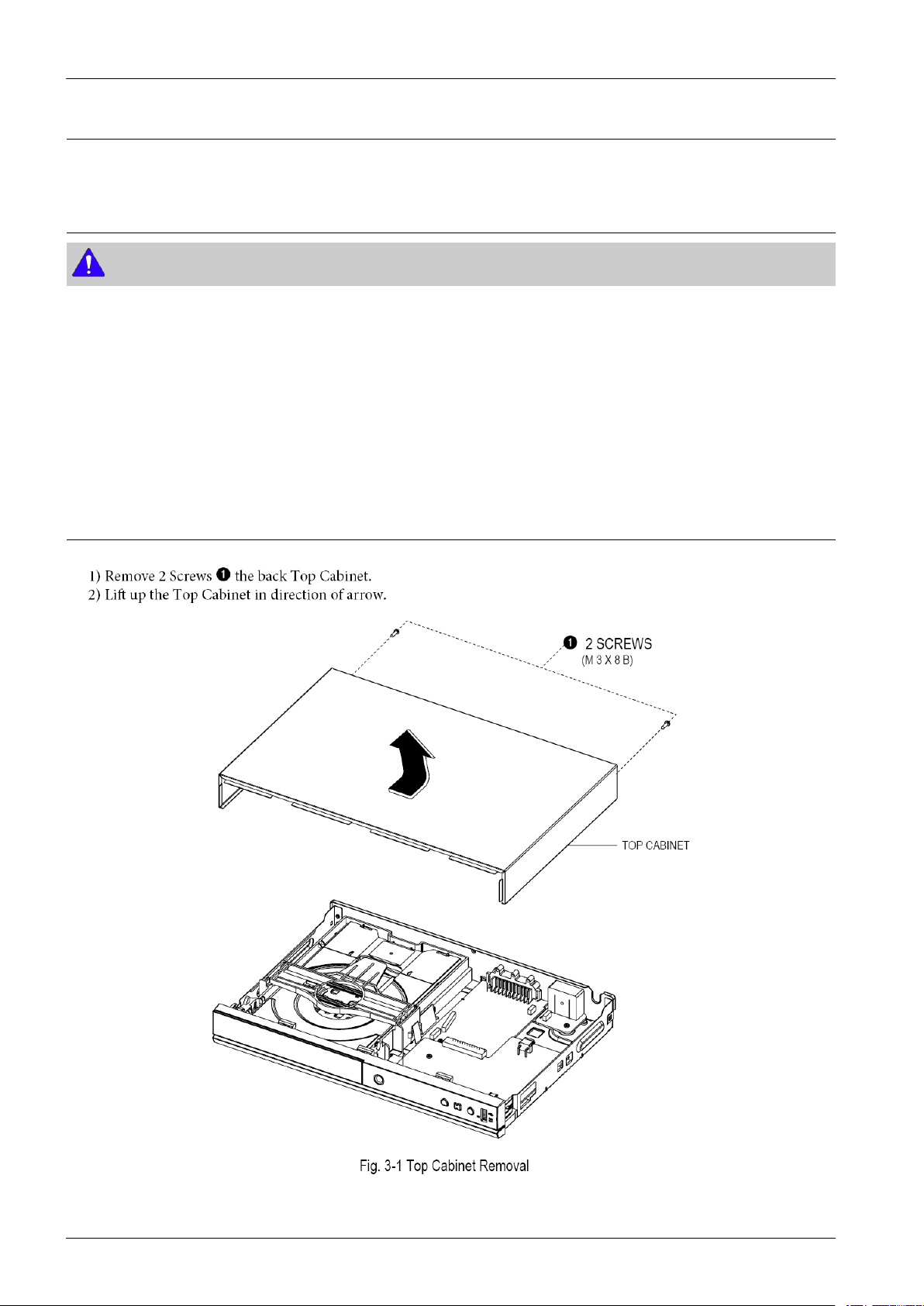
3.DisassemblyandReassembly
3.DisassemblyandReassembly
3.1.CabinetandPCB
NOTE
ConnectorMustberemovedwithcare
3.1.1.TopCabinetRemoval
3-1Copyright©1995-2011SAMSUNG.Allrightsreserved.
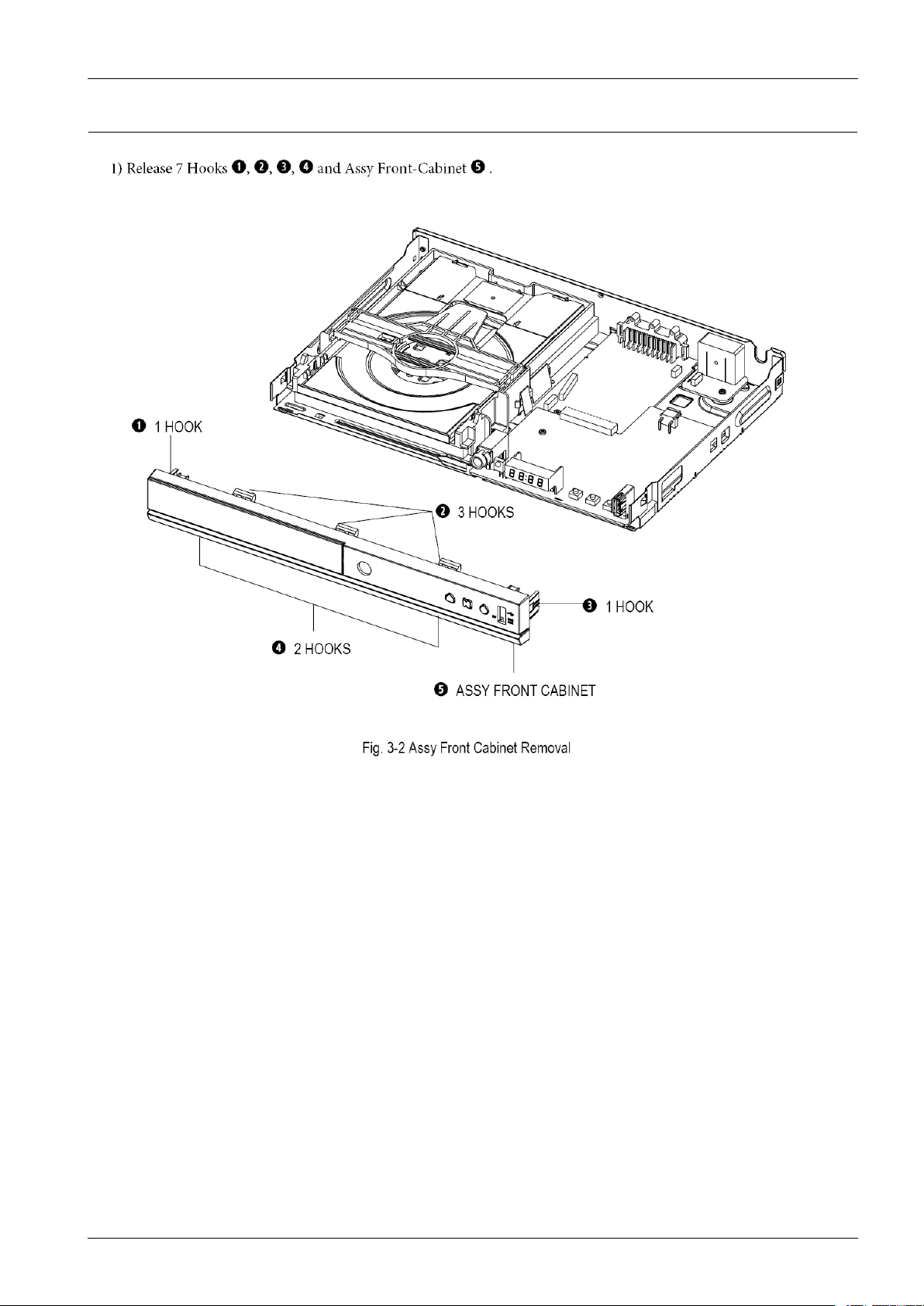
3.1.2.AssyFrontCabinetRemoval
3.DisassemblyandReassembly
Copyright©1995-2011SAMSUNG.Allrightsreserved.3-2
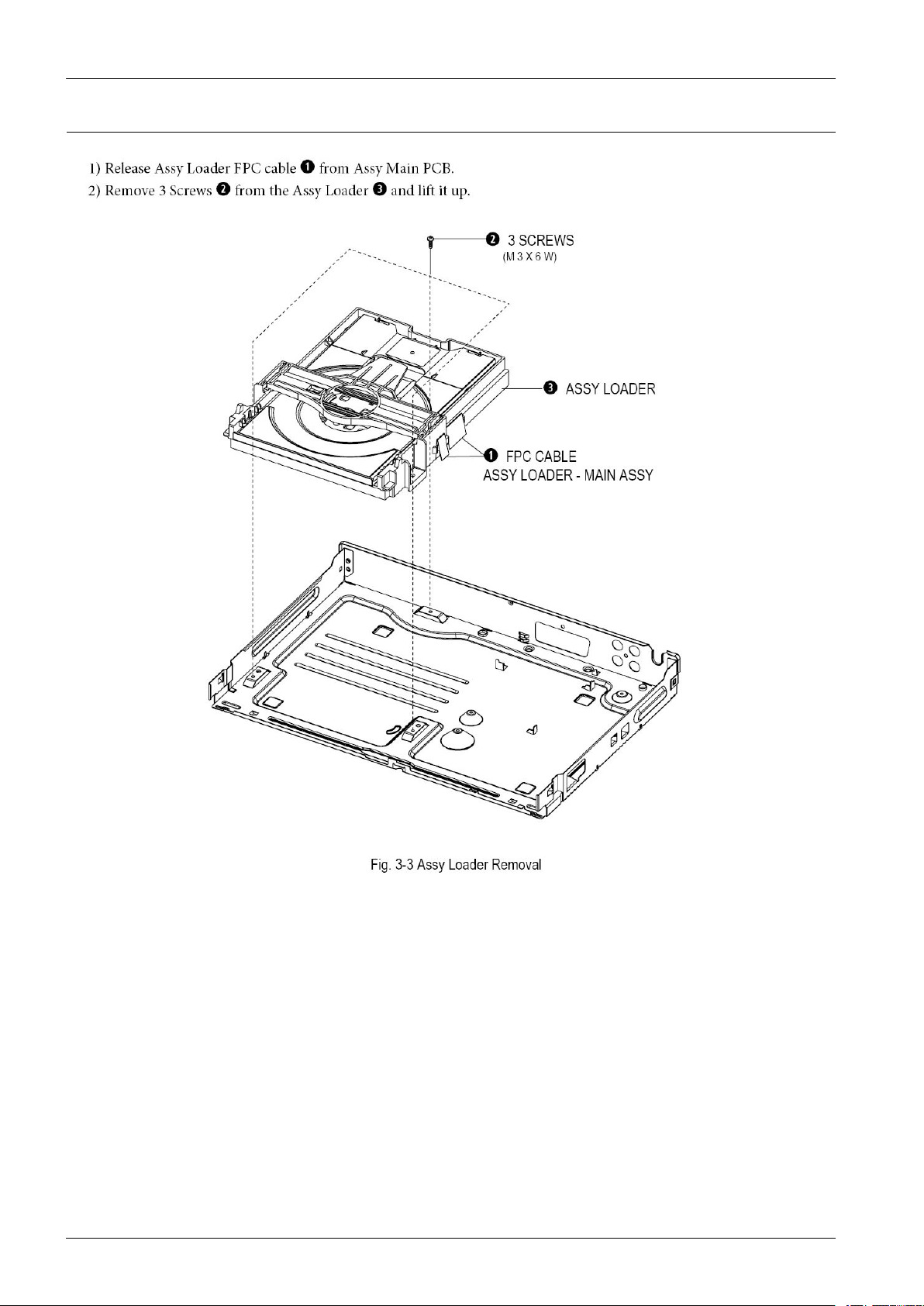
3.DisassemblyandReassembly
3.1.3.AssyLoaderRemoval
3-3Copyright©1995-2011SAMSUNG.Allrightsreserved.
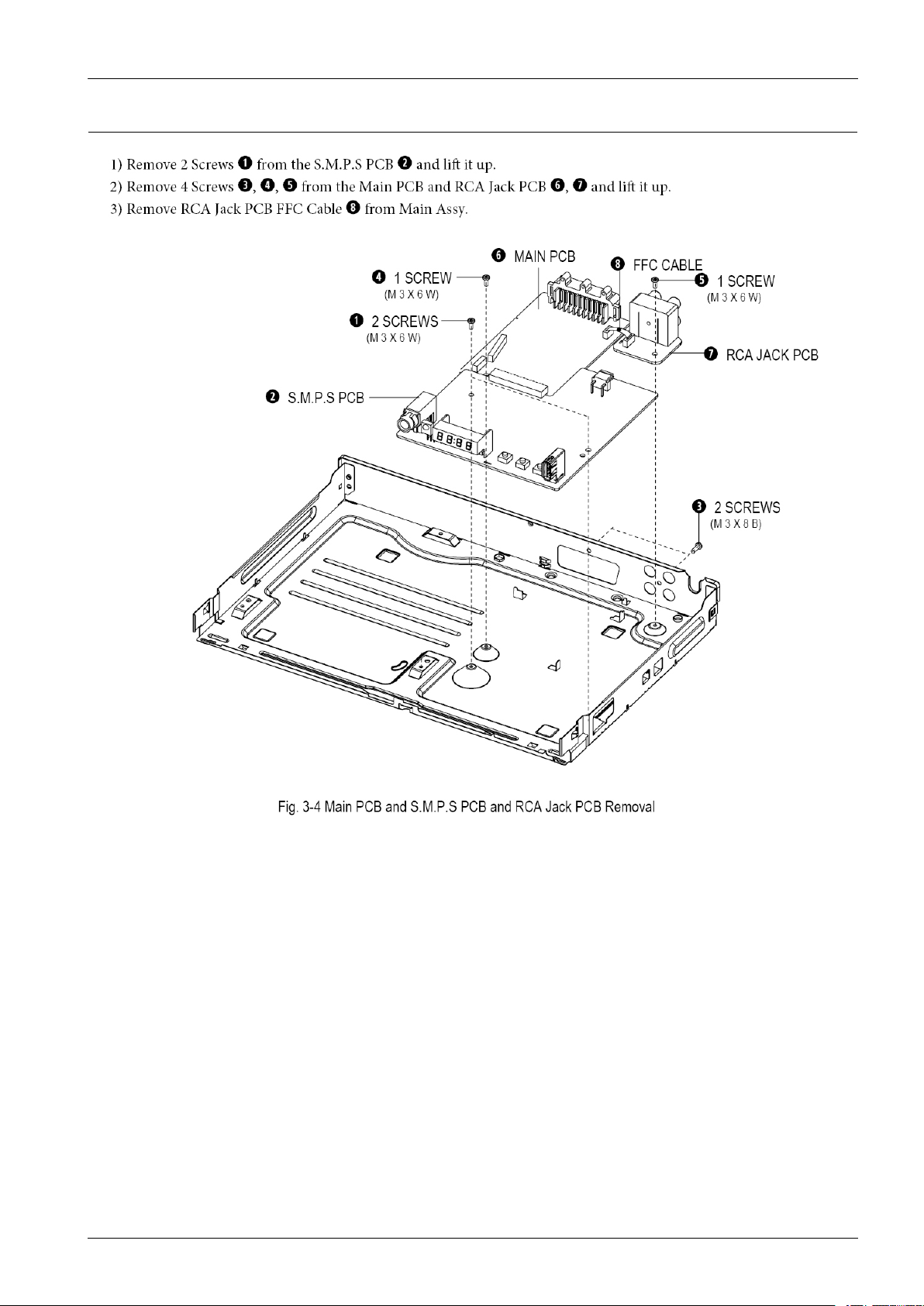
3.1.4.MainPCBandS.M.P .SPCBandRCAJackPCBRemoval
3.DisassemblyandReassembly
Copyright©1995-2011SAMSUNG.Allrightsreserved.3-4

3.DisassemblyandReassembly
3.2.PCBLocation
3-5Copyright©1995-2011SAMSUNG.Allrightsreserved.
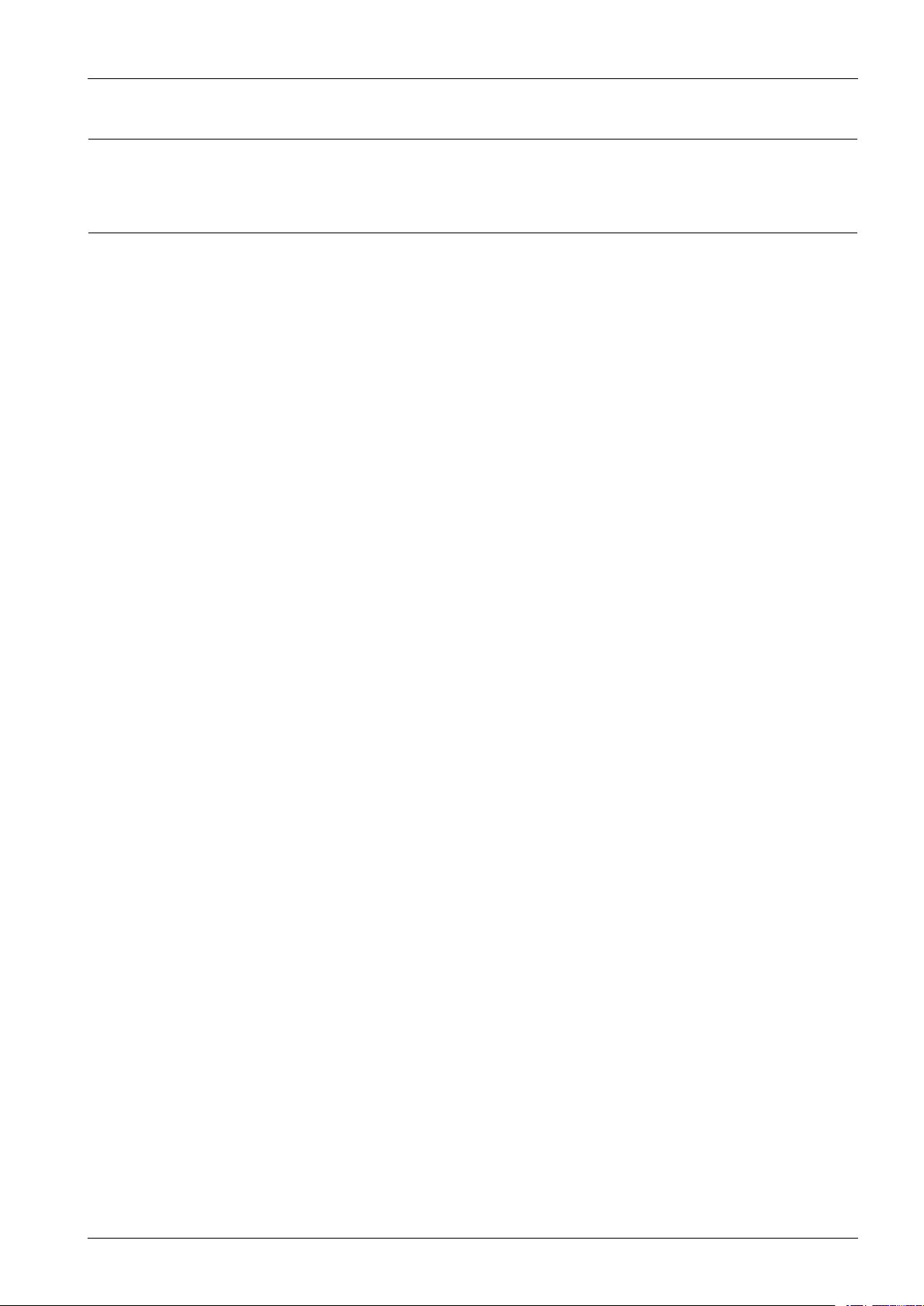
4.Troubleshooting
4.Troubleshooting
4.1.Troubleshooting
Copyright©1995-2011SAMSUNG.Allrightsreserved.4-1

4.Troubleshooting
4-2Copyright©1995-2011SAMSUNG.Allrightsreserved.
