Page 1
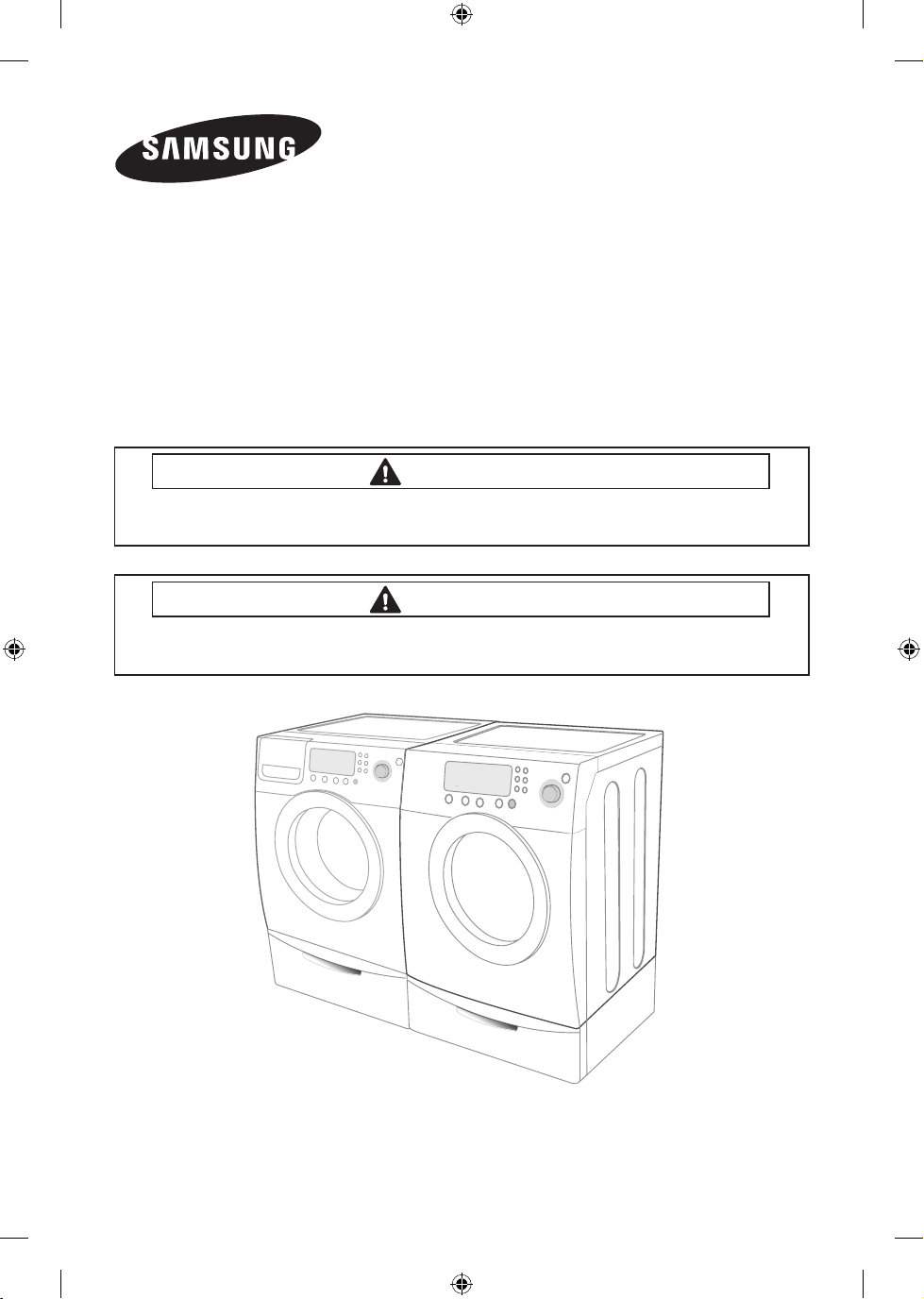
CLOTHES DRYER
Technical Information
• Due to possibility of personal injury or property damage, always contact an authorized
technician for servicing or repair of this unit.
• Refer to Service Manual (DV363, DV361) for detailed installation, operating, testing,
troubleshooting, and disassembly instructions.
CAUTION
All safety information must be follwed as provided in Service Manual of DV363, DV361.
WARNING
To avoid risk of electrical shock, personal injury or death; disconnect power to dryer
before servicing, unless testing requires power.
Code No. : DC68-02365J-01_EN
1
Technical_information-02365J-01_EN.indd 1 2012-09-11 �� 3:09:09
Page 2

ALIGNMENT AND ADJUSTMENTS
WARNING
To avoid risk of electrical shock, personal injury or death; disconnect power to dryer before
servicing, unless testing requires power.
ERROR ITEMS AND DIAGNOSTIC CODES
An occurrence of an Error will make a sound of error melody for 5 sec and continuously show one
of the Error Displays from the following errors.
Error Display Trigger Action Taken
Check for:
tE
hE
HE
do
dE
dF
The Termistor resistance is very low
or high.
Invalid heating Temp in running the
dryer
Running the dryer with door open
Invalid door state for more than
256milliseconds
- Clogged lint screen.
- Restricted vent system.
- Check Thermistor resistance.
Check for:
- Restricted vent system.
- Check Thermistor resistance.
Check for:
- Close the door, and run the dryer
- Loose or open wire terminals in
Door Sense circuit.
Check for:
- Loose or open wire terminals in
Door Sense circuit.
bE
bE2
FE Invalid power source Frequency
Et
Technical_information-02365J-01_EN.indd 2 2012-09-11 �� 3:09:09
Invalid state of key circuit short for
30secs(all models)
Invalid state of Eeprom
communication
2
Check for:
- Display PCB key circuit short or not
Check for:
- Not using regular power source
frequency
- Invalid power frequency sense
circuit
Check for :
- PCB with Eeprom circuit.
Page 3
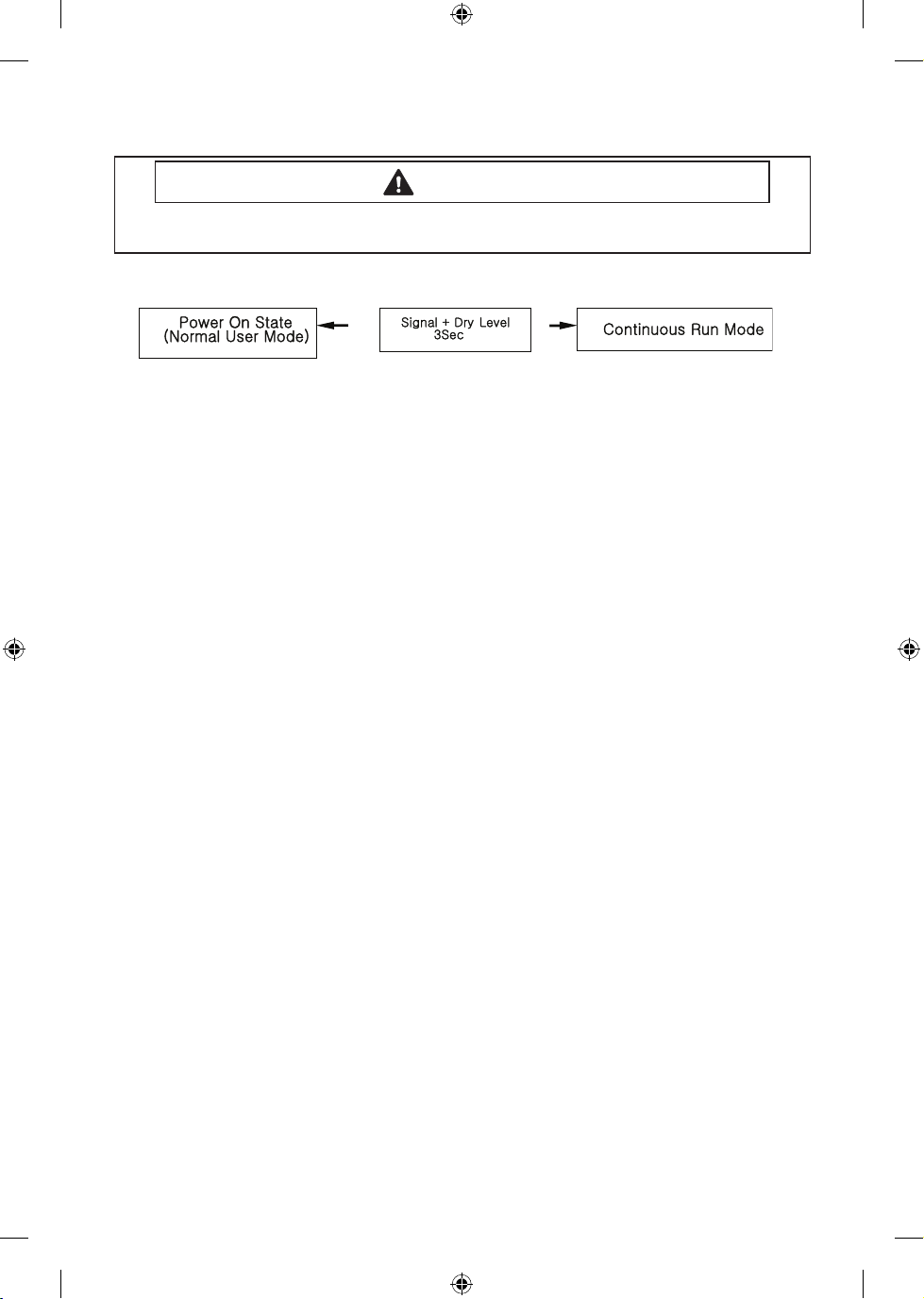
ALIGNMENT AND ADJUSTMENTS
WARNING
To avoid risk of electrical shock, personal injury or death; disconnect power to dryer before
servicing, unless testing requires power.
TEST MODE
Continuous Run Mode:
1. Press Signal + Dry Level for 3 sec during Power On State (Normal User Mode) .
2. Once in Continuous Run Mode, 7-Segment will toggle display “total cycle” and the remaining
time.
3. The previous cycle will restart during Continuous Run Mode until continuous run mode is
disabled.
4. During Continuous Run Mode, press Signal + Dry Level for 3 seconds to return to normal user
mode. 7-segment will no long display “total cycle ” and only display the remaining time.
Special Test Mode
Denition of Special Test Mode:
- Dryer must be on before Service Mode can be entered.
- Press Signal and Temp Keys for 3 seconds, or until 3 beeps are heard.
- The machine will now be in Service Mode.
- Upon entry into Service Mode, the Sensor Bar Touch Data will be shown (Default Special Test
Mode).
How to Enter:
- To enter Special Test Mode press Signal and Temp Keys for 3 seconds or until the control
beep.
Sensor Bar Touch Data Mode
Denition of Sensor Bar Touch Data Mode:
- Dryer will display Sensor Bar data, This mode is default mode of entering Special Test Mode
Cycle Count Mode
Denition of Cycle Count Mode:
- Cycle Number executed will display.
How to Enter:
- To enter Cycle Count Mode press “Wrinkle Prevent” key while in Special Test Mode.
3
Technical_information-02365J-01_EN.indd 3 2012-09-11 �� 3:09:09
Page 4
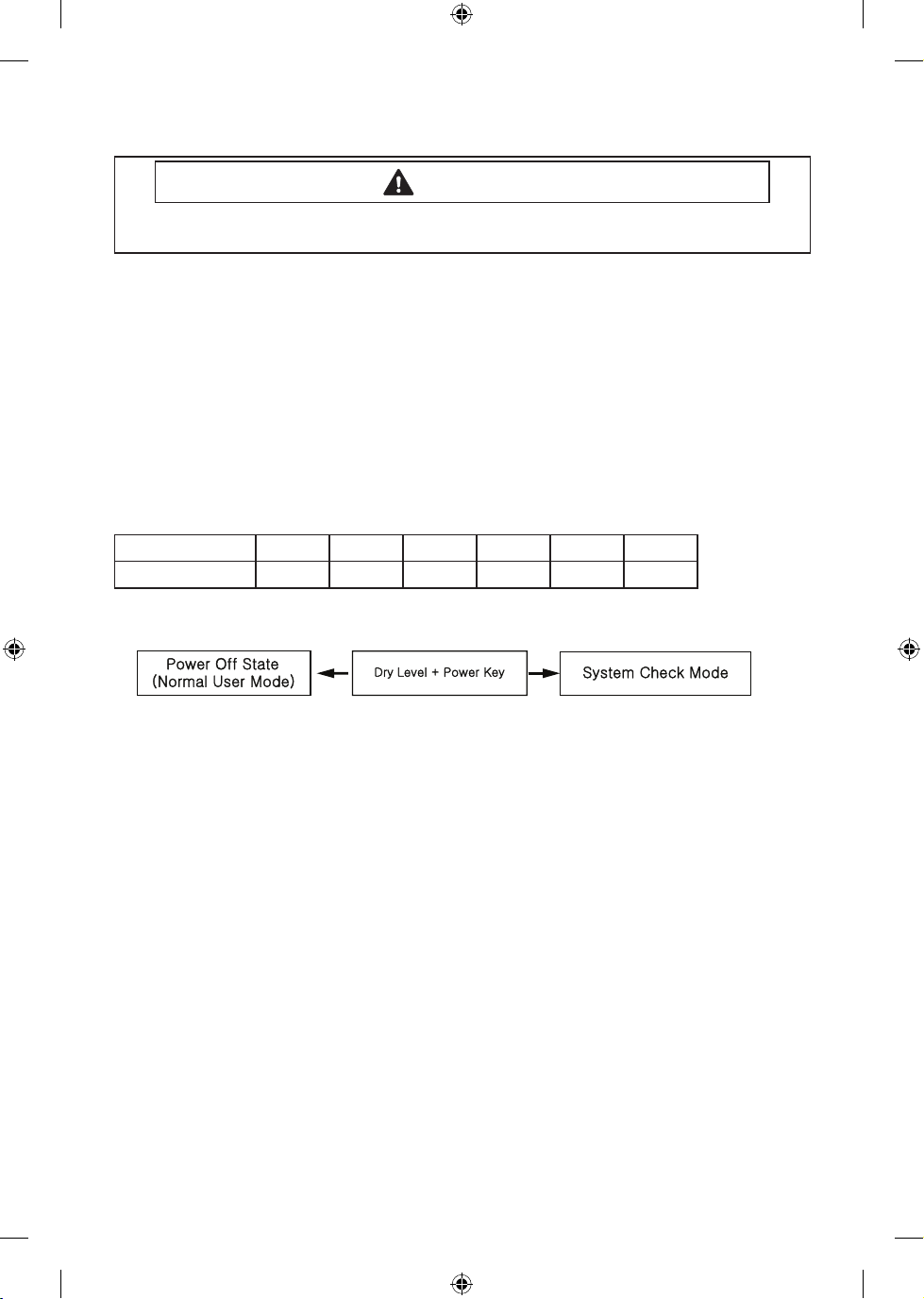
ALIGNMENT AND ADJUSTMENTS
WARNING
To avoid risk of electrical shock, personal injury or death; disconnect power to dryer before
servicing, unless testing requires power.
Software Version Mode
Denition of Software Version Mode:
- Dryer will show version of Program and Option.
How To Enter
- Press Temp + Time + Power keys together while in power o.
Temperature Display Mode (in Celsius)
Denition of Temperature Display Mode:
- Dryer will display the temperature of drum inside in Celsius.
How to Enter:
- Under Software Version Mode, press the “Temp” key.
• Converting °C °F
Celsius(°C) -30 -10 10 30 50 70
Fahrenheit(°F) -22 14 50 86 122 158
System Check Mode
F =9/5C + 32
Denition of System Check Mode :
- While in Power O, pressing the Dry Level + Power keys simultaneously will put the dryer into
the System Check mode
- “ t2 “ will display.
- System Check Mode Progress t2 mode Function Performed Start/Pause
Motor(CW) Relay On Heater Relay On Heater Relay O Motor(CW) Relay O (Circulation)
4
Technical_information-02365J-01_EN.indd 4 2012-09-11 �� 3:09:09
Page 5
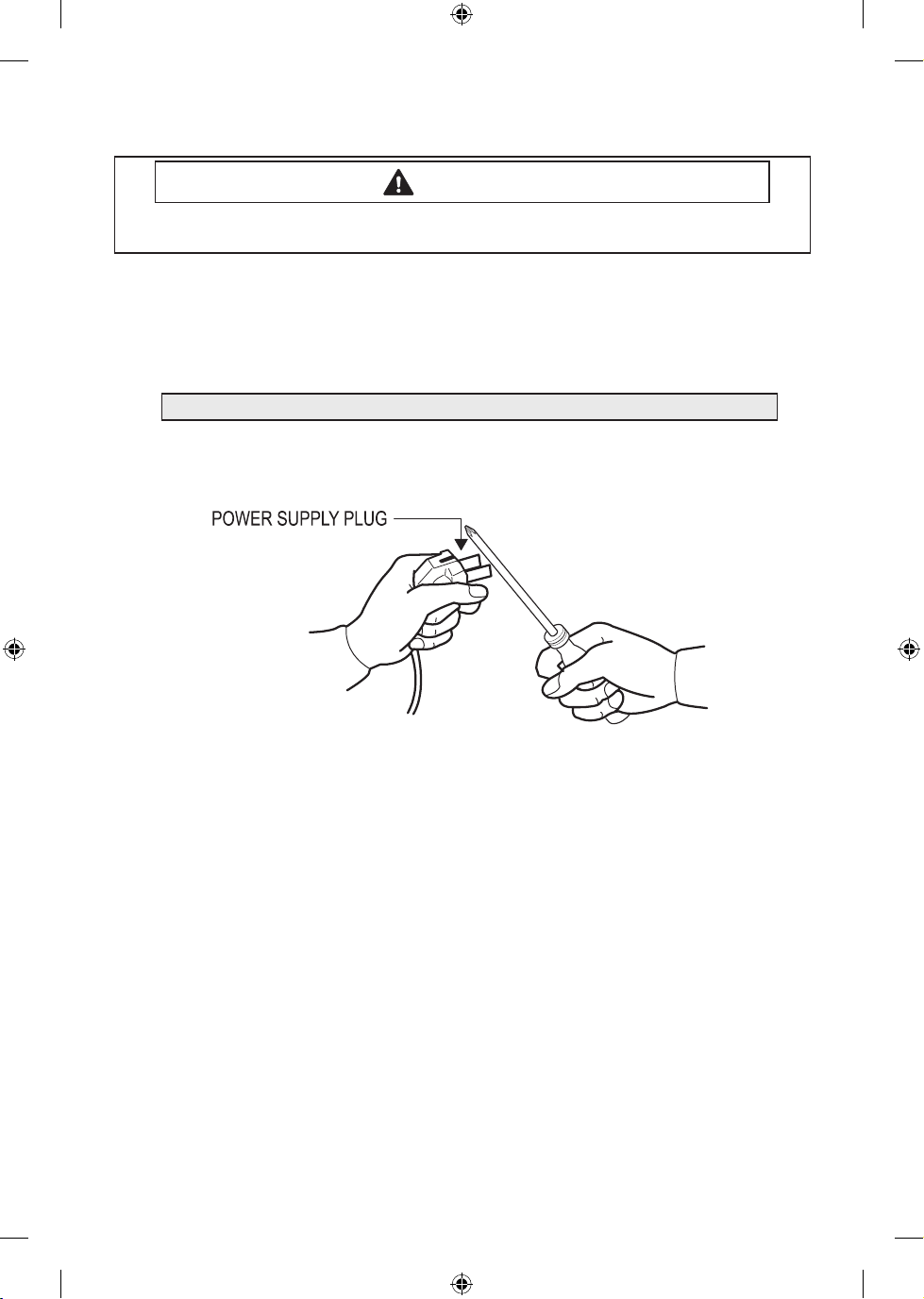
ALIGNMENT AND ADJUSTMENTS
WARNING
To avoid risk of electrical shock, personal injury or death; disconnect power to dryer before
servicing, unless testing requires power.
TROUBLE DIAGNOSIS
- As the micom dry machine is congured of the complicate structure, there might be the
service call.
Below information is prepared for exact trouble diagnosis and suitable repair guide.
Caution for the Repair and Replacement
Please follow below instruction for the trouble diagnosis and parts replacement.
1) As some electronic components are damaged by the charged static electricity from the resin
part of dryer or the human body, prepare the human body earth or remove the potential
dier ence of the human body and dryer by contacting the power supply plug when the work
contacting to PCB is executed.
2) As the P.C.B assembly is designed for no trouble, do not replace the P.C.B assembly by the
wrong diagnosis and follow the procedure of the trouble diagnosis when the micom is not
operated normally.
5
Technical_information-02365J-01_EN.indd 5 2012-09-11 �� 3:09:09
Page 6
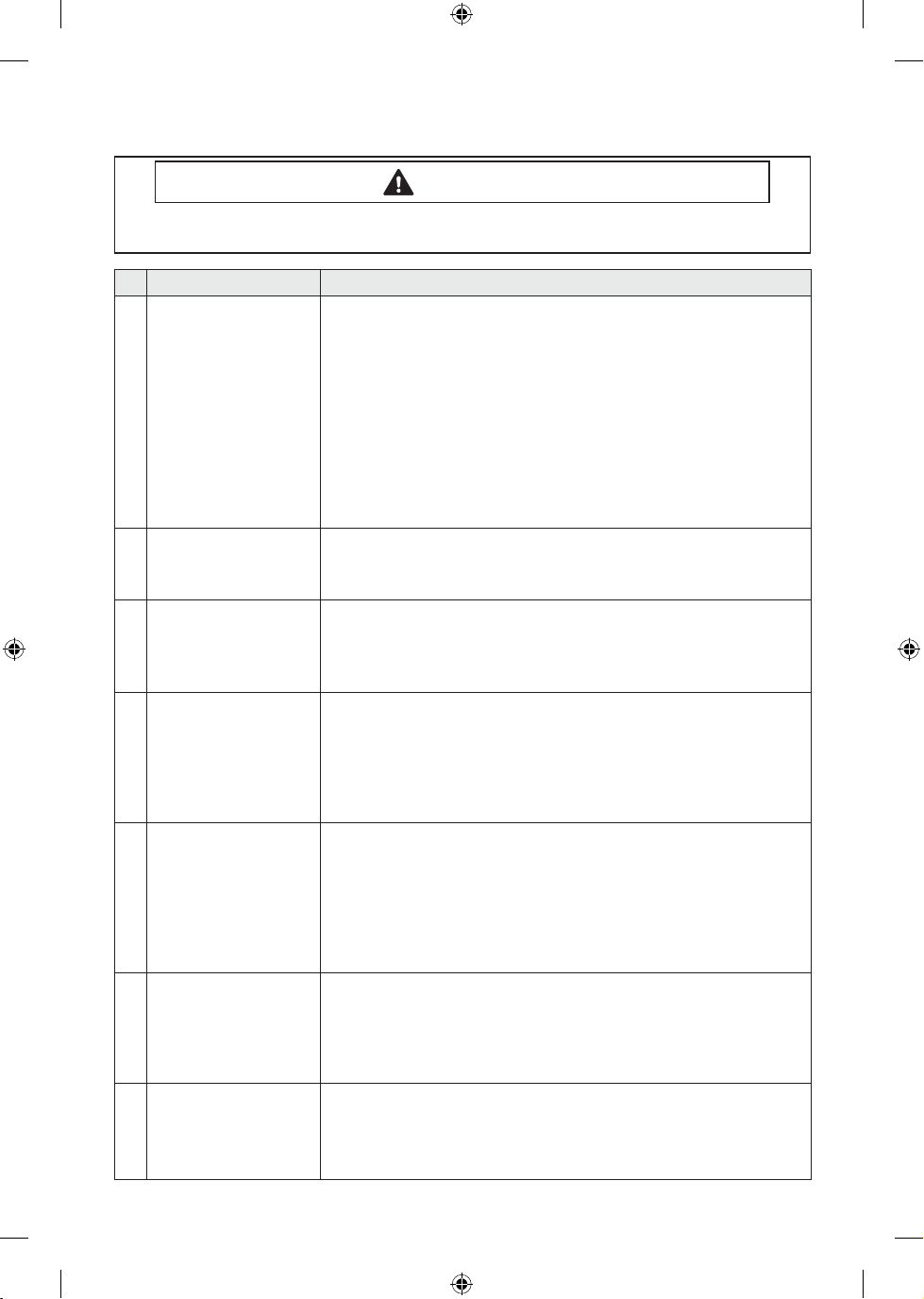
TROUBLE SHOOTING
WARNING
To avoid risk of electrical shock, personal injury or death; disconnect power to dryer before
servicing, unless testing requires power.
No Problem What To Do
• All wires are hooked up to their corresponding terminals.
• Dryer is plugged in.
• Blown fuse or circuit breaker.
• Door switch functional...door closed. Check for error code 3 (See
Table for codedenition).
1 Will Not Start or Run
Motor runs/ tumbler
2
will not turn
Runs a few minutes
3
and then stops
Blows fuses or trips
4
circuit breaker
Blows fuses or trips
5
circuit breaker (Gas
Model)
Will not heat (motor
6
runs)
Will Not Dry Gas
7
Model Poor Gas
Ignition
• Start/Pause rotary selector dial functional.
• Control Board operational.
• Belt o or broken and Belt Cut-o Switch operates.
• Drive motor functional.
• Check motor winding resistance: 2.88ohms between pin #3 and
4, 3.5ohms between pin #4 and 5.
• Belt o or broken/damaged.
• Idler tension spring too weak or stretched.
• Idler pulley jammed or stuck.
• Lint buildup around drive motor.
• Low voltage present.
• Blower impeller blocked in blower housing.
• Drive motor - start switch contacts stuck closed.
- Is the belt connected well?
- Is the winding of the motor continuous?
(Rotor winding, stator winding, generator)
- Is the motor protector normal?
• If above points are not found, the PCB assembly is out of order.
Replace it.
• During ignition the dryer will draw X amps. With the burner ON,
the dryer will draw X amps. If the dryer is drawing amperages
above this, then the house wiring, fuse box or circuit breaker is
suspected to be at fault.
• Igniter harness loose and shorted to base.
• Incorrect wiring or wire shorted to ground.
• Drive motor winding shorting to ground.
Open heating element.
• Hi-Limit trips easily or is open.
• Regulating thermostat trips easily or is open.
• Membrane switch open.
• Check Thermistor.
When the dryer is operated on a heat setting, the igniter should be
energized and burner shall re within 45 seconds at 120 VAC. The
failure of a component in this system will usually be indicated by one
of three symptoms:
6
Technical_information-02365J-01_EN.indd 6 2012-09-11 �� 3:09:09
Page 7

TROUBLE SHOOTING
WARNING
To avoid risk of electrical shock, personal injury or death; disconnect power to dryer before
servicing, unless testing requires power.
No Problem What To Do
If the igniter does not heat up, remove power and using an
ohmmeter, check the following:
• Open ame sensor
The igniter does not
8
glow
Igniter glows - No gas
9
ignition
The gas is ignited but
10
the ame goes out
Improper drying
clothes wrinkled
11
Rough texture long
dry time
Noisy and/Or
12
Vibration
• Open igniter
• Shorted booster coil
• Open wiring
• Bad motor switch ( Neutral supply)
• No power from control ( L1 supply)
If the igniter heats up but the main burner ame is not ignited,
remove power and using an ohmmeter, check the following:
• Open secondary coil
• Open holding coil
• Open wire harness
• Stuck ame sensor (Stuck closed)
If a normal ignition takes place and after a short while the ame goes
out, check for the following:
• Radiant sensor contacts opening prematurely.
• Weak gas valve coil may open when stressed by higher Temps.
• Weak Hi-Limit
• Poor venting
• Bad drum seals
• Lint lter is not clean.
• Restriction in exhaust.
• Outside exhaust hood damper door stuck closed.
• Exhaust too long, too many elbows, ex ductwork installed.
• Poor intake air available for the dryer.
• Incorrect tumbler speed. Tumbler belt slipping.
Blower impeller bound; check for foreign material in blower area.
•
• Customer overloading dryer.
• Check clothing labels for fabric content and cycle selected.
• Clothes too wet due to insucient spin out by washer.
• Thumping Check for loose tumbler bae, rear tumbler roller(s)
worn or misaligned, out-of-round tumbler or high weld seam on
tumbler.
• Ticking Check for loose wire harness or object caught in blower
wheel area.
• Scraping Check for front or rear bulkhead felt seal out of
position or worn tumbler front bearings.
• Roaring Check for blower wheel rubbing on blower housing or
bad motor bearings.
• Popping or squealing sound. Check for a sticky or frayed belt.
7
Technical_information-02365J-01_EN.indd 7 2012-09-11 �� 3:09:09
Page 8

TROUBLE SHOOTING
WARNING
To avoid risk of electrical shock, personal injury or death; disconnect power to dryer before
servicing, unless testing requires power.
COMPONENT TESTING PROCEDURES
Component Electrical Testing (with ohmmeter)
Thermistor resistance 10K Ω @ 25°C 77°F
Thermostat 1 resistance < 1Ω
Thermostat 3 resistance < 1Ω
- If resistance is innity, replace thermostat 3.
Thermostat 2 resistance < 1Ω
- If resistance is innity, replace thermostat 2.
Heater resistance 10 Ω
- If resistance is innity, replace Heater.
Belt Cut-o S/W
- Lever open: Resistance value < 1Ω
- Lever push: Resistance value : ∞ Ω
Lamp resistance 80~100 Ω (Violet & gray)
Motor (Electronic & GAS)
Contacts
Measure resistance of the following terminal
1) Door switch : open
Terminal : “COM” - “NC” (1-3) < 1Ω
Terminal : “COM” - “NO” (1-2) : ∞ Ω
2) Door switch push: On
Terminal : “COM” - “NC” (1-3) : ∞ Ω
Terminal : “COM” - “NO” (1-2) < 1Ω
Technical_information-02365J-01_EN.indd 8 2012-09-11 �� 3:09:10
Function 1M 2M 3M 5M 6M
Start
Run
= Contact closed
Centrifugal Switch (Motor)
2.88Ω between
Pin# 3 and 4
3.5Ω between
Pin# 4 and 5
8
Page 9

TROUBLE SHOOTING
WARNING
To avoid risk of electrical shock, personal injury or death; disconnect power to dryer before
servicing, unless testing requires power.
GAS MODEL
Radiant Sensor(10RS)
Resistance value < 1 Ω
If resistance is innite, replace Radiant sensor
Igniter(101D)
Resistance value 40~400 Ω
If resistance is innite, replace Igniter
Gas Valve(25M01A)
Valve 1-2 : Resistance value 1.2K Ω
Valve 1-3 : Resistance value 0.5K Ω
Valve 4-5 : Resistance value 1.2K Ω
If resistance is innity, replace Valve
Thermostat (60T21 Hi-Limit)230F-50F
Resistance value < 1 Ω
If resistance is innity, replace Thermostat
9
Technical_information-02365J-01_EN.indd 9 2012-09-11 �� 3:09:11
Page 10

TROUBLE SHOOTING
WARNING
To avoid risk of electrical shock, personal injury or death; disconnect power to dryer before
servicing, unless testing requires power.
Steam Models Only
CN1
1. AC Power Port
2. AC Power Off Detection
Sensor
3. Door Detection Sensor
- Motor Relay Switch
RY5
Sensor Bars & temperature sensor check
Sensor Bars - Disconnect harness and test Pink
wire Pin 4 to Orange wire Pin 5.
Approx ∞ Ω without laundry
Approx 190Ω ± 10% with wet clothes
Cycling Thermostat - Disconnect harness and test
Blue wire Pin 2 to Red wire Pin 6.
Approx 10 KΩ at 25 °C/77 °F
10
RY6
- Heater Relay Switch
Technical_information-02365J-01_EN.indd 10 2012-09-11 �� 3:09:11
Page 11
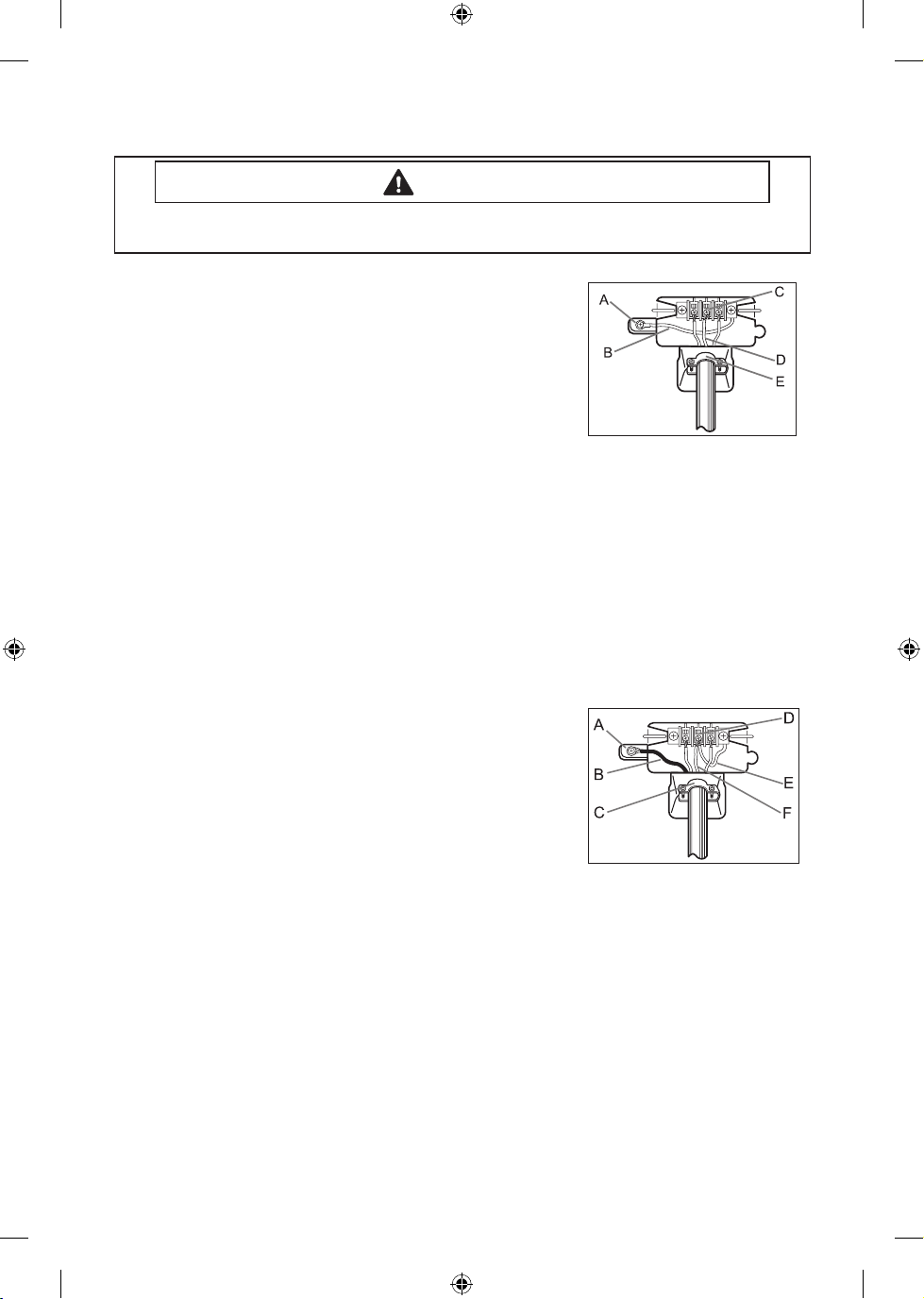
TROUBLE SHOOTING
WARNING
To avoid risk of electrical shock, personal injury or death; disconnect power to dryer before
servicing, unless testing requires power.
3-WIRE system connections
A. External ground connector
B. Neutral grounding wire (green/yellow)
C. Center silver-colored terminal block screw
D. Neutral wire (white or center wire)
E. ¾” (1.9 cm) UL-listed strain relief
1. Loosen or remove the center terminal block screw.
2. Connect the neutral wire (white or center wire) of the
power cord to the center, silver-colored terminal screw of the terminal block. Tighten
screw.
3. Connect the other wires to outer terminal block screws. Tighten screws.
4. Tighten the strain relief screws.
5. Insert the tab of the terminal block cover into your Dryer’s rear panel slot.
Secure the cover with a hold-down screw.
If converting from a 4-wire electrical system to a 3-wire, the ground strap must be
reconnected to the terminal block support to ground the Dryer frame to the neutral
conductor.
4-WIRE system connections
A. External ground connector
B. Green or bare copper wire of power cord
C. ¾” (1.9 cm) UL-listed strain relief
D. Center silver-colored terminal block screw
E. Neutral Grounding wire (green/yellow)
F. Neutral wire (white or center wire)
1. Remove the External ground connector screw.
2. Connect the ground wire (green or unwrapped) of the
power cord to the external ground connector screw. If you want to connect B(Green or
bare copper wire of power cord) to the Neutral Post without assembling with A(cabinet
ground), call the service technician.
3. Loosen or remove the center terminal block screw.
4. Connect the neutral wire (white or center wire) of the power cord and the appliance
ground wire (green with yellow stripes) under the central screw of the terminal block.
5. Connect the other wires to the outer terminal block screws. Tighten screws.
6. Tighten the strain relief screws.
7. Insert the tab of the terminal block cover into your Dryer’s rear panel slot.
Secure the cover with a hold-down screw.
11
Technical_information-02365J-01_EN.indd 11 2012-09-11 �� 3:09:11
Page 12

WIRING DIAGRAM
WARNING
To avoid risk of electrical shock, personal injury or death; disconnect power to dryer before
servicing, unless testing requires power.
WIRING DIAGRAM
12
Technical_information-02365J-01_EN.indd 12 2012-09-11 �� 3:09:12
Page 13

SÈCHE-LINGE
Informations techniques
• En raison des risques de blessure ou de dommages matériels existants, demandez toujours à un
technicien qualié d'eectuer les opérations d'entretien ou de réparation de l'appareil.
• Reportez-vous au manuel de réparation (DV363, DV361) pour connaître les consignes d'installation,
d'utilisation, de test, de dépannage et de démontage détaillées.
ATTENTION
Toutes les consignes de sécurité gurant dans le manuel de réparation de DV363 et DV361
doivent être respectées.
AVERTISSEMENT
An d'éviter tout risque d'électrocution légère ou mortelle, débranchez le sèche-linge avant de le
réparer, sauf si le test nécessite sa mise sous tension.
Code n°: DC68-02365J-01_CFR
1
Technical_information-02365J-01_CFR.indd 1 2012-09-11 �� 3:07:51
Page 14

ALIGNEMENTS ET RÉGLAGES
AVERTISSEMENT
An d'éviter tout risque d'électrocution légère ou mortelle, débranchez le sèche-linge avant de le
réparer, sauf si le test nécessite sa mise sous tension.
CODES D'ERREUR ET DIAGNOTICS
Lorsqu'une erreur se produit, un signal sonore retentit pendant 5secondes et l'un des messages d'erreur
suivants s'ache en continu.
Achage de l'erreur Problème Vérication
Diagnostic possible:
- Filtre à peluches bouché.
- Capacités du système d'aération
réduites.
- Vériez la résistance de la thermistance.
Diagnostic possible:
- Capacités du système d'aération
réduites.
- Vériez la résistance de la thermistance.
Diagnostic possible:
- Fermez le hublot et allumez le sèchelinge.
- Bornes du câble mal connectées ou
débranchées au niveau du circuit du
capteur du hublot.
Diagnostic possible:
- Bornes du câble mal connectées ou
débranchées au niveau du circuit du
capteur du hublot.
Diagnostic possible:
- Circuit principal de la carte de circuit
imprimé de l'achage court-circuité ou
non
Diagnostic possible:
- Utilisation d'une fréquence
d'alimentation incorrecte
- Circuit du capteur de fréquence
d'alimentation endommagé
Diagnostic possible:
- Carte de circuit imprimé avec circuit
Eeprom.
tE
hE
HE
do
dE
dF
bE
bE2
FE
Et
La résistance de la thermistance est très
faible ou très élevée.
Température de chauage non valide
lors du fonctionnement du sèche-linge.
Faire fonctionner le sèche-linge lorsque
le hublot est ouvert
État de hublot non valide pendant plus
de 256millisecondes
État non valide de court-circuit principal
pendant 30s (tous les modèles)
Fréquence de source d'alimentation non
valide
Etat non valide de la communication
Eeprom
2
Technical_information-02365J-01_CFR.indd 2 2012-09-11 �� 3:07:51
Page 15

ALIGNEMENTS ET RÉGLAGES
AVERTISSEMENT
An d'éviter tout risque d'électrocution légère ou mortelle, débranchez le sèche-linge avant de le
réparer, sauf si le test nécessite sa mise sous tension.
MODE DE TEST
Mode de fonctionnement en continu:
1. Appuyez sur Signal (Signal) et Dry Level (Niveau de séchage) pendant 3secondes avec l’appareil sous
tension (mode d’utilisation normale).
2. Une fois le mode de fonctionnement en continu établi, l’écran ache alternativement «total cycle» (cycle
complet) et le temps restant.
3. Le cycle précédent redémarre en mode de fonctionnement en continu jusqu’à la désactivation de ce
mode.
4. Pendant que le mode de fonctionnement en continu est en cours, appuyez simultanément sur Signal
(Signal) et Dry Level (Niveau de séchage) pendant 3secondes pour revenir au mode d’utilisation
normale. L’écran n’ache plus «total cycle» (cycle complet) mais uniquement le temps restant.
Mode de test spécial
Dénition du mode de test spécial:
- Le sèche-linge doit être sous tension pour que le mode de réparation puisse être déni.
- Appuyez sur les boutons Signal (Signal) et Temp (Température) pendant 3secondes ou jusqu’à l’émission
de trois signaux sonores.
- La machine est alors en mode de réparation.
- Une fois en mode de réparation, les données du capteur s’achent (mode de test spécial par défaut).
Pour sélectionner ce mode:
- Pour sélectionner le mode de test spécial, appuyez simultanément sur les boutons Signal (Signal) et
Temp (Température) pendant 3secondes ou jusqu’à l’émission d’un signal sonore.
Mode de données du capteur
Dénition du mode de données du capteur:
- Le sèche-linge ache les données du capteur. Ce mode est le mode de test spécial par défaut.
Mode de comptage de cycle
Dénition du mode de comptage de cycle:
- Le numéro du cycle en cours s’ache.
Pour sélectionner ce mode:
- Pour passer en mode de comptage de cycle, appuyez sur la touche «Wrinkle Prevent» (Anti-froissage)
lorsque vous êtes en mode de test spécial.
3
Technical_information-02365J-01_CFR.indd 3 2012-09-11 �� 3:07:51
Page 16

ALIGNEMENTS ET RÉGLAGES
AVERTISSEMENT
An d'éviter tout risque d'électrocution légère ou mortelle, débranchez le sèche-linge avant de le
réparer, sauf si le test nécessite sa mise sous tension.
Mode version logicielle
Dénition du mode version logicielle:
- Le sèche-linge ache la version du programme et l’option.
Pour sélectionner ce mode
- Appuyez simultanément sur les touches Temp (Température) + Time (Temps) + Power (Marche/Arrêt)
tout en étant hors tension.
Mode d’achage de la température (en Celsius)
Dénition du mode d’achage de la température:
- Le sèche-linge ache la température de l’intérieur du tambour en degrés Celsius.
Pour sélectionner ce mode:
- En mode version logicielle, appuyez sur la touche «Temp» (Température).
• Convertir les °C en °F
Celsius (°C) -30 -10 10 30 50 70
Fahrenheit (°F) -22 14 50 86 122 158
Mode de contrôle système
F = 9/5C + 32
Dénition du mode de contrôle système:
- Hors tension, appuyez simultanément sur les boutons Dry Level (Niveau de séchage) et Power (Mise en
marche) pour activer le mode de contrôle système
- «t2» s’ache.
- Mode de contrôle système Progression mode t2 Fonction activée Départ/Pause
Relais moteur (CW) activé Relais résistance activé Relais résistance désactivé Relais moteur (CW)
désactivé (circulation)
4
Technical_information-02365J-01_CFR.indd 4 2012-09-11 �� 3:07:51
Page 17

ALIGNEMENTS ET RÉGLAGES
AVERTISSEMENT
An d'éviter tout risque d'électrocution légère ou mortelle, débranchez le sèche-linge avant de le
réparer, sauf si le test nécessite sa mise sous tension.
DIAGNOSTIC DES PROBLÈMES
- Le micom du sèche-linge est conguré pour une structure complexe, c'est pourquoi il est conseillé de
contacter le service après-vente.
Les informations suivantes répondent à un diagnostic précis et constituent un guide de réparation
adapté.
Consignes à respecter pendant les opérations de réparation et de remplacement
Respectez les consignes ci-dessous pour le diagnostic des problèmes et le remplacement des pièces.
1) Certains composants électroniques risquant d'être endommagés par l'électricité statique recouvrant
la partie en résine du sèche-linge ou le corps humain, veillez à ce que votre corps soit toujours relié
à la terre ou éliminez la diérence de potentiel de votre corps et du sèche-linge en touchant la prise
d'alimentation avant de travailler sur la carte de circuit imprimé.
2) La carte de circuit imprimé étant un composant résistant, ne la remplacez pas suite à un diagnostic
erroné et respectez la procédure de diagnostic des problèmes lorsque le micom ne fonctionne pas
correctement.
5
Technical_information-02365J-01_CFR.indd 5 2012-09-11 �� 3:07:52
Page 18

DÉPANNAGE
AVERTISSEMENT
An d'éviter tout risque d'électrocution légère ou mortelle, débranchez le sèche-linge avant de le
réparer, sauf si le test nécessite sa mise sous tension.
N° Problème Procédure à suivre
• Tous les câbles sont branchés sur les bornes correspondantes.
• Le sèche-linge est branché.
• Le fusible est grillé ou le disjoncteur est déclenché.
• Interrupteur du hublot fonctionnel...hublot fermé. Vériez le code d'erreur3
Ne démarre pas ou ne
1
fonctionne pas
Le moteur fonctionne
2
mais le tambour ne
tourne pas
Fonctionne quelques
3
minutes puis s'arrête
Fait griller les fusibles
4
ou déclenche le
disjoncteur
Fait griller les fusibles
ou déclenche le
5
disjoncteur (modèle à
gaz)
Ne chaue pas (le
6
moteur tourne)
Ne sèche pas, mauvais
7
allumage (modèle à
gaz)
(reportez-vous au tableau pour la dénition des codes).
• La mise en marche/pause à l'aide du sélecteur rotatif fonctionne.
• Panneau de commande opérationnel.
• La courroie est désactivée ou rompue et l'interrupteur de désactivation de la
courroie fonctionne.
• Moteur d'entraînement fonctionnel.
• Vériez la résistance de la bobine du moteur: 2,88ohms entre les broches 3 et 4,
3,5ohms entre les broches 4 et 5.
• La courroie est désactivée ou rompue/endommagée.
• Le ressort à tension du galet est défectueux ou étiré.
• Le galet-tendeur est bloqué ou grippé.
• Des peluches se sont accumulées autour du moteur d'entraînement.
• Faible tension électrique.
• La turbine du ventilateur est bloquée dans le logement du ventilateur.
• Les contacts de l'interrupteur de démarrage du moteur d'entraînement sont
bloqués.
- La courroie est-elle correctement xée?
- La rotation du moteur est-elle continue?
(enroulement du rotor, enroulement du stator, génératrice)
- La protection du moteur est-elle normale?
• Si aucun des points ci-dessus n'est défaillant, la carte de circuit imprimé est
défectueuse. Remplacez-la.
• Lors de l'allumage, le sèche-linge consomme XA. Lorsque le brûleur est allumé, le
sèche-linge consomme XA. Si la consommation du sèche-linge est supérieure à
ces valeurs, le système électrique du domicile, la boîte de fusibles ou le disjoncteur
sont défectueux.
• Le faisceau électrique de l'allumeur est mal connecté et court-circuité à la base.
• Le câblage est incorrect ou le câble de terre est court-circuité.
• La bobine du moteur d'entraînement est court-circuitée à la terre.
L'élément chauant est coupé.
• Le régulateur se déclenche facilement ou est coupé.
• Le thermostat de régulation se déclenche facilement ou est coupé.
• Le commutateur de membrane est coupé.
• Vériez la thermistance.
Lorsque le sèche-linge fonctionne avec un programme de séchage, l'allumeur doit
être sous tension et le brûleur doit s'allumer dans les 45secondes à 120V CA. Lorsque
l'un des composants du système est défectueux, cela est indiqué par l'un des trois
symptômes suivants:
6
Technical_information-02365J-01_CFR.indd 6 2012-09-11 �� 3:07:52
Page 19

DÉPANNAGE
AVERTISSEMENT
An d'éviter tout risque d'électrocution légère ou mortelle, débranchez le sèche-linge avant de le
réparer, sauf si le test nécessite sa mise sous tension.
N° Problème Procédure à suivre
Si l'allumeur ne chaue pas, coupez l'alimentation et à l'aide d'un ohmmètre, vériez les
points suivants:
L'allumeur ne s'allume
8
pas.
L'allumeur s'allume. Le
9
gaz ne prend pas
Le gaz s'allume mais la
10
amme s'éteint
Mauvais séchage,
vêtements froissés,
11
texture rêche, durée de
séchage trop longue
12 Bruit et/ou vibrations
• Détecteur de amme coupé
• Allumeur coupé
• Survolteur court-circuité
• Câblage coupé
• Commutateur de moteur défectueux (courant neutre)
• Pas d'alimentation depuis la commande (courant L1)
Si l'allumeur chaue mais le brûleur principal ne s'allume pas, coupez l'alimentation et à
l'aide d'un ohmmètre, vériez les points suivants:
• Bobine secondaire coupée
• Bobine de maintien coupée
• Fils couplés débranchés
• Capteur de amme bloqué (complètement obstrué)
Si l'allumage s'eectue normalement et que la amme s'éteint après une courte
période, vériez les points suivants:
• Les contacts du capteur radiant se coupent prématurément
• Une vanne défectueuse peut se couper lorsqu'elle est soumise à des températures
trop élevées
• Régulateur défectueux
• Ventilation défaillante
• Joints de tambours défectueux
• Le ltre à peluches est sale.
• Le système d'aération est bouché.
• Le registre du système d'aération extérieur est bloqué.
• Le conduit d'évacuation est trop long, trop coudé, trop exible.
• La prise d'air du sèche-linge est mauvaise.
• La vitesse du tambour est incorrecte. La courroie du tambour est mal xée.
• La turbine du ventilateur est bloquée. Vériez qu'il n'y a pas de corps étrangers au
niveau du ventilateur.
• L'utilisateur a surchargé le sèche-linge.
• Vériez les étiquettes des vêtements et le cycle sélectionné.
• Les vêtements sont trop mouillés en raison d'un mauvais essorage du lave-linge.
• Bruit sourd. Vériez que les battants du tambour ne sont pas desserrés, le ou les
rouleaux arrière du tambour sont usés ou mal alignés, le tambour est voilé ou le
joint de soudure du tambour est important.
• Cliquetis. Vériez que les ls couplés ne sont pas mal connectés ou qu'aucun objet
n'est pris dans la roue du ventilateur.
• Raclement. Vériez que la rondelle en feutre du bloc avant ou arrière ne s'est pas
déplacée ou que les roulements avant du tambour ne sont pas usés.
• Grondement. Vériez que la roue du ventilateur ne frotte pas contre le logement
du ventilateur ou que les roulements du moteur ne sont pas défectueux.
• Bruit sec ou grincement. Vériez que la courroie n'est pas collante ou elochée.
7
Technical_information-02365J-01_CFR.indd 7 2012-09-11 �� 3:07:52
Page 20

DÉPANNAGE
AVERTISSEMENT
An d'éviter tout risque d'électrocution légère ou mortelle, débranchez le sèche-linge avant de le
réparer, sauf si le test nécessite sa mise sous tension.
PROCÉDURES DE TEST DES COMPOSANTS
Test des composants électriques (avec ohmmètre)
Résistance de la thermistance 10KΩ @ 25°C (77°F)
Résistance du thermostat 1 < 1Ω
Résistance du thermostat3 < 1Ω
- Si la résistance est innie, remplacez le thermostat3.
Résistance du thermostat2 < 1Ω
- Si la résistance est innie, remplacez le thermostat2.
Résistance de l'élément chauant 10Ω
- Si la résistance est innie, remplacez l'élément chauant.
Commutateur d'arrêt de la courroie
- Manette ouverte: valeur ohmique < 1Ω
- Manette actionnée: valeur ohmique: ∞ Ω
Résistance de la lampe 80 à 100Ω (violet et gris)
Moteur (électronique et gaz)
Fonction 1M 2M 3M 5M 6M
Mesurez la résistance des bornes suivantes
1) Interrupteur du hublot: ouvert
Borne: «COM» - «NC» (1-3) < 1Ω
Borne: «COM» - «NO» (1-2): ∞Ω
2) Bouton poussoir du hublot: activé
Borne: “COM” - “NC” (1-3): ∞Ω
Borne: “COM” - “NO” (1-2) < 1Ω
Technical_information-02365J-01_CFR.indd 8 2012-09-11 �� 3:07:53
Démarrer
Fonctionnement
= contact fermé
Interrupteur centrifuge (moteur)
8
Contacts
2,88Ω entre les
broches 3 et 4
3,5Ω entre les
broches 4 et 5
Page 21

DÉPANNAGE
AVERTISSEMENT
An d'éviter tout risque d'électrocution légère ou mortelle, débranchez le sèche-linge avant de le
réparer, sauf si le test nécessite sa mise sous tension.
MODÈLE À GAZ
Capteur radiant (10RS)
Valeur ohmique < 1Ω
Si la résistance est innie, remplacez le capteur
radiant
Allumeur (101D)
Valeur ohmique 40 à 400Ω
Si la résistance est innie, remplacez l'allumeur.
Soupape à gaz (25M01A)
Soupape 1-2: valeur ohmique 1,2KΩ
Soupape 1-3: valeur ohmique 0,5KΩ
Soupape 4-5: valeur ohmique 1,2KΩ
Si la résistance est innie, remplacez la soupape.
Thermostat (régulateur 60T21) 230F-50F
Valeur ohmique < 1Ω
Si la résistance est innie, remplacez le thermostat.
9
Technical_information-02365J-01_CFR.indd 9 2012-09-11 �� 3:07:53
Page 22

DÉPANNAGE
AVERTISSEMENT
An d'éviter tout risque d'électrocution légère ou mortelle, débranchez le sèche-linge avant de le
réparer, sauf si le test nécessite sa mise sous tension.
Modèles vapeur
uniquement
CN1
1. Port d'alimentation CA
2. Capteur d'extinction CA
3. Capteur de la porte
- Commutateur du relais
moteur
RY5
- Commutateur du relais de
la résistance
Vérication des capteurs et du capteur de température
Capteurs - Débranchez le faisceau et testez le l rose
au niveau de la broche4 et le l orange au niveau de la
broche5.
Environ ∞Ω sans linge
Environ 190Ω ± 10% avec linge mouillé
Thermostat de cyclage - Débranchez le faisceau et
testez le l bleu au niveau de la broche2 et le l rouge
au niveau de la broche6.
Environ 10KΩ à 25°C/77°F
10
RY6
Technical_information-02365J-01_CFR.indd 10 2012-09-11 �� 3:07:54
Page 23

DÉPANNAGE
AVERTISSEMENT
An d'éviter tout risque d'électrocution légère ou mortelle, débranchez le sèche-linge avant de le
réparer, sauf si le test nécessite sa mise sous tension.
Branchements à 3 FILS
A. Connecteur de terre externe
B. Fil de terre neutre (vert/jaune)
C. Vis centrale argentée du bornier
D. Fil neutre (blanc ou central)
E Réducteur de tension ¾” (1,9 cm) homologué UL
1. Desserrez ou retirez la vis centrale du bornier.
2. Reliez le fil neutre (blanc ou central) du cordon
d'alimentation à la borne à vis argentée centrale du bornier. Serrez la vis.
3. Reliez les autres fils aux bornes à vis extérieures. Serrez les vis.
4. Serrez les vis de décharge de tension.
5. Insérez la languette du cache du bornier dans la fente située sur le panneau arrière du
sèche-linge.
Maintenez le cache en place à l’aide d’une vis.
Lors de la conversion d'un système électrique à 4 fils en système électrique à 3 fils, le
conducteur de terre doit être rebranché sur le support du bornier, pour mettre le châssis
du sèche-linge à la terre sur le conducteur neutre.
Branchements à 4 FILS
A. Connecteur de terre externe
B. Fil vert ou en cuivre nu du cordon d'alimentation
C. Réducteur de tension ¾” (1,9 cm) homologué UL
D. Vis centrale argentée du bornier
E Fil de terre neutre (vert/jaune)
F. Fil neutre (blanc ou central)
1. Retirez la vis du connecteur de terre externe.
2. Reliez le fil de terre (vert ou sans habillage) du cordon
d’alimentation au connecteur à vis de terre externe. Pour brancher B (fil vert ou en
cuivre dénudé du cordon d'alimentation) à la borne neutre sans l'assembler à A (mise à
la terre du châssis), contactez un technicien de maintenance.
3. Desserrez ou retirez la vis centrale du bornier.
4. Branchez le fil neutre (blanc ou central) du cordon d'alimentation et le fil de terre de
l'appareil (vert à rayures jaunes) sous la vis centrale du bornier.
5. Reliez les autres fils aux bornes à vis extérieures. Serrez les vis.
6. Serrez les vis de décharge de tension.
7. Insérez la languette du cache du bornier dans la fente située sur le panneau arrière du
sèche-linge.
Maintenez le cache en place à l’aide d’une vis.
11
Technical_information-02365J-01_CFR.indd 11 2012-09-11 �� 3:07:54
Page 24

SCHÉMA DE CÂBLAGE
AVERTISSEMENT
An d'éviter tout risque d'électrocution légère ou mortelle, débranchez le sèche-linge avant de le
réparer, sauf si le test nécessite sa mise sous tension.
SCHÉMA DE CÂBLAGE
12
Technical_information-02365J-01_CFR.indd 12 2012-09-11 �� 3:07:54
Page 25

SECADORA
Información técnica
• Dada la posibilidad de sufrir lesiones físicas o daños materiales, comuníquese siempre con un técnico
autorizado para realizar el mantenimiento de esta unidad o repararla.
• Consulte el Manual de servicio (DV363, DV361) para obtener instrucciones detalladas de instalación,
funcionamiento, prueba, solución de problemas y desarmado de la unidad.
PRECAUCIÓN
Toda la información de seguridad debe seguirse conforme al Manual de servicio de DV363,
DV361.
ADVERTENCIA
Para evitar riesgos de descarga eléctrica, lesiones o la muerte, desconecte el cable de alimentación
de la secadora a menos que la prueba del electrodoméstico requiera que este esté enchufado.
Nro. de código: DC68-02365J-01_MES
1
Technical_information-02365J-01_MES.indd 1 2012-09-11 �� 3:08:12
Page 26

ALINEACIÓN Y AJUSTES
ADVERTENCIA
Para evitar riesgos de descarga eléctrica, lesiones o la muerte, desconecte el cable de alimentación
de la secadora a menos que la prueba del electrodoméstico requiera que este esté enchufado.
CÓDIGOS DE ERROR Y DE DIAGNÓSTICO
Cuando ocurre un error suena una melodía durante 5 segundos y en la pantalla se muestra uno de los errores siguientes.
Error mostrado Descripción Acción correctiva
Verique:
tE
hE
HE
do
dE
dF
bE
bE2
FE
La resistencia del termistor es muy baja o muy
alta.
Temperatura de calentamiento no válida al
poner en funcionamiento la secadora
La secadora funciona con la puerta abierta
Estado de la puerta no válido durante más de
256 milisegundos
Estado no válido de un circuito corto clave
durante 30 segundos (todos los modelos)
Frecuencia de fuente de alimentación no
válida
- Filtro para pelusas obstruido.
- Sistema de ventilación restringido.
- Resistencia del termistor.
Verique:
- Sistema de ventilación restringido.
- Resistencia del termistor.
Verique:
- Cierre la puerta y haga funcionar la secadora
- Aoje o abra los terminales de los cables del
circuito del sensor de la puerta.
Verique:
- Aoje o abra los terminales de los cables del
circuito del sensor de la puerta.
Verique:
- Circuito clave corto, o no, de la PCB de la
pantalla
Verique:
- No se utiliza frecuencia de fuente de
alimentación regular
- Circuito del sensor de frecuencia de
alimentación no válido
Et Estado no válido de la comunicación Eeprom
2
Technical_information-02365J-01_MES.indd 2 2012-09-11 �� 3:08:13
Verique:
-
PCB con circuito Eeprom.
Page 27

ALINEACIÓN Y AJUSTES
ADVERTENCIA
Para evitar riesgos de descarga eléctrica, lesiones o la muerte, desconecte el cable de alimentación
de la secadora a menos que la prueba del electrodoméstico requiera que este esté enchufado.
MODO DE PRUEBA
Modo de ejecución continua:
1. Presione Signal (Señal) + Dry Level (Nivel de secado) durante 3 segundos durante el Estado encendido
(Modo normal de usuario).
2. Una vez en el Modo de ejecución continua, el Segmento-7 mostrará “total cycle” (ciclo completo) y el
tiempo restante.
3. El ciclo anterior se reiniciará durante el Modo de ejecución continua hasta que éste se desactive.
4. Durante el Modo de ejecución continua, presione Signal (Señal) + Dry Level (Nivel de secado) durante 3
segundos para regresar al Modo normal de usuario. El Segmento-7 dejará de mostrar “total cycle” (ciclo
completo) y sólo mostrará el tiempo restante.
Modo de prueba especial
Explicación del Modo de prueba especial:
- La secadora debe estar encendida para que se pueda ingresar al Modo de servicio.
- Presione las teclas Signal (Señal) y Temp (Temperatura) durante 3 segundos o hasta que oiga 3 pitidos.
- La máquina ingresará al Modo de servicio.
- Luego de ingresar al Modo de servicio, se muestran los datos táctiles de la barra del sensor (Modo de
prueba especial predeterminado).
Cómo ingresar:
- Para ingresar al Modo de prueba especial, presione las teclas Signal (Señal) y Temp (Temperatura)
durante 3 segundos o hasta que oiga un pitido de control.
Modo de datos táctiles de la barra del sensor
Explicación del Modo de datos táctiles de la barra del sensor:
- La secadora mostrará los datos de la barra del sensor. Es el modo predeterminado de ingreso al Modo de
prueba especial.
Modo de conteo de ciclos
Explicación del Modo de conteo de ciclos:
- Se mostrará el número de ciclos ejecutados.
Cómo ingresar:
- Para ingresar al Modo de conteo de ciclos presione la tecla “Wrinkle Prevent (Prevención de arrugas)” en
el Modo de prueba especial.
3
Technical_information-02365J-01_MES.indd 3 2012-09-11 �� 3:08:13
Page 28

ALINEACIÓN Y AJUSTES
ADVERTENCIA
Para evitar riesgos de descarga eléctrica, lesiones o la muerte, desconecte el cable de alimentación
de la secadora a menos que la prueba del electrodoméstico requiera que este esté enchufado.
Modo de versión del software
Explicación del modo de versión del software:
- La secadora mostrará la versión del programa y la opción.
Cómo ingresar
- Presione las teclas Temp (Temperatura) + Time (Tiempo) + Power (Encendido) al mismo tiempo cuando
esté apagada.
Modo de visualización de temperatura (Celsius)
Explicación del Modo de visualización de temperatura:
- La secadora mostrará la temperatura interna del tambor en grados Celsius.
Cómo ingresar:
- En el Modo de versión del software, presione la tecla “Temp (Temperatura)”.
• Conversión de °C °F
Celsius (°C) -30 -10 10 30 50 70
Fahrenheit (°F) -22 14 50 86 122 158
F =9/5C + 32
Modo de vericación del sistema
Denición del Modo de vericación del sistema:
- Con la alimentación apagada, cuando presione las teclas Dry Level (Nivel de secado) + Power (Encendido)
simultáneamente se activará el Modo de vericación del sistema de la secadora.
- Se mostrará “ t2 “.
- Modo de vericación del sistema (modo t2) Función de progreso ha ejecutado Inicio/pausa
Relé del motor(CW) activado Relé del calentador activado Relé del calentador desactivado
Relé del motor(CW) desactivado (circulación)
4
Technical_information-02365J-01_MES.indd 4 2012-09-11 �� 3:08:13
Page 29

ALINEACIÓN Y AJUSTES
ADVERTENCIA
Para evitar riesgos de descarga eléctrica, lesiones o la muerte, desconecte el cable de alimentación
de la secadora a menos que la prueba del electrodoméstico requiera que este esté enchufado.
DIAGNÓSTICO DE PROBLEMAS
- Puesto que la estructura de la secadora micom es compleja, puede ser necesario contactar al servicio
técnico.
La siguiente información está elaborada para el diagnóstico exacto de los problemas y a modo de guía
de reparación.
Precauciones durante la reparación y el reemplazo de piezas
Siga las siguientes instrucciones para el diagnóstico de los problemas y el reemplazo de las piezas
1) Dado que ciertos componentes electrónicos se dañan con la electricidad estática presente en el cuerpo
humano y en las partes de la secadora hechas con resina, aísle su cuerpo o elimine la diferencia de
potencial entre el cuerpo humano y la secadora conectando el enchufe del cable de alimentación antes
de trabajar con la PCB.
2) Dado que el conjunto de la PCB se encuentra diseñado de manera tal de no plantear problemas, no lo
reemplace por un diagnóstico erróneo; siga el procedimiento indicado en el diagnóstico de problemas
cuando micom no funcione con normalidad.
5
Technical_information-02365J-01_MES.indd 5 2012-09-11 �� 3:08:13
Page 30

SOLUCIÓN DE PROBLEMAS
ADVERTENCIA
Para evitar riesgos de descarga eléctrica, lesiones o la muerte, desconecte el cable de alimentación
de la secadora a menos que la prueba del electrodoméstico requiera que este esté enchufado.
No Problema Solución
• Todos los cables están conectados en sus terminales correspondientes.
• La secadora está enchufada.
• Fusible quemado o disyuntor dañado.
• Interruptor puerta funcional... puerta cerrada. Verique código de error 3 (Consulte la
No se enciende
1
o no se pone en
funcionamiento
Motor funciona/
2
tambor no gira
Funciona unos
3
minutos y se
detiene
Quema fusibles o
4
dispara el disyuntor
Quema fusibles o
5
dispara el disyuntor
(modelo de gas)
No calienta (el
6
motor funciona)
No seca Mala
7
ignición del gas en
modelo de gas
tabla de denición de códigos)
• Disco selector Start/Pause (Inicio/pausa) funcional.
• Panel de control operacional.
• Correa suelta o rota y funciona interruptor de correa.
• Motor de accionamiento funcional.
• Verique la resistencia de bobinado del motor: 2.88 ohmios entre pines 3 y 4, 3.5
ohmios entre pines 4 y 5.
• Correa suelta o rota/dañada.
• Resorte tensión del rodillo demasiado ojo o estirado.
• Polea del rodillo atascada o trabada.
• Acumulación de pelusa alrededor del motor de accionamiento.
• Voltaje bajo.
• Impulsor del ventilador bloqueado en el gabinete del ventilador.
• Motor de accionamiento - contactos del interruptor de arranque clavados.
- ¿La correa está bien conectada?
- ¿El bobinado del motor es continuo?
(Bobinado del rotor, bobinado del estátor, generador)
- ¿El protector del motor es normal?
• Si no encuentra los cinco puntos anteriores, el montaje de la PCB no es correcto.
Reemplácela.
• Durante el encendido la secadora extraerá X amperios Con el quemador ENCENDIDO,
la secadora extraerá X amperios. Si el amperaje es superior, el cableado de la casa, la
caja de fusibles o el disyuntor podrían fallar.
• El arnés del deagrador está ojo y cortocircuitado en la base.
• Cableado incorrecto o cable de tierra cortocircuitado.
• Bobinado del motor de accionamiento cortocircuitado en la toma de tierra.
Elemento de calentamiento abierto.
• Termostato de límite alto se dispara fácilmente o está abierto.
• Termostato de regulación se dispara fácilmente o está abierto.
• Interruptor de membrana abierto.
• Verique el termistor.
Cuando la secadora funciona en el ciclo de secado con calor, el deagrador se debe activar
y el quemador se debe encender antes de 45 segundos a 120 V CA. Normalmente uno de
estos tres síntomas señalan la falla de un componente de este sistema:
6
Technical_information-02365J-01_MES.indd 6 2012-09-11 �� 3:08:13
Page 31

SOLUCIÓN DE PROBLEMAS
ADVERTENCIA
Para evitar riesgos de descarga eléctrica, lesiones o la muerte, desconecte el cable de alimentación
de la secadora a menos que la prueba del electrodoméstico requiera que este esté enchufado.
No Problema Solución
Si el deagrador no calienta, apague la alimentación y use un ohmímetro para vericar:
• Sensor de llama abierto
El deagrador no se
8
enciende
Deagrador
9
enciende - No hay
ignición del gas
El gas se enciende
10
pero la llama se
extingue
Secado incorrecto
ropa arrugada
11
textura áspera
excesivo tiempo de
secado
Ruidos y/o
12
vibraciones
• Deagrador abierto
• Bobina de inducción cortocircuitada
• Cableado abierto
• Interruptor del motor incorrecto (suministro neutro)
• Sin alimentación del control (suministro L1)
Si el deagrador calienta pero no se enciende la llama del quemador principal, apague la
alimentación y use un ohmímetro para vericar:
• Bobina secundaria abierta
• Bobina de retención abierta
• Arnés del cable abierto
• Sensor de llama trabado (casi cerrado)
Si hay una ignición normal pero la llama se extingue pasados unos momentos, verique:
• Los contactos del sensor radiante se han abierto prematuramente.
• Un resorte ojo de la válvula del gas se puede abrir cuando un temperatura alta lo
somete a tensión.
• Termostato de límite alto frágil
• Mala ventilación
• Sellos del tambor en mal estado
• El ltro para pelusas no está limpio.
• Hay obstrucciones en el drenaje
• La puerta de regulador de la tapa de drenaje exterior está trabada.
•
Drenaje demasiado largo, demasiados codos, instalado conducto de drenaje exible.
• Poca entrada de aire disponible para la secadora.
• Velocidad del tambor incorrecta. La correa del tambor resbala.
• Impulsor del ventilador obstruido, verique que no haya materiales extraños en el
área del ventilador.
• Carga excesiva en la secadora.
• Verique composición en etiquetas de la ropa y ciclo seleccionado.
• Ropa demasiado húmeda por centrifugado insuciente de la lavadora.
• Golpeteos Verique si el deector del tambor está ojo, los rodillos posteriores del
tambor están desgastados o mal alineados, el tambor está abollado o hay rebabas de
soldadura en el tambor.
• Tictac Verique si el arnés del cableado está ojo o hay algún objeto atrapado en el
área de la rueda del ventilador.
• Chirridos Verique si la junta de mampara frontal o posterior está fuera de lugar o los
rodamientos frontales del tambor están desgastados.
• Retumbos Verique si la rueda del ventilador roza con el gabinete del ventilador o si
los rodamientos del motor están desgastados.
• Chasquidos o chirridos. Verique si la correa está pegajosa o raída.
7
Technical_information-02365J-01_MES.indd 7 2012-09-11 �� 3:08:13
Page 32

SOLUCIÓN DE PROBLEMAS
ADVERTENCIA
Para evitar riesgos de descarga eléctrica, lesiones o la muerte, desconecte el cable de alimentación
de la secadora a menos que la prueba del electrodoméstico requiera que este esté enchufado.
PROCEDIMIENTO DE PRUEBA DE LOS COMPONENTES
Prueba de los componentes eléctricos (con ohmímetro)
Resistencia del termistor 10K Ω @ 25 °C 77 °F
Resistencia de termostato 1 < 1Ω
Resistencia de termostato 3 < 1Ω
- Si la resistencia es innita, reemplace el termostato 3.
Resistencia de termostato 2 < 1Ω
- Si la resistencia es innita, reemplace el termostato 2.
Resistencia del calentador 10 Ω
- Si la resistencia es innita reemplace el calentador.
Interruptor eléctrico de correa
- Apertura palanca: Valor de la resistencia < 1Ω
- Empuje palanca: Valor de la resistencia: ∞ Ω
Resistencia de la lámpara 80~100 Ω (violeta y gris)
Motor (Electrónico y GAS)
Contactos
Medición de la resistencia de los siguientes terminales
1) Interruptor puerta: abierto
Terminal: “COM” - “NC” (1-3) < 1Ω
Terminal: “COM” - “NO” (1-2) : ∞ Ω
2) Empuje interruptor puerta: Encendido
Terminal: “COM” - “NC” (1-3) : ∞ Ω
Terminal: “COM” - “NO” (1-2) < 1Ω
Technical_information-02365J-01_MES.indd 8 2012-09-11 �� 3:08:14
Función 1M 2M 3M 5M 6M
Inicio
Funcionamiento
= Contacto cerrado
Interruptor centrífugo (motor)
2.88 Ω entre pines
3 y 4
3.5 Ω entre pines 4
y 5
8
Page 33

SOLUCIÓN DE PROBLEMAS
ADVERTENCIA
Para evitar riesgos de descarga eléctrica, lesiones o la muerte, desconecte el cable de alimentación
de la secadora a menos que la prueba del electrodoméstico requiera que este esté enchufado.
MODELOS A GAS
Sensor radiante (10RS)
Valor de la resistencia < 1 Ω
Si la resistencia es innita, reemplace el sensor
radiante
Deagrador (101D)
Valor de la resistencia 40~400 Ω
Si la resistencia es innita, reemplace el deagrador
Válvula del gas (25M01A)
Válvula 1-2 : Valor de la resistencia 1.2 K Ω
Válvula 1-3 : Valor de la resistencia 0.5K Ω
Válvula 4-5 : Valor de la resistencia 1.2 K Ω
Si la resistencia es innita, reemplace la válvula
Termostato (60 T21 límite alto) 230 F-50 F
Valor de la resistencia < 1 Ω
Si la resistencia es innita, reemplace el termostato
9
Technical_information-02365J-01_MES.indd 9 2012-09-11 �� 3:08:15
Page 34

SOLUCIÓN DE PROBLEMAS
ADVERTENCIA
Para evitar riesgos de descarga eléctrica, lesiones o la muerte, desconecte el cable de alimentación
de la secadora a menos que la prueba del electrodoméstico requiera que este esté enchufado.
Sólo para modelos de
vapor
CN1
1. Puerto alimentación CA
2. Sensor detección
alimentación CA desact.
3. Sensor detector de la
puerta
- Interruptor del relé del
motor
RY5
RY6
- Interruptor del relé del
calentador
Vericación de las barras del sensor y el sensor de la temperatura
Barras del sensor - Desconecte el arnés y pruebe pin 4
de cable rosa en pin 5 de cable naranja.
Aprox. ∞ Ω sin ropa
Aprox. 190 Ω ± 10% con ropa húmeda
Termostato de los ciclos - Desconecte el arnés y pruebe
pin 2 de cable azul en pin 6 de cable rojo.
Aprox. 10 K Ω a 25 °C/77 °F
10
Technical_information-02365J-01_MES.indd 10 2012-09-11 �� 3:08:15
Page 35

SOLUCIÓN DE PROBLEMAS
ADVERTENCIA
Para evitar riesgos de descarga eléctrica, lesiones o la muerte, desconecte el cable de alimentación
de la secadora a menos que la prueba del electrodoméstico requiera que este esté enchufado.
Conexiones de sistemas de 3 CABLES
A. Conector a tierra externo
B. Cable a tierra neutro (verde/amarillo)
C. Tornillo central de color plateado del bloque de terminales
D. Cable neutro (cable blanco o central)
E. Protección contra los tirones con certificación UL de 3/4” (1,9 cm)
1. Afloje o retire el tornillo central del bloque de terminales.
2. Conecte el cable neutro (cable blanco o central) del cable de
alimentación a la terminal de tornillo central de color plateado del bloque de terminales. Ajuste
el tornillo.
3. Conecte los demás cables a los tornillos externos del bloque de terminales. Ajuste los tornillos.
4. Ajuste los tornillos con dispositivo de alivio de tensión.
5. Inserte la lengüeta de la cubierta del bloque de terminales en la ranura del panel posterior de la
secadora.
Asegure la cubierta con un tornillo de sujeción.
Si realiza la conversión del sistema eléctrico de 4 cables a 3 cables, debe volver a conectar la
cinta de conexión a tierra al soporte del bloque de terminales para conectar a tierra el armazón
de la secadora al conductor neutro.
Conexiones de sistemas de 4 CABLES
A. Conector a tierra externo
B. Cable verde o de cobre desnudo del cable de alimentación
C. Protección contra los tirones con certificación UL de 3/4” (1,9 cm)
D. Tornillo central de color plateado del bloque de terminales
E. Cable a tierra neutro (verde/amarillo)
F. Cable neutro (cable blanco o central)
1. Retire el tornillo del conector a tierra externo.
2. Conecte el cable a tierra (verde o sin cubierta) del cable de alimentación al tornillo del
conector a tierra externo. Si desea conectar B (cable de cobre verde o desnudo del cable
de alimentación) al terminal neutro sin montarlo en A (conexión a tierra del gabinete), llame al
servicio técnico.
3. Afloje o retire el tornillo central del bloque de terminales.
4. Conecte el cable neutro (cable blanco o central) del cable de alimentación y el cable a tierra
del electrodoméstico (verde con franjas amarillas) debajo del tornillo central del bloque de
terminales.
5. Conecte los demás cables a los tornillos externos del bloque de terminales. Ajuste los tornillos.
6. Ajuste los tornillos con dispositivo de alivio de tensión.
7. Inserte la lengüeta de la cubierta del bloque de terminales en la ranura del panel posterior de la
secadora.
Asegure la cubierta con un tornillo de sujeción.
11
Technical_information-02365J-01_MES.indd 11 2012-09-11 �� 3:08:16
Page 36

DIAGRAMA DEL CABLEDADO
ADVERTENCIA
Para evitar riesgos de descarga eléctrica, lesiones o la muerte, desconecte el cable de alimentación
de la secadora a menos que la prueba del electrodoméstico requiera que este esté enchufado.
DIAGRAMA DEL CABLEDADO
12
Technical_information-02365J-01_MES.indd 12 2012-09-11 �� 3:08:16
