Page 1
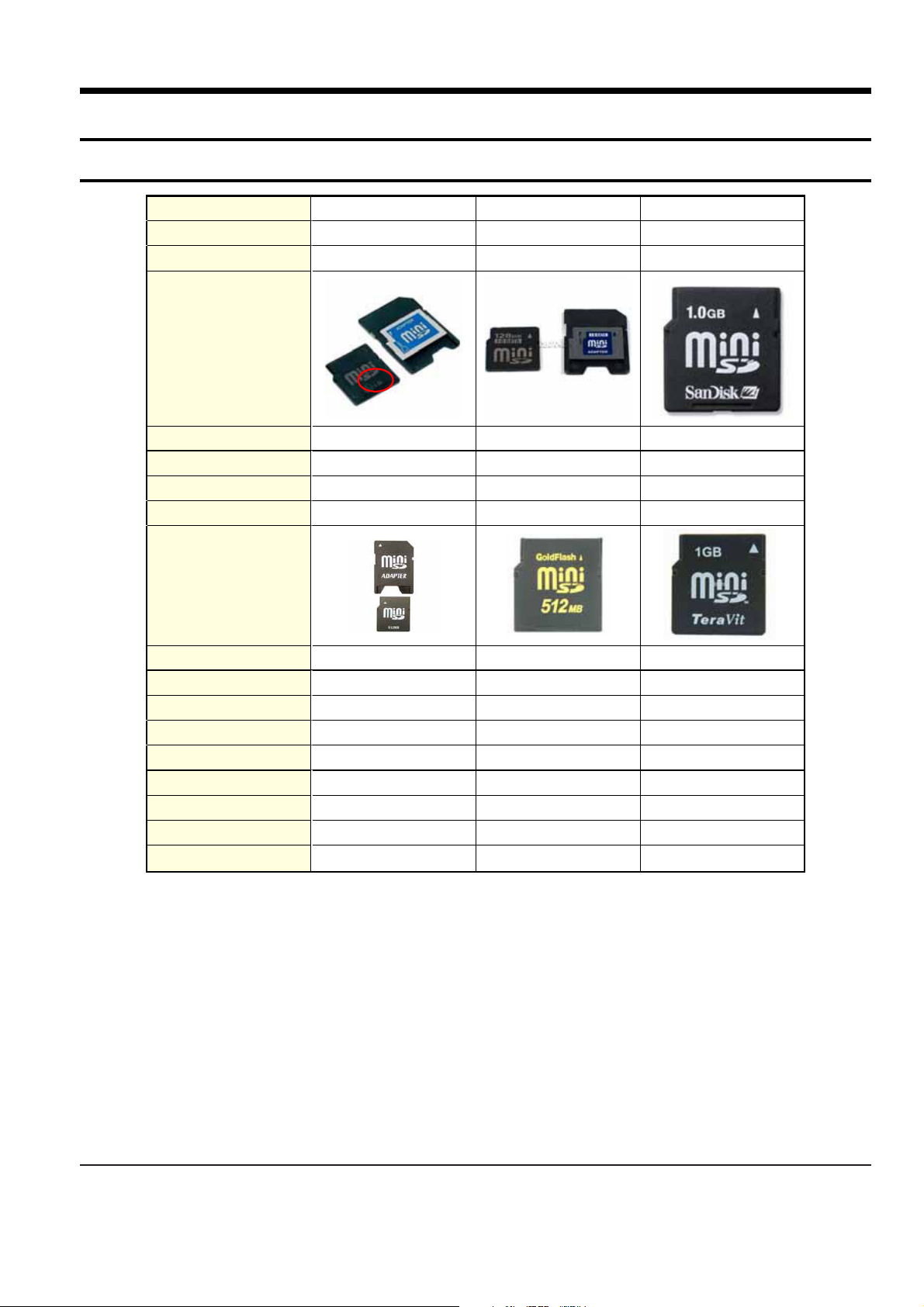
Samsung Electronics 14-1
14. Reference Information
14-1 Memory Stick
Company LG IO Data Sandisk
Size 64M ~ 1GB 128 ~ 512MB 128 ~ 1GB
Image
Mini-SD Mini-SD Mini-SD
Company Transcend
Mini-SD Mini-SD Mini-SD
Size 128 ~ 512MB 128M ~ 1GB 128M ~ 1GB
Image
Company Zyrus
Mini-SD Mini-SD Mini-SD
Size 64 ~ 512MB 128 ~ 512MB 256 ~ 512MB
Compan
y
Size 128M ~ 1GB 128~512MB 128 ~ 512MB
Imation KINGMAX A-DATA
Mini-SD Mini-SD Mini-SD
Barun TeraVit
SANSUNG
Billionton
Page 2
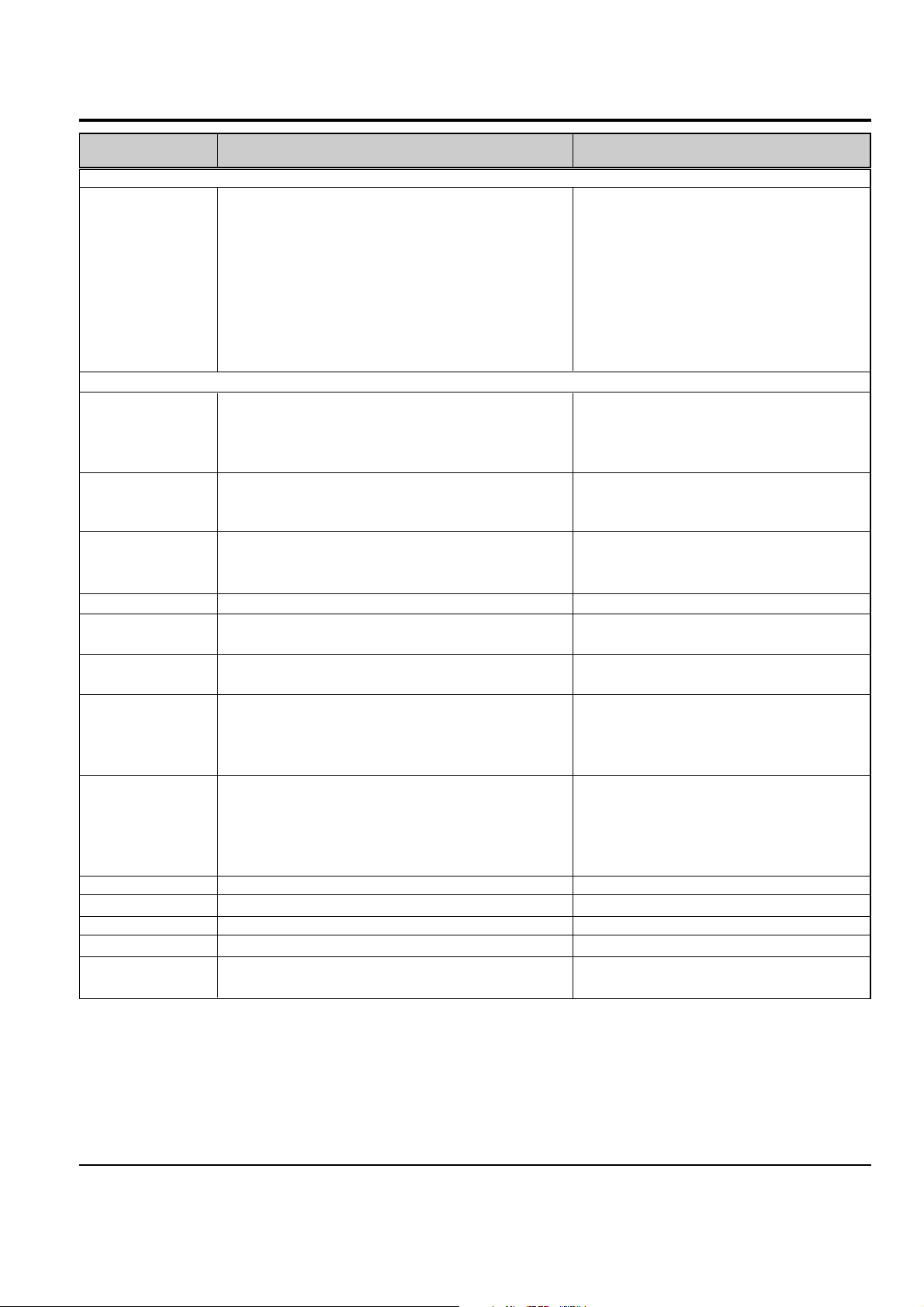
14-2 Samsung Electronics
ENGLISH FUNCTION DESCRIPTION CONDITION
ALL MODES
MODE
- Photo
- Movie
- Music Mode
- Voice Recoder
- PC CAM
- PictBridge
- Storage
- Settings
Setting Mode
Memory Type
- Int. Memory
- Memory Card
File No.
- Reset
- Series
Format
- Int. Memory
- Memory Card
Memory Space
LCD Brightness
Date&Time Set
Date Format
- YYYY/MM/DD
- DD/MM/YYYY
- MM/DD/YYYY
Date/Time
- Off
- Date
- Time
- Date & Time
Video Out
Beep Sound
Shutter Sound
Mode Display
Auto Shut off
Functions
- Take still images
- Take moving pictures
- Play MP3 files
- Record voices
- PC CAM (Web CAM)
- Connect directly to printer for printing
- Mass Storage
- Change settings
Selecting a memory to store still images, moving pictures
and etc.
- Store into Internal memory.
- Store into External memory
File numbers can be continuous or Initial value
can be chosen.
Delete all data in Memory
Check available Memory space
Change the LCD brightness
Date/Time setup
Select format for Date Display
Display Date/Time on the LCD
- Off : Do not display.
- DATE : Display only DATE
- Time : Display only Time
- Data & Time : Display both Date & Time
Select Video Output Format (NTSC/PAL)
Turn on/off the Beep
TURN ON/OFF SHUTTER SOUND
Select display method for mode changing
Enable Auto Shut Off
Change modes by turning
the dial
(Storage mode can be
entered simply by
inserting USB cable)
- Setting Mode
- Movie, Photo, Voice and MP3's 'MENU'
- Setting mode
- Setting Mode
- Setting Mode
-Setting Mode
Up/down Key
- Setting Mode
Up/down Key
- Setting Mode
- Setting Mode
-> Select
- Selecting Mode -> select NTSC/PAL
- Setting Mode -> select ON/OFF
- Setting Mode -> select ON/OFF
- Setting Mode -> select ON/OFF
- Setting Mode -> select
Auto Shut off time (0/3/5minutes)
14-2 CAM Terminology
Page 3

Reference Information
Samsung Electronics 14-3
ENGLISH FUNCTION DESCRIPTION CONDITION
PHOTO MODE
Photo Size
Photo Quality
- TIFF
- Super Fine
- Fine
- Normal
Metering
- Multi
- Center
- Spot
Self Timer
Multi Shot
- Off
- Normal
- AEB
Digital Effect
- Off
- Sepia
- Nega
- BLK&WHT
EV
ISO
White Balance
- Auto
- Daylight
- Cloudy
- Fluorescent L
- Fluorescent H
- Tungsten
- Custom WB
Macro
- Off
- Macro
- Super Macro
Flash
- Off
- Auto
- Red-Eye
- Fill-in
- Slow Sync
Select Photo Size
(5M, 4M, 3M, 2M, 1M, VGA)
Select Photo Quality
- TIFF : apprx. 4 pics/64MB (5M photo size)
- Super : apprx. 30 pics/64MB (5M photo size)
- Fine : apprx. 60 pics/64MB (5M photo size)
- Normal : apprx. 120 pics/64MB (5M photo size)
Select a method to measure brightness
- Multi : Use Light information of multiple areas
- Center : Use Light information of the center area
- Spot : Use Light information of a portion of the center area
Select Self Timer Time
(Off, after 2 sec, after 5 sec)
Take multi-shots by pressing the shutter once
- Normal Mode
- Take 3 pictures
- Take 3 pictures with different exposures
Add digital effect to image
- No Digital Effect
- Image with sepia effect
- Switching color between Black and White
- Black and White Image
Manual Selection of Exposure level (total of 13levels)
Select ISO sensitivity
(Auto, 100, 200, 400)
Select White Balance
- Automatic White Balance
- Color compensation based on Daylight
- Color compensation based on Cloudy Day
- Color compensation based on 3-wavelength
fluorescent light
- Color compensation based on white fluorescentlight
- Color compensation based on incandescence light
- User-defined White Balance
Select a mode for macro shot
- Macro Mode Off (50 ~ Infinite)
- Standard Macro (W 10, T 30 ~ Infinite)
- Super Macro (W only 1~5cm)
Flash Setting
- Off : No Flash
- Auto : Auto Flash
- Red-eye : Red-Eye Reduction
- Fill-in : Flash always ON
- Slow Sync : Make Object and Backgroundbrighter
Photo Mode
-> Menu -> select
Photo Mode -> Menu -> select
Photo Mode -> Menu -> select
1) Photo Mode -> Menu -> select
2) Hotkey #4 Photo Mode -> Menu -> select
1) Photo Mode -> Menu -> select
2) Movie Mode -> Menu -> select
Photo Mode -> Menu -> select
Photo Mode -> Menu -> select
1) Photo Mode -> Menu -> select
2) Movie Mode -> Menu -> select
1) Photo Mode -> Menu -> select
2) HotKey #3
3) Movie Mode -> Menu -> select
1) Photo Mode -> Menu z select
2) HotKey #2
Page 4

Reference Information
14-4 Samsung Electronics
ENGLISH FUNCTION DESCRIPTION CONDITION
Sharpness
- Soft
- Normal
- Sharp
Focus
- Multi AF
- Center AF
- Spot AF
DIS
Digital Zoom
Imprint
Scene
- Off
- Auto
- Night
- Portrait
- Children
- Landscape
- Close-up
- Sunset
- Dawn
- Backlight
- Fireworks
- Beach/Snow
Zoom In/Out
Movie Mode
Movie Size
- 640 x 480
- 320 x 240
Movie Quality
Program AE
- Auto
- Sports
- Spotlight
- Sand / Snow
Windcut
Picture Playback
Playback Mode
Slide Show
Adjust sharpness the image
- smooth out the image's edges
- sharpen the image's edges
- Edges are sharper but Noise can be occurred
Select method to adjust Focus
- Focusing on multi-areas
- Focusing on the center.
- Focusing on a portion of the center
Anti-Shake
Enable/Disable digital zoom
Imprint Date/time on the image
(Off / Display Date only / Display Date & Time)
Select Optimal Camera setting according to the Surroundings
- Mode Off
- Auto Mode
- Night Shot
- Full-frame portraits of people
- Action pictures of children
- Distant scenery
- Subject At close distance
- Sunset Scenery
- Dawn Scenery
- Take picture of a subject w/o shadow
- Take picture of Fireworks
- Bright beach/snow scenes
Zoom-in and zoom-out
Select Movie Size
- High Resolution Mode (VGA)
- Low Resolution Mode (QVGA)
Select Movie Quality
(Super fine, fine, Normal)
Select Optimal Aperture Exposure
- Auto Mode
- Active Subject
- Subject under bright spotlight
- Subject that reflecting lights
To record clearer voice. with less wind noise
Enter Playback Mode under Photo/Movie Mode
Playback recorded images in order
Photo Mode -> Menu -> select
Photo Mode -> Menu -> select
Photo Mode -> Menu -> select
Photo Mode -> Menu -> select
Photo Mode -> Menu -> select
Photo Mode -> Menu -> select
Use the Zoom Key
Movie Mode -> Menu -> select
Movie Mode -> Menu -> select
1) Movie Mode -> Menu -> select
2) Movie Mode -> Hotkey #2
Movie Mode -> Menu -> select
Photo Mode -> HotKey #1
(Same for Movie Mode)
1) Photo Mode -> HotKey #1 -> Menu -> select
2) Photo Mode ->Hotkey #1->Hotkey #2
(Same for Movie Mode)
Page 5

Reference Information
Samsung Electronics 14-5
ENGLISH FUNCTION DESCRIPTION CONDITION
Protect
Delete
Rotate
Resize
DPOF
Copy to
Zoom
Thumbnail
Image cannot be deleted
Delete FILE
Rotate images 90~180 degree to Right/Left
Image Resizing
(Down-sizing, 4M ~ VGA)
Digital Print Order Format
File copy between Internal and External memories
Zoom-in on the stored image
Display several images on the LCD
1) Photo Mode -> HotKey #1 -> Menu -> select
2) Photo Mode -> HotKey #1 ->Hotkey #3
(Same for Movie Mode)
1) Photo Mode -> HotKey #1 -> Menu ->select
2) Photo Mode -> HotKey #1 ->Hotkey #4
(Same for Movie Mode)
Photo Mode -> HotKey #1 -> Menu -> select
Photo Mode -> HotKey #1 -> Menu -> select
Photo Mode -> HotKey #1 -> Menu -> select
Photo Mode -> HotKey #1 -> Menu -> select
(Same for Movie Mode)
Photo Mode -> HotKey #1 -> Zoom Key(T)
Photo Mode -> HotKey #1 -> Zoom Key(W)
(Same for Movie Mode)
Page 6

Reference Information
14-6 Samsung Electronics
MEMO
