Page 1
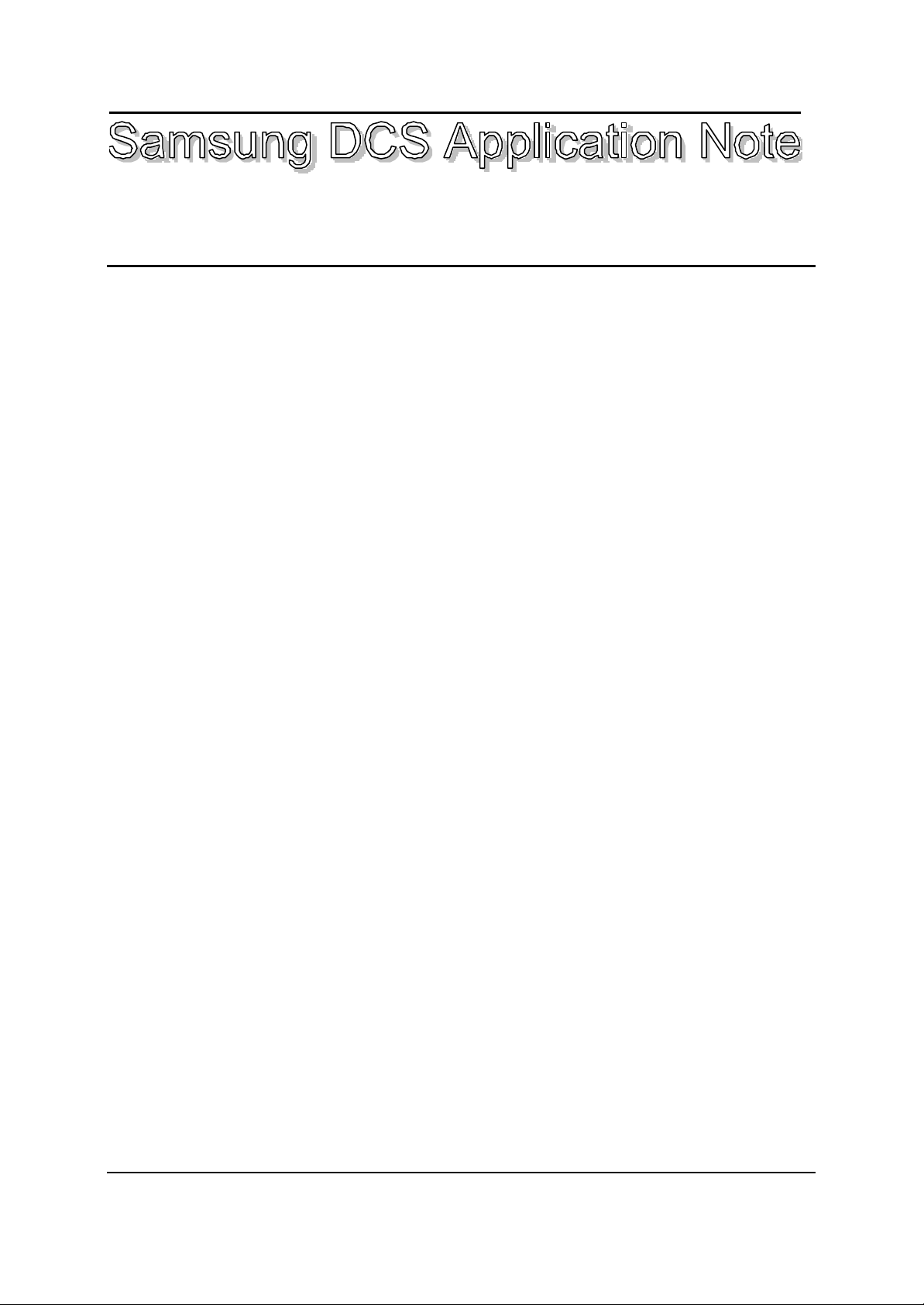
No. 14 September 1997
Topic Primary Rate ISDN
Introduction
This Application Note describes the installation, configuration and operation of the PRI cards in the
Samsung DCS for use with Telstra’s On Ramp 10, 20 and 30 Primary Rate ISDN service. The
Primary Rate Interface (PRI) is not supported on the DCS Compact.
DCS PRI ISDN Features
The DCS and Compact support Direct Dial In (DDI) and Calling Line Identification Presentation
(CLIP). The DCS system is able to display either the CLI number or the CLIP name, using a numberto-name translation table.
The DCS currently does not support Calling Line Identification Restriction (CLIR), Malicious Call
Trace (MCT) or Sub-Addressing. Customers requiring Calling Line Identification Restriction should
arrange for this facility to be provided in the network by Telstra.
The Telstra On Ramp service does not support certain MacroLink supplementary services such as
Advice of Charge. However, with the release of Version 4 Software the DCS will support the ETSI
Advice of Charge feature which we expect Telstra to release later this year.
The DCS PRI card supports on Primary Rate Access (PRA) providing up to 30 B channels. OnRamp
10, 20 & 30 provide 10, 20 and 30 B channels respectively.
Installing the PRI Card
The following restrictions apply to the installation of the PRI card into a DCS system -
• PRI cards must be installed in slots 1,3 or 5 of the DCS KSU only.
• The slot immediately to the right of the PRI card (slot 2 or slot 4 or slot 6) must be left empty.
• The PRI card has priority in the system and therefore the PRI card must be installed in card slots
to the left of any BRI or BSI cards installed.
• A maximum of 3 PRI cards can be installed in the DCS KSU.
To install a PRI card in the DCS system -
1. Turn off the power to the DCS.
2. Insert the PRI card into slot 1, 3 or 5 in the KSU. Note that the PRI card can only be fitted in the
DCS basic KSU. The PRI card will not operate in a DCS expansion cabinet.
3. Fit an RJ45 wall mount socket onto the wall within 2m of the DCS cabinet.
Samsung DCS Application Note No 14 - Issue 01
For Further Information Call LSP Communications
Page 2
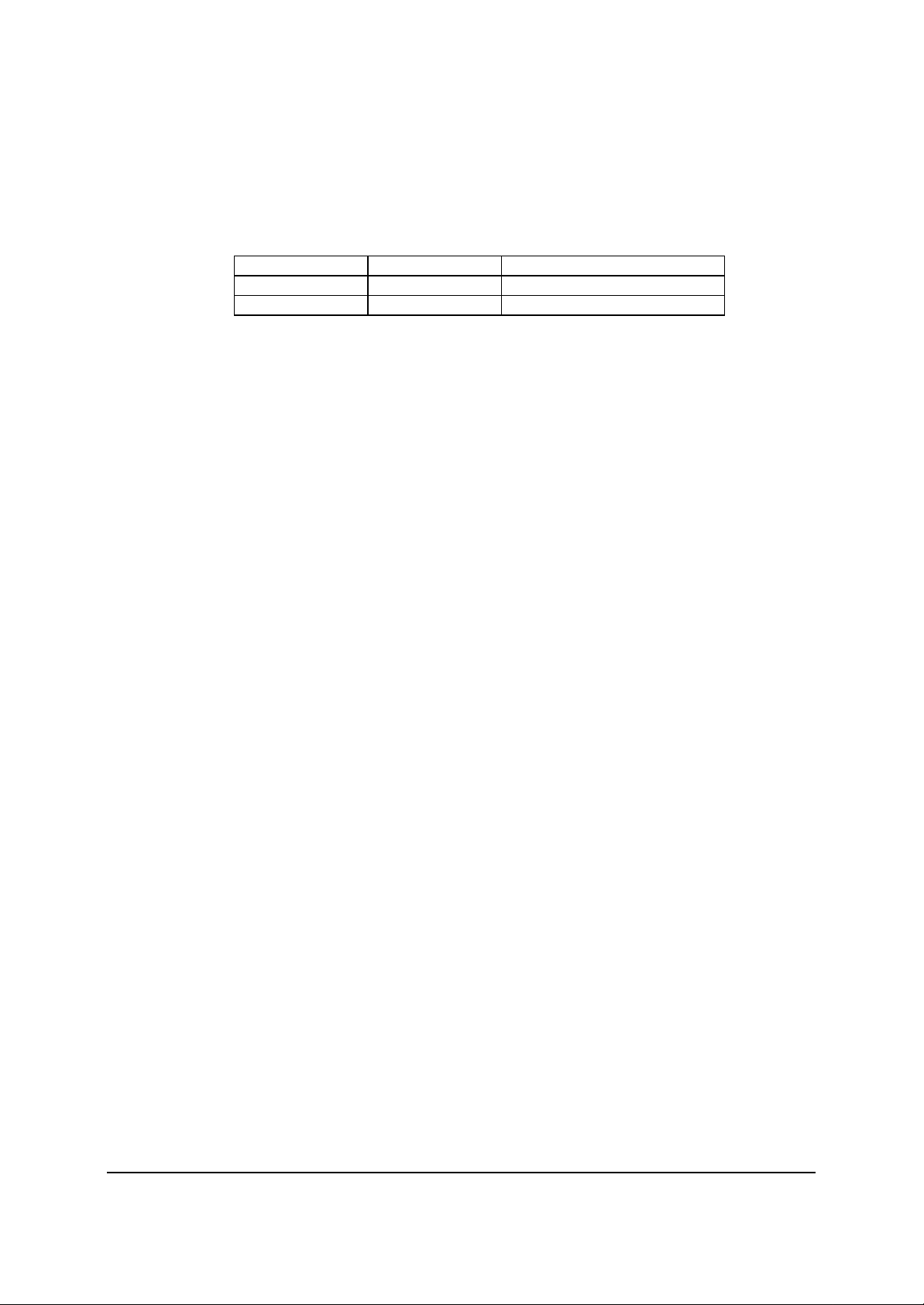
4. Connect the RJ45 socket to the NT1 as per the latest version of the ACA (AUSTEL) standard
TS009 or the Customer’s Premises Cabling Manual. The ACA state that the TX and RX pairs must
be run in separate cable sheaths and recommend that each cable is screened.) The operation of the
PRI card is independent of polarity of the TX and RX pairs as PRI operates in Point to point mode
only. The connections should be made as shown below -
Description RJ45 Socket NT1
TX Pair 4 and 5 NT1 Equipment In
RX Pair 1 and 2 NT1 Equipment Out
6. The Telstra NTI has a row of status LEDs. If the DCS is connected correctly only the Power
LED will be on. If any alarm LEDs are on , check the wiring to the DCS
7. Termination resistors are fitted to the PRI card. DO NOT fit extra termination resistors.
8. Power on the system and do a ‘System Reset’ or, for a new DCS installation, do a ‘Clear
Memory’ using MMC811.
9. If the PRI card is being added to an existing DCS installation, use MMC724 to allocate line
numbers to the PRI card.
10. Configure the PRI mode for Normal/DID as required using MMC 420 (see below).
11. Configure the PRI DLSEND and DLRECV options using MMC420 (see below).
12. Do a “Card Restart” on the PRI card using MMC418. (The DID/Normal programming will not
take effect until the card is reset).
Trunk Numbering
The DCS assigns a line number to each B channel of each ISDN line in the system ie. Thirty (30)
numbers per PRI card. After doing a ‘Clear Memory’ with MMC811, the DCS will assign numbers to
the PRI card in the 700 number range, the same as with analogue trunks. For example, on a DCS with
a TRK-A card in slot 1 and a PRI card in slot 2, the PRI card is assigned line numbers 703 to 732. If a
‘Clear Memory’ is not done after installing the PRI card, the line numbers for the PRI card will have to
be assigned using MMC724. The ISDN lines can be assigned to line keys using MMC 722, the same
as with analogue lines. From a system users point of view, the ISDN lines appear to operate like a
normal PSTN line.
PRI Mode
The PRI card can be configured for two different modes using MMC 420 -
• Normal
• DDI (indial)
Primary Rate ISDN is only offered in a Point to Point mode. Ie. The DCS is the only device connected
to the PRA.
Samsung DCS Application Note No 14 - Issue 01
For Further Information Call LSP Communications
Page 3

In Normal mode the incoming calls are routed according to the trunk ring assignment in MMC 406.
Calls on unassigned lines are routed to the operator group.
In DDI mode the incoming calls are routed in accordance with the DID Table (MMC714).
Unrecognised numbers are sent to the operator group.
Outgoing calls can be made as usual in both modes.
Other MMC420 Options.
MMC420 presents extra configuration options as well as the PRI mode described above. The other
parameters should configured as described below.
PRI Mode
Options Normal or DDI, as described above
DLSend
Options Overlap or Enblock. Leave this parameter set to its default value of Overlap.
DLReceive
Options Enblock or Overlap. Leave this parameter set to its default value of enblock.
Note : This option is not included in Version 4.X software because if the sending complete is not
included in the incoming SETUP message, the DCS will wait for additional digits to come automatically.
PRI-TRK Channel Any
Options Yes or No. This parameter should be set to Yes to tell the DCS to use any idle B channel on a
PRI line if the user presses a line key. If you wish to allocate specific B channels to say different
tenants this parameter should be set to No. When set to No the B channels are selected individually like
PSTN lines.
Samsung DCS Application Note No 14 - Issue 01
For Further Information Call LSP Communications
Page 4

Indial, MMC714 & DID Number & Name Translation Table
DESCRIPTION.
This command provides a flexible method of assigning incoming DDI calls to specific destinations.
The system examines the Called Party Number of the incoming call and routes the call as configured in
the DID table.
The table contains 200 entries and each entry consists of six fields.
0 DIGITS This field gives the indial number. On Ramp always presents the DDI
number as a local number so enter the full local number for this field eg
eight digits in a capital city. The wild card * may be used to replace a
digit.
1 DAY DEST This field specifies the day destination. The destination may be a
station or a station group. (Calls cannot be routed to trunks or trunk
groups). The character B can also be entered for Bypass. With
Bypass, the system will use the last digits of the incoming Called Party
number as the destination extension number (like traditional indial
operation on old PABXs). See the note on Bypass operation below.
2 NIGHT DEST This field specifies the night destination. The destination may be a
station or a station group. The character B can also be entered for
Bypass. With Bypass, the system will use the last digits of the Called
Party number as the destination extension number.
3 CALL WAIT Call Wait can be turned On or Off. If Call Wait is On, a DDI call to a
busy destination will hear ring tone and will be camped on to the
destination. If Call Wait is Off, a DDI call to a busy destination will be
released (with Cause 17/user busy). Call wait would normally be
turned on for an operator position so that incoming calls to a busy
operator do not get busy tone. Other users may want Call Wait off.
4 NO OF DEL DGT This figure sets how many digits will be ignored from the start of the
incoming Called Party Number. This parameter is useful in Bypass
operation where, for example, the indial information is the last three
digits of an eight digit local number. See the note on Bypass operation
below.
The NO OF DEL DIGITS can be from 0 up to one less than the
number of digits programmed in the digits field ie the system must
examine at least one digit. For example, if the DDI digits are
programmed as 98243888, the NO OF DEL DIGITS field can be
programmed from 0 up to 7.
5 NAME This is the name that will be displayed on the destination station when
an incoming DDI call arrives. The names can be up to eleven
characters long and are written in the same way as the Speed Name.
Samsung DCS Application Note No 14 - Issue 01
For Further Information Call LSP Communications
Page 5

BYPASS OPERATION.
In some installations, the customer will have a DID range of 1000 numbers where the last three digits of the number are the same as the destination
extension. In this situation, the programming of the DID table can be simplified to a single entry using ‘Bypass’ operation.
In this situation, enter the first six digits of the customers local number followed by ** into the digits field of the DID table (assuming that local numbers
have eight digits). For example 989992** for LSP Coms. Enter 5 for the No Of Del Digits so that the system ignores the first five digits of the called
number. Enter B for the day destination. The system will then delete the first five digits of the called number and use the last three digits as the
destination extension.
It is possible to program the DID table so that there is a Bypass entry, that covers all Keysets, as well as specific entries for a single Keyset . In this
situation, the specific entry will override the Bypass entry. All other calls will be routed using Bypass operation.
(To enter the character B, place the cursor under the ‘None’ day destination and press the Volume down key. If digits are already entered for the day
destination, first place the cursor under the digits and press the Hold button to return it to ‘None’).
DDI EXAMPLES.
Entry
Number
Incoming
Digits
Day
Destination
Night
Destination
Call
Wait
Number of
Deleted Digits
Translated
Name
1 12345678 201 529 Off 0 RodWalloper
2 989992** B 529 On 5 LSP Coms
3 96342273 502 501 On 0 Sales
4 96342274 503 501 On 0 Support
Entry 1.
If the system sees an incoming call to number 12345678, it will route the call to station 201 during the daytime and to voice mail group 529 at night. The
destination name ‘RodWalloper’ will be displayed on the station when the call arrives. If station 201 is busy (during the day) when the call arrives, the
call will be rejected by the system.
Samsung DCS Application Note No 14 - Issue 01 Page 5 of 10
For Further Information Call LSP Communications
Page 6

Entry 2.
If the system sees an incoming call to any eight digit number starting with 989992, the system will strip the first five digits off the number and route the
call to station 2** given by the last three digits of the incoming number. (Bypass operation). Any station that receives the call will display the name
‘LSP Coms’. If the destination station is busy, the call will be camped on. At night, the calls will be routed to voice mail group 529.
Entry 3.
If the system see an incoming call to 96342273, the call will be routed to group502 by day and the DID name ‘Sales’ will be displayed on the keyset. If
all members of group 502 are busy, the call will be camped on. At night the call will be routed to group 501.
Entry 4.
If the system see an incoming call to 96342274, the call will be routed to group 503 by day and the DID name ‘Support’ will be displayed on the keyset.
If all members of group 503 are busy, the call will be camped on. At night the call will be routed to group 501.
DISPLAY KEYSETS.
An incoming DDI call to a display keyset will show both the called number and the name of the destination programmed into the DDI table using
MMC714.
For example, if a call arrives for Rod Walloper, as shown in the DDI table above, the lower line of the LCD will show -
12345678/RodWall
An incoming DDI call to an unrecognised number will be presented to the operator group with an invalid message eg
12345677/INVALID
The keyset will also show the CLI information in the top line of the LCD, as described below.
Samsung DCS Application Note No 14 - Issue 01 Page 6 of 10
For Further Information Call LSP Communications
Page 7

Incoming CLIP
When an incoming call is presented to a display keyset, the CLI data is displayed in the top row of the
LCD.
PROGRAMMING
MMC119 - Set CLIP Display
Sets whether the display Keyset will display either the CLIP name or the CLI number. The Keyset
can only display the CLIP name where the CLI number provided by the network corresponds to a
record programmed in the CLIP Translation table using MMC728. A keyset configured for CLIP
name will show the CLI number if the incoming CLI number is not found in the translation table,
MMC312 Allow CLIP
MMC312 controls, on an extension by extension basis, whether a display Keyset can receive the CLI
data with incoming calls (when it is presented by Telstra). If CLIP RCV is set to No in MMC312, the
top line of a display Keyset will be blank on incoming calls.
MMC 728 CLIP Translation Table
Allows names to be associated with up to 250 CLIP numbers. The numbers programmed into the
translation table should be the full national number eg 0398999277 for LSP.
When CLI is provided, Telstra provide the CLI number in national significant format eg 398999277 for
LSP. However, the DCS and Compact automatically add a zero to the front of the CLI number before
searching the CLIP name/number table for a match.
Note that Telstra will only present the CLIP information on calls originating in the ISDN ie. currently
calls originating from the PSTN or mobile network will not present CLIP information. (Telstra have
announced that they will introduce PSTN CLIP in December 1997) CLIP information will not be
available on incoming international calls from some countries or calls where the CLIR was invoked by
the caller.
Outgoing CLI DATA
MMC 312 Allow CLIP
Can be used to control whether the DCS sends the CLI data on outgoing calls. If CLIP SND is set to
yes, the DCS will send the trunk number programmed with MMC405 as the CLI data when making an
outgoing call.
Note that MMC312 does not act as a Calling Line Identification Restriction (CLIR) feature. Even if
the DCS does not send any CLI digits on an outgoing call, Telstra will still insert the default CLI
number for that line before presenting the call to the destination. If the customer does not want their
CLI data to be presented to the destination party, they must arrange with Telstra for CLIR to be
provided when ordering their service.
MMC 405 Trunk Number
Allows trunk numbers to be entered which will be used as CLI numbers on outgoing calls. The
numbers should be entered in National Significant format ie the full national number with the leading
zero removed. For example 398999277 for LSP Coms.
Samsung DCS Application Note No 14 - Issue 01 Page 7 of 10
For Further Information Call LSP Communications
Page 8

If the trunk number programmed using MMC405 is not in the valid address range for that line or not in
the correct format, Telstra will replace the CLI number with the default directory number for that line
as the call passes through the network. (For MSN lines, a valid number is either one of the MSN
numbers for the line or the Group Directory Number. For DDI, a valid number is either the Group
Directory Number or a number in the DDI range).
The DCS can only send the number programmed for the trunk as the CLI data. There is no provision
for the DCS to send the indial number associated with the extension making the outgoing call.
Answering Incoming Calls
All speech calls for an unrecognised destination number will be presented to the operator group.
The DCS will answer any speech or 3.1kHz calls.
The DCS will ignore any incoming data calls unless those calls are directed to an ISDN extension on
the system capable of handling an incoming data call. (Only available on Version 4.2 software)
The DCS ignores any other optional information in the ISDN call such as Sub-Address, High Layer
Compatibility or Low Layer Compatibility Information.
The DCS can only route incoming calls based on the destination number (DDI operation) or based on
the incoming trunk (Normal operation).
An incoming call to a display keyset will show the CLI data in the top row of the LCD, as described
above.
After the call is connected, pressing the dial keys on a keyset will send DTMF tones to line.
Making Outgoing Calls
Each B channel of a PRA can be treated the same as a PSTN line. (Refer to the section above on
MMC420 programming for the Any Channel Yes/No option).
Each B channel will be assigned a trunk number in the range 701 upwards.
Each B channel can be programmed under a line key. The line can then be seized for an outgoing call
by pressing the line key or incoming calls answered by pressing the line key.
ISDN lines can be assigned to trunk groups.
Least Cost Routing operates as usual with ISDN lines and can be used to select between ISDN and
PSTN lines for outgoing calls as well as other more complex routing.
When a display keyset first seizes an ISDN line for an outgoing call, the LCD will show “Waiting for
SETUP_ACK msg”. The message will be shown for either a few hundred milliseconds or a couple of
seconds depending on whether the line has been used in the previous 60s.
The network will then return dial tone and the keyset will display ‘SETUP_ACK’.
After completion of dialling, the keyset will display ‘DIGIT_CO’ and may then display ‘ALERT_IN’
when the destination phone starts ringing.
After the call is connected, pressing the dial keys on a keyset will send DTMF tones to line eg. for use
with voice mail systems.
Samsung DCS Application Note No 14 - Issue 01 Page 8 of 10
For Further Information Call LSP Communications
Page 9

If a user accidentally hangs up an incoming ISDN call, it is not possible to recover the call by pressing
the line key (because the ISDN signalling is too quick and the call will already be cleared through the
network).
Samsung DCS Application Note No 14 - Issue 01 Page 9 of 10
For Further Information Call LSP Communications
Page 10

TIPS
DDI and Call Forwarding No Answer
The operation of Call Forward No Answer depends on the setting of Call Wait as shown in the table
below. (Call Wait is set in MMC714 for DDI operation or MMC421 for MSN operation).
Call Wait Keyset State Result CLIP
On Idle Rings at Keyset for 15s (default)
before being forwarded. (The delay
is programmable).
On Busy Keyset receives off-hook ring signal
for 15s before the call is forwarded
Off Idle Keyset rings for 15s before the call
is forwarded
Off Busy The DCS rejects the call with cause
‘User Busy’. The A party receives
busy tone from Telstra.
In the second row, where Call Wait is On and the Keyset is busy, the Keyset user has 15s to put the
current call on hold, review the CLIP data and decide whether to return to the original call or answer
the incoming call.
Shown on Keyset
Not shown on Keyset but can be
viewed if the current call is put on
hold
Shown on the Keyset
Not shown.
DDI Number & SMDR
The DCS and Compact do not send the DDI number to the SMDR output.
Trouble Shooting
Primary Rate Access Not Functioning Correctly
• Review software versions using MMC 727 to ensure compatibility
- Version 2.1 or lower ROM - 1.4 PRI software
- Version 4.2 ROM - 2.0 or higher PRI software
• Ensure PRI ports are contained in the numbering plan - MMC 724 (TRKXXX)
• Reset PRI card using MMC 418
Samsung DCS Application Note No 14 - Issue 01 Page 10 of 10
For Further Information Call LSP Communications
