Samsung CW21Z413NCXXEC Schematic

FRORU#WHOHYLVLRQ#
Fkdvvlv = V49G+S,bWRPRUURZ
Prgho = FZ54]746QF[[HF
FRORU#WHOHYLVLRQ# IHDWXUHV
■■
SLIM FIT CRT
■
Multi Wide System
■
■
LNA Plus(Low Noise Amplifier)
■
Turbo Plus
■
■
Low Stand-By Power Wattag
e
■
■
SOUND Equalizer
■
1-Tuner PIP(option)
VHUYLFH
Pdqxdo
CW-21Z413N

This Service Manual is a property of Samsung Electronics Co.,Ltd.
Any unauthorized use of Manual can be punished under applicable
International and/or domestic law.
© Samsung Electronics Co., Ltd. Oct. 2006
Printed in Korea
AA82-04219A

Table of Contents
Chapter 1 Precaution
■ 1-1 Safety Precautions . . . . . . . . . . . . . . . . . . . . . . . . . . . . . . . . . . . . . . . . . . . . . . . . . . . . . . . . . . . 1-1
■ 1-2 Servicing Precautions . . . . . . . . . . . . . . . . . . . . . . . . . . . . . . . . . . . . . . . . . . . . . . . . . . . . . . . . 1-3
■ 1-3 Static Electricity Precautions . . . . . . . . . . . . . . . . . . . . . . . . . . . . . . . . . . . . . . . . . . . . . . . . . . . 1-4
■ 1-4 Installation Precautions . . . . . . . . . . . . . . . . . . . . . . . . . . . . . . . . . . . . . . . . . . . . . . . . . . . . . . . 1-5
Chapter 2 Product Specification
■ 2-1 Product Features . . . . . . . . . . . . . . . . . . . . . . . . . . . . . . . . . . . . . . . . . . . . . . . . . . . . . . . . . . . . 2-1
■ 2-2 Key Features . . . . . . . . . . . . . . . . . . . . . . . . . . . . . . . . . . . . . . . . . . . . . . . . . . . . . . . . . . . . . . . 2-2
■ 2-3 Specifications Analysis . . . . . . . . . . . . . . . . . . . . . . . . . . . . . . . . . . . . . . . . . . . . . . . . . . . . . . . . 2-3
■ 2-4 Accessories . . . . . . . . . . . . . . . . . . . . . . . . . . . . . . . . . . . . . . . . . . . . . . . . . . . . . . . . . . . . . . . . 2-4
Chapter 3 Alignment & Adjustment
■ 3-1 Service Instruction . . . . . . . . . . . . . . . . . . . . . . . . . . . . . . . . . . . . . . . . . . . . . . . . . . . . . . . . . . . 3-1
■ 3-2 How to Access Service Mode . . . . . . . . . . . . . . . . . . . . . . . . . . . . . . . . . . . . . . . . . . . . . . . . . . . 3-2
■ 3-3 Factory Data . . . . . . . . . . . . . . . . . . . . . . . . . . . . . . . . . . . . . . . . . . . . . . . . . . . . . . . . . . . . . . . . 3-3
■ 3-4 Service Adjustment . . . . . . . . . . . . . . . . . . . . . . . . . . . . . . . . . . . . . . . . . . . . . . . . . . . . . . . . . . 3-9
■ 3-5 Software Upgrade . . . . . . . . . . . . . . . . . . . . . . . . . . . . . . . . . . . . . . . . . . . . . . . . . . . . . . . . . . . 3-11
■ 3-6 Replacements & Calibration . . . . . . . . . . . . . . . . . . . . . . . . . . . . . . . . . . . . . . . . . . . . . . . . . . . . 3-15
Chapter 4 Exploded View & Part List
■ 4-1 CW21Z413NCXXEC . . . . . . . . . . . . . . . . . . . . . . . . . . . . . . . . . . . . . . . . . . . . . . . . . . . . . . . . 4-1
Chapter 5 Electrical Part List
■ 5-1 CW21Z413NCXXEC . . . . . . . . . . . . . . . . . . . . . . . . . . . . . . . . . . . . . . . . . . . . . . . . . . . . . . . . 5-1
Chapter 6 Troubleshooting
■ 6-1 Checkpoints by Error Mode . . . . . . . . . . . . . . . . . . . . . . . . . . . . . . . . . . . . . . . . . . . . . . . . . . . . 6-1
■ 6-2 Trouble-shooting with New Features . . . . . . . . . . . . . . . . . . . . . . . . . . . . . . . . . . . . . . . . . . . . . 6-3
■ 6-3 Troubleshooting Procedures by Error Modes . . . . . . . . . . . . . . . . . . . . . . . . . . . . . . . . . . . . . . . 6-6
Chapter 7 Block Diagram
■ 7-1 Overall Block Diagram . . . . . . . . . . . . . . . . . . . . . . . . . . . . . . . . . . . . . . . . . . . . . . . . . . . . . . . . 7-1
■ 7-2 Partial Block Diagram . . . . . . . . . . . . . . . . . . . . . . . . . . . . . . . . . . . . . . . . . . . . . . . . . . . . . . . . . 7-2

Chapter 8 Wiring Diagram
■ 8-1 Overall Wiring . . . . . . . . . . . . . . . . . . . . . . . . . . . . . . . . . . . . . . . . . . . . . . . . . . . . . . . . . . . . . . . 8-1
■ 8-2 Pin Connection . . . . . . . . . . . . . . . . . . . . . . . . . . . . . . . . . . . . . . . . . . . . . . . . . . . . . . . . . . . . . . 8-2
Chapter 9 PCB Diagram
■ 9-1 Main Board . . . . . . . . . . . . . . . . . . . . . . . . . . . . . . . . . . . . . . . . . . . . . . . . . . . . . . . . . . . . . . . . . 9-1
■ 9-2 CRT Board . . . . . . . . . . . . . . . . . . . . . . . . . . . . . . . . . . . . . . . . . . . . . . . . . . . . . . . . . . . . . . . . . 9-3
Chapter 10 Schematic Diagram
■ 10-1 MAIN . . . . . . . . . . . . . . . . . . . . . . . . . . . . . . . . . . . . . . . . . . . . . . . . . . . . . . . . . . . . . . . . . . . . 10-1
■ 10-2 POWER . . . . . . . . . . . . . . . . . . . . . . . . . . . . . . . . . . . . . . . . . . . . . . . . . . . . . . . . . . . . . . . . . . 10-2
■ 10-3 SOUND . . . . . . . . . . . . . . . . . . . . . . . . . . . . . . . . . . . . . . . . . . . . . . . . . . . . . . . . . . . . . . . . . . 10-3
■ 10-4 CRT . . . . . . . . . . . . . . . . . . . . . . . . . . . . . . . . . . . . . . . . . . . . . . . . . . . . . . . . . . . . . . . . . . . . . 10-4
Chapter 11 Operation Instruction & Installation
■ 11-1 Product Features and Functions . . . . . . . . . . . . . . . . . . . . . . . . . . . . . . . . . . . . . . . . . . . . . . . 11-1
Chapter 12 Disassembly & Reassembly
■ 12-1 Overhaul Disassembly & Reassembly . . . . . . . . . . . . . . . . . . . . . . . . . . . . . . . . . . . . . . . . . . . 12-1
Chapter 13 Circuit Description
■ 13-1 Circuit Key Point . . . . . . . . . . . . . . . . . . . . . . . . . . . . . . . . . . . . . . . . . . . . . . . . . . . . . . . . . . . . 13-1
Chapter 14 Reference Information
■ 14-1 Other issues related to other products . . . . . . . . . . . . . . . . . . . . . . . . . . . . . . . . . . . . . . . . . . . 14-1
■ 14-2 Technical Terms . . . . . . . . . . . . . . . . . . . . . . . . . . . . . . . . . . . . . . . . . . . . . . . . . . . . . . . . . . . . 14-3
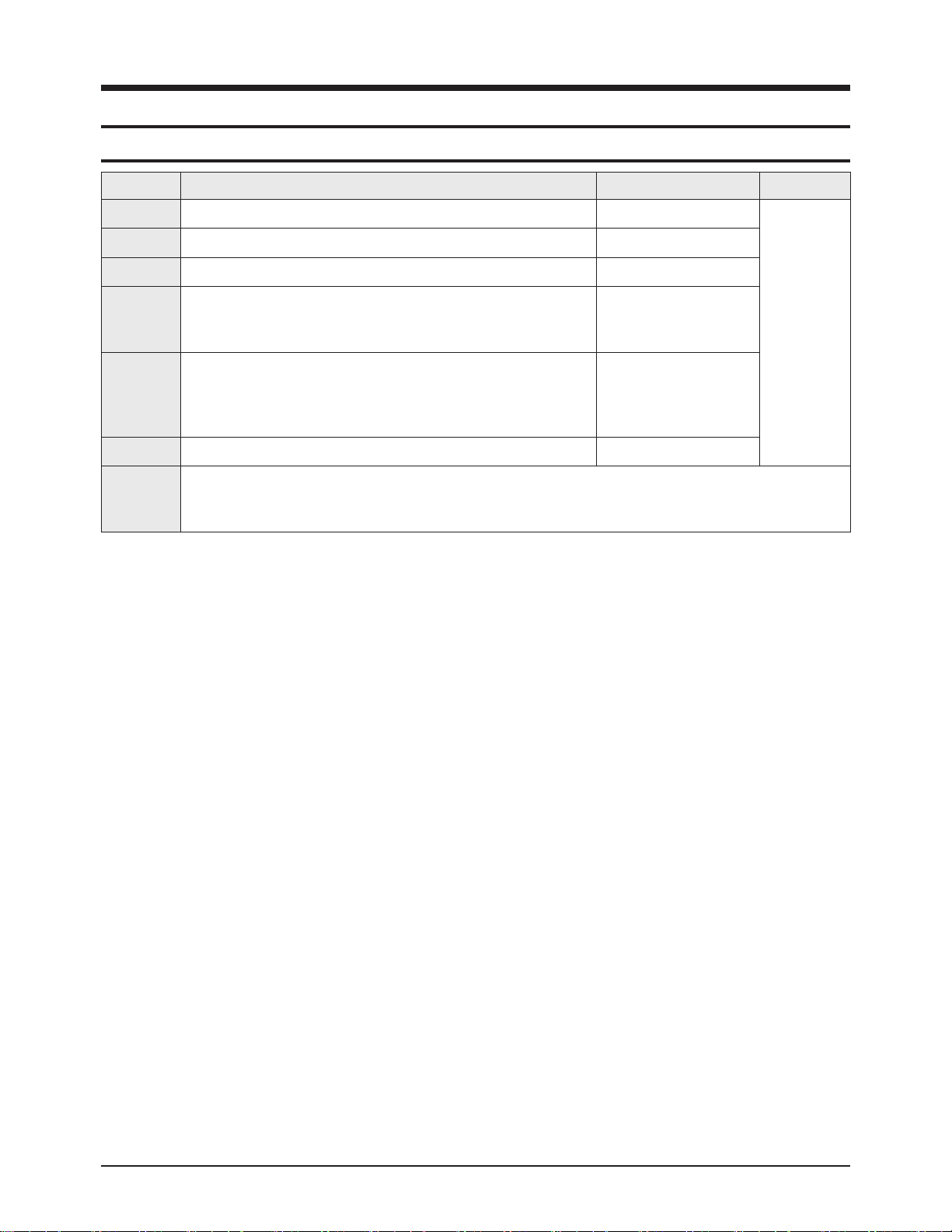
Product Specification
Samsung Electronics 2-1
2. Product Specification
2-1 Product Features
Block Specfication Core Parts Remark
CRT 21" SLIM FIT CRT SLIM FIT CRT
RF Part LNA F/S TUNER TDQ-6L/125S, LNA
Power WORLD WIDE INPUT VOLTAGE RANGE STR-W6750F
Video
- MULTI SYSTEM(NT/PAL/SECAM)
- 4H Comb Filter
TDA12025PQ/N1F80
Audio
- Output : 10W X2
- Function : NICAM/A2 STEREO,
PSEUDO STEREO,
TURBO PLUS
TDA12025PQ/N1F80
TDA7297SA
Cabinet 21" CABINET
Other
- BASIC MODEL : CS-21Z40ZQ
- UOC3 with a built-in MSP
- TURBO→TURBO PLUS
■ Core Parts Functions
- TDA12025PQ : Video/Sound Processing
1
x MICOM
- STR-W6750F : SMPS Power STR
- TDA7297SA: 5W ~ 15W Sound Output BTL AMP
- 24C16 : 16K EEPROM
- LA7845 : Vertical Deflection AMP
- C5936 : H-OUT S/W TR
- TDQ-6L: F/S PALTuner(LNAOption)
- TDA6108AJF : R/G/B Drive AMPIC
- Flyback Trans : BSC29-0156G(11P,27KV)
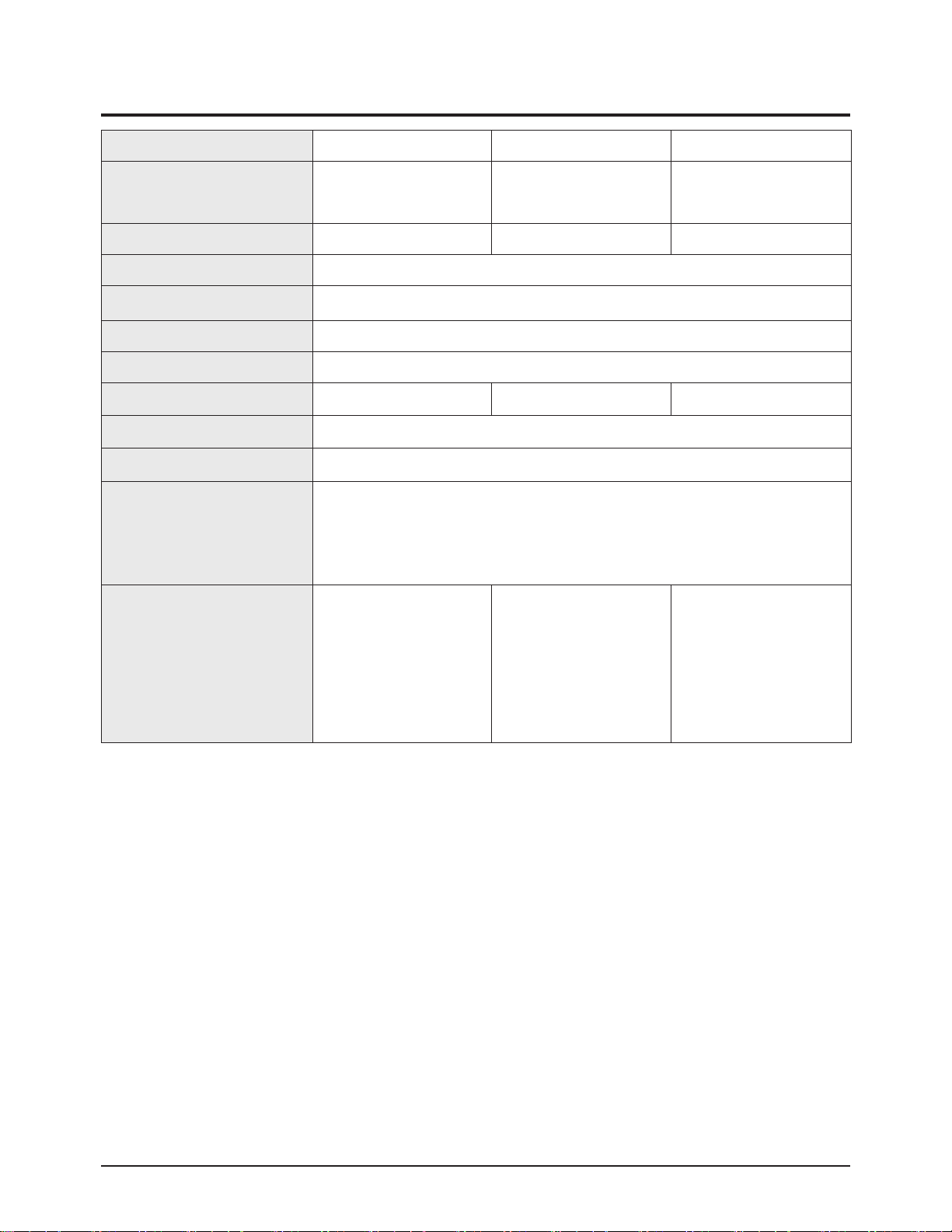
Product Specification
2-2 Samsung Electronics
2-2 Key Features
Country EU CIS ASIA
COLOR
demodulation
PAL-BG / DK/ I
NT4.43, SECAM-L / L'
PAL-BG / DK / I
NTSC-M (CS SYSTEM)
PAL-BG / DK / I
NTSC-M (CS SYSTEM)
Sound receving way QSS (Quasi Split) QSS (Quasi Split) QSS (Quasi Split)
Sound demodulation INTER CARRIER (Virtual Dolby / Nicam / A2 Stereo)
Antemma 75ohm Din-Jack
Channel search F/S
Channel numbers AIR (100Ch)
Input voltage AC 220V ~ 240V AC 160V - 300V AC 220V ~ 240V
Power system STR-W6750F
Power insulation SMPS / COLD
receving(P/G) CH
VHF LOW : 2 ~ 4
VHF HIGH : 5 ~ 12
UHF : 21 ~ 69
CATV : S1 ~ 41,X,Y,Z,Z+1,Z+2
Character
TTX
Melody on/off
Turbo Sound
Auto Volume
Pre-Ch'
LNA+ (Option)
Led : Green
TTX, LNA+
Melody on/off
Turbo Sound
Auto Volume
Pre-Ch'
LNA+ (Option)
Led : Green
TTX
Melody on/off
Turbo Sound
Auto Volume
Pre-Ch'
LNA+ (Option)
Led : Green
■ Feature
- AKB(Auto Kinetic Bais)
- Comb Filter : 4H Comb Filter
- Picture Size : 4:3
- NICAM / STEREO / Line-STEREO
- Auto STEREO, Sound Equalizer, Auto Mute, Auto Volume Limit, PSEUDO STEREO, TURBO PLUS
- Composite (RCAA/V,DVD)
- Rear : 42P Scart Input/Output (Scart1 R/G/B Input)
- Front or Side A/V Input (Side A/V Preferability), Headphone
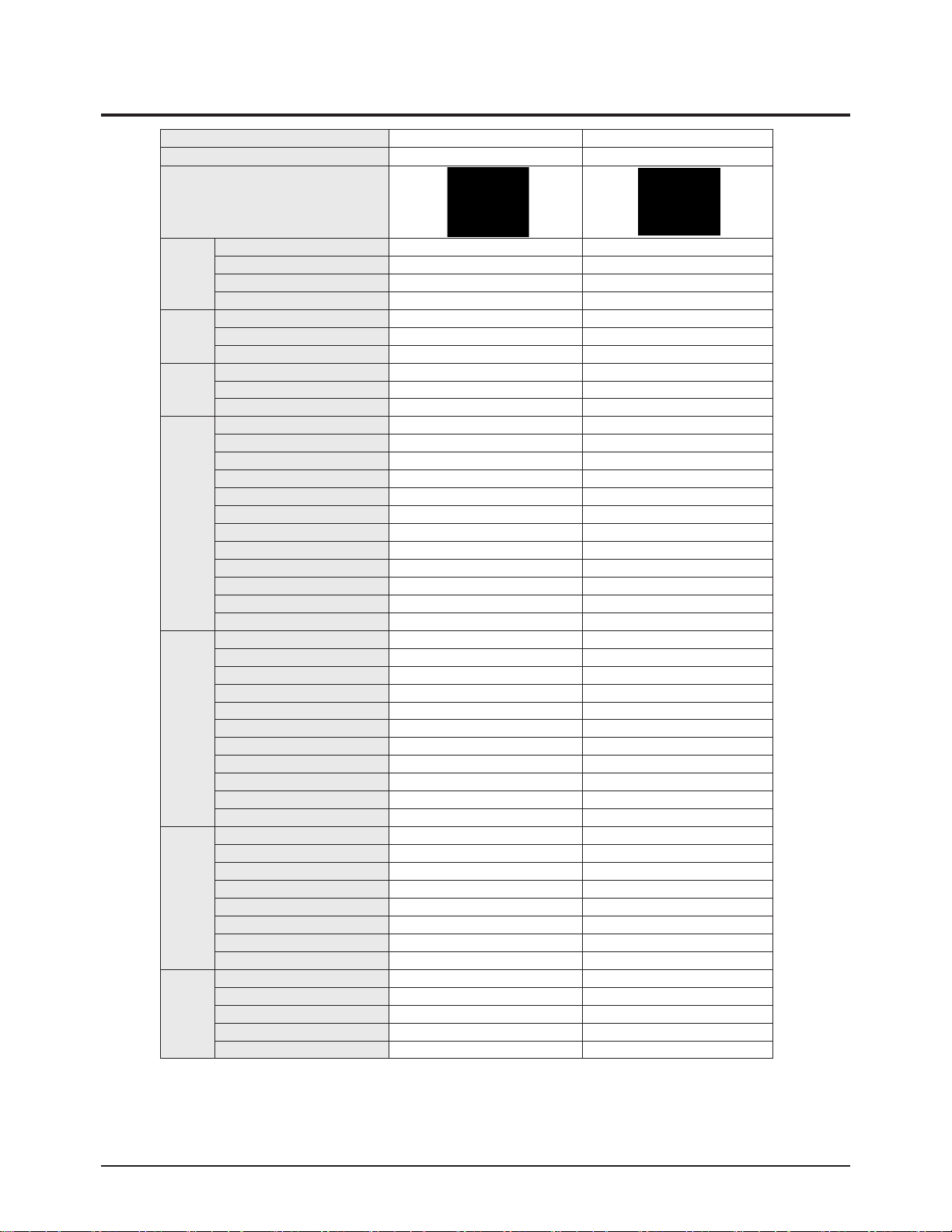
Product Specification
Samsung Electronics 2-3
2-3 Specifications Analysis
Model CW21A113N CW-21Z413N
Chassis KS7A S16D
Design
Basic
Product Type FLATCRT SLIM CRT
Digital Display - -
Screen Size 21 21
Aspect Ratio 4:3 4:3
System
Broadcasting System PAL/SECAM/NT PAL/SECAM/NT
Tuner Programmable F/S Programmable F/S
CH Memory 100CH 100CH
Power
Supply 230V 230V
Stand-by 3W 5W
Picture ON Master S/W Master S/W
Picture
4H Comb-Filter O O
SCAN 50HZ 50HZ
Sharpness O O
CTI O X
VM X X
AKB O O
P.STD O O
PIP X 1T(Option)
Digital NR O O
Color Tone(W/B) O O
Black Level Expantion O O
Screen Mode 5 Mode 5 Mode
Sound
SPK System A11 Semi Dome/Direct Semi Dome/Direct
Sound Output Power(Max) 5W + 5W 10W + 10W
MDB X X
Virtual Dolby X X
MSE X X
Melody O O
Turbo Sound O O
A2 Stereo A2 or Nicam A2 or Nicam
Auto Stereo O O
AVL O O
Equalizer O O
Jack
Front/Side AV Jack O O
PC Input(VGA) X X
Scart Jack 2Scart 2Scart
Back A/V Monitor Out O O
S-VHS Jack(Front only) O X
Head/Earphone Jack O O
Common Interface O O
Service Port X X
Accessory
I/B O O
Normal Remocon O O
Battery O O
Matching Trans O X
Rod ANT O X
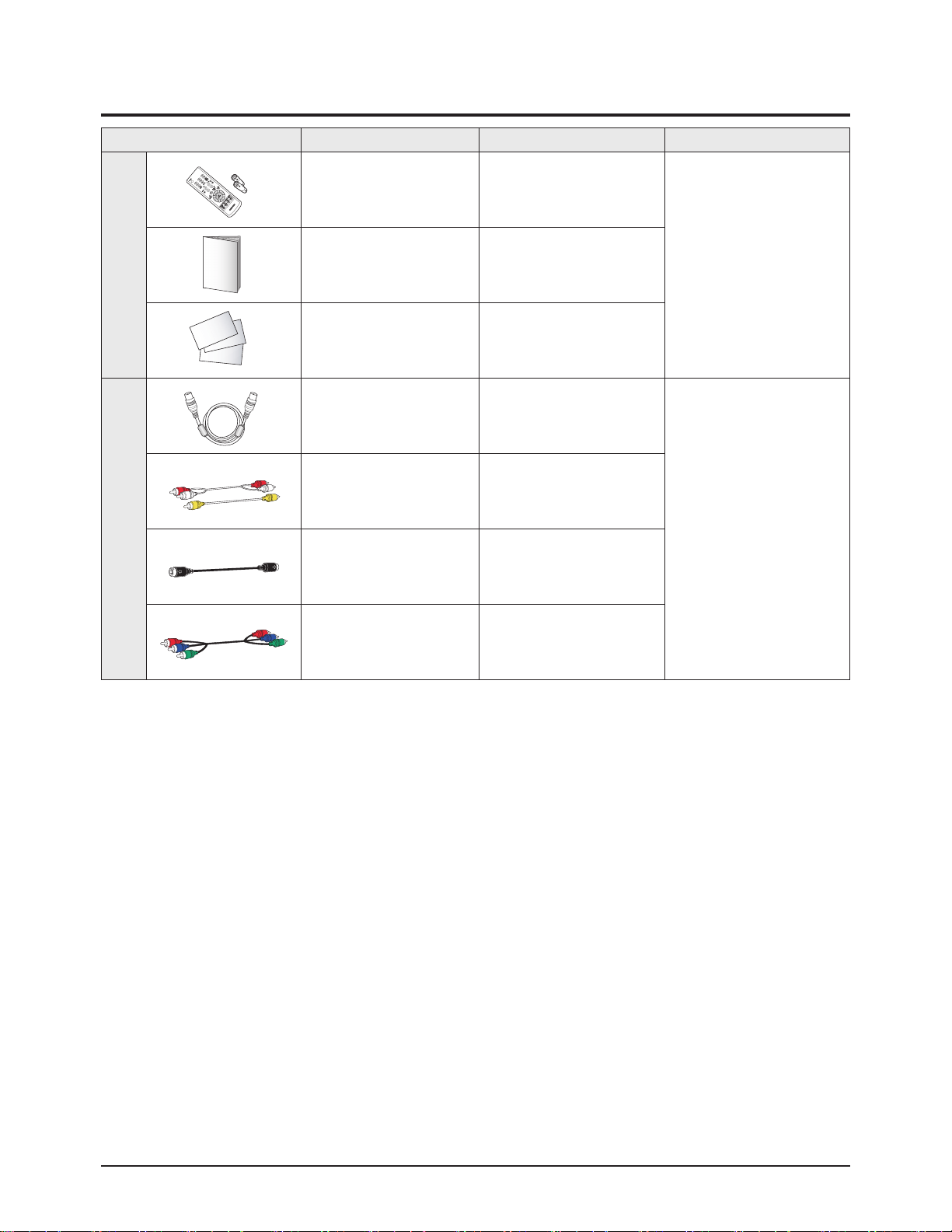
Product Specification
2-4 Samsung Electronics
2-4 Accessories
Accessories Item Item code Remark
SuppliedAccessories
Remote Control
Batteries
AA59-00399A
4301-000121
Samsung Service centerOwner's Instructions -
Warranty Card -
Accessories that canbepurchased
additionally
RF Cable -
Internet shopping mall
Video Cable
Audio Cable
-
S-VIDEO Cable -
Component Cable(RCA) -
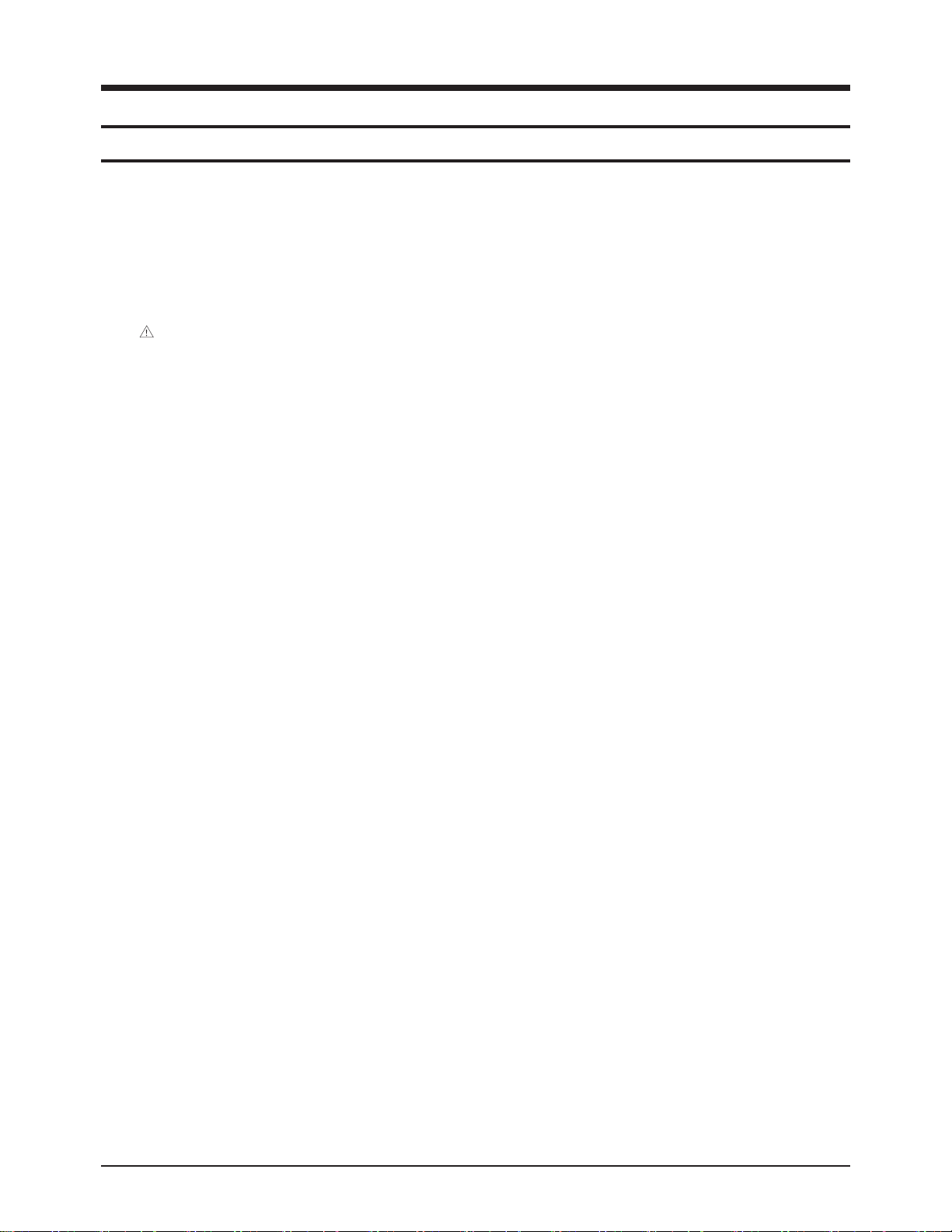
Alignment & Adjustment
Samsung Electronics 3-1
3. Alignment & Adjustment
3-1 Service Instruction
1. General Adjustment :
In general, a color TV can provide ideal visual quality by adjusting the basic settings such as the vertical size, horizontal size,
focus, etc.
Display a black and white picture on the screen to check if the picture is clearly displayed.
If there are some 'spotted' points on the screen when displaying a black and white picture, degauss the screen using the
degauss coil. If the spotted points remain, re-adjust the purity and the convergence.
This completes the basic performance examination.
Notice.
■ These adjustments and the check list are only applied to S16D chassis-applied models.
■ Only use 230V for the measurement set. It is recommended using an insulation transformer when supplying power to
the set so as to prevent shock to the set or to yourself.
■ These adjustment specifications have been created on the basis of the domestic S16D chassis-applied remote control
model. Some of the contents may be changed subject to the sales location and the product specifications.
※When replacing the Module Service Instruction
1. When replacing the MAIN Board : Tilt adjustment, Focus adjustment, Screen voltage, W/B adjustment are all required. Since
the settings including the Channel information,Deflection, etc. are saved to the EEPROM,
recogfigure these settings when replacing the MAIN Board.
The notation of the software information : T-HITPEU-1000 refer to "HITCH BASIC MODELEUROPE.ver.1000"
Since the settings including the Channel information, Deflection, etc. are
saved to the EEPROM, recogfigure these settings when replacing the MAIN Board.
2. When replacing the CRTAss'y : No adjustments required
3. When replacing the front panel Master Power switch : No adjustments required
4. When replacing the Side AV Ass'y : No adjustments required
5. When replacing the PIP Module : No adjustments required
6. When replacing the Control Ass'y : No adjustments required
7. When replacing the PFC Ass'y : No adjustments required
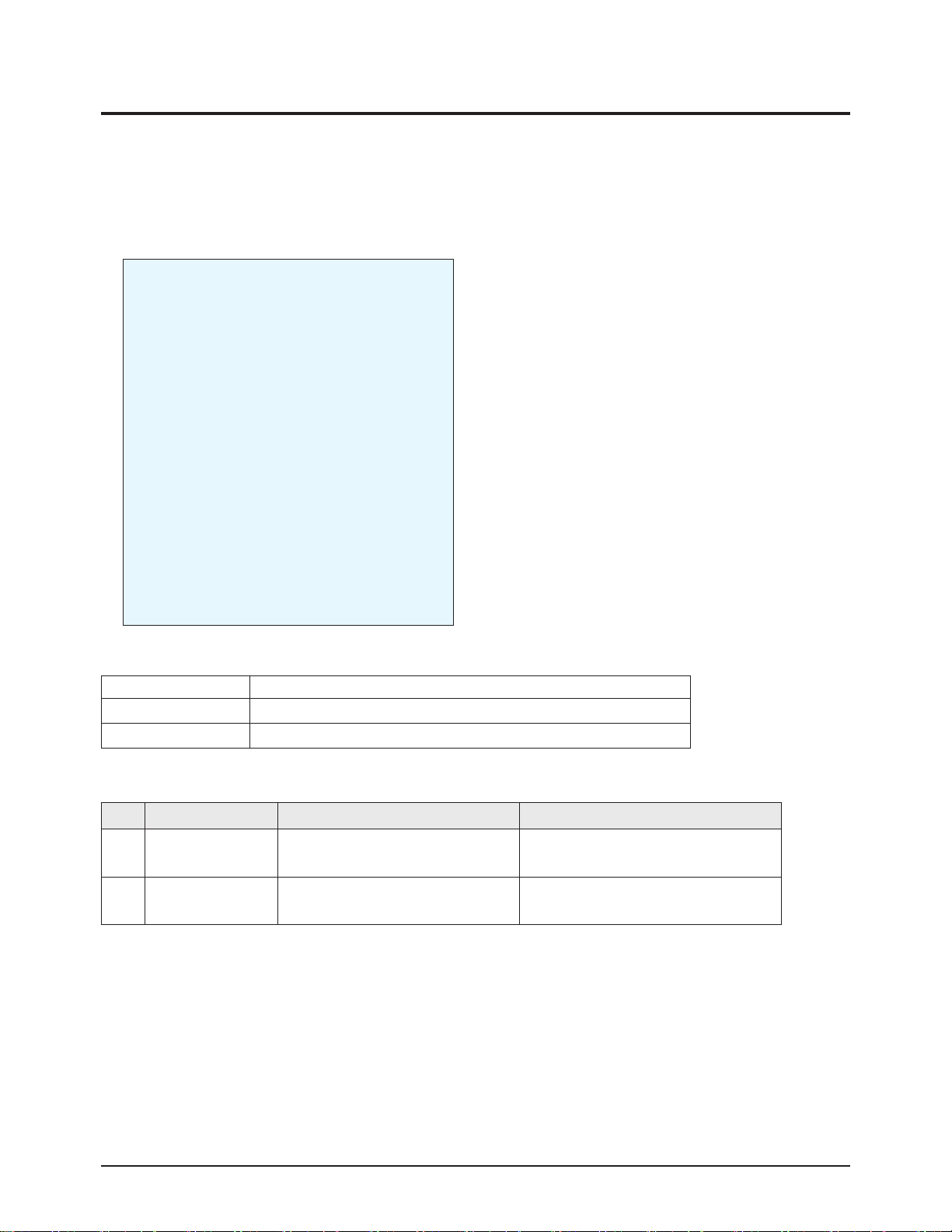
1. To enter Service Mode, press the keys on the remote control according to the following sequence. (in Stand-by status)
Info → Menu → Mute → Power On
※ When failing to enter Service Mode, repeat the procedure above.
2. The initial screen of Service Mode.
3. Functions of the Keys within Service Mode.
4. W/B Setting
Alignment & Adjustment
3-2 Samsung Electronics
3-2 How to Access Service Mode
MENU Show all menus
▲ / ▼
Move the cursor to select an item.
◀ / ▶
Adjust the selected configuration value
Option1 XX XX XX XX XX
Option2
Deflection
WSS Deflection
Video Adjust1
Video Adjust2
Video Adjust3
Video Adjust4
Video Adjust5
YC Delay
Others
Bus Stop Off
CHECKSUM 0000
G2 Adjust
RESET
T-HITPEU-1000 2005/0X/XX
No Item Data Required Adjustment
1
White
Balance
x:286± 3 y:290± 3 Y:40± 3
x:286
± 3 y:290± 3 Y:2.0± .3
White Balance (Standard Data)
2 Screen Voltage
Toshiba Pattern
G2 Adjust
Same as S16ABasic Model
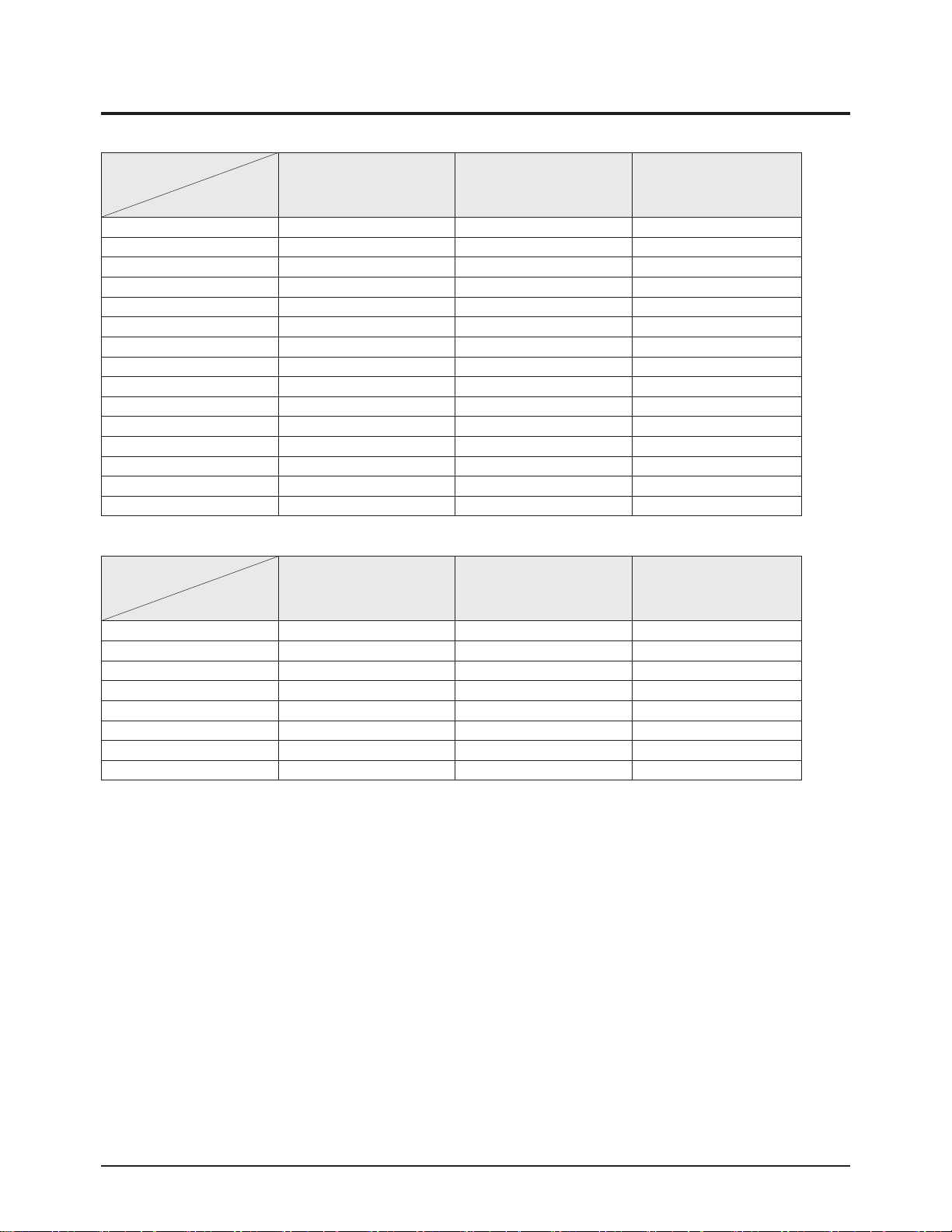
Alignment & Adjustment
Samsung Electronics 3-3
3-3 Factory Data
CIS
21"/SLIM-CRT
Non-PIP/LNA
South East Asia
21"/SLIM-CRT
Non-PIP/Non-LNA
Remark
Option1
1.Video Mute 900msec 900msec
2.System CS CS
3.AV Jack 2SCART 2RCA+DVD By MODEL
4.CRT 4:3 Zoom 4:3 Zoom
5.Sound NICAM NICAM
6.Volume Curve Large Large
7.Initial Lang. Russia By Country TSE,SDMA,SAVINA,SEIN
8.TTX Osd Language Osd Language MQ:osd, MN/MA:OFF
9.TTX Flof/List Flof Flof
10.Tilt Off Off
11.LNA On Off
12.DNIe JR Off Off
13.Hotel Mode Off Off
14.PIP Off Off By MODEL
1. Option1
2. Option2
CIS
21"/SLIM-CRT
Non-PIP/LNA
South East Asia
21"/SLIM-CRT
Non-PIP/Non-LNA
Remark
Option2
1.X-Ray Protect Off Off
2.HighDeviation Off Off
3.V-Guard On On
4.Sound Carrier Mute Off Off
5.Speaker 10W 10W By MODEL
6.PIP Device SDA9488 SDA9488
7.ZOOM Off Off
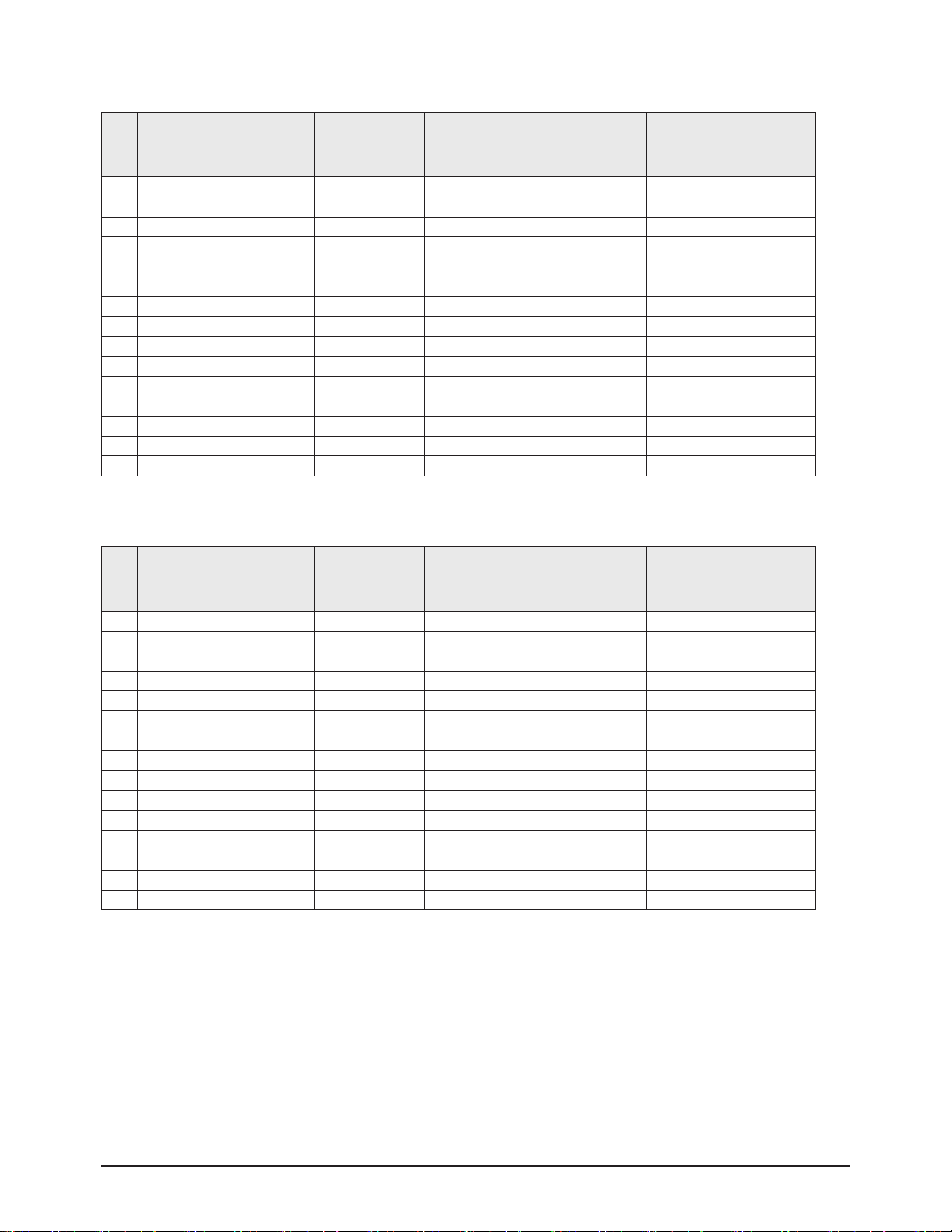
Alignment & Adjustment
3-4 Samsung Electronics
3. Deflection
No Item Adjust CIS S-Asia Remark
1 V Amp Adjust 32 32
2 V Shift Adjust 32 32
3 H EW Adjust 32 32
4 H Shift Adjust 32 32
5 V Linearity FIX 36 36
6 V S-Correction FIX 30 30
7 V Slope FIX 30 30
8 V Scroll FIX 34 34
9 V Zoom FIX 48 48
10 H Parabola Adjust 32 32
11 Upper Corner Adjust 32 32
12 Lower Corner Adjust 32 32
13 H Trapezium Adjust 32 32
14 Bow Adjust 32 32
15 Angle Adjust 32 32
4. WSS Deflection
No Item Adjust CIS S-Asia Remark
1 16:9 V Amp Adjust 10 10
2 16:9 V Shift Adjust 12 12
3 16:9 H Parabola Adjust 2 2
4 16:9 H Trapezium Adjust -12 -12
5 14:9 V Amp Adjust -1 -1
6 14:9 V Shift Adjust -4 -4
7 14:9 H Parabola Adjust -2 -2
8 14:9 H Trapezium Adjust 2 2
9 VM Mode FIX 1 1
10 VM Gain FIX 1 1
11 VM Delay FIX 5 5
12 Preset Gain R FIX 20 20
13 Preset Gain G FIX 20 20
14 Preset Gain B FIX 20 20
15 Blue Screen HS Of FIX 6 6
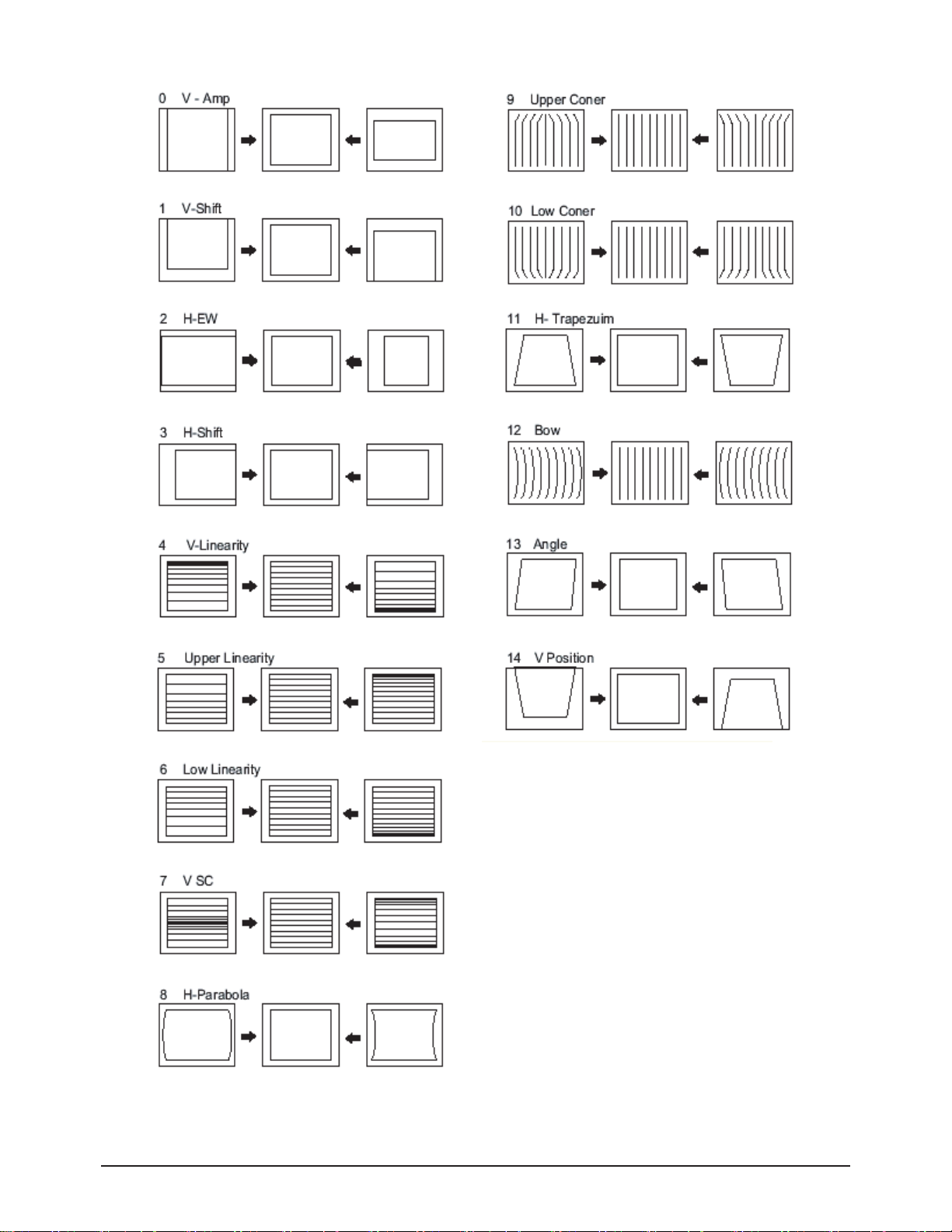
Alignment & Adjustment
Samsung Electronics 3-5
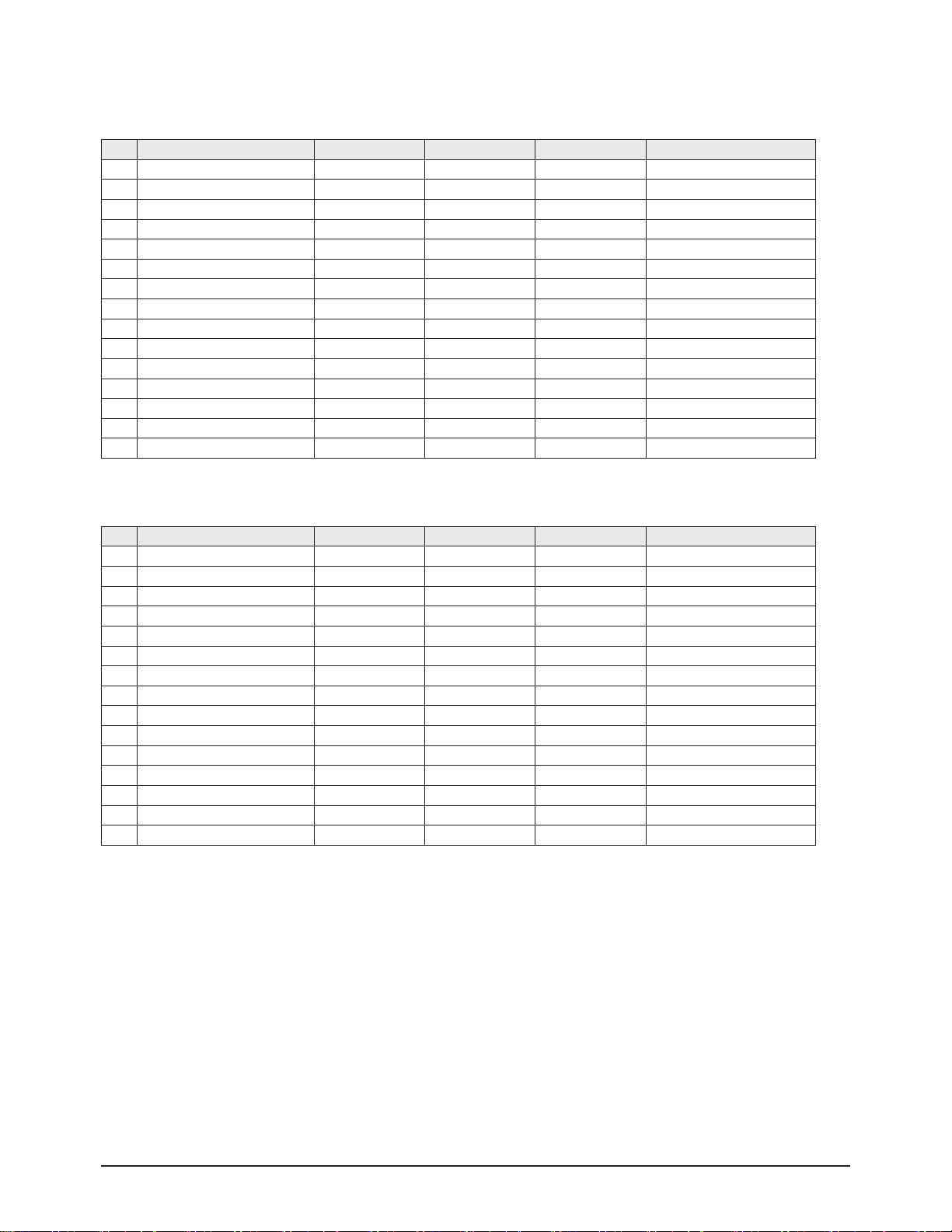
Alignment & Adjustment
3-6 Samsung Electronics
5. Video Adjust 1~5
*Video Adjust 1
No Item Adjust CIS S-Asia Remark
1 R Cutoff Adjust 32 32
2 B Cutoff Adjust 32 32
3 R Drive Adjust 32 32
4 G Drive FIX 32 32
5 B Drive Adjust 32 32
6 Sub Bright Adjust 10 10
7 Sub Contrast Adjust 10 10
8 G2 Adjust Bright FIX 42 42 IC501:TDA6108AJF
9 AKB Option FIX 0 0
10 Cathode Drive Level FIX 6 6 IC501:TDA6108AJF
11 TTX Bright FIX 10 10
12 TTX RGB Bright FIX 15 15
13 TTX Position FIX 11 11
14 Turbo Center Frequency FIX 2 2
15 Threshold Sound1 Carrier FIX 25 25
*Video Adjust 2
No Item Adjust CIS S-Asia Remark
1 Melody Volume FIX 35 35
2 PAL/SECAM Sub Color Fix 12 12 LNA/N-LNA
3 NTSC Sub Color FIX 10 10
4 NTSC Sub Tint FIX 12 12
5 YUV Sub Tint RF FIX 32 32
6 YUV Sub Tint AV FIX 32 32
7 YUV Sub Tint RGB FIX 32 32
8 Blue Stretch FIX 1 1
9 Soft Clipping Level FIX 0 0
10 Peak White Limit FIX 15 15
11 SECAM B-Y Offset FIX 1 1
12 Peakng CF0 & Delay Mode FIX 2 2
13 Sub Sharpness-RF FIX 23 23
14 Video Dependent Coring RF FIX 1 1
15 Video Dependent Coring AV FIX 0 0
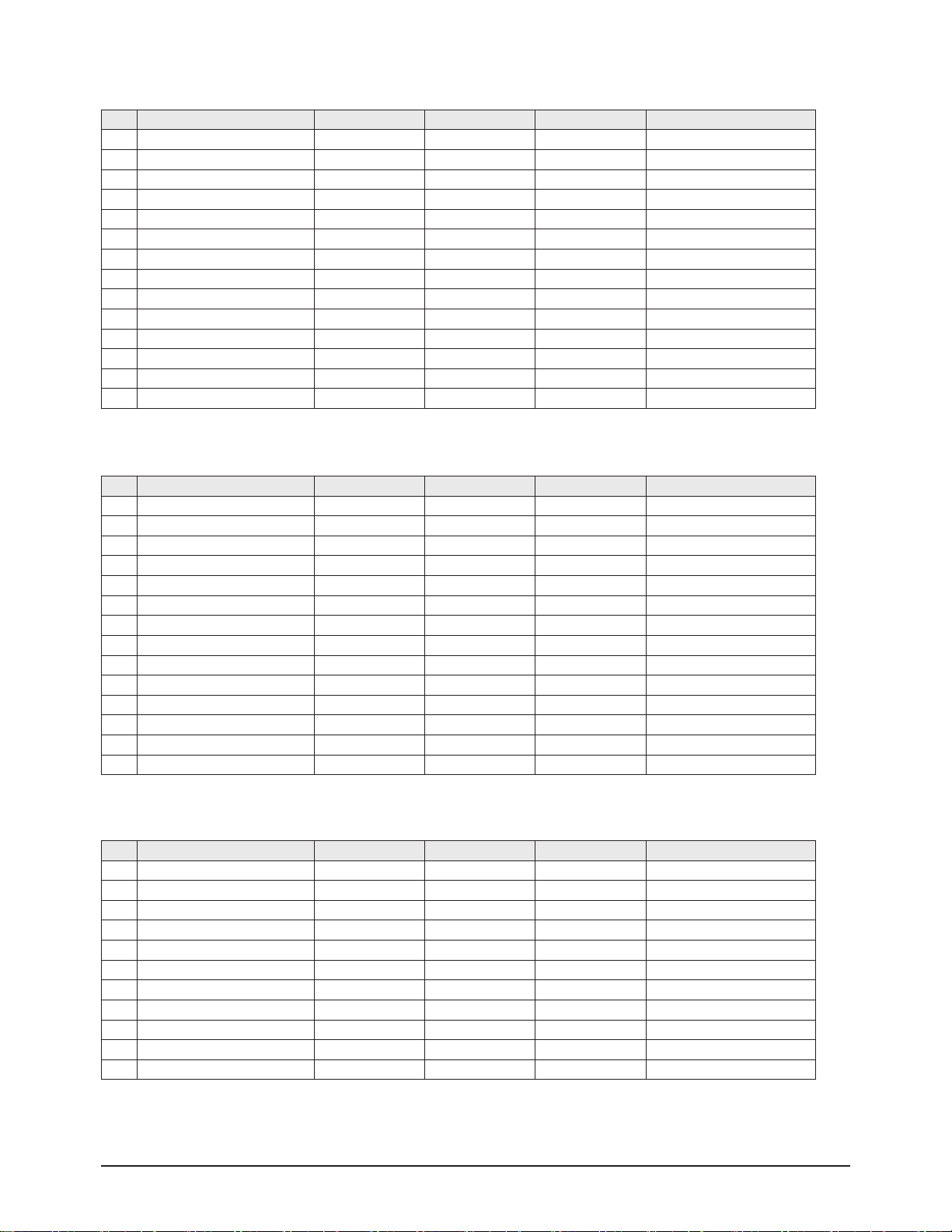
Alignment & Adjustment
Samsung Electronics 3-7
*Video Adjust 3
No Item Adjust CIS S-Asia Remark
1 PIP Contrast Opt/Fix 8 8 PIP Only
2 PIP Bright Opt/Fix 6 6 PIP Only
3 PIP Tint Opt/Fix 64 64 PIP Only
4 PIP Color Opt/Fix 12 12 PIP Only
5 PIP YC Delay Opt/Fix 6 6 PIP Only
6 PIP PAL V. Pos Opt/Fix 0 0 PIP Only
7 PIP NTSC V. pos Opt/Fix 7 7 PIP Only
8 PIP H. Pos Opt/Fix 2 2 PIP Only
9 PIP R Cutoff Opt/Fix 10 10 PIP Only
10 PIP G Cutoff Opt/Fix 10 10 PIP Only
11 PIP B Cutoff Opt/Fix 10 10 PIP Only
12 PIP R Drive Opt/Fix 90 90 PIP Only
13 PIP G Drive Opt/Fix 90 90 PIP Only
14 PIP B Drive Opt/Fix 90 90 PIP Only
*Video Adjust 4
No Item Adjust CIS S-Asia Remark
1 IF Preset Value 1 FIX 32 32
2 IF Preset Value 2 FIX 32 32
3 IF PLL Osc Preset Value FIX 0 0
4 DCXO Caps/NICAM Center FIX 59 59
5 DCXO Scaling Control Gain FIX 3 3
6 RF AGC FIX 28 28
7 IF AGC Speed FIX 1 1
8 IF Demodulator FIX 38 38
9 Fast Filter IF PLL FIX 0 0
10 Wide Blanking Front FIX 15 15 Wide Only
11 Wide Blanking Rear FIX 15 15 Wide Only
12 PIPAGC Mode FIX 1 1 PIP Only
13 RF FOA/FOB FIX 1 1 ALL MODEL
14 RF PA/NTIdent Sensitivit FIX 1 1 ALL MODEL
*Video Adjust 5
No Item Adjust CIS S-Asia Remark
1 Bypass of Chroma Base Band FIX 0 0
2 Fixed Beam Current FIX 0 0
3 Fixed Beam Current1 FIX 0 0
4 Forced Colour On FIX 0 0
5 Sync Performance Trick Mode FIX 0 0
6 Beam Current Limiting FIX 0 0
7 Comb Filter FIX 0 0
8 RGB Comb Filter FIX 1 1
9 Chroma Trap Mode FIX 0 0
10 EHT Tracking Mode FIX 1 1
11 AV FOA/FOB FIX 0 0
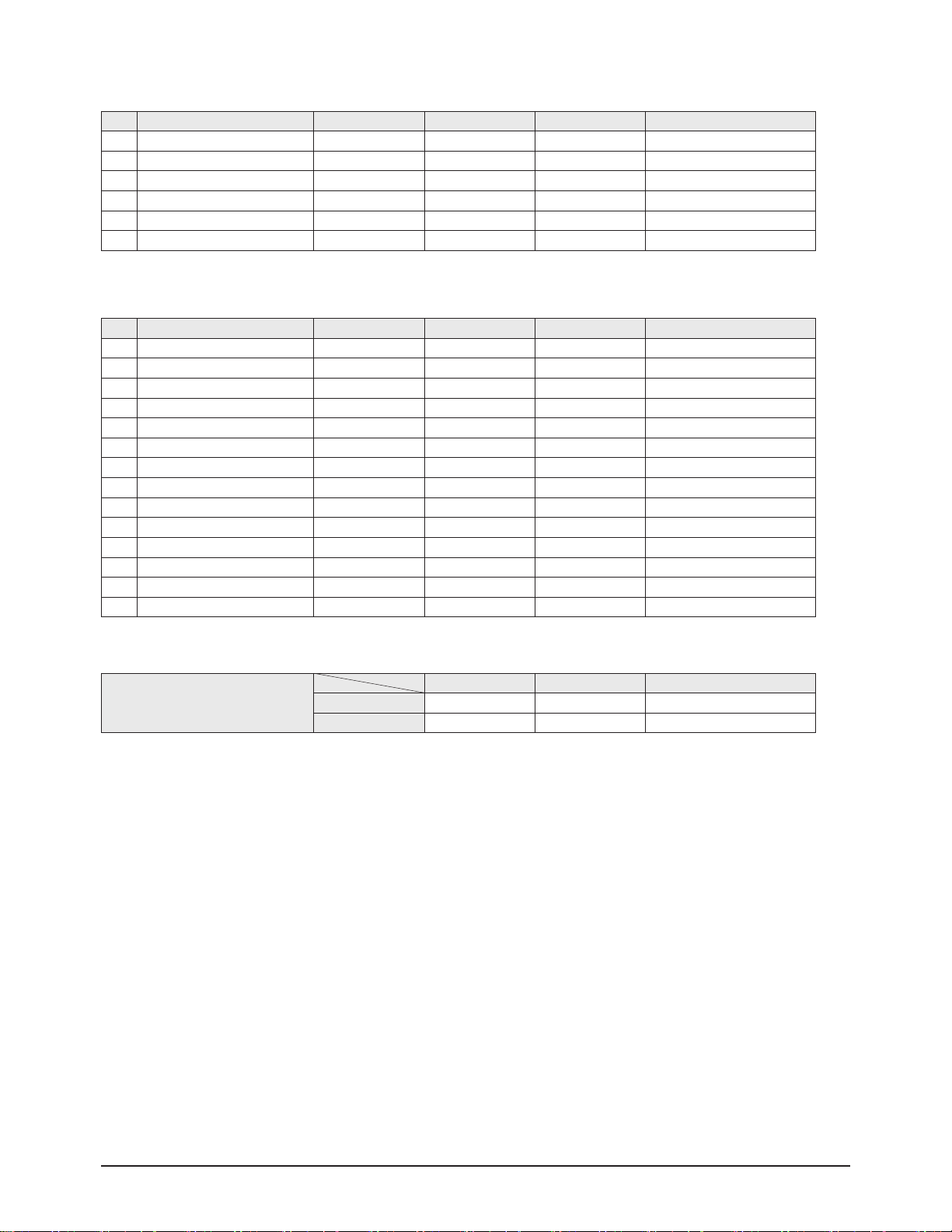
Alignment & Adjustment
3-8 Samsung Electronics
6. YC Delay
No Item Adjust CIS S-Asia Remark
1 PALDelay FIX 12 12
2 SECAM Delay FIX 12 12
3 NTSC Delay FIX 12 12
4 PALAV Delay FIX 12 12
5 SECAM AV Delay FIX 12 12
6 NTSC AV Delay FIX 12 12
7. Others
No Item Adjust CIS S-Asia Remark
1 Service Blanking FIX 0 0
2 High Current Level FIX 1 1
3 Black Area FIX 2 2
4 Black Stretch FIX 1 1
5 OSD Brightness FIX 15 15
6 PWLActive FIX 1 1
7 Bypass Peaking Delay FIX 0 0
8 Ratio Pre & After Shoot FIX 0 0
9 Ratio posi & Nega Peaks FIX 0 0
10 Dynamic Skin Control FIX 0 0
11 Gamma & White Stretch FIX 0 0 DNIE JR
12 Comb Filter Diode Clamp FIX 1 1
13 DC Transfer Ratio FIX 1 1
14 NTSC Matrix FIX 0 0
WHITE BALANCE
CIS S-Asia Remark
H 286/290 40FL 265/265 45FL
L
286/290 2.0FL 265/265 2.5FL
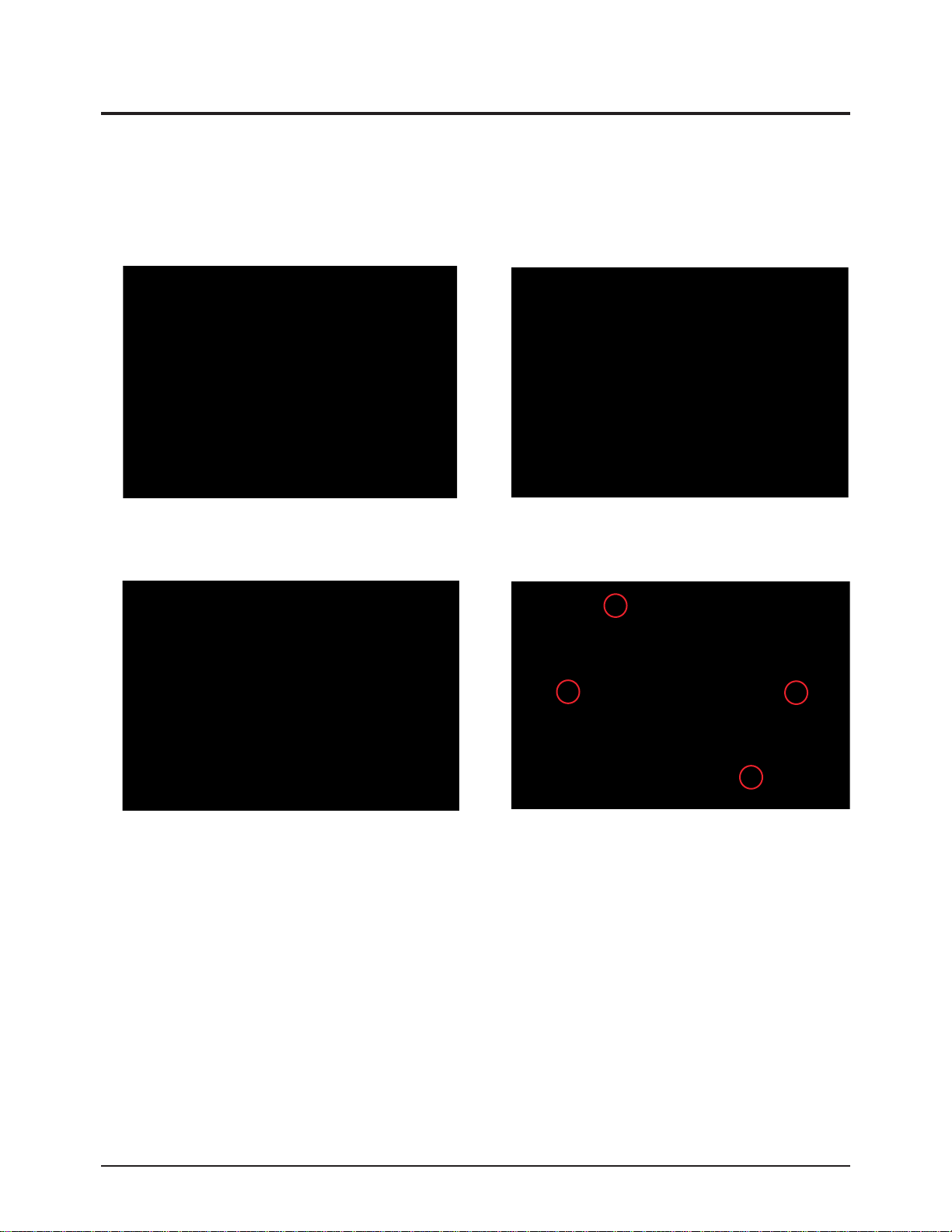
Alignment & Adjustment
Samsung Electronics 3-9
3-4 Service Adjustment
3-4-1 Adjusting the Picture Size
■ Since the S16D chassis has the deflection settings data within the Factory Data, the picture size has to be adjusted when
replacing the Main Board or the VCTi Module, according to the following procedures.
① Display the Lion pattern. ② Press "Power Off →Info → Menu → Mute → Power On"
using the remote control and enter Factory Mode.
③ Enter Deflection Mode. ④ Adjust the V-AMP, V-SHIFT, H-AMP and H-SHIFT items so
that the width becomes 5 and the height becomes 4.
92
92
92
92
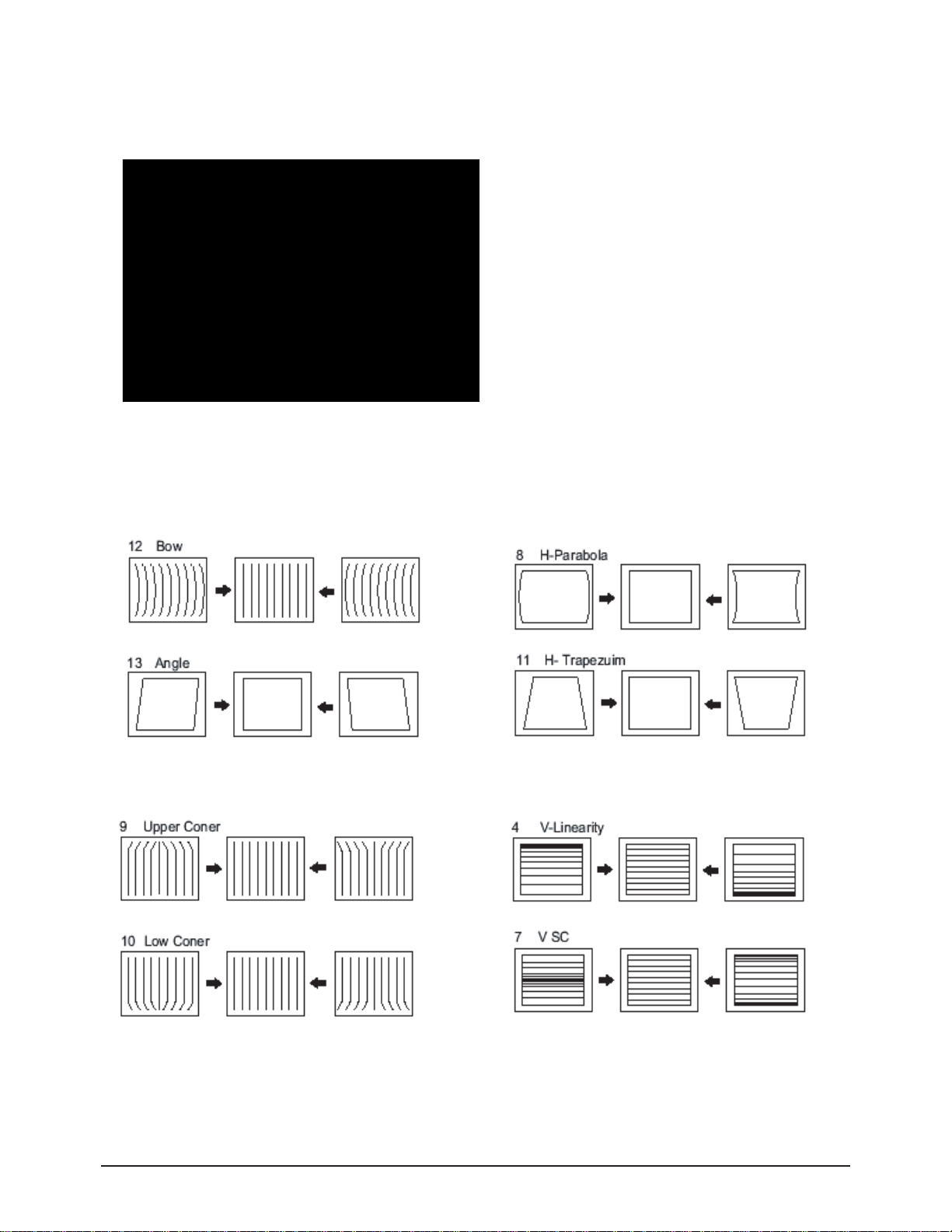
Alignment & Adjustment
3-10 Samsung Electronics
3-4-2 Adjusting the Picture Straight Lines
① Display the Cross Hatch pattern.
② Adjust settings other than V-AMP, V-SHIFT, H-AMP and H-SHIFT so that straight lines are displayed without curves.
⑦ When the adjustments are complete, display the Lion pattern and check that the picture size has not been changed.
If there is no change, finish the adjustments.
③ Adjust BOW and the Angle settings so that the center line
becomes a straight line.
④ Adjust the H-Parabola and H-Trapezium settings so that
the left and right lines become straight.
⑤ Adjust the Upper Corner and the Low Corner settings so that
the end of the lines become straight.
⑥ Adjust the V-Linearity and V-SC settings so that the
intervals of the horizontal lines become uniform.

Alignment & Adjustment
Samsung Electronics 3-11
3-5 Software Upgrade
3-5-1 Checking the Version of the Software (Analog SW)
1. To enter Service Mode, press the keys on the remote control according to the following sequence. (in Stand-by status)
Info → Menu → Mute → Power On
2. When entering Service mode, the software information is displayed at the top of the service mode menu OSD.
ex) T-HITPEU-1000 2005/0X/XX
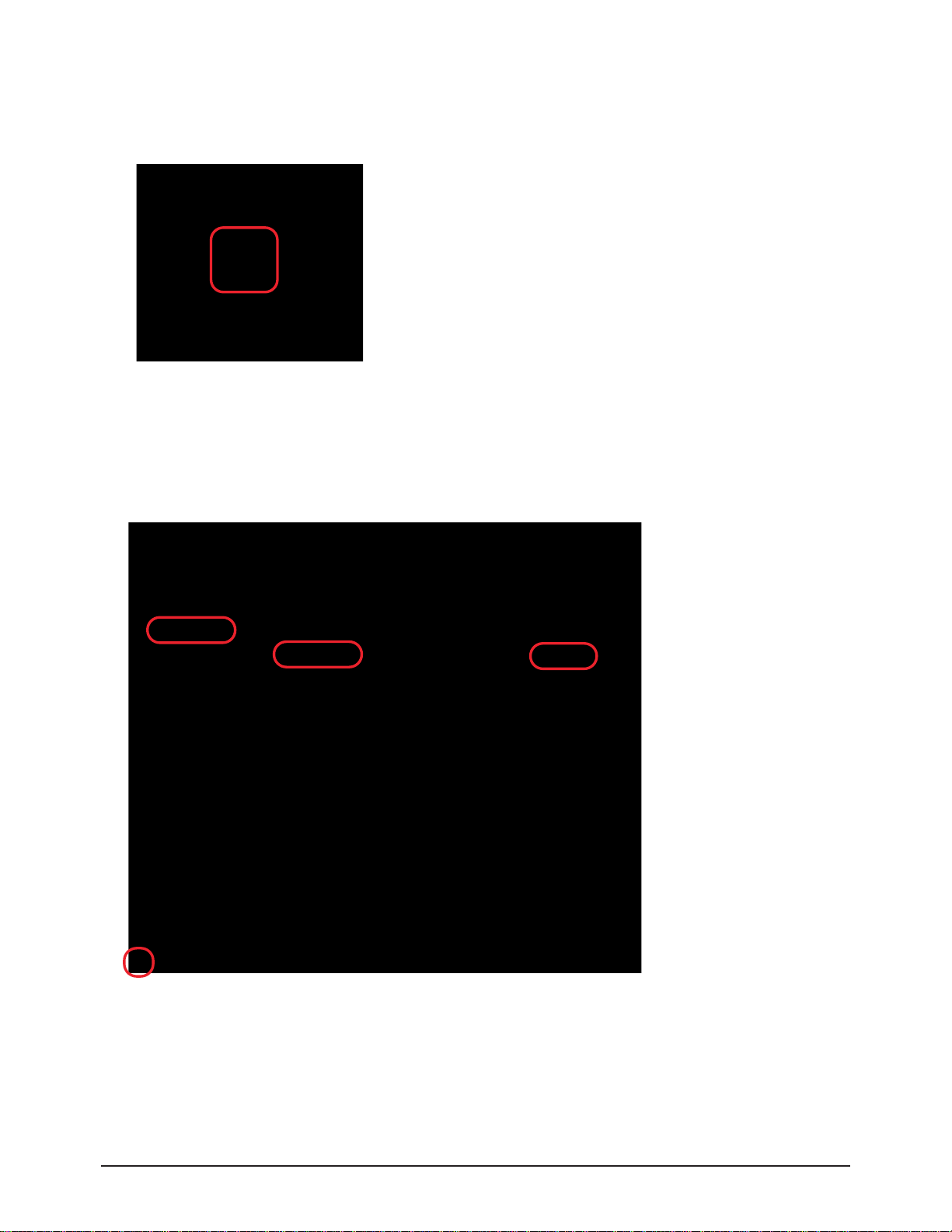
Alignment & Adjustment
3-12 Samsung Electronics
3-5-2 Service Download Procedure
1. Double click the your desktop “WISP” icon.
2. Check the standard
- Check the appoint “Picasso N2”
- Check the “Flash selection” item is appoint “Manual”
- You can adjust program delay time for program speed
but we use the normal “5[ms]”
- Check the green lamp if this is sometime red lamp you can not programming
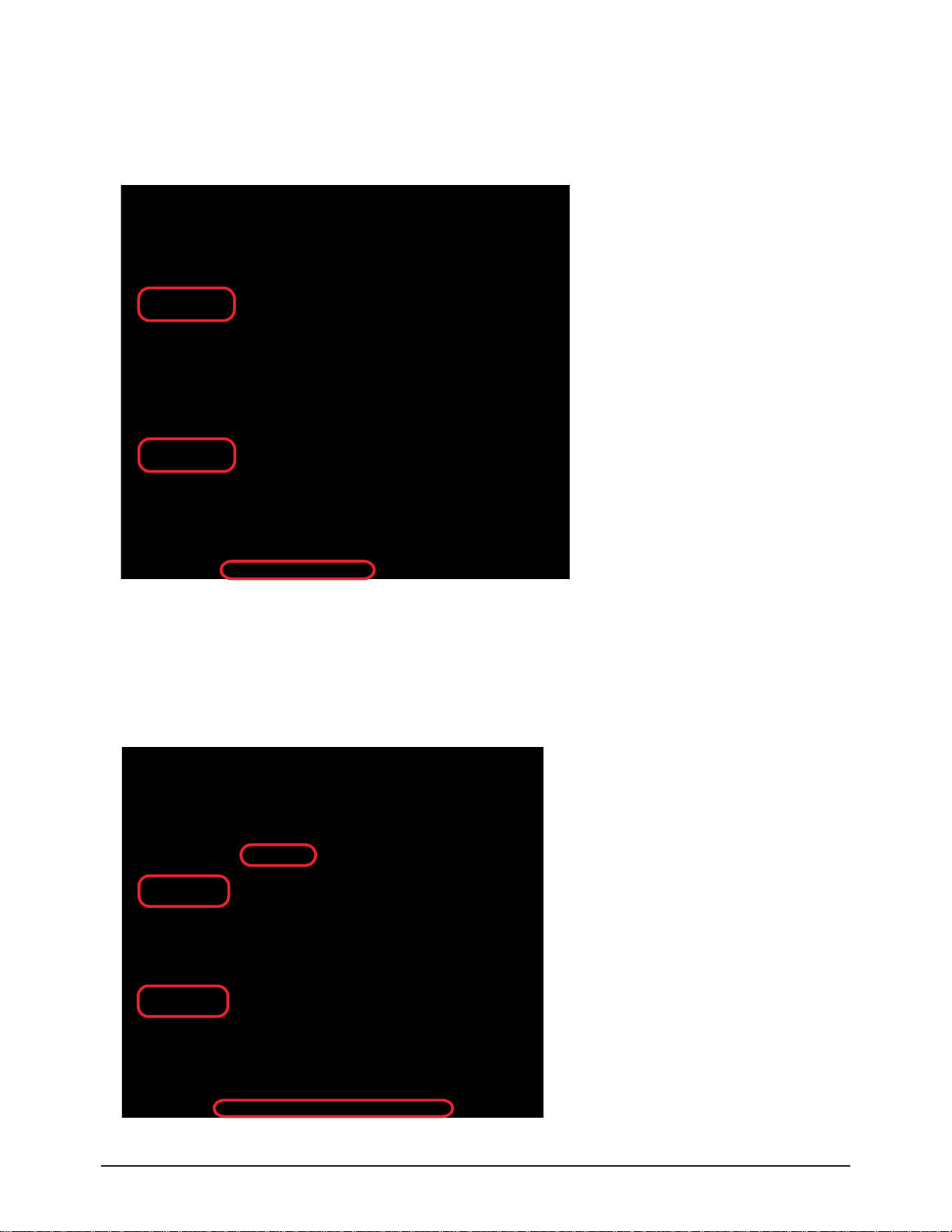
Alignment & Adjustment
Samsung Electronics 3-13
3. Check the IIC line
- Click the “Enter ISP Mode” button For IIC bus line problem or not
- Change the “Press Send to enter ISP Mode”
- Click the “Send” button
4. Erase before program
- Click the “Erase Flash” button for before program erase
- You can select flash selection item but we use normal “All” mode
- Change the “Select flash ROM to erase. When ready press Send.”
- Click the “Send” button
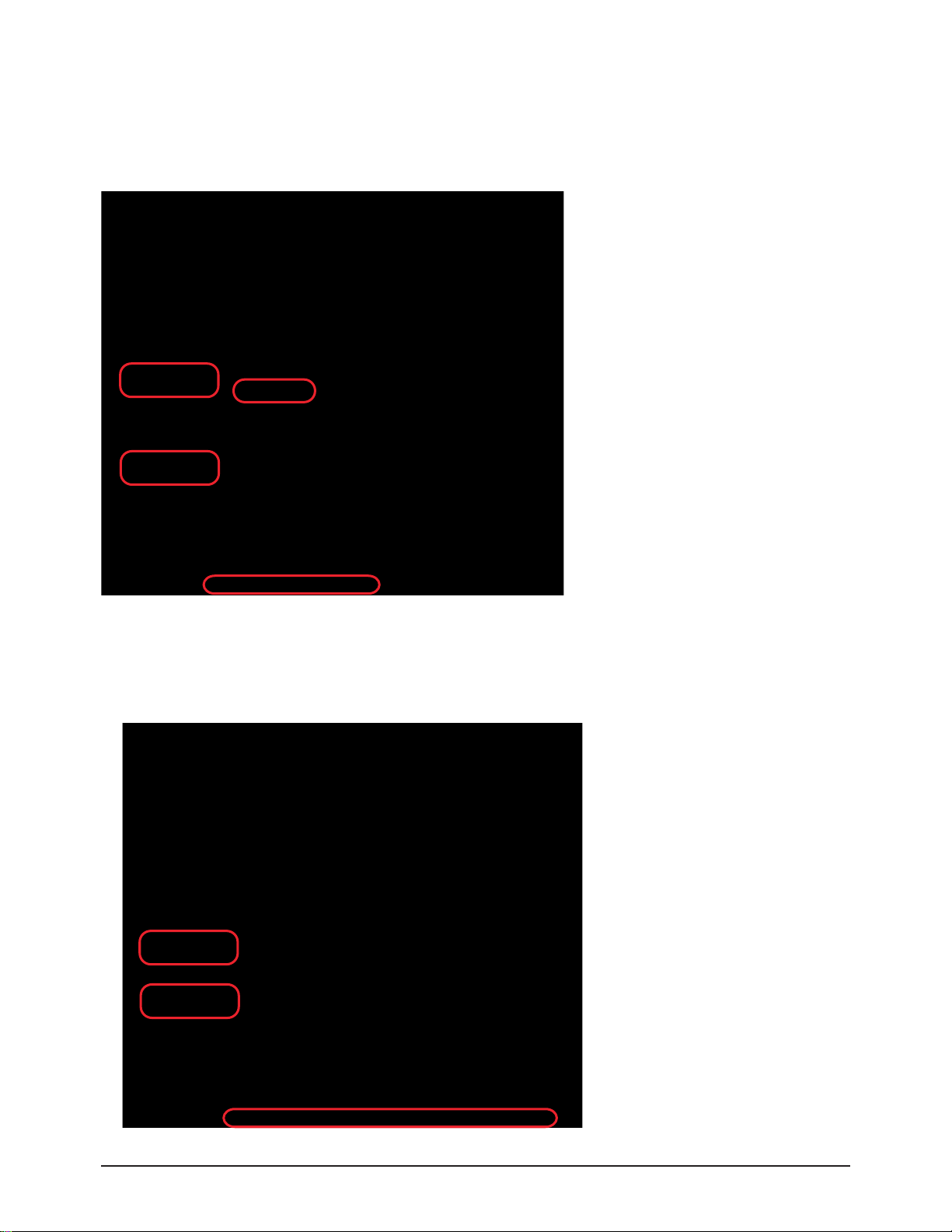
Alignment & Adjustment
3-14 Samsung Electronics
5. Write new program
- Click the “Write Flash” button for new program download
- Change the “Load.hex file to program flashes.”
- Click the “Browse” button and find the new program folder in your computer
- Click the “Send” button
6. Verify new program
- Click the “Verify Flash” button
- Change the “Select flash to verify correct programming.
When ready press Send.”
- Click the “Send” button
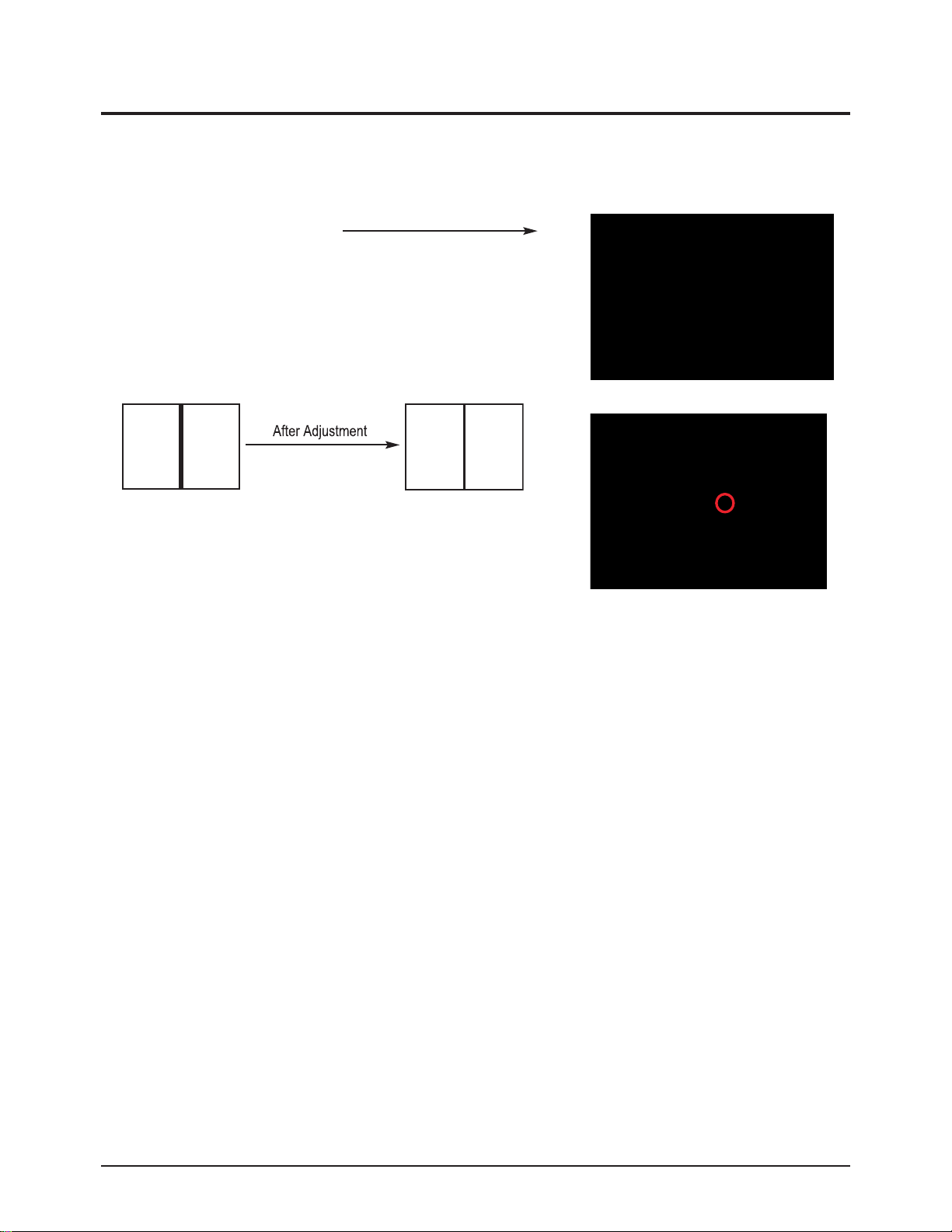
Alignment & Adjustment
Samsung Electronics 3-15
3-6 Replacements & Calibration
3-6-1 Adjusting the Focus
■ Since the S59B chassis has a built-in single focus circuit, take care when adjusting the focus. When the CRT PCB, FBTor
CRT has been replaced, the focus has to be adjusted according to the following procedures.
1. Display the CROSS Hatch pattern.
2. Set the Screen Adjustment to "View as Standard".
3. Turn the Static Focus VR clockwise to the maximum position.
(End of clockwise direction)
4. Slowly turn the Static Focus VR counter clockwise so that the center vertical line
is the most clearly displayed. [adjusted point : Center(2/1)]
5. Check the entire screen focus and repeat steps 3 to 4, if necessary.
SINGLE
FOCUS VR
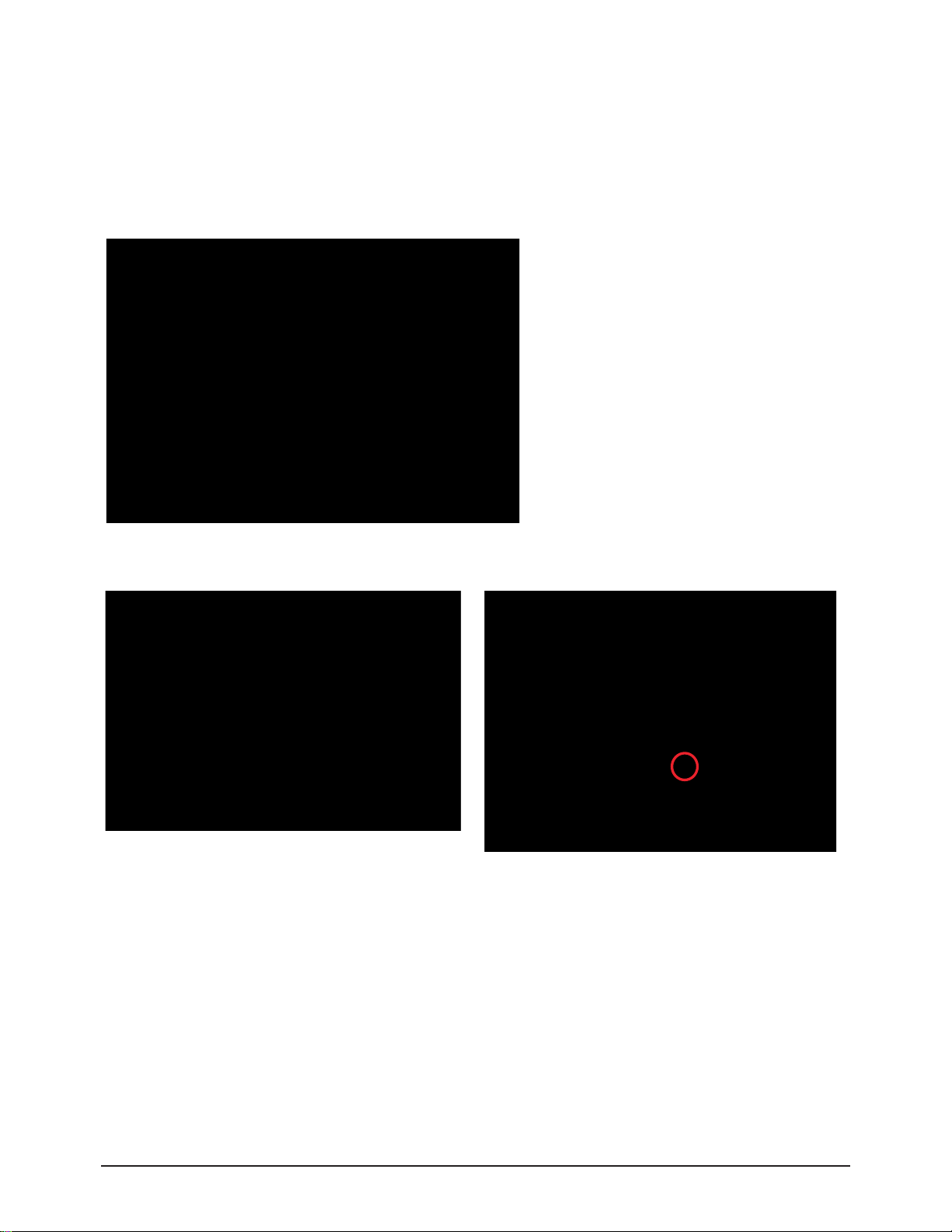
Alignment & Adjustment
3-16 Samsung Electronics
3-6-2 Adjusting the Screen Voltage
1. Select "Power Off →Info → Menu → Mute → Power On" to enter Service Mode.
2. Initialize all settings to the values appropriate to the corresponding model.
3. Display the Toshiba pattern.
4. First check IBRM in "G2 Adjust" of Factory and adjust Screen VR until the color of IBRM item turns green.
SCREEN
VR
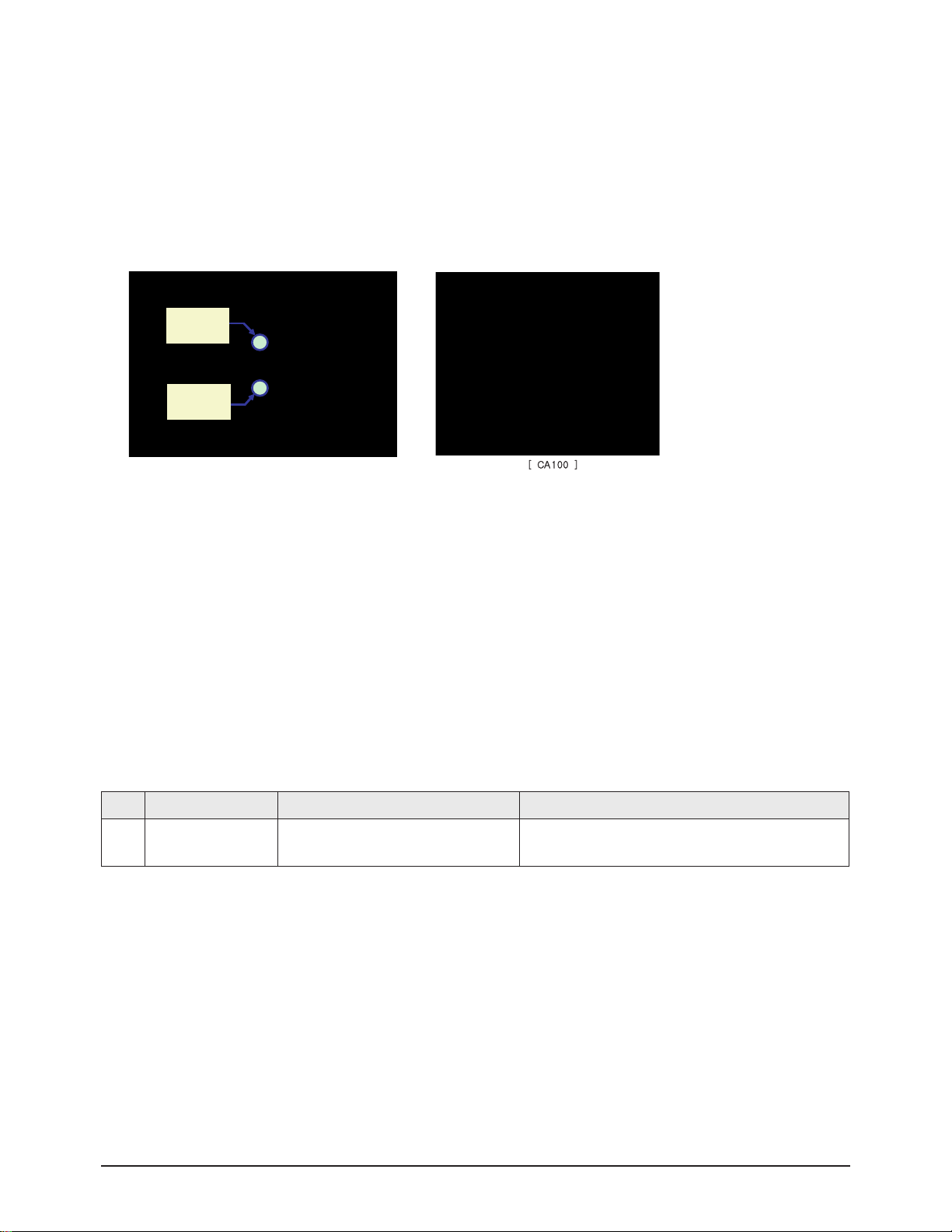
Alignment & Adjustment
Samsung Electronics 3-17
3-6-3 Adjusting the White Balance
1. Initialize all settings to the values appropriate to the corresponding model.
2. Select "Info → Menu → Mute → Power On" to enter Service Mode.
3. Initialize all settings to the values appropriate to the corresponding model.
4. Display the Toshiba pattern and adjust the White Balance using CA100 with the coordinates of the corresponding model.
5. Enter Video Adjust1 of Service Mode. Adjust Low/Light.
- Adjust Sub Bright to set Y.
- Adjust B Cutoff to set y.
- Adjust R Cutoff to set x.
6. Enter Video Adjust1 of Service Mode. Adjust High/Light.
- Adjust Sub Contrast to set Y.
- Adjust B Drive to set y.
- Adjust R Drive to set x.
7. Check Low/Light and readjust it if its value has been changed.
8. If you have readjusted Low/Light, readjust High/Light until the two values are identical to the coordinates of the corresponding
model.
※ White Balance Standard Data
3-6-4 Check List for the Screen Voltage and White Balance Adjustment
1. The Screen Voltage and White Balance are connected each other, and both of them have to be configured to the correct values.
2. Adjust the White Balance after the Screen Voltage was adjusted, and check if the Screen Voltage is normal after adjusting the
White Balance.
3. If the White Balance is readjusted, check the Screen Voltage again.
4. When the adjustment is finished, check the following checklist.
- If there is a spot on the screen when turning the TV set off/on, adjust the Screen Voltage again.
- If there is a ghost line on the screen, adjust the Screen Voltage again.
No Item Data Required Adjustment
1
White
Balance
x:286± 3 y:290± 3 Y:40± 3
x:286
± 3 y:290± 3 Y:2.0± .3
White Balance (Standard Data)
CA 100 H/L
Measurement
Point
CA 100 L/L
Measurement
Point

3-18 Samsung Electronics
MEMO
