Samsung CW21M63, NS8XXEC Schematic
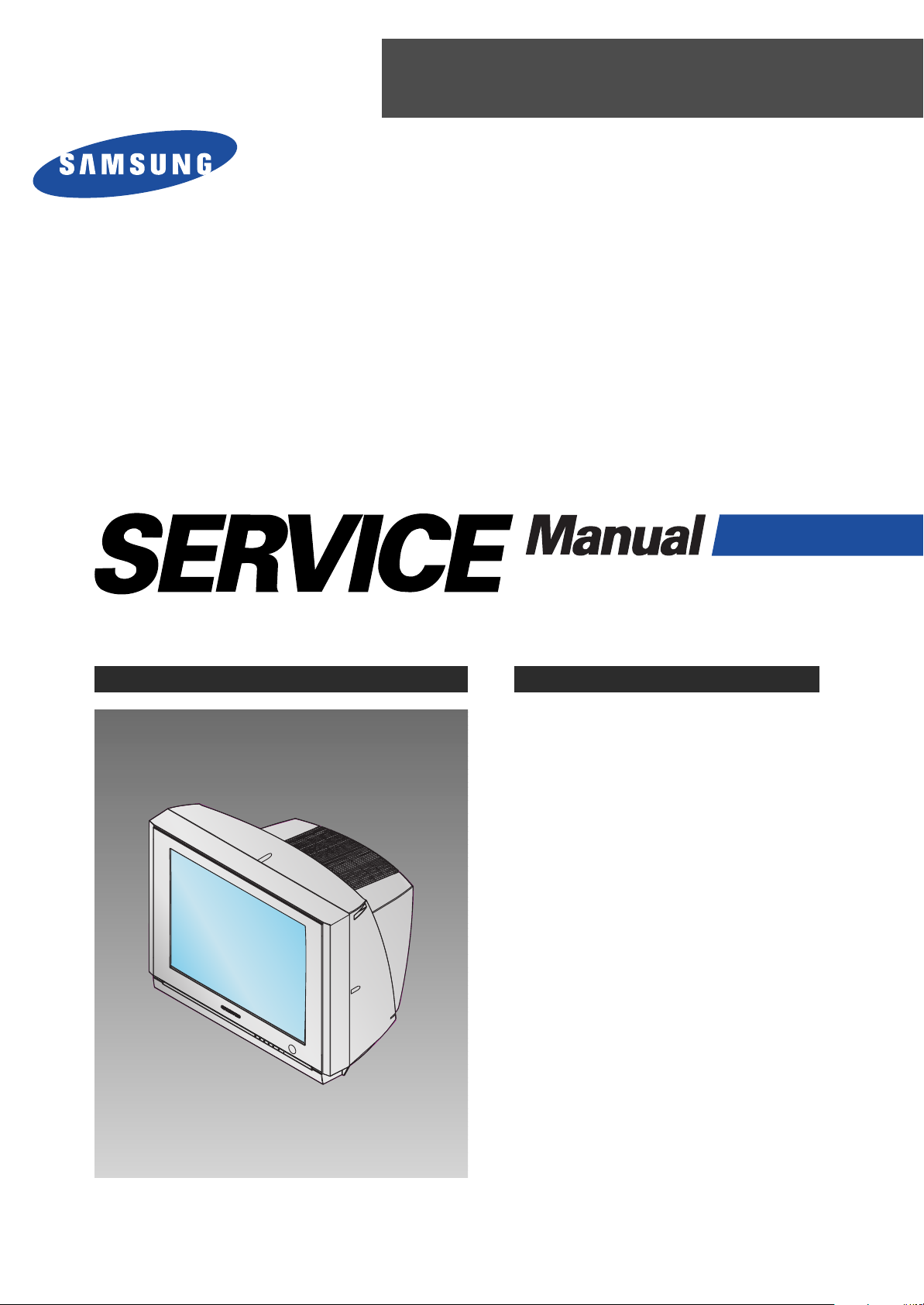
COLOR TELEVISION RECEIVER
Chassis : KS3A(P)_50Hz_REV. 4
Model : CW21M63NS8XXEC
CW25D83NS8XXEC
CW28D83NS8XXEC
CW29M64NS8XXEC
CW29M66VS8XXEC
COLOR TELEVISION RECEIVER CONTENTS
Precautions
Reference Information
Specifications
Alignment and Adjustments
Troubleshooting
Exploded Views and Parts List
Electrical Parts List
Block Diagrams
Wiring Diagram
Schematic Diagrams
1.
2.
3.
4.
5.
6.
7.
8.
9.
10.

ELECTRONICS
© Samsung Electronics Co., Ltd. May. 2002
Printed in Korea
3KS3A_50-SEH-0508
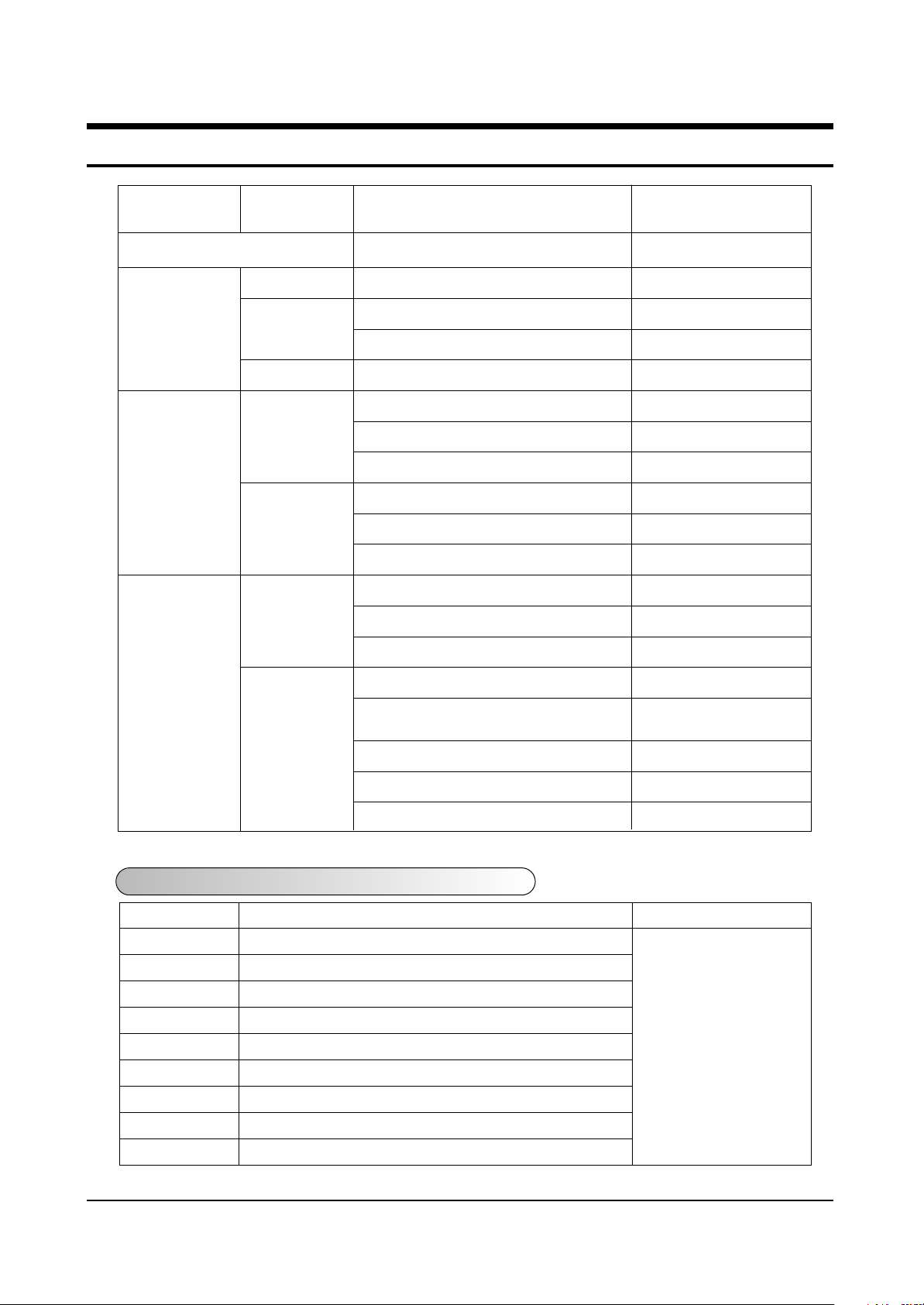
Specifications
Samsung Electronics 3-1
3. Specifications
Specifications are subject to change.
Television
System
Antena Input
CS
Power
Consumption
Requirements
Frequency
Sound
Output
Effect
Jacks
Front
(AV2)
Back
PAL/SECAM-B/G,D/K,L,I, NTSC-M
130W (Applied When 29” Flat)
220V Only
Free Voltage
50/60Hz
15W x 2CH
10W x 2CH
5W x 2CH
Virtual Dolby
Turbo Sound
Pseudo Stereo
RCA Input
S-VHS
Head-Phone
RCA99(AV2 Input/Out)
2Scart Input/Output
DVD Input(YPbPr)
AV2 Monitor Audio Output
S-VHS
75ohms, Coaxial Cable
Not Present R815
Option
Option
AV1 : Scart I/O, RGB Input,
RF Out
AV2 : Scart I/O, Monitor Out
Option
Option
Option
N
P
PF
PT
PW
MT
NT
WT
GW
Function
NICAM
2 TUNER PIP
2 TUNER PIP, NICAM, TTX
2 TUNER PIP, A2 STEREO, TTX
2 TUNER PIP, A2 STEREO
2 TUNER MULTI PIP, A2 STEREO,
NICAM, TTX
A2 STEREO, TTX
1 TUNER PIP, A2 STEREO, TTX
NOTE
“NICAM” means that
A2 STEREO + NICAM
Specifications for Model Name (Ex. CS29A6??8X/HAC)
29 Inch
21 Inch

3-2 Samsung Electronics
MEMO
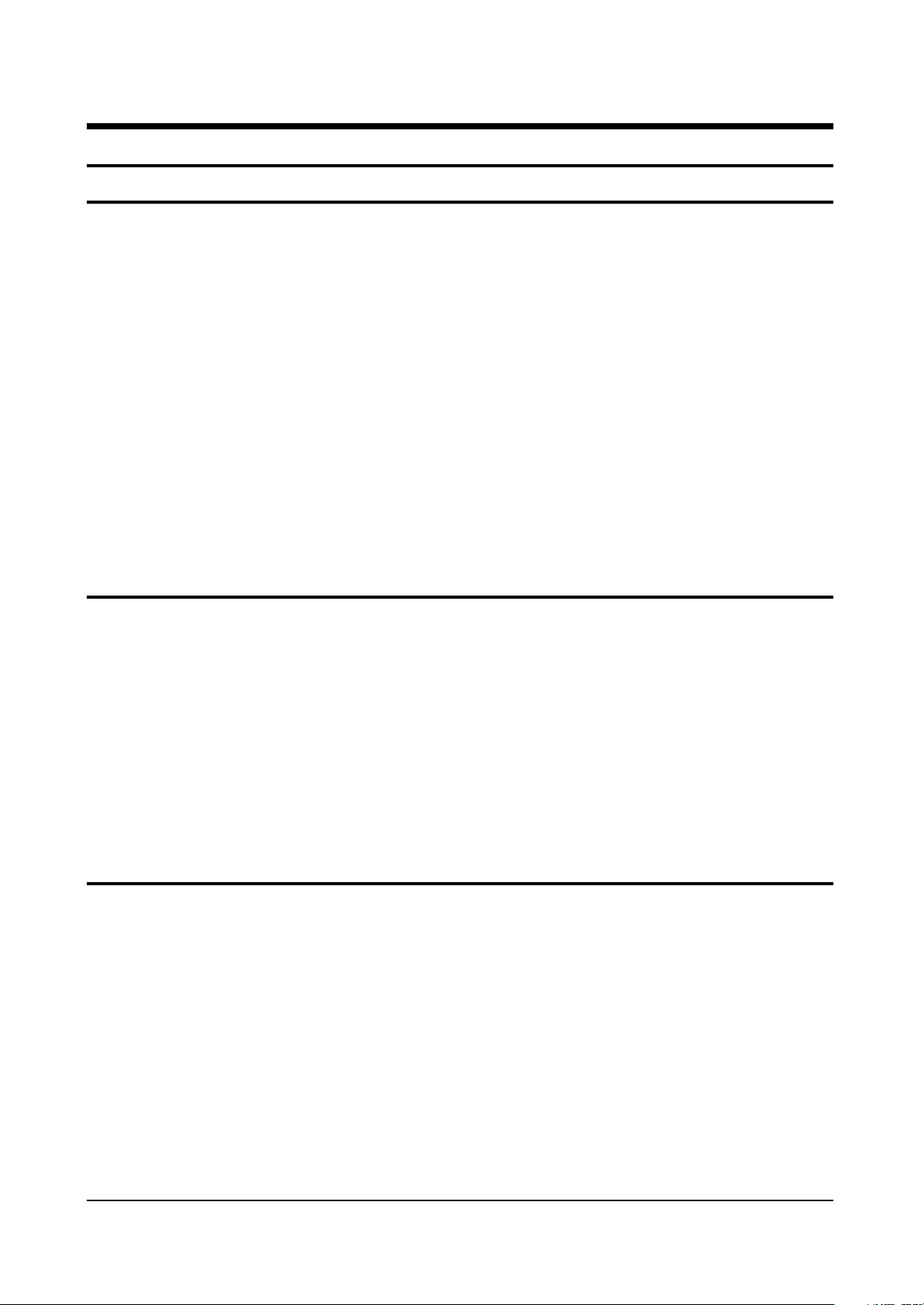
Alignment and Adjustments
Samsung Electronics 4-1
4. Alignment and Adjustments
4-1 General Alignment Instructions
1. Usually, a color TV-VCR needs only slight
touch-up adjustment upon installation. Check
the basic characteristics such as height,
horizontal and vertical sync and focus.
2. Observe the picture for good black and white
details. There should be objectionable color
shading; if color shading is present,
demagnetize, perform purity and convergence
adjustments described below.
3. Use the specified test equipment or its
equivalent.
4. Correct impedance matching is essential.
5. Avoid overload. Excessive signal from a
sweep generator might overload the front-end
of the TV. When inserting signal markers, do
not allow the marker generator to distort test
results.
6. Connect the TV only to an AC power source
with voltage and frequency as specified on the
backcover nameplate.
7. Do not attempt to connect or disconnect any
wires while the TV is turned on. Make sure
that the power cord is disconnected before
replacing any parts.
8. To protect against shock hazard, use an
isolation transformer.
4-2 Automatic Degaussing
A degaussing coil is mounted around the
picture tube, so that external degaussing after
moving the TV should be unnecessary. But
the receiver must be properly degaussed upon
installation.
The degaussing coil operates for about 1
second after the power is switched ON. If the
set is moved or turned in a different direction,
the power should be OFF for at least 10
minutes.
If the chassis or parts of the cabinet become
magnetized, poor color purity will result. If
this happens, use an external degaussing coil.
Slowly move the degaussing coil around the
faceplate of the picture tube and the sides and
front of the receiver. Slowly withdraw the coil
to a distance of about 6 feet before turning
power OFF.
If color shading persists, perform the
following Color purity and Convergence
adjustments.
4-3 High voltage Check
CAUTION : There is no high voltage adjustment
on this chassis. The B+ power supply should be
+135 volts (with full color- bar input and normal
picture level).
1. Connect a digital voltmeter to the second
anode of the picture tube.
2. Turn on the TV. Set the Brightness and
Contrast controls to minimum (zero beam
current).
3. Adjust the Brightness and contrast controls to
both extremes. Ensure that the high voltage
does not exceed 32 KV under any conditions.
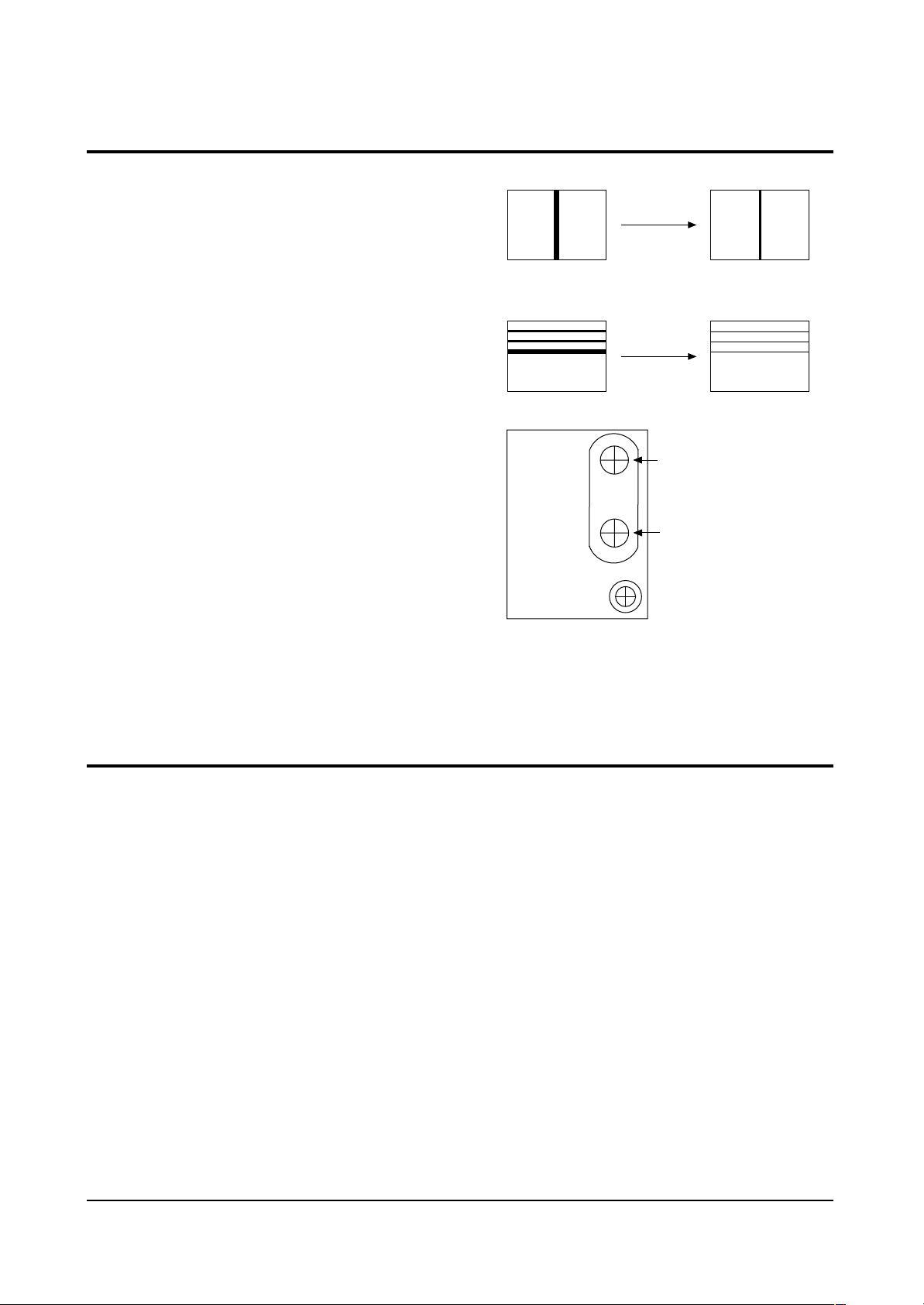
Alignment and Adjustments
4-2 Samsung Electronics
4-5 SCREEN Adjustment
1. Input Toshiba Pattern
2. Enter “Service Mode”.(Refer to “Service Mode”)
3. Select “G2-Adjust”.
4. Set the values as example(Refer to page4-24).
4-4 Dynamic Focus Adjustment
1. A dynamic focus adjustment should be done
after replacing the CRT PCB, FBT or CRT.
2. Input a crosshatch pattern.
3. Enter “ STANDARD “ in video mode.
4. Turn the Dynamic focus VR fully clockwise
(maximum).( )
5. Turn the Static focus VR fully
counterclockwise (maximum).( )
6. Slowly turn the static focus VR
counterclockwise. Adjust until the
vertical line in the middle of the screen
has maximum clarity.( )
7. Slowly turn the dynamic focus VR (clockwise)
and adjust the 3rd horizontal line for
maximum clarity.( )
8. Repeat 4-7, if necessary.
❷
❶
❷
❶
❷
❶
❷
❶
ex) IBRM = 220
WDRV = 35
CDL = 220
COLR G B = 150 150 150
STATIC FOCUS VR
H
DYNAMIC FOCUS VR
V
SCREEN
<FBT FOCUS PACK>
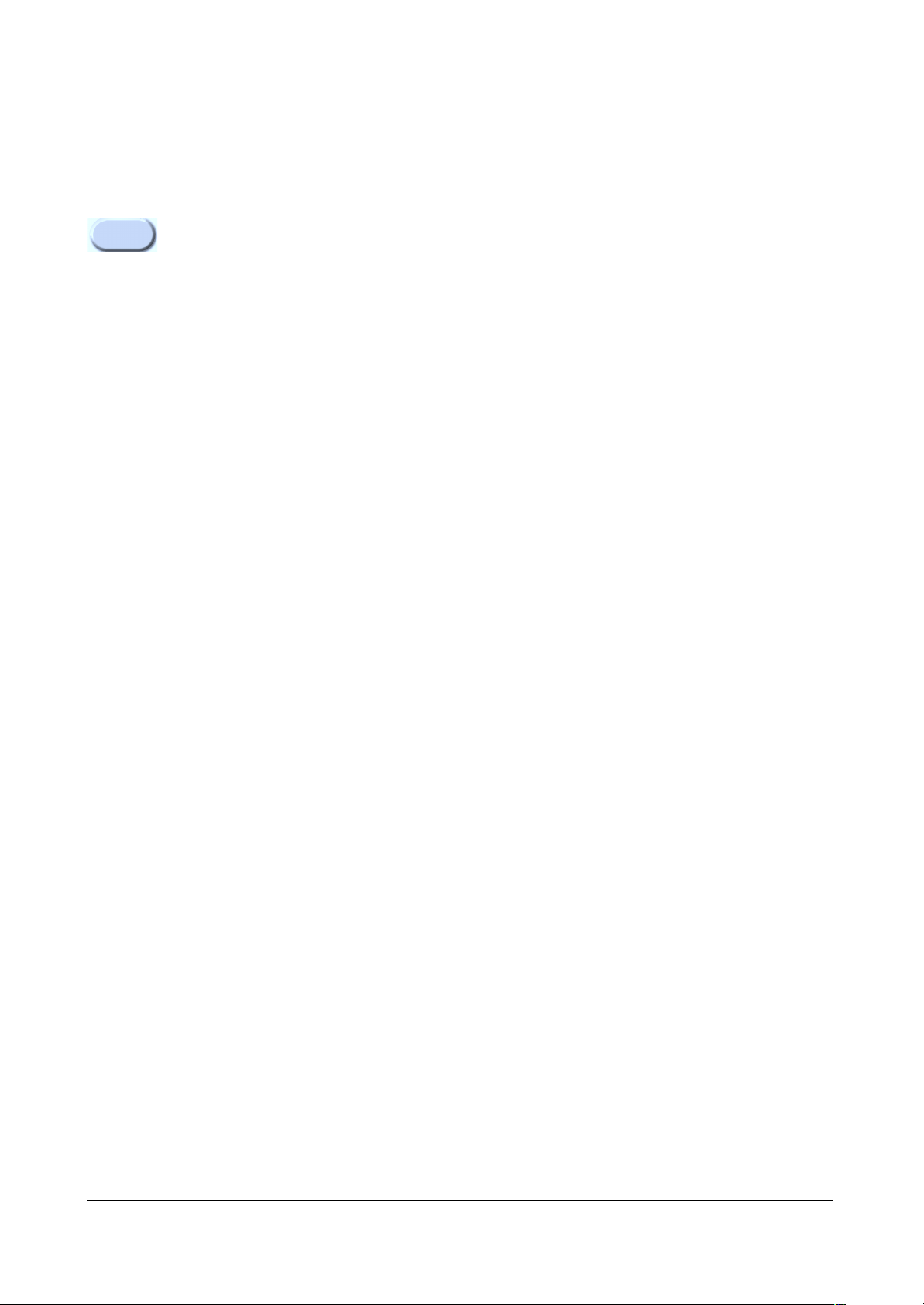
Alignment and Adjustments
Samsung Electronics 4-3
When you do not have Toshiba Pattern, follow this method.
1. Set the TV on the condition that AV mode no signal(black)
2. Enter the “Menu” and set the mode to blue screen off.
3. Enter the “Service Mode”.
4. Select “ G2-Adjust”.
5. Set the values as example(Refer to page4-24).
ex) IBRM = 220
WDRV = 35
CDL = 220
COLR G B = 150 150 150
6. Turn the SCREEN VR until the value of “ MRCR G B” is about 120. Do not mind that
the “OSD” Color is red.
■ After completing G2-Adjust, follow this procedure.
① Enter the “Video Adjust 1”.
➁ Choose any item in menu. (ex. Select “Red Cutoff”)
➂ Change the value of item you select, and recover the value.
For example, when the value of “Red Cutoff” is 127, change the value to 128 and restore
the value to 127.
If you do not follow this procedure, the picture may be abnormal.
For example, when the TV set is on, the picture becames brighter gradually.
Note 1.
5. Turn the SCREEN VR until “MRCR G B” and “MRWDG” are green and those value are about 100.
(The incorrect SCREEN Voltage may result that “MRCR G B” and “MRWDG” should be red)
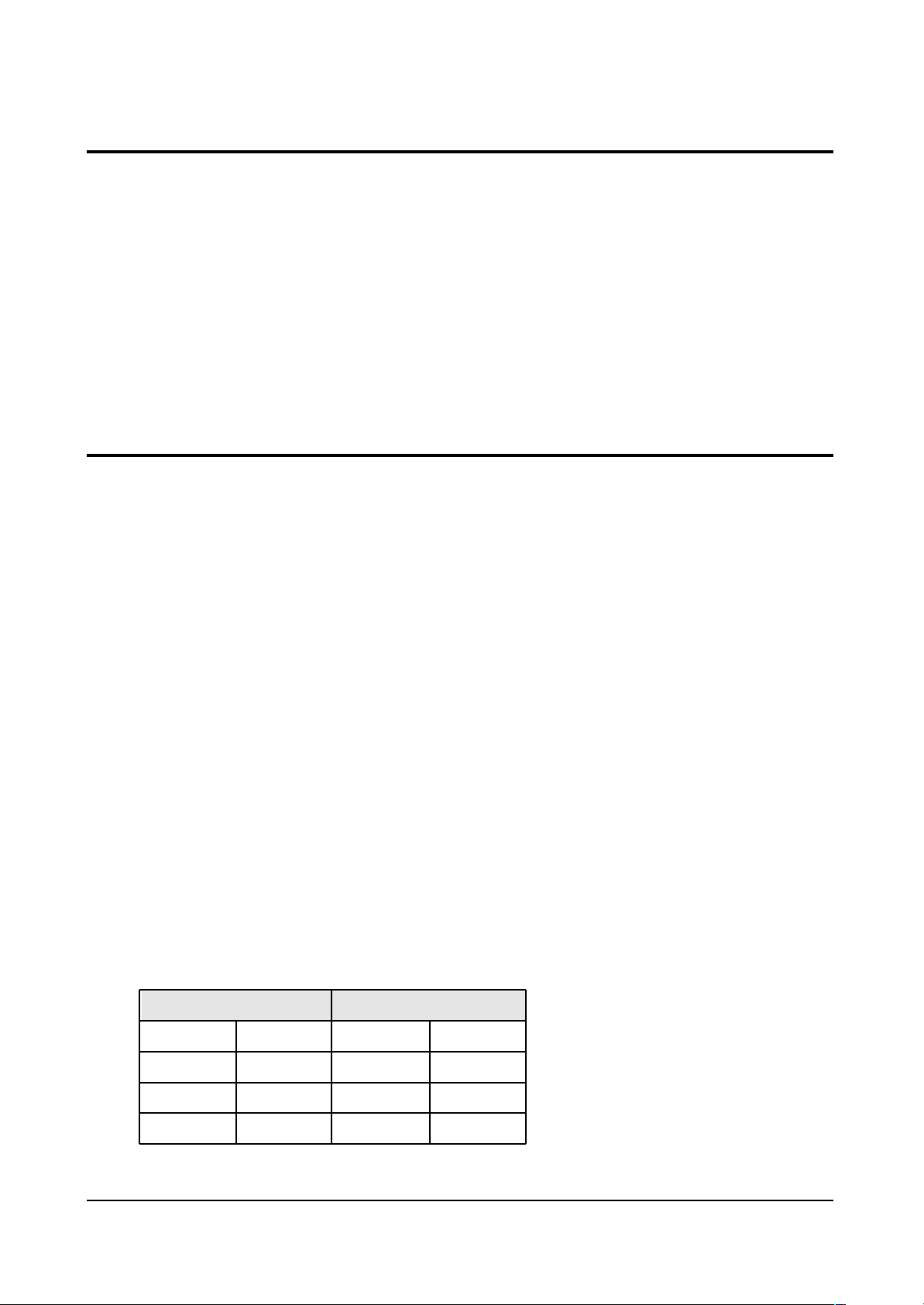
Alignment and Adjustments
4-4 Samsung Electronics
4-6 E2PROM (IC902) Replacement
1. When IC902 is replaced, all adjustment data revert to the initial values.
So, all adjustment values when servicing should be readjusted.
2. After IC902 is replaced, connect the AC power supply cord.
3. Turn the power switch ON.
4. In stand-by, warm up the TV for at least 10 seconds.
5. Power on the TV.
4-7 White Balance Adjustment
■ Equipment : Color-Analyzer (CA-100)
■ Input Signal : Pattern signal (Toshiba pattern)
1. Select STANDARD from the menu.
2. Input an 100% White pattern.
3. Enter the “Service Mode”. (Refer to “4-8 Service Mode”)
4. Warm up the TV set at least for 30 minutes.
5. Input a Toshiba pattern signal.
6. Enter the “Video Adjust1”.
- Adjust “Sub Contrast” so that Y (luminance) becomes 40 ft ± 3.
- Use “Red Drive” and “ Blue Drive” to adjust High-Light (x : 290, y : 300)
- Adjust “Sub Bright” so that Y (luminance) becomes 1.3ft ± 0.3.
- Use “Red Cutoff” and “Blue Cutoff” to adjust Low-Light (x : 290, y : 300).
7. Adjust CA-100 so that the final adjustment value can be fixed.
8. Use the Channel Up/Down (▲/▼) buttons to move the cursor on the adjustment modes.
9. Use the Volume +/- buttons to change the adjustment value.
■ SMPS Controller differentiol List
LOC.
DZ808
C811
C828
1265RD
1265RB
SPEC
MTZ8.28
47NF
221.50V
SPEC
MTZ8.28
47NF
221.50V
LOC.
DZ808
C811
C828
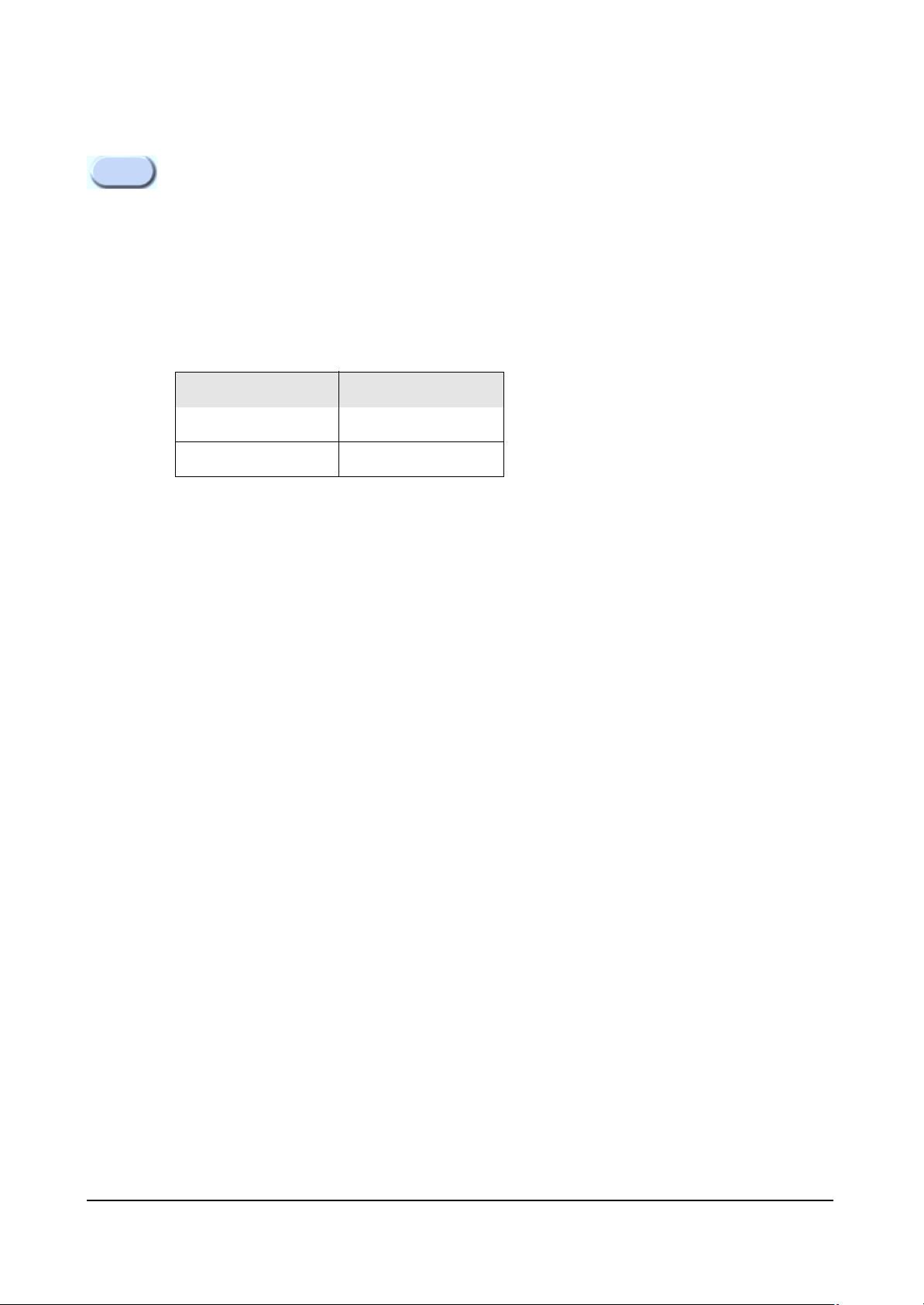
■ Background : It is occurred to service confusion
■ Cause : CRT Socket PCB change as CRT changing from Double Focus to Single Focus
■ How to service
Code : It is different to CRT Socket Code per focus type
Case :
1. Using CRT Socket PCB for Single Focus at CRT for Double Focus
(1) Change the CRT Socket in PCB(Single → Double).
(2) Cut the red-colored focus wire of FBT in set.
(3) Connect the wires at Focus terminal like picture #1 for short circuit using red-colored focos
wire of FTB.
2. Using CRT Socket PCB for Double Focus at CRT for Single Focus
(1) Change the CRT Socket in PCB(Double → Single).
(2) Cut the red-colored focus wire of FBT in set like picture #2.
❈ You mus tape the isolation parts for safety.
Alignment and Adjustments
Samsung Electronics 4-5
KS3A 29” Flat 50Hz, CRT Change(Double Focus →→Single Focu)
Note 2.
CRT Socket
For Double Focus
For Single Focus
Code No
3704-001032
3704-000114
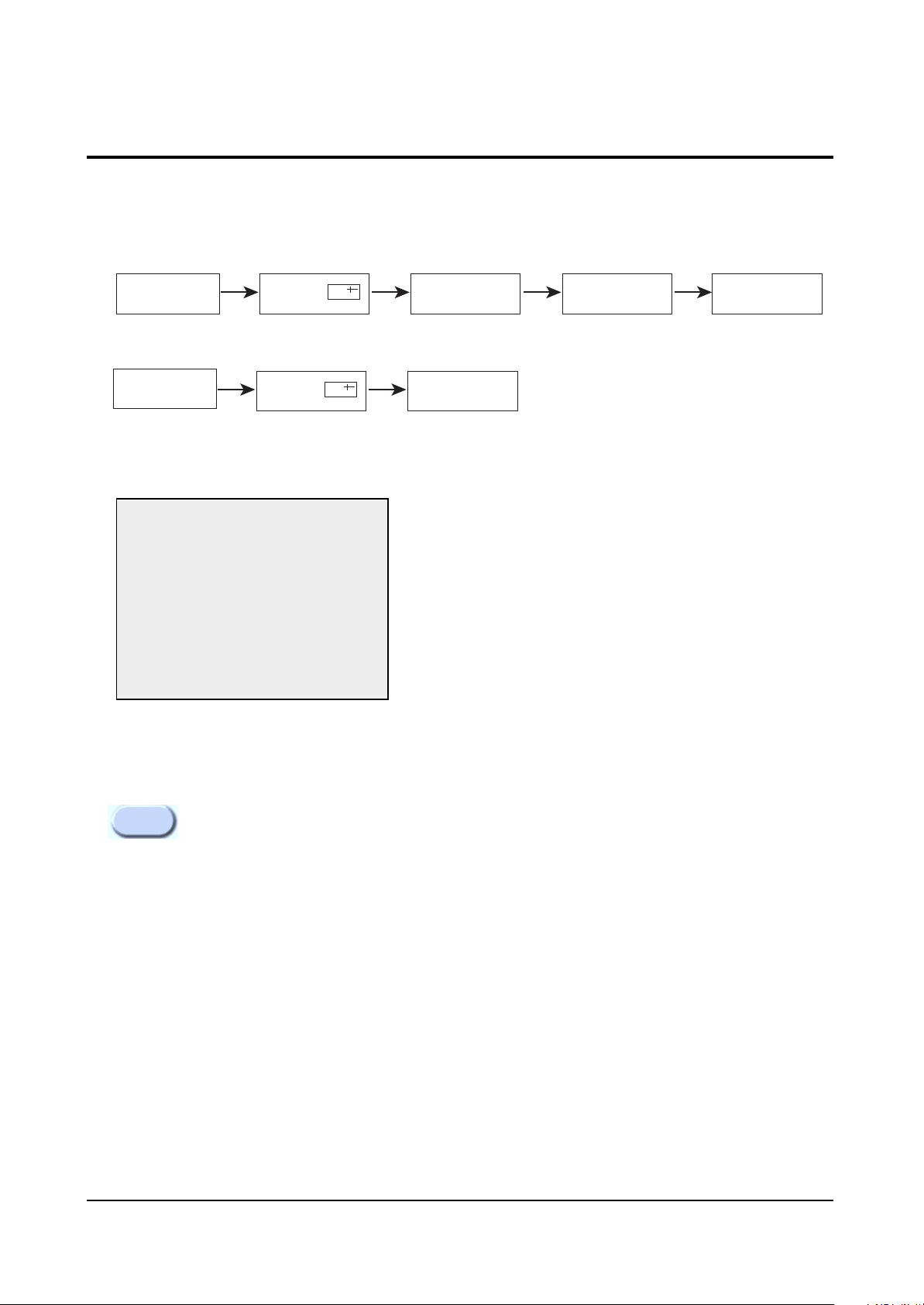
Alignment and Adjustments
4-6 Samsung Electronics
4-8 Factory Adjustment
1. To enter the “Service Mode”, Press the remote-control keys in this sequence :
- If you do not have Factory remote-control
- If you have Factory remote-control
2. After the Service Mode is entered, the initial screen is as shown in the figure below.
3. Use the Channel Up/Down buttons to move the cursor in the adjustment parameters.
- When CRT, CRT PCB, FBT, E
2
PROM (sometimes MICOM) is replaced, the adjustment values
should be controlled.
- After the Service adjustment is completed, Do not select “Reset” in the service mode menu.
(After above procedure is done, power is on initially and the “Plug and Play” will be operated.)
4-8-1 Service Mode
*
These hexa digits are check sum value which
depends on the MICOM.
If check sum value is changed, the value of
E
2
PROM Data newly initialed.
Note 3.
PICTURE OFF PICTURE ON
PICTURE ON
Service
Deflection
Video Adjust 1
Video Adjust 2
Video Adjust 3
Option(81h 0Ch)
Reset
G2-Adjust
Others
DISPLAY
DISPLAY
*
()
()
MENU
FACTORY
MUTE
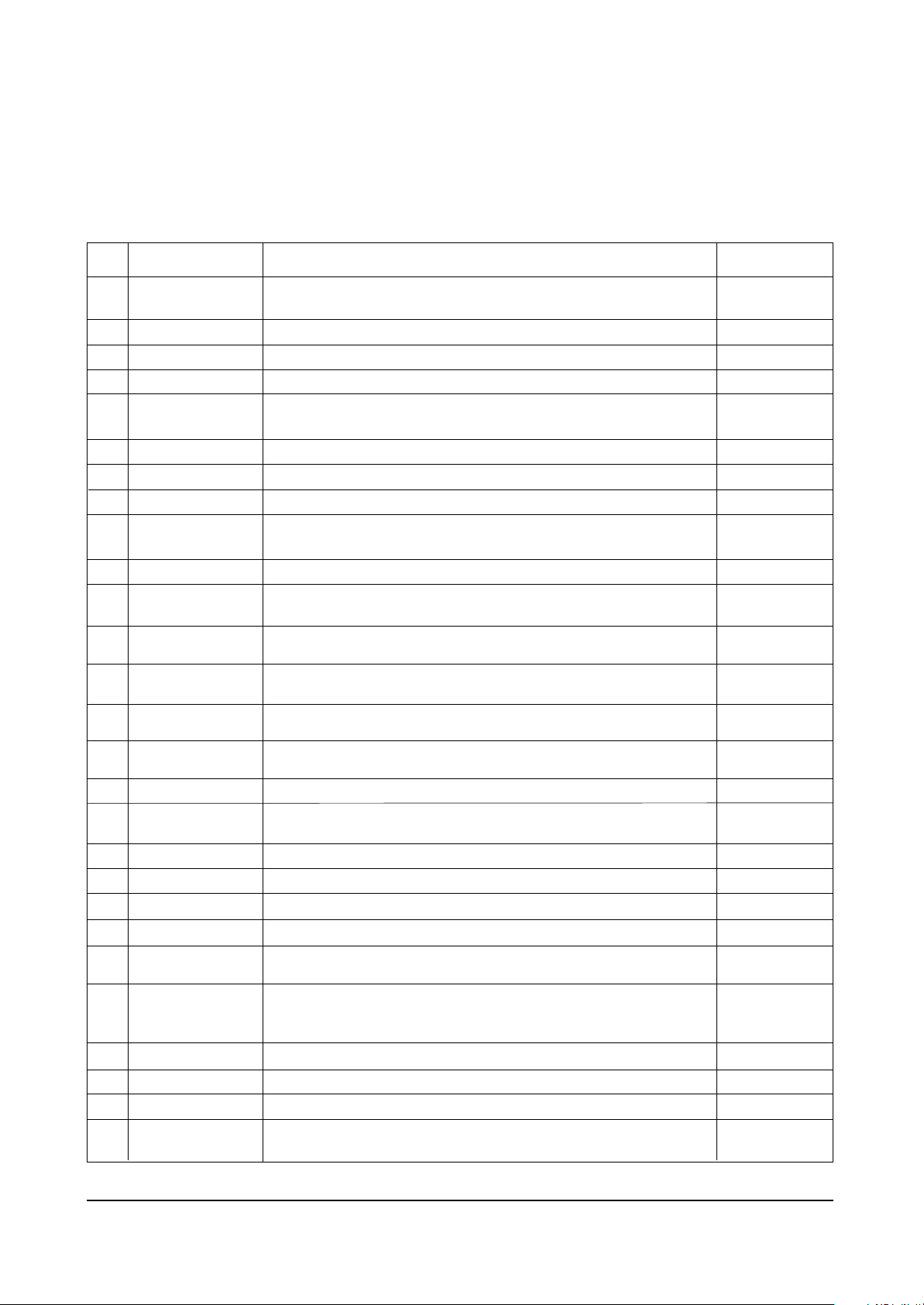
Alignment and Adjustments
Samsung Electronics 4-7
4-8-2 Memory Data
4-8-2(A) DEFLECTION (GEOMETRIC ADJUSTMENT VALUE)
No.
1
2
3
4
5
6
7
8
9
10
11
12
13
14
15
16
17
18
19
20
21
22
23
24
25
26
27
OSD
V Amp
V Shift
V Slope
V SC
H EW
H Trapizium
H Parabola
H Symmetry
H Corner
H Shift
Zoom 4:3 Para
4:3~16:9 Para
Wide-4:3 Para
Wide-Zoom Para
Wide-Zoom2 Para
Zoom1 Amp
Zoom2 Amp
TTX Position
D-TTX Posi
RGB Shift
PIP Contrast
PIP Tint
PIP V.Move(VSPDEL)
PIP PAL V.Pos
PIP NTSC V.Pos
PIP H.Pos
PIP BLKLG
Function
Adjusts Vertical picture size. Adjust 4:4 upper and below picture size in
lion head pattern at factory.
Adjusts Vertical picture position
Adjusts Vertical Slope Correction
Adjusts Vertical s-correction
Horizontal east west width. Adjust 5:5 left and right picture size in lion
head pattern at factory.
Adjusts horizontal Trapezium.
Adjusts Horizontal Parabola.
Adjusts Picture upper and below horizontal Symmetry.
Adjusts Picture upper and below Horizontal Corner.After adjust the
Parabola, adjust H corner vertical Line upper and below has nonlinear.
Adjusts Horizontal Position.
Corrects the vertical linearity in Zoom mode of P-SIZE.
The data depends on CRT (see data above)
Corrects the vertical linearity in 16:9 mode of P-SIZE.
The data differs according to CRT (see data above).
Corrects the vertical linearity in wide mode of P-SIZE.
The data differs according to CRT (see data above).
Corrects the vertical linearity in wide mode of P-SIZE.
The data differs according to CRT (see data above).
Corrects the vertical linearity in wide mode of P-SIZE.
The data differs according to CRT (see data above).
Adjusts vertical amplitude in zoom1
Adjusts vertical amplitude in zoom2. Zoom2 mode is a manual zoom
mode
Sets TTX Position.
Double -TTX position.
Adjusts RGB input signal Horizontal position
Adjusts PIP contrast.
Adjusts PIP Tint. It is a function to control color phase of NTSC signal in
PIP
PIP vertical sync pulse delay. When changing data, PIP jitters at two
points.
In this case, the PIP VSPDEL is set to the center between two points.
Adjusts Vertical position of PIP in PAL system.
Adjusts Vertical position of PIP in NTSC system.
Adjusts Horizontal Position of the PIP.
PIP blanking level green(PIP low light white balance).
It is used to control low light white balance in PIP
Remark
Adjust
Adjust
Adjust
Fix
Adjust
Adjust
Adjust
Fix
Adjust
Adjust
Fix
Adjust
Adjust
Adjust
Fix
Fix
Fix
Fix
Fix
Fix
Fix
Fix
Fix
Fix
Fix
Fix
Fix
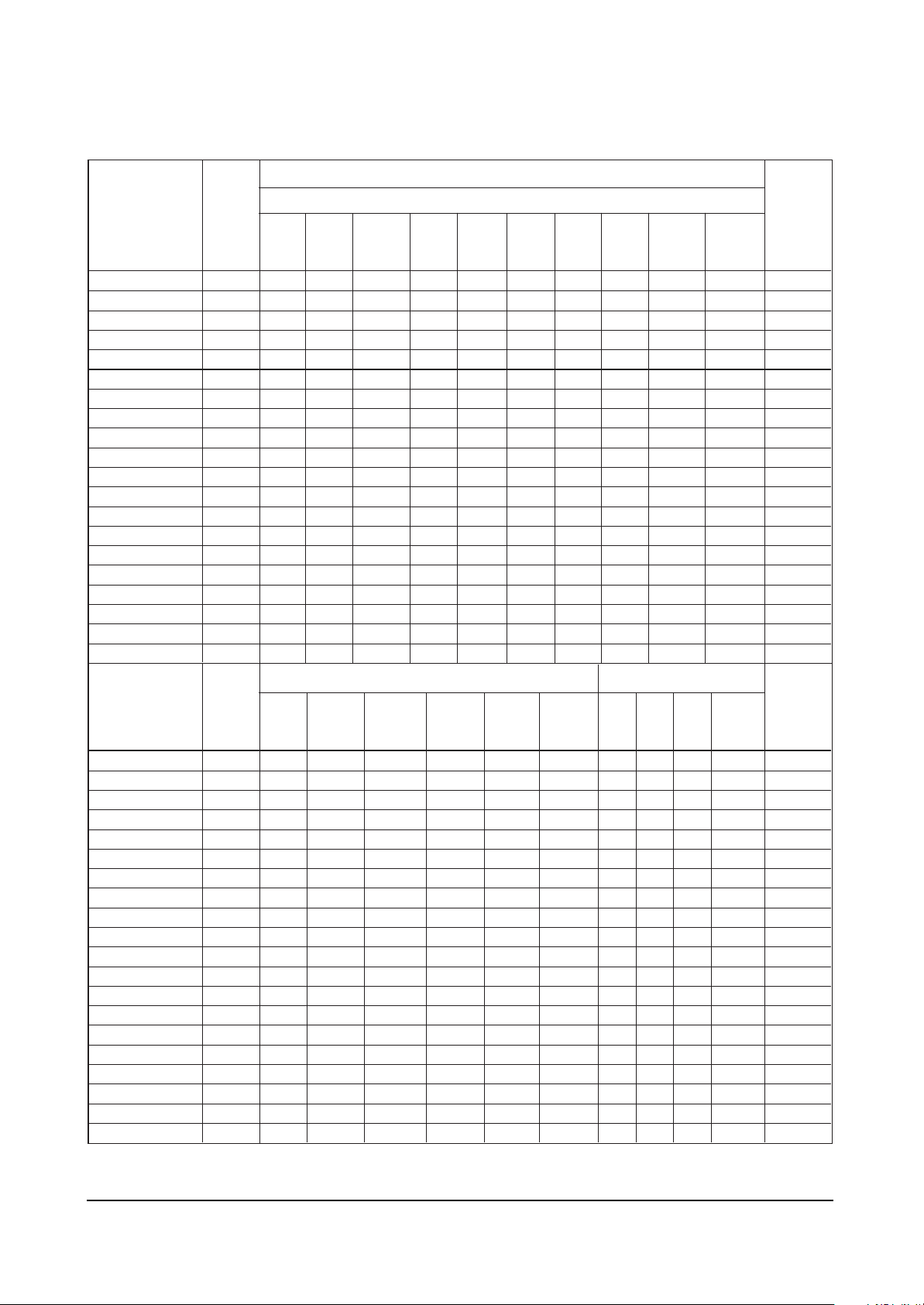
Alignment and Adjustments
4-8 Samsung Electronics
RANGEOSD
V Amp
V Shift
V Slope
V SC
H EW
H Trapizium
H Parabola
H Symmetry
H Corner
H Shift
Zoom 4:3 Para
4:3~16:9 Para
Wide-4:3 Para
Wide-Zoom Para
Wide-Zoom2 Para
Zoom1 Amp
Zoom2 Amp
TTX Position
D-TTX Posi
RGB Shift
0 ~ 255
0 ~ 255
0 ~ 255
0 ~ 255
0 ~ 255
0 ~ 255
0 ~ 255
0 ~ 255
0 ~ 255
0 ~ 255
0 ~ 255
0 ~ 255
0 ~ 255
0 ~ 255
0 ~ 255
0 ~ 255
0 ~ 255
0 ~ 255
0 ~ 255
0 ~ 255
RANGEOSD
V Amp
V Shift
V Slope
V SC
H EW
H Trapizium
H Parabola
H Symmetry
H Corner
H Shift
Zoom 4:3 Para
4:3~16:9 Para
Wide-4:3 Para
Wide-Zoom Para
Wide-Zoom2 Para
Zoom1 Amp
Zoom2 Amp
TTX Position
D-TTX Posi
RGB Shift
0 ~ 255
0 ~ 255
0 ~ 255
0 ~ 255
0 ~ 255
0 ~ 255
0 ~ 255
0 ~ 255
0 ~ 255
0 ~ 255
0 ~ 255
0 ~ 255
0 ~ 255
0 ~ 255
0 ~ 255
0 ~ 255
0 ~ 255
0 ~ 255
0 ~ 255
0 ~ 255
21" 4:3
SED
AK
107
81
126
127
166
88
161
142
81
162
10
8
0
0
2
25
1
2
1
10
28"
WIDE
Tho AK
97
12
121
133
123
83
113
139
109
146
7
3
-4
-4
15
19
56
0
-5
-24
21" 4:3
Tho
AK
107
81
126
127
166
88
161
142
81
162
10
8
0
0
2
20
1
2
1
8
28"
WIDE
Tho Invar
100
14
126
133
190
69
113
136
113
149
7
3
4
5
15
19
56
2
3
-5
INITIAL DATA
SIM-806EW1(SEH)
25" 4:3
SED/Tho
AK
115
98
123
120
160
101
143
136
92
145
1
4
0
0
2
25
1
2
1
-20
28" 4:3
Tho
AK
83
110
124
120
164
91
112
136
128
150
1
4
0
0
2
25
1
2
1
-1
28" 4:3
Phi
Invar
101
125
124
120
164
67
118
136
101
156
-11
12
0
0
2
1
1
2
1
-
28" 4:3
Tho
Invar
119
110
123
120
163
95
123
136
122
150
-11
12
0
0
2
1
1
2
1
-
29" 4:3
SED
Flat
125
126
113
225
118
209
139
134
75
42
-8
4
0
0
2
25
1
2
1
-20
24"
WIDE
Phi AK
103
43
125
133
75
90
123
137
103
136
-7
3
2
2
12
20
62
10
10
-25
Phi Invar
SIM-806EW1(SEH) SIM-806EW1(HQ)
29"
Flat
100
120
124
110
200
80
120
140
150
140
-7
3
0
0
0
60
0
-3
8
1
21"
Flat
70
130
124
110
170
90
160
140
100
150
4
-7
0
0
0
60
0
3
8
17
32"
WIDE
Tho Invar
100
11
126
133
190
69
110
139
114
140
7
3
-6
-3
-17
18
57
-10
-5
-15
28"
WIDE
SED Flat
170
109
124
121
148
134
142
139
126
139
-
0
0
0
25
70
-10
-10
-25
32"
WIDE
Pin Flat
96
41
126
170
128
82
61
140
82
147
7
3
1
12
41
29
86
0
5
14
32"
WIDE
Tho Flat
74
21
126
133
94
89
149
135
66
136
-7
3
-3
-5
-10
19
56
-10
-5
-15
24"
WIDE
91
47
126
140
127
86
124
136
73
158
-7
3
0
-4
-
-
-
2
13
-
Flat
100
120
124
110
200
120
140
150
140
25"
80
-7
3
0
0
0
60
0
-3
8
1
24"
WIDE
Tho Invar
73
51
124
133
134
93
138
139
97
146
-7
3
-5
0
0
24
71
0
10
-
21"
LG
Pin Free
58
118
127
110
194
91
177
134
72
160
10
-10
0
0
0
60
80
3
8
17
Remarks
GEOM
GEOM
GEOM
FIX
GEOM
GEOM
GEOM
FIX
GEOM
GEOM
FIX
FIX
FIX
FIX
FIX
FIX
FIX
FIX
FIX
FIX
Remarks
GEOM
GEOM
GEOM
FIX
GEOM
GEOM
GEOM
FIX
GEOM
GEOM
FIX
FIX
FIX
FIX
FIX
FIX
FIX
FIX
FIX
FIX
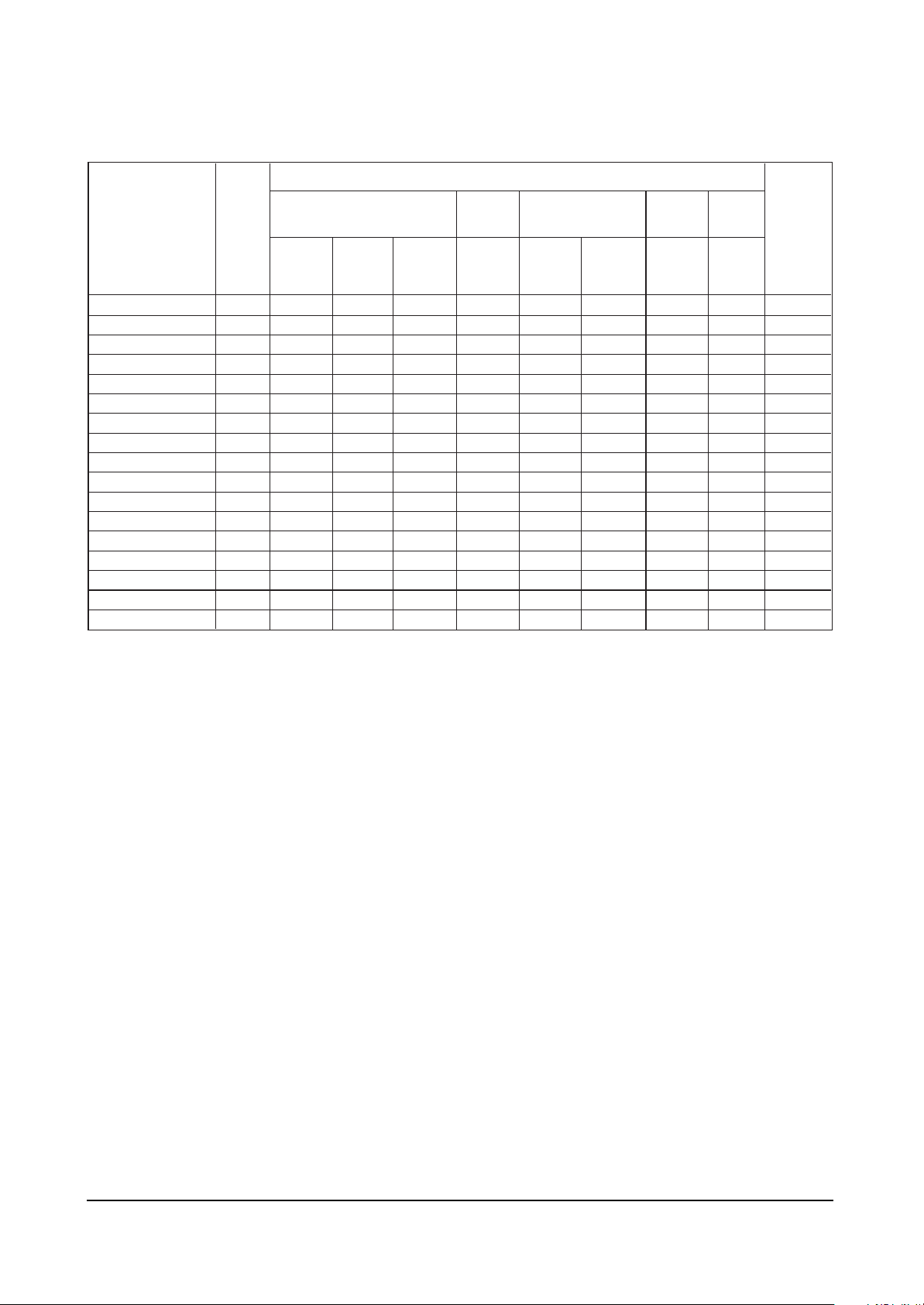
Alignment and Adjustments
Samsung Electronics 4-9
INITIAL DATA
V Amp
V Shift
V Slope
V SC
H EW
H Trapizium
H Parabola
H Symmetry
H Corner
H Shift
PIP Contrast
PIP Tint
PIP V.Move(VSPDEL)
PIP PAL V.Pos
PIP NTSC V.Pos
PIP H.Pos
PIP BLKLG
SIM-812MA3
RANGEOSD
29"
Flat/
DVD
-30/55
-7
-3
-17
30
-47
-7
10/13
23
13
8
0
0
26
23
30
6
CIS
29"
Flat
-30
-7
-3
-17
30
-47
-7
13
23
13
8
0
17
26
23
30
6
CIS 29"
Flat SKD
CKD
-30
-7
-3
-17
30
-47
-7
13
23
13
8
0
0
26
23
30
6
SIM-
812MAD
29"
Flat
-45
-2
-3
-17
30
-34
10
10
-10
27
10
0
17
23
20
27
3
SIM-806MA3
34"
Flat
7
-22
-7
-15
-8
-22
-6
10
-8
-13
29"
Flat
-55
-7
-3
-17
30
-47
-7
10
23
13
7
0
8
26
23
30
17
26
23
30
6
8
0
6
SIM-
812EA1
29"
Flat
-55
-7
-3
-17
30
-47
-7
10
23
13
8
0
17
26
23
30
6
SIM-
806EI1
29"
Flat
-65
-7
-3
-15
30
-47
-7
10
23
13
10
0
17
25
25
30
7
Remarks
GEOM
GEOM
GEOM
FIX
GEOM
GEOM
GEOM
FIX
GEOM
GEOM
FIX
FIX
FIX
FIX
FIX
FIX
FIX
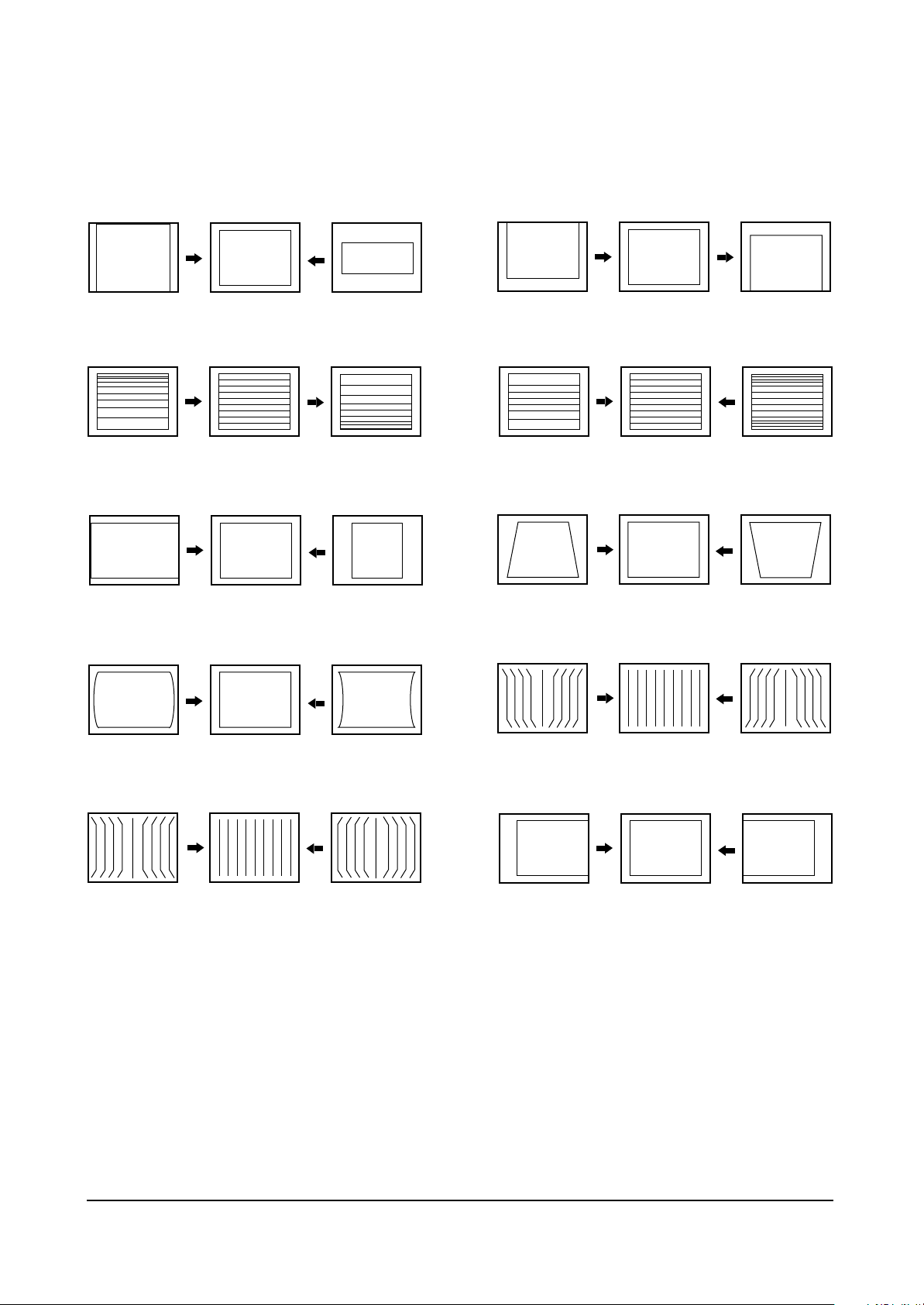
Alignment and Adjustments
4-10 Samsung Electronics
4-8-2(B) SCREEN CHANGE (I2C BUS GEOMETRIC ADJUSTMENT)
1 V Amp
V Slope
3
5 H EW
7 H Parabola
2 V Shift
V SC
4
6
H Trapizium
8
H Symmetry
9 H Corner
10
H Shift
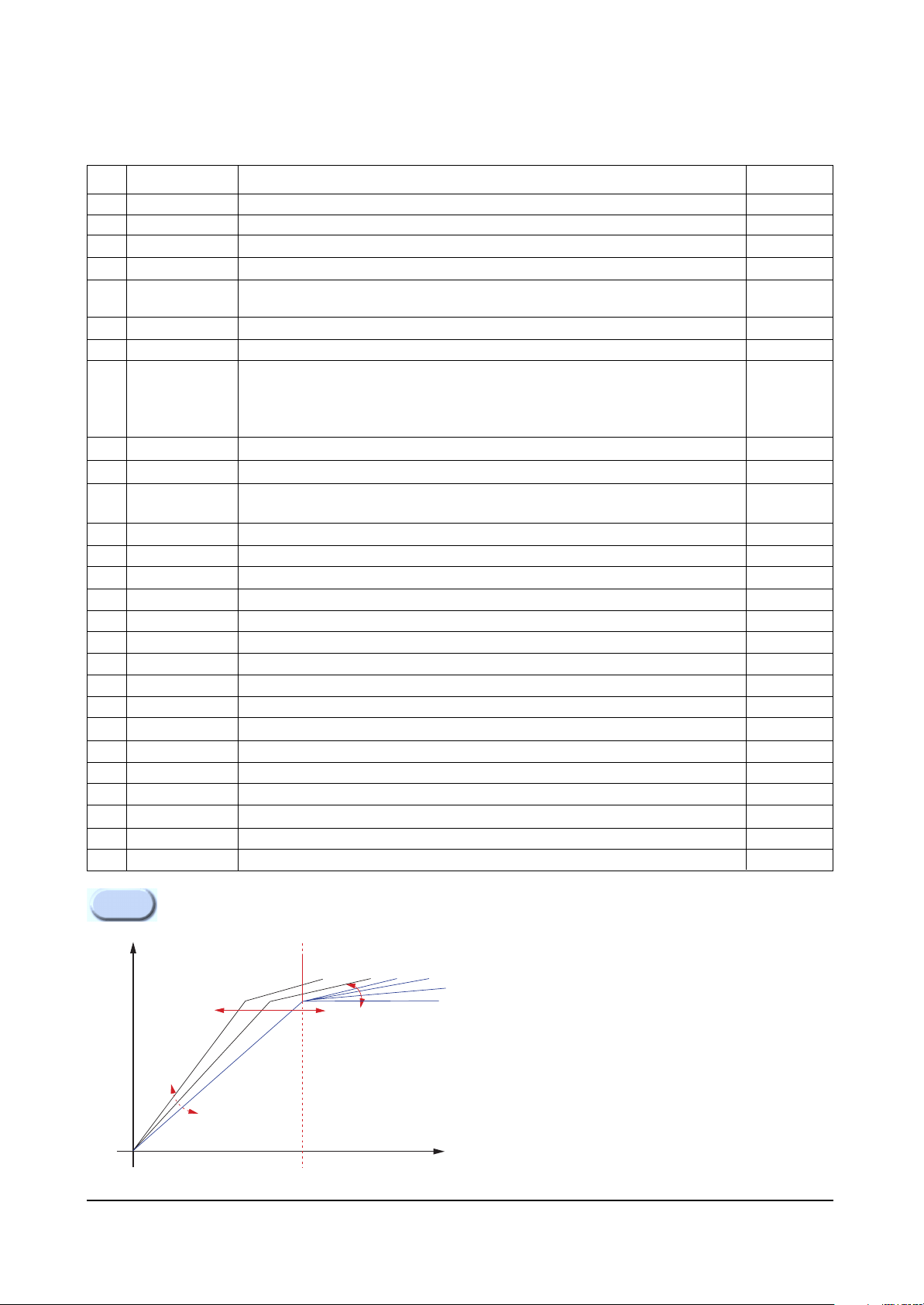
Alignment and Adjustments
Samsung Electronics 4-11
4-8-2(C) VIDEO ADJUST 1
No.
1
2
3
4
5
6
7
8
9
10
11
12
13
14
15
16
17
18
19
20
21
22
23
24
25
26
27
OSD
Red Cufoff
Green Cutoff
Blue Cutoff
Red Drive
Green Drive
Blue Drive
Sub Bright
Sub Contrast
Sub Color
Sub Tint
BCL Threshold
BCL Gain
BCL Time
BCL Time2
BCL Bri Reduction
P.DK.YC Delay
P.I.YC Delay
P.L.YC Delay
S.BG.YC Delay
S.DK.YC Delay
S.L.YC Delay
P.BG.YC Delay
P.YC Delay
S.YC Delay
N.YC Delay
P.M.YC Delay
N.MYC Delay
Function
Adjusts the gain of red output of low light
Adjusts the gain of green output of low light.Fix this gain to 127.
Adjusts the gain of blue output of low light.
Adjusts the gain of red output of high light.
Adjusts the gain of green output of high light. After “G2-Adjustment” and White
Balance adjustments are complete,this data is fixed to 127..
Adjusts the gain for blue output of high light.
Adjust sub brightness level to set the low light luminance in Picture Standard mode.
Adjusts sub contrast level to set the high light luminance in Pictue Standard mode.
Set the value of sub contrast to near 50. The user control “contrast” depends on this
value.User contrast=[sub cont*2/100]If sub contrast data is 10, user contrast changes
into 1/5step
Adjusts sub color level to set the gain for color in Picture Standard mode.
Adjusts the sub tint level of NTSC color system.
Beam Current Limit threshold current if SENSE input used 0...-2048 BCL threshold
current if RSW1 input used(max. ADC output ~2047))
Beam Current Limit loop Gain
BCL time constant; 0 = off
Teletext Contrast Level
BCL Brighness Reduction
PAL-D/K Y/C Delay
PAL-I Y/C Delay
PAL-L Y/C Delay
SECAM-B/G Y/C Delay
SECAM-D/K Y/C Delay
SECAM-L Y/C Delay
PAL-B/G Y/C Delay
External PAL Y/C Delay
External SECAM Y/C Delay
External NTSC Y/C Delay
PAL-M Y/C DELAY
NTSC-M YC DELAY
Remark
WDRGB
BCL THESHOLD
1.8mA
1.6mA
MIN
BCL GAIN
MAX
Beam Control Limit Characteristic
Note 4.
Adjusts
Fix
Adjusts
Adjusts
Fix
Adjusts
Adjusts
Adjusts
Fix
Fix
Fix
Fix
Fix
Fix
Fix
Fix
Fix
Fix
Fix
Fix
Fix
Fix
Fix
Fix
Fix
Fix
Fix
beam
50
IRE
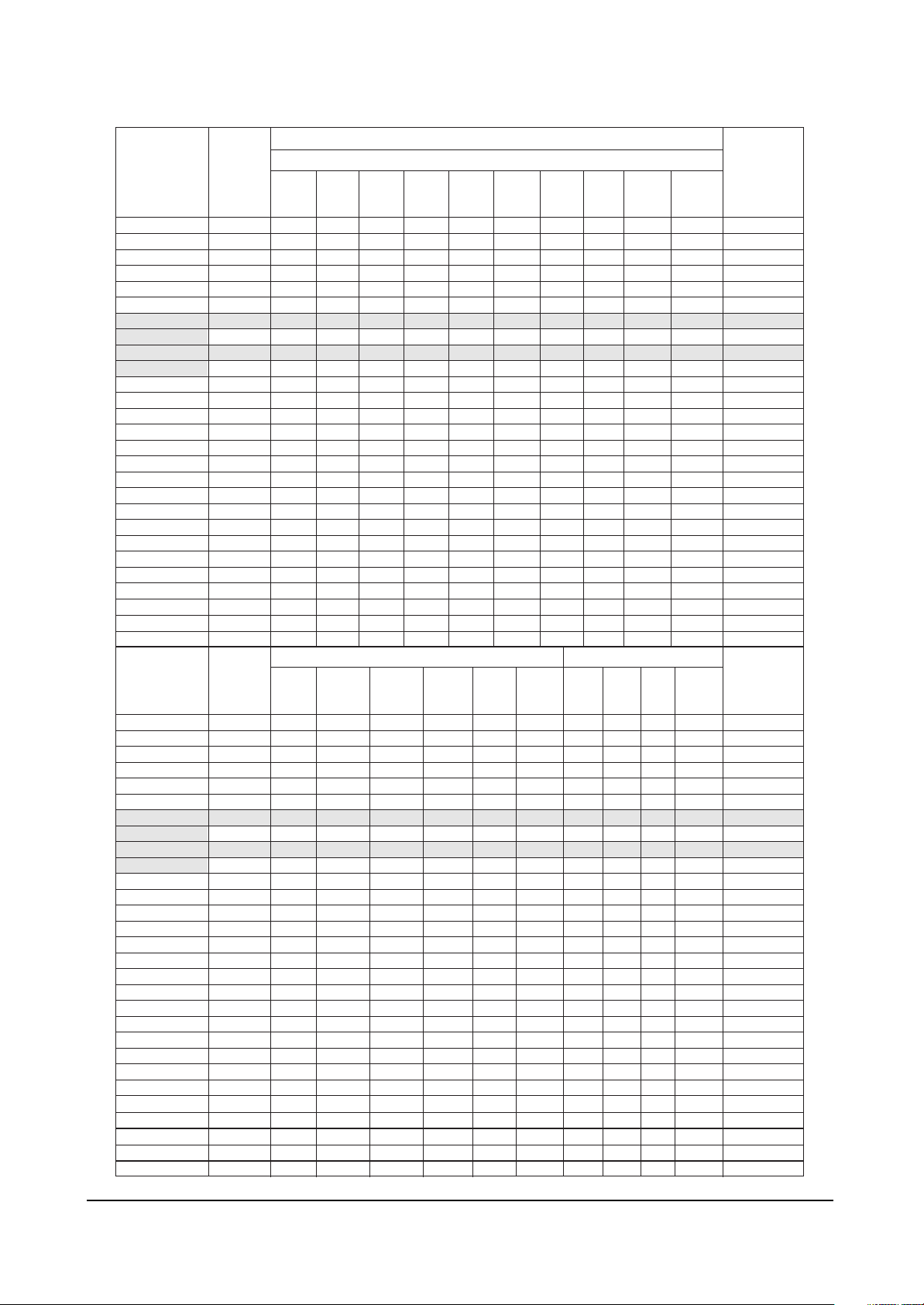
Alignment and Adjustments
4-12 Samsung Electronics
Red Cufoff
Green Cutoff
Blue Cutoff
Red Drive
Green Drive
Blue Drive
Sub Bright
Sub Contrast
Sub Color
Sub Tint
BCL Threshold
BCL Gain
BCL Time
BCL Time2
BCL Bri Reduction
P.DK.YC Delay
P.I.YC Delay
P.L.YC Delay
S.BG.YC Delay
S.DK.YC Delay
S.L.YC Delay
P.BG.YC Delay
P.YC Delay
S.YC Delay
N.YC Delay
Red Cufoff
Green Cutoff
Blue Cutoff
Red Drive
Green Drive
Blue Drive
Sub Bright
Sub Contrast
Sub Color
Sub Tint
BCL Threshold
BCL Gain
BCL Time
BCL Time2
BCL Bri Reduction
P.DK.YC Delay
P.I.YC Delay
P.L.YC Delay
S.BG.YC Delay
S.DK.YC Delay
S.L.YC Delay
P.BG.YC Delay
P.YC Delay
S.YC Delay
N.YC Delay
S.I YC Delay
TTX Contrast
RANGEOSD
RANGEOSD
0 ~ 255
0 ~ 255
0 ~ 255
0 ~ 255
0 ~ 255
0 ~ 255
0 ~ 200
0 ~ 63
0 ~ 27
0 ~ 127
0 ~ 255
0 ~ 15
0 ~ 15
0 ~ 15
0 ~ 255
0 ~ 8
0 ~ 8
0 ~ 8
0 ~ 8
0 ~ 8
0 ~ 8
0 ~ 8
0 ~ 8
0 ~ 8
0 ~ 8
0 ~ 8
0 ~ 255
21" 4:3
SED AK
116
127
158
139
127
89
1.2 ftl
100
28 ftl
51
27
80
30
9
10
90
3
6
6
7
3
5
8
5
4
1
4
28"
WIDE
Tho AK
131
127
133
147
127
121
1.2 ftl
93
28 ftl
55
27
80
33
9
10
90
3
6
6
7
3
5
8
5
4
1
4
-
21" 4:3
Tho AK
127
127
127
127
127
127
1.2 ftl
100
28 ftl
51
27
80
30
9
10
90
3
6
6
7
3
5
8
5
4
1
4
28"
WIDE
Tho Invar
130
127
131
164
127
106
1.2 ftl
105
32 ftl
51
27
80
35
/8
10
90
3
6
6
7
3
5
8
5
4
1
4
-
-
INITIAL DATA
SIM-806EW1(SEH)
25" 4:3
25" 4:3
SED AK
SED AK
117
127
134
161
127
83
1.2 ftl
111
28 ftl
57
27
80
27
13
10
90
3
6
6
7
3
5
8
5
4
1
4
SIM-806EW1(SEH) SIM-806EW1(HQ)
32"
WIDE
Tho Invar
132
127
128
157
127
86
1.2 ftl
100
32 ftl
51
27
80
43
/9
10
90
3
6
6
7
3
5
8
5
4
1
4
-
-
117
133
134
161
127
83
1.2 ftl
100
28 ftl
51
27
80
27
13
10
90
3
6
6
7
3
5
8
5
4
1
4
SED Flat
28"
WIDE
117
133
134
161
127
127
1.2 ftl
100
32 ftl
51
27
80
46
12
10
90
3
6
6
7
3
5
8
5
4
1
4
-
-
28" 4:3
Tho AK
118
127
127
162
127
110
1.2 ftl
107
28 ftl
52
27
80
35
9
10
90
3
6
6
7
3
5
8
5
4
1
4
Phi Flat
32"
WIDE
129
127
127
168
127
110
1.2 ftl
109
32 ftl
52
27
80
48
10
10
90
3
6
6
7
3
5
8
5
4
1
4
-
-
28" 4:3
Phi/Tho
Invar
128
127
135
147
127
105
1.2 ftl
118
32 ftl
51
27
80
55
9
10
90
3
6
6
7
3
5
8
5
4
1
4
Tho Flat
32"
WIDE
145
127
107
146
127
116
1.2 ftl
117
32 ftl
51
27
80
49
13
10
90
3
6
6
7
3
5
8
5
4
1
4
-
-
29" 4:3
SED
Flat
127
127
127
127
127
127
1.2 ftl
100
32 ftl
51
27
80
40
10
10
90
3
6
6
7
3
5
8
5
4
1
4
29"
Flat
127
127
127
127
127
127
100
45
27
80
40
10
90
WIDE
Phi AK
1.2 ftl
28 ftl
7
-
7
7
5
3
5
5
3
4
1
4
7
24"
119
127
130
145
127
131
100
51
27
80
26
12
10
90
24"
WIDE
Phi Invar
127
127
128
150
127
127
1.2 ftl
112
32 ftl
3
6
6
7
3
5
8
5
4
1
4
21"
Flat
127
127
127
127
127
127
100
45
27
80
59
8
13
-
7
7
5
3
5
5
3
4
1
4
7
120
24"
WIDE
Tho Invar
127
127
127
127
127
127
1.2 ftl
100
32 ftl
51
27
80
85
9
10
90
3
6
6
7
3
5
8
5
4
1
4
25"
Flat
127
127
127
127
127
127
100
45
27
80
40
10
90
51
27
80
40
10
10
90
3
6
6
7
3
5
8
5
4
1
4
21' LG
Pin Free
127
127
122
149
127
124
149
38
27
80
59
7
15
-
7
7
5
3
5
5
3
4
1
4
7
120
Remarks
W/B
Fix
W/B
W/B
Fix
W/B
W/B
W/B
Fix
Fix
Fix
Fix
Fix
Fix
Fix
Fix
Fix
Fix
Fix
Fix
Fix
Fix
Fix
Fix
Fix
Remarks
W/B
Fix
W/B
W/B
Fix
W/B
W/B
W/B
Fix
Fix
Fix
8
-
7
7
5
3
5
5
3
4
1
4
7
Fix
Fix
Fix
Fix
Fix
Fix
Fix
Fix
Fix
Fix
Fix
Fix
Fix
Fix
Fix
Fix
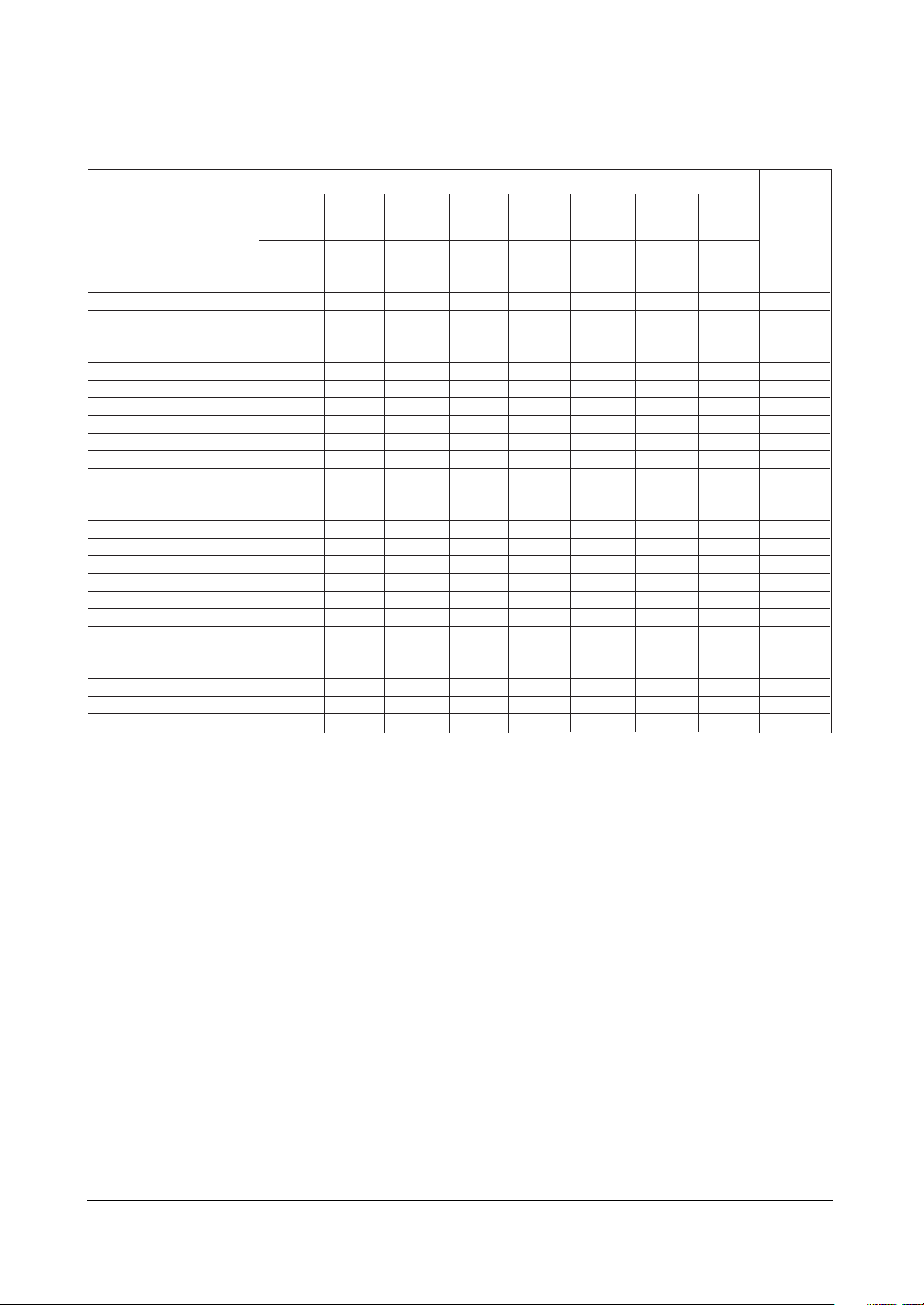
Alignment and Adjustments
Samsung Electronics 4-13
INITIAL DATA
Red Cufoff
Green Cutoff
Blue Cutoff
Red Drive
Green Drive
Blue Drive
Sub Bright
Sub Contrast
Sub Color
Sub Tint
BCL Threshold
BCL Gain
BCL Time
TTX Contrast
P.YC Delay
S.YC Delay
N.YC Delay
P.BG YC Delay
P.DK YC Delay
P.I YC Delay
S.BG YC Delay
S.DK YC Delay
S.I YC Delay
P.M.YC Delay
N.MYC Delay
RANGEOSD
0 ~ 255
0 ~ 255
0 ~ 255
0 ~ 255
0 ~ 255
0 ~ 255
0 ~ 200
0 ~ 63
0 ~ 27
0 ~ 127
0 ~ 255
0 ~ 15
0 ~ 15
0 ~ 255
0 ~ 8
0 ~ 8
0 ~ 8
0 ~ 8
0 ~ 8
0 ~ 8
0 ~ 8
0 ~ 8
0 ~ 8
0 ~ 8
0 ~ 8
SIM-
812MA3
29"
Flat/
DVD
127
127
127
127
127
127
100
45
27
80
65
8
9
90
4
1
4
3
6
6
1
5
8
7
3
CIS
29"
Flat
127
127
127
127
127
127
100
45
27
80
65
8
9
90
4
1
4
3
6
6
1
5
8
7
3
CIS 29"
Flat SKD
CKD
127
127
127
127
127
127
100
45
27
80
65
8
9
90
4
1
4
3
6
6
1
5
8
7
3
SIM-
812MAD
29"
Flat
127
127
127
127
127
127
100
45
27
40
65
8
6
90
4
1
4
3
6
6
1
5
8
7
3
SIM-
806MA3
34"
Flat
127
127
127
127
127
127
100
45
27
40
65
8
6
90
4
1
4
3
6
6
1
5
8
7
3
29"
Flat
127
127
127
127
127
127
100
45
27
40
65
90
SIM-
812EA1
29"
Flat
127
127
127
127
127
127
100
45
27
40
65
8
8
4
1
4
3
6
6
1
5
8
7
3
8
8
90
4
1
4
3
6
6
1
5
8
7
3
SIM-
806EI1
29"
Flat
127
127
127
127
127
127
100
45
27
30
65
8
8
4
1
4
3
6
6
1
5
8
7
3
Remarks
W/B
Fix
W/B
W/B
Fix
W/B
W/B
W/B
Fix
Fix
Fix
Fix
Fix
Fix
Fix
Fix
Fix
Fix
Fix
Fix
Fix
Fix
Fix
Fix
Fix
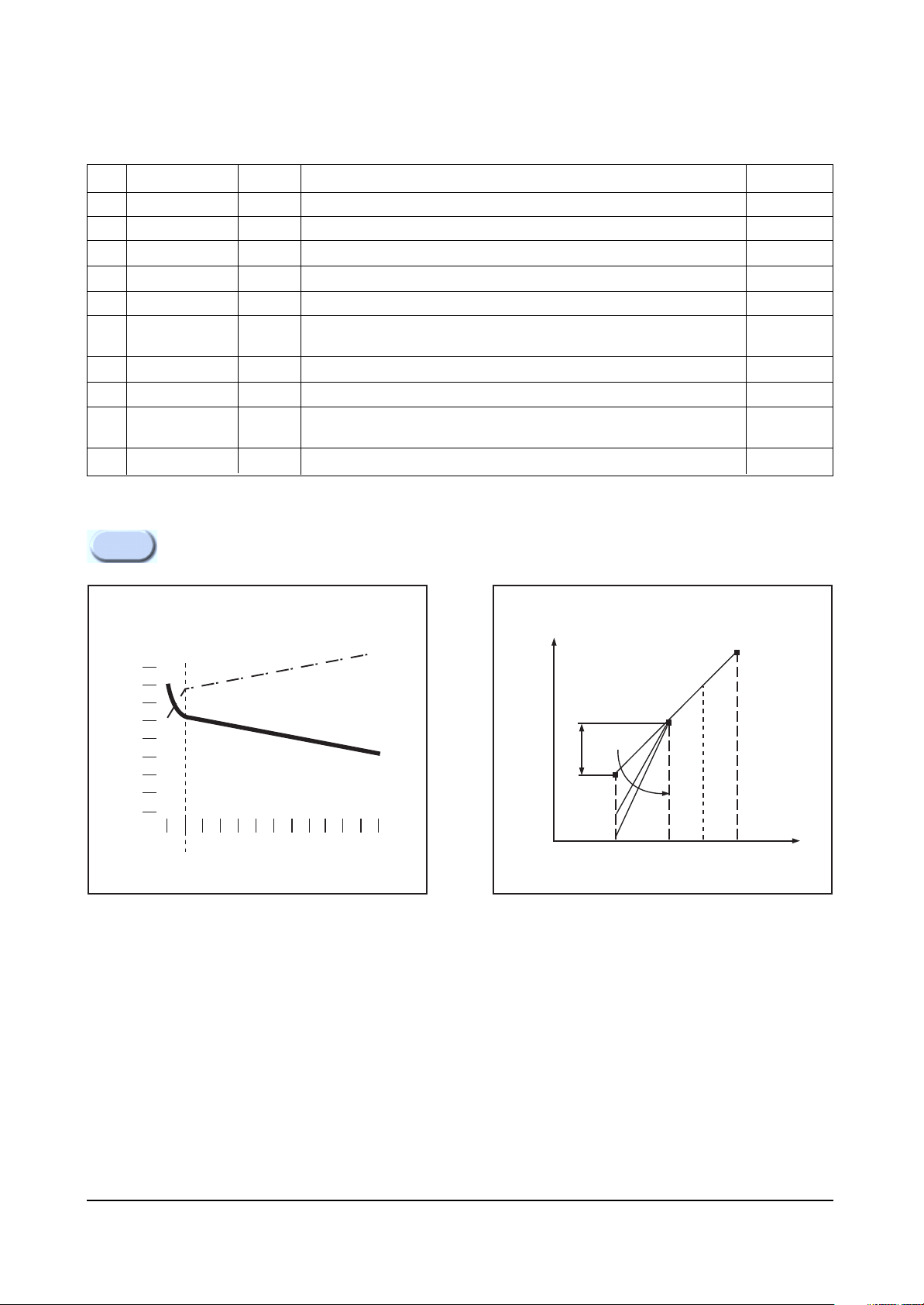
Alignment and Adjustments
4-14 Samsung Electronics
4-8-2(D) VIDEO 2 ADJUST
No.
1
2
3
4
5
6
7
8
9
10
OSD
B stretch-BTHR
B stretch-BTLT
B stretch-BAM
Coring
NR Off Value
Melody Volume
RGB Bright
RGB Contrast
EHT Time
EHT Vertical
Range
0 ~255
0 ~10
0 ~20
0 ~127
0 ~63
0 ~255
0 ~255
0 ~255
0 ~255
0 ~255
Function
Black stretch thresholdLuminance peaking filter coring.
BLACK stretch tilt position
BLACK stretch amountAdjusts RGB input signal contrast
Luminance peaking filter, coring level
Luminance peaking filter coring.
Sets the level of melody volume in Picture ON. Differently controlled
according to buyer and area.
Adjust RGB input signal brightness
Adjust RGB input signal contrast
Electronics high tension time. According to change of Beam, EHT vertical
correction time.
EHT compensation coefficent vertical.
Remark
Fix
Fix
Fix
Fix
FiX
Fix
Fix
Fix
Fix
Fix
EHT compensation Characteristic
Note 5.
[kv]
30
EHT compensation
L
out
L
max
L
tr
29
electric high tension
28
27
100
EHT_THRES
EHT
200 400 600 800 1000
average beam current
BTLT
L
min
BAM
L
t
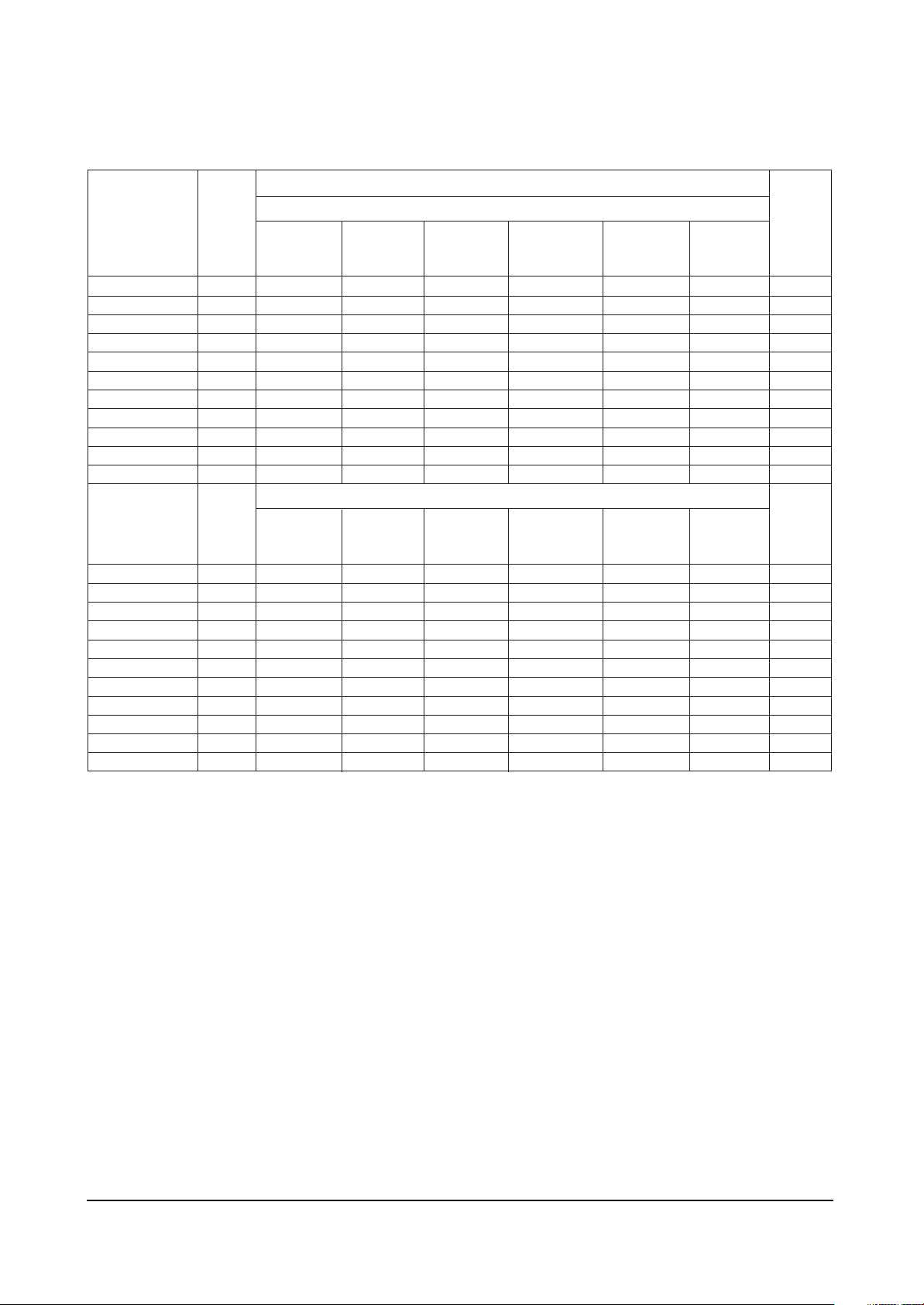
Alignment and Adjustments
Samsung Electronics 4-15
B stretch-BTHR
B stretch-BTLT
B stretch-BAM
Coring
NR Off Value
Melody Volume
RGB Bright
RGB Contrast
EHT Time
EHT Compesation
VSU
B stretch-BTHR
B stretch-BTLT
B stretch-BAM
Coring
NR Off Value
Melody Volume
RGB Bright
RGB Contrast
EHT Time
EHT Compesation
VSU
RANGEOSD
0 ~ 55
0 ~ 15
0 ~ 31
0 ~ 31
0 ~ 10
0 ~ 20
0 ~ 255
0 ~ 80
0 ~ 255
96 ~ 111
RANGEOSD
0 ~ 55
0 ~ 15
0 ~ 31
0 ~ 31
0 ~ 10
0 ~ 20
0 ~ 255
0 ~ 80
0 ~ 255
96 ~ 111
21" 4:3
SED/Tho
AK
0
0
0
25
3
8
45
0
0
90
110
24" WIDE
Phi/Tho
AK
0
0
0
25
3
8
45
0
0
30
110
25" 4:3
SED/Tho
AK
0
0
0
25
3
8
45
0
0
30
110
28" WIDE
Phi/Tho
AK
0
0
0
25
3
8
45
0
0
95
110
INITIAL DATA
SIM-806EW1(SEH)
28" 4:3
Tho
AK
0
0
0
25
3
8
45
0
0
30
110
SIM-806EW1(SEH)
28" WIDE
Phi/Tho
Invar
0
0
0
25
3
8
45
0
0
95
110
28" 4:3
Phi/Tho
Invar
0
0
0
25
3
8
45
0
0
30
110
32" WIDE
Phi/Tho
Invar
0
0
0
25
3
8
45
0
0
90
110
29" 4:3
SED
Flat
0
0
0
25
3
8
45
0
0
90
110
28" WIDE
Phi/SED
Flat
0
0
0
25
3
8
45
0
0
90
110
24"
Remarks
WIDE
Phi AK
0
0
0
25
3
8
45
0
0
140
110
32" WIDE
Fix
Fix
Fix
Fix
Fix
Fix
Fix
Fix
Fix
Fix
Fix
Remarks
Phi/Tho
Flat
0
0
0
25
3
8
45
0
0
90
110
Fix
Fix
Fix
Fix
Fix
Fix
Fix
Fix
Fix
Fix
Fix
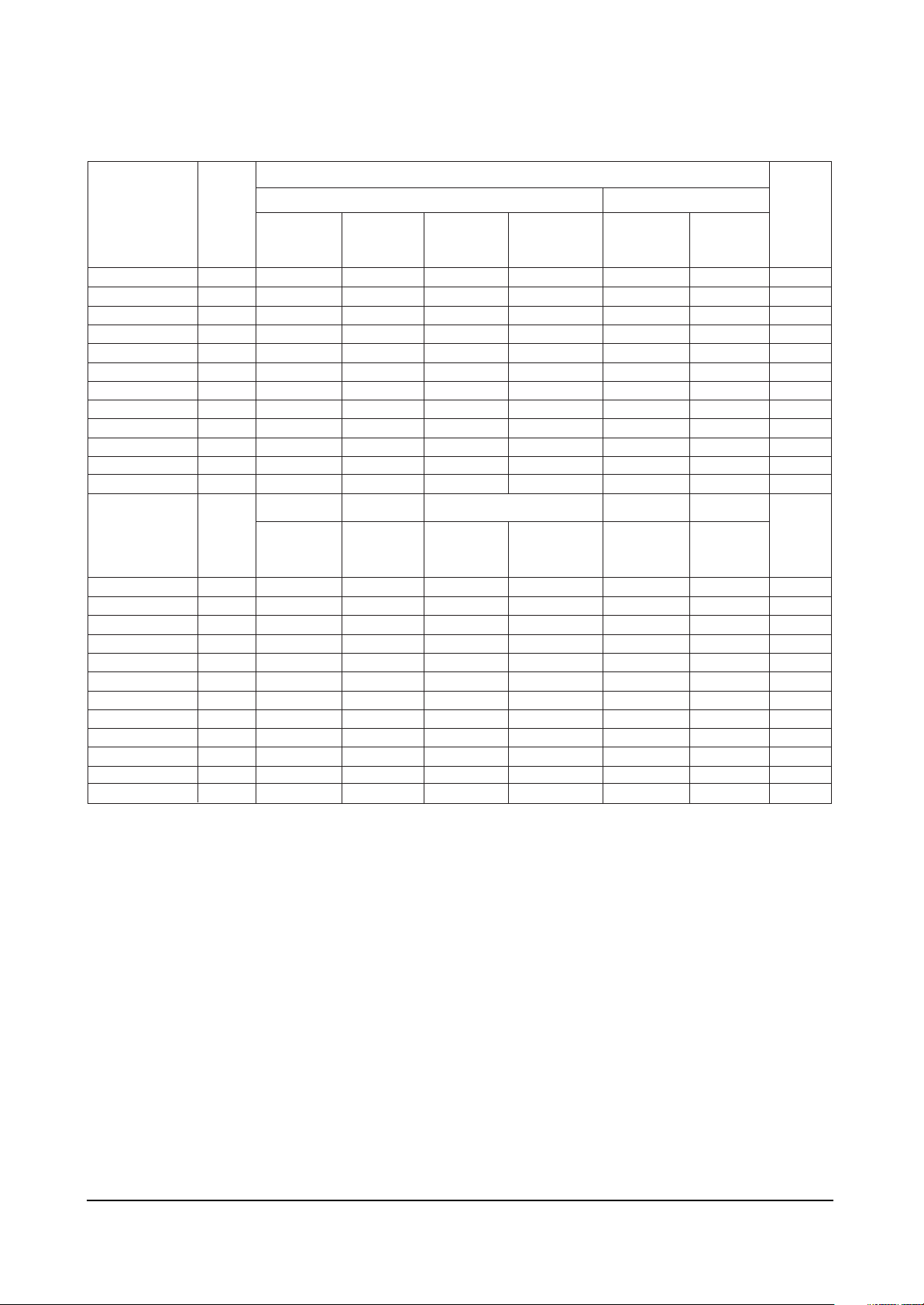
Alignment and Adjustments
4-16 Samsung Electronics
RANGEOSD
29" Flat
INITIAL DATA
SIM-806EW1(HQ) SIM-812MA3
21" Flat 25" Flat
21" LG
Pin Free
29"
Flat/DVD
Remarks
CIS 29"
Flat
B stretch-BTHR
B stretch-BTLT
B stretch-BAM
Coring
NR Off Value
Melody Volume
RGB Bright
RGB Contrast
EHT Time
EHT Compesation
VSU
EHT Vertical
OSD
B stretch-BTHR
B stretch-BTLT
B stretch-BAM
Coring
NR Off Value
Melody Volume
RGB Bright
RGB Contrast
EHT Time
EHT Compesation
VSU
EHT Vertical
0 ~ 55
0 ~ 15
0 ~ 31
0 ~ 31
0 ~ 10
0 ~ 20
0 ~ 255
0 ~ 80
0 ~ 255
96 ~ 111
0 ~ 255
RANGE
0 ~ 55
0 ~ 15
0 ~ 31
0 ~ 31
0 ~ 10
0 ~ 20
0 ~ 255
0 ~ 80
0 ~ 255
96 ~ 111
0 ~ 255
0
0
0
25
3
8
45
0
0
30
110
-
CIS 29"
Flat SKD
CKD
50
8
4
20
-
-
45
0
0
-
-
90
0
0
0
25
3
8
45
0
0
95
110
-
0
0
0
25
7
8
45
15
0
90
100
-
50
8
4
31
7
8
45
0
0
90
100
-
50
8
4
25
45
0
0/3
90
50
8
4
20
-
-
-
-
45
0
0
-
-
-
-
90
812MAD SIM-806MA3 SIM-812EA1 SIM-806EI1SIM-812MA3
29" Flat 34" Flat 29" Flat 29" Flat 29" Flat
50
8
4
25
-
-
45
0
3
-
-
90
50
25
80
24
60
50
8
4
8
4
25
-
-
-
-
45
0
3
-
-
3
-
-
90
50
25
45
90
50
8
4
8
4
25
-
-
-
-
50
0
3
-
-
0
3
-
-
90
Fix
Fix
Fix
Fix
Fix
Fix
Fix
Fix
Fix
Fix
Fix
Remarks
Fix
Fix
Fix
Fix
Fix
Fix
Fix
Fix
Fix
Fix
Fix
Fix
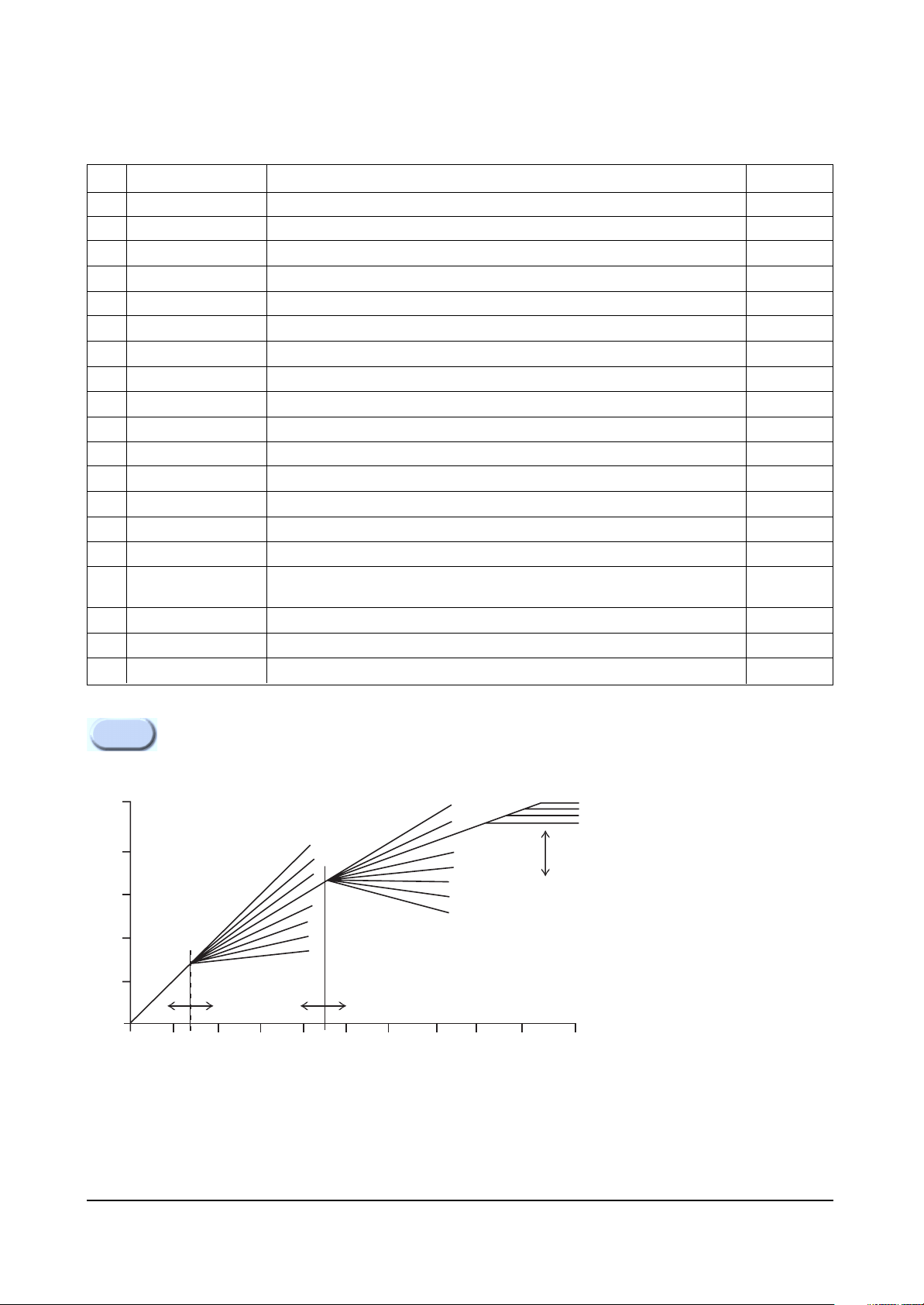
Alignment and Adjustments
Samsung Electronics 4-17
Soft Limit & Hard Limit
Note 6.
4-8-2(E) VIDEO 3 ADJUST
No.
1
2
3
4
5
6
7
8
9
10
11
12
13
14
15
16
17
18
19
OSD
Peak Threshold
Soft Limit Slope B
Hard Limit
Peak Video Ref
Peak Video Gain
ACC Ref=(PAL/NTSC)
ACCR(SECAM)
Gain1(Video)
Delay1(Video)
Velocity Limit
Velocity Delay
Velocity Coring
RGB Shift
HB START
HB STOP
2H CombFilter
NR Off Value
Color hys(SECAM)
Color hys(PAL)
Function
White peak level threshold
Refer to picture below
Refer to picture below
White peak level threhold reference
White peak level threshild gain
Auto color control gain(PAL/NTSC)
Auto color control gain(SECAM)
Velocity video gain
Velocity video delay
Velocity limit
Velocity delay
Velocity frequency coring
Adjust RGB input signal Horizontal position
Horizontal blainking start
Horizontal blainking stop
Comb filter on/off (0:Comb filter off 1:Comb filter on) VDP3108 has no function
of Comb filter. In VDP3112B/VDP3130Y/VDP3120B, Set 'on'.
Adjusts Digital NR off value
Color killing hysteresys(SECAM)
Color killing hysteresys(PAL)
Remark
Fix
Fix
Fix
Fix
FiX
Fix
Fix
Fix
Fix
Fix
Fix
Fix
Fix
Fix
FiX
Fix
Fix
Fix
Fix
Output
511
400
300
200
100
0
0
Part 1 Part 2
Slope 1 [0...15]
0
2
4
6
8
10
12
14
tilt 1 [0...511]
100 200 300 400 500 600 700 800 900 1023
tilt 2 [0...511]
0
2
4
6
8
10
12
14
Slope 2 [0...15]
Hard limiter
range=256...511
Calcuation Example for the
Softlimiter Input Amplitude.
(The real signal procesing in
the limiter is 2 bit more than
descrbed here)
Y Input 16...235(ITUR)
Black Level 16(constant)
Contrast 63
Dig. Brightness 20
BLE Off
Peaking Off
Limiter input signal.
(Yin-Black Level).Contr/32+Brightn.
(235-16).63/32+20=451
Li
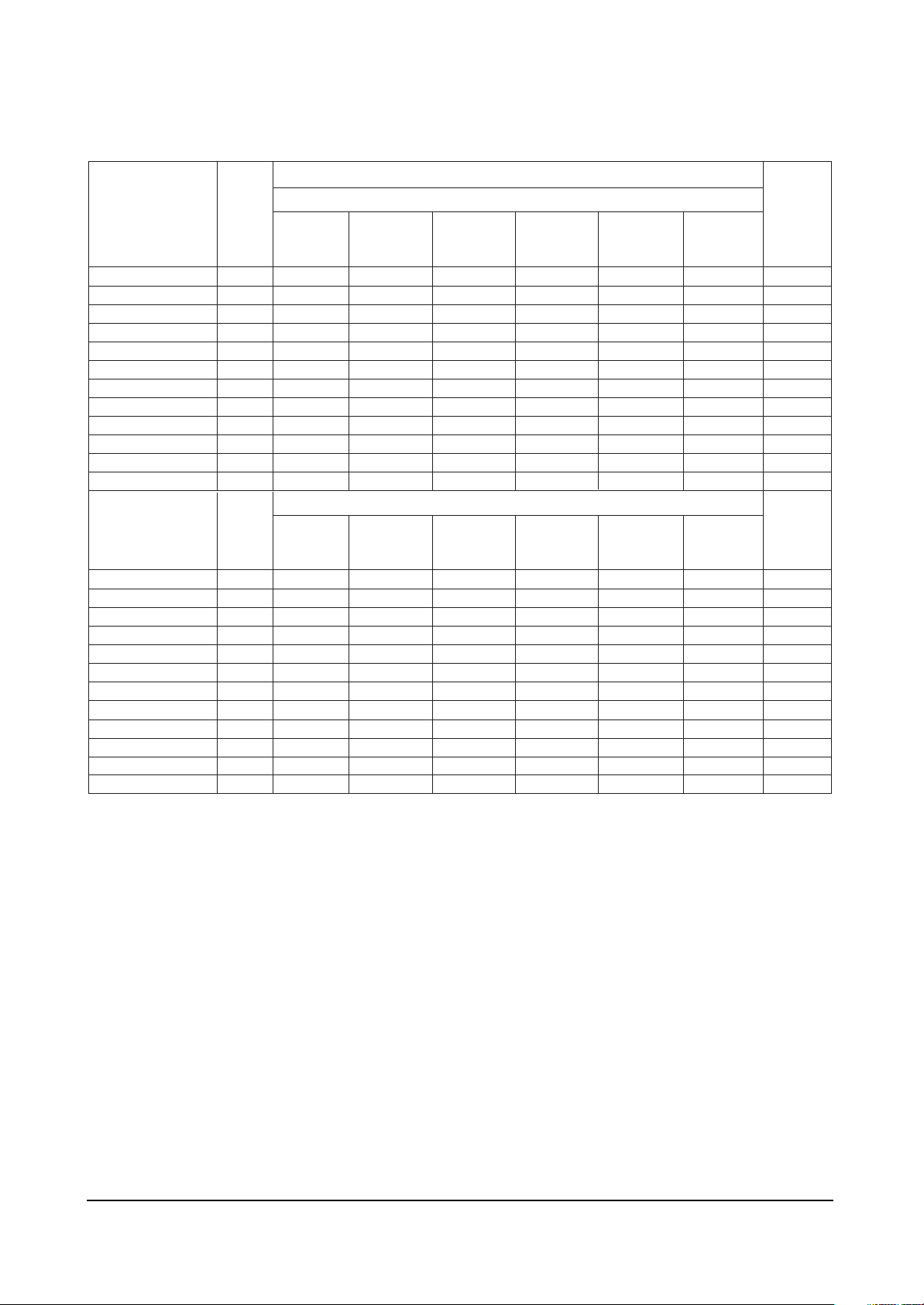
Alignment and Adjustments
4-18 Samsung Electronics
Peak Threshold
Soft Limit Slope B
Hard Limit
Peak Video Ref
Peak Video Gain
ACC Ref=(PAL/NTSC)
ACCR(SECAM)
Gain1(Video)
Delay1(Video)
Velocity Limit
Velocity Delay
Velocity Coring
Peak Threshold
Soft Limit Slope B
Hard Limit
Peak Video Ref
Peak Video Gain
ACC Ref=(PAL/NTSC)
ACCR(SECAM)
Gain1(Video)
Delay1(Video)
Velocity Limit
Velocity Delay
Velocity Coring
RANGEOSD
0 ~ 255
0 ~ 15
0 ~ 4
0 ~ 255
0 ~ 5
0 ~ 40
0 ~ 39
0 ~ 31
0 ~ 15
0 ~ 127
0 ~ 15
0 ~ 15
RANGEOSD
0 ~ 255
0 ~ 15
0 ~ 4
0 ~ 255
0 ~ 5
0 ~ 40
0 ~ 39
0 ~ 31
0 ~ 15
0 ~ 127
0 ~ 15
0 ~ 15
21" 4:3
SED/Tho
AK
100
8
255
1
2
20
20
63
1
63
7
2
24" WIDE
Phi/Tho
AK
100
8
255
1
2
20
20
63
1
63
7
2
25" 4:3
SED/Tho
AK
100
8
255
1
2
20
20
63
1
63
7
2
28" WIDE
Phi/Tho
AK
100
8
255
1
2
20
20
63
1
63
7
2
INITIAL DATA
SIM-806EW1(SEH)
28" 4:3
Tho
AK
100
8
255
1
2
20
20
63
1
63
7
2
SIM-806EW1(SEH)
28" WIDE
Phi/Tho
Invar
100
8
255
1
2
20
20
63
1
63
7
2
28" 4:3
Phi/Tho
Invar
100
8
255
1
2
20
20
63
1
63
7
2
32" WIDE
Phi/Tho
Invar
100
8
255
1
2
20
20
63
1
63
7
2
29" 4:3
SED
Flat
100
8
255
1
2
20
20
63
1
63
7
2
28" WIDE
Phi/SED
Flat
100
8
255
1
2
20
20
63
1
63
7
2
24"
WIDE
Phi AK
100
8
255
1
2
20
20
63
1
63
7
2
32" WIDE
Phi/Tho
Flat
100
8
255
1
2
20
20
63
1
63
7
2
Remarks
Fix
Fix
Fix
Fix
Fix
Fix
Fix
Fix
Fix
Fix
Fix
Fix
Remarks
Fix
Fix
Fix
Fix
Fix
Fix
Fix
Fix
Fix
Fix
Fix
Fix
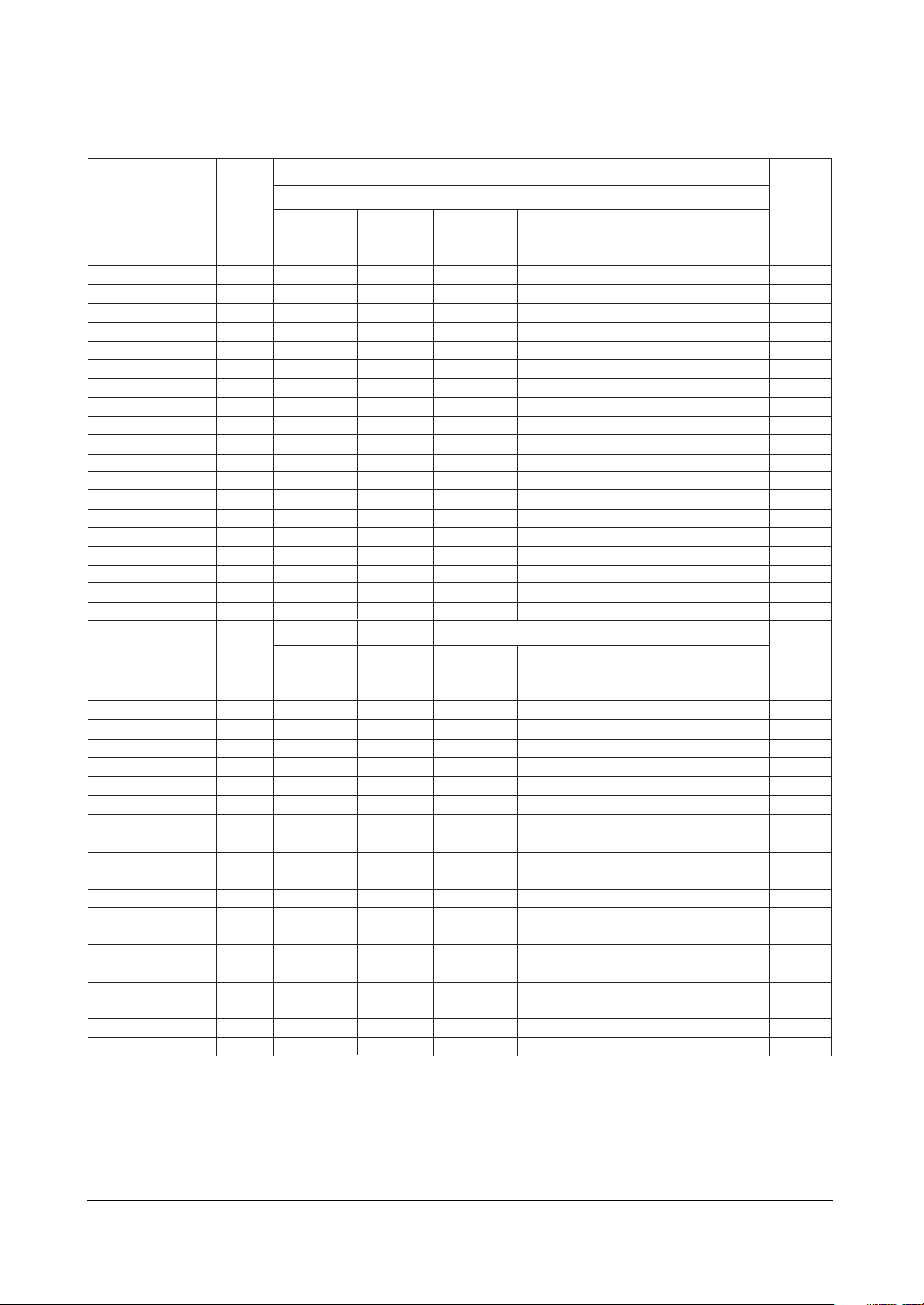
Alignment and Adjustments
Samsung Electronics 4-19
INITIAL DATA
SIM-806EW1(HQ) SIM-812MA3
RANGEOSD
29" Flat
21" Flat 25" Flat
21" LG
Pin Free
29"
Flat/DVD
CIS 29"
Flat
Remarks
Peak Threshold
Soft Limit Slope B
Hard Limit
Peak Video Ref
Peak Video Gain
ACC Ref=(PAL/NTSC)
ACCR(SECAM)
Gain1(Video)
Delay1(Video)
Velocity Limit
Velocity Delay
Velocity Coring
RGB Shift
HB START
HB STOP
2H CombFilter
NR Off Value
Color hys(SECAM)
Color hys(PAL)
Peak Threshold
Soft Limit Slope B
Hard Limit
Peak Video Ref
Peak Video Gain
ACC Ref=(PAL/NTSC)
ACCR(SECAM)
Gain1(Video)
Delay1(Video)
Velocity Limit
Velocity Delay
Velocity Coring
RGB Shift
HB START
HB STOP
2H CombFilter
NR Off Value
Color hys(SECAM)
Color hys(PAL)
0 ~ 255
0 ~ 15
0 ~ 4
0 ~ 255
0 ~ 5
0 ~ 40
0 ~ 39
0 ~ 31
0 ~ 15
0 ~ 127
0 ~ 15
0 ~ 15
0 ~ 255
0 ~ 3
0 ~ 255
0 ~ 1
0 ~ 10
0 ~ 255
0 ~ 255
RANGEOSD
0 ~ 255
0 ~ 15
0 ~ 4
0 ~ 255
0 ~ 5
0 ~ 40
0 ~ 39
0 ~ 31
0 ~ 15
0 ~ 127
0 ~ 15
0 ~ 15
0 ~ 255
0 ~ 3
0 ~ 255
0 ~ 1
0 ~ 10
0 ~ 255
0 ~ 255
185
4
160
1
3
20
20
11
3
74
7
10
121
173
-
-
-
-
CIS 29"
Flat SKD
CKD
185
5
180
0
0
33
39
31
3
127
7
3
121
173
1
0
166
200
255
4
255
0
0
20
20
11
3
74
7
10
121
173
-
-
-
-
185
4
160
1
3
20
20
11
3
74
7
10
121
173
255
4
255
0
0
20
20
11
3
74
7
10
-
121
173
-
-
-
-
-
-
-
-
185
5
180
0
0
33
39
31
3
127
7
3
121/117
173/168
1
0
166
200
185
5
180
0
0
33
39
31
3
127
7
3
109
121
173
1
0
166
200
812MAD SIM-806MA3 SIM-812EA1 SIM-806EI1SIM-812MA3
29" Flat 34" Flat 29" Flat 29" Flat 29" Flat
185
5
180
0
0
33
39
31
3
127
7
3
117
168
1
0
166
-
185
5
180
0
0
39
33
31
3
127
7
3
115
169
1
0
166
200
185
5
180
0
0
33
39
31
3
127
7
3
-
117
168
1
0
166
200
185
5
180
0
0
33
39
31
3
127
7
3
117
168
1
0
-
-
185
5
180
0
0
33
39
31
3
127
7
3
117
168
1
0
-
-
Fix
Fix
Fix
Fix
Fix
Fix
Fix
Fix
Fix
Fix
Fix
Fix
Fix
Fix
Fix
Fix
Fix
Fix
Fix
Remarks
Fix
Fix
Fix
Fix
Fix
Fix
Fix
Fix
Fix
Fix
Fix
Fix
Fix
Fix
Fix
Fix
Fix
Fix
Fix
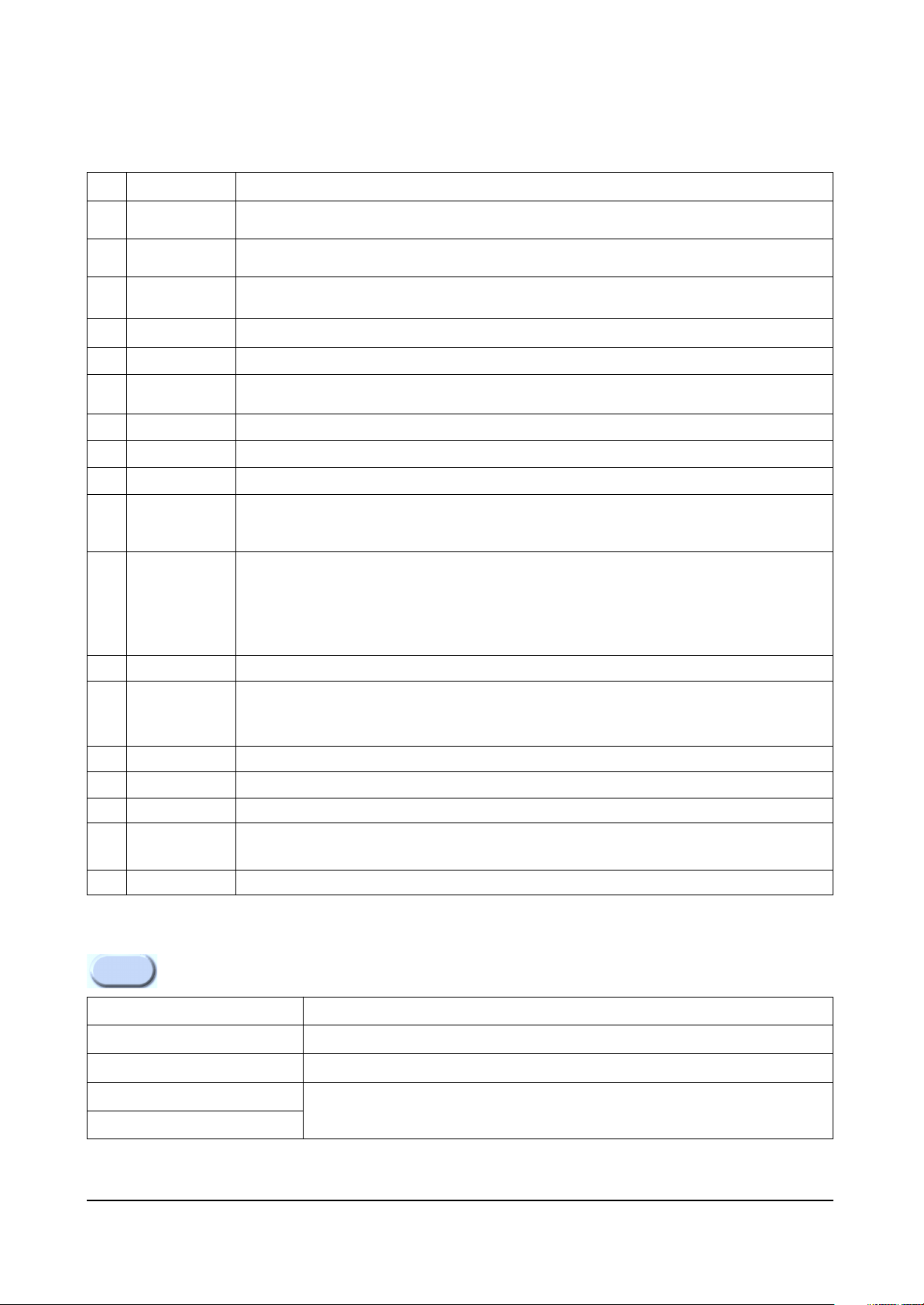
Alignment and Adjustments
4-20 Samsung Electronics
Sound
A2/NICAM
V-DOLBY
Mono
L-Stereo
IC601
MSP3400D, MSP3410D
MSP3411G
Not used this mode for KS3A Chassis
4-8-2(F) OPTION
No.
1
2
3
4
5
6
7
8
9
10
11
12
13
14
15
16
17
18
OSD
System
AV by CH Key
Sound
CRT
AV Mode
Speaker
TTX TOP
X-Ray
Tilt Control
Auto FM
Text Language
AKB
Language
PIP
LNA
Equalizer
High Deviate
TTX On/OFF
Function
Select the Broadcasting System - CZ : PAL/SECAM-B/G,D/K,I,L
CW : It is added SECAM-L function in CZ
On : It can select AV Mode for CH key in case that the number of Pannel key is 5.
Off : In case that it is AV key in pannel
Select the sound system, for example A2-Stereo/Nicam,V-dolby,Mono, L-StereoIn case of using
MSP3411G and V-Dolby MSP3400D/MSP3410, select A2-Stereo/Nicam
Select P-Size Mode
Select EXT Jack (RCA/SCARTS-1,2,S-VIDEO,DVD)
Select the Speaker .
If Dome speaker, Select 'Dome Spk'. If Non Dome speaker, select 'Non Dome Spk
Select TOP TTX On/Off
Select X-Ray On/Off (On : USA, Of f: Other )
Select Tilt On/Off
On : In Nicam Broadcasting Channel, If it happened 'Nicam Ident check bits error'or 'Sound Noise', Set
Auto FM Mode.
Of f :In Nicam Broadcasting Channel, Keep Nicam Mode till Nicam Ident Check bits are perfectly Off .
West Europe : English/German/Skandinavian/Italian/French/Spainsh/Czech
East Europe : Polish/Czech/Rumanian/Slovenian/Croatian//French/Skandinavian/German/Italian
Russian : Russian/Ukranian/Estonian/Czech/German/Lettish/English
Greek-Turkey : English/Turkey/Greek/French/Skandinavian/German/Spainsh/Italian/
Arabic : English/Arabic/French Farsi : English/Farsi/French Arab-Hebrew : Arabic/Hebrew
AKB(Auto kined bias) On/Off
Select OSD Language
Arab : English/Arabic/French/Pakistan≤î Libya : English/French/Libya≤îIran :
English/French/Persia≤î/Turkey CIS : English/Russian
Select 1T-PiP, 2T-PIP or PIP Off
If LNA(Low Noise Amplitude) Tuner, Set 'On'. : TCLS
Equalizer ON/OFF.
On :If it happened 'Sound click' Noise cause that the input signal from TV Station has been over
modulated,Set 'ON'. Off : Normal input Signal
Select TTX On/Off
Sound IC & System
Note 6.
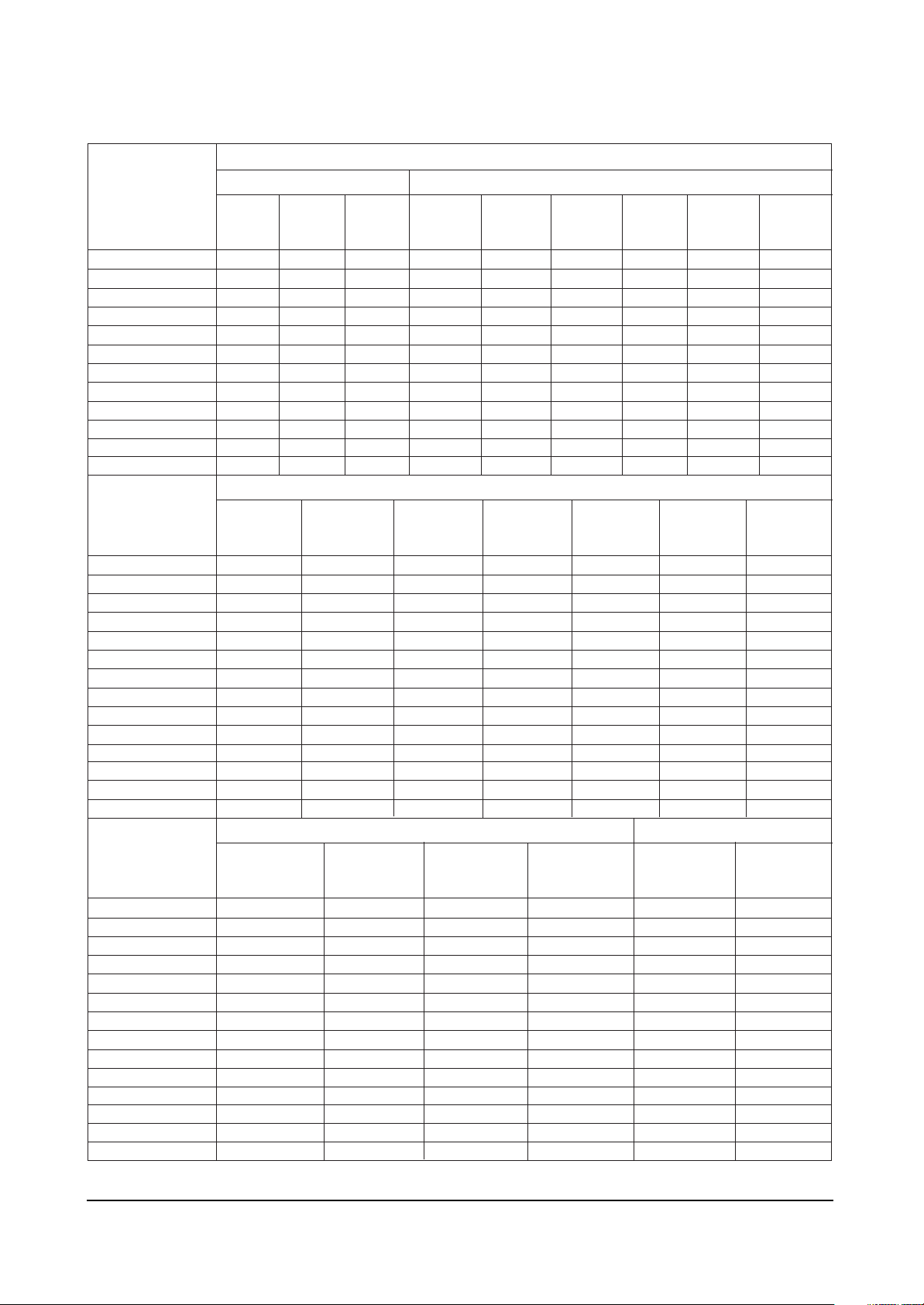
Alignment and Adjustments
Samsung Electronics 4-21
OSD
4:3 WIDE
MODEL
INITIAL DATA
SIM-806EW1(SEH) SIM-806EW1(HQ)
28" WIDE
Flat
32" WIDE
Flat
CW29A7 CZ29A6 CZ29A7
CZ29A6 CZ21A8 CW21A8
System
AV by CH Key
Sound
CRT
AV Mode
Speaker
TTX TOP
X-Ray
Tilt Control
Auto FM
AKB
Text Language
OSD
Language
Sound
CRT
AV Mode
X-Ray
Tilt Control
Auto FM
PIP
Txt Language
LNA
Equalizer
High Deviate
TTX On/Off
AV by CH Key
Option
On
Option
4:3
2Scart
Non
Off
Off
Off
On
On
West
29A5WT8X
Arab
V.Dolby
4:3
2RCA+S
Off
On
Off
Off
Arabic
Off
On
On
On
On
CW
On
V.Dolby
Wide
2Scart
Non
Off
Off
On
On
On
West
CW
V.Dolby
Wide
2Scart
Non
Off
Off
West
29A6PF8X
Iran
V.Dolby
4:3
2RCA+S
Off
On
Off
2-Tuner
Farsi
On
On
On
On
Off
On
On
On
On
CW
Off
A2/NICAM
4:3
2Scart
Dome spk
Off
Off
On
On
On
-
CZ
Off
A2/NICAM
4:3
2Scart
Dome spk
Off
Off
On
On
On
-
CZ
Off
A2/NICAM
4:3
2Scart+S
Dome spk
Off
Off
On
On
On
-
CZ
Off
V.Dolby
4:3
2Scart
Dome spk
Off
Off
On
On
On
-
CZ
Off
A2/NICAM
4:3
2Scart
Non
Off
Off
Off
On
On
-
SIM-812MA3
29K3WT8X
CIS
A2/Nicam
4:3
2Scart+S
Off
On
Off
Off
Russian
On
On
Off
On
On
29A6WT8X
CIS
A2/Nicam
4:3
2Scart+S
Off
On
Off
Off
Russian
On
On
Off
On
Off
29A6PF8X
Arab
V.Dolby
4:3
2RCA+S
Off
On
Off
2-Tuner
Arabic
On
On
On
On
Off
29A6PFBX
Arab
V.Dolby
4:3
2RCA+S+D
Off
On
Off
2-Tuner
Arabic
On
On
On
On
Off
SIM-812MA3 SIM-806MA3
CZ
On
A2/NICAM
4:3
2Scart
Non
Off
Off
Off
On
On
-
29A6WT8X
Iran
V.Dolby
4:3
2Scart+S
Off
On
Off
Off
Reek-Turkey
Off
On
On
On
Off
OSD
Language
Sound
CRT
AV Mode
X-Ray
Tilt Control
Auto FM
PIP
Txt Language
LNA
Equalizer
High Deviate
TTX On/Off
AV by CH Key
29A5WTBX
Arab
V.Dolby
4:3
2RCA+S+D
Off
On
Off
Off
Arabic
Off
On
On
On
On
29A6PFBX
Iran
V.Dolby
4:3
2RCA+S+D
Off
On
Off
2-Tuner
Farsi
On
On
On
On
Off
29A5PF8C
Arab
V.Dolby
4:3
2Scart+S
Off
On
Off
2-Tuner
Arabic
On
On
On
On
On
29A6NTBX
Iran
V.Dolby
4:3
2RCA+S+D
On
On
Off
Off
East Euripe
Off
On
Off
On
Off
34D2GNBX
Iran
A2/Nicam
4:3
2RCA+D
On
Off
Off
1-Tuner
West Europe
Off
On
On
Off
On
29A6GWBX
Arab
Virtual Dolby
4:3
2RCA+S+D
Off
On
Off
1-Tuner
Arabic
Off
On
On
On
Off
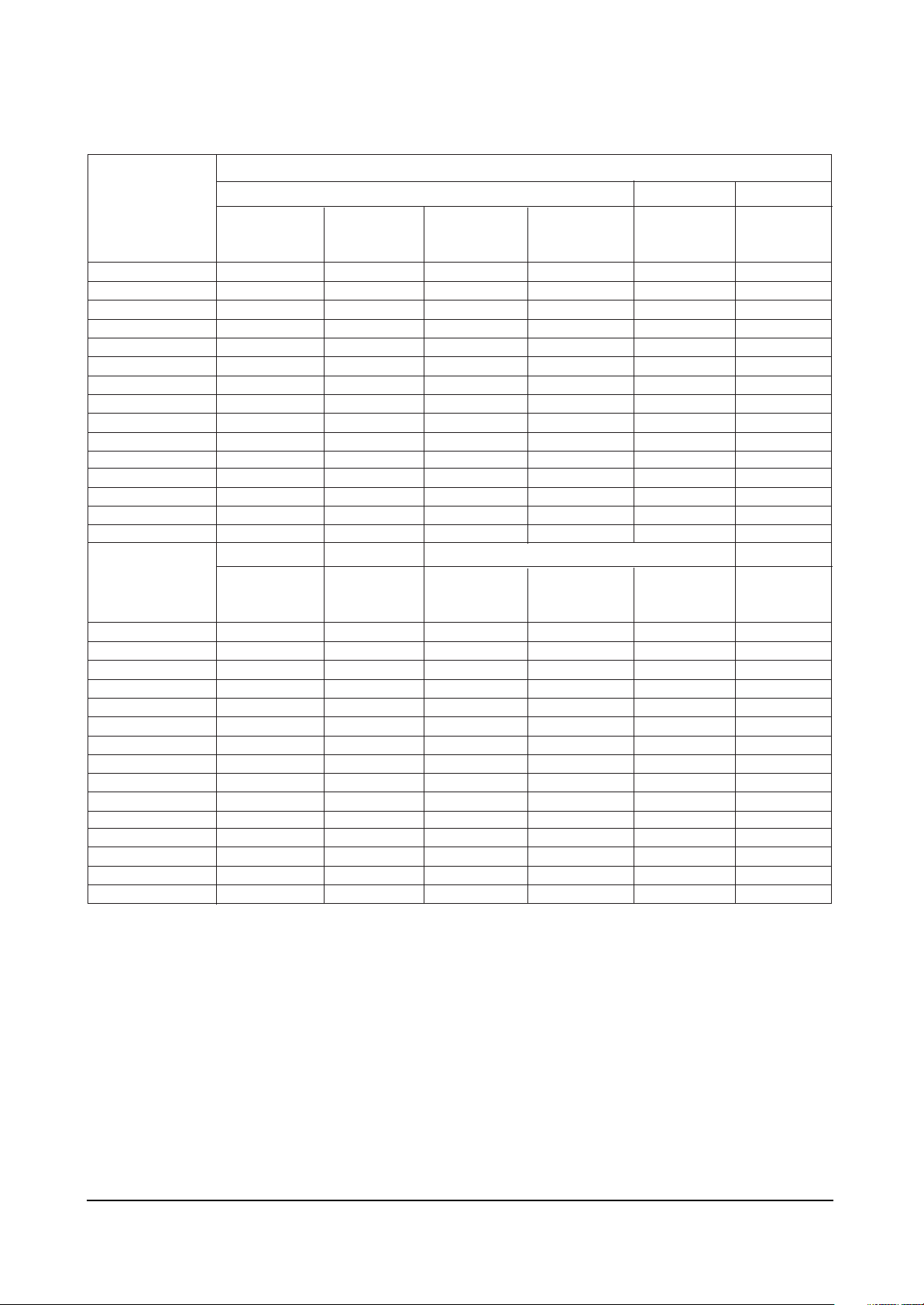
Alignment and Adjustments
4-22 Samsung Electronics
OSD
29A7NTBX
29A5WBX
SIM-812EA1
29A5NTBX
INITIAL DATA
29K3WTBX
29K3WBX
29A7PFBX
Language
Sound
CRT
AV Mode
X-Ray
Tilt Control
Auto FM
PIP
Txt Language
LNA
Equalizer
High Deviate
TTX On/Off
AV by CH Key
AKB
OSD
Language
Sound
CRT
AV Mode
X-Ray
Tilt Control
Auto FM
PIP
Txt Language
LNA
Equalizer
High Deviate
TTX On/Off
AV by CH Key
AKB
ESASIA
V.Dolby
4:3
2RCA+S+D
Off
On
Off
Off
West
Off
On
Off
On
Off
-
29A5PFBX
ESASIA
V.Dolby
4:3
2RCA+S+D
Off
On
Off
2-Tuner
West
On
On
Off
On
On
-
ESASIA
V.Dolby
4:3
2RCA+S+D
Off
On
Off
Off
West
Off
On
Off
Off
On
-
29A6NTBX
ESASIA
V.Dolby
4:3
2RCA+S+D
Off
On
Off
Off
West
Off
On
Off
On
Off
-
ESASIA
V.Dolby
4:3
2RCA+S+D
Off
On
Off
Off
West
Off
On
Off
On
On
-
29A7PNBX
ESASIA
V.Dolby
4:3
2RCA+S+D
Off
On
Off
2-Tuner
West
On
On
Off
Off
On
-
ESASIA
A2/Nicam
4:3
2RCA+S+D
Off
On
Off
Off
West
Off
On
Off
Off
Off
-
ESASIA
A2/Nicam
4:3
2RCA+S+D
Off
On
Off
Off
West
Off
On
Off
Off
On
-
ESASIA
V.Dolby
4:3
2RCA+S+D
Off
On
Off
2-Tuner
West
On
On
Off
On
Off
-
SIM-812MAD SIM-806E1
29A6MT8X
CIS
A2/Nicam
4:3
2Scart+S
Off
On
Off
2T-D/W
Russian
On
On
Off
On
Off
-
29A5MT8X
CIS
A2/Nicam
4:3
2Scart+S
Off
On
Off
2T-D/W
Russian
On
On
Off
On
On
-
29A7PFBX
-
V.Dolby
4:3
2RCA+S+D
Off
On
On
2-Tuner
On
On
On
Off
On
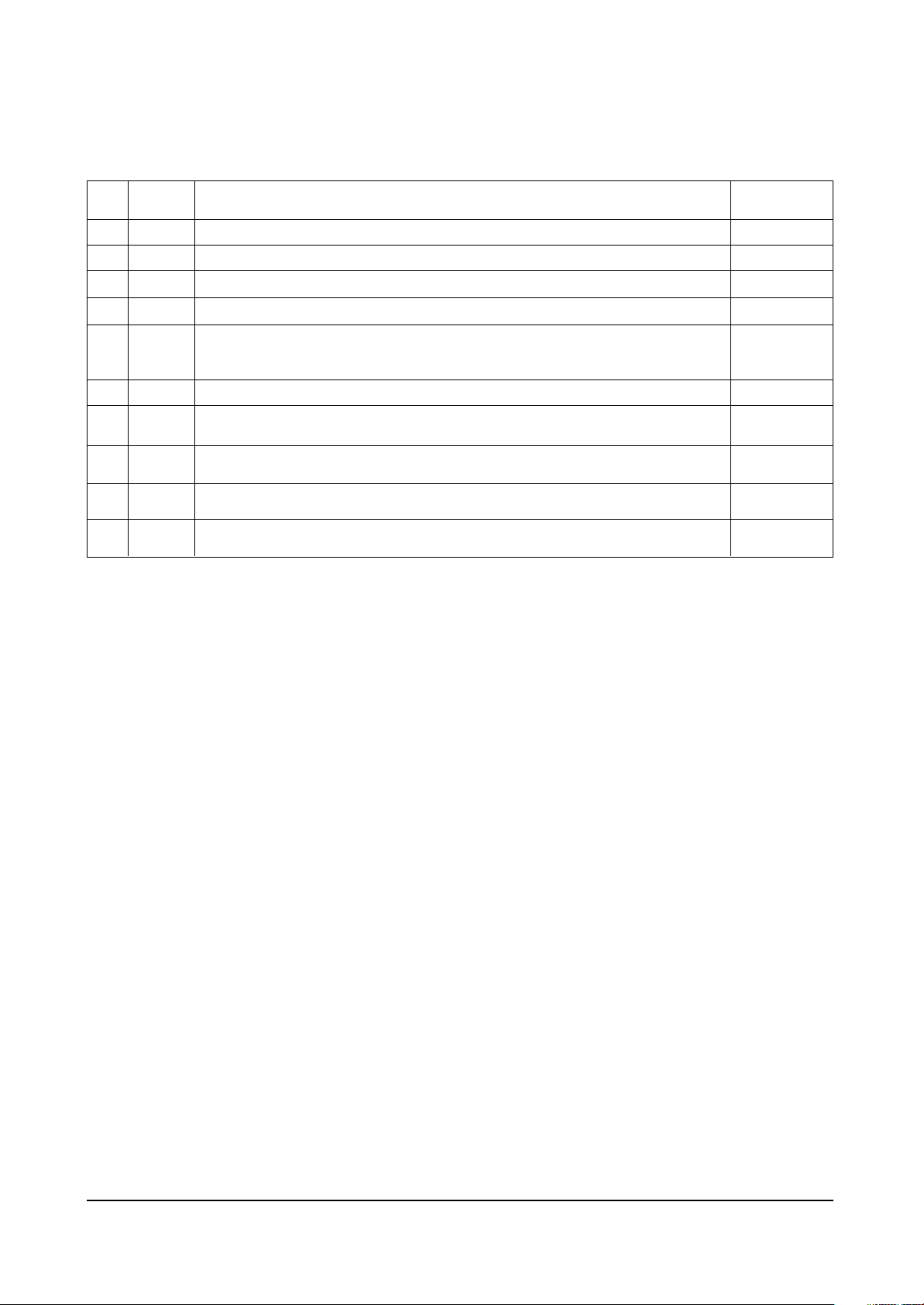
Alignment and Adjustments
Samsung Electronics 4-23
4-8-2(G) G2-ADJUST
After setting COL/CDL/WDRV/IBRM to each spec of models, adjust the screen VR till the color of MRCR/MRCG/MRCB/MRWDG
becomes green
OSD
MRCR
MRCG
MRCB
MRWDG
IBRM
WDRV
CDL
COL(G)
COL(G)
COL(B)
No.
1
2
3
4
5
6
7
8
9
10
Function
Measurement Result Resisters; Cutoff/Leakage Red
Measurement Result Resisters; Cutoff/Leakage Green
Measurement Result Resisters; Cutoff/Leakage Blue
Measurement Result Resisters; White Drive
Internal Brightness, Measurement (0 .. 511), the center value is 256, the brightness for
measurement can be set to measure at higher cutoff current.
The measurement brightness is independent of the drive values."
White Drive Measurement Control; RGB Values for White Drive Beam Current Measurement
Cathode Drive Level
Uses the same register as the RGB drive in Video adjust-1.
Cutoff Level
Red Uses the same register as the RED cutoff in Video adjust-1.
Cutoff Level
GreenUses the same register as the GREEN cutoff in Video adjust-1.
Cutoff Level
BlueUses the same register as the BLUE cutoff in Video adjust-1.
Remark
Measure data
Measure data
Measure data
Measure data
G2 Voltage
of CRT
Fix
Fix
Fix
Fix
Fix
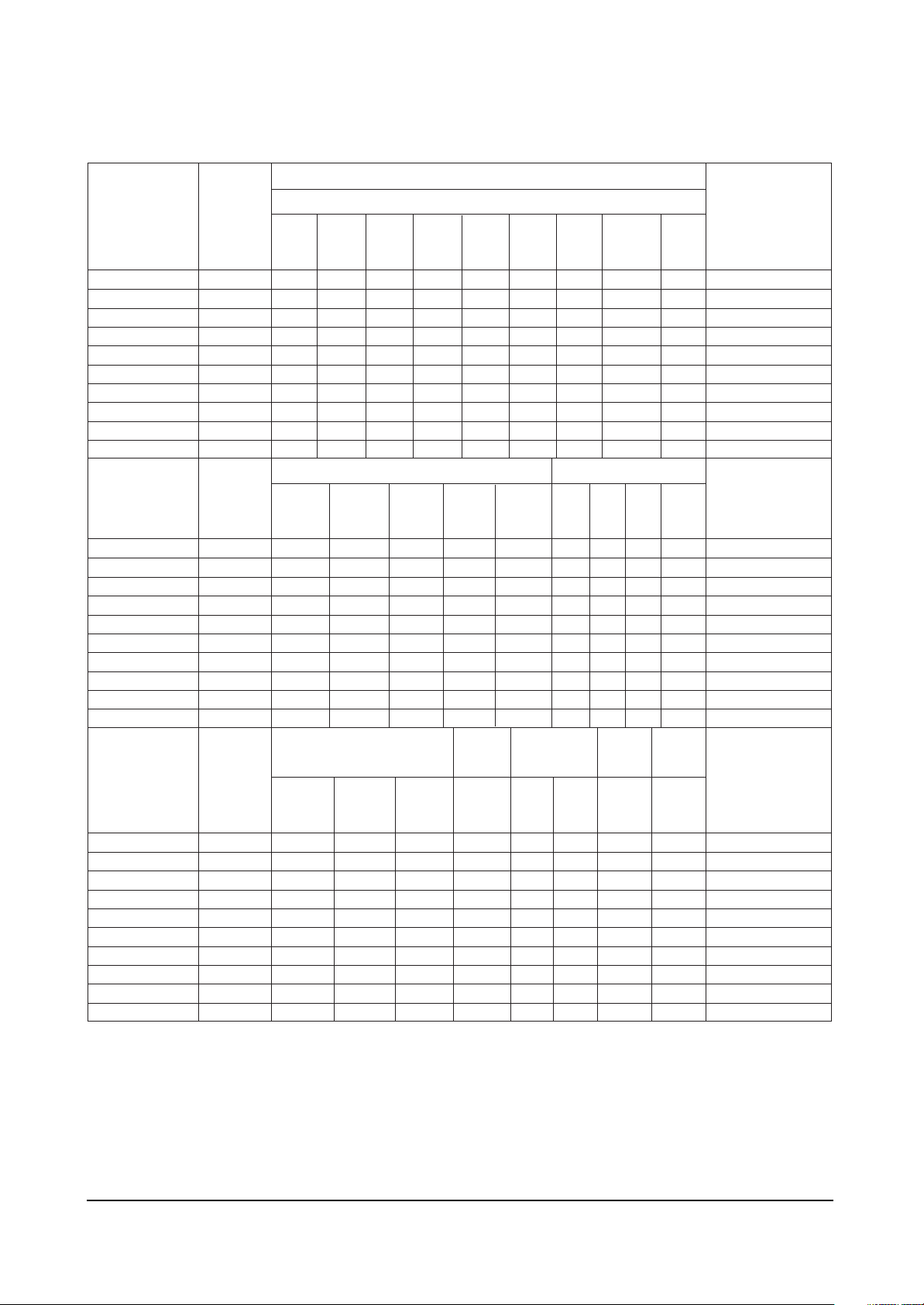
Alignment and Adjustments
4-24 Samsung Electronics
After setting COL/CDL/WDRV/IBRM to each spec of models, adjust the screen VR till the color of MRCR/MRCG/MRCB/MRWDG
becomes green
RANGEOSD
MRCR
MRCG
MRCB
MRWDG
IBRM
WDRV
CDL
COL(R)
COL(G)
COL(B)
0 ~ 255
0 ~ 255
0 ~ 255
0 ~ 255
0 ~ 255
0 ~ 255
0 ~ 255
0 ~ 255
0 ~ 255
0 ~ 255
RANGEOSD
MRCR
MRCG
MRCB
MRWDG
IBRM
WDRV
CDL
COL(R)
COL(G)
COL(B)
0 ~ 255
0 ~ 255
0 ~ 255
0 ~ 255
0 ~ 255
0 ~ 255
INITIAL DATA
SIM-806EW1(SEH)
21" 4:3
SED
AK
-
-
-
208
117
166
76
76
76
21" 4:3
Tho
AK
-
-
-
198
120
140
125
125
125
25" 4:3
SED
AK
-
-
-
207
108
188
115
115
115
25" 4:3
Tho
AK
-
-
-
208
114
160
152
152
152
28" 4:3
Tho
Ak
-
-
-
197
105
149
100
100
100
29" 4:3
SED
Flat
-
-
-
-
208
42
230
160
160
160
24"
WIDE
Phi Ak
-
-
-
197
124
140
88
88
88
24"
WIDE
Tho Invar
-
-
-
204
118
150
176
176
176
28"
WIDE
Tho Ak
-
-
-
-
214
98
148
215
215
215
Remarks
Measure data
Measure data
Measure data
Measure data
G2 Vlotage of CRT
Fix
Fix
Fix
Fix
Fix
SIM-806EW1(SEH) SIM-806EW1(HQ)
28"
WIDE
Tho Invar
-
-
-
-
-
-
-
211
105
200
180
180
180
32"
WIDE
Tho Invar
-
-
-
-
211
93
250
180
180
180
28"
WIDE
SED Flat
-
-
-
-
205
43
197
142
152
197
32"
WIDE
Pin Flat
-
-
-
-
200
95
210
125
125
125
32"
WIDE
Tho Flat
-
-
-
-
230
88
233
198
198
198
29"
Flat
-
-
-
-
220
40
210
150
150
150
21"
Flat
-
-
-
-
220
35
165
70
70
70
25"
Flat
-
-
-
-
220
40
200
150
150
150
LG Pin
Free
Set
-
-
-
-
240
55
255
160
160
160
Remarks
Measure data
Measure data
Measure data
Measure data
G2 Vlotage of CRT
Fix
Fix
Fix
Fix
Fix
SIM-812MA3
SIM-
SIM-806MA3
812MAD
RANGEOSD
29"
Flat
CIS 29"
Flat
CIS 29"
Flat SKD
29"
Flat
29"
Flat
34"
Flat
SIM-
812EA1
29"
Flat
SIM-
812EI1
29"
Flat
Remarks
CKD
MRCR
MRCG
MRCB
MRWDG
IBRM
WDRV
CDL
COL(R)
COL(G)
COL(B)
0 ~ 255
0 ~ 255
0 ~ 255
0 ~ 255
0 ~ 255
0 ~ 255
0 ~ 255
0 ~ 255
0 ~ 255
0 ~ 255
220
35
220
150
150
150
-
-
-
-
-
-
-
-
220
35
220
150
150
150
-
-
-
-
220
35
220
150
150
150
-
-
-
-
220
35
220
150
150
150
-
-
-
-
200
35
160
200
200
200
220
3
220
150
150
150
-
-
-
-
-
-
-
-
220
35
220
150
150
150
-
-
-
-
220
35
220
150
150
150
Measure data
Measure data
Measure data
Measure data
G2 Vlotage of CRT
Fix
Fix
Fix
Fix
Fix
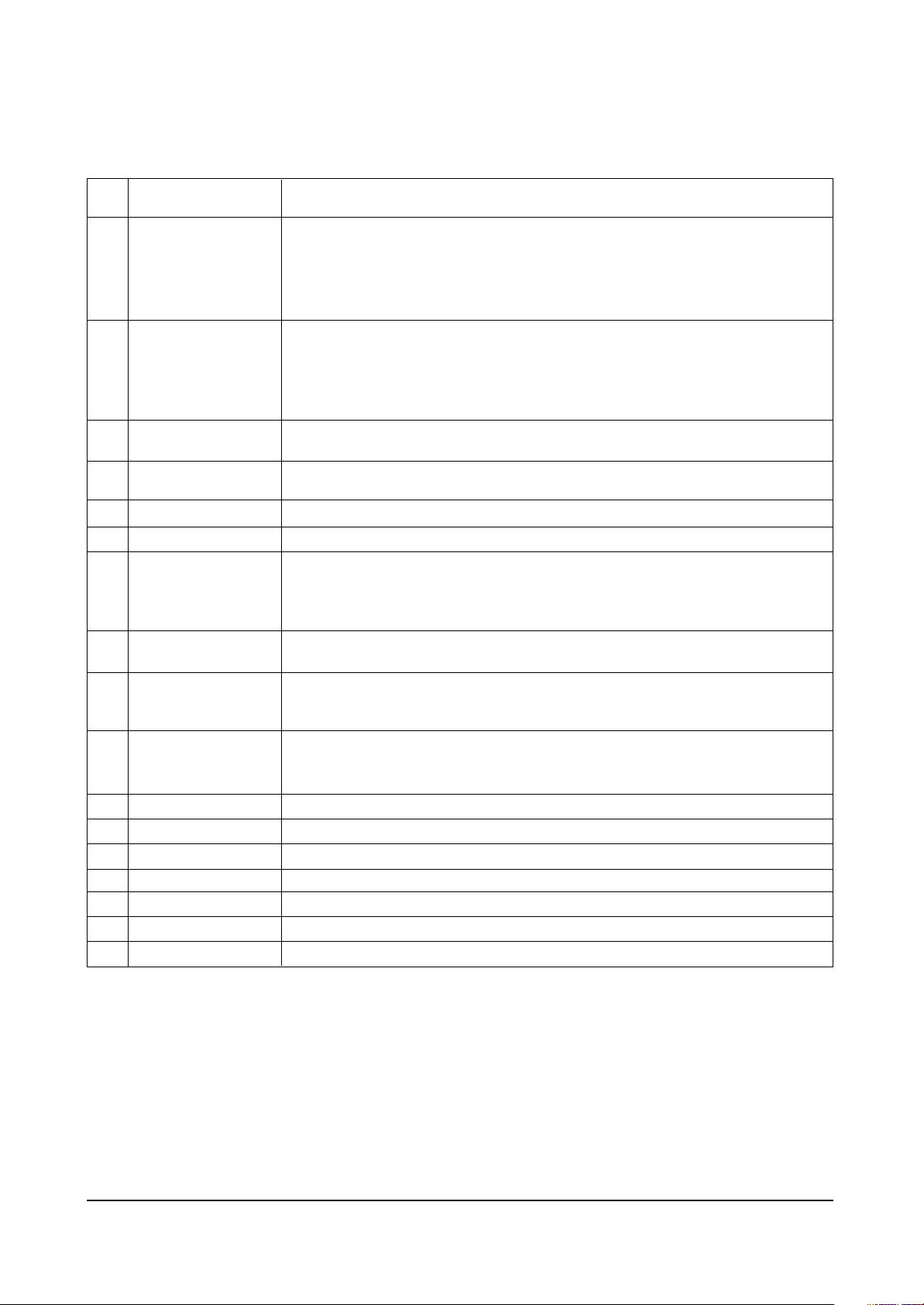
Alignment and Adjustments
Samsung Electronics 4-25
4-8-2(H) OTHERS
OSD
VSU
H QEW
H ZOOM PARABOLA
H 16:9 PARABOLA
TTX H SHIFT
MONO SOUND SYSTEM
V SLICE LEVEL
MELODY VOLUME
AKB
TTX LIST PRIOR
MAIN NEWLIN
Main PFGHB
PIP BLKLR
PIP BLKLB
PIP PKLR
PIP PKLG
PIP PKLB
No.
1
2
3
4
5
6
7
8
9
10
11
12
13
14
15
16
17
Function
Vertical Setup Time. Delays the vertical sync to solve the jitter of OSD and TTX .
Check OSD while varying 96 ~ 111 step by step and an 1H line moves at two points.
If the value is set at the first point or second point, an OSD jitter may happen. Also, if the
value is set between the first andsecond points, a TTX jitter may happen. So, the value of
VSU should be set after giving some magines (three steps).
Short for Q-CRT HORIZNOTAL EAST WEST,data used only for Q-CRT MODEL. In NORMAL
mode, the horizontal picture size is within 5 ~ 5.5.
In Q mode, the horizontal picture size is within 6.5 ~ 7.
This H QEW function sets the gap between horizontal picture size in NORMAL mode and
horizontal picture size in Q mode.
In ZOOM mode of P-SIZE, Adjusts vertical linearity. Each CRT has a different data.
(Refer 'other' data)
In 16:9 mode of P-SIZE, Adjusts vertical linearity. Each CRT has a different data.
(Refer 'other' data)
Adjusts TTX horizontal position
NOT USED, KS3A chassis has no function of Mono sound system.
Allows the sync slice level of sync separate block to be changed. This item corresponds the
case where a vertical bouncing happens according to signal conditions by area.
(overmodulation, especially).
0: 100% 1: 90% 2: 75% 3: 60%
Sets the level of melody volume in Picture ON. It is managed differently according to buyer or
area.
Short for Auto Kined Bias, a function that maintains uniformity inbrightness and white balance
by automatically correction the variance of brightness and white balance according to
temperature and characteristics of AMP in the CRT drive
TTX mode has two different types; List and FLOF. When swtiching into the TTX mode, this
function determines which type has priorty.
On : Australia Off : others country
Controls the picture compressing rate.
Controls the horizontal blanking when the picture size compressed.
PIP blanking level red(PIP low light white balance). Adjust low light white balance of PIP.
PIP blanking level blue(PIP low light white balance). Adjust low light white balance of PIP.
PIP peak white level Red. Adjusts high lignt white balance of PIP.
PIP peak white level Green. Adjusts high lignt white balance of PIP.
PIP peak white level Blue. Adjusts high lignt white balance of PIP.
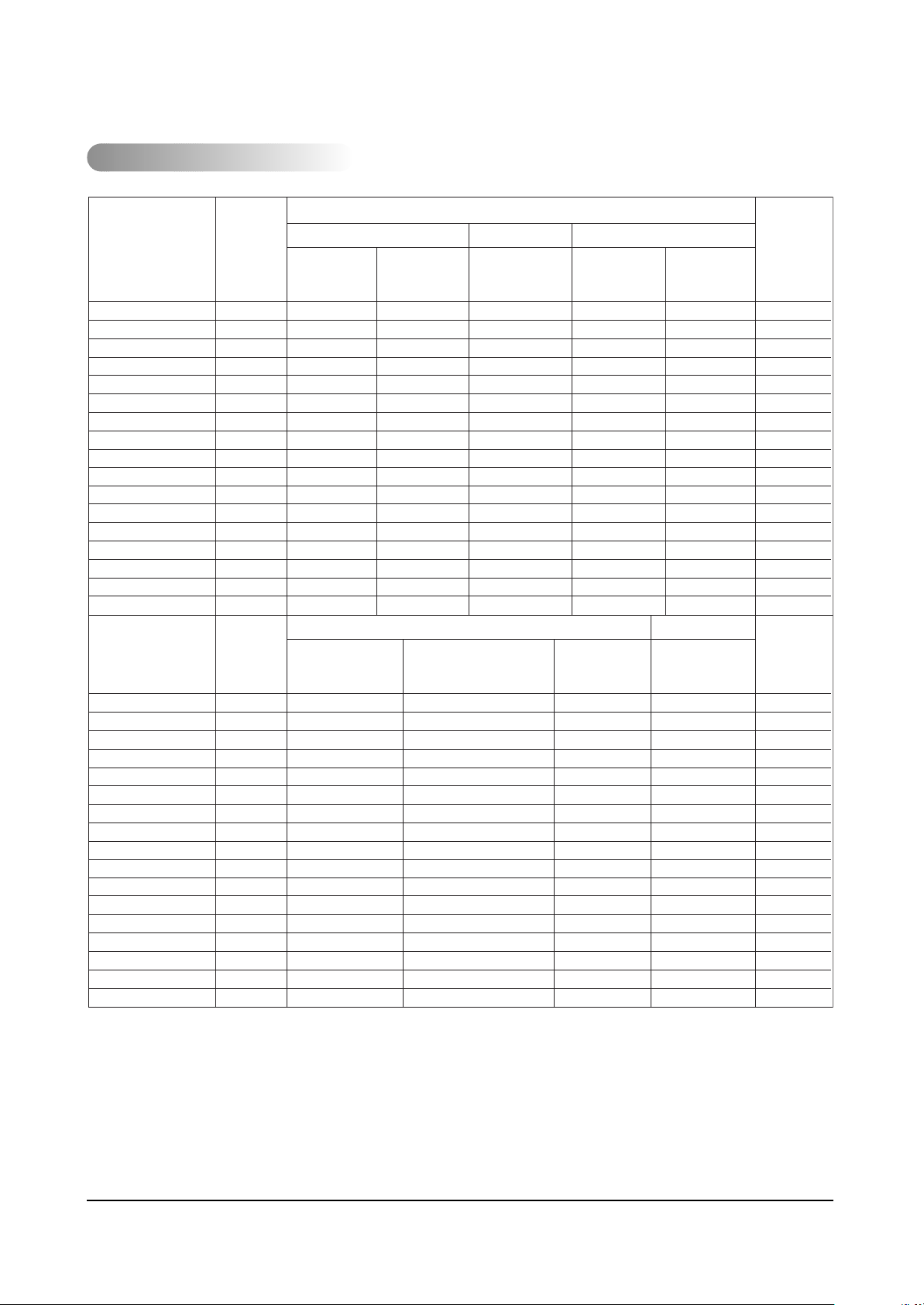
Alignment and Adjustments
4-26 Samsung Electronics
SIM-806EW doesn’t have this function
RANGEOSD
29" Flat
SU
H QEW
H ZOOM Parabola
H 16:9 Parabola
TTX H Shift
Mono sounD system
V Slice Level
Melody Volume
AKB
TTX List Prior
Main Newlin
Main PFGHB
PIP BLKLR
PIP BLKLB
PIP PKLR
PIP PKLG
PIP PKLB
96 ~111
-30 ~ 30
-30 ~ 30
-30 ~ 30
-30 ~ 30
BG
0 ~ 3
0 ~ 20
On/Off
On/Off
40 ~ 100
146 ~ 206
0 ~ 15
0 ~ 15
155 ~ 255
155 ~ 255
155 ~ 255
RANGEOSD
Southeast Asia
29" Flat DVD
INITIAL DATA
SIM-812MA3 SIM-812MAD SIM-806MA3
100
-15
BG
On
29" Flat
DVD
100
0
8
0
13
-17
6
6
BG
2
8
2
8
On
-
-
-
-
-
-
-
-
-
-
-
-
-
-
-
-
CS29A6MT 34" Flat 29" Flat
100
0
13
-20
6
BG
2
8
On
-
87
190
5
5
255
255
255
102
0
13
-17
6
BG
3
10
Off
-
-
-
-
-
-
-
-
SIM-812EA1 SIM-806E11
Australia, Newzealand
29" Flat dvd
Thailand
29" Flat DVD
100
0
13
-17
6
BG
2
8
On
-
-
-
-
-
-
-
-
India
29" Flat DVD
Remarks
Fix
Fix
Fix
Fix
Fix
Fix
Fix
Fix
Fix
Fix
Fix
Fix
Fix
Fix
Fix
Fix
Fix
Remarks
SU
H QEW
H ZOOM Parabola
H 16:9 Parabola
TTX H Shift
Mono sounD system
V Slice Level
Melody Volume
AKB
TTX List Prior
Main Newlin
Main PFGHB
PIP BLKLR
PIP BLKLB
PIP PKLR
PIP PKLG
PIP PKLB
96 ~111
-30 ~ 30
-30 ~ 30
-30 ~ 30
-30 ~ 30
BG
0 ~ 3
0 ~ 20
On/Off
On/Off
40 ~ 100
146 ~ 206
0 ~ 15
0 ~ 15
155 ~ 255
155 ~ 255
155 ~ 255
100
0
13
-17
6
BG
2
8
On
On
-
-
-
-
-
-
-
100
0
13
-17
6
BG
2
8
On
Off
-
-
-
-
-
-
-
100
0
13
-17
6
BG
3
10
On
On
-
-
-
-
-
-
-
100
0
13
-20
10
M
2
8
-
-
-
-
-
-
-
-
-
Fix
Fix
Fix
Fix
Fix
Fix
Fix
Fix
Fix
Fix
Fix
Fix
Fix
Fix
Fix
Fix
Fix
