Page 1
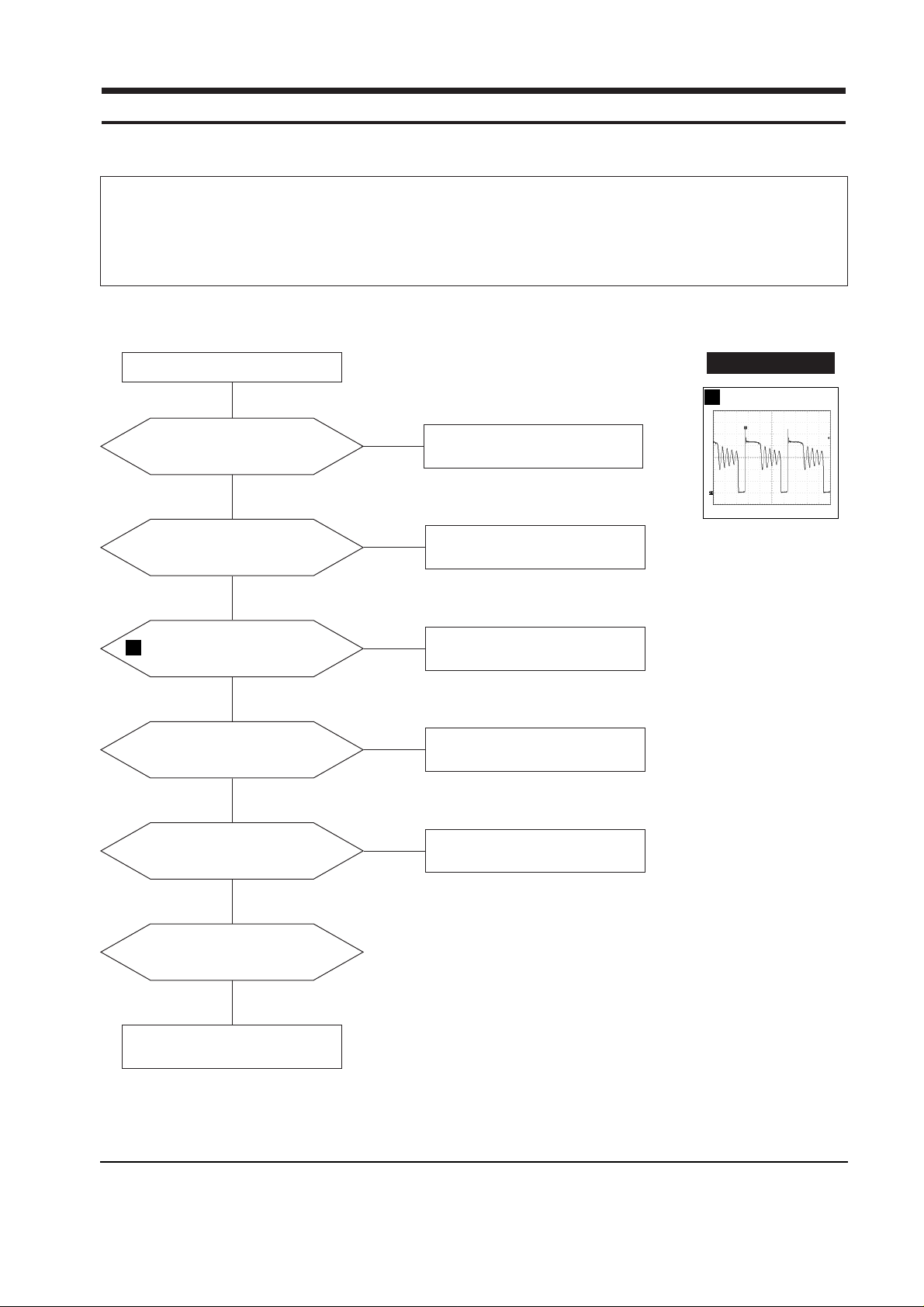
CSH7839L/CSH9839L 7-1
7 Troubleshooting
7-1 Parts Level Troubleshooting
Notes: 1. If a picture does not appear, fully rotate the brightness and contrast controls clockwise and reinspect.
2. Check the following circuits.
• No raster appears: Power circuit, Horizontal output circuit, H/V control circuit, and H/V output circuit.
• High voltage develops but no raster appears: Video output circuits.
• High voltage does not develop: Horizontal output circuits.
7-1-1 No Power Supply
Chirping noise exists?
Check and replace Q659,
IC608 and IC607.
Check and replace FG601, D601.
Done.
No
Yes
Repeating start?
Check and replace Q651, Q602,
ZD601, D615, R606 and D612.
No
Yes
IC601 Pin 1 waveform is right?
Check and replace IC601, IC602,
IC604, D610 and D611.
Yes
No
IC602, IC604, D610 and
D611 are right?
Replace parts and verify voltages.
Yes
No
Normal operation
Replace Main board.
Yes
Verify voltages.
Yes
No
WAVEFORMS
1
1
544 V (IC601, #1)
CH1 P-P = 544 V CH1 RMS = 332.4 V
Page 2
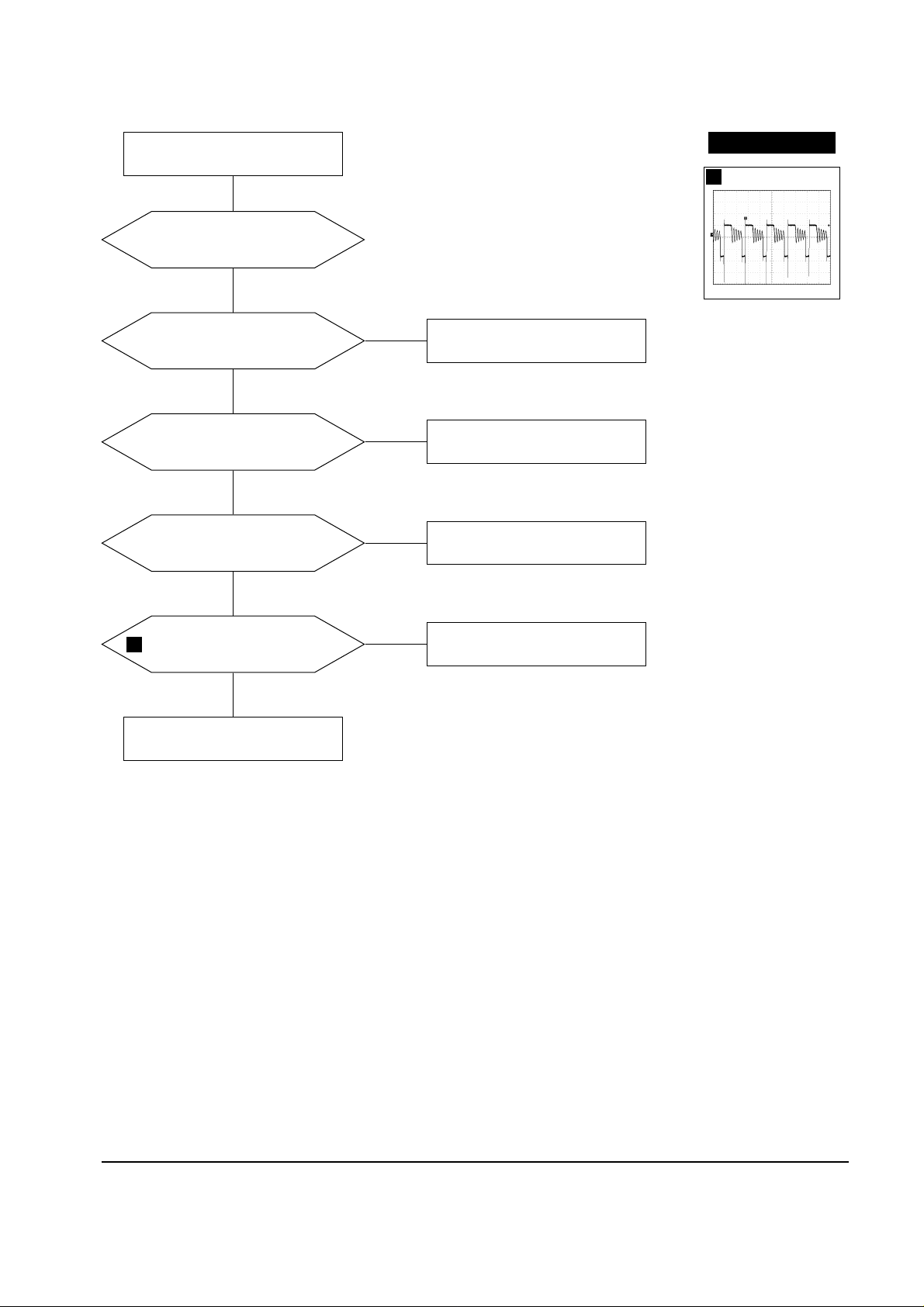
7 Troubleshooting
7-2 CSH7839L/CSH9839L
7-1-2 DPMS Failure
Make No H/V sync (power off
mode)
Check signal source
H/V sync video level.
LED blinks
Check IC201 Pin 31.
Yes
No
+12 V line off
Check IC201 Pin 1.
Check and replace Q655.
Yes
No
Q654 Base driving voltage exists?
Check IC201 Pin 2.
Check and replace Q654.
Yes
No
Q659 Gate driving
voltage exists?
Refer to 7-1-1 No Power Supply.
Done
Yes
No
WAVEFORMS
2
2
56.4 V (T601, #7)
CH1 P-P = 56.4 V CH1 RMS = 9.18 V
Page 3
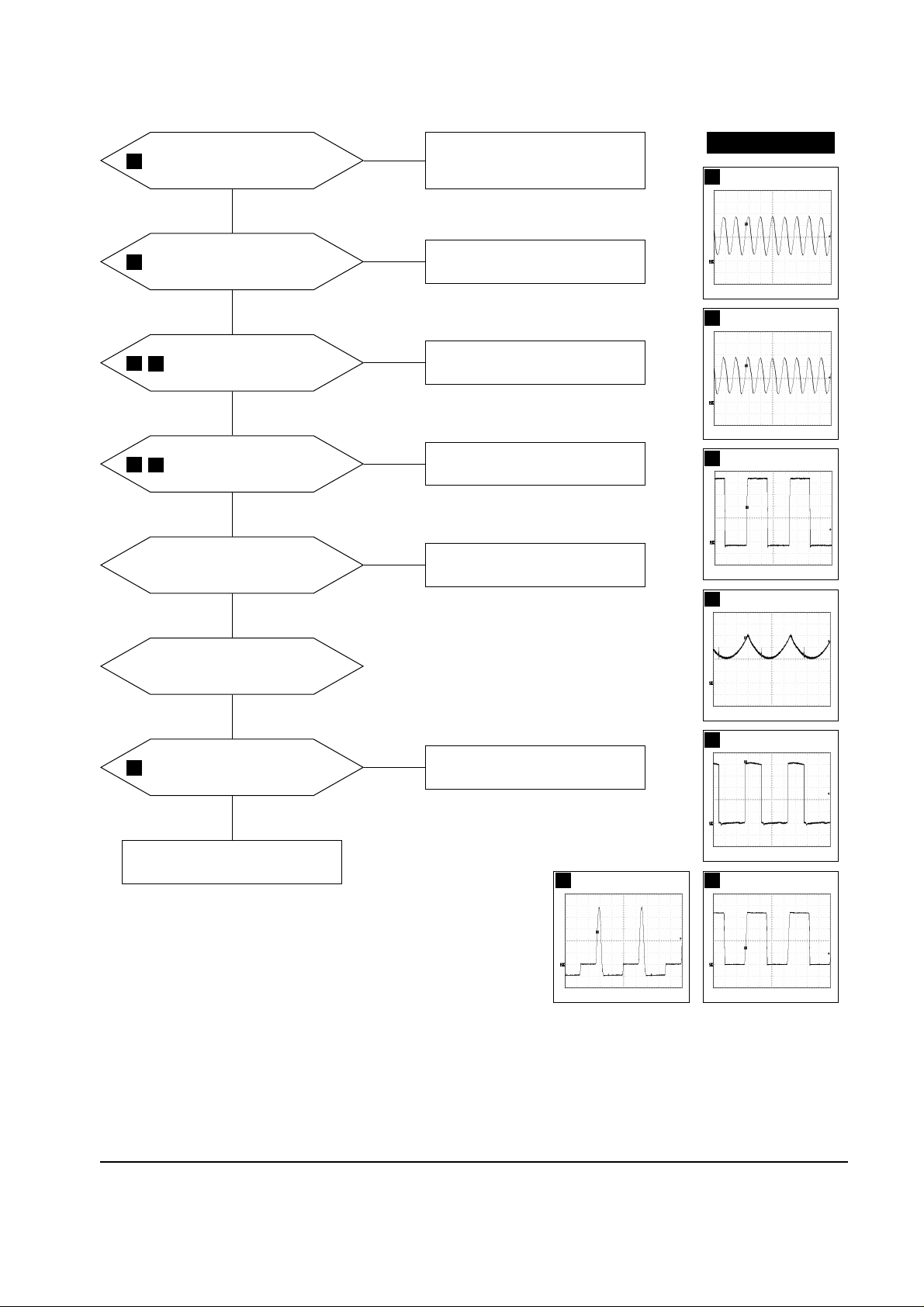
7 Troubleshooting
CSH7839L/CSH9839L 7-3
7-1-3 H_Deflection Failure
IC401 Pin 6 waveform is right?
Q405 source waveform
is right?
Check Q405, R422, R423, R416
and D415, +220 V line.
Yes
Yes
No
1. Check R401, +12 V line.
2. Check IC401 Pins 7~6, 6~5.
3. Replace IC401.
No
Q406 gate, drain
waveforms are right?
Check R426, Q406.
Check +24 V line.
Yes
No
Q407 base, collector
waveforms are right?
Check and replace Q407 and D412.
Check DY connector connection.
No
No
IC251 Pin 4 is high?
Replace IC251.
Check some parts around
Q253 and Q254.
Yes
No
Check some parts around Q252.
IC251 Pin 26 waveform
is right?
Check some parts around IC251.
Yes
No
WAVEFORMS
3
4
5
6
7
9
8
3
3.42 V (IC201, #33)
CH1 P-P = 3.42 V CH1 RMS = 2.500 V
4
3.16 V (IC201, #32)
CH1 P-P = 3.16 V CH1 RMS = 2.560 V
8
230 V (Q405, S
CH1 P-P = 230 V CH1 RMS = 150.1 V
5
12.08 V (Q253, Base)
CH1 P-P = 12.08 V CH1 RMS = 7.396 V
6
2.20 V (IC251, #15)
CH1 P-P = 2.20 V CH1 RMS = 2.776 V
7
10.96 V (IC401, #6)
CH1 P-P = 10.96 V CH1 RMS = 6.180 V
9
29.8 V (T402, #8)
CH1 P-P = 29.8 V CH1 RMS = 7.14 V
Page 4
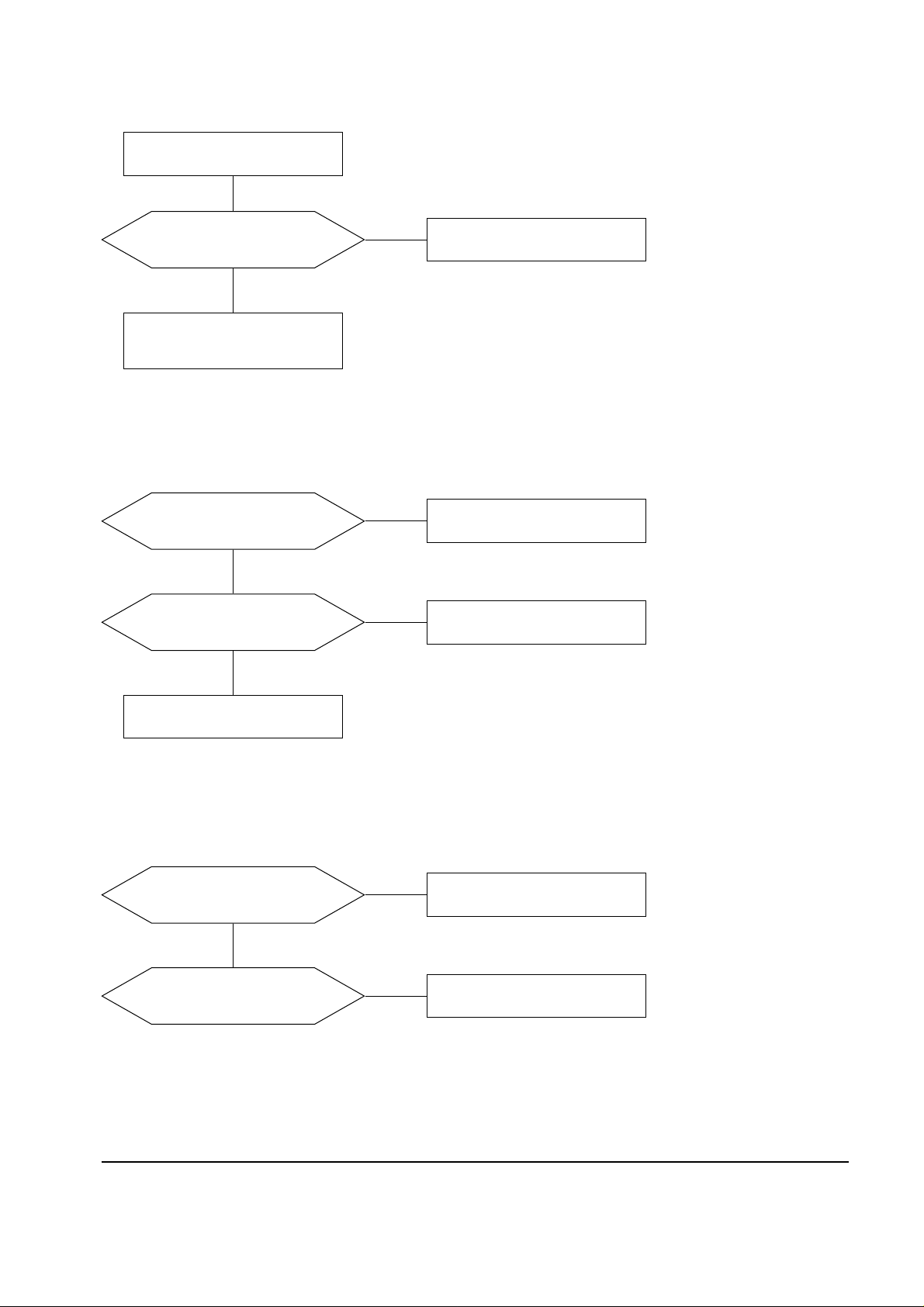
7 Troubleshooting
7-4 CSH7839L/CSH9839L
7-1-4 S Correction Failure
S1~S5 signals are right at each
frequency block?
Check S1 ~ S5 signal.
Check and replace Q409~Q413,
C430, C431, C433, C434, C435,
C437 and C441.
Yes
7-1-5 H_Lin. Failure
IC201 Pin 4 voltage varies with
different H_Lin. DAC values?
IC402 Pin 4 voltage varies with
different H_Lin. DAC values?
Check +12 V, –14 V line.
Check some parts around IC402.
Check L402.
Yes
Yes
No
Check and replace IC201.
No
Replace IC201.
No
7-1-6 Invariable H_Size
IC251 Pin 28 voltage varies with
different H_Size DAC values?
IC401 Pin 6 output duty varies with
different H_Size DAC values?
Check some parts around IC401,
IC251 Pin 28.
Yes
No
Check and replace IC251.
No
Page 5
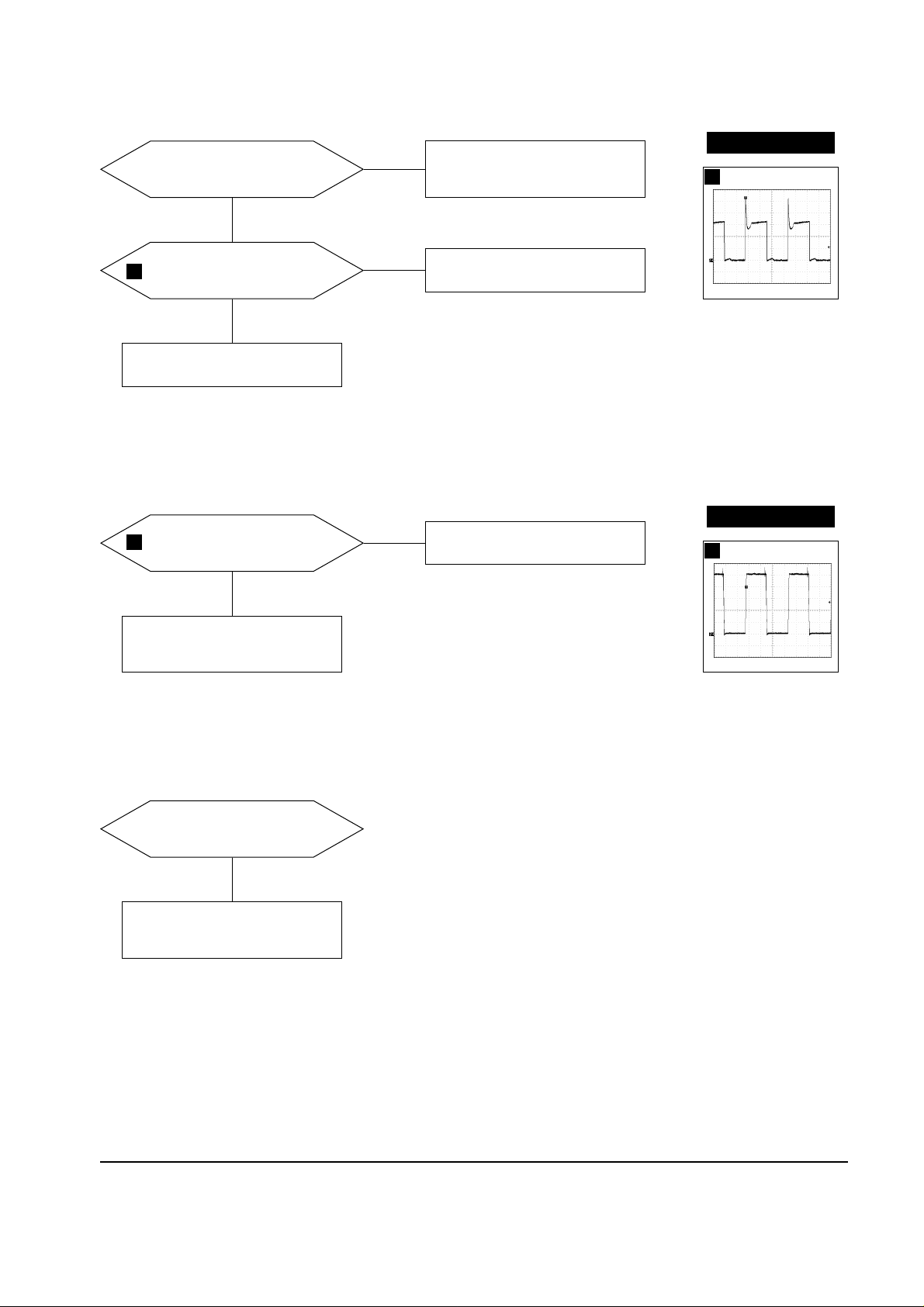
7 Troubleshooting
CSH7839L/CSH9839L 7-5
7-1-7 Abnormal H_Size
IC201 Pin 5 output duty varies
with different B+ offset DAC
values?
T402 Pin 8 waveform is right?
Check and replace T402.
Check some parts around D407.
Yes
Yes
No
Check and replace IC201.
Check some parts IC201 Pin 5,
IC251 Pin 28 and IC401 Pin 2.
No
7-1-8 Side Pin or Trap Failure
IC251 Pin 24 output exists?
Yes
Check and replace IC251.
Check and replace IC401.
Check some parts IC401 Pin 2
and IC251 Pin 24.
7-1-9 Para. or Pin Balance Failure
IC251 Pin 5 output varies with
different DAC values?
No
Replace IC251.
No
WAVEFORMS
WAVEFORMS
10
11
10
54 V (Q406, Drain)
CH1 P-P = 54 V CH1 RMS = 22.44 V
11
11.6 V (Q406, Gain)
CH1 P-P = 11.6 V CH1 RMS = 6.944 V
Page 6
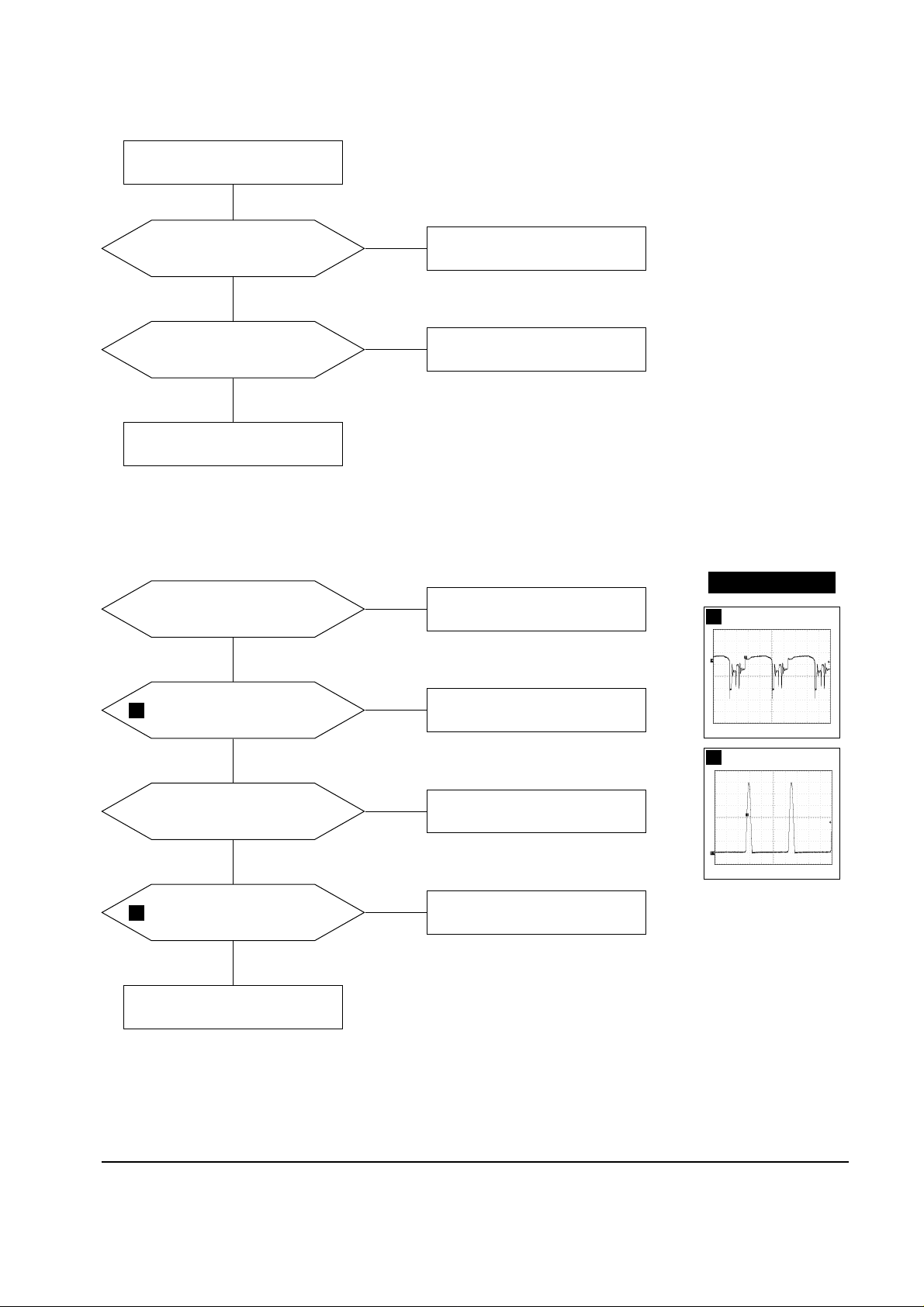
7 Troubleshooting
7-6 CSH7839L/CSH9839L
7-1-10 Tilt Failure
IC03 Pin 9 output duty varies
with different DAC values?
IC403 (on Video board)
Pin 3 output varies with different
DAC values?
Check and replace IC402.
Check and replace CRT.
Yes
Yes
No
Check and replace IC03.
No
Check tilt connector connection
7-1-11 V Deflection Failure
±14 V line is on?
IC251 Pin 23 output exists?
Check and replace IC251.
Yes
Yes
No
Refer to 7-1-1 No Power Supply
No
IC301 Pin 1 input exists?
Check CN201.
Yes
No
IC301 Pin 5 output exists?
Check and replace some parts
around IC301.
No
No
Check V DY connector connection.
WAVEFORMS
12
13
12
18.6 V (Q407, Base)
CH1 P-P = 55.2 V CH1 RMS = 9.52 V
13
1.216 kV (Q407, Collector)
CH1 P-P = 1.216 kV CH1 RMS = 316 V
Page 7

7 Troubleshooting
CSH7839L/CSH9839L 7-7
7-1-12 V Size or Pos. Variation Failure
IC251 Pin 23 output varies with
different DAC values?
Yes
Check some parts around IC301.
Check bias voltage.
Check and replace IC251 and IC301.
No
7-1-13 High Voltage Failure
+220 V is on Q502 collector?
Q501 gate driving pulse exist?
Check +24 V line.
Check and replace Q501, Q253,
Q254, IC251 and Q502.
Yes
Yes
No
Check and replace R506 and Q502.
No
Q502 base driving pulse
exists?
Check and replace R504, T501,
D502, D503 and Q503.
Yes
No
Q503 drain driving pulse
exists?
Done
No
Yes
Check and replace Q504, Q507,
IC501, R515, R521, VR501, C521,
C522, T502 and T503.
WAVEFORMS
14
15
16
14
11.36 V (Q501, Gain)
CH1 P-P = 11.36 V CH1 RMS = 6.944 V
15
808 V (T501, #1)
CH1 P-P = 808 V CH1 RMS = 244 V
16
234 V (Q503, Drain)
CH1 P-P = 234 V CH1 RMS = 171.5 V
Page 8

7 Troubleshooting
7-8 CSH7839L/CSH9839L
IC01 Pin 15 input exists and
varies with different patterns?
Check and replace IC01.
Input full white pattern to monitor.
No
Yes
No
T502 Pin 8 output exists?
Check and replace T502.
Yes
No
IC201 Pin 3 output exists and
varies with different patterns?
Check and replace IC201.
Yes
No
Check and replace Q202,
Q201 and +12 V line.
Check CN104.
7-1-14 ABL Failure
Page 9

7 Troubleshooting
CSH7839L/CSH9839L 7-9
7-1-15 Dynamic Focus Failure
CN202 Pin 14 output is right?
Some parts around Q554 are right?
Replace failed part.
Yes
Yes
No
Check IC302 Pin 1.
No
IC251 Pin 25 output is right?
Check and replace IC251.
Yes
No
Some parts around Q551,
Q552 and Q553 are right?
Replace failed part.
No
No
Some parts around T551 are right?
Replace failed part.
Check the connection between FBT
Pin 8, CRT Socket PCB.
Yes
No
Page 10

7 Troubleshooting
7-10 CSH7839L/CSH9839L
7-1-16 No Video
IC01 Pins 2, 6 and 11 inputs
are right?
IC01 Pins 29, 32 and 35
outputs are right?
Check I2C bus and +12 V line.
Yes
Yes
No
Check some parts around QR01,
QR02, QG01, QG02, QB01 and QB02.
No
IC02 Pins 4, 6 and 14 outputs
are right?
Check +12 V line.
Check and replace IC02.
Yes
No
Cathode DC levels are right?
Check +220 V line.
Check and replace Q108 and IC06.
No
No
G2 voltage is right?
Check G2 wire, CRT Socket board,
and FBT.
Change CRT.
Yes
Done.
No
Check signal cable and connection.
WAVEFORMS
17
18
19
17
12.40 V (IC501, #9, 10)
CH1 P-P = 12.40 V CH1 RMS = 5.840 V
18
42.8 V (T551, #7)
CH1 P-P = 42.8 V CH1 RMS = 13.78 V
19
580 V (T551, #1)
CH1 P-P = 580 V CH1 RMS = 278.2 V
Page 11

7 Troubleshooting
CSH7839L/CSH9839L 7-11
7-1-17 Micom Failure
IC201 Pin 25 input is right?
IC201 Pins 32 and 33 inputs
are right?
Check X201, C213 and C214.
Yes
Yes
No
Check IC606.
No
IC201 Pin 40 input is right?
Check IC202.
Yes
No
All in/output values are right?
Replace IC201.
No
No
Done
Page 12

7 Troubleshooting
7-12 CSH7839L/CSH9839L
7-1-18 OSD Failure
IC03 Pin 18 input is right?
IC03 Pin 5 input is right?
Check and replace Q101.
Check CN104 Pin 3.
Yes
Yes
No
Check and replace Q303 and D304.
No
IC03 Pins 7 and 8 inputs are right?
Check IC201 Pins 34 and 35.
Yes
No
IC03 Pins 21, 22 and 23
outputs are right?
Check and replace IC03.
No
No
IC01 Pins 4, 9 and 13 inputs
are right?
Check and replace QR06,
QG06 and QB06.
Check and replace IC01.
Yes
Done
No
Check CN102 and connector Ass’y.
Page 13

7 Troubleshooting
CSH7839L/CSH9839L 7-13
7-1-19 User Control Failure
IC201 Pin 13 input varies with
contrast VR rotation.
IC201 Pin 14 input varies with
brightness VR rotation.
Check and replace control board.
Yes
Yes
No
Check and replace control board.
No
IC201 Pins 11 and 12 inputs are
right at each function.
Check and replace control board.
Check and replace IC201.
Done
Yes
No
Check CN203 and connector Ass’y.
Page 14

7 Troubleshooting
7-14 CSH7839L/CSH9839L
RL601 operation is right?
Q601 base input is right?
Check and replace Q601.
No
No
Yes
Check D-Coil Pos 601.
Yes
IC201 Pin 7 output is right?
Check and replace IC201.
Check user control board.
Yes
No
R206 and R603 are right?
Replace R206 and R603.
Done
Yes
No
Check degaussing connector.
7-1-20 Degaussing Failure
Page 15

7 Troubleshooting
CSH7839L/CSH9839L 7-15
7-2 General Troubleshooting
7-2-1 No Picture
LED blinks?
LED is green color?
After restart monitor LED don’t
come on, repair power circuit.
Check signal cable.
Check G2 voltage, high voltage,
R, G, B cathode voltage.
Yes
No
No
LED is Amber color?
No
Yes
7-2-2 Shut down
Yes
7-2-2 Shut Down
Blinking LED’s?
Scan failure
Check horizontal, vertical deflection
system and check power supply
secondary voltages.
No
Yes
Yes
Check power supply.
No
High voltage failure?
Check high voltage system.
Check and replace IC201.
Done
No
Yes
Video failure?
Check Video board.
No
Yes
Page 16

7 Troubleshooting
7-16 CSH7839L/CSH9839L
7-2-3 Missing Color
Are proper Video levels
on CN101 (D-Sub) Pins 1, 2 and 3,
R-BNC, G-BNC and B-BNC.
Are proper AC voltage on all
cathodes?
Refer to 7-1-16 No Video.
Yes
Yes
No
Check signal generator and cathode.
No
Are proper DC voltage on all
cathodes?
Check IC06 Pins 10, 11 and 12,
IC01 Pins 24, 25 and 26.
Check QR04, QR05, QG04,
QG05, QB04 and QB05.
Change the CRT.
Done
Yes
No
Is G2 voltage right?
Check G2 wire, G2 control, volume
and FBT.
Yes
No
Page 17

7 Troubleshooting
CSH7839L/CSH9839L 7-17
Is G2 voltage right?
Is blank pulse on Pin 27 of IC01
on Video board?
Check Q102, CN104 and T402 Pin 8.
Yes
Yes
No
Check G2 control volume and FBT.
No
Is blank pedestal on
Pins 29, 32 and 35 of IC01?
Check IC01 and related components.
Yes
No
Is V_FLB pulse on
Pin 10 of CN105?
Check Q303 and CN102.
Done
Yes
No
Is blank pedestal on all cathodes?
Check IC06 and Pins 24, 25 and 26 of IC01.
Check QR04, QR05, QG04, QG05,
QB04 and QB05.
No
No
Check white balance adjustment.
7-2-4 Visible Retrace
Page 18

7 Troubleshooting
7-18 CSH7839L/CSH9839L
Are signals right?
Signals at Pins 7, 8 and 9 of
CN102 are right?
Check IC05 on Video board.
Yes
Yes
No
Check Video cable.
No
Signals at CN201 Pin 6, CN204
Pins 2 and 7 are right?
Check wire dressing and connections.
Check circuits on Main board.
(IC201 and IC251)
Yes
Done
No
Check input signals Pins 2, 13
and 14 of CN101 and G-BNC.
7-2-5 Unsynchronized Image
Page 19

7 Troubleshooting
CSH7839L/CSH9839L 7-19
Is the convergence now
within spec?
Readjust convergence.
No
Done
Yes
Is the convergence now
within spec?
Done
Change CRT and readjust
convergence.
No
Done
Yes
Try readjusting convergence.
7-2-6 Misconvergence
Page 20

7 Troubleshooting
7-20 CSH7839L/CSH9839L
Improved focus?
Check focus leads from FBT
to CRT Socket.
Check the CRT Socket.
No
Aging monitor and check for focus
change.
Yes
Is dynamic focus circuit right?
Refer to 7-1-15 Dynamic
Focus Failure.
Replace the CRT and verify focus.
Yes
No
Adjust focus VR.
7-2-7 Poor Focus
7-2-8 Purity Failure
Purity is right?
Degaussing circuit is right?
Refer to 7-1-20 Degaussing Failure.
Replace CRT and verify purity.
Yes
No
No
Done
Yes
Degaussing
