Page 1
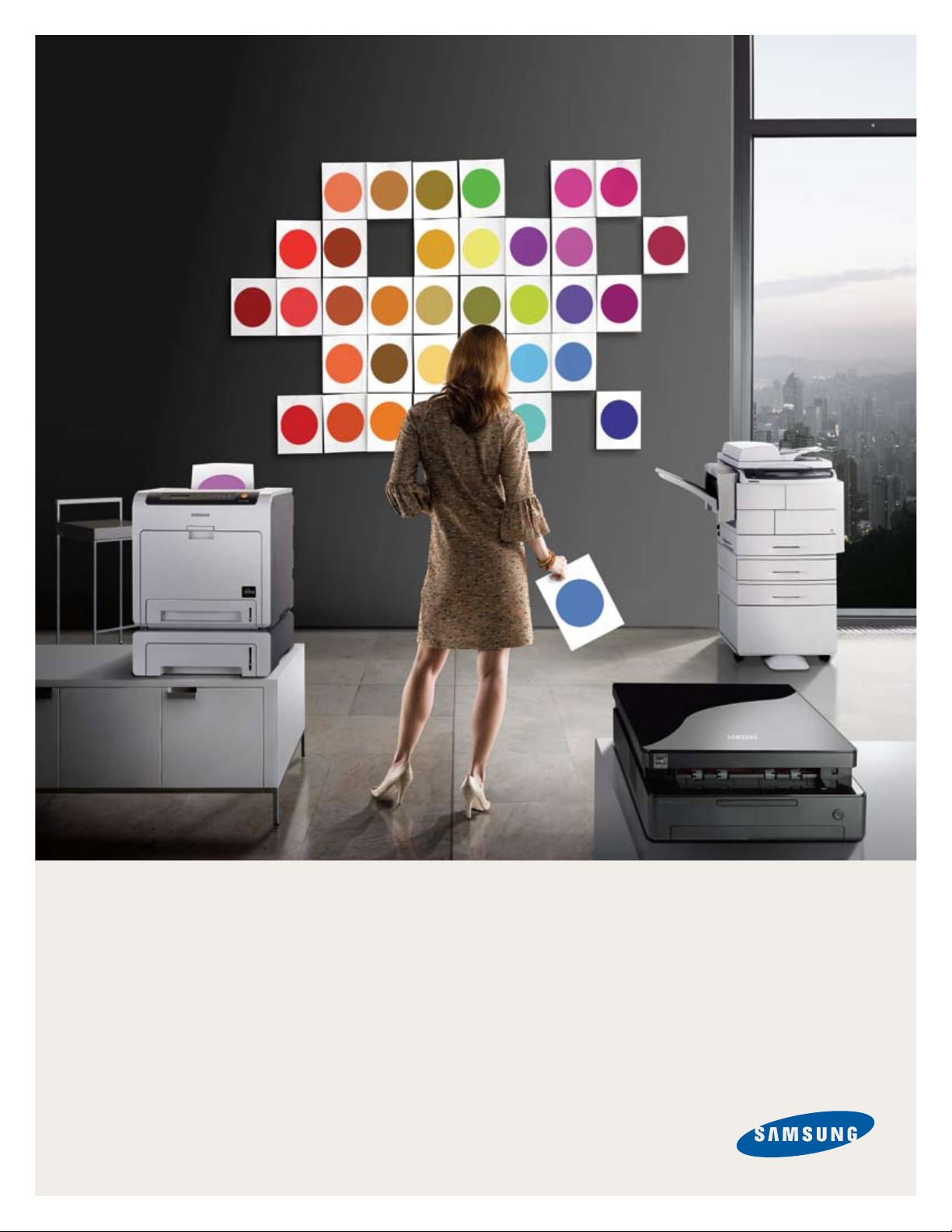
imagine having the solutions before
you even have the questions.
Color and Monochrome Laser Printers and MFPs
Page 2
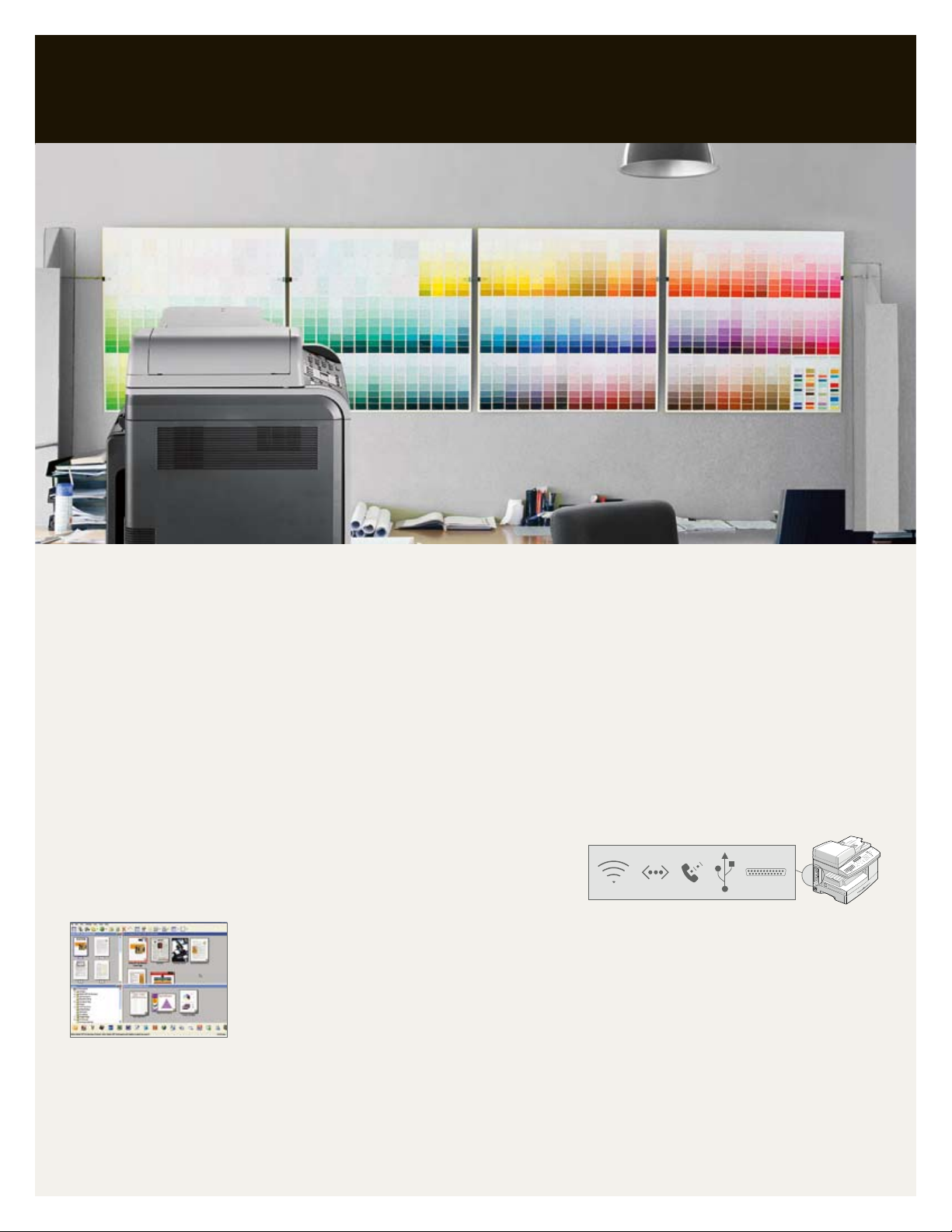
Samsung printers offer the solutions.
imagine partnering with the second largest printer manufacturer in the world. You’d have the
perfect printer for every business size and situation, with the service and support you’d expect
from an industry leader. Imagine benefiting from our billions invested into R&D every year. You’d
have innovative features that make your job easier and more efficient, along with unmatched
performance and long-lasting dependability. Imagine the perfect business solution. You’d have
every solution for every situation. With Samsung printers, it’s not hard to imagine.
Connectivity solutions.
In addition to USB 2.0, most Samsung printers and MFPs feature standard or
optional 10/100 Base-TX Ethernet, 802.11b/g wireless and IEEE-1284 parallel
compatibility, so you can grow your business the way you want.
Document management solutions.
SmarThru™ Office Document Management Software is a powerful document management application for
Office users. It creates, stores and edits scanned images, and delivers them to each application. It also
makes it easy to take advantage of all the features of a Samsung MFP, even with complicated networks.
SmarThru™ Office also provides network scan as a default, so you don't have to install additional
applications. And SmarThru™ client lets users scan documents directly to their PC.
Network scanning solutions.
How do you email a hard copy? With a Samsung MFP. Our powerful laser multifunction products are even more powerful as part of
a network. With our quick and easy Scan-To-Email feature, you just scan your single- or double-sided document, select a recipient
from the address book and send it on its way, all right from your Samsung MFP. Scan-To-File functionality lets you scan a document
directly to any computer on the network.
Page 3
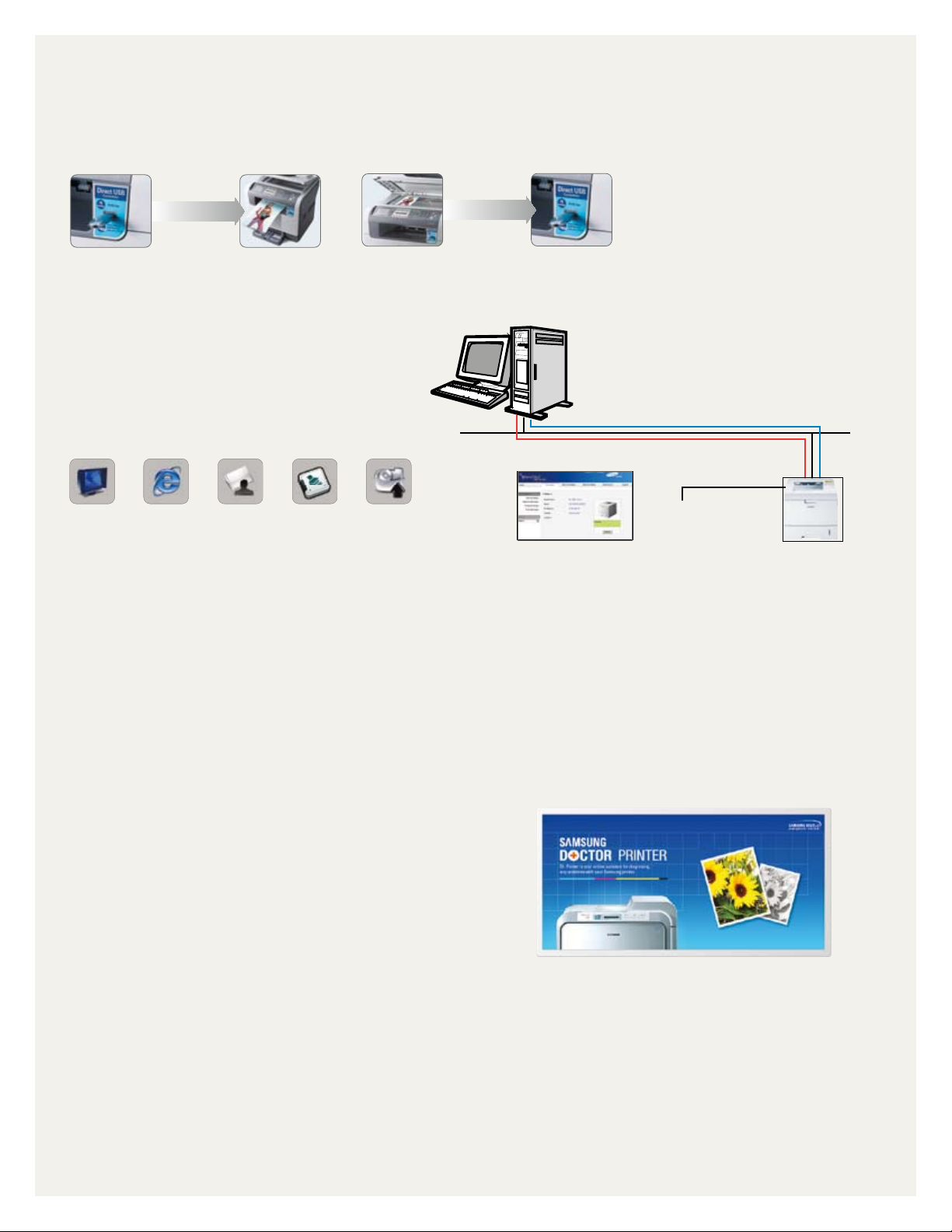
USB Direct Printing
USB Dir ningect Scan
USB Dir ningect Scan
USB Scan and Print for high-traffic solutions.
Remote
Configuration
and Monitoring
of Network Printer
Use Popular
Web Browser
without Insta lling
Extra Software
Modification
Enabled by Authorized
User (Password
Protection)
Print Out
Configuration
Sheet of
Network Printer
Firmware
Upgrade of
Printer and
Network Card
Not connected to the network? Not a problem when you use one of our many PrintDirect supported MFPs. A front-mounted USB port lets
you use any USB flash drive to print documents directly from the drive. Or you can scan and save documents directly to the USB drive. It’s
great for libraries, schools, high-traffic applications and mobile professionals. Compatible file formats include JPEG, BMP, PDF and TIFF.
Device management solutions.
Using our SyncThru solutions, it’s easy to manage any
printer on the network, from any PC on the network. Our
exclusive SyncThru and SyncThru Web Admin Services
applications make it easy to install, control and manage
Samsung network printers through dedicated software
or a standard web browser. Obtain device status, update
device software, receive alerts and more.
Control
LANLAN
Status
Embedded
SyncThru Web Service
Simple diagnostic solutions.
Samsung printers are so reliable and easy to use, it’s a surprise when a problem occurs. But with our Dr. Printer diagnostic software,
you can be back in business with just a couple of clicks of the mouse.
Dr. Printer quickly eliminates printer problems and the need to search for and download drivers and software. This intelligent system
will identify your printer model and provide recommended updates and fixes, so your system can be up and running, and stay
running, in no time.
If you ever have a problem with your printer or MFP, just visit www.samsungdp.com to access the free Dr. Printer program.
• Updates your printer/MFP to the latest driver
• Easy to use through direct PC/printer connections as well as multiple printer networks
• Automates driver installation and reinstallation
• Automatic driver diagnosis and settings
- Set printer default
- Change printer port
- Check communications connection between printer and your system
- Delete pending jobs
- Set online status
- Diagnose standalone and network printers
Job accounting solutions.
Did you know the cost associated with printing and handling documents is the third highest in most organizations, behind human
resources and rent? Samsung printers provide full compatibility with Print Audit 5 software, so you can reduce this cost by up to 30
percent in three easy steps.
Analyze Track all local and network print volumes and report findings in the form of pre-formatted, user-defined reports and graphs.
Reduce Define user quotas and job limits, or redirect print jobs to more efficient printers to cut and control overall print costs.
Recover Integrate captured print data with virtually any accounting program to recover billable printing costs from users or
customers, resulting in substantial savings and/or revenue.
Page 4
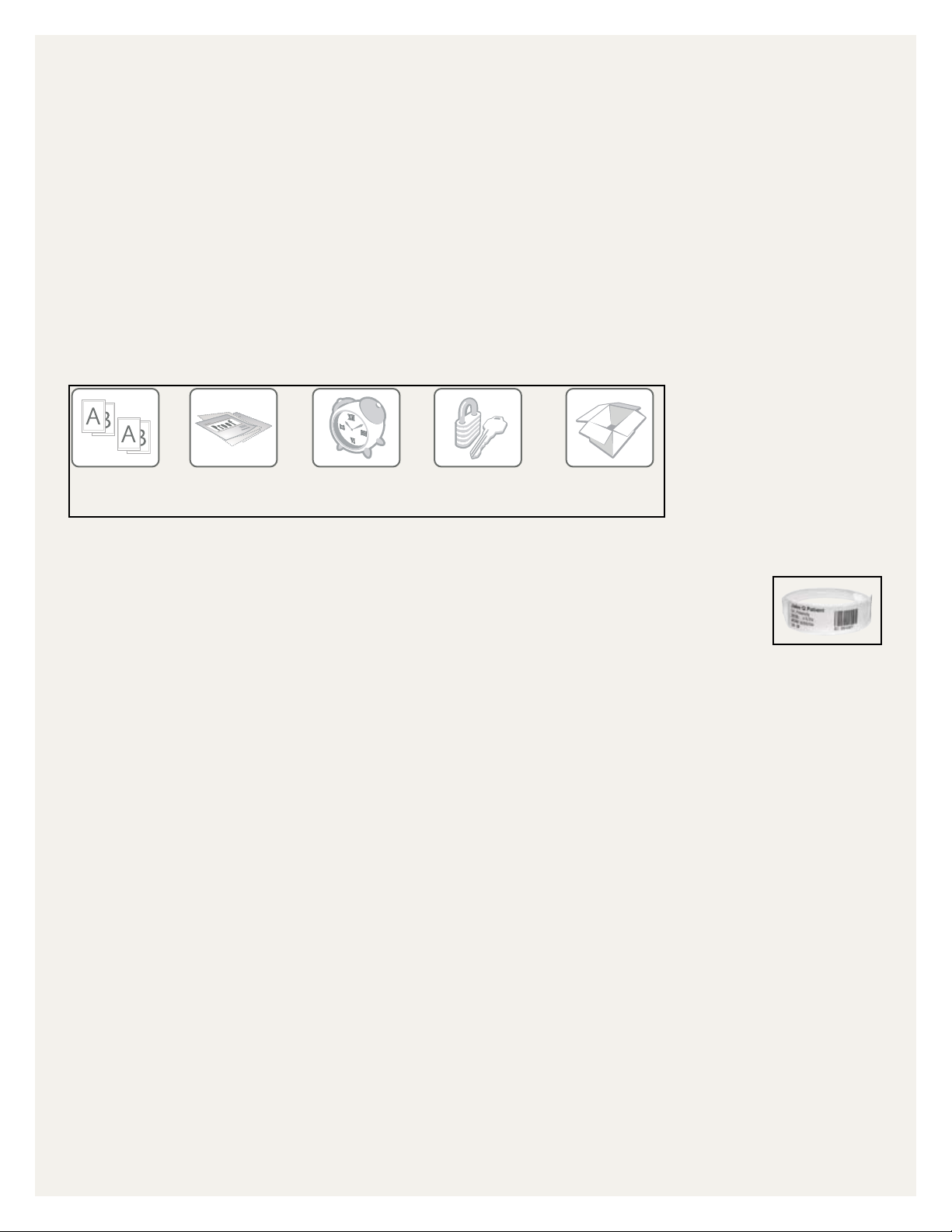
Hard drive solutions for greater capability.
Optional 40 GB Hard Disk Adding the hard disk adds capabilities that will make any of our Professional Series Printers work even
harder, and help you work more efficiently.
Collate A true time-saver, you only need to send the job once, and the printer will collate however many sets you need.
Proof Print You can send multiple quantities to print, then the printer will output just the first copy. If it looks good, use the control
panel to finish printing your job.
Delayed Print There are times when everyone else’s print job is more critical than yours. Or maybe yours is extra-large and you don’t
want to hold everyone else up. You can store the job and automatically print it out after hours.
Confidential Print Network printers are often centrally located. If you’re printing sensitive documents, you can have the printer hold
the job until you enter your PIN into the printer control panel.
Store Job You can send the job just once, then store it. Then using the control panel, you can print it whenever you want. So can
everyone else on the team without having to resend it. Or if you want to keep it private, you can store it in a private, PIN-protected folder.
Collate
Printing
Proof
Printing
Delayed
Printing
Confidential
Printing
Store
Job
Healthcare solutions.
Print, Copy, Fax and Scan It’s all in a day’s work at hospitals and doctor’s offices around the world. And Samsung
office products have the built-in security and convenience features healthcare providers need; features that support
HIPAA compliance and help assure patient privacy.
Easy Wristband Printing There’s no room for error when it comes to patient identification. Together, Samsung and LaserBand®
provide a complete ID solution that makes it easy to create wristbands, charge labels and more with any Samsung laser printer.
LaserBand tear-proof, moisture-proof wrist and ankle bands provide a large area for printing names, account numbers, bar codes and
even patient photos.
Privacy Policy Facedown output trays, secure fax functions, secure network scanning and so much more. Samsung printers and
MFPs are packed with the features needed to maintain the high level of patient privacy essential in today’s healthcare environment.
Media Flexibility Samsung printers and multifunction products support a wide range of sheet fed labels, tags, forms, card stock and
more. Plus internal barcode and custom electronic-form support can eliminate the need for preprinted documents.
Office Efficiency In addition to all the important features that make our products so uniquely ideal for the healthcare industry,
Samsung printers and MFPs deliver world-class all-around performance, like fast print speeds, flexible connectivity, money-saving
efficiency and more.
Extended warranty service solutions.
We offer a standard 1-year limited warranty on all printers. An extended warranty is also available for up to 3 years. It includes parts
and labor 100%, unlimited phone support and on-site servicing of larger machines. It’s fully transferable, and can be purchased for up
to 90 days from the date of printer purchase. Additional warranty considerations may apply to our high-performance MFPs. Contact
your local reseller for more information.
Supplies and accessories quality solutions.
Remember, Samsung printers and multifunction products work best with genuine Samsung supplies and accessories. Using genuine
Samsung supplies results in optimized print quality and system reliability.
Page 5

Ultra-Compact Laser
Functions Technology Laser Laser 3-in-1 (print, copy, scan)
• Smallest laser printer in the world
• High-style glossy piano black finish
• Buttonless soft-touch sensor panels
with blue LED scan status indicators
• Easy jam clearing
• Quietest printer operation in the world
(45 dBA)
• Soft, melodic low toner and low paper
alert tones
• Semi-auto sliding paper tray
• Print and copy up to 17 ppm, up to
4800 x 4800 enhanced scanning
Print Print Speed Up to 17 ppm Up to 17 ppm
Copy Copy Speed N/A Up to 17 ppm
Scan Scan Resolution (Optical/Enhanced) N/A Up to 600 x 2400 dpi/4800 dpi
Paper Handling Max Paper Size Letter, A4 Letter, A4
Supplies Samsung Print Cartridge
General Connectivity, Standard Hi-speed USB 2.0 Hi-speed USB 2.0
First Page Out (From Ready) Less than 15 seconds Less than 15 seconds
Print Resolution Up to 1200 x 600 dpi effective output Up to 600 x 600 dpi effective output
Printer Memory 8 MB 8 MB
Print Language SPL SPL
Duty Cycle Up to 5,000 pages Up to 5,000 pages
First Copy Out N/A Less than 15 seconds
Copy Resolution (Optical/Enhanced) N/A Up to 600 x 600 dpi effective output
Reduction and Enlargement N/A 50-199%
Multiple Copies, Duplex Copy N/A 1-99
Scan Technology N/A CIS
Bit Depth (Text, Grayscale, Color) N/A 1, 8, 24
Scan Size N/A 8.5" x 11"
Paper Input Capacity
Paper Output Capacity (Face-Up) 30-sheets 30-sheets
Print Cartridge Yield (Standard, Starter) 2,000 pages/1,000 pages 2,000 pages/1,000 pages
Operating System Compatibility Windows 2000/XP/2003 Server/
Acoustics Less than 45 dBA Less than 45 dBA
Power (PowerSave, Standby, Operation) 8-12 watts, 8-12 watts, 350 watts 8-12 watts, 8-12 watts, 350 watts
Dimensions (W x D x H) 13" x 14.8" x 4.8" 13" x 15.5" x 6.5"
Weight 14.1 lbs. 19 lbs.
ML-1630 SCX-4500
100-sheet semi-auto sliding
cassette tray
ML-D1630A ML-D1630A
Vista/Various Linux, Mac 10.3 - 10.4
100-sheet semi-auto sliding
cassette tray
Windows 2000/XP/2003 Server/
Vista/Various Linux, Mac 10.3 - 10.4
Page 6

Samsung CLP series color laser
Samsung CLP-300 Printers
With our exclusive NO NOIS
™
engine design, the toner
cartridges are fixed securely in
place, resulting in easier, quieter,
more reliable operation.
Fixed Toner Cartridges
Competitors’ Printers
Rotating Toner Cartridges
The competitors’ print process
requires constant rotation of all
toner cartridges, resulting in more
difficult toner changes, excessive
noise and lower reliability.
printers offer the most complete
solutions in the category. Fast,
versatile and durable, they’re packed
with every feature you need to do
business more brilliantly.
Superior Print Speeds Our color
printers deliver all the speed you need,
with the CLP-660ND printing up to
25 ppm in both black and color.
Higher Paper Capacity With one of
the highest built-in paper capacities
in the category, CLP-series printers
let you print 350 pages without ever
having to reload. And a second 500sheet paper cassette is available for
even greater capacity.
Powerful Processing The CLP660ND incorporates a fast 533 MHz
processor and SPGxm graphics
processor with the capacity for up to
640 MB of memory.
Easy Integration Our CLP series
printers come with easy install
software drivers, and if you need the
power of PostScript and PCL, the
CLP-660ND has both emulators built-in.
Whisper-Quiet Operation With
fewer moving parts, our exclusive
technology allows our CLP-610ND
to operate at a quiet 51 dBA, while
our CLX-2160N and CLX-3160FN
are even quieter at 49 dBA, making
for a less hectic workplace.
Innovative Toner Bottles An easier,
more elegant solution to bulky toner
cartridges. Toner bottles are simple to
remove. Simple to install. And they’ll
give you great results from the very
first print to the last.
Versatile Connectivity With Highspeed USB 2.0 and 10/100Base-TX
Ethernet interfaces, CLP series
printers are ready for easy plug-andprint setup with almost any application
(standard connectivity varies by model).
Color Laser Printers
CLP-300/300N CLP-610ND CLP-660ND
Big color in a compact printer. The CLP300 is the smallest and lightest color laser
printer in its class.
Best for home and small office Best for small and medium businesses Professional Series
Printing
Technology Laser Laser Laser
Print Speed (Black/Color) Up to 17 ppm/4 ppm Up to 21 ppm Up to 25 ppm
First Page Out (Black/Color) (From Ready) Less than 14 seconds/26 seconds Less than 20 seconds Less than 14 seconds
Print Resolution Up to 2400 x 600 dpi effective output Up to 2400 x 600 dpi effective output Up to 2400 x 600 dpi effective output
Processor Samsung 300 MHz Samsung 360 MHz Samsung 533MHz and SPGPxm graphics
Memory, Standard/Maximum 32 MB/64 MB 128 MB/384 MB 128 MB/640 MB
Duty Cycle (Black) Up to 24,200 pages per month Up to 65,000 pages per month Up to 80,000 pages per month
Print Language SPL-C (host-based printing) SPL-C (host-based printing)/PCL6 SPL-C (host-based printing)/PCL 6, PostScript
Color Profile ICC Technology ICC Technology ICC Technology
Connectivity
Connectivity, Standard CLP-300: High-speed USB 2.0 CLP-300N:
Paper Handling
Input Capacity, Standard 150-sheet semi-cassette tray 250-sheet cassette, 100-sheet multipurpose
Input Capacity, Optional N/A 500-sheet cassette 500-sheet cassette
Output Capacity, Standard (Face-Down, Face-Up) 100 sheets 200-sheets, 1-sheet 200-sheets, 1-sheet
Two-Sided Printing Manual Automatic Automatic
Media Sizes 3" x 5" to 8.5" x 14" (legal) 3" x 5" to 8.5" x 14" (legal) 3.5" x 5.5" to 8.5" x 14" (legal)
Media Weights 16 – 43 lb. Cassettes: 16 – 28 lb., multipurpose tray:
Supported Operating Systems
Microsoft® Windows
Mac OS
Linux
Other CLP-300N: NetWare (5.x, 6.x), HP-UX, Solaris,
General
Acoustics (Printing, Standby) Less than 49 dBA, less than 35 dBA Less than 51 dBA, 29 dBA Less than 53 dBA, less than 29 dBA
Power (Printing, Power Save) Less than 350 watts, less than 17 watts Less than 450 watts, 35 watts 600 watts, 35 watts
Dimensions (W x D x H) 15.4" x 13.5" x 10.4" 17" x 17" x 16.8" 17" x 17" x 16.8"
Weight 30.0 lbs. 56.4 lbs. 56.4 lbs.
Supplies
Toner Yield (Black, Color) Up to 2,000 pages, 1,000 pages Up to 2,500/2,000 pages Up to 2,500/2,000 pages
Black Toner CLP-K300A (2,000 pages) CLP-K660A (Up to 2,500 pages), CLP-K660B
Cyan Toner CLP-C300A (1,000 pages) CLP-C660A (Up to 2,000 pages), CLP-C660B
Magenta Toner CLP-M300A (1,000 pages) CLP-M660A (Up to 2,000 pages), CLP-M660B
Yellow Toner CLP-Y300A (1,000 pages) CLP-Y660A (Up to 2,000 pages), CLP-Y660B
Other Supplies Waste Toner Container CLP-W300A, Page yield:
Accessories
Second Paper Cassette N/A CLP-S660A (500 sheets) CLP-S600A (500 sheets)
Memory Upgrade Options N/A CLP-MEM101/102 (128/256MB) CLP-MEM101/102/103 (128/256/512MB)
®
®
®
High-Speed USB 2.0, 10/100 Base-TX Ethernet
Windows 98, Me, 2000, XP, 2003, Vista 2000, XP, 2003 Server, Windows Vista™ 2000, XP, 2003 Server, Windows Vista™
OS 10.3 – 10.4 OS 10.3 – 10.4 (TCP/IP only) OS 10.3 – 10.4 (TCP/IP only)
Red Hat 8.0-9.0, Fedora Core 1-3, Mandrake
9.2-10.1, SuSE 8.2-9.2
SunOS, SCO UNIX
up to 5,000 black, up to 1,250 color pages
Imaging Kit CLP-R300A, Yield: up to 20,000
black, up to 12,500 color pages
First page out in 20 seconds. Fast 21 ppm
print speeds. 850-sheet capacity when
using optional 500-sheet cassette. This
network color laser printer is ready to work.
High-speed USB 2.0, 10/100 Base-TX Ethernet High-speed USB 2.0, 10/100 Base-TX Ethernet
tray
16 – 43 lb.
Fedora Core, Red Hat, Mandrake, SuSE Fedora Core, Red Hat, Mandrake, SuSE
NetWare (5.x, 6.x), HP-UX, Solaris, SunOS,
SCO UNIX
(Up to 5,500 pages)
(Up to 5,000 pages)
(Up to 5,000 pages)
(Up to 5,000 pages)
Toner Belt CLP-T660A, Yield: Up to 50,000
images
A network color laser printer that’s ready
to do any job quickly. Fast 25 ppm printing
and a high duty cycle of 80,000 pages per
month make it perfect for busy workgroups.
processor
Level 3
250-sheet cassette, 100-sheet multipurpose
tray
Cassette: 16 – 28 lb., multipurpose tray:
16 – 43 lb.
NetWare (4.x, 5.x, 6.x), HP-UX, Solaris, SunOS,
SCO UNIX
CLP-K660A (Up to 2,500 pages), CLP-K660B
(Up to 5,500 pages)
CLP-C660A (Up to 2,000 pages), CLP-C660B
(Up to 5,000 pages)
CLP-M660A (Up to 2,000 pages), CLP-M660B
(Up to 5,000 pages)
CLP-Y660A (Up to 2,000 pages), CLP-Y660B
(Up to 5,000 pages)
Toner Belt CLP-T660B, Yield: Up to 50,000
images
Page 7

Color Laser All-In-Ones
CLX-2160N CLX-3160FN CLX-6200FX CLX-6210FX
Color laser print, copy and scan. Takes up
very little space, and offers the lowest noise
level in its class.
Best for home and small office Best for home and small office Best for medium-sized businesses Professional Series
Functions
Technology Laser 3-in-1 (print, copy, scan) Laser 4-in-1 (print, copy, fax, scan) Laser 4-in-1 (print, copy, fax, scan) Laser 4-in-1 (print, copy, fax, scan) with DADF
Print
Print Speed Up to 17 ppm black/4 ppm color Up to 17 ppm black/4 ppm color Up to 21 ppm black/21 ppm color Up to 21 ppm black/21 ppm color
First Page Out (From Ready) Less than 14 seconds Less than 14 seconds Less than 24 seconds Less than 24 seconds
Print Resolution Up to 2400 x 600 dpi effective output Up to 2400 x 600 dpi effective output Up to 2400 dpi effective output Up to 2400 dpi effective output
Printer Memory 128 MB RAM 128 MB RAM 128 MB RAM 128 MB RAM (484 MB max.), 80 GB HDD optional
Print Language SPL-C (host-based printing) SPL-C (host-based printing) SPL-C, PostScript 3, PCL6 SPL-C, PostScript 3, PCL6
Duty Cycle Up to 24,200 pages per month Up to 24,200 pages per month Up to 80,000 pages per month Up to 80,000 pages per month
Copy
Copy Speed Up to 17 cpm Up to 17 cpm Up to 21 cpm black/color Up to 21 cpm black/color
First Copy Out Less than 18 seconds Less than 18 seconds Less than 25 seconds Less than 25 seconds
Copy Resolution (Optical/Enhanced) Up to 600 dpi/300 dpi effective output Up to 600 dpi/600 dpi effective output Up to 600 dpi/600 dpi effective output Up to 600 dpi/600 dpi effective output
Reduction and Enlargement 50-200% 25-400%, ADF 25-100% 25-400%, ADF 25-100% 25-400%, ADF 25-100%
Multiple Copies, Duplex Copy Up to 99 copies Up to 99 copies Up to 99 copies Up to 99 copies, Duplex copies
Fax
Modem Speed N/A 33.6 Kbps 33.6 Kbps 33.6 Kbps
Fax Speed N/A Approx. 3 sec. per page Approx. 3 sec. per page Approx. 3 sec. per page
Compatibility N/A
Fax Memory N/A 4 MB (Up to 320 pages) 4 MB (Up to 320 pages) 4 MB (Up to 320 pages)
Fax Resolution N/A Up to 300 x 300 dpi Up to 300 x 300 dpi Up to 300 x 300 dpi
Quick Dialing N/A 30 one-touch dial, 240 speed dial 30 one-touch dial, 240 speed dial 30 one-touch dial, 240 speed dial
Battery Backup N/A Up to 43 hours N/A Yes
Scan
Scan Resolution (Optical/Enhanced) Up to 1200 dpi/4800 dpi Up to 1200 dpi/4800 dpi Up to 1200 dpi/4800 dpi Up to 1200 dpi/4800 dpi
Scan Technology/Bit Depth (Text, Grayscale, Color) Color CCD/1 bit, 8 bit, 24 bit Color CCD/1 bit, 8 bit, 24 bit Color CCD/1 bit, 8 bit, 24 bit Color CCD/1 bit, 8 bit, 24 bit
Scan Size Legal (8.2" x 14" effective scan area) Legal (8.2" x 14" effective scan area) Legal (8.2" x 14" effective scan area) Legal (8.2" x 14" effective scan area)
Paper Handling
Max Paper Size 8.5" x 15" (legal) 8.5" x 15" (legal) 8.5" x 14" (legal) 8.5" x 14" (legal)
Paper Input Capacity
Paper Output Capacity (Face-Down) 100 sheets 100 sheets 200 sheets 200 sheets
Automatic Document Feeder Capacity N/A 50 sheets 50 sheets 50 sheets
Supplies
Samsung Print Cartridge
Print Cartridge Yield (Standard, Starter) 1,000 pages, 700 pages 1,500 pages, 700 pages 5,000 pages (CMY), 5,500 pages (K) 5,000 pages (CMY), 5,500 pages (K)
General
Connectivity, Standard USB 2.0, 10/100 Base-TX Ethernet USB 2.0, 10/100 Base-TX Ethernet USB 2.0, 10/100 Base-TX Ethernet USB 2.0, 10/100 Base-TX Ethernet, Wireless option
Operating System Compatibility Windows 2000, XP, 2003, Vista, Various Linux, Mac
Acoustics Less than 49 dBA Less than 49 dBA Less than 54 dBA Less than 54 dBA
Power (PowerSave, Standby, Operation) 30 watts, 700 watts 30 watts, 700 watts 35 watts, 600 watts 35 watts, 600 watts
Dimensions (W x D x H) 16.2" x 13.9" x 13.1" 18.3" x 16.9" x 19.1" 18.4" x 19.6" x 25.6" 18.4" x 19.6" x 25.6"
Weight 36.3 lbs. 45.2 lbs. 77.2 lbs. 77.2 lbs.
150-sheet multipurpose tray,
1-sheet manual tray
CLP-K300A/C300A/M300A/Y300A CLP-K300A/C300A/M300A/Y300A CLP-K660B/C660B/M660B/Y660B CLP-K660B/C660B/M660B/Y660B
OS 10.3 – 10.4
Color laser, copy, scan and fax. It does it all in
a compact space, and with the lowest noise
level in its class.
ITU-T Group 3 ITU-T Group 3 ITU-T Group 3
150-sheet multipurpose tray,
1-sheet manual tray
Windows 98, Me, 2000, XP, Vista, Mac 10.4, Various
Linux systems (via USB only)
Work faster without working harder. Color laser,
copy, scan and fax at speeds up to 21 ppm.
100-sheet multipurpose tray,
1-sheet manual tray
Various Linux systems, Red Hat, Mandrake, SuSE,
Fedora Core
Do it all, and more. This color all-in-one
includes auto duplexing, for easy two-sided
copies.
100-sheet multipurpose tray,
1-sheet manual tray
Various Linux systems, Red Hat, Mandrake, SuSE,
Fedora Core
Page 8

With fast print speeds, exclusive
features, renowned reliability and
more, Samsung laser printers
deliver uniquely superior solutions.
One-Touch Access∆ No more
wasting time with complicated print
drivers to find the functions you want.
Samsung lets you do it with one touch
and then get back to business.
One-Touch TonerSave∆ The touch
of a button easily extends the life of
your toner cartridges by up to 40%
when used consistently.
One-Touch Cancel∆ Stop print jobs
with the touch of a button, then move
on with your life.
Two-Sided Printing∆ Quickly and
easily print on both sides of the paper.
Save paper. Save money.
Compatibility∆ Samsung printers
are widely compatible, supporting a
number of operating systems.
Optional Wireless Printing∆ Print
quickly from a laptop or set up an
easily expandable network.
Networking∆ Samsung makes
networking easy. Many Samsung laser
printers are available with a PortThru
NIC card and SyncThru network
management software for full 10/100
Base-TX network compatibility.
∆
Standard features vary by model.
Monochrome Laser Printers
ML-2510 ML-2851ND ML-3051ND
Compact laser printers with the speed to
handle any business situation. Up to 25
ppm, up to 400 MHz processor, 10/100
Base-TX Ethernet connectivity (standard
on ML-2571N).
Compact Personal Laser Printer
Best for home and education
Printing
Technology Laser Laser Laser
Print Speed Up to 25 ppm Up to 30 ppm Up to 30 ppm, Duplex: up to 21 ipm
First Page Out (From Ready) Less than 9 seconds Less than 8.5 seconds Less than 9
Print Resolution ML-2510: Up to 1200 x 600 dpi effective output
Processor ML-2510: Samsung 150 MHz, ML-2571N:
Memory (Standard, Max) 8 MB/32 MB 32 MB/160 MB 64 MB/320 MB
Duty Cycle Up to 10,000 pages per month Up to 30,000 pages per month Up to 50,000 pages per month
Print Language, Standard ML-2510: SPL (host-based printing)
Connectivity
Hi-Speed USB 2.0 Standard Standard Standard
IEEE-1284 Parallel Standard N/A Standard
10/100 Base-TX Ethernet ML-2510: Optional, ML-2571N: Standard Standard Standard
Wireless N/A N/A Optional
Paper Handling
Input Capacity, Standard (Tray 1, Bypass) 250-sheet multi-purpose tray 250-sheet cassette, 1-sheet multipurpose tray 250-sheet cassette, 50-sheet multipurpose tray
Input Capacity, Optional N/A 250 sheets 250 sheets
Output Capacity, Standard (Face-Down, Face-Up) 100 sheets 150 sheets 150 sheets, 1 sheet
Two-Sided Printing Manual Automatic Standard
Media Sizes 3" x 5" to 8.5" x 14" (legal) 3" x 5" to 8.5" x 14" (legal) 3" x 5" to 8.5" x 14" (legal)
Media Weights 16-43 lb. Cassettes: 16 – 28 lb., multipurpose tray:
Supported Operating Systems
Microsoft® Windows Windows 98, Me, NT 4.0, 2000, XP, 2003
Apple® Mac OS ML-2510: OS 10.3, ML-2571N: OS 8.6-9.2,
Linux Red Hat, Fedora Core, Mandrake, SuSE Red Hat, Fedora Core, Mandrake, SuSE Red Hat, Fedora Core, Mandrake, SuSE
General
Standard Fonts (Scalable, Bitmap, PostScript) Windows fonts 45, 1, 136 45, 1, 136
Acoustics (Printing, Standby) Less than 53 dBA, less than 35 dBA Less than 50 dBA, less than 26 dBA Less than 54 dBA, less than 39 dBA
Power (Printing, Power Save) ML-2510: Less than 380 watts, 5 watts
Dimensions (W x D x H) 14.1" x 11.8" x 9.5" 14.3" x 14.5" x 8.3" 15.8" x 17.1" x 11.2"
Weight 10.6 lbs. 26.2 lbs. 34.71 lbs.
Supplies
Samsung Print Cartridge ML-2010D3 ML-D2850A ML-D3050A, ML-D3050B
Print Cartridge Yield (Standard, Starter) (Up to) 3,000 pages, 1,000 pages 2,000 pages (High Yield: 5,000 pages) 4,000 pages (High Yield: 8,000 pages)
Accessories
Second Paper Cassette N/A ML-S2805A (250-sheet capacity) ML-3050S5 (250 sheets)
Network Card (10/100 Base-TX) N/A Included Included
Network Card (10/100 Base-TX + 802.11b Wireless) N/A N/A ML-MLWAI0L
Memory Upgrades N/A CLP-MEM301 (128 MB) ML-MEM100 (16 MB), ML-MEM110 (32 MB),
Other N/A N/A N/A
ML-2571N: Up to 1200 x 1200 dpi effective output
Samsung 400 MHz
ML-2571N: PCL 6, PostScript 3
Server, Vista
10.1-10.4
ML-2571N: Less than 480 watts, 8.5 watts
A compact and stylish design combined
with the speed and strength of a larger
printer makes this an ideal printer for small
workgroups. Prints up to 30 ppm with a
first page out of under 8.5 seconds.
Workgroup Laser Printer Series
Best for small offices
Up to 1200 x 1200 dpi effective output Up to 1200 x 1200 dpi effective output
Samsung 400 MHz Samsung 400 MHz
PCL 6, PostScript 3, IBM ProPrinter, Epson,
SPL
16 – 43 lb.
Windows 98, Me, NT 4.0, 2000, XP, 2003
Server, Vista
OS 8.6-9.2, 10.1-10.4 OS 8.6-9.2, 10.1-10.4
400 watts, 8 watts Less than 400 watts, 11 watts
Work in the fast lane with this 400 MHz, up
to 30 ppm speed demon. Memory can be
increased up to 320 MB, and input capacity
can be increased up to 550 sheets.
Workgroup Laser Printer Series
Best for medium offices
seconds
PCL 6, PostScript 3, IBM ProPrinter, Epson
16-43 lb.
Windows 95, 98, Me, NT 4.0, 2000, XP, 2003
Server, Vista
ML-MEM120 (64 MB), ML-MEM130 (128 MB),
ML-MEM140 (256 MB)
Page 9

ML-3471ND ML-3561N/ND Series ML-4050N ML-4551N/NDR
Power and speed for small to medium-sized offices. the
ML-3471ND delivers your first page in less than 9 seconds,
then continues printing at speeds up to 35 ppm.
Workgroup Laser Printer
Best for small to medium offices
Laser Laser Laser Laser
Up to 35 ppm Up to 35 ppm Up to 40 ppm Up to 45 ppm
Less than 9 seconds Less than 9 seconds Less than 9 seconds Less than 8.5 seconds
Up to 1200 x 1200 dpi effective output Up to 1200 x 1200 dpi effective output Up to 1200 x 1200 dpi effective output Up to 1200 x 1200 dpi effective output
Samsung 400 MHz Samsung 400 MHz Samsung 400 MHz Samsung 500 MHz
64 MB/320 MB 32 MB/288 MB 64 MB/512 MB 128 MB/512 MB
Up to 50,000 pages per month Up to 150,000 pages per month Up to 200,000 pages per month Up to 200,000 pages per month
PostScript 3, PCL5e, PCL 6, IBM ProPrinter, Epson PostScript 3, PCL 6, IBM ProPrinter, Epson PostScript 3, PCL 6, IBM ProPrinter, Epson PostScript 3, PCL 6, IBM ProPrinter, Epson, PDF Direct
Standard Standard Standard Standard
Standard Standard Standard Standard
Standard Standard Standard Standard
N/A 802.11a/b/g wireless optional 802.11a/b/g wireless optional 802.11a/b/g wireless optional
250-sheet cassette, 50-sheet multipurpose tray 500-sheet cassette, 100-sheet multipurpose tray 500-sheet cassette, 100-sheet multipurpose tray 500-sheet cassette, 100-sheet multipurpose tray
250-sheet cassette 500-sheet cassette 500-sheet cassette, 3 x 500-sheet cassette 500-sheet cassette, 3 x 500-sheet cassette
150 sheets, 1 sheet 250 sheets, 100 sheets 250 sheets, 100 sheets 250 sheets, 100 sheet
Automatic ML-3561N: Optional ML-3561ND: Standard Optional Standard
3" x 5" to 8.5" x 14" (legal) 3" x 5" to 8.5" x 14" (legal) 3" x 5" to 8.5" x 14" (legal) 3" x 5" to 8.5" x 14" (legal)
Cassette: 16 – 24 lb., multipurpose tray: 16 - 43 lb. Cassette: 16 – 28 lb., multipurpose tray: 16 - 43 lb. Cassette: 16 – 28 lb., multipurpose tray: 16 - 43 lb. Cassette: 16 – 28 lb., multipurpose tray: 16 - 43 lb.
The ML-3561N has the power and speed to help big
businesses. Print up to 35 ppm with a 150,000 pages per
month duty cycle.
Professional Series Professional Series Professional Series
A hardworking, networkable solution. Prints up to 40 ppm
for offices in a hurry, and offers a huge 200,000 pages per
month per month duty cycle.
For heavy use. Prints at a high-volume 45 ppm, up to
200,000 per month duty cycle, and up to 2,100 page input
capacity (with optional trays). Also offers a hard disk option.
2000, XP, 2003 Server, Vista 95, 98, Me, NT 4.0, 2000, XP, 2003 Server, Vista 95, 98, Me, NT 4.0, 2000, XP, 2003 Server, Vista 95, 98, Me, NT 4.0, 2000, XP, 2003 Server, Vista
OS 8.6-9.2, 10.1-10.4 OS 8.6-9.2, 10.1-10.3 OS 8.6-9.2, 10.1-10.3 OS 8.6-9.2, 10.1-10.4
Red Hat, Fedora Core, Mandrake, SuSE Red Hat, Caldera, Debian, Mandrake, Slackware, Turbolinux, SuSE Red Hat, Caldera, Debian, Mandrake, Slackware, Turbolinux, SuSE Red Hat, Fedora Core, Mandrake, SuSE
45, 1, 136 45, 1, 136 45, 1, 136 45, 1, 136
Less than 52 dBA, 26 dBA Less than 55 dBA, Less than 35 dBA Less than 56 dBA, Less than 33 dBA Less than 57 dBA, Less than 35 dBA
400 watts, 11 watts 600 watts, 13 watts 600 watts, 13 watts 650 watts, 13 watts
15.75" x 17.1" x 11.2" 15.6" x 17.8" x 13.9" 15.6" x 17.8" x 13.9" 15.6" x 19.7" x 13.9"
34.17 lbs. ML-3561N: 37.5 lbs. ML-3561ND: 40.1 lbs. 37.6 lbs. 39.3 lbs.
ML-D3470A, ML-D3470B ML-3560D6, ML-3560B ML-D4550A, ML-D4550B ML-D4550A, ML-D4550B
4,000 pages (High Yield: 10,000 pages) 6,000 pages (High Yield: 12,000 pages) 10,000 pages (High Yield: 20,000 pages) 10,000 pages (High Yield: 20,000 pages)
ML-S3050A (250-sheet capacity) ML-3560S5 (500 sheets) ML-S4050A Optional
Included Included Included Included
ML-NWA10L (802.11 b/g) ML-00LF ML-NWA10L N/A
ML-MEM110 (32 MB), ML-MEM120 (64 MB),
ML-MEM130 (128 MB), ML-MEM140 (256 MB)
N/A Duplex Unit, Hard Drive (40 GB) Duplex Unit, Hard Drive (40 GB) Hard Drive (40 GB)
ML-MEM100 (16 MB), ML-MEM110 (32 MB), ML-MEM120 (64 MB),
ML-MEM130 (128 MB), ML-MEM140 (256 MB)
ML-MEM100 (16 MB), ML-MEM110 (32 MB), ML-MEM120 (64 MB),
ML-MEM130 (128 MB), ML-MEM140 (256 MB)
ML-MEM130 (128 MB), ML-MEM140 (256 MB)
Page 10

Maximize your productivity per
square foot. Our laser MFPs are
feature-packed, reliable and easy.
TonerSave The touch of a button
easily extends the life of your toner
cartridges by up to 40% when
used consistently.
Laser Multifunction
SF-560R/SF-565PR SCX-4200 SCX-4521FG
PowerSave Reduces energy
consumption. And utility bills.
PaperSave With our 2-up copy
feature, you can quickly and easily
copy two pages onto one sheet
of paper.
TollSave (available on select models)
Easily store documents, then delay
transmission until the phone rates are
lowest, dramatically reducing
telephone costs.
Battery Back-Up Documents are
reliably stored in memory, even during
a power outage, in the event your
MFP runs out of paper.
Dual Access Double your
productivity. Send or receive faxes
while printing or copying at the
same time.
Quick Scan (select models) Scan
documents into memory in as little as
1.5 seconds, then move on to your
next task.
Compact, feature-packed fax machine for
maximum space savings in small office
environments.
Fax, Copy, Print, Scan
Functions
Technology SF-560R: Laser 2-in-1 (copy, fax)
Print
Print Speed N/A /Up to 17 ppm Up to 19 ppm Up to 20 ppm
First Page Out (From Ready) N/A /Less than 12 seconds Less than 12 seconds Less than 11 seconds
Print Resolution N/A /Up to 600 dpi effective output Up to 600 x 600 dpi effective output Up to 600 x 600 dpi effective output
Printer Memory N/A /4 MB 2 MB RAM 10 MB RAM
Print Language N/A /SPL (host-based printing) SPL (host-based printing) SPL (host-based printing)
Duty Cycle Up to 10,000 pages per month Up to 4,000 pages per month Up to 4,200 pages per month
Copy
Copy Speed Up to 17 cpm Up to 19 cpm Up to 20 cpm
First Copy Out Less than 30 seconds Less than 11 seconds Less than 11 seconds
Copy Resolution (Optical/Enhanced) Up to 300 dpi effective output Up to 600 dpi/600 dpi effective output Up to 600 dpi/600 dpi effective output
Reduction and Enlargement 50 – 150% 50-200% 25-400%, ADF 25-100%
Multiple Copies, Duplex Copy 99 pages Up to 99 copies Up to 99 copies
Fax
Modem Speed 33.6 Kbps N/A 33.6 Kbps
Fax Speed Approx. 3 sec. per page N/A Approx. 3 sec. per page
Compatibility ITU-T Group 3, ECM (SF-565PR) N/A
Fax Memory 2 MB (up to 160 pages) N/A 2 MB (up to 160 pages)
Fax Resolution Up to 203 x 392 dpi N/A Up to 300 x 300 dpi
Quick Dialing 20 one-touch dial, 80 speed dial N/A 10 one-touch dial, 90 speed dial
Battery Backup Up to 96 hours N/A Up to 72 hours
Scan
Scan Resolution (Optical/Enhanced) N/A /Up to 200 dpi/1200 dpi Up to 600 dpi/4800 dpi Up to 600 dpi/4800 dpi
Scan Technology N/A /CIS, Mono Color CIS Color CIS
Bit Depth (Text, Grayscale, Color) N/A /1 bit, 8 bit, N/A 1 bit, 8 bit, 24 bit 1 bit, 8 bit, 24 bit
Scan Size N/A /8.2" x 15.7" Letter (8.2" x 11.7" effective scan area) Letter (8.2" x 11.7" effective scan area)
Paper Handling
Max Paper Size 8.5" x 14" (legal) 8.5" x 14" (legal) 8.5" x 14" (legal)
Paper Input Capacity 250-sheet cassette, 1-sheet manual tray 250-sheet multipurpose tray, 1-sheet manual tray 150-sheet multipurpose tray, 1-sheet manual tray
SF-565PR: Laser 4-in-1 (print, copy, fax, scan)
for small offices Best for home and students Best for home and small businesses
The SCX-4200 Digital Productivity Center
delivers professional laser output at costs
significantly less than inkjet.
Laser 3-in-1 (print, copy, scan) Laser 4-in-1 (print, copy, fax, scan)
A compact, economical and efficient fourin-one solution for home-based and small
office settings.
ITU-T Group 3, ECM
Paper Output Capacity (Face-Down) 150 sheets 50 sheets 50 sheets
Automatic Document Feeder Capacity 20 sheets N/A 30 sheets
Supplies
Samsung Print Cartridge SF-D560RA
Print Cartridge Yield (Standard, Starter) 3,000 pages, 1,000 pages 3,000 pages, 1,000 pages 3,000 pages, 1,000 pages
General
Connectivity, Standard SF-565PR: USB 1.1 (compatible with USB 2.0) USB 2.0 USB 1.1 (compatible with USB 2.0),
Connectivity, Optional N/A N/A N/A
Operating System Compatibility Windows 98, Me, 2000, XP, Vista, Various Linux
Acoustics Less than 52 dBA Less than 53 dBA Less than 55 dBA
Power (PowerSave, Standby, Operation) 10 watts, 95 watts, 300 watts 10 watts, 70 watts, 350 watts 10 watts, 55 watts, 350 watts
Dimensions (W x D x H) 17" x 16.6" x 13.7" 16.1" x 14.3" x 9.1" 17.2" x 14.7" x 14.5"
Weight 21.4 lbs. 20.5 lbs. 22.9 lbs.
systems (USB)
SCX-D4200A SCX-4521D3
IEEE-1284 parallel
Windows 98, Me, NT 4.0, 2000, XP, Vista
Mac OS 10.3 - 10.4, Various Linux systems
(via USB only)
Windows 98, Me, NT 4.0, 2000, XP, Vista, Mac
OS 10.3 - 10.4, Various Linux systems (via
USB only)
Page 11

SCX-4720FN SCX-4725FN SCX-5530FN SCX-6322DN SCX-6345N
USB 2.0 Direct interface for computer-free
printing and scanning enhances productivity.
Best for home and small businesses Best for home and small businesses Professional Series Professional Series Professional Series
Laser 4-in-1 (print, copy, fax, scan) Laser 4-in-1 (print, copy, fax, scan) Laser 4-in-1 (print, copy, fax, scan) Laser 4-in-1 (print, copy, fax, scan) Laser 4-in-1 (print, copy, fax, scan)
Up to 20 ppm Up to 24 ppm Up to 30 ppm, Duplex: up to 21 ipm Up to 23 ppm, Duplex: up to 12.3 ipm Up to 45 ppm
Less than 10 seconds Less than 10 seconds Less than 9 seconds Less than 12 seconds Less than 8 seconds
Up to 1200 x 1200 dpi effective output Up to 1200 x 1200 dpi effective output Up to 1200 x 1200 dpi effective output Up to 1,200 x 1,200 dpi effective output Up to 1,200 x 1,200 dpi effective output
32 MB 16 MB 96 MB RAM up to 320 MB 64 MB 256 MB up to 512 MB, 40 GB Hard drive
PCL 6 PCL 6, PostScript 3 PCL 6, Postscript 3 PCL 6, PostScript 3 PCL 6, PostScript 3
Up to 15,000 pages per month Up to 10,000 pages per month Up to 20,000 pages per month Up to 20,000 per month Up to 200,000 per month
Up to 20 cpm Up to 24 cpm Up to 30 ppm Up to 23 cpm Up to 45 cpm
Less than 10 seconds Less than 10 seconds Less than 9 seconds Less than 10 seconds Less than 5 seconds
600 x 600 dpi Up to 600 dpi/600 dpi effective output 600 x 600 dpi/600 dpi effective output Up to 600 dpi/600 dpi effective output Up to 600 dpi/600 dpi effective output
25-400%, ADF 25-100% 25-400%, ADF 25-100% 25 – 400%, ADF 25-100% 25-400%, ADF 25-100% 25-400%, ADF 25-400%
Up to 99 copies Up to 99 copies 99 pages Standard (1:2, 2:2) Duplex ADF Up to 999 copies
33.6 Kbps 33.6 Kbps 33.6 Kbps 33.6 Kbps 33.6 Kbps
Approx. 3 sec. per page Approx. 3 sec. per page Approx. 3 sec. per page Approx. 3 sec. per page Approx. 3 sec. per page
Twain Standard, WIA Standard ITU-T Group 3, ECM ITU-T Group 3 ITU-T Group 3 ITU-T Group 3, Super Group 3
4 MB Standard 4 MB (Up to 320 pages) 6 MB (up to 480 pages) 8 MB (up to 640 pages) 16 MB (up to 1280 pages)
Up to 300 dpi Up to 300 x 300 dpi Up to 400 dpi (200 dpi color) Up to 300 dpi/300 dpi Up to 406 x 392 dpi
200 speed dial, 40 one-touch dial 10 one-touch dial, 200 speed dial 30 one-touch dial, 240 speed dial 40 one-touch dial, 240 speed dial 200 speed dial
Up to 43
hours
Fast and efficient, the SCX-4725FN prints and
copies up to 24 ppm.
Up to 48 hours Up to 43
Network-ready digital duplex copier, laser
printer, color scanner and high-speed fax.
hours
Duplex auto document feeder, plus direct scan
to e-mail and network scan, and fax.
Up to 72
hours
First print out in less than 8 seconds, up to
45 ppm print and copy speed, duplex auto
document feeder.
Up to 72
hours
Up to 600 x 1200 dpi, 4800 dpi Up to 600 dpi/4800 dpi Up to 600 dpi/4800 dpi Up to 600 dpi/600 dpi Up to 600 dpi/600 dpi
Color CCD Color CIS Color CCD Color CCD Color CCD
1 bit, 8 bit, 24 bit (36 bit internal) 1 bit, 8 bit, 24 bit (36 bit internal) 1 bit, 8 bit, 24 bit (36 bit internal) 1 bit, 8 bit, 24 bit (36 bit internal) 1 bit, 8 bit
Letter (8.2" x 11.7" effective scan area) Letter (8.2" x 11.7" effective scan area) Letter (8.2" x 11.7" effective scan area) Legal (8.5" x 14" effective scan area) Legal (8.5" x 14" effective scan area)
8.5" x 14" (legal) 8.5" x 14" (legal) 8.5" x 14" (legal) 8.5" x 14" (legal) 8.5" x 14" (legal)
250-sheet manual tray, 1-sheet multipurpose tray 250-sheet manual tray, 1-sheet multipurpose tray 250-sheet cassette, 50-sheet multipurpose tray 550-sheet cassette tray, 100-sheet mulitpurpose
150 sheets 100 sheets 150 sheets 250 sheets 500 sheets, finisher/stapler optional
50 sheets 30 sheets 50 sheets 40 sheets/Duplex 50 sheets 50 sheets
SCX-4720D3/SCX-4720D5 SCX-D4725A SCX-5530A, SCX-5530B SCX-6320D8 SCX-D6345A
3,000 pages, 5,000 pages 3,000 pages, 1,500 pages 4,000 pages (High yield: 8,000 pages) Toner: 8,000 pages (Drum: 20,000 pages) Toner: 20,000 pages (Drum: 60,000 pages)
USB 2.0, IEEE-1284 parallel, 10/100 Base-TX
Ethernet
N/A N/A 10/100 Base-TX Ethernet, 802.11b wireless N/A Foreign device interface
Windows 98, Me, NT 4.0, 2000, XP, Various Linux
systems (via USB only)
Less than 55 dBA Less than 55 dBA Less than 55 dBA Less than 65 dBA Less than 62 dBA
400 watts, 30 watts, 30 watts 13.5 watts, 70 watts, 400 watts
17.7" x 17.1" x 18" 17.2" x 14.7" x 15.2"
36.9 lbs. 24.7 lbs.
USB 2.0,10/100 Base-TX Ethernet USB 2.0, IEEE-1284 parallel, 10/100 Base-TX
Windows 98, Me, NT 4.0, 2000, XP, Vista, Mac OS
10.3 - 10.4, Various Linux systems (via USB only)
Ethernet
Windows 95, 98, Me, NT 4.0, 2000, XP, Vista,
Various Linux systems (USB)
20 watts, 150 watts, 520 watts 28 watts, 100 watts, 450 watts 35 watts, 170 watts, 900 watts
18.4" x 17.1" x 18" SCX-6122FN: 22.0" x 16.9" x 18"
40.1 lbs. 49.7 lbs./56.5 lbs. 98.1 lbs.
tray
USB 2.0,10/100 Base-TX Ethernet, IEEE 1284 USB 2.0,10/100 Base-TX Ethernet
Windows 98, Me, 2000, XP, 2003, Vista, Mac 10.3-
10.4, Various Linux systems (USB)
SCX-6322DN: 22.0" x 16.9" x 19.4"
520-sheet cassette, 100-sheet multi-purpose tray,
3-520-sheet cassettes optional
Windows 98, Me, 2000, XP, 2003, Vista, Mac 10.3-
10.4, Various Linux systems (USB)
25.1" x 19.2" x 24.2"
Page 12

L
A
B
T
E
S
T
E
D
B
U
Y
E
R
S
L
A
B
O
R
A
T
O
R
Y
I
N
C
B
U
Y
E
R
S
L
A
B
O
R
A
T
O
R
Y
I
N
C
L
A
B
T
E
S
T
E
D
20
07
07
®
RECOMMEND ED
20
RECOMMEND ED
20
Awards
ML-3051N
CLP-650N
ML-3051N
CLP-300N
ML-4551ND
SCX-4200
SCX-5530 SCX-6322
CLP-300N
ML-3561N
CLP-300
ML-2010
SCX-4200
CLP-600N
CLP-610ND
CLP-660ND
CLP-650N
SCX-6345N
CLX-3160FN
ML-2571N
ML-3051ND
SCX-5530FN
SCX-6322DN
Samsung printers qualify for
Windows Vista certification.
www.samsung.com/printer
1-866-SAM-4BIZ
Reseller Contact Information
©2007 Samsung Electronics America, Inc. Samsung is a registered mark of Samsung Electronics Corp., Ltd.
Specifications and designs are subject to change without notice. Non-metric weights and measurements are
approximate. All brand, product, service names and logos are trademarks and/or registered trademarks of
their respective manufacturers and companies. Printed in USA. PRNT12/07R4
