
Samsung Color & Monochrome Laser Printers & MFPs
Product Guide

All they do is work, work, work.
Even when you love what you do, you still just want to get it done.
Samsung printers and multifunction printers are designed with that very
goal in mind. They’re fast and easy to use. They’re reliable and cost
effective. They deliver sharp, professional-looking plain paper documents.
No matter what you’re working for, Samsung is working for you.
Do more with more.
Higher paper capacities. Faster print speeds.
Superior
Productivity
Higher
Quality
Better
Solutions
Built-in automatic duplexing. Easier toner systems
and low costs per page. Notice a pattern? Samsung
imaging products are packed with features that
make you more productive.
It’s hard not to notice.
In a recent reliability survey, Samsung does
best among laser printers in reliability measures,
according to PC World magazine (1/05). And not
only are our products dependable, they produce
professional-quality documents with laser-sharp
text, detailed graphics and photo-quality plain
paper documents.
It’s better to be first.
The first built-in wireless networking solution for
laser printers. The first USB 2.0 port. The first builtin duplex unit. Our ownership of the integrated
development and manufacturing processes
allows us to deliver the newest technologies
fast, and even provides the flexibility to develop
customer-specific solutions.
Problem solved.
Samsung printers are so reliable and easy to use, it’s a surprise
when a problem occurs. But with our new Dr. Printer diagnostic
software, you can be back in business with just a couple of clicks
of the mouse.
Dr. Printer quickly eliminates
printer problems and the need
for searching and downloading
drivers and software. This intelligent system will identify your
printer model and provide recommended updates and fixes, so your system can be up and running,
and stay running, in no time.
If you ever have a problem with your printer or MFP, just visit
www.samsungdp.com to access the free Dr. Printer program.
• Updates your printer/MFP to the latest driver
• Easy to use through direct PC/printer connections as well as
multiple printer networks
• Automates driver installation and reinstallation
• Automatic driver diagnosis and settings
- Set printer default
- Change printer port
- Check communications connection between printer
and your system
- Delete pending jobs
- Set online status
- Diagnose standalone and network printers
Need more help?
If you still have questions, you can visit www.samsung.com/printer
to access our printer support web page, where you can find answers
to common questions, and download manuals and software.
Or if you want to talk to one of our Samsung Customer Support
Representatives, call our U.S.-based Customer Support Center
toll-free at 1-800-SAMSUNG (1-800-726-7864).
• Toll-free call
• Speak with a Customer Support Representative
• No charge for support, whether in warranty or out of warranty
• Shortest hold time in the industry, less than one minute average
• Telephone resolution rate as high as 97%
Features and services listed above may vary by model.
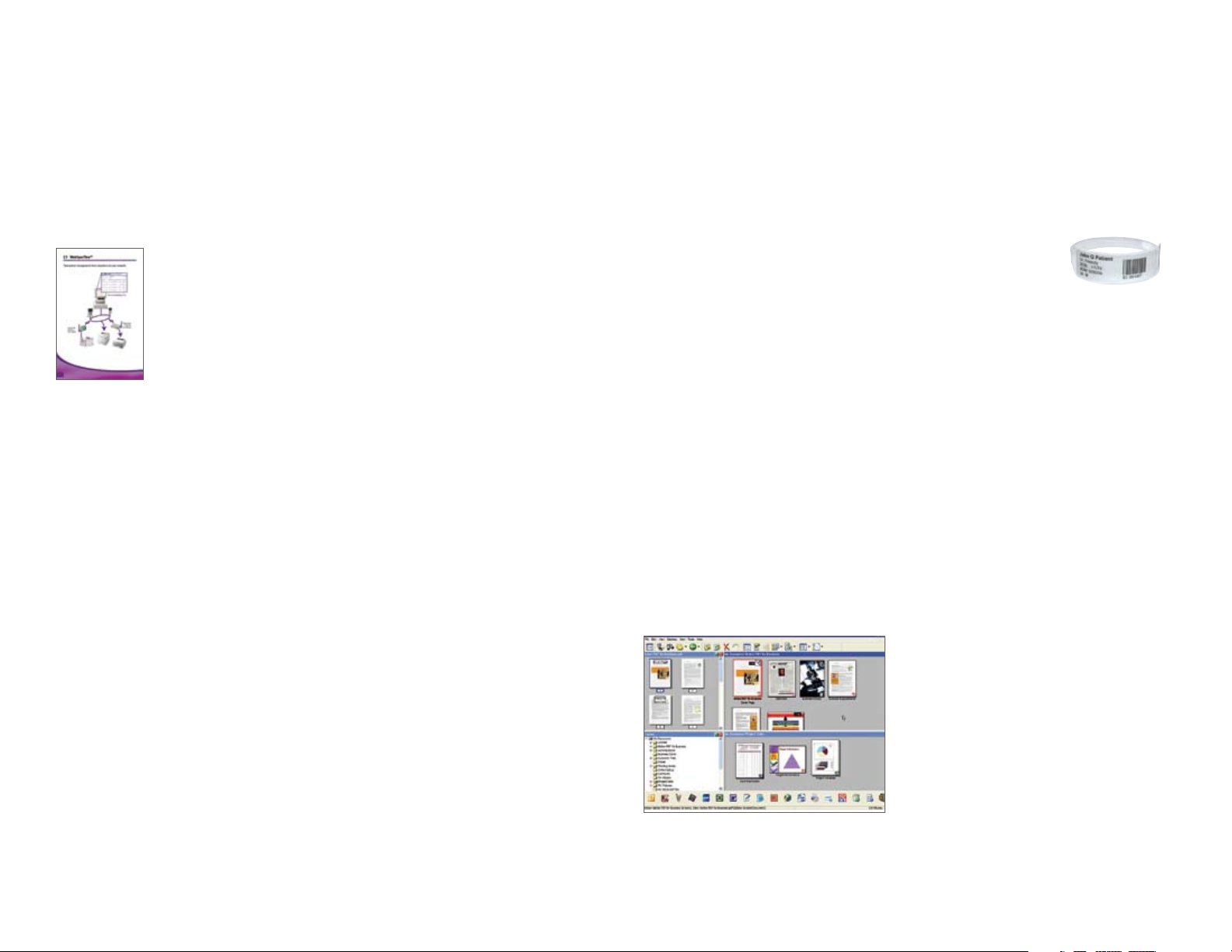
Create your own advantages.
Samsung delivers a complete range of document solutions, turning department
challenges into organizational advantages.
Connectivity solutions.
In addition to USB and parallel ports, most Samsung printers and MFPs feature
standard or optional 10/100 Base-TX Ethernet network connectivity plus 802.11b
wireless network compatibility, so you can grow your business the way you want.
Device management solutions.
Using our SyncThru solutions, it’s easy to manage any printer on
the network, from any PC on the network. Our exclusive SyncThru
and WebSyncThru applications make it easy to install, control and
manage Samsung network printers through dedicated software
or a standard web browser. Obtain device status, update device
software, receive alerts and more.
Job accounting solutions.
Did you know the cost associated with printing and handling documents is the third
highest in most organizations behind human resources and rent? Samsung printers
provide full compatibility with Print Audit 4 software, so you can reduce this cost by
up to 30 percent in three easy steps.
Analyze Track all local and network print volumes and report findings in the form of
pre-formatted, user-defined reports and graphs.
Reduce Define user quotas and job limits, or redirect print jobs to more efficient
printers to cut and control overall print costs.
Recover Integrate captured print data with virtually any accounting program to
recover billable printing costs from users or customers, resulting in substantial
savings and/or revenue.
Network scanning solutions.
How do you email a hard copy? With a Samsung MFP. Our powerful laser multifunction
products are even more powerful as part of a network. With our quick and easy ScanTo-Email feature, you just scan your single- or double-sided document, select a recipient
from the address book and send it on its way, all right from your Samsung MFP. You
can even input addresses directly with an optional integrated keyboard. Scan-To-File
functionality lets you scan a document directly to any computer on the network.
Healthcare solutions.
Print, copy, fax and scan. It’s all in a day’s work at hospitals and doctor’s offices
around the world. And Samsung office products have the built-in security and
convenience features healthcare providers need; features that support HIPAA
compliance and help assure patient privacy.
Easy Wristband Printing There’s no room for error when it comes to patient
identification. Together, Samsung and LaserBand® provide a complete ID solution
that makes it easy to create wristbands, charge labels and more with any Samsung
laser printer. LaserBand tear-proof, moisture-proof wrist and ankle
bands provide a large area for printing names, account numbers,
bar codes and even patient photos.
Privacy Policy Facedown output trays, secure fax functions, secure network
scanning and so much more. Samsung printers and MFPs are packed with the
features needed to maintain the high level of patient privacy essential in today’s
healthcare environment.
Media Flexibility Samsung printers and multifunction products support a wide range
of sheet fed labels, tags, forms, card stock and more. Plus, internal barcode and
custom electronic-form support can eliminate the need for preprinted documents.
Office Efficiency In addition to all the important features that make our products so
uniquely ideal for the healthcare industry, Samsung printers and MFPs deliver worldclass all-around performance, like fast print speeds, flexible connectivity, moneysaving efficiency and more.
Document management solutions.
With Samsung multifunction products, converting piles of paper into organized,
searchable and shareable digital files is a point-and-click operation. We partnered
with ScanSoft® to ensure maximum compatibility with their popular PaperPort®
software and deliver an integrated
document management solution that
allows individuals and workgroups to
enjoy easy-to-use scanning and image
clean-up, PDF creation and more. You’ll
not only free up valuable office space,
you’ll also become a more efficient
operation overnight by more easily
managing the document lifecycle with
electronic filing and more.

Samsung CLP-510/550 Series
Color Laser Printers
Samsung CLP-510/550 series color laser printers offer the most
complete solutions in the category. Fast, versatile and durable,
they’re packed with every feature you need to do business more
brilliantly.
Superior Print Speeds Our CLP-510 series printers deliver all
the speed you need, printing in black at up to 25 pages per
minute and in color at up to 6 pages per minute.
Built-In Duplex Printing Save time, money and enjoy error-free
two-sided printing with a built-in duplex unit that makes it easy
to print both sides of a page.
Higher Paper Capacity With one of the highest built-in paper
capacities in the category, you can print 350 pages without ever
having to reload. And a second paper cassette is available for
even greater capacity.
Low Cost Per Page Our CLP-510/550 series printers have the
lowest running cost in their class.
Whisper-Quiet Operation With fewer moving parts, our exclusive
NO NOIS™ technology allows our CLP-510/550 series color
laser printers to operate at a quiet 49 dBA, making for a more
comfortable, less stressful workplace environment.
Versatile Connectivity With USB 2.0, IEEE-1284 parallel,
Ethernet and 802.11b wireless interfaces, CLP-510/550 series
printers are ready for easy plug-and-print setup with almost any
application (standard connectivity varies by model).
