Samsung CNF24 User Manual

Ed. 00
CNF24
User Guide
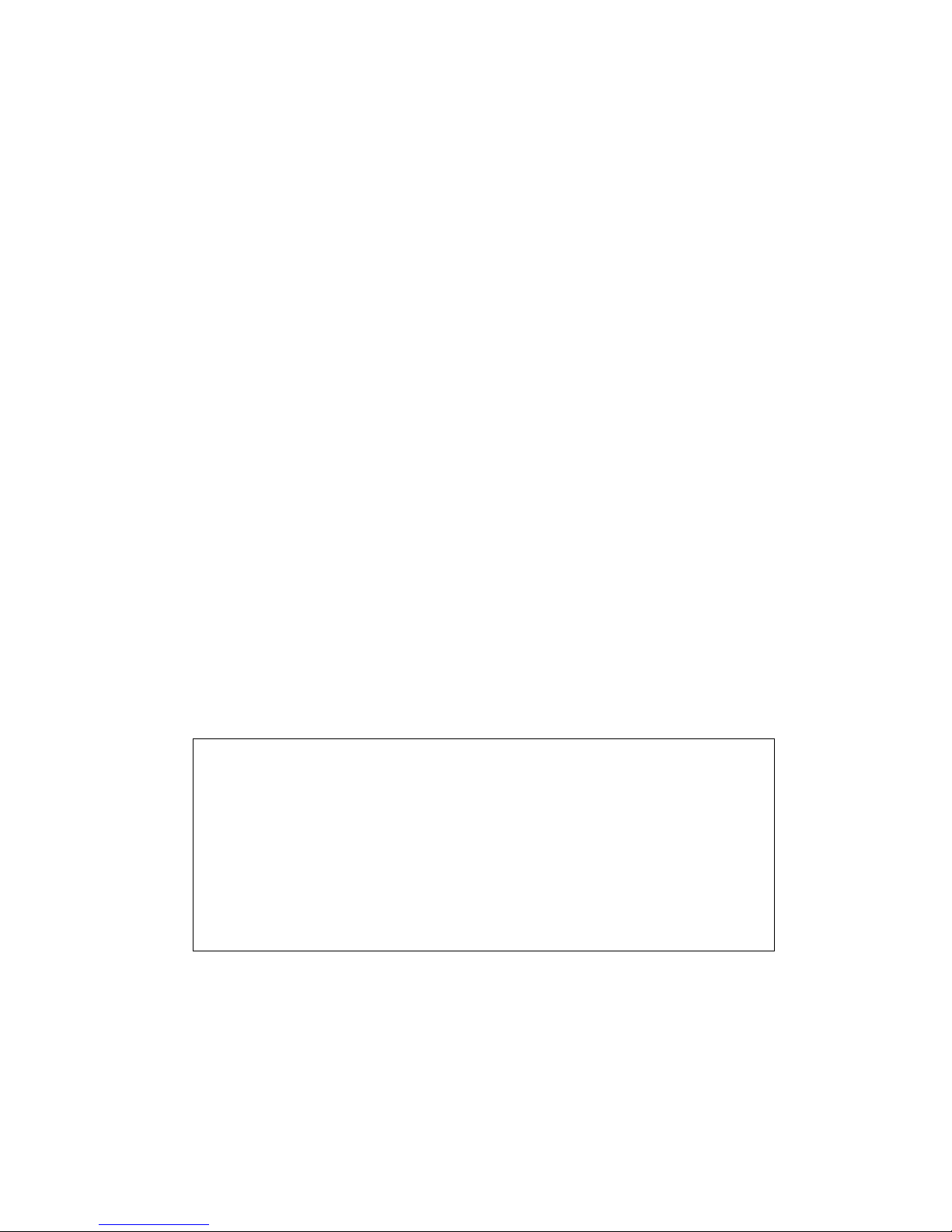
COPYRIGHT
This manual is proprietary to SAMSUNG Electronics Co., Ltd. and is protected by copyright.
No information contained herein may be copied, translated, transcribed or duplicated for any commercial
purposes or disclosed to third parties in any form without the prior written consent of SAMSUNG Electronics
Co., Ltd.
TRADEMARKS
All other company and product names may be trademarks of the respective companies with which they are
associated.
This manual should be read before the installation and operation, and the operator should correctly install
and operate the product by using this manual.
This manual may be changed for the system improvement, standardization and other technical reasons
without prior notice.
For further information on the updated manual or have a question for the content of manual, contact the
address or homepage below.
Address: Document Center 3rd Floor Jeong-bo-tong-sin-dong, Dong-Suwon P.O. Box 105, 416,
Maetan-3dong Yeongtong-gu, Suwon-si, Gyeonggi-do, Korea 442-600
Homepage: http://www.samsungdocs.com
©2010 SAMSUNG Electronics Co., Ltd. All rights reserved.

© SAMSUNG
E
IN
T
Pur
p
Do
c
E
lectronics Co.,
L
ROD
U
ose
This guide
ument
This manu
a
CHAPTE
R
Describes
C
CHAPTE
R
Describes
t
CHAPTE
R
Describes
t
CHAPTE
R
Describes
c
ABBREVI
Provides t
h
td.
CT
I
describes C
N
Conte
n
l consists o
f
1. CNF24
NF24 over
v
2. CNF24
he CNF24
s
3. Confe
r
he Confere
n
4. CNF24
onference f
e
ATION
e definition
s
ON
F24 basic i
t and
O
4 chapters
Overview
iew and ca
p
Setup
etup proced
ence Man
a
ce Manage
r
Features
atures of t
h
of the abbr
e
nformation
a
rganiz
a
and an abbr
acity.
ure and lice
n
ger
functions.
e CNF24.
viations us
e
nd features
.
tion
viation.
se.
d in this ma
n
CNF24 U
s
ual.
er Guide
3

CNF24 User Guide
© SAMSUNG Electronics Co., Ltd.
4
Conventions
The following types of paragraphs contain special information that must be
carefully read and thoroughly understood. Such information may or may not
be enclosed in a rectangular box, separating it from the main text, but is
always preceded by an icon and/or a bold title.
WARNING
Provides information or instructions that the reader should follow in
order to avoid personal injury or fatality.
CAUTION
Provides information or instructions that the reader should follow in
order to avoid a service failure or damage to the system.
CHECKPOINT
Provides the operator with checkpoints for stable system operation.
NOTE
Indicates additional information as a reference.
Console Screen Output
y The lined box with ‘Courier New’ font will be used to distinguish between
the main content and console output screen text.
y ‘Bold Courier New’ font will indicate the value entered by the operator
on the console screen.
Reference Manuals
OfficeServ DM User Guide
Describes how to connect and use the OfficeServ DM, how to configure and
set the OfficeServ key phone system’s environment.
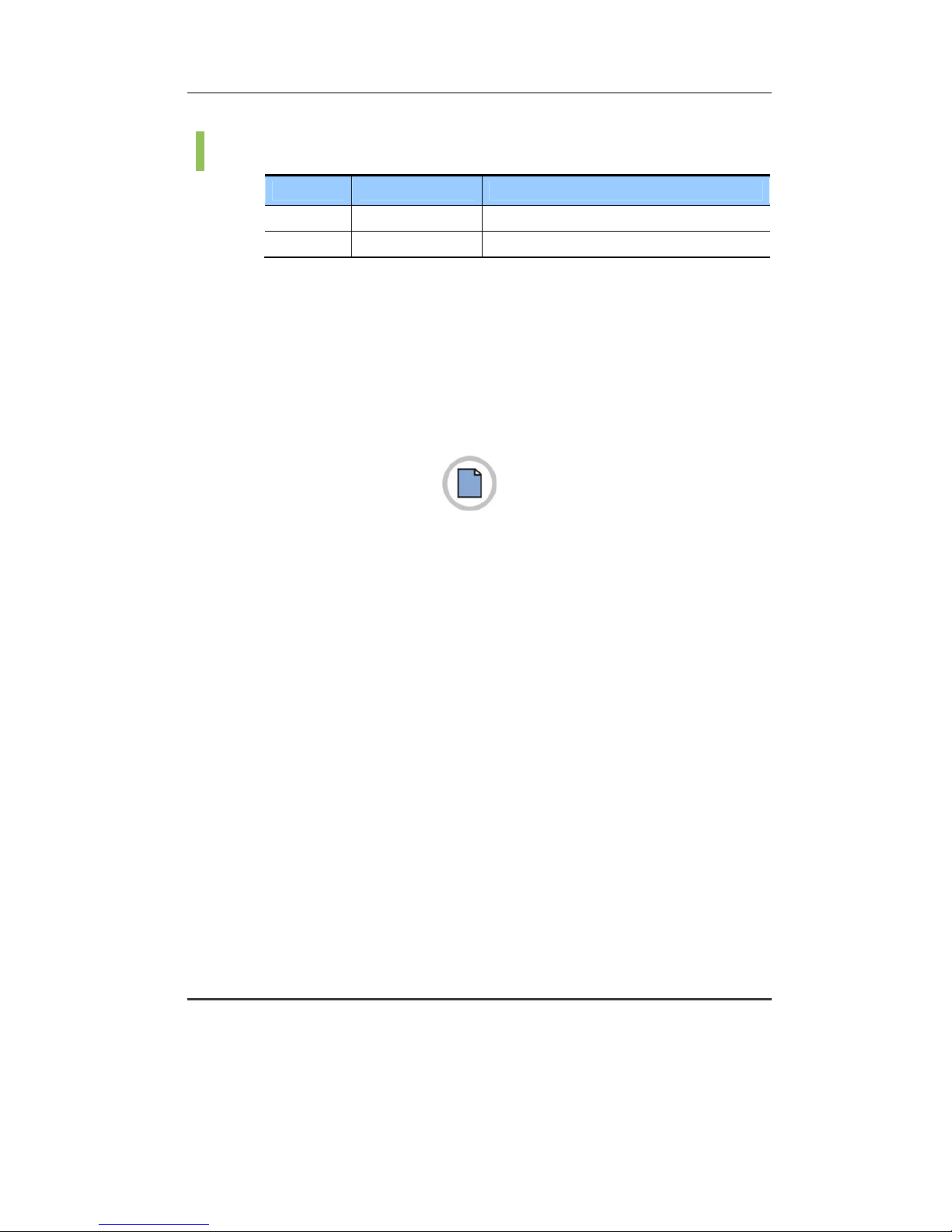
CNF24 User Guide
© SAMSUNG Electronics Co., Ltd.
5
Revision History
EDITION DATE OF ISSUE REMARKS
00 09. 2010. First edition
01 11.2010 Second edition
This page is intentionally left blank.

© SAMSUNG
E
TA
B
Ov
eCNFCNFUpdCNFEnvOpe
Me
e
Sc
hSch
My
Act
iMee
lectronics Co.,
L
LE
O
Purpose .
Docume
n
Conventi
o
Console
S
Referenc
Revision
rview ...........
24 Capacity
System
C
Slot Infor
m
24 Setup .....
Setup Pr
o
CNF24 L
i
ating CNF2
4
24 Status ....
ironment .....
ration ..........
Starting t
h
Log In ....
t Me Main ....
Screen L
a
Create ...
Detail .....
eduled Conf
e
Cancel
R
eduler Histo
Scheduler ....
Watch ....
ve Conferen
t-Me Confer
e
td.
F C
O
.....................
t Content an
d
ns ...............
creen Outp
u
e Manuals ....
History .........
.....................
.
.....................
.
apacity ........
ation for C
N
.....................
.
cedure ........
cense ..........
Setup Infor
m
.....................
.
.....................
.
.....................
.
e OfficeServ
.....................
.....................
.
yout ............
.....................
.....................
rence(s) .....
.
eservation ....
ry .................
.
.....................
.
.....................
ce Status .....
.
nce .............
.
NT
E
.....................
.
Organizatio
n
.....................
.
t ...................
.
.....................
.
.....................
.
....................
.
....................
.
.....................
.
F24 ..............
.
....................
.
.....................
.
.....................
.
ation ..........
.
....................
.
....................
.
....................
.
Conference
M
.....................
.
....................
.
.....................
.
.....................
.
.....................
.
....................
.
.....................
.
....................
.
....................
.
.....................
.
....................
.
....................
.
NTS
.....................
....................
.....................
.....................
.....................
.....................
.....................
.....................
.....................
.....................
.....................
.....................
.....................
.....................
.....................
.....................
.....................
anager ........
.....................
.....................
.....................
.....................
.....................
.....................
.....................
.....................
.....................
.....................
.....................
.....................
.....................
.
.....................
.
.....................
.
.....................
.
.....................
.
.....................
.
.....................
.
.....................
.
.....................
.
.....................
.
.....................
.
.....................
.
.....................
.
.....................
.
.....................
.
.....................
.
.....................
.
.....................
.
.....................
.
.....................
.
.....................
.
.....................
.
.....................
.
.....................
.
.....................
.
.....................
.
.....................
.
.....................
.
.....................
.
.....................
.
CNF24 U
s
....................
.
....................
.
....................
.
....................
.
....................
.
....................
.
....................
.
....................
.
....................
.
....................
.
....................
.
....................
.
....................
.
....................
.
....................
.
....................
.
....................
.
....................
.
....................
.
....................
.
....................
.
....................
.
....................
.
....................
.
....................
.
....................
.
....................
.
....................
.
....................
.
....................
.
er Guide
6
..... 3
..... 3
..... 4
..... 4
..... 4
..... 5
... 10
... 13
... 13
... 14
... 16
... 16
... 18
... 19
... 20
... 22
... 23
... 23
... 25
... 26
... 26
... 27
... 31
... 32
... 33
... 34
... 35
... 36
... 37
... 40
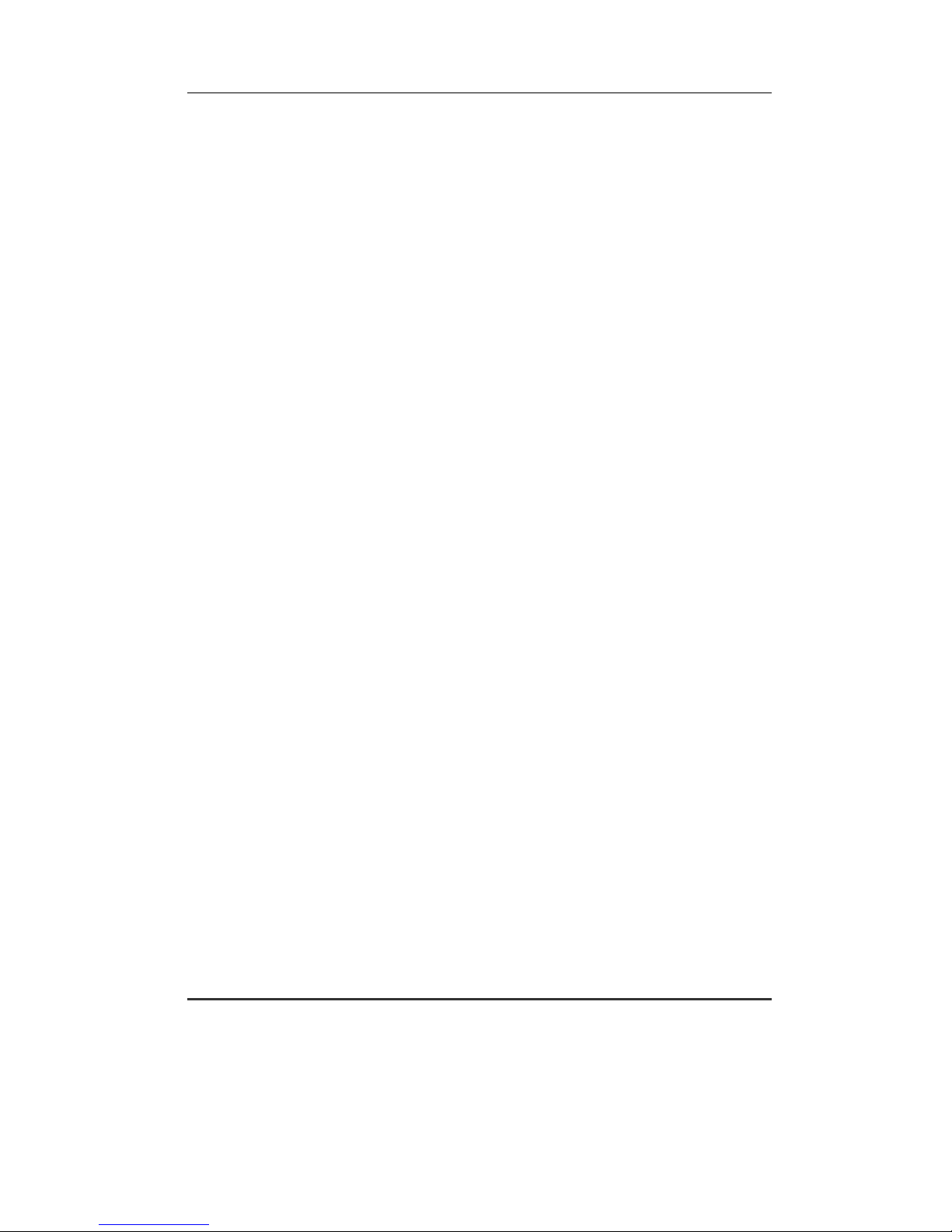
CNF24 User Guide
© SAMSUNG Electronics Co., Ltd.
7
Features .............................................................................................................. 40
Conference Progress .......................................................................................... 44
Ad-hoc Conference ........................................................................................................ 57
Features .............................................................................................................. 57
Conference Progress .......................................................................................... 58
Pre-defined Conference ................................................................................................. 59
Features .............................................................................................................. 59
Conference Progress .......................................................................................... 60
B .......................................................................................................................... 61
C ......................................................................................................................... 61
D ......................................................................................................................... 61
F .......................................................................................................................... 61
H ......................................................................................................................... 61
I ........................................................................................................................... 61
J .......................................................................................................................... 61
L .......................................................................................................................... 62
M ......................................................................................................................... 62
O ......................................................................................................................... 62
P .......................................................................................................................... 62
R ......................................................................................................................... 62
S .......................................................................................................................... 62
U ......................................................................................................................... 62
W ......................................................................................................................... 62

CNF24 User Guide
© SAMSUNG Electronics Co., Ltd.
8
LIST OF FIGURES
Figure 1.1 Front View of the CNF24 ............................................................................ 1 1
Figure 1.2 Slot Information for CNF24 ........................................................................ 14
Figure 2.1 CNF24 Parameter Setting ............................................................................ 17
Figure 2.2 Input Service License Key .......................................................................... 17
Figure 2.3 CNF24 License ............................................................................................ 18
Figure 3.1 Conference Manager ................................................................................... 23
Figure 3.2 Java Downlad Page ..................................................................................... 24
Figure 3.3 Log in screen ............................................................................................... 25
Figure 3.4 Screen Layout .............................................................................................. 26
Figure 3.5 Conference Time Selection ......................................................................... 27
Figure 3.6 Conference Reservation .............................................................................. 28
Figure 3.7 Select Conference Member ......................................................................... 29
Figure 3.8 Meet Me Conference Invitation .................................................................. 30
Figure 3.9 Conference List ........................................................................................... 31
Figure 3.10 Scheduled Conference(s) ........................................................................... 32
Figure 3.11 Cancel Reservation .................................................................................... 33
Figure 3.12 Scheduler History ...................................................................................... 34
Figure 3.13 My Scheduler ............................................................................................ 35
Figure 3.14 Conference Status ...................................................................................... 36
Figure 3.15 Active Conference Status .......................................................................... 37
Figure 4.1 Conference Options ..................................................................................... 43
Figure 4.2 Conference Manager (DM 9.2.1) ................................................................ 44
Figure 4.3 Conference Reservation .............................................................................. 45
Figure 4.4 Select Conference Member ......................................................................... 47
Figure 4.5 Meet Me Invitation Letter ........................................................................... 48
Figure 4.6 MJOIN Feature Code .................................................................................. 49
Figure 4.7 Record Meet-Me Conference ...................................................................... 51
Figure 4.8 Download Recorded Conference ................................................................. 52
Figure 4.9 Save recorded conference ............................................................................ 53
Figure 4.10 Page Meet-Me Conference ........................................................................ 54
Figure 4.11 MCONF Feature Code .............................................................................. 58
Figure 4.12 MGC Feature Code ................................................................................... 60
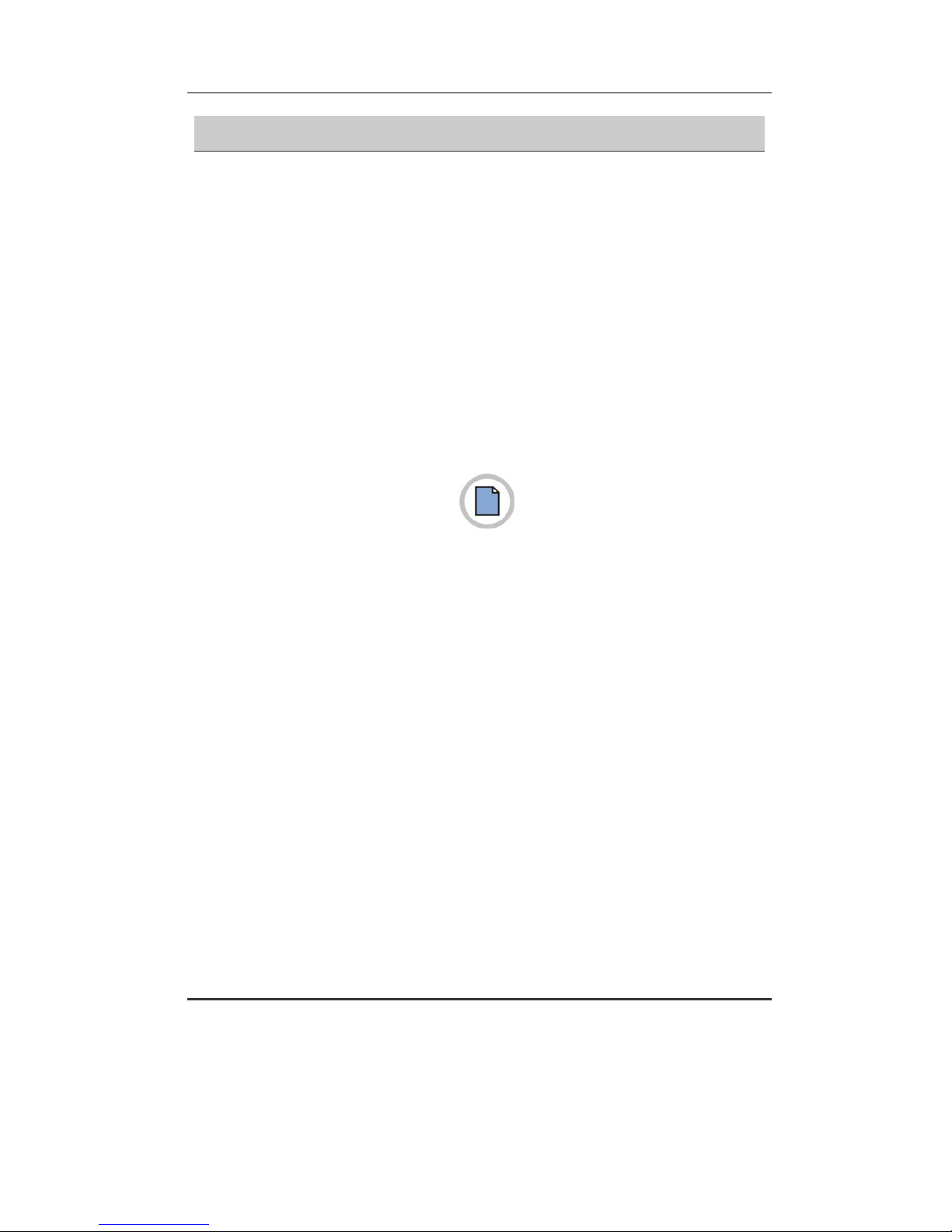
CNF24 User Guide
© SAMSUNG Electronics Co., Ltd.
9
LIST OF TABLES
Table 1.1 Ports and LEDs of the CNF24 ...................................................................... 11
Table 1.2 System Capacity ........................................................................................... 13
Table 3.1 Installation Environment ............................................................................... 22
Table 4.1 Examples of conference group configurations .............................................. 39
This page is intentionally left blank.
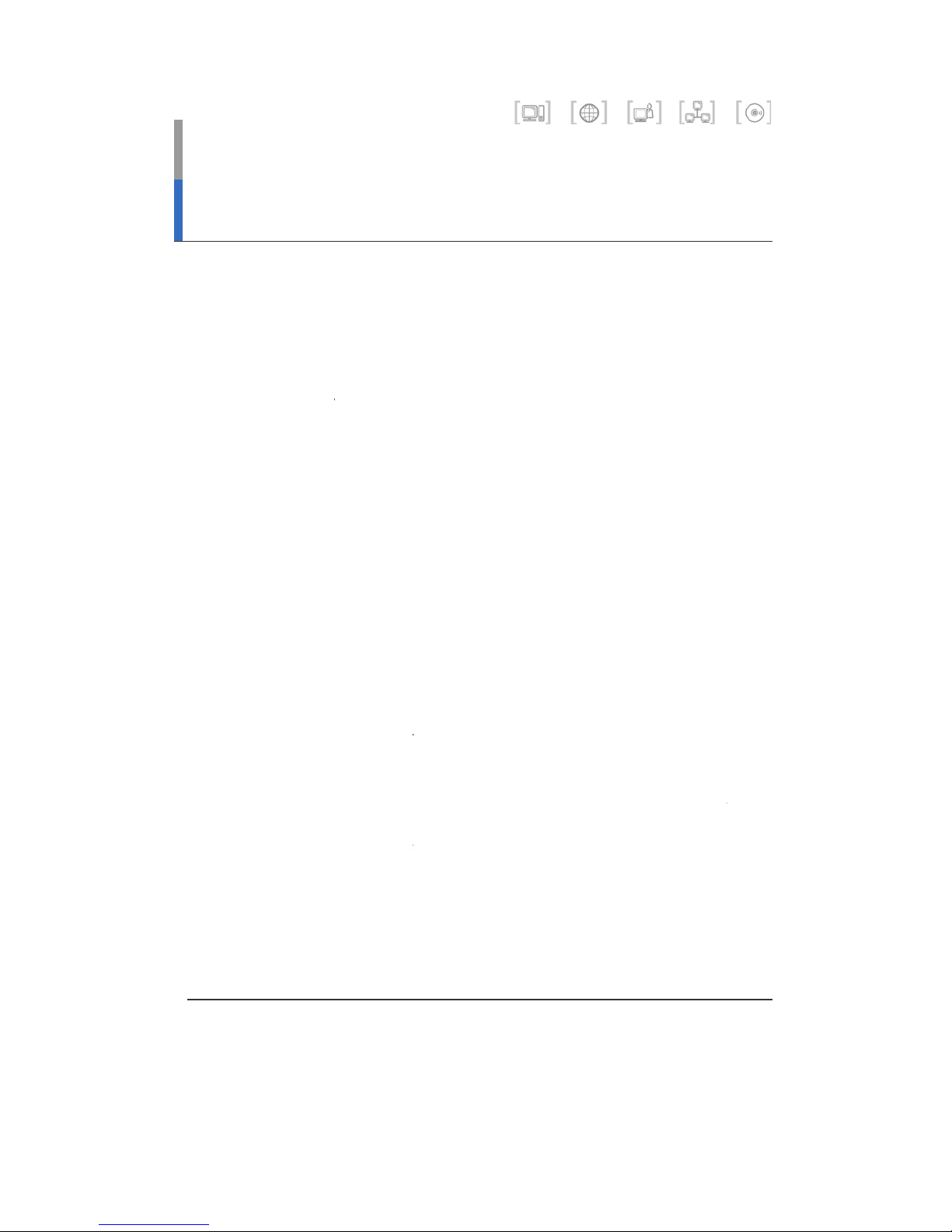
© SAMSUNG
E
CH
A
This chap
t
Ove
r
lectronics Co.,
L
PT
E
er describes
C
view
CNF24 pro
v
the networ
k
use the CN
The CNF2
4
number of
p
The CNF2
4
recording
c
conference
Major Fu
n
Functions
o
y
Support
s
to join t
h
y
Support
s
generat
e
membe
r
y
Support
s
call to e
a
y
Permits
confere
n
y
Provide
s
confere
n
y
Registe
r
td.
R 1.
NF24 overvi
ides the tra
. Locally co
n
F24 to parti
c
can provid
e
articipants
i
provides th
apacity per
C
s that can b
e
ctions
f CNF24 ar
e
Meet-Me
c
e conferen
c
Pre-define
d
s phone ca
l
s to the con
f
Ad-hoc co
n
ch membe
r
a participan
t
ce (voice a
n
the confer
e
ce using th
e
and setup
f
CNF
2
ew and capa
c
nsmit and r
e
nected stat
ipate in voi
c
up to 24 c
o
n any one c
o
e ability to r
e
NF24 of 5
0
recorded s
as follows.
onference
w
e
conferenc
e
ls to a speci
erence
ference whi
to invite the
to enter th
e
nounceme
n
nce leader
(
Conferenc
e
unctions for
4 O
v
ity.
ceive servi
c
ions/extensi
o
e conferen
c
nnections f
o
nference v
a
cord voice
c
hours, the
m
imultaneous
here the pa
r
where the
c
fied group o
f
ch the conf
e
m to the co
n
conference
t)
master) wit
h
Manager f
u
guidance a
n
ervi
e
es for voice
ns and ext
e
es.
r voice conf
e
riable from
2
onferences
aximum n
u
ly is 6.
ticipant dial
s
onference l
users simu
l
rence leade
ference
after notifyi
n
additional f
u
nction
d greetings
f
CNF24 U
s
connections
rnal parties
rence, with
users to 2
4
with a maxi
m
mber of
into the sy
s
eader (mast
e
taneously t
o
r makes a p
h
g members
nctions for
t
or the conf
e
er Guide
10
on
can
the
.
um
tem
r)
invite
one
in the
the
rence

CNF24 User Guide
© SAMSUNG Electronics Co., Ltd.
11
Front View of CNF24
The front view of the CNF24 is shown in the figure below:
Figure 1.1 Front View of the CNF24
The components on the front panel of the CNF24 are listed in Table 1.1.
Table 1.1 Ports and LEDs of the CNF24
Ports, LEDs Functions
LAN Ethernet port that connects to the LAN.
- Connector: RJ45
- Cable: CAT 5 cable, UTP
SIO UART port (for tests).
RST Button for resetting the CNF24.
RUN LED This LED indicates CNF24 status.
- Off: Power is not being supplied.
- On: Booting.
- Blink: The RAM program is operating.
SVC LED This LED indicates if the CNF24 service is available.
This LED turns on when the CNF24 software task can be
accessed.
- Red blink: CNF24 service is not available
- Green blink: CNF24 service available
LAN LED This LED indicates the status of the Ethernet link
- Red: Linked as 10 BASE-T Ethernet mode
- Red blink: Transmitting/receiving data as 10 BASE-T
- Green: Linked as 100 BASE-T Ethernet mode
- Green blink: Transmitting/receiving data as 100 BASE-T
- Orange: Linked as 1000 BASE-TX Ethernet mode
- Orange blink: Transmitting/receiving data as 1000 BASE-TX
- Off: Link off
MC LED - Green blink: Auxiliary memory (NAND) is accessed.
- Off: No access
RST
CNF24
LAN
SIO
RUN SVC
LAN
CONF
MC
REC MEM BACKUP

CNF24 User Guide
© SAMSUNG Electronics Co., Ltd.
12
(Continued)
Ports, LEDs Functions
CONF LED This LED indicates the number of the conference channels in use
- Green: 1~8 channels conferencing
- Orange: 9~16 channels conferencing
- Red: 17~24 channels conferencing
- Off: No conference
REC LED This LED indicates the number of the recording channels in use
- Green: 1~2 channels conferencing
- Orange: 3~4 channels conferencing
- Red: 5~6 channels conferencing
- Off: No recording
MEM LED This LED indicates the capacity status of the recording storage.
- Green: 0~49% of the recording storage used
- Orange: 50~69% of the recording storage used.
- Red: 70~79% of the recording storage used
- Red blink: Over 80% of the recording storage used.
BACKUP LED This LED indicates the status of backup operation.
- Green blink: Makes backup of the recorded data to the web page.
- Off: No operation
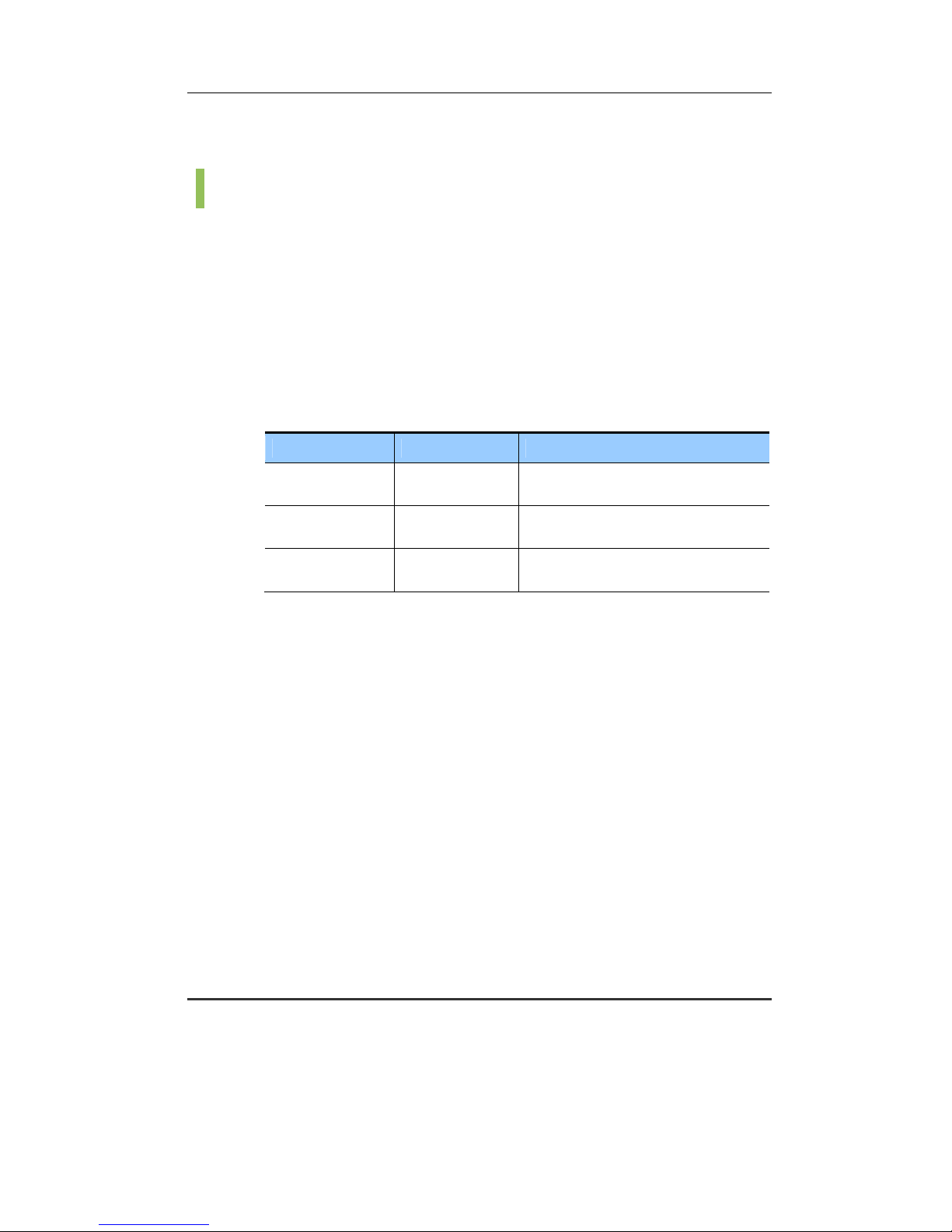
CNF24 User Guide
© SAMSUNG Electronics Co., Ltd.
13
CNF24 Capacity
System Capacity
CNF24 can be installed into the OfficeServ7400 (MP40) and OfficeServ7200
(MP20 & MP20S). The CNF24 cannot be installed into the OfficeServ7200
MCP, or other OfficeServ system. CNF24 has 24 conference channels and
up to maximum 4 cards can be installed into the OfficeServ7400. The
number of conference groups can be increased as more CNF24 card s are
installed on the system. In case of recording or paging, the number of
conference members is decreased as each recording or paging occupies
one conference channel.
For more information refer to the following table.
Table 1.2 System Capacity
System MAX. # of CNF24 MAX. # of Members
OfficeServ7400
(MP40)
4 24 members, 4 groups
(Without recording or paging)
OfficeServ7200
(MP20)
2 24 members, 2 groups
(Without recording or paging)
OfficeServ7200
(MP20S)
1 24 members, 1 group
(Without recording or paging)

CNF24 User Guide
© SAMSUNG Electronics Co., Ltd.
14
Slot Information for CNF24
The CNF24 must be installed into a slot that supports 32 channels or more if
all 24 conference channels are to be used. If the CNF24 is installed into a 16
channel slot, a maximum of 16 conference channels are supported.
Refer to the following figure.
OfficeServ7400 (MP40)
OfficeServ7200 (MP20)
OfficeServ7200 (MP20S)
Figure 1.2 Slot Information for CNF24
LP40
24
MP40
24
24
24
24
24
24
24
24
24
Basic Cabinet
LP40
24
24
24
24
24
24
24
24
24
24
24
Expansion Cabinet 1, 2
MP20
16
24 24
16
24
Basic Cabinet
LCP
16
24 16
16
16
Expansion Cabinet
MP20S
16
24 24
16
24

CNF24 User Guide
© SAMSUNG Electronics Co., Ltd.
15
This page is intentionally left blank.

© SAMSUNG
E
CH
A
This chap
t
CNF
2
Set
u
lectronics Co.,
L
PT
E
er describes
t
4 Set
u
p Pro
c
CNF24 set
u
1.
Insta
Be a
w
2.
Con
n
The
C
netw
o
3.
Whe
n
blink
versi
o
td.
R 2.
he CNF24 s
e
p
edure
p procedur
e
ll CNF24 on
are that th
e
Informati
Refer to t
h
ect LAN ne
t
NF24 itself
rk but conf
e
the CNF2
4
and ther De
n and CPL
D
CNF
2
tup procedur
e
is describ
e
OfficeServ7
MCP of Of
f
on for CNF2
4
e OfficeServ
work cable
t
can operat
e
rence servi
c
is ready to
vice Manag
e
/PCB versi
o
4 S
e
and license.
d below.
400, Office
S
iceServ720
0
Installation
7200/7400 In
o the CNF2
4
normally wi
e cannot b
e
provide con
f
r (DM) men
n.
tup
erv7200 or
O
does not s
u
stallation Ma
n
.
thout being
c
provided.
erence serv
i
ue 2.2.0 will
CNF24 U
s
fficeServ7
2
pport CNF
2
ual.
onnected t
o
ce, RUN LE
show CNF2
er Guide
16
00S.
4.
the
D will
4 S/W
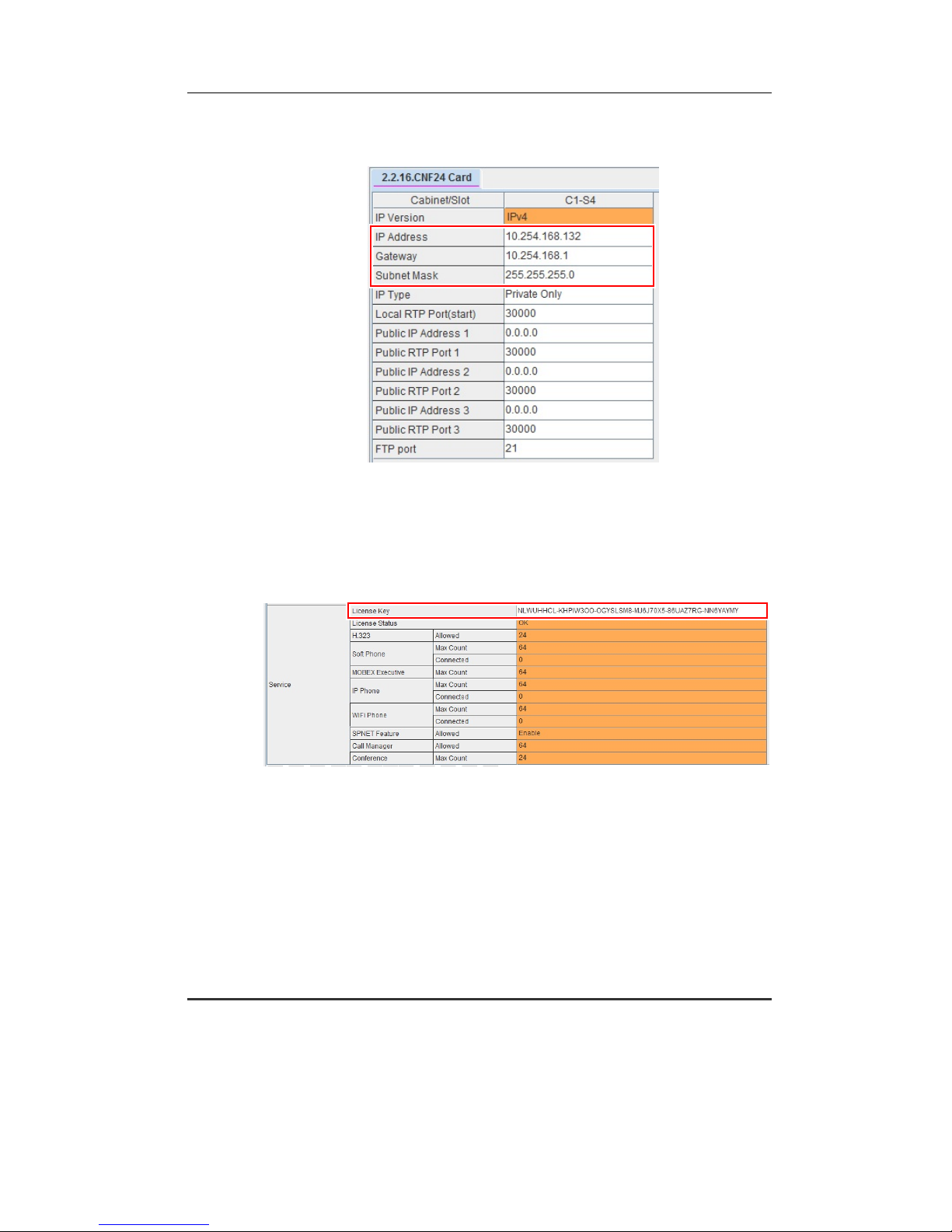
CNF24 User Guide
© SAMSUNG Electronics Co., Ltd.
17
4.
Input CNF24 IP Address in DM 2.2.16.
Figure 2.1 CNF24 Parameter Settin g
CNF24 will restart automatically to apply new net work setting.
5.
Input Service License Key in DM 2.1.4 to enable CNF24 channels.
Figure 2.2 Input Service License Key

CNF24 User Guide
© SAMSUNG Electronics Co., Ltd.
18
CNF24 License
CNF24 license option is added to the Service License in DM (Device
Manager). If you already have a Service License and want to add the
CNF24 service, you will require a new Service License including CNF24
count.
The number of CNF24 license counts can be up to 96 (24 x 4) in case of
MP40, 48 (24 x 2) in case of MP20 and 24 in case of MP20S.
Figure 2.3 CNF24 License
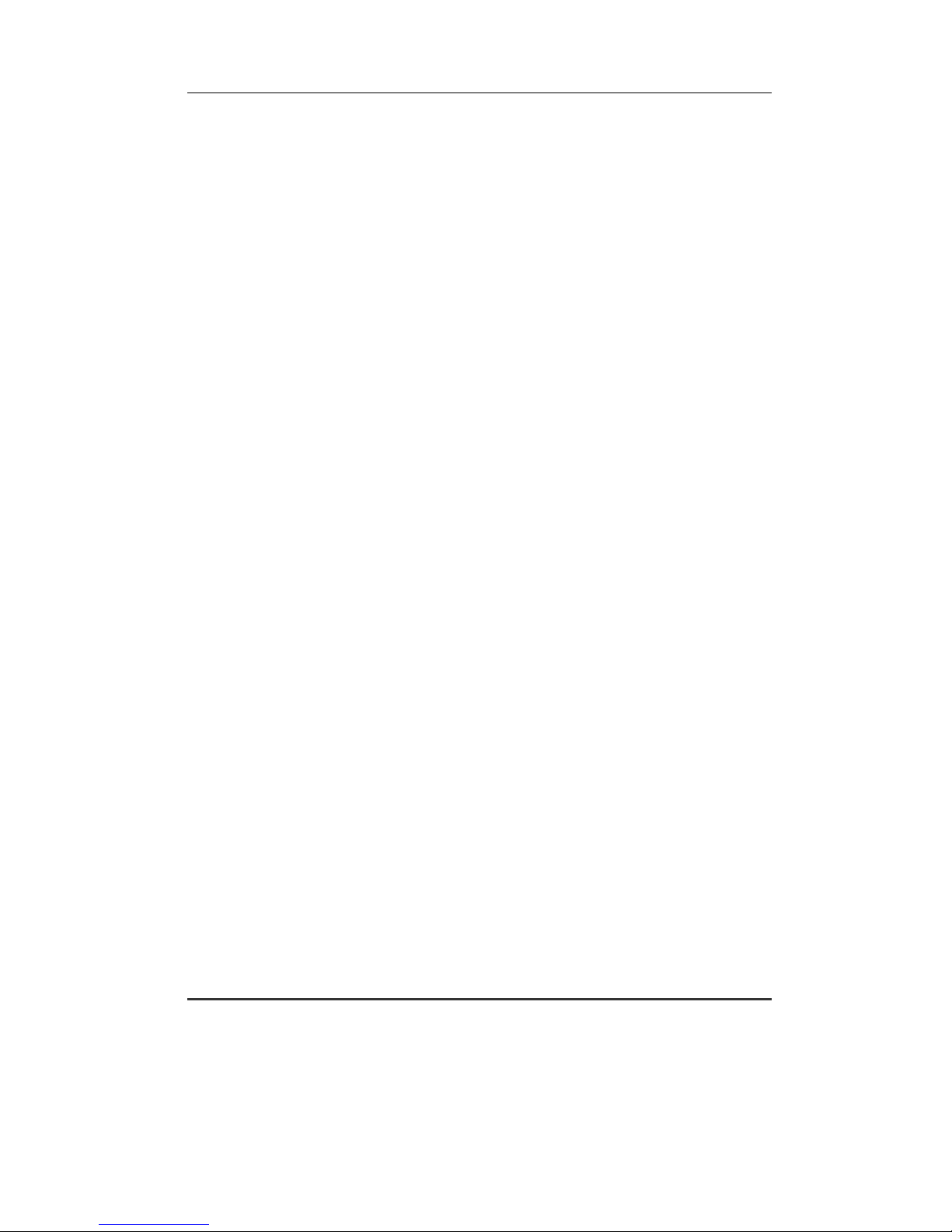
CNF24 User Guide
© SAMSUNG Electronics Co., Ltd.
19
Updating CNF24 Setup Information
Each CNF24 has unique MAC address and the system manages card
information by using its MAC address. So if the location of CNF24 is
changed, the setup information should be updated as in following cases.
y On initial installation of the CNF24 in slot A.
Installer does not have to update the setup information.
y When CNF24 from slot A is moved to another slot B.
CNF24 information is automatically updated in slot B. The installer should
delete previous CNF24 information of slot A in DM 6.3.1.
y When current CNF24 is swapped with another CNF24 in the same slot.
Installer does not have to update installation information. The new card
Mac address is updated automatically.
y When current CNF24 installed in slot A is pulled out and anothe r CNF24 is
installed in slot B.
Installer should clear previous setup information from slot A to update new
CNF24 information. In this case the installer should assign a new IP
address to CNF24 installed in slot B. (in DM 2.2.16)
