Samsung BT65FDST User Manual
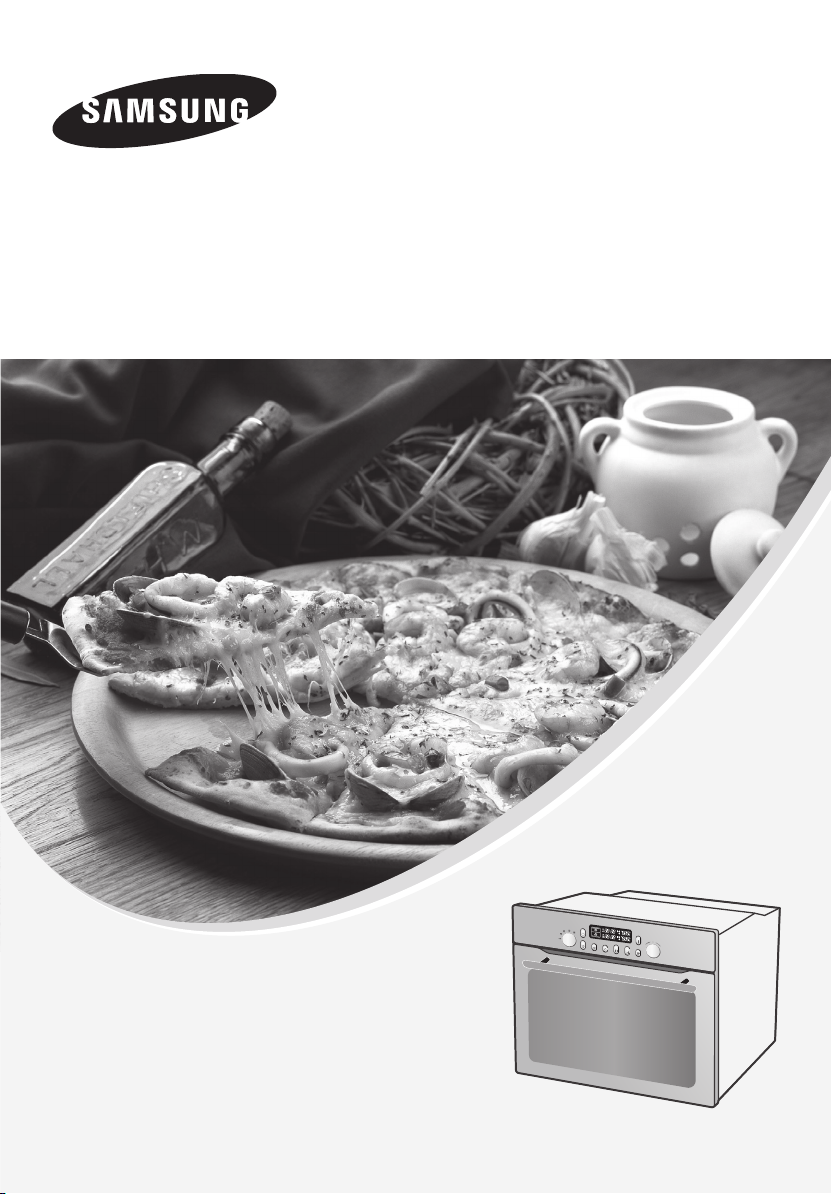
Installation and Operating Instructions
Built-In Oven
BT65FDST
BT65FDFST
Owner’s Manual


Contents
Using This Manual . . . . . . . . . . . . . . . . . . . . . . . . . . . . . . . . . . . . . . . . . . . . . . . . . . 2
Safety Instructions . . . . . . . . . . . . . . . . . . . . . . . . . . . . . . . . . . . . . . . . . . . . . . . . . . 2
Electrical safety . . . . . . . . . . . . . . . . . . . . . . . . . . . . . . . . . . . . . . . . . . . . . . . . . . . . . . . 2
Safety during operation . . . . . . . . . . . . . . . . . . . . . . . . . . . . . . . . . . . . . . . . . . . . . . . . . 3
Disposal Instructions . . . . . . . . . . . . . . . . . . . . . . . . . . . . . . . . . . . . . . . . . . . . . . . . 3
Installing the Oven . . . . . . . . . . . . . . . . . . . . . . . . . . . . . . . . . . . . . . . . . . . . . . . . . . 4
Safety instructions for the installer . . . . . . . . . . . . . . . . . . . . . . . . . . . . . . . . . . . . . . . . . 4
Installing into a low cabinet . . . . . . . . . . . . . . . . . . . . . . . . . . . . . . . . . . . . . . . . . . . . . . 4
Connecting to the mains power supply . . . . . . . . . . . . . . . . . . . . . . . . . . . . . . . . . . . . . . 5
Installing into a high cabinet . . . . . . . . . . . . . . . . . . . . . . . . . . . . . . . . . . . . . . . . . . . . . 6
Parts and Features . . . . . . . . . . . . . . . . . . . . . . . . . . . . . . . . . . . . . . . . . . . . . . . . . . 7
Oven . . . . . . . . . . . . . . . . . . . . . . . . . . . . . . . . . . . . . . . . . . . . . . . . . . . . . . . . . . . . . . . . 7
Oven controls . . . . . . . . . . . . . . . . . . . . . . . . . . . . . . . . . . . . . . . . . . . . . . . . . . . . . . . . . 8
Special features . . . . . . . . . . . . . . . . . . . . . . . . . . . . . . . . . . . . . . . . . . . . . . . . . . . . . . . 8
Accessories . . . . . . . . . . . . . . . . . . . . . . . . . . . . . . . . . . . . . . . . . . . . . . . . . . . . . . . . . . 9
Using the accessories . . . . . . . . . . . . . . . . . . . . . . . . . . . . . . . . . . . . . . . . . . . . . . . . . 11
Safety shutoff . . . . . . . . . . . . . . . . . . . . . . . . . . . . . . . . . . . . . . . . . . . . . . . . . . . . . . . . 11
Cooling fan . . . . . . . . . . . . . . . . . . . . . . . . . . . . . . . . . . . . . . . . . . . . . . . . . . . . . . . . . . 11
Before You Begin . . . . . . . . . . . . . . . . . . . . . . . . . . . . . . . . . . . . . . . . . . . . . . . . . . 12
Setting the clock . . . . . . . . . . . . . . . . . . . . . . . . . . . . . . . . . . . . . . . . . . . . . . . . . . . . . . 12
Initial cleaning . . . . . . . . . . . . . . . . . . . . . . . . . . . . . . . . . . . . . . . . . . . . . . . . . . . . . . . . 13
Oven Use . . . . . . . . . . . . . . . . . . . . . . . . . . . . . . . . . . . . . . . . . . . . . . . . . . . . . . . . . 14
Setting the divider mode . . . . . . . . . . . . . . . . . . . . . . . . . . . . . . . . . . . . . . . . . . . . . . . . 14
Setting the oven temperature . . . . . . . . . . . . . . . . . . . . . . . . . . . . . . . . . . . . . . . . . . . . 18
Switching the oven off . . . . . . . . . . . . . . . . . . . . . . . . . . . . . . . . . . . . . . . . . . . . . . . . . 19
End time . . . . . . . . . . . . . . . . . . . . . . . . . . . . . . . . . . . . . . . . . . . . . . . . . . . . . . . . . . . . 19
Cook time . . . . . . . . . . . . . . . . . . . . . . . . . . . . . . . . . . . . . . . . . . . . . . . . . . . . . . . . . . . 21
Delayed start . . . . . . . . . . . . . . . . . . . . . . . . . . . . . . . . . . . . . . . . . . . . . . . . . . . . . . . . 23
Kitchen timer . . . . . . . . . . . . . . . . . . . . . . . . . . . . . . . . . . . . . . . . . . . . . . . . . . . . . . . . . 25
Oven lamp on / off . . . . . . . . . . . . . . . . . . . . . . . . . . . . . . . . . . . . . . . . . . . . . . . . . . . . . 25
Child safety function . . . . . . . . . . . . . . . . . . . . . . . . . . . . . . . . . . . . . . . . . . . . . . . . . . . 26
Switching the beeper off . . . . . . . . . . . . . . . . . . . . . . . . . . . . . . . . . . . . . . . . . . . . . . . . 26
Oven functions . . . . . . . . . . . . . . . . . . . . . . . . . . . . . . . . . . . . . . . . . . . . . . . . . . . . . . . 27
Test dishes . . . . . . . . . . . . . . . . . . . . . . . . . . . . . . . . . . . . . . . . . . . . . . . . . . . . . . . . . . 35
Cleaning and Care . . . . . . . . . . . . . . . . . . . . . . . . . . . . . . . . . . . . . . . . . . . . . . . . . 36
Steam cleaning . . . . . . . . . . . . . . . . . . . . . . . . . . . . . . . . . . . . . . . . . . . . . . . . . . . . . . 36
Catalytic enamel surface . . . . . . . . . . . . . . . . . . . . . . . . . . . . . . . . . . . . . . . . . . . . . . . 39
Cleaning the oven door . . . . . . . . . . . . . . . . . . . . . . . . . . . . . . . . . . . . . . . . . . . . . . . . 40
Cleaning the top heater . . . . . . . . . . . . . . . . . . . . . . . . . . . . . . . . . . . . . . . . . . . . . . . . 43
Changing the lamp . . . . . . . . . . . . . . . . . . . . . . . . . . . . . . . . . . . . . . . . . . . . . . . . . . . . 44
Warranty & Service . . . . . . . . . . . . . . . . . . . . . . . . . . . . . . . . . . . . . . . . . . . . . . . . . 45
FAQs and Troubleshooting . . . . . . . . . . . . . . . . . . . . . . . . . . . . . . . . . . . . . . . . . . . . . . 45
Technical data . . . . . . . . . . . . . . . . . . . . . . . . . . . . . . . . . . . . . . . . . . . . . . . . . . . . . 47
1

Using This Manual
Thank you for choosing a SAMSUNG Built - In Oven.
EN
This Owner’s Manual contains important information on safety and instructions intended to
assist you in the operation and maintenance of your appliance.
Please take the time to read this Owner’s Manual before using your oven and keep this book
for future reference.
The following symbols are used in the text of this Owner’s Manual.
Important Note
Safety Instructions
Installation of this oven must be performed only by a licensed electrician. The installer is
responsible for connecting the appliance to the mains power supply in observance of the
relevant safety recommendations.
Electrical safety
If the oven has been damaged in transport, do not connect it.
● This appliance must be connected to the mains power supply only by a specially licensed
electrician.
● In the event of a fault or damage to the appliance, do not attempt to operate it.
● Repairs should be performed by a licensed technician only. Improper repair may result
in considerable danger to you and others. If your oven needs repair, contact a SAMSUNG
Service Centre or your dealer.
● If the supply cord is defective, it must be replaced by a special cord or assembly available
from the manufacturer or an authorised service agent.
● Electrical leads and cables should not be allowed to touch the oven.
● The oven should be connected to the mains power supply by means of an approved circuit
breaker or fuse. Never use multiple plug adapters or extension leads.
● The rating plate is located on the right side of the door.
● The power supply of the appliance should be turned off when it is being repaired or
cleaned.
● Take care when connecting electrical appliances to sockets near the oven.
WARNING
The appliance should be powered down before replacing the lamp to avoid the possibility of
electric shock. During oven operation, the interior surfaces become very hot.
2

Safety Instructions (Continued)
Safety during operation
● This oven has been designed only for the cooking of household foods.
● During use, the oven interior surfaces become hot enough to cause burns. Do not touch
heating elements or interior surfaces of the oven until they have had time to cool.
● Never store flammable materials in the oven.
● The oven surfaces become hot when the appliance is operated at a high temperature for
an extended period of time.
●
When cooking, take care when opening the oven door as hot air and steam can escape rapidly.
● When cooking dishes that contain alcohol, the alcohol may evaporate due to the high tem-
peratures and the vapour can catch fire if it comes into contact with a hot part of the oven.
● For your safety, do not use high-pressure water cleaners or steam jet cleaners.
● Children should be kept at a safe distance when the oven is in use.
● Frozen foods such as pizzas should be cooked on the wire grill. If the baking tray is used, it
may become deformed due to the great variation in temperatures.
● Do not pour water into the oven bottom when it is hot. This could cause damage to the
enamel surface.
● The oven door must be closed during cooking.
● Take care when opening the door before the end of the steam cleaning procedure; the
water on the bottom is hot.
● Do not line the oven bottom with aluminium foil and do not place any baking trays or tins on
it. The aluminium foil blocks the heat, which may result in damage to the enamel surfaces
and cause poor cooking results.
● Fruit juices will leave stains, which can become indelible on the enamel surfaces of the
oven. When cooking very moist cakes, use the deep pan.
● Do not rest bakeware on the open oven door.
●
This appliance is not intended for use by young children or infirm persons without the adequate
supervision of a responsible person ensuring that they are using the appliance safely.
● Young children should be supervised to ensure that they do not play with the appliance.
EN
Disposal Instructions
Disposing of the packaging material
● The material used to package this appliance is recyclable.
● Dispose of the packaging materials in the appropriate container at your local waste disposal
facility.
Disposing of old appliances
WARNING
Before disposing of old appliances, make them inoperable so that they cannot be a source of danger.
To do this, disconnect the appliance from the mains supply and remove the mains lead.
To protect the environment, it is important that old appliances are disposed of in the correct manner.
● The appliance must not be disposed of with household rubbish.
● You can obtain information about collection dates and public refuse disposal sites from your
local refuse department or council.
3

560
572
595
21
595
545
min.550
min.560
min.600
50
460
min.50
min.20
Installing the Oven
EN
Safety instructions for the installer
● Installation must guarantee protection against exposure to electrically live parts.
● The unit in which the appliance is fitted must satisfy the requirements of DIN 68930 in
Installing into a low cabinet
● Observe minimum clearance requirements.
● Secure oven into place with screws on either side of the oven.
Electrical installation of this appliance must be performed only by a licensed electrician.
The oven must be installed according to the instructions supplied.
Remove the protective vinyl from the door after installation.
Remove the protective tape from the interior surfaces of the oven after installation.
respect of stability.
1
3
2
4
4
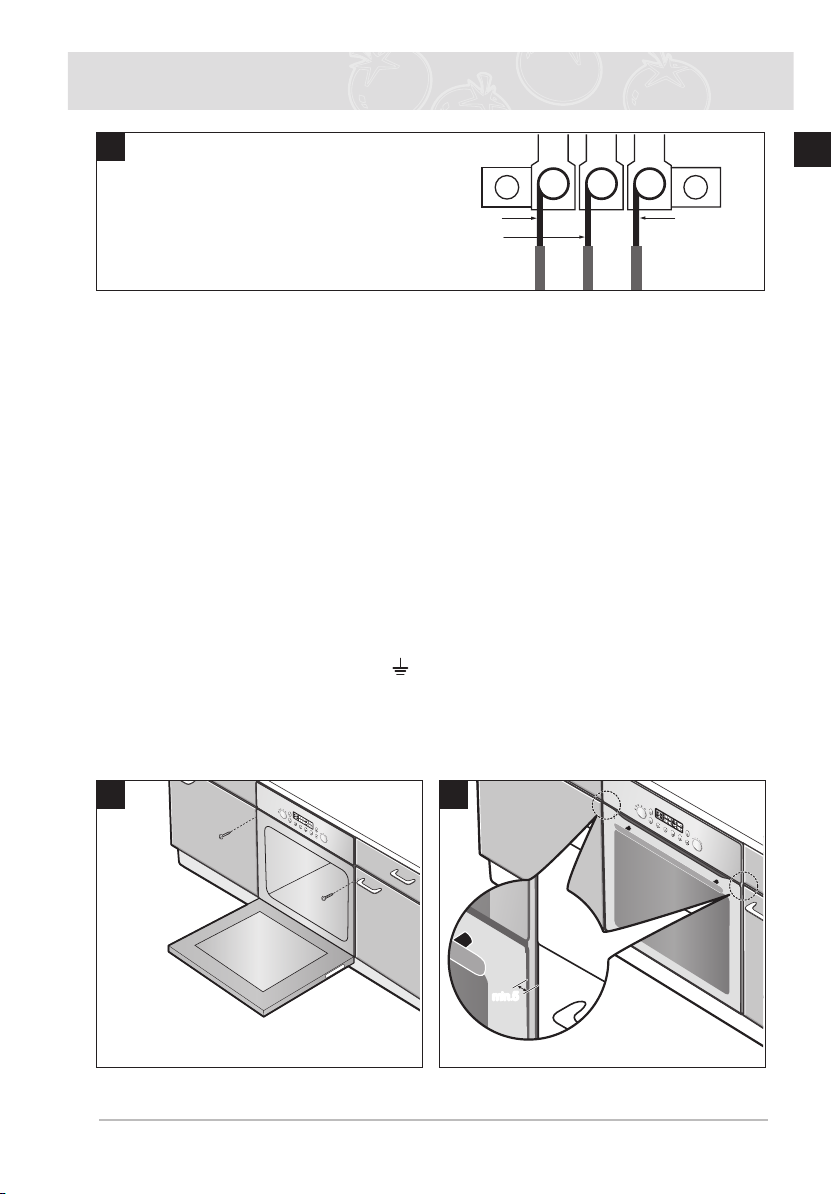
Live Earth
Neutral
min.5
min.5
Installing the Oven (Continued)
5
Connecting the oven to the power supply
(H05VV-F, H05RR-F, Min 1.5m, 1.5~2.5mm²)
Connecting to the mains power supply
Electrical connections must be made as per the connection plate fixed to the back of the appliance by an electrical fitter who must ensure that the appliance has been connected up in
accordance with fitting instructions and local regulations.
Where the appliance is not connected to the mains electricity supply by a plug, an omni polar
cutout device (with a contacts gap of at least 3 mm) must be fitted on the supply side of the
connection to meet safety requirements.
When power is connected, the electronics of the oven are initialised; this neutral-
izes the lighting for a few seconds. The electric cable (H05 RR-F or H05 VV-F, Min.
1.5m, 1.5~2.5mm²) must be long enough for it to be connected to the built-in oven
standing on the floor in front of its unit.
Open the back cover of the oven at the bottom (using a flat-bladed screwdriver)
and completely unscrew the connection screw and the cable clamp before fitting
conducting wires into the appropriate terminals.
The earth wire must be connected to the ( ) terminal of the oven.
If the oven is connected to the power supply by a plug, this must remain accessible once the
oven has been fitted.
We cannot accept any liability in the event of an accident resulting from non-existent or faulty
earthing.
EN
6
7
5
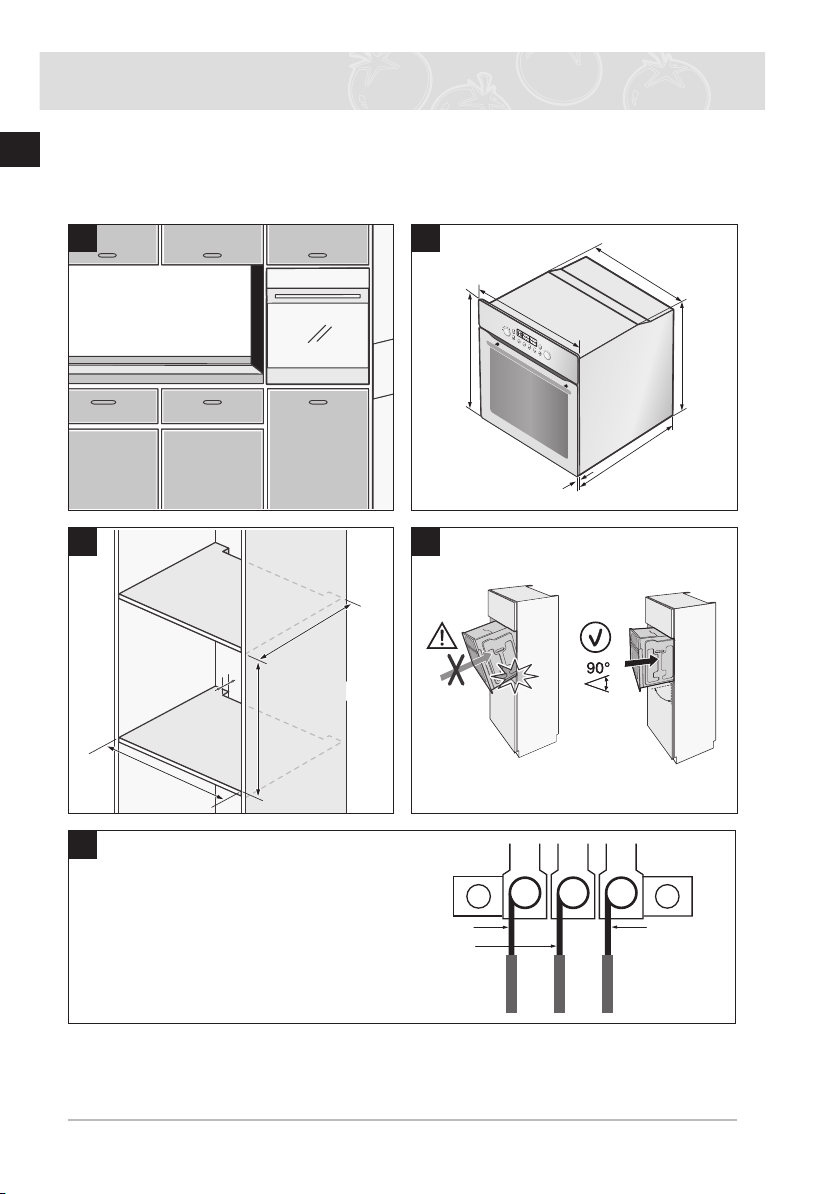
Installing the Oven (Continued)
560
572
595
21
595
545
min.550
min.590~max.600
min.560
50
Live Earth
Neutral
Installing into a high cabinet
EN
● Observe minimum clearance requirements.
● The oven should be slid into place at the proper angle of alignment.
1
3 4
2
5
Connecting the oven to the power supply
(H05VV-F, H05RR-F, Min. 1.5m, 1.5~2.5mm²)
6
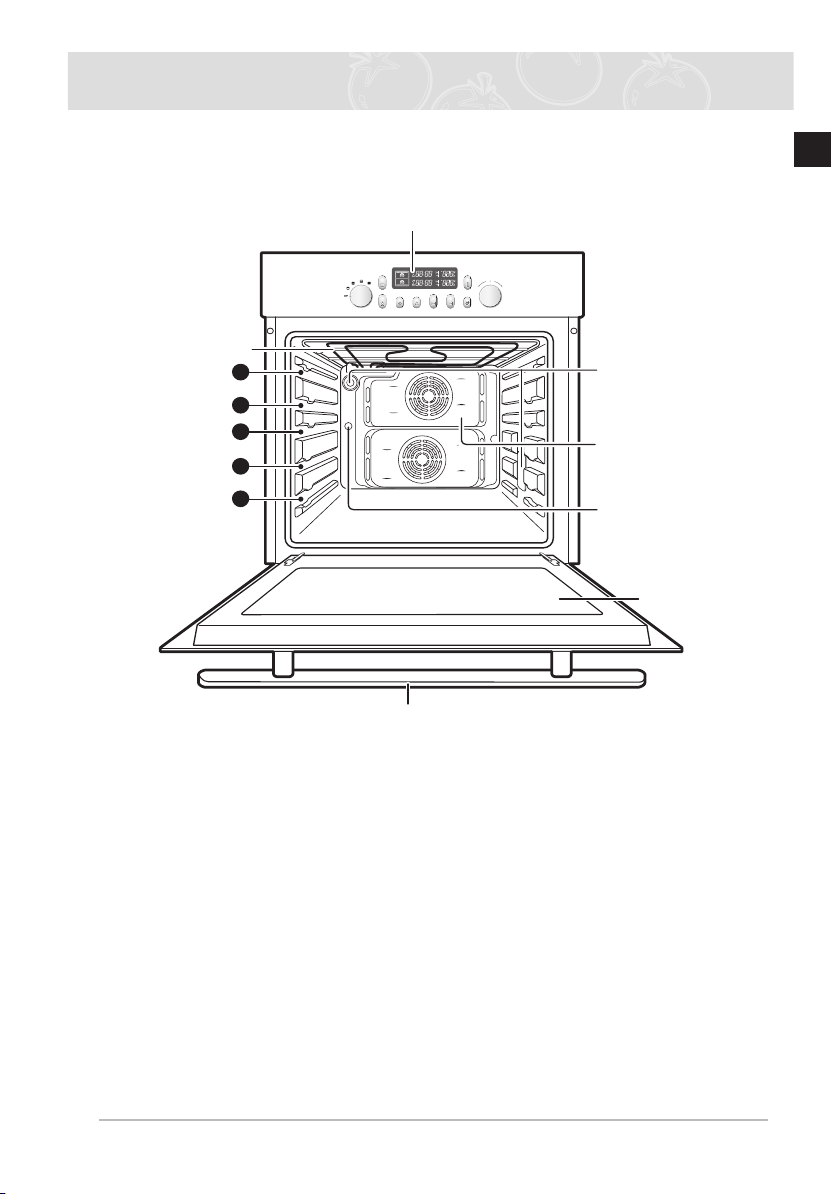
Parts and Features
Control panel
Top heating elements
Level
Level
Level
Level
Level
Oven lights
Switch divider
Catalytic enameled
cover casing
Glass door
Door handle
5
4
3
2
1
Oven
EN
Shelf levels are numbered from the bottom up.
Levels 4 and 5 are used mainly for the grill function.
Please refer to the cooking guides provided throughout this manual to determine
appropriate shelf levels for your dishes.
7

EN
1
5
2
4
11
3
6
7
8
9
10
Parts and Features (Continued)
Oven controls
1. Divider Select Knob
2. Window Display
3. Time / Temp Control Knob
4. Oven Button
5. Lamp Button
6. Clock Button
7. Kitchen Timer Button
8. Cook Time Button
9. End Time Button
10. Steam Cleaning Button
11. Temperature Button
The Divider Select Knob and the Time / Temp Control Knob are pop - up knobs.
Simply push to turn.
Special features
The oven comes equipped with the following special features.
● Divider modes: When the divider inserted, the appliance’s divider facility enables indepen-
dent cooking in two separated partitions, enhancing energy efficiency and convenience for
use.
● Steam cleaning: The oven’s self-cleaning function uses the power of steam to cut through
grease and grime to clean the oven interior safely.
8
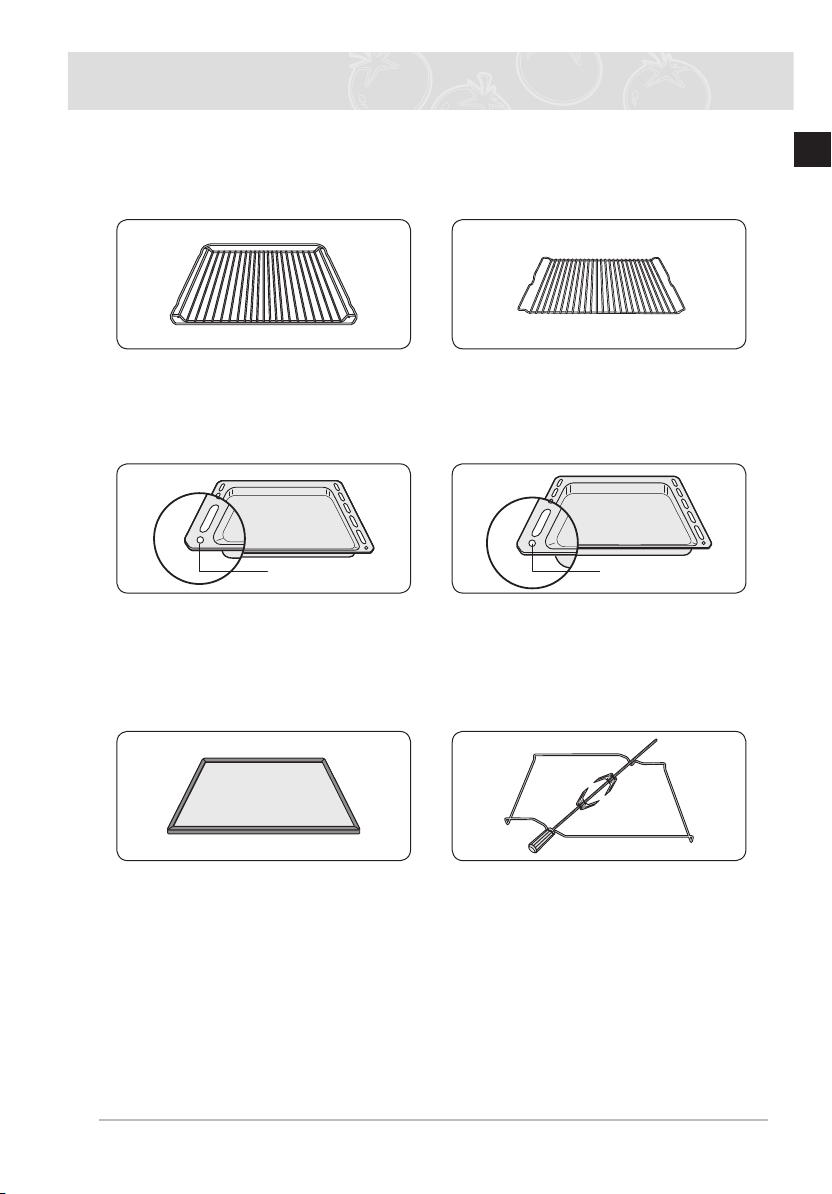
Parts and Features (Continued)
Front
Front
Accessories
The following accessories are provided with your oven.
Wire grill, for dishes, cake tins, roast-
1
ing and grilling trays.
Baking tray, for cakes and biscuits.
3
2
4
EN
Wire roast, for roasting.
Deep pan, for roasting or collecting
meat juices or fat drippings.
Divider, for the upper, lower and twin
5
modes. Use inserted in level 3. There
is a divider-sensing switch on the
rear wall of the cooking compartment.
Insert into the back completely.
Rotisserie spit (BT65FDFST)
6
a spit, 2 prongs, a removable handle
and a cradle, which fits into the 3rd shelf
from the bottom. To use the rotisserie, fit
the spit into the hole in the rear wall of
the oven’s interior. Place the deep pan
on level 1 when using the spit.
9
comprises
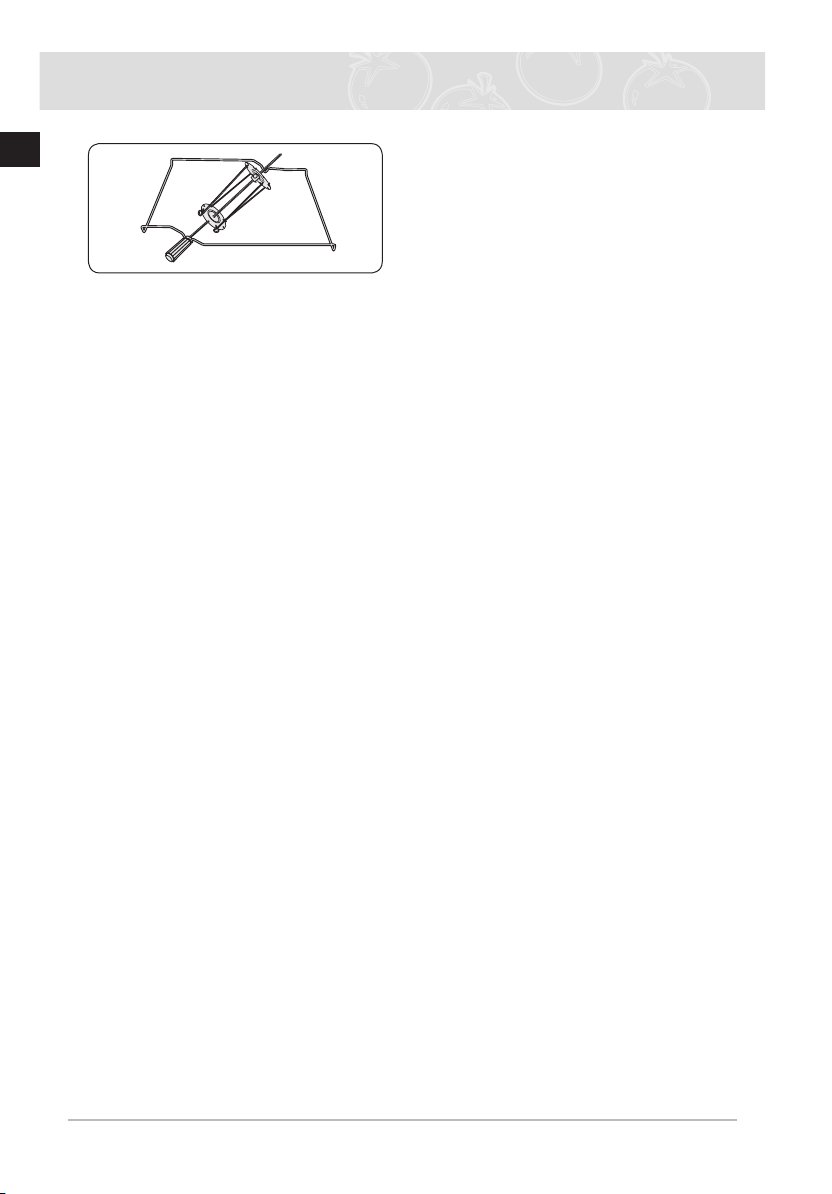
EN
Parts and Features (Continued)
Rotisserie spit and Shasilik. (BT65FDFST)
7
To USE IT :
●
Place the deep pan (no trivet) at level 1 to collect the cooking juices or on the bottom of the oven if the
piece of meat to be roasted is too big.
●
Slide one of the forks onto the spit; put the piece of meat to be roasted onto the spit;
●
Parboiled potatoes and vegetables can be placed around the edge of the deep pan to roast at the
same time.
●
Place the cradle on the middle shelf and position with the “v” shape at the front.
●
To help insert the spit, the handle can be screwed onto the blunt end.
●
Rest the spit onto the cradle with the pointed end towards the back and gently push until the tip of the
spit entres the turning mechanism at the back of the oven. The blunt end of the spit must rest on the
“v” shape. (The spit has two lugs which should be nearest to the oven door so to stop the spit going
forward, the lugs also act as a grip for the handle.)
●
Before cooking unscrew the handle. After cooking screw the handle back on to help remove the spit
from the cradle.
10
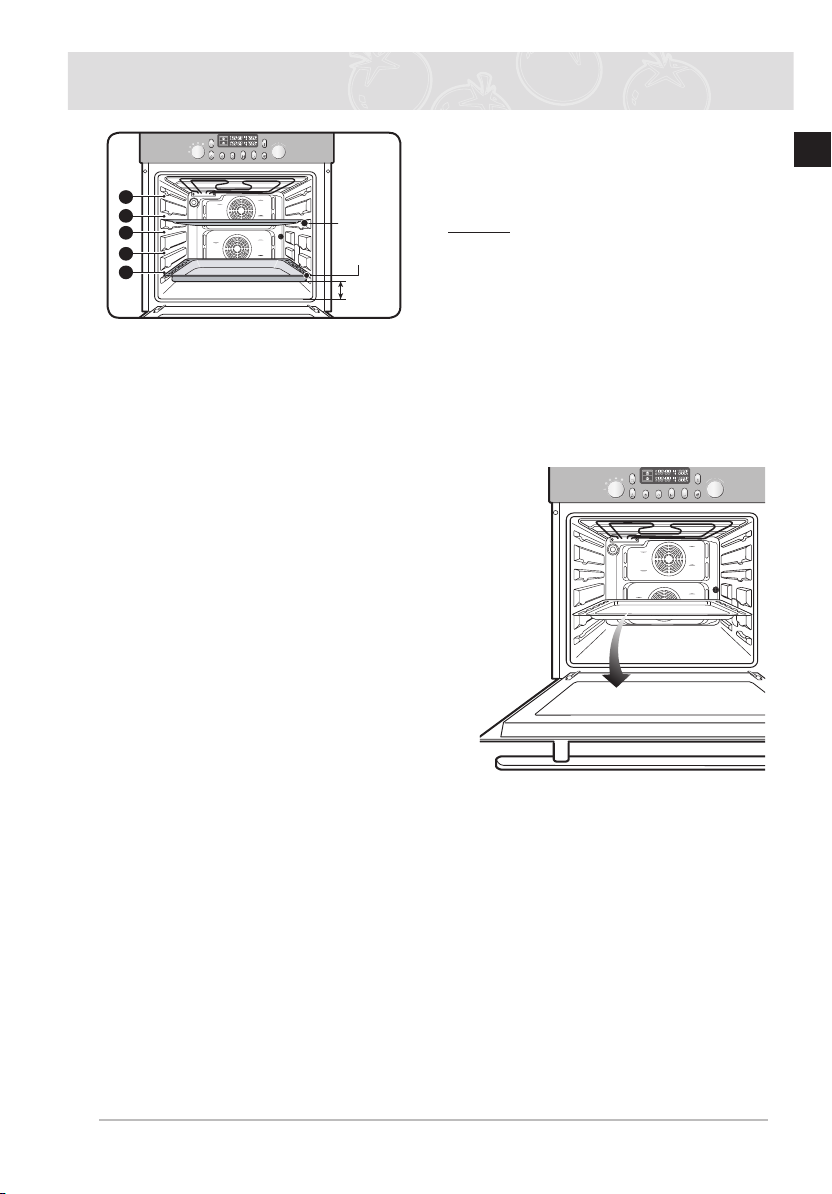
Parts and Features (Continued)
gap 2cm
4
3
2
1
5
Baking tray
Deep pan
The baking tray, deep pan and wire grill should
be inserted correctly into the side runners.
When taking out the cooked foods from the
oven, be careful of hot utensils and surfaces.
Example Level 1: Deep pan
Level 4: Baking tray
When using the deep pan or the baking tray to collect drippings from cooking foods,
ensure that the pan or tray is properly placed in the side runners. Allowing these
accessories to contact the bottom surface of the oven can damage the enamel of
the surface. Trays and pans placed on level 1 should clear the bottom surface of the
oven by at least 2 cm.
Using the accessories
Divider, wire grill, baking tray and deep pan
Positioning the divider
Insert the divider into level 3 of the oven.
Positioning the wire grill
Insert the wire grill at any desired level.
Positioning the baking tray or deep pan
Insert the baking tray and/or the deep pan at any desired level.
WARNING
To cook in the lower, upper or twin divider modes,
you must insert the divider.
EN
Safety shutoff
●
If a cooking time is not entered, the oven will shut itself off after the lengths of time indi-
cated below.
Shutoff times for various temperature settings
Under 105 °C 16 hours
From 105 °C to 240 °C 8 hours
From 245 °C to 300 °C 4 hours
●
This oven’s electrical circuitry features a thermal shutoff system. If the oven heats to abnor-
mally high temperatures, the system will shut off the power supply to the heating elements
for a period of time.
Cooling fan
During cooking, it is normal for the vent to release hot air from the front of the oven.
●
The cooling fan will also continue to operate after the oven has been in use. It will turn off
when the internal cabinet temperature has dropped to 60 °C or after 22 minutes.
11
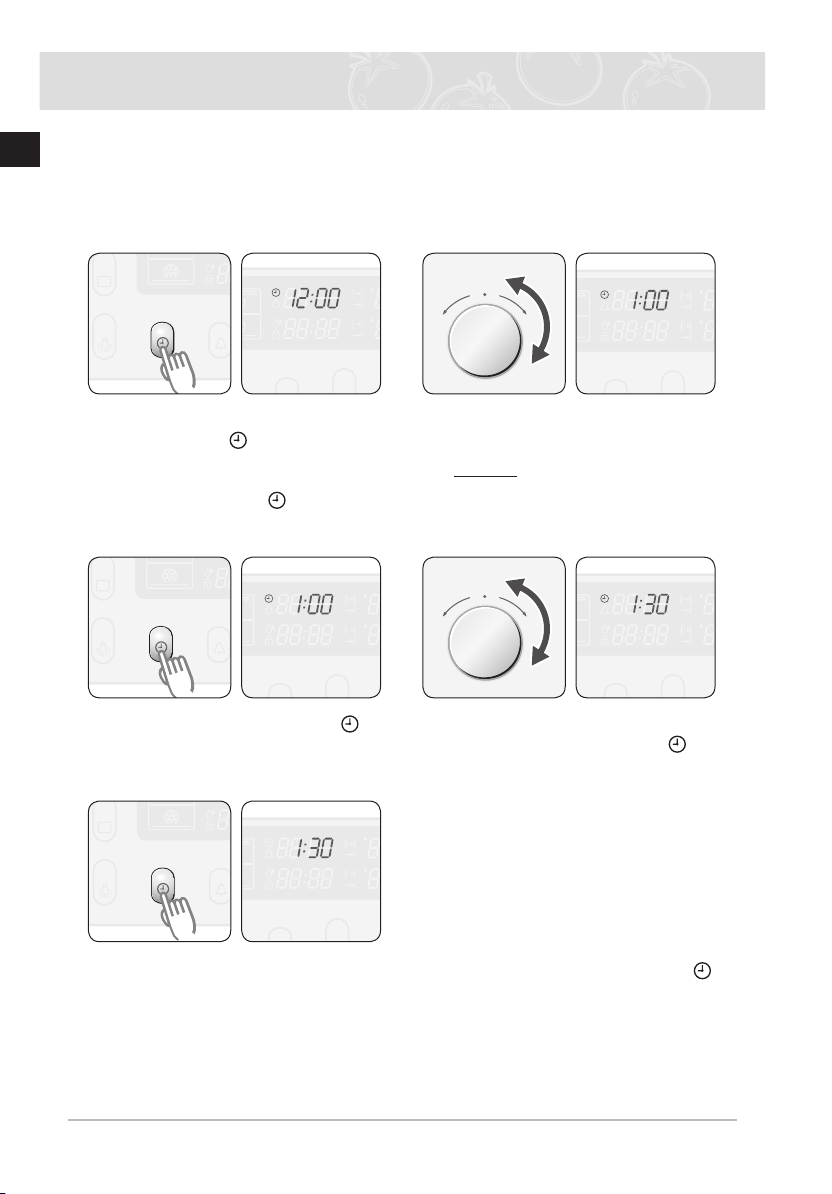
Before You Begin
Setting the clock
EN
When power is first supplied to the oven, the display on the control panel will light briefly.
After 3 seconds, an icon of a clock and 12:00 will begin blinking in the display. The oven
cannot be operated until the clock is set.
The oven is inoperable until the clock
1
has been set. “ ” and “12:00” will
blink in the display when power is first
supplied to the appliance. Press the
Clock Button. The “ ” and “12: ”
will blink.
Press the Clock Button. The “ ”
3
and “ :00” will blink.
Press the Clock Button to finish setting the clock or wait for about 10 seconds. “ ”
5
will disappear and “30” will stop blinking. The display shows the time of day. The appliance is now ready to use.
Turn the Time / Temp Control Knob
2
to set the hour of the day.
Example To set 1:30
Wait for about 10 seconds. The clock
stops blinking and shows the set hour.
Turn the Time / Temp Control Knob
4
to set the minute of the time. “ ” will
blink.
12

Before You Begin (Continued)
Initial cleaning
Clean the oven thoroughly before using for the first time.
Do not use sharp or abrasive cleaning materials. These could damage the oven
surface. For ovens with enamel fronts, use commercially available cleaning agents.
To clean the oven
1. Open the door. The oven light comes on.
2. Clean all oven trays, accessories and side runners with warm water or washing - up liquid
and polish dry with a soft clean cloth.
3. Wash the oven interior in the same way.
4. Wipe the front of the appliance with a damp cloth.
Check that the clock is set correctly. Remove accessories and operate the oven at the convec
tion setting at 200 °C for 1 hour before using. There will be a distinctive odor; this is normal,
but ensure your kitchen is well ventilated during this conditioning period.
EN
-
13
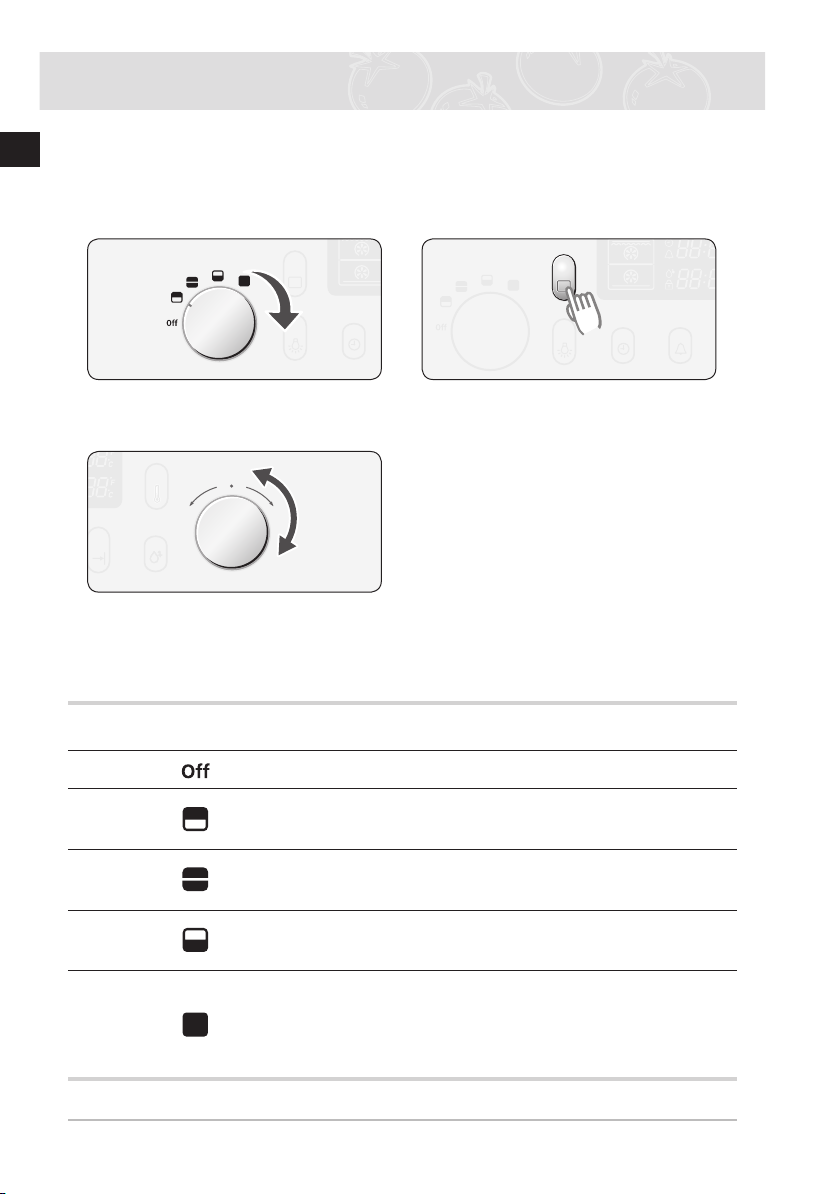
Oven Use
Setting the divider mode
EN
For upper, twin and lower modes, insert the divider at the “OFF” position of Divider Select
Knob. For single mode, remove the divider at the “OFF” position. And then turn the Divider
Select Knob to select the mode you want. For further details, see the table below.
Turn the Divider Select Knob to
1
select the desired partition.
Turn the Time / Temp Control Knob to select the desired oven function.
3
If 3 seconds have elapsed and there are no further adjustments, the oven will begin
automatically in the selected mode and function.
Divider
Mode
Off
Upper
Mode
Twin Mode
Lower
Mode
Single
Mode
Marking Oven Function
1. Convection
2. Top Heat + Convection
3. Large Grill
Both Upper and Lower
Partition Function
1. Convection
2. Bottom Heat + Convection
1. Convection
2. Top Heat + Convection
3. Conventional
4. Large Grill
5. Small Grill
6. Bottom Heat + Convection
Press the Oven Button.
2
Insert
Divider
This mode saves energy
Yes
and time when cooking small
amounts of food.
You can cook two dishes at
Yes
two different temperatures at
the same time.
This mode saves energy
Yes
and time when cooking small
amounts of food.
No
Usage Information
14
