Page 1

PREMIUM DELUXE
Owner’s Manual
for model: BSP-4007
Premium Deluxe Thinline
TM
Blood Pressure Monitor
• Personal Alert Level
• Irregular Heartbeat Detector
• Thin, Lightweight Design
• 3 Zones of 80 Memory - 240 Memory Total
• Memory Average of Last 3 Measurements
• Multi Measurement Options
• Time and Date Indications
• AC Capability and Adapter
Page 2
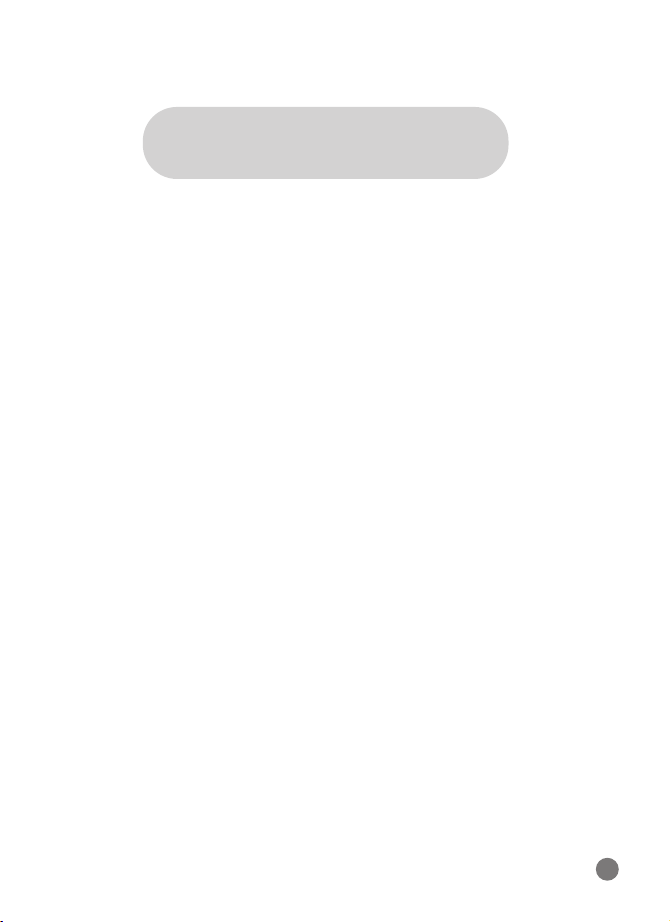
Before using your blood pressure monitor, you should read
and understand all instructions and follow all warnings.
Information in this manual is provided for informational purposes only. This product and manual are not meant to be a
substitute for the advice provided by your own physician or
other medical professional. You should not use this product,
or the information contained herein, for diagnosing or treating a health problem, disease, or prescribing any medication. If you have or suspect that you have a medical problem,
promptly contact your medical provider.
Important Warnings/Medical
Disclaimer
1
Important Warnings/Medical Disclaimer
Page 3
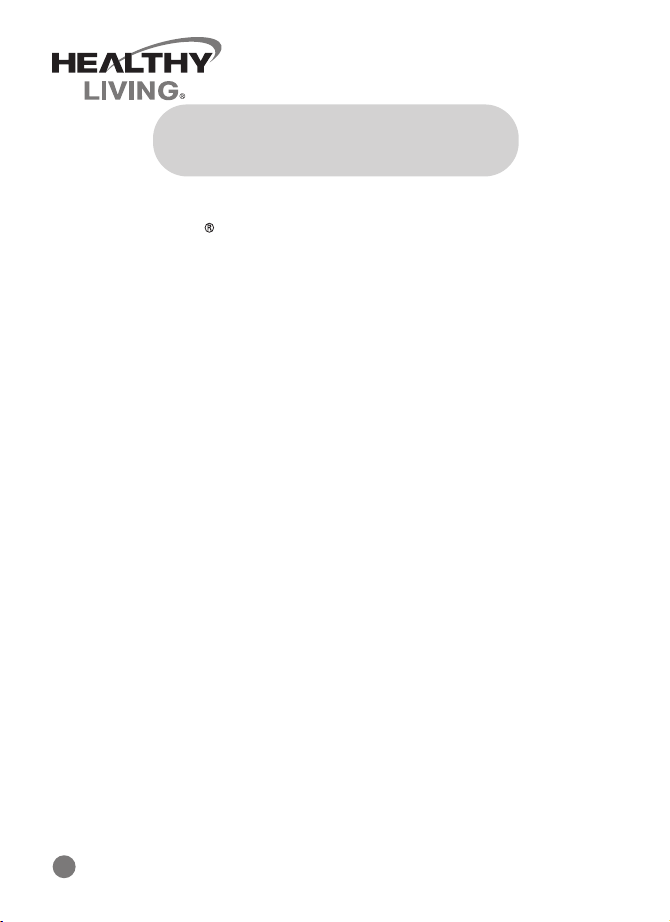
2
Important Warnings/Medical Disclaimer ________________1
Healthy Living _________________________________3-4
Commonly Asked Questions About Blood Pressure________5-8
Intended Use _____________________________________8
Measurement Method ______________________________9
Important information before using the unit ____________10-11
Main Unit and Accessories __________________________12
Special Features __________________________________13
Accuracy _______________________________________14
Special Conditions ________________________________14
Battery Installation________________________________14
Digital Display Symbols_____________________________15
Setting Date, Time and Personalized Levels ____________16-17
Applying the Cuff _________________________________18
Taking a Blood Pressure Measurement __________________19
Storing, recalling, and erasing measurement data ________20-21
3 Zones of 80 Memory _____________________________21
Multi-Measurement Options_________________________22
Taking Care of Your Blood Pressure Monitor ____________23-25
Troubleshooting ________________________________26-27
Two Year Limited Warranty _______________________28-29
Specifications____________________________________30
Note __________________________________________31
Blood Pressure Diary _______________________________32
Table of Contents
Table of Contents
Page 4
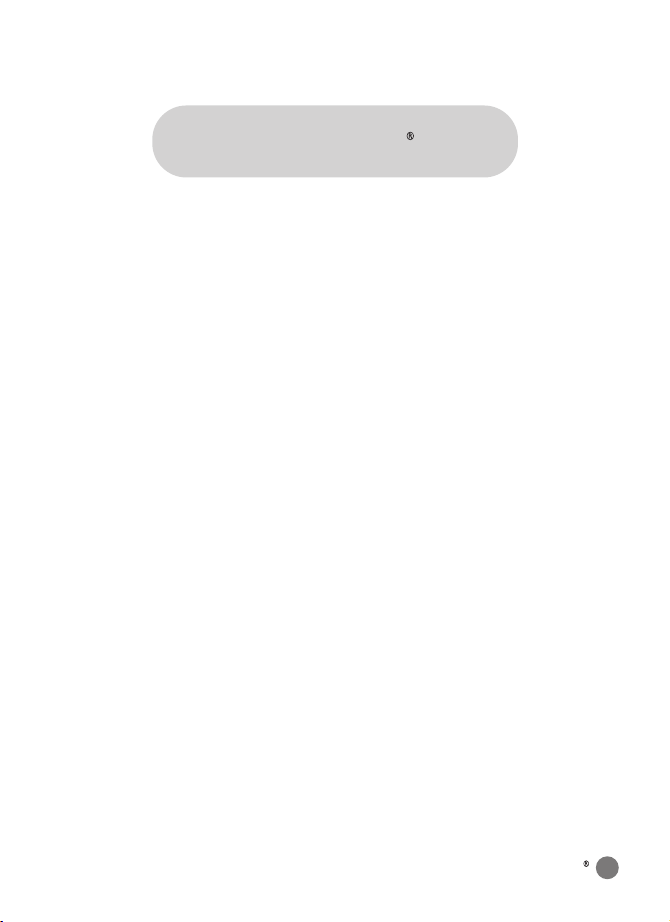
3
Healthy Living
Purchasing this blood pressure monitor is your first step in living
a healthier life, but it is only the beginning. It is also important
to:
STAY ACTIVE - Start out by taking just a short walk each
day. Over time you'll begin to feel more energetic. Walking is a
fun, easy way to help lose weight and also aids in building
stronger bones and a healthier heart!
EAT HEALTHY - Adding more fruits and vegetables to your
diet is a great way to start. Also, look at incorporating more
whole grains, fish and low fat dairy products and keep a check
on your sodium intake. If you're using a blood pressure monitor,
you should already be aware of how sodium can affect your
blood pressure. As always, consult your physician before beginning any dietary or exercise changes.
Healthy Living
Page 5

4
Healthy Living
Healthy Living
STAY POSITIVE - A healthy mind goes hand in hand with a
healthy body. Daily relaxation techniques such as meditation and
yoga may be just what you need to alleviate stress. Keep your
mind focused on the positive things in life. Start out by giving
yourself a pat on the back for those walks you are now taking or
that apple you just ate!
WATCH YOUR WEIGHT - Sometimes just a small amount
of weight loss may have a positive effect on your blood pressure.
If you have already started exercising and eating healthier, the
weight loss may just happen on its own!
REMEMBER: Consult your physician before you start or
change your exercise routine, diet, vitamin/supplement intake
and/or blood pressure monitoring.
Page 6

5
Why Should I Monitor My Blood Pressure At Home?
By monitoring at home you can manage your health care between
visits to the doctor. Also, you now have the means to keep a record
of your blood pressure measurements, a valuable tool for both you
and your healthcare provider.
Home monitoring may help alleviate White Coat Hypertension.
This term refers to what may cause a person's blood pressure to
be higher when taken in a medical setting. At times the stress of
just being in a doctor's office may cause blood pressure to rise.
When monitoring at home you may get a truer indication of your
blood pressure because you are in a relaxed, comfortable space.
Warning: Do not use your results from your home monitoring for
self-diagnosis or treatment. Please consult your medical provider
about your health or condition.
What is Blood Pressure?
The term "blood pressure" refers to the force or pressure that is
exerted on the body's arteries as blood flows through them. Each
time the heart beats or contracts, it produces pressure in the arteries. This blood pressure is what moves blood through the body,
supplying oxygen and nutrients to every organ.
Commonly Asked Questions About Blood Pressure
Commonly Asked Questions
About Blood Pressure
Page 7
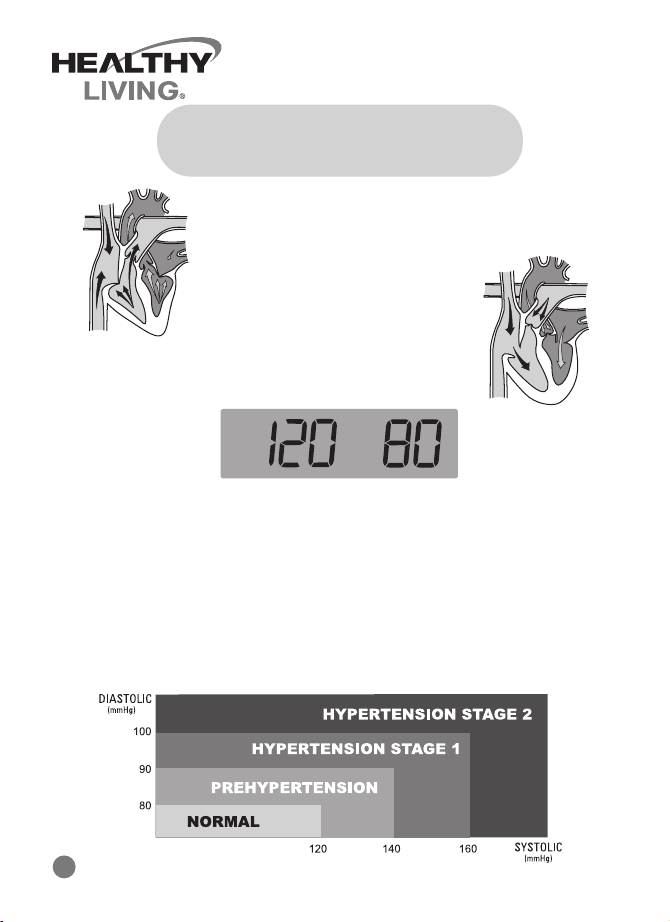
6
When the heart contracts it sends blood out into
the body. This pressure is referred to as systolic.
The pressure that is created as
the heart pulls blood back thorough is called diastolic.
Blood Pressure is recorded as
systolic over diastolic.
What is considered Normal Blood Pressure?
The Seventh Report of the Joint National Committee on
Prevention, Detection, Evaluation, and Treatment of High Blood
Pressure from the National Heart, Lung and Blood Institute has
set forth the following guidelines regarding high blood pressure.
Guidelines provided are for information purposes only. Please
consult with your physician for proper diagnosis.
Commonly Asked Questions
About Blood Pressure
Commonly Asked Questions About Blood Pressure
Page 8

Why Does My Blood Pressure Fluctuate?
Blood pressure changes with every beat of the heart and is in
constant fluctuation throughout the day. In addition to natural
changes, other factors that may affect blood pressure are:
Commonly Asked Questions
About Blood Pressure
Commonly Asked Questions About Blood Pressure
7
•
Temperature
(too hot or cold)
•
Humidity
•
Restlessness
•
Lack of sleep
•
Physical exercise
•
Constipation
•
Fear
•
Anger
•
Anxiety
•
Food / beverage
consumption
•
Your physical
condition
•
Stress
Be sure to speak with your healthcare professional to determine
what is affecting your blood pressure.
How Do I Know If I Have High Blood Pressure?
People have the misconception that they can "feel" their blood
pressure rise. In reality it is nearly impossible to tell if your pressure is elevated without having it checked. This is why hypertension has been named "the silent killer". Start monitoring your
blood pressure today and discuss the results with your healthcare
professional.
Page 9
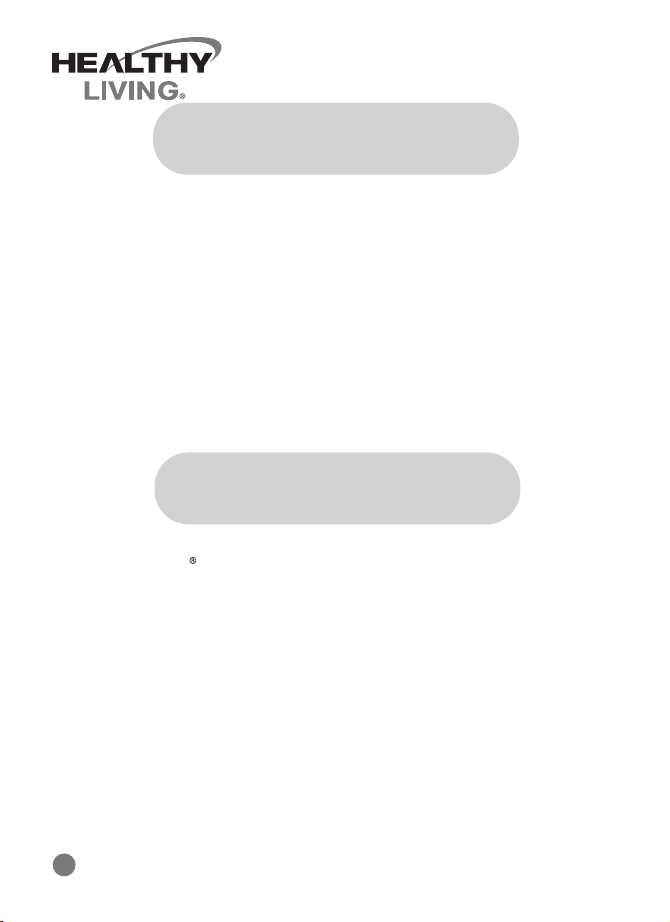
Why Is It Important To Control My Blood Pressure?
Left uncontrolled hypertension can place an incredible amount of
stress on your heart and arteries. They are both forced to work
harder to keep blood flowing through your body. Over time this
stress may result in health related problems including enlargement
of the heart, loss of artery elasticity, heart disease, stroke or death.
Making simple lifestyle changes now may help you stay healthy in
the future.
8
Commonly Asked Questions
About Blood Pressure
Commonly Asked Questions About Blood Pressure/Intended Use
Intended Use
Healthy Living blood pressure monitors are designed for home
use. They are noninvasive; no part enters your body, and provide
systolic, diastolic and pulse rate measurements. These monitors
are intended for use by adults only and should not be used by children under 18 years of age. They are for home use only and are not
intended for commercial or clinical uses. Any clinical or commercial use of these monitors voids the warranty.
Page 10

9
Healthy Living monitors measure blood pressure and pulse rate
by using an oscillometric method, meaning the fluctuations in
pressure are measured. Once the cuff is wrapped around the
upper arm, the monitor is turned on and the cuff is automatically inflated. The inflation of the cuff creates pressure around the
arteries inside the arm. Within the cuff is a gauge which senses the fluctuations (oscillations) in pressure. The fluctuations
measured are the arteries contracting with each heart beat as a
result of the pressure the cuff has placed on the arm. The monitor measures these contractions and converts the information
to a digital value. That is the result displayed on the monitor
screen. Once the measurement is complete the cuff will automatically deflate.
Measurement Method
Measurement Method
Page 11
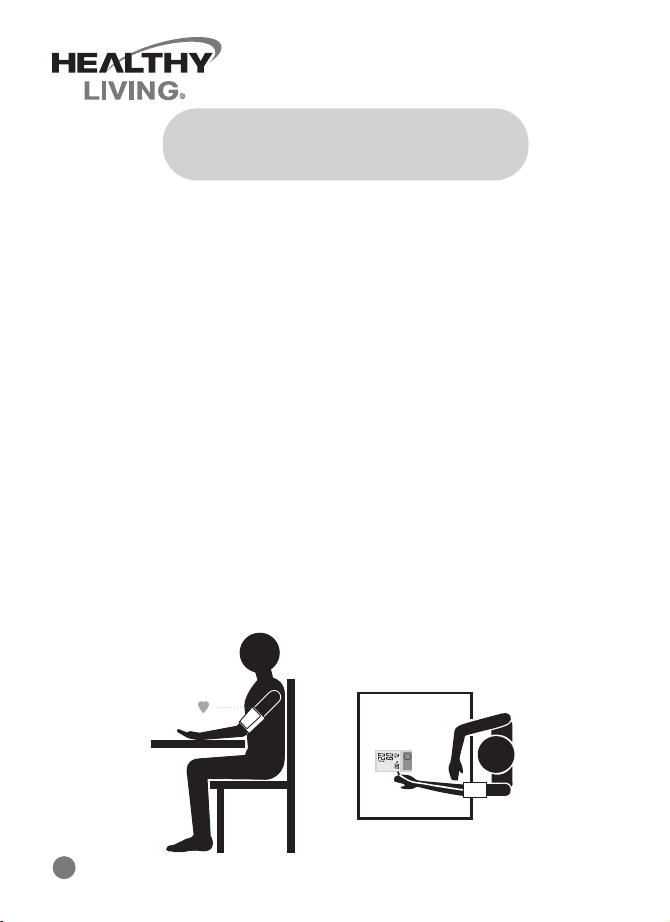
10
Important information before using the unit
Blood pressure measurements should be interpreted by a physician
or trained health professional who is familiar with your medical history. By using the unit regularly and recording the results for your
physician to interpret, you can keep your physician informed of the
continuing trends in your blood pressure.
Sit quietly for about 10 minutes. This will allow your body to return
to its normal resting state.
Wrap the cuff snug around your upper arm and lay your arm on a
flat surface at the same level as your heart. Your feet should be flat
on the floor.
Do not move the device during the taking of a measurement; this
may cause an inaccurate measurement.
Perform the measurement in a quiet environment, in a relaxed position at room temperature. For consistency, we recommend using
the same arm (left arm if possible) and testing around the same
time each day.
Important information before
using the unit
a.
b.
c.
d.
e.
Page 12
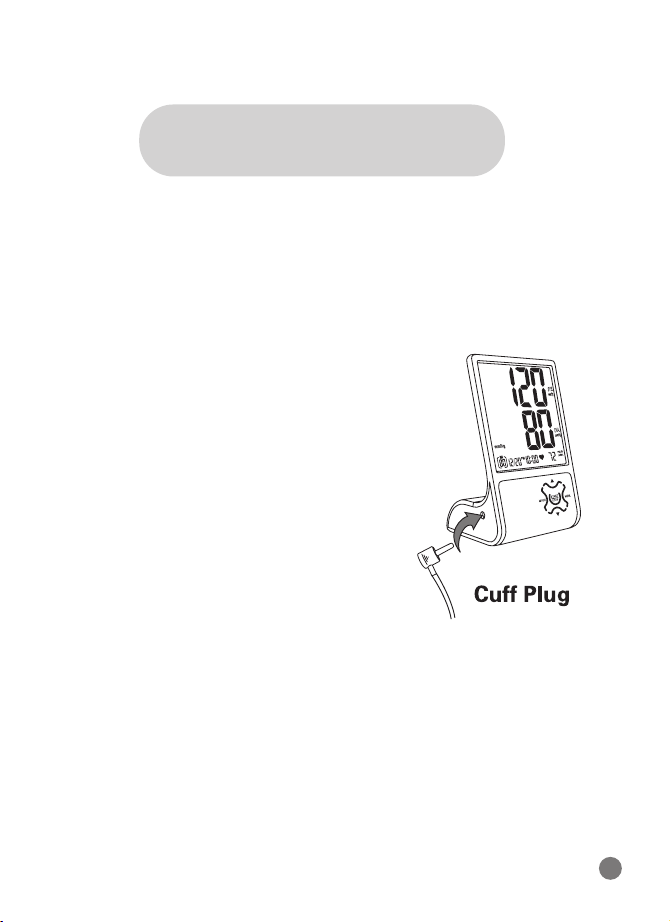
If taking multiple measurements, please allow 10 minutes
between measurements. This will allow your blood vessels to return to their normal state.
If you have consumed beverages containing caffeine or
have smoked, please allow 30 - 45 minutes before taking
your measurement.
Do not place the cuff over a jacket
or sweater sleeve; it must be
wrapped around your exposed
upper arm.
Keep in mind that blood pressure
naturally varies from time to time
throughout the day and is affected
by many different factors, such as
smoking, alcohol consumption,
medication, and physical activity.
Make sure the cuff plug is attached to the monitor as
shown above.
Important information before
using the unit
11
Important information before using the unit
a.
b.
c.
d.
e.
Page 13

12
Main Unit and
Accessories
Main Unit and Accessories
Main Unit
Accessories
• 4 AA Alkaline Batteries
• 1 Storage/Travel Pouch
• 2 Form Fitting Cuffs
(Regular and Large)
Memory
button
Mode
button
Start/Stop
button
Up button
Using the AC Adapter
*Use Output: 6VDC, 1A, AC/DC adapter
*In order not to lose stored information,
plug in the AC adapter before removing
batteries.
(See page 15 for
descriptions of
screen icons.)
9"~13" Regular
Curved Cuff
13"~17" Large
Curved Cuff
INDEX
INDEX
Down button
USB port
AC Jack
Page 14

The Heart Sense Inflation System senses your blood
pressure before the measurement is complete, signaling
the monitor to adjust the air pressure amount. The result is a quick, comfortable measurement each time you check your blood pressure.
13
Special Features
Special Features
Multi Measurement Options
The monitor can be set to automatically take multiple (3 or 5) measurements
and select the middle reading as your result.
Heart Sense
Quiet Inflation
Large 3 Row Display Screen
Irregular Heartbeat Detector
A unique, low noise, rolling motor system allows our monitors to inflate quietly.
To make reading your result easier, the monitor comes with a large 3 row
LCD display screen.
This symbol will appear on left of screen indicating an irregular heartbeat
was detected.
Personal Alert Level
If the Systolic or Diastolic rate of your reading result is greater than your set
personalized level, the result on screen will flash.
PC Link Function
With this Blood Pressure Monitor you can transfer the measurements to a
notebook or PC.
Memory Feature
Your Healthy Living Deluxe Inflate Monitor features memory capability of
up to 240 measurements and provides the average of the 3 most recent
readings!
Time and Date
The time and date will appear as long as the batteries are in or an AC
Adapter is used. Once the batteries are removed or the adapter
unplugged the time and date will have to be reset. The data in memory
will remain.
Page 15

Healthy Living monitors have been clinically tested against a scientific
device called a sphygmomanometer, considered the gold standard in blood
pressure measurement. All Healthy Living monitors have performed equivalent to measurements taken with this scientific device and are within the
accuracy limits prescribed by the American National Standard for Electronic
or Automated Sphygmomanometers. All Healthy Living monitors have been
clinically tested and have met all the requirements to achieve AAMI
(Association for the Advancement of Medical Instrumentation) certification.
14
Accuracy/Special Conditions/Battery Installation
Special Conditions
Accuracy
As a safeguard, we recommend that if you have arrhythmias such as atrial or ventricular premature beats and atrial fibrillation or any other special conditions you
should check with your physician before using your Healthy Living BPM.
Using the 4 AA Alkaline batteries included, locate the battery
compartment on the bottom of the monitor. Remove the battery cover and insert the batteries, making sure the polarities
(+/-) are correct. Snap the battery cover back into place.
When the display screen shows “ ” it is time to replace
with 4 new AA batteries.
Keep batteries out of reach of children.
Dispose of batteries in accordance with applicable local law.
Battery Installation
* To make the batteries last longer, you may want to remove them if you are not using your
monitor for an extended period of time.
* If the unita is used daily, please change the alkaline batteries every 2 months for better per-
formance.
Page 16

15
Digital Display Symbols
Digital Display Symbols
Month
Self-Diagnostic
Smile Face Symbol
Systolic Rate
Diastolic Rate
Pulse Rate
Low Battery Display
Error Symbol
Memory Set
Inflation Symbol
Depress Symbol
Time Display
Centigrade
Temperature
Month/
Date
Mesurement Reading Screen
At Rest Screen
Note:
Ambient temperature
will respond to the
change of environment
slowly.
The temperature
value might be a little
bit higher if multiple
measurements are
being taken continuously.
*
*
Irregular Heart Beat
Symbol
Blood Pressure Unit
Hour Pulse Symbol
Date Minute
Fahrenheit
Temperature
ERROR
mmHg
M
SYS.
mmHg
DIA.
mmHg
PULSE
/MIN
Page 17

a.
b.
c.
d.
Setting Date, Time and
Personalized Levels
16
Setting Date, Time and Personalized Levels
Setting date and time
Press "MODE" button ("month" starts flashing)
Press "[ ]" and "[ ]" button to set and adjust the correct month
(1, 2, 3 ....12)
Press "MODE" button again ("date" starts flashing)
Press "[ ]" and "[ ]" button to set and adjust the correct date
Press "MODE" button again ("hour" starts flashing)
Press "[ ]" and "[ ]" button to set and adjust the correct hour in
12-hour format. A "PM" will appear for PM and disappear for AM.
Press "MODE" button again ("minute" starts flashing)
Press "[ ]" and "[ ]" button to set and adjust the correct minute
(00, 01, 02 ...59)
After setting the minute you will automatically be prompted to set the
personalized level for Memory Zone 1. The storage of 240 memory
readings is divided into 3 memory zones, each maintaining up to 80
memory readings. The following explains how to set your personalized level in each zone.
Your personalized level should be decided between you and
your healthcare provider.
Before setting your levels it is important to know:
*Your systolic rate can be set between 70 and 250 mmHg.
*Your diastolic rate can be set between 40 and 115 mmHg.
If the batteries have run down or are removed or the adapter
has been unplugged, the time and date will have to be reset.
Page 18
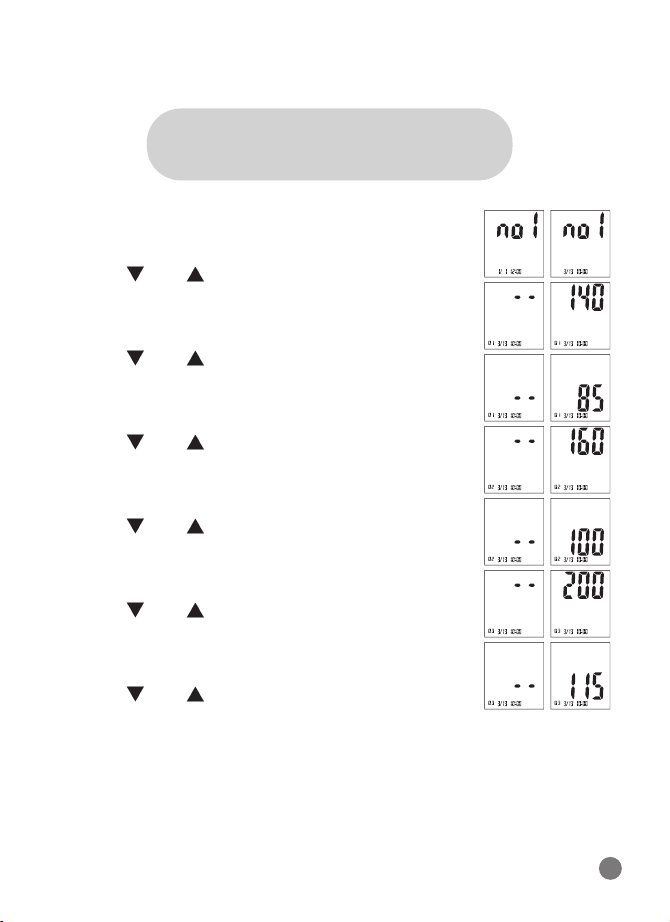
17
Setting Date, Time and Personalized Levels
Setting Date, Time and
Personalized Levels
Press "MODE" button
(" - - " will flash for 1st systolic self-management)
Press " " or " " button to set/adjust the personalized systolic rate
Press "MODE" button
(" - - " will flash for 1st diastolic self-management)
Press " " or " " button to set/adjust the personalized diastolic rate
Press "MODE" button
(" - - " will flash for 2nd systolic self-management)
Press " " or " " button to set/adjust the personalized systolic rate
Press "MODE" button
(" - - " will flash for 2nd diastolic self-management)
Press " " or " " button to set/adjust the personalized diastolic rate
Press "MODE" button
(" - - " will flash for 3rd systolic self-management)
Press " " or " " button to set/adjust the personalized systolic rate
Press "MODE" button
(" - - " will flash for 3rd diastolic self-management)
Press " " or " " button to set/adjust the personalized diastolic rate
Setting personalized levels
a.
b.
c.
d.
e.
f.
The examples above illustrate setting personalized levels in all 3
zones. After setting your Personalized Alert Level, you will automatically be given the option to set a Multi-Measurement (see page
22) for that zone. If you choose not to set a Multi-Measurement,
just enter 1. After entering these settings you will be returned to the
Rest mode and can take a measurement by pressing START/STOP.
Page 19

18
Applying the Cuff
Applying the Cuff
Insert the Cuff Plug into the Cuff Plug
Jack on the Monitor.
Pull the Velcro tab so the cuff is laying
flat with the Velcro facing up at you.
Pull the cuff to the left of the metal ring
to form an opening for your arm.
Put your left arm through the cuff loop.
The bottom of the cuff should be approx.
0.5 inch above your elbow. The cuff tube
should run along the center of your arm
towards your upturned palm.
If the cuff is properly positioned the tube
should be running down your arm as in
the illustration to the right.
Pull the cuff so that the top and bottom
edges are snug around your arm. Do not
tighten to the point of being uncomfortable.
When the cuff is positioned properly,
press the Velcro firmly against the pile
side of the cuff.
Sit in a chair and place your arm on the
table so that the cuff is at the same level
as your heart.
Relax your arm and sit with your palm facing
upward.
Assure there are no kinks in the air tube.
a.
b.
c.
d.
e.
f.
g.
h.
i.
j.
Page 20

19
Taking a Blood Pressure Measurement
Taking a Blood Pressure
Measurement
Sit upright in a chair with feet flat on the floor.
a.
Wrap the cuff around the arm (refer to previous
page)
b.
Press " " or " " button to select a particular
memory zone then press the "START/STOP"
button to start the measurement. The monitor
will automatically inflate to the level that is
right for you.
c.
When taking repeat measurements, make sure to select the same
memory zone before pressing "START/STOP", so the measurement is
registered to the appropriate memory.
*
If the result of your Systolic or Diastolic rate of your reading
result is higher than (not equal to) your set personalized
level the DIGIT will flash. In addition the measurement that
is out of range, either Systolic or Diastolic, will flash. If both
are out of range both will flash.
If the result of your Systolic or Diastolic rate of your reading result is
equal or lower than your set personalized level a SMILING symbol will
show out and flash on screen.
*
Press and hold "Mode" button to check the pre-set
personalized level.
*
To stop a reading in process, press the "START/STOP" button.
*
The appearance of this symbol, , signifies that a certain pulse
irregularity was detected during the measurement. Talking, moving,
shaking or an irregular pulse during the measurement can result in the
appearance of this icon. Usually this is not a cause for concern, however if the symbol appears often, we recommend you seek medical
advice. The device does not replace a cardiac examination, but serves
to detect pulse irregularities at an early stage.
Page 21

20
Storing, recalling, and erasing measurement data
Storing, recalling, and erasing
measurement data
Storing data
After each measurement, the systolic and diastolic rates, pulse
rate and the time & date will be automatically stored.
* The memory holds data for the latest 80 measurements in each
of 3 memory zones. If more than 80 measurements are entered
in each zone, the memory will automatically clear out the oldest data.
Recalling data
a. Press the " " or " " button to select the memory zone.
b. Press the "MEM" button to get your stored memory data.
* If there is no data in the memory nothing will appear.
* If there is data in the memory, the first reading will
be an average of the last three recorded set of
measurements (systolic and diastolic pressure
and pulse rate).
c. Press the "MEM" button again and the latest
recorded set of measurements will appear along
with the recording time and date.
d. Press the "
" button to read the next set of stored data. The
data displayed starts with the most recent reading and continues backwards to the oldest.
* If your memory readings are out of range of your preset per-
sonal Alert levels. They will flash or show SMILING FACE
symbol as explained on the previous page.
* No Irregular Heartbeat Detector Record will be stored in memory.
Page 22

21
Storing, recalling, and erasing measurement data/3 Zones of 40 Memory
3 Zones of 80 Memory
When you take a measurement, the monitor automatically stores it
in memory space number one. As you continue to take measurements, the monitor will push the previous measurement back one
space. In other words, the value in space one will always be the
most recent blood pressure measurement taken.
Your monitor features a 3 party memory capability or 3 "zones" - each
zone stores 80 measurements each for a total capacity of 240 measurements. This feature is useful for a user to track their blood pressure
throughout the various periods of the day: morning, afternoon, and night.
Press the
" " button to toggle between memory zone No.1, 2, and
3. Once you select a zone that you want to view the measurements
in, press the "MEM" button once to view the most recent measurement along with the time and date that it was taken. Press the
"MEM" button again in succession and you will see all of the measurements registered to that zone. You can then press the
" " but-
ton to switch to the next zone to view measurements. The monitor
will automatically power off after about one minute of inactivity.
* When taking measurements, be sure and select the correct zone
number using the SET button so that the measurement is registered
to the appropriate zone.
Storing, recalling, and erasing
measurement data
Erasing data
a. Press "MEM" into Memory mode.
b. Press and hold on "MODE" button and then press "
" button, the pre-
set Personal Alert Level and all measurement data will be erased.
* To confirm the data has been erased, press the "MEM" button and
no data should appear.
Page 23

22
Multi-Measurement Options
Multi-Measurement Options
a.
b.
c.
d.
e.
f.
g.
Setting Multi-Measurement
Press the MODE button repeatedly until the figure below shows
on the screen.
Press "
" to select 1, 3 or 5 measurements. When set to 1 the
reading is a typical single measurement.
Press "MODE" button ("60" starts flashing).
Press " " to set/adjust the time between readings; 60, 120 or
180 seconds. If you choose 3 readings at 120 seconds, there
will be 120 seconds between reading 1 and 2 and another
120 seconds between reading 2 and 3.
Press the START/STOP button to start measurements.
The monitor will show 2 bars (--) on the Systolic and Diastolic
display when each measurement ends.
After all measurements have been taken, the middle reading of
each Systolic, Diastolic and Pulse reading will be displayed on
the screen.
This allows the monitor to take 3 or 5 readings set at 60, 120
or 180 seconds apart. Similar to what your doctor may do.
Page 24

23
Taking Care of Your Blood Pressure Monitor
Taking Care of Your
Blood Pressure Monitor
Loss of Power
Maintenance
If you use the AC adapter and have lost power, your stored
data will not be affected. You will have to reset the time, date
and personalized levels once power is restored or batteries
are used, but the data in the memory zones will remain.
Use a damp cloth to wipe the monitor and dry immediately
with a dry cloth.
Use only a dry cloth to wipe the cuff.
Do not use strong cleaning agents for cleaning.
When the unit is not going to be used for a long time or you
use only the AC Adapter, it is best to remove the batteries.
Always keep the unit in the carrying case after its use.
Do not store the monitor in direct sunlight, high temperatures, or in humid or dusty places.
Do not store in extremely low (less than
4 °F / -20 °C) or high
(more than 158 °F / 70 °C) temperatures.
Safe Keeping
Use the cuff only as instructed and be careful not to twist it.
Do not inflate the cuff when it is not wrapped around the
arm.
Do not attempt to disassemble or change any monitor parts,
including the cuff.
Treat the monitor with care,do not drop it and prevent any
strong impact.
To prevent malfunctions
Page 25

24
Taking Care of Your Blood Pressure Monitor
Taking Care of Your
Blood Pressure Monitor
The regular cuff size is suitable for adult arms 9 ~ 13 inches only.
If your arm measures 13 ~ 17 inches around, use the large cuff.
Both size cuffs are included with your monitor.
Please rest for at least 5~10 minutes before taking the measurement.
To allow your blood vessels to return to the condition prior to taking the measurement, please wait at least 3~5 minutes between
measurements. You may need to adjust the wait time according to
your personal physiological situation.
If you have one of the circulatory problems as arteriosclerosis, diabetes, liver disease, kidney disease, severe hypertension, periph-
eral circulation......, please consult your doctor or healthcare pro-
fessional before using the devices.The device is not to be used if
your arm has a wound or injury.
If the cuff does not stop inflating, remove the cuff at once.
Do not disassemble or modify the device in any way. This could
result in inaccurate readings and voids the device warranty.
Do not use the cuff on any body part except your upper arm.
Keep out of reach of children.
Do not use your monitor to diagnose or treat any health problems
or illnesses, or prescribe any medication. Consult your doctor
about your health or condition.
Warnings
Page 26

Taking Care of Your
Blood Pressure Monitor
This equipment has been tested and found to comply with the limits for a Class B digital device, pursuant to Part 15 of the FCC
Rules. These limits are designed to provide reasonable protection
against harmful interference in a residential installation. This
equipment generates, uses and can radiate radio frequency energy and, if not installed and used in accordance with the instructions, may cause harmful interference to radio communications.
However, there is no guarantee that interference will not occur in
a particular installation. If this equipment does cause harmful
interference to radio or television reception, which can be determined by turning the equipment off and on, the user is encouraged
to try to correct the interference by one or more of the following
measures:
--Reorient or relocate the receiving antenna.
--Increase the separation between the equipment and receiver.
--Connect the equipment into an outlet on a circuit different from
that to which the receiver is connected.
--Consult the dealer or an experienced radio/TV technician for
help.
Changes or modifications not expressly approved by the party
responsible for compliance could void the user's authority to operate the equipment.
Important note
25
Taking Care of Your Blood Pressure Monitor
Page 27

26
Troubleshooting
Error/Symbol What Does It Mean? How To Fix It
Troubleshooting
Monitor may have been
inflated without the cuff
around the arm OR Cuff
may not be positioned
correctly on the arm.
Read page 18 (Applying
the Cuff).
Read pages 10 & 11
(Important information
before using the unit).
Remember that it is
important not to move
and speak as it may
elevate measurements.
Make sure you are in a
quiet and comfortable
place when taking a
measurement.
The cuff tube may be folded
OR
You may have moved
while the cuff was inflating.
You may have moved or
spoken during the measurement process.
You may have been
startled by a noise or
vibration while measuring.
Page 28

Troubleshooting
Error/Symbol What Does It Mean? How To Fix It
The batteries have run
down.
Replace with 4 new AA
alkaline batteries. Make
sure the polarities are
positioned correctly in
the battery compartment before continuing
to measure your blood
pressure.
Replace with 4 new AA
alkaline batteries.
Unable to take a
measurement after
receiving an error
symbol.
Blood pressure
value seems too
high or too low
Cuff may not be
aligned correctly
Read page 18
(Applying the Cuff).
Read page 18
(Applying the Cuff).
Remove and reinsert
the batteries and then
proceed to take measurement again.
Circuitry locked.
The batteries have
run down.
The cuff may not be
positioned correctly.
27
Troubleshooting
Page 29

28
Two Year Limited Warranty
Two Year Limited Warranty
This Blood Pressure Monitor is warranted to be free from defects in material and workmanship for two (2) years from the date of the original purchase under normal household use. In the event of a defect in materials or
workmanship occurring during normal household use, Samsung America,
Inc. ("Samsung America") will, at its option, repair or replace your monitor,
including the cuff, with the same or comparable model free of charge
(except you must pay for shipping charges) for two (2) years from the date
of purchase. This product is for home use only and is not intended for commercial or clinical use. This warranty only extends to the original retail purchaser. Purchase receipt or other proof of original purchase is required
before warranty performance. The warranty period on any replacement or
repaired product provided under this warranty shall be for the unexpired
portion of the warranty period applicable to the original product.
This warranty extends solely to failures due to defects in materials or
workmanship occurring during normal use. It does not cover normal wear
of the product. This warranty is void if: the product housing has been
removed, if the product's label, logo or serial number have been removed
or if the product fails to function properly as a result of accident, misuse,
abuse, neglect, mishandling, misapplication, defective batteries, faulty
installation, setup, adjustments, improper maintenance, alteration, maladjustment of controls, modification, power surges, commercial or clinical use of the product, improper or incorrectly performed service, or acts
beyond the manufacturer's or Samsung America's control.
The warranty and remedy provided herein are exclusive and in lieu of all
other express and implied warranties and unless stated herein, any statements or representations made by any other person or entity are void. NEITHER THE MANUFACTURER, SAMSUNG AMERICA, NOR THEIR AFFILIATES SHALL BE LIABLE FOR ANY LOSS, INCONVENIENCE, INJURY, OR
DAMAGE INCLUDING DIRECT, SPECIAL, INCIDENTAL, OR CONSEQUENTIAL DAMAGES RESULTING FROM THE USE, IMPROPER USE, FAILURE TO
HEED ANY WARNING, DISCLAIMER OR INSTRUCTION OR INABILITY
Page 30

Two Year Limited Warranty
TO USE THIS PRODUCT, WHETHER ARISING OUT OF ANY BREACH OF THIS
WARRANTY OR ANY OTHER LEGAL THEORY. ALL EXPRESS AND IMPLIED
WARRANTIES, INCLUDING THE WARRANTIES OF MERCHANTABILITY, ARE
LIMITED TO THE APPLICABLE WARRANTY PERIOD SET FORTH ABOVE.
Manufacturer and Samsung America assume no responsibility for injuries,
damages or penalties incurred or suffered resulting from the use of this product in an improper manner or manner or location other than for that for which
it is intended, or from failure to heed any warning, disclaimer or instruction.
Some states do not allow the exclusion or limitation of incidental or consequential damages, or limitations on how long an implied warranty lasts,
so the above exclusions or limitations may not apply to you. This warranty gives you specific legal rights and you may also have other rights which
vary from state to state.
Should your product prove defective during this warranty period, please
return the product in the original carton, postage prepaid, to:
SAMSUNG AMERICA, INC.
c/o Healthy Living Division
105 Challenger Road, 6thFloor
Ridgefield Park, NJ 07660
Attn: Customer Service
Include $11.95 for return shipping & insurance within the continental U.S.
(CHECK OR MONEY ORDER ONLY PLEASE, NON-REFUNDABLE). If you are
not the original purchaser of the unit with proof of purchase, the
price for repairing or replacing may vary. Sorry, we cannot deliver to
P.O. Boxes or outside the U.S. Please allow 6-8 weeks for delivery.
Include with your monitor a letter stating: your name, street address, daytime phone number, detailed description of the problem, a copy of your
dated cash register receipt or other proof of purchase.
This warranty applies only to products purchased in the U.S. For products
purchased in, but used outside, the U.S., this warranty covers only warranty services within the U.S. (and does not include shipping outside the
U.S.).
29
Two Year Limited Warranty
Page 31

30
Specifications
Specifications
Model BSP-4007
Monitor Premium Deluxe Thinline
Measurement Method Oscillometric
Display Liquid crystal digital display
Measurement Range Pressure: 0 ~ 300 mmHg
Pulse: 40 ~ 199 beats/Minute
Accuracy Pressure: within ± 3 mmHg
Pulse: within ± 5%
Memory Stores up to 80 measurements for each
zone
Automatic Power Off Approximately 1 minute after measurement
is complete
Battery Type 4 AA (1.5V) batteries (Alkaline)
Battery Life Approximately 2.5 months when used once a
day, less when using a large cuff
Storage Temperature Temperature: -4 °F (-20 °C) ~ 158 °F (+ 70 °C)
Relative humidity: 90% R.H.
Operating Temperature Temperature: 50 °F (10 °C) ~ 104 °F (40 °C)
Relative humidity: 15 ~90 % R.H.
Dimensions (approx.) Monitor: 7 1/4" (L) x 4 3/8" (W) x 3 15/16" (H)
Regular Cuff: fits arms 9 " ~ 13 " around
Large Cuff: fits arms 13 " ~ 17 " around
Weight (approx.) 17.5 oz (including batteries)
For purposes of improvement, specifications are subject to change without notice.
Page 32

Note
Important/Caution/Note!
Read the operating instructions.
Consult instructions thoroughly before use.
Classification:
- Internally powered equipment
- BF type applied part
- IPX0
- Not suitable for use in presense of flammable
anaesthetic mixture with air or with Oxygen or nitrous
oxide
- Continuous operation with short-time loading
To avoid inaccurate results caused by electromagnetic
interference between electrical and electronic equipments, do not use the device near a cell phone or
microwave oven.
Discard the used product to the recycling collection
point according to local regulations.
This product may not be recyclable in your area.
31
Note
Page 33

Blood Pressure Diary
Date Time Systolic/Diastolic Pulse
/
/
/
/
/
/
/
/
/
/
/
/
/
/
/
/
/
32
Blood Pressure Diary
Page 34

Debe leer y entender todas las instrucciones y observar
todas las advertencias antes de usar el monitor de presión
arterial.
La información se presenta en este manual solamente con
fines informativos. Ni el producto ni el manual están previstos como sustituto de los consejos que pudiera darle su
médico de cabecera u otro médico. No debe utilizar el
monitor ni la información contenida en el presente para
fines de diagnóstico o tratamiento de una enfermedad o
problema de salud ni para recetar ningún medicamento.
Si padece o sospecha que padece algún problema
médico, comuníquese con su médico a la brevedad.
Advertencias importantes/Descargo
de responsabilidad médica
1
Advertencias importantes/Descargo de responsabilidad médica
Page 35

2
Índice de materias
Índice de materias
Advertencias importantes/Descargo de responsabilidad médica_1
Healthy Living _________________________________3-4
Preguntas frecuentes sobre la presión arterial __________5-8
Uso previsto ____________________________________8
Método de medición ______________________________9
Información importante que debe saber antes de usar la unidad
__________________________________________10-11
Unidad principal y accesorios _______________________12
Funciones especiales _____________________________13
Exactitud ______________________________________14
Situaciones especiales ____________________________14
Instalación de las pilas ____________________________14
Símbolos de la pantalla digital ______________________15
Configuración de fecha, hora y niveles ______________16-17
Aplicación del manguito ___________________________18
Medición de la presión arterial ______________________19
Almacenamiento, consulta y eliminación de los datos de las
mediciones __________________________________20-21
Memoria de 3 zonas de 80 lecturas ___________________21
Opciones de medición múltiple ______________________22
Cuidado del monitor de presión arterial______________23-25
Problemas y soluciones posibles___________________26-27
Garantía Limitada de Dos Años____________________28-29
Especificaciones_________________________________30
Advertencia ____________________________________31
Diario para anotar la presión arterial __________________32
Page 36

3
Healthy Living
Usted ya tomó su primer paso hacia la vida sana con la compra
de este monitor de presión arterial, pero eso es tan sólo el
comienzo. También es importante:
MANTENERSE ACTIVO - Comience por caminar un poco
todos los días. Con el tiempo se empezará a sentir lleno de
energía. Caminar es una manera divertida y fácil de facilitar la
disminución de peso y también ayuda a fortalecer los huesos y
el corazón.
COMER ALIMENTOS SALUDABLES - Un muy buen
punto de partida es incorporar más frutas y verduras a su dieta.
También debería incluir más granos integrales, pescados y productos lácteos de bajo contenido graso y controlar su consumo
de sodio. Si está usando un monitor de presión arterial, probablemente ya sabe el efecto que el sodio puede tener sobre la
presión arterial. Como siempre, consulte a su médico antes de
hacer cambios en su dieta.
Healthy Living
Page 37

4
Healthy Living
MANTENER UNA ACTITUD POSITIVA - Una mente
sana es el mejor compañero del cuerpo sano. Practicar técnicas
de relajación, como yoga y meditación todos los días, podría ser
exactamente lo que necesita para aliviar el estrés. Mantenga la
mente enfocada en todo lo positivo de la vida. Comience por felicitarse por sus paseos diarios y por la manzana que se acaba de
comer.
CUIDAR SU PESO - Algunas veces tan sólo un poco de
peso menos puede producir un efecto positivo sobre la presión
arterial. Si ya comenzó a hacer ejercicio y a comer alimentos más
saludables es muy probable que comience a observar que
también está bajando de peso.
RECUERDE: Consulte a su médico antes de comenzar o cambiar
su rutina de ejercicio, dieta, consumo de vitaminas/suplementos
y uso del monitor de presión arterial.
Healthy Living
Page 38

5
¿Por qué me conviene medirme la presión arterial en
casa?
Medirse la presión arterial en casa le permite controlar su salud
entre consultas con el médico. Además, ahora cuenta con los
medios para llevar un control de las mediciones de su presión
arterial y esto constituye una valiosa herramienta para usted y
para su proveedor de atención médica
Controlarse la presión en casa puede ayudar a aliviar la
“hipertensión de consultorio”. Ese término se refiere a lo que
puede causar que las cifras de presión arterial de una persona
se eleven cuando se realiza la medición en el consultorio. A
veces tan sólo el estrés de estar en el consultorio puede causar
un aumento de la presión arterial. Una posible ventaja de
medirse la presión arterial en casa es que puede obtener una
indicación más precisa de su presión arterial porque se encuentra en un lugar donde está relajado y cómodo.
Aviso: No use los resultados de su monitorización en casa como
auto diagnostico o tratamiento. Por favor consulte con su
proveedor medico sobre su salud o condición.
¿Qué es la presión arterial?
El término “presión arterial” se refiere a la fuerza o presión que
la sangre ejerce sobre las arterias del cuerpo al fluir por ellas.
Cada vez que el corazón late o se contrae, produce presión o
tensión en las arterias. Esa presión sanguínea es lo que impulsa la sangre a través del organismo, llevando oxígeno y nutrientes a todos los órganos.
Preguntas frecuentes sobre la presión arterial
Preguntas frecuentes sobre la
presión arterial
Page 39

6
Preguntas frecuentes sobre
la presión arterial
Preguntas frecuentes sobre la presión arterial
La presión que se crea cuando
la sangre penetra las cavidades del corazón, se llama
diastólica.
Cuando el corazón se contrae envía la sangre al organismo. Esa presión se denomina
sistólica.
La presión arterial se registra con los valores de
presión sistólica sobre presión diastólica.
¿Qué se considera una presión arterial normal?
En el Séptimo informe del Comité Nacional Conjunto sobre
Prevención, Detección, Evaluación y Tratamiento de la
Presión Arterial Elevada del Instituto Nacional del Corazón,
los Pulmones y la Sangre se dispusieron las siguientes pautas referentes a la presión arterial. Las pautas se reproducen
únicamente con fines informativos. Le rogamos que consulte
a su médico para obtener un diagnóstico apropiado.
Page 40

¿Cómo puedo saber si tengo la presión arterial elevada?
La gente cree incorrectamente que pueden “sentir” cuando les
aumenta la presión. En realidad es prácticamente imposible
detectar si tiene la presión elevada sin medírsela. Por esta razón
la hipertensión ha recibido el nombre de “asesino silencioso”.
Comience a vigilar su presión arterial hoy mismo y converse
sobre los resultados con su médico.
¿Por qué fluctúa mi presión arterial?
La presión arterial cambia con cada latido del corazón y fluctúa
constantemente a lo largo del día. Además de los cambios naturales, otros factores que pueden afectar la presión arterial son:
Preguntas frecuentes sobre
la presión arterial
Preguntas frecuentes sobre la presión arterial
•
Temperatura
(demasiado frío o
calor)
•
Humedad
•
Agitación
•
Falta de sueño
•
Ejercicio físico
•
Estreñimiento
•
Temor
•
Ira
•
Ansiedad
•
Consumo de
alimentos o
bebidas
•
Su condición física
•
Estrés
7
Hable con su profesional de atención médica para determinar
qué está afectando su presión arterial.
Page 41

Los monitores de presión arterial Healthy Living han sido
diseñados para uso en el hogar. Son atraumáticos; eso quiere
decir que no es necesario introducir nada en el cuerpo, y facilitan mediciones de la presión sistólica, diastólica y del pulso.
Este monitor no está recomendado para el uso de personas
menores de 18 años de edad y no son adecuados para uso
clínico.
¿Por qué es importante que me controle la presión arterial?
Si la hipertensión no está controlada, puede causarle una gran
cantidad de sobrecarga al corazón y a las arterias. Ambos tienen
que trabajar mucho más para mantener el flujo de sangre a
través del organismo. Con el tiempo, esa sobrecarga puede
causar problemas de salud, entre los que se incluye el
agrandamiento del corazón, la pérdida de la elasticidad de las
arterias, las cardiopatías, los accidentes cerebrovasculares o la
muerte. La incorporación de algunos cambios sencillos en su
estilo de vida puede ayudarle a mantenerse sano en el futuro.
Preguntas frecuentes sobre
la presión arterial
Preguntas frecuentes sobre la presión arterial/Uso previsto
Uso previsto
8
Page 42

9
Los monitores Healthy Living miden la presión arterial y el
pulso mediante un método oscilométrico, lo cual significa que se
miden las fluctuaciones en la presión. Una vez que se coloca el
manguito en la parte superior del brazo, se enciende el monitor
y el manguito se infla. El manguito al inflarse crea presión
alrededor de las arterias que se encuentran en el brazo. Dentro
del manguito hay un medidor que detecta las fluctuaciones
(oscilaciones) de la presión. Las fluctuaciones medidas corresponden a la contracción que se produce en las arterias con
cada latido del corazón como resultado de la presión que el
manguito ejerce sobre el brazo. El monitor mide esas contracciones y convierte la información en un valor digital. Ese es el
resultado que se muestra en la pantalla del monitor. Una vez
completada la medición, el manguito se desinfla automáticamente.
Método de medición
Método de medición
Page 43

10
Información importante que debe saber antes de usar la unidad
Información importante que debe
saber antes de usar la unidad
Las mediciones de la presión arterial deben ser interpretadas
por un médico o profesional médico debidamente capacitado
y familiarizado con los antecedentes médicos. Al usar la
unidad periódicamente y anotar los resultados para que el
médico los pueda interpretar, usted podrá mantener informado al médico de las tendencias de su presión arterial.
Siéntese relajado por unos 10 minutos. De esta manera el
organismo retornará a su estado de reposo normal.
Envuelva el manguito alrededor de su brazo y coloque el
brazo sobre una superficie plana a la misma altura que el
corazón. Las plantas de los pies deben apoyar sobre el piso.
No mueva el dispositivo mientras se está midiendo la
presión; eso podría causar una lectura incorrecta.
Realice la medición en un lugar tranquilo, en una posición
relajada y a temperatura ambiente. A fin de asegurar la consistencia de los resultados, le recomendamos medirse la
presión en el mismo brazo (el izquierdo de ser posible) y a la
misma hora cada día
a.
b.
c.
d.
e.
Page 44

11
Si se va medir la presión varias veces, espere 10 minutos entre cada medición. Eso permitirá que los vasos
sanguíneos retornen a su estado natural.
Si bebió alguna bebida con cafeína o fumó, espere 30 a
45 minutos antes de tomarse la presión.
No se ponga el manguito sobre la
manga de la chaqueta o del suéter;
debe envolverse sobre la piel desnuda de la parte superior del brazo.
Tenga presente que la presión arterial varía naturalmente a diferentes
horas del día y está sujeta a muchos
factores, como el tabaquismo, el consumo de alcohol, las medicinas y la
actividad física.
Verifique que el enchufe del manguito esté conectado al
monitor, como se muestra arriba.
a.
b.
c.
d.
e.
Información importante que debe saber antes de usar la unidad
Información importante que debe
saber antes de usar la unidad
Page 45

Botón
Start/Stop
(Inicio/Fin)
Botón Mode
(Modo)
Botón
Memory
(Memoria)
Botón
Arriba
Botón Abajo
12
Unidad principal y accesorios
Unidad principal y accesorios
Unidad principal
Accesorios
Uso del adaptador para corriente
alterna
*Salida: 6 VCC, 1A, adaptador de CA/CC
*Para no perder la información almacenada,
conecte el adaptador de CA antes de quitar
las pilas.
(Consulte la
página 15 para
las descripciones
de los iconos que
aparecen en la
pantalla.)
• 4 Pilas alcalinas tipo “AA”
• 1 Estuche para
almacenamiento/transporte
• 2 Manguitos flexibles
(regular y grande)
INDEX
INDEX
Manguito flexible
regular de 9 pulg.
(228 mm) ~ 13 pulg.
(330 mm)
Manguito flexible
grande 13 pulg.
(330 mm) ~ 17 pulg.
(431 mm)
Puerto USB
Entrada
de CA
Page 46

El monitor de presión arterial de lujo súper esbelto cuenta con una memoria con capacidad de hasta 240 mediciones y proporciona el promedio de
las tres lecturas más recientes.
El sistema de inflado Heart Sense detecta la presión arterial antes que se complete la medición, indicándole al
monitor que ajuste la cantidad de la presión de aire. El resultado es una
medición rápida y cómoda cada vez que se mide la presión arterial.
13
Funciones especiales
Fecha y hora
El tiempo y día aparecerán siempre y cuando las baterías estén dentro o el
adaptador eléctrico sea usado. Una vez las baterías o el adaptador eléctrico
sean removidos el tiempo y día tendrán que ser programados nuevamente.
Los datos de la memoria siempre permanecerán.
Heart Sense
Inflado silencioso
Pantalla grande de 3 hileras
Función de memoria
El singular sistema de motor giratorio, de bajo ruido, permite que el monitor se infle lentamente.
El monitor cuenta con una pantalla de cristal líquido de tres hileras para
facilitar la lectura de sus resultados.
Nivel personal de alerta
Si el ritmo sistólico o diastólico del resultado de la lectura es superior a su
nivel personal programado, el resultado parpadeará en la pantalla.
Detector de pulso irregular
Este símbolo se muestra a la izquierda de la pantalla para indicar que se
detectó un pulso irregular.
Opciones de medición múltiple
El monitor se puede configurar para que tome automáticamente varias (3 ó
5) mediciones y seleccione la medición media como resultado.
Función de enlace con PC
Con este monitor de presión arterial usted puede transferir las mediciones
a una computadora portátil o de escritorio.
Funciones especiales
Page 47

14
Precisión/Situaciones especiales/Instalación de las pilas
Precisión
Situaciones especiales
Le recomendamos con prioridad que si padece una de estas condiciones
o cualquier otra condición cardiaca que lo converse con su medico de
cabecera antes de usar el monitor de presión Healthy Living .
Instalación de las pilas
Localice el alojamiento para pilas situado en la parte
inferior para instalar las 4 pilas alcalinas tipo “AA” incluidas. Retire la tapa del alojamiento de las pilas e instale
las pilas, asegurándose de que las polaridades (+/-) estén
orientadas correctamente. Vuelva a poner la tapa.
Cuando se muestre “ ” en la pantalla, significa que
hay que instalar 4 pilas “AA” nuevas.
Mantenga las pilas fuera del alcance de los niños.
Tire las pilas de acuerdo a las leyes aplicables localmente.
* Para que las pilas duren más, las puede retirar si no va a usar el monitor por mucho tiem-
po.
Los monitores Healthy Living se han sometido a pruebas clínicas frente a
un dispositivo científico que se llama esfigmomanómetro y que se considera el patrón de oro en medición de la presión arterial. Todos los monitores
Healthy Living toman mediciones equivalentes a las que se obtienen con
este dispositivo científico y se encuentran dentro de los límites de precisión recomendados por la Norma Nacional Americana para
Esfigmomanómetros Electrónicos o Automáticos. Los Productos Healthy
Living han sido clínicamente aprobados y reúnen todos los requerimientos certificados de AAMI (Asociación Medica de instrumentos avanzados).
Page 48

15
Símbolos de la pantalla digital
Símbolos de la pantalla digital
Mes
Símbolo de
autodiagnóstico
Ritmo sistólico
Ritmo diastólico
Pulso
Indicación de
pila baja
Símbolo de error
Valor de memoria
Símbolo Inflar
Símbolo Desinflar
Indicación de
la hora
Temperatur
a en
Centígrados
Mes/
Fecha
Pantalla de lectura de las mediciones
Pantalla en estado de reposo
Nota
La temperatura ambiente responde lentamente a los cambios
ambientales.
El valor de temperatura podría ser un poco
elevado si se toman
varias mediciones
continuamente.
*
*
Símbolo de pulso
irregular
Unidades de presión
arterial
Hora Símbolo de pulso
Fecha Minuto
Temperatura
en Fahrenheit
ERROR
mmHg
M
SYS.
mmHg
DIA.
mmHg
PULSE
/MIN
Page 49

Configuración de la
fecha, hora y niveles
16
Configuración de la fecha, hora y niveles
a.
b.
c.
d.
Configuración de la fecha y hora
Oprima el botón “MODE” (el “mes” comienza a parpadear)
Oprima el botón "
" y " " para ajustar y elegir el mes correspondi-
ente (1, 2, 3 ....12)
Oprima el botón “MODE” (la “fecha” comienza a parpadear)
Oprima el botón "
" y " " para ajustar y elegir la fecha correspondiente
Oprima el botón “MODE” otra vez (la “hora” comienza a parpadear)
Oprima el botón "
" y " " para ajustar y elegir la hora correspondiente en el formato de 12 horas Se indica “PM” para las horas después
del mediodía y desaparece para las horas de la mañana.
Oprima el botón “MODE” otra vez (el “minuto” comienza a parpadear)
Oprima el botón "
" y " " para ajustar y elegir el minuto corre-
spondiente (00, 01, 02 ...59)
Después de configurar el minuto se le pedirá automáticamente que defina el nivel personalizado para la Zona 1 de la memoria. El almacenamiento de 240 lecturas de memoria se divide en tres zonas de memoria, cada una de las cuales puede contener hasta 80 lecturas. A continuación se explica cómo configurar su nivel personalizado en cada zona.
El nivel personalizado es algo que debe decidir junto a su proveedor de
atención médica.
Antes de configurar sus niveles es importante que sepa:
*Su medida sistólica puede aplicarse entre 70 y 250 mmHg.
*Su medida diastólica puede aplicarse entre 40 y 115 mmHg.
Si las pilas están bajas o las extrae o desconecta el adaptador, se
perderá la programación de la fecha y la hora.
Page 50

17
Configuración de la fecha, hora y niveles
Configuración de la
fecha, hora y niveles
Oprima el botón “MODE” (" - - " parpadeará para el
primer nivel sistólico de control por cuenta propia)
Oprima el botón "
" o " " para configurar o ajustar el ritmo sistólico personalizado
Oprima el botón “MODE” (" - - " parpadeará para el
primer nivel diastólico de control por cuenta propia)
Oprima el botón "
" o " " para configurar o ajustar el ritmo diastólico personalizado
Oprima el botón “MODE” (" - - " parpadeará para el
segundo nivel sistólico de control por cuenta
propia) Oprima el botón "
" o " " para configurar
o ajustar el ritmo sistólico personalizado
Oprima el botón “MODE” (" - - " parpadeará para el
segundo nivel diastólico de control por cuenta
propia) Oprima el botón "
" o " " para configurar
o ajustar el ritmo diastólico personalizado
Oprima el botón “MODE” (" - - " parpadeará para el
tercer nivel sistólico de control por cuenta propia)
Oprima el botón "
" o " " para configurar o ajustar el ritmo sistólico personalizado
Oprima el botón “MODE” (" - - " parpadeará para el
tercer nivel diastólico de control por cuenta propia)
Oprima el botón "
" o " " para configurar o ajustar el ritmo diastólico personalizado
Configuración de los niveles personalizados
a.
b.
c.
d.
e.
f.
Los ejemplos anteriores ilustran la configuración de niveles personalizados en las 3 zonas. Después de configurar su nivel de alerta personalizado aparecerá automáticamente la opción para configurar una
medición múltiple para esa zona (vea la pagina 22). Si no desea configurar una medición múltiple, ingrese 1. Después de introducir esos
ajustes volverá al modo de reposo y podrá medirse la presión pulsando el botón START/STOP.
Page 51

18
Aplicación del manguito
Aplicación del manguito
Inserte el enchufe del manguito en la toma
correspondiente del monitor.
Extienda la pestaña de Velcro de tal forma
que quede plana, con el Velcro hacia usted.
Tire del manguito hacia la izquierda del aro de
metal para formar una abertura para el brazo.
Meta el brazo izquierdo a través del manguito.
La parte inferior del manguito debe quedar
aproximadamente 0.5 pulg. (13 mm) por arriba
del codo. El tubo del manguito (banda) debe
correr por el centro del brazo hacia la palma
levantada.
Cuando el manguito está bien puesto, el tubo
debe extenderse a lo largo del brazo como se
muestra en la ilustración de la derecha.
Tire del manguito de tal forma que las orillas
superior e inferior queden bien ajustadas
alrededor del brazo. No se lo apriete tanto que
le que quede incómodo.
Una vez ajustado correctamente el manguito,
alise el Velcro con firmeza sobre el lado de lo
bucles del manguito.
Siéntese en una silla y ponga el brazo sobre la
mesa, de tal forma que el manguito esté a la
misma altura que el corazón.
Relaje el brazo y siéntese con la palma de la
mano hacia arriba.
Verifique que la manguera de aire no esté
doblada en ningún punto.
a.
b.
c.
d.
e.
f.
g.
h.
i.
j.
k.
Page 52

19
Medición de la presión arterial
Medición de la presión arterial
Siéntese erguido en una silla, con la planta de
los pies sobre el piso.
a.
Póngase el manguito en el brazo (consulte la
página anterior)
b.
Oprima el botón "
" o " " para seleccionar
una zona de memoria determinada y luego oprima el botón "START/STOP" para comenzar la
medición. El monitor se inflará automáticamente al nivel adecuado para usted.
c.
Si se toma mediciones repetidas, no se olvide de seleccionar la misma
zona de memoria antes de oprimir “START/STOP” para que la medición
se registre en el lugar correcto.
*
Si el resultado del ritmo sistólico o diastólico de su lectura
es mayor (pero no igual) que su nivel personalizado configurado, el valor parpadeará. Además de la medición que se
encuentra fuera del límite, parpadeará la palabra SYS o
DIA. Si ambos ritmos superan el límite, ambos parpadearán.
Si el resultado del ritmo sistólico o diastólico de su
medición es igual o inferior a su límite personalizado, en la pantalla
parpadeará una carita sonriente.
*
Cuando se muestra este símbolo, , significa que se detectó cierta
irregularidad en el pulso durante la medición. Hablar, moverse o temblar o un pulso irregular durante la medición puede causar la aparición
de este icono. Generalmente no es motivo de preocupación, pero si
aparece con frecuencia, le recomendamos que vaya a ver al médico. El
dispositivo no es sustituto de un reconocimiento cardiaco, sino que
sirve para detectar irregularidades en el pulso en la etapa temprana.
Para detener una lectura en curso, oprima el botón
"START/STOP".
*
Oprima sin soltar el botón “MODE” para consultar el nivel
personalizado previamente configurado.
*
Page 53

20
Almacenamiento, consulta y eliminación de los datos de las mediciones
Almacenamiento, consulta y elimi-
nación de los datos de las mediciones
Almacenamiento de datos
Después de cada medición, los ritmos sistólico y diastólico, el
pulso y la información de hora y fecha se almacenarán
automáticamente.
* La memoria tiene capacidad para guardar las últimas 80 mediciones
en cada una de las 3 zonas de memoria. Si las mediciones superan el
número de 80 en cada zona, la memoria borrará automáticamente los
datos más antiguos.
Consulta de los datos
a. Oprima el botón "
" o " " para seleccionar la zona de memoria.
b. Oprima el botón “MEM” para consultar los datos almacenados
en la memoria.
* Si no hay datos en la memoria, no se mostrará nada.
* Si hay datos en la memoria, la primera lectura corre-
sponderá a un promedio del conjunto de las últimas
tres mediciones (presión sistólica y diastólica y pulso).
c. Oprima el botón “MEM” otra vez y aparecerá el
último conjunto de mediciones registradas junto con
la hora y la fecha en que se tomó la medida.
d. Oprima el botón "
" para leer el siguiente conjunto de datos
almacenados. Los datos mostrados comienzan con la lectura
más reciente y continúan regresivamente hasta la más antigua.
* Si las lecturas de memoria se encuentran fuera de los límites
de sus niveles de alerta personales preconfigurados, los datos
parpadearán o se mostrará un símbolo de CARITA SONRIENTE,
como se explicó en la página anterior.
* No se almacenará en la memoria ningún registro del detector
de pulsos irregulares
Page 54

21
Almacenamiento, consulta y eliminación de los datos de las mediciones/Memoria de 3 zonas de 80 lecturas
Almacenamiento, consulta y elimi-
nación de los datos de las mediciones
Memoria de 3 zonas de 80
lecturas
Cuando toma una medición, el monitor la almacena automáticamente
en la memoria en el espacio número uno. A medida que continúa
tomando mediciones, el monitor empujará la medición anterior un
espacio hacia atrás. En otras palabras, el valor que se encuentra en
el espacio uno será la medición de presión arterial más reciente.
El monitor cuenta con una capacidad de memoria en 3 partes o 3
“zonas”. Cada zona almacena 80 mediciones, con lo que en total la
memoria tiene una capacidad de 240 mediciones. Esto resulta útil
para que el usuario haga un seguimiento de su presión arterial a lo
largo de los diferentes periodos del día: mañana, tarde y noche.
Oprima el botón " " para alternar entre la zona de memoria 1, 2 y
3. Cuando haya seleccionado la zona cuyas mediciones desea ver,
oprima el botón “MEM” una vez para ver la medición más reciente
junto con la hora y la fecha en que se realizó. Oprima el botón
“MEM” otra vez y verá todas las mediciones registradas en esa
zona. Si desea pasar a la siguiente zona para ver esas mediciones,
oprima el botón " ". El monitor se apaga automáticamente
después de aproximadamente un minuto de inactividad.
* Cuando tome mediciones, no se olvide de seleccionar el
número de zona correcto mediante el botón Memoria para que
la medición se registre en la zona apropiada.
Eliminación de datos
a. Oprima “MEM” para entrar al modo de memoria.
b. Oprima sin soltar el botón “MODE” y luego el botón " ", luego el
nivel de alerta personal preconfigurado para borrar todos los
datos.
* Para confirmar que se eliminaron todos los datos, oprima el botón
“MEM”; no debe aparecer ningún dato.
Page 55

22
Opciones de medición múltiple
Opciones de medición múltiple
a.
b.
c.
d.
e.
f.
g.
Esto permite que el monitor tome 3 o 5 medidas programadas
en 60, 120 o 180 segundos de diferencia. Similar a lo que su
medico haría
Configuración de medición múltiple
Oprima el botón “MODE” repetidamente hasta que aparezca
la siguiente figura en la pantalla.
Oprima "
" para seleccionar 1, 3 ó 5 mediciones. Con el
valor 1, la lectura es una sola medición típica.
Oprima el botón “MODE” (“60” comienza a parpadear)
Oprima " " para configurar la hora entre lecturas: 60, 120 ó
180 segundos. Si usted elige 3 medias en 120 segundos,
habrán 120 segundos entre la lectura 1 y 2 y otros 120 segundos entre lectura 2 y 3.
Oprima el botón START/STOP para comenzar las mediciones.
En el monitor aparecerán 2 guiones (--) bajo la lectura
sistólica y diastólica al final de cada medición.
Después de que se hayan tomado todas las medidas, la lectura media de cada lectura de ritmo sistólico, diastólico y
pulso se mostrará en la pantalla.
Page 56

23
Cuidado del monitor de presión arterial
Cuidado del monitor de
presión arterial
Mantenimiento
La pérdida del poder
Si usa el adaptador de CA y se produce un corte de luz no perderá
los datos almacenados. Tendrá que volver a configurar la hora, la
fecha y los niveles personalizados cuando regrese la luz o cuando
instale las pilas, pero los datos permanecerán en las zonas de
memoria.
Use un paño húmedo para limpiar el monitor y séquelo inmediatamente con un paño seco.
El manguito se debe limpiar únicamente con un paño seco.
No use productos de limpieza concentrados.
Si no va a usar la unidad por mucho tiempo o sólo la usa con el
adaptador de CA, lo mejor es quitarle las pilas.
Siempre guarde la unidad en el estuche de transporte después de
usarla.
No guarde el monitor bajo la luz solar directa, en lugares de alta
temperatura ni en lugares húmedos o con mucho polvo.
No guarde la unidad en temperaturas extremadamente bajas
(menos de -4 °F/ -20 °C) o altas (más de 158 °F/ 70 °C).
Almacenamiento
Utilice el manguito sólo de la manera indicada y tenga cuidado de
que no retorcerlo. No infle el manguito cuando no lo tenga sobre
el brazo.
No intente desarmar ni cambiar ninguna pieza del monitor ni del
manguito.
Manipule el monitor con cuidado; no lo deje caer y protéjalo contra los impactos fuertes.
Para prevenir desperfectos
Page 57

24
Cuidado del monitor de presión arterial
Cuidado del monitor de
presión arterial
El manguito de tamaño regular es apropiado únicamente para brazos
de personas adultas de 9 pulg. (228 mm) a 13 pulg. (330 mm). Si su
brazo tiene una circunferencia de 13 pulg. (330 mm) ~ 17 pulg. (431
mm), use el manguito grande. El monitor viene con un manguito de
cada tamaño.
Por favor, descanse al menos 5~10 minutos antes de realizar la medida.
Para que sus vasos sanguíneos retornen a su estado normal antes de
realizar una medida, espere al menos 3~5 minutos entre una medida
y la siguiente. Es posible que necesite ajustar el tiempo de espera de
acuerdo con su situación fisiológica personal.
Si sufre problemas de circulación, como arteriosclerosis, diabetes,
enfermedades del hígado, enfermedades del riñón, hipertensión severa, circulación periférica, etc., consulte con su médico o con un profesional sanitario antes de utilizar los dispositivos.
No debe usar el dispositivo si tiene alguna lesión en el brazo.
Si el manguito continúa inflándose sin parar, quíteselo de inmediato.
No desarme ni modifique el dispositivo de ninguna manera. Eso
podría resultar en lecturas imprecisas y anulará la garantía del dispositivo.
No use el manguito en ninguna parte del cuerpo que no sea el brazo.
Mantenga fuera del alcance de los niños.
No use su monitor para diagnosticar o tratar cualquier problema de
salud o molestar, o prescribirse ningún tipo de medicación. Consulte
con su Medico acerca ce su salud o condición.
Advertencias
Page 58

Cuidado del monitor de
presión arterial
Este equipo ha sido probado y se ha demostrado que cumple con los
límites correspondientes a un dispositivo digital Clase B, conforme a
la Sección 15 de las normas FCC. Estos límites están diseñados para
proporcionar una protección razonable contra las interferencias perjudiciales en una instalación residencial. Este equipo genera, utiliza
y puede irradiar energía con radiofrecuencia y, en caso de que no se
lo instale y utilice conforme a las instrucciones, podría ocasionar
interferencia perjudicial en las comunicaciones de radio. No
obstante, no hay garantía de que no se vaya a producir interferencia
en una instalación particular. Si este equipo ocasionara interferencia
perjudicial en la recepción de radio o televisión, lo cual puede determinarse encendiendo y apagando el equipo, el usuario puede intentar corregir la interferencia aplicando una o más de las siguientes
medidas:
--Cambie la orientación o la ubicación de la antena de recepción.
--Aumente la separación entre el equipo y el receptor.
--Conecte el equipo a un tomacorriente de un circuito distinto del que
está conectado el receptor.
--Consulte al representante o a un técnico de radio/TV con experiencia para obtener ayuda.
Los cambios o las modificaciones que no estén expresamente
aprobados por la parte responsable del cumplimiento podrían dejar
sin efecto la autoridad del usuario para operar el equipo.
Avisos importantes
25
Cuidado del monitor de presión arterial
Page 59

26
Problemas y soluciones posibles
Error/Símbolo ¿Qué significa? Cómo resolverlo
Problemas y soluciones posibles
El monitor puede
haberse inflado sin
tener el manguito
puesto en el brazo O
posiblemente el manguito no esté bien colocado sobre el brazo.
Consulte la página 18
(Aplicación del manguito).
Es posible que se haya
movido o que haya
hablado durante el proceso de medición.
Posiblemente lo haya
sobresaltado un ruido o
vibración durante la
medición.
El tubo del manguito
podría estar doblado O
posiblemente se haya
movido mientras se
inflaba el manguito.
Consulte las páginas
10 y 11 (Información
importante que debe
saber antes de usar la
unidad).
Recuerde que es
importante no
moverse ni hablar ya
que eso puede aumentar el valor de la
medición.
Recuerde que debe
estar en un lugar tranquilo y cómodo cuando
se tome la presión.
Page 60

Problemas y soluciones posibles
Error/Símbolo ¿Qué significa? Cómo resolverlo
Las pilas están agotadas.
Repóngalas con cuatro
pilas tipo “AA”
nuevas. Verifique que
las polaridades estén
orientadas correctamente en el alojamiento para pilas antes de
continuar con la
medición de la presión
arterial.
Las pilas están agotadas.
Posiblemente el manguito no esté bien alineado.
El circuito electrónico
está bloqueado.
El valor de la
presión arterial
parece demasiado alto o demasiado bajo.
Repóngalas con cuatro pilas tipo “AA”
nuevas.
Consulte la página 18
(Aplicación del manguito).
Saque las pilas y vuelva a instalarlas y
luego intente medirse
la presión otra vez.
No puede medirse
la presión después
de que aparece un
símbolo de error.
Posiblemente el manguito no esté bien
puesto.
Consulte la página 18
(Aplicación del manguito).
27
Problemas y soluciones posibles
Page 61

28
Garantía Limitada de Dos Años
Garantía Limitada de Dos Años
Se garantiza por 2 (dos) años a partir de la fecha de compra original que este Monitor
de Presión Arterial está libre de defectos tanto en materiales como en mano de obra
bajo condiciones de uso doméstico normal. En caso de que haya defectos en los materiales o la mano de obra durante el uso doméstico normal, Samsung America, Inc.
("Samsung America") reparará o reemplazará, a su criterio, el monitor, incluida la
muñequera, por un modelo idéntico o similar, sin costo alguno (a excepción de los costos de envío, que correrán por su cuenta) durante un período de 2 (dos) años a partir de
la fecha de compra. Este producto es para uso doméstico únicamente y no está
diseñado para usos comerciales o clínicos. Esta garantía se extiende únicamente al
comprador original. Para ejercer la garantía es necesario presentar el recibo de compra
o algún otro comprobante de compra original. El período de garantía para cualquier
reemplazo o producto reparado bajo esta garantía corresponderá al plazo que aún no
ha vencido del período de la garantía válida para el producto original.
Esta garantía se aplica únicamente a fallas debidas a defectos en los materiales o la
mano de obra que ocurrieran durante el uso normal. No cubre el desgaste normal del
producto. Esta garantía no es válida si: se ha retirado la carcasa del producto, si se ha
retirado la etiqueta, el logotipo o el número de serie del producto, o si el producto no
funciona adecuadamente debido a un accidente, uso indebido, abuso, negligencia,
manipulación inadecuada, uso incorrecto, baterías defectuosas, ajustes, configuración,
instalación defectuosa, mantenimiento incorrecto, alteración, ajuste inadecuado de
controles, modificación, aumentos de tensión eléctrica, uso comercial o clínico del producto, reparaciones inadecuadas o incorrectas o actos de fuerza mayor que estén fuera
del control del fabricante o de Samsung America.
La garantía y los resarcimientos aquí establecidos son de carácter exclusivo y reemplazan a todas las demás garantías expresas o implícitas, y, a menos que aquí se
declare lo contrario, cualquier declaración o afirmación realizada por cualquier otra persona o institución no es válida. NI EL FABRICANTE, SAMSUNG AMERICA, NI SUS FILIALES SERÁN RESPONSABLES POR NINGUNA PÉRDIDA, INCONVENIENTE, DAÑO O
PERJUICIO, INCLUIDOS LOS DAÑOS DIRECTOS, ESPECIALES, INCIDENTALES O INDIRECTOS QUE RESULTEN DEL USO, USO INCORRECTO, FALTA DE ATENCIÓN A
CUALQUIER ADVERTENCIA, RENUNCIA DE RESPONSABILIDADES O INSTRUCCIÓN,
O INCAPACIDAD DE USAR ESTE PRODUCTO, YA SEA QUE SURJAN DE CUALQUIER
INCUMPLIMIENTO DE ESTA GARANTÍA O DE CUALQUIER OTRA TEORÍA LEGAL.
Page 62

Garantía Limitada de Dos Años
TODAS LAS GARANTÍAS EXPRESAS O IMPLÍCITAS, INCLUIDAS LAS
GARANTÍAS DE COMERCIALIZACIÓN, SE LIMITAN AL PERÍODO DE GARANTÍA
CORRESPONDIENTE ESTABLECIDO ANTERIORMENTE. El fabricante y Samsung
America no asumen ninguna responsabilidad por daños, perjuicios o multas que
resulten de un uso inadecuado de este producto o debido a un modo o lugar de
uso distinto a aquel para el cual fue diseñado, o debido a la falta de atención a
cualquier advertencia, renuncia de responsabilidades o instrucción, o si remueve
la etiqueta de seguridad en la unidad.
Algunos estados no permiten la exclusión o limitación de daños incidentales o
directos, ni limitaciones sobre la duración de una garantía implícita, por lo que es
posible que las exclusiones o las limitaciones anteriores no sean válidas en su
caso. Esta garantía le otorga derechos legales específicos y es posible que usted
también goce de otros derechos, que pueden variar de un estado a otro.
Si su producto resultara defectuoso durante el período de esta garantía,
devuélvalo en su embalaje original con el porte prepagado a:
SAMSUNG AMERICA, INC.
c/o Healthy Living Division
105 Challenger Road, 6
th
Floor
Ridgefield Park, NJ 07660
Attn: Customer Service
Incluya $11,95 para gastos de envío y seguro dentro de Estados Unidos continental (CHEQUE O GIRO POSTAL ÚNICAMENTE, NO REEMBOLSABLE). Si usted
no es el comprador original de la unidad con comprobante de compra, o
si su garantía ya está vencida, el precio de la reparación o del reemplazo del producto puede variar. Lamentablemente no podemos hacer envíos
a casillas postales ni fuera de EE.UU. El tiempo de entrega es de 6 a 8 semanas.
Incluya junto con su monitor una carta indicando: su nombre, domicilio, número
de teléfono durante el día, descripción detallada del problema, copia del recibo
fechado emitido por la caja registradora o algún otro comprobante de compra.
Esta garantía es válida únicamente para los productos comprados en EE.UU. Para
productos comprados en EE.UU. pero usados en el exterior, esta garantía cubre
solamente los servicios de garantía dentro de EE.UU. (y no incluye el envío fuera
de EE.UU.).
29
Garantía Limitada de Dos Años
Page 63

30
Especificaciones
Especificaciones
Modelo BSP-4007
Monitor Premium Deluxe Thinline
Método de medición Oscilométrico
Pantalla Pantalla digital de cristal líquido
Margen de medición Presión: 0 ~ 300 mmHg
Pulso: 40 ~ 199 latidos/minuto
Exactitud Presión: margen de ± 3 mmHg
Pulso: margen de ± 5%
Memoria Almacena hasta 80 mediciones en cada
zona
Apagado automático Aproximadamente 1 minuto después de
completar la medición
Tipo de pilas 4 pilas alcalinas tipo “AA” (1.5V)
Duración de las pilas Aproximadamente 2.5 meses cuando la
unidad se usa una vez al día; su duración
es menor si se usa el manguito grande
Temperatura de
Temperatura: -4 °F (-20 °C) ~ 158 °F (70 °C)
almacenamiento Humedad relativa: 90% R.H.
Temperatura de Temperatura: 50 °F (10 °C) ~ 104 °F (40 °C)
funcionamiento Humedad relativa: 15 ~90 % R.H.
Dimensiones (aprox.) Monitor: 7.25 pulg. (184 mm) (L) x 4.375 pulg.
(111 mm) (A) x 3.9375 pulg. (100 mm) (H)
Manguito regular: para brazos de 9 pulg.
(228) ~ 13 pulg. (330 mm) de circunferencia
Manguito grande: para brazos de 13 pulg.
(330 mm) ~ 17 pulg. (431 mm) de circunferencia
Peso (aprox.) 17.5 oz. (496 g), pilas incluidas
Para fines de mejora, las especificaciones están sujetas a cambio sin previo aviso.
Page 64

Advertencia
Importante/Precaución/Atención!
Lea las instrucciones de funcionamiento.
Lea el manual de usuario antes de utilizar.
Clasificación:
- Equipo con alimentaci
ó
n interna
- Pieza aplicada tipo-BF
- IPX0
- No adecuado para utilizar en presencia de una
mezcla anestésica con aire, oxígeno u
ó
xido nitroso
- Operaci
ó
n continua con una carga de poca duraci
ó
n
Para evitar resultados incorrectos, causados por interferencias electromagnéticas con equipos electr
ó
nicos,
no use este aparato cerca de un m
ó
vil o microondas.
Deseche los productos usados según las normativas de
reciclado locales.
31
Advertencia
Page 65

32
Diario para anotar la
presión arterial
Diario para anotar la presión arterial
Fecha Hora Sistólica/Diastólica Pulso
/
/
/
/
/
/
/
/
/
/
/
/
/
/
/
/
/
Page 66

Made in China
Distributed by SAI
105 Challenger Road, 6th Floor
Ridgefield Park, NJ 07660
Toll Free Customer Service
1.800.261.0130
www. SAMSUNGHealthyLiving.com
Copyright © 2007 Samsung America, Inc.
